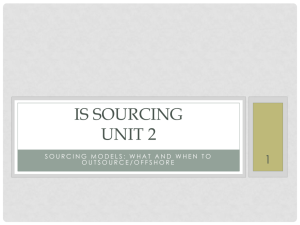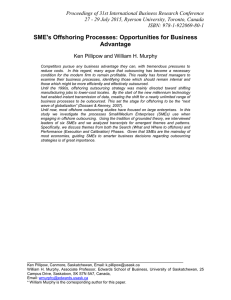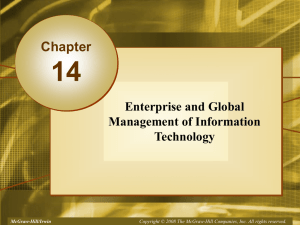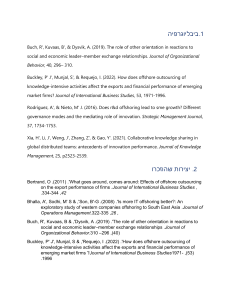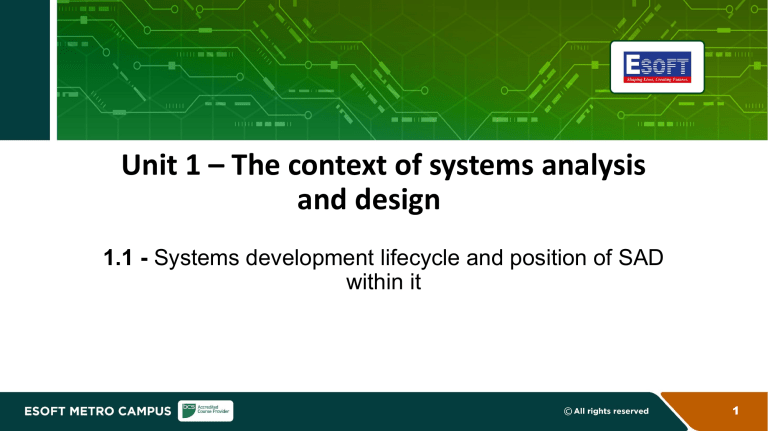
Unit 1 – The context of systems analysis and design 1.1 - Systems development lifecycle and position of SAD within it 1 Information Systems ▪ Systems ▪ A system is an organized collection of parts (or subsystems) that are highly integrated to accomplish an overall goal. ▪ The system has various inputs, which go through certain processes to produce certain outputs, which together, accomplish the overall desired goal for the system. 2 ▪ Information System ▪ Information system, an integrated set of components for collecting, storing, and processing data and for providing information, knowledge, and digital products. ▪ Business firms and other organizations rely on information systems to carry out and manage their operations, interact with their customers and suppliers, and compete in the marketplace. 3 Stakeholders ▪ The people or groups affected by a software development project. ▪ Stakeholders exist both within the organization and outside of it as well as both technical and non-technical workers. They may be end users, or they might simply be affected by the process. ▪ Either way, they have a vested interest in the final product. 4 ▪ Input from stakeholders tells the company what kind of software is needed, suggesting ideas for features or problems it needs to solve. ▪ Stakeholders can be broadly classified into five groups. ▪ System Owners ▪ System Users ▪ System Designers ▪ System Builders ▪ System Analyst and Project Managers 5 System Owner ▪ System Owner is the individual responsible for funding the overall procurement, development, integration, modification, operation, maintenance, and retirement of an information system. ▪ The System Owner is also responsible for the prioritized backlog and maximizing the return on investment (ROI) of the software project. 6 System User ▪ A “customer” who will use or is affected by an information system on a regular basis capturing, validating, entering, responding to, storing, and exchanging data and information. ▪ Basically there are two types of system users. ▪ Internal system users ▪ External system users 7 Internal System Users ▪ Internal users are people within a business organization who use business information. ▪ Clerical and service workers ▪ Technical and professional staff ▪ Supervisors, middle managers, and executive managers 8 External System Users ▪ External users are people outside the business entity (organization) who use business information. ▪ Customers ▪ Suppliers ▪ Partners ▪ Employees ▪ Remote users - users who are not physically located on the premises but who still requires access to information systems. ▪ Mobile users - users whose location is constantly changing but who requires access to information systems from any location 9 System Designers ▪ Technical specialists ▪ Translates system users business requirements and constraints into technical solutions. ▪ Design the computer files, databases, inputs, outputs, screens, networks, and programs that will meet the system users requirements. 10 System Builders ▪ Technical specialist ▪ Constructs information systems and components based on the design specifications generated by the system designers. 11 System Analyst ▪ People who understand both business and computing. ▪ Studies the problems and needs of an organization ▪ Determine how people, data, processes, and information technology can best accomplish improvements for the business ▪ Bridge the communication gap that exists between non technical and technical people involved with building systems. 12 ▪ What does a systems analyst do? ▪ Identify the problem ▪ Analyze and understand the problem ▪ Identify the requirements-Identify the solution ▪ Identify alternative solutions ▪ Design and implement the best solution ▪ Evaluate the result 13 Sourcing Methods ▪ An increasingly popular approach to manage the IS and IT functions of an organization is to adopt a sourcing method. ▪ In-Sourcing ▪ Outsourcing and Offshoring ▪ Co-Sourcing 14 In-Sourcing ▪ The organization performs an activity internally, thereby using internal resources and governance. ▪ i.e. the activity is governed and performed by internal resources. 15 Outsourcing ▪ A long-term business arrangement in which a company contracts for services with an outside organization that has expertise in providing a specific function. ▪ Main reasons behind a decision to outsourcing: ▪ Save Money - Achieve Greater Return on Investment (ROI) ▪ Focus on Core Competencies ▪ Achieve Flexible Staffing Levels ▪ Gain Access to Global Resources ▪ Decrease Time to Market 16 Offshoring ▪ An outsourcing arrangement in which the organization providing the service is located in a country different from the firm obtaining the services. ▪ Offshoring can be defined as a relocation of an organization’s business processes to a lower-cost location, usually overseas. ▪ Offshoring can be considered in the context of either production offshoring or services offshoring. 17 Co-Sourcing ▪ Co-sourcing combines the advantages of outsourcing and insourcing as it provides access to external expertise without having to completely give up internal control over processes. ▪ Co-sourcing is advisable for processes that an organization does not want to completely allocate to an external provider. 18 Lesson Summary ▪ Information Systems ▪ Stakeholders ▪ Sourcing Methods 19