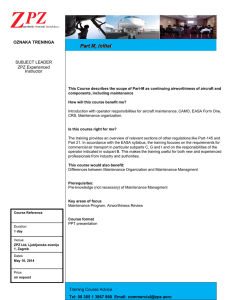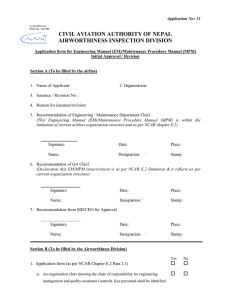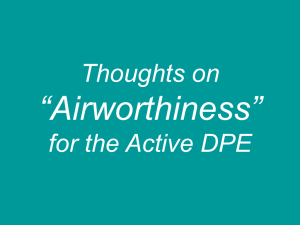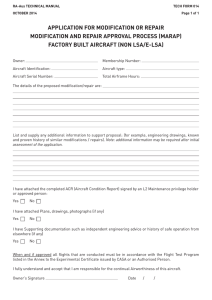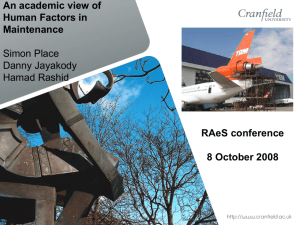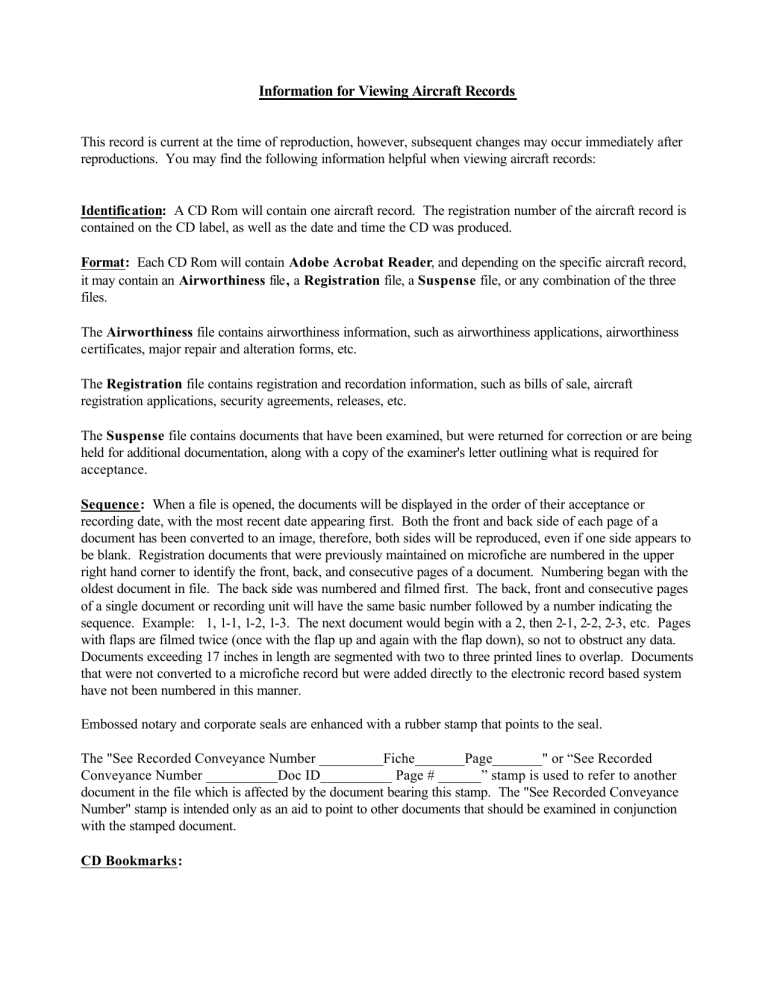
Information for Viewing Aircraft Records This record is current at the time of reproduction, however, subsequent changes may occur immediately after reproductions. You may find the following information helpful when viewing aircraft records: Identification: A CD Rom will contain one aircraft record. The registration number of the aircraft record is contained on the CD label, as well as the date and time the CD was produced. Format: Each CD Rom will contain Adobe Acrobat Reader, and depending on the specific aircraft record, it may contain an Airworthiness file, a Registration file, a Suspense file, or any combination of the three files. The Airworthiness file contains airworthiness information, such as airworthiness applications, airworthiness certificates, major repair and alteration forms, etc. The Registration file contains registration and recordation information, such as bills of sale, aircraft registration applications, security agreements, releases, etc. The Suspense file contains documents that have been examined, but were returned for correction or are being held for additional documentation, along with a copy of the examiner's letter outlining what is required for acceptance. Sequence: When a file is opened, the documents will be displayed in the order of their acceptance or recording date, with the most recent date appearing first. Both the front and back side of each page of a document has been converted to an image, therefore, both sides will be reproduced, even if one side appears to be blank. Registration documents that were previously maintained on microfiche are numbered in the upper right hand corner to identify the front, back, and consecutive pages of a document. Numbering began with the oldest document in file. The back side was numbered and filmed first. The back, front and consecutive pages of a single document or recording unit will have the same basic number followed by a number indicating the sequence. Example: 1, 1-1, 1-2, 1-3. The next document would begin with a 2, then 2-1, 2-2, 2-3, etc. Pages with flaps are filmed twice (once with the flap up and again with the flap down), so not to obstruct any data. Documents exceeding 17 inches in length are segmented with two to three printed lines to overlap. Documents that were not converted to a microfiche record but were added directly to the electronic record based system have not been numbered in this manner. Embossed notary and corporate seals are enhanced with a rubber stamp that points to the seal. The "See Recorded Conveyance Number _________Fiche_______Page_______" or “See Recorded Conveyance Number __________Doc ID__________ Page # ______” stamp is used to refer to another document in the file which is affected by the document bearing this stamp. The "See Recorded Conveyance Number" stamp is intended only as an aid to point to other documents that should be examined in conjunction with the stamped document. CD Bookmarks: After opening any section of an aircraft record (i.e., Airworthiness, Registration, or Suspense), the Acrobat Reader will display Bookmarks for that section on the left side of the reader. The Bookmarks are composed of the date the record was updated (not the actual date on the document), the document type added, and the conversion document number. When a document Bookmark is expanded, by clicking on the “+” next to the folder, the Document Page numbers and the Record Page numbers are displayed. Document, Document Page number, and Record Page numbers are explained as follows: A Document is an update to the aircraft record that may consist of one single conveyance or several conveyances. Document Types are assigned to aid in identifying the document structure within the update. See the listing below for Document Types and general contents within each type. Document Page number indicates the page number within the document update itself. Record Page number indicates the page number within the aircraft record section being viewed (i.e., Airworthiness, Registration, or Suspense). Document Types: ZAW – Application for Airworthiness Certificate, Airworthiness Certificate and supporting documents, Major Repair and Alteration forms, airworthiness certificate actions and miscellaneous airworthiness data. ZRG – Aircraft Registration Application, evidence of ownership, registration certificate actions, address change, and request to deregister or cancel. ZSC – Security conveyance, chattel mortgage, claim of lien, tax lien, lease, sublease, release, termination, and disclaimer. ZRL – A combination of ZRG and ZSC document types. ZNN – N-Number reservation or assignment request, assignment letter, and N-Number change request. ZSS – Documents submitted and processed that have been returned for correction or held pending additional documentation. ZSS documents could be any single or combination of the above document types.