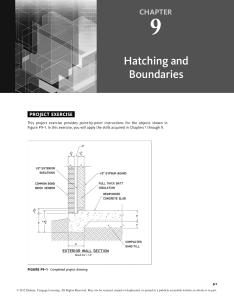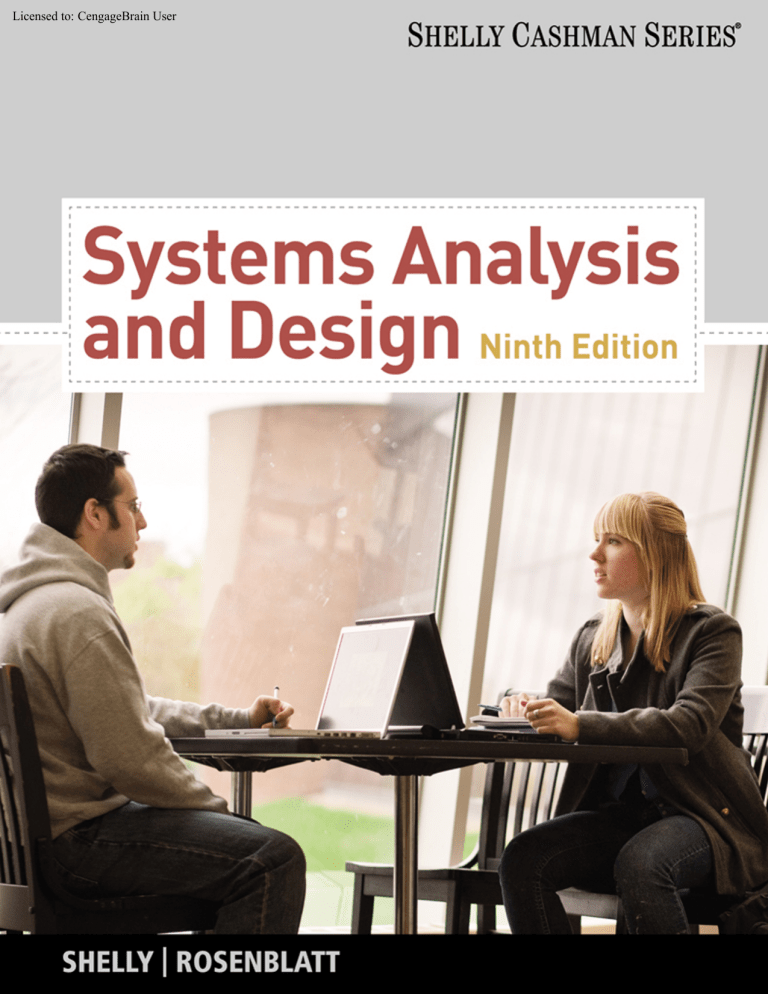
Licensed to: CengageBrain User Licensed to: CengageBrain User Systems Analysis and Design Ninth Edition Gary B. Shelly Harry J. Rosenblatt Shelly Cashman Series® An imprint of Course Technology, Cengage Learning Australia • Brazil • Japan • Korea • Mexico • Singapore • Spain • United Kingdom • United States Copyright 2011 Cengage Learning. All Rights Reserved. May not be copied, scanned, or duplicated, in whole or in part. Due to electronic rights, some third party content may be suppressed from the eBook and/or eChapter(s). Editorial review has deemed that any suppressed content does not materially affect the overall learning experience. Cengage Learning reserves the right to remove additional content at any time if subsequent rights restrictions require it. Licensed to: CengageBrain User This is an electronic version of the print textbook. Due to electronic rights restrictions, some third party content may be suppressed. Editorial review has deemed that any suppressed content does not materially affect the overall learning experience. The publisher reserves the right to remove content from this title at any time if subsequent rights restrictions require it. For valuable information on pricing, previous editions, changes to current editions, and alternate formats, please visit www.cengage.com/highered to search by ISBN#, author, title, or keyword for materials in your areas of interest. Copyright 2011 Cengage Learning. All Rights Reserved. May not be copied, scanned, or duplicated, in whole or in part. Due to electronic rights, some third party content may be suppressed from the eBook and/or eChapter(s). Editorial review has deemed that any suppressed content does not materially affect the overall learning experience. Cengage Learning reserves the right to remove additional content at any time if subsequent rights restrictions require it. Licensed to: CengageBrain User Systems Analysis and Design, Ninth Edition Gary B. Shelly Harry J. Rosenblatt Vice President, Publisher: Nicole Pinard Executive Editor: Kathleen McMahon Associate Acquisitions Editor: Reed Curry Associate Product Manager: Aimee Poirier © 2012 Course Technology, Cengage Learning ALL RIGHTS RESERVED. No part of this work covered by the copyright herein may be reproduced, transmitted, stored or used in any form or by any means graphic, electronic, or mechanical, including but not limited to photocopying, recording, scanning, digitizing, taping, Web distribution, information networks, or information storage and retrieval systems, except as permitted under Section 107 or 108 of the 1976 United States Copyright Act, without the prior written permission of the publisher. Editorial Assistant: Angela Giannopoulos Director of Marketing: Elisa Roberts Marketing Manager: Tristen Kendall Marketing Coordinator: Adrienne Fung Print Buyer: Julio Esperas Director of Production: Patty Stephan Content Project Manager: Matthew Hutchinson For product information and technology assistance, contact us at Cengage Learning Customer & Sales Support, 1-800-354-9706 For permission to use material from this text or product, submit all requests online at cengage.com/permissions Further permissions questions can be emailed to permissionrequest@cengage.com Library of Congress Control Number: 2010943248 Development Editor: Deb Kaufmann Proofreader: Kim Kosmatka Art Director: Marissa Falco ISBN-13: 978-0-538-48161-8 ISBN-10: 0-538-48161-7 Interior and Text Design: Joel Sadagursky Cover Design: Curio Press Cover Photos: Tom Kates Photography Compositor: PreMedialGlobal Course Technology 20 Channel Center Street Boston, MA 02210 USA Indexer: Liz Cunningham Cengage Learning is a leading provider of customized learning solutions with office locations around the globe, including Singapore, the United Kingdom, Australia, Mexico, Brazil, and Japan. Locate your local office at: international.cengage.com/region Cengage Learning products are represented in Canada by Nelson Education, Ltd. Visit our Web site www.cengage.com/ct/shellycashman to share and gain ideas on our textbooks! To learn more about Course Technology, visit www.cengage.com/coursetechnology Purchase any of our products at your local college bookstore or at our preferred online store at www.cengagebrain.com Printed in the United States of America 1 2 3 4 5 6 7 16 15 14 13 12 11 Copyright 2011 Cengage Learning. All Rights Reserved. May not be copied, scanned, or duplicated, in whole or in part. Due to electronic rights, some third party content may be suppressed from the eBook and/or eChapter(s). Editorial review has deemed that any suppressed content does not materially affect the overall learning experience. Cengage Learning reserves the right to remove additional content at any time if subsequent rights restrictions require it. Licensed to: CengageBrain User iii BRIEF CONTENTS PHASE 1: SYSTEMS PLANNING Chapter 1 Introduction to Systems Analysis and Design 1 2 Chapter 2 Analyzing the Business Case 52 Chapter 3 Managing Systems Projects 100 PHASE 2: SYSTEMS ANALYSIS 139 Chapter 4 Requirements Modeling 140 Chapter 5 Data and Process Modeling 198 Chapter 6 Object Modeling 248 Chapter 7 Development Strategies 284 PHASE 3: SYSTEMS DESIGN 333 Chapter 8 User Interface Design 334 Chapter 9 Data Design 390 Chapter 10 System Architecture 452 PHASE 4: SYSTEMS IMPLEMENTATION 505 Chapter 11 Managing Systems Implementation 506 PHASE 5: SYSTEMS SUPPORT AND SECURITY 569 Chapter 12 Managing Systems Support and Security THE SYSTEMS ANALYST’S TOOLKIT Toolkit Part A Communication Tools Toolkit Part B CASE Tools Toolkit Part C Financial Analysis Tools Toolkit Part D Internet Resource Tools 570 629 630 648 668 688 Glossary/Index 715 Photo Credits 739 Copyright 2011 Cengage Learning. All Rights Reserved. May not be copied, scanned, or duplicated, in whole or in part. Due to electronic rights, some third party content may be suppressed from the eBook and/or eChapter(s). Editorial review has deemed that any suppressed content does not materially affect the overall learning experience. Cengage Learning reserves the right to remove additional content at any time if subsequent rights restrictions require it. Licensed to: CengageBrain User iv TABLE OF CONTENTS PHASE 1: SYSTEMS PLANNING Network Administration Web Support Quality Assurance (QA) Chapter 1 Case in Point 1.3: What Should Lisa Do? The Systems Analyst Introduction to Systems Analysis and Design Responsibilities Knowledge, Skills, and Education Certification Career Opportunities Objectives Introduction 2 2 Chapter Introduction Case: Mountain View College Bookstore The Impact of Information Technology 3 4 The Future Systems Development Systems Analysis and Design Who Develops Information Systems? 4 6 7 7 Information System Components 7 Hardware Software Data Processes People 8 8 9 9 10 Case in Point 1.4: Just-in-Time Airfreight, Inc. A Question of Ethics Chapter Summary Key Terms and Phrases Learn It Online SCR Associates Case Simulation Session 1: Introduction Chapter Exercises Apply Your Knowledge Case Studies New Century Health Clinic Personal Trainer, Inc. Original Kayak Adventures Understand the Business 10 Chapter Capstone Case: SoftWear, Limited Business Profile Business Process New Kinds of Companies 10 10 11 Chapter 2 12 13 Analyzing the Business Case Case in Point 1.1: Cloud Nine Financial Advisors Impact of the Internet B2C (Business-to-Consumer) B2B (Business-to-Business) 13 14 Business Information Systems 15 Enterprise Computing Transaction Processing Business Support Knowledge Management User Productivity Information Systems Integration 15 15 16 16 17 17 What Information Do Users Need? 18 Top Managers Middle Managers and Knowledge Workers Supervisors and Team Leaders Operational Employees 18 18 19 19 Systems Development Tools Modeling Prototyping Computer-Aided Systems Engineering (CASE) Tools Systems Development Methods Structured Analysis Object-Oriented Analysis Agile Methods Other Development Methods Systems Development Guidelines The Information Technology Department Application Development Case in Point 1.2: Global Hotels and Momma’s Motels Systems Support and Security User Support Database Administration 19 19 20 20 Objectives Introduction Chapter Introduction Case: Mountain View College Bookstore Strategic Planning — A Framework for IT Systems Development Strategic Planning Overview Case in Point 2.1: Lo Carb Meals 29 29 29 30 30 30 30 32 32 33 34 34 36 37 38 40 41 43 43 44 45 47 52 52 53 54 54 56 A CASE Tool Example The Role of the IT Department in Project Evaluation The Future 57 58 58 Case in Point 2.2: Attaway Airlines, Part One What Is a Business Case? Information Systems Projects 58 58 59 Main Reasons for Systems Projects 59 21 Case in Point 2.3: Trent College 61 22 24 25 26 Factors that Affect Systems Projects Internal Factors External Factors Project Management 61 62 62 64 27 28 28 28 29 29 29 Evaluation of Systems Requests Systems Request Forms Systems Review Committee 65 65 66 Overview of Feasibility 66 Operational Feasibility Technical Feasibility Economic Feasibility Schedule Feasibility 67 67 68 69 Copyright 2011 Cengage Learning. All Rights Reserved. May not be copied, scanned, or duplicated, in whole or in part. Due to electronic rights, some third party content may be suppressed from the eBook and/or eChapter(s). Editorial review has deemed that any suppressed content does not materially affect the overall learning experience. Cengage Learning reserves the right to remove additional content at any time if subsequent rights restrictions require it. Licensed to: CengageBrain User Table of Contents Evaluating Feasibility Setting Priorities Factors that Affect Priority Discretionary and Nondiscretionary Projects Case in Point 2.4: Attaway Airlines, Part Two Preliminary Investigation Overview Interaction with Managers and Users Planning the Preliminary Investigation Step 1: Understand the Problem or Opportunity Step 2: Define the Project Scope and Constraints Step 3: Perform Fact-Finding Step 4: Analyze Project Usability, Cost, Benefit, and Schedule Data Step 5: Evaluate Feasibility Step 6: Present Results and Recommendations to Management A Question of Ethics Chapter Summary Key Terms and Phrases Learn It Online SCR Associates Case Simulation Session 2: Analyzing the Business Case Chapter Exercises Apply Your Knowledge Case Studies New Century Health Clinic Personal Trainer, Inc. Original Kayak Adventures Town of Eden Bay Chapter Capstone Case: SoftWear, Limited v 69 69 70 70 71 71 71 72 73 74 75 80 80 81 82 82 83 84 85 86 87 89 89 89 90 91 93 Case in Point 3.1: Spring Forward Products Project Activities and Planning Steps Step 1: Create a Work Breakdown Structure What Is a Gantt Chart? What Is a PERT/CPM Chart? Which Type of Chart Is Better? Identifying Tasks in a Work Breakdown Structure Case in Point 3.2: Parallel Services Factors Affecting Duration Case in Point 3.3: Sunrise Software Displaying the Work Breakdown Structure Step 2: Identify Task Patterns What Are Task Patterns? How Do I Use Task Boxes to Create a Model? What Are the Main Types of Task Patterns? How Do I Identify Task Patterns? How Do I Work With Complex Task Patterns? 113 113 Project Monitoring and Control 114 Monitoring and Control Techniques Maintaining a Schedule Reporting Project Status Meetings Project Status Reports Project Management Examples PERT/CPM Example Software-Driven Example Case in Point 3.4: Census 2010 Risk Management Steps in Risk Management Risk Management Software Managing for Success Business Issues Budget Issues Schedule Issues The Bottom Line A Question of Ethics Chapter Summary Key Terms and Phrases Learn It Online 100 100 101 102 102 103 103 103 104 104 105 105 106 107 107 108 109 110 110 110 110 111 112 114 115 115 115 115 116 116 118 121 121 121 122 123 123 123 123 124 125 125 127 128 SCR Associates Case Simulation Session 3: Managing Systems Projects Chapter Exercises Apply Your Knowledge Case Studies Chapter Capstone Case: SoftWear, Limited Managing Systems Projects What Shapes a Project? What Does a Project Manager Do? 113 What Is a Critical Path? How Do I Calculate the Critical Path? New Century Health Clinic Personal Trainer, Inc. Chapter 3 Objectives Introduction Chapter Introduction Case: Mountain View College Bookstore Overview of Project Management Step 3: Calculate the Critical Path 129 130 131 133 133 133 135 PHASE 2: SYSTEMS ANALYSIS Chapter 4 Requirements Modeling Objectives Introduction Chapter Introduction Case: Mountain View College Bookstore Systems Analysis Phase Overview Systems Analysis Activities Systems Analysis Skills Team-Based Techniques: JAD, RAD, and Agile Methods Joint Application Development 140 140 141 142 142 143 143 143 User Involvement JAD Participants and Roles JAD Advantages and Disadvantages 144 144 145 Rapid Application Development 145 RAD Phases and Activities RAD Objectives RAD Advantages and Disadvantages Agile Methods 146 147 147 147 Agile Method Advantages and Disadvantages 149 Case in Point 4.1: North Hills College 149 Copyright 2011 Cengage Learning. All Rights Reserved. May not be copied, scanned, or duplicated, in whole or in part. Due to electronic rights, some third party content may be suppressed from the eBook and/or eChapter(s). Editorial review has deemed that any suppressed content does not materially affect the overall learning experience. Cengage Learning reserves the right to remove additional content at any time if subsequent rights restrictions require it. Licensed to: CengageBrain User vi Table of Contents Modeling Tools and Techniques Functional Decomposition Diagrams Business Process Modeling Data Flow Diagrams Unified Modeling Language System Requirements Checklist Output Examples Input Examples Process Examples Performance Examples Control Examples Future Growth, Costs, and Benefits Scalability Total Cost of Ownership Fact-Finding Fact-Finding Overview Who, What, Where, When, How, and Why? The Zachman Framework Interviews Step 1: Determine the People to Interview Step 2: Establish Objectives for the Interview Step 3: Develop Interview Questions Step 4: Prepare for the Interview Step 5: Conduct the Interview Step 6: Document the Interview Step 7: Evaluate the Interview Case in Point 4.2: Deep River College Unsuccessful Interviews Case in Point 4.3: FastPak Overnight Package System Other Fact-Finding Techniques 149 150 150 151 151 153 153 154 154 154 154 155 155 155 156 156 157 158 159 159 159 160 161 162 162 163 163 163 164 164 Document Review Observation Questionnaires and Surveys Sampling Research Interviews versus Questionnaires 164 164 166 167 168 169 Case in Point 4.4: CyberStuff Documentation 170 170 The Need for Recording the Facts Software Tools Preview of Logical Modeling A Question of Ethics Chapter Summary Key Terms and Phrases Learn It Online SCR Associates Case Simulation Session 4: Requirements Modeling Chapter Exercises Apply Your Knowledge Case Studies New Century Health Clinic Personal Trainer, Inc. Baxter Community College Town of Eden Bay Chapter Capstone Case: SoftWear, Limited 170 170 175 175 175 177 178 179 180 181 183 183 184 185 185 186 Chapter 5 Data and Process Modeling Objectives Introduction 198 198 Chapter Introduction Case: Mountain View College Bookstore Overview of Data and Process Modeling Tools Data Flow Diagrams DFD Symbols Creating a Set of DFDs 199 200 200 200 206 Guidelines for Drawing DFDs Step 1: Draw a Context Diagram Step 2: Draw a Diagram 0 DFD Step 3: Draw the Lower-Level Diagrams 206 208 209 212 Case in Point 5.1: Big Ten University Data Dictionary 217 217 Using CASE Tools for Documentation Documenting the Data Elements Documenting the Data Flows Documenting the Data Stores Documenting the Processes Documenting the Entities Documenting the Records Data Dictionary Reports 218 218 220 221 222 223 223 223 Process Description Tools Modular Design Structured English Decision Tables Case in Point 5.2: Rock Solid Outfitters (Part 1) Decision Trees Case in Point 5.3: Rock Solid Outfitters (Part 2) Logical Versus Physical Models Sequence of Models Four-Model Approach Case in Point 5.4: Tip Top Staffing A Question of Ethics Chapter Summary Key Terms and Phrases Learn It Online SCR Associates Case Simulation Session 5: Data and Process Modeling Chapter Exercises Apply Your Knowledge Case Studies New Century Health Clinic Personal Trainer, Inc. Chapter Capstone Case: SoftWear, Limited 224 224 225 226 230 230 230 231 231 231 231 232 232 233 234 235 236 237 239 239 240 241 Chapter 6 Object Modeling Objectives Introduction Chapter Introduction Case: Mountain View College Bookstore Overview of Object-Oriented Analysis Object-Oriented Terms and Concepts Objects Attributes Methods Messages Classes 248 248 249 250 250 251 254 254 255 256 Copyright 2011 Cengage Learning. All Rights Reserved. May not be copied, scanned, or duplicated, in whole or in part. Due to electronic rights, some third party content may be suppressed from the eBook and/or eChapter(s). Editorial review has deemed that any suppressed content does not materially affect the overall learning experience. Cengage Learning reserves the right to remove additional content at any time if subsequent rights restrictions require it. Licensed to: CengageBrain User Table of Contents Relationships Among Objects and Classes Object Relationship Diagram Object Modeling with the Unified Modeling Language Use Case Modeling Case in Point 6.1: Hilltop Motors Use Case Diagrams Class Diagrams Case in Point 6.2: Train the Trainer, Inc. Sequence Diagrams State Transition Diagrams Activity Diagrams Case in Point 6.3: TravelBiz CASE Tools Organizing the Object Model Case in Point 6.4: Cyber Associates A Question of Ethics Chapter Summary Key Terms and Phrases Learn It Online SCR Associates Case Simulation Session 6: Object Modeling Chapter Exercises Apply Your Knowledge Case Studies New Century Health Clinic Personal Trainer, Inc. Chapter Capstone Case: SoftWear, Limited vii 258 258 259 259 261 261 262 264 264 265 266 266 266 267 267 267 268 269 270 271 272 273 275 275 275 276 Chapter 7 Development Strategies Objectives Introduction Chapter Introduction Case: Mountain View College Bookstore Development Strategies Overview The Impact of the Internet Software as a Service Traditional vs. Web-Based Systems Development Looking to the Future: Web 2.0 and Cloud Computing Outsourcing The Growth of Outsourcing Outsourcing Fees Outsourcing Issues and Concerns Offshore Outsourcing Case in Point 7.1: Turnkey Services In-House Software Development Options 284 284 Cost-Benefit Analysis Checklist The Software Acquisition Process Step 1: Evaluate the Information System Requirements Step 2: Identify Potential Vendors or Outsourcing Options Step 3: Evaluate the Alternatives Step 4: Perform Cost-Benefit Analysis Step 5: Prepare a Recommendation Step 6: Implement the Solution Case in Point 7.3: Doug’s Sporting Goods Completion of Systems Analysis Tasks System Requirements Document Presentation to Management 286 287 289 290 290 291 291 292 293 293 293 294 295 296 297 Role of the Systems Analyst Analyzing Cost and Benefits 298 299 299 299 300 301 301 304 306 307 307 308 308 309 309 309 Transition to Systems Design 310 Preparing for Systems Design Logical and Physical Design 311 311 Systems Design Guidelines Overview Case in Point 7.4: Downtown! Design Trade-Offs Prototyping Prototyping Methods Prototyping Tools Limitations of Prototypes Software Development Trends Views from the IT Community A Question of Ethics Chapter Summary Key Terms and Phrases Learn It Online SCR Associates Case Simulation Session 7: Development Strategies Chapter Exercises Apply Your Knowledge Case Studies New Century Health Clinic Personal Trainer, Inc. Chapter Capstone Case: SoftWear, Limited 285 286 286 Make or Buy Decision Developing Software In-House Purchasing a Software Package Customizing a Software Package Creating User Applications Financial Analysis Tools Case in Point 7.2: Sterling Associates 311 312 313 314 315 315 316 317 317 317 318 319 321 322 323 324 325 327 327 328 330 PHASE 3: SYSTEMS DESIGN Chapter 8 User Interface Design Objectives Introduction Chapter Introduction Case: Mountain View College Bookstore What Is a User Interface? Evolution of the User Interface Human-Computer Interaction Case in Point 8.1: Casual Observer Software Principles of User-Centered Design Understand the Business Maximize Graphical Effectiveness Think Like a User 334 334 335 336 336 338 340 341 341 341 341 Copyright 2011 Cengage Learning. All Rights Reserved. May not be copied, scanned, or duplicated, in whole or in part. Due to electronic rights, some third party content may be suppressed from the eBook and/or eChapter(s). Editorial review has deemed that any suppressed content does not materially affect the overall learning experience. Cengage Learning reserves the right to remove additional content at any time if subsequent rights restrictions require it. Licensed to: CengageBrain User viii Use Models and Prototypes Focus on Usability Invite Feedback Document Everything Designing the User Interface Design a Transparent Interface Create an Interface that Is Easy to Learn and Use Enhance User Productivity Make It Easy for Users to Obtain Help or Correct Errors Minimize Input Data Problems Provide Feedback to Users Create an Attractive Layout and Design Use Familiar Terms and Images Add Control Features Table of Contents 342 342 342 342 342 343 344 344 345 346 346 347 347 347 Case in Point 8.2: Boolean Toys Output Design 349 350 Overview of Report Design Types of Reports User Involvement in Report Design Report Design Principles 350 352 353 354 Case in Point 8.3: Lazy Eddie Output Technology Input Design Source Documents and Forms Case in Point 8.4: Trustworthy Insurance Company Data Entry Screens Input Masks Validation Rules Input Technology Input Volume Reduction 357 357 360 360 362 363 365 366 368 370 Security and Control Issues 370 Output Security and Control Input Security and Control 370 371 A Question of Ethics Chapter Summary Key Terms and Phrases Learn It Online SCR Associates Case Simulation Session 8: User Interface Design Chapter Exercises Apply Your Knowledge Case Studies New Century Health Clinic Personal Trainer, Inc. Video Superstore Chapter Capstone Case: SoftWear, Limited 372 372 374 375 376 377 378 380 380 380 381 382 Chapter 9 Data Design Objectives Introduction Chapter Introduction Case: Mountain View College Bookstore Data Design Concepts Data Structures Overview of File Processing The Evolution from File Systems to Database Systems 390 390 391 392 DBMS Components Interfaces for Users, Database Administrators, and Related Systems Data Manipulation Language Schema Physical Data Repository Web-Based Database Design Characteristics of Web-Based Design Internet Terminology Connecting a Database to the Web Data Security Data Design Terminology Definitions Key Fields Referential Integrity Entity-Relationship Diagrams Drawing an ERD Types of Relationships Cardinality Case in Point 9.1: TopText Publishing Normalization Standard Notation Format Repeating Groups and Unnormalized Designs First Normal Form Second Normal Form Third Normal Form A Normalization Example Case in Point 9.2: CyberToys Using Codes During Data Design Overview of Codes Types of Codes Developing a Code Case in Point 9.3: DotCom Tools Database Design: One Step At a Time Database Models A Real-World Business Example Working with a Relational Database Data Storage and Access Strategic Tools for Data Storage and Access Logical and Physical Storage Data Coding and Storage Data Control Case in Point 9.4: SoccerMom A Question of Ethics Chapter Summary Key Terms and Phrases Learn It Online SCR Associates Case Simulation Session 9: Data Design Chapter Exercises Apply Your Knowledge Case Studies New Century Health Clinic Personal Trainer, Inc. FastFlight Airlines Chapter Capstone Case: SoftWear, Limited 396 396 398 398 398 398 398 399 400 401 401 401 402 404 405 406 406 408 410 410 411 411 412 413 416 417 419 422 422 423 424 425 426 427 427 428 430 430 432 433 435 436 436 437 439 440 441 442 443 445 445 445 446 447 392 392 395 Copyright 2011 Cengage Learning. All Rights Reserved. May not be copied, scanned, or duplicated, in whole or in part. Due to electronic rights, some third party content may be suppressed from the eBook and/or eChapter(s). Editorial review has deemed that any suppressed content does not materially affect the overall learning experience. Cengage Learning reserves the right to remove additional content at any time if subsequent rights restrictions require it. Licensed to: CengageBrain User Table of Contents ix Chapter 10 System Architecture Objectives Introduction Chapter Introduction Case: Mountain View College Bookstore System Architecture Checklist 452 452 453 454 Enterprise Resource Planning (ERP) 454 Case in Point 10.1: ABC Systems 455 Initial Cost and TCO Scalability Web Integration Legacy System Interface Requirements Processing Options Security Issues 455 456 456 457 458 458 Planning the Architecture Servers Clients Client/Server Architecture 458 458 459 461 Overview Client/Server Design Styles Fat and Thin Clients Client/Server Tiers Middleware Cost-Benefit Issues Client/Server Performance Issues 461 463 464 464 465 465 466 Internet-Based Architecture 467 Developing E-Commerce Solutions In-House Case in Point 10.2: Small Potatoes, Inc. Packaged Solutions and E-Commerce Service Providers Corporate Portals Cloud Computing Web 2.0 468 469 469 470 470 472 Processing Methods 474 Online Processing Batch Processing 474 475 Case in Point 10.3: R/Way Trucking Company Combined Online and Batch Processing Network Models The OSI Reference Model Network Protocols Network Topology Routers Network Modeling Tools Network Licensing Issues Wireless Networks Wireless Network Standards Wireless Network Topologies Wireless Trends Case in Point 10.4: Spider IT Services Systems Design Completion System Design Specification User Approval Presentations A Question of Ethics Chapter Summary Key Terms and Phrases Learn It Online 475 475 476 476 477 477 481 481 482 482 482 483 484 485 485 486 487 487 488 488 491 492 SCR Associates Case Simulation Session 10: Systems Architecture Chapter Exercises Apply Your Knowledge Case Studies New Century Health Clinic Personal Trainer, Inc. Chapter Capstone Case: SoftWear, Limited 493 494 495 497 497 497 499 PHASE 4: SYSTEMS IMPLEMENTATION Chapter 11 Managing Systems Implementation Objectives Introduction Chapter Introduction Case: Mountain View College Bookstore Software Quality Assurance 506 506 Software Engineering International Organization for Standardization (ISO) 508 509 Overview of Application Development Review the System Design Application Development Tasks Systems Development Tools Project Management Structured Application Development Structure Charts Cohesion and Coupling Drawing a Structure Chart Object-Oriented Application Development Characteristics of Object-Oriented Application Development Implementation of Object-Oriented Designs Object-Oriented Cohesion and Coupling Agile Application Development An Extreme Programming (XP) Example The Future of Agile Development Coding Programming Environments Generating Code Testing the System Unit Testing Case in Point 11.1: Your Move, Inc. Integration Testing System Testing Case in Point 11.2: WebTest, Inc. Documentation Program Documentation System Documentation Operations Documentation User Documentation Management Approval System Installation and Evaluation Operational and Test Environments Training Training Plan Vendor Training 507 508 511 511 511 512 514 514 514 516 517 518 519 520 520 520 520 523 523 523 523 525 525 526 526 527 528 528 529 529 529 530 533 534 534 535 535 536 Copyright 2011 Cengage Learning. All Rights Reserved. May not be copied, scanned, or duplicated, in whole or in part. Due to electronic rights, some third party content may be suppressed from the eBook and/or eChapter(s). Editorial review has deemed that any suppressed content does not materially affect the overall learning experience. Cengage Learning reserves the right to remove additional content at any time if subsequent rights restrictions require it. Licensed to: CengageBrain User x Table of Contents Webinars, Podcasts, and Tutorials Outside Training Resources Training Tips Interactive Training Data Conversion Data Conversion Strategies Data Conversion Security and Controls 537 537 537 539 System Performance Management 584 544 544 Fault Management Performance and Workload Measurement Capacity Planning System Maintenance Tools 585 585 587 588 544 Direct Cutover Parallel Operation Pilot Operation Phased Operation 544 545 546 546 Post-Implementation Evaluation Case in Point 11.4: Yorktown Industries Final Report to Management A Question of Ethics Chapter Summary Key Terms and Phrases Learn It Online SCR Associates Case Simulation Session 1I: Systems Implementation Chapter Exercises Apply Your Knowledge Case Studies New Century Health Clinic Personal Trainer, Inc. Fanciful Crystal Chapter Capstone Case: SoftWear, Limited 547 547 547 549 549 550 550 552 553 554 555 556 558 558 558 559 560 PHASE 5: SYSTEMS SUPPORT AND SECURITY Chapter 12 Managing Systems Support and Security Objectives Introduction Chapter Introduction Case: Mountain View College Bookstore Overview User Support User Training Help Desks Outsourcing Issues Maintenance Tasks Corrective Maintenance Adaptive Maintenance Perfective Maintenance Preventive Maintenance Case in Point 12.1: Outback Outsourcing, Inc. Maintenance Management The Maintenance Team Case in Point 12.2: Brightside Insurance, Inc. Maintenance Requests Establishing Priorities 582 583 583 584 543 System Changeover Case in Point 11.3: Global Cooling Post-Implementation Tasks Configuration Management Maintenance Releases Version Control Baselines 570 570 System Security Overview System Security Concepts Risk Management Attacker Profiles and Attacks 572 572 574 574 575 576 577 577 578 578 578 580 580 582 589 590 592 Security Levels 594 Physical Security 594 Case in Point 12.3: Outer Banks County Network Security Application Security File Security User Security Procedural Security Case in Point 12.4: Chain Link Consulting, Inc. Backup and Recovery Backup Policies Business Continuity Issues System Obsolescence Future Challenges and Opportunities Predictions Strategic Planning for IT Professionals IT Credentials and Certification Critical Thinking Skills A Question of Ethics Chapter Summary Key Terms and Phrases Learn It Online SCR Associates Case Simulation Session 12: Managing Systems Support and Security Chapter Exercises Apply Your Knowledge Case Studies New Century Health Clinic Personal Trainer, Inc. Tarheel Industries Mills Imports Chapter Capstone Case: SoftWear, Limited 571 572 572 589 597 597 601 603 603 606 606 607 607 608 609 610 610 611 611 611 613 613 615 616 617 618 619 621 621 621 622 623 624 THE SYSTEMS ANALYST’S TOOLKIT Toolkit Part A Communication Tools Objectives Introduction Toolkit Introduction Case: Mountain View College Bookstore Successful Communication Strategies Why, Who, What, When, and How Cultural Context Know Your Subject 630 630 631 632 632 632 633 Copyright 2011 Cengage Learning. All Rights Reserved. May not be copied, scanned, or duplicated, in whole or in part. Due to electronic rights, some third party content may be suppressed from the eBook and/or eChapter(s). Editorial review has deemed that any suppressed content does not materially affect the overall learning experience. Cengage Learning reserves the right to remove additional content at any time if subsequent rights restrictions require it. Licensed to: CengageBrain User Table of Contents Written Communications Writing Style and Readability E-Mail, Memos, and Letters Netiquette Workgroup Software Reports Oral Communications Define the Audience Define the Objectives Organize the Presentation Define Any Technical Terms Prepare Presentation Aids Practice The Presentation Online Presentations Managing Your Communication Skills Toolkit Summary Key Terms and Phrases Toolkit Exercises xi 633 633 634 635 637 637 639 639 639 640 640 640 641 642 643 644 645 646 647 Toolkit Part B CASE Tools Objectives Introduction Toolkit Introduction Case: Mountain View College Bookstore Overview of CASE Tools CASE Tools History The Marketplace for CASE Tools CASE Terms and Concepts Repository Individual Tools Integrated Development Environments Examples of Integrated Development Environments Pros and Cons of Integrated Development Tools CASE Tool Examples Visible Analyst Rational Software CASE Tool Trends New Products and Features Method-Specific CASE Tools Toolkit Summary Key Terms and Phrases Toolkit Exercises 648 648 649 650 651 651 653 653 653 656 Cost-Benefit Analysis Payback Analysis Using a Spreadsheet to Compute Payback Analysis Return on Investment Analysis Using a Spreadsheet to Compute ROI Present Value Analysis Using a Spreadsheet to Calculate Present Value Toolkit Summary Key Terms and Phrases Toolkit Exercises 674 675 677 678 680 680 683 684 686 687 Toolkit Part D Internet Resource Tools Objectives Introduction Toolkit Introduction Case: Mountain View College Bookstore Overview Planning an Internet Research Strategy Step 1. Review Your Information Requirements Step 2. Use the Proper Search Tools and Techniques Step 3. Evaluate the Results Step 4. Consider Copyright and Data Integrity Issues Search Basics Search Engines Search Engine Concepts Search Techniques Advanced Search Techniques Search Checklist Subject Directories A Subject Directory Example Advantages and Disadvantages of Subject Directories The Invisible Web 688 688 689 690 690 690 691 691 691 692 693 693 694 695 697 698 698 699 699 656 658 Invisible Web Examples Navigation Tools for the Invisible Web 700 700 658 Internet Communication Channels 702 658 658 661 661 662 664 665 666 Social Networking Newsgroups Newsletters, Blogs, Podcasts, and Webcasts RSS Feeds Webinars Mailing Lists Web-Based Discussion Groups Chat Rooms Instant Messaging and Text Messaging Information Technology Community Resources Corporate Resources Government Resources Personal and Professional Resources Online Learning Resources Toolkit Part C Financial Analysis Tools Objectives Introduction 668 668 Toolkit Introduction Case: Mountain View College Bookstore Describing Costs and Benefits 669 670 Cost Classifications Managing Information Systems Costs and Charges Benefit Classifications 672 673 674 Toolkit Summary Key Terms and Phrases Toolkit Exercises Glossary/Index Photo Credits 702 702 703 704 704 704 705 705 706 708 708 709 709 709 712 713 714 715 739 Copyright 2011 Cengage Learning. All Rights Reserved. May not be copied, scanned, or duplicated, in whole or in part. Due to electronic rights, some third party content may be suppressed from the eBook and/or eChapter(s). Editorial review has deemed that any suppressed content does not materially affect the overall learning experience. Cengage Learning reserves the right to remove additional content at any time if subsequent rights restrictions require it. Licensed to: CengageBrain User xii Preface PREFACE The Shelly Cashman Series® offers the finest textbooks in computer education. We are proud that our previous editions of Systems Analysis and Design have been so well received by instructors and students. Systems Analysis and Design, Ninth Edition continues with the innovation, quality, and reliability you have come to expect from the Shelly Cashman Series. Overview Systems Analysis and Design, Ninth Edition includes exciting Video Learning Sessions, developed to maximize the learning experience. The Video Learning Sessions combined with the text offer an interactive, multimedia approach to information systems development. Many two- and four-year colleges and schools use this book in information systems, computer science, and e-commerce curriculums. The textbook emphasizes the role of the systems analyst in a dynamic, business-related environment. Facing a challenging global marketplace, companies need strong IT resources to survive and compete effectively. Many of today’s students will become the systems analysts, managers, and IT professionals of tomorrow. This textbook will help prepare them for those roles. Using this book, students learn how to translate business requirements into information systems that support a company’s short- and long-term objectives. Case studies and assignments teach analytical and problem-solving skills. Students learn about traditional structured analysis, object-oriented concepts, and agile methods. Extensive end-of-chapter exercises emphasize critical-thinking skills. The Ninth Edition introduces several major new features, including four new Video Learning Sessions and a new end-of-chapter assignment called Ready for a Challenge, which stresses critical thinking skills. This edition also includes significant updates on topics such as agile development, IT security, and Web 2.0 trends. Objectives of This Textbook Systems Analysis and Design, Ninth Edition is intended for a three credit-hour introductory systems analysis and design course. This textbook is designed to: • Enhance critical thinking skills with the new Ready for a Challenge feature at the end of each chapter. The scenario-based tasks and sample answers help students develop perception, organization, analysis, problem-solving, and decision-making skills that they can take to the workplace. • Explain systems analysis and design using an appealing full-color format, numerous screen shots and illustrations, and an easy-to-read style that invites students to learn. • Introduce project management concepts early in the systems development process, with a new chapter that explains project management tools and techniques. • Challenge students with a Question of Ethics mini-case in each chapter that asks them to respond to real-life ethical issues in an IT environment. • Provide multi-method coverage, including a comparison of structured, objectoriented, and agile systems development methods. • Emphasize the importance of planning, implementing, and managing an effective IT security program. • Explain how IT supports business requirements in today’s intensely competitive environment, and describe major IT developments and trends. Copyright 2011 Cengage Learning. All Rights Reserved. May not be copied, scanned, or duplicated, in whole or in part. Due to electronic rights, some third party content may be suppressed from the eBook and/or eChapter(s). Editorial review has deemed that any suppressed content does not materially affect the overall learning experience. Cengage Learning reserves the right to remove additional content at any time if subsequent rights restrictions require it. Licensed to: CengageBrain User Preface xiii • Describe a systems analyst’s job in a typical business organization, and show students how to use various tools and techniques to improve their skills and manage their careers. • Provide students with a comprehensive Systems Analyst’s Toolkit that highlights four major cross-functional tools, including: Communications Tools, CASE Tools, Financial Analysis Tools, and Internet Resource Tools. Video Learning Sessions Eighteen multimedia Video Learning Sessions describe key systems analysis skills and concepts and provide students with a self-paced, interactive learning tool that reinforces the text. The sessions provide step-by-step explanations that are easy to follow and understand. Each session includes practice tasks, sample answers, and challenge tasks to keep students interested and engaged as they learn. • Topics include DFDs, object-oriented analysis, functional decomposition diagrams, structure charts, data normalization, entity-relationship diagrams, decision tables, financial tools, and project management. • A Your Turn feature in every Video Learning Session challenges students to apply their skills and check their work against sample answers. This hands-on practice can help students better handle actual assignments and tasks. • The Video Learning Sessions offer a self-paced multimedia format that students can review at their convenience. • Instructors may use the Video Learning Sessions as classroom presentations, distance-education support, student review tools, and exam preparation. Other New and Updated Features in This Text Systems Analysis and Design, Ninth Edition offers these exciting new and expanded features: • New Ready for a Challenge end-of-chapter assignment allows students to practice critical thinking skills, first by trying Practice Tasks and viewing sample answers, and then by completing the Challenge Tasks. These tasks can help students develop perception, organization, analysis, problem-solving, and decision-making skills that they can take to the workplace. • Increased emphasis on project management skills and techniques, with one or more Gantt charts in each chapter, work breakdown structures, and realistic project examples. A link to Open Workbench connects students to open-source project management software that they can download and install. • Question of Ethics mini-case in each chapter challenges students with real-life ethical issues in an IT environment. • Multi-method coverage provides comparison of structured, object-oriented, and agile development methods, starting in Chapter 1. New material on agile methods includes examples of extreme programming, scrum, spiral models, and related topics. • New coverage of risk management, both in a project management context and as a key element of IT security planning. • Extensive update of networking coverage, including new material on switches, routers, and multistation access units. New coverage of wireless networks, including wireless standards, topologies, and trends. • Expansion of IT security material, including risk management, fault management, backup and recovery, wireless security issues, and a six-level security framework. Copyright 2011 Cengage Learning. All Rights Reserved. May not be copied, scanned, or duplicated, in whole or in part. Due to electronic rights, some third party content may be suppressed from the eBook and/or eChapter(s). Editorial review has deemed that any suppressed content does not materially affect the overall learning experience. Cengage Learning reserves the right to remove additional content at any time if subsequent rights restrictions require it. Licensed to: CengageBrain User xiv Preface • Expanded coverage of IT trends, including cloud computing, Web 2.0, social networking, RFID, wireless networks, mobile computing, offshore outsourcing, e-business, ERP, Web hosting, client/server architecture, network concepts, Webinars, podcasts, RSS feeds, Web-based applications, and others. • Updated Systems Analyst’s Toolkit teaches students IT support skills in four crossfunctional areas, including Communication Tools, CASE Tools, Financial Analysis Tools, and Internet Resource Tools. • New Management Information Systems CourseMate Web site for Systems Analysis and Design, Ninth Edition available for a fully digital course solution. CourseMate provides one location for all interactive activities, Video Learning Sessions, and an interactive e-book. EngagementTracker provides the ability to assess student understanding of concepts through the interactive activities. Organization of This Textbook Systems Analysis and Design, Ninth Edition, contains 16 learning units in twelve chapters and a four-part Systems Analyst’s Toolkit that teaches valuable cross-functional skills. Chapter 1 – Introduction to Systems Analysis and Design Chapter 1 provides an upto-date overview of IT issues, major trends, and various systems development approaches, including structured, object-oriented, and agile methods. The chapter emphasizes the important role of systems analysis and design in supporting business objectives. Chapter 2 – Analyzing the Business Case Chapter 2 offers a business-related starting point for successful systems analysis. Topics include strategic planning, review of systems requests, how to conduct a feasibility study, and the steps in a preliminary investigation. Chapter 3 – Managing Systems Projects Chapter 3 explains project management, cost estimating, and change control for information systems. This chapter includes hands-on skills that systems analysts can use to create Gantt charts and PERT charts. Chapter 4 – Requirements Modeling Chapter 4 describes fact-finding techniques and team-based modeling methods, including JAD and RAD, that systems analysts use to model and document a new system. Chapter 5 – Data and Process Modeling Chapter 5 explains how systems analysts create a logical model for the new system by using data flow diagrams and process description tools, including structured English, decision tables, and decision trees. Chapter 6 – Object Modeling Chapter 6 explains object-oriented tools and techniques, including use case diagrams, class diagrams, sequence diagrams, state-transition diagrams, activity diagrams, and the Unified Modeling Language. Chapter 7 – Development Strategies Chapter 7 focuses on software acquisition options, including outsourcing and offshore outsourcing options, application service providers, and other trends that view software as a service rather than a product. Chapter 8 – User Interface Design Chapter 8 highlights output and report design, the interaction between humans and computers, including usability issues, graphical screen design, input issues, and data entry guidelines. Chapter 9 – Data Design Chapter 9 describes data design terms, concepts, and skills including entity-relationship diagrams, cardinality, data normalization rules, data warehousing, data mining, a comparison of logical and physical records, and data control measures. Chapter 10 – System Architecture Chapter 10 explains the elements of system architecture, with emphasis on RFID, ERP, supply chain management, client/server architecture, and network topology, including wireless networking standards and trends. Chapter 11 – Managing Systems Implementation Chapter 11 includes coverage of application development and implementation topics, including structure charts, documentation techniques, system testing, user training, data conversion, changeover methods, and post-implementation evaluation. Copyright 2011 Cengage Learning. All Rights Reserved. May not be copied, scanned, or duplicated, in whole or in part. Due to electronic rights, some third party content may be suppressed from the eBook and/or eChapter(s). Editorial review has deemed that any suppressed content does not materially affect the overall learning experience. Cengage Learning reserves the right to remove additional content at any time if subsequent rights restrictions require it. Licensed to: CengageBrain User Preface xv Chapter 12 – Managing Systems Support and Security Chapter 12 describes user support, maintenance techniques, and factors that indicate the end of a system’s useful life. This chapter explains IT security concepts, techniques, and tools, and specifically addresses six security levels: physical, network, application, file, user, and procedural security. Chapter 12 also describes risk management, data backup and disaster recovery, and explains future challenges and opportunities that IT professionals will face in a dynamic workplace. Toolkit Part A – Communication Tools Part A of the Toolkit describes oral and written communication tools that can make a systems analyst more effective. Topics include guidelines for successful communications, tips for better readability, how to organize and plan a presentation, effective speaking techniques, and managing communication skills. Toolkit Part B – CASE Tools Part B of the Toolkit focuses on computer-aided software engineering (CASE) tools that systems analysts use to document, model, and develop information systems. Examples of several popular CASE tools are provided, along with sample screens that show CASE tool features. Toolkit Part C – Financial Analysis Tools Part C of the Toolkit explains various tools that systems analysts use to determine feasibility and evaluate the costs and benefits of an information system. Specific tools include payback analysis, return on investment (ROI), and net present value (NPV). Toolkit Part D – Internet Resource Tools Part D of the Toolkit explains Internetbased information gathering strategies. Topics include search engines, subject directories, the invisible Web, advanced search techniques, Boolean logic and Venn diagrams. This Toolkit Part also discusses social networking, newsgroups, newsletters, blogs, podcasts, RSS feeds, Webinars, mailing lists, Web-based discussion groups, chat rooms, instant messaging, and online learning opportunities. FOR THE STUDENT The Shelly Cashman Series wants you to have a valuable learning experience that will provide the knowledge and skills you need to be successful. With that goal in mind, we have included many activities, games, and learning tools, that we hope you will find interesting, challenging, and enjoyable. For example, because a picture is worth a thousand words, each systems development phase begins with an eye-catching Dilbert© cartoon and a multi-color Gantt chart that provides a “You are Here” roadmap. Chapter Opening Features Each chapter contains the following features to help you get started: • Chapter Introduction Read the Chapter Introduction for a brief overview of the chapter. • Chapter Objectives The Chapter Objectives lists the main skills and knowledge you will have when you finish the chapter. • Chapter Introduction Case: Mountain View College Bookstore The Mountain View College Bookstore case is a continuing case study that provides a real-world overview of the topics that will be covered in each chapter. As you work through the textbook, you will see how the Mountain View IT team discusses the issues, identifies the key points, and creates specific task lists. Copyright 2011 Cengage Learning. All Rights Reserved. May not be copied, scanned, or duplicated, in whole or in part. Due to electronic rights, some third party content may be suppressed from the eBook and/or eChapter(s). Editorial review has deemed that any suppressed content does not materially affect the overall learning experience. Cengage Learning reserves the right to remove additional content at any time if subsequent rights restrictions require it. Licensed to: CengageBrain User xvi Preface Learning Tools within the Chapter As you work through each chapter, you will find these helpful tools and features: • Video Learning Sessions An online library of 18 self-paced multimedia sessions is available to you and the text includes reminders about them. Depending on your personal learning style, you might use the videos in various ways. For example, one approach might be to review the chapter, watch the VLS, try the Your Turn tasks, and then check your answers. • A Question of Ethics A mini-case in each chapter will challenge you with real-life ethical issues in an IT environment. • Case in Point This exciting feature provides four embedded mini-case opportunities for you to analyze and apply the skills and concepts you are learning in the chapter. • Toolkit Time The Systems Analyst’s Toolkit explains skills that you can apply at any point in the textbook. Toolkit Time marginal notes remind you about the Toolkit, where to find it, and how it might help you address the issues or material in the chapter. • On the Web Learn more about a topic by visiting the suggested Web sites and exploring the links we have provided. TOOLKIT TIME End-of-Chapter Exercises The following exercises are in every text chapter: • Learn It Online Each chapter features a Learn It Online page that includes six exercises. These exercises utilize the Web to offer chapter-related reinforcement activities that will help you gain confidence in systems analysis and design. These exercises include True/False, Multiple Choice, Short Answer, Flash Cards, Practice Test, and several learning games. • CASE SIM: SCR Associates This is an interactive Web-based case study, with a work session at the end of each chapter. Visit SCR’s Web site and log on to the company’s intranet to read e-mail messages addressed to you, listen to voice mail messages, and perform assigned tasks in a realistic corporate setting. In this simulation you report to Jesse Baker, but you e-mail your completed assignments to your instructor. Detailed instructions on how to use this case are available in the Management Information Systems CourseMate Web site for Systems Analysis and Design, Ninth Edition at www.cengagebrain.com. To log on to the SCR intranet, you must use the password sad9. When you log on to the SCR intranet, you also will be asked to enter your first and last name so your e-mail can be addressed to you correctly. • Chapter Exercises In this section, you will find 10 Review Questions, four Discussion Topics, and four Projects. These exercises allow you to apply your understanding of the material and will help to prepare you for tests and assessments. • Apply Your Knowledge This section includes four mini-cases per chapter. Each mini-case requires you to use the knowledge and skills you learned in the chapter. • Case Studies Case studies provide practical experience and allow you to practice specific skills learned in the chapter. Each chapter contains several case studies, two of which (New Century Health Clinic and Personal Trainer, Inc.) continue throughout the textbook. You can complete your assignments using Microsoft Word and Excel forms, available in the Management Information Systems CourseMate Web site for Systems Analysis and Design, Ninth Edition at www.cengagebrain.com. Copyright 2011 Cengage Learning. All Rights Reserved. May not be copied, scanned, or duplicated, in whole or in part. Due to electronic rights, some third party content may be suppressed from the eBook and/or eChapter(s). Editorial review has deemed that any suppressed content does not materially affect the overall learning experience. Cengage Learning reserves the right to remove additional content at any time if subsequent rights restrictions require it. Licensed to: CengageBrain User Preface xvii • Chapter Capstone Case: SoftWear, Limited SoftWear, Limited (SWL) is a continuing case study where students act as members of the SWL systems development team and perform various assignments in each chapter, including a set of project management tasks and a sample Gantt chart. • Ready for a Challenge This new end-of-chapter assignment stresses critical thinking skills, which many educators and employers believe are very important in the workplace. Perform the Practice Tasks first, view the sample answers, and apply your knowledge and skill to the Challenge Tasks. Ready for a Challenge can help you develop perception, organization, analysis, problem-solving, and decision-making skills that you can take to the workplace. Additional Support Tools These additional tools can enhance your learning experience: GLOSSARY/INDEX This edition of the textbook includes a glossary/index feature to assist your understanding of key terms and phrases, or to use as a quick reference tool. STUDENT STUDY TOOL This interactive study tool, accessible via the Management Information Systems CourseMate Web site for Systems Analysis and Design, Ninth Edition provides: • Detailed outlines of every chapter that highlight key topics covered and can be used as a guide when reviewing for an exam • Chapter glossaries that allow you to look up all key terms in one place, and provide page references where key terms can be found if you need more information • Figures and Test Yourself questions that provide additional reinforcement of chapter concepts • User guide for Open Workbench (a free, open-source project management program), and links to download and install a trial version of Microsoft Project and a full version of Open Workbench MANAGEMENT INFORMATION SYSTEMS COURSEMATE Broaden your learning experience and enhance your understanding of the material in each chapter with the Management Information Systems CourseMate Web site. Visit www.cengagebrain.com for access to: • Full, interactive digital e-book • Video Learning Sessions and Your Turn exercises • Ready for a Challenge Practice Tasks and Challenge Tasks • On the Web links • Learn It Online exercises, including True/False, Multiple Choice, Short Answer, Flash Cards, Practice Test, and several learning games • SCR Associates Internet and intranet sites • Forms Library • Project Management Resources FOR THE INSTRUCTOR The Shelly Cashman Series is dedicated to providing you all of the tools you need to make your class a success. Information on all supplementary materials is available through your Course Technology representative or by calling one of the following Copyright 2011 Cengage Learning. All Rights Reserved. May not be copied, scanned, or duplicated, in whole or in part. Due to electronic rights, some third party content may be suppressed from the eBook and/or eChapter(s). Editorial review has deemed that any suppressed content does not materially affect the overall learning experience. Cengage Learning reserves the right to remove additional content at any time if subsequent rights restrictions require it. Licensed to: CengageBrain User xviii Preface telephone numbers: Colleges, Universities, Continuing Education Departments, PostSecondary Vocational Schools, Career Colleges, Business, Industry, Government, Trade, Retailer, Wholesaler, Library, and Resellers, call Cengage Learning at 800-354-9706; K-12 Schools, Secondary and Vocational Schools, Adult Education, and School Districts, call Cengage Learning at 800-354-9706. In Canada, call Nelson Cengage Learning at 800-268-2222. Instructor Resources Disc The Instructor Resources disc (0-538-48163-3) for this textbook includes both teaching and testing aids. The contents of the disc are listed below: • Instructor’s Manual Includes lecture notes summarizing the chapter sections, figures and boxed elements found in every chapter, teacher tips, classroom activities, lab activities, and quick quizzes in Microsoft Word files. • Syllabus Easily customizable sample syllabus that covers policies, assignments, exams, and other course information. Also included is a Microsoft Project file used to create the five Phase Opener Gantt charts. An instructor can use this project file to create a visual syllabus that could include additional tasks, quizzes, and projects. The project file also can be used to track class progress through the course. Instructors are welcome to distribute this file to students, and show them how to manage tasks, resources, and deadlines for team projects that might be assigned. • PowerPoint Presentations A multimedia lecture presentation system provides slides for each chapter, based on chapter objectives. • Figure Files Illustrations for every figure in the textbook in electronic form. • Solutions to Exercises Includes solutions for end-of-chapter exercises, including Ready for a Challenge Practice and Challenge Task solutions, chapter reinforcement exercises, and extra case studies. • Test Bank & Test Engine Test Banks include 112 questions for every chapter, and feature objective-based and critical thinking question types, page number references, and figure references when appropriate. The ExamView test engine is the ultimate tool for your testing needs. • Additional Activities for Students The forms that students can use to complete the Case Studies are included. Two additional case studies are also provided for every chapter, to be assigned as homework, extra credit, or assessment tools. Chapter Reinforcement Exercises, which are true/false, multiple-choice, and short answer questions that help students gain confidence in the material learned are included, as are the Your Turn Practice Tasks and sample solutions. • Additional Faculty Files A copy of the powerful CASE tool, Visible Analyst — Student Edition, is provided for your evaluation. Several sample solutions to case study tasks also are included. To install this program, you follow a simple registration process that entitles you to use the software and obtain support. Detailed instructions are provided on the Instructor Resources disc. Also included are Word document versions of the e-mail and voice mail messages posted for students on the SCR Web site and the Interview Summaries for the New Century Case Study. Copyright 2011 Cengage Learning. All Rights Reserved. May not be copied, scanned, or duplicated, in whole or in part. Due to electronic rights, some third party content may be suppressed from the eBook and/or eChapter(s). Editorial review has deemed that any suppressed content does not materially affect the overall learning experience. Cengage Learning reserves the right to remove additional content at any time if subsequent rights restrictions require it. Licensed to: CengageBrain User Preface xix Course Cartridge Content Course Technology has partnered with the leading distance learning solution providers and class-management platforms today. To access this material, visit http://www.cengage. com/coursecare/cartridge/ and search for your title. Instructor resources include the following: additional case projects, sample syllabus, PowerPoint presentations, and more. For students to access this material, they must have purchased a Course Cartridge PIN-code specific to this title and your campus platform. The resources for students might include (based on instructor preferences): topic reviews, review questions, practice tests, and more. For additional information, please contact your sales representative. SOFTWARE BUNDLING OPPORTUNITIES Systems Analysis and Design, Ninth Edition can be bundled with several popular software programs: • Visible Analyst Student Edition Whether you are designing e-business applications, developing a data warehouse, or integrating legacy systems with new enterprise applications, Visible Analyst is a valuable software based learning tool that helps students become more marketable with its advanced, affordable, and easy to use modeling capabilities. Visible Analyst was recently awarded the “Best Systems Analysis & Design Modeling Tool” by the Indian Education Ministry. Key users include: Business Analysts who analyze the organization and design of businesses or government departments and assess business models and their integration with technology; other professions that use systems analysis and design methods and techniques include Systems Analysts, Database Engineers, Computer Scientists, and Software Engineers. Visible Analyst is a separate software tool available individually as a Student Edition or as a University Edition with concurrent floating licenses for college or university computer labs. For more information about Visible Analyst, please visit: www.visible.com/Modeler/index.htm or contact sales@visible.com. • Microsoft Visio The advanced diagramming tools of Visio 2010 help you simplify complexity with dynamic, data-driven visuals and new ways to share on the Web in real time. Start by building your diagram with professional-looking templates and modern, pre-drawn shapes. Then, easily link your diagram to popular data sources (such as Excel). You’ll see data automatically refresh right within your diagram, reflected in vibrant visuals such as icons, symbols, colors, and bar graphs. Finally, with just a few clicks, publish your data-linked diagram to SharePoint, and provide access to others on the Web, even if they don’t have Visio. Together, simplicity, data-driven shapes, and Web sharing make Visio 2010 one of the most powerful ways to see and understand important information. • Microsoft Project Microsoft® Project 2010 delivers powerful, visually enhanced ways to effectively manage a wide range of projects and programs. From meeting crucial deadlines to selecting the right resources and empowering your teams, Project 2010 offers easier and more intuitive experiences to help you simply be more productive and realize amazing results. ACKNOWLEDGMENTS First, special thanks to Deb Kaufmann, our development editor, who made an enormous contribution to this edition. Her insight and suggestions were extremely valuable. Thanks to Larry Brock, Andrew Page, and Ron Savilla. As former students at Central Piedmont Community College, their ideas were especially valuable, and helped shape the new edition. Thanks also to David Rosenblatt, who contributed to an earlier edition of Systems Analysis and Design, and returned to help with the Ninth Edition. Copyright 2011 Cengage Learning. All Rights Reserved. May not be copied, scanned, or duplicated, in whole or in part. Due to electronic rights, some third party content may be suppressed from the eBook and/or eChapter(s). Editorial review has deemed that any suppressed content does not materially affect the overall learning experience. Cengage Learning reserves the right to remove additional content at any time if subsequent rights restrictions require it. Licensed to: CengageBrain User xx Preface Finally, thanks to our students for their feedback and comments. They suggested that we add additional Video Learning Sessions and interactive content such as Ready for a Challenge and Your Turn. We hope they continue to offer suggestions, and we will certainly continue to listen to them. ABOUT OUR COVERS The Shelly Cashman Series is continually updating our approach and content to reflect the way today’s students learn and experience new technology. This focus on student success is reflected on our covers, which feature real students from Bryant University using the Shelly Cashman Series in their courses, and reflect the varied ages and backgrounds of the students learning with our books. When you use the Shelly Cashman Series, you can be assured that you are learning computer skills using the most effective courseware available. Copyright 2011 Cengage Learning. All Rights Reserved. May not be copied, scanned, or duplicated, in whole or in part. Due to electronic rights, some third party content may be suppressed from the eBook and/or eChapter(s). Editorial review has deemed that any suppressed content does not materially affect the overall learning experience. Cengage Learning reserves the right to remove additional content at any time if subsequent rights restrictions require it. Licensed to: CengageBrain User INDEX – (dash), 227–228, 229 . (decimal point), 213, 219, 364 # (pound sign), 356 1:1 A type of entity relationship. A one-to-one relationship, abbreviated 1:1, exists when exactly one of the second entity occurs for each instance of the first entity. 406 1:M A type of entity relationship. A one-to-many relationship, abbreviated 1: M, exists when one occurrence of the first entity can be related to many occurrences of the second entity, but each occurrence of the second entity can be associated with only one occurrence of the first entity. 406, 419 4G (fourth generation) The latest generation of high-speed wireless broadband technologies and devices. 173 6 by 6 rule The 6 by 6 rule suggests that on a slide, no more than six items should be placed on each slide, and each item should have no more than six words. 641, 645 7 by 7 rule The 7 by 7 rule suggests that on a slide, no more than seven items should be placed on each slide, and each item should have no more than seven words. 641, 645 802.11 A family of wireless network specifications developed by the IEEE. 482–485802.11g An IEEE wireless network specification introduced in 2003 based on a frequency of 2.4 GHz and maximum bandwidth of 54 Mbps; compatible with and replaces 802.11b, and will likely be replaced by the 802.11n standard. 483, 485 802.11i A security standard for Wi-Fi wireless networks that uses the WPA2 protocol, currently the most secure encryption method for Wi-Fi networks. 598 802.11n An IEEE wireless network specification adopted in 2009 that uses multiple-input/multiple output (MIMO) technology to achieve speeds of 200+ Mbps while increasing the wireless range, and is backward-compatible with 802.11 a, b, and g. 483 802.11y An emerging IEEE wireless networking standard that uses multiple input/multiple output (MIMO) technology to increase bandwidth and range. 483 802.16 Specifications developed by the IEEE for broadband wireless communications over MANs (metropolitan area networks). 485 abbreviation codes Alphabetic abbreviations. For example, standard state codes include NY for New York, ME for Maine, and MN for Minnesota. 423 absolute date The total number of days from some specific base date. To calculate the number of days between two absolute dates, you subtract one date from the other. For example, using a base date of January 1, 1900, September 27, 2012 has an absolute date value of 41179 and July 13, 2011 has an absolute date of 40737. If you subtract the earlier date value from the later one, the result is 442 days. 435 acceptance One of four risk control strategies. In acceptance, the risk is accepted and nothing is done. Risk is usually accepted only if protection from risk is clearly not worth the expense. 592 acceptance test Also known as a system test. Acceptance testing involves the entire information system. An acceptance test includes all typical processing situations. During an acceptance test, users enter data, including samples of actual, or live data, perform queries, and produce reports to simulate actual operating conditions. All processing options and outputs are verified by users and the IT project development team to ensure that the system functions correctly. 527 access point A central wireless device that provides network services to wireless clients. 483 Access (Microsoft), 171, 298 database design and, 405, 426, 428–430, 433 Help screen, 345 input masks and, 365–366 physical storage and, 433 referential integrity and, 405 report design tools, 350–351 system implementation and, 523–524 user interface design and, 356 action codes Action codes indicate what action is to be taken with an associated item. For example, a student records program might prompt a user to enter or click an action code such as D (to display the student’s record), A (to add a record), and X (to exit the program). 424 active voice Active voice refers to using sentences where the actor is the subject of the sentence. For example, “Tom designed the system” is in active voice. 633 activity An activity, or task, is any work that has a beginning and an end, and requires the use of company resources including people, time, and/or money. Examples include conducting a series of interviews, designing a report, selecting software, waiting for the delivery of equipment, and training users. 106 activity diagram A diagram that resembles a horizontal flow chart that shows the actions and events as they occur. Activity diagrams show the order in which actions take place and identify the outcome. 266 actor An external entity with a specific role. In a use-case model, actors are used to model interaction with the system. 151 adaptive maintenance Adaptive maintenance adds new capability and enhancements. 575, 576–577 adaptive method An adaptive method typically uses a spiral development model, which builds on a series of iterations. 21. See also agile methods administrator Account that allows essentially unrestricted access to the application. 601 Adobe Acrobat, 637 Adobe ColdFusion, 401 advanced search An advanced search can include the option to search within returned results and the ability to search within specific areas, such as newsgroups. 697 aesthetics An approach that focuses on how an interface can be made attractive and easy to use. 343 aggregator Client software or Web application that aggregates syndicated Web content such as blogs, podcasts, and RSS feeds in a single location for easy viewing. Also called feed reader or RSS reader. 704 agile development. See also agile methods future of, 523 overview, 520–523 agile methods Systems development methods that attempt to develop a system incrementally, by building a series of prototypes and constantly adjusting them to user requirements. Also called adaptive methods. 149, 512. See also agile development described, 21, 143 overview, 25–26 147–149 alias Term used in various data dictionaries to indicate an alternate name, or a name other than the standard data element name, that is used to describe the same data element. 219, 222 all-in-one devices, 173 allocated baseline The allocated baseline documents the system at the end of the design phase and identifies any changes since the functional baseline. The allocated baseline includes testing and verification of all system requirements and features. 583 alphabetic codes Alphabetic codes use alphabet letters to distinguish one item from another based on a category, an abbreviation, or an easy-to-remember value, called a mnemonic code. 423 AltaVista, 694 Amazon, 12, 459 amendment Version or variant of the IEEE 802.11 wireless networking standards. 482 American Association for Artificial Intelligence (AAAI), 344 analytical skills Skills that help one recognize a problem, evaluate the key elements, and identify a useful solution. 143 AND The AND operator often is used to narrow a set of search results. 694, described, 696, 697, 698 appendices, in reports, 81 application Part of the information system, an application handles the input, manages the processing logic, and provides the required output. security, 601–603 testing, overview, 306 application development The process of constructing the programs and code modules that are the building blocks of an information system. Application development is handled by an application development group within a traditional IT department that is composed of systems analysts and programmers who handle information system design, development, and implementation. 28, 511–520 application generator An application generator, also called a code generator, allows you to develop computer programs rapidly by translating a logical model directly into code. 654 Application layer, 477 application logic The underlying business rules or logic for an application. 464 application server Application servers serve as “middlemen” between customers and an 715 Copyright 2011 Cengage Learning. All Rights Reserved. May not be copied, scanned, or duplicated, in whole or in part. Due to electronic rights, some third party content may be suppressed from the eBook and/or eChapter(s). Editorial review has deemed that any suppressed content does not materially affect the overall learning experience. Cengage Learning reserves the right to remove additional content at any time if subsequent rights restrictions require it. Licensed to: CengageBrain User 716 organization’s databases and applications. They are often used to facilitate complex business transactions. 464, 465 application software Software such as e-mail, word processors, spreadsheets, and graphics packages used by employees. 8 application service provider (ASP) A firm that delivers a software application, or access to an application, by charging a usage or subscription fee. 291, 299, 302, 469–470 described, 291 user references supplied by, 306 applications programmer A person who works on new systems development and maintenance. 579 archived The storage of previous version of a system when a new version is installed. 583 ASCII Stands for American Standard Code for Information Interchange, a data storage coding method used on most personal computers and workstations. 433, 544 asset Hardware, software, data, networks, people, or procedures that provide tangible or intangible benefit to an organization. 590 Association for Computing Machinery (ACM) A professional association for the IT industry that sponsors seminars and training and has a Web site where members can keep up with current issues, trends, and opportunities. 709 associative entity An entity that has its own set of attributes and characteristics. Associative entities are used to link between many-to-many (M:N) relationships. 407 attack A hostile act that targets an information system, or an organization itself. described, 592 overview, 592–593 profiles, 592 attribute A single characteristic or fact about an entity. An attribute, or field, is the smallest piece of data that has meaning within an information system. For example, a Social Security number or company name could be examples of an attribute. In object-oriented analysis, an attribute is part of a class diagram that describes the characteristics of objects in the class. Also known as a data element. 254, 402, 519 database design and, 402 described, 222, 250 representing objects and, 252, 253 audiences, defining, 640 audit fields Special fields within data records to provide Index additional control or security information. Typical audit fields include the date the record was created or modified, the name of the user who performed the action, and the number of times the record has been accessed. 436 audit log files Audit log files record details of all accesses and changes to a file or database and can be used to recover changes made since the last backup. 436 audit trail An audit trail records the source of each data item and when it entered a system. In addition to recording the original source, an audit trail must show how and when data is accessed or changed, and by whom. All these actions must be logged in an audit trail file and monitored carefully. 313 authorization zone Part of a form that contains any required signatures. 361 automated facsimile A system that allows a customer to request a fax using e-mail, the company Web site, or a telephone. The response is transmitted in a matter of seconds back to the user’s fax machine. 358 automatic update service Enables an application to contact the vendor’s server and check for a needed patch. 602 availability One of the three main elements of system security: confidentiality, integrity, and availability (CIA). Availability ensures that authorized users have timely and reliable access to necessary information. 590 avoidance One of four risk control strategies. In avoidance, the risk is eliminated by adding protective safeguards. 592 B2B (business-to-business) A commercial exchange (e.g. products or services) between businesses, typically enabled by the internet or electronic means. 14, 400 B2C (business-to-consumer) A commercial exchange (e.g. products or services) between businesses and consumers conducted over the Internet. 13 back door attacks, 593 backup The process of saving a series of file or data copies to be retained for a specified period of time. Data can be backed up continuously, or at prescribed intervals. 436, 607, 608–609 backup media Data storage options, including tape, hard drives, optical storage, and online storage. 607 backup policy A backup policy contains detailed instructions and procedures for all backups. 607, 608 balancing A process used to maintain consistency among an entire series of diagrams, including input and output data flows, data definition, and process descriptions. described, 212 examples, 214–216 bandwidth The amount of data that the system can handle in a fixed time period. Bandwidth requirements are expressed in bits per second. described, 586, 587 network standards and, 482, 483 system architecture and, 472, 482 baseline A formal reference point that measures system characteristics at a specific time. Systems analysts use baselines as yardsticks to document features and performance during the systems development process. 583 Basic Service Set (BSS) A wireless network configuration in which a central wireless device called an access point is used to serve all wireless clients; also called infrastructure mode. 483 batch A group of data, usually inputted into an information system at the same time. 369 batch control A total used to verify batch input. Batch controls might check data items such as record counts and numeric field totals. For example, before entering a batch of orders, a user might calculate the total number of orders and the sum of all the order quantities. When the batch of orders is entered, the order system also calculates the same two totals. If the system totals do not match the input totals, then a data entry error has occurred. 368 batch input A process where data entry is performed on a specified time schedule, such as daily, weekly, monthly, or longer. For example, batch input occurs when a payroll department collects time cards at the end of the week and enters the data as a batch. 368, 369 batch processing In a batch processing system, data is collected and processed in groups, or batches. Although online processing is used for interactive business systems that require immediate data input and output, batch processing can handle other situations more efficiently. 475–476 Bay Systems, 481 benchmark A benchmark measures the time a package takes to process a certain number of transactions. described, 306 development strategies and, 296, 306–307 prototyping and, 315 benchmark testing Benchmark testing is used by companies to measure system performance. 585 best-case estimate The most optimistic outcome is called the best-case estimate. 107 binary digit The smallest unit of data is one binary digit, called a bit. 433 binary storage format A format that offers efficient storage of numeric data. For example, when you specify numeric data types using Microsoft Access, you can choose from a variety of storage formats, including integer and long integer, among others. 434 Bing, 694 biometric devices Devices that identify a person by a retina scan or by mapping a facial pattern. 60 biometric scanning systems Mapping an individual’s facial features, handprint, or eye characteristics for identification purposes. 60, 594 BIOS-level password A password that must be entered before the computer can be started. It prevents an unauthorized person from booting a computer by using a USB device or a CDROM. Also called a power-on password or a boot-level password. 595 bit The smallest unit of data is one binary digit, called a bit. 433 black box A metaphor for a process or action that produces results in a non-transparent or non-observable manner. In data flow diagrams, a process appears as a black box where the inputs, outputs, and general function of the process are known, but the underlying details are not shown. balancing and, 216 described, 201, 256 overview, 201–202 viewing objects as, 256 black hole A process is said to be a “black hole” if it has no output. 203 BlackBerry (Research in Motion), 173–174 block A block, or physical record, is the smallest unit of data that is accessed by the operating system. 433 block sequence codes Block sequence codes use blocks of numbers for different classifications. 423 blocking factor The number of logical records in one physical record. 433 blog A Web-based log, or journal. 289, 703 described, 704 development strategies and, 305, 317 Bluetooth A form of wireless transmission very popular for short-distance wireless Copyright 2011 Cengage Learning. All Rights Reserved. May not be copied, scanned, or duplicated, in whole or in part. Due to electronic rights, some third party content may be suppressed from the eBook and/or eChapter(s). Editorial review has deemed that any suppressed content does not materially affect the overall learning experience. Cengage Learning reserves the right to remove additional content at any time if subsequent rights restrictions require it. Licensed to: CengageBrain User Index communication that does not require high power. 173, 371, 485 body zone The main part of the form. It usually takes up at least half of the space on the form and contains captions and areas for entering variable data. 361 Boolean logic A system named after British mathematician George Boole and refers to the relationships among search terms. 695, 697 boot-level password A password that must be entered before the computer can be started. It prevents an unauthorized person from booting a computer by using a USB device or a CD-ROM. Also called a BIOSlevel password or a boot-level password. 595 bottom-up technique A bottom-up technique analyzes a large, complex project as a series of individual tasks, called project tasks. 105 brainstorming A fact-finding technique for gaining information, through the use of a small group discussion of a specific problem, opportunity, or issue. 159 brick-and-mortar Is used to describe traditional companies whose business model predated electronic commerce. Many brick-and-mortar companies have successfully established profitable Internet storefronts. 12 Brooks, Frederick, 124 Brooks’ Law This interesting concept was stated by Frederick Brooks, Jr., an IBM engineer, who observed that adding manpower to a late software project only makes it later. 124 browser A Web browser, or browser, is a software program that allows you to access and display Web pages that are delivered to you by a Web server. 399, 690 buffer A segment of computer memory used for temporary storage. 433 bug tracking software System developers use defect tracking software, sometimes called bug tracking software, to document and track program defects, code changes, and replacement code, called patches. 529 Bugzilla, 529 build or buy Choice between developing in-house software and purchasing software, often called a build or buy, or make or buy, decision. 293, 294 bus network In a bus network, a single communication path connects the mainframe computer, server, workstations, and peripheral devices. Information is transmitted in either direction from any workstation to 717 another workstation, and any message can be directed to a specific device. 479 business case Refers to the reasons, or justification, for a proposal. 52, 58–59 business case analysis feasibility studies and, 66–69 overview, 52–99 project management and, 64 setting priorities, 69–71 business continuity plan (BCP) A plan that defines how critical business functions can continue in the event of a major disruption. 608–609 business information systems, 15–18 business logic Business logic determines how a system handles data and produces useful information. Business logic, also called business rules, reflect the operational requirements of the business. Examples include adding the proper amount of sales tax to invoices, calculating customer balances and finance charges, and determining whether a customer is eligible for a volume-based discount. 201, 464 business model A business model graphically represents business functions that consist of business processes, such as sales, accounting, and purchasing. 10 business process A business process describes specific events, tasks, and desired results. 10, 150 business process model (BPM) A graphical representation of one or more business processes. 10, 150 business process modeling notation (BPMN) A standard set of shapes and symbols used to represent events, processes, and workflows in computer-based modeling tools. 10, 150 business process outsourcing (BPO) The outsourcing of a basic business process. 290 business process reengineering (BPR) An attempt by companies to simplify operations or reduce costs. 18 business profile A business profile defines a company’s overall functions, processes, organization, products, services, customers, suppliers, competitors, constraints, and future direction. 10 business requirements development strategies and, 294–295 system architecture and, 467 business rules Business rules determine how a system handles data and produces useful information. Business rules, also called business logic, reflects the operational requirements of the business. Examples include adding the proper amount of sales tax to invoices, calculating customer balances and finance charges, and determining whether a customer is eligible for a volume-based discount. 201 business support systems Business support systems (BSS) provide job-related information support to users at all levels of a company. 16 byte A group of eight bits is called a byte, or a character. A set of bytes forms a field, which is an individual fact about a person, place, thing, or event. 433 C (high-level language), 318 C++ (high-level language), 25, 250, 318, 523 C# (high-level language), 523 CAIT (Center for the Application of Information Technologies), 537, 538 calendar control A calendar control allows the user to select a date that the system will display and store as a field value. 348 Camtasia, 543 candidate key Sometimes it is possible to have a choice of fields or field combinations to use as the primary key. Any field that could serve as a primary key is called a candidate key. For example, if every employee has a unique employee number, then you could use either the employee number or the Social Security number as a primary key. 402, 403 Capability Maturity Model (CMM) A model developed by SEI that integrates software and systems development into the process improvement framework. 508 Capability Maturity Model Integration (CMMI) An SEI-developed process to improve quality, reduce development time, and cut costs. A CMM tracks an organization’s software development goals and practices, using five maturity levels, from Level 1 (relatively unstable, ineffective software) to Level 5 (software that is refined, efficient, and reliable). 508–509 capacity planning A process that monitors current activity and performance levels, anticipates future activity, and forecasts the resources needed to provide desired levels of service. 587, 588 cardinality A concept that describes how instances of one entity relate to instances of another entity. Described in entity-relationship diagrams by notation that indicates combinations that include zero or one-to-many, one-to-one, and many-to-many. 263, 408 cardinality notation Notation that shows relationships between entities. 408, 409–410 career opportunities, 32–33 CASE environment A CASE environment is more than a set of CASE tools; it includes any use of computer-based support in the software development process. agile methods and, 148 described, 653 requirements modeling and, 144, 149–153, 158, 170 Zackman Framework for Enterprise Architecture and, 158 case for action A part of the preliminary investigation report to management that summarizes project requests and makes specific recommendations. 81 CASE tools Powerful software used in computer-aided systems engineering to help systems analysts develop and maintain information systems. construction tools, 654–656 data dictionaries and, 218 described, 20, 648 DFDs and, 215 documentation and, 217–224, 653–654 engineering tools, 654–655 example, 57 history, 651 marketplace for, 651–652 method-specific, 662–663 modeling tools, 653 O-O analysis and, 266, 267 overview, 648–666 system architecture and, 481, 486 system implementation and, 511–512, 520, 525 user interface design and, 342 category codes Category codes identify a group of related items. For example, a local department store may use a two-character category code to identify the department in which a product is sold. 423 certification A credential an individual earns by demonstrating a certain level of knowledge and skill on a standardized test. 32 Certiport, 32 change control (CC) A process for controlling changes in system requirements during software development; also an important tool for managing system changes and costs after a system becomes operational. 582 channel A chat room, also called a channel, is an online meeting place where users can interact and converse in real time. 705 character A group of eight bits is called a character, or a byte. A set of bytes forms a field, which is an individual fact about a person, place, thing, or event. 432 character-based report A characterbased report is created using a single mono-spaced character set. 351 Copyright 2011 Cengage Learning. All Rights Reserved. May not be copied, scanned, or duplicated, in whole or in part. Due to electronic rights, some third party content may be suppressed from the eBook and/or eChapter(s). Editorial review has deemed that any suppressed content does not materially affect the overall learning experience. Cengage Learning reserves the right to remove additional content at any time if subsequent rights restrictions require it. Licensed to: CengageBrain User 718 chargeback method A technique that uses accounting entries to allocate the indirect costs of running the IT department. Most organizations adopt one of four chargeback methods: no charge, a fixed charge, a variable charge based on resource usage, or a variable charge based on volume. 673 charts, 78–79, 105–106, 150, 341, 511, 513 chat room A chat room, also called a channel, is an online meeting place where users can interact and converse in real time. 705 check box A check box is used to select one or more choices from a group. Selected options are represented by a check mark, or an X. 348 child In inheritance, a child is the object that derives one or more attributes from another object, called the parent. 216, 258 child diagram A child diagram is the lower-level diagram in an exploded data flow diagram. balancing and, 214–215 described, 211 CIA triangle The three main elements of system security: confidentiality, integrity, and availability. 589, 590 cipher codes Cipher codes use a keyword to encode a number. A retail store, for example, may use a 10-letter word, such as CAMPGROUND, to code wholesale prices, where the letter C represents 1, A represents 2, and so on. Thus, the code, GRAND, would indicate that the store paid $562.90 for the item. 424 Cisco, 32, 481, 531–532 class A term used in object oriented modeling to indicate a collection of similar objects. described, 24 O-O design and, 25 overview, 256–257 relationships, 258 sequence diagrams and, 264 class diagram A class diagram represents a detailed view of a single use case, shows the classes that participate in the use case, and documents the relationship among the classes. 262–263 clicks to close The average number of page views to accomplish a purchase or obtain desired information. 432 clickstream storage Recording Web visitor behavior and traffic trends for later data mining use. 432 clients Workstations that users interact with in a client/server design. These workstations, or computers, are supplied data, processing services, or other support from other computers, called servers. Index LANs and, 460–461 system architecture and, 459–461 client/server architecture Generally refers to systems that divide processing between one or more networked clients and a central server. In a typical client/ server system, the client handles the entire user interface, including data entry, data query, and screen presentation logic. The server stores the data and provides data access and database management functions. Application logic is divided in some manner between the server and the clients. 395, 400–401, 427 described, 461 styles, 463 system architecture and, 461–467 closed-ended questions Questions that limit or restrict the range of responses. Used in the interview process when specific information or fact verification is desired. 160 cloud computing An overall online software and data environment in which applications and services are accessed and used through an Internet connection rather than on a local computer; refers to the cloud symbol for the Internet. 289, 470–471 COBOL, 651 code A set of letters or numbers that represents a data item. Codes can be used to simplify output, input, and data formats. 422–426, 433–434, 523–525 code generator A code generator, also called an application generator, allows you to develop computer programs rapidly by translating a logical model directly into code. 523–524 code review A code review, or structured walkthrough, is a review of a project team member’s work by other members of the team to spot logic errors. Generally, systems analysts review the work of other systems analysts, and programmers review the work of other programmers, as a form of peer review. Structured walkthroughs should take place throughout the SDLC and are called requirements reviews, design reviews, code reviews, or testing reviews, depending on the phase in which they occur. 114 Cognetics Corporation, 343 cohesion Cohesion measures a module’s scope and processing characteristics. A module that performs a single function or task has a high degree of cohesion, which is desirable. described, 516, 517 object-oriented, 520 color, in user interface design, 347 columns, format of, 355 combination check A type of data validation check that is performed on two or more fields to ensure that they are consistent or reasonable when considered together. Even though all the fields involved in a combination check might pass their individual validation checks, the combination of the field values might be inconsistent or unreasonable. 368 combination key Sometimes it is necessary for a primary key to consist of a combination of fields. In that case, the primary key is called a combination key, composite key, concatenated key, or multi-valued key. 402 command. See message command button Command buttons initiate an action such as printing a form or requesting Help. 348 common field An attribute that appears in more than one entity. Common fields can be used to link entities in various types of relationships. 402 communication(s) oral, 639–644 skills, 31, 644 strategies, 632–633 tools, 630–647 written, 633–639 Compaq, 292 composite key Sometimes it is necessary for a primary key to consist of a combination of fields. In that case, the primary key is called a combination key, composite key, concatenated key, or multi-valued key. 402 computer output to microfilm (COM) Scanning and storing images of paper documents. Often used by large firms to provide high-quality records management and archiving. 357 computer resources committee A group of key managers and users responsible for evaluating systems requests. The term “systems review committee” is also used. 65 computer-aided software engineering (CASE) A technique that uses powerful programs called CASE tools to provide an overall framework for systems development and support a wide variety of design methodologies, including structured analysis and object-oriented analysis. Also referred to as computer-aided systems engineering. 20 computer-aided systems engineering (CASE) A technique that uses powerful programs called CASE tools to provide an overall framework for systems development and support a wide variety of design methodologies, including structured analysis and object-oriented analysis. Also referred to as computer-aided software engineering. 20 Computrace, 596 concatenated key Sometimes it is necessary for a primary key to consist of a combination of fields. In that case, the primary key is called a combination key, composite key, concatenated key, or multi-valued key. 402 concurrent task If tasks can be completed at the same time they are said to be concurrent, or parallel. 111 condition A specified action or state in a structure chart. adding, 517–518 decision tables with, 226–227 described, 515 confidentiality One of the three main elements of system security: confidentiality, integrity, and availability (CIA). Confidentiality protects information from unauthorized discloser and safeguards privacy. 589, 590 configuration management (CM) A process for controlling changes in system requirements during the development phases of the SDLC. Configuration management also is an important tool for managing system changes and costs after a system becomes operational. 582 connect time The total time that a user is connected actively to a remote server. Some Internet service providers use this as a basis for charges. 673 constraint A constraint or requirement is a condition that the system must satisfy or an outcome that the system must achieve. described, 74 development strategies and, 295 examples of, 75 personnel, 302 risk management and, 108–109 construction phase A phase that focuses on program and application development tasks similar to the SDLC. 147 content The information actually contained in a Web page. 691 context diagram A top-level view of an information system that shows the boundaries and scope. described, 209 drawing, 208–209, 210 context-sensitive A feature that is sensitive to the current conditions when it is invoked. For example, context-sensitive help offers assistance for a task in progress. 345, 346 contingency plans, 123 continuous backup A real-time streaming backup method that records all system activity as it occurs. 607, 608 control(s) Copyright 2011 Cengage Learning. All Rights Reserved. May not be copied, scanned, or duplicated, in whole or in part. Due to electronic rights, some third party content may be suppressed from the eBook and/or eChapter(s). Editorial review has deemed that any suppressed content does not materially affect the overall learning experience. Cengage Learning reserves the right to remove additional content at any time if subsequent rights restrictions require it. Licensed to: CengageBrain User Index requirements modeling and, 154–155 risk management and, 114–115 stronger, systems requests for, 60 control break A control break usually causes specific actions to occur, such as printing subtotals for a group of records. 354 control break report A detail report that focuses on control breaks. 354 control couple In a structure chart, a control couple shows a message, also called a flag, which one module sends to another. 515 control field A control field controls report output. For example, when the value of a control field changes, a control break could occur automatically. 354 control field order In a control break report, the records are arranged or sorted in the same order as the control fields. 354 control module In a structure chart, a control module is a higher-level module that directs lower-level modules, called subordinate modules. 514 control structures Control structures, also called logical structures, serve as the building blocks for a process. Control structures have one entry and exit point. They may be completed in sequential order, as the result of a test or condition, or repeated until a specific condition changes. 224 control zone The control zone contains codes, identification information, numbers, and dates that are used for storing completed forms. 360 copyright issues, 691–592 Corel, 297, 537 corporate culture A set of beliefs, rules, traditions, values, and attitudes that define a company and influence its way of doing business. 33, 633 corrective maintenance Corrective maintenance is performed to fix errors. 575, 576–577 cost. See also cost-benefit analysis analyzing, 80–81 of software packages, 295 system architecture and, 455–456, 464, 465–466, 486 systems requests and, 61 cost center An element that generates charges with no offsetting credits. 673 cost-avoidance benefits Expenses that would be necessary if the new system is not installed. Examples include handling the work with existing staff, and not replacing existing hardware or software. 674 cost-benefit analysis The process of comparing the anticipated costs 719 of an information system to the anticipated benefits. business case analysis and, 80 checklist, 300 described, 674 development strategies and, 299–300 overview, 299, 674–684 performing, 307 requirements modeling and, 155–156 system architecture and, 465–466 coupling Coupling measures relationships and interdependence among modules. 516–518, 520 crawler Search engines use a specialized computer program called a spider or crawler that travels from site to site indexing, or cataloging, the contents of the pages based on keywords. 693 credentials Credentials include formal degrees, diplomas, or certificates granted by learning institutions to show that a certain level of education has been achieved successfully. 32, 35, 318, 610, 611, 612 critical path A series of events and activities with no slack time. If any activity along the critical path falls behind schedule, the entire project schedule is similarly delayed. As the name implies, a critical path includes all activities that are vital to the project schedule. 113–114 Critical Path Method (CPM) The Critical Path Method (CPM) was developed by private industry, and shows a project as a network diagram. The activities are shown as vectors, and the events are displayed graphically as nodes. Although CPM developed separately from the Program Evaluation Review Technique (PERT), the two methods are essentially identical. 105 critical risk When risks are categorized and prioritized, critical risks (those with the highest vulnerability and impact ratings) head the list. 591 critical success factors Vital objectives that must be achieved for the enterprise to fulfill its mission. 57 critical thinking skills The ability to compare, classify, evaluate, recognize patterns, analyze cause and effect, and apply logic. Such skills are valued in the IT industry. 31 crow’s foot notation A type of cardinality notation. It is called crow’s foot notation because of the shapes, which include circles, bars, and symbols, that indicate various possibilities. A single bar indicates one, a double bar indicates one and only one, a circle indicates zero, and a crow’s foot indicates many. 408, 409 Crystal Reports, 350–351 customer Primary user of a system, service, or product. See also customer relationship management (CRM) business case analysis and, 63 use of the term, 520 customer relationship management (CRM) Many companies implement CRM systems that integrate all customer-related events and transactions including marketing, sales, and customer service activities. 63, 454–455 cutover phase A phase that resembles the final tasks in the SDLC implementation phase, including data conversion, testing, changeover to the new system, and user training. 147 cyberterrorism, 592. See also terrorism Dartmouth University, 292 dash (-), 227–228, 229 data The raw material or basic facts used by information systems. analyzing, 78 business case analysis and, 62, 78 considerations for systems design, 313–314 control, 435–436 deleting, 345 described, 7 duplication, 314 logging, 313 overview, 9 storage, 430–435 verifying, 313 data capture The identification and recording of source data. 364 data conversion During data conversion, existing data is loaded into the new system. Depending on the system, data conversion can be done before, during, or after the operational environment is complete. 543, 544 data couple In a structure chart, a data couple shows data that one module passes to another. 515 data dictionary A central storehouse of information about a system’s data. analyzing, 518 described, 217 overview, 217–224 reports, 223–224 data element A single characteristic or fact about an entity. A data element, field, or attribute is the smallest piece of data that has meaning within an information system. For example, a Social Security number or company name could be examples of a data element. The term, data item, is also used. 217, 219, 432–433 data entry The process of converting source data into computerreadable form and entering it into the information system. 313, 314, 346, 363–365 described, 363 user interface design and, 343, 347, 348, 363–365 data flow A path for data to move from one part of the information system to another. 202–203, 206 data flow diagram (DFD) Diagram that shows how the system stores, processes, and transforms data into useful information. 21–22, 151, 202 balancing and, 212, 214–215 creating sets of, 206–217 data dictionaries and, 217–224 database design and, 426 described, 200 development strategies and, 314 guidelines for, 206–207 leveling and, 212–217 reviewing, 517 symbols, 200–202 system architecture and, 486 system implementation and, 511, 512, 517 data frames Traffic on a computer network consists of data frames. 480–481 data integrity Refers to the validity of data. Data integrity can be compromised in a number of ways: human errors when data is entered, errors that occur when data is transmitted from one computer to another, software bugs or viruses, hardware malfunctions, such as disk crashes and natural disasters, such as fires and floods. 394, 691–592 data item The smallest piece of data that has meaning within an information system. For example, a Social Security number or company name could be examples of a data element. The terms data, element and field are used interchangeably. 217 Data link layer, 477 data manipulation language (DML) A data manipulation language (DML) controls database operations, including storing, retrieving, updating, and deleting data. Most commercial DBMSs, such as Oracle and IBM’s DB/2, use a DML. 398 data mart A data mart is designed to serve the needs of a specific department, such as sales, marketing, or finance. Each data mart includes only the data that users in that department require to perform their jobs. 431 data mining Data mining software looks for meaningful patterns and relationships among data. For example, data mining software could help a consumer products firm identify potential customers based on their prior purchases. 431, 432 data model A data model describes data structures and design. 198–247 Copyright 2011 Cengage Learning. All Rights Reserved. May not be copied, scanned, or duplicated, in whole or in part. Due to electronic rights, some third party content may be suppressed from the eBook and/or eChapter(s). Editorial review has deemed that any suppressed content does not materially affect the overall learning experience. Cengage Learning reserves the right to remove additional content at any time if subsequent rights restrictions require it. Licensed to: CengageBrain User 720 data processing center A central location where systems perform all data input and output. Data processing centers were common in 1960s-style mainframe architecture design. 459 data redundancy Data redundancy occurs when data common to two or more information systems is stored in several places. Data redundancy requires more storage space, and maintaining and updating data in several locations is expensive. controlled, 395 database design and, 394, 395, 410 described, 394 normalization and, 410 data replication Data replication means that in normal operating conditions, any transaction that occurs on the primary system must automatically propagate to the hot site. 609 data repository A symbol used in data flow diagrams to represent a situation in which a system must retain data because one or more processes need to use that stored data at a later time. Used interchangeably with the term, data store. 203–205, 221–222 data security Data security protects data from loss or damage and recovers data when it is lost or damaged. 371, 372 data store A symbol used in data flow diagrams to represent a situation in which a system must retain data because one or more processes need to use that stored data at a later time. Used interchangeably with the term, data repository. 203–205, 221–222 data structure A meaningful combination of related data elements that is included in a data flow or retained in a data store. A framework for organizing and storing data. 392 data type check A type of data validation check that is used to ensure that a data item fits the required data type. For example, a numeric field must have only numbers or numeric symbols, and an alphabetic field can contain only the characters A through Z or the characters a through z. 367 data validation rule A data validation rule improves input quality by testing the data and rejecting any entry that fails to meet specified conditions. 366, 367, 368 data warehouse An integrated collection of data that can support management analysis and decision making. 425–426, 430–431 database(s). See also database design connecting, to the Web, 400–401 punched card technology and, 5 system architecture and, 463 Index database administration Database administration involves database design, management, security, backup, and user access, and is usually performed by members of the IT department. 29 database administrator (DBA) A database administrator (DBA) typically manages a database management system (DBMS). The DBA assesses overall requirements and maintains the database for the benefit of the entire organization rather than a single department or user. described, 395 overview, 397 security and, 396 database design concepts, 392–396 data control and, 435–436 data stores and, 430–435 database models and, 427–430 normalization and, 410–422 overview, 390–451 terminology, 401–405 using codes during, 424–426 Web-based design, 398–401 database management system (DBMS) A collection of tools, features, and interfaces that enables users to add, update, manage, access, and analyze data in a database. 392–396, 544 data control and, 435–436 overview, 395–396 security and, 396 system architecture and, 456 database programmer A person who focuses on creating and supporting large-scale database systems. 579 database servers, 400, 463 dates, storing, 434 DBMS (database management system). See database management system (DBMS) DDBMS (distributed database management system). See distributed database management system (DDBMS) decimal point (.), 213, 219, 364 decision table A table that shows a logical structure, with all possible combinations of conditions and resulting actions. 226–229, 513 decision tree A graphical representation of the conditions, actions, and rules found in a decision table. 230, 513 decomposing Another way of conveying a process or system that has been broken down from a general, top-level view to more detail. The terms, exploded and partitioned, also can be used. 213. See also leveling deep Web The terms invisible Web, hidden Web, or deep Web, are used to describe this valuable information source, which includes numerous text, graphics, and data files stored in collections that are unreachable by search engines. 693, 699–701 default A value that a system displays automatically. 219, 312, 344, 364 defect tracking software System developers use defect tracking software, sometimes called bug tracking software, to document and track program defects, code changes, and replacement code, called patches. 529 deliverable A polished, deliverable product, suitable for its intended use. End products or deliverables often coincide with the completion of each SDLC phase. 22 denial of service (DOS) An online attack that occurs when an attacking computer makes repeated requests to a service or services running on certain ports. 593, 599, 600 dependent task A task is said to be dependent when it has to be completed in a serial sequence. 111, 112, 113 deployment team The deployment team installs and configures workstations. 29 derivation codes Derivation codes combine data from different item attributes, or characteristics, to build the code. Most magazine subscription codes are derivation codes. 424 description and comments section, of documentation, 220 design prototyping Prototyping of user requirements, after which the prototype is discarded and implementation continues. Also called throwaway prototyping. 315, 316 design review A design review, or structured walkthrough, is a review of a project team member’s work by other members of the team. Generally, systems analysts review the work of other systems analysts, and programmers review the work of other programmers, as a form of peer review. Structured walkthroughs should take place throughout the SDLC and are called requirements reviews, design reviews, code reviews, or testing reviews, depending on the phase in which they occur. 114 design walkthrough A session with users to review the interface with a cross-section of people who will work with the new system. This is a continuation of the modeling and prototyping effort that began early in the systems development process. 525 desk checking The process of reviewing the program code to spot logic errors, which produce incorrect results. 525 detail line Each line of printed output in a detail report is called a detail line. 352, 355–356 detail report A detail report produces one or more lines of output for each record processed. 352, 354, 355–356 developmental costs Costs incurred only once, at the time a system is developed or acquired. Examples include salaries of people involved in system development or initial user training. 672–673 development strategies impact of the Internet on, 286–289 in-house options, 293–298 outsourcing and, 290 overview, 284–332 recommendations for, preparing, 307–308 role of the systems analyst in, 298–299 software development trends and, 317–318 DFD. See data flow diagram (DFD) diagram 0 A diagram depicting the first level of detail below the initial context diagram. Diagram 0 (zero) zooms in on the context diagram and shows major processes, data flows, and data stores, as well as repeating the external entities and data flows that appear in the context diagram. balancing and, 214–215 overview, 209–212 dialog box A dialog box allows a user to enter information about a task that a system will perform. 348 differential backup Backup that backs up only the files that have changed since the last full backup. 607, 608 digest Digest describes the format of a mailing list. 705 digital audio, 358 digital images, 358 digital video, 358 dimensions Dimensions, or characteristics, might include the time, customer, and sales representative in a consumer products data warehouse. By selecting values for each characteristic, a user can obtain multidimensional information from the stored data. 431 direct costs Direct costs can be associated with the development of a specific system. Examples include the salaries of project team members and the purchase of hardware that is used only for the new system. 672 direct cutover The direct cutover approach causes the changeover from the old system to the new system to occur immediately when the new system becomes operational. 544, 545 disaster recovery plan A disaster recovery plan consists of an Copyright 2011 Cengage Learning. All Rights Reserved. May not be copied, scanned, or duplicated, in whole or in part. Due to electronic rights, some third party content may be suppressed from the eBook and/or eChapter(s). Editorial review has deemed that any suppressed content does not materially affect the overall learning experience. Cengage Learning reserves the right to remove additional content at any time if subsequent rights restrictions require it. Licensed to: CengageBrain User Index overall backup and recovery plan. 607 discretionary projects Projects where management has a choice in implementing them are called discretionary projects. For example, creating a new report for a user is an example of a discretionary project. 70 diskless workstation A network terminal that supports a fullfeatured user interface, but limits the printing or copying of data, except to certain network resources that can be monitored and controlled more easily. 371 distributed systems Company-wide systems that connect one or more LANs or WANs are called distributed systems. The capabilities of a distributed system depend on the power and capacity of the underlying data communication network. 460 distributed database management system (DDBMS) A system for managing data stored at more than one location. Using a DDBMS offers several advantages: data stored closer to users can reduce network traffic; the system is scalable, so new data sites can be added without reworking the system design; and with data stored in various locations, the system is less likely to experience a catastrophic failure. A potential disadvantage of distributed data storage involves data security. It can be more difficult to maintain controls and standards when data is stored in various locations. 467–468 distributed denial of service (DDOS) A service attack involving multiple attacking computers that can synchronize DOS attacks on a server. 599 diverging data flow A data flow in which the same data travels to two or more different locations. 211 DNS poisoning, 593 document review A review of baseline documentation. A useful fact-finding technique that helps an analyst understand how the current system is supposed to work. 77, 164 documentation Documentation explains a system, helps people interact with it, and includes program documentation, system documentation, operations documentation, and user documentation. business case analysis and, 77 data stores and, 221–222 data dictionaries and, 218–222 described, 528 interviews and, 162–163 overview, 170–174 requirements modeling and, 170–174 721 system implementation and, 528–533 user interface design and, 342 domain The set of values permitted for a data element. 220 DOS attack. See denial of service (DOS) dot-com (.com) Company that bases its primary business on the Internet, rather than using traditional business channels. Internet-dependent is also used to describe this type of firm. 12 drop-down list box A drop-down list box displays the current selection; when the user clicks the arrow, a list of the available choices displays. 348 dumpster diving Raiding desks or trash bins for valuable information. 593, 606 duration The amount of time it will take to complete a task. 110 eBay, 12, 13 EBCDIC A data storage method used on most mainframe computers. 433 Eclipse IDE, 523 e-commerce (electronic commerce) Transactions (e.g. buying and selling of goods and information) that occur on the internet. Includes both business-to-consumer, and business-to-business. Used interchangeably with I-commerce. described, 13 service providers, 469–470 solutions, developing, 468–469 system architecture and, 457–458, 468–469 economic feasibility Economic feasibility is achieved if the projected benefits of the proposed system outweigh the estimated costs involved in acquiring, installing, and operating it. 68, 670 economically useful life The period between the beginning of systems operation and the point when operational costs are rapidly increasing. 675 economy of scale The inherent efficiency of high-volume processing on larger computers. Database design allows better utilization of hardware. If a company maintains an enterprise-wide database, processing is less expensive using a powerful mainframe server instead of using several smaller computers. 395 education, of systems analysts, 30–32. See also e-learning Educational Testing Service (ETS), 32 e-learning Online learning, also referred to as e-learning, is a term that refers to the delivery of educational or training content over the public Internet or intranet. 696–698. 710, 711 electronic data interchange (EDI) A process that involves the com- puter-to-computer transfer of data between companies. 14, 63, 400 electronic product code (EPC) Electronic product code (EPC) technology uses RFID tags to identify and monitor the movement of each individual product, from the factory floor to the retail checkout counter. 62 electronic proof of delivery (EPOD) Using EPOD, a supplier uses RFID tags on each crate, case, or shipping unit to create a digital shipping list. 63 e-mail, 357–358 empowerment A trend that places more responsibility and accountability throughout all levels of an organization. 19 encapsulation The idea that all data and methods are self-contained, as in a black box. 256 encrypted Data that is encrypted is coded so that only those with the required authorization can access the data. 372, 597 Encrypting File System (EFS) A Microsoft file system that can be used to encrypt and limit access to data. EFS can be enabled or disabled at the folder or document level. EFS is fully implemented in Windows 7. 603 encryption A process where data is coded (converted into unreadable characters) so that only those with the required authorization can access the data (usually via decoding software). 435, 603 database design and, 435 described, 60 overview, 372 end product A polished, deliverable product, suitable for its intended use. End products or deliverables often coincide with the completion of each SDLC phase. 22 end users Employees, customers, vendors, and others who interact with an information system. 10. See also users EndNote, 701 engaged listening The ability to really concentrate on what someone is saying, and avoid the temptation to hear what is expected. Also includes noticing non-verbal communication. 162 enhancement A new feature or capability. 576, 577 enterprise applications Examples of company-wide applications, called enterprise applications, include order processing systems, payroll systems, and company communications networks. 8 enterprise computing Information systems that support companywide data management requirements, such as airline reservation, or credit card billing systems. 15 enterprise resource planning (ERP) A process that establishes an enterprise-wide strategy for IT resources. ERP defines a specific architecture, including standards for data, processing, network, and user interface design. 15, 454–455 development strategies and, 302 IBM WebSphere and, 457 entity A person, place, thing, or event for which data is collected and maintained. For example, an online sales system may include entities named CUSTOMER, ORDER, PRODUCT, and SUPPLIER. 205, 401 alternate name, 223 balancing and, 214–215 database design and, 401 documenting, 223 external, 205 input data flow, 223 name, described, 223 output data flow, 223 symbol, 205 entity-relationship diagram (ERD) A graphical model of the information system that depicts the relationships among system entities. creating, 426 described, 406 drawing, 406 overview, 405–410, 512 system implementation and, 511 environment A specific hardware and software configuration that supports IT business goals such as hardware connectivity and easy integration of future applications. Also called a platform. 454. See also software platform ergonomics Ergonomics describes how people work, learn, and interact with computers. 343 Ergosoft Laboratories, 337–338 ERP (enterprise resource planning). See enterprise resource planning (ERP) errors. See also testing business case analysis and, 62 development strategies and, 317 O-O analysis and, 256 user interface design and, 343, 345, 346, 366–368 ESS (Extended Service Set). See Extended Service Set (ESS) evaluation and selection team An evaluation and selection team is involved in selecting hardware and software, and includes systems analysts and users. A team approach ensures that critical factors are not overlooked and that a sound choice is made. 299 evaluation model A technique that uses a common yardstick to measure and compare vendor ratings. 303, 304 Copyright 2011 Cengage Learning. All Rights Reserved. May not be copied, scanned, or duplicated, in whole or in part. Due to electronic rights, some third party content may be suppressed from the eBook and/or eChapter(s). Editorial review has deemed that any suppressed content does not materially affect the overall learning experience. Cengage Learning reserves the right to remove additional content at any time if subsequent rights restrictions require it. Licensed to: CengageBrain User 722 event An event, or milestone, is a reference point that marks a major occurrence. Events are used to monitor progress and manage a project. 106 event-driven programming language Instead of writing a series of sequential instructions, a programmer defines the actions that the program must perform when certain events occur. Also called non-procedural. 651 Excel (Microsoft), 78, 171, 297, 587–588, 678 exception report An exception report displays only those records that meet a specific condition or conditions. Exception reports are useful when the user wants information only on records that might require action, but does not need to know the details. 352, 353 existence check A type of data validation check that is used for mandatory data items. For example, if an employee record requires a Social Security number, an existence check would not allow the user to save the record until he or she enters a suitable value in the SSN field. 367 expert systems Systems that simulate human reasoning by combining a knowledge base and inference rules that determine how the knowledge is applied. Is sometimes used interchangeably with knowledge management systems. 16–17 exploding A diagram is said to be exploded if it “drills down” to a more detailed or expanded view. 213 exploit An attack that takes advantage of a system vulnerability, often due to a combination of one or more improperly configured services. 591 exporting The process of moving data from one application or environment to another. 544 Expression Studio (Microsoft), 317 Extended Service Set (ESS) A wireless network configuration made up of two or more Basic Service Set (BSS) networks, which allows wireless clients to roam from BSS to BSS. 483, 484 extensibility Refers to a system’s ability to expand, change, or downsize easily to meet the changing needs of a business enterprise. Also known as scalability described, 155, 395, 456 development strategies and, 288 requirements modeling and, 155 extensible markup language (XML) XML is a flexible data description language that allows Web-based communication Index between different hardware and software environments. described, 14 development strategies and, 318 risk management and, 118 system implementation and, 523 extranet An extension of a company intranet that allows access by external users, such as customers and suppliers. 400 Extreme Programming (XP), 26, 512, 520–523 Facebook, 289, 702 fact-finding, 75–79, 156–159, 164–170 FAQs (frequently asked questions) FAQs are a common method of providing guidance on questions that users are likely to ask. 531, 708 described, 703 help desks and, 573 fast-find features, 344 fat client A fat client design, also called a thick client design, locates all or most of the application processing logic at the client. 464 fault management The timely detection and resolution of operational problems. Fault management includes monitoring a system for signs of trouble, logging all system failures, diagnosing the problem, and applying corrective action. 585 fault tolerant A system or application is said to be fault tolerant if the failure of one component does not disable the rest of the system or application. 607 faxback A system that allows a customer to request a fax using e-mail, the company Web site, or a telephone. The response is transmitted in a matter of seconds back to the user’s fax machine. 358 feasibility study An initial investigation to clearly identify the nature and scope of the business opportunity or problem. Also called a preliminary investigation. 23, 66–69, 80 Federal Trade Commission, 605 feed reader Client software or Web application that aggregates syndicated Web content such as blogs, podcasts, and RSS feeds in a single location for easy viewing. Also called aggregator or RSS reader. 704 feedback, providing, to users, 342, 346 field A single characteristic or fact about an entity. A field, or attribute, is the smallest piece of data that has meaning within an information system. For example, a Social Security number or company name could be examples of a field. The terms data element, data item, and field are used interchangeably. captions, 364 database design and, 398, 402, 410–412, 432–433 described, 402 logical storage and, 432–433 normalization and, 410–412 order, 355 repeating, 356 file Each file or table contains data about people, places, things, or events that interact with the information system. processing, overview, 393–394 security, 603 file server In a file server design, also called a file sharing architecture, an individual LAN client has a copy of the application program, but not the data, which is stored on the server. The client requests a copy of the data file and the server responds by transmitting the entire file to the client. After performing the processing, the client returns the data file to the server where it is stored. 460, 462, 465 file sharing architecture In a file sharing architecture, an individual LAN client has a copy of the application program, but not the data, which is stored on the server. The client requests a copy of the data file and the server responds by transmitting the entire file to the client. After performing the processing, the client returns the data file to the server where it is stored. 460 File Transfer Protocol (FTP) A familiar example of a TCP/IP protocol. FTP provides a reliable means of copying files from one computer to another over a TCP/IP network, such as the Internet or an intranet. 477, 601 file-oriented system A file-oriented system, also called a file processing system, stores and manages data in one or more separate files. 392 fill-in form Form used to collect data on the Internet or a company intranet. 167, 171, 697 financial analysis tools, 668–687 finish day/date The time that task is scheduled to be finished. 110, 116–117 firewall The main line of defense between a local network, or intranet, and the Internet. 599, 600 FireWire, 371 first normal form (1NF) A record is said to be in first normal form (1NF) if it does not contain a repeating group (a set of data items that can occur any number of times in a single record). 412–418 fishbone diagram Also called a Ishikawa diagram. It is an analysis tool that represents the possible causes of a problem as a graphical outline. 73 fixed charge method With this method, the indirect IT costs are divided among all the other departments in the form of a fixed monthly charge. 673 fixed costs Costs that are relatively constant and do not depend on a level of activity or effort. Many fixed costs recur regularly, such as salaries and hardware rental charges. 672 fixed fee model A service model that charges a set fee based on a specified level of service and user support. 291 Flesch Reading Ease score The Flesch Reading Ease score measures the average sentence length and the average number of syllables per word and rates the text on a 100-point scale. 634 Flesch-Kincaid Grade Level score The Flesch-Kincaid Grade Level score uses the same variables as the Flesch Reading Ease score, but in a different formula that produces a rating keyed to a U.S. grade-school level. 634 flexibility, providing, 312 flowchart A diagram used to describe program logic that represents logical rules and interaction graphically using a series of symbols connected by arrows. Flowcharts can be useful in visualizing modular program designs. 513 focus In a sequence diagram, a focus indicates when an object sends or receives a message. It is indicated by a narrow vertical rectangle that covers the lifeline. 265 fonts, for presentations, 641 foreign key A field in one table that must match a primary key value in another table in order to establish the relationship between the two tables. 403, 404 form(s) database design and, 400–401 security and, 371 specialized, 359 wizard, 298 form filling A very effective method of online data entry where a blank form that duplicates or resembles the source document is completed on the screen. The user enters the data and then moves to the next field. 364 form layout The physical appearance and placement of data on a form. Form layout makes the form easy to complete and provides enough space, both vertically and horizontally, for users to enter the data. 360 form painter An interactive tool that helps you design a custom interface, create screen forms, and handle data entry format and procedures. Also called a screen generator. 297, 342, 654, 655 Copyright 2011 Cengage Learning. All Rights Reserved. May not be copied, scanned, or duplicated, in whole or in part. Due to electronic rights, some third party content may be suppressed from the eBook and/or eChapter(s). Editorial review has deemed that any suppressed content does not materially affect the overall learning experience. Cengage Learning reserves the right to remove additional content at any time if subsequent rights restrictions require it. Licensed to: CengageBrain User Index forward engineering Forward engineering means translating business processes and functions into applications. 654 four-model approach Using the four-model approach means that a physical model of the current system, a logical model of the current system, a logical model of the new system, and a physical model of the new system are all developed. 231 fourth-generation environment Term used to describe an efficient software development environment that is created through the use of powerful CASE tools, application generators, report generators, screen generators, and fourth-generation languages (4GLs) during prototyping. 316 fourth-generation language (4GL) Non-procedural programming languages that are especially valuable in implementing an object-oriented system design. 316, 651 framework Conceptual structure that organizes and documents system development tasks. 661 frequency, of records, 222 FTP (File Transfer Protocol). See File Transfer Protocol (FTP) full backup A complete backup of every file on the system. 607, 608 functional baseline The functional baseline is the configuration of the system documented at the beginning of the project. It consists of all the necessary system requirements and design constraints. 583 functional decomposition diagram (FDD) A top-down representation of business functions and processes. Also called a structure chart. 150, 341, 511 functional primitive A process that consists of a single function that is not exploded further. The logic for functional primitives is documented in a data dictionary process description. 211 functionally dependent Functional dependence is an important concept for understanding the second normal form (2NF). The field X is said to be functionally dependent on the field Y if the value of X depends on the value of Y. For example, an order date is dependent on an order number; for a particular order number, there is only one value for the order date. In contrast, the product description is not dependent on the order number. For a particular order number, there might be several product descriptions, one for each item ordered. 413 future needs, anticipating, 312 fuzzy logic An approach used in knowledge management systems 723 that allows logical inferences to be drawn from imprecise relationships. 17 Gane and Sarson A popular symbol set used in data flow diagrams. Processes, data flows, data stores, and external entities all have a unique symbol. 200– 201 Gantt chart A horizontal bar chart that illustrates a schedule. Gantt charts were developed many years ago by Henry L. Gantt as a production control technique and still are in common use. 104–106, 109, 119 garbage in garbage out (GIGO) The concept that the quality of the output is only as good as the quality of the input. 360 Gartner, Inc., 292, 299 gateway A router or other network device used to connect to a larger, dissimilar type of network, such as the Internet. 481 Gbps (gigabits per second) A bandwidth or throughput measurement. 586 global outsourcing The practice of shifting IT development, support, and operations to other countries. 292, 293 Goal Seek feature, 587–588 Google, 12, 693–694, 697, 702, 704–705 Apps, 472 Desktop, 605–606 Docs, 171, 637 government regulations, 64 grammar checker A software tool that can detect usage problems and offer suggestions. 634 graphic modeling software, 171 graphical user interface (GUI) A graphical user interface (GUI) uses graphical objects and techniques that allow users to communicate with a system. A well-designed GUI can help users learn a new system rapidly, and work with the system effectively. 338, 365, 459 gray hole A process is said to be a “gray hole” if an input is obviously insufficient to generate the shown output. 203 group footer A group footer appears after the last detail line of a group. Group footers could include items such as a subtotal, an average, or a count of the records in that group. 355, 356 group header A group header appears above the first detail line of a group. 355, 356 groupware Programs that run on a company intranet that enable users to share data, collaborate on projects, and work in teams. Also called workgroup software. 17 GroupWise (Novell), 17 growth, future, estimating, 301–302 hackers, 592 hardening Making a system more secure by removing unnecessary accounts, services, and features. 601 hardware The physical layer of the information system, to include computers, networks, communications equipment, and other technology-based infrastructure. described, 8 development strategies and, 295, 302 Harris Corporation, 121 hash totals Hash totals, or batch control totals, are not meaningful numbers themselves, but are useful for comparison purposes. 368 Hawthorne Effect A phenomenon where employees who know they are being observed are more productive. 165 HCI (human-computer interaction). See human-computer interaction (HCI) heading zone Area of a form that usually contains the company name or logo and the title and form number. 360 help, navigating, 345 help desk A centralized resource staffed by IT professionals that provides users with the support they need to do their jobs. A help desk has three main objectives: to show people how to use system resources more effectively, to provide answers to technical or operational questions, and to make users more productive by teaching them how to meet their own information needs. 29, 572–574 described, 297, 572 development strategies and, 297 outsourcing, 573 Help dialog box, 345 Hewlett-Packard, 292, 300, 470– 471, 481, 537, 538, 670–671 hidden Web The terms invisible Web, hidden Web, or deep Web, are used to describe this valuable information source, which includes numerous text, graphics, and data files stored in collections that are unreachable by search engines. 693, 699–701 hierarchical network In a hierarchical network, one computer (typically a mainframe) controls the entire network. Satellite computers or servers control lower levels of processing and network devices. 478 histogram A common tool for showing the distribution of questionnaire or sampling results. It takes the form of a vertical bar chart. 171 history file In a typical file processing environment, a history file is a file copy created and saved for historical or archiving purposes. New history files, unlike new security files, do not replace the old files. 394 hits Although search engine indexes are incomplete and often dated, they are capable of delivering an overwhelming number of results, or hits. 693 horizontal application A software package that can be used by many different types of organizations. 293 horizontal system A basic system, such as an inventory or payroll package that is commonly used by a variety of companies. 8 hot site A separate IT location, which might be in another state or even another country, that can support critical business systems in the event of a power outage, system crash, or physical catastrophe. 609 HTML (Hypertext Markup Language) The language used to write Web pages for the Internet. 289, 318, 400–401 described, 399 system architecture and, 467 system implementation and, 523 hub A hub is at the center of a star network. The hub is the central computer or device that manages the network. 480, 483 human-computer interaction (HCI) describes the relationship between computers and the people who use them to perform business-related tasks. HCI concepts apply to everything from a PC desktop to the main menu for a global network. 338–341 IBM (International Business Machines), 11, 124, 656–658, 662, 705 changes in the world foreseen by, 5, 6 DB/2, 398, 426 history of, 4–5 Lotus Organizer, 173 outsourcing and, 292 RUP and, 27 system architecture and, 457, 466–467, 481 training solutions, 537, 538 user interface design and, 336, 338–340 WebSphere, 287, 288, 289, 457, 523 I-commerce (Internet commerce) Transactions (e.g. buying and selling of goods and information) that occur on the internet. Includes both business-to-consumer, and business-to-business. Used interchangeably with e-commerce. 13. See also e-commerce (electronic commerce) Ideas International, 296–297 identity management Controls and procedures necessary to identify legitimate users and system components. 604 IEEE (Institute of Electrical and Electronics Engineers) A Copyright 2011 Cengage Learning. All Rights Reserved. May not be copied, scanned, or duplicated, in whole or in part. Due to electronic rights, some third party content may be suppressed from the eBook and/or eChapter(s). Editorial review has deemed that any suppressed content does not materially affect the overall learning experience. Cengage Learning reserves the right to remove additional content at any time if subsequent rights restrictions require it. Licensed to: CengageBrain User 724 professional organization that establishes standards for telecommunications. 482–483, 598. See also specific standards IEEE 802.11 A family of wireless network specifications developed by the IEEE. 482–485 802.11g An IEEE wireless network specification introduced in 2003 based on a frequency of 2.4 GHz and maximum bandwidth of 54 Mbps; compatible with and replaces 802.11b, and will likely be replaced by the 802.11n standard. 483, 485 IEEE 802.11i A security standard for Wi-Fi wireless networks that uses the WPA2 protocol, currently the most secure encryption method for Wi-Fi networks. 598 IEEE 802.11n An IEEE wireless network specification adopted in 2009 that uses multiple-input/ multiple output (MIMO) technology to achieve speeds of 200+ Mbps while increasing the wireless range, and is backwardcompatible with 802.11 a, b, and g. 483 IEEE 802.11y An emerging IEEE wireless networking standard that uses multiple input/multiple output (MIMO) technology to increase bandwidth and range. 483 IEEE 802.16 Specifications developed by the IEEE for broadband wireless communications over MANs (metropolitan area networks). 485 implied Boolean Logic In implied Boolean logic, symbols are used to represent Boolean operators, such as a plus sign (+) for AND, and a minus sign (?) for NOT. 697 in-house application An information system developed internally by a company’s IT department. 7 in-house software An information center or help desk within the IT department responsible for providing user support and offering services such as hotline assistance, training, and guidance to users who need technical help. 293–295 incremental backup An incremental backup is faster than a full backup because it backs up only the files that have changed since the last full backup. 607, 608 Independent Service Set (ISS) A wireless networking topology in which no access point is used. Instead, wireless clients connect to each other directly. Also called peer-to-peer mode. 484 indexed search engine An indexed search engine organizes and ranks the results of a search. 694 indexing Search engines use a specialized computer program Index called a spider that travels from site to site indexing, or cataloging, the contents of the pages based on keywords. 693 indirect costs Indirect costs or overhead expenses cannot be attributed to the development of a particular information system. The salaries of network administrators and copy machine rentals are examples of indirect costs. 672 inference rules Rules that identify data patterns and relationships within a knowledge management system. 17 informal structure An informal structure usually is based on interpersonal relationships and can develop from previous work assignments, physical proximity, unofficial procedures, or personal relationships. 159 information Data that has been changed into a useful form of output. 7 information center (IC) An information center or help desk supports users by training them on application software. User support specialists answer questions, troubleshoot problems, and serve as a clearinghouse for user problems and solutions. 29, 287, 572, 573 information system System that combines information technology, people, and data to support business requirements. The five key components are hardware, software, data, processes, and people. 7, 17–18 information technology (IT) A combination of hardware, software, and telecommunications systems that support business operations, improve productivity, and help managers make decisions. 4–7 Information Technology Association of America (ITAA) A professional organization that sponsors seminars and training. 709 information technology (IT) community When you require IT information, you can access a huge assortment of sites and resources that can be called the information technology (IT) community. 708 Infotivity Technologies, 302, 303 InfoWorld, 168, 289, 703 infrastructure mode A wireless network configuration in which a central wireless device called an access point is used to serve all wireless clients; also called Basic Service Set (BSS). 483 inheritance A type of object relationship. Inheritance enables an object to derive one or more of its attributes from another object (e.g., an INSTRUCTOR object may inherit many traits from the EMPLOYEE object, such as hire date). 258 input Necessary data that enters a system, either manually or in an automated manner. described, 142 hardware, 368–369 requirements modeling and, 142, 154 security, 371–372 user interface design and, 368–369 validation, 602 volume reduction, 370 input control Input control includes the necessary measures to ensure that input data is correct, complete, and secure. A systems analyst must focus on input control during every phase of input design, starting with source documents that promote data accuracy and quality. 371 input masks Templates or patterns that make it easier for users to enter data. Often used in automated forms to guide an unfamiliar user. 346, 365–366 instance A specific member of a class. 251 instant messaging (IM) Instant messaging allows online users to exchange messages immediately, even while they are working in another program or application. 357–358, 706, 707 Institute of Electrical and Electronics Engineers (IEEE) A professional organization that establishes standards for telecommunications. 482–483, 598. See also specific standards instruction zone The instruction zone contains instructions for completing a form. 361 intangible benefits Benefits that are difficult to measure in dollars. However, intangible benefits can be very important in the calculation of economic feasibility. An example of an intangible benefit might be a new Web site that improves a company’s image. 68 intangible costs Intangible costs involve items that are difficult to measure in dollar terms, such as employee dissatisfaction. 672 integer format A type of binary storage format. The integer format requires two bytes to store numbers from 32,768 to 32,767. 434 integrated development environment (IDE) An integrated development environment (IDE) uses a built-in CASE tool that a software vendor has included to make it easier to plan, construct, and maintain a specific software product. An IDE is designed to allow the easy integration of system components with less time being spent on developing code for interactive modules. 523, 656, 656–658 integration testing Testing two or more programs that depend on each other is called integration testing, or link testing. 526 integrity One of the three main elements of system security: confidentiality, integrity, and availability (CIA). Integrity prevents unauthorized users from creating, modifying, or deleting information. 590 Intel, 11 interactive model In an interactive model planning, analysis, and design tasks interact continuously to produce prototypes that can be tested and implemented. 25 interface technology Technology that provides the operational structure required to carry out the design objectives. 343 International Organization for Standardization (ISO) A network of national standards institutes from 140 countries working in partnership with international organizations, governments, industry, business and consumer representatives. The ISO acts as a bridge between public and private sectors. 434, 509–510 Internet A worldwide network that integrates many thousands of other networks, which in turn link millions of government, business, educational, and personal users around the globe. -based architecture, 467–473 -based information delivery, 357 communication channels, 702–707 described, 690 development strategies and, 304–306 impact of, 12–13, 286–289 as a platform, concept of, 473 research, 168–169, 690–692 resources, overview of, 688–714 terminology, 399–400 user interface design and, 357–359 Internet business services (IBS) Services that provide powerful Web-based support for transactions such as order processing, billing, and customer relationship management. 291 Internet operating system Part of the Web 2.0 model, an online computing environment created by online communities and services, based on layers of shared information that can contain text, sound bytes, images, and video clips. 473 Internet Relay Chat (IRC) The chat room concept originated with Internet Relay Chat, or IRC. IRC is a multi-channel system supported by servers that enable group and individual Copyright 2011 Cengage Learning. All Rights Reserved. May not be copied, scanned, or duplicated, in whole or in part. Due to electronic rights, some third party content may be suppressed from the eBook and/or eChapter(s). Editorial review has deemed that any suppressed content does not materially affect the overall learning experience. Cengage Learning reserves the right to remove additional content at any time if subsequent rights restrictions require it. Licensed to: CengageBrain User Index conversations to occur on a worldwide basis. 705 Internet-dependent Company that bases its primary business on a commercial Web site, rather than using traditional business channels. Dot-com (.com) is also used to describe this type of firm. 12 interpersonal skills “People” skills that help a systems analyst work with personnel at all organizational levels, and balance sometimes conflicting user needs. 143 Intershop, 469 interview A planned meeting during which information is obtained from another person. conducting, 76–77 described, 159 documenting, 162–163 evaluating, 163 objectives, 159–160 preparation for, 161–162 questionnaires versus, 169 questions, 160–161 requirements modeling and, 159–164 unsuccessful, 163–164 intranet A private, company-owned network that provides Webbased access to internal users. 399–400 invisible Web The terms invisible Web, hidden Web, or deep Web, are used to describe this valuable information source, which includes numerous text, graphics, and data files stored in collections that are unreachable by search engines. 693, 699–701 IP (Internet Protocol) packets, 481 iPhone (Apple), 173–174 IRC IRC, or Internet Relay Chat, is a multi-channel system supported by servers that enable group and individual conversations to occur on a worldwide basis. 705 Ishikawa diagram Also called a fishbone diagram. It is an analysis tool that represents the possible causes of a problem as a graphical outline. ISO (International Organization for Standardization). See International Organization for Standardization (ISO) ISO 90003:2004 A set of guidelines established and updated by the International Organization for Standardization (ISO) to provide a quality assurance framework for developing and maintaining software. 510 iteration The completion of a process step that is repeated until a specific condition changes. 225 iteration cycle An agile development cycle that includes planning, designing, coding, and testing one or more features based on user stories. 522 725 iteration planning meeting In agile development, a meeting held at the beginning of each iteration cycle to break down user stories into specific tasks that are assigned to team members. 522 iterative An adaptive method typically uses a spiral development model, which builds on a series of iterations. 25 Java, 25, 318, 651 O-O analysis and, 250 system architecture and, 457 system implementation and, 523 JDBC (Java database connectivity) JDBC enables Java applications to exchange data with any database that uses SQL statements and is JDBC-compliant. 398 job titles, 33 Johnson, Jim, 102 joint application development (JAD) A popular systems development technique that uses a cross-matrixed task group of users, managers and IT professionals that work together to gather information, discuss business needs, and define the new system requirements. 26–27, 58, 143–145 just-in-time (JIT) The exchange or delivery of information when and where it is needed. For example, just-in-time inventory systems rely on computer-tocomputer data exchange to minimize unnecessary inventory. 63 Karat, Clare-Marie, 340–341 Kbps (kilobits per second) A bandwidth or throughput measurement. 586 key fields Key fields are used during the systems design phase to organize, access, and maintain data structures. The four types of key fields are primary keys, candidate keys, foreign keys, and secondary keys. 402–404 Keynote (Apple), 171 keystroke logger A device that can be inserted between a keyboard and a computer to record keystrokes. 594 keywords Words used by a spider to catalog or index pages from Web sites. 693 knowledge base A large database that allows users to find information by clicking menus, typing keywords, or entering text questions in normal phrases. 17 knowledge management systems Systems that simulates human reasoning by combining a knowledge base and inference rules that determine how the knowledge is applied. Is sometimes used interchangeably with expert systems. 16–17 knowledge workers Includes professional staff members such as systems analysts, programmers, accountants, researchers, trainers, and human resource specialists. 19 Kyocera, 173 LAN. See local area network (LAN) language compilers, 525 leading questions Questions that suggest or favor a particular reply. 160 legacy data Data associated with an older, less technologically advanced legacy system. 462 legacy systems Term used to describe older systems that are typically less technologically advanced than currently available systems. database design and, 392–394 described, 9, 457 development strategies and, 295 system architecture and, 457, 462, 466 length The maximum number of characters for an alphabetic or character data element, or the maximum number of digits and number of decimal positions for a numeric data element. 219 letters, tips for writing, 634–635 leveling The process of drawing a series of increasingly detailed diagrams to reach the desired level of detail. 212–217 library module In a structure chart, a library module is a module that is reusable and can be invoked from more than one point in the chart. 514 lifeline In a sequence diagram, a lifeline is used to represent the time during which the object above it is able to interact with the other objects in the use case. An x marks the end of a lifeline. 264 limit check A limit check occurs when a validation check involves a minimum or a maximum value, but not both. Checking that a payment amount is greater than zero, but not specifying a maximum value, is an example of a limit check. 367 link testing Testing two or more programs that depend on each other is called link testing, or integration testing. 526 LinkedIn, 702 Linux, 318 list box A list box displays a list of choices that the user can select. 348 list server A computer that directs e-mail to people who subscribe to, or join, a particular mailing list. 704 listserv A listserv, also called a mailing list, is similar to a newsgroup in that it provides a forum for people who want to exchange information about specific topics. 704 local area network (LAN) A local area network (LAN) allows the sharing of data and hardware, such as printers and scanners. Advances in data communication technology have made it possible to create powerful networks that use satellite links, high-speed fiber-optic lines, or the Internet to share data. described, 460 file sharing architecture and, 360 protocols and, 477 routers and, 481 security, 592, 600 topology, 478, 479, 483 log Record typically kept by operating systems and applications that documents all events, including dates, times, and other specific information. Logs can be important in understanding past attacks and preventing future intrusions. 313, 602 logic errors Errors in the underlying logic that produce incorrect results. 525 logical design The logical design of an information system defines the functions and features of a system and the relationships among its components. 311 logical model A logical model shows what a system must do, regardless of how it will be implemented physically. 175, 198, 200–205, 231–232 logical operators The logical operators OR, AND, and NOT are used to create combinations of search terms to improve search success greatly. 695, 696 logical record A logical record contains field values that describe a single person, place, thing, or event. Application programs see a logical record as a set of fields, regardless of how or where the data is stored physically. 433 logical rules, 225 logical storage Refers to information as seen through a user’s eyes, regardless of how or where that information is organized or stored. 432, 433 logical structures Logical structures, or control structures, serve as the building blocks for a process. Logical structures have one entry and exit point. They may be completed in sequential order, as the result of a test or condition, or repeated until a specific condition changes. 224 logical topology A view of a network that describes the way the components interact, rather than the actual network cabling and connections. 477 long integer format A type of binary storage format. The long integer format can store numbers from 2,147,483,647 to Copyright 2011 Cengage Learning. All Rights Reserved. May not be copied, scanned, or duplicated, in whole or in part. Due to electronic rights, some third party content may be suppressed from the eBook and/or eChapter(s). Editorial review has deemed that any suppressed content does not materially affect the overall learning experience. Cengage Learning reserves the right to remove additional content at any time if subsequent rights restrictions require it. Licensed to: CengageBrain User 726 2,147,483,647 using only four bytes of storage. 434 loop In a structure chart, a loop indicates that one or more modules are repeated. 318, 515, 517–518 looping Looping, or repetition, refers to a process step that is repeated until a specific condition changes. For example, a process that continues to print paychecks until it reaches the end of the payroll file is looping. 225 loose coupling Loose coupling means that the objects can interact, but are essentially independent. 318 loosely coupled Modules that are relatively independent. Loosely coupled modules are easier to maintain and modify, because the logic in one module does not affect other modules. 516 Lowe’s, 12, 13 lower-level diagrams, 212–217 Macintosh, 341 magnetic data strip A magnetic data strip is used for automated data input. 369 mail bombing, 593 mailing list A mailing list, also called a listserv, is similar to a newsgroup in that it provides a forum for people who want to exchange information about specific topics. 704 mainframe architecture A system design where the server performs all the processing. client/server architecture and, comparison of, 462 described, 458 history of, 459 overview, 458–459 maintenance management, 578–584 requests, 580–582 system architecture and, 464, 471 tasks, 574–578 tools, 588–589 maintenance activities Maintenance activities include changing programs, procedures, or documentation to ensure correct system performance; adapting the system to changing requirements; and making the system operate more efficiently. Those needs are met by corrective, adaptive, perfective, and preventive maintenance. 574 maintenance agreement A maintenance agreement specifies the conditions, charges and time frame for users to contact the vendor for assistance when they have system problems or questions. 307 maintenance expenses Maintenance expenses vary significantly during the system’s operational life and include spending to support maintenance activities. 574 Index maintenance release A formal release of a new system version that contains a number of changes. 583 maintenance release methodology A system of numbered releases used by organizations (especially software vendors) that helps organize maintenance changes and updates. 583 maintenance team A maintenance team consists of one or more systems analysts and programmers. 578, 579–580 make or buy (build or buy) decision The choice between developing in-house software and purchasing software often is called a make or buy, or build or buy, decision. 293, 294 malware Malicious software that might jeopardize your security or privacy. 593, 601, 692 man in the middle attacks, 593 MAN (metropolitan area network) MANs (metropolitan area networks) use 802.16 standards, which are broadband wireless communications protocols. 485 managed hosting Another term for Internet business services (IBS). An operation is managed by the outside firm, or host. 291 management. See also managers information systems, described, 16 presentation of systems analysis to, 309–310, 311 system implementation and, 533, 549 managers. See also management interaction with, 71–72 middle, 18–19 preliminary investigation and, 71–72 presenting results/ recommendations to, 81 requirements modeling and, 144 top, 18 many-to-many relationship A type of entity relationship. A manyto-many relationship, abbreviated M:N, exists when one instance of the first entity can be related to many instances of the second entity, and one instance of the second entity can be related to many instances of the first entity. 407, 419 market basket analysis Market basket analysis can detect patterns and trends in large amounts of data. 432 master file In a typical file processing environment, a master file stores relatively permanent data about an entity. For example, a PRODUCT master file might contain one logical record for each product a company sells. 394 MAU (Multistation Access Unit), 480 Mbps (megabits per second) A bandwidth or throughput measurement. 482, 586 memory, 433 menu bar A bar of user-selectable software application options, usually located across the top of the screen. 344, 347, 348 mergers, 292 mesh network A network design in which each node connects to every other node. While this design is very reliable, it is also expensive to install and maintain. 480–481 message An object-oriented command that tells an object to perform a certain method. 255– 256, 346 described, 25, 250 O-O design and, 25 sequence diagrams and, 264 meta-search engine A tool that can use multiple search engines simultaneously. 692, 694 method A method defines specific tasks that an object must perform. A method describes what and how an object does something. described, 25, 250 overview, 519, 254–255 representing objects and, 253 metrics Workload measurements, also called metrics, include the number of lines printed, the number of records accessed, and the number of transactions processed in a given time period. 585 Microsoft. See also specific applications certifications and, 32 development strategies and, 305, 317 network diagrams and, 105 outsourcing and, 292 turnkey systems, 469 user interface design and, 338–339, 341 Microsoft Access, 171, 298 database design and, 405, 426, 428–430, 433 Help screen, 345 input masks and, 365–366 physical storage and, 433 referential integrity and, 405 report design tools, 350–351 system implementation and, 523–524 user interface design and, 356 Microsoft Dynamics, 454–455 Microsoft Excel, 78, 171, 297, 587–588, 678 Microsoft Expression Studio, 317 Microsoft Live Meeting, 643 Microsoft Management Console (MMC) A collection tools for administering networks, computers, services, and other components. The MMC includes built-in security tools such as password and lockout policies, user rights, audit policies, and more. 590 Microsoft Office, 170–171, 293, 297, 298. See also specific applications Microsoft Outlook, 173, 635, 637 Microsoft PowerPoint, 171, 537, 640–641, 643 Microsoft Project A powerful, fullfeatured program that holds the dominant share of the project management software market. 64, 109, 113 described, 118 network diagrams and, 119–120 risk management and, 122 Microsoft Solutions Framework (MSF) A Microsoft approach to systems development. The objective of MSF is to define and analyze business requirements and provide IT solutions. 27 Microsoft Visio, 10, 19–20, 172, 481 Microsoft Visual Basic, 318, 523, 651 Microsoft Visual Studio, 317, 656–657 Microsoft Web Apps, 171 Microsoft Windows Azure, 472 Event Viewer, 602 Live MovieMaker, 541 user interface design and, 347 Microsoft Word, 167, 171, 297 middleware Software that connects dissimilar applications and enables them to communicate and exchange data. For example, middleware can link a departmental database to a Web server that can be accessed by client computers via the Internet or a company intranet, 289, 400–401, 457, 465, 466 milestone A milestone, or event, is a reference point that marks a major occurrence. Milestones are used to monitor progress and manage a project. 106 military computers, 477, 480 mission statement A document or statement that describes the company for its stakeholders and briefly states the company’s overall purpose, products, services, and values. 55–56 mission-critical system An information system that is vital to a company’s operations. 7 mitigation One of four risk control strategies. Mitigation reduces the impact of a risk by careful planning and preparation. For example, a company can prepare a disaster recovery plan to mitigate the effects of a natural disaster should one occur. 122, 592 M:N A type of entity relationship. A many-to-many relationship, abbreviated M. 407, 419 mnemonic codes Mnemonic codes use a specific combination of letters that are easy to remember. Many three-character Copyright 2011 Cengage Learning. All Rights Reserved. May not be copied, scanned, or duplicated, in whole or in part. Due to electronic rights, some third party content may be suppressed from the eBook and/or eChapter(s). Editorial review has deemed that any suppressed content does not materially affect the overall learning experience. Cengage Learning reserves the right to remove additional content at any time if subsequent rights restrictions require it. Licensed to: CengageBrain User Index airport codes are mnemonic codes. For example, LAX represents Los Angeles International Airport or DFW for Dallas/Ft. Worth Airport. 423 mobile device platforms, 173–174 mock-up When designing a report, you should prepare a sample report, which is a mock-up, or prototype, for users to review. The sample should include typical field values and contain enough records to show all the design features. 656 mock-up report A mock-up report is a report that contains sample field values for users to review and approve. 656 modeling A process that produces a graphical representation of a concept or process that systems developers can analyze, test, and modify. 19–20, 342 modular design A design that can be broken down into logical blocks. Also known as partitioning, or top-down design. 224, 314, 514 module A module consists of related program code organized into small units that are easy to understand and maintain. A complex program could have hundreds or even thousands of modules. 511–512, 517 Moore, Gordon, 8 Moore’s Law Accurately predicted that computer processing power would double every 18 to 24 months. 7, 8 Motorola, 173 multipath design A network design that relies on multiple data paths to increase bandwidth and range, using MIMO (multiple input/multiple output) technology. 483 multiple input/multiple output (MIMO) A wireless networking technology incorporated in the IEEE 802.11n standard that uses multiple data streams and multiple antennas to achieve maximum speeds of 200+ Mbps and substantially increase wireless range over earlier standards. 483 Multistation Access Unit (MAU) A networking device that allows the physical wiring of a ring network to resemble a star pattern by internally wiring clients into a logical ring and managing data flow among clients. 480 multivalued key Sometimes it is necessary for a primary key to consist of a combination of fields. In that case, the primary key is called a combination key, composite key, concatenated key, or multivalued key. 403 MySpace, 289, 702 natural language A software feature that allows users to type commands or requests in normal 727 English (or other language) phrases. 344, 396 net present value (NPV) The NPV of a project is the total value of the benefits minus the total value of the costs, with both the costs and benefits being adjusted to reflect the point in time at which they occur. 299, 682. .NET Microsoft’s Web-based development environment. 287, 288, 289, 317, 523, 654–658, 662 NetBeans IDE, 523 NetBIOS, 477 Netflix, 12 netiquette A term that combines the words Internet and etiquette. Web guidelines for protocol and courtesy that exist on a particular newsgroup or site. In many cases, FAQs describe the netiquette of a given newsgroup or site. 635, 636, 703 network Two or more devices that are connected for the purpose of sending, receiving, and sharing data. See also specific types black boxes and, 201–202 cloud computing and, 289 described, 597 licensing issues, 482 managers, 19 security overview, 597–601 software acquisition and, 301 standards, 482–483 Web 2.0 and, 289 network administration An IT function that includes hardware and software maintenance, support, and security. In addition to controlling user access, network administrators install, configure, manage, monitor, and maintain network applications. 29 network diagram A PERT chart also is referred to as a network diagram. 105, 119 network interface A combination of hardware and software that allows the computer to interact with the network. 597 network intrusion detection system (NIDS) Software that monitors network traffic to detect attempted intrusions or suspicious network traffic patterns, and sends alerts to network administrators. Can be helpful in documenting the efforts of attackers and analyzing network performance. 600, 601, 602 Network layer, 477 network model A network model portrays the design and protocols of telecommunications links. 476–482 network topology The way a network is configured. LAN and WAN networks typically are arranged in one of four patterns: hierarchical, bus, star, and ring. 477, 478, 483–484 neural architectures Computer and database models that aim to resemble human brain functions. 427 newsgroup The electronic equivalent of the everyday bulletin board. 305, 702, 703 newsletters Newsletters are published by numerous commercial and non-profit groups that offer membership subscriptions to users who are interested in specific topics. 703 no charge method Some organizations treat information systems department indirect expenses as a necessary cost of doing business. 673 node A physical device, wired or wireless, that can send, receive, or manage network data. 456 nondiscretionary projects Projects where no choice exists are called nondiscretionary projects. An example of such a project is adding a report required by a new federal law. 70 nonkey field Any field that is not a primary key or a candidate key is called a nonkey field. 402, 403, 416 non-procedural programming language Instead of writing a series of sequential instructions, a programmer defines the actions that the program must perform when certain events occur. Also called event-driven. 651 normalization A process by which analysts identify and correct inherent problems and complexities in their record designs. 410–422 North Carolina State University, 432 NOT The NOT operator can be used to exclude certain records. 694, 696, 697–698 notebook computers, 595–596 Novell, 32, 477, 637 n-tier The term, n-tier, indicates a multi-level design or architecture. For example, three-tier designs also are called n-tier designs, to indicate that some designs use more than one intermediate layer. 464, 465 object An object represents a real person, place, event, or transaction. described, 24 managers, 19 relationships among, described, 258 representation of, 251–254 state, 254 object model An object model describes objects, which combine data and processes. Object models are the end product of object-oriented analysis. described, 250 organization, 267 overview, 248–283 requirements modeling and, 142–143 object-oriented (O-O) analysis Object-oriented (O-O) analysis describes an information system by identifying things called objects. An object represents a real person, place, event, or transaction. Object-oriented analysis is a popular approach that sees a system from the viewpoint of the objects themselves as they function and interact with the system. 21, 24–25, 224, 250–251, 519–520 object-oriented analysis and design (OOAD) Object-oriented analysis and design (OOAD) is used to create objects called actors, which represent the human users who will interact with the system. 663 object-oriented development (OOD) The process of translating an object model directly into an object-oriented programming language. 518 object-oriented programming languages (OOPL) Non-procedural programming languages that are especially valuable in implementing an object-oriented system design. 518–520, 651 objectives, defining, 640 observation A fact-finding technique where an analyst sees a system in action. Observation allows the verification of statements made in interviews. 164–166 obsolete A system is said to be obsolete when users no longer require its functions or when the platform becomes outmoded. 609 ODBC (open database connectivity). See open database connectivity (ODBC) Office (Microsoft), 170–171, 293, 297, 298. See also specific applications offshore outsourcing The practice of shifting IT development, support, and operations to other countries. 292, 293 offsiting Offsiting refers to the practice of storing backup media away from the main business location, in order to mitigate the risk of a catastrophic disaster such as a flood, fire, or earthquake. 607 one-to-many relationship A type of entity relationship. A one-to-one relationship, abbreviated 1:1, exists when exactly one of the second entity occurs for each instance of the first entity. 406, 419 one-to-one relationship A type of entity relationship. A one-tomany relationship, abbreviated 1:M, exists when one occurrence of the first entity can be related to many occurrences of the second entity, but each occurrence of the second entity can be associated with only one occurrence of the first entity. 406 Copyright 2011 Cengage Learning. All Rights Reserved. May not be copied, scanned, or duplicated, in whole or in part. Due to electronic rights, some third party content may be suppressed from the eBook and/or eChapter(s). Editorial review has deemed that any suppressed content does not materially affect the overall learning experience. Cengage Learning reserves the right to remove additional content at any time if subsequent rights restrictions require it. Licensed to: CengageBrain User 728 online data entry A data entry method used for most business activity. The online method offers major advantages, including the immediate validation and availability of data. 369 online documentation Online documentation provides immediate help when users have questions or encounter problems. 531 online learning Online learning, also referred to as e-learning, is a term that refers to the delivery of educational or training content over the public Internet or intranet. 710, 711 online presentation A presentation delivered to an online audience, usually through a Web browser and/or a third-party application such as Cisco’s WebEx or Microsoft’s Live Meeting. 643, 644 online system An online system handles transactions when and where they occur and provides output directly to users. Because it is interactive, online processing avoids delays and allows a constant dialog between the user and the system. 474, 475–476 open database connectivity (ODBC) An industry-standard protocol that makes it possible for software from different vendors to interact and exchange data. 398, 544 Open Workbench Open Workbench project management software is available as free software, complete with manuals and sample projects. 118–120 open-ended questions Questions that allow for a range of answers. They encourage spontaneous and unstructured responses, and are useful in understanding a larger process. 160 open-source software Software that is supported by a large group of users and developers. 118, 318 OpenOffice.org, 171, 537 operational costs Operational costs are incurred after a system is implemented and continue while the system is in use. Examples include system maintenance, supplies, equipment rental, and annual software license fees. 574, 673 operational environment The environment for the actual system operation. It includes hardware and software configurations, system utilities, and communications resources. Also called the production environment. 534, 535 operational feasibility A system that has operational feasibility is one that will be used effectively after it has been developed. 67, 80 Index operational security Also called procedural security, is concerned with managerial policies and controls that ensure secure operations. 606, 607 operations documentation Operations documentation contains all the information needed for processing and distributing online and printed output. 529, 530 option button Option buttons, or radio buttons, represent groups of options. The user can select only one option at a time; a selected option contains a black dot. 348 OR The OR operator can be used when you need a wide search net. 694, 696, 697 Oracle, 290–291, 300, 398, 426 oral presentation A presentation that is presented orally and is required at the end of the preliminary investigation and again at the conclusion of the systems analysis phase. 639, 640–644 O’Reilly, Tim, 473 organization charts, 76 organizational models, 18–19 orphan An unassociated or unrelated record or field. An orphan could be created if you entered a customer order in an order table where that customer did not already exist in the customer table. Referential integrity would prevent the creation of this orphan. 404 OSI (Open Systems Interconnection) model OSI describes how data actually moves from an application on one computer to an application on another networked computer. The OSI consists of seven layers, and each layer performs a specific function. 476–477, 481 output Electronic or printed information produced by an information system. 142 output control Methods to maintain output integrity and security. For example, every report should include an appropriate title, report number or code, printing date, and time period covered. Reports should have pages that are numbered consecutively, identified as Page xx of xx, and the end of the report should be labeled clearly. 370, 371–372 output security Output security protects privacy rights and shields the organization’s proprietary data from theft or unauthorized access. 370, 371–372 outsourcing The transfer of information systems development, operation, or maintenance to an outside firm that provides these services, for a fee, on a temporary or long-term basis. described, 290 fees, 291 growth of, 290–293 issues/concerns, 291–292 offshore/global, 292, 293 options, identifying, 304–306 technical support, 573 overhead expenses Overhead expenses or indirect costs cannot be attributed to the development of a particular information system. The salaries of network administrators and copy machine rentals are examples of indirect costs. 672 page footer A page footer appears at the bottom of the page and is used to display the name of the report and the page number. 355 page header A page header appears at the top of the page and includes the column headings that identify the data. 341, 355 parallel operation The parallel operation changeover method requires that both the old and the new information systems operate fully for a specified period. Data is input into both systems, and output generated by the new system is compared with the equivalent output from the old system. 545 parallel programming A practice in Extreme Programming in which two programmers work on the same task on the same computer; one drives (programs) while the other navigates (watches). 522 parameter In system design, a parameter is a value that the user enters when a query or report is run, which provides flexibility, enables users to access information easily, and costs less than hard-coding all possible report or query values. 312 parent In inheritance, a parent is the object from which the other object, the child, derives one or more attributes. 256 parent diagram The higher or more top-level diagram in an exploded data flow diagram. 211 parent process, 214–215 Pareto chart Named for a 19th century economist, a Pareto chart is drawn as a vertical bar graph. The bars, which represent various causes of a problem, are arranged in descending order, so the team can focus on the most important causes. 78 partitioning The breaking down of overall objectives into subsystems and modules. 213, 514 passive voice Passive voice refers to using sentences with the actor being the direct object. For example, “The system was designed by Tom” is in passive voice. 633 password A method of limiting access to files and databases to protect stored data. cracking, 593 described, 435 protection, overview of, 604 social engineering attacks and, 604 patch Replacement code that is applied to fix bugs or security holes in software. 529, 576, 602 pay for performance An arrangement between a search engine company and a commercial site that boosts a sites ranking in search results in return for a fee. 693 payback analysis Payback analysis determines how long it takes an information system to pay for itself through reduced costs and increased benefits. 299, 675, 676–678, 683 payback period The time it takes to recover a system’s cost. 675, 676–677 PC Magazine, 708 PCMICIA slots, 371 PDAs (personal digital assistants). See personal digital assistants (PDAs) PDF (Portable Document Format), 637, 692 peer-to-peer mode A wireless networking topology in which no access point is used. Instead, wireless clients connect to each other directly. also called Independent Service Set (ISS). 484 perfective maintenance Perfective maintenance improves efficiency. 575, 577 performance System characteristics such as speed, volume, capacity, availability, and reliability. See also benchmark described, 142 requirements modeling and, 142, 154 system architecture and, 466–467 systems requests for better, 60 Perl, 25, 250, 318, 523 permissions User-specific privileges that determine the type of access a user has to a database, file, or directory. Also called user rights. 435, 601, 603 person-days The amount of work that one person can complete in one day. 107 personal digital assistants (PDAs) Handheld computers that accept handwritten input or may have small keyboards. 173, 358, 485 personal information manager (PIM) A tool such as Microsoft Outlook or Lotus Organizer that helps manage tasks and schedules. Many handheld devices also are available for this function. 173 PERT/CPM The Program Evaluation Review Technique (PERT) Copyright 2011 Cengage Learning. All Rights Reserved. May not be copied, scanned, or duplicated, in whole or in part. Due to electronic rights, some third party content may be suppressed from the eBook and/or eChapter(s). Editorial review has deemed that any suppressed content does not materially affect the overall learning experience. Cengage Learning reserves the right to remove additional content at any time if subsequent rights restrictions require it. Licensed to: CengageBrain User Index was developed by the U.S. Navy to manage very complex projects, such as the construction of nuclear submarines. At approximately the same time, the Critical Path Method (CPM) was developed by private industry to meet similar project management needs. The important distinctions between the two methods have disappeared over time, and today the technique is called either PERT, CPM, or PERT/CPM. 105–106, 110, 115–117, 119–120 phased operation The phased operation method allows you to implement a new system in stages, or modules. 546 phrase A phrase is more specific than an AND operator, because it specifies an exact placement of terms. 697 physical design The physical design of an information system is a plan for the actual implementation of the system. 311 Physical layer, 477 physical model A model that describes how a system will be constructed. 198, 231–232 physical record A physical record, or a block, is the smallest unit of data that is accessed by the operating system. 433 physical security, 594–597 physical storage Storage that is strictly hardware-related, because it involves the process of reading and writing binary data to physical media such as a hard drive or CD-ROM. 432, 433 physical topology, 477 pilot operation The pilot operation changeover method involves implementing the complete new system at a selected location of the company. 546 pilot site In a pilot operation, the group that uses the new system first is called the pilot site. 546 plain text Data that is not encrypted. 597 plain text passwords, 597 platform A specific hardware and software configuration that supports IT business goals such as hardware connectivity and easy integration of future applications. Also called an environment. 454 podcast A Web-based broadcast that allows a user to receive audio or multimedia files using music player software such as iTunes, and listen to them on a PC or download them to a portable MP3 player or smart phone. 358, 537, 703–704 point-of-sale (POS) The part of an information system that handles daily sales transactions and maintains the online inventory file. 475, 476 729 polymorphism The concept that a message gives different meanings to different objects (e.g., a GOOD NIGHT message might produce different results depending if it is received by a child or the family dog). 255 port A positive integer that is used for routing incoming traffic to the correct application on a computer. 599 port protector Network-based security application that controls access to and from workstation interfaces. 371 port scan An attempt to detect the services running on a computer by trying to connect to various ports and recording the ports on which a connection was accepted. 599 portal An entrance to a multifunction Web site. After entering a portal, a user can navigate to a destination, using various tools and features provided by the portal designer. 470, 698, 700 positive benefits Positive benefits increase revenues, improve services, or otherwise contribute to the organization as a direct result of the new information system. Examples include improved information availability, faster customer service, and higher employee morale. 674 post-implementation evaluation A post-implementation evaluation assesses the overall quality of the information system. The evaluation verifies that the new system meets specified requirements, complies with user objectives, and achieves the anticipated benefits. In addition, by providing feedback to the development team, the evaluation also helps improve IT development practices for future projects. 547, 548–549 pound sign (#), 356 power-on password A password that must be entered before the computer can be started. It prevents an unauthorized person from booting a computer by using a USB device or a CD-ROM. Also called a BIOSlevel password or a boot-level password. 595 PowerPoint (Microsoft), 171, 537, 640–641, 643 predecessor task Often, two or more concurrent tasks depend on a single prior task, which is called a predecessor task. 111, 112, 113 predictive Because structured analysis is based on a detailed plan, similar to a blueprint for constructing a building, it is called a predictive approach. 22 preliminary investigation An initial investigation to clearly identify the nature and scope of the business opportunity or problem. Also called a feasibility study. described, 23, 71 overview, 71–82 planning, 72–73 present value The present value of a future dollar is the amount of money that, when invested today at a specified interest rate, grows to exactly one dollar at a certain point in the future. 681 present value analysis A technique that allows analysts to plan for future growth goals based on present value. 680, 681–683 present value tables Tables that help analysts perform value analysis. 681 Presentation layer, 477 presentation software Presentation software is used to create slides with sounds, animation, and graphics. 640, 641 presentations, 309–311, 487 pretexting Obtaining personal information under false pretenses. 604 preventive maintenance Preventive maintenance reduces the possibility of future system failure. 575, 577–578 primary key A field or combination of fields that uniquely and minimally identifies a particular member of an entity. For example, in a customer table the customer number is a unique primary key because no two customers can have the same customer number. That key also is minimal because it contains no information beyond what is needed to identify the customer. 402, 403, 411–414 priorities, setting, 69–71, 582 private key encryption A common encryption technology called public key encryption (PKE). The private key is one of a pair of keys, and it decrypts data that has been encrypted with the second part of the pair, the public key. 597 private network A dedicated connection, similar to a leased telephone line. 599 privilege escalation attack An unauthorized attempt to increase permission levels. 593, 603 probable-case estimate The most likely outcome is called a probable case estimate. 107 problems, understanding, 73 procedural A procedural language requires a programmer to create code statements for each processing step. 651 procedural security Also called operational security, is concerned with managerial policies and controls that ensure secure operations. 606, 607 process Procedure or task that users, managers, and IT staff members perform. Also, the logical rules of a system that are applied to transform data into meaningful information. In data flow diagrams, a process receives input data and produces output that has a different content, form, or both. described, 9, 200 documenting, 222 names/labels, 222 numbers, 222 requirements modeling and, 142, 154 process control Process control allows users to send commands to a system. A process control screen (also known as a dialog screen) is part of the user interface, and enables a user to initiate or control system actions. 336 process description A documentation of a functional primitive’s details, which represents a specific set of processing steps and business logic. 222, 224–230 process improvement The framework used to integrate software and systems development by a new SEI model, Capability Maturity Model Integration (CMMI). 509 process model A process model describes system logic and processes that programmers use to develop necessary code modules. 198–247 process 0 In a data flow diagram, process 0 (zero) represents the entire information system, but does not show the internal workings. 208, 216 process-centered An analytic approach that describes processes that transform data into useful information. 22 product baseline The product baseline describes the system at the beginning of system operation. The product baseline incorporates any changes made since the allocated baseline and includes the results of performance and acceptance tests for the operational system. 583 product-oriented Product-oriented firms manufacture computers, routers, or microchips. 11 production environment The environment for the actual system operation. It includes hardware and software configurations, system utilities, and communications resources. Also called the operational environment. 534, 535 productivity software Software such as word processing, spreadsheet, database management, and presentation graphics programs. 170 Copyright 2011 Cengage Learning. All Rights Reserved. May not be copied, scanned, or duplicated, in whole or in part. Due to electronic rights, some third party content may be suppressed from the eBook and/or eChapter(s). Editorial review has deemed that any suppressed content does not materially affect the overall learning experience. Cengage Learning reserves the right to remove additional content at any time if subsequent rights restrictions require it. Licensed to: CengageBrain User 730 products, support for new, 60 profit center A department expected to break even, or show a profit. 673 program documentation Program documentation starts in the systems analysis phase and continues during systems implementation. Systems analysts prepare overall documentation, such as process descriptions and report layouts, early in the SDLC. Programmers provide documentation by constructing modules that are well-supported by internal and external comments and descriptions that can be understood and maintained easily. 529 Program Evaluation Review Technique (PERT) The Program Evaluation Review Technique (PERT) was developed by the U.S. Navy to manage very complex projects, such as the construction of nuclear submarines. At approximately the same time, the Critical Path Method (CPM) was developed by private industry to meet similar project management needs. The important distinctions between the two methods have disappeared over time, and today the technique is called either PERT, CPM, or PERT/ CPM. 105–106 programmer/analyst A designation for positions that require a combination of systems analysis and programming skills. 579 Project (Microsoft), 64, 109, 113 described, 118 network diagrams and, 119–120 risk management and, 122 project coordinator The project coordinator handles administrative responsibilities for the development team and negotiates with users who might have conflicting requirements or want changes that would require additional time or expense. 103 project creep The process by which projects with very general scope definitions expand gradually, without specific authorization. 74, 123 project management The process of planning, scheduling, monitoring, controlling, and reporting upon the development of an information system. 22, 28, 101–138, 514 project manager The project manager, or project leader, usually is a senior systems analyst or an IT department manager if the project is large. An analyst or a programmer/analyst might manage smaller projects. 103, 115–116, 144–145 project monitoring Project monitoring requires guiding, Index supervising, and coordinating the project team’s workload. 103, 114–115 project planning Project planning includes identifying project tasks and estimating completion time and costs. 103–104 project reporting Project reporting tasks include regular progress reports to management, users, and the project team itself. 103, 115–116 project scope A specific determination of a project’s boundaries or extent. 74 project scheduling Project scheduling involves the creation of a specific timetable to facilitate completion of a project. Scheduling also involves selecting and staffing the project team and assigning specific tasks to team members. 103 properties Characteristics that objects inherit from their class or possess on their own. 24–25 protocol A set of standards that govern network data transmission. Also, preset conditions used by firewalls to determine whether or not to allow traffic to pass. 400, 477 prototype An early, rapidly constructed working version of the proposed information system. 20, 315 agile methods and, 25 limitations of, 317 user interface design and, 342 prototyping The method by which a prototype is developed. It involves a repetitive sequence of analysis, design, modeling, and testing. It is a common technique that can be used to design anything from a new home to a computer network. 315–317 proxy server A networking device that provides Internet connectivity for internal LAN users. 481 pseudocode A technique for representing program logic. 225, 513 public key encryption (PKE) A common encryption technique. Each user on the network has a pair of keys: a public key and a private key. The public key encrypts data that can be decrypted with the private key. 597 punched card system, 4–5 Python, 25, 318, 523 qualitative risk analysis Evaluating risk by estimating the probability that it will occur and the degree of impact. 121 quality assurance (QA) A process or procedure for minimizing errors and ensuring quality in products. Poor quality can result from inaccurate requirements, design problems, coding errors, faulty documentation, and ineffective testing. A quality assurance (QA) team reviews and tests all applications and systems changes to verify specifications and software quality standards. 29, 508–510 quantitative risk analysis Evaluating risk in terms of the actual impact in terms of dollars, time, project scope, or quality. 122 Quanttro Pro (Corel), 171 query by example (QBE) A queryby-example (QBE) language allows the user to provide an example of the data requested. 396, 397 query language A query language allows a user to specify a task without specifying how the task will be accomplished. Some query languages use natural language commands that resemble ordinary English sentences. 396 questionnaire A document containing a number of standard questions that can be sent to many individuals. Also called a survey. 166–167, 169, 171 radio button A radio button, or option button, represents a group of options. The user can select only one option at a time; a selected option contains a black dot. 348 radio frequency identification (RFID) Radio frequency identification (RFID) technology uses high-frequency radio waves to track physical objects. 16, 62, 454 RAID (redundant array of independent disks) A RAID system may be part of an organizations backup and recovery plans. A RAID system mirrors the data while processing continues. RAID systems are called faulttolerant, because a failure of any one disk does not disable the system. 607 random sample A random sample is taken in a random, unplanned manner. For example, a random sample might be a sample that selects any 20 customers. 168 range check A type of data validation check that tests data items to verify that they fall between a specified minimum and maximum value. The daily hours worked by an employee, for example, must fall within the range of 0 to 24. 367 range-of-response questions Closed-ended questions that ask the person to evaluate something by providing limited answers to specific responses or on a numeric scale. 160 rapid application development (RAD) A team-based technique that speeds up information systems development and produces a functioning information system. RAD is similar in concept to joint application development (JAD), but goes further by including all phases of the System Development Life Cycle (SDLC). 58, 143, 315 described, 26–27 objectives, 147 overview, 145–147 Rapid Economic Justification (REJ), 156 Rational System Architect, 658–660 Rational Unified Process (RUP) According to IBM, RUP offers a flexible, iterative process for managing software development projects that can minimize risk, ensure predictable results. 26 read-only properties Elements of an application that can be configured so users can view, but not change the data. 298 readability Readability analyzes ease of comprehension by measuring specific characteristics of syllables, words, and sentences. 634 reasonableness check A type of data validation check that identifies values that are questionable, but not necessarily wrong. For example, input payment values of $0.05 and $5,000,000.00 both pass a simple limit check for a payment value greater than zero, and yet both values could be errors. 367 record A record, also called a tuple, is a set of related fields that describes one instance, or member of an entity, such as one customer, one order, or one product. A record might have one or dozens of fields, depending on what information is needed. alternate name, 223 attributes, 223 definition/description, 223 documenting, 223 name, 223 overview, 217, 402 security and, 372 user interface design and, 365 records retention policy A records policy that is designed to meet all legal requirements and business needs for keeping records. 372 recovery The process of restoring data and restarting a system after an interruption. 607 recovery procedures Recovery procedures involve restoring data and restarting a system after an interruption. Recovery procedures can be used to restore a file or database to its current state at the time of the last backup. 607 referential integrity A type of validity check. Referential integrity is a set of rules that avoids data inconsistency and quality problems. 367, 404, 405 Copyright 2011 Cengage Learning. All Rights Reserved. May not be copied, scanned, or duplicated, in whole or in part. Due to electronic rights, some third party content may be suppressed from the eBook and/or eChapter(s). Editorial review has deemed that any suppressed content does not materially affect the overall learning experience. Cengage Learning reserves the right to remove additional content at any time if subsequent rights restrictions require it. Licensed to: CengageBrain User Index relational database A database in which tables are related by common fields, creating a unified data structure that provides improved data quality and access. 392, 427–430 relational model A model used in relational databases. The relational model was introduced during the 1970s and became popular because it was flexible and powerful. 427–430 relationships Relationships enable objects to communicate and interact as they perform the business functions and transactions required by a system. Relationships describe what objects need to know about each other, how objects respond to changes in other objects, and the effects of membership in classes, superclasses, and subclasses. 258, 406–408, 517 release plan In agile development, a plan that specifies when user stories will be implemented and the timing of the releases. Releases are relatively frequent, and each release is treated as a system prototype that can be tested and modified as needed. 521 reliability, of software packages, 296 remote control software Software that allows IT staff to take over a user’s workstation and provide support and troubleshooting. 573 repeating group A set of one or more fields that can occur any number of times in a single record, with each occurrence having different values. 411 report(s) data dictionary, 223–224 design, 350–357 to management, 81 risk management and, 115–116 security and, 370–372 system implementation and, 549 types of, 352–354 report analysis form A report analysis form contains information about the fields, data types and lengths, report frequency and distribution, and other comments. 353 report footer The report footer, which appears at the end of the report, can include grand totals for numeric fields and other end-of-report information. 354 report generator A report generator, also called a report writer, is a tool for designing formatted reports rapidly. 297, 298, 656 report header A report header appears at the beginning of a report and identifies the report as well as the report title, date, and other necessary information. 354 731 Report Wizard, 298, 350–351 report writer A report writer, also called a report generator, is a tool for designing formatted reports rapidly. 637–639 repository A repository is a database that serves as a central storage location for all information about a system being developed. 653 request for proposal (RFP) A written list of features and specifications given to prospective vendors before a specific product or package has been selected. 302–307, 536 request for quotation (RFQ) A request for quotation (RFQ) is used to obtain a price quotation or bid on a specific product or package. 304, 536 requirements model A requirements model describes business functions that an information system must support. 16 requirements modeling Modeling that is used in the systems planning phase of the SDLC. It involves fact-finding to describe the current system and identify the requirements for the new system. Requirements modeling involves various fact-finding techniques, such as interviews, surveys, observation, and sampling. fact-finding and, 156–159, 164–170 described, 23–24, 142 interviews and, 159–164 techniques, 149–153 overview, 140–197 system requirements and, 153–155 tools, 149–153 requirements planning phase A phase that combines elements of the systems planning and systems analysis phases of the SDLC. 146 research An important fact-finding technique. Research can include the review of journals, periodicals, and books to obtain background information, technical material, and news about industry trends and developments. 168–169 resource allocation The charging of indirect costs based on the resources used by an information system. 673 response time The overall time between a request for system activity and the delivery of the response. In the typical online environment, response time is measured from the instant the user presses the ENTER key or clicks a mouse button until the requested screen display appears or printed output is ready. 586 responsible user, use of the term, 220. See also users retention period Backups are stored for a specific retention period after which they are either destroyed or the backup media is reused. 608 return on investment (ROI) A percentage rate that measures profitability by comparing the total net benefits (the return) received from a project to the total costs (the investment) of the project. ROI - (total benefits – total costs) / total costs. 299, 678, 679–680 reverse engineering Reverse engineering allows you to examine an existing application and break it down into a series of diagrams, structure charts, and, in some cases, source code. 654 RFID scanners, 313 RFID tag An input device used in source data automation. 369 ring network A ring network resembles a circle of computers that communicate with each other. A ring network often is used when processing is performed at local sites rather than at a central location. 479, 480 risk An event that could affect the project negatively. analysis, 26 described, 591 risk assessment Measures the likelihood and impact of risks. 590–591 risk control Develops safeguards that reduce the likelihood and impact of risks. 590, 592 risk identification Listing each risk and assessing the likelihood that it could affect a project. 121, 590, 591–592 risk management The process of identifying, evaluating, tracking, and controlling risks to minimize their impact. 121–123, 590 risk management plan Includes a review of the project’s scope, stakeholders, budget, schedule, and any other internal or external factors that might affect the project. The plan should define project roles and responsibilities, risk management methods and procedures, categories of risks, and contingency plans. 121 risk response plan A proactive effort to anticipate a risk and describe an action plan to deal with it. An effective risk response plan can reduce the overall impact by triggering a timely and appropriate action. 122 roaming A process that allows wireless clients to move from one access point to another, automatically associating with the stronger access point and allowing for uninterrupted service. 483 router A device that connects network segments, determines the most efficient data path, and guides the flow of data. 481 RSS (Really Simple Syndication) A format for publishing frequently updated content to users who subscribe to an RSS download, also called a feed, RSS feed, or a Web feed. 704 RSS feed Data format for providing users with frequently updated Web content on all kinds of topics, available by subscription. Also called a feed or Web feed. 704 RSS reader Client software or Web application that aggregates syndicated Web content such as blogs, podcasts, and RSS feeds in a single location for easy viewing. Also called feed reader or aggregator. 704 Ruby, 318, 523 SaaS (Software as a Service). See Software as a Service (SaaS) salaries, 33, 108 sampling As it relates to information systems, sampling is a process where an analyst collects examples of actual documents which could include records, reports, or various forms. 167–168 SAP, 470, 471 scalability Scalability means that a system can be expanded, modified, or downsized easily to meet the rapidly changing needs of a business enterprise. 24, 155, 395, 456 development strategies and, 288 requirements modeling and, 155 scalable A design is said to be scalable if it can expand to meet new business requirements and volumes. 24 scaling on demand The ability to match network resources to needs at any given time; a feature of cloud computing. For example, during peak loads, additional cloud servers might come on line automatically to support increased workloads. 472 scannable text In Web-based form design, scannable text is text that is created with the idea that readers of online material scan the text rather than reading it. Scannable text is created with this in mind. 361 scatter diagram Also called an XY chart, a tool used by system analysts to graphically show the correlation between two variables. 78–79 schedule(s). See also schedule feasibility business case analysis and, 80 evaluating, 80 risk management and, 115, 123–124 schedule feasibility Schedule feasibility means that a project Copyright 2011 Cengage Learning. All Rights Reserved. May not be copied, scanned, or duplicated, in whole or in part. Due to electronic rights, some third party content may be suppressed from the eBook and/or eChapter(s). Editorial review has deemed that any suppressed content does not materially affect the overall learning experience. Cengage Learning reserves the right to remove additional content at any time if subsequent rights restrictions require it. Licensed to: CengageBrain User 732 can be implemented in an acceptable time frame. 69 schema The complete definition of a database, including descriptions of all fields, records, and relationships. 398 SCM (supply chain management). See supply chain management screen generator A screen generator is an interactive tool that helps you design a custom interface, create screen forms, and handle data entry format and procedures. Also called a form painter. 297, 342, 654, 655 script kiddies, 592 scroll bar In user interface design, a scroll bar allows the user to move through the available choices for an input field. 348 Scrum A popular process with agile developers; refers to a powerful effort to achieve short-term goals, derived from a rugby term. In Scrum, team members play specific roles and interact in intense sessions. 26, 148 SDLC (systems development life cycle). See systems development life cycle (SDLC) search engine An application that uses keywords and phrases to locate information on the Internet and list the results of the search. 693–698, 701 second normal form (2NF) A record design is in second normal form (2NF) if it is in 1NF and if all fields that are not part of the primary key are dependent on the entire primary key. If any field in a 1NF record depends on only one of the fields in a combination primary key, then the record is not in 2NF. A 1NF record with a primary key that is a single field is automatically in 2NF. 413–418, 420, 421 secondary key A field or combination of fields that can be used to access or retrieve records. Secondary key values are not unique. For example, if you need to access records for only those customers in a specific ZIP code, you would use the ZIP code field as a secondary key. 404 security Hardware, software, and procedural controls that safeguard and protect a system and its data from internal or external threats. concepts, 589–590 data conversion and, 544 data dictionaries and, 220 database design and, 396, 399, 401 described, 142, 220, 589 development strategies and, 288, 317, 318 levels, 594–600 overview, 589–593 requirements modeling and, 142 Index system architecture and, 458, 485 user interface design and, 370–372 wireless networks and, 485 security file A file that is created and saved for backup and recovery purposes. Examples of security files include audit trail files and backups of master, table, and transaction files. 394 security hole Created by a combination of one or more improperly configured services. 601 security policy A policy that addresses the three main elements of system security: confidentiality, integrity, and availability. 590 security token A physical device that authenticates a legitimate user, such as a smart card or keychain device. 605 SEI (Software Engineering Institute), 508, 650 selection A control structure in modular design, it is the completion of two or more process steps based on the results of a test or condition. 224 separator A character such as a slash (/) that is used to format inputted data. 364 sequence The completion of steps in sequential order, one after another. 224, 231 sequence check A type of data validation check that is used when the data must be in some predetermined sequence. If the user must enter work orders in numerical sequence, for example, then an out-of-sequence order number indicates an error. If the user must enter transactions chronologically, then a transaction with an out-of-sequence date indicates an error. 367 sequence codes Numbers or letters assigned in a specific order. Sequence codes contain no additional information other than an indication of order of entry into a system. 423 sequence diagram A diagram that shows the timing of transactions between objects as they occur. 152–153, 264–265 server Computer in a client/server design that supplies data, processing, and services to client workstations. -based processing, 459 described, 458 security and, 594–595 system architecture and, 458–459 server processing time The time that the server actually requires to respond to client requests for processing. 673 service An application that monitors, or listens on, a particular port. described, 599 security and, 601 support for new, 60 service pack A maintenance release supplied by commercial software suppliers. 583 service provider A firm that offers outsourcing solutions. Two popular outsourcing options involve application service providers and firms that offer Internet business services. 290 service-oriented A company that primarily offers information or services, or sells goods produced by others. 11 service-oriented architecture (SOA) Service oriented architecture (SOA) is an architectural style whose goal is to achieve loose coupling among interacting software objects that can provide services. 318 Session layer, 477 significant digit codes Significant digit codes distinguish items by using a series of subgroups of digits. ZIP codes, for example, are significant digit codes. 424 simulation A simulation is a dress rehearsal for users and IT support staff. Organizations typically include all procedures, such as those that they execute only at the end of a month, quarter, or year, in their simulations. 543 sink An external entity that receives data from an information system. 205 site visit A visit to a physical location to observe a system in use at another location. 169 skills communication, 31, 644 of systems analysts, 30–31 slack time The slack time for an event is the amount of time by which an event can be late without delaying the project. The slack time for an event is the difference between its latest completion time (LCT) and earliest completion time (ECT). 114 Slaughter, Matthew, 292 Smalltalk, 25, 250 smart phone A cell phone with built-in applications and Internet access. 173 sniffing, 593 social engineering An intruder uses social interaction to gain access to a computer system. 593, 604 social networking Using online communication channels such as Facebook, MySpace, Twitter, and LinkedIn to connect to personal and professional contacts and groups. 289, 702 soft skills Skills such as communications, interpersonal skills, and perceptive abilities, and critical thinking skills. IT professionals must have soft skills as well as technical skills. 31, 644 software A program run by computers for a specific function or task. acquisition process, 301–308 described, 8 development trends, 317–318 documentation, 170–171 overview, 8–9 upgrades, 296 usability studies, 338–339 software engineering A software development process that stresses solid design, effective structure, accurate documentation, and careful testing. 508 Software Engineering Institute, 508, 650 software license A software license gives users the right to use the software under certain terms and conditions. 307 software package Software that is purchased or leased from another firm; a commercially produced software product, or family of products. customizing, 296–297 described, 7, 293 development, 293–294 purchasing, 295–297, 310 software reengineering Uses analytical techniques to identify potential quality and performance improvements in an information system. 577 software requirements specification A software requirements specification, or system requirements document, contains the requirements for the new system, describes the alternatives that were considered, and makes a specific recommendation to management. It is the end product of the systems analysis phase. 309 Software as a Service (SaaS) Software as a Service (SaaS) is redefining the way that companies develop and deploy their information systems. SaaS is a model of software delivery that cuts across all market segments, including homes and business of all sizes. cloud computing and, 289 described, 286 overview, 472 trends, 286–287 software vendor Company that develops software for sale. 293, 536 evaluating, 306–307 identifying, 304–306 purchasing software from, 295–297 source An external entity that supplies data to an information system. 205, 220 source data automation A popular online input method that combines online data entry and automated data capture using Copyright 2011 Cengage Learning. All Rights Reserved. May not be copied, scanned, or duplicated, in whole or in part. Due to electronic rights, some third party content may be suppressed from the eBook and/or eChapter(s). Editorial review has deemed that any suppressed content does not materially affect the overall learning experience. Cengage Learning reserves the right to remove additional content at any time if subsequent rights restrictions require it. Licensed to: CengageBrain User Index input devices such as magnetic data strips, or swipe scanners. 369 source document A form used to request and collect input data, trigger or authorize an input action, and provide a record of the original transaction. During the input design stage, you develop source documents that are easy to complete and inexpensive. 360–362 spam, 593 spell checker A component of most word processing programs, a spell checker is a tool that identifies words in a document that do not appear in the program’s dictionary. 634 spider Search engines use a specialized computer program called a spider or crawler which travels from site to site indexing, or cataloging, the contents of the pages based on keywords. 693 spiral model A spiral model represents a series of iterations, or revisions, based on user feedback. 26 sponsored links Links that are subsidized by companies are called sponsored links. 693 spontaneous generation A term used to describe an unexplained generation of data or information. With respect to data flow diagrams, processes cannot spontaneously generate data flows. They must have an input to have an output. 203 spoofing, 593 spreadsheets computing payback analysis with, 677–679 present value and, 683 SQL (Structured Query Language) A query language that allows PC users to communicate with servers and mainframe computers. 397, 463, 465, 523 stakeholder Anyone who is affected by the company’s performance, such as customers, employees, suppliers, stockholders, and members of the community. 10 stand-alone When an individual user works in a stand-alone mode, the workstation performs all the functions of a server by storing, accessing, and processing data, as well as providing a user interface. 460 standard notation format A standard notation format makes designing tables easier as it clearly shows a table’s structure, fields, and primary key. 411 Standish Group, 102 star network A star network has a central computer with one or more workstations connected to it in a way that forms a star pattern. The central computer could be a mainframe, a 733 midrange computer, or a server. 480–481 start day/date The time that a task is scheduled to begin. 110, 116–117 state An adjective that describes an object’s current status (e.g. a student could be a CURRENT, FUTURE, or PAST student). 254 state transition diagram A state transition diagram shows how an object changes from one state to another, depending on the events that affect the object. 265 status flag In structured application development, an indicator that allows one module to send a message to another module. 515 storyboard Sketches used during prototyping to show the general screen layout and design. 342 strategic plans The long-range plans that define the corporate mission and goals. Typically defined by top management, with input from all levels. 18, 54, 62 stratified sample A sample where a set metric is collected across functional areas. For example, a certain percentage of transactions from every work shift, or five customers from each of four zip codes, could be a stratified sample. 168 structure chart A top-down representation of business functions and processes. Also called a functional decomposition diagram. 514–515, 517–518 structured analysis A traditional systems development technique that uses phases to plan, analyze, design, implement, and support an information system. Processes and data are treated as separate components. 21, 663 structured brainstorming A group discussion where each participant speaks when it is his or her turn, or passes. 159 structured English A subset of standard English that describes logical processes clearly and accurately. 225–226 structured walkthrough A review of a project team member’s work by other members of the team. Generally, systems analysts review the work of other systems analysts, and programmers review the work of other programmers, as a form of peer review. Structured walkthroughs should take place throughout the SDLC and are called requirements reviews, design reviews, code reviews, or testing reviews, depending on the phase in which they occur. 114, 525 stub testing In stub testing, the programmer simulates each program outcome or result and displays a message to indicate whether or not the program executed successfully. Each stub represents an entry or exit point that will be linked later to another program or data file. 526 subclass A further division of objects in a class. Subclasses are more specific categories within a class. 256 subject directory A subject directory or topic directory is a Web site that allows you to access topics by using a hierarchy, starting with general headings and proceeding to more specific topics. 693, 698–699, 701 subordinate module A lower-level module in a structure chart. 514 subschema A view of the database used by one or more systems or users. A subschema defines only those portions of the database that a particular system or user needs or is allowed to access. 398 subscribers Users of podcasts who listen to them anywhere, anytime. 537 subscription model A service model that charges a variable fee for an application based on the number of users or workstations that have access to the application. 291 subsearch A subsearch can include the option to search within returned results and the ability to search within specific areas, such as newsgroups. 691 successor task Each of the concurrent tasks of a predecessor task is called a successor task. 111, 112, 113 summary report A report used by individuals at higher levels in the organization that includes less detail than reports used by lower-level employees. 353 Sun Microsystems, 32 superclass A more generalized category to which objects may belong (e.g., a NOVEL class might belong to a superclass called BOOK). 257 superuser Account that allows essentially unrestricted access to the application. 601 supplier relationship management (SRM) Supplier relationship management (SRM) allows online B2B interaction where buyers, sellers, distributors, and manufacturers can offer products, submit specifications, and transact business. 14 supply chain management The coordination, integration, and management of materials, information, and finances as they move from suppliers to customers, both within and between companies. In a totally integrated supply chain, a customer order could cause a production planning system to schedule a work order, which in turn could trigger a call for certain parts from one or more suppliers. 14, 454–355 survey A document containing a number of standard questions that can be sent to many individuals. Also called a questionnaire. 78, 80 swim lanes In a business process diagram, the overall diagram is called a pool, and the designated customer areas are called swim lanes. 151 switch Central networking device in a star network, which manages the network and acts as a conduit for all network traffic. 480 switchboard In a user interface, a switchboard uses command buttons that enable users to navigate a system and select from groups of related tasks. 348, 349 SWOT analysis It examines a company’s strengths (S), weaknesses (W), opportunities (O), and threats (T). 54–67 Sybase, 470 symbols, 200–202, 207–217 syntax errors Programming language grammar errors. 525 system A set of related components that produces specific results. described, 7 installation, 534 obsolescence, 609 performance management, 584–589 requests, evaluation of, 65–66 system administrator A person who is responsible for the configuration management and maintenance of an organization’s computer networks. 578, 579 system architecture System architecture translates the logical design of an information system into a physical structure that includes hardware, software, network support, and processing methods. checklist, 454–458 completion, 485–486 Internet-based, 467–473 network models and, 476–482 overview, 452–503 planning, 458–461 processing methods, 474–476 system implementation and, 511 processing options, 458 Web integration and, 456–457 system boundary A system boundary shows what is included and excluded from a system. It is depicted by a shaded rectangle in use case diagrams. 262 system changeover The process of putting the new information Copyright 2011 Cengage Learning. All Rights Reserved. May not be copied, scanned, or duplicated, in whole or in part. Due to electronic rights, some third party content may be suppressed from the eBook and/or eChapter(s). Editorial review has deemed that any suppressed content does not materially affect the overall learning experience. Cengage Learning reserves the right to remove additional content at any time if subsequent rights restrictions require it. Licensed to: CengageBrain User 734 system online and retiring the old system. Changeover can be rapid or slow, depending on the method. 545–547 system design specification The system design specification, also called the technical design specification or the detailed design specification, is a document that presents the complete design for the new information system, along with detailed costs, staffing, and scheduling for completing the next SDLC phase, systems implementation. 24, 311, 486, 511 system documentation System documentation describes a system’s functions and how they are implemented. The analyst prepares most of the system documentation during the systems analysis and systems design phases. System documentation includes data dictionary entries, data flow diagrams, object models, screen layouts, source documents, and the systems request that initiated the project. 529 system prototyping System prototyping produces a full-featured, working model of the information system being developed. 315, 316 system requirement A characteristic or feature that must be included in an information system to satisfy business requirements and be acceptable to users. checklist, 153–155 described, 143, 153 review of, 311 system requirements document A system requirements document, or software requirements specification, contains the requirements for the new system, describes the alternatives that were considered, and makes a specific recommendation to management. It is the end product of the systems analysis phase. described, 24 formal, 307–308 system software Software that controls the computer and includes the operating system, device drivers that communicate with hardware, and utilities. 8 system testing System testing involves an entire information system and includes all typical processing situations. During a system test, users enter data, including samples of actual, or live data, perform queries, and produce reports to simulate actual operating conditions. All processing options and outputs are verified by users and the IT project development team to ensure that the system functions correctly. Also known as an acceptance test. 527, 528 Index systematic sample A sample that occurs at a predetermined periodicity. For example, every tenth customer record might be selected as a systematic sample for review. 168 systems analysis and design The process of developing information systems that effectively use hardware, software, data, processes, and people to support the company’s business objectives. 7, 310–311 systems analysis phase The second SDLC phase. The purpose of this phase is to build a logical model of the new system. 7, 23–24, 142–145, 309–310 systems analyst A person who plans, analyzes, and implements information systems. He or she may work internally within a company’s IT department, or be hired by a company as an independent consultant. 30–33, 298–299, 340, 530, 579 Systems Analyst’s Toolkit CASE tools, overview of, 648–666 communications tools, 630–647 financial analysis tools, 668–687 Internet resource tools, 688–714 overview, 629–714 parts of, 299 systems design The goal of systems design is to build a system that is effective, reliable, and maintainable. 311–314 systems design phase The third SDLC phase. The purpose of systems design is to create a blueprint for the new system that will satisfy all documented requirements, whether the system is being developed in-house or purchased as a package. 24, 313–314 systems development life cycle (SDLC) Activities and functions that systems developers typically perform, regardless of how those activities and functions fit into a particular methodology. The SDLC model includes the following steps: 1. Systems planning, 2. Systems analysis, 3. Systems design, 4. Systems implementation, 5. Systems support and security. 21–24, 231 systems evaluation An assessment conducted during the systems implementation phase to determine whether the system operates properly and if costs and benefits are within expectations. 24 systems implementation phase The fourth phase of SDLC. During this phase the new system is constructed - programs are written, tested, and documented, and the system is installed. described, 24 documentation and, 528–533 managing, 506–567 system changeover and, 544–547 tasks after, 547–550 testing and, 525–528 training and, 535–543 systems planning phase Begins with a formal request to the IT department that describes problems or desired changes in an information system or a business process. 23 systems programmer A person who concentrates on operating system software and utilities. 579 systems request A formal request to the IT department that describes problems or desired changes in an information system or business process. It might propose enhancements for an existing system, the correction of problems, or the development of an entirely new system. 59–61, 65, 81 systems review committee A group of key managers and users responsible for evaluating systems requests. The term computer resources committee is also used. 65, 66, 581–582 systems support and security Systems support and security provides vital protection and maintenance services for system hardware and software, including enterprise computing systems, networks, transaction processing systems, and corporate IT infrastructure. 24, 29, 570–628 systems support and security phase During the systems operation, support, and security phase, the IT staff maintains, enhances, and protects the system. 24, 570–628 table Each file or table contains data about people, places, things, or events that interact with the information system. 402 table design A table design specifies the fields and identifies the primary key in a particular table or file. 410 table file In a typical file processing environment, a table file contains reference data that is used by the information system. As with master files, table files are relatively permanent and are not updated by the information system. Examples of table files include tax tables and postage rate tables. 394 tags Markup language codes. Tags are the building blocks of HTML and XML. 399 tamper-evident case A case designed to show any attempt to open or unlock the case. 595 tangible benefits Benefits that can be measured in dollars. Tangible benefits result from a decrease in expenses, an increase in revenues, or both. 68 tangible costs Costs that have a specific dollar value. Examples include employee salaries and hardware purchases. 672 Target, 12 task A task, or activity, is any work that has a beginning and an end, and requires the use of company resources including people, time, and/or money. Examples include conducting a series of interviews, designing a report, selecting software, waiting for the delivery of equipment, and training users. duration estimates, 107–108, 110 identifying, 106 listing, 106 task box In project management, a task box is a component of a PERT/CPM chart that contains important scheduling and duration information about a task. Each task in a project is represented by its own task box in the PERT/CPM chart. 110 task group In task groups, each task represents several activities. 104 task pattern In any project, large or small, tasks depend on each other and must be performed in a sequence, not unlike the commands in a software program. Task patterns can involve sequential tasks, multiple successor tasks, and multiple predecessor tasks. 110–112 task ID A number or code that uniquely identifies a task. 110 task name A brief descriptive name for a task, which does not have to be unique in the project. For example, a task named Conduct Interviews might appear in several phases of the project. 110 TCP/IP (Transmission Control Protocol/Internet Protocol). See Transmission Control Protocol/ Internet Protocol (TCP/IP) technical feasibility A project or request is said to have technical feasibility if the organization has the resources to develop or purchase, install, and operate the system. 67–68 technical support Technical support is necessary to support the wide variety of IT systems and users. It includes six main functions: application development, systems support, user support, database administration, network administration, and Web support. These functions overlap considerably and often have different names in different companies. 28, 66, 155, 357 TechRepublic Web site, 31 template A standard format for documents, presentations and Copyright 2011 Cengage Learning. All Rights Reserved. May not be copied, scanned, or duplicated, in whole or in part. Due to electronic rights, some third party content may be suppressed from the eBook and/or eChapter(s). Editorial review has deemed that any suppressed content does not materially affect the overall learning experience. Cengage Learning reserves the right to remove additional content at any time if subsequent rights restrictions require it. Licensed to: CengageBrain User Index other output, with specific layouts, fonts, margin and other formatting settings. Templates are used to give work a consistent look. 635 terminal A keyboard and display screen that are used to handle input and output from a remote location to a central computer. A terminal lacks independent processing capability. 459 terminator A data flow diagram symbol that indicates a data origin or final destination. Also called an external entity. 205 terrorism, 317, 592 test data Data that is used in unit testing. Test data should contain both correct data and erroneous data and should test all possible situations that could occur. 526 test environment The environment that analysts and programmers use to develop and maintain programs. 534, 535 test plan A plan designed by a systems analyst that includes test steps and test data for integration testing and system testing. 526, 608, 609 test-driven design An Extreme Programming (XP) concept that unit tests are designed before code is written, focusing on end results and preventing programmers from straying from their goals. 522, 523 testing. See also system testing; testing review; unit testing development strategies and, 317, 318 system implementation and, 525–528 testing review A testing review, or structured walkthrough, is a review of a project team member’s work by other members of the team. Generally, systems analysts review the work of other systems analysts, and programmers review the work of other programmers, as a form of peer review. Structured walkthroughs should take place throughout the SDLC and are called requirements reviews, design reviews, code reviews, or testing reviews, depending on the phase in which they occur. 114 text box A text box can display messages or provide a place for a user to enter data. 348 text messaging Sending text messages via cell phone. Also called texting. 706 texting Sending text messages via cell phone. 706 thick client A thick client design, also called a fat client design, locates most or all of the application processing logic at the client. 464 thin client A thin client design locates most or all of the processing logic at the server. 464 735 third normal form (3NF) A record design is in third normal form (3NF) if it is in 2NF and if no nonkey field is dependent on another nonkey field. A nonkey field is a field that is not a candidate key for the primary key. 416, 417, 419, 421 third-party software An application that is not developed in-house. 602 threat In risk management, an internal or external or external entity that could endanger an asset. 590 three-tier In a three-tier design, the user interface runs on the client and the data is stored on the server, just as in a two-tier design. A three-tier design also has a middle layer between the client and server that processes the client requests and translates them into data access commands that can be understood and carried out by the server. 464, 465 throughput Throughput measures actual system performance under specific circumstances and is affected by network loads and hardware efficiency. Throughput, like bandwidth, is expressed as a data transfer rate, such as Kbps, Mbps, or Gbps. 586 throwaway prototyping Prototyping of user requirements, after which the prototype is discarded and implementation continues. Also called design prototyping. 315, 316 tightly coupled If modules are tightly coupled, one module refers to internal logic contained in another module. 516 time value of money A concept that recognizes that a given sum of money, over time, historically will increase in value. 680 toggle button A toggle button is used to represent on or off status. Clicking the toggle button switches to the other status. 348 toolbar A toolbar contains icons or buttons that represent shortcuts for executing common commands. 348 top-down approach A design approach, also called modular design, where the systems analyst defines the overall objectives of the system, and then breaks them down into subsystems and modules. This breaking-down process also is called partitioning. 514 topic directory A subject directory or topic directory is a Web site that allows you to access topics by using a hierarchy, starting with general headings and proceeding to more specific topics. 693, 698–699, 701 total cost of ownership (TCO) A number used in assessing costs, which includes ongoing support and maintenance costs, as well as acquisition costs. 68, 155–156, 293, 455–456, 464, 670–671 calculating, 307 development strategies and, 295 forecasts, importance of, 299–300 totals zone If a form has data totals, they will appear in this section of the form. 361 trade barriers, 6 train-the-trainer A strategy where one group of users has been trained and can assist others. Users often learn more quickly from coworkers who share common experience and job responsibilities. 539 training. See also education; training plan interactive, 539–540 system implementation and, 535–543 training plan A successful information system requires training for users, managers, and IT staff members. The entire systems development effort can depend on whether or not people understand the system and know how to use it effectively. The training plan is a document that details these requirements. 535 transaction file In a typical file processing environment, a transaction file stores records that contain day-to-day business and operational data. A transaction file is an input file that updates a master file; after the update is completed, the transaction file has served its purpose. 394 transaction model A service model that charges a variable fee for an application based on the volume of transactions or operations performed by the application. Also called a usage model. 291 transaction processing (TP) systems Operational systems used to process day-to-day recurring business transactions, such as customer billing. 15–19 Transaction Processing Performance Council (TPC), 307, 308 transference One of four risk control strategies. In transference, risk is shifted to another asset or party, such as an insurance company. 592 Transmission Control Protocol/ Internet Protocol (TCP/IP) A popular network protocol. TCP/ IP is the backbone of the Internet. 477, 599 transparent A network is transparent if a user sees the data as if it were stored on his or her own workstation. 460 Transport layer, 477 tunnel A secure network connection established between the client and the access point of the local intranet. 599 tuple A tuple (rhymes with couple), or record, is a set of related fields that describes one instance, or member of an entity, such as one customer, one order, or one product. A tuple might have one or dozens of fields, depending on what information is needed. 402 turnaround document Output document that is later entered back into the same or another information system. A telephone or utility bill, for example, might be a turnaround document printed by the company’s billing system. When the bill is returned with payment, it is scanned into the company’s accounts receivable system to record the payment accurately. 350 turnaround time Turnaround time applies to centralized batch processing operations, such as customer billing or credit card statement processing. Turnaround time measures the time between submitting a request for information and the fulfillment of the request. Turnaround time also can be used to measure the quality of IT support or services by measuring the time from a user request for help to the resolution of the problem. 587 turnkey systems, 293, 469 tutorial A series of online interactive lessons that present material and provide a dialog with users. 537 Twitter, 289, 702 two-tier In a two-tier design, the user interface resides on the client, all data resides on the server, and the application logic can run either on the server or on the client, or be divided between the client and the server. 464, 465 type In data dictionaries, type refers to whether a data element contains numeric, alphabetic, or character values. 219 Undo key, 345 unencrypted Data that is not encrypted. 597 Unicode Unicode is a relatively recent coding method that represents characters as integers. Unlike EBCDIC and ASCII, which use eight bits for each character, Unicode requires 16 bits per character, which allows it to represent more than 65,000 unique characters. 434 Unicode Consortium, 434 Unified Modeling Language (UML) a widely used method of visualizing and documenting software systems design. UML uses object-oriented design concepts, but it is independent of any specific programming language and can be used to Copyright 2011 Cengage Learning. All Rights Reserved. May not be copied, scanned, or duplicated, in whole or in part. Due to electronic rights, some third party content may be suppressed from the eBook and/or eChapter(s). Editorial review has deemed that any suppressed content does not materially affect the overall learning experience. Cengage Learning reserves the right to remove additional content at any time if subsequent rights restrictions require it. Licensed to: CengageBrain User 736 describe business processes and requirements generally. 151, 250, 663 cardinality and, 263, 408 overview, 259–266 representation of objects, 251–54 requirements modeling and, 151–152 use case modeling overview, 259–261 uninterruptible power supply (UPS) Battery-powered backup power source that enables operations to continue during short-term power outages and surges. 595 unit testing The testing of an individual program or module. The objective is to identify and eliminate execution errors that could cause the program to terminate abnormally, and logic errors that could have been missed during desk checking. 525, 526 Universal Security Slot (USS) Can be fastened to a cable lock or laptop alarm. 595 unnormalized An unnormalized record is one that contains a repeating group, which means that a single record has multiple occurrences of a particular field, with each occurrence having different values. 411 unstructured brainstorming A group discussion where any participant can speak at any time. 159 U.S. Commerce Department, 121 U.S. Defense Department, 477 U.S. Navy, 105 usability metrics Data that interface designers can obtain by using software that can record and measure user interactions with the system. 342 usage model A service model that charges a variable fee for an application based on the volume of transactions or operations performed by the application. Also called a transaction model. 291 USB (Universal Serial Bus), 371 use case A use case represents the steps in a specific business function or process in UML (Unified Modeling Language). 259–261 use case description A description in UML (Unified Modeling Language) that documents the name of the use case, the actor, a description of the use case, a step-by-step list of the tasks required for successful completion, and other key descriptions and assumptions. 260 use case diagram A visual representation that represents the interaction between users and the information system in UML (Unified Modeling Language). 151–152, 261–262 user(s) Employees, customers, vendors, and others who interact Index with an information system. Sometimes referred to as end users. business case analysis and, 71–72 considerations, for systems design, 312–313 database design and, 396–397 described, 10 groups, 603 involvement, 71–72, 144, 315, 346, 353, 487 notification, 582 prototypes and, 315, 316 requirements modeling and, 144 responsible, use of the term, 220 security and, 603–606 surveys, 78 “thinking like,” 341–342 user application User applications utilize standard business software, such as Microsoft Office 2003, that has been configured in a specific manner to enhance user productivity. 297–298 user design phase In this phase, users interact with systems analysts and develop models and prototypes that represent all system processes, outputs, and inputs. 146 user documentation Instructions and information to users who will interact with the system. It includes user manuals, help screens, and tutorials. 510–533 user ID A method of limiting access to files and databases to protect stored data. 435 user interface A user interface includes screens, commands, controls, and features that enable users to interact more effectively with an application. See also graphical user interface (GUI) consistency in, 356 control features, 347–349 described, 297 development strategies and, 297–298 easy to learn, 344 evolution of, 336–337 guidelines, 342–249 overview, 334–388 security issues, 370–372 transparent, 343 user productivity systems Systems that provide employees of all levels a wide array of tools to improve job performance. Examples include e-mail, word processing, graphics, and company intranets. 17 user rights User-specific privileges that determine the type of access a user has to a database, file, or directory. Also called permissions. 435, 601, 603 user story In agile development, a short, simple requirements definition provided by the customer. Programmers use user stories to determine a project’s requirements, priorities, and scope. 521 user support A function typically performed by individuals within an IT department. User support provides users with technical information, training, and productivity support. 29, 572–574 user training package The main objective of a user training package is to show users how the system can help them perform their jobs. 572 user-centered A term that indicates the primary focus is upon the user. In a user-centered system, the distinction blurs between input, output, and the interface itself. 337, 341–342 user-selected Under the control of the system or application user. For example, user-selected help displays information when the user requests it. 345 validation, 367, 404–405, 602 validity check A type of data validation check that is used for data items that must have certain values. For example, if an inventory system has 20 valid item classes, then any input item that does not match one of the valid classes will fail the check. 367 validity rules Rules that are applied to data elements when data is entered to ensure that the value entered is valid. For example, a validity rule might require that an employee’s salary number be within the employer’s predefined range for that position. 220 value-added reseller (VAR) A firm that enhances a commercial package by adding custom features and configuring it for a particular industry. 293 variable charge method based on resource usage Resource allocation that is based upon the connect time, the server processing time, the network resources required, printer use, or a combination of similar factors. 673 variable charge method based on volume In this method, the indirect information systems department costs are allocated to other departments based on user-oriented activity, such as the number of transactions or printing volume. 674 variable costs Costs that vary depending on the level of activity. For example, the cost of printer paper or telephone line charges are variable costs. 672 vendor. See software vendor Venn diagram A Venn diagram uses circular symbols to illustrate Boolean logic. Venn diagrams are named after John Venn, a nineteenth-century scholar who devised a scheme for visualizing logical relationships. 695 version control The process of tracking system releases. 583, 584 vertical application A software package that has been developed to handle information requirements for a specific type of business. 294 vertical system A system designed to meet the unique requirements of a specific business or industry, such as a Web-based retailer or video rental chain. 8 video tutorials, 540–543 virtual private network (VPN) Uses a public network to connect remote users securely. Allows remote clients to use a special key exchange that must be authenticated by the VPN. 599 Visible Analyst, 10, 20, 57, 215, 218–224, 658–660 ERDs and, 409, 410 process models and, 22 requirements modeling and, 151, 158 visible Web Refers to Web sites that are indexed by major search engines and are publicly accessible. 699 Visio (Microsoft), 10, 19–20, 172, 481 visual aids Tools such as whiteboards, flip charts, overhead transparencies, slides, films, and videotapes used to enhance a presentation. 640 Visual Basic (Microsoft), 318, 523, 651 Visual Studio (Microsoft), 317, 656–657 volume of records, described, 222 of transactions, estimating, 301–302 vulnerability A security weakness or soft spot. 591 Wal-Mart, 12, 15 waterfall model A type of graph that depicts the result of each SDLC phase flowing down into the next phase. 22–23 Web The Internet allows you to visit the World Wide Web, usually referred to as the Web, which contains billions of text and multimedia documents called Web pages. 690 Web 2.0 A second generation of the World Wide Web that enables people to collaborate, interact, and share information much more dynamically, based on continuously available user applications rather than static HTML Web pages. Interactive experience is a hallmark of Web 2.0. 289, 472–473 Web browser An application that enables the user to navigate, or browse the Internet and display Web pages on his or her local computer. 399, 690 Web feed Data format for providing users with frequently Copyright 2011 Cengage Learning. All Rights Reserved. May not be copied, scanned, or duplicated, in whole or in part. Due to electronic rights, some third party content may be suppressed from the eBook and/or eChapter(s). Editorial review has deemed that any suppressed content does not materially affect the overall learning experience. Cengage Learning reserves the right to remove additional content at any time if subsequent rights restrictions require it. Licensed to: CengageBrain User Index updated Web content on all kinds of topics, available by subscription. Also called a feed or RSS feed. 704 Web Host Industry Review (WHIR), 287 Web page Text and multimedia documents that are found on the World Wide Web. 399, 690 Web server A computer that is used to store and house Web sites. 400, 465, 467 described, 399, 690 system architecture and, 463 Web services Internet-based support programs that can be executed as an integral part of an information system; Webbased modular applications that can perform functions that can be quite simple or more complex. 318 Web site A collection of related Web pages. 399, 690 Web support Web support involves design and construction of Web pages, monitoring traffic, managing hardware and software, and linking Web-based applications to the company’s existing information systems. 29 Web-based database design, 398–401 Web-based discussion group An online community that combines features of mailing lists and newsgroups. 705 Webcast A one-way transmission of information or training materials, such as a Webinar session, available on demand or for a specific period to online participants. 305, 537 Web-centric A strategy or approach that emphasizes a high degree of integration with other Webbased components. A Web-centric architecture follows Internet design protocols and enables a company to integrate the new application into its e-commerce strategy. 400 WebEx (Cisco), 643 Webinar A Webinar, which combines the words Web and seminar, is an Internet-based 737 training session that provides an interactive experience. 537, 704 WebSphere IBM’s Web-based development environment. 287, 288, 289, 457, 523 weight Weight is an important value that managers add to estimates so they can be analyzed. 107 what-if A feature of business support systems that allows analysis to define and account for a wide variety of issues (including issues not completely defined). 16–18, 31 what-if analysis What-if analysis allows you to vary one or more elements in a model in order to measure the effect on other elements. 587 why, who, what, when, and how of communications Good communications must answer these basic questions: Why is one communicating? Who is the target audience? What is expected? When is detail required? How does one communicate effectively? 157, 632 Wi-Fi (wireless fidelity) Family of popular IEEE local area network wireless networking standards, also known as 802.11, including 802.11a, b, g, and n. 802.11n is the most recent standard. 371, 482–484 Wi-Fi Alliance A nonprofit international association formed in 1999 to certify interoperability of wireless network products based on IEEE 802.11 specifications. 484, 598 Wi-Fi Protected Access (WPA) A common method used to secure a wireless network. This approach requires each wireless client be configured manually to use a special, pre-shared key, rather than key pairs. The most recent and more secure version is WPA2. 598 wide area network (WAN) A wide area network (WAN) spans long distances and can link users who are continents apart. 460, 478, 481 wiki A Web-based repository of information that anyone can access, contribute to, or modify. 289, 473, 531–532 Wikipedia, 432, 597 WiMAX IEEE 802.16 specifications, which are expected to enable wireless multimedia applications with a range of up to 30 miles. 485 Windows (Microsoft) Azure, 472 Event Viewer, 602 Live MovieMaker, 541 user interface design and, 347 Wired Equivalent Privacy (WEP) One of the earliest methods used to secure a wireless network, superceded by WPA and WPA2. 598 wireless access point (WAP) A central wireless device that provides network services to wireless clients. Also called an access point. 483 wireless local area network (WLAN) A wireless network that is relatively inexpensive to install and is well-suited to workgroups and users who are not anchored to a specific desk or location. 482, 483, 484 wireless network(s) communication devices, 173–174 overview, 482–485 security, 598 standard, 482–483 topologies, 483–484 user interface design and, 357–358 Word (Microsoft), 167, 171, 297 WordPerfect (Corel), 171 work breakdown structure (WBS) Breaking a project down into a series of smaller tasks. 104, 106, 109, 116–119 work file In a typical file processing environment, a work file is a temporary file created by an information system for a single task. Most often a work file is created by one process in the information system and used by another process within the same system. Work files also are called scratch files. 394 workgroup software Workgroup software offers many features in addition to basic e-mail capability. These features include calendars, task lists, schedules, contact lists, and document management, among others. Also called groupware. 637 World Wide Web The Internet allows you to visit the World Wide Web, usually referred to as the Web, which contains billions of text and multimedia documents called Web pages. 690 worst-case estimate The most pessimistic outcome is called the worst-case estimate. 107 WPA2 WPA2 is based on a new standard called 802.11i that provides a significant increase in protection over WEP and WPA. 598 written communications, 633–639. See also communication XML. See Extensible Markup Language (XML) XP (Extreme Programming), 26, 512, 520–523 XY chart Also called a scatter diagram, a tool used by system analysts to graphically show the correlation between two variables. 78–79 Y2K issue A problem faced by many firms in the year 2000 because their computer systems used only two digits to represent the year; most dates now use a four-digit format for the year (YYYYMMDD). 312, 434 Yahoo!, 12, 694, 698, 704–705 Yourdon A type of symbol set that is used in data flow diagrams. Processes, data flows, data stores, and external entities each have a unique symbol in the Yourdon symbol set. 200–201 Zachman Framework for Enterprise Architecture A model that asks the traditional fact-finding questions in a systems development context. 157, 158, 661 zero or many relation, 263 Copyright 2011 Cengage Learning. All Rights Reserved. May not be copied, scanned, or duplicated, in whole or in part. Due to electronic rights, some third party content may be suppressed from the eBook and/or eChapter(s). Editorial review has deemed that any suppressed content does not materially affect the overall learning experience. Cengage Learning reserves the right to remove additional content at any time if subsequent rights restrictions require it. Copyright 2011 Cengage Learning. All Rights Reserved. May not be copied, scanned, or duplicated, in whole or in part. Due to electronic rights, some third party content may be suppressed from the eBook and/or eChapter(s). Editorial review has deemed that any suppressed content does not materially affect the overall learning experience. Cengage Learning reserves the right to remove additional content at any time if subsequent rights restrictions require it.