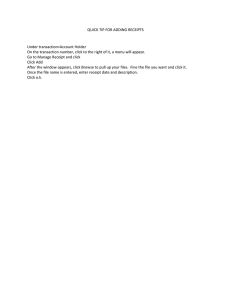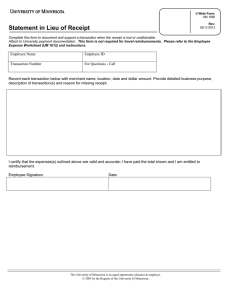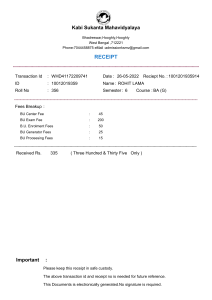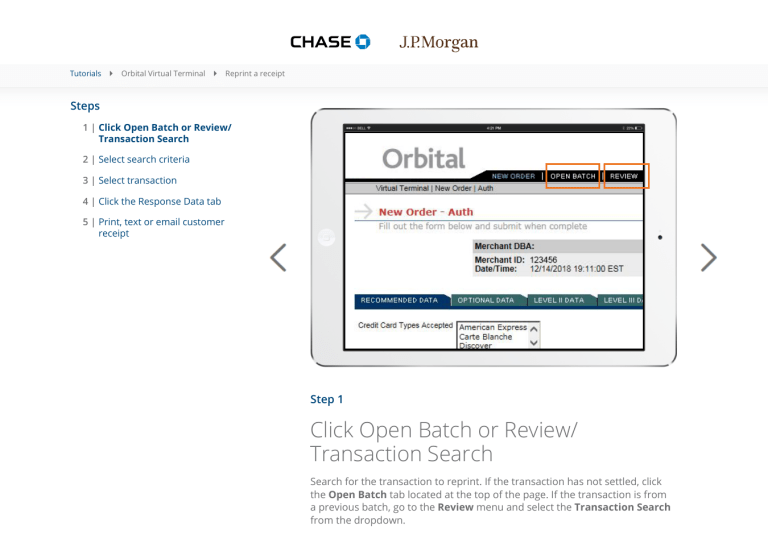
Tutorials Orbital Virtual Terminal Reprint a receipt Steps 1 | Click Open batch or review/ transaction search 2 | Select search criteria 3 | Select transaction 4 | Click the Response Data tab 5 | Print, text or email customer receipt Step 1 click Open Batch or review/ transaction Search Search for the transaction to reprint. If the transaction has not settled, click the Open batch tab located at the top of the page. If the transaction is from a previous batch, go to the review menu and select the transaction search from the dropdown. Tutorials Orbital Virtual Terminal Reprint a receipt Steps 1 | Click Open Batch or Review/ Transaction Search 2 | select search criteria 3 | Select transaction 4 | Click the Response Data tab 5 | Print, text or email customer receipt Step 2 Select search criteria Enter or select the criteria for your transaction. You can also leave it blank to search all transactions using a date range at the bottom of the page. Click the search button. Tutorials Orbital Virtual Terminal Reprint a receipt Steps 1 | Click Open Batch or Review/ Transaction Search 2 | Select search criteria 3 | select transaction 4 | Click the Response Data tab 5 | Print, text or email customer receipt Step 3 Select transaction Select the radio button for your transaction and click the View Order button. Tutorials Orbital Virtual Terminal Reprint a receipt Steps 1 | Click Open Batch or Review/ Transaction Search 2 | Select search criteria 3 | Select transaction 4 | Click the response Data tab 5 | Print, text or email customer receipt Step 4 click the response Data tab On the View Order page, click the response Data tab which is located near the top of the page. Tutorials Orbital Virtual Terminal Reprint a receipt Steps 1 | Click Open Batch or Review/ Transaction Search 2 | Select search criteria 3 | Select transaction 4 | Click the Response Data tab 5 | Print, text or email customer receipt Step 5 Print, text or email customer receipt In the Print receipts area on the right side of the page, you can select to print a receipt or enter an email address or SMS-capable phone number. After making your choice, click the send Customer receipt button.