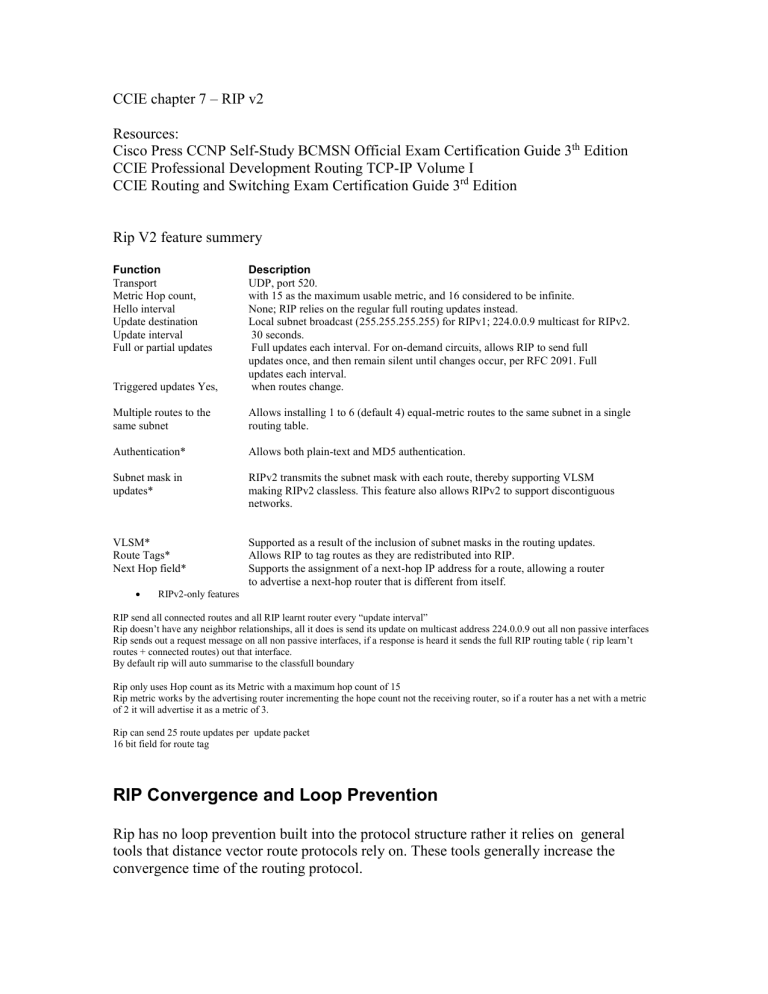
CCIE chapter 7 – RIP v2 Resources: Cisco Press CCNP Self-Study BCMSN Official Exam Certification Guide 3th Edition CCIE Professional Development Routing TCP-IP Volume I CCIE Routing and Switching Exam Certification Guide 3rd Edition Rip V2 feature summery Function Transport Metric Hop count, Hello interval Update destination Update interval Full or partial updates Triggered updates Yes, Description UDP, port 520. with 15 as the maximum usable metric, and 16 considered to be infinite. None; RIP relies on the regular full routing updates instead. Local subnet broadcast (255.255.255.255) for RIPv1; 224.0.0.9 multicast for RIPv2. 30 seconds. Full updates each interval. For on-demand circuits, allows RIP to send full updates once, and then remain silent until changes occur, per RFC 2091. Full updates each interval. when routes change. Multiple routes to the same subnet Allows installing 1 to 6 (default 4) equal-metric routes to the same subnet in a single routing table. Authentication* Allows both plain-text and MD5 authentication. Subnet mask in updates* RIPv2 transmits the subnet mask with each route, thereby supporting VLSM making RIPv2 classless. This feature also allows RIPv2 to support discontiguous networks. VLSM* Route Tags* Next Hop field* Supported as a result of the inclusion of subnet masks in the routing updates. Allows RIP to tag routes as they are redistributed into RIP. Supports the assignment of a next-hop IP address for a route, allowing a router to advertise a next-hop router that is different from itself. RIPv2-only features RIP send all connected routes and all RIP learnt router every “update interval” Rip doesn’t have any neighbor relationships, all it does is send its update on multicast address 224.0.0.9 out all non passive interfaces Rip sends out a request message on all non passive interfaces, if a response is heard it sends the full RIP routing table ( rip learn’t routes + connected routes) out that interface. By default rip will auto summarise to the classfull boundary Rip only uses Hop count as its Metric with a maximum hop count of 15 Rip metric works by the advertising router incrementing the hope count not the receiving router, so if a router has a net with a metric of 2 it will advertise it as a metric of 3. Rip can send 25 route updates per update packet 16 bit field for route tag RIP Convergence and Loop Prevention Rip has no loop prevention built into the protocol structure rather it relies on general tools that distance vector route protocols rely on. These tools generally increase the convergence time of the routing protocol. Split horizon, a route isn’t advertised out the physical interface that it is learn’t Route poisoning/Poison reverse, when a route failure is detected the router advertise that route with metric 16 to the router it learnt it from as well as all networks that it learn’t form that router. Triggered updates —As soon as a routing process changes a metric for a network in its routing table, it sends an update with the metric set to a value that states it is unusable. In RIP, this value is infinity, that is, 16. Triggered updates inform the other routers immediately. If there is a problem in the network, all the affected routers go into holddown immediately instead of waiting for the periodic timer Holddown timer A per-route timer (default 180 seconds) that begins when a route’s metric changes to a larger value. The router does not add an alternative route for this subnet to its routing table until the Holddown timer for that route expires. Invalid timer A per-route timer that increases until it receives a routing update that confirms the route is still valid, upon which the timer is reset to 0. If the updates cease, the Invalid timer will grow until it reaches the timer setting (default 180 seconds), after which the route is considered invalid. Flush timer A per-route timer that is reset and grows with the Invalid timer. When the Flush timer mark is reached (default 240 seconds), the router removes the route from the routing table and accepts new routes to the failed subnet. The steps for RIPv1 and RIPv2 convergence are as follows: 1. When the local router sees a connected route disappear, it sends a flash update and removes the route entry from its table. This is called a triggered update with poison reverse. 2. The receiving routers send flash updates and put the affected route in holddown. 3. The originating router queries its neighbor for alternative routes. If the neighbor has an alternative route, it is sent; otherwise, the poisoned route is sent. 4. The originating router installs the best alternative route that it hears because it has purged the original routes. 5. Routers that are in holddown ignore the alternative route. When the other routers emerge from holddown, they will accept the alternative route. Convergence takes the time for detection, plus holddown, plus the number of routing updates (equal to the hop-count diameter of the network). Steps when a route fails 1. R3’s s0/0.1 subinterface fails, but R1’s Frame Relay subinterface stays up—so R1 must use its timers to detect route failures. 2. R1’s Invalid and Flush timers for route 172.31.103.0/24 grow because it does not hear any further updates from R3. 3. After the Invalid timer expires (180 seconds) for R1’s route to 172.31.103.0/24, R1 begins a Holddown timer for the route. Holddown starts at (default) 180 seconds, and counts down. 4. The Flush timer expires after a total 240 seconds, or 60 seconds past the Invalid timer. As a result, R1 flushes the route to 172.31.103.0/24 from its routing table, which also removes the Holddown timer for the route RIP Offset Lists RIP offset lists allow RIP to add to a route’s metric, either before sending an update, or for routes received in an update. The offset list refers to an ACL (standard, extended, or named) to match the routes; the router then adds the specified offset, or extra metric, to any matching routes. Any routes not matched by the offset list are unchanged. The offset list also specifies which routing updates to examine by referring to a direction (in or out) and, optionally, an interface. If the interface is omitted from the command, all updates for the defined direction are examined.

