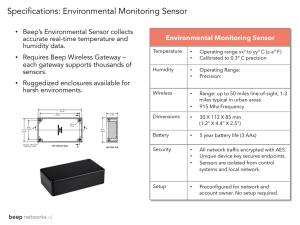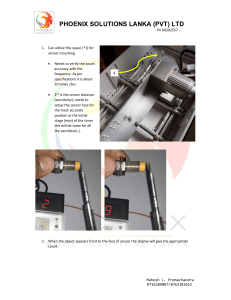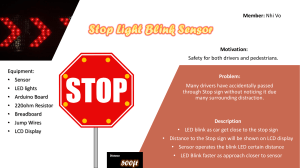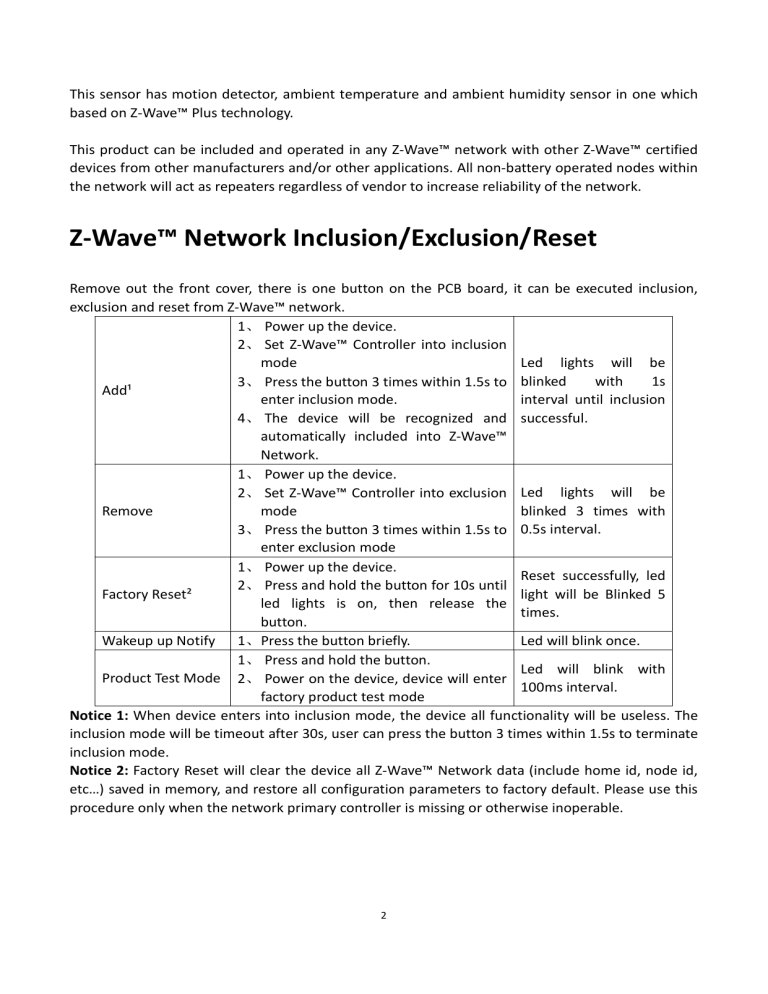
This sensor has motion detector, ambient temperature and ambient humidity sensor in one which based on Z-Wave™ Plus technology. This product can be included and operated in any Z-Wave™ network with other Z-Wave™ certified devices from other manufacturers and/or other applications. All non-battery operated nodes within the network will act as repeaters regardless of vendor to increase reliability of the network. Z-Wave™ Network Inclusion/Exclusion/Reset Remove out the front cover, there is one button on the PCB board, it can be executed inclusion, exclusion and reset from Z-Wave™ network. 1、 Power up the device. 2、 Set Z-Wave™ Controller into inclusion mode Led lights will be with 1s 3、 Press the button 3 times within 1.5s to blinked Add¹ enter inclusion mode. interval until inclusion 4、 The device will be recognized and successful. automatically included into Z-Wave™ Network. 1、 Power up the device. 2、 Set Z-Wave™ Controller into exclusion Led lights will be Remove mode blinked 3 times with 3、 Press the button 3 times within 1.5s to 0.5s interval. enter exclusion mode 1、 Power up the device. Reset successfully, led 2、 Press and hold the button for 10s until Factory Reset² light will be Blinked 5 led lights is on, then release the times. button. Wakeup up Notify 1、Press the button briefly. Led will blink once. 1、 Press and hold the button. Led will blink with Product Test Mode 2、 Power on the device, device will enter 100ms interval. factory product test mode Notice 1: When device enters into inclusion mode, the device all functionality will be useless. The inclusion mode will be timeout after 30s, user can press the button 3 times within 1.5s to terminate inclusion mode. Notice 2: Factory Reset will clear the device all Z-Wave™ Network data (include home id, node id, etc…) saved in memory, and restore all configuration parameters to factory default. Please use this procedure only when the network primary controller is missing or otherwise inoperable. 2 Association The device supports 4 association groups, and each group supports max 5 associated nodes. Group 1 is lifeline group; all nodes which associated in this group will receive the messages sent by device through lifeline. Group 2 is controlling group, all nodes associated in this group will be controlled through BASIC_SET command by the device when device detects a movement event or a tampering event. Group 3 is controlling group, all nodes associated in this group will be controlled through BASIC_SET command by the device when device detects an ambient temperature alarm (Decided by configuration parameter 16, 17). Group 4 is controlling group, all nodes associated in this group will be controlled through BASIC_SET command by the device when device detects an ambient humidity alarm (Decided by configuration parameter 14, 15). The Command Class supported by each association group is shown in the table below: Group Command Class Command 1 (Lifeline) COMMAND_CLASS_NOTIFICATION COMMAND_CLASS_SENSOR_BINARY COMMAND_CLASS_SENSOR_MULTILEVEL COMMAND_CLASS_BATTERY COMMAND_CLASS_DEVICE_RESET_LOCALLY NOTIFICATION_REPORT SENSOR_BINARY_REPORT SENSOR_MULTILEVEL_REPORT BATTERY_REPORT DEVICE_RESET_LOCALLY_NOTIFICATION 2 (Control)¹ COMMAND_CLASS_BASIC (Home Security) BASIC_SET 3 (Control) COMMAND_CLASS_BASIC (Temperature) BASIC_SET 4 (Control) COMMAND_CLASS_BASIC (Humidity BASIC_SET Note 1 It is valid that the motion event controls the associated device only after tampering event cleared. Z-Wave™ Message Report Once the device detects a movement, it will report the event to the controller and current ambient humidity value or Temperature value will be followed if current measurement value is satisfy to configuration No.12 or 13. In default, device will use COMMAND_CLASS_NOTIFICATION to represent the motion event. User can also enable COMMAND_CLASS_SENSOR_BINARY report by setting the “Configuration No. 9” to ‘1’. Motion Report When device detects a motion event, it will automatically send the notification report to nodes associated in lifeline. The messages are listed in table below: 3 Command Class Command Type Event Command Class Command Type Event COMMAND_CLASS_NOTIFICATION NOTIFICATION_REPORT HOME_SECURITY (0x07) HOME_SECURITY_MOTION_DETECTION_UNKNOWN_LOCATION (0x08) / HOME_SECURITY_NO_EVENT (0x00) COMMAND_CLASS_SENSOR_BINARY SENSOR_BINARY_REPORT MOTION (0x0C) Detected (0xFF) / No-detected (0x00) Tampering Report When device detects a tampering event, it will automatically send the notification report to nodes associated in lifeline. The messages are listed in table below: Command Class COMMAND_CLASS_NOTIFICATION Command NOTIFICATION_REPORT Type HOME_SECURITY (0x07) NOTIFICATION_EVENT_HOME_SECURITY_TAMPERING_COVERING_REMOVED Event (0x03) / HOME_SECURITY_NO_EVENT (0x00) Command Class Command Type Event COMMAND_CLASS_SENSOR_BINARY SENSOR_BINARY_REPORT TAMPER (0x08) Detected (0xFF) / No-detected (0x00) Multilevel Sensor Report This device embeds in a digital temperature sensor and a digital humidity sensor. The device measures the ambient temperature and humidity with a certain time interval that decides by configuration No. 11. Temperature Sensor When the ambient Temperature differential over 0.5℃ (in default, and decides by configuration No. 12), the device will unsolicited to send a “SENSOR_MULTILEVEL_REPORT” to nodes which associated in lifeline. Command Class COMMAND_CLASS_SENSOR_MULTILEVEL Command SENSOR_MULTILEVEL_REPORT Type Air Temperature Scale Celsius 4 Humidity Sensor When the relative humidity differential over 5%RH (in default, and decides by configuration No. 13), the device will unsolicited to send a “SENSOR_MULTILEVEL_REPORT” to nodes which associated in lifeline. Command Class COMMAND_CLASS_SENSOR_MULTILEVEL Command SENSOR_MULTILEVEL_REPORT Type Humidity Scale RH(%) Command Class Configuration The device supports the controller to configure parameters of the device through Configuration Command Class, and the device has 17 parameters available for users to set according to their different needs: 1) Motion Sensitivity This parameter is configured the sensitivity that motion detect. This value is larger, the sensitivity is lower, and the distance for motion detecting is closer. Parameter Number Size (Byte) Available Settings Default value 1 1 1 ~ 100 1 2) Motion Window Time This parameter is configured the specified time window (4s..16s) in which the amount of pulses will trigger a motion event. Window Time = [Value] * 4s + 4s. Parameter Number Size (Byte) Available Settings Default value 2 1 0~3 2 3) Pulse Count This parameter is configured amount of pulses during the specified time window which trigger a motion event. Amount of pluses = [Value] + 1. Parameter Number Size (Byte) Available Settings Default value 3 1 0~3 1 4) Motion Blind Time This parameter is configured the no motion detected time after a motion event detects. The device will wait for setting times to ready to next detect. Blink Time = ([Value] + 1) * 0.5s. Parameter Number Size (Byte) Available Settings Default value 4 1 0 ~ 15 15 5 5) Motion Enable This parameter is configured the motion detected if enable or not. If ‘1’, Motion detected function is enable. Otherwise is disabled. Parameter Number Size (Byte) Available Settings Default value 5 1 0,1 1 6) Motion Clear Time This parameter is configured the time to clear motion event after a motion event detected. Time to motion clear, the device will send a clear event report to controller. Unit: Second. Parameter Number Size (Byte) Available Settings Default value 6 2 10 ~ 3600 30 7) Motion Event Re-trigger Enable ‘1’ – Enabled. The time interval for motion event detecting is defined by configuration No. 4. ‘0’ – Disabled. The motion event will be sent to controller only when the last motion event is cleared. Parameter Number Size (Byte) Available Settings Default value 7 1 0, 1 0 8) Led Indicate Enable This parameter is configured the Led light on disable or enable. ‘1’ – Enable Led blink when device detects a motion event. ‘0’ – Disable led blink. This configuration is not affecting inclusion, exclusion and reset. Parameter Number Size (Byte) Available Settings Default value 8 1 0, 1 1 9) Binary Sensor Report Enable ‘1’ – Enable sensor binary report when device detects a motion event. ‘0’ – Disable sensor binary report when device detects a motion event. Parameter Number Size (Byte) Available Settings Default value 9 1 0, 1 0 10) Basic Set Level This parameter is configured the value that BASIC_SET for nodes that associated in Group 2, 3, 4. ‘100’ – BASIC_SET = 0xFF (ON). ‘0’ – BASIC_SET = 0x00 (OFF). Parameter Number Size (Byte) Available Settings Default value 10 1 0 - 100 100 11) Sensor Measuring Interval This parameter is configured the time interval for temperature and humidity sensor measure the ambient temperature and humidity value. This value is larger, the battery life is longer. And the value changed is not obvious. Parameter Number Size (Byte) 11 2 6 Available Settings Default value 30 - 3600 180 12) Temperature Differential Report This parameter is configured the value that differential between current measured and previous report value. If the differential value larger than the settings, device will report this measured temperature value to nodes associated in lifeline. Differential Value = [Value] × 0.1℃ Parameter Number Size (Byte) Available Settings Default value 12 1 1~127 10 13) Humidity Differential Report This parameter is configured the value that differential between current measured and previous report value. If the differential value larger than the settings, device will report this measured relative humidity value to nodes associated in lifeline. Differential Value = [Value] × 0.1% RH Parameter Number Size (Byte) Available Settings Default value 13 1 1~127 50 14) Low Level Humidity Threshold This parameter is configured the threshold value that low level for humidity. When the current ambient humidity value is lower than this configuration value, this will trigger a BASIC_SET = [Value] (The value is decided by Configuration Parameter 10) to control the devices in group 4. Otherwise, The BASIC_SET = 0x00 will be sent to devices in group 4 if these devices have been set to ‘ON’. Low Level Value = [Value] × 0.1% RH Parameter Number Size (Byte) Available Settings Default value 14 2 100~999 300 15) High Level Humidity Threshold This parameter is configured the threshold value that high level for humidity. When the current ambient humidity value is larger than this configuration value, this will trigger a BASIC_SET = [Value] (The value is decided by Configuration Parameter 10) to control the devices in group 4. Otherwise, The BASIC_SET = 0x00 will be sent to devices in group 4 if these devices have been set to ‘ON’. High Level Value = [Value] × 0.1% RH Parameter Number Size (Byte) Available Settings Default value 15 2 100~999 900 16) Low Level Temperature Threshold This parameter is configured the threshold value that low level for temperature. When the current ambient temperature value is lower than this configuration value, this will trigger a BASIC_SET = [Value] (The value is decided by Configuration Parameter 10) to control the devices in group 3. Otherwise, The BASIC_SET = 0x00 will be sent to devices in group 3 if these devices have been set to ‘ON’. Low Level Value = [Value] × 0.1℃ Parameter Number Size (Byte) Available Settings Default value 16 2 0~500 150 7 17) High Level Temperature Threshold This parameter is configured the threshold value that high level for temperature. When the current ambient temperature value is larger than this configuration value, this will trigger a BASIC_SET = [Value] (The value is decided by Configuration Parameter 10) to control the devices in group 3. Otherwise, The BASIC_SET = 0x00 will be sent to devices in group 3 if these devices have been set to ‘ON’. High Level Value = [Value] × 0.1℃ Parameter Number Size (Byte) Available Settings Default value 17 2 0~500 300 Wakeup Command Class The device stays in sleep status for the majority of time in order to conserve battery life. The minimum wakeup interval is 1800s (30 minutes) The maximum wakeup interval is 86400s (24 Hours) Allowable min step among each wakeup interval is 60 seconds, such as 1860s, 1920s, 1980s… Note: The default value is 8 hours with factory default. This value is greater, the battery life is longer. Basic Command Class This device support COMMAND_CLASS_BASIC to control other devices associated in group 2, 3 and 4. The devices associated in group 2, 3 and 4 must be the AOS device or FLiRS Device. The value for BASIC_SET is also can be configured by configuration No. 10. Battery Command Class The users can also enquire the battery status of the device by sending BATTERY_GET command. Once the device receivers the command, it will return BATTERY_REPORT command. The device will send BATTERY_LEVEL = 0xFF command to the Z-Wave™ Controller to inform that the device is in dead battery status, otherwise BATTERY_LEVEL value range is 0% to 100%. 8 Led Action Indicator LED Color Red Led Display Status Blink 5 Times(1s Interval) Description Power on and Not Add in Z-Wave Network Power on and Already Add in a Z-Wave Blink 5 Times(300ms Interval) Network 1, Press button tripled, device sends Node Info. Blink 3 Times(500ms Interval) 2, Press button tripled, device enters into exclusion mode. Press button tripled, device enters into 1, Blink with 1s interval and then inclusion mode. 2, blink 15 times with 2s interval Device assigned a node id and wait for configuration completed. Press the button briefly, device send a wakeup information to controller Light On 150ms Detect a movement. Light On 500ms Hold pressed the button and factory reset. Security Network The device supports the security function with S0 and S2 encrypted communication. The device will auto switch to the security mode when the device included with a security controller. In the security mode, the follow commands must use security and security_2 command class wrapped to communicate, otherwise the device will not response any commands. Security Keys This device supports security levels are listed in below table: Security Levels SECURITY_KEY_S0 SECURITY_KEY_S2_UNAUTHENTICATED SECURITY_KEY_S2_AUTHENTICATED SECURITY_KEY_S2_ACCESS Support (Yes/No) Yes Yes No No All Security Command Class in Security Network The Z-Wave Command Classes are secured in security network as follows: 9 * COMMAND_CLASS_VERSION (V2) * COMMAND_CLASS_POWERLEVEL (V1) * COMMAND_CLASS_ASSOCIATION (V2) * COMMAND_CLASS_MULTI_CHANNEL_ASSOCIATION (V3) * COMMAND_CLASS_ASSOCIATION_GRP_INFO (V1) * COMMAND_CLASS_MANUFACTURER_SPECIFIC (V2) * COMMAND_CLASS_DEVICE_RESET_LOCALLY (V1) * COMMAND_CLASS_BATTERY (V1) * COMMAND_CLASS_WAKEUP (V2) * COMMAND_CLASS_NOTIFICATION (V8) * COMMAND_CLASS_SENSOR_BINARY (V2) * COMMAND_CLASS_SENSOR_MULTILEVEL (V7) * COMMAND_CLASS_CONFIGURATION (V1) All Supports Command Class This device supports Z-Wave Command Class as follows: * COMMAND_CLASS_ZWAVEPLUS_INFO (V2) * COMMAND_CLASS_SECURITY (V1) * COMMAND_CLASS_SECURITY_2 (V1) * COMMAND_CLASS_TRANSPORT_SERVICE (V2) * COMMAND_CLASS_VERSION (V2) * COMMAND_CLASS_POWERLEVEL (V1) * COMMAND_CLASS_ASSOCIATION (V2) * COMMAND_CLASS_MULTI_CHANNEL_ASSOCIATION (V3) * COMMAND_CLASS_ASSOCIATION_GRP_INFO (V1) * COMMAND_CLASS_MANUFACTURER_SPECIFIC (V2) * COMMAND_CLASS_DEVICE_RESET_LOCALLY (V1) * COMMAND_CLASS_BATTERY (V1) * COMMAND_CLASS_WAKEUP (V2) * COMMAND_CLASS_NOTIFICATION (V8) * COMMAND_CLASS_SENSOR_BINARY (V2) * COMMAND_CLASS_SENSOR_MULTILEVEL (V7) * COMMAND_CLASS_CONFIGURATION (V1) * COMMAND_CLASS_SUPERVISION (V1) Non-Secure Command Class in Secure Network Unsecure Command Class which included in a secure Z-Wave Network is listed in unsecure node information. * COMMAND_CLASS_ZWAVEPLUS_INFO (V2) * COMMAND_CLASS_SECURITY (V1) * COMMAND_CLASS_SECURITY_2 (V1) 10 * COMMAND_CLASS_TRANSPORT_SERVICE (V2) * COMMAND_CLASS_SUPERVISION (V1) 11 Specifications Power Supply Standby Current Work Current(RF Tx) Operational Temperature Communication frequency Range CR123A × 1 25uA Up to 36mA 0 - 70℃ 868.40MHz, 869.85MHz (EU) 908.40MHz, 916.00MHz(US) Up to 45m indoors (depending on the building structure), and 80m for outdoor open fields. Up to 60m outdoors. 12