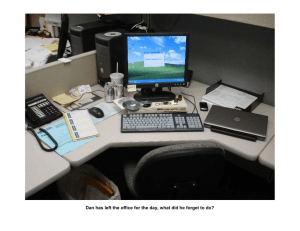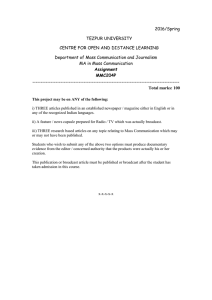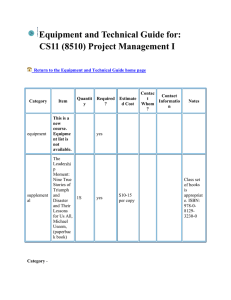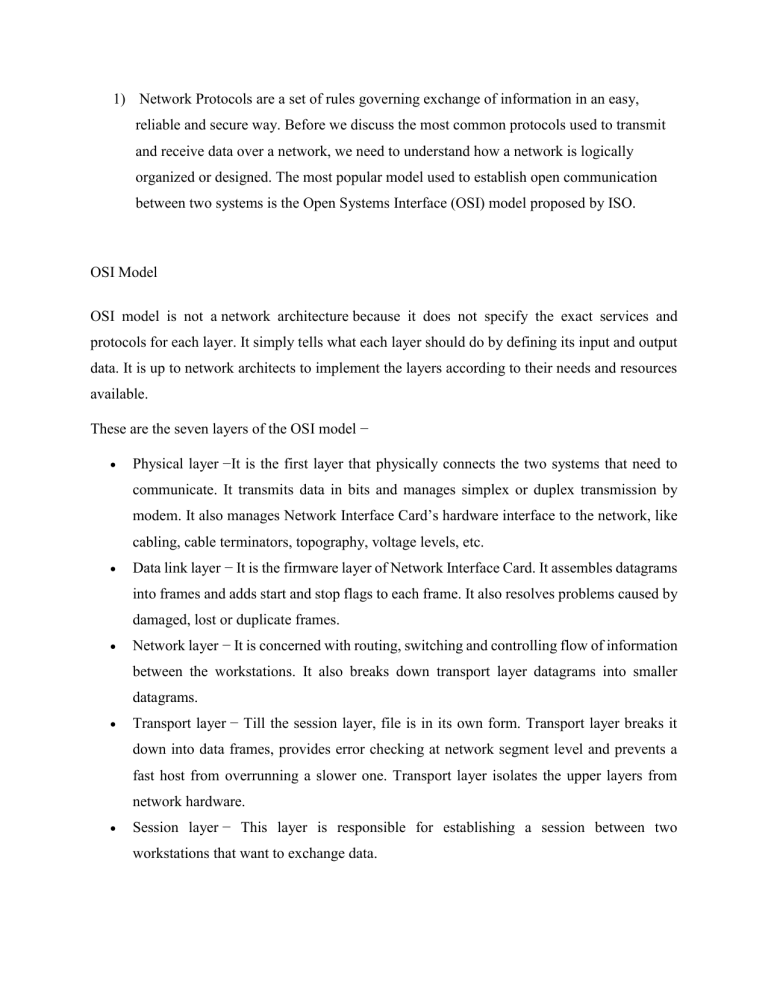
1) Network Protocols are a set of rules governing exchange of information in an easy, reliable and secure way. Before we discuss the most common protocols used to transmit and receive data over a network, we need to understand how a network is logically organized or designed. The most popular model used to establish open communication between two systems is the Open Systems Interface (OSI) model proposed by ISO. OSI Model OSI model is not a network architecture because it does not specify the exact services and protocols for each layer. It simply tells what each layer should do by defining its input and output data. It is up to network architects to implement the layers according to their needs and resources available. These are the seven layers of the OSI model − Physical layer −It is the first layer that physically connects the two systems that need to communicate. It transmits data in bits and manages simplex or duplex transmission by modem. It also manages Network Interface Card’s hardware interface to the network, like cabling, cable terminators, topography, voltage levels, etc. Data link layer − It is the firmware layer of Network Interface Card. It assembles datagrams into frames and adds start and stop flags to each frame. It also resolves problems caused by damaged, lost or duplicate frames. Network layer − It is concerned with routing, switching and controlling flow of information between the workstations. It also breaks down transport layer datagrams into smaller datagrams. Transport layer − Till the session layer, file is in its own form. Transport layer breaks it down into data frames, provides error checking at network segment level and prevents a fast host from overrunning a slower one. Transport layer isolates the upper layers from network hardware. Session layer − This layer is responsible for establishing a session between two workstations that want to exchange data. Presentation layer − This layer is concerned with correct representation of data, i.e. syntax and semantics of information. It controls file level security and is also responsible for converting data to network standards. Application layer − It is the topmost layer of the network that is responsible for sending application requests by the user to the lower levels. Typical applications include file transfer, E-mail, remote logon, data entry, etc. TCP/IP TCP/IP stands for Transmission Control Protocol/Internet Protocol. TCP/IP is a set of layered protocols used for communication over the Internet. The communication model of this suite is client-server model. A computer that sends a request is the client and a computer to which the request is sent is the server. TCP/IP has four layers − Application layer − Application layer protocols like HTTP and FTP are used. Transport layer − Data is transmitted in form of datagrams using the Transmission Control Protocol (TCP). TCP is responsible for breaking up data at the client side and then reassembling it on the server side. Network layer − Network layer connection is established using Internet Protocol (IP) at the network layer. Every machine connected to the Internet is assigned an address called IP address by the protocol to easily identify source and destination machines. Data link layer − Actual data transmission in bits occurs at the data link layer using the destination address provided by network layer. What is User Datagram Protocol (UDP)? User Datagram Protocol (UDP) is a communications protocol that is primarily used to establish low-latency and loss-tolerating connections between applications on the internet. UDP speeds up transmissions by enabling the transfer of data before an agreement is provided by the receiving party. As a result, UDP is beneficial in time-sensitive communications, including voice over IP (VoIP), domain name system (DNS) lookup, and video or audio playback. UDP enables process-to-process communication, while TCP supports host-to-host UDP provides two services not provided by the IP layer. It provides port numbers to help distinguish different user requests. It also provides an optional checksum capability to verify that the data arrived intact. User Datagram Protocol features User Datagram Protocol has attributes that make it beneficial for use with applications that can tolerate lost data. Below are some examples: It allows packets to be dropped and received in a different order than they were transmitted, making it suitable for real-time applications where latency might be a concern. It can be used for transaction-based protocols, such as DNS or Network Time Protocol (NTP). It can be used where a large number of clients are connected and where real-time error correction isn't necessary, such as gaming, voice or video conferencing, and streaming media What is a subnet? A subnet, or subnetwork, is a network inside a network. Subnets make networks more efficient. Through subnetting, network traffic can travel a shorter distance without passing through unnecessary routers to reach its destination. 2) Troubleshooting is a systematic approach to solving a problem. The goal of troubleshooting is to determine why something does not work as expected and explain how to resolve the problem. Troubleshooting network problems can be a frustrating experience, whether you're dealing with one PC or the entire ball of wax. This is because today's networks are so complicated that the point of failure could be virtually anywhere. Worse yet, your network could contain multiple points of failure, resulting in confusing symptoms that are hard to diagnose. Troubleshooting Steps In the Network+ troubleshooting model, there are eight steps: 1. Establish symptoms. 2. Identify the affected area. 4. Select the most probable cause. 5. Implement a solution. 7. Recognize the potential effects of the solution. 3. Establish what has changed. 6. Test the result. 8. Document the solution. Hardware Troubleshooting Tools In addition to manufacturer-provided troubleshooting tools, there are a few hardware devices we can use to troubleshoot the network. These are actual devices that you can use during the troubleshooting process. Some devices have easily recognizable functions; others are more obscure. Four of the most popular hardware tools are: A crossover cable A hardware loopback A tone generator A tone locator Software Troubleshooting Tools In addition to these hardware troubleshooting tools, you can use software programs to gain information about the current health and state of the network. These tools fall into two main categories: Protocol analyzers Performance-monitoring tools 3) 4) What is a Server? A server is a computer, a device, or a program entirely responsible for managing network resources. Servers are called so because they provide the functionality to a "client," another computer, device, or application. In theory, computers are considered servers when they share resources with client machines. Servers are sometimes considered to be committed because they rarely do anything else but serve. A server's job is to handle network resources, including hosting websites, delivering data, sending and receiving emails, limiting access, and so on. All other network PCs can access the server's capabilities and services since it is connected to a switch or router (browsing websites, checking emails, communicating with other users, etc.). What is a Workstation? A workstation is a computer dedicated to a single user or a group working on a business or professional project. It has one or more high-resolution monitors and a quicker processor than a personal computer. A workstation has a higher multitasking capability because of the more significant randomaccess memory, drives, and drive capacity. A workstation may also have faster graphics adapters and additional peripherals linked to it. A PC or mainframe terminal on a local area network is also referred to as a workstation. One or more large client computers and network servers may share network resources with these workstations. Workstations are often designed to handle extensive data manipulation and visualization. Examples are image rendering and editing, computer-aided design (CAD), animations, and mathematical graphs. Workstations were the first to introduce collaboration tools as well as innovative accessories and improvements. 3D mouse, multiple screens, and high- performance/capacity data storage devices are among them. Workstation characteristics were eventually incorporated by mainstream PCs, resulting in the workstation market segment's demise. In addition, the price difference between lower-cost workstations and higher-cost PCs has narrowed. Difference between Workstation and Server Key Purpose Operations Example Operating System Workstation Server A workstation is a computer that is used A server is a software which to perform required tasks and to access provides Services when requested Internet or LAN. by workstations. Operations on workstations are like Server operations are mostly Business process, engineering, etc. network or Internet based. FTP Server, Web Server. Kiosks, Video workstations, Audio workstations. Unix, Linux, or Windows NT are the Linux, Solaris server, and Windows operating systems used in workstations. are the operating systems used in servers. GUI Graphics User Interface (GUI) is installed GUI is an optional feature on a on the workstation. Server. Proxy Server The proxy server is a computer on the internet that accepts the incoming requests from the client and forwards those requests to the destination server. It works as a gateway between the end-user and the internet. It has its own IP address. It separates the client system and web server from the global network. In other words, we can say that the proxy server allows us to access any websites with a different IP address. It plays an intermediary role between users and targeted websites or servers. It collects and provides information related to user requests. The most important point about a proxy server is that it does not encrypt traffic. There are two main purposes of proxy server: o To keep the system behind it anonymous. o To speed up access to a resource through caching. 5) What is a Network Operating System? Unlike operating systems, such as Windows, that are designed for single users to control one computer, network operating systems (NOS) coordinate the activities of multiple computers across a network. The network operating system acts as a director to keep the network running smoothly. The two major types of network operating systems are: Peer-to-Peer Client/Server Nearly all modern networks are a combination of both. The networking design can be considered independent of the servers and workstations that will share it. Peer-to-Peer Peer-to-peer network operating systems allow users to share resources and files located on their computers and to access shared resources found on other computers. However, they do not have a file server or a centralized management source (See fig. 1). In a peer-to-peer network, all computers are considered equal; they all have the same abilities to use the resources available on the network. Peer-to-peer networks are designed primarily for small to medium local area networks. Nearly all modern desktop operating systems, such as Macintosh OSX, Linux, and Windows, can function as peer-to-peer network operating systems. Advantages of a peer-to-peer network: Less initial expense - No need for a dedicated server. Setup - An operating system (such as Windows XP) already in place may only need to be reconfigured for peer-to-peer operations. Disadvantages of a peer-to-peer network: Decentralized - No central repository for files and applications. Security - Does not provide the security available on a client/server network. Client/Server Client/server network operating systems allow the network to centralize functions and applications in one or more dedicated file servers (See fig. 2). The file servers become the heart of the system, providing access to resources and providing security. Individual workstations (clients) have access to the resources available on the file servers. The network operating system provides the mechanism to integrate all the components of the network and allow multiple users to simultaneously share the same resources irrespective of physical location. UNIX/Linux and the Microsoft family of Windows Servers are examples of client/server network operating systems. Advantages of a client/server network: Centralized - Resources and data security are controlled through the server. Scalability - Any or all elements can be replaced individually as needs increase. Flexibility - New technology can be easily integrated into system. Interoperability - All components (client/network/server) work together. Accessibility - Server can be accessed remotely and across multiple platforms. Disadvantages of a client/server network: Expense - Requires initial investment in dedicated server. Maintenance - Large networks will require a staff to ensure efficient operation. Dependence - When server goes down, operations will cease across the network. 7) What is Collision Domain? Collision domain is a single physical line that a collision can occur. In other words, it is a network domain that allows only one device to transfer data at a time. If one more device tries to send data at the same time in a collision domain, collision occurs. This means that there will be data loss. Let’s give some examples for collision domain. For example, simple hubs have one collision domain and one broadcast domain. So, only one node that is connected to this hub can make a data transfer at any time. If another device tries to make data transfer, this data is not reached to the destination. Another good example for collision domain is switches. By default, each port of a switch is one collision domain. In other words, the number of collision domains for a switch is related with the ports of the switch by default. If a switch has 24 ports, it has 24 collision domains. What is Broadcast Domain? Broadcast Domain simply shows a network. In other words, it is the area that a broadcast traffic can sent and received. All the devices that receive this broadcast traffic are in the same broadcast domain. If a device sends broadcast traffic, all the other devices in the same broadcast domain receive this broadcast traffic. A Switch is one broadcast domain by default. Because, by default there is no extra VLAN configuration on switches. In such a switch, without any restriction, if one node connected to this switch sends broadcast data, all the other ports receive it. But if we use VLANs in a switch, these VLANs become separate broadcast domains. So, only the VLAN members’ ports receive broadcast traffic. Another example for broadcast domains is router ports. Each router port is one broadcast domain. By default, router do not pass broadcast traffic. So, devices connected to the different port of a router, do not receive any broadcast traffic coming from another port. 8) What is the Functional Difference between ARP, DHCP and DNS? 1. ARP ARP stands for Address Resolution Protocol and represents a protocol used when IPv4 is used over the Ethernet. This protocol helps resolve an address of a specific computer in the Ethernet network by sending a piece of information from the local computer to a remote computer where the server process is executed. This piece of information allows the server to identify the network system and provide the address. 2. DHCP There are two types of IP addresses, static and dynamic. A static IP address means that the computer is manually configured to use a certain IP address. This is just used when you want to host a server on your computer and need your IP to stay the same. For regular users, they want their address to change over time (because it’s more secure among other things), so they use a dynamic address. Well, let’s say you misconfigured your IP address so it stays static and someone else also configured their computer for that same IP address. What then? You use a DHCP (Dynamic Host Configuration Protocol) to automatically allocate your IP address from a defined range of numbers available in a specific network. 3. DNS When you search for a domain name or a website, you search for its alphabetical name. Computers, however, don’t think like we humans do and use an IP (internet protocol) address, which is represented in numbers. For instance 194.240.155. Now, imagine having to remember a numerical IP address for every domain you want to visit. That would be impossible. So, a DNS, or a Domain Name Server, translates an IP address into, for us, more understandable domain name What is Kerberos? Kerberos is a network authentication protocol. It is designed to provide strong authentication for client/server applications by using secret-key cryptography. A free implementation of this protocol is available from the Massachusetts Institute of Technology. Kerberos is available in many commercial products as well. 9) What is Router in Networking? Definition: Router is a network hardware device that allows to make communication in between the internet and all devices which are linked to the internet in your house and office. Router has responsible to receives, analyze, and forward the all data packets from the modem and transfer it to the destination point. After reaching the data packets, the router monitors the destination address; get to make consultation its routing table that take the decision which is the best route for transferring the data packets. Function of Routers To Make Segment: Routers play the major role to segment the internet network form internal network in the residencies area or business. Routers moves to all packets from internal network to the Internet. Primary function of router is to web traffic dedicated for internet outside to internet network as a safety concern. It also helps to ignore the damage of data from a data packet that is flowing to wrong network. To Assign IP Address: IP (Internet Protocol) is very necessary element for every computer system because the IP address means that which address that is assigned to the computer over the network. With the help of IP, all communication packets are sending and received over the network. Dynamic host configuration protocol (DHCP) allows to IP address to each computer that is linked to network. Most routers are enabled with DHCP protocol over the internet that is used for home and office small types of networks. As a Firewall: Firewall helps to provide protection from intruders and malicious users over the internal networks. Firewall allows to get blockage of unauthorized or unwanted traffic. Firewall is software that is installed on each computer over the network, but routers are identified over the internet along with firewall firmware and software. To Share Resources: Routers also help to many users for sharing resources like as faxes, scanners, printers, and file folders on the drives which are located on remotely. Printers and faxes can be properly configured on the router by skilled network administrator for using the entire organization through computer network. There are not need to install the printer for every user over the network, so it helps to save extra money and space for placing the printer. All files and folders that is stored on the user’s hard drive can be shared over entire network without getting to print or hard copies. Due to this, to save extra company funding and resources, and so employees are able to perform their functions quickly while locating remote geographic locations. Uses of Router Router is used for getting to fulfill four purposes; like as – First, to make ensure that data is flowing with correct destination, like as uses sends the emails to correct internet provider and recipient. Second, Routers provide the protection from unwanted data, like as enlarge file is distributed to each machines over the network and improve the network performance. Third, router plays the role as a buffer in between the modem and network, and it also allows the software security to diminish the risk of viruses or other malware. Four, to share the information with other connecting routers in the networking.