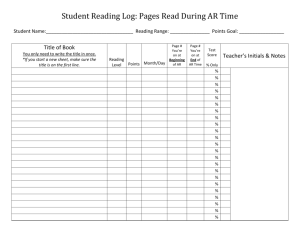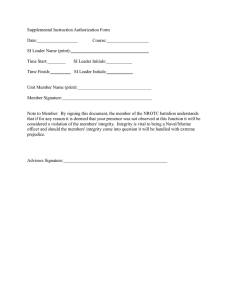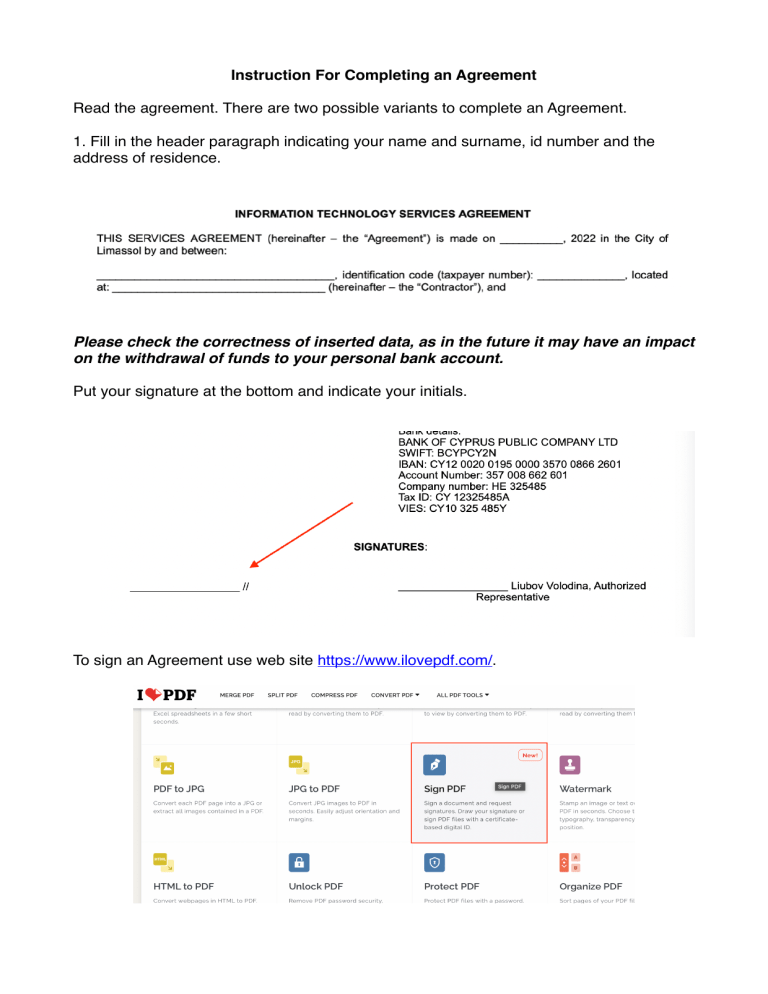
Instruction For Completing an Agreement Read the agreement. There are two possible variants to complete an Agreement. 1. Fill in the header paragraph indicating your name and surname, id number and the address of residence. Please check the correctness of inserted data, as in the future it may have an impact on the withdrawal of funds to your personal bank account. Put your signature at the bottom and indicate your initials. To sign an Agreement use web site https://www.ilovepdf.com/. On the main page use Sign PDF. Download an Agreement. As soon as it is downloaded, press Only me. Write your Full name and Initials(1). On the left side of a scree choose Draw(2). On the bottom of the page choose black color(3) and sign in an indicated place(4). Click Apply. You can sign one more time if you haven't succeeded from a first try by clicking on a trash icon. Select a signature and paste it in the document. Click Sign. The document will be downloaded itself. Send it to us with the answers to the questions above before the start of training. 2. You can also print the contract and fill it in by hand. Please check the correctness of inserted data, as in the future it may have an impact on the withdrawal of funds to your personal bank account. Once you have completed the document, scan it and send it to us before the start of training.