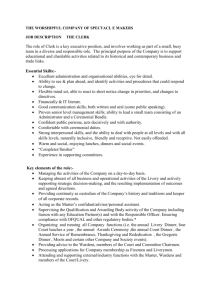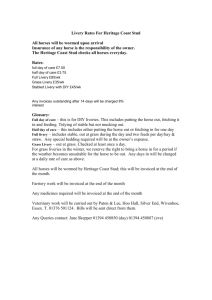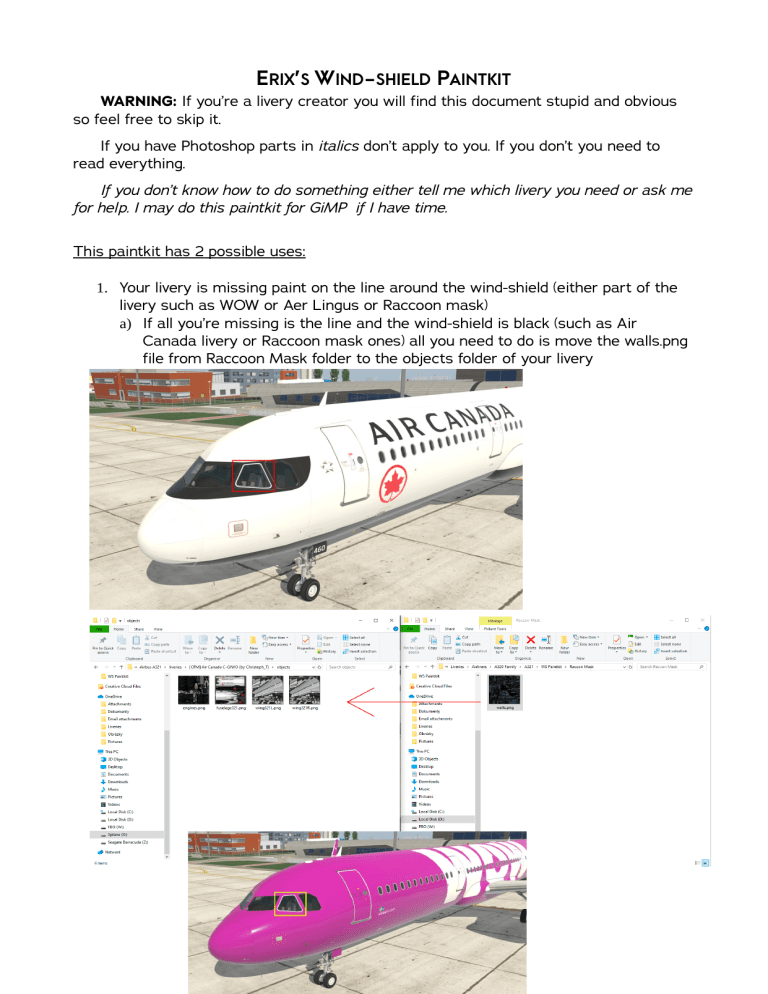
ERIX’S WIND-SHIELD PAINTKIT WARNING: If you’re a livery creator you will find this document stupid and obvious so feel free to skip it. If you have Photoshop parts in italics don’t apply to you. If you don’t you need to read everything. If you don’t know how to do something either tell me which livery you need or ask me for help. I may do this paintkit for GiMP if I have time. This paintkit has 2 possible uses: 1. Your livery is missing paint on the line around the wind-shield (either part of the livery such as WOW or Aer Lingus or Raccoon mask) a) If all you’re missing is the line and the wind-shield is black (such as Air Canada livery or Raccoon mask ones) all you need to do is move the walls.png file from Raccoon Mask folder to the objects folder of your livery b) You’re missing the line but the line needs to be a different colour (e.g. WOW Air) In this case open walls.psd which is in the PSDs folder if you have Photoshop. If you don’t find walls.png in the A321’s objects folder and open it in your preferred layer based editing software and insert as layer above it the IDENT walls.png (in PNGs folder). This IDENT file is also a layer in the Photoshop file and it highlights where the paint goes. In PS you can use the solid colour fill to fine tune the colour (it has already preselected the appropriate areas). When you’re done export walls.png to the objects folder of your livery and test if the colour looks OK (this part is very matte so you may need a brighter shade to match with the rest). In case you’re not using PS you can use the IDENT walls.png to select the areas to paint. 2. You want your livery to have my raccoon mask First step in this case is 1) a). After you’ve moved the walls.png to the livery folder either open fuselage321.psd or open fuselage321.png in a different layer based editing SW. In Photoshop place it into the INSERT LIVERY HERE layer group, check that the RACCOON layer is visible and export and overwrite the fuselage321.png in the objects folder of your livery. If you didn’t use PS place the RACCOON as a layer above the fuselage321.png and export and overwrite fuselage321.png in the objects folder of your livery. Note that this super simple method will only work if you want your mask black. Coming in the future are: Silver windshields Silver vertical stabilizer leading edge (WIP) Paintkit to make your wingtip fences look right (including wick paint) Cockpit registration paintkit