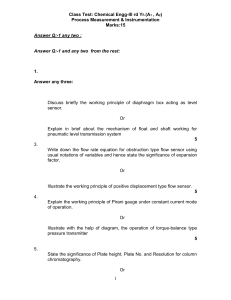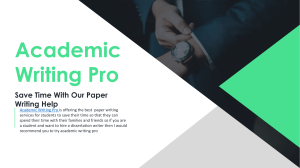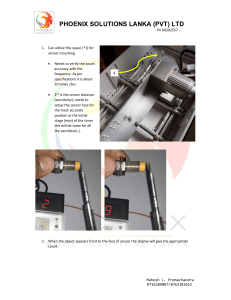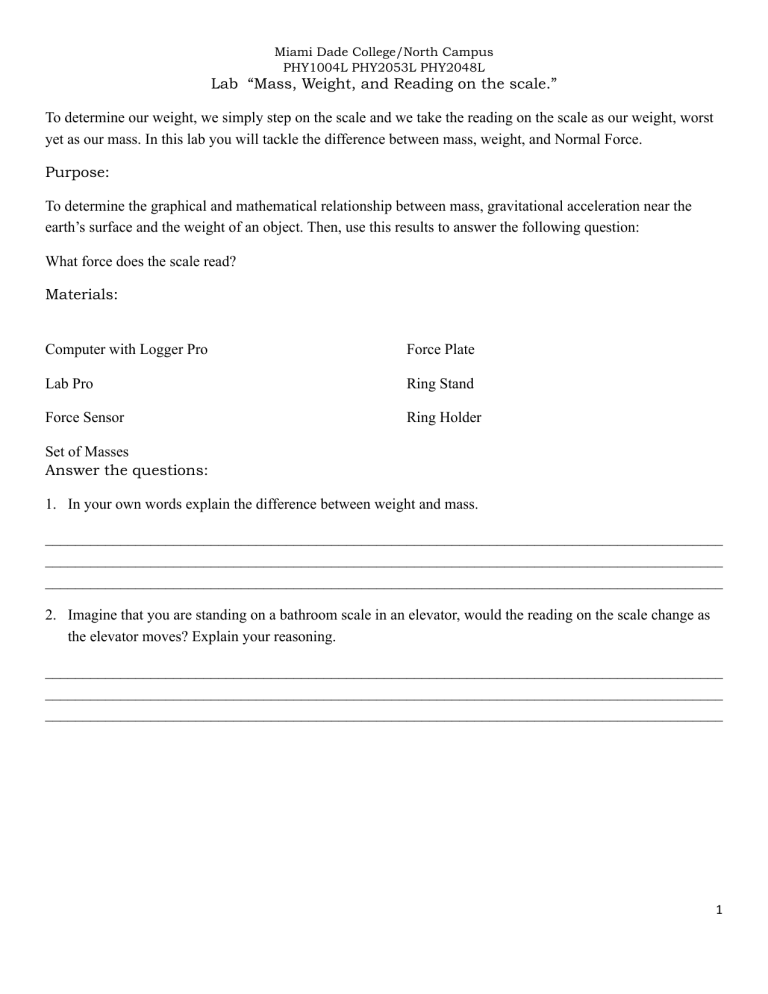
Miami Dade College/North Campus PHY1004L PHY2053L PHY2048L Lab “Mass, Weight, and Reading on the scale.” To determine our weight, we simply step on the scale and we take the reading on the scale as our weight, worst yet as our mass. In this lab you will tackle the difference between mass, weight, and Normal Force. Purpose: To determine the graphical and mathematical relationship between mass, gravitational acceleration near the earth’s surface and the weight of an object. Then, use this results to answer the following question: What force does the scale read? Materials: Computer with Logger Pro Force Plate Lab Pro Ring Stand Force Sensor Ring Holder Set of Masses Answer the questions: 1. In your own words explain the difference between weight and mass. __________________________________________________________________________________________ __________________________________________________________________________________________ __________________________________________________________________________________________ 2. Imagine that you are standing on a bathroom scale in an elevator, would the reading on the scale change as the elevator moves? Explain your reasoning. __________________________________________________________________________________________ __________________________________________________________________________________________ __________________________________________________________________________________________ 1 Procedure: Miami Dade College/North Campus PHY1004L PHY2053L PHY2048L 1. Weight vs. Mass • Attach a clamp to the ring stand and to the clamp a rod to hang a force sensor so that he hook hangs vertically down; • Attach the force sensor to rod and connected it to CH1 in the Lab Pro; • Connect the Lab Pro to the computer, make sure that the Lab Pro is on; • Open Logger Pro and proceed to zero the sensor. The force sensor should read zero when no mass is connected to it; Attn: Make sure to zero the force sensor before using it. • Select six different masses, not to exceed 1 kg; • Reduce Data collection time to 3 s, just Click on • Hang a mass from the sensor, click collect; • Record the corresponding force in Table One by clicking the statistics mean; • Repeat the two previous steps for five more masses; and set duration to 3 s and click done; and recording the value for 2. Elevator Ride: • Disconnect the Force sensor and connect a force plate, change Data Collection time to 100 s • Take the elevator for a ride to the 3rd floor and them back. • Once in the elevator have a team member stand on the Force plate; • Click collect, THEN press the bottom to the 3rd Floor; • Upon arrival to the 3rd Floor, press the bottom to the 1st Floor without stepping off the scale; 2 Miami Dade College/North Campus PHY1004L PHY2053L PHY2048L Data: Table One Data Table 1. M[Kg] F[N] 0.155 1.45 0.268 2.68 0.374 3.72 0.473 4.59 0.572 5.63 0.681 6.76 Insert the force-time graph obtained with Logger Pro and the force plate. Part 2 • Data part II. Trials Mo on Normal force[N] 1 rest 797 2 up 804 3 down 738 Mass Accelera on mag. Real mass or apparent mass Analysis: In Part 1. • Graph your results of Force vs. Mass; • Obtain the mathematical regression; ti ti 3 Miami Dade College/North Campus PHY1004L PHY2053L PHY2048L • Explain the meaning of the slope and the y-intercept for your graph Force VS -mass . • Write the equation relating the Force with the mass; • Compare your calculated value of the gravitational acceleration with the real value of 9.80m/s2 • Calculate the percent error for g. In Part 2: • Draw a free body diagram for all cases. • Explain why the reading on the force plate changes while you are riding the elevator. • Determine the magnitude of acceleration. Show all formulas and calculations • Can the scale read zero while you are standing on it? Explain. • Are astronauts in the International Space Station weightless? Definitions: Mass, Forces, Weight, Force of Gravity, and Normal Force Equations for Force of Gravity and Weight. Show your formulas, calculations when needed. Write the goal and conclusions of the lab. 4