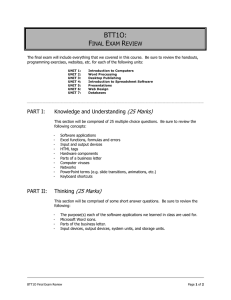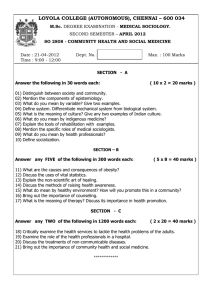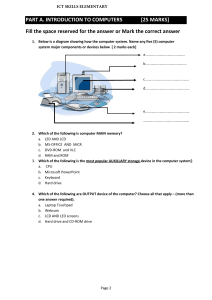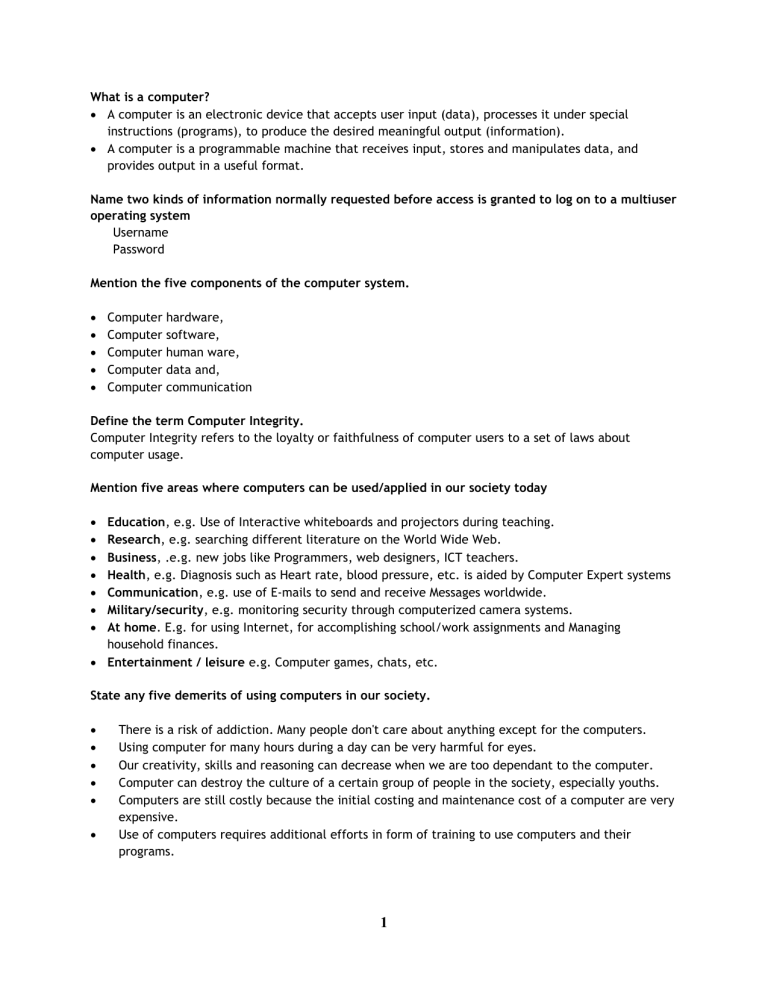
What is a computer? A computer is an electronic device that accepts user input (data), processes it under special instructions (programs), to produce the desired meaningful output (information). A computer is a programmable machine that receives input, stores and manipulates data, and provides output in a useful format. Name two kinds of information normally requested before access is granted to log on to a multiuser operating system Username Password Mention the five components of the computer system. Computer hardware, Computer software, Computer human ware, Computer data and, Computer communication Define the term Computer Integrity. Computer Integrity refers to the loyalty or faithfulness of computer users to a set of laws about computer usage. Mention five areas where computers can be used/applied in our society today Education, e.g. Use of Interactive whiteboards and projectors during teaching. Research, e.g. searching different literature on the World Wide Web. Business, .e.g. new jobs like Programmers, web designers, ICT teachers. Health, e.g. Diagnosis such as Heart rate, blood pressure, etc. is aided by Computer Expert systems Communication, e.g. use of E-mails to send and receive Messages worldwide. Military/security, e.g. monitoring security through computerized camera systems. At home. E.g. for using Internet, for accomplishing school/work assignments and Managing household finances. Entertainment / leisure e.g. Computer games, chats, etc. State any five demerits of using computers in our society. There is a risk of addiction. Many people don't care about anything except for the computers. Using computer for many hours during a day can be very harmful for eyes. Our creativity, skills and reasoning can decrease when we are too dependant to the computer. Computer can destroy the culture of a certain group of people in the society, especially youths. Computers are still costly because the initial costing and maintenance cost of a computer are very expensive. Use of computers requires additional efforts in form of training to use computers and their programs. 1 There is dehumanizing of people. Excessive use of computer for communication with others threatens to reduce the intensity of personal bond that often develops between people. For instance, the telephone calls Computers have led to unemployment of people such as Tellers, shop workers, postal workers; since many manual/repetitive jobs have been replaced by computers like ATMs Electronic fraud: Stealing money electronically through practices like Credit card cloning Impact on Environment: Computer manufacturing processes and computer waste are depleting natural resources and polluting the environment. Hacking: Unauthorized access into computers possibly to access information, compromising privacy. E.g. Wikileaks Software Piracy: Stealing software, not paying for licenses through cracking. Presence of Viruses: You may lose all your programs, files, documents folders and other data on your computer because of virus infection on the computer. Moral Decay: The internet has websites with content such as pornography, which have a bad impact on the users especially the young children. Computers are delicate and they must be given a great care Outline any four measures that should be done to ensure safety in a computing environment. Avoid direct sunlight and high Temperatures that may damage hardware components. Always use surge protectors, Uninterruptible Power supply (UPS) or voltage stabilizers to ensure steady power supply to safeguard their system. Protection against fires. A computer room should have fire extinguishers of carbon dioxide but not water or powder. Proper cable installation and placement. Cables should be preferably along walls, avoiding danger of exposing the use to electric shock Burglar proofing avoid unauthorized access to computer room. Fit strong locks, doors, windows and roofing. Security should be good around computer room to avoid thefts. Overcrowding of either machines or people should be avoided. Always install lightening conductors to the computer laboratory to protect the machines and the users of the computers. Ventilation should be good. Good aeration enables the computer to cool and hence avoids overheating Minimize Electrical noise / interferences in the computer environment. Dust control. When setting up the computer laboratory, consider a location away from excessive dust. The room should have special curtains and computers should remain covered using dust covers when not in use. Dump Control: Humidity must be regulated in the computer laboratory to remain at an optimum 50%. A computer room should have enough light avoid eyestrain, and headaches. Radiation filter screens should be fitted to reduce the light that reaches the eye. Standard furniture: The table on which a computer is placed must be strong and wide enough to bear the weight and accommodate all the peripheral devices 2 Mention any three measures that should be taken to ensure safety of computers. (03 marks) Always switch on and off the computer in correct order. Keep the Laboratory free of dust. Avoid making hardware connections when the computer is on. Don’t bring food and water near the computers to avoid accidental rusting and corrosion Computers should be regularly serviced. Avoid high temperatures and direct sunlight. Use power stabilizers or UPSs to ensure steady power. Handle delicate devices with care. Don’t bring magnetic devices near computers. Good aeration and ventilation in computer laboratory. Use updated antivirus to guard against viruses and malware. Avoid dropping and hardware to the ground as this could cause any of the delicate components to break or be damaged. A computer room should have fire extinguishers of carbon dioxide but not water or powder to protect against fires. Cables should be places properly, preferably along walls, avoiding danger of exposing the use to electric shock and displacement. Good Security and Burglar proofing to avoid unauthorized access to computer room and theft. Standard furniture: The table on which a computer is placed must be strong and wide enough to bear the weight and accommodate all the peripheral devices. State the difference between ICT and IT as used in computer studies. ICT (Information and Communication Technology) is a branch of engineering that deals with the use of Computers to retrieve, store and transmit information while IT (Information Technology) is a phrase used to describe the use of computers in everyday life. Mention any six examples of jobs or careers available in the area of IT. Website designers Database administrators Computer programmers Computer technicians System analysts Computer tutors/instructors/teachers Graphics designers Secretaries / Typists Software Engineers 3 Write the following computing acronyms in full: (i) IC: Integrated Circuit. (ii) ASCC: Automatic Sequence Controlled Calculator. (iii) CEI: Computer Ethics Institute (iv) PC: Personal Computer (v) VLSI: Very Large Scale Integration (vi) ENIAC: Electronic Numerical Integrator and Computer (vii) CAL: Computer Aided Learning (viii) CAI: Computer Assisted Instructions (ix) CAA: Computer Aided Assessment (x) MIPS: (Millions of instructions per second) (xi) ATM (Automated Teller Machine) (xii) GIGO (garbage in, garbage out) (xiii) UNIVAC (Universal Automatic Computer) (xiv) ENIAC (Electronic Numerical Integrator And Computer) What is the main reason for using BIOS by the computer? It performs a hardware check and makes sure that certain crucial pieces of hardware are present and functioning properly. For example, it makes sure there is a video card, a CPU, memory, and a power supply providing proper voltages. It performs memory check Configure devices as needed, Identify the boot drive, and controls the boot sector on the boot drive, which launches the operating system. I saved my documents on the hard drive 5 minutes ago. I have continued to work. Where is the latest copy of my RAM (Random Access memory) Mention two types of buses that affect the speed of computer? Buses are the set of wires that carry special information to or from the CPU. There are three types of buses They are: Address buses: these buses carry address given by the CPU from one unit to another in the computer. Data buses: These buses carry data from one unit to other; it is a bi-directional bus i.e. the data can be carried in both directions. Control signal: These buses carry control signal from ALU to memory and from memory to ALU and then to the output unit The buses that affect the speed of a computer are those ones connected to the CPU - Address bus; the address bus determines the number of individual memory locations the micro processor is capable of addressing. Turn Over Slow in processing information Fast in processing information - Control signal: These buses carry control signal from ALU to memory and from memory to ALU and then to the output unit List four instances where a computer will require a warm boot Installation of new hardware Installation of new software When a computer freezes Some components where not connected like the keyboard, mouse etc What reason would you give for buying a new video card? Outdated and it is no longer capable of running the latest video games Worn out cards Mention two advantages hard disks have over flash disks. First the Advantages: Faster startup – Since no spin-up is required. Far faster than conventional disks on random I/O. Extremely low read and write latency (seek) times, roughly 5 orders of magnitude faster than the best current mechanical disks. Faster boot and application launch time when hard disk seeks are the limiting factor. In some cases, somewhat longer lifetime – Flash storage typically has a data lifetime on the order of 10 years before degradation. If data is periodically refreshed, it can store data indefinitely. Security – allowing a very quick "wipe" of all data stored. Relatively deterministic performance For very low-capacity drives, lower weight and size. Without moving parts, the data is essentially waterproof. Why are computer games and other programs commonly supplied on CD-ROMS? (Give two reasons) Information is fixed and cannot be changed or altered in any way. It is easily transportable and compatible with any other PC or laptop The data can also be easily destroyed simply by breaking or cutting the CD Impact printers A line printer that has one or more character fonts, a ribbon or other inking device, a paper transport, and some means of impacting desired characters or character elements on the paper Leaser printers 5 Turn Over A printer that uses a laser to produce an image on a rotating drum before electrostatically transferring the image to paper Give one advantage and one disadvantage of a laser printer over a dot matrix printer. Advantage: Image Quality Laser printers have a finer and better image quality overall. This is because laser printers have a higher DPI range, going from 300 to 2400 DPI. Dot matrix printers range from 72 to 360 DPI. Printing something such as a resume, for example, will look much better when printed using a laser printer. Noise Laser printers are quieter than dot matrix printers. Laser printers run around 39 to 52 decibels, while dot matrix printers run at anywhere from 49 to 58 decibels. Colour Laser printers can print in either color or black and white. Dot matrix printers can only print in black and white. Disadvantage: Cost of the cartridges inside a laser printer Limitation of a laser printer is that they only really print on certain kinds of paper. Another disadvantage of laser printers is that many of them are limited by the amount of memory that they are sold with. Differentiate digital computers from analog computers (02 marks) Analog computers process data in continuous form while digital computers process data in discrete form Digital computers can only have one of the two voltage levels while analog computers can have both voltage levels Fill in the missing information in the table bellow Computer Generation 1 Period of existence 1940-1956 First generation 2. Main feature /characteristic Vacuum tubes 1956-1963 Second Generation Transistors 3 Forth generation 4 1971-Present Present and Beyond Fifth generation 5 Microprocessors Artificial Intelligence 1964-1971 Third Generation Integrated Circuits Mention any three characteristics of the Electro-Mechanical Era Computers. They used mechanical relays They had moving parts They used punched cards for input 6 Turn Over They had many switches They had a set of gears for processing List four characteristics of mini-computers Their word lengths are usually 16 to 32 bits They have a transfer rate of about 4 million bytes/second They can support all high level languages They support between15 to 25 terminals The main memory size ranges from 256kb to 32Mb The CPU speed is 100 kips to 500 Mips (Million instructions per second) Give any three advantages of PC’s over mini-computers A lot of "business standard" software is available for it - such as Microsoft Word, Excel, Access, Outlook, etc. A PC and the consoles will most likely always be the gamer's choice. Great for large companies Open and powerful hardware platform, which can provide effective and reliable control, with no requirement for additional processors or complex hardware additions. Centralized structure, reduced hardware costs, fewer interfaces, easy upgrade paths, full integration and high reliability. Mention any six setbacks that were associated with the first generation computers (1946 – 1958): Needed very many people to operate due to their huge size. High level of training was required before use They produced a lot of heat and burned out. They consumed a lot of power They produced a lot of noise. They broke down frequently (Required standby technicians) They had limited primary memory, and so they were very slow. They were very expensive to buy, setup and maintain. They were not portable/ they were very huge - One computer could take up space of several floors in big buildings. Manual assembly of individual components into one functioning unit required. Air conditioning required. State any five characteristics of the third generation of computers. They used Integrated Circuits (ICs) for processing. The computers extremely reduced in size – could now fit on desk. The keyboards and monitors replaced punched cards for input and output. Magnetic hard disks were developed for storage purposes. Memory size expanded to approximately 2 megabytes of RAM The computers became more reliable. Speed increased to 5 million instructions per second. ICs consumed a little electric power, The noise produced by the computers reduced drastically. Simple programming languages like BASIC were introduced. Multi-tasking was possible. 7 Turn Over They required Air-conditioning in many cases due to the heat produced State any four reasons why we study computer studies. To promote critical and analytical thinking for hands-on solutions through computing innovations in the sciences such as vaccine research, environmental protection, business, entertainment and education, which make a positive difference in the world. To create awareness in a learner about the developments and emerging issues concerning computing and society. To get jobs. Computer studies provide a foundation that serves as a competitive advantage in a career, in whatever field one chooses. To acquire skills in the use of ICT for enhanced productivity and development. To promote creative knowledge for problem solving. Computing develops capabilities in solving deep, multidimensional problems requiring imagination and sensitivity Describe the terms below as used in computer studies: (i) Debugging: This is the process of finding and correcting errors, in a computer program. (ii) Data: This refers to facts and figures, which are entered into the computer by the user in a form suitable for processing. (iii) Diligence: This refers to the ability of a computer to perform the same task over for long time without getting tired. (Endurance) Differentiate between a cold boot and a warm boot A cold boot is the process of turning on the computer after it has been powered off completely while a warm boot is the process of restarting, or resetting, a computer that is already turned on. Mention any three of the sections that make up a keyboard. Alphanumeric keys (Typewriter Keyboard) Numeric keypad Navigation keys /& Arrow keys The function keys Indicator lights What is the difference between the function of the backspace key and the delete key on a keyboard? Backspace removes the character before the cursor (on the left of the insertion point), While Delete key removes the character after the cursor (on the right of the insertion point) State the practical importance of the following keys on your keyboard (i). Num Lock key: Activates and Deactivates using the Numerical keypad for entering numbers (ii). Esc key: Used to cancel the current task. 8 Turn Over Apart from the keyboard, state any other three examples of computer hardware devices commonly used. Monitor Mouse Printer Projector System unit Scanner Mention any two uses of computers in the area of Communication E-mail: Electronic Mail sent from one person to another using connected computers Can send voice, image, text and data though Telephones and mobile cell phones: Tele Conferencing and Video Conferencing enables people in different locations to conduct meeting as if they are in the same location Computers are using for Faxing: Sending an image of a document electronically. Name two kinds of information stored in the CMOS of a personal computer Amount of memory installed Current date and time Type of disk drives Type of keyboard, mouse and monitor Give two examples of secondary storage devices Floppy disk drive Hard disk drive Compact Disk drive Tape drive Give four examples of secondary storage media Floppy disk Hard disk Compact Disk Tape Flash disk What is the difference between Computer Hardware and Computer Peripherals? Computer hardware refers to the physical components of a computer that can be touched. Computer hardware includes the essential mechanical, magnetic, electronic, and electrical components making up a computer system While A peripheral is a device attached to a host computer but not part of it whose primary functionality is to expand the host’s capabilities. A peripheral device is not part of the system's core architecture. Indicate whether a plotter and a touchpad are input or output devices and describe briefly the uses for each of them. Plotter: An output device 9 Turn Over An output device for printing vector graphics which draws images on paper using a special pen Touchpad: An input device A touchpad is a pointing device consisting of specialized surface that can translate the motion and position of a user's fingers to a relative position on screen Mention two devices which can be classified as both input and also output computer hardware Touch Screen - a touch-sensitive display device you touch words, pictures, numbers, letters, or locations identified on the screen. a floppy diskette drive - a device used for both reading and writing data to and from a floppy disk Optical Disk Writer - a device used for both reading and writing data to and from optical disks such as CDs, DVDs and Blu-ray disks a hard disk drive - a device used for both reading and writing data to and from a Hard disk USB flash drive - used for both reading and writing data to and from Flash disks Modem Name any four output devices you Plotter Monitor/Visual display unit Projector Smart Board Speakers Headphones Suggest one suitable input device for each of the following tasks (6 marks – 1mark@) 1. To enter instructions in a CLI – Keyboard 2. To move the pointer in a GUI – Mouse 3. To input text/graphics from hard copies into electronic format – Scanner 4. To read the barcodes of products in a supermarket – Barcode reader 5. To record human voice into the computer – Microphone 6. To control a video game – Joystick/game controller Define the following computer terminologies Data: The raw facts, symbols and signs that can process into information Information Information is defined as organized, summarized and processed data. Computer user A computer user is a person without much technical knowledge of computers but uses the computer to produce information for his or her own use, for professionals and even for enhancing learning Computer profession A computer professional is a person in the field of computers who has had formal education in the technical aspect of computers Computer literacy Computer literacy refers to having knowledge and understands of computers and their uses. 10 Turn Over Define the following: A. Word Processing Is the creation of documents using a word processor. Using a computer to create, edit, and print documents. Refers to the use of a computer and word-processing package or word-processor to type text documents. B. Word Processor A word processor is an application software program capable of creating, storing, and printing documents. Is a computer application used for the production (including composition, editing, formatting, and possibly printing) of any sort of printable material. Software that is designed for the entry, editing, and printing of documents. C. Footer Text that appears in the bottom margin of each page of a document. One or more lines of text that appear at the bottom of every page of a document. A design element printed at the bottom of a page of text. D. Header Text that appears in the top margin of each page of a document. One or more lines of text that appear at the top of every page of a document. A design element printed at the top of a page of text. The head teacher of your school announces that the secretaries are going to start using computer based word processors instead of typewriters. State two reasons why this change may worry some secretaries and staff Word processors could lead to unemployment of excess secretaries since work which could need many people using typewriters to -do can be quickly accomplished by only one person. Word processors require computer literacy and IT skills which many secretaries don’t have. Word processors could lead to eye disorders caused by continuous looking at a light emitting monitor screen. No work can be done with word processors when electricity is off. Word processors operate in an environment full of viruses and meltdowns which can lead to deletions and loss of data. Word processors require purchase of expensive machines such as computers, printers, etc. After some time, most of the staff and students become happy with the head teacher’s development of introducing word processors. Mention six word processing features that caused for the happiness. A variety of quick text formatting options such as bold, underline, italic e.t.c which give documents a professional look. Possibility of spelling and grammar checking a document to eliminate errors before printing. Storage of documents in softcopy for future use. Word wrap feature which automatically moves text that won’t fit within the margin settings onto the next line as compared to manual adjustment of the lever of a typewriter. Mail merge feature which creates multiples or potentially large numbers of documents from a single template and a single data source. Easier way of creating good drawings, charts, inserting pictures and art. 11 Turn Over Ability to work on many pages at a time such as through inserting page numbers, watermarks, headers and footers. Availability of a wider range of symbols such as Greek, Arabic, Latin, and Hebrew alphabet characters. Little noise produced during use of word processors as compared to the noise produced during the operation of typewriters. Presence of preformatted elements such as designs and document templates e.g cover pages which can just be modified and used. Lesser strength required to strike keyboard keys as compared to typewriters which need much energy so as to have a strong visible impact on the stencil. Apart from Microsoft office word, state two examples of word processing packages you know WordPerfect Lotus Word Pro Word Star OpenOffice.org Writer Abiword Word Pad Kingsoft Writer KWord What is mail merge? The process of combining a form letter with a list of names and addresses to produce individualized letters Mail merge is a software function describing the production of multiple (and potentially large numbers of) documents from a single template form and a structured data source. Name three ways in which mail merge can be useful: Easy to make a change to a single letter and for that change to happen in every letter e.g. change the date Thousands of letters can be produced very quickly Much easier to proof read just one letter than thousands of individual letters Letters can be sent to people who meet specific criteria A standard letter can be saved and reused Letters can be personalized The same data source can be reused - reducing the risk of errors Write in full: GUI Graphical User Interface CLI Command Line Interface Give one example of operating system that uses (i) GUI…Microsoft Windows, LINUX, Apple Mac OS (ii) CLI…DOS, IBM PC-DOS, UNIX What do you understand by the term screen saver as applied to computers? A Screen saver is a utility program that causes the monitor’s screen to display a graphic automatically after a period of time when no input device is in use. 12 Turn Over Mention any three reasons why screen savers were incorporated into Windows Operating system Screen savers were originally developed to prevent a problem called ghosting in which focus of an unchanging image for a long time could cause it to be permanently imprinted on a monitor’s screen. Screen savers provide security by preventing unauthorized lookers and prompting for a password on resume. Screen savers also provide entertaining motion graphic and picture slideshows. Customized screen savers such as marquees can be for advertisement (business) purposes. State three word processing features you know (i) Insert text (ii) Delete text (iii) Copy / Duplicate /Copy and Paste text (iv) Move / Cut and Paste text (v) Mail Merge (vi) Search/Find and Replace (vii) Word wrapping (viii) Headers and Footers (ix) Spell checker (x) Thesaurus (xi) Tables (xii) Printing (xiii) Graphics (xiv) Tables of content and indexes Name two types of paragraph/text formatting (i) Left Alignment (ii) Center Alignment (iii) Right Alignment (iv)Justified Alignment The following shortcut keys are used for? Windows Logo Key – Accessing the Start Menu CTRL + C - Copying text CTRL + V – Pasting text CTRL + B – Bolding text CTRL + I – Italicizing text CTRL + U – Underlining text Define the term Electronic Spread Sheets A program which organizes information into rows and columns so that it can be manipulated on easily Explain any five features of a spreadsheet application. Insert text: Allows you to insert text anywhere in the spreadsheet. Delete text: Allows you to erase characters, words, charts, or worksheets as easily as you can cross them out on paper. Cut and Paste: Allows you to remove (cut) a section of text from one place in a spreadsheet and insert (paste) it somewhere else. Copy: Allows you to duplicate a section of text. 13 Turn Over Page layout: Allows you to define various page sizes and margins. Search and Replace: Allows you to direct the spreadsheet to search for a particular word or phrase. You can also direct the spreadsheet application to replace one group of characters with another everywhere that the first group appears. Headers, Footers, & Page Numbering: Allows you to specify customized headers and footers that the spreadsheet file will put at the top and bottom of every worksheet. The spreadsheet automatically keeps track of page numbers so that the correct number appears on each page. Merges: Allows you to merge text from one file into another file. This is particularly useful for generating many files that have the same format but different data. Spell Checker: A utility that allows you to check the spelling of words in a spreadsheet file. Print: Allows you to send a spreadsheet file to a printer to get a hardcopy or many hardcopies as you would like. Thesaurus: A built-in thesaurus that allows you to search for synonyms (words with similar meaning) and antonyms (‘opposites”) without leaving the word processor. Graphics: The spreadsheet application permits the addition of various types of graphics, such as bar charts, line charts, clip art, and photographs. Briefly explain five advantages of using Microsoft Excel. The ability to reuse the data as many times as required The ability to automatically recalculate the spreadsheet The ability to share the data from one application to another The ability to be able to apply different types of fonts and cell formatting to your spreadsheet The ability to be able to include drawing objects such as photos, lines, Excel art, cartoons, moving and text and even video The ability to spell check the whole spreadsheet in one go or at once The ability to add up and apply different formulas to your spreadsheet The ability to carryout What If scenarios in “real time” State five examples of Electronic Spread Sheets software known to you • Lotus 1-2-3 • Microsoft Excel • VisiCalc • Frame works • Microsoft works • Quattro-pro • OpenOffice.org Calc • Web based spreadsheets • Apple Numbers Name three Components of a spread sheet • Worksheet: • Database • Graph What is the difference between a cell and cell reference? A cell is an intersection between a column and a row Cell reference is a combination of the column letter and the row number Name the three types of data that can be entered into a cell. 14 Turn Over • Labels (text) • Values (numbers) • Formulae What is a formula a term used in computer studies? A formula is an instruction that tells the computer to work out the answer for the value entered. Outline three types of formulae you know Numeric Formulae Logical Formulae Text Formulae Define the following computer terminologies i. Range ii. This group of adjacent cells; vertical or horizontal Worksheet iii. This is the biggest range because it consists of all the cells in a worksheet. Work book iv. This is the collection of various worksheets Worksheet Frame v. This consists of columns ranging from A-IV…end and Rows ranging from 1-16384…. end Worksheet tabs vi. These indicate whether the file consist of more than one worksheet Cell address vii. viii. ix. x. The reference to particular cell Range address The reference which has a format of top-left cell address: bottom-right cell address label A label is a text entry A Value A Value is a piece of data that can be used in calculations software Set of instructions and programs that instruct the computer hardware on what to do. xi. Cell Small box in an Excel worksheet. Intersection point of the row and column. Where a row meets with the column. xii. Worksheet A single page of workbook or spreadsheet file. A single working area in a spreadsheet program, consisting of a grid of lettered columns and numbered rows. Is a grid of columns and rows xiii. Workbook 15 Turn Over A file that contains a series of Worksheets A spreadsheet document that contains one or more worksheets. Collection of related spreadsheets that are saved as one file. xiv. Mixed Formula Contains both absolute and relative arguments. Describe three ways in which personal data stored on a computer can be misused Data could be deleted (e.g. your bank balance could be wiped out) Data could be changed (e.g. you could end up with a criminal record, for something you didn't do) Data could be used for blackmail (e.g. your school record might contain information that you are embarrassed about, and someone might threaten to reveal it to the press!) Data could be used to help someone impersonate you (e.g. they could apply for a bank loan in your name). This is known as Identity Theft State two ways of preventing misuse of personal data stored on a computer Encrypt files, especially when taken out of the office (e.g. on a memory stick, or sent via e-mail) Use strong passwords Lock your computer when you are away from it Always shred printouts that contain sensitive data Give two examples of database management programs Microsoft Access FileMaker Pro Lotus Approach dBase Paradox Mention four merits of using electronic databases Data Integrity – By having one location for the data, it is more convenient and easier to make sure that the stored data is correct. A database can also be set up to verify that input data is correct for the type of field. Data sharing – Computerized databases can be easier to share between a large of group of people over vast locations. For example, the counters at the banks all share the same customer accounts information. Data security – The computerized database can be shared with everyone, and only allow authorized people to make changes or look at confidential reports in the database. Editing / keeping the Data Current – By making changes in a single location all available data is kept up to date. Instead of having to change attendance records in different files (class roll, duty roll, etc) changing it in one location means all information is current. Tables – Tables can be created to store data. When new relevant information needs to be included in a database tables can be easily modified to include new files. Queries – Queries can be used to create custom views of data. Custom views allow you to limit the data to only those items you want to see. You can even sort the information so it is easier for you to find items. Reports can be generated to display the information in a prettier format. 16 Turn Over With Examples, distinguish between an Absolute cell reference’ and a Mixed cell reference. An absolute cell reference is one that always refers to a spreadsheet cell in a specific location and cannot change when copied to other cells. For example $A$1, $AD$126, etc. (has both column letter and row number fixed) While A mixed cell reference is one that both relative and absolute arguments. It has either an absolute column or a relative row e.g. $B4, or a relative column and an absolute row e.g. B$4. Only the relative argument changes when the reference is copied to other cells Discuss four merits and two demerits of using electronic spreadsheets over manual spreadsheets. Merits: • Easy to make changes and corrections (ease of edit and format) to data on the worksheet. • Electronic spreadsheets can perform mathematical, statistical, and financial calculations quickly and accurately. • The rest of the worksheet is recalculated whenever data in one place changes. • Spreadsheets have built-in functions and macros which made work easy. • Calculation is always accurate, provided that data and formulae entered are correct. • They offer different options of data presentation such as pie charts, bar graphs, etc. • They are very useful for applications that require modeling and what-if analysis. • They easily filter, sort, and arrange data in alphabetical order for better organization. • Workbooks can be saved in soft copies that can be easily modified and reused in future. Demerits: • Need for specialized software and hardware which is expensive. • Spreadsheets require enough time for training and practicing before use. • There is a lot of complexity surrounding formulas, functions and their arguments. • May lead to loss of data. Computers are prone to system errors, power outages and virus infections. These problems also can affect access to your electronic spreadsheet; in extreme circumstances, it could mean a total loss of data. • Difficulty in finding Data Mistakes. Electronic spreadsheets are known for having numerous fields, sometimes in different sizes, making it look like a screen full of small boxes. Working with such a large volume of data at one time makes it challenging to spot and correct errors within the document. • Difficult printing: Obtaining hard copies becomes very hard especially when the worksheets are wide as compared to the available page sizes. The database below contains data about items that have been ordered from various suppliers SUPPLIER CODE DELIVERY DATE PRICE AD12 2146 28/09/07 ¥44.99 CO35 3724 30/09/07 ¥249.50 MO18 5613 05/10/07 ¥8.15 LO47 5613 11/10/07 ¥102.15 PO29 7215 17/10/07 ¥127.75 17 Turn Over RO16 4639 19/10/07 ¥22.89 (a) State the data types of the fields in the given table. (i) SUPPLIER ……………..Text……………… (ii) CODE …………………Number…………… (iii) DELIVERY DATE …………Date/Time… (iv) PRICE ………………………Currency……… (b) The following search condition is input (CODE = 5613) AND (PRICE <100). Write down the output using only the SUPPLIER field. ……………………………………MO18………………… (c) Write down a search condition that will search for all items with a price more than ¥50 that will be delivered in October. (PRICE > 50) AND (DELIVERY DATE = Between #1/10/07# And #31/10/07#) (PRICE > 50) AND (DELIVERY DATE >=#1/10/07#) (PRICE > 50) AND (DELIVERY DATE >=#1/10/07# And <=#31/10/07#) (PRICE > 50) AND (DELIVERY DATE =Like "**/10/**" ) (i) What is a primary key? A primary key refers to one or more fields whose value(s) uniquely identify each record in a table. A primary key is a column or combination of columns whose values uniquely identify a row in a database table. The primary key(s) have a unique value for each record or row in the table. (ii) Which field in the above database can act as a primary key? SUPPLIER field. INTRODUCTION TO COMPUTER NETWORKS AND WEB PUBLISHING What is meant by the following terms: Surfing – The process of looking for information from the Internet. Email • Electronic communication among users of computer networks. • The process of sending text messages and files electronically using computer networks. Bandwidth The amount of data that can be transmitted via a given communications channel (eg between a website server and a user's browser). The amount of information or data that can be sent over a network connection in a given period of time. The amount of information you can send through a connection. Network Protocol • A common set of rules and signals that computers connected to a network use in order to communicate on that network medium. • A way for two elements on a network (server, hosts, workstations etc.) to communicate in a standard way. • Is a set of rules which is used by computers to communicate with each other across a network. 18 Turn Over Computer Network • Two or more computers that are connected together to share resources such as hardware, data, and software. • Connection between two or more computers through a cable or some type of wireless connection. • A collection of a series of computers that are connected to each other. Network Administrator • A modern professional responsible for the maintenance of computer hardware and software that comprises a computer network. • Is the person in charge of the network. • The individual responsible for the installation, management, and control of a network. Server • A computer that handles requests for data, email, file transfers, and other network services from other computers (ie, clients). • A computer dedicated to providing one or more services over a computer network, typically through a request-response routine. • A computer or device on a network that manages network resources. Search Engine • A computer program that retrieves documents or files or data from a database or from a computer network (especially from the internet). • A computer program that searches websites and then indexes them using the information it has found. • This term refers to a program that helps users find information in text-oriented databases. Website • A collection of related web pages • A document designed for viewing in a web browser. • Is a collection of Web files on a particular subject that includes a beginning file called a home page. Webpage • A document written in HTML code that contains text and links to other pages, files or parts of the document. • A hypermedia document as viewed through a World Wide Web browser. • A single page in a website, together with any referenced images or scripts etc; often hyperlinked to others. Home Page • The first page you see when you get on to a website. • Is the first document you come to at a Web site. • The first page of a website, usually serving as an introduction and table of contents. Hyperlink • Is an electronic connection between one web page to either (1) other web pages on the same web site, or (2) web pages located on another website. • Is a connection between one page of a hypertext document to another. • An icon, graphic, or word in a file that, when clicked with the mouse, automatically opens another file for viewing. Hyperlinks are commonly seen on World Wide Web pages. • Is a logical connection between two documents, used to easily retrieve one of them when reading the other Packet • The unit of data sent across a packet switching network. 19 Turn Over • • • The unit of data that is routed between an origin and a destination on the Internet or any other packetswitched network. A segment of data sent from one computer or network device to another computer or network device over a network. A group of bits (including data & call control signals) transmitted as a whole on a packet-switching network. Write the following in full: a. ISP – Internet Service Provider b. HTTP – Hyper Text Transfer Protocol c. TCP/IP – Transmission Control Protocol/Internet Protocol d. IP – Internet Protocol e. URL – Uniform Resource Locator f. HTML – Hyper Text Markup Language g. IRC- Internet Relay Chat h. FTP - File Transfer Protocol i. NIC- Network Interface Card (06 Marks) 8. What is your understanding of the following: (05 Marks) a. Web Authoring Software - An application program for developing web pages. - Program used in web publishing. b. Webmaster --A technician who designs or maintains a website. - A person who either: a) Creates and manages the information content and organization of a Web site; b) Manages the computer server. - A person in charge of administrating a World- Wide Web site c. Web Server – A computer that stores websites and their related files for viewing on the Internet. - A computer that delivers (serves up) Web pages. - A computer connected to the Internet for the purpose of serving web sites or web pages to visitors on the World Wide Web. d. Web Browser – A computer program for viewing web pages. - Is a software application which enables a user to display and interact with text, images, videos, music, games and other information typically located on a Web page at a website on the World Wide Web or a local area network - A sophisticated software program which allows the user to search for information available electronically on the World Wide Web. - A program (software) that is used to look at various kinds of Internet resources. e. Web Mail Provider - Is a company which primarily offers their customers access to the Internet mail. A hosting company that provides end user access to such internet services as e-mail, the World Wide Web, FTP, newsgroups, and so forth. (END) IP (Internet Protocol) UDP (User Datagram Protocol) TCP (Transmission Control Protocol) 20 Turn Over DHCP (Dynamic Host Configuration Protocol) HTTP (Hypertext Transfer Protocol) FTP (File Transfer Protocol) Telnet (Telnet Remote Protocol) SSH (Secure Shell Remote Protocol) POP3 (Post Office Protocol 3) SMTP (Simple Mail Transfer Protocol) IMAP (Internet Message Access Protocol) SOAP (Simple Object Access Protocol) PPP (Point-to-Point Protocol) 1. a) (i) What is a browser? A browser is a computer application software for displaying WebPages. A computer a program used to view HTML documents A program used to view, download, upload, surf or otherwise access documents (pages) on the World Wide Web. (ii) Give two examples of browsers. Mozilla Firefox, Internet Explorer, Safari, Opera, (2 marks) Google Chrome, Netscape Navigator Konqueror. Etc. (b) Mention three advantages of using email as a means of communication Easy to use. Emails applications have user friendly tools that help during composing messages. Email supports sending of attachments like documents, zipped files, e.t.c It is very fast in terms of speed: The e-mail is delivered instantly, anywhere across the globe. Easy to prioritize: Since the mails have subject lines, it is easy to prioritize them and ignore unwanted mails. Email messages can be sent to many recipients at the same time Emails can also carry hyperlinks that lead to other webpages with just a click One can subscribe to news and other online services through email Email software have management features that help users to organize their messages in folders like inbox, sent, draft, etc. Easier for reference: When one needs to reply to a mail, there is a provision in the mailing system to attach the previous mails as references. This refreshes the recipient's knowledge, on what he is reading. Environment friendly: Postal mails use paper as a medium to send letters. Electronic mail thus, saves a lot of trees from being axed. It also saves fuel needed in transportation. Email software have address book features that may be sorted in alphabetical order. 21 Turn Over Email software has a good degree of security features such as username and password before sign in Email applications have inbuilt English dictionary which safeguards the sender from incorrect spelling and grammar. Email is a relatively cheap means of communication since there are no printing or postage expenses involved. There is flexibility in time of opening the e-mail for any time access. At any time of the day or night, one can communicate with friends, relatives, professors and business associates. Messages remain permanent for future and frequent accessing from anywhere. Use of graphics such as colorful greeting cards and interesting pictures can be sent through e-mails. Advertising tool: many individuals and companies are using e-mails to advertise their products, services, etc. (c) Outline three limitations of using Email as means of communication. 2. Emails can carry Viruses: The recipient needs to scan the mails, as viruses are transmitted through them and have the potential to harm computer systems. Spam and Junk: E-mails when used to send unsolicited messages and unwanted advertisements create nuisance called Spam. Checking and deleting these unwanted mails can unnecessarily consume a lot of time, and it has become necessary to block or filter the unwanted e-mails by means of spam filters. E-mail spoofing is another common practice. Spoofing involves deceiving the recipient by altering the e-mail headers or the addresses from which the mail is sent. Hacking and email interception: The act of unauthorized attempts to bypass the security mechanisms of an information system or network is termed as hacking. After the e-mail is sent and before it is received by the desired recipient, it "bounces" between servers located in different parts of the world. Hence, the e-mail can be intercepted by a professional hacker. Misinterpretation: One has to be careful while posting any kind of content through an e-mail. If typed in a hurry, the matter could be misinterpreted. Since the content posted via e-mails is considered informal, there is a chance of business documents going unnoticed. Thus, urgent transactions and especially those requiring signatures are not managed through e-mails. Crowded inbox: Over a period of time, the e-mail inbox may get crowded with mails. It becomes difficult for the user to manage such a huge chunk of mails. Need to check the inbox regularly: In order to be updated, one has to check his e-mail account regularly, which may be expensive in the long run. Email cannot be used without computers especially in remote areas without electricity In case one forgets his/her password, signing in is not possible and this can lead to loss of information. Email may violate privacy in case someone else gets to know your user password since the other may check your mails. a) What is a computer network? (2 marks) Two or more computers that are connected together to share resources such as hardware, data, and software. A collection of computers and devices connected by communications channels that facilitates communications among users and allows users to share resources. b) Mention three network types you know. (3 marks) A Local Area Network (LAN) is a network that connects computers and devices in a limited geographical area such as home, school, computer laboratory, office building 22 Turn Over A Personal Area Network (PAN) is a computer network used for communication among computer and different information technological devices close to one person. Some examples of devices that are used in a PAN are personal computers, printers, fax machines, telephones, PDAs, scanners, A Wide Area Network (WAN) is a computer network that covers a large geographic area such as a city, country A Metropolitan Area Network (MAN) is a large computer network that usually spans a city or a large campus. The Internet is a global system of interconnected computer networks. Client/Server Network - A client/server network has one or more computers acting as a server while the other computers (i.e., clients) on the network can request services from the server. Peer to peer - individual computer connect to each other directly, without need for a central point of management. Each has the same capabilities and any can initiate a communication session. [ANY 3x 1 = 03 MARKS] c) List any two network media. Unshielded Twisted Pair (UTP) cable Shielded Twisted Pair (STP) cable Coaxial cable Fiber-optic cable Wireless Media 3. (a) Mention any three characteristics of computer software. (03 marks) Computer software is intangible Computer software gives instructions/procedures to computers Computer software is copyrighted Computer software can be installed Computer software is executable Loads into Memory when running All software has a source Code written by a programming Language. (b) Define ‘system software’. System software refers to programs that control the operations of a computer its self and all its devices. System software is computer software designed to operate the computer hardware and to provide maintain a platform for running application software. [ANY 1 x 1 = 01 MARKS] (c)Name the three categories of system software giving an example in each case. (06 marks) (i) Operating systems [01 MARK] Example: DOS, Unix, Windows, Vista Linux, etc ……… [ANY 1 x 1 = 01 MARKS] (ii) Utility programs – [01 MARK] Example: Antivirus utility – Prevents, detects and removes viruses. Uninstaller utility removes programs. Folder management utility - creating, viewing, deleting and rearranging files and folders Compression utility - reduces the size of files to free disk space Disk Defragmenter – Recognises the files and unused space on a hard disk so that data more quickly. Backup utility – allows a user to copy, or backup files from one disk/storage device to another. 23 Turn Over Diagnostic utility – Compiles technical computer information & helps outline any identified problems. Screen saver utility – causes the monitor’s screen to display a graphic automatically after a period when no input device is in use, for entertainment, security or business. [ANY 1 x 1 = 01 MARKS] (iii) Programming languages (System development software) [01 MARK] Example: BASIC, Java, Visual Basic FORTRAN, C, Etc. COBOL, C++, [ANY 1 x 1 = 01 MARKS] 4. (a) Describe the computer terms as used in presentation software: (08 marks) (i) Transition looping Is a facility which sets up the presentation to run continuously until it is stopped by the presenter. In Ms. PowerPoint 2003, Go to slide show –> setup show –> then loop continuously until Esc. [02 MARKS] (i) Slide Master Slide Master – This is a single slide that controls all other slides in a given presentation. Any changes made to it affect the rest, respectively. [02 MARKS] (ii) Action Button An action button is a graphic button in a presentation with hyperlinks to other slides, documents, media, programs internet addresses etc. [02 MARKS] (iii) Thumbnail A thumbnail is the term used to describe a minute version of a slide or picture. A graphic that gives you the impression of a slide or page. [ANY 1x 02 MARKS] (b) Apart from Microsoft PowerPoint, State any two other Presentation software application programs you know. (02 marks) OpenOffice Impress, Screencast, ShowLogic, Adobe Persuasion, KPresenter, AppleWorks, [ANY 2 x 1 = 02 MARKS] What is a Search Engine? (1 mark) A computer program that retrieves documents, files or data from a database or from a computer network (especially from the internet) A search engine is a service provided on the Internet or a website that searches files across the world wide web for specific web pages with keywords or phrases as defined by the user. Give any two examples of Search Engines you know. Google, Yahoo!, Bing, MSN Search, Lycos, Excite, Infoseek, AltaVista, Ask.com, Wikia Search Define the term Internet. a worldwide connection of computer networks. a global system of interconnected computer networks that use the standard Internet Protocol Suite (TCP/IP) (b) Mention two ways how the Internet can be useful in the area of education. (2 marks) 24 Turn Over Research. Internet is widely used in the area of education for research. The Internet provides up-todate information on a variety of classroom-related topics unavailable from other sources. While it takes hours for one to search the library for the information, it takes only an Enter click to find what he is seeking for. Email. Email is used in the area of education as a great communication tool between teachers and students. Students can for instance send their assignments to the teachers electronically over the internet Publications. Presence of collaborate webpages where the students and teachers can publish a variety of valuable aids to education or upload their courses on the webs so the whole world benefits from it. e.g. Wikipedia Social Networking. This helps students to keep in touch with friends on other institutions, and interact about different issues online. Examples include Facebook and Twitter. Distant Education Online. The internet now offers opportunity to attend online schools where someone can acquire a degree without going to class. Virtual Geographical Field trips. There are many websites like efieldtrips.org that help students to learn field work without going for school field trips. Web blogs. These are webpages where students express their ideas about a given topic which others can react to as a form of debating and sharing ideas. School website development. Schools also use the Internet to create websites that allow parents to find out about school events and communicate with the administration and teachers. State seven factors that affect the speed of an internet connection. (7 marks) 1. Computer Processor speed. A person using a Computer with dual Pentium IV processor is most likely to get faster connectivity to the internet as compared to one with a Pentium III or Pentium II processor. 2. Distance the data travels. Actual Internet speeds will vary, depending on the distance the data travels coupled with how many servers it has to go through and the different speeds of each server. Additionally, the shorter the cables or the closer the receivers are to the routers, the faster the connection speed. 3. Heavy traffic on the network. The greater the number of computers on the network is, the more the internet speed reduces. ISPs are allocated a certain amount of bandwidth (the maximum amount of information (in bits/second) that can be transmitted along a channel) which is shared among all of the computers on the network. 4. Malware, Spyware and Viruses. Viruses hinder the operation of programs on the computer, regardless of its processor strength; this in turn slows down the speed of connectivity. 5. Modem speed. If the modem is substandard with a low rating, or not compatible with the ISP’s modem then this will slow down the speed at which data is transmitted. 6. Natural Conditions. Instability in connection speed is also commonly caused by natural conditions such as stormy weather and thunder, which interfere with the transmission of signals. 7. Positioning of Routers. Routers in wireless networking should be strategically positioned. The routers should not be put below or under tables but should be raised well to be able to send the signals directly to the receiving computers/ laptops 8. Hardware problems. A poor network card, video card or signal receiver can seriously reduce the speed of the data being processed by your system, slowing down the speed at which your computer can take the information coming in. Also, if your Internet service comes over the phone line and you have a faulty filter attached, the speed will be compromised. 9. Software problems. You need a good updated web browser software to display the web pages efficiently. It is also good to have updated software and device drivers to newer versions for optimum performance. 25 Turn Over 10. RAM Memory available. With each program you open on your computer, you are using up more RAM memory. Your computer has to write this data to the disk, and the more memory you are using up on open programs, the less memory there is available to receive the data. 11. Computer internet settings. Improper computer settings can also affect the speed of your internet connection. Setting your firewall, safe search and other options properly will improve the speed as well. 12. Technological Circumstances. Slow speed of an internet connection can be due to technical causes such as maintenance works being done by an ISP. 13. Cookies. When surfing, the browser collects information, such as passwords and stores it on your local hard drive in a file known as a cookie. Over time, these cookies can compromise the speed of your Internet connection, particularly if you visit many websites during a browsing session. What is a computer? (02 marks) A computer is an electronic device that accepts user input (data), processes it under special instructions (programs), to produce the desired meaningful output (information). A computer is a programmable machine that receives input, stores and manipulates data, and provides output in a useful format. Mention five areas where computers can be used/applied in our society today. (05 marks) Education, e.g. Use of Interactive whiteboards and projectors during teaching. Research, e.g. searching different literature on the World Wide Web. Business, .e.g. new jobs like Programmers, web designers, ICT teachers. Health, e.g. Diagnosis such as Heart rate, blood pressure, etc. is aided by Computer Expert systems Communication, e.g. use of E-mails to send and receive Messages worldwide. Military/security, e.g. monitoring security through computerized camera systems. At home. E.g. for using Internet, for accomplishing school/work assignments and Managing household finances. Entertainment / leisure e.g. Computer games, chats, etc. [ANY 5 x 1 = 05 MARKS] c) Mention any three measures that should be taken to ensure safety of computers. (03 marks) Always switch on and off the computer in correct order. Keep the Laboratory free of dust. Avoid making hardware connections when the computer is on. Don’t bring food and water near the computers to avoid accidental rusting and corrosion Computers should be regularly serviced. Avoid high temperatures and direct sunlight. Use power stabilizers or UPSs to ensure steady power. Handle delicate devices with care. Don’t bring magnetic devices near computers. Good aeration and ventilation in computer laboratory. Use updated antivirus to guard against viruses and malware. Avoid dropping and hardware to the ground as this could cause any of the delicate components to break or be damaged. A computer room should have fire extinguishers of carbon dioxide but not water or powder to protect against fires. Cables should be places properly, preferably along walls, avoiding danger of exposing the use to electric shock and displacement. Good Security and Burglar proofing to avoid unauthorized access to computer room and theft. 26 Turn Over Standard furniture: The table on which a computer is placed must be strong and wide enough to bear the weight and accommodate all the peripheral devices. Explain any five features of a spreadsheet application. Insert text: Allows you to insert text anywhere in the spreadsheet. Delete text: Allows you to erase characters, words, charts, or worksheets as easily as you can cross them out on paper. Cut and Paste: Allows you to remove (cut) a section of text from one place in a spreadsheet and insert (paste) it somewhere else. Copy: Allows you to duplicate a section of text. Page layout: Allows you to define various page sizes and margins. Search and Replace: Allows you to direct the spreadsheet to search for a particular word or phrase. You can also direct the spreadsheet application to replace one group of characters with another everywhere that the first group appears. Headers, Footers, & Page Numbering: Allows you to specify customized headers and footers that the spreadsheet file will put at the top and bottom of every worksheet. The spreadsheet automatically keeps track of page numbers so that the correct number appears on each page. Merges: Allows you to merge text from one file into another file. This is particularly useful for generating many files that have the same format but different data. Spell Checker: A utility that allows you to check the spelling of words in a spreadsheet file. Print: Allows you to send a spreadsheet file to a printer to get a hardcopy or many hardcopies as you would like. Thesaurus: A built-in thesaurus that allows you to search for synonyms (words with similar meaning) and antonyms (‘opposites”) without leaving the word processor. Graphics: The spreadsheet application permits the addition of various types of graphics, such as bar charts, line charts, clip art, and photographs. Filter Wrap Text, etc. Briefly explain five advantages of using Microsoft Excel. Microsoft Excel can perform mathematical, statistical, and financial calculations quickly and accurately. The rest of the worksheet is recalculated whenever data in one place changes. Microsoft Excel has built-in functions and macros which made work easy. Calculation is always accurate, provided that data and formulae entered are correct. Microsoft Excel offers different options of data presentation such as pie charts, bar graphs, etc. Microsoft Excel is very useful for applications that require modeling and what-if analysis. They easily filter, sort, and arrange data in alphabetical order for better organization. Workbooks can be saved in soft copies that can be easily modified and reused in future. The ability to be able to apply different types of fonts and cell formatting to your spreadsheet The ability to spell check the whole spreadsheet Easy to make changes and corrections (ease of edit and format) to data on the worksheet. Why should a school have a website? A website is a collection of hyperlinked html documents (web pages) with related information, meant to creating awareness about something on the internet. 27 Turn Over Below are the major reasons why a school should have a website: 1. Making of a website quickens the publishing of information to the community such as abrupt announcements, circulars, results, etc. Once uploaded, it will be already accessible to the targeted readers 2. Through a website, the school can get feedbacks from the community through online user comments and questions. 3. If students are involved in the Website development process, this enhances skill building such as writing, editing, layout and design. 4. A school website provides motivation and pride of ownership. This can be evidenced through use of customized email. E.g. username@jinjacol.sc.ug instead of username @yahoo.com 5. Information listed on a school website removes doubt. Information such as school fees, and everything presented at the site appears in a positive light, as compared to information from other sites about the school which may be false. 6. If a school has a website, they can use the web mail service to send parents and other stake holders items such as newsletters, remainders etc. 7. A website increases ways of contact. Once you have a website you can list your website address on your business cards, report cards, and even the school signpost. 8. Internet today is being used 24 / 7 and is accessible from every house. People are becoming highly dependant on the internet. By having a web presence, the market of the school expands your significantly. 9. A school website helps students and parents to make a wise academic choice after using the vast quantities of information about a given college or university. CONCLUSION Today everything you need is achieved at the click of a button. If a school has web presence, it can be listed in web search engines and known worldwide. 5. a) A computer system comprises of hardware, software, user, data and communication. With examples, describe each of the components. (20 marks) Hardware Hardware devices are the physical and tangible components Definition of a computer. Hardware comprises the electronic and the electromechanical parts of the computer. Input hardware Categories Processing hardware Storage hardware Output hardware Communications hardware Examples Monitor keyboard, mouse, CPU Printer Software [04 Marks] Definition (Any 01 x 1 = 01mark) Software is a term for electronic instructions that tell the computer how to perform a task. These are a series of programs (instructions) that tell the 28 Turn Over computer what and how to work. Categories (Any 02 x 1 = 02 marks) Examples (Any 01 x 1 = 01 mark) User [04 Marks] Definition (Any 01 x 1 = 01mark) Categories (Any 01 x 1 = 01 mark) Examples (Any 02 x 1 = 02 marks) Data [04 Marks] Definition System software manages the computer resources e Utility software Utility software is a kind of system software designed to help analyze, configure, optimize and maintain the computer. Application software solves the particular needs of the end user. System software – - Windows XP, Vista, Windows 95 Programming languages – C+, Java Script, SQL – Antivirus software, disk defragmenters, data recovery screensaver, etc. Application software; Off the shelf (packed software) – MSOffice suite; Custom (tailor made) – school management system SMS User – the most important component of a computer system – used to design and develop computer systems, operate the computer hardware, create the software, and establish procedures for carrying out tasks. User/human ware refers to the people who operate and initialize instructions to the computer system Ordinary user - is someone without much technical knowledge of computers but uses computers to produce information for professional or personal tasks, enhance learning, or have fun. Professional user -is a person in a profession involving computers who has had formal education in the technical aspects of computers; an example is: Computer programmer Network administrator. Secretary Computer Students Data refers to raw facts and figures that are processed into 29 Turn Over (Any 01 x 1 = 01mark) Categories (Any 01 x 1 = 01 mark) Examples (Any 02 x 1 = 02 mark) Communication [04 Marks] Definition (Any 02 x 1 = 02mark) information. Data data is anything in a form suitable for input into a computer for processing. Unprocessed data Like Letters, digits and symbols (e.g., a, b, c, &, ...) Information (Processed data) Like a document, a mathematical formula, grades a piece of music, a song etc. Letters and symbols (e.g., a, b, c, &, ...) words Numbers/digits Dates Musical notes Audio (sound), graphics, Video, etc. or devices. Linking up computer devices and computers Enabling the flow of data Enabling the flow of information Networking of computers Categories (Any 01 x 1 = 01 marks) Examples (Any 01 x 1 = 01 mark) 22. (a) Communication through computer networks: Internet Intranets LAN WAN MAN PAN, etc. (communication media) Modems Cables Computer fax modems routers gateways State two ways of keeping data secure for an organization Using passwords Data encryption Bio metric Using screen savers Call back systems Installation of the antivirus 30 Turn Over Firewalls Copy rights and licensing agreement (b) Mention three features that make up a font Weight Slope Optical size Metrics Letter Case Color Outline four causes of fire accidents in a computer lab Carrying of water and food in the laboratory Short circuits due to poor wiring in the laboratory Unstable power supply Poor quality power cables Unnecessary moving of equipment in the laboratory State one function of Light Emitting Diode on a computer’s system Unit Light emitting Diode (LED) are lights on the system unit that; Show that the computer is on Show that storage devices like CDROM Drive, Hard disk Floppy disks are installed Show that the computer is processing data 23. (a) Define the following terms as used in spreadsheets applications (i) a cell A cell .is the intersection of a row and column (ii) Work book A work book is a collection of work sheets (iii) Auto fill handle This a feature in spreadsheet that helps to automatically fill cells by copying the function or formula to the other cells (b) State any two features of paint programmes The program comes with the following options in its Tool Box (from left to right in image): Free-Form Select Select Eraser/Color Eraser Fill With Color Pick Color Magnifier Pencil Brush Airbrush Text Line Curve Rectangle Polygon Ellipse Rounded Rectangle (c) Mention two practical uses of a screen saver to a computer user Entertainment - The most common reason we use screensavers is for the fun of it. Security - By setting up a screensaver with password protection 31 Turn Over Uniform look - Many companies require all employees to use a particular screensaver. Advertisement - Companies, particularly retail businesses, that have computer in areas accessible to customers will often have a screensaver that promotes their business or product. Information - A lot of screensavers provide either static or real-time information. (d) State any two examples of desktop publishing software programmes. Microsoft office Publisher Interleaf Adobe page maker iStudio Publisher Adobe InDesign Microsoft Word 2008 Adobe PageMaker Ovation QuarkXPress Pages FrameMaker, now owned by Adobe PageStream Greenstreet Prefis BookMachine InPage (ii) What is the meaning of cell merging as used in spreadsheets? This is the combination of many cells to make one large cell Distinguish between a webpage and a website A web page is one single page of information designed in HTML language, while a website is made up of a number of different web pages connected by links. (b) Write the following in full: (i) BCC: Blind Carbon Copy (ii) HTTPS: Hypertext Transfer Protocol Secure (iii) DNS: Domain Name System (c) List any two ways the internet can be used to improve education Easy Contact: students can contact their friends or teachers via email School / College Projects The Internet can be most useful for completing projects in schools and colleges. As the Internet is an ocean of information, covering nearly all subjects known to man Encyclopedia Sometimes, encyclopedia may not always be available to students and they may have difficulty in gaining access to the books in the library. News All the latest news are constantly updated on the Internet on different news sites which is one of the major advantages of the Internet in education. 32 Turn Over Online Learning Another positive effects of Internet in education is the onset of distance education or online learning. Sate any three examples of web authorizing software programs Microsoft front page Macromedia Dream weaver Note pad Netscape composer Mention any three ways data can be entered into the computer Scanning Typing using the keyboard Using the mouse Using stylus pen to draw maps Using microphones (b) (i) What is a computer peripheral? This a device that can be attached to the systems units’ mother board e.g. printer, mouse, keyboard (ii) Give two examples of computer peripheral devices Printers, mice, printers. Scanners, speakers, external hard disks, flash disks etc (c) Distinguish between plug and play and hotspot as used in connecting computer peripherals Plug and play is where a device is connected to the motherboard and immediately starts working; it does not require drivers to install. While a hotspot is where a devices is connected to the computer through other devices or networks e.g. wireless speakers and printers using Bluetooth etc (d) Mention any two tasks carried out by a network administrator Installation of new hardware and software on the network Managing network traffic Testing new network hardware and software Advises the organization on items to buy for the network Configures the network and provides network usernames and passwords 26. (a) Statement why an adult should use internet banking It is fast It is reliable Prevents security risks Withdraw can be done any time any where Money can easily be converted in to any currency There are interests given to members 33 Turn Over (b) I downloaded MP3s of my favourite pop group from the internet. What software is used to play it on my Pc? Windows media player Power DVD VCL player GOM player (c) Suppose someone sends you an email when your computer is switched off and disconnected. Will the email be lost? No, Email is an electronic message that is stored in the email inbox of your account in space. (d) State any two factors that influence the speed access to the network Bandwidth Number of computers connected to the network Type of net work media used Topology Location of your computers on the network 34 Turn Over