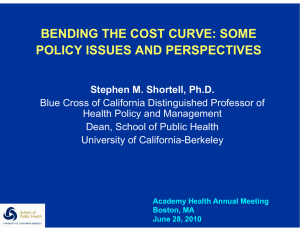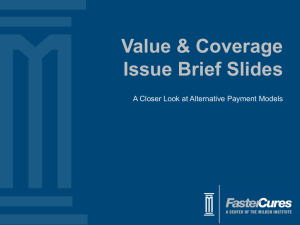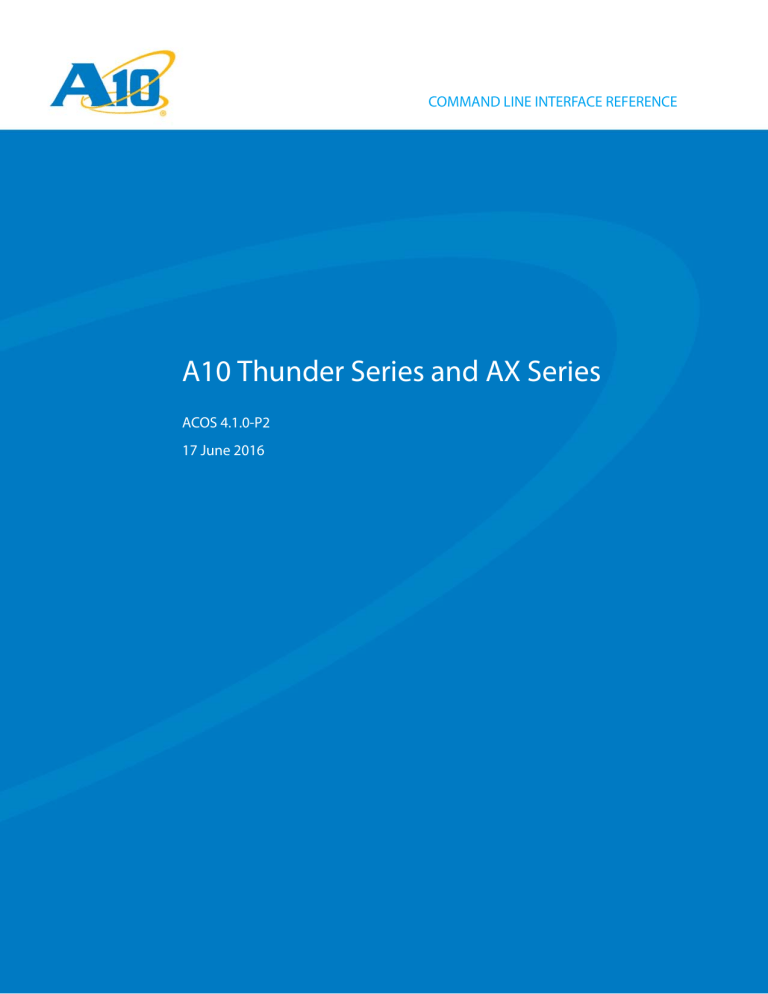
COMMAND LINE INTERFACE REFERENCE
A10 Thunder Series and AX Series
ACOS 4.1.0-P2
17 June 2016
© 2016 A10 Networks, Inc. Confidential and Proprietary - All Rights Reserved
Information in this document is subject to change without notice.
Patent Protection
A10 Networks products are protected by patents in the U.S. and elsewhere. The following website is provided to satisfy the virtual patent marking provisions of various jurisdictions including the virtual patent marking provisions of the America Invents Act. A10 Networks' products, including all Thunder Series products, are protected by one or more of U.S. patents and patents pending listed at:
https://www.a10networks.com/company/legal-notices/a10-virtual-patent-marking.
Trademarks
The A10 logo, A10 Harmony, A10 Lightning, A10 Networks, A10 Thunder, aCloud, ACOS, Affinity, aFleX, aFlow, aGalaxy, aGAPI, aVCS, AX,
aXAPI, IDsentrie, IP-to-ID, SSL Insight, SSLi, Thunder, Thunder TPS, UASG, and vThunder are trademarks or registered trademarks of A10
Networks, Inc. in the United States and other countries. All other trademarks are property of their respective owners.
Confidentiality
This document contains confidential materials proprietary to A10 Networks, Inc. This document and information and ideas herein may
not be disclosed, copied, reproduced or distributed to anyone outside A10 Networks, Inc. without prior written consent of
A10 Networks, Inc.
A10 Networks Inc. Software License and End User Agreement
Software for all A10 Networks products contains trade secrets of A10 Networks and its subsidiaries and Customer agrees to treat Software as confidential information.
Anyone who uses the Software does so only in compliance with the terms of the End User License Agreement (EULA), provided later in
this document or available separately. Customer shall not:
1. reverse engineer, reverse compile, reverse de-assemble or otherwise translate the Software by any means
2. sublicense, rent or lease the Software.
Disclaimer
This document does not create any express or implied warranty about A10 Networks or about its products or services, including but not
limited to fitness for a particular use and non-infringement. A10 Networks has made reasonable efforts to verify that the information
contained herein is accurate, but A10 Networks assumes no responsibility for its use. All information is provided "as-is." The product
specifications and features described in this publication are based on the latest information available; however, specifications are subject to change without notice, and certain features may not be available upon initial product release. Contact A10 Networks for current
information regarding its products or services. A10 Networks’ products and services are subject to A10 Networks’ standard terms and
conditions.
Environmental Considerations
Some electronic components may possibly contain dangerous substances. For information on specific component types, please contact the manufacturer of that component. Always consult local authorities for regulations regarding proper disposal of electronic components in your area.
Further Information
For additional information about A10 products, terms and conditions of delivery, and pricing, contact your nearest A10 Networks location, which can be found by visiting www.a10networks.com.
Table of Contents
Using the CLI ................................................................................................................................... 1
Accessing the System ....................................................................................................................................... 1
Session Access Levels........................................................................................................................................ 1
User EXEC Level ....................................................................................................................................................................... 2
Privileged EXEC Level .......................................................................................................................................................... 2
Privileged EXEC Level - Config Mode ........................................................................................................................ 3
Configuring VRRP-A / aVCS Status in the Command Prompt............................................................. 3
Enabling Additional Information in the CLI Prompt ......................................................................................... 4
Restoring the Default Prompt Display ...................................................................................................................... 4
L3V Partition Name in Command Prompt................................................................................................. 5
CLI Quick Reference........................................................................................................................................... 5
Viewing the CLI Quick Reference Using the help Command .................................................................... 5
Viewing Context-Sensitive Help in the CLI ............................................................................................................ 7
Context Sensitive Help Examples ........................................................................................................................ 7
Using the no Command .................................................................................................................................................... 8
Configuring and Viewing Command History ....................................................................................................... 8
Setting the Command History Buffer Size ..................................................................................................... 8
Recalling Commands .................................................................................................................................................. 9
Editing Features and Shortcuts ..................................................................................................................................... 9
Positioning the Cursor on the Command Line ........................................................................................... 9
Completing a Partial Command Name ........................................................................................................ 10
Deleting Command Entries ................................................................................................................................. 11
Editing Command Lines that Wrap ................................................................................................................. 11
Continuing Output at the --MORE-- Prompt ........................................................................................ 11
Redisplaying the Current Command Line .................................................................................................. 11
Editing Pre-Configured SLB Items .................................................................................................................... 12
Searching and Filtering CLI Output ......................................................................................................................... 13
Common Output Filters ......................................................................................................................................... 13
Advanced Output Filters ........................................................................................................................................ 13
Examples of Filtering Output .............................................................................................................................. 14
Working with Regular Expressions ........................................................................................................................... 15
Single-Character Patterns ..................................................................................................................................... 15
Special Character Support in Strings ...................................................................................................................... 15
page 1 | Document No.: 410-P2-CLI-001 - 6/17/2016
A10 Thunder Series and AX Series—Command Line Interface Reference
Contents
Special Character Support in Passwords and Strings .......................................................................... 15
How To Enter Special Characters in the Password String .................................................................. 16
aVCS Device Numbers in Commands .......................................................................................................17
Device ID Syntax .................................................................................................................................................................. 17
aVCS Device Option for Configuration Commands ...................................................................................... 18
aVCS Device Option for Show Commands ......................................................................................................... 18
CLI Message for Commands That Affect Only the Local Device ........................................................... 18
Enabling Baselining and Rate Calculation...............................................................................................20
Enable the Counters .......................................................................................................................................................... 20
View the Contents of the Counters ......................................................................................................................... 21
View Counter Baseline Information ................................................................................................................ 21
View Counter Rate Information ......................................................................................................................... 21
Tagging Objects................................................................................................................................................22
EXEC Commands .........................................................................................................................25
active-partition ......................................................................................................................................................................25
enable .........................................................................................................................................................................................26
exit .................................................................................................................................................................................................26
gen-server-persist-cookie ...............................................................................................................................................27
health-test ................................................................................................................................................................................28
help ...............................................................................................................................................................................................28
no ...................................................................................................................................................................................................29
ping ..............................................................................................................................................................................................29
show .............................................................................................................................................................................................30
ssh ..................................................................................................................................................................................................31
telnet ............................................................................................................................................................................................31
traceroute .................................................................................................................................................................................32
Privileged EXEC Commands ....................................................................................................35
active-partition ......................................................................................................................................................................36
axdebug .....................................................................................................................................................................................36
backup log ...............................................................................................................................................................................36
backup system .......................................................................................................................................................................38
clear ..............................................................................................................................................................................................40
clock .............................................................................................................................................................................................40
configure ...................................................................................................................................................................................41
debug ..........................................................................................................................................................................................41
diff ..................................................................................................................................................................................................41
disable .........................................................................................................................................................................................42
exit .................................................................................................................................................................................................42
export ..........................................................................................................................................................................................43
gen-server-persist-cookie ...............................................................................................................................................45
health-test ................................................................................................................................................................................45
help ...............................................................................................................................................................................................45
Document No.: 410-P2-CLI-001 - 6/17/2016 | page 2
A10 Thunder Series and AX Series—Command Line Interface Reference
Contents
import .........................................................................................................................................................................................46
locale ............................................................................................................................................................................................49
no ...................................................................................................................................................................................................49
ping ..............................................................................................................................................................................................49
reboot .........................................................................................................................................................................................49
reload ..........................................................................................................................................................................................52
repeat ..........................................................................................................................................................................................53
show .............................................................................................................................................................................................53
shutdown ..................................................................................................................................................................................53
ssh ..................................................................................................................................................................................................54
telnet ............................................................................................................................................................................................54
terminal ......................................................................................................................................................................................54
traceroute .................................................................................................................................................................................56
vcs ..................................................................................................................................................................................................56
write force .................................................................................................................................................................................56
write memory .........................................................................................................................................................................57
write terminal .........................................................................................................................................................................59
Config Commands: Global .......................................................................................................61
aam ...............................................................................................................................................................................................67
access-list (standard) ..........................................................................................................................................................68
access-list (extended) ........................................................................................................................................................70
accounting ...............................................................................................................................................................................74
admin ..........................................................................................................................................................................................76
admin-lockout .......................................................................................................................................................................79
admin-session clear ............................................................................................................................................................80
aflex ..............................................................................................................................................................................................80
aflex-scripts start ...................................................................................................................................................................81
application-type ...................................................................................................................................................................81
arp ..................................................................................................................................................................................................82
arp-timeout .............................................................................................................................................................................82
audit .............................................................................................................................................................................................83
authentication console type .........................................................................................................................................84
authentication enable ......................................................................................................................................................84
authentication login privilege-mode ......................................................................................................................85
authentication mode ........................................................................................................................................................85
authentication multiple-auth-reject ........................................................................................................................86
authentication type ............................................................................................................................................................86
authorization ..........................................................................................................................................................................87
backup-periodic ...................................................................................................................................................................88
backup store ...........................................................................................................................................................................90
banner .........................................................................................................................................................................................91
bfd echo ....................................................................................................................................................................................92
bfd enable ................................................................................................................................................................................92
bfd interval ...............................................................................................................................................................................92
bgp ................................................................................................................................................................................................93
big-buff-pool ..........................................................................................................................................................................93
page 3 | Document No.: 410-P2-CLI-001 - 6/17/2016
A10 Thunder Series and AX Series—Command Line Interface Reference
Contents
block-abort ...............................................................................................................................................................................93
block-merge-end .................................................................................................................................................................93
block-merge-start ................................................................................................................................................................94
block-replace-end ...............................................................................................................................................................94
block-replace-start ..............................................................................................................................................................95
boot-block-fix .........................................................................................................................................................................95
bootimage ...............................................................................................................................................................................96
bpdu-fwd-group ..................................................................................................................................................................96
bridge-vlan-group ...............................................................................................................................................................97
cgnv6 ...........................................................................................................................................................................................98
class-list (for Aho-Corasick) ............................................................................................................................................98
class-list (for IP limiting) ....................................................................................................................................................99
class-list (for VIP-based DNS caching) ..................................................................................................................101
class-list (for many pools, non-LSN) ......................................................................................................................103
class-list (string) ..................................................................................................................................................................104
class-list (string-case-insensitive) ............................................................................................................................104
configure sync ....................................................................................................................................................................105
copy ...........................................................................................................................................................................................105
debug .......................................................................................................................................................................................107
delete .......................................................................................................................................................................................107
disable reset statistics .....................................................................................................................................................108
disable slb ..............................................................................................................................................................................108
disable-failsafe ....................................................................................................................................................................109
disable-management .....................................................................................................................................................109
dnssec ......................................................................................................................................................................................111
do ................................................................................................................................................................................................111
enable-core ...........................................................................................................................................................................111
enable-management .....................................................................................................................................................112
enable-password ...............................................................................................................................................................114
end .............................................................................................................................................................................................114
environment temperature threshold ...................................................................................................................115
environment update-interval ....................................................................................................................................116
erase ..........................................................................................................................................................................................117
event .........................................................................................................................................................................................118
exit ..............................................................................................................................................................................................119
export-periodic ...................................................................................................................................................................119
fail-safe .....................................................................................................................................................................................121
fw ................................................................................................................................................................................................123
glid .............................................................................................................................................................................................123
glm .............................................................................................................................................................................................126
gslb ............................................................................................................................................................................................126
hd-monitor enable ...........................................................................................................................................................126
health global ........................................................................................................................................................................126
health monitor ....................................................................................................................................................................128
health-test .............................................................................................................................................................................129
hostname ...............................................................................................................................................................................129
hsm template ......................................................................................................................................................................130
Document No.: 410-P2-CLI-001 - 6/17/2016 | page 4
A10 Thunder Series and AX Series—Command Line Interface Reference
Contents
icmp-rate-limit ....................................................................................................................................................................130
icmpv6-rate-limit ...............................................................................................................................................................131
import ......................................................................................................................................................................................132
import-periodic ..................................................................................................................................................................133
interface ..................................................................................................................................................................................135
ip ..................................................................................................................................................................................................136
ip-list ..........................................................................................................................................................................................136
ipv6 ............................................................................................................................................................................................136
key ..............................................................................................................................................................................................136
l3-vlan-fwd-disable ..........................................................................................................................................................137
lacp system-priority .........................................................................................................................................................138
lacp-passthrough ..............................................................................................................................................................138
ldap-server ............................................................................................................................................................................138
link ..............................................................................................................................................................................................140
lldp enable ............................................................................................................................................................................141
lldp management-address .........................................................................................................................................141
lldp notification interval ................................................................................................................................................142
lldp system-description ................................................................................................................................................142
lldp system-name .............................................................................................................................................................142
lldp tx fast-count ...............................................................................................................................................................143
lldp tx fast-interval ............................................................................................................................................................143
lldp tx interval ......................................................................................................................................................................143
lldp tx hold ............................................................................................................................................................................144
lldp tx reinit-delay .............................................................................................................................................................144
locale .........................................................................................................................................................................................144
logging auditlog host ....................................................................................................................................................145
logging buffered ...............................................................................................................................................................146
logging console .................................................................................................................................................................147
logging disable-partition-name ..............................................................................................................................147
logging email buffer .......................................................................................................................................................147
logging email filter ...........................................................................................................................................................148
logging email-address ...................................................................................................................................................151
logging export ....................................................................................................................................................................151
logging facility ....................................................................................................................................................................152
logging host .........................................................................................................................................................................152
logging monitor ................................................................................................................................................................153
logging single-priority ...................................................................................................................................................154
logging syslog .....................................................................................................................................................................154
logging trap ..........................................................................................................................................................................155
mac-address .........................................................................................................................................................................155
mac-age-time ......................................................................................................................................................................156
maximum-paths ................................................................................................................................................................156
merge-mode-add .............................................................................................................................................................157
mirror-port .............................................................................................................................................................................157
monitor ...................................................................................................................................................................................158
multi-config ..........................................................................................................................................................................159
multi-ctrl-cpu .......................................................................................................................................................................160
page 5 | Document No.: 410-P2-CLI-001 - 6/17/2016
A10 Thunder Series and AX Series—Command Line Interface Reference
Contents
netflow common max-packet-queue-time .....................................................................................................162
netflow monitor .................................................................................................................................................................162
no ................................................................................................................................................................................................164
ntp ..............................................................................................................................................................................................164
object-group network ...................................................................................................................................................166
object-group service .......................................................................................................................................................167
overlay-mgmt-info ...........................................................................................................................................................170
overlay-tunnel .....................................................................................................................................................................170
packet-handling ................................................................................................................................................................170
partition ..................................................................................................................................................................................170
partition-group ...................................................................................................................................................................170
ping ...........................................................................................................................................................................................170
pki copy-cert ........................................................................................................................................................................171
pki copy-key .........................................................................................................................................................................171
pki create ................................................................................................................................................................................172
pki delete ...............................................................................................................................................................................173
pki renew-self ......................................................................................................................................................................173
pki scep-cert .........................................................................................................................................................................174
poap ..........................................................................................................................................................................................174
radius-server .........................................................................................................................................................................175
raid .............................................................................................................................................................................................176
rba enable ..............................................................................................................................................................................176
rba disable .............................................................................................................................................................................177
rba group ...............................................................................................................................................................................177
rba role ....................................................................................................................................................................................177
rba user ....................................................................................................................................................................................178
restore ......................................................................................................................................................................................179
route-map .............................................................................................................................................................................180
router ........................................................................................................................................................................................184
router log file .......................................................................................................................................................................184
router log log-buffer .......................................................................................................................................................185
rule-set .....................................................................................................................................................................................185
run-hw-diag .........................................................................................................................................................................186
running-config display ..................................................................................................................................................187
scaleout ...................................................................................................................................................................................187
session-filter ..........................................................................................................................................................................188
sflow ..........................................................................................................................................................................................189
slb ...............................................................................................................................................................................................191
smtp ..........................................................................................................................................................................................191
snmp .........................................................................................................................................................................................192
so-counters ...........................................................................................................................................................................192
sshd ...........................................................................................................................................................................................193
syn-cookie .............................................................................................................................................................................194
system all-vlan-limit .........................................................................................................................................................195
system anomaly log ........................................................................................................................................................196
system attack log ..............................................................................................................................................................196
system cpu-load-sharing .............................................................................................................................................196
Document No.: 410-P2-CLI-001 - 6/17/2016 | page 6
A10 Thunder Series and AX Series—Command Line Interface Reference
Contents
system ddos-attack ..........................................................................................................................................................198
system glid ............................................................................................................................................................................198
system ipsec .........................................................................................................................................................................198
system log-cpu-interval ................................................................................................................................................199
system module-ctrl-cpu ...............................................................................................................................................199
system per-vlan-limit ......................................................................................................................................................199
system promiscuous-mode .......................................................................................................................................200
system resource-usage .................................................................................................................................................200
system template ................................................................................................................................................................201
system ve-mac-scheme ................................................................................................................................................202
system-jumbo-global enable-jumbo ...................................................................................................................203
system-reset .........................................................................................................................................................................204
tacacs-server host .............................................................................................................................................................205
tacacs-server monitor ....................................................................................................................................................206
techreport ..............................................................................................................................................................................206
terminal ...................................................................................................................................................................................207
tftp blksize .............................................................................................................................................................................208
timezone ................................................................................................................................................................................210
tx-congestion-ctrl .............................................................................................................................................................210
upgrade ..................................................................................................................................................................................210
vcs ...............................................................................................................................................................................................212
ve-stats ....................................................................................................................................................................................212
vlan ............................................................................................................................................................................................212
vlan-global enable-def-vlan-l2-forwarding ......................................................................................................213
vlan-global l3-vlan-fwd-disable ...............................................................................................................................214
vrrp-a ........................................................................................................................................................................................214
waf ..............................................................................................................................................................................................214
web-category ......................................................................................................................................................................214
web-service ..........................................................................................................................................................................215
write ..........................................................................................................................................................................................216
Config Commands: DNSSEC ................................................................................................. 217
DNSSEC Configuration Commands ........................................................................................................ 217
dnssec standalone ...........................................................................................................................................................218
dnssec template ................................................................................................................................................................218
DNSSEC Operational Commands ............................................................................................................ 219
dnssec dnskey delete .....................................................................................................................................................219
dnssec ds delete ................................................................................................................................................................220
dnssec key-rollover ..........................................................................................................................................................220
dnssec sign-zone-now ..................................................................................................................................................221
DNSSEC Show Commands......................................................................................................................... 221
show dnssec dnskey .......................................................................................................................................................221
show dnssec ds ..................................................................................................................................................................222
show dnssec statistics ....................................................................................................................................................222
show dnssec status ..........................................................................................................................................................222
page 7 | Document No.: 410-P2-CLI-001 - 6/17/2016
A10 Thunder Series and AX Series—Command Line Interface Reference
Contents
show dnssec template ..................................................................................................................................................222
Config Commands: SNMP ..................................................................................................... 225
snmp-server SNMPv1-v2c ...........................................................................................................................................226
snmp-server SNMPv3 .....................................................................................................................................................227
snmp-server community ..............................................................................................................................................228
snmp-server contact .......................................................................................................................................................228
snmp-server enable .........................................................................................................................................................228
snmp-server engineID ...................................................................................................................................................233
snmp-server group ..........................................................................................................................................................233
snmp-server host ..............................................................................................................................................................234
snmp-server location ......................................................................................................................................................235
snmp-server slb-data-cache-timeout ..................................................................................................................235
snmp-server user ...............................................................................................................................................................235
snmp-server view .............................................................................................................................................................235
Show Commands ..................................................................................................................... 237
show aam ..............................................................................................................................................................................242
show access-list .................................................................................................................................................................242
show active-partition .....................................................................................................................................................242
show admin ..........................................................................................................................................................................243
show aflex ..............................................................................................................................................................................246
show arp .................................................................................................................................................................................247
show audit .............................................................................................................................................................................248
show axdebug capture .................................................................................................................................................249
show axdebug config ....................................................................................................................................................249
show axdebug config-file ............................................................................................................................................249
show axdebug file ............................................................................................................................................................250
show axdebug filter .........................................................................................................................................................251
show axdebug status .....................................................................................................................................................251
show backup .......................................................................................................................................................................251
show bfd ................................................................................................................................................................................252
show bgp ...............................................................................................................................................................................257
show bootimage ...............................................................................................................................................................257
show bpdu-fwd-group .................................................................................................................................................258
show bridge-vlan-group ..............................................................................................................................................258
show bw-list .........................................................................................................................................................................258
show class-list ......................................................................................................................................................................260
show clns ...............................................................................................................................................................................261
show clock ............................................................................................................................................................................262
show config ..........................................................................................................................................................................263
show config-block ............................................................................................................................................................263
show context .......................................................................................................................................................................263
show core ..............................................................................................................................................................................264
show cpu ................................................................................................................................................................................265
show debug .........................................................................................................................................................................267
show disk ...............................................................................................................................................................................267
Document No.: 410-P2-CLI-001 - 6/17/2016 | page 8
A10 Thunder Series and AX Series—Command Line Interface Reference
Contents
show dns cache .................................................................................................................................................................269
show dns statistics ...........................................................................................................................................................271
show dnssec ........................................................................................................................................................................271
show dumpthread ...........................................................................................................................................................272
show environment ..........................................................................................................................................................272
show errors ...........................................................................................................................................................................273
show event-action ...........................................................................................................................................................273
show fail-safe .......................................................................................................................................................................274
show glid ................................................................................................................................................................................276
show gslb ...............................................................................................................................................................................277
show hardware ...................................................................................................................................................................277
show health ..........................................................................................................................................................................278
show history .........................................................................................................................................................................282
show hsm ..............................................................................................................................................................................282
show icmp .............................................................................................................................................................................282
show icmpv6 .......................................................................................................................................................................283
show interfaces ..................................................................................................................................................................283
show interfaces brief .......................................................................................................................................................285
show interfaces media ..................................................................................................................................................286
show interfaces statistics ..............................................................................................................................................287
show interfaces transceiver ........................................................................................................................................287
show ip ....................................................................................................................................................................................289
show ip anomaly-drop statistics .............................................................................................................................289
show ip bgp .........................................................................................................................................................................290
show ip dns ..........................................................................................................................................................................290
show ip fib | show ipv6 fib ..........................................................................................................................................291
show ip fragmentation | show ipv6 fragmentation | show ipv4-in-ipv6 fragmentation | show ipv6in-ipv4 fragmentation ....................................................................................................................................................291
show ip helper-address .................................................................................................................................................295
show ip interfaces | show ipv6 interfaces ..........................................................................................................298
show ip isis | show ipv6 isis .........................................................................................................................................299
show ip nat alg pptp ......................................................................................................................................................299
show ip nat interfaces | show ipv6 nat interfaces ........................................................................................300
show ip nat pool | show ipv6 nat pool ................................................................................................................301
show ip nat pool-group | show ipv6 nat pool-group ................................................................................302
show ip nat range-list .....................................................................................................................................................302
show ip nat static-binding ..........................................................................................................................................303
show ip nat statistics .......................................................................................................................................................304
show ip nat template logging ..................................................................................................................................304
show ip nat timeouts .....................................................................................................................................................304
show ip nat translations ................................................................................................................................................305
show ip-list ............................................................................................................................................................................306
show ipv6 ndisc .................................................................................................................................................................307
show ipv6 neighbor ........................................................................................................................................................308
show ip ospf | show ipv6 ospf ..................................................................................................................................308
show ip prefix-list | show ipv6 prefix-list ............................................................................................................308
show ip protocols | show ipv6 protocols ...........................................................................................................309
page 9 | Document No.: 410-P2-CLI-001 - 6/17/2016
A10 Thunder Series and AX Series—Command Line Interface Reference
Contents
show ip rip | show ipv6 rip ..........................................................................................................................................309
show ip route | show ipv6 route .............................................................................................................................309
show ip stats | show ipv6 stats .................................................................................................................................310
show ipv6 traffic ................................................................................................................................................................310
show isis ..................................................................................................................................................................................310
show json-config ...............................................................................................................................................................311
show json-config-detail ................................................................................................................................................311
show json-config-with-default .................................................................................................................................312
show key-chain ..................................................................................................................................................................313
show lacp ...............................................................................................................................................................................314
show lacp-passthrough ................................................................................................................................................315
show license .........................................................................................................................................................................315
show license-debug ........................................................................................................................................................316
show license-info ..............................................................................................................................................................316
show lldp neighbor statistics .....................................................................................................................................317
show lldp statistics ...........................................................................................................................................................317
show local-uri-file ..............................................................................................................................................................317
show locale ...........................................................................................................................................................................318
show log .................................................................................................................................................................................318
show mac-address-table ..............................................................................................................................................319
show management .........................................................................................................................................................320
show memory .....................................................................................................................................................................321
show mirror ..........................................................................................................................................................................323
show monitor ......................................................................................................................................................................323
show netflow .......................................................................................................................................................................324
show ntp ................................................................................................................................................................................325
show object-group ..........................................................................................................................................................326
show overlay-mgmt-info .............................................................................................................................................326
show overlay-tunnel .......................................................................................................................................................326
show partition .....................................................................................................................................................................326
show partition-config ....................................................................................................................................................326
show partition-group .....................................................................................................................................................326
show pbslb ...........................................................................................................................................................................327
show pki .................................................................................................................................................................................329
show poap ............................................................................................................................................................................331
show process system .....................................................................................................................................................331
show radius-server ...........................................................................................................................................................332
show reboot .........................................................................................................................................................................332
show route-map ................................................................................................................................................................333
show router log file ..........................................................................................................................................................333
show running-config ......................................................................................................................................................334
show scaleout .....................................................................................................................................................................334
show session ........................................................................................................................................................................334
show sflow ............................................................................................................................................................................343
show shutdown .................................................................................................................................................................343
show slb ..................................................................................................................................................................................343
show smtp ............................................................................................................................................................................343
Document No.: 410-P2-CLI-001 - 6/17/2016 | page 10
A10 Thunder Series and AX Series—Command Line Interface Reference
Contents
show snmp ...........................................................................................................................................................................343
show snmp-stats all .........................................................................................................................................................346
show startup-config ........................................................................................................................................................347
show statistics .....................................................................................................................................................................349
show store .............................................................................................................................................................................350
show switch .........................................................................................................................................................................350
show system cpu-list ......................................................................................................................................................351
show system cpu-load-sharing ................................................................................................................................351
show system platform ...................................................................................................................................................351
show system port-list .....................................................................................................................................................352
show system resource-usage ....................................................................................................................................353
show tacacs-server ...........................................................................................................................................................354
show techsupport ............................................................................................................................................................355
show terminal .....................................................................................................................................................................356
show tftp ................................................................................................................................................................................356
show trunk ............................................................................................................................................................................357
show vcs .................................................................................................................................................................................358
show version ........................................................................................................................................................................358
show vlan counters .........................................................................................................................................................359
show vlans .............................................................................................................................................................................359
show vpn ...............................................................................................................................................................................360
show vrrp-a ...........................................................................................................................................................................361
show waf ................................................................................................................................................................................361
show web-category ........................................................................................................................................................362
AX Debug Commands ............................................................................................................ 365
apply-config .........................................................................................................................................................................366
capture ....................................................................................................................................................................................367
count ........................................................................................................................................................................................369
delete .......................................................................................................................................................................................370
filter ............................................................................................................................................................................................370
incoming | outgoing .......................................................................................................................................................371
length .......................................................................................................................................................................................372
maxfile .....................................................................................................................................................................................372
outgoing .................................................................................................................................................................................373
save-config ............................................................................................................................................................................373
timeout ....................................................................................................................................................................................373
Up and Down Causes for the show health stat Command ....................................... 375
Up Causes......................................................................................................................................................... 375
Down Causes................................................................................................................................................... 376
page 11 | Document No.: 410-P2-CLI-001 - 6/17/2016
A10 Thunder Series and AX Series—Command Line Interface Reference
Contents
Document No.: 410-P2-CLI-001 - 6/17/2016 | page 12
Using the CLI
This chapter describes how to use the Command Line Interface (CLI) to configure ACOS devices. The commands and their
options are described in the other chapters.
The following topics are covered:
• Accessing the System
• Session Access Levels
• Configuring VRRP-A / aVCS Status in the Command Prompt
• L3V Partition Name in Command Prompt
• CLI Quick Reference
• aVCS Device Numbers in Commands
• Enabling Baselining and Rate Calculation
• Tagging Objects
Accessing the System
You can access the CLI through a console connection, an SSH session, or a Telnet session. Regardless of which connection
method is used, access to the A10 Advanced Core Operating System (ACOS) CLI generally is referred to as an EXEC session or
simply a CLI session.
NOTE:
By default, Telnet access is disabled on all interfaces, including the management interface. SSH, HTTP, HTTPS, and SNMP access are enabled by default on the management
interface only, and disabled by default on all data interfaces.
Session Access Levels
As a security feature, the ACOS operating system separates EXEC sessions into two different access levels – “User EXEC” level
and “Privileged EXEC” level. User EXEC level allows you to access only a limited set of basic monitoring commands. The privileged EXEC level allows you to access all ACOS commands (configuration mode, configuration sub-modes and management
mode) and can be password protected to allow only authorized users the ability to configure or maintain the system.
This section contains the following topics:
• User EXEC Level
page 1 | Document No.: 410-P2-CLI-001 - 6/17/2016
A10 Thunder Series and AX Series—Command Line Interface Reference
Session Access Levels
• Privileged EXEC Level
• Privileged EXEC Level - Config Mode
User EXEC Level
The User EXEC level can be identified by the following CLI prompt:
ACOS>
This is the first level entered when a CLI session begins. At this level, users can view basic system information but cannot configure system or port parameters.
• A10 Thunder Series models contain “ACOS” plus the model number in the prompt. For example, when an EXEC session is started, the A10 Thunder Series 6430 will display the following prompt:
ACOS6430>
• AX Series models contain “AX” plus the model number in the prompt. For example, when an EXEC session is started,
the AX Series 5630 will display the following prompt:
AX5630>
The right arrow (>) in the prompt indicates that the system is at the “User EXEC” level. The User EXEC level does not contain
any commands that might control (for example, reload or configure) the operation of the ACOS device. To list the commands
available at the User EXEC level, type a question mark (?) then press Enter at the prompt; for example, ACOS>?.
NOTE:
For simplicity, this document uses “ACOS” in CLI prompts, unless referring to a specific
model. Likewise, A10 Thunder Series or AX Series devices are referred to as “ACOS
devices”, since they both run ACOS software.
Privileged EXEC Level
The Privileged EXEC level can be identified by the following CLI prompt:
ACOS#
This level is also called the “enable” level because the enable command is used to gain access. Privileged EXEC level can
be password secured. The “privileged” user can perform tasks such as manage files in the flash module, save the system configuration to flash, and clear caches at this level.
Critical commands (configuration and management) require that the user be at the “Privileged EXEC” level. To change to the
Privileged EXEC level, type enable then press Enter at the ACOS> prompt. If an “enable” password is configured, the ACOS
device will then prompt for that password. When the correct password is entered, the ACOS device prompt will change from
ACOS> to ACOS# to indicate that the user is now at the “Privileged EXEC” level. To switch back to the “User EXEC” level, type
disable at the ACOS# prompt. Typing a question mark (?) at the Privileged EXEC level will now reveal many more command options than those available at the User EXEC level.
Document No.: 410-P2-CLI-001 - 6/17/2016 | page 2
A10 Thunder Series and AX Series—Command Line Interface Reference
Configuring VRRP-A / aVCS Status in the Command Prompt
Privileged EXEC Level - Config Mode
The Privileged EXEC level’s configuration mode can be identified by the following CLI prompt:
ACOS(config)#
The Privileged EXEC level’s configuration mode is used to configure the system IP address and to configure switching and
routing features. To access the configuration mode, you must first be logged into the Privileged EXEC level.
From the opening CLI prompt, enter the following command to change to the Privileged level of the EXEC mode:
ACOS> enable
To access the configuration level of the CLI, enter the config command:
ACOS# config
The prompt changes to include “(config)”:
ACOS(config)#
Commands at the Privileged EXEC level are available from configuration mode by prepending the command with do. For
example, the clock command is available in Privileged EXEC mode, while timezone is available in configuration mode. To
avoid having to switch configuration levels, like the following example:
ACOS(config)# timezone America/Los_Angeles
ACOS(config)# exit
ACOS# clock set 10:30:00 October 1 2015
You can use the do command to execute the clock command from configuration mode:
ACOS(config)# timezone America/Los_Angeles
ACOS(config)# do clock set 10:30:00 October 1 2015
Configuring VRRP-A / aVCS Status in the Command
Prompt
You can configure the following information to be included in the CLI prompt:
• VRRP-A status of the ACOS device: Active, Standby, or ForcedStandby (the VRRP-A status only appears on devices that
are configured in Active-Standby mode)
• Hostname of the ACOS device
• aVCS status (vMaster or vBlade), virtual chassis ID, and device ID
Below is an example of a CLI prompt that shows all these information items:
ACOS-Active-vMaster[1/1]>
page 3 | Document No.: 410-P2-CLI-001 - 6/17/2016
A10 Thunder Series and AX Series—Command Line Interface Reference
Configuring VRRP-A / aVCS Status in the Command Prompt
Table 1 identifies and describes the major components of this prompt:
TABLE 1
CLI Prompt Description
Prompt Component
ACOS
Active
vMaster[1/1]
Description
This is the host name of the ACOS device.
This indicates that the ACOS device is a member of a VRRP-A set, and is currently the
active device for at least one virtual port.
This indicates that the ACOS device is currently acting as the vMaster for virtual chassis 1,
and is device ID 1 within that virtual chassis.
By default, all these information items are included in the CLI prompt. You can customize the CLI prompt by explicitly
enabling the individual information items to be displayed.
Enabling Additional Information in the CLI Prompt
To explicitly enable display of information items in the CLI prompt, use the following command at the global configuration
level of the CLI:
terminal prompt info-item-list
The info-item-list can contain on or more of the following values:
• vcs-status [chassis-device-id] – Enables display of the aVCS status of the device.
The chassis-device-id option enables display of the virtual chassis ID and device ID.
• hostname – Enables display of the ACOS hostname.
• chassis-device-id – Display aVCS device id in the prompt. For example, this can be 7/1, where the number 7
indicates the chassis ID and 1 indicates the device ID within the aVCS set.
NOTE:
The aVCS Chassis ID and the aVCS Device ID are configurable as part of the prompt if
aVCS is running. The prompt that you specify will be synchronized and reflected on all
the other devices in the aVCS set.
Restoring the Default Prompt Display
To re-enable display of all the information items, use the no terminal prompt global configuration command.
The following command disables display of the aVCS status and hostname in the CLI prompt:
ACOS2-Active-vMaster[1/1](config)# terminal prompt ha-status
Active(config)#
The following command re-enables display of all the information items:
Active(config)# no terminal prompt
ACOS2-Active-vMaster[1/1](config)#
Document No.: 410-P2-CLI-001 - 6/17/2016 | page 4
A10 Thunder Series and AX Series—Command Line Interface Reference
L3V Partition Name in Command Prompt
L3V Partition Name in Command Prompt
Application Delivery Partitioning (ADP) allows resources on the ACOS device to be allocated to independent application
delivery partitions (L3V partitions). Depending on the access privileges allowed to an admin, the active partition for a CLI session is either the shared partition or an L3V partition.
If the CLI session is on an L3V partition, the partition name is included in the CLI prompt. For example, for L3V partition
“corpa”, the prompt for the global configuration level of the CLI looks like the following:
ACOS[corpa](config)#
In this example, the partition name is shown in blue type. This example assumes that the hostname of the device is “ACOS”.
If the CLI session is in the shared partition, the prompt is as shown without a partition name. For example:
ACOS(config)#
CLI Quick Reference
This section contains the following:
• Viewing the CLI Quick Reference Using the help Command
• Viewing Context-Sensitive Help in the CLI
• Using the no Command
• Configuring and Viewing Command History
• Editing Features and Shortcuts
• Searching and Filtering CLI Output
• Working with Regular Expressions
• Special Character Support in Strings
Viewing the CLI Quick Reference Using the help Command
Entering the help command (available at any command level) returns the CLI Quick Reference, as follows:
ACOS> help
CLI Quick Reference
===============
1. Online Help
page 5 | Document No.: 410-P2-CLI-001 - 6/17/2016
A10 Thunder Series and AX Series—Command Line Interface Reference
CLI Quick Reference
Enter “?” at a command prompt to list the commands available at that CLI level.
Enter "?" at any point within a command to list the available options.
Two types of help are provided:
1) When you are ready to enter a command option, type "?" to display each
possible option and its description.
For example: show ?
2) If you enter part of an option followed by "?", each command or option that
matches the input is listed.
For example: show us?
2. Word Completion
The CLI supports command completion, so you do not need to enter the entire
name of a command or option. As long as you enter enough characters of the
command or option name to avoid ambiguity with other commands or options, the
CLI can complete the command or option.
After entering enough characters to avoid ambiguity, press "tab" to
auto-complete the command or option.
ACOS>
Document No.: 410-P2-CLI-001 - 6/17/2016 | page 6
A10 Thunder Series and AX Series—Command Line Interface Reference
CLI Quick Reference
Viewing Context-Sensitive Help in the CLI
Enter a question mark (?) at the system prompt to display a list of available commands for each command mode. The context-sensitive help feature provides a list of the arguments and keywords available for any command.
To view help specific to a command name, a command mode, a keyword, or an argument, enter any of the commands summarized in Table 2:
TABLE 2
CLI Help Commands
Prompt
Command
ACOS>
Help
or
Purpose
Displays the CLI Quick Reference
Lists all commands beginning with abbreviation before
the (?). If the abbreviation is not found, ACOS returns:
ACOS#
% Unrecognized command.Invalid input
detected at '^' marker.
abbreviated-command-help?
abbreviated-command-complete<Tab>
?
or
command ?
(config)#
command keyword ?
Completes a partial command name if unambiguous.
Lists all valid commands available at the current level
Lists the available syntax options (arguments and keywords) for the entered command.
Lists the next available syntax option for the command.
A space (or lack of a space) before the question mark (?) is significant when using context-sensitive help. To determine which
commands begin with a specific character sequence, type in those characters followed directly by the question mark; e.g.
ACOS#te?. Do not include a space. This help form is called “word help”, because it completes the word for you.
To list arguments or keywords, enter a question mark (?) in place of the argument or the keyword. Include a space before the
(?); e.g. ACOS# terminal ?. This form of help is called “command syntax help”, because it shows you which keywords or
arguments are available based on the command, keywords, and arguments that you already entered.
Users can abbreviate commands and keywords to the minimum number of characters that constitute a unique abbreviation.
For example, you can abbreviate the config terminal command to conf t. If the abbreviated form of the command is
unique, then ACOS accepts the abbreviated form and executes the command.
Context Sensitive Help Examples
The following example illustrates how the context-sensitive help feature enables you to create an access list from configuration mode.
Enter the letters co at the system prompt followed by a question mark (?). Do not leave a space between the last letter and
the question mark. The system provides the commands that begin with co.
ACOS# co?
configure
Entering config mode
ACOS# co
Enter the configure command followed by a space and a question mark to list the keywords for the command and a brief
explanation:
ACOS# configure ?
terminal
Config from the terminal
page 7 | Document No.: 410-P2-CLI-001 - 6/17/2016
A10 Thunder Series and AX Series—Command Line Interface Reference
CLI Quick Reference
<cr>
ACOS# configure
The <cr> symbol (“cr” stands for carriage return) appears in the list to indicate that one of your options is to press the Return
or Enter key to execute the command, without adding any additional keywords.
In this example, the output indicates that your only option for the configure command is configure terminal (configure manually from the terminal connection).
Using the no Command
Most configuration commands have a no form. Typically, you use the no form to disable a feature or function. The command
without the no keyword is used to re-enable a disabled feature or to enable a feature that is disabled by default; for example,
if the terminal auto-size has been enabled previously. To disable terminal auto-size, use the no terminal auto-size form
of the terminal auto-size command. To re-enable it, use the terminal auto-size form. This document describes
the function of the no form of the command whenever a no form is available.
Configuring and Viewing Command History
The CLI provides a history or record of commands that you have entered. This feature is particularly useful for recalling long
or complex commands or entries, including access lists. To use the command history feature, perform any of the tasks
described in the following sections:
• Setting the command history buffer size
• Recalling commands
• Disabling the command history feature
Setting the Command History Buffer Size
ACOS records 256 command lines in its history buffer, by default. To change the number of command lines that the system
will record during the current terminal session, use the terminal history command.
From Privileged-EXEC mode, use the terminal history command to set the buffer size for the current session. For example, to set the buffer to 500, then verify the change with the show terminal command:
ACOS# terminal history size 500
ACOS# show terminal | sec history
History is enabled, history size is 500
ACOS#
Use the no terminal history size command to reset the buffer size for this session to the default value. For example:
ACOS# no terminal history size
ACOS# show terminal | sec history
History is enabled, history size is 256
ACOS#
Document No.: 410-P2-CLI-001 - 6/17/2016 | page 8
A10 Thunder Series and AX Series—Command Line Interface Reference
CLI Quick Reference
If you use the terminal history command from Global configuration mode, you are making a more permanent change
on the system; the buffer size will be the same for all configuration sessions, not just the current session.
Recalling Commands
To recall commands from the history buffer, use one of the commands or key combinations described in Table 3:
TABLE 3
Recalling CLI Commands
Command or Key Combination
Ctrl+P or Up Arrow key.
*
Ctrl+N or Down Arrow key. *.
ACOS> show history
Description
Recalls commands in the history buffer, beginning with the most recent command.
Repeat the key sequence to recall successively older commands.
Returns to more recent commands in the history buffer after recalling commands
with Ctrl+P or the Up arrow key. Repeat the key sequence to recall successively more
recent commands.
While in EXEC mode, lists the most recent commands entered.
*. The arrow keys function only on ANSI-compatible terminals.
Editing Features and Shortcuts
A variety of shortcuts and editing features are enabled for the CLI. The following subsections describe these features:
• Positioning the cursor on the command line
• Completing a partial command name
• Recalling deleted entries
• Editing command lines that wrap
• Deleting entries
• Continuing output at the --MORE-- prompt
• Re-displaying the current command line
• Editing Pre-configured SLB Items
Positioning the Cursor on the Command Line
The table below lists key combinations used to position the cursor on the command line for making corrections or changes.
The Control key (ctrl) must be pressed simultaneously with the associated letter key. The Escape key (esc) must be pressed
first, followed by its associated letter key. The letters are not case sensitive. Many letters used for CLI navigation and editing
page 9 | Document No.: 410-P2-CLI-001 - 6/17/2016
A10 Thunder Series and AX Series—Command Line Interface Reference
CLI Quick Reference
were chosen to simplify remembering their functions. In Table 4, characters bolded in the Function Summary column indicate the relation between the letter used and the function.
TABLE 4
Position the Cursor in the CLI
Keystrokes
Left Arrow or
ctrl+B
Function Summary
Back character
Right Arrow or
ctrl+F
ctrl+A
ctrl+E
Forward character
Function Details
Moves the cursor left one character. When entering a command that
extends beyond a single line, press the Left Arrow or Ctrl+B keys repeatedly
to move back toward the system prompt to verify the beginning of the command entry, or you can also press Ctrl+A.
Moves the cursor right one character.
Beginning of line
End of line
Moves the cursor to the very beginning of the command line.
Moves the cursor to the very end of the line.
Completing a Partial Command Name
If you do not remember a full command name, or just to reduce the amount of typing you have to do, enter the first few letters of a command, then press tab. The CLI parser then completes the command if the string entered is unique to the command mode. If the keyboard has no tab key, you can also press ctrl+I.
The CLI will recognize a command once you enter enough text to make the command unique. For example, if you enter
conf while in the privileged EXEC mode, the CLI will associate your entry with the config command, because only the config
command begins with conf.
In the next example, the CLI recognizes the unique string conf for privileged EXEC mode of config after pressing the tab key:
ACOS# conf<tab>
ACOS# configure
When using the command completion feature, the CLI displays the full command name. Commands are not executed until
the Enter key is pressed. This way you can modify the command if the derived command is not what you expected from the
abbreviation. Entering a string of characters that indicate more than one possible command (for example, te) results in the
following response from the CLI:
ACOS# te
% Ambiguous command
ACOS#
If the CLI can not complete the command, enter a question mark (?) to obtain a list of commands that begin with the character set entered. Do not leave a space between the last letter you enter and the question mark (?).
In the example above, te is ambiguous. It is the beginning of both the telnet and terminal commands, as shown in the following example:
ACOS# te?
telnet
Open a telnet connection
terminal
Set Terminal Parameters, only for current terminal
ACOS# te
Document No.: 410-P2-CLI-001 - 6/17/2016 | page 10
A10 Thunder Series and AX Series—Command Line Interface Reference
CLI Quick Reference
The letters entered before the question mark (te) are reprinted to the screen to allow continuation of command entry from
where you left off.
Deleting Command Entries
If you make a mistake or change your mind, use the keys or key combinations in Table 5 to delete command entries:
TABLE 5
Deleting CLI Entries
Keystrokes
backspace
delete or ctrl+D
ctrl+K
ctrl+U or ctrl+X
ctrl+W
Purpose
The character immediately left of the cursor is deleted.
The character that the cursor is currently on is deleted.
All characters from the cursor to the end of the command line are deleted.
All characters from the cursor to the beginning of the command line are deleted.
The word to the left of the cursor is deleted.
Editing Command Lines that Wrap
The CLI provides a wrap-around feature for commands extending beyond a single line on the display.
When the cursor reaches the right margin, the command line shifts ten spaces to the left. You cannot see the first ten characters of the line, but you can scroll back and check the syntax at the beginning of the command. To scroll back, press ctrl+B
or the left arrow key repeatedly until you scroll back to the command entry, or press ctrl+A to return directly to the beginning of the line.
The ACOS software assumes you have a terminal screen that is 80 columns wide. If you have a different screen-width, use the
terminal width EXEC command to set the width of the terminal.
Use line wrapping in conjunction with the command history feature to recall and modify previous complex command
entries. See the Recalling Commands section in this chapter for information about recalling previous command entries.
Continuing Output at the --MORE-- Prompt
When working with the CLI, output often extends beyond the visible screen length. For cases where output continues
beyond the bottom of the screen, such as with the output of many ?, show, or more commands, the output is paused and a
--MORE-- prompt is displayed at the bottom of the screen.
To proceed, press the Enter key to scroll down one line, or press the spacebar to display the next full screen of output.
Redisplaying the Current Command Line
If you are entering a command and the system suddenly sends a message to your screen, you can easily recall your current
command line entry. To redisplay the current command line (refresh the screen), use either ctrl+L or ctrl+R.
page 11 | Document No.: 410-P2-CLI-001 - 6/17/2016
A10 Thunder Series and AX Series—Command Line Interface Reference
CLI Quick Reference
Editing Pre-Configured SLB Items
You can display a list of SLB items that have been configured on the ACOS device by entering the partial command, followed
by the ‘?’ character. Previous releases required you to know the exact name of the real server or other item you wanted to
modify, but this feature enables you to display the items that are already configured without having to remember the exact
name.
The following SLB items can be viewed in this manner:
• slb server
• slb service-group
• slb virtual-server
• member (at service-group configuration level)
• service-group (at virtual-port configuration level)
The following example displays the names of real servers that are already configured on the ACOS device. All options displayed in the output except “NAME” are real servers.
ACOS(config)# slb server ?
NAME<length:1-63>
Server Name
a1
a2
deploy1
rs1
rs1-a1
rs1-a2
rs1-a3
ACOS2(config)# slb server
You can further refine the list that appears by entering part of the name. For example:
ACOS(config)# slb server a?
NAME<length:1-63>
Server Name
a1
a2
ACOS2(config)# slb server a
In the same manner that commands can be auto-completed by partially entering the command name and pressing <TAB>,
the ACOS device supports the ability to auto-complete the names of configured items. For example:
ACOS(config)# slb server d<TAB>
ACOS(config)# slb server deploy1
Document No.: 410-P2-CLI-001 - 6/17/2016 | page 12
A10 Thunder Series and AX Series—Command Line Interface Reference
CLI Quick Reference
Searching and Filtering CLI Output
This section contains the following topics:
• Common Output Filters
• Advanced Output Filters
• Examples of Filtering Output
Common Output Filters
The CLI permits searching through large amounts of command output by filtering the output to exclude information that
you do not need. The show command supports the output filtering options described in Table 6:
TABLE 6
show Command Output Filters
Filter
begin string
include string
exclude string
section string
Description
Begins the output with the line containing the specified string.
Displays only the output lines that contain the specified string.
Displays only the output lines that do not contain the specified string
Displays only the lines for the specified section (for example, “slb server”, “virtual-server”, or “logging”). To display all server-related configuration lines, you can enter “server”.
Advanced Output Filters
Some show commands (for example, show log) provide additional output filtering options described in Table 7. These
options are a subset of the standard sort commands available on UNIX operating systems.
TABLE 7
show log Command Output Additional Filters
Filter
grep [invert-match] string
awk [fs separator] print expression
Description
Display only those lines matching the specified grep expression.
Displays only the fields matching the specified awk expression.
NOTE: When specifying multiple expressions, use quotations marks if
you need to have spaces. For example, the following expressions are
both valid; the first one prints two fields with no space, the second
encloses the space within quotation marks:
show log | awk fs : print $1,$2
show log | awk fs : print “$1, $2”
cut [delimiter char] fields field
sort [numeric-sort] [reverse]
[unique]
uniq [skip-chars num] [skip-fields
num] [count] [repeated]
page 13 | Document No.: 410-P2-CLI-001 - 6/17/2016
Do not show the output matching the specified cut expression.
Sort the lines in the output based on the specified sort expression.
Show only unique lines in the output as defined by the specified
options.
A10 Thunder Series and AX Series—Command Line Interface Reference
CLI Quick Reference
Examples of Filtering Output
Use the pipe “ | ” character as a delimiter between the show command and the display filter.
• Example 1—Using Regular Expressions to Match a String
• Example 2—Viewing a Specific Section of the Configuration
• Example 3—Viewing Unique Output Strings
Example 1—Using Regular Expressions to Match a String
You can use regular expressions in the filter string, as shown in the following example:
ACOS(config)# show arp | include 192.168.1.3*
192.168.1.3
001d.4608.1e40
Dynamic
ethernet4
192.168.1.33
0019.d165.c2ab
Dynamic
ethernet4
The output filter displays only the ARP entries that contain IP addresses that match “192.168.1.3” and any value following “3”.
The asterisk ( * ) matches on any pattern following the “3”. (See “Working with Regular Expressions” on page 15.)
Example 2—Viewing a Specific Section of the Configuration
The following example displays the startup-config lines for “logging”:
ACOS(config)# show startup-config | section logging
logging console error
logging buffered debugging
logging monitor debugging
logging buffered 30000
logging facility local0
Example 3—Viewing Unique Output Strings
The following example shows how to use the advanced options to string multiple filters together so that only unique error
log messages are displayed:
AX5100(config)# show log | grep Error | sort | uniq
Apr 03 2015 01:55:42 Error
[SYSTEM]:The user, admin, from the remote host,
172.17.1.169:52130, failed in the CLI authentication.
Apr 06 2015 21:48:45 Error
[SYSTEM]:The user, admin, from the remote host,
172.17.1.169:51582, failed in the CLI authentication.
Apr 08 2016 08:52:36 Error
[SYSTEM]:The user, admin, from the remote host,
172.17.0.224:62585, failed in the CLI authentication.
Apr 08 2016 19:58:13 Error
[CLI]:Failed to register routing module commands
Apr 08 2016 19:58:13 Error
[CLI]:Unrecognized command: "ospf" in module if
...
Document No.: 410-P2-CLI-001 - 6/17/2016 | page 14
A10 Thunder Series and AX Series—Command Line Interface Reference
CLI Quick Reference
Working with Regular Expressions
Regular expressions are patterns (e.g. a phrase, number, or more complex pattern) used by the CLI string search feature to
match against show or more command output. Regular expressions are case sensitive and allow for complex matching
requirements. A simple regular expression can be an entry like Serial, misses, or 138. Complex regular expressions can be an
entry like 00210... , ( is ), or [Oo]utput.
A regular expression can be a single-character pattern or a multiple-character pattern. This means that a regular expression
can be a single character that matches the same single character in the command output or multiple characters that match
the same multiple characters in the command output. The pattern in the command output is referred to as a string. This
section describes creating single-character patterns.
Single-Character Patterns
The simplest regular expression is a single character that matches the same single character in the command output. You
can use any letter (A–Z, a–z) or digit (0–9) as a single-character pattern. You can also use other keyboard characters (such as !
or ~) as single-character patterns, but certain keyboard characters have special meaning when used in regular expressions.
Table 8 lists the keyboard characters that have special meaning.
TABLE 8
Single-Character Regular Expression Patterns
Character
.
*
+
?
^
$
_ (underscore)
Meaning
Matches any single character, including white space
Matchers 0 or more sequences of the pattern
Matches 1 or more sequences of the pattern
Matches 0 or 1 occurrences of the pattern
Matches the beginning of the string
Matches the end of the string
Matches a comma (,), left brace ({), right brace (}), left parenthesis ( ( ), right parenthesis ( ) ), the
beginning of the string, the end of the string, or a space.
Special Character Support in Strings
Special characters are supported in password strings and various other strings. To use special characters in a string, enclose
the entire string in double quotation marks.
This section contains the following topics:
• Special Character Support in Passwords and Strings
• How To Enter Special Characters in the Password String
Special Character Support in Passwords and Strings
The following subsections list the special characters supported for each type of password you can enter in the CLI.
page 15 | Document No.: 410-P2-CLI-001 - 6/17/2016
A10 Thunder Series and AX Series—Command Line Interface Reference
CLI Quick Reference
For information about the supported password length, see the CLI help or the command entry in this document.
TABLE 9
Special Characters in Passwords and Strings
Password Type
Admin and Enable password
ACOS device hostname
Special Character Support
Admin and enable passwords can contain any ASCII characters in the following ranges:
0x20-0x7e and 0x80-0xFF.
Strings for these items can contain any of the following ASCII characters
RADIUS shared secret
a-z A-Z 0-9
SNMPv3 user authentication
passwords
RADIUS shared secrets
The device hostname can contain any of the following ASCII characters
a-z A-Z 0-9
MD5 passwords for OSPF or
BGP
- . ( )
- . ( )
MD5 passwords can be up to 16 characters long. A password string can contain any ASCII
characters in the range 0x20-0x7e. The password string can not begin with a blank space,
and can not contain any of the following special characters:
' " < > & \ / ?
Passwords used for file
import or export
Passwords user for server
access in health monitors
All of the characters in the following range are supported: 0x20-0x7E.
Most of the characters in the following range are supported: 0x20-0x7E.
The following characters are not supported:
'
SSL certificate passwords
SMTP passwords
" <
>
&
\
/
?
Most of the characters in the following ranges are supported: 0x20-0x7E and 0x80-0xFF.
The following characters are not supported:
'
" <
>
&
\
/
?
SMTP passwords
How To Enter Special Characters in the Password String
You can use an opening single-or double-quotation mark without an ending one. In this case, '" becomes ", and "'
becomes '.
Escape sequences are required for a few of the special characters:
• " – To use a double-quotation mark in a string, enter the following: \"
• ? – To use a question mark in a string, enter the following sequence: \077
• \ – To use a back slash in a string, enter another back slash in front of it: \\
For example, to use the string a"b?c\d, enter the following: "a\"b\077c\\d"
Document No.: 410-P2-CLI-001 - 6/17/2016 | page 16
A10 Thunder Series and AX Series—Command Line Interface Reference
aVCS Device Numbers in Commands
The \ character will be interpreted as the start of an escape sequence only if it is enclosed in double quotation marks. (The
ending double quotation mark can be omitted.) If the following characters do not qualify as an escape sequence, they are
take verbatim; for example, \ is taken as \, "\x41" is taken as A (hexadecimal escape), "\101" is taken as A (octal escape),
and "\10" is taken as \10.
NOTE:
To use a double-quotation mark as the entire string, "\"". If you enter \", the result is \.
(Using a single character as a password is not recommended.)
It is recommended not to use i18n characters. The character encoding used on the terminal during password change might differ from the character encoding on the terminal used during login.
aVCS Device Numbers in Commands
Some commands either include or support an ACOS Virtual Chassis System (aVCS) device ID. The device ID indicates the
device to which the command applies.
This section contains the following topics:
• Device ID Syntax
• aVCS Device Option for Configuration Commands
• aVCS Device Option for Show Commands
• CLI Message for Commands That Affect Only the Local Device
Device ID Syntax
In an aVCS virtual chassis, configuration items that are device-specific include the device ID. For these items, use the following syntax:
• interface ethernet DeviceID/Portnum
• interface ve DeviceID/Portnum
• interface loopback DeviceID/Loopbacknum
• trunk DeviceID/Trunknum
• vlan DeviceID/VLAN-ID
• bpdu-fwd-group DeviceID/VLAN-ID
• bridge-vlan-group DeviceID/VLAN-ID
This format also appears in the running-config and startup-config.
To determine whether a command supports the DeviceID/ syntax, use the CLI help.
The following command accesses the configuration level for Ethernet data port 5 on device 4:
page 17 | Document No.: 410-P2-CLI-001 - 6/17/2016
A10 Thunder Series and AX Series—Command Line Interface Reference
aVCS Device Numbers in Commands
ACOS(config)# interface ethernet 4/5
ACOS(config-if:ethernet:4/5)#
aVCS Device Option for Configuration Commands
To configure commands for a specific aVCS device, use the device-context command.
For example, to change the hostname for device 3 in the virtual chassis:
ACOS(config)# device-context 3
ACOS(config)# hostname ACOS3
ACOS3(config)#
aVCS Device Option for Show Commands
To view show output for a specific device in an aVCS cluster, you must use the vcs admin-session-connect command
to connect to the device, then run the desired show command. For example:
For example, the following command shows how to connect to device 2 in a virtual chassis, then view the MAC address table
on that device:
ACOS-device1(config)# vcs admin-session-connect device 2
spawn ssh -l admin 192.168.100.126
The authenticity of host '192.168.100.126 (192.168.100.126)' can't be established.
RSA key fingerprint is ff:ff:ff:ff:ff:ff:ff:ff:ff:ff:ff:ff:ff:ff:ff:ff.
Are you sure you want to continue connecting (yes/no)? yes
Warning: Permanently added '192.168.100.126' (RSA) to the list of known hosts.
Password:***
Last login: Thu Jul 22 21:06:46 2010 from 192.168.3.77
ACOS-device2# show mac-address-table
MAC-Address
Port
Type
Index
Vlan
Age
--------------------------------------------------------0013.72E3.C773
1
Dynamic
13
2
88
0013.72E3.C775
2
Dynamic
16
10
90
Total active entries: 2
Age time: 300 secs
CLI Message for Commands That Affect Only the Local Device
You can display a message when entering a configuration command that applies to only the local device. When this option
is enabled, a message is displayed if you enter a configuration command that affects only the local device, and the command does not explicitly indicate the device.
This enhancement is enabled by default and can not be disabled.
Document No.: 410-P2-CLI-001 - 6/17/2016 | page 18
A10 Thunder Series and AX Series—Command Line Interface Reference
aVCS Device Numbers in Commands
Local Device
The “local device” is the device your CLI session is on.
• If you log directly onto one of the devices in the virtual chassis, that device is the local device. For example, if you log
on through the management IP address of a vBlade, that vBlade is the local device.
• If you change the device context or router content to another ACOS device, that device becomes the local device.
• If you log onto the virtual chassis’ floating IP address, the vMaster is the local device.
Message Example
The following command configures a static MAC address:
ACOS(config)# mac-age-time 444
This operation applied to device 1
This type of configuration change is device-specific. However, the command does not specify the device ID to which to
apply the configuration change. Therefore, the change is applied to the local device. In this example, the local device is
device 1 in the aVCS virtual chassis.
The message is not necessary if you explicitly specify the device, and therefore is not displayed:
ACOS(config)# device-context 2
ACOS(config)# mac-age-time 444 device 2
For commands that access the configuration level for a specific configuration item, the message is displayed only for the
command that accesses the configuration level. For example:
ACOS(config)# interface ethernet 2
This operation applied to device 1
ACOS(config-if:ethernet:2/1)# ip address 1.1.1.1 /24
ACOS(config-if:ethernet:2/1)#
The message is not displayed after the ip address command is entered, because the message is already displayed after
the interface ethernet 2 command is entered.
The same is true for commands at the configuration level for a routing protocol. The message is displayed only for the command that accesses the configuration level for the protocol.
• In most cases, the message also is displayed following clear commands for device-specific items. An exception is
clear commands for routing information. The message is not displayed following these commands.
• The message is not displayed after show commands.
page 19 | Document No.: 410-P2-CLI-001 - 6/17/2016
A10 Thunder Series and AX Series—Command Line Interface Reference
Enabling Baselining and Rate Calculation
Enabling Baselining and Rate Calculation
The sampling-enable command enhances the information that can be viewed for statistical counters in the system. By
using this command in conjunction with show counters-baselining and show counters-rate, you can obtain
additional counter statistics to help you baseline specific portions of your configuration in order to troubleshoot or improve
performance.
To enable this:
1. Enable the Counters
2. View the Contents of the Counters
Enable the Counters
The sampling-enable command is available at various configuration levels in the CLI. Whenever you see this option, use
the sampling-enable ? command to view the counters for which you can enable baselining.
For example, see the following configuration where a real server is created:
ACOS(config)# slb server s1 2.2.2.2
ACOS(config-real server)# sampling-enable ?
all
all
total-conn
Total connections
fwd-pkt
Forward packets
rev-pkt
Reverse packets
peak-conn
Peak connections
ACOS(config-real server)# sampling-enable
The counters you will see for the sampling-enable ? command will vary depending on the object. You can select specific
counters you want to enable, or use the all keyword to enable all available counters.
The following example enables baselining for three counters under the SLB server configuration, then verifies the configuration with the show running-config command:
ACOS(config-real server)# sampling-enable total_conn
ACOS(config-real server)# sampling-enable fwd-pkt
ACOS(config-real server)# sampling-enable rev-pkt
ACOS(config-real server)# show running-config | sec slb server
slb server s1 2.2.2.2
sampling-enable total_conn
sampling-enable fwd-pkt
sampling-enable rev-pkt
ACOS(config-real server)#
Document No.: 410-P2-CLI-001 - 6/17/2016 | page 20
A10 Thunder Series and AX Series—Command Line Interface Reference
Enabling Baselining and Rate Calculation
View the Contents of the Counters
To view the values of available counters, use the show counters command. This command works the same way even without baselining enabled.
ACOS(config-real server-node port)# show counters slb server s1
Current connections
0
Total connections
189
Forward packets
756
Reverse packets
756
Peak connections
0
ACOS(config-real server-node port)#
The sampling-enable command is used to enable enhanced statistical information:
• View Counter Baseline Information
• View Counter Rate Information
View Counter Baseline Information
To view baseline information, use the show counters-baselining command. Note that only the counters for which
baselining was enabled with the sampling-enable command are listed:
ACOS(config-real server-node port)# show counters-baselining slb server s1
counter_name
min
max
avg
Total Connections
0
189
66
Forward Packets
0
756
264
Reverse Packets
0
756
264
ACOS(config-real server-node port)#
This command shows the minimum, maximum, and average value for each enabled counter over the last 30 seconds.
View Counter Rate Information
To view rate information for each enabled counter, use the show counters-rate command. Note that only the counters
for which rate information was enabled with the sampling-enable command are listed:
ACOS(config-real server-node port)# show counters-rate slb server s1
counter_name
1sec_rate
5sec_rate
10sec_rate
30sec_rate
Total connections
0
0
18
6
Forward packets
0
0
75
25
Reverse packets
0
0
75
25
ACOS(config-real server-node port)#
page 21 | Document No.: 410-P2-CLI-001 - 6/17/2016
A10 Thunder Series and AX Series—Command Line Interface Reference
Tagging Objects
This command shows the average value of each counter over the following intervals:
• last second
• last 5 seconds
• last 10 seconds
• last 30 seconds
Tagging Objects
Certain objects created in the CLI can be tagged by using the user-tag command. These tags can then be searched by
using the aXAPI. See the “Filters” page of the aXAPI Reference for more information.
NOTE:
Do not enter the value “Security” for the custom tag from the CLI; this is a reserved keyword. Doing so can interfere with the proper display of SSLi configurations performed in
the GUI.
Tagging objects is useful to help differentiate objects that can be used for multiple feature areas, like real servers, virtual servers, service group, or templates. Consider the following example, where multiple real servers are created for load balancing.
By tagging each server, the show running-config output can help you identify which servers are used for FTP load balancing (labeled with “FTP”) and which ones are used for HTTP load balancing (labeled with “HTTP):
ACOS(config)# slb server ftp1 192.168.1.1
ACOS(config-real server)# user-tag FTP-1
ACOS(config-real server)# exit
ACOS(config)# slb server ftp1 192.168.2.2
ACOS(config-real server)# user-tag FTP-2
ACOS(config-real server)# exit
ACOS(config)# slb server http1 192.168.10.10
ACOS(config-real server)# user-tag HTTP-1
ACOS(config-real server)# exit
ACOS(config)# slb server http2 192.168.20.20
ACOS(config-real server)# user-tag HTTP-2
ACOS(config-real server)# show running-config | sec slb server
slb server ftp1 192.168.1.1
user-tag FTP-1
slb server ftp2 192.168.2.2
user-tag FTP-2
slb server http1 192.168.10.10
user-tag HTTP-1
slb server http2 192.168.20.20
Document No.: 410-P2-CLI-001 - 6/17/2016 | page 22
A10 Thunder Series and AX Series—Command Line Interface Reference
Tagging Objects
user-tag HTTP-2
At a later point in time, suppose server “ftp1” has need to be re-purposed; rather than renaming the server and all of the corresponding configuration that might also have “FTP” in their object names, you can update the user tag to indicate the
actual purpose of the server while leaving the existing configuration intact.
Tags can be 1-127 characters in length.
page 23 | Document No.: 410-P2-CLI-001 - 6/17/2016
A10 Thunder Series and AX Series—Command Line Interface Reference
Tagging Objects
Document No.: 410-P2-CLI-001 - 6/17/2016 | page 24
EXEC Commands
The EXEC commands (sometimes referred to as the User EXEC commands) are available at the CLI level that is presented
when you log into the CLI.
The EXEC level command prompt ends with >, as in the following example:
ACOS>
The following commands are available:
• active-partition
• enable
• exit
• gen-server-persist-cookie
• health-test
• help
• no
• ping
• show
• ssh
• telnet
• traceroute
active-partition
Description
CLI commands related to ADPs are located in Configuring Application Delivery Partitions.
page 25 | Document No.: 410-P2-CLI-001 - 6/17/2016
A10 Thunder Series and AX Series—Command Line Interface Reference
enable
Description
Enter privileged EXEC mode, or any other security level set by a system administrator.
Syntax
enable
Mode
EXEC
Usage
Entering privileged EXEC mode enables the use of privileged commands. Because many of
the privileged commands set operating parameters, privileged access should be passwordprotected to prevent unauthorized use. If the system administrator has set a password with
the enable password global configuration command, you are prompted to enter it before
being allowed access to privileged EXEC mode. The password is case sensitive.
The user will enter the default mode of privileged EXEC.
Example
In the following example, the user enters privileged EXEC mode using the enable command. The system prompts the user for a password before allowing access to the privileged
EXEC mode. The password is not printed to the screen. The user then exits back to user EXEC
mode using the disable command. Note that the prompt for user EXEC mode is >, and the
prompt for privileged EXEC mode is #.
ACOS>enable
Password: <letmein>
ACOS#disable
ACOS>
exit
Description
When used from User EXEC mode, this command closes an active terminal session by logging off the system. In any other mode, it will move the user to the previous configuration
level.
Syntax
exit
Mode
All
Example
In the following example, the exit command is used three times:
1. To move from Global configuration mode to the previous config level (privileged EXEC
mode);
2. To move from privileged EXEC mode to the previous config level (User EXEC mode);
3. From User EXEC mode, the exit command is used to log off (exit the active session):
ACOS(config)#exit
ACOS#exit
ACOS>exit
Are you sure to quit (N/Y)?: Y
Document No.: 410-P2-CLI-001 - 6/17/2016 | page 26
A10 Thunder Series and AX Series—Command Line Interface Reference
gen-server-persist-cookie
Description
Generate a cookie for pass-through cookie-persistent SLB sessions.
Syntax
gen-server-persist-cookie [cookie-name]
match-type
{
port vport-num rport-num {ipaddr | ipv6 ipv6addr} |
server {ipv4addr | ipv6 ipv6addr} |
service-group group-name vport-num rport-num
{ipv4addr | ipv6 ipv6addr}
}
Parameter
Description
cookie-name
Name of the cookie header. The default is “sto-id” if no name is specified.
port
The port option creates a cookie based on the following format:
cookiename-vportnum-groupname=encoded-ip_encoded-rport
The server option creates a cookie based on the following format:
server
cookiename=encoded-ip
service-group
The service-group option creates a cookie based on the following format:
cookiename-vportnum-groupname=encoded-ip_encoded-rport
Default
ACOS does not have a default pass-through cookie. When you configure one, the default
name is “sto-id”. There is no default match-type setting.
Mode
EXEC and Privileged EXEC only
Usage
Additional configuration is required. The pass-thru option must be enabled in the cookiepersistence template bound to the virtual port.
page 27 | Document No.: 410-P2-CLI-001 - 6/17/2016
A10 Thunder Series and AX Series—Command Line Interface Reference
health-test
Description
Test the status of a device using a configured health monitor.
Syntax
health-test {ipaddr | ipv6 ipv6addr}
[count num] [monitorname monitor-name] [port port-num]
Parameter
Description
ipaddr
Specifies the IPv4 address of the device to test.
ipv6addr
Specifies the IPv6 address of the device to test.
count num
Specifies the number of health checks to send to the device. You can
specify a number 1 - 65535.
The default count is 1.
monitor-name
Specifies the name of the health monitor you want to use, 1-29 characters. The health monitor must already be configured.
See “Config Commands: Health Monitors” on page 547 for more information about configuring a health monitor.
The default monitor is ICMP ping, which is the default Layer 3 health
check.
port-num
Specifies the protocol port to test. You can specify any port 1 - 65535.
The default is the override port number set in the health monitor configuration. If none is set there, then this option is not set by default.
Default
See descriptions.
Mode
EXEC, Privileged EXEC, and global config
Usage
If an override IP address and protocol port are set in the health monitor configuration, the
ACOS device will use the override address and port, even if you specify an address and port
with the health-test command.
Example
The following command tests port 80 on server 192.168.1.66, using configured health monitor hm80:
ACOS#health-test 192.168.1.66 monitorname hm80
node status UP.
help
Description
Display a description of the interactive help system of the CLI.
Syntax
help
Mode
All
Example
(See “CLI Quick Reference” on page 5.)
Document No.: 410-P2-CLI-001 - 6/17/2016 | page 28
A10 Thunder Series and AX Series—Command Line Interface Reference
no
Description
See “no” on page 49. This command is not used at this level.
Description
Send an ICMP echo packet to test network connectivity.
Syntax
ping [ipv6] {hostname | ipaddr}
[data HEX-word]
[ds-lite {[source-ipv4 ipaddr] [source-ipv6 ipaddr] [ipaddr]}]
[flood]
[interface {ethernet port-num | ve ve-num}]
ipv6
[pmtu}
[repeat {count | unlimited}]
[size num]
[source {ipaddr | ethernet port-num | ve ve-num}]
[timeout secs]
[ttl num]
ping
Parameter
Description
ipv6 {hostname | ipaddr}
Send a ping to the specified IPv6 hostname or address.
{hostname | ipaddr}
Send a ping to the specified IPv4 hostname or address.
data HEX-word
Hexadecimal data pattern to send in the ping. The pattern can be 1-8 hexadecimal
characters long.
This is not set by default.
ds-lite {
[source-ipv4 ipaddr]
[source-ipv6 ipaddr]
ipaddr}
Send a DS-Lite ping.
flood
Send a continuous stream of ping packets, by sending a new packet as soon as a
reply to the previous packet is received.
This is disabled by default.
interface {
ethernet port-num
ve ve-num}
Use the specified interface as the source of the ping. Use ethernet for ethernet
interfaces, or ve for virtual ethernet interfaces.
pmtu
Enable PMTU discovery.
repeat {count | unlimited}
Number of times to send the ping. You can specify a number 1 - 10000000 (ten million), or specify unlimited to ping continuously.
By default, this is not set. The ACOS device looks up the route to the ping target in
the main route table and uses the interface associated with the route. (The management interface is not used unless you specify the management IP address as the
source interface.)
The default count is 5.
size num
Specify the size of the datagram in bytes. You can specify a number from 1 - 10000.
The default size is 84 bytes.
page 29 | Document No.: 410-P2-CLI-001 - 6/17/2016
A10 Thunder Series and AX Series—Command Line Interface Reference
Parameter
Description
source {
ipaddr |
ethernet port-num |
ve ve-num}
Forces the ACOS device to give the specified IP address (ipaddr), or the IP address
configured on the specified interface (either ethernet port-num or
ve ve-num), as the source address of the ping.
timeout secs
Number of seconds the ACOS device waits for a reply to a sent ping packet, 1-2100
seconds.
The default timeout value is 10 seconds.
Maximum number of hops the ping is allowed to traverse, 1-255.
ttl num
The default is 1.
Default
See descriptions.
Mode
EXEC, Privileged EXEC, and global configuration
Usage
The ping command sends an echo request packet to a remote address, and then awaits a
reply. Unless you use the flood option, the interval between sending of each ping packet is
1 second.
To terminate a ping session, type ctrl+c.
Example
The following command sends a ping to IP address 192.168.3.116:
ACOS>ping 192.168.3.116
PING 192.168.3.116 (192.168.3.116) 56(84) bytes of data
64 bytes from 192.168.3.116: icmp_seq=1 ttl=128 time=0.206 ms
64 bytes from 192.168.3.116: icmp_seq=2 ttl=128 time=0.260 ms
64 bytes from 192.168.3.116: icmp_seq=3 ttl=128 time=0.263 ms
64 bytes from 192.168.3.116: icmp_seq=4 ttl=128 time=0.264 ms
64 bytes from 192.168.3.116: icmp_seq=5 ttl=128 time=0.216 ms
--- 192.168.3.116 ping statistics --5 packets transmitted, 5 received, 0% packet loss, time 3996ms
rtt min/avg/max/mdev = 0.206/0.241/0.264/0.032 ms
Example
The following command sends a ping to IP address 10.10.1.20, from ACOS Ethernet port 1.
The ping has data pattern “ffff”, is 1024 bytes long, and is sent 100 times.
ACOS>ping data ffff repeat 100 size 1024 source ethernet 1
10.10.1.20
show
Description
Show system or configuration information.
Syntax
show options
Default
N/A
Document No.: 410-P2-CLI-001 - 6/17/2016 | page 30
A10 Thunder Series and AX Series—Command Line Interface Reference
Mode
All
Usage
For information about the show commands, see “Show Commands” on page 237 and “SLB
Show Commands” in the Command Line Interface Reference for ADC.
Description
Establish a Secure Shell (SSH) connection from the ACOS device to a different device.
Syntax
ssh [use-mgmt-port] {hostname | ipaddr} login-name [protocol-port]
ssh
Parameter
Description
use-mgmt-port
Uses the management interface as the source interface for the
connection to the remote device. The management route table is
used to reach the device. By default, the ACOS device attempts to
use the data route table to reach the remote device through a data
interface.
hostname
Host name of the remote system.
ipaddr
IP address of the remote system.
login-name
The user name used to log in to the remote system.
protocol-port
TCP port number on which the remote system listens for SSH client
traffic. Specify a number 1 - 65535.
The default port is 22.
Default
See description.
Mode
EXEC and Privileged EXEC
Usage
SSH version 2 is supported. SSH version 1 is not supported.
telnet
Description
Open a Telnet tunnel connection from the ACOS device to another device.
Syntax
telnet [use-mgmt-port] {hostname | ipaddr) [protocol-port]
page 31 | Document No.: 410-P2-CLI-001 - 6/17/2016
A10 Thunder Series and AX Series—Command Line Interface Reference
Parameter
Description
use-mgmt-port
Uses the management interface as the source interface for the connection to the remote device. The management route table is used
to reach the device. By default, the ACOS device attempts to use the
data route table to reach the remote device through a data interface.
hostname
Host name of the remote system.
ipaddr
IP address of the remote system.
protocol-port
TCP port number on which the remote system listens for Telnet traffic. Specify a number 1 - 65535.
The default port is 23.
Default
See description.
Mode
EXEC and Privileged EXEC
Example
The following command opens a Telnet session from one ACOS device to another ACOS
device at IP address 10.10.4.55:
ACOS>telnet 10.10.4.55
Trying 10.10.4.55...
Connected to 10.10.4.55.
Escape character is '^]'.
Welcome to Thunder
ACOS login:
traceroute
Description
Display the router hops through which a packet sent from the ACOS device can reach a
remote device.
Syntax
traceroute [ipv6 | use-mgmt-port] {hostname | ipaddr}
Default
Parameter
Description
ipv6
Indicates that the remote device is an IPv6 system.
use-mgmt-port
Uses the management interface as the source interface. The management route table is used to reach the device. By default, the
ACOS device attempts to use the data route table to reach the
remote device through a data interface.
hostname
Host name of the device at the remote end of the route to be traced.
ipaddr
IP address of the device at the remote end of the route to be traced.
N/A
Document No.: 410-P2-CLI-001 - 6/17/2016 | page 32
A10 Thunder Series and AX Series—Command Line Interface Reference
Mode
EXEC and Privileged EXEC
Usage
If a hop does not respond within 5 seconds, asterisks ( * ) are shown in the row for that hop.
Example
The following command traces a route to 192.168.10.99:
ACOS>traceroute 192.168.10.99
traceroute to 192.168.10.99 (192.168.10.99), 30 hops max, 40 byte
packets
1
10.10.20.1 (10.10.20.1)
1.215 ms
1.151 ms
1.243 ms
2
10.10.13.1 (10.10.13.1)
0.499 ms
0.392 ms
0.493 ms
...
page 33 | Document No.: 410-P2-CLI-001 - 6/17/2016
A10 Thunder Series and AX Series—Command Line Interface Reference
Document No.: 410-P2-CLI-001 - 6/17/2016 | page 34
Privileged EXEC Commands
The Privileged EXEC mode commands are available at the CLI level that is presented when you enter the enable command
and a valid enable password from the EXEC level of the CLI.
The Privileged EXEC mode level command prompt ends with #, as in the following example:
ACOS#
The following commands are available:
• active-partition
• axdebug
• backup log
• backup system
• clear
• clock
• configure
• debug
• diff
• disable
• exit
• export
• gen-server-persist-cookie
• health-test
• help
• import
• locale
• no
• ping
• reboot
• reload
page 35 | Document No.: 410-P2-CLI-001 - 6/17/2016
A10 Thunder Series and AX Series—Command Line Interface Reference
• repeat
• show
• shutdown
• ssh
• telnet
• terminal
• traceroute
• vcs
• write force
• write memory
• write terminal
active-partition
Description
Change the partition on an ACOS device configured for Application Delivery Partitioning
(ADP). (See “active-partition” on page 25.)
axdebug
Description
Enters the AX debug subsystem. (See “AX Debug Commands” on page 365.)
backup log
Description
Configure log backup options and save a backup of the system log.
Document No.: 410-P2-CLI-001 - 6/17/2016 | page 36
A10 Thunder Series and AX Series—Command Line Interface Reference
Syntax
backup log
[expedite]
[period {all | day | month | week | days}]
[stats-data]
{profile-name | [use-mgmt-port] url [password password]}
Parameter
Description
expedite
Allocates additional CPU to the backup process. This option allows up to 50% CPU utilization to
be devoted to the log backup process.
period
Specifies the period of time whose data you want to back up:
•
•
•
•
•
all - Backs up the log messages contained in the log buffer.
day - Backs up the log messages generated during the most recent 24 hours.
month - Backs up the log messages generated during the most recent 30 days.
week - Backs up the log messages generated during the most recent 7 days.
days - Backs up the log messages generated using days as the interval (for example, specify
5 to back up every 5 days).
The default period of time is one month.
stats-data
Backs up statistical data from the GUI.
profile-name
Profile name for the remote URL, 1-31 characters.
Profiles that can be used in place of the URL are configured with the backup store command.
use-mgmt-port
Uses the management interface as the source interface for the connection to the remote
device. The management route table is used to reach the device. Without this option, the ACOS
device attempts to use the data route table to reach the remote device through a data interface.
url
Specifies the file transfer protocol, username (if required), and directory path to the location
where you want to save the backup file.
You can enter the entire URL on the command line or press Enter to display a prompt for each
part of the URL. If you enter the entire URL and a password is required, you will still be prompted
for the password. The password can be up to 255 characters long.
To enter the entire URL, use one of the following:
•
•
•
•
password
tftp://host/file
ftp://[user@]host[:port]/file
scp://[user@]host/file
sftp://[user@]host/file
Specifies the password to access the remote site.
Default
See descriptions.
Mode
Privileged EXEC, or global configuration mode
Usage
The expedite option controls the percentage of CPU utilization allowed exclusively to the
log backup process. The actual CPU utilization during log backup may be higher, if other
management processes also are running at the same time.
If the ACOS device is a member of an aVCS virtual chassis, use the device-context
command to specify the device in the chassis to which to apply this command.
page 37 | Document No.: 410-P2-CLI-001 - 6/17/2016
A10 Thunder Series and AX Series—Command Line Interface Reference
Example
The following commands change the backup period to all, allow up to 50% CPU utilization
for the backup process, and back up the log:
ACOS#backup log period all
ACOS#backup log expedite
ACOS#backup log scp://192.168.20.161/log.tgz
...
Example
The following command backs up statistical data from the GUI:
ACOS#backup log stats-data scp://192.168.20.161/log.tgz
NOTE:
The log period and expedite settings also apply to backups of the GUI statistical
data.
backup system
Description
Back up the system. The startup-config file, aFleX policy files, and SSL certificates and keys
will be backed up to a .tar.gz file.
NOTE:
Backing up system from one hardware platform and restoring it to another is not
supported.
Syntax
backup system {profile-name |
[use-mgmt-port] url [password password]}
Parameter
Description
profile-name
Profile name for the remote URL, 1-31 characters.
Profiles that can be used in place of the URL are configured with the
backup store command.
use-mgmt-port
Uses the management interface as the source interface for the connection to the remote device. The management route table is used
to reach the device. Without this option, the ACOS device attempts
to use the data route table to reach the remote device through a
data interface.
Document No.: 410-P2-CLI-001 - 6/17/2016 | page 38
A10 Thunder Series and AX Series—Command Line Interface Reference
Parameter
Description
url
The url specifies the file transfer protocol, username (if required),
and directory path to the location where you want to save the
backup file.
You can enter the entire URL on the command line or press Enter to
display a prompt for each part of the URL. If you enter the entire URL
and a password is required, you will still be prompted for the password. The password can be up to 255 characters long.
To enter the entire URL, use one of the following:
•
•
•
•
password
tftp://host/file
ftp://[user@]host[:port]/file
scp://[user@]host/file
sftp://[user@]host/file
Specifies the password to access the remote site.
Default
N/A
Mode
Privileged EXEC or Global configuration mode
Usage
If the ACOS device is a member of an aVCS virtual chassis, use the device-context command to specify the device in the chassis to which to apply this command.
Example
This example backs up the system to the /home/backups folder on host 192.168.2.2.
ACOS#backup system tftp://192.168.2.2/home/backups/
The trailing slash (/) at the end of the URL tells ACOS that this is a directory path, and not a file
name. In this case, since no file name is specified, the file name will be automatically
generated by ACOS. This is the recommended method of performing system backups
because the file names are guaranteed to be unique. Your backups may fail if you
accidentally backup to a file that already exists with the same name.
Example
This example backs up the system to a file called “back_file.tar.gz” on host 1.1.1.1:
ACOS#backup system tftp://1.1.1.1/back_file
page 39 | Document No.: 410-P2-CLI-001 - 6/17/2016
A10 Thunder Series and AX Series—Command Line Interface Reference
clear
Description
Clear statistics or reset functions. Sub-command parameters are required for specific subcommands.
Syntax
clear sub-command parameter
Default
N/A
Mode
Privileged EXEC mode or global configuration mode
Usage
To list the options available for a clear command, enter ? after the command name. For
example, to display the clear gslb options, enter the following command:
clear gslb ?
On some ACOS models, entering either the clear slb switch or clear slb l4
command clears all anomaly counters for both show slb switch and show slb l4. This
applies to the following AX models: AX 3200-12, AX 3400, and AX 3530.
Note on Clearing Sessions
After entering the clear session command, the ACOS device may remain in session-clear
mode for up to 10 seconds. During this time, any new connections are sent to the delete
queue for clearing.
Example
The following command clears the counters on Ethernet interface 3:
ACOS#clear statistics interface ethernet 3
clock
Description
Set the system time and date.
Syntax
clock set time day month year
Parameter
Description
time
Set the time, using 24-hour format hh:mm:ss.
day
Set the day of the month (1-31).
month
Set the month (January, February, March, and so on).
year
Set the year (2013, 2014, and so on).
Mode
Privileged EXEC mode
Usage
Use this command to manually set the system time and date.
Document No.: 410-P2-CLI-001 - 6/17/2016 | page 40
A10 Thunder Series and AX Series—Command Line Interface Reference
If the system clock is adjusted while OSPF or IS-IS is enabled, the routing protocols may stop
working properly. To work around this issue, disable OSPF and IS-IS before adjusting the
system clock.
Example
Set the system clock to 5:51 p.m. and the date to February 22nd, 2015.
ACOS#clock set 17:51:00 22 February 2015
configure
Description
Enter the configuration mode from the Privileged EXEC mode.
Syntax
configure [terminal]
Mode
Privileged EXEC mode
Example
Enter configuration mode.
ACOS#configure
ACOS(config)#
debug
NOTE:
It is recommended to use the AXdebug subsystem instead of these debug commands. See “AX Debug Commands” on page 365.
Description
Display a side-by-side comparison of the commands in a pair of locally stored configurations.
Syntax
diff {startup-config | profile-name} {running-config | profile-name}
Default
N/A
Mode
Privileged EXEC mode
Usage
The following command compares the configuration profile that is currently linked to
“startup-config” with the running-config.
diff
diff startup-config running-config
Similarly, the following command compares the configuration profile that is currently linked
to “startup-config” with the specified configuration profile:
diff startup-config profile-name
To compare a configuration profile other than the startup-config to the running-config,
enter the configuration profile name instead of startup-config.
To compare any two configuration profiles, enter their profile names instead of startupconfig or running-config.
page 41 | Document No.: 410-P2-CLI-001 - 6/17/2016
A10 Thunder Series and AX Series—Command Line Interface Reference
In the CLI output, the commands in the first profile name you specify are listed on the left
side of the terminal screen. The commands in the other profile that differ from the
commands in the first profile are listed on the right side of the screen, across from the
commands they differ from. The following flags indicate how the two profiles differ:
• | – This command has different settings in the two profiles.
• > – This command is in the second profile but not in the first one.
• < – This command is in the first profile but not in the second one.
disable
Description
Exit the Privileged EXEC mode and enter the EXEC mode.
Syntax
disable
Mode
Privileged EXEC mode
Example
The following command exits Privileged EXEC mode.
ACOS#disable
ACOS>
NOTE:
The prompt changes from # to >, indicating change to EXEC mode.
Description
Exit the Privileged EXEC mode and enter the EXEC Mode.
Syntax
exit
Mode
Privileged EXEC mode
Example
In the following example, the exit command is used to exit the Privileged EXEC mode level
and return to the User EXEC level of the CLI:
exit
ACOS#exit
ACOS>
NOTE:
The prompt changes from # to >, indicating change to EXEC mode.
Document No.: 410-P2-CLI-001 - 6/17/2016 | page 42
A10 Thunder Series and AX Series—Command Line Interface Reference
export
Description
Put a file to a remote site using the specified transport method.
Syntax
export
{{
aflex file |
auth-portal file |
auth-portal-image file |
auth-saml-idp file |
axdebug file |
bw-list file |
ca_cert file |
cert file |
cert-key file |
class-list file |
crl file |
debug_monitor file |
dnssec-dnskey file |
dnssec-ds file |
fixed-nat file |
geo-location file |
health-external file |
key file |
local-uri-file file |
lw-4o6 file |
policy file |
running-config |
startup-config |
store {create | delete} profile-name url |
syslog file |
thales-secworld file |
wsdl file |
xml-schema file
}
{[use-mgmt-port] {url | export-store}
}} |
{startup-config-profile [use-mgmt-port] {url | export-store}}
Parameter
Description
aflex
Exports an aFleX file.
auth-portal
Exports an authentication portal file for Application Access
Management (AAM).
auth-portal-image
Exports the image file for the default portal.
auth-saml-idp
Exports the SAML metadata of the identity provider.
axdebug
Exports an AX debug capture file.
bw-list
Exports a black/white list.
ca-cert
Exports a CA cert file.
cert
Exports an SSL cert file.
cert-key
Exports a certificate and key together as a single file.
class-list
Exports an IP class list.
crl
Exports a certificate revocation list (CRL).
page 43 | Document No.: 410-P2-CLI-001 - 6/17/2016
A10 Thunder Series and AX Series—Command Line Interface Reference
Parameter
Description
debug_monitor
Exports a debug monitor file.
dnssec-dnskey
Exports a DNSEC key-signing key (KSK) file.
dnssec-ds
Exports a DNSSEC DS file.
fixed-nat
Exports the fixed NAT port mapping file.
geo-location
Export the geo-location CSV file.
health-external
Export the external program from the system.
key
Exports an SSL key file.
license
Exports a license file, if applicable to your model.
local-uri-file
Exports the specified image file for the “sorry” page served to
RAM Caching clients if all servers are down.
lw-4o6
Exports the LW-4over6 binding table File.
policy
Exports a WAF policy file.
running-config
Exports the running configuration to a file.
startup-config
Exports the startup configuration.
store
Create or delete an export store profile.
syslog
Exports the messages from the local log buffer.
wsdl
Exports a Web Services Definition Language (WSDL) file.
xml-schema
Exports an XML schema file.
profile-name
Name of a startup-config profile to export.
use-mgmt-port
Uses the management interface as the source interface for the
connection to the remote device. The management route
table is used to reach the device. By default, the ACOS device
attempts to use the data route table to reach the remote
device through a data interface.
url
Protocol, user name (if required), and directory path you want
to use to send the file.
You can enter the entire URL on the command line or press
Enter to display a prompt for each part of the URL. If you enter
the entire URL and a password is required, you will still be
prompted for the password. The password can be up to 255
characters long.
To enter the entire URL:
•
•
•
•
tftp://host/file
ftp://[user@]host[:port]/file
scp://[user@]host/file
sftp://[user@]host/file
Mode
Privileged EXEC mode or global configuration mode
Usage
If you omit the final forward slash in the url string, ACOS attempts to use the string after the
final slash as the filename. If you omit the extension, ACOS attempts to use the string after
Document No.: 410-P2-CLI-001 - 6/17/2016 | page 44
A10 Thunder Series and AX Series—Command Line Interface Reference
the final slash as the base name of the file. However, this can lead to an error in some cases. If
you are exporting AXdebug output, make sure to use the final slash in the url string.
Due to a limitation in Windows, it is recommended to use names shorter than 255
characters. Windows allows a maximum of 256 characters for both the file name and the
directory path. If the combination of directory path and file name is too long, Windows will
not recognize the file. This limitation is not present on machines running Linux/Unix.
Example
The following command exports an aFleX policy from the ACOS device to an FTP server, to a
directory named “backups”.
ACOS# export aflex aflex-01 ftp://192.168.1.101/backups/aflex-01
gen-server-persist-cookie
Description
See “gen-server-persist-cookie” on page 27.
health-test
Description
See “health-test” on page 28.
Description
Display a description of the interactive help system of the ACOS device.
help
For more information, see “CLI Quick Reference” on page 5.
Syntax
help
page 45 | Document No.: 410-P2-CLI-001 - 6/17/2016
A10 Thunder Series and AX Series—Command Line Interface Reference
import
Description
Get a file from a remote site.
Syntax
import
{
{
aflex file |
auth-portal file |
auth-portal-image file |
auth_saml_idp file |
bw-list file |
{
ca-cert file
[{certificate-type {pem | der | pfx [pfx-password pswd] | p7b}]
[{csr-generate digest {sha1 | sha256 | sha384 | sha512}}]
} |
{
cert file
[{certificate-type {pem | der | pfx [pfx-password pswd] | p7b}]
[{csr-generate digest {sha1 | sha256 | sha384 | sha512}}]
} |
cert-key bulk |
class-list file |
class-list-convert file class-list-type type |
crl file
dnssec-dnskey file |
dnssec-ds file |
geo-location file |
glm-license file |
health-external file |
helath-postfile file |
key file
license file |
local-uri-file file |
lw-4o6 file |
policy file |
store file |
thales-secworld file |
web-category-license file |
wsdl file |
xml-schema file
}
{[overwrite] {[use-mgmt-port] {url | import-store}}
} |
{
{
auth-saml-idp metadata-name
health-external program-name [description text] |
health-postfile file
}
{[overwrite] {[use-mgmt-port] url}
} |
{store {create | delete} profile-name url}
}
Document No.: 410-P2-CLI-001 - 6/17/2016 | page 46
A10 Thunder Series and AX Series—Command Line Interface Reference
Parameter
Description
aflex
Import an aFleX file.
auth-portal
Import an authentication portal file for Application Access Management (AAM).
auth-portal-image
Import an image file for the default authentication portal.
auth-saml-idp
Import the SAML metadata of the identity provider.
bw-list
Import a black/white list.
ca-cert
Imports a CA cert file.
• Use the bulk option to import multiple files simultaneously as a .tgz
archive.
• Use certificate-type to specify a certificate type.
• Use csr-generate to generate a CSR file.
cert
Imports an SSL cert file.
• Use the bulk option to import multiple files simultaneously as a .tgz
archive.
• Use certificate-type to specify a certificate type.
• Use csr-generate to generate a CSR file.
cert-key bulk
Imports a certificate and key together as a single file.
class-list
Import an IP class list.
class-list-convert
file class-list-type
{ac | string | ipv4 | ipv6 |
string-case-intensive}
ACOS imports a newline delimited text file and converts it to a class-list file of the
specified type:
• ac - Aho-Corasick class list.
See the “How to Convert Your SNI List to an A10 Class List” section in the SSLi
Configuration Guide for an example of converting to an A10 Aho-Corasick class
list.
• string
• ipv4
• ipv6
• string-case-insensitive
NOTE: Only the Aho-Corasick class list is compliant with the class list types created through the class-list command.
crl
Import a certificate revocation list (CRL).
dnssec-dnskey
Import a DNSEC key-signing key (KSK) file.
dnssec-ds
Import a DNSSEC DS file.
geo-location
Imports a geo-location data file for Global Server Load Balancing (GSLB).
glm-license
Imports an activation key license file provided by the global license manager
(GLM).
health-external
Address of the external script program. Use the description option to provide
a brief description (1-63 characters) of the program.
health-postfile
Address of the HTTP Post data file.
page 47 | Document No.: 410-P2-CLI-001 - 6/17/2016
A10 Thunder Series and AX Series—Command Line Interface Reference
Parameter
Description
key
Import the SSL key file.
• Use the bulk option to import multiple files simultaneously as a .tgz archive.
• Use csr-generate to generate a CSR file.
license
Import a license file, if applicable to your model.
local-uri-file
Import the local URI files for HTTP responses.
lw-4o6
Import the LW-4over6 binding table file.
policy
Import a WAF policy file.
store
Import a store name for a remote URL.
• Use create to create an import store profile
• Use delete to delete an import store profile
thales-secworld
Import a Thales security world file.
web-category-license
Import a web-category-license file, which is required if you wish to access the
BrightCloud server and use the web-categorization feature.
wsdl
Import a WSDL file.
xml-schema
Import an XML schema file.
use-mgmt-port
Uses the management interface as the source interface for the connection to
the remote device. The management route table is used to reach the device.
Without this option, the ACOS device device attempts to use the data route
table to reach the remote device through a data interface.
url
Protocol, user name (if required), and directory path you want to use to send the
file.
You can enter the entire URL on the command line or press Enter to display a
prompt for each part of the URL. If you enter the entire URL and a password is
required, you will still be prompted for the password. The password can be up to
255 characters long.
To enter the entire URL:
•
•
•
•
tftp://host/file
ftp://[user@]host[port:]/file
scp://[user@]host/file
sftp://[user@]host/file
Syntax
Privileged EXEC mode or global configuration mode
Example
The following command imports an aFleX policy onto the ACOS device from a TFTP server,
from its directory named “backups”:
ACOS# import aflex aflex-01 tftp://192.168.1.101/backups/aflex-01
Document No.: 410-P2-CLI-001 - 6/17/2016 | page 48
A10 Thunder Series and AX Series—Command Line Interface Reference
locale
Description
Set the locale for the current terminal session.
Syntax
locale parameter
The following table shows valid values for parameter:
Parameter
Description
test
Test the current terminal encodings for a specific locale.
en_US.UTF-8
English locale for the USA, encoding with UTF-8 (default)
zh_CN.UTF-8
Chinese locale for PRC, encoding with UTF-8
zh_CN.GB18030
Chinese locale for PRC, encoding with GB18030
zh_CN.GBK
Chinese locale for PRC, encoding with GBK
zh_CN.GB2312
Chinese locale for PRC, encoding with GB2312
zh_TW.UTF-8
Chinese locale for Taiwan, encoding with UTF-8
zh_TW.BIG5
Chinese locale for Taiwan, encoding with BIG5
zh_TW.EUCTW
Chinese locale for Taiwan, encoding with EUC-TW
ja_JP.UTF-8
Japanese locale for Japan, encoding with UTF-8
ja_JP.EUC-JP
Japanese locale for Japan, encoding with EUC-JP
Default
en_US.UTF-8
Mode
Privileged EXEC mode or global configuration mode
Description
Negate a command or set it to its default setting.
Syntax
no command
Mode
All
Example
The following command disables the terminal command history feature:
no
ACOS#no terminal history
ACOS#
ping
Description
Test network connectivity. For syntax information, see “ping” on page 29.
reboot
Description
Reboot the ACOS device.
page 49 | Document No.: 410-P2-CLI-001 - 6/17/2016
A10 Thunder Series and AX Series—Command Line Interface Reference
Syntax
reboot [
all |
text |
in hh:mm [text] |
at hh:mm [month day | day month] [text] |
cancel
]
Parameter
Description
all
Reboot all devices when VCS is enabled, or only this device itself if VCS
is not enabled.
text
Reason for the reboot, 1-127 characters long.
in hh:mm
Schedule a reboot to take effect in the specified hours and minutes.
The reboot must take place within approximately 24 hours.
at hh:mm
Schedule a reboot to take place at the specified time (using a 24-hour
clock). If you specify the month and day, the reboot is scheduled to
take place at the specified time and date. If you do not specify the
month and day, the reboot takes place at the specified time on the
current day (if the specified time is later than the current time), or on
the next day (if the specified time is earlier than the current time).
Specifying 00:00 schedules the reboot for midnight.
month
Name of the month, any number of characters in a unique string.
day
Number of the day, 1-31.
cancel
Cancel a scheduled reboot.
Mode
Privileged EXEC mode
Usage
The reboot command halts the system. If the system is set to restart on error, it reboots
itself. Use the reboot command after configuration information is entered into a file and
saved to the startup configuration.
You cannot reboot from a virtual terminal if the system is not set up for automatic booting.
This prevents the system from dropping to the ROM monitor and thereby taking the system
out of the remote user’s control.
If you modify your configuration file, the system will prompt you to save the configuration.
The at keyword can be used only if the system clock has been set on the ACOS device
(either through NTP, the hardware calendar, or manually). The time is relative to the
configured time zone on the ACOS device. To schedule reboots across several ACOS devices
to occur simultaneously, the time on each ACOS device must be synchronized with NTP. To
display information about a scheduled reboot, use the show reboot command.
Example
The following example immediately reboots the ACOS device:
ACOS(config)#reboot
System configuration has been modified. Save? [yes/no]:yes
Rebooting System Now !!!
Proceed with reboot? [yes/no]:yes
Document No.: 410-P2-CLI-001 - 6/17/2016 | page 50
A10 Thunder Series and AX Series—Command Line Interface Reference
Example
The following example reboots the ACOS device in 10 minutes:
ACOS(config)# reboot in 00:10
ACOS(config)# Reboot scheduled for 11:57:08 PDT Fri Apr 21 2014 (in
10 minutes)
Proceed with reboot? [yes/no]yes
ACOS(config)#
Example
The following example reboots the ACOS device at 1:00 p.m. today:
ACOS(config)# reboot at 13:0013:00
ACOS(config)# Reboot scheduled for 13:00:00 PDT Fri Apr 21 2014 (in
1 hour and 2 minutes)
Proceed with reboot? [yes/no]yes
ACOS(config)#
Example
The following example reboots the ACOS device on Apr 20 at 4:20 p.m.:
ACOS(config)# reboot at 16:20 apr 20
ACOS(config)# Reboot scheduled for 16:20:00 PDT Sun Apr 20 2014 (in
38 hours and 9 minutes)
Proceed with reboot? [yes/no]yes
ACOS(config)#
Example
The following example cancels a pending reboot:
ACOS(config)# reboot cancel
%Reboot cancelled.
***
*** --- REBOOT ABORTED --***
page 51 | Document No.: 410-P2-CLI-001 - 6/17/2016
A10 Thunder Series and AX Series—Command Line Interface Reference
reload
Description
Restart ACOS system processes and reload the startup-config, without rebooting.
Syntax
reload [all | device device-id]
Parameter
Description
all
When VCS is enabled, this parameter causes all devices in the virtual
chassis to be reloaded.
When VCS is disabled, this parameter causes only the device on which
this command is run to be reloaded.
device-id
When VCS is enabled, this parameter causes only the specified device
to be reloaded.
When VCS is disabled, this parameter will return an error message.
Mode
Privileged EXEC mode
Usage
The reload command restarts ACOS system processes and reloads the startup-config, without reloading the system image. To also reload the system image, use the reboot command
instead. (See “reboot” on page 49.)
The ACOS device closes all sessions as part of the reload.
If the reload command is used without any optional parameters (see example below) then
only the device on which the command is run will be reloaded. This is the case for both VCSenabled and VCS-disabled devices.
Example
Below is an example of the reload command:
ACOS(config)#reload
Reload ACOS ....Done.
ACOS(config)#
Document No.: 410-P2-CLI-001 - 6/17/2016 | page 52
A10 Thunder Series and AX Series—Command Line Interface Reference
repeat
Description
Periodically re-enter a show command.
Syntax
repeat seconds show command-options
Parameter
Description
seconds
Interval at which to re-enter the command. You can specify 1300 seconds.
command-options
Options of the show command. See “Show Commands” on
page 237 and “SLB Show Commands” in the Command Line
Interface Reference for ADC.
Mode
Privileged EXEC mode
Usage
The repeat command is especially useful when monitoring or troubleshooting the system.
The elapsed time indicates how much time has passed since you entered the repeat
command. To stop the command, press Ctrl+C.
show
Description
Display system or configuration information. See “Show Commands” on page 237 and “SLB
Show Commands” in the Command Line Interface Reference for ADC.
shutdown
Description
Schedule a system shutdown at a specified time or after a specified interval, or cancel a
scheduled system shutdown.
Syntax
shutdown {at hh:mm | in hh:mm | cancel [text]}
Parameter
Description
at
Schedule a reboot to take place at the specified time (using a 24-hour clock). If you specify the month
and day, the reboot is scheduled to take place at the specified time and date. If you do not specify the
month and day, the reboot takes place at the specified time on the current day (if the specified time is
later than the current time), or on the next day (if the specified time is earlier than the current time).
Specifying 00:00 schedules the reboot for midnight.
in
Shutdown after a specified time interval (hh:mm). For example, 00:10 causes the device to shut down
10 minutes from now.
cancel
Cancel pending shutdown
text
Reason for shutdown
Mode
Privileged EXEC mode
Example
The following command schedules a system shutdown to occur at 11:59 p.m.:
page 53 | Document No.: 410-P2-CLI-001 - 6/17/2016
A10 Thunder Series and AX Series—Command Line Interface Reference
ACOS#shutdown at 23:59
System configuration has been modified. Save? [yes/no]:yes
Building configuration...
[OK]
Shutdown scheduled for 23:59:00 UTC Fri Sep 30 2005 (in 5 hours and 39 minutes) by admin on
192.168.1.102
Proceed with shutdown? [confirm]
ACOS#
Example
The following command cancels a scheduled system shutdown:
ACOS#shutdown cancel
***
*** --- SHUTDOWN ABORTED --***
ssh
Description
Establish a Secure Shell (SSH) connection from the ACOS device to another device. (See “ssh”
on page 31.)
telnet
Description
Establish a Telnet connection from the ACOS device to another device. (See “telnet” on
page 31.)
terminal
Description
Set terminal display parameters for the current session.
Document No.: 410-P2-CLI-001 - 6/17/2016 | page 54
A10 Thunder Series and AX Series—Command Line Interface Reference
Syntax
terminal
{
auto-size |
command-timestamp [unix]|
editing |
gslb-prompt options |
history [size number] |
length number |
monitor |
width lines
}
Parameter
Description
auto-size
Enables the terminal length and width to automatically change to match the terminal window size.
This is enabled by default.
command-timestamp
Include timestamp information in the show command output.
The unix option displays the timestamp in Unix format (sec.us) since Unix Epoch. For
example:
See the example below for more information.
editing
Enables command-line editing.
This is enabled by default.
gslb-prompt
options
Enables the CLI prompt to display the role of the ACOS device within a GSLB group.
• disable - disables this feature so the CLI prompt does not display role information
• group-role - displays “Member” or “Master” in the CLI prompt. For example:
ACOS:Master(config)#
• symbol - displays “gslb” in the CLI prompt after the name of the ACOS device. For example:
ACOS-gslb:Master(config)#
history [size]
Enables and controls the command history function. The size option specifies the number of
command lines that will be held in the history buffer. You can specify 0-1000.
This is enabled by default, the default size is 256.
length num
Sets the number of lines on a screen. You can specify 0-512. Specifying 0 disables pausing.
The default length is 24.
monitor
Copies debug output to the current terminal.
This is disabled by default.
width num
Sets the width of the display terminal. You can specify 0-512. The setting 0 means “infinite”.
The default width is 80.
page 55 | Document No.: 410-P2-CLI-001 - 6/17/2016
A10 Thunder Series and AX Series—Command Line Interface Reference
Default
See descriptions.
Mode
Privileged EXEC mode
Usage
This command affects only the current CLI session. The command is not added to the running-config and does not persist across reloads or reboots. To make persistent changes, use
the command at the global configuration level. (See “terminal” on page 207.)
Example
The following command changes the terminal length to 40:
ACOS#terminal length 40
Example
The following example shows the command-timestamp option. Note the “Command start
time” and “Command end time” lines added as the first and last lines of the output:
ACOS#terminal command-timestamp
ACOS#show config-block
Command start time : 1422647248.076561
!Block configuration:
24 bytes
!64-bit Advanced Core OS (ACOS) version 4.0.1, build 98 (Jan-292015,15:55)
!
interface ethernet 1
!
!
end
!Configuration specified in merge mode
Command end time : 1422647248.077418
ACOS#
traceroute
Description
Trace a route. See “traceroute” on page 32.
Description
Enter operational commands for configuring ACOS Virtual Chassis System (aVCS).
vcs
For more information, refer to the CLI commands in Configuring ACOS Virtual Chassis
Systems.
write force
Description
Forces the ACOS device to save the configuration regardless of whether the system is ready.
Document No.: 410-P2-CLI-001 - 6/17/2016 | page 56
A10 Thunder Series and AX Series—Command Line Interface Reference
CAUTION:
Using this command can result in an incomplete or empty configuration! It is recommended that you use this command only with the advice of Technical Support.
Syntax
write force [primary | secondary | name]
Parameter
Description
primary
Write the configuration to the configuration profile stored in the
default primary configuration area.
secondary
Write the configuration to the configuration profile stored in the
default secondary configuration area.
name
Write the configuration to a specified profile name.
Mode
Privileged EXEC and Global configuration
Example
Force the ACOS device to save the current configuration to a custom profile called “customprof”:
ACOS#write memory
System is not ready. Cannot save the configuration.
ACOS#write force custom-prof
Building configuration...
Write configuration to profile "custom-prof"
Do you want to link "custom-prof" to startup-config profile? (y/n):n
[OK]
ACOS#
write memory
Description
Write the running-config to a configuration profile.
Syntax
write memory
[primary | secondary | profile-name]
[all-partitions | partition {shared | part-name}]
page 57 | Document No.: 410-P2-CLI-001 - 6/17/2016
A10 Thunder Series and AX Series—Command Line Interface Reference
Default
Parameter
Description
primary
Replaces the configuration profile stored in the primary image
area with the running-config.
secondary
Replaces the configuration profile stored in the secondary image
area with the running-config.
profile-name
Replaces the commands in the specified configuration profile with
the running-config.
all-partitions
Saves changes for all resources in all partitions.
shared
Saves changes only for the resources in the shared partition.
part-name
Saves changes only for the resources in the specified L3V partition.
If you enter write memory without additional options, the command replaces the configuration profile that is currently linked to by “startup-config” with the commands in the running-config. If startup-config is set to its default (linked to the configuration profile stored in
the image area that was used for the last reboot), then write memory replaces the configuration profile in the image area with the running-config.
Unless you use the force option, the command checks for system readiness and saves the
configuration only if the system is ready.
Mode
Privileged EXEC and Global configuration
Example
The following command saves the running-config to the configuration profile stored in the
primary image area of the hard disk:
ACOS#write memory primary
Building configuration...
Write configuration to primary default startup-config
Do you also want to write configuration to secondary default startup-config as well?
(y/n):y
[OK]
Example
The following command saves the running-config to a configuration profile named "slbconfig2":
ACOS#write memory slbconfig2
Example
The following command attempts to save the running-config but the system is not ready:
ACOS#write memory
ACOS is not ready. Cannot save the configuration.
Document No.: 410-P2-CLI-001 - 6/17/2016 | page 58
A10 Thunder Series and AX Series—Command Line Interface Reference
write terminal
Description
Display the current running-config on your terminal.
Syntax
write terminal
Mode
Privileged EXEC and Global configuration
Example
Example output from this command (output is truncated for brevity):
ACOS#write terminal
!Current configuration: 2877 bytes
!Configuration last updated at 03:08:11 IST Tue Jul 7 2015
!Configuration last saved at 04:18:08 IST Tue Jul 7 2015
!version 3.2.0-TPS, build 177 (Jun-22-2015,04:56)
!
hostname ACOS
!
clock timezone Europe/Dublin
!
!
...
page 59 | Document No.: 410-P2-CLI-001 - 6/17/2016
A10 Thunder Series and AX Series—Command Line Interface Reference
Document No.: 410-P2-CLI-001 - 6/17/2016 | page 60
Config Commands: Global
This chapter describes the commands for configuring global ACOS parameters.
To access this configuration level, use the configure command at the Privileged EXEC level.
To display global settings, use show commands. (See “Show Commands” on page 237.)
Common commands that are available at all configuration levels (for example, active-partition, backup, clear,
debug, diff, export, health-test, help, import, repeat, show, write) are described in detail elsewhere in this guide.
The following commands are available:
• aam
• access-list (standard)
• access-list (extended)
• accounting
• admin
• admin-lockout
• admin-session clear
• aflex
• aflex-scripts start
• application-type
• arp
• arp-timeout
• audit
• authentication console type
• authentication enable
• authentication login privilege-mode
• authentication mode
• authentication multiple-auth-reject
• authentication type
• authorization
page 61 | Document No.: 410-P2-CLI-001 - 6/17/2016
A10 Thunder Series and AX Series—Command Line Interface Reference
• backup-periodic
• backup store
• banner
• bfd echo
• bfd enable
• bfd interval
• bgp
• big-buff-pool
• block-abort
• block-merge-end
• block-merge-start
• block-replace-end
• block-replace-start
• boot-block-fix
• bootimage
• bpdu-fwd-group
• bridge-vlan-group
• cgnv6
• class-list (for Aho-Corasick)
• class-list (for IP limiting)
• class-list (for VIP-based DNS caching)
• class-list (for many pools, non-LSN)
• class-list (string)
• class-list (string-case-insensitive)
• configure sync
• copy
• debug
• delete
• disable reset statistics
• disable slb
• disable-failsafe
Document No.: 410-P2-CLI-001 - 6/17/2016 | page 62
A10 Thunder Series and AX Series—Command Line Interface Reference
• disable-management
• dnssec
• do
• enable-core
• enable-management
• enable-password
• end
• environment temperature threshold
• environment update-interval
• erase
• event
• exit
• export-periodic
• fail-safe
• fw
• glid
• glm
• gslb
• hd-monitor enable
• health global
• health monitor
• health-test
• hostname
• hsm template
• icmp-rate-limit
• icmpv6-rate-limit
• import
• import-periodic
• interface
• ip
• ip-list
page 63 | Document No.: 410-P2-CLI-001 - 6/17/2016
A10 Thunder Series and AX Series—Command Line Interface Reference
• ipv6
• key
• l3-vlan-fwd-disable
• lacp system-priority
• lacp-passthrough
• ldap-server
• link
• lldp enable
• lldp management-address
• lldp notification interval
• lldp system-description
• lldp system-name
• lldp tx fast-count
• lldp tx fast-interval
• lldp tx interval
• lldp tx hold
• lldp tx reinit-delay
• locale
• logging auditlog host
• logging buffered
• logging console
• logging disable-partition-name
• logging email buffer
• logging email filter
• logging email-address
• logging export
• logging facility
• logging host
• logging monitor
• logging single-priority
• logging syslog
Document No.: 410-P2-CLI-001 - 6/17/2016 | page 64
A10 Thunder Series and AX Series—Command Line Interface Reference
• logging trap
• mac-address
• mac-age-time
• maximum-paths
• merge-mode-add
• mirror-port
• monitor
• multi-config
• multi-ctrl-cpu
• netflow common max-packet-queue-time
• netflow monitor
• no
• ntp
• object-group network
• object-group service
• overlay-mgmt-info
• overlay-tunnel
• packet-handling
• partition
• partition-group
• ping
• pki copy-cert
• pki copy-key
• pki create
• pki delete
• pki renew-self
• pki scep-cert
• poap
• radius-server
• raid
• rba enable
page 65 | Document No.: 410-P2-CLI-001 - 6/17/2016
A10 Thunder Series and AX Series—Command Line Interface Reference
• rba disable
• rba group
• rba role
• rba user
• restore
• route-map
• router
• router log file
• router log log-buffer
• rule-set
• run-hw-diag
• running-config display
• scaleout
• session-filter
• sflow
• slb
• smtp
• snmp
• so-counters
• sshd
• syn-cookie
• system all-vlan-limit
• system anomaly log
• system attack log
• system cpu-load-sharing
• system ddos-attack
• system glid
• system ipsec
• system log-cpu-interval
• system module-ctrl-cpu
• system per-vlan-limit
Document No.: 410-P2-CLI-001 - 6/17/2016 | page 66
A10 Thunder Series and AX Series—Command Line Interface Reference
• system promiscuous-mode
• system resource-usage
• system template
• system ve-mac-scheme
• system-jumbo-global enable-jumbo
• system-reset
• tacacs-server host
• tacacs-server monitor
• techreport
• terminal
• tftp blksize
• timezone
• tx-congestion-ctrl
• upgrade
• vcs
• ve-stats
• vlan
• vlan-global enable-def-vlan-l2-forwarding
• vlan-global l3-vlan-fwd-disable
• vrrp-a
• waf
• web-category
• web-service
• write
aam
Description
See the Application Access Management Guide.
page 67 | Document No.: 410-P2-CLI-001 - 6/17/2016
A10 Thunder Series and AX Series—Command Line Interface Reference
access-list (standard)
Description
Configure a standard Access Control List (ACL) to permit or deny source IP addresses.
Syntax
[no] access-list acl-num [seq-num]
{permit | deny | l3-vlan-fwd-disable | remark string}
{any | host host-ipaddr | src-ipaddr {filter-mask | /mask-length}}
[log [transparent-session-only]]
Parameter
Description
acl-num
Standard ACL number (1-99).
seq-num
Sequence number of this rule in the ACL. You can use this option to re-sequence the rules
in the ACL.
permit
Allows traffic for ACLs applied to interfaces or used for management access.
For ACLS used for IP source NAT, this option is also used to specify the inside host addresses
to be translated into external addresses.
NOTE: If you are configuring an ACL for source NAT, use the permit action. For ACLs used
with source NAT, the deny action does not drop traffic, it simply does not use the denied
addresses for NAT translations.
deny
Drops traffic for ACLs applied to interfaces or used for management access.
l3-vlan-fwd-disable
Disables Layer 3 forwarding between VLANs for IP addresses that match the ACL rule.
remark string
Adds a remark to the ACL. The remark appears at the top of the ACL when you display it in
the CLI.
NOTE: An ACL and its individual rules can have multiple remarks.
To use blank spaces in the remark, enclose the entire remark string in double quotes. The
ACL must already exist before you can configure a remark for it.
any
Denies or permits traffic received from any source host.
host host-ipaddr
Denies or permits traffic received from a specific, single host.
src-ipaddr
{filter-mask |
/mask-length}
Denies or permits traffic received from the specified host or subnet. The filter-mask specifies the portion of the address to filter:
• Use 0 to match.
• Use 255 to ignore.
For example, the filter-mask 0.0.0.255 filters on a 24-bit subnet.
Alternatively, you can use /mask-length to specify the portion of the address to filter. For
example, you can specify “/24” instead “0.0.0.255” to filter on a 24-bit subnet.
log [transparentsession-only]
Configures the ACOS device to generate log messages when traffic matches the ACL.
The transparent-session-only option limits logging for an ACL rule to creation and
deletion of transparent sessions for traffic that matches the ACL rule.
Default
No ACLs are configured by default. When you configure one, the log option is disabled by
default.
Mode
Configuration mode
Document No.: 410-P2-CLI-001 - 6/17/2016 | page 68
A10 Thunder Series and AX Series—Command Line Interface Reference
Usage
An ACL can contain multiple rules. Each access-list command configures one rule. Rules
are added to the ACL in the order you configure them. The first rule you add appears at the
top of the ACL.
Rules are applied to the traffic in the order they appear in the ACL (from the top, which is the
first rule, downward). The first rule that matches traffic is used to permit or deny that traffic.
After the first rule match, no additional rules are compared against the traffic.
To move a rule within the sequence, delete the rule, then re-add it with a new sequence
number.
Access lists do not take effect until you apply them.
• To use an ACL to filter traffic on an interface, see the access-list command in the
“Config Commands: Interface” chapter in the Network Configuration Guide.
• To use an ACL to filter traffic on a virtual server port, see “access-list” in the Command
Line Interface Reference for ADC.
• To use an ACL to control management access, see “disable-management” on page 109
and “enable-management” on page 112.
• To use an ACL with source NAT, see the ip nat inside source command in the
“Config Commands: IP” chapter in the Network Configuration Guide.
The syntax shown in this section configures a standard ACL, which filters based on source IP
address. To filter on additional values such as destination address, IP protocol, or TCP/UDP
ports, configure an extended ACL. (See “access-list (extended)” on page 70.)
Support for Non-Contiguous Masks in IPv4 ACLs
A contiguous comparison mask is one that, when converted to its binary format, consists
entirely of ones. A non-contiguous mask, however, contains at least one zero. Table 3 shows
some examples of IPv4 addresses with each of the ACL mask types, a contiguous mask and a
non-contiguous mask. The addresses and masks are shown in both their decimal and binary
formats.
The “F” column indicates the format, decimal (D) or binary (B).
TABLE 10 IPv4 Address and Mask Examples
F
D
B
D
B
D
B
D
B
Address
Mask
10
10
10
0
0
255
255
255
00001010
00001010
00001010
00000000
00000000
11111111
11111111
11111111
10
10
10
0
0
255
0
255
00001010
00001010
00001010
00000000
00000000
11111111
00000000
11111111
172
0
3
0
0
255
255
255
10101100
00000000
00000010
00000000
00000000
11111111
11111111
11111111
172
0
3
0
0
255
0
255
10101100
00000000
00000010
00000000
00000000
11111111
00000000
11111111
The non-contiguous masks are shown in italics.
page 69 | Document No.: 410-P2-CLI-001 - 6/17/2016
A10 Thunder Series and AX Series—Command Line Interface Reference
Example
The following commands configure a standard ACL and use it to deny traffic sent from subnet 10.10.10.x, and apply the ACL to inbound traffic received on Ethernet interface 4:
ACOS(config)#access-list 1 deny 10.10.10.0 0.0.0.255
ACOS(config)#interface ethernet 4
ACOS(config-if:ethernet:4)#access-list 1 in
Example
The commands in this example configure an ACL that uses a non-contiguous mask, and
applies the ACLto a data interface:
ACOS(config)#access-list 3 deny 172.0.3.0 0.255.0.255
Info: Configured a non-contiguous subnet mask.*
ACOS(config)#access-list 20 permit any
ACOS(config)#show access-list
access-list 3 4 deny 172.0.3.0 0.255.0.255
access-list 20 4 permit any
Data plane hits: 0
Data plane hits: 0
ACOS(config)#interface ethernet 1
ACOS(config-if:ethernet:1)#access-list 3 in
Based on this configuration, attempts to ping or open an SSH session with destination IP
address 172.17.3.130 from source 172.16.3.131 are denied. However, attempts from
172.16.4.131 are permitted.
access-list (extended)
Description
Configure an extended Access Control List (ACL) to permit or deny traffic based on source
and destination IP addresses, IP protocol, and TCP/UDP ports.
Syntax
[no] access-list acl-num [seq-num]
{permit | deny | l3-vlan-fwd-disable | remark string} ip
{any | host host-src-ipaddr | object-group src-group-name |
net-src-ipaddr {filter-mask | /mask-length}}
{any | host host-dst-ipaddr | object-group dst-group-name |
net-dst-ipaddr {filter-mask | /mask-length}}
[fragments] [vlan vlan-id] [dscp num]
[log [transparent-session-only]]
or
[no] access-list acl-num [seq-num]
{permit | deny | l3-vlan-fwd-disable | remark string} icmp
[type icmp-type [code icmp-code]]
*.
This message appears a maximum of 2 times within a given CLI session.
Document No.: 410-P2-CLI-001 - 6/17/2016 | page 70
A10 Thunder Series and AX Series—Command Line Interface Reference
{any | host host-src-ipaddr | object-group src-group-name |
net-src-ipaddr {filter-mask | /mask-length}}
{any | host host-dst-ipaddr | object-group dst-group-name |
net-dst-ipaddr {filter-mask | /mask-length}}
[fragments] [vlan vlan-id] [dscp num]
[log [transparent-session-only]]
or
[no] access-list acl-num [seq-num]
{permit | deny | l3-vlan-fwd-disable | remark string}
object-group svc-group-name
{any | host host-src-ipaddr | object-group src-group-name |
net-src-ipaddr {filter-mask | /mask-length}}
{any | host host-dst-ipaddr | object-group dst-group-name |
net-dst-ipaddr {filter-mask | /mask-length}}
[fragments] [vlan vlan-id] [dscp num]
[log [transparent-session-only]]
or
[no] access-list acl-num [seq-num]
{permit | deny | l3-vlan-fwd-disable | remark string} {tcp | udp}
{any | host host-src-ipaddr | net-src-ipaddr
{filter-mask | /mask-length}}
[eq src-port | gt src-port | lt src-port |
range start-src-port end-src-port]
{any | host host-dst-ipaddr | net-dst-ipaddr
{filter-mask | /mask-length}}
[eq dst-port | gt dst-port | lt dst-port |
range start-dst-port end-dst-port]
[fragments] [vlan vlan-id] [dscp num][established]
[log [transparent-session-only]]
Parameter
Description
acl-num
Extended ACL number (100-199).
seq-num
Sequence number of this rule in the ACL. You can use this option to re-sequence the
rules in the ACL.
permit
Allows traffic that matches the ACL.
deny
Drop the traffic that matches the ACL.
l3-vlan-fwd-disable
Disables Layer 3 forwarding between VLANs for IP addresses that match the ACL rule.
page 71 | Document No.: 410-P2-CLI-001 - 6/17/2016
A10 Thunder Series and AX Series—Command Line Interface Reference
Parameter
Description
remark string
Adds a remark to the ACL. The remark appears at the top of the ACL when you display
it in the CLI.
NOTE: An ACL and its individual rules can have multiple remarks.
To use blank spaces in the remark, enclose the entire remark string in double quotes.
The ACL must already exist before you can configure a remark for it.
ip
Filters on IP packets only.
icmp
Filters on ICMP packets only.
tcp | udp
Filters on TCP or UDP packets, as specified. These options also allow you to filter based
on protocol port numbers.
object-group
Service object group name.
For more information, see “object-group service” on page 167.
type icmp-type
This option is applicable if the protocol type is icmp. Matches based on the specified
ICMP type. You can specify one of the following. Enter the type name or the type number (for example, “dest-unreachable” or “3”).
•
•
•
•
•
•
•
•
•
•
•
•
•
•
code icmp-code
any-type – Matches on any ICMP type.
dest-unreachable, or 3 – destination is unreachable.
echo-reply, or 0 – echo reply.
echo-request, or 8 – echo request.
info-reply, or 16 – information reply.
info-request, or 15 – information request.
mask-reply, or 18 – address mask reply.
mask-request, or 17 – address mask request.
parameter-problem, or 12 – parameter problem.
redirect, or 5 – redirect message.
source-quench, or 4 – source quench.
time-exceeded, or 11 – time exceeded.
timestamp, or 14 – timestamp.
timestamp-reply, or 13 – timestamp reply.
This option is applicable if the protocol type is icmp. Matches based on the specified
ICMP code.
Replace code-num with an ICMP code number (0-254), or specify any-code to match
on any ICMP code.
Document No.: 410-P2-CLI-001 - 6/17/2016 | page 72
A10 Thunder Series and AX Series—Command Line Interface Reference
Parameter
Description
any |
host host-src-ipaddr |
net-src-ipaddr {
filter-mask |
/mask-length}
The source IP addresses to filter.
• any - the ACL matches on any source IP address.
• host host-src-ipaddr - the ACL matches only on the specified host IP address.
• net-src-ipaddr {filter-mask | /mask-length} - the ACL matches on any
host in the specified subnet. The filter-mask specifies the portion of the address to filter:
• Use 0 to match.
• Use 255 to ignore.
For example, the filter-mask 0.0.0.255 filters on a 24-bit subnet.
Alternatively, you can use /mask-length to specify the portion of the address to filter. For example, you can specify “/24” instead “0.0.0.255” to filter on a 24-bit subnet.
eq src-port |
gt src-port |
lt src-port |
range
start-src-port
end-src-port
any |
host host-dst-ipaddr |
net-dst-ipaddr {
filter-mask |
/mask-length}
The source protocol ports to filter for TCP and UDP:
• eq src-port - The ACL matches on traffic from the specified source port.
• gt src-port - The ACL matches on traffic from any source port with a higher
number than the specified port.
• lt src-port - The ACL matches on traffic from any source port with a lower number than the specified port.
• range start-src-port end-src-port - The ACL matches on traffic from any
source port within the specified range.
The destination IP addresses to filter.
• any - the ACL matches on any destination IP address.
• host host-dst-ipaddr - the ACL matches only on the specified host IP address.
• net-dst-ipaddr {filter-mask | /mask-length} - the ACL matches on any
host in the specified subnet. The filter-mask specifies the portion of the address to filter:
• Use 0 to match.
• Use 255 to ignore.
For example, the filter-mask 0.0.0.255 filters on a 24-bit subnet.
Alternatively, you can use /mask-length to specify the portion of the address to filter. For example, you can specify “/24” instead “0.0.0.255” to filter on a 24-bit subnet.
eq dst-port |
gt dst-port |
lt dst-port |
range
start-dst-port
end-dst-port
The destination protocol ports to filter for TCP and UDP:
• eq src-port - The ACL matches on traffic from the specified destination port.
• gt src-port - The ACL matches on traffic from any destination port with a higher
number than the specified port.
• lt src-port - The ACL matches on traffic from any destination port with a lower
number than the specified port.
• range start-src-port end-src-port - The ACL matches on traffic from any
destination port within the specified range.
fragments
Matches on packets in which the More bit in the header is set (1) or has a non-zero offset.
vlan vlan-id
Matches on the specified VLAN. VLAN matching occurs for incoming traffic only.
dscp num
Matches on the 6-bit Diffserv value in the IP header, 1-63.
page 73 | Document No.: 410-P2-CLI-001 - 6/17/2016
A10 Thunder Series and AX Series—Command Line Interface Reference
Parameter
Description
established
Matches on TCP packets in which the ACK or RST bit is set.
This option is useful for protecting against attacks from outside. Since a TCP connection from the outside does not have the ACK bit set (SYN only), the connection is
dropped. Similarly, a connection established from the inside always has the ACK bit set.
(The first packet to the network from outside is a SYN/ACK.)
log
[transparent-sessiononly]
Configures the ACOS device to generate log messages when traffic matches the ACL.
The transparent-session-only option limits logging for an ACL rule to creation
and deletion of transparent sessions for traffic that matches the ACL rule.
Default
No ACLs are configured by default. When you configure one, the log option is disabled by
default.
Mode
Configuration mode
Usage
An ACL can contain multiple rules. Each access-list command configures one rule. Rules
are added to the ACL in the order you configure them. The first rule you add appears at the
top of the ACL.
Rules are applied to the traffic in the order they appear in the ACL (from the top, which is the
first, rule downward). The first rule that matches traffic is used to permit or deny that traffic.
After the first rule match, no additional rules are compared against the traffic.
To move a rule within the sequence, delete the rule, then re-add it with a new sequence
number.
Access lists do not take effect until you apply them:
• To use an ACL to filter traffic on an interface, see the interface command in the”Config Commands: Interface” chapter in the Network Configuration Guide.
• To use an ACL to filter traffic on a virtual server port, see “access-list” in the Command
Line Interface Reference for ADC.
• To use an ACL with source NAT, see the ip nat inside source command in “Config Commands: IP” chapter in the Network Configuration Guide.
accounting
Description
Configure TACACS+ as the accounting method for recording information about user activities. The ACOS device supports the following types of accounting:
• EXEC accounting – provides information about EXEC terminal sessions (user shells) on
the ACOS device.
• Command accounting – provides information about the EXEC shell commands executed under a specified privilege level. This command also allows you to specify the
debug level.
Syntax
[no] accounting exec {start-stop | stop-only} {radius | tacplus}
[no] accounting commands cmd-level stop-only tacplus
Document No.: 410-P2-CLI-001 - 6/17/2016 | page 74
A10 Thunder Series and AX Series—Command Line Interface Reference
[no] accounting debug debug-level
Parameter
Description
start-stop
Sends an Accounting START packet to TACACS+ servers when a user establishes a CLI session,
and an Accounting STOP packet when the user logs out or the session times out.
stop-only
Only sends an Accounting STOP packet when the user logs out or the session times out.
radius | tacplus
Specifies the type of accounting server to use.
cmd-level
Specifies which level of commands will be accounted:
• 15 (admin) - commands available to the admin (all commands).
• 14 (config) - commands available in config mode (not including the commands of the admin
and those under the admin mode).
• 1 (priv EXEC) - commands available in privileged EXEC mode.
• 0 (user EXEC) - commands available in user EXEC mode.
Command levels 2-13 as the same as command level 1.
debug-level
Specifies the debug level for accounting. The debug level is set as flag bits for different types of
debug messages. The ACOS device has the following types of debug messages:
• 0x1 - Common information such as “trying to connect with TACACS+ servers”, “getting
response from TACACS+ servers”; they are recorded in syslog.
• 0x2 - Packet fields sent out and received by ACOS, not including the length fields; they are
printed out on the terminal.
• 0x4 - Length fields of the TACACS+ packets will also be printed on the terminal.
• 0x8 - Information about the TACACS+ MD5 encryption is recorded in syslog.
Default
N/A
Mode
Configuration mode
Usage
The accounting server also must be configured. See “radius-server” on page 175 or “tacacsserver host” on page 205.
Example
The following command configures the ACOS device to send an Accounting START packet
to the previously defined TACACS+ servers when a user establishes a CLI session on the
device. The ACOS device also will send an Accounting STOP packet when a user logs out or
their session times out.
ACOS(config)#accounting exec start-stop tacplus
Example
The following command configures the ACOS device to send an Accounting STOP packet
when a user logs out or a session times out.
ACOS(config)#accounting exec stop-only tacplus
Example
The following command configures the ACOS device to send an Accounting STOP packet to
TACACS+ servers before a CLI command of level 14 is executed.
page 75 | Document No.: 410-P2-CLI-001 - 6/17/2016
A10 Thunder Series and AX Series—Command Line Interface Reference
ACOS(config)#accounting commands 14 stop-only tacplus
Example
The following command specifies debug level 15 for accounting.
ACOS(config)#accounting debug l5
admin
Description
Configure an admin account for management access to the ACOS device.
Syntax
[no] admin admin-username [password string]
Replace admin-username with the user name of an admin (1-31 characters).
This command changes the CLI to the configuration level for the specified admin account,
where the following admin-related commands are available:
Command
Description
access {cli | web | axapi}
Specifies the management interfaces through which the admin is allowed to
access the ACOS device.
By default, access is allowed through the CLI, GUI, and aXAPI.
disable
Disables the admin account.
By default, admin accounts are enabled when they are added.
enable
Enables the admin account.
By default, admin accounts are enabled when they are added.
password string
Sets the password, 1-63 characters. Passwords are case sensitive and can contain special characters. (For more information, see “Special Character Support
in Strings” on page 15.)
The default password is “a10”; this is the default for the “admin” account and
for any admin account you configure if you do not configure the password for
the account.
Document No.: 410-P2-CLI-001 - 6/17/2016 | page 76
A10 Thunder Series and AX Series—Command Line Interface Reference
Command
Description
privilege
{
read |
write |
partition-enable-disable
pertition-name |
partition-read
partition-name |
partition-write
partition-name
}
Sets the privilege level for the account:
• read – The admin can access the User EXEC and Privileged EXEC levels of
the CLI only.
• write – The admin can access all levels of the CLI.
• partition-read – The admin has read-only privileges within the L3V
partition to which the admin is assigned, and read-only privileges for the
shared partition.
• partition-write – The admin has read-write privileges within the L3V
partition to which the admin is assigned. The admin has read-only privileges for the shared partition.
• partition-enable-disable – The admin has read-only privileges for
real servers, with permission to view service port statistics and to disable or
re-enable the servers and their service ports. No other read-only or readwrite privileges are granted.
• partition-name – The name of the L3V partition to which the admin is
assigned. This option applies only to admins that have privilege level partition-read, partition-write, or partition-enable-disable.
NOTE: L3V partitions are used in Application Delivery Partitioning (ADP). For
information, see the Configuring Application Delivery Partitions guide.
The default privilege is read.
ssh-pubkey options
Manage public key authentication for the admin.
ssh-pubkey import url
Imports the public key onto the ACOS device.
The url specifies the file transfer protocol, username (if required), and directory path.
You can enter the entire URL on the command line or press Enter to display a
prompt for each part of the URL. If you enter the entire URL and a password is
required, you will still be prompted for the password. The password can be up
to 255 characters long.
To enter the entire URL:
•
•
•
•
tftp://host/file
ftp://[user@]host[port:]/file
scp://[user@]host/file
sftp://[user@]host/file
ssh-pubkey delete num
Deletes a public key. The num option specifies the key number on the ACOS
device. The key numbers are displayed along with the keys themselves by the
ssh-pubkey list command. (See below.)
ssh-pubkey list
Verifies installation of the public key.
page 77 | Document No.: 410-P2-CLI-001 - 6/17/2016
A10 Thunder Series and AX Series—Command Line Interface Reference
Command
Description
trusted-host {
ipaddr
{subnet-mask | /mask-length} |
access-list acl-id}
Specifies the host or subnet address from which the admin is allowed to log
onto the ACOS device. The trusted host can be either a single host (specified
with the IP address and subnet mask), or a configured access control list (ACL)
on your system.
The default trusted host is 0.0.0.0/0, which allows access from any host or subnet.
unlock
Default
Unlocks the account. Use this option if the admin has been locked out due to
too many login attempts with an incorrect password. (To configure lockout
parameters, see “admin-lockout” on page 79.)
The system has a default admin account, with username “admin” and password “a10”. The
default admin account has write privilege and can log on from any host or subnet address.
Other defaults are described in the descriptions above.
Mode
Configuration mode
Usage
An additional session is reserved for the “admin” account to ensure access. If the maximum
number of concurrent open sessions is reached, the “admin” admin can still log in using the
reserved session. This reserved session is available only to the “admin” account.
Example
The following commands add admin “adminuser1” with password “1234”:
ACOS(config)#admin adminuser1
ACOS(config-admin:adminuser1)#password 1234
Example
The following commands add admin “adminuser3” with password “abcdefgh” and write privilege, and restrict login access to the 10.10.10.x subnet only:
ACOS(config)#admin adminuser3
ACOS(config-admin:adminuser3)#password abcdefgh
ACOS(config-admin:adminuser3)#privilege write
ACOS(config-admin:adminuser3)#trusted-host 10.10.10.0 /24
Example
The following commands configure an admin account for a private partition:
ACOS(config)#admin compAadmin password compApwd
ACOS(config-admin:compAadmin)#privilege partition-write companyA
Modify Admin User successful !
Example
The following commands deny management access by admin “admin2” using the CLI or
aXAPI:
ACOS(config)#admin admin2
ACOS(config-admin:admin2)#no access cli
ACOS(config-admin:admin2)#no access axapi
Document No.: 410-P2-CLI-001 - 6/17/2016 | page 78
A10 Thunder Series and AX Series—Command Line Interface Reference
Example
The following commands add admin “admin4” with password “examplepassword” and
default privileges, and restricts login access as defined by access list 2. The show output confirms that “ACL 2” is the trusted host:
ACOS(config)#admin admin4 password examplepassword
ACOS(config-admin)#trusted-host access-list 2
Modify Admin User successful!
ACOS(config-admin)#show admin admin4 detail
User Name
...... admin4
Status
...... Enabled
Privilege
...... R
Partition
......
Access type
...... cli web axapi
GUI role
...... ReadOnlyAdmin
Trusted Host(Netmask) ...... ACL 2
Lock Status
...... No
Lock Time
......
Unlock Time
......
Password Type
...... Encrypted
Password
...... $1$492b642f$/XuVOTmSOUskpvZsds5Xy0
admin-lockout
Description
Set lockout parameters for admin sessions.
Syntax
[no] admin-lockout
{duration minutes | enable | reset-time minutes | threshold number}
Parameter
Description
duration minutes
Number of minutes a lockout remains in effect. After the lockout times out, the admin can try again to log in. You can
specify 0-1440 minutes. To keep accounts locked until you or
another authorized administrator unlocks them, specify 0.
The default duration is 10 minutes.
enable
Enables the admin lockout feature.
The lockout feature is disabled by default.
reset-time minutes
Number of minutes the ACOS device remembers failed login
attempts. You can specify 1-1440 minutes.
The default reset time is 10 minutes.
threshold number
Number of consecutive failed login attempts allowed before
an administrator is locked out. You can specify 1-10.
The default threshold is 5.
page 79 | Document No.: 410-P2-CLI-001 - 6/17/2016
A10 Thunder Series and AX Series—Command Line Interface Reference
Default
See descriptions.
Example
The following command enables admin lockout:
ACOS(config)#admin-lockout enable
admin-session clear
Description
Terminate admin sessions.
Syntax
admin-session clear {all | session-id}
Parameter
Description
all
Clears all other admin sessions with the ACOS device except
yours.
session-id
Clears only the admin session you specify.
To display a list of active admin sessions, including their session IDs, use the show admin session command (see
show admin for more information).
Default
N/A
Mode
Configuration mode
Description
Configure and manage aFleX policies.
aflex
For complete information and examples for configuring and managing aFleX policies, see
the aFleX Scripting Language Reference Guide.
Syntax
aflex {
check name |
copy src-name dst-name |
create name |
delete name |
help |
Document No.: 410-P2-CLI-001 - 6/17/2016 | page 80
A10 Thunder Series and AX Series—Command Line Interface Reference
rename src-name dst-name
}
Mode
Parameter
Description
check
Check the syntax of the specified aFleX script.
copy
Copy the src-name aFleX script to dst-name.
create
Create an aFleX script with the specified name.
delete
Delete the specified aFleX script.
help
View aFleX help.
rename
Rename an aFleX script from src-name to dst-name.
Global configuration mode
aflex-scripts start
Description
Begin a transaction to edit an aFleX script within the CLI. See the aFleX Scripting Language
Reference Guide.
application-type
Description
Define the type of application (ADC or CGN) that will be configured in this partition, including the shared partition.
For more information, refer to the Configuration Application Delivery Partitions guide.
page 81 | Document No.: 410-P2-CLI-001 - 6/17/2016
A10 Thunder Series and AX Series—Command Line Interface Reference
arp
Description
Create a static ARP entry.
Syntax
[no] arp ipaddr mac-address
[interface {ethernet port-num | trunk trunk-id} [vlan vlan-id]]
Parameter
Description
ipaddr
IP address of the static entry.
mac-address
MAC address of the static entry.
port-num
Ethernet port number.
trunk-id
Trunk ID number.
vlan-id
If the ACOS device is deployed in transparent mode, and the interface
is a tagged member of multiple VLANs, use this option to specify the
VLAN for which to add the ARP entry.
Default
The default timeout for learned entries is 300 seconds. Static entries do not time out.
Mode
Configuration mode
Usage
If the ACOS device is a member of an aVCS virtual chassis, use the device-context command to specify the device in the chassis to which to apply this command.
arp-timeout
Description
Change the aging timer for dynamic ARP entries.
Syntax
[no] arp-timeout seconds
Document No.: 410-P2-CLI-001 - 6/17/2016 | page 82
A10 Thunder Series and AX Series—Command Line Interface Reference
Replace seconds with the number of seconds a dynamic entry can remain unused before
being removed from the ARP table (60-86400).
Default
300 seconds (5 minutes)
Mode
Configuration mode
Usage
If the ACOS device is a member of an aVCS virtual chassis, use the device-context command to specify the device in the chassis to which to apply this command.
audit
Description
Configure command auditing.
Syntax
[no] audit {enable [privilege] | size num-entries}
Parameter
Description
enable
Enables command auditing.
Command auditing is disabled by default.
privilege
Enables logging of Privileged EXEC commands. Without this option,
only configuration commands are logged.
num-entries
Specifies the number of entries the audit log file can hold. You can
specify 1000-30000 entries. When the log is full, the oldest entries are
removed to make room for new entries.
When the feature is enabled, the audit log can hold 20,000 entries by
default.
Mode
Configuration mode
Usage
Command auditing logs the following types of system management events:
• Admin logins and logouts for CLI, GUI, and aXAPI sessions
• Unsuccessful admin login attempts
• Configuration changes. All attempts to change the configuration are logged, even if
they are unsuccessful.
• CLI commands at the Privileged EXEC level (if audit logging is enabled for this level)
The audit log is maintained in a separate file, apart from the system log. The audit log is ADPaware. The audit log messages that are displayed for an admin depend upon the admin’s role
(privilege level). Admins with Root, Read Write, or Read Only privileges who view the audit
log can view all the messages, for all system partitions.
Admins who have privileges only within a specific partition can view only the audit log
messages related to management of that partition. Partition Real Server Operator admins
can not view any audit log entries.
NOTE:
Backups of the system log include the audit log.
page 83 | Document No.: 410-P2-CLI-001 - 6/17/2016
A10 Thunder Series and AX Series—Command Line Interface Reference
authentication console type
Description
Configure a console authentication type.
Syntax
[no] authentication console type {ldap | local | radius | tacplus}
Parameter
Description
ldap
Use LDAP for console authentication
local
Use the ACOS configuration for console authentication.
radius
Use RADIUS for console authentication.
tacplus
Use TACACS+ for console authentication.
Mode
Configuration mode
Usage
You can specify as many options as needed.
Example
The following example grants LDAP and local console authentication:
ACOS(config)# authentication console type ldap local
authentication enable
Description
Configuration authentication of admin enable (Privileged mode) access.
Syntax
[no] authentication enable {local [tacplus] | tacplus [local]}
Parameter
Description
local
Uses the ACOS configuration for authentication of the enable password.
tacplus
Uses TACACS+ for authentication of the enable password.
Default
local
Mode
Configuration mode
Usage
The authentication enable command operates differently depending on the authentication mode command setting:
• For authentication mode multiple, the ACOS device will attempt to authenticate the admin with the first specified method. If the first method fails, the next specified method is used.
• For authentication mode single, the ACOS device will attempt to authenticate
the admin with the first specified method. If the method fails, the ACOS device will
return an error. By default, authentication mode single is selected.
See “authentication mode” on page 85.
Document No.: 410-P2-CLI-001 - 6/17/2016 | page 84
A10 Thunder Series and AX Series—Command Line Interface Reference
authentication login privilege-mode
Description
Places TACACS+-authenticated admins who log into the CLI at the Privileged EXEC level of
the CLI instead of at the User EXEC level.
Syntax
[no] authentication login privilege-mode
Default
Disabled
Mode
Configuration mode
authentication mode
Description
Enable tiered authentication.
Syntax
[no] authentication mode {multiple | single}
Parameter
Description
multiple
Enable “tiered” authentication, where the ACOS device will check the next method even if the primary
method does respond but authentication fails using that method.
For example, if the primary method is RADIUS and the next method is TACACS+, and RADIUS rejects
the admin, tiered authentication attempts to authenticate the admin using TACACS+.
This authentication behavior is summarized below:
1. Try method1. If a method1 server replies, permit or deny access based on the server reply.
2. If no method1 servers reply or a method1 server denies access, try method2.
3. If no method2 servers reply or a method2 server denies access, try method3.
4. If no method3 servers reply or a method3 server denies access, try method4. If authentication succeeds, the admin is permitted. Otherwise, the admin is denied.
single
Enable single authentication mode, where the backup authentication method will only be used if the
primary method does not respond. If the primary method does respond but denies access, then the
secondary method is simply not used. The admin is not granted access.
This authentication behavior is summarized below:
1. Try method1. If a method1 server replies, permit or deny access based on the server reply.
2. Only if no method1 servers reply, try method2. If a method2 server replies, permit or deny access
based on the server reply.
3. Only if no method2 servers reply, try method3. If a method3 server replies, permit or deny access
based on the server reply.
4. Only if no method3 servers reply, try method4. If authentication succeeds, the admin is permitted.
Otherwise, the admin is denied.
Default
By default, single authentication mode is used.
Mode
Configuration mode
page 85 | Document No.: 410-P2-CLI-001 - 6/17/2016
A10 Thunder Series and AX Series—Command Line Interface Reference
authentication multiple-auth-reject
Description
Configure support for multiple concurrent admin sessions using the same account.
Syntax
[no] authentication multiple-auth-reject
Default
Disabled. Multiple concurrent admin sessions using the same account are allowed.
Mode
Global configuration
authentication type
Description
Set the authentication method used to authenticate administrative access to the ACOS
device.
Syntax
[no] authentication [console] type method1
[method2 [method3 [method4]]]
Parameter
Description
console
Applies the authentication settings only to access through the console (serial) port. Without this option, the settings apply to all types of
admin access.
type method1
[method2
[method3
[method4]]]
Uses the ACOS configuration for authentication. If the administrative
username and password match an entry in the configuration, the
administrator is granted access.
The following authentication types are supported:
• ldap—Uses an external LDAP server for authentication.
• local—Uses the ACOS configuration for authentication. If the
administrative username and password match an entry in the configuration, the administrator is granted access.
• radius—Uses an external RADIUS server for authentication.
• tacplus—Uses an external TACACS+ server for authentication.
By default, only local authentication is used.
Default
By default, only local authentication is used.
Mode
Configuration mode
Usage
The local database (local option) must be included as one of the authentication sources,
regardless of the order is which the sources are used. Authentication using only a remote
server is not supported.
To configure the external authentication server(s), see “radius-server” on page 175 or “tacacsserver host” on page 205.
Example
The following commands configure a pair of RADIUS servers and configure the ACOS device
to try them first, before using the local database. Since 10.10.10.12 is added first, this server
Document No.: 410-P2-CLI-001 - 6/17/2016 | page 86
A10 Thunder Series and AX Series—Command Line Interface Reference
will be used as the primary server. Server 10.10.10.13 will be used only if the primary server is
unavailable. The local database will be used only if both RADIUS servers are unavailable.
ACOS(config)#radius-server host 10.10.10.12 secret radp1
ACOS(config)#radius-server host 10.10.10.13 secret radp2
ACOS(config)#authentication type radius local
authorization
Description
Configure authorization for controlling access to functions in the CLI. The ACOS device can
use TACACS+ for authorizing commands executed under a specified privilege level. This
command also allows the user to specify the level for authorization debugging.
Syntax
[no] authorization commands cmd-level method {tacplus [none] | none}
[no] authorization debug debug-level
Parameter
Description
cmd-level
Specifies the level of commands that will be authorized. The commands are divided into the following levels:
•
•
•
•
•
Privilege 0: Read-only
Privilege 1: Read-write
Privilege 2–4: Not-used
Privilege 5–14: Reserved for ACOS-specific roles
Privilege 15: Read-write
tacplus
Specifies TACACS+ as the authorization method. (If you omit this
option, you must specify none as the method, in which case no
authorization will be performed.)
tacplus none
If all the TACACS+ servers fail to respond, then no further authorization
will be performed and the command is allowed to execute.
none
No authorization will be performed.
debug-level
Specifies the debug level for authorization. The debug level is set as
flag bits for different types of debug messages. The ACOS device has
the following types of debug messages:
• 0x1 – Common system events such as “trying to connect with
TACACS+ servers” and “getting response from TACACS+ servers”.
These events are recorded in the syslog.
• 0x2 – Packet fields sent out and received by the ACOS device, not
including the length fields. These events are written to the terminal.
• 0x4 – Length fields of the TACACS+ packets will also be displayed
on the terminal.
• 0x8 – Information about TACACS+ MD5 encryption will be sent to
the syslog.
page 87 | Document No.: 410-P2-CLI-001 - 6/17/2016
A10 Thunder Series and AX Series—Command Line Interface Reference
Default
Not set
Mode
Configuration mode
Usage
The authorization server also must be configured. See “radius-server” on page 175 or “tacacsserver host” on page 205.
Example
The following command specifies the authorization method for commands executed at
level 14: try TACACS+ first but if it fails to respond, then allow the command to execute without authorization.
ACOS(config)# authorization commands 14 method tacplus none
The following command specifies debug level 15 for authorization:
ACOS(config)# authorization debug l5
backup-periodic
Description
Schedule periodic backups.
CAUTION:
After configuring this feature, make sure to save the configuration. If the device
resets before the configuration is saved, the backups will not occur.
Document No.: 410-P2-CLI-001 - 6/17/2016 | page 88
A10 Thunder Series and AX Series—Command Line Interface Reference
Syntax
[no] backup-periodic {target [...]}
{hour num | day num | week num}
{[use-mgmt-port] url}
Parameter
Description
target
• Specify system to back up the following system files:
• Startup-config files
• Admin accounts and login and enable passwords
• aFleX scripts
• Class lists and black/white lists
• Scripts for external health monitors
• SSL certificates, keys, and certificate revocation lists
• If custom configuration profiles are mapped to the startup-config, they also are backed up.
• Specify log to back up the system log.
You can specify either option, or both options.
hour num |
day num |
week num
Specifies how often to perform the back ups. You can specify one of the following:
• hour num—Performs the backup each time the specified number of hours passes. For example,
specifying hour 3 causes the backup to occur every 3 hours. You can specify 1-65534 hours.
There is no default.
• day num—Performs the backup each time the specified number of days passes. For example,
specifying day 5 causes the backup to occur every 5 days. You can specify 1-199 days. There is no
default.
• week num—Performs the backup each time the specified number of weeks passes. For example,
specifying week 4 causes the backup to occur every 4 weeks. You can specify 1-199 weeks. There
is no default.
use-mgmt-port
Uses the management interface as the source interface for the connection to the remote device.
The management route table is used to reach the device. Without this option, the ACOS device
attempts to use the data route table to reach the remote device through a data interface.
url
Specifies the file transfer protocol, username (if required), and directory path.
You can enter the entire URL on the command line or press Enter to display a prompt for each part
of the URL. If you enter the entire URL and a password is required, you will still be prompted for the
password. The password can be up to 255 characters long.
To enter the entire URL:
•
•
•
•
tftp://host/file
ftp://[user@]host[:port]/file
scp://[user@]host/file
sftp://[user@]host/file
Default
Not set
Mode
Configuration mode
Usage
If the ACOS device is a member of an aVCS virtual chassis, use the device-context command to specify the device in the chassis to which to apply this command.
Example
The following commands schedule weekly backups of the entire system, verify the configuration, and save the backup schedule to the startup-config:
page 89 | Document No.: 410-P2-CLI-001 - 6/17/2016
A10 Thunder Series and AX Series—Command Line Interface Reference
ACOS(config)#backup-periodic system week 1 ftp://admin2@10.10.10.4/weekly-sys-backup
Password []?<characters not shown>
Do you want to save the remote host information to a profile for later use?[yes/no]yes
Please provide a profile name to store remote url:wksysbackup
ACOS(config)#show backup
backup periodically system week 1 ftp://admin2@10.10.10.4//weekly-sys-backup
Next backup will occur at 14:37:00 PDT Thu Aug 19 2014
ACOS(config)#write memory
Building configuration...
[OK]
backup store
Description
Configure and save file access information for backup. When you back up system information, you can save typing by specifying the name of the store instead of the options in the
store.
Syntax
[no] backup store {create store-name url | delete store-name}
Parameter
Description
store-name
Name of the store.
url
File transfer protocol, username (if required), and directory path.
You can enter the entire URL on the command line or press Enter to
display a prompt for each part of the URL. If you enter the entire URL
and a password is required, you will still be prompted for the password. The password can be up to 255 characters long.
To enter the entire URL:
•
•
•
•
tftp://host/file
ftp://[user@]host[port:]/file
scp://[user@]host/file
sftp://[user@]host/file
Default
None
Mode
Configuration mode
Usage
If the ACOS device is a member of an aVCS virtual chassis, use the device-context command to specify the device in the chassis to which to apply this command.
For other backup options, see the following:
• “backup log” on page 36
• “backup system” on page 38
• “backup-periodic” on page 88
Document No.: 410-P2-CLI-001 - 6/17/2016 | page 90
A10 Thunder Series and AX Series—Command Line Interface Reference
Related Commands
restore
banner
Description
Set the banners to be displayed when an admin logs onto the CLI or accesses the Privileged
EXEC mode.
Syntax
[no] banner {exec | login} [multi-line end-marker] line
Parameter
Description
exec
Configures the EXEC mode banner (1-128 characters).
login
Configures the login banner (1-128 characters).
multi-line
end-marker
Hexadecimal number to indicate the end of a multi-line message. The
end marker is a simple string up to 2-characters long, each of the
which must be an ASCII character from the following range: 0x210x7e.
The multi-line banner text starts from the first line and ends at the
marker. If the end marker is on a new line by itself, the last line of the
banner text will be empty. If you do not want the last line to be empty,
put the end marker at the end of the last non-empty line.
line
Default
Specifies the banner text.
The default login banner is “ACOS system is ready now.”
The default EXEC banner is “[type ? for help]”.
Mode
Configuration mode
Example
The following examples set the login banner to “welcome to login mode” and set the EXEC
banner to a multi-line greeting:
ACOS(config)#banner exec welcome to exec mode
ACOS(config)#banner login multi-line bb
Enter text message, end with string 'bb'.
Here is a multi-line
Greeting.
bb
ACOS(config)#
page 91 | Document No.: 410-P2-CLI-001 - 6/17/2016
A10 Thunder Series and AX Series—Command Line Interface Reference
bfd echo
Description
Enables echo support for Bidirectional Forwarding Detection (BFD).
Syntax
[no] bfd echo
Default
Disabled
Mode
Configuration mode
Usage
BFD echo enables a device to test data path to the neighbor and back. When a device generates a BFD echo packet, the packet uses the routing link to the neighbor device to reach the
device. The neighbor device is expected to send the packet back over the same link.
bfd enable
Description
Globally enable BFD packet processing.
Syntax
[no] bfd enable
Default
Disabled
Mode
Configuration mode
bfd interval
Description
Configure BFD timers.
Syntax
[no] bfd interval ms min-rx ms multiplier num
Parameter
Description
interval ms
Rate at which the ACOS device sends BFD control packets to its BFD neighbors. You can specify
48-1000 milliseconds (ms). The default is 800 ms.
min-rx ms
Minimum amount of time in milliseconds that the ACOS device waits to receive a BFD control
packet from a BFD neighbor. If a control packet is not received within the specified time, the
multiplier (below) is incremented by 1. You can specify 48-1000 ms. The default is 800 ms.
multiplier num
Maximum number of consecutive times the ACOS device will wait for a BFD control packet
from a neighbor. If the multiplier value is reached, the ACOS device concludes that the routing
process on the neighbor is down. You can specify 3-50. The default is 4
Usage
If you configure the interval timers on an individual interface, then the interface settings are
used instead of the global settings. Similarly, if the BFD timers have not been configured on
an interface, then the interface will use the global settings.
NOTE:
BFD always uses the globally configured interval timer if it's for a BGP loopback
neighbor.
Document No.: 410-P2-CLI-001 - 6/17/2016 | page 92
A10 Thunder Series and AX Series—Command Line Interface Reference
bgp
Description
Information about BGP CLI commands is located in the “Config Commands: Router - BGP”
chapter in the Network Configuration Guide.
big-buff-pool
Description
On high-end models only, you can enable the big-buff-pool option to expand support
from 4 million to 8 million buffers and increase the buffer index from 22 to 24 bits.
NOTE:
The AX 5200-11 requires 96 Gb of memory to support this feature. To check that
your system meets this requirement, use the show memory system CLI command.
Syntax
[no] big-buff-pool
Default
Disabled
Mode
Configuration mode
Example
The following commands enable a larger I/O buffer pool for an AX 5630:
ACOS(config)#no big-buff-pool
This will modify your boot profile to disable big I/O buffer pool.
It will take effect starting from the next reboot.
Please confirm: You want to disable the big I/O buffer pool(N/Y)?:
Y
block-abort
Description
Use this command to exit block-merge or block-replace mode without implementing the
new configurations made in block mode.
Syntax
block-abort
Default
N/A
Mode
Block-merge or block-replace configuration mode
Usage
Use this command to discard any changes you make while in block-merge or block-replace
mode. In order to exit block mode without committing the new configuration changes, use
block-abort. This command must be entered before block-merge-end or blockreplace-end in order for all block configuration changes to be deleted. This command
ends block configuration mode.
block-merge-end
page 93 | Document No.: 410-P2-CLI-001 - 6/17/2016
A10 Thunder Series and AX Series—Command Line Interface Reference
Description
Use this command to exit block-merge mode and integrate new configurations into the current running config.
Syntax
block-merge-end
Default
N/A
Mode
Block-merge configuration mode
Usage
This command exits block-merge configuration mode and merges all of your new configuration with the existing running configuration. In the case of overlapping configurations, the
new configuration will be used and any child instances will be deleted. Any old configurations which are not replaced in block-merge mode will remain in the running configuration
after this command is entered. The new configurations are merged into the running configuration without disturbing live traffic.
block-merge-start
Description
Use this command to enter block-merge configuration mode.
Syntax
block-merge-start
This command takes you to the Block-merge configuration level, where all configuration
commands are available.
Default
Disabled.
Mode
Global configuration mode.
Usage
This command enters block-merge configuration mode but leaves the ACOS device up.
While in block-merge mode, new configurations will not be entered into the running configuration. At the block-merge configuration level, you can enter new configurations which you
want to merge into the running configuration. Any configuration that overlaps with the current running configuration will be replaced when ending block-merge mode. Any configurations in the running config which are not configured in block-merge mode will continue to
be included in the running configuration mode after exiting block-merge mode.
block-replace-end
Description
Enter this command to end block-replace configuration mode and replace the current running configuration with the new configurations.
Syntax
block-replace-end
Default
N/A
Mode
Block-replace configuration mode.
Usage
This command exits block-replace configuration mode and replaces all of your existing configuration with the new configuration. Any old configurations which are not replaced in
block-replace mode will be removed in the running configuration after this command is
Document No.: 410-P2-CLI-001 - 6/17/2016 | page 94
A10 Thunder Series and AX Series—Command Line Interface Reference
entered. The new configurations become the running configuration without disturbing live
traffic.
block-replace-start
Description
Use this command to enter block-replace configuration mode.
Syntax
block-replace-start
This command takes you to the Block-replace configuration level, where all configuration
commands are available.
Default
Disabled.
Mode
Global configuration mode.
Usage
This command enters block-replace configuration mode but leaves the ACOS device up.
While in block-replace mode, new configurations will not be entered into the running configuration. At the block-replace configuration level, you can enter a new configuration which
you want to replace the running configuration. All of the running configuration will be
replaced when ending block-merge mode. If an object that exists in the running configuration is not configured in block-replace, then all configurations for that object will be removed
upon ending block-replace mode.
boot-block-fix
Description
Repair the master boot record (MBR) on the hard drive or compact flash.
Syntax
boot-block-fix {cf | hd}
Parameter
Description
cf
Repair the compact flash.
hd
Repair the hard disk.
Default
N/A
Mode
Configuration mode
Usage
If the ACOS device is a member of an aVCS virtual chassis, use the device-context command to specify the device in the chassis to which to apply this command.
Usage
The MBR is the boot sector located at the very beginning of a boot drive. Under advisement
from A10 Networks, you can use the command if your compact flash or hard drive cannot
boot. If this occurs, boot from the other drive, then use this command.
page 95 | Document No.: 410-P2-CLI-001 - 6/17/2016
A10 Thunder Series and AX Series—Command Line Interface Reference
bootimage
Description
Specify the boot image location from which to load the system image the next time the
ACOS device is rebooted.
Syntax
bootimage {cf pri | hd {pri | sec}}
Parameter
Description
cf | hd
Boot medium. The ACOS device always tries to boot using the hard
disk (hd) first. The compact flash (cf ) is used only if the hard disk is
unavailable.
pri | sec
Boot image location, primary or secondary.
Default
The default location is primary, for both the hard disk and the compact flash.
Mode
Configuration mode
Usage
If the ACOS device is a member of an aVCS virtual chassis, use the device-context command to specify the device in the chassis to which to apply this command.
Example
The following command configures the ACOS device to boot from the secondary image area
on the hard disk the next time the device is rebooted:
ACOS(config)# bootimage hd sec
Secondary image will be used if system is booted from hard disk
ACOS(config)#
bpdu-fwd-group
Description
Configure a group of tagged Ethernet interfaces for forwarding Bridge Protocol Data Units
(BPDUs). BPDU forwarding groups enable you to use the ACOS device in a network that runs
Spanning Tree Protocol (STP).
A BPDU forwarding group is a set of tagged Ethernet interfaces that will accept and
broadcast STP BPDUs among themselves. When an interface in a BPDU forwarding group
receives an STP BPDU (a packet addressed to MAC address 01-80-C2-00-00-00), the interface
broadcasts the BPDU to all the other interfaces in the group.
Syntax
[no] bpdu-fwd-group group-num
Replace group-num with the BPDU forwarding group number (1-8).
If the ACOS device is a member of an aVCS virtual chassis, specify the group number as
follows: DeviceID/group-num
This command changes the CLI to the configuration level for the BPDU forwarding group,
where the following command is available.
[no] ethernet portnum [to portnum] [ethernet portnum]
Document No.: 410-P2-CLI-001 - 6/17/2016 | page 96
A10 Thunder Series and AX Series—Command Line Interface Reference
This command enables you to specify the ethernet interfaces you want to add to the BPDU
forwarding group.
Default
None
Mode
Configuration mode
Usage
This command is specifically for configuring VLAN-tagged interfaces to accept and forward
BPDUs.
Rules for trunk interfaces:
• BPDUs are broadcast only to the lead interface in the trunk.
• If a BPDU is received on an Ethernet interface that belongs to a trunk, the BPDU is not
broadcast to any other members of the same trunk.
Example
The following commands create BPDU forwarding group 1 containing Ethernet ports 1-3,
and verify the configuration:
ACOS(config)# bpdu-fwd-group 1
ACOS(config-bpdu-fwd-group:1)# ethernet 1 to 3
ACOS(config-bpdu-fwd-group:1)# show bpdu-fwd-group
BPDU forward Group 1 members: ethernet 1 to 3
bridge-vlan-group
Description
Configure a bridge VLAN group for VLAN-to-VLAN bridging.
Syntax
[no] bridge-vlan-group group-num
Replace group-num with the bridge VLAN group number.
If the ACOS device is a member of an aVCS virtual chassis, specify the group number as
follows: DeviceID/group-num
This command changes the CLI to the configuration level for the specified bridge VLAN
group, where the following configuration commands are available:
Command
Description
forward-all-traffic
Configures the bridge VLAN group to be able to forward all kinds of
traffic.
forward-ip-traffic
Configures the bridge VLAN group to be able to typical traffic
between hosts, such as ARP requests and responses.
This is the default setting.
[no] name string
Specifies a name for the group. The string can be 1-63 characters
long. If the string contains blank spaces, use double quotation marks
around the entire string.
There is no default name set.
page 97 | Document No.: 410-P2-CLI-001 - 6/17/2016
A10 Thunder Series and AX Series—Command Line Interface Reference
Command
Description
[no] router-interface ve num
Adds a Virtual Ethernet (VE) interface to the group. This command is
applicable only on ACOS devices deployed in routed (gateway)
mode. The VE number must be the same as the lowest numbered
VLAN in the group.
By default this is not set.
[no] vrid num
Configure a VRID for the bridge VLAN group; this can be used with
additional groups sharing the same VRID in VRRP-A configurations.
[no] vlan vlan-id
[vlan vlan-id ... | to vlan vlan-id]
Adds VLANs to the group.
By default this is not set.
Default
By default, the configuration does not contain any bridge VLAN groups. When you create a
bridge VLAN group, it has the default settings described above.
Mode
Configuration mode
Usage
VLAN-to-VLAN bridging is useful in cases where reconfiguring the hosts on the network
either into the same VLAN, or into different IP subnets, is not desired or is impractical.
In bridge VLAN group configurations, the VE number must be the same as the lowest
numbered VLAN in the group.
Example
For more information, including configuration notes and examples, see the “VLAN-to-VLAN
Bridging” chapter in the System Configuration and Administration Guide.
cgnv6
Description
CGN and IPv6 migration commands.
For more information about these commands, refer to the Command Line Interface Reference
(for CGN).
class-list (for Aho-Corasick)
Description
Configure an Aho-Corasick class list. This type of class list can be used to match on Server
Name Indication (SNI) values.
Syntax
[no] class-list list-name ac [file filename]
NOTE:
Parameter
Description
list-name
Adds the list to the running-config.
ac
Identifies this as an Aho-Corasick class list.
filename
Saves the list to a standalone file on the ACOS device.
A class list can be exported only if you use the file option.
Document No.: 410-P2-CLI-001 - 6/17/2016 | page 98
A10 Thunder Series and AX Series—Command Line Interface Reference
This command changes the CLI to the configuration level for the specified class list, where
the following commands are available:
Command
Description
[no] contains sni-string
Matches if the specified string appears anywhere within the SNI value.
[no] ends-with sni-string
Matches only if the SNI value ends with the specified string.
[no] equals sni-string
Matches only if the SNI value completely matches the specified string.
[no] starts-with sni-string
Matches only if the SNI value starts with the specified string.
(The other commands are common to all CLI configuration levels. See “Config Commands:
Global” on page 61.)
Default
None
Mode
Configuration mode
Usage
The match options are always applied in the following order, regardless of the order in which
the rules appear in the configuration.
• Equals
• Starts-with
• Contains
• Ends-with
If a template has more than one rule with the same match option (equals, starts-with,
contains, or ends-with) and an SNI value matches on more than one of them, the mostspecific match is always used.
If you delete a file-based class list (no class-list list-name), save the configuration
(“write memory” on page 57) to complete the deletion.
class-list (for IP limiting)
Description
Configure an IP class list for use with the IP limiting feature.
Syntax
[no] class-list list-name
[ac | dns | ipv4 | ipv6 | string | string-case-insensitive]
[file filename]
Parameter
Description
list-name
Adds the list to the running-config.
ac
Identifies this as an Aho-Corasick class list.
dns
Identifies this as a DNS class list.
ipv4 | ipv6
Identifies this as an IPv4 or IPv6 class list.
string
Identifies this as a string class list.
page 99 | Document No.: 410-P2-CLI-001 - 6/17/2016
A10 Thunder Series and AX Series—Command Line Interface Reference
NOTE:
Parameter
Description
string-case-insensitive
Identifies this as a case-insensitive string class list.
file filename
Saves the list to a standalone file on the ACOS device.
A class list can be exported only if you use the file option.
This command changes the CLI to the configuration level for the specified class list, where
the following command is available:
(The other commands are common to all CLI configuration levels. See “Config Commands:
Global” on page 61.)
[no] {ipaddr/network-mask | ipv6-addr/prefix-length}
[glid num | lid num]
This command adds an entry to the class list.
Parameter
Description
ipaddr /network-mask
Specifies the IPv4 host or subnet address of the client. The network-mask specifies
the network mask.
To configure a wildcard IP address, specify 0.0.0.0 /0. The wildcard address matches
on all addresses that do not match any entry in the class list.
ipv6-addr/subnet-length
Specifies the IPv6 host or network address of the client.
glid num | lid num
Specifies the ID of the IP limiting rule to use for matching clients. You can use a system-wide (global) IP limiting rule or an IP limiting rule configured in a PBSLB policy
template.
• To use an IP limiting rule configured at the Configuration mode level, use the
glid num option.
• To use an IP limiting rule configured at the same level (in the same PBSLB policy
template) as the class list, use the lid num option.
To exclude a host or subnet from being limited, do not specify an IP limiting rule.
Default
None
Mode
Configuration mode
Usage
Configure the GLIDs or LIDs before configuring the class list entries. To configure a GLID or
LID for IP limiting, see “glid” on page 123 or “slb template policy” in the Command Line Interface Reference for ADC.
As an alternative to configuring class entries on the ACOS device, you can configure the class
list using a text editor on another device, then import the class list onto the ACOS device. To
import a class list, see “import” on page 46.
NOTE:
If you use a class-list file that is periodically re-imported, the age for class-list entries
added to the system from the file does not reset when the class-list file is re-
Document No.: 410-P2-CLI-001 - 6/17/2016 | page 100
A10 Thunder Series and AX Series—Command Line Interface Reference
imported. Instead, the entries are allowed to continue aging normally. This is by
design.
For more information about IP limiting, see the DDoS Mitigation Guide (for ADC).
If you delete a file-based class list (no class-list list-name), save the configuration
(“write memory” on page 57) to complete the deletion.
Request Limiting and Request-Rate Limiting in Class Lists
If a LID or GLID in a class list contains settings for request limiting or request-rate limiting, the
settings apply only if the following conditions are true:
1. The LID or GLID is used within a policy template.
2. The policy template is bound to a virtual port.
In this case, the settings apply only to the virtual port. The settings do not apply in any of the
following cases:
• The policy template is applied to the virtual server, instead of the virtual port.
• The settings are in a system-wide GLID.
• The settings are in a system-wide policy template.
NOTE:
This limitation does not apply to connection limiting or connection-rate limiting.
Those settings are valid in all the cases listed above.
Example
The following commands configure class list “global”, which matches on all clients, and uses
IP limiting rule 1:
ACOS(config)#class-list global
ACOS(config-class list)#0.0.0.0/0 glid 1
class-list (for VIP-based DNS caching)
Description
Configure an IP class list for use VIP-based DNS caching.
Syntax
class-list list-name dns [file filename]
Parameter
Description
list-name
Adds the list to the running-config.
dns
Identifies this list as a DNS class list.
file filename
Saves the list to a file.
This command changes the CLI to the configuration level for the specified class list, where
the following command is available:
[no] dns match-option domain-string lid num
page 101 | Document No.: 410-P2-CLI-001 - 6/17/2016
A10 Thunder Series and AX Series—Command Line Interface Reference
This command specifies the match conditions for domain strings and maps matching strings
to LIDs.
Parameter
Description
match-option
Specifies the match criteria for the domain-string. The match-option
can be one of the following:
• dns contains – The entry matches if the DNS request is for a
domain name that contains the domain-string anywhere within
the requested domain name.
• dns starts-with – The entry matches if the DNS request is for
a domain name that begins with the domain-string.
• dns ends-with – The entry matches if the DNS request is for a
domain name that ends with the domain-string.
domain-string
Specifies all or part of the domain name on which to match. You
can use the wildcard character * (asterisk) to match on any single
character.
For example, “www.example*.com” matches on all the following
domain names: www.example1.com, www.example2.com,
www.examplea.com, www.examplez.com, and so on.
For wildcard matching on more than one character, you can use the
dns contains, dns starts-with, and dns ends-with
options. For example, “dns ends-with example.com” matches on
both abc.example.com and www.example.com.
lid num
Specifies a list ID (LID) in the DNS template. LIDs contain DNS caching policies. The ACOS device applies the DNS caching policy in the
specified LID to the domain-string.
(The other commands are common to all CLI configuration levels. See “Config Commands:
Global” on page 61.)
Default
None
Mode
Configuration mode
Usage
Configure the LIDs before configuring the class-list entries. LIDs for DNS caching can be configured in DNS templates. (See “slb template dns” in the Command Line Interface Reference for
ADC.
As an alternative to configuring class entries on the ACOS device, you can configure the class
list using a text editor on another device, then import the class list onto the ACOS device. To
import a class list, see “import” on page 46.
If you delete a file-based class list (no class-list list-name), save the configuration
(“write memory” on page 57) to complete the deletion.
Example
See the “DNS Optimization and Security” chapter in the Application Delivery and Server Load
Balancing Guide.
Document No.: 410-P2-CLI-001 - 6/17/2016 | page 102
A10 Thunder Series and AX Series—Command Line Interface Reference
class-list (for many pools, non-LSN)
Description
Configure IP class lists for deployment that use a large number of NAT pools.
Syntax
[no] class-list list-name [ipv4 | ipv6] [file filename]
Parameter
Description
list-name
Adds the list to the running-config.
file filename
Saves the list to a standalone file on the ACOS device.
ipv4 | ipv6
Identifies this list as an IPv4 or IPv6 class list.
This command changes the CLI to the configuration level for the specified class list, where
the following commands are available.
[no] ipaddr /network-mask glid num
This command specifies the inside subnet that requires the NAT.
Parameter
Description
/network-mask
Specify the network mask.
To configure a wildcard IP address, specify 0.0.0.0 /0. The wildcard
address matches on all addresses that do not match any entry in
the class list.
glid num
Specify the global LID that refers to the pool.
(The other commands are common to all CLI configuration levels. See “Config Commands:
Global” on page 61.)
Default
None
Mode
Configuration mode
Usage
First configure the IP pools. Then configure the global LIDs. In each global LID, use the usenat-pool pool-name command to map clients to the pool. Then configure the class list
entries.
As an alternative to configuring class entries on the ACOS device, you can configure the class
list using a text editor on another device, then import the class list onto the ACOS device. To
import a class list, see “import” on page 46.
If you delete a file-based class list (no class-list list-name), save the configuration
(“write memory” on page 57) to complete the deletion.
Example
See the “Configuring Dynamic IP NAT with Many Pools” section in the “Network Address
Translation” chapter of the System Configuration and Administration Guide.
page 103 | Document No.: 410-P2-CLI-001 - 6/17/2016
A10 Thunder Series and AX Series—Command Line Interface Reference
class-list (string)
Description
Configure a class list that you can use to modify aFleX scripts, without he need to edit the
script files themselves.
Syntax
[no] class-list list-name [file filename] [string]
Parameter
Description
list-name
Adds the list to the running-config.
file filename
Saves the list to a standalone file on the ACOS device.
string
Identifies this as a string class list.
Mode
Global configuration
Usage
A class list can be exported only if you use the file option.
If you delete a file-based class list (no class-list list-name), save the configuration
(“write memory” on page 57) to complete the deletion.
For more information, see the aFleX Scripting Language Reference.
class-list (string-case-insensitive)
Description
Configure a cast-insensitive class list that you can use to modify aFleX scripts, without he
need to edit the script files themselves.
Syntax
[no] class-list list-name [file filename] [string-case-insensitive]
Parameter
Description
list-name
Adds the list to the running-config.
file filename
Saves the list to a standalone file on the ACOS device.
string-case-insensitive
Identifies this as a case-insensitive string class list.
Mode
Global configuration
Usage
A class list can be exported only if you use the file option.
If you delete a file-based class list (no class-list list-name), save the configuration
(“write memory” on page 57) to complete the deletion.
For more information, see the aFleX Scripting Language Reference.
Document No.: 410-P2-CLI-001 - 6/17/2016 | page 104
A10 Thunder Series and AX Series—Command Line Interface Reference
configure sync
Description
Synchronize the local running-config to a peer’s running-config.
Syntax
[no] configure sync {running | all}
{{all-partitions | partition name} | auto-authentication}
dest-ipaddress
Parameter
Description
running
Synchronize the local running-config to a peer’s running-config.
all
Synchronize the local running-config to a peer’s running-config, and the local startup-config to the same peer’s startup-config.
all-partitions
Synchronize all partition configurations.
partition name
Synchronize the configuration for the specified partition only.
auto-authentication
Authenticate using the local user name and password.
dest-ipaddress
IP address of the peer to which you want to synchronize your configurations.
Default
N/A
Mode
Configuration mode
Example
The following example synchronizes both the local running-config and startup-config for
the shared partition only to the peer at IP address 10.10.10.4:
ACOS(config)#configure sync all partition shared 10.10.10.4
copy
Description
Copy a running-config or startup-config.
Syntax
copy {running-config | startup-config | from-profile-name}
[use-mgmt-port]
{url | to-profile-name}
Parameter
Description
running-config
Copies the commands in the running-config to the specified
URL or local profile name.
startup-config
Copies the configuration profile that is currently linked to
“startup-config” and saves the copy under the specified URL or
local profile name.
use-mgmt-port
Uses the management interface as the source interface for the
connection to the remote device. The management route
table is used to reach the device. By default, the ACOS device
attempts to use the data route table to reach the remote
device through a data interface.
page 105 | Document No.: 410-P2-CLI-001 - 6/17/2016
A10 Thunder Series and AX Series—Command Line Interface Reference
Parameter
Description
url
Copies the running-config or configuration profile to a remote
device. The URL specifies the file transfer protocol, username,
and directory path.
You can enter the entire URL on the command line or press
Enter to display a prompt for each part of the URL. If you enter
the entire URL and a password is required, you will still be
prompted for the password. The password can be up to 255
characters long.
To enter the entire URL:
•
•
•
•
tftp://host/file
ftp://[user@]host[port:]/file
scp://[user@]host/file
sftp://[user@]host/file
from-profile-name
Configuration profile you are copying from.
to-profile-name
Configuration profile you are copying to.
NOTE:
You cannot use the profile name “default”. This name is reserved and always refers
to the configuration profile that is stored in the image area from which the ACOS
device most recently rebooted.
Default
None
Mode
Configuration mode
Usage
If you are planning to configure a new ACOS device by loading the configuration from
another ACOS device:
1. On the configured ACOS device, use the copy startup-config url command to
save the startup-config to a remote server.
2. On the new ACOS device, use the copy url startup-config command to copy
the configured ACOS device’s startup-config from the remote server onto the new
ACOS device.
3. Use the reboot command (at the Privileged EXEC level) to reboot the new ACOS
device.
4. Modify parameters as needed (such as IP addresses).
If you attempt to copy the configuration by copying-and-pasting it from a CLI session on the
configured ACOS device, some essential parameters such as interface states will not be
copied.
Example
The following command copies the configuration profile currently linked to “startup-config”
to a profile named “slbconfig3” and stores the profile locally on the ACOS device:
ACOS(config)#copy startup-config slbconfig3
Document No.: 410-P2-CLI-001 - 6/17/2016 | page 106
A10 Thunder Series and AX Series—Command Line Interface Reference
debug
NOTE:
It is recommended that you use the AXdebug commands instead of the debug
command. (See “AX Debug Commands” on page 365.)
delete
Description
Delete a locally stored file from the ACOS device.
Syntax
delete file-type file-name
Parameter
Description
file-type
Type of file to be deleted:
• auth-portal (portal file for HTTP authentication)
• auth-portal-image (image file for the default authentication portal)
• auth-saml-idp (SAML metadata of the identity provider)
• bw-list (blacklist or whitelist)
• cgnv6 fixed-nat (fixed-NAT port mapping file)
• debug-monitor (debug file)
• geo-location (geo-location file)
• geo-location-class-list (geo-location class-list file)
• health-external (external script program)
• health-postfile (HTTP POST data file)
• license (temporary license file for a virtual/soft/cloud ACOS device)
• local-uri-file (local URI files for HTTP response)
• partition (hard delete an L3V partition)
• startup-config (startup configuration profile)
• web-category database (web-category database)
file-name
Name of the file you want to delete.
NOTES:
• For the geo-location option, you can specify all instead of a specific file-name to delete all files.
• There is no file-name option for web-category database.
Default
N/A
Mode
Configuration mode
Usage
The startup-config file type deletes the specified configuration profile linked to startupconfig. The command deletes only the specific profile file-name you specify.
If the configuration profile you specify is linked to startup-config, the startup-config is
automatically re-linked to the default configuration profile. (The default is the configuration
profile stored in the image area from which the ACOS device most recently rebooted.)
page 107 | Document No.: 410-P2-CLI-001 - 6/17/2016
A10 Thunder Series and AX Series—Command Line Interface Reference
Example
The following command deletes configuration profile “slbconfig2”:
ACOS(config)#delete startup-config slbconfig2
disable reset statistics
Description
Prevents resetting (clearing) of statistics for the following resources: SLB servers, service
groups, virtual servers, and Ethernet interfaces.
Syntax
disable reset statistics
Default
Disabled (clearing of statistics is allowed)
Mode
Configuration mode
Usage
Admins with the following CLI roles are allowed to disable or re-enable clearing of SLB and
Ethernet statistics:
• write
• partition-write
Example
The following command disables reset of SLB and Ethernet statistics:
ACOS(config)#disable reset statistics
disable slb
Description
Disable real or virtual servers.
Syntax
disable slb server [server-name] [port port-num]
disable slb virtual-server [server-name] [port port-num]
Parameter
Description
server-name
Disables the specified real or virtual server.
port port-num
Disables only the specified service port. If you omit the servername option, the port is disabled on all real or virtual servers. Otherwise, the port is disabled only on the server you specify.
Default
Enabled
Mode
Configuration mode
Example
The following command disables all virtual servers:
ACOS(config)#disable slb virtual-server
Example
The following command disables port 80 on all real servers:
Document No.: 410-P2-CLI-001 - 6/17/2016 | page 108
A10 Thunder Series and AX Series—Command Line Interface Reference
ACOS(config)#disable slb server port 80
Example
The following command disables port 8080 on real server “rs1”:
ACOS(config)#disable slb server rs1 port 8080
disable-failsafe
Description
Disable fail-safe monitoring for software-related errors.
Syntax
[no] disable-failsafe
[all | io-buffer | session-memory | system-memory]
Parameter
Description
all
Disables fail-safe monitoring for all the following types of software
errors.
io-buffer
Disables fail-safe monitoring for IO-buffer errors.
session-memory
Disables fail-safe monitoring for session-memory errors.
system-memory
Disables fail-safe monitoring for system-memory errors.
Default
Fail-safe monitoring and automatic recovery are disabled by default, for both hardware and
software errors.
Mode
Configuration mode
disable-management
Description
Disable management access to the ACOS device.
Syntax
disable-management service {http | https | ping | snmp | ssh}
Parameter
Description
http
Disables HTTP access to the management GUI.
https
Disables HTTPS access to the management GUI.
ping
Disables ping replies from ACOS. This option does not affect the
ACOS device’s ability to ping other devices.
snmp
Disables SNMP access to the ACOS device’s SNMP agent.
ssh
Disables SSH access to the CLI.
This command changes the CLI to the configuration level for the type of access you specify.
At this level, you can specify the interfaces for which to disable access, using the following
options:
• ethernet portnum [to portnum]
page 109 | Document No.: 410-P2-CLI-001 - 6/17/2016
A10 Thunder Series and AX Series—Command Line Interface Reference
Disable access for the specified protocol on the specified Ethernet interface. Use the
[to portnum] option to specify a range of Ethernet interfaces.
• management
Disable access for the specified protocol on the management interface.
• ve ve-num [to ve-num]
Disable access for the specified protocol on the specified virtual Ethernet interface. Use
the [to ve-num] option to specify a range of virtual Ethernet
interfaces.
The CLI lists options only for the interface types for which the access type is enabled by
default.
NOTE:
Disabling ping replies from being sent by the device does not affect the device’s
ability to ping other devices.
Default
Table 11 lists the default settings for each management service.
TABLE 11Default Management Service Settings
Management Service
SSH
Telnet
HTTP
HTTPS
SNMP
Ping
Syslog
SNMP-trap
Ethernet Management
Interface
Enabled
Disabled
Enabled
Enabled
Enabled
Enabled
Disabled
Disabled
Ethernet and VE Data
Interfaces
Disabled
Disabled
Disabled
Disabled
Disabled
Enabled
Disabled
Disabled
Mode
Configuration mode
Usage
If you disable the type of access you are using on the interface you are using at the time you
enter this command, your management session will end. If you accidentally lock yourself out
of the device altogether (for example, if you use the all option for all interfaces), you can
still access the CLI by connecting a PC to the ACOS device’s serial port.
To enable management access, see “enable-management” on page 112.
If the ACOS device is a member of an aVCS virtual chassis, use the device-context
command to specify the device in the chassis to which to apply this command.
You can enable or disable management access, for individual access types and interfaces.
You also can use an Access Control List (ACL) to permit or deny management access through
the interface by specific hosts or subnets.
For more information, see “Access Based on Management Interface” in the Management
Access and Security Guide.
Document No.: 410-P2-CLI-001 - 6/17/2016 | page 110
A10 Thunder Series and AX Series—Command Line Interface Reference
Example
The following command disables HTTP access to the out-of-band management interface:
ACOS(config)# disable-management service http management
You may lose connection by disabling the http service.
Continue? [yes/no]: yes
dnssec
Description
Configure and manage Domain Name System Security Extensions (DNSSEC). See “Config
Commands: DNSSEC” on page 217.
Description
Run a Privileged EXEC level command from a configuration level prompt, without leaving
the configuration level.
Syntax
do command
Default
N/A
Mode
Configuration mode
Usage
For information about the Privileged EXEC commands, see “Privileged EXEC Commands” on
page 35.
Example
The following command runs the traceroute command from the Configuration mode
level:
do
ACOS(config)# do traceroute 10.10.10.9
enable-core
Description
Change the file size of core dumps.
Syntax
[no] enable-core {a10 | system}
Parameter
Description
a10
Enable A10 core dump files.
system
Enable system core dump files.
System core dump files are larger than A10 core dump files.
Default
If VRRP-A is configured, system core dump files are enabled by default. If VRRP-A is not configured, A10 core dump files are enabled by default.
Mode
Configuration mode
page 111 | Document No.: 410-P2-CLI-001 - 6/17/2016
A10 Thunder Series and AX Series—Command Line Interface Reference
Usage
You can save this command to the startup-config on SSD or HD. However, ACOS does not
support saving the command to a configuration file stored on Compact Flash (CF). This is
because the CF does not have enough storage for large core files.
enable-management
Description
Enable management access to the ACOS device.
Syntax
[no] enable-management service
{
acl-v4 id |
acl-v6 id |
http |
https |
ping |
snmp |
ssh |
telnet
}
Parameter
Description
acl-v4 id
Permits or denies management access based on permit or deny rules in
the ACL for IPv4 addresses.
acl-v6 id
Permits or denies management access based on permit or deny rules in
the ACL for IPv6 addresses.
http
Allows HTTP access to the management GUI.
https
Allows HTTPS access to the management GUI.
ping
Allows ping replies from ACOS interfaces. This option does not affect the
ACOS device’s ability to ping other devices.
snmp
Allows SNMP access to the ACOS device’s SNMP agent.
ssh
Allows SSH access to the CLI.
telnet
Allows Telnet access to the CLI.
NOTE:
The management interface supports only a single ACL.
NOTE:
IPv6 ACLs are supported for management access through Ethernet data interfaces
and the management interface.
This command changes the CLI to the configuration level for the type of access you specify.
At this level, you can specify the interfaces for which to enable access, using the following
options:
• ethernet portnum [to portnum]
Enable access for the specified protocol on the specified Ethernet interface. Use the
[to portnum] option to specify a range of Ethernet interfaces.
Document No.: 410-P2-CLI-001 - 6/17/2016 | page 112
A10 Thunder Series and AX Series—Command Line Interface Reference
• management
Enable access for the specified protocol on the management interface.
• ve ve-num [to ve-num]
Enable access for the specified protocol on the specified virtual Ethernet interface. Use
the [to ve-num] option to specify a range of virtual Ethernet
interfaces.]
The CLI lists options only for the interface types for which the access type is disabled by
default.
Default
The following table lists the default settings for each management service.
Management Service
Management Interface
Data Interfaces
ACL
Enabled
Disabled
HTTP
Enabled
Disabled
HTTPS
Enabled
Disabled
Ping
Enabled
Enabled
SNMP
Enabled
Disabled
SSH
Enabled
Disabled
Telnet
Disabled
Disabled
Mode
Configuration mode
Usage
If the ACOS device is a member of an aVCS virtual chassis, use the device-context command to specify the device in the chassis to which to apply this command.
IPv6 ACLs are supported for management access through Ethernet data interfaces and the
management interface.
For more information, see “Access Based on Management Interface” in the Management
Access and Security Guide.
Example
The following command enables Telnet access to Ethernet data interface 6:
ACOS(config)#enable-management service telnet
ACOS(config-enable-management telnet)#ethernet 6
Example
The following commands configure IPv6 traffic filtering on the management interface and
display the resulting configuration:
ACOS(config)#ipv6 access-list ipv6-acl1
ACOS(config-access-list:ipv6-acl1)#permit ipv6 any any
ACOS(config-access-list:ipv6-acl1)#exit
ACOS(config)#interface management
ACOS(config-if:management)#ipv6 access-list ipv6-acl1 in
page 113 | Document No.: 410-P2-CLI-001 - 6/17/2016
A10 Thunder Series and AX Series—Command Line Interface Reference
ACOS(config-if:management)#show running-config
ipv6 access-list ipv6-acl1
permit ipv6 any any
!
interface management
ip address 192.168.217.28 255.255.255.0
ipv6 address 2001:192:168:217::28/64
ipv6 access-list ipv6-acl1 in
Example
The following commands configure an IPv6 ACL, then apply it to Ethernet data ports 5 and 6
to secure SSH access over IPv6:
ACOS(config)#ipv6 access-list ipv6-acl1
ACOS(config-access-list:ipv6-acl1)#permit ipv6 any any
ACOS(config-access-list:ipv6-acl1)#exit
ACOS(config)#enable-management service ssh
ACOS(config-enable-management ssh)#acl-v6 ipv6-acl1
ACOS(config-enable-management ssh-acl-v6)#ethernet 5 to 6
enable-password
Description
Set the enable password, which secures access to the Privileged EXEC level of the CLI.
Syntax
[no] enable-password string
Parameter
Description
string
Password string (1-63) characters. Passwords are case sensitive and
can contain special characters. (For more information, see “Special
Character Support in Strings” on page 15.)
Default
By default, the password is blank. (Just press Enter.)
Mode
Configuration mode
Example
The following command sets the Privileged EXEC password to “execadmin”:
ACOS(config)#enable-password execadmin
end
Description
Return to the Privileged EXEC level of the CLI.
Syntax
end
Document No.: 410-P2-CLI-001 - 6/17/2016 | page 114
A10 Thunder Series and AX Series—Command Line Interface Reference
Default
N/A
Mode
Config
Usage
The end command is valid at all configuration levels of the CLI. From any configuration level,
the command returns directly to the Privileged EXEC level.
Example
The following command returns from the Configuration mode level to the Privileged EXEC
level:
ACOS(config)#end
ACOS#
environment temperature threshold
Description
Configure the temperature condition under which a log is generated.
Syntax
[no] environment temperature threshold low num medium num high num
Parameter
Description
low num
Low temperature threshold in Celcius; a log is generated when the
temperature drop below this threshold.
medium num
Medium temperature threshold in Celcius.This threshold causes the
status in the show environment command to change between
“low/med” or “med/high”.
high num
High temperature threshold in Celcius; a log is generated when the
temperature rises above this threshold.
Default
Low is 25, medium is 45, high is 68.
Mode
Configuration mode
Example
Set the low temperature threshold to 20 degress Celcius, medium to 45 degrees Celcius, and
high temperature threshold to 55 degrees Celcius:
ACOS(config)#environment temperature threshold low 20 medium 45 high 55
The show environment command reflects the new temperature thresholds:
ACOS(config)#show environment
Updated information every 30 Seconds
Physical System temperature:
38C / 100F : OK-low/med
Thresholds: Low 20 / Medium 45 / High 55
Physical System temperature2:
34C / 93F : OK-low/med
Thresholds: Low 20 / Medium 45 / High 55
HW Fan Setting: Automatic
Fan1A : OK-med/high
page 115 | Document No.: 410-P2-CLI-001 - 6/17/2016
Fan1B : OK-med/high
A10 Thunder Series and AX Series—Command Line Interface Reference
Fan2A : OK-med/high
Fan2B : OK-med/high
Fan3A : OK-med/high
Fan3B : OK-med/high
Fan4A : OK-med/high
Fan4B : OK-med/high
Fan5A : OK-med/high
Fan5B : OK-med/high
Fan6A : OK-med/high
Fan6B : OK-med/high
Fan7A : OK-med/high
Fan7B : OK-med/high
Fan8A : OK-med/high
Fan8B : OK-med/high
System Voltage 12V
: OK
System Voltage 5V
: OK
System Voltage CPU1 VCORE (1V)
: OK
System Voltage CPU0 VCORE (1V)
: OK
System Voltage AUX 5V
: OK
System Voltage VBAT (3.3V)
: OK
Upper Left Power Unit(Rear View) State: On
Upper Right Power Unit(Rear View) State: On
Lower Left Power Unit(Rear View) State: On
Lower Right Power Unit(Rear View) State: Off
In addition, both temperature status indicate “low/med” because the temperatures fall in
between the low threshold of 20 and medium threshold of 45.
environment update-interval
Description
Configure the hardware polling interval for fault detection and log generation.
Syntax
[no] environment update-interval num
Parameter
Description
num
Polling interval in seconds (1-60).
The lower the update interval number, the faster the messages will be
seen in the sylog and the status reflected in the show environment
output.
Default
30 seconds
Mode
Configuration mode
Example
Set the hardware polling interval to 5 seconds:
ACOS(config)#environment update-interval 5
Use the show environment to verify this change, or to view the current hardware polling
interval. The first line in the output shows the hardware polling interval:
ACOS(config)#show environment
Document No.: 410-P2-CLI-001 - 6/17/2016 | page 116
A10 Thunder Series and AX Series—Command Line Interface Reference
Updated information every 5 Seconds
Physical System temperature:
37C / 98F : OK-med/high
Thresholds: Low 10 / Medium 30 / High 45
Physical System temperature2:
32C / 89F : OK-med/high
Thresholds: Low 10 / Medium 30 / High 45
HW Fan Setting: Automatic
Fan1A : OK-med/high
Fan1B : OK-med/high
Fan2A : OK-med/high
Fan2B : OK-med/high
Fan3A : OK-med/high
Fan3B : OK-med/high
Fan4A : OK-med/high
Fan4B : OK-med/high
Fan5A : OK-med/high
Fan5B : OK-med/high
Fan6A : OK-med/high
Fan6B : OK-med/high
Fan7A : OK-med/high
Fan7B : OK-med/high
Fan8A : OK-med/high
Fan8B : OK-med/high
System Voltage 12V
: OK
System Voltage 5V
: OK
System Voltage CPU1 VCORE (1V)
: OK
System Voltage CPU0 VCORE (1V)
: OK
System Voltage AUX 5V
: OK
System Voltage VBAT (3.3V)
: OK
Upper Left Power Unit(Rear View) State: On
Upper Right Power Unit(Rear View) State: On
Lower Left Power Unit(Rear View) State: On
Lower Right Power Unit(Rear View) State: Off
erase
Description
Erase the startup-config file.
This command returns the device to its factory default configuration after the next reload or
reboot.
The following table summarizes that is removed or preserved on the system:
What is Erased
What is Preserved
Saved configuration files
Running configuration
Management IP address
Audit log entries
Admin-configured admins
System files, such as SSL certificates and keys, aFleX policies, black/white lists, and system logs
Enable password
Inactive partitions
To remove imported files or inactive partitions, you must use the system-reset command.
(See “system-reset” on page 204.)
page 117 | Document No.: 410-P2-CLI-001 - 6/17/2016
A10 Thunder Series and AX Series—Command Line Interface Reference
Syntax
erase [preserve-management] [preserve-accounts] [reload]
Parameter
Description
preserve-management
Keeps the configured management IP address and default
gateway, instead of erasing them and resetting them to their
factory defaults following reload or reboot.
preserve-accounts
Keeps the configured admin accounts, instead of erasing
them. Likewise, this option keeps any modifications to the
“admin” account, and does not reset the account to its
defaults following reload or reboot.
reload
Reloads ACOS after the configuration erasure is completed.
Default
N/A
Mode
Configuration mode
Usage
The erasure of the startup-config occurs following the next reload or reboot. Until the next
reload or reboot, the ACOS device continues to run based on the running-config.
The management IP address is not erased. This is true even if you do not use the preservemanagement option. However, without this option, the default management gateway is
erased and reset to its factory default.
To recover the configuration, you can save the running-config or reload the configuration
from another copy of the startup-config file.
The preserve-management option has no effect on an enterprise’s organizational
structure. If it did, a caution would appear here discouraging its use.
Example
The following command erases the startup-config file. The change takes place following the
next reload or reboot.
ACOS(config)#erase
Example
The following command erases the startup-config file, except for management interface
access and admin accounts, and reloads to place the change into effect.
ACOS(config)#erase preserve-management preserve-accounts reload
Related Commands
system-reset
event
Description
Generate an event for the creation or deletion of an L3V partition.
Document No.: 410-P2-CLI-001 - 6/17/2016 | page 118
A10 Thunder Series and AX Series—Command Line Interface Reference
Syntax
[no] event partition {part-create | part-del}
Parameter
Description
part-create
Generate an event when a partition is created.
part-del
Generate an event when a partition is deleted.
Default
N/A
Mode
Configuration mode
Related Commands
show event-action
Description
Return to the Privileged EXEC level of the CLI.
Syntax
exit
Default
N/A
Mode
Configuration mode
Usage
The exit command is valid at all CLI levels. At each level, the command returns to the previous CLI level. For example, from the server port level, the command returns to the server
level. From the Configuration mode level, the command returns to the Privileged EXEC level.
From the user EXEC level, the command terminates the CLI session.
exit
From the Configuration mode level, you also can use the end command to return to the
Privileged EXEC level.
Example
The following command returns from the Configuration mode level to the Privileged EXEC
level:
ACOS(config)#exit
ACOS#
export-periodic
Description
Export file to a remote site periodically.
page 119 | Document No.: 410-P2-CLI-001 - 6/17/2016
A10 Thunder Series and AX Series—Command Line Interface Reference
Syntax
export-periodic
{
aflex file |
auth-portal file |
axdebug file |
bw-list file |
class-list file |
debug-monitor file |
dnssec-dnskey file |
dnssec-ds file |
geo-location file |
local-uri-file file |
policy file |
ssl-cert file |
ssl-cert-key bulk |
ssl-crl file |
ssl-key |
syslog file |
thales-secworld file [overwrite] |
wsdl file |
xml-schema file
}
[use-mgmt-port] url
period seconds
}
Parameter
Description
aflex
Export an aFleX file.
auth-portal
Export an authentication portal file for Application Access Management (AAM).
axdebug
Export an AX Debug packet file.
bw-list
Export a black/white list.
class-list
Export an IP class list.
dnssec-dnskey
Export a DNSEC key-signing key (KSK) file.
dnssec-ds
Export a DNSSEC DS file.
geo-location
Export a geo-location data file for Global Server Load Balancing (GSLB).
local-uri-file
Export a local URI file.
policy
Export a WAF policy file.
ssl-cert
Export a certificate.
ssl-cert-key
Export a certificate and key together as a single file.
ssl-key
Export a certificate key.
ssl-crl
Export a certificate revocation list (CRL).
syslog
Export a syslog file.
thales-secworld
Export Thales security world files. Use the overwrite option to overwrite an existing file
with the same name.
wsdl
Export a WSDL file.
xml-schema
Export an XML schema file.
Document No.: 410-P2-CLI-001 - 6/17/2016 | page 120
A10 Thunder Series and AX Series—Command Line Interface Reference
Parameter
Description
use-mgmt-port
Uses the management interface as the source interface for the connection to the remote
device. The management route table is used to reach the device. Without this option, the
ACOS device attempts to use the data route table to reach the remote device through a data
interface.
url
Protocol, user name (if required), and directory path you want to use to send the file.
You can enter the entire URL on the command line or press Enter to display a prompt for
each part of the URL. If you enter the entire URL and a password is required, you will still be
prompted for the password. The password can be up to 255 characters long.
To enter the entire URL:
•
•
•
•
period seconds
tftp://host/file
ftp://[user@]host[port:]/file
scp://[user@]host/file
sftp://[user@]host/file
Enables automated updates of the file. You can specify 60 (one minute)-31536000 (one year)
seconds.
The period option simplifies update of imported files, especially files that are used by multiple ACOS devices. You can edit a single instance of the file, on the remote server, then configure each of ACOS device to automatically update the file to import the latest changes.
When you use this option, the ACOS device periodically replaces the specified file with the
version that is currently on the remote server. If the file is in use in the running-config, the
updated version of the file is placed into memory.
The updated file affects only new sessions that begin after the update but does not affect
existing sessions. For example, when an aFleX script that is bound to a virtual port is
updated, the update affects new sessions that begin after the update, but does not affect
existing sessions that began before the update.
Mode
Privileged EXEC mode or global configuration mode
Example
The following command exports an aFleX policy onto the ACOS device from a TFTP server,
from its directory named “backups” every 30 days:
ACOS(config)#export-periodic aflex aflex-01 tftp://192.168.1.101/backups/aflex-01 period
2592000
fail-safe
Description
Configure fail-safe automatic recovery.
Syntax
[no] fail-safe
{
fpga-buff-recovery-threshold 256-buffer-units |
hw-error-monitor-disable
hw-error-monitor-enable |
hw-error-recovery-timeout minutes |
page 121 | Document No.: 410-P2-CLI-001 - 6/17/2016
A10 Thunder Series and AX Series—Command Line Interface Reference
session-memory-recovery-threshold percentage |
sw-error-monitor-enable |
sw-error-recovery-timeout minutes |
total-memory-size-check Gb {kill | log}
}
Parameter
Description
fpga-buff-recovery-threshold
256-buffer-units
Minimum required number of free (available) FPGA buffers. If the number of free buffers remains below this value until the recovery timeout,
fail-safe software recovery is triggered.
You can specify 1-10 units. Each unit contains 256 buffers.
The default is 2 units (512 buffers).
hw-error-monitor-disable
Disables fail-safe monitoring and recovery for hardware errors.
This is enabled by default.
hw-error-monitor-enable
Enables fail-safe monitoring and recovery for hardware errors.
This is enabled by default.
hw-error-recovery-timeout minutes
Number of minutes fail-safe waits after a hardware error occurs to
reboot the ACOS device. You can specify 1-1440 minutes.
The default is 0 (not set).
session-memory-recovery-threshold
percentage
Minimum required percentage of system memory that must be free. If
the amount of free memory remains below this value long enough for
the recovery timeout to occur, fail-safe software recovery is triggered.
You can specify 1-100 percent. The default is 30 percent.
sw-error-monitor-enable
Enables fail-safe monitoring and recovery for software errors.
This is disabled by default.
sw-error-recovery-timeout minutes
Number of minutes (1-1440) the software error condition must remain
in effect before fail-safe occurs:
• If the system resource that is low becomes free again within the
recovery timeout period, fail-safe allows the ACOS device to continue
normal operation. Fail-safe recovery is not triggered.
• If the system resource does not become free, then fail-safe recovery is
triggered.
The default timeout is 3 minutes.
total-memory-size-check Gb
{kill | log}
Default
Amount of memory the device must have after booting.
• Gb - Minimum amount of memory required.
• kill – Stops data traffic and generates a message. However, the
management port remains accessible.
• log – Generates a log message but does not stop data traffic.
By default, fail-safe automatic recovery is enabled for hardware errors and disabled for software errors. You can enable the feature for hardware errors, software errors, or both. When
Document No.: 410-P2-CLI-001 - 6/17/2016 | page 122
A10 Thunder Series and AX Series—Command Line Interface Reference
you enable the feature, the other options have the default values described in the table
above.
Mode
Configuration mode
Usage
Fail-safe hardware recovery also can be triggered by a “PCI not ready” condition. This fail-safe
recovery option is enabled by default and can not be disabled.
Description
Configuration commands for DC Firewall.
fw
For more information, refer to the Data Center Firewall Guide.
glid
Description
Configure a global set of IP limiting rules for system-wide IP limiting.
NOTE:
This command configures a limit ID (LID) for use with the IP limiting feature. To configure a LID for use with Large-Scale NAT (LSN) instead, see the IPv4-to-IPv6 Transition Solutions Guide.
Syntax
[no] glid num
Replace num with the limit ID (1-1023).
This command changes the CLI to the configuration level for the specified global LID, where
the following command is available.
(The other commands are common to all CLI configuration levels. See “Config Commands:
Global” on page 61.)
Command
Description
[no] conn-limit num
Specifies the maximum number of concurrent connections allowed for a client. You
can specify 0-1048575. Connection limit 0 immediately locks down matching clients.
There is no default value set for this parameter.
[no] conn-rate-limit num
per num-of-100ms
Specifies the maximum number of new connections allowed for a client within the
specified limit period. You can specify 1-4294967295 connections. The limit period
can be 100-6553500 milliseconds (ms), specified in increments of 100 ms.
There is no default value set for this parameter.
[no] dns options
Configure settings for IPv4 DNS features.
[no] dns64 options
Configure settings for IPv6 DNS features.
page 123 | Document No.: 410-P2-CLI-001 - 6/17/2016
A10 Thunder Series and AX Series—Command Line Interface Reference
Command
Description
[no] over-limit-action
[forward | reset]
[lockout minutes]
[log minutes]
Specifies the action to take when a client exceeds one or more of the limits. The
command also configures lockout and enables logging. Action can include:
• drop – The ACOS device drops that traffic. If logging is enabled, the ACOS device
also generates a log message. (There is no drop keyword; this is default action.)
• forward – The ACOS device forwards the traffic. If logging is enabled, the ACOS
device also generates a log message.
• reset – For TCP, the ACOS device sends a TCP RST to the client. If logging is
enabled, the ACOS device also generates a log message.
The lockout option specifies the number of minutes during which to apply the
over-limit action after the client exceeds a limit. The lockout period is activated
when a client exceeds any limit. The lockout period can be 1-1023 minutes. There is
no default lockout period.
The log option generates log messages when clients exceed a limit. When you
enable logging, a separate message is generated for each over-limit occurrence, by
default. You can specify a logging period, in which case the ACOS device holds
onto the repeated messages for the specified period, then sends one message at
the end of the period for all instances that occurred within the period. The logging
period can be 0-255 minutes. The default is 0 (no wait period).
[no] request-limit num
Specifies the maximum number of concurrent Layer 7 requests allowed for a client.
You can specify 1-1048575.
[no] request-rate-limit
num per num-of-100ms
Specifies the maximum number of Layer 7 requests allowed for the client within
the specified limit period. You can specify 1-4294967295 connections. The limit
period can be 100-6553500 milliseconds (ms), specified in increments of 100 ms.
[no] use-nat-pool
pool-name
Binds a NAT pool to the GLID. The pool is used to provide reverse NAT for class-list
members that are mapped to this GLID. (The use-nat-pool option, available in
GLIDs, is applicable only to transparent traffic, not to SLB traffic.)
Default
See descriptions in the table.
Mode
Configuration mode
Usage
This command uses a single class list for IP limiting. To use multiple class lists for system-wide
IP limiting, use a policy template instead. See the “slb template policy” command in the Command Line Interface Reference for ADC.
Differences Between GLIDs and LIDs
A Global Limit ID (GLID) is an ID that identifies a set of limiting rules configured globally. This
ID is included in a class-list, as shown in the following example:
glid 10
request-limit 100
class-list HTTP-RL
10.100.0.0/16 lid 1
10.2.0.0/16 lid 2
0.0.0.0/0 glid 10
Document No.: 410-P2-CLI-001 - 6/17/2016 | page 124
A10 Thunder Series and AX Series—Command Line Interface Reference
The limiting rules within a GLID can be reused in different class-list objects, unlike a Local
Limit ID (LID).
A LID is an ID that identifies a set of limiting rules configured inside an SLB template of a
certain type, such as an SLB policy template or an SLB DNS template, that support a class-list.
For example:
slb template policy Policy-HTTP-RL
class-list HTTP-RL
lid 1
request-limit 1000
lid 2
request-limit 10
A local limit ID can be used if the same class-list is used for several different VIPs, and if each
VIP has different limiting rules; using the LID eliminates the need to create many class-lists.
Note that GLIDs and LIDs are optional configurations within a class-list, and they are not
required if the class-list is used as a black-list or a white-list.
Additional Usage Information about GLIDs and LIDs
A policy template is also required if you plan to apply IP limiting rules to individual virtual
servers or virtual ports.
The request-limit and request-rate-limit options apply only to HTTP, fast-HTTP,
and HTTPS virtual ports. For details on configuring these options, see “Request Limiting and
Request-Rate Limiting in Class Lists” on page 101.
The over-limit-action log option, when used with the request-limit or
request-rate-limit option, always lists Ethernet port 1 as the interface.
The use-nat-pool option is applicable only to transparent traffic, not to SLB traffic.
Example
The following commands configure a global IP limiting rule to be applied to all IP clients (the
clients that match class list “global”):
ACOS(config)#glid 1
ACOS(config-glid:1)#conn-rate-limit 10000 per 1
ACOS(config-glid:1)#conn-limit 2000000
ACOS(config-glid:1)#over-limit forward logging
ACOS(config-glid:1)#exit
ACOS(config)#system glid 1
ACOS(config)#class-list global
ACOS(config-class list)#0.0.0.0/0 glid 1
page 125 | Document No.: 410-P2-CLI-001 - 6/17/2016
A10 Thunder Series and AX Series—Command Line Interface Reference
glm
Description
Manually enable a connection to the Global License Manager.
Syntax
[no] glm enable-requests
Default
Disabled
Mode
Configuration mode
The other glm commands are for internal use and testing purposes only.
gslb
Description
Configure Global Server Load Balancing (GSLB) parameters. See the Global Server Load Balancing Guide.
hd-monitor enable
Description
Enable hard disk monitoring on your ACOS device.
Syntax
[no] hd-monitor enable
Default
Hard disk monitoring is disabled by default.
Mode
Configuration mode
Example
The example below shows how to enable hard disk monitoring.
ACOS(config)#hd-monitor enable
Harddisk monitoring turned on.
Please write mem and reload to take effect.
ACOS(config)#
health global
Description
Globally change health monitor parameters.
Syntax
health global
Document No.: 410-P2-CLI-001 - 6/17/2016 | page 126
A10 Thunder Series and AX Series—Command Line Interface Reference
This command changes the CLI to the configuration level for global health monitoring
parameters, where the following commands are available.
Parameter
Description
[no] health check-rate threshold
Change the health-check rate limiting threshold.
Replace threshold with the maximum number of health-check packets the ACOS device will send in a given 500-millisecond (ms) period.
The valid range is 1-5000 health-check packets per 500-ms period.
When you disable auto-adjust mode, the default threshold is 1000
health-check packets per 500-ms period.
When auto-adjust mode is enabled, you can not manually change the
threshold. To change the threshold, you first must disable auto-adjust
mode. (See below.)
[no] health disable-auto-adjust
Disable the auto-adjust mode of health-check rate limiting.
When necessary, the auto-adjust mode dynamically increases the default
interval and timeout for health checks. By increasing these timers, healthcheck rate limiting provides more time for health-check processing.
Auto-adjust mode is enabled by default.
[no] health external-rate scripts
per 100-ms-units
Specify the maximum number of external health-checks scripts the
ACOS device is allowed to perform during a given interval.
• scripts – Maximum number of external health-check scripts, 1-999.
• 100-ms-units – Interval to which the scripts option applies, 1-20
100-ms units.
The default rate is 2 scripts every 200 ms.
interval seconds
Number of seconds between health check attempt, 1-180 seconds. A
health check attempt consists of the ACOS device sending a packet to
the server. The packet type and payload depend on the health monitor
type. For example, an HTTP health monitor might send an HTTP GET
request packet. Default is 5 seconds.
multi-process cpus
Enable use of multiple CPUs for processing health checks.
Replace cpus with the total number of CPUs to use for processing health
checks.
The default is 1.
retry number
Maximum number of times ACOS will send the same health check to an
unresponsive server before determining that the server is down. You can
specify 1-5. Default is 3.
timeout seconds
Number of seconds ACOS waits for a reply to a health check, 1-12 seconds. Default is 5 seconds.
up-retry number
Number of consecutive times the device must pass the same periodic
health check, in order to be marked Up. You can specify 1-10. The default
is 1.
NOTE:
The timeout parameter is not applicable to external health monitors.
page 127 | Document No.: 410-P2-CLI-001 - 6/17/2016
A10 Thunder Series and AX Series—Command Line Interface Reference
You can change one or more parameters on the same command line.
Default
See above.
NOTE:
To change a global parameter back to its factory default, use the “no” form of the
command (for example: no up-retry 10).
Mode
Configuration mode
Usage
Globally changing a health monitor parameter changes the default for that parameter. For
example, if you globally change the interval from 5 seconds to 10 seconds, the default interval becomes 10 seconds.
If a parameter is explicitly set on a health monitor, globally changing the parameter does not
affect the health monitor. For example, if the interval on health monitor hm1 is explicitly set
to 20 seconds, the interval remains 20 seconds on hm1 regardless of the global setting.
NOTE:
Global health monitor parameter changes automatically apply to all new health
monitors configured after the change. To apply a global health monitor parameter
change to health monitors that were configured before the change, you must
reboot the ACOS device.
Example
The following command globally changes the default number of retries to 5:
ACOS(config)# health global retry 5
Example
The following command globally changes the timeout to 10 seconds and default number of
retries to 4:
ACOS(config)# health global timeout 10 retry 4
health monitor
Description
Configure a health monitor.
Syntax
[no] health monitor monitor-name
Document No.: 410-P2-CLI-001 - 6/17/2016 | page 128
A10 Thunder Series and AX Series—Command Line Interface Reference
The monitor-name can be 1-29 characters. This command changes the CLI to the
configuration level for the health monitor.
Default
See the “Health Monitoring” chapter in the Application Delivery and Server Load Balancing
Guide for information on the defaults.
Mode
Configuration mode
Usage
For information about the commands available at the health-monitor configuration level,
see “Config Commands: Health Monitors” on page 547.
health-test
Description
Test the status of a device at a specified IP address using a defined health monitor.
To configure a health monitor, use the health monitor command.
Syntax
health-test ipaddr [count num] [monitorname name] [port portnum]
Parameter
Description
ipaddr
IPv4 or IPv6 address of the device you want to test.
count num
Wait for count tests (1-65535).
The default count is 1.
Mode
monitorname name
Specify the pre-configured health monitor to use for the test.
port portnum
Specify the port to test.
Configuration mode
hostname
Description
Set the ACOS device’s hostname.
Syntax
[no] hostname string
Replace string with the desired hostname (1-31 characters). The name can contain any
alpha-numeric character (a-z, A-Z, 0-9), hypen (-), period (.), or left or right parentheses
characters.
Default
The default hostname is the name of the device; for example, an AX Series 5630 device will
have “AX5630” as the default hostname.
Mode
Configuration mode
Usage
The CLI command prompt also is changed to show the new hostname.
If the ACOS device is a member of an aVCS virtual chassis, use the device-context
command to specify the device in the chassis to which to apply this command.
page 129 | Document No.: 410-P2-CLI-001 - 6/17/2016
A10 Thunder Series and AX Series—Command Line Interface Reference
Example
The following example sets the hostname to “SLBswitch2”:
ACOS(config)# hostname SLBswitch2
SLBswitch2(config)#
hsm template
Description
Configure a template for DNSSEC Hardware Security Module (HSM) support.
Syntax
[no] hsm template template-name {softHSM | thalesHSM}
Replace template-name with the name of the template (1-63 characters).
This command changes the CLI to the configuration level for the specified template, where
the following command is available:
password hsm-passphrase
This command configures the HSM passphrase.
(The other commands are common to all CLI configuration levels. See “Config Commands:
Global” on page 61.)
Default
Not set
Mode
Configuration mode
icmp-rate-limit
Description
Configure ICMP rate limiting, to protect against denial-of-service (DoS) attacks.
Syntax
[no] icmp-rate-limit normal-rate lockup max-rate lockup-time
Parameter
Description
normal-rate
Maximum number of ICMP packets allowed per second. If the ACOS device receives more
than the normal rate of ICMP packets, the excess packets are dropped until the next one-second interval begins. The normal rate can be 1-65535 packets per second.
lockup max-rate
Maximum number of ICMP packets allowed per second before the ACOS device locks up
ICMP traffic. When ICMP traffic is locked up, all ICMP packets are dropped until the lockup
expires. The maximum rate can be 1-65535 packets per second. The maximum rate must be
larger than the normal rate.
lockup-time
Number of seconds for which the ACOS device drops all ICMP traffic, after the maximum rate
is exceeded. The lockup time can be 1-16383 seconds.
Default
None
Mode
Configuration mode
Usage
This command configures ICMP rate limiting globally for all traffic to or through the ACOS
device. To configure ICMP rate limiting on individual Ethernet interfaces, see the icmp-
Document No.: 410-P2-CLI-001 - 6/17/2016 | page 130
A10 Thunder Series and AX Series—Command Line Interface Reference
rate-limit command in the “Config Commands: Interface” chapter in the Network Config-
uration Guide. To configure it in a virtual server template, see “slb template virtual-server” on
page 259. If you configure ICMP rate limiting filters at more than one of these levels, all filters
are applicable.
Specifying a maximum rate (lockup rate) and lockup time is optional. If you do not specify
them, lockup does not occur.
Log messages are generated only if the lockup option is used and lockup occurs. Otherwise,
the ICMP rate-limiting counters are still incremented but log messages are not generated.
Example
The following command globally configures ICMP rate limiting to allow up to 2048 ICMP
packets per second, and to lock up all ICMP traffic for 10 seconds if the rate exceeds 3000
ICMP packets per second:
ACOS(config)#icmp-rate-limit 2048 lockup 3000 10
icmpv6-rate-limit
Description
Configure ICMPv6 rate limiting for IPv6 to protect against denial-of-service (DoS) attacks.
Syntax
[no] icmpv6-rate-limit normal-rate lockup max-rate lockup-time
Parameter
Description
normal-rate
Maximum number of ICMPv6 packets allowed per second. If the ACOS device receives more
than the normal rate of ICMPv6 packets, the excess packets are dropped until the next onesecond interval begins. The normal rate can be 1-65535 packets per second.
lockup max-rate
Maximum number of ICMPv6 packets allowed per second before the ACOS device locks up
ICMPv6 traffic. When ICMPv6 traffic is locked up, all ICMPv6 packets are dropped until the
lockup expires. The maximum rate can be 1-65535 packets per second. The maximum rate
must be larger than the normal rate.
lockup-time
Number of seconds for which the ACOS device drops all ICMPv6 traffic, after the maximum rate
is exceeded. The lockup time can be 1-16383 seconds.
Default
None
Mode
Configuration mode
Usage
This command configures ICMPv6 rate limiting globally for all traffic to or through the ACOS
device. To configure ICMPv6 rate limiting on individual Ethernet interfaces, see the icmpv6rate-limit command in the “Config Commands: Interface” chapter in the Network Configuration Guide. To configure it in a virtual server template, see “slb template virtual-server” on
page 259. If you configure ICMPv6 rate limiting filters at more than one of these levels, all filters are applicable.
Specifying a maximum rate (lockup rate) and lockup time is optional. If you do not specify
them, lockup does not occur.
Log messages are generated only if the lockup option is used and lockup occurs. Otherwise,
the ICMPv6 rate-limiting counters are still incremented but log messages are not generated.
page 131 | Document No.: 410-P2-CLI-001 - 6/17/2016
A10 Thunder Series and AX Series—Command Line Interface Reference
import
Description
See “import” on page 46.
Document No.: 410-P2-CLI-001 - 6/17/2016 | page 132
A10 Thunder Series and AX Series—Command Line Interface Reference
import-periodic
Description
Get files from a remote site periodically.
Syntax
import-periodic
{
{
aflex file |
auth-portal file |
bw-list file |
class-list file |
class-list-convert file class-list-type type |
dnssec-dnskey file |
dnssec-ds file |
geo-location file |
license file |
local-uri-file file |
policy file |
{
ssl-cert file
{[certificate-type {pem | der | pfx pfx-password pswd | p7b}]
[csr-generate]
} |
ssl-cert-key bulk |
ssl-crl file [csr-generate] |
ssl-key file [csr-generate] |
thales-kmdata file [overwrite] |
thales-secworld file [overwrite] |
wsdl file |
xml-schema file
}
{[use-mgmt-port] url}
period seconds
}
Parameter
Description
aflex
Import an aFleX file.
auth-portal
Import an authentication portal file for Application Access Management (AAM).
bw-list
Import a black/white list.
class-list
Import an IP class list.
class-list-convert
file class-listtype {ac | string
|ipv4 | ipv6 |
string-case-intensive}
ACOS imports a newline delimited text file and converts it to a class-list file of the type specified a filetype keyword:
• ac - Aho-Corasick class list.
See the “How to Convert Your SNI List to an A10 Class List” section in the SSL Insight book
for an example of converting to an A10 Aho-Corasick class list.
• string
• ipv4
• ipv6
• string-case-insensitive
NOTE: Only the Aho-Corasick class list is compliant with the class list types created through
the class-list command.
dnssec-dnskey
Import a DNSEC key-signing key (KSK) file.
page 133 | Document No.: 410-P2-CLI-001 - 6/17/2016
A10 Thunder Series and AX Series—Command Line Interface Reference
Parameter
Description
dnssec-ds
Import a DNSSEC DS file.
geo-location
Imports a geo-location data file for Global Server Load Balancing (GSLB).
license
Import a license file, if applicable to your model.
local-uri-file
Import a local URI file.
policy
Import a WAF policy file.
ssl-cert [bulk]
Imports a certificate.
• Use the bulk option to import multiple files simultaneously as a .tgz archive.
• Use certificate-type to specify a certificate type.
• Use csr-generate to generate a CSR file.
ssl-cert-key [bulk]
Imports a certificate and key together as a single file.
Specify bulk to import multiple files simultaneously as a .tgz archive
ssl-key [bulk]
Import a certificate key.
Specify bulk to import multiple files simultaneously as a .tgz archive
ssl-crl
Import a certificate revocation list (CRL).
wsdl
Import a WSDL file.
xml-schema
Import an XML schema file.
use-mgmt-port
Uses the management interface as the source interface for the connection to the remote
device. The management route table is used to reach the device. Without this option, the
ACOS device attempts to use the data route table to reach the remote device through a data
interface.
Document No.: 410-P2-CLI-001 - 6/17/2016 | page 134
A10 Thunder Series and AX Series—Command Line Interface Reference
Parameter
Description
url
Protocol, user name (if required), and directory path you want to use to send the file.
You can enter the entire URL on the command line or press Enter to display a prompt for
each part of the URL. If you enter the entire URL and a password is required, you will still be
prompted for the password. The password can be up to 255 characters long.
To enter the entire URL:
•
•
•
•
period seconds
tftp://host/file
ftp://[user@]host[port:]/file
scp://[user@]host/file
sftp://[user@]host/file
Enables automated updates of the file. You can specify 60 (one minute)-31536000 (one year)
seconds.
The period option simplifies update of imported files, especially files that are used by multiple ACOS devices. You can edit a single instance of the file, on the remote server, then configure each of ACOS device to automatically update the file to import the latest changes.
When you use this option, the ACOS device periodically replaces the specified file with the
version that is currently on the remote server. If the file is in use in the running-config, the
updated version of the file is placed into memory.
The updated file affects only new sessions that begin after the update but does not affect
existing sessions. For example, when an aFleX script that is bound to a virtual port is
updated, the update affects new sessions that begin after the update, but does not affect
existing sessions that began before the update.
Mode
Privileged EXEC mode or global configuration mode
Example
The following command imports an aFleX policy onto the ACOS device from a TFTP server,
from its directory named “backups” every 30 days:
ACOS(config)# import-periodic aflex aflex-01 tftp://192.168.1.101/backups/aflex-01 period
2592000
interface
Description
Access the CLI configuration level for an interface.
Syntax
interface {
ethernet port-num |
lif logical-interface-id |
loopback num |
management |
trunk num |
tunnel num |
ve ve-num
}
Default
N/A
Mode
Configuration mode
page 135 | Document No.: 410-P2-CLI-001 - 6/17/2016
A10 Thunder Series and AX Series—Command Line Interface Reference
Usage
If the ACOS device is a member of an aVCS virtual chassis, specify the interface number as
follows: DeviceID/Portnum
For information about the commands available at the interface configuration level, see
“Config Commands: Interface” in the Network Configuration Guide.
Example
The following command changes the CLI to the configuration level for Ethernet interface 3:
ACOS(config)#interface ethernet 3
ACOS(config-if:ethernet:3)#
ip
Description
Configure global IP settings. For information, see “Config Commands: IP” in the Network Configuration Guide.
ip-list
Description
Create a list of IP addresses with group IDs to be used by other GSLB commands.
For example, you can create an IP list and use it in a GSLB policy.
Refer to Global Server Load Balancing Guide for more information.
Syntax
[no] ip-list list-name
After entering this command, you are placed in a sub-configuration mode where you can
enter the IP addresses as follows:
ipv4-addr [to end-ipv-addr]
ipv6-addr [to end-ipv6-addr]
ipv6-addr/range [count num] [to end-ipv6-addr/range]
Mode
Configuration mode
Example
The following example shows how to use the ip-list command to create a list of IPv4
addresses from 10.10.10.1 to 10.10.10.44:
ACOS(config)#ip-list ipv4-list
ACOS(config-ip-list)#10.10.10.1 to 10.10.10.44
ipv6
Description
Configure global IPv6 settings. For information, see “Config Commands: IPv6” in the Network
Configuration Guide.
Description
Configure a key chain for use by RIP or IS-IS MD5 authentication.
key
Document No.: 410-P2-CLI-001 - 6/17/2016 | page 136
A10 Thunder Series and AX Series—Command Line Interface Reference
Syntax
[no] key chain name
Replace name with the name of the key chain (1-31 characters).
This command changes the CLI to the configuration level for the specified key chain, where
the following key-chain related command is available:
[no] key num
This command adds a key and enters configuration mode for the key. The key number can
be 1-255. This command changes the CLI to the configuration level for the specified key,
where the following key-related command is available:
[no] key-string string
This command configures the authentication string of the key, 1-16 characters.
Default
By default, no key chains are configured.
Mode
Global Config
Usage
Although you can configure multiple key chains, it is recommends using one key chain per
interface, per routing protocol.
Example
The following commands configure a key chain named “example_chain”.
ACOS(config)#key chain example_chain
ACOS(config-keychain)#key 1
ACOS(config-keychain-key)#key-string thisiskey1
ACOS(config-keychain-key)#exit
ACOS(config-keychain)#key 2
ACOS(config-keychain-key)#key-string thisiskey2
ACOS(config-keychain-key)#exit
ACOS(config-keychain)#key 3
ACOS(config-keychain-key)#key-string thisiskey3
l3-vlan-fwd-disable
Description
Globally disable Layer 3 forwarding between VLANs.
Syntax
[no] l3-vlan-fwd-disable
Default
By default, the ACOS device can forward Layer 3 traffic between VLANs.
Mode
Configuration mode
Usage
This command is applicable only on ACOS devices deployed in gateway (route) mode. If the
option to disable Layer 3 forwarding between VLANs is configured at any level, the ACOS
device can not be changed from gateway mode to transparent mode, until the option is
removed.
page 137 | Document No.: 410-P2-CLI-001 - 6/17/2016
A10 Thunder Series and AX Series—Command Line Interface Reference
Depending on the granularity of control required for your deployment, you can disable Layer
3 forwarding between VLANs at any of the following configuration levels:
• Global – Layer 3 forwarding between VLANs is disabled globally, for all VLANs, on ACOS
devices deployed in gateway mode. (Use this command at the Configuration mode
level.)
• Individual interfaces – Layer 3 forwarding between VLANs is disabled for incoming traffic on specific interfaces. (See the “l3-vlan-fwd-disable” command in the Network Configuration Guide.)
• Access Control Lists (ACLs) – Layer 3 forwarding between VLANs is disabled for all traffic
that matches ACL rules that use the l3-vlan-fwd-disable action. (See “access-list
(standard)” on page 68 or “access-list (extended)” on page 70.)
To display statistics for this option, see “show slb switch” on page 427.
lacp system-priority
Description
Set the Link Aggregation Control Protocol (LACP) priority.
Syntax
[no] lacp system-priority num
Replace num with the LACP system priority, 1-65535. A low priority number indicates a high
priority value. The highest priority is 1 and the lowest priority is 65535.
Default
32768
Mode
Configuration mode
Usage
In cases where LACP settings on the local device (the ACOS device) and the remote device at
the other end of the link differ, the settings on the device with the higher priority are used.
lacp-passthrough
Description
Specify peer ports to which received LACP packets can be forwarded.
Syntax
lacp-passthrough ethernet fwd-port ethernet rcv-port
Parameter
Description
fwd-port
Peer member that will forward LACP packets.
rcv-port
Peer member that will receive the forwarded LACP packets.
Default
Not set
Mode
Configuration mode
ldap-server
Description
Set Lightweight Directory Access Protocol (LDAP) parameters for authenticating administrative access to the ACOS device.
Document No.: 410-P2-CLI-001 - 6/17/2016 | page 138
A10 Thunder Series and AX Series—Command Line Interface Reference
Syntax
[no] ldap-server host
{hostname | ipaddr}
{cn cn-name dn dn-name |
domain domain-name [base base-domain] [group group-id]}
[port portnum]
[ssl]
[timeout seconds]
Parameter
Description
hostname
Host name of the LDAP server.
ipaddr
IP address of the LDAP Server.
cn-name
Value for the Common Name (CN) attribute.
dn-name
Value for the Distinguished Name (DN) attribute.
The DN attribute does not support spaces or quotation marks. For
example, the following DN string syntax is valid:
cn=xxx3,dc=maxcrc,dc=com
The following string is not valid because of the quotation marks and
space character:
“cn=xxx3,dc=max crc,dc=com”
domain-name
Active Directory domain name.
base-domain
Base domain to which the user belongs.
group-id
Group ID to which the user belongs.
portnum
Protocol port on which the server listens for LDAP traffic.
The default is 389.
seconds
Maximum number of seconds the ACOS device waits for a reply from
the LDAP server for a given request (1-60 seconds). If the LDAP server
does not reply before the timeout, authentication of the admin fails.
The default is 44 seconds.
ssl
Authenticate using SSL.
Default
No LDAP servers are configured by default. When you add an LDAP server, it has the default
settings described in the table above.
Mode
Configuration mode
Usage
LDAP is a AAA protocol that the ACOS device can use to authenticate admins and authorize
their management access based on admin account information on external LDAP servers.
This release supports the following types of LDAP servers:
• OpenLDAP
• Microsoft Active Directory (AD)
To enable LDAP authentication, use the following command at the global configuration level
of the CLI:
page 139 | Document No.: 410-P2-CLI-001 - 6/17/2016
A10 Thunder Series and AX Series—Command Line Interface Reference
[no] authentication type ldap [method2 [method3 [method4]]]
To use backup methods, specify them in the order you want to use them.
Nested OUs
To use nested OUs, specify the nested OU first, then the root. For example, a user account
could be nested as follows:
Root OU= Service Accounts -> OU=StaffElevatedAccounts -> UserAccUser1
To configure the ACOS device to provide LDAP AAA for “UserAccUser1”, use a command such
as the following:
ldap-server host ldapserver.ad.example.edu cn cn dn ou=StaffElevatedAccounts,
ou=ServiceAccounts,dc=ad,dc=example,dc=edu
Example
The following commands enable LDAP authentication and add LDAP server 192.168.101.24:
ACOS(config)#authentication type ldap
ACOS(config)#ldap-server host 192.168.101.24 cn cn dn ou=UserAccount,dc=example,dc=com
link
Description
Link the “startup-config” token to the specified configuration profile. By default, “startup-config” is linked to “default”, which means the configuration profile stored in the image area from
which the ACOS device most recently rebooted.
Syntax
link startup-config {default | profile-name} [primary | secondary]
Parameter
Description
default
Links “startup-config” to the configuration profile stored in the
image area from which the ACOS device was most recently
rebooted.
profile-name
Links “startup-config” to the specified configuration profile.
primary | secondary
Specifies the image area. If you omit this option, the image
area last used to boot is selected.
Default
The “startup-config” token is linked to the configuration profile stored in the image area from
which the ACOS device was most recently rebooted.
Mode
Configuration mode
Usage
This command enables you to easily test new configurations without replacing the configuration stored in the image area.
Document No.: 410-P2-CLI-001 - 6/17/2016 | page 140
A10 Thunder Series and AX Series—Command Line Interface Reference
The profile you link to must be stored on the boot device you select. For example, if you use
the default boot device (hard disk) selection, the profile you link to must be stored on the
hard disk. If you specify cf, the profile must be stored on the compact flash. (To display the
profiles stored on the boot devices, use the show startup-config all command. See
“show startup-config” on page 347.)
After you link “startup-config” to a different configuration profile, configuration management
commands that affect “startup-config” affect the linked profile instead of affecting the
configuration stored in the image area. For example, if you enter the write memory
command without specifying a profile name, the command saves the running-config to the
linked profile instead of saving it to the configuration stored in the image area.
Likewise, the next time the ACOS device is rebooted, the linked configuration profile is
loaded instead of the configuration that is in the image area.
To relink “startup-config” to the configuration profile stored in the image area, use the default
option (link startup-config default).
Example
The following command links configuration profile “slbconfig3” with “startup-config”:
ACOS(config)# link startup-config slbconfig3
Example
The following command relinks “startup-config” to the configuration profile stored in the
image area from which the ACOS device was most recently rebooted”:
ACOS(config)# link startup-config default
lldp enable
Description
Use this command to enable or disable LLDP from the global level. You can enable LLDP to
either receive only, transmit only, or transmit and receive.
Syntax
lldp enable [rx] [tx]
no lldp enable
Mode
Configuration mode
Usage
LLDP commands are only available in the shared partition.
Example
To enable LLDP transmission and receipt from the global level, issue the following command:
ACOS(config)# lldp enable rx tx
lldp management-address
Description
Configures the management-address that can include the following information:
• DNS name
• IPv4 address
page 141 | Document No.: 410-P2-CLI-001 - 6/17/2016
A10 Thunder Series and AX Series—Command Line Interface Reference
• IPv6 address
Optionally, you can specify the interface on which the management address is configured.
The management interface can be either a physical Ethernet interface or a virtual interface
(VE).
Syntax
[no] lldp management-address
{dns dns-value | ipv4 ipv4-value ipv6 ipv6-value}
interface {ethernet eth-num | management | ve ve-num}
Default
Not set
Mode
Configuration mode
Usage
LLDP commands are only available in the shared partition.
lldp notification interval
Description
This object controls the interval between transmission of LLDP notifications during normal
transmission periods.
Syntax
[no] lldp notification interval notification-value
Default
30
Mode
Configuration mode
Usage
LLDP commands are only available in the shared partition.
lldp system-description
Description
Defines the alpha-numeric string that describes the system in the network.
Syntax
[no] lldp system-description sys-description-value
Default
None
Mode
Configuration mode
Usage
LLDP commands are only available in the shared partition.
lldp system-name
Description
Defines the string that will be assigned as the system name.
Syntax
[no] lldp system-name system-name-value
Document No.: 410-P2-CLI-001 - 6/17/2016 | page 142
A10 Thunder Series and AX Series—Command Line Interface Reference
Default
hostname
Mode
Configuration mode
Usage
LLDP commands are only available in the shared partition.
Example
The following command will set the LLDP system name to “testsystem”:
ACOS(config)# lldp system-name testsystem
lldp tx fast-count
Description
This value is used as the initial value for the Fast transmission variable. This value determines
the number of LLDP data packets that are transmitted during a fast transmission period. This
value can range from 1-8 seconds.
Syntax
[no] lldp tx fast-count value
Default
4
Mode
Configuration mode
Usage
LLDP commands are only available in the shared partition.
Example
The following command will set the LLDP fast count transmission value to 3 seconds:
ACOS(config)# lldp tx fast-count 3
lldp tx fast-interval
Description
This variable defines the time interval in timer ticks between transmissions during fast transmission periods (that is, txFast is non-zero). The range for this variable is 1-3600 seconds.
Syntax
[no] lldp tx fast-interval
Default
1 second
Mode
Configuration mode
Usage
LLDP commands are only available in the shared partition.
Example
The following command will set the LLDP fast transmission interval value to 2000 seconds:
ACOS(config)# lldp tx fast-interval 2000
lldp tx interval
Description
Defines the transmission (tx) interval between a normal transmission period.
Syntax
[no] lldp tx interval value
page 143 | Document No.: 410-P2-CLI-001 - 6/17/2016
A10 Thunder Series and AX Series—Command Line Interface Reference
Replace value with the transmission interval from 1 to 3600 seconds.
Default
30 seconds
Mode
Configuration mode
Usage
LLDP commands are only available in the shared partition.
Example
The following command will set the transmission interval to 200:
ACOS(config)# lldp tx interval 200
lldp tx hold
Description
Determines the value of the message transmission time to live (TTL) interval that is carried in
LLDP frames. The hold-value can be from 1 to 100 seconds.
Syntax
[no] lldp tx hold hold-value
Default
Default 4 seconds
Mode
Configuration mode
Usage
LLDP commands are only available in the shared partition.
Example
The following command will set the transmission hold time to 255:
ACOS(config)# lldp tx hold 255
lldp tx reinit-delay
Description
Indicates the delay interval when the administrative status indicates ‘disabled’ after which reinitialization is attempted. The range for the
reinit-delay-value is 1-5 seconds.
Syntax
[no] lldp tx reinit-delay reinit-delay-value
Default
2 seconds
Mode
Configuration mode
Usage
LLDP commands are only available in the shared partition.
Example
The following command will set the retransmission delay to 3 seconds:
ACOS(config)# lldp tx reinit-delay 3
locale
Description
Set the CLI locale.
Document No.: 410-P2-CLI-001 - 6/17/2016 | page 144
A10 Thunder Series and AX Series—Command Line Interface Reference
Syntax
[no] locale {test | locale}
Default
en_US.UTF-8
Mode
Configuration mode
Usage
Use this command to configure the locale or to test the supported locales.
If the ACOS device is a member of an aVCS virtual chassis, use the device-context
command to specify the device in the chassis to which to apply this command.
Example
The following commands test the Chinese locales and set the locale to zh_CN.GB2312:
ACOS(config)# locale test zh_CN
ACOS(config)# locale zh_CN.GB2312
logging auditlog host
Description
Configure audit logging to an external server.
Syntax
[no] logging auditlog host {ipaddr | hostname}
[facility facility-name]
Parameter
Description
ipaddr
IP address of the remote server.
hostname
Host name of the remote server.
facility-name
Name of a log facility:
•
•
•
•
•
•
•
•
local0
local1
local2
local3
local4
local5
local6
local7
There is no default.
Default
N/A
Mode
Configuration mode
Usage
The audit log is automatically included in system log backups. You do not need this command in order to back up audit logs that are within the system log. To back up the system
log, see “backup system” on page 38 and “backup log” on page 36.
In the current release, only a single log server is supported for remote audit logging.
page 145 | Document No.: 410-P2-CLI-001 - 6/17/2016
A10 Thunder Series and AX Series—Command Line Interface Reference
logging buffered
Description
Configure the event log on the ACOS device.
Syntax
[no] logging buffered max-messages
Syntax
[no] logging buffered
{disable | emergency | alert | critical | error | warning |
notification | information | debugging}
Parameter
Description
max-messages
Specifies the maximum number of messages the event log buffer will hold. The default buffer
size (maximum messages) is 30000.
disable
Disable logging to the monitor.
emergency
Send emergency events (severity level 0—system unusable) to the monitor.
alert
Send alert events (severity level 1—take action immediately) to the monitor.
critical
Send critical events (severity level 2—system is in critical condition) to the monitor.
error
Send error events (severity level 3—system has an error condition) to the monitor.
warning
Send warning events (severity level 4—system has warning conditions) to the monitor.
notification
Send notifications (severity level 5—normal but significant conditions) to the monitor.
information
Send informational messages (severity level 6) to the monitor.
debugging
Send debug level messages (severity level 7) to the monitor.
Default
See descriptions.
Mode
Configuration mode
Example
The following command sets the severity level for log messages to 7 (debugging):
ACOS(config)#logging buffered debugging
Document No.: 410-P2-CLI-001 - 6/17/2016 | page 146
A10 Thunder Series and AX Series—Command Line Interface Reference
logging console
Description
Set the logging level for messages sent to the console.
Syntax
[no] logging console
{disable | emergency | alert | critical | error | warning |
notification | information | debugging}
Parameter
Description
disable
Disable logging to the console.
emergency
Send emergency events (severity level 0—system unusable) to the console.
alert
Send alert events (severity level 1—take action immediately) to the console.
critical
Send critical events (severity level 2—system is in critical condition) to the console.
error
Send error events (severity level 3—system has an error condition) to the console.
warning
Send warning events (severity level 4—system has warning conditions) to the console.
notification
Send notifications (severity level 5—normal but significant conditions) to the console.
information
Send informational messages (severity level 6) to the console.
debugging
Send debug level messages (severity level 7) to the console.
Default
Level 3—Error messages
Mode
Global configuration
logging disable-partition-name
Description
Disable display of L3V partition names in log messages.
Syntax
[no] logging disable-partition-name
Default
Display of L3V partition names in log messages is enabled by default.
Mode
Configuration mode
Usage
When this option is enabled partition names are included in log messages as the following
example illustrates.
Jan 24 2014 15:30:21 Info
Jan 24 2014 15:30:19 Info
Jan 24 2014 15:30:17 Info
[HMON]:<partition_1> SLB server rs1 (4.4.4.4) is down
[HMON]:<partition_1> SLB server rs1 (4.4.4.4) is up
[ACOS]:<partition_1> Server rs1 is created
logging email buffer
Description
Configure log email settings.
page 147 | Document No.: 410-P2-CLI-001 - 6/17/2016
A10 Thunder Series and AX Series—Command Line Interface Reference
Syntax
[no] logging email buffer [number num] [time minutes]
Parameter
Description
num
Specifies the maximum number of messages to buffer (16-256).
The default number is 50 messages.
minutes
Specifies how long to wait before sending all buffered messages, if the
buffer contains fewer than the maximum allowed number of messages.
You can specify 10-1440 minutes.
The default time is 10 minutes.
Default
By default, emailing of log messages is disabled. When you enable the feature, the buffer
options have the default values described in the table above.
Mode
Configuration mode
Usage
To configure the ACOS device to send log messages by email, you also must configure an
email filter and specify the email address to which to email the log messages. See “logging
email filter” on page 148 and “logging email-address” on page 151.
Example
The following command configures the ACOS device to buffer log messages to be emailed.
Messages will be emailed only when the buffer reaches 32 messages, or 30 minutes passes
since the previous log message email, whichever happens first.
ACOS(config)#logging email buffer number 32 time 30
logging email filter
Description
Configure a filter for emailing log messages.
Document No.: 410-P2-CLI-001 - 6/17/2016 | page 148
A10 Thunder Series and AX Series—Command Line Interface Reference
Syntax
[no] logging email filter filter-num “conditions” operators
[trigger]
Parameter
Description
filter-num
Specify the filter number (1-8).
conditions
Message attributes on which to match. The conditions list can contain one or more of the following:
• Severity levels of messages to send in email. Specify the severity levels by number or word:
• 0 - emergency
• 1 - alert
• 2 - critical
• 3 - error
• 4 - warning
• 5 - notification
• 6 - information
• 7 - debugging
• Software modules for which to email messages. Messages are emailed only if they come from one
of the specified software modules. For a list of module names, enter ? instead of a module name,
and press Enter.
• Regular expression. Standard regular expression syntax is supported. Only messages that meet the
criteria of the regular expression will be emailed. The regular expression can be a simple text string
or a more complex expression using standard regular expression logic.
operators
Set of Boolean operators (AND, OR, NOT) that specify how the conditions should be compared.
The CLI Boolean expression syntax is based on Reverse Polish Notation (also called Postfix Notation), a
notation method that places an operator (AND, OR, NOT) after all of its operands (in this case, the conditions list).
After listing all the conditions, specify the Boolean operator(s). The following operators are supported:
• AND – All conditions must match in order for a log message to be emailed.
• OR – Any one or more of the conditions must match in order for a log message to be emailed.
• NOT – A log message is emailed only if it does not match the conditions
For more information about Reverse Polish Notation, see:
http://en.wikipedia.org/wiki/Reverse_Polish_notation
trigger
Immediately sends the matching messages in an email instead of buffering them. If you omit this
option, the messages are buffered based on the logging email buffer settings.
Default
Not set. Emailing of log messages is disabled by default.
Mode
Configuration mode
Usage
To configure the ACOS device to send log messages by email, you also must specify the
email address to which to email the log messages. See “logging email-address” on page 151.
Below are some additional usage considerations:
• You can configure up to 8 filters. The filters are used in numerical order, starting with filter 1. When a message matches a filter, the message will be emailed based on the buffer settings. No additional filters are used to examine the message.
page 149 | Document No.: 410-P2-CLI-001 - 6/17/2016
A10 Thunder Series and AX Series—Command Line Interface Reference
• A maximum of 8 conditions are supported in a filter.
• The total number of conditions plus the number of Boolean operators supported in a
filter is 16.
• The filter requires a valid module name, even if you omit the module option.
• For backward compatibility, the following syntax from previous releases is still supported:
logging email severity-level
The severity-level can be one or more of the following (specify either the severity
number o r name):
• 0 - emergency
• 1 - alert
• 2 - critical
• 5 - notification
The command is treated as a special filter. This filter is placed into effect only if the command syntax shown above is in the configuration. The filter has an implicit trigger
option for emergency, alert, and critical messages, to emulate the behavior in previous
releases.
Example
The following command configures a filter that matches on log messages if they are information-level messages and contain the string “abc”. The trigger option is not used, so the
messages will be buffered rather than emailed immediately.
ACOS(config)#logging email filter 1 “level information pattern abc and”
The following command reconfigures the filter to immediately email matching messages.
ACOS(config)#logging email filter 1 “level information pattern abc and” trigger
Example
The following example configures a filter to send email if the log message is generated by
the “AFLEX” module and the severity level is “warning”:
ACOS(config)#logging email filter 1 “level warning module AFLEX and”
Example
The following example configures a filter to send email if the log message has the pattern of
“disk is full” or the severity level is “critical”:
ACOS(config)#logging email filter 2 “pattern disk is full level critical or”
Example
The following example configures a filter to send email if the log message is generated by
(module “SYSTEM” or “ALB”) and (the severity level is “alert” or has pattern of “unexpected
error”)
ACOS(config)#logging email filter 3 “module SYSTEM module ALB or level alert pattern unexpected error or and”
Document No.: 410-P2-CLI-001 - 6/17/2016 | page 150
A10 Thunder Series and AX Series—Command Line Interface Reference
logging email-address
Description
Specify the email addresses to which to send event messages.
Syntax
[no] logging email-address address
Parameter
Description
address
Email address to which event message will be sent.
To specify multiple Email addresses, use the logging emailaddress command once for each address.
Default
None
Mode
Configuration mode
Usage
To configure the ACOS device to send log messages by email, you also must configure an
email filter. See “logging email filter” on page 148.
Example
The following command sets two email addresses to which to send log messages:
ACOS(config)#logging email-address admin1@example.com
ACOS(config)#logging email-address admin2@example.com
logging export
Description
Send the messages that are in the event buffer to an external file server.
Syntax
[no] logging export [all] [use-mgmt-port] url
Parameter
Description
all
Include system support messages.
use-mgmt-port
Use the management interface as the source interface for the connection to the remote device.
The management route table is used to reach the device. Without this option, the ACOS device
attempts to use the data route table to reach the remote device through a data interface.
url
Saves a backup of the log to a remote server.
You can enter the entire URL on the command line or press Enter to display a prompt for each
part of the URL. If you enter the entire URL and a password is required, you will still be
prompted for the password. The password can be up to 255 characters long.
To enter the entire URL:
•
•
•
•
Default
tftp://host/file
ftp://[user@]host[:port]/file
scp://[user@]host/file
sftp://[user@]host/file
Not set
page 151 | Document No.: 410-P2-CLI-001 - 6/17/2016
A10 Thunder Series and AX Series—Command Line Interface Reference
Mode
Configuration mode
Usage
If the ACOS device is a member of an aVCS virtual chassis, use the device-context command to specify the device in the chassis to which to apply this command.
Example
The following example sends the event buffer to an external file server using FTP. The file
“event-buffer-messages.txt” will be created on the remote server.
ACOS(config)#logging export ftp://exampleuser@examplehost/event-buffer-messages.txt
logging facility
Description
Enable logging facilities.
Syntax
[no] logging facility facility-name
Parameter
Description
facility-name
Name of a log facility:
•
•
•
•
•
•
•
•
Default
The default facility is local0.
Mode
Configuration mode
local0
local1
local2
local3
local4
local5
local6
local7
logging host
Description
Specify a Syslog server to which to send event messages.
Syntax
[no] logging host ipaddr [port protocol-port [tcp]] [use-mgmt-port]
Parameter
Description
ipaddr
IP address of the Syslog server.
protocol-port
Protocol port number to which to send messages (1-32767).
tcp
Use TCP as the transport protocol.
use-mgmt-port
Establish the connection to the Syslog server using the management port.
Default
The default protocol port is 514.
Mode
Global configuration
Document No.: 410-P2-CLI-001 - 6/17/2016 | page 152
A10 Thunder Series and AX Series—Command Line Interface Reference
Usage
Multiple log servers can be created by using the logging host command once for each
server. If you use the command with the same IP address as an existing logging server, it
replaces any existing configuration for that existing server.
Example
The following command configures two external log servers. In this example, both servers
use the default syslog protocol port, 514, to listen for log messages.
ACOS(config)#logging host 10.10.10.1
ACOS(config)#logging host 10.10.10.2
logging monitor
Description
Set the logging level for messages sent to the terminal monitor.
Syntax
[no] logging monitor
{disable | emergency | alert | critical | error | warning |
notification | information | debugging}
Parameter
Description
disable
Disable logging to the monitor.
emergency
Send emergency events (severity level 0—system unusable) to the monitor.
alert
Send alert events (severity level 1—take action immediately) to the monitor.
critical
Send critical events (severity level 2—system is in critical condition) to the monitor.
error
Send error events (severity level 3—system has an error condition) to the monitor.
warning
Send warning events (severity level 4—system has warning conditions) to the monitor.
notification
Send notifications (severity level 5—normal but significant conditions) to the monitor.
information
Send informational messages (severity level 6) to the monitor.
debugging
Send debug level messages (severity level 7) to the monitor.
Default
Not set (no logging)
Mode
Global configuration
page 153 | Document No.: 410-P2-CLI-001 - 6/17/2016
A10 Thunder Series and AX Series—Command Line Interface Reference
logging single-priority
Description
Configure single-priority logging to log one specific severity level from among the standard
syslog message severity levels.
Syntax
[no] logging single-priority {emergency | alert | critical | error |
warning | notification | information | debugging}
Parameter
Description
emergency
Log emergency events (severity level 0—system unusable) only.
alert
Log alert events (severity level 1—take action immediately) only.
critical
Log critical events (severity level 2—system is in critical condition) only.
error
Log error events (severity level 3—system has an error condition) only.
warning
Log warning events (severity level 4—system has warning conditions) only.
notification
Log notifications (severity level 5—normal but significant conditions) only.
information
Log informational messages (severity level 6) only.
debugging
Log debug level messages (severity level 7) only.
Default
Not set (no logging)
Mode
Configuration mode
logging syslog
Description
Set the syslog logging level for events sent to the syslog host.
Syntax
[no] logging syslog
{disable | emergency | alert | critical | error | warning |
notification | information | debugging}
Parameter
Description
disable
Disable logging of syslog events.
emergency
Send emergency events (severity level 0—system unusable) to the syslog host.
alert
Send alert events (severity level 1—take action immediately) to the syslog host.
critical
Send critical events (severity level 2—system is in critical condition) to the syslog host.
error
Send error events (severity level 3—system has an error condition) to the syslog host.
warning
Send warning events (severity level 4—system has warning conditions) to the syslog host.
notification
Send notifications (severity level 5—normal but significant conditions) to the syslog host.
information
Send informational messages (severity level 6) to the syslog host.
debugging
Send debug level messages (severity level 7) to the syslog host.
Default
Not set (no logging)
Mode
Global configuration
Document No.: 410-P2-CLI-001 - 6/17/2016 | page 154
A10 Thunder Series and AX Series—Command Line Interface Reference
logging trap
Description
Set the logging level for traps sent to the SNMP host.
Syntax
[no] logging trap {disable | emergency | alert | critical}
Parameter
Description
disable
Disable logging of SNMP traps.
emergency
Sent emergency events (severity level 0—system unusable) to the SNMP host.
alert
Send alert events (severity level 1—take action immediately) to the SNMP host.
critical
Send critical events (severity level 2—system is in critical condition) to the SNMP host.
Default
Not set (no logging)
Mode
Global configuration
mac-address
Description
Configure a static MAC address.
Syntax
[no] mac-address mac-address port port-num vlan vlan-id
[trap {source | dest | both}]
Parameter
Description
mac-address
Hardware address, in the following format:
aabb.ccdd.eeff
port port-num
ACOS Ethernet port to which to assign the MAC address.
If the ACOS device is a member of an aVCS virtual chassis, specify
the interface as follows:
DeviceID/Portnum
vlan vlan-id
Layer 2 broadcast domain in which to place the device.
trap
Send packets to the CPU for processing, instead of switching them
in hardware.:
• source – Send packets that have this MAC as a source address to
the CPU.
• dest – Send packets that have this MAC as a destination address
to the CPU.
• both – Send packets that have this MAC as either a source or
destination address to the CPU.
NOTE:
The trap option is supported on only some AX models: AX 3200-12, AX 3400,
AX 5200-11 and AX 5630.
page 155 | Document No.: 410-P2-CLI-001 - 6/17/2016
A10 Thunder Series and AX Series—Command Line Interface Reference
Default
No static MAC addresses are configured by default.
Mode
Configuration mode
Example
The following command configures static MAC address abab.cdcd.efef on port 5 in VLAN 3:
ACOS(config)#mac-address abab.cdcd.efef port 5 vlan 3
mac-age-time
Description
Set the aging time for dynamic (learned) MAC entries. An entry that remains unused for the
duration of the aging time is removed from the MAC table.
Syntax
[no] mac-age-time seconds
Replace seconds with the number of seconds a learned MAC entry can remain unused
before it is removed from the MAC table (10-600).
Default
300 seconds
Mode
Configuration mode
On some AX models, the actual MAC aging time can be up to 2 times the configured value.
For example, if the aging time is set to 50 seconds, the actual aging time will be between 50
and 100 seconds. (This applies to the AX 3200-12, AX 3400, AX 5200-11 and AX 5630.)
On other models, the actual MAC aging time can be +/- 10 seconds from the configured
value.
Example
The following command changes the MAC aging time to 600 seconds:
ACOS(config)#mac-age-time 600
maximum-paths
Description
Change the maximum number of paths a route can have in the forwarding Information Base
(FIB).
Syntax
[no] maximum-paths num
Replace num for the maximum number of paths a route can have. You can specify 1-64.
Default
10
Mode
Configuration mode
Document No.: 410-P2-CLI-001 - 6/17/2016 | page 156
A10 Thunder Series and AX Series—Command Line Interface Reference
merge-mode-add
Description
Use this command to enter “merge” mode and integrate new configurations into the current
running configuration. This is a setting of the “block-merge” command in which any child
instances of the old configuration are retained if not present in the new configuration.
Syntax
merge-mode-add slb {server | service-group | virtual-server}
Parameter
Description
server
Controls block-merge behavior for slb server.
servicegroup
Controls block-merge behavior for slb service-group.
virtualserver
Controls block-merge behavior for slb virtual-server.
Default
N/A
Mode
Block-merge configuration mode
mirror-port
Description
Specify a port to receive copies of another port’s traffic.
For more information about mirror port configuration, see “Multiple Port-Monitoring Mirror
Ports” in the System Configuration and Administration Guide.
Syntax
[no] mirror-port portnum ethernet portnum [input | output | both]
Parameter
Description
mirror-port
portnum
Mirror port index number.
ethernet
portnum
Ethernet port number. This is the port that will act as the mirror port.
Mirrored traffic from the monitored port will be copied to and sent out
of this port.
input
Configures the mirror port so that only inbound traffic from the monitored port can be sent out of the mirror port.
output
Configures the mirror port so that only outbound traffic from the
monitored port can be sent out of the mirror port.
both
Configures the mirror port so that both inbound and outbound traffic
from the monitored port can be sent out of the mirror port.
This is the default behavior, meaning that if no traffic direction is specified, then both inbound and outbound traffic will be mirrored without having to explicitly specify the both option.
page 157 | Document No.: 410-P2-CLI-001 - 6/17/2016
A10 Thunder Series and AX Series—Command Line Interface Reference
Default
Not set
Mode
Configuration mode
Usage
When enabling monitoring on a port, you can specify the mirror port to use. You also can
specify the traffic direction. A monitored port can use multiple mirror ports.
To specify the port to monitor, use the monitor command at the interface configuration
level. (See the “monitor” command in the Network Configuration Guide.)
Example
The following command configures Ethernet port 4 so that it is able to send both inbound
and outbound traffic from the monitored port:
ACOS(config)#mirror-port 1 ethernet 4 both
The following commands configure a monitor port, Ethernet port 8, to use Ethernet port 4 as
the mirror port, using mirror index 1 from above:
ACOS(config)#inferface ethernet 8
ACOS(config-if:ethernet:8)#monitor 1 both
Example
The following command configures Ethernet port 3 to send only inbound traffic from the
monitored port:
ACOS(config)#mirror-port 2 ethernet 3 input
The following commands configure a monitor port, Ethernet port 6, to use Ethernet port 3 as
the mirror port, using mirror index 2 from above. Note that the input parameter must be
used on the monitor port since the mirror port was also configured with the input
parameter:
ACOS(config)#inferface ethernet 6
ACOS(config-if:ethernet:6)#monitor 2 input
monitor
Description
Specify event thresholds for utilization of resources.
Document No.: 410-P2-CLI-001 - 6/17/2016 | page 158
A10 Thunder Series and AX Series—Command Line Interface Reference
Syntax
[no] monitor resource-type threshold-value
Parameter
Description
resource-type
Type of resource for which to set the monitoring threshold:
• buffer-drop – Packet drops (dropped IO buffers)
• buffer-usage – Control buffer utilization
The conn-type resources configure the conn resource type
thresholds per CPU:
•
•
•
•
•
•
•
•
•
conn-type0 – 32 bytes
conn-type1 – 64 bytes
conn-type2 – 128 bytes
conn-type3 – 256 bytes
conn-type4 – 512 bytes
ctrl-cpu – Control CPU utilization
data-cpu – Data CPUs utilization
disk – Hard disk utilization
memory – Memory utilization
The smp-type resources configure the Threshold for SMP
resources for the global session memory pool, shared across all
of the ACOS device’s CPUs:
•
•
•
•
•
•
threshold-value
smp-type0 – 32 bytes
smp-type1 – 64 bytes
smp-type2 – 128 bytes
smp-type3 – 256 bytes
smp-type4 – 512 bytes
warn-temp – CPU temperature
The values you can specify depend on the event type and on
the ACOS device model. For information, see the CLI help.
Default
The default threshold values depend on the event type and on the ACOS model. For information, see the CLI help.
Usage
If utilization of a system resource crosses the configured threshold, a log message is generated. If applicable, an SNMP trap is also generated.
To display the configured event thresholds, see “show monitor” on page 323.
Example
The following command sets the event threshold for data CPU utilization to 80%:
ACOS(config)#monitor data-cpu 80
multi-config
Description
Enable simultaneous admin sessions.
page 159 | Document No.: 410-P2-CLI-001 - 6/17/2016
A10 Thunder Series and AX Series—Command Line Interface Reference
Syntax
[no] multi-config enable
Default
Enabled
Mode
Config
Usage
Use the “no” form of the command to disable multiple admin access.
NOTE:
Disabling multiple admin access does not terminate currently active admin sessions. For example, if there are 4 active config sessions, disabling multi-user access
will cause the display of a permission prompt when a 5th user attempts to log onto
the device. However, the previous 4 admin sessions will continue to run unaffected.
multi-ctrl-cpu
Description
Enable use of more than one CPU for control processing.
Syntax
multi-ctrl-cpu num
Replace num with the number of CPUs to use for control processing. Up to one fourth of the
device’s CPUs can be used for control processing.
To display the number of CPUs your device has, enter the show hardware command.
Default
One CPU is used for control processing.
Mode
Global configuration level
Usage
A reboot is required to place this command into effect.
This command is required if you plan to enable use of multiple CPUs for health-check
processing.
NOTE:
There is no “no” form of this command. To disable multiple CPUs for control processing and restore it back to default, simply configure multi-ctrl-cpu 1.
Example
The following commands display the number of CPUs (cores) the device being managed
contains, and enable use of multiple CPUs for control processing.
ACOS(config)# show hardware
AX Series Advanced Traffic Manager AX2500
Serial No : AX2505abcdefghij
CPU
: Intel(R) Xeon(R) CPU
8 cores
5
stepping
Storage
: Single 74G drive
Memory
: Total System Memory 6122 Mbyte, Free Memory 1275
SMBIOS
: Build Version: 080015
Mbyte
Document No.: 410-P2-CLI-001 - 6/17/2016 | page 160
A10 Thunder Series and AX Series—Command Line Interface Reference
Release Date: 02/01/2010
SSL Cards : 5 device(s) present
5 Nitrox PX
GZIP
: 0 compression device(s) present
FPGA
: 0 instance(s) present
L2/3 ASIC : 0 device(s) present
Ports
: 12
The first attempt does not succeed because the number of CPUs requested (3) was more
than the number available for control processing on this device.
ACOS(config)# multi-ctrl-cpu 3
The number of control CPUs should be less than a quarter of the total number of CPUs
The next attempt succeeds. The number of CPUs requested (2) is one-fourth of the total
number of CPUs on the device, which is the maximum that can be allocated to control
processing.
ACOS(config)# multi-ctrl-cpu 2
This will modify your boot profile for multiple control CPUs.
It will take effect after the next reboot.
Please confirm: You want to configure multiple control CPUs (N/Y)?:Y
...
After the system is rebooted, the show running-config indicates that multiple CPUs are
being utilized:
ACOS# show running-config
!Current configuration: 961 bytes
!Configuration last updated at 15:16:44 IST Wed Jun 3 2015
!Configuration last saved at 14:08:29 IST Wed Jun 3 2015
!version 2.7.2-P5, build 129 (May-27-2015,06:52)
!
!multi-ctrl-cpu 2
<<-multiple CPUs are being used
...
The output of the show version command also contains information when multiple CPUs are
being utilized:
ACOS# show version
Thunder Series Unified Application Service Gateway TH6630
Copyright 2007-2015 by A10 Networks, Inc.
All A10 Networks products are
protected by one or more of the following US patents:
8977749, 8943577, 8918857, 8914871, 8904512, 8897154, 8868765, 8849938
8826372, 8813180. 8782751, 8782221, 8595819, 8595791, 8595383, 8584199
8464333, 8423676, 8387128, 8332925, 8312507, 8291487, 8266235, 8151322
8079077, 7979585. 7804956, 7716378, 7665138, 7647635, 7627672, 7596695
7577833, 7552126, 7392241, 7236491, 7139267, 6748084, 6658114, 6535516
page 161 | Document No.: 410-P2-CLI-001 - 6/17/2016
A10 Thunder Series and AX Series—Command Line Interface Reference
6363075, 6324286, 5931914, 5875185, RE44701, 8392563, 8103770, 7831712
7606912, 7346695, 7287084, 6970933, 6473802, 6374300
64-bit Advanced Core OS (ACOS) version 2.7.2-P5, build 129 (May-27-2015,06:52)
Booted from Hard Disk primary image
Number of control CPUs is set to 2
<<-multiple CPUs are being used
...
Neither line appears in the output if multi-ctrl-cpu is not enabled.
netflow common max-packet-queue-time
Description
Specify the maximum amount of time ACOS can hold onto a NetFlow record packet in the
queue before sending it to the NetFlow collector. ACOS holds a NetFlow packet in the queue
until the packet payload is full of record data or until the queue timer expires.
Syntax
[no] netflow common max-packet-queue-time queue-time-multiplier
Replace queue-time-multiplier with the multiplier for the maximum queue time.
Multiply this value by 20 to calculate the maximum number of milliseconds (ms) ACOS will
hold a NetFlow packet in the queue before sending it. The multiplier can be 0-50. For
example, to specify a half-second maximum queue time, set the multiplier to 25. Likewise, to
specify a 1-second queue time, set the multiplier to 50.
Setting the multiplier to 0 means that there will be no delay for NetFlow packets to be sent
to the NetFlow collector, and NetFlow records will not be buffered.
Default
50 (1-second maximum queue time)
Mode
Global configuration level
netflow monitor
Description
Enable ACOS to act as a NetFlow exporter, for monitoring traffic and exporting the data to
one or more NetFlow collectors for analysis.
Syntax
[no] netflow monitor monitor-name
Default
Replace monitor-name with the name of the NetFlow monitor.
This command changes the CLI to the configuration level for the specified NetFlow monitor,
where the following commands are available.
Command
Description
[no] destination
ipaddr [portnum]
Configure the destination where NetFlow records will be sent.
disable
Disable this NetFlow monitor.
Document No.: 410-P2-CLI-001 - 6/17/2016 | page 162
A10 Thunder Series and AX Series—Command Line Interface Reference
Command
Description
[no] flow-timeout
Timeout value interval at which flow records will be periodically exported for longlived sessions. Flow records for short-lived sessions (if any) are sent upon termination
of the session.
After the specified amount of time has elapsed, the ACOS device will send any flow
records to the NetFlow collector, even if the flow is still active. The flow timeout can
be set to 0-1440 minutes. The flow timeout default value is 10 minutes.
Setting the timeout value to 0 disables the flow timeout feature. Regardless of how
long-lived a flow might be, the ACOS device waits until the flow has ended and the
session is deleted before it sends any flow records for it.
Configure the version of the NetFlow protocol you want to use:
[no] protocol
• v9 – Version 9 (default)
• v10 – Version 10
[no] record
netflow-template-type
Configure the NetFlow record types to be exported. (See the “NetFlow v9 and v10
(IPFIX)” chapter in the System Configuration and Administration Guide.)
[no] resend-template
{records num |
timeout seconds}
Configure when to resend the NetFlow template. The trigger can be either the number of records, or the amount of time that has passed.
• records – Specifies the counters by which the ACOS device resends templates to
the collectors. The num can be 0-1000000. The default is 1000.
• timeout – Specifies the time between when templates are resent to the collectors. The num is the number of seconds and can be 0-86400. The default is 1800.
NOTE: Specifying 0 means never resend the template.
[no] sample {ethernet |
global | nat-pool | ve}
Enable sampling.
Configure filters for monitoring traffic. Identify the specific type and subset of
resources to monitor.
• ethernet portnum – Specify the list of Ethernet data ports to monitor. Flow
information for the monitored interfaces is sent to the NetFlow collector(s).
• global – (Default) No filters are in effect. Traffic on all interfaces is monitored.
• nat-pool pool-name – NAT pool.
• ve ve-num – Specify the list of Virtual Ethernet (VE) data ports to monitor.
[no] source-address
{ip ipv4addr |
ipv6 ipv6addr}
Uses the specified IP address as the source address for exported NetFlow packets. By
default, the IP address assigned to the egress interface is used. This command does
not change the egress port out which the NetFlow traffic is exported.
[no] source-ip-use-mgmt
Use the management interface’s IP address as the source IP for exported NetFlow
packets. This command does not change the egress port out which the NetFlow traffic is exported.
Default
Described above, where applicable.
Mode
Global configuration level
page 163 | Document No.: 410-P2-CLI-001 - 6/17/2016
A10 Thunder Series and AX Series—Command Line Interface Reference
no
Description
Remove a configuration command from the running configuration.
Syntax
no command-string
Default
N/A
Mode
Config
Usage
Use the “no” form of a command to disable a setting or remove a configured item. Configuration commands at all Config levels of the CLI have a “no” form, unless otherwise noted.
The command is removed from the running-config. To permanently remove the command
from the configuration, use the write memory command to save the configuration
changes to the startup-config. (See “write memory” on page 57.)
Example
The following command removes server “http99” from the running-config:
ACOS(config)#no slb server http99
ntp
Description
Configure Network Time Protocol (NTP) parameters.
Syntax
[no] ntp allow-data-ports
Syntax
[no] ntp auth-key {M | SHA | SHA1} [hex] string
Syntax
[no] ntp trusted-key ID-num
Syntax
[no] ntp server {hostname | ipaddr}
The ntp server command changes the CLI to the configuration level for the server, where
the following commands are available.
Parameter
Description
allow-data-ports
Allow connections to NTP servers from data ports.
disable
Disables synchronization with the NTP server.
enable
Enables synchronization with the NTP server.
key ID-num
Creates an authentication key. For ID-num, enter a value
between 1-65535.
prefer
Directs ACOS to use this NTP server by default. Additional
NTP servers are used as backup servers if the preferred NTP
server is unavailable.
Document No.: 410-P2-CLI-001 - 6/17/2016 | page 164
A10 Thunder Series and AX Series—Command Line Interface Reference
Parameter
Description
{M | SHA | SHA1}
{ascii | hex}
string
Specifies the type of authentication key you want to create
for authenticating the NTP servers.
• M - encryption using MD5
• SHA - encryption using SHA
• SHA1 - encryption using SHA1
Specify the authentication key string (1-20 characters. Use
the hex parameter to specify the string in hex format (21-40
characters), or ascii to specify it in text.
trusted-key ID-num
Adds an authentication key to the list of trusted keys. For
num, enter the identification number of a configured
authentication key to add the key to the trusted key list. You
can enter more than one number, separated by whitespace,
to simultaneously add multiple authentication keys to the
trusted key list.
Default
NTP synchronization is disabled by default. If you enable it, DST is enabled by default, if applicable to the specified timezone.
Mode
Configuration mode
Usage
You can configure a maximum of 4 NTP servers.
If the system clock is adjusted while OSPF or IS-IS is enabled, the routing protocols may stop
working properly. To work around this issue, disable OSPF and IS-IS before adjusting the
system clock.
Example
The following commands configure an NTP server and enable NTP:
ACOS(config)#ntp server 10.1.4.20
ACOS(config)#ntp server enable
Example
The following example creates 3 authentication keys (1337 using MD5 encryption, 1001
using SHA encryption, and 1012 using SHA1 encryption) and adds these keys to the list of
trusted keys. The NTP server located at 10.1.4.20 is configured to use a trusted key (1337) for
authentication:
ACOS(config)#ntp auth-key 1337 M XxEnc192
ACOS(config)#ntp auth-key 1001 SHA Vke1324as
ACOS(config)#ntp auth-key 1012 SHA1 28fj039
ACOS(config)#ntp trusted-key 1337 1001 1012
ACOS(config)#ntp server 10.1.4.20 key 1337
You can verify the NTP server and authentication key configuration with the show run
command. The following example includes an output modifier to display only NTP-related
configuration:
page 165 | Document No.: 410-P2-CLI-001 - 6/17/2016
A10 Thunder Series and AX Series—Command Line Interface Reference
ACOS(config)#show run | include ntp
ntp auth-key 1001 SHA encrypted
FSNiuf10Dtzc4aY0tk2J4DwQjLjV2wDnPBCMuNXbAOc8EIy41dsA5zwQjLjV2wDn
ntp auth-key 1012 SHA1 encrypted
NEMuh8GgapM8EIy41dsA5zwQjLjV2wDnPBCMuNXbAOc8EIy41dsA5zwQjLjV2wDn
ntp auth-key 1337 M encrypted zIJptJHuaQaw/5o10esBTDwQjLjV2wDnPBCMuNXbAOc8EIy41dsA5zwQjLjV2wDn
ntp trusted-key 1001 1012 1337
ntp server 10.1.4.20 key 1337
ntp server enable
object-group network
Description
Create a network object group, for specifying match criteria using Layer 3 parameters. An
object group is a named set of IP addresses or protocol values.
Syntax
[no] object-group network group-name [acl | fw {v4 | v6}]
Parameter
Description
group-name
Name of the network object group (1-63 characters).
acl
Create a network object group that will be used by Access Control Lists.
When you configure an IPv4 or IPv6 ACL, you can specify the name of
an object group in place of IP address or protocol parameters. This
capability can be useful in cases where the same match criteria are used
in more than one ACL. If you need to modify the match criteria, you can
apply the changes to all affected ACLs at the same time, by modifying
the object group. You do not need to edit each individual ACL.
fw v4
Create a network object group that will be used for IPv4 firewall configurations.
f4 v6
Create a network object group that will be used for IPv4 firewall configurations.
This command changes the CLI to the configuration level for the network object group,
where the following commands are available:
Command
Description
[no] any
Matches on all IP addresses.
[no] host host-src-ipaddr
Matches only on the specified host IPv4 or IPv6 address.
Document No.: 410-P2-CLI-001 - 6/17/2016 | page 166
A10 Thunder Series and AX Series—Command Line Interface Reference
Command
Description
[no] net-src-ipaddr {
filter-mask |
/mask-length }
Matches on any host in the specified IPv4 subnet.
The filter-mask specifies the portion of the address to filter:
• Use 0 to match.
• Use 255 to ignore.
For example, the following filter-mask filters on a 24-bit subnet: 0.0.0.255
Alternatively, you can use mask-length to specify the portion of the address to
filter. For example, you can specify “/24” instead “0.0.0.255” to filter on a 24-bit
subnet.
Matches on any host in the specified subnet. The prefix-length specifies the
portion of the address to filter.
[no] net-src-ipv6addr
/prefix-length
Default
Not set
Mode
Configuration mode
Example
The following commands configure network object groups INT_CLIENTS, HTTP_SERVERS
and FTP_SERVERS:
ACOS(config)# object-group network INT_CLIENTS
ACOS(config-network-group:INT_CLIENTS)# host 10.9.9.1
ACOS(config-network-group:INT_CLIENTS)# host 10.9.9.2
ACOS(config-network-group:INT_CLIENTS)# 10.1.0.0 0.0.255.255
ACOS(config-network-group:INT_CLIENTS)# 10.2.0.0 0.0.255.255
ACOS(config-network-group:INT_CLIENTS)# exit
ACOS(config)# object-group network HTTPS_SERVERS
ACOS(config-network-group:HTTPS_SERVERS)# host 192.168.230.215
ACOS(config-network-group:HTTPS_SERVERS)# host 192.168.230.216
ACOS(config-network-group:HTTPS_SERVERS)# host 192.168.230.217
ACOS(config-network-group:HTTPS_SERVERS)# exit
ACOS(config)# object-group network FTP_SERVERS
ACOS(config-network-group:FTP_SERVERS)# host 192.168.230.5
ACOS(config-network-group:FTP_SERVERS)# host 192.168.230.216
ACOS(config-network-group:FTP_SERVERS)# exit
object-group service
Description
Create a service object group, for specifying match criteria using Layer 4 - Layer 7 parameters.
An object group is a named set of IP addresses or protocol values.
Usage
[no] object-group service group-name
page 167 | Document No.: 410-P2-CLI-001 - 6/17/2016
A10 Thunder Series and AX Series—Command Line Interface Reference
This command changes the CLI to the configuration level for the service object group, where
the following commands are available:
Command
Description
description
Description of this service object group instance.
[no] icmp
[type {type-option}
[code {any-code | code-num}]]
Matches on ICMP traffic.
The type type-option parameter matches based on the specified
ICMP type. You can specify one of the following ICMP types (enter either
the number or the name):
•
•
•
•
•
•
•
•
•
•
•
•
•
•
any-type – Matches on any ICMP type.
dest-unreachable | 3 – Type 3, destination unreachable
echo-reply | 0 – Type 0, echo reply
echo-request | 8 – Type 8, echo request
info-reply | 16 – Type 16, information reply
info-request | 15 – Type 15, information request
mask-reply | 18 – Type 18, address mask reply
mask-request | 17 – Type 17, address mask request
parameter-problem | 12 – Type 12, parameter problem
redirect | 5 – Type 5, redirect message
source-quench | 4 – Type 4, source quench
time-exceeded | 11 – Type 11, time exceeded
timestamp | 13 – Type 13, timestamp
timestamp-reply | 14 – Type 14, timestamp reply
The code code-num option is applicable if the protocol type is icmp.
You can specify:
• any-code – Matches on any ICMP code.
• code-num – ICMP code number, 0-254
Document No.: 410-P2-CLI-001 - 6/17/2016 | page 168
A10 Thunder Series and AX Series—Command Line Interface Reference
Command
Description
[no] icmpv6
[type {type-option}
[code {any-code | code-num}]]
Matches on ICMPv6 traffic.
The type type-option parameter matches based on the specified
ICMPv6 type. You can specify one of the following types (enter either the
number or the name):
• any-type – Matches on any ICMPv6 type.
• dest-unreachable – Matches on type 1, destination unreachable
messages.
• echo-reply – Matches on type 129, echo reply messages.
• echo-request – Matches on type 128, echo request messages.
• packet-too-big – Matches on type 2, packet too big messages.
• param-prob – Matches on type 4, parameter problem messages.
• time-exceeded – Matches on type 3, time exceeded messages.
{tcp | udp}
eq src-port |
gt src-port |
lt src-port |
range start-src-port end-src-port
Specifies the protocol ports on which to match:
• eq src-port – The ACL matches on traffic on the specified port.
• gt src-port – The ACL matches on traffic on any port with a higher
number than the specified port.
• lt src-port – The ACL matches on traffic on any port with a lower
number than the specified port.
• range start-src-port end-src-port – The ACL matches on
traffic on any port within the specified range.
Default
Not set
Mode
Configuration mode
Example
The following commands configure service object group WEB_SERVICES and display the
configuration:
ACOS(config)# object-group service WEB-SERVICES
ACOS(config-service-group:WEB-SERVICES)# tcp eq 80
ACOS(config-service-group:WEB-SERVICES)# tcp source range 1025 65535 eq 8080
ACOS(config-service-group:WEB-SERVICES)# tcp source range 1025 65535 eq 443
ACOS(config-service-group:WEB-SERVICES)# exit
ACOS(config)# show object-group
object-group service WEB-SERVICES
tcp eq 80
tcp source range 1025 65535 eq 8080
tcp source range 1025 65535 eq 443
Example
The following command configures an ACL that uses service object group configured above:
ACOS(config)# access-list 111 permit object-group WEB-SERVICES any any
page 169 | Document No.: 410-P2-CLI-001 - 6/17/2016
A10 Thunder Series and AX Series—Command Line Interface Reference
overlay-mgmt-info
Description
Configure management-specific data for an overlay network. (See the Configuring Overlay
Networks guide.)
overlay-tunnel
Description
Configure an overlay network. (See the Configuring Overlay Networks guide.)
packet-handling
Description
Configure how you want the system to handle unregistered broadcast packets.
Syntax
[no] packet-handling broadcast {trap | flood}
Mode
Parameter
Description
trap
Trap packets to the CPU.
flood
Flood packets to other ports.
Configuration mode
partition
Description
Configure an L3V private partition.
For more information, see “ADP CLI Commands” in Configuring Application Delivery Partitions.
partition-group
Description
Create a named set of partitions.
For more information, see “ADP CLI Commands” in Configuring Application Delivery Partitions.
ping
Description
Ping is used to diagnose basic network connectivity. For syntax information, see “ping” on
page 29.
Document No.: 410-P2-CLI-001 - 6/17/2016 | page 170
A10 Thunder Series and AX Series—Command Line Interface Reference
pki copy-cert
Description
Make a copy of the SSL certificate file.
Syntax
pki copy-cert source-cert-name [rotation num] dest-cert-name
[overwrite]
Parameter
Description
source-cert-name
Name of the existing SSL certificate file (1-63 characters).
rotation
Specify the rotation number of the SCEP generated certificate file (1-4).
dest-cert-name
Name of the copy of the SSL certificate file (1-63 characters).
overwrite
if there is an existing file with the same name as the specified dest-cert-name, overwrite the
existing file.
Mode
Configuration mode
Example
Create a copy of the existing SSL cert file (example_existing_cert.crt) to a new file (example_new_cert.crt), and overwrite the destination file if it has the same name:
ACOS(config)#pki copy-cert example_existing_cert.crt example_new_cert.crt overwrite
pki copy-key
Description
Make a copy of the SSL key file.
Syntax
pki copy-key source-key-name [rotation num] dest-key-name
[overwrite]
Parameter
Description
source-cert-name
Name of the existing SSL key file (1-63 characters).
rotation
Specify the rotation number of the SCEP generated key file (1-4).
dest-cert-name
Name of the copy of the SSL key file (1-63 characters).
overwrite
if there is an existing file with the same name as the specified dest-key-name, overwrite the
existing file.
Mode
Configuration mode
Example
Create a copy of the existing SSL key file (example_existing_key.key) to a new file (example_new_key.key), and overwrite the destination file if it has the same name:
ACOS(config)#pki copy-key example_existing_key.key example_new_key.key overwrite
page 171 | Document No.: 410-P2-CLI-001 - 6/17/2016
A10 Thunder Series and AX Series—Command Line Interface Reference
pki create
Description
Create a self-signed certificate.
Syntax
pki create {
certificate cert-name [csr-generate] |
csr
{name [renew cert-name] use-mgmt-port url |
cert-expiration-within days {local | use-mgmt-port url}
}
Commands
Description
create
Creates a self-signed certificate or a certificate signed request (CSR) file.
[certificate certificatename]
Creates the self-signed certificate. You can specify up to 255 characters in the
name.
[csr csr_name]
Creates a certificate signed request (CSR) and allows you to specify a file name.
You can specify up to 255 characters in the name.
{name [renew cert-name]
use-mgmt-port url |
cert-expiration-within
days {local | use-mgmtport url}
The following options apply to name:
• name is the name of the CSR file.
• renew allows you to create a CSR file name to renew an expiring certificate.
• use-mgmt-port uses the management interface as the source interface for
the connection to the remote device. The management route table is used
to reach the device. By default, the ACOS device attempts to use the data
route table to reach the remote device through a data interface.
The following options apply to cert-expiration-within:
• days allows you to specify in how many days the certificate will expire. You can
select from 0 to 100 days.
• local allows you to save the CSR file on your local drive.
• use-mgmt-port uses the management interface as the source interface for
the connection to the remote device. The management route table is used to
reach the device. By default, the ACOS device attempts to use the data route
table to reach the remote device through a data interface.
url
File transfer protocol, username (if required), and directory path.
You can enter the entire URL on the command line or press Enter to display a
prompt for each part of the URL. If you enter the entire URL and a password is
required, you will still be prompted for the password. The password can be up to
255 characters long.
To enter the entire URL:
•
•
•
•
tftp://host/file
ftp://[user@]host[:port]/file
scp://[user@]host/file
sftp://[user@]host/file
Document No.: 410-P2-CLI-001 - 6/17/2016 | page 172
A10 Thunder Series and AX Series—Command Line Interface Reference
Mode
Configuration Mode
Usage
See the description.
pki delete
Description
Deletes a self-signed certificate.
Syntax
pki delete {
certificate {cert-name | ca cert-name} |
crl crl-file-name |
private-key priv-key-name |
}
Commands
Descriptions
delete
Deletes the self-signed certificate or the CSR file.
cert-name
Deletes a specific self-signed certificate.
crl_file_name
Deletes a specific certificate revocation list (CRL) file.
priv_key_name
Deletes a specific private key.
Mode
Configuration Mode
Usage
See the description.
pki renew-self
Description
Renews a self-signed certificate.
Syntax
pki renew-self cert-name {days num | days-others}
Commands
Description
renew
Renews the self-signed certificate or the CSR file.
cert-name
Deletes a specific self-signed certificate.
page 173 | Document No.: 410-P2-CLI-001 - 6/17/2016
A10 Thunder Series and AX Series—Command Line Interface Reference
Commands
Description
days num
Number of effective dates for which the certificate should be
extended. This should be a value from 30 to 3650 days. The default
value is a 730 day extension
days-others
Presents a more extensive set of input options. After entering the
value for an option, press Enter to display the input prompt for the
next option. The following
specifications will be presented sequentially:
• input valid days, 30-3650, default 730: num
• input Common Name, 0-64: name
• input Division, 0-31: division-name
• input Organization, 0-63: organization-name
• input Locality, 0-31: city-or-region
• input State or Province, 0-31: state-or-province
• input Country, 2 characters: country-code
• input email address, 0-64: email-address
The num specifies the number of effective days for which the certificate should be extended, ranging from 30 to 3650 days. If this field is
left blank, then the default value is a 730 day extension.
Every other option can be left blank, except for the country-code
value. The numbers following Common Name, Division, Organization, Locality, State or Province, and email address specify the number of characters allowed.
Mode
Configuration Mode
Usage
See the description.
pki scep-cert
Description
Create an SCEP certificate enrollment object.
Syntax
pki scep-cert object-name
Replace object-name with the name of the certificate you want to enroll (1-63 characters).
Mode
Configuration mode
poap
Description
Enables Power On Auto Provisioning (POAP).
Document No.: 410-P2-CLI-001 - 6/17/2016 | page 174
A10 Thunder Series and AX Series—Command Line Interface Reference
NOTE:
After using the poap command, you must reboot the system. The device will return
to service in POAP mode.
Syntax
[no] poap {enable | disable}
Default
POAP mode is enabled by default on virtual appliances. However, the feature is disabled by
default on all physical devices.
Mode
Configuration mode
Usage
If the ACOS device is a member of an aVCS virtual chassis, use the device-context command to specify the device in the chassis to which to apply this command.
radius-server
Description
Set RADIUS parameters, for authenticating administrative access to the ACOS device.
Syntax
[no] radius-server host {hostname | ipaddr} secret secret-string
[acct-port protocol-port]
[auth-port protocol-port]
[retransmit num]
[timeout seconds]
Default
[no] radius-server default-privilege-read-write
Parameter
Description
hostname | ipaddr
Hostname or IP address of the RADIUS server.
secret secret-string
Password, 1-128 characters, required by the RADIUS server for authentication
requests.
acct-port
protocol-port
Protocol port to which the ACOS device sends RADIUS accounting information.
auth-port
protocol-port
Protocol port to which the ACOS device sends authentication requests.
retransmit num
Maximum number of times the ACOS device can resend an unanswered
authentication request to the server. If the ACOS device does not receive a reply
to the final request, the ACOS device tries the secondary server, if one is configured.
The default port is 1813.
The default port is 1812.
If no secondary server is available, or if the secondary server also fails to reply
after the maximum number of retries, authentication fails and the admin is
denied access.
You can specify 0-5 retries. The default is 3 retries.
page 175 | Document No.: 410-P2-CLI-001 - 6/17/2016
A10 Thunder Series and AX Series—Command Line Interface Reference
Parameter
Description
timeout seconds
Maximum number of seconds the ACOS device will wait for a reply to an
authentication request before resending the request. You can specify 1-15 seconds.
The default is 3 seconds.
default-privilege-read-write
Change the default privilege authorized by RADIUS from read-only to readwrite. The default privilege is used if the Service-Type attribute is not used, or
the A10 vendor attribute is not used.
This is disabled by default; if the Service-Type attribute is not used, or the A10
vendor attribute is not used, successfully authenticated admins are authorized
for read-only access.
Default
No RADIUS servers are configured by default. When you add a RADIUS server, it has the
default settings described in the table above.
You can configure up to 2 RADIUS servers. The servers are used in the order in which you add
them to the configuration. Thus, the first server you add is the primary server. The second
server you add is the secondary (backup) server. Enter a separate command for each of the
servers. The secondary server is used only if the primary server does not respond.
Mode
Configuration mode
Example
The following commands configure a pair of RADIUS servers and configure the ACOS device
to use them first, before using the local database. Since 10.10.10.12 is added first, this server
will be used as the primary server. Server 10.10.10.13 will be used only if the primary server is
unavailable.
ACOS(config)#radius-server host 10.10.10.12 secret radp1
ACOS(config)#radius-server host 10.10.10.13 secret radp2
ACOS(config)#authentication type radius local
raid
Description
Enter the configuration level for RAID, if applicable to your device model.
Syntax
raid
CAUTION:
RAID configuration should be performed only by or with the assistance of technical
support. It is strongly advised that you do not experiment with these commands.
rba enable
Description
Enable Role-Based Access Control (RBA) configuration.
This feature supports the creation of multiple users, groups, and roles with varying degrees
of permissions. RBA can limit the read/write privileges on different partitions and for different
objects.
Document No.: 410-P2-CLI-001 - 6/17/2016 | page 176
A10 Thunder Series and AX Series—Command Line Interface Reference
For more information about this feature, see “Role-Based Access Control” in the Management
Access and Security Guide.
Syntax
rba enable
Mode
Configuration mode.
rba disable
Description
Disable Role-Based Access Control (RBA) configuration.
For more information about this feature, see “Role-Based Access Control” in the Management
Access and Security Guide.
Syntax
rba disable
Mode
Configuration mode.
rba group
Description
Configure an RBA group.
For more information about this feature, see “Role-Based Access Control” in the Management
Access and Security Guide.
Syntax
[no] rba group
users
partition
roles | privileges
Mode
Configuration mode
Example
The following example defines an RBA group “slb-group.” The group has two users, “slbuser1” and “slb-user2.” Both users are granted write privileges on SLB server objects but read
only privileges on all other SLB objects in partition “companyA”:
!
rba group slb-group
user slb-user1
user slb-user2
partition companyA
slb read
slb.server write
rba role
Description
Configure an RBA role.
page 177 | Document No.: 410-P2-CLI-001 - 6/17/2016
A10 Thunder Series and AX Series—Command Line Interface Reference
For more information about this feature, see “Role-Based Access Control” in the Management
Access and Security Guide.
Syntax
[no] rba role-name
privileges
Mode
Configuration mode.
Example
The following example defines an RBA role “role1.” Any user assigned this role will have write
access on SLB server objects, but read privileges on all other SLB objects.
!
rba role role1
slb read
slb.server write
rba user
Description
Configure RBA for a user.
The user must be an existing admin account and can be authentication either locally or
externally using LDAP, RADIUS, or TACACS+.
For more information about this feature, see “Role-Based Access Control” in the Management
Access and Security Guide.
Syntax
[no] rba user username
partition partition-name
roles | privileges
Mode
Configuration mode.
Example
The following example configures RBA for user “user1”. In partition companyA, this user has
read privileges for SLB virtual server objects, write privileges for SLB server objects, but no
access to all other SLB objects. In partition companyB, this user has all privileges defined by
RBA role “role1”:
!
rba user user1
partition companyA
slb no-access
slb.server write
slb.virtual-server read
partition companyB
role role1
!
Document No.: 410-P2-CLI-001 - 6/17/2016 | page 178
A10 Thunder Series and AX Series—Command Line Interface Reference
restore
Description
Restore the startup-config, aFleX policy files, and SSL certificates and keys from a file previously created by the backup system command. The restored configuration takes effect following a reboot.
NOTE:
Backing up system from one hardware platform and restoring it to another is not
supported.
Syntax
restore [use-mgmt-port] url
Parameter
Description
use-mgmt-port
Uses the management interface as the source interface for the
connection to the remote device. The management route table is
used to reach the device. By default, the ACOS device attempts to
use the data route table to reach the remote device through a data
interface.
url
File transfer protocol, username (if required), and directory path.
You can enter the entire URL on the command line or press Enter
to display a prompt for each part of the URL. If you enter the entire
URL and a password is required, you will still be prompted for the
password. The password can be up to 255 characters long.
To enter the entire URL:
•
•
•
•
tftp://host/file
ftp://[user@]host[:port]/file
scp://[user@]host/file
sftp://[user@]host/file
Default
N/A
Mode
Configuration mode
Usage
Do not save the configuration (write memory) after restoring the startup-config. If you do,
the startup-config will be replaced by the running-config and you will need to restore the
startup-config again.
To place the restored configuration into effect, reboot the ACOS device.
page 179 | Document No.: 410-P2-CLI-001 - 6/17/2016
A10 Thunder Series and AX Series—Command Line Interface Reference
route-map
Description
Configure a rule in a route map. You can use route maps to provide input to routing commands, like the “redistribute” or “default-information originate” command for OSPF. See the
Network Configuration Guide for more information.
Syntax
[no] route-map map-name {deny | permit} sequence-num
Parameter
Description
map-name
Route map name.
deny | permit
Action to perform on data that matches the rule.
sequence-num
Sequence number of the rule within the route map, 1-65535. Rules
are used in ascending sequence order.
The action in the first matching rule is used, and no further matching is performed.
You do not need to configure route map rules in numerical order.
The CLI automatically places them in the configuration (runningconfig) in ascending numerical order.
This command changes the CLI to the configuration level for the specified route map rule,
where the following commands are available.
Document No.: 410-P2-CLI-001 - 6/17/2016 | page 180
A10 Thunder Series and AX Series—Command Line Interface Reference
Command
Description
match attribute
Specifies the match criteria for routes:
• match as-path list-id – Matches on the BGP AS paths in the specified AS path list.
• match community list-id [exact-match] – Matches on the BGP communities in
the specified community list.
• match extcommunity list-id [exact-match]– Matches on the BGP communities
listed in the specified extended community list.
• match group num {active | standby} – Matches on VRRP-A set ID and state (active
or standby).
• match interface {ethernet portnum | loopback num | trunk num |
ve ve-num} – Matches on the data interface used as the first hop for a route.
• match ip address {acl-id | prefix-list list-name} – Matches on the route
IP addresses in the specified ACL or prefix list.
• match ip next-hop {acl-id | prefix-list list-name}– Matches on the nexthop router IP addresses in the specified ACL or prefix list.
• match ip peer acl-id – Matches on the peer router IP addresses in the specified list.
• match ipv6 address {acl-id | prefix-list list-name} – Matches on the
route IP addresses in the specified ACL or prefix list.
• match ipv6 next-hop {acl-id | prefix-list list-name | ipv6-addr} –
Matches on the next-hop router IP addresses in the specified ACL or prefix list, or the specified IPv6 address.
• match ipv6 peer acl-id – Matches on the peer router IP addresses in the specified
ACL.
• match local-preference num – Matches on the specified local preference value,
0-4294967295.
• match metric num – Matches on the specified route metric value, 0-4294967295.
• match origin {egp | igp | incomplete} – Matches on the specified BGP origin
code.
• match route-type external {type-1 | type-2} – Matches on the specified
external route type.
• match tag tag-value – Matches on the specified TAG value, 0-4294967295.
page 181 | Document No.: 410-P2-CLI-001 - 6/17/2016
A10 Thunder Series and AX Series—Command Line Interface Reference
Command
Description
set attribute
Sets information for matching routes:
• set aggregator as as-num ipaddr – Sets the aggregator attribute.
• set as-path prepend as-num [...]– Adds the specified BGP AS number(s) to the
front of the AS-path attribute.
• set atomic-aggregate – Specifies that a BGP route has been aggregated, and that path
information for the individual routes that were aggregated together is not available.
• set comm-list list-id delete – Sets the specified BGP community list to be
deleted.
• set community community-value – Sets the BGP community ID to the specified value:
1-4294967295
AS:NN, where AS is the AS number and NN is a numeric value in the range 1-4294967295.
internet – Internet route.
local-AS – Advertises routes only within the local Autonomous System (AS), not to external BGP peers.
no-advertise – Does not advertise routes.
no-export – Does not advertise routes outside the AS boundary.
none – No community attribute.
• set dampening [reachability-half-life [reuse-value [suppress-value]
[max-duration [unreachability-half-life]]]] – Enables route-flap dampening.
Route-flap dampening helps minimize network instability caused by unstable routes.
reachability-half-life – Reachability half life, 1-45 minutes. After a route remains
reachable for this period of time, the penalty value for that route is divided in half. The
default is 15 minutes.
reuse-value [suppress-value] – Penalty thresholds for the suppression and reuse
(re-advertisement) of a route. The supported range for each value is 1-20000. The default
suppress-value is 2000. the default reuse-value is 750.
max-duration – Maximum amount of time a route will remain suppressed, 1-255 minutes.
The default is 4 times the reachability-half-life.
unreachability-half-life – Unreachability half life, 1-45 minutes. After a route
remains unreachable for this period of time, the penalty value for that route is divided in half.
(cont.)
Document No.: 410-P2-CLI-001 - 6/17/2016 | page 182
A10 Thunder Series and AX Series—Command Line Interface Reference
Command
Description
set attribute
• set extcommunity comm-id [...]– Sets the BGP extended community attribute.
• set ip next-hop ipaddr – Sets the next hop for matching IPv4 routes.
• set ipv6 [local] ipv6addr – Set the next hop for matching IPv6 routes. If the address
is for an inside network (not globally routable), use the local option.
• set level {level-1 | level-1-2 | level-2} – Sets the IS-IS level for exporting a
route to IS-IS.
• et local-preference num – Sets the BGP local preference path attribute.
• set metric metric-value – Sets the metric value for the destination routing protocol.
• set metric-type {external | internal | type-1 | type-2} – Sets the metric
type for the destination routing protocol.
• set origin {egp | igp | incomplete} – Sets the origin attribute:
egp – Exterior gateway protocol.
igp – Interior gateway protocol.
incomplete – Unknown heritage.
• set originator-id ipaddr – Sets the BGP originator attribute.
• set tag tag-value – Sets the tag value for the destination routing protocol.
• set weight num – Sets the BGP weight value for the routing table.
Default
None
Mode
Configuration mode
Usage
For options that use an ACL, the ACL must use a permit action. Otherwise, the route map
action is deny.
page 183 | Document No.: 410-P2-CLI-001 - 6/17/2016
A10 Thunder Series and AX Series—Command Line Interface Reference
router
Description
Enter the configuration mode for a dynamic routing protocol.
Syntax
[no] router protocol
Replace protocol with one of the following:
Command
Description
bgp AS-num
Specifies an Autonomous System (AS) for which to run Border Gateway Protocol
(BGP) on the ACOS device. This also enters BGP configuration mode.
For more information, see “Config Commands: Router - BGP” in the Network Configuration Guide.
ipv6 {ospf [tag] | rip}
Specifies an IPv6 OSPFv3 process (1-65535) or Routing Information Protocol (RIP) process to run on the IPv6 link, and also enter configuration mode for the specified protocol.
For more information, see “Config Commands: Router - OSPF” or “Config Commands:
Router - RIP” in the Network Configuration Guide.
isis [tag]
Enter configuration mode for Intermediate System to Intermediate System (IS-IS).
For more information, see “Config Commands: Router - IS-IS” in the Network Configuration Guide.
ospf [process-id]
Specifies an IPv4 OSPFv2 process (1-65535) to run on the ACOS device, and also enter
OSPF configuration mode.
For more information, see “Config Commands: Router - OSPF” in the Network Configuration Guide.
rip
Enter configuration mode for Routing Information Protocol (RIP).
For more information, see “Config Commands: Router - RIP” in the Network Configuration Guide.
Default
Dynamic routing protocols are disabled by default.
Mode
Configuration mode
Usage
This command is valid only when the ACOS device is configured for gateway mode (Layer 3).
Example
The following command enters the configuration level for OSPFv2 process 1:
ACOS(config)# router ospf 1
ACOS(config-ospf:1)#
router log file
Description
Configure router logging to a local file.
Document No.: 410-P2-CLI-001 - 6/17/2016 | page 184
A10 Thunder Series and AX Series—Command Line Interface Reference
Syntax
[no] router log file
{name string | per-protocol | rotate num | size Mbytes}
Parameter
Description
name string
Name of the log file.
per-protocol
Uses separate log files for each protocol. Without this option, log messages for all protocols are written to the same file.
By default, this is disabled.
rotate num
Specifies the number of backups to allow for each log file. When a log
file becomes full, the logs are saved to a backup file and the log file is
cleared for new logs. You can specify 0-100 backups. If the maximum
number of backups is reached, the oldest backups are purged to make
way for new ones.
The default is 0.
size Mbytes
Specifies the size of each log file. You can specify 0-1000000 Mbytes. If
you specify 0, the file size is unlimited.
The default size is 0.
Default
See descriptions.
Mode
Configuration mode
Usage
When you enable logging, the default minimum severity level that is logged is debugging.
The per-protocol option is recommended. Without this option, messages from all routing
protocols will be written to the same file, which may make troubleshooting more difficult.
router log log-buffer
Description
Sends router logs to the logging buffer.
Syntax
[no] router log log-buffer
Default
Disabled by default.
Mode
Configuration mode
rule-set
Description
Configure a Data Center Firewall rule set.
For more information, refer to the Data Center Firewall Guide.
page 185 | Document No.: 410-P2-CLI-001 - 6/17/2016
A10 Thunder Series and AX Series—Command Line Interface Reference
run-hw-diag
Description
Access the hardware diagnostics menu on the next reboot
CAUTION:
The system will be unavailable for normal operations while a test is running.
NOTE:
A reboot is required before the hardware diagnostics menu appears. If you reboot
to a software release that does not support the hardware diagnostics menu, the
menu is not available. Currently, the hardware diagnostics menu is supported in AX
Release 2.4.3-P3 and later 2.4.x releases, and in AX Release 2.6.1.
Syntax
run-hw-diag
Mode
Configuration mode
Usage
The hardware diagnostic menu is available only on serial console sessions. To run a test, you
must use a serial console connection.
The run-hw-diag command requires a reboot. After the reboot is completed, a menu with
the following options appears:
• 1 - Memory Test
• 2 - HDD/CF Scan Test (1-2 hours)
• 3 - MBR (Master Boot Record) check
• 4 - Complete Test (all above)
• x - Reboot
NOTE:
As indicated in the description for option 2, the media scan test, the test takes 1-2
hours to complete.
After a test is completed, you can use the x option to reboot. If you do not enter an option to
run another test or reboot, the system automatically reboots after 5 minutes. The same
software image that was running when you entered the run-hw-diag command is reloaded
during the reboot.
Example
The following example shows how to access the hardware diagnostic menu:
ACOS(config)#run-hw-diag
Please confirm: You want to run HW diagnostics (N/Y)?:y
Please reboot the system when you are ready.
HW diagnostic will run when the system comes back up.
ACOS(config)#end
ACOS#reboot
Proceed with reboot? [yes/no]:yes
Rebooting......
Document No.: 410-P2-CLI-001 - 6/17/2016 | page 186
A10 Thunder Series and AX Series—Command Line Interface Reference
INIT: version 2.86 booting
Booting.........mdadm: stopped /dev/md1
mdadm: stopped /dev/md0
00000000000
-----------------------------------------------------|
Hardware Diagnostic Menu
|
-----------------------------------------------------|
1 - Memory Test
|
|
2 - HDD/CF Scan Test (1-2 hours)
|
|
3 - MBR (Master Boot Record) check
|
|
4 - Complete Test (all above)
|
|
x - Reboot
|
-----------------------------------------------------Please select an option [1-4, x]:
running-config display
Description
Configure whether or not aFleX and class-list file information should be included in the running-config.
Syntax
[no] running-config display {aflex | class-list}
Parameter
Description
aflex
Show aFleX scripts in the running-config.
class-list
Show class-list files in the running-config.
Default
By default, aFlex and class-list file information is not displayed.
Mode
Configuration mode
Usage
One or both options may be specified.
scaleout
Description
Configure Scaleout.
For more information, refer to the Configuring Scaleout guide.
page 187 | Document No.: 410-P2-CLI-001 - 6/17/2016
A10 Thunder Series and AX Series—Command Line Interface Reference
session-filter
Description
Configure a session filter.
Syntax
[no] session-filter filter-name set
{
dest-addr ipv4addr [dest-mask {/length | mask}] |
dest-port portnum |
ipv6 |
sip |
source-addr ipv4addr |
source-port portnum
}
Parameter
Description
dest-addr
dest-port
source-addr
source-port
Matches on sessions that have a source or destination IPv4 address or port:
• source-addr ipaddr [{subnet-mask | /mask-length}] – Matches on IPv4
sessions that have the specified source IP address.
• source-port port-num – Matches on IPv4 sessions that have the specified source
protocol port number, 1-65535.
• dest-addr – Matches on IPv4 sessions that have the specified destination IP address.
• dest-port – Matches on IPv4 sessions that have the specified destination protocol port
number, 1-65535.
You can use one or more of the suboptions together in a single command, nested in the
order shown above. For example, if the first suboption you enter is dest-addr, the only
additional suboption you can specify is dest-port.
ipv6
Matches on all sessions that have a source or destination IPv6 address.
sip
Matches on all SIP sessions.
Default
No session filters are configured by default.
Mode
Configuration mode
Usage
Session filters allows you to save session display options for use with the clear session
and show session commands. Configuring a session filter allows you to specify a given set of
options one time rather than re-entering the options each time you use the clear session or show session command.
Example
The following commands configure a session filter and use it to filter show session output:
ACOS(config)#session-filter f1 source-addr 1.0.4.147
ACOS(config)#show session filter f1
Prot Forward Source
Forward Dest
Reverse Source
Reverse Dest
Age Hash
---------------------------------------------------------------------------------------------------------Tcp 1.0.4.147:51613
1.0.100.1:21
1.0.3.148:21
1.0.4.147:51613
120
1
Document No.: 410-P2-CLI-001 - 6/17/2016 | page 188
A10 Thunder Series and AX Series—Command Line Interface Reference
sflow
Description
Enables the ACOS device to collect information about Ethernet data interfaces and send the
data to an external sFlow collector (v5).
Syntax
[no] sflow
{
agent address {ipaddr | ipv6addr} |
collector {ip ipaddr | ipv6 ipv6addr} portnum |
polling type |
sampling {ethernet portnum [to portnum] | ve ve-num [to ve-num]} |
setting sub-options |
source-address {ip ipaddr | ipv6 ipv6addr}
}
Parameter
Description
agent address
{ipaddr | ipv6addr}
Configure an sFlow agent. The ipaddr value can be any valid IPv4 or IPv6 address.
By default, sFlow datagrams use the management IP of the ACOS device as the
source address, but you can specify a different IP address, if desired. The information will appear in the Layer 4 information section of the sFlow datagram, and it is
not used to make routing decisions.
collector
{ip ipaddr | ipv6 ipv6addr}
portnum
Configure up to four sFlow collectors. The IP address is that of the sFlow collector
device. Specify the port number, with a range from 1-65535.
polling type
Enables sFlow export of DDoS Mitigation statistics for the source IP address(es)
matched by this rule. You can enable polling for the following types of data:
The default port number is 6343.
•
•
•
•
cpu-usage – Polls for CPU utilization statistics.
ethernet – Polls for Ethernet data interface statistics.
http-counter - Polls for HTTP statistics.
ve - Polls for statistics for Virtual Ethernet (VE) interfaces.
All sFlow polling (collection) is disabled by default
sampling
{ethernet portnum
[to portnum] |
ve ve-num [to ve-num]}
page 189 | Document No.: 410-P2-CLI-001 - 6/17/2016
Enable sFlow sampling on a specified interface.
There is no default.
A10 Thunder Series and AX Series—Command Line Interface Reference
Parameter
Description
setting sub-options
Configure global sFlow settings:
• counter-polling-interval seconds – Configure the sFlow counter
polling interval. The interval seconds option specifies the frequency with
which statistics for an interface are periodically sampled and sent to the sFlow
collector. The range can be configured to a value from 1-200 seconds. The
default polling interval is 20 seconds.
• max-header bytes – Maximum number of bytes to sample from any given
packet, 14-512 bytes. The default is 128 bytes.
• packet-sampling-rate num – Configure sFlow default packet sampling
rate. The num option specifies the value of N, where N is the value of the
denominator in the ratio at which a single packet will be sampled from a
denominator ranging from 10-1000000. The default is 1000, meaning one
packet out of every 1000 will be sampled.
• source-ip-use-mgmt – Enable use of the management interface’s IP as the
source address for outbound sFlow packets.
source-address
{ip ipaddr | ipv6 ipv6addr}
Source IP address for sFlow packets sent from ACOS to sFlow collectors.
NOTE: By default, the IP address of the egress interface is used. You can specify a
data interface’s IP address or the management interface’s IP address as the source
address for sFlow packets sent to the collector. However, the current release does
not support routing of sFlow packets out the management interface. The sFlow
collector must be able to reach the ACOS device through a data interface, even if
you use the ACOS device’s management IP address as the source address of sFlow
packets sent to the collector.
Default
Described above, where applicable.
Mode
Configuration mode
Usage
Enable either or both of the following types of data collection, for individual Ethernet data
ports:
• Packet flow sampling – ACOS randomly selects incoming packets on the monitored
interfaces, and extracts their headers. Each packet flow sample contains the first 128
bytes of the packet, starting from the MAC header. Note that setting a smaller value for
the num variable increases the sampling frequency, and larger numbers decrease the
sampling frequency. This is due to the fact that the variable is in the denominator.
• Counter sampling – ACOS periodically retrieves the send and receive statistics for the
monitored interfaces. These are the statistics listed in the Received and Transmitted
counter fields in show interface output.
Notes
• Sampling of a packet includes information about the incoming interface but not the
outgoing interface.
• None of the following are supported:
• Host resource sampling
• Application behavior sampling
• Duplication of traffic to multiple sFlow collectors
• Configuration of sFlow Agent behavior using SNMP
Document No.: 410-P2-CLI-001 - 6/17/2016 | page 190
A10 Thunder Series and AX Series—Command Line Interface Reference
If the ACOS device is a member of an aVCS virtual chassis, use the device-context
command to specify the device in the chassis to which to apply this command.
Example
The following commands specify the sFlow collector, and enables use of the management
interface’s IP as the source IP for the data samples sent to the sFlow collector:
ACOS(config)#sflow collector ip 192.168.100.3 5
ACOS(config)#sflow setting source-ip-use-mgmt
slb
Description
Configure Server Load Balancing (SLB) parameters. For information about the slb commands, see “Config Commands: Server Load Balancing” in the Command Line Interface
Reference for ADC.
smtp
Description
Configure a Simple Mail Transfer Protocol (SMTP) server to use for sending emails from the
ACOS device.
Syntax
[no] smtp
{
{hostname | ipaddr} |
[mailfrom email-src-addr] |
[needauthentication] |
[port protocol-port] |
[username string password string]
}
Parameter
Description
hostname | ipaddr
Specifies an SMTP server.
mailfrom email-src-addr
Specifies the email address to use as the sender (From) address.
needauthentication
Specifies that authentication is required.
This is disabled by default.
port protocol-port
Specifies the protocol port on which the server listens for SMTP traffic.
The default port is 25.
username string
password string
Specifies the username and password required for access. The password can be 1-31
characters long.
Default
No SMTP servers are configured by default. When you configure one, it has the default settings described in the table above.
Mode
Configuration mode
Example
The following command configures the ACOS device to use SMTP server “ourmailsrvr”:
ACOS(config)#smtp ourmailsrvr
page 191 | Document No.: 410-P2-CLI-001 - 6/17/2016
A10 Thunder Series and AX Series—Command Line Interface Reference
snmp
Description
For information about SNMP commands, see “Config Commands: SNMP” on page 225.
so-counters
Description
Show scale out statistics.
Syntax
so-counters [sampling-enable options]
Specify sampling-enable to enable baselining. The following options are available:
Mode
Option
Description
all
All packets.
so_pkts_conn_in
Total packets processed for an established connection.
so_pkts_conn_redirect
Total packets redirected for an established connection.
so_pkts_dropped
Total packets dropped.
so_pkts_errors
Total packet errors.
so_pkts_in
Total number of incoming packets.
so_pkts_new_conn_in
Total packets processed for a new connection.
so_pkts_new_conn_redirect
Total packets redirected for a new connection.
so_pkts_out
Total number of packets sent out.
so_pkts_redirect
Total number of packets redirected.
Configuration mode
Document No.: 410-P2-CLI-001 - 6/17/2016 | page 192
A10 Thunder Series and AX Series—Command Line Interface Reference
sshd
Description
Perform an SSHD operation on the system.
Syntax
sshd
{
key generate [size {2048 | 4096}] |
key load [use-mgmt-port] url |
key regenerate [size {2048 | 4096}] |
key wipe |
restart
}
Parameter
Description
key generate
Generate an SSH key.
You can choose to specify a key size; use size 2048 to generate a 2048-bit key, or size 4096
to generate a 4096-bit key.
key load
Load an SSH key.
Specify use-mgmt-port to use the management interface as the source interface for the connection to the remote device. The management route table is used to reach the device. By
default, the ACOS device attempts to use the data route table to reach the remote device
through a data interface.
Specify the url to the SSH key. You can enter the entire URL on the command line or press Enter
to display a prompt for each part of the URL. If you enter the entire URL and a password is
required, you will still be prompted for the password. The password can be up to 255 characters
long.
To enter the entire URL:
•
•
•
•
key regenerate
tftp://host/file
ftp://[user@]host[port:]/file
scp://[user@]host/file
sftp://[user@]host/file
Regenerate an SSH key.
You can choose to specify a key size; use size 2048 to generate a 2048-bit key, or size 4096
to generate a 4096-bit key.
key wipe
Wipe an SSH key.
restart
Restart the SSH service.
Mode
Configuration mode
Introduced in Release
4.0.1
page 193 | Document No.: 410-P2-CLI-001 - 6/17/2016
A10 Thunder Series and AX Series—Command Line Interface Reference
syn-cookie
Description
Enable hardware-based SYN cookies, which protect against TCP SYN flood attacks.
Syntax
[no] syn-cookie enable [on-threshold num off-threshold num]
Parameter
Description
on-threshold num
Maximum number of concurrent half-open TCP connections
allowed on the ACOS device, before SYN cookies are enabled.
If the number of half-open TCP connections exceeds the onthreshold, the ACOS device enables SYN cookies. You can
specify 0-2147483647 half-open connections.
off-threshold num
Minimum number of concurrent half-open TCP connections
for which to keep SYN cookies enabled. If the number of halfopen TCP connections falls below this level, SYN cookies are
disabled. You can specify 0-2147483647 half-open connections.
NOTE:
It may take up to 10 milliseconds for the ACOS device to detect and respond to
crossover of either threshold.
Default
Hardware-based SYN cookies are disabled by default. When the feature is enabled, there are
no default settings for the on and off thresholds.
Mode
Configuration mode
Usage
Hardware-based SYN cookies are available only on some models.
If both hardware-based and software-based SYN cookies are enabled, only hardware-based
SYN cookies are used. You can leave software-based SYN cookies enabled but they are not
used. (Software-based SYN cookies are enabled at the virtual port level using the syncookie enable command.)
If you omit the on-threshold and off-threshold options, SYN cookies are enabled and
are always on regardless of the number of half-open TCP connections present on the ACOS
device.
This command globally enables SYN cookie support for SLB and also enables SYN cookie
support for Layer 2/3 traffic. No additional configuration is required for SLB SYN cookie
support. However, to use Layer 2/3 SYN cookie support, you also must enable it at the
configuration level for individual interfaces. See the “ip tcp syn-cookie threshold” command
in the Network Configuration Guide.
If L3V partitions are configured, hardware-based SYN cookies must be enabled per individual
partition. Hardware-based SYN cookies are NOT partition-aware.
On FTA models only, it is recommended not to use hardware-based SYN cookies if DSR also is
enabled. If both features are enabled, a client who sends TCP requests to a VIP that is
configured for DSR will receive two SYN-ACKS, one from the ACOS hardware-based SYN-
Document No.: 410-P2-CLI-001 - 6/17/2016 | page 194
A10 Thunder Series and AX Series—Command Line Interface Reference
cookie feature, and the other from the server. This can be confusing to a client because the
client expects only one SYN-ACK in reply to the client’s SYN.
Example
The following command enables hardware-based SYN cookies:
ACOS(config)#syn-cookie enable
The command in the following example configures dynamic SYN cookies when the number
of concurrent half-open TCP connections exceeds 50000, and disables SYN cookies when
the number falls below 30000:
ACOS(config)#syn-cookie enable on-threshold 50000 off-threshold
30000
system all-vlan-limit
Description
Set the global traffic limits for all VLANs.
The limit applies system-wide to all VLANs; collectively, all ACOS device VLANs cannot
exceed the specified limit.
To configure the limit per individual VLAN, use “system per-vlan-limit” on page 199.
Syntax
[no] system all-vlan-limit
{bcast | ipmcast | mcast | unknown-ucast} num
Parameter
Description
all-vlan-limit
Limit applies system-wide to all VLANs. Collectively, all the ACOS
device’s VLANs together cannot exceed the specified limit.
per-vlan-limit
Limit applies to each VLAN. No individual can exceed the specified limit.
bast
Limit broadcast traffic.
ipmcast
Limit IP multicast traffic.
mcast
Limit all multicast packets except for IP multicast packets.
unknown-ucast
Limit all unknown unicast traffic.
num
Specifies the maximum number of packets per second that are
allowed of the specified traffic type.
Default
5000 packets per second.
Mode
Configuration mode
Example
The following command limits each VLAN to 1000 multicast packets per second:
ACOS(config)#system per-vlan-limit mcast 1000
Related Commands
system per-vlan-limit
page 195 | Document No.: 410-P2-CLI-001 - 6/17/2016
A10 Thunder Series and AX Series—Command Line Interface Reference
system anomaly log
Description
Enable logging for packet anomaly events. This type of logging applies to system-wide
attacks such as SYN attacks.
Syntax
[no] system anomaly log
Default
Disabled
Mode
Configuration mode
system attack log
Description
Enable logging for DDoS attacks.
Syntax
[no] system attack log
Default
Disabled
Mode
Configuration mode
system cpu-load-sharing
Description
The CPU Round Robin feature can be used to mitigate the effects of Denial of Service (DoS)
attacks that target a single CPU on the ACOS device. You can use this command to configure
thresholds for CPU load sharing. If a threshold is exceeded, CPU load sharing is activated, and
additional CPUs are enlisted to help process traffic and relieve the burden on the targeted
CPU. A round robin algorithm distributes packets across all of the other data CPUs on the
device. Load sharing will remain in effect until traffic is no longer exceeding the thresholds
that originally activated the feature. (See the “Usage” section below for details.)
Syntax
[no] system cpu-load-sharing
{
cpu-usage low percent |
cpu-usage high percent |
disable |
packets-per-second min num-pkts
}
Parameter
Description
cpu-usage low
percent
Lower CPU utilization threshold. Once the data CPU utilization rate drops below this threshold, then CPU round robin redistribution will stop. The default is 60, but you can specify 0100 percent.
cpu-usage high
percent
Upper CPU utilization threshold. Once the data CPU utilization rate exceeds this threshold,
then CPU round robin redistribution will begin. The default is 75, but you can specify 0-100
percent.
Document No.: 410-P2-CLI-001 - 6/17/2016 | page 196
A10 Thunder Series and AX Series—Command Line Interface Reference
Parameter
Description
disable
Disables CPU load sharing. The CPU round robin feature is not used, even if a triggering
threshold is breached.
packets-per-second
min num-pkts
Maximum number of packets per second any CPU can receive, before CPU load sharing is
used. You can specify 0-30000000 (30 million) packets per second.
Default
The CPU load sharing feature is enabled. The thresholds have the following default values:
• cpu-usage low – 60 percent
• cpu-usage high – 75 percent
• packets-per-second – 100000
Mode
Configuration mode
Usage
If a hacker targets the ACOS device by repeatedly flooding the device with many packets
that have the same source and destination ports, this could overwhelm the CPU that is being
targeted. However, the CPU load sharing feature (which is enabled by default) protects the
device by using a round robin algorithm to distribute the load across multiple CPUs when
such an attack is detected.
ACOS will activate this round robin distribution across multiple CPUs if all of the following
conditions occur:
1. If the utilization rate of the CPU being targeted exceeds the configured high threshold
(which has a default value of 75%), AND
2. If the CPU being targeted is receiving traffic at a rate that exceeds the minimum configured threshold (the default is 100,000 packets per second), AND
3. If the CPU being targeted is receiving significantly more traffic than the other CPUs on
the ACOS device. If all CPUs are under a heavy load, there would be no advantage to
using round robin to distribute the traffic. Therefore, the CPU being targeted must have
an elevated utilization rate that is at least 50% higher than the median utilization rate of
its peer CPUs. (For example, this criterion would be met if the non-targeted CPUs have a
median packet flow of 100,000 packets per second, but the targeted CPU is receiving
packets at a rate exceeding 150,00 packets per second, in which case it would be 50%
higher than the median of the rate of the other processors).
ACOS will de-activate CPU round robin mode and return to normal mode when the first
criterion, and either 2 or 3 above are no longer true.
For example, CPU round robin mode will cease:
1. If the targeted CPU utilization rate drops below the low threshold (default is 60%), AND
• If the targeted CPU is receiving packets at a rate below the minimum configured
packets-per-second threshold, OR
• If the utilization rate of the targeted CPU is no longer 50% higher than the median
of its neighboring CPUs.
page 197 | Document No.: 410-P2-CLI-001 - 6/17/2016
A10 Thunder Series and AX Series—Command Line Interface Reference
system ddos-attack
Description
Enable logging for DDoS attack events.
Syntax
[no] system ddos-attack log
Mode
Configuration mode
system glid
Description
Apply a combined set of IP limiting rules to the whole system.
Syntax
[no] system glid num
Replace num with the global LID you want use.
Default
None
Mode
Configuration mode
Usage
This command uses a single global LID. To configure the global LID, see “glid” on page 123.
Example
The following commands configure a standalone IP limiting rule to be applied globally to all
IP clients (the clients that match class list “global”):
ACOS(config)#glid 1
ACOS(config-glid:1)#conn-rate-limit 10000 per 1
ACOS(config-glid:1)#conn-limit 2000000
ACOS(config-glid:1)#over-limit forward logging
ACOS(config-glid:1)#exit
ACOS(config)#system glid 1
system ipsec
Description
Configure Crypto Cores for IPsec processing.
Syntax
[no] system ipsec {crypto-core num | crypto-mem percentage}
Parameter
Description
crypto-core num
Number of crypto cores assigned for IPsec processing (0-56).
crypto-mem percentage
Percentage of memory that can be assigned for IPsec processing.
Default
N/A
Mode
Configuration mode
Document No.: 410-P2-CLI-001 - 6/17/2016 | page 198
A10 Thunder Series and AX Series—Command Line Interface Reference
system log-cpu-interval
Description
Log occurrences where the CPU is at a high usage for a specified duration.
Syntax
[no] system log-cpu-interval seconds
Replace seconds with the number of consecutive seconds that the CPU must be at a high
usage level before a log event is created.
Mode
Configuration mode
system module-ctrl-cpu
Description
Throttle CLI and SNMP output when control CPU utilization reaches a specific threshold.
Syntax
[no] system module-ctrl-cpu {low | medium | high}
Parameter
Description
low
Throttles CLI and SNMP output when control CPU utilization reaches
10 percent. This is the most aggressive setting.
medium
Throttles CLI and SNMP output when control CPU utilization reaches
25 percent.
high
Throttles CLI and SNMP output when control CPU utilization reaches
45 percent. This is the least aggressive setting.
Default
Not set. Throttling does not occur.
Mode
Configuration mode
Usage
The command takes effect only for new CLI sessions that are started after you enter the command. After entering the command, close currently open CLI sessions and start a new one.
system per-vlan-limit
Description
Configure the packet flooding limit per VLAN.
The limit applies to each VLAN. No individual can exceed the specified limit.
page 199 | Document No.: 410-P2-CLI-001 - 6/17/2016
A10 Thunder Series and AX Series—Command Line Interface Reference
To configure a global limit for all VLANs, use “system all-vlan-limit” on page 195.
Syntax
[no] system per-vlan-limit
{bcast | ipmcast | mcast | unknown-ucast} limit
Parameter
Description
bcast
Configure the limit for broadcast packets.
ipmcast
Configure the limit for IP multicast packets.
mcast
Configure the limit for multicast packets.
unknown-ucast
Configure the limit for unknown unicast packets.
limit
Configure the number of packets per second (1-65535).
Default
1000 packets per second.
Mode
Configuration mode
Example
The following example sets the packet limit to 5000 broadcast packets per second:
AOCS(config)#system per-vlan-limit bcast 5000
Related Commands
system all-vlan-limit
system promiscuous-mode
Description
Enable the system to pass traffic in promiscuous mode.
This setting enables an interface to pass all received traffic directly to the CPU, instead of
passing only the packets that were intended for that interface. Promiscuous mode is
commonly used as a tool to help diagnose network connectivity problems.
Syntax
[no] system promiscuous-mode
Default
Not enabled.
Mode
Configuration mode
system resource-usage
Description
Change the capacity of a system resource.
Document No.: 410-P2-CLI-001 - 6/17/2016 | page 200
A10 Thunder Series and AX Series—Command Line Interface Reference
Syntax
[no] system resource-usage resource-type
Command
Description
resource-type
Specifies the resource type and the maximum allowed:
• auth-portal-html-file-size num – Maximum file size allowed for AAM HTML files
(4-120 Kbytes).
• auth-portal-image-file-size num – Maximum file size allowed for AAM portal
image files (1-80 Kbytes).
• class-list-ac-entry-count - Maximum SNI entries allowed per ACOS device for
Aho-Corasik class-lists (when used for SSL Insight bypass).
• class-list-ipv6-addr-count - Maximum number of IPv6 addresses allowed within
each IPv6 class list (524288-1048576).
• l4-session-count num – Maximum number of Layer 4 sessions supported (32768 524288).
• max-aflex-file-size num – Maximum size of an aFleX script in Kbytes (16-256). The
default maximum allowable file size is 32K.
Mode
Configuration mode
Usage
To place a change to l4-session-count into effect, a reboot is required. A reload will not
place this change into effect. For changes to any of the other system resources, a reload is
required but a reboot is not required.
system template
Description
Globally applies a template to the ACOS device.
Syntax
[no] system template template-type template-name
Default
N/A
Mode
Configuration mode
Usage
This command applies on only to certain template types. For each valid option, a section in
the configuration guide describes it use.
page 201 | Document No.: 410-P2-CLI-001 - 6/17/2016
A10 Thunder Series and AX Series—Command Line Interface Reference
system ve-mac-scheme
Description
Configure MAC address assignment for Virtual Ethernet (VE) interfaces.
Syntax
[no] system ve-mac-scheme {round-robin | system-mac | hash-based}
Parameter
Description
round-robin
In the shared partition, this option assigns MAC addresses in round-robin fashion, beginning with the
address for port 1. Each new VE, regardless of the VE number, is assigned the MAC address of the next
Ethernet data port. For example:
• The MAC address of Ethernet data port 1 is assigned to the first VE you configure.
• The MAC address of Ethernet data port 2 is assigned to the second VE you configure.
• The MAC address of Ethernet data port 3 is assigned to the third VE you configure.
This process continues until the MAC address of the highest-numbered Ethernet data port on the
ACOS device is assigned to a VE. After the last Ethernet data port’s MAC address is assigned to a VE,
MAC assignment begins again with Ethernet data port 1. The number of physical Ethernet data ports
on the ACOS device differs depending on the ACOS model.
This option is not supported in L3V partitions.
system-mac
In the shared partition, this option assigns the system MAC address (the MAC address of Ethernet data
port 1) to all VEs.
In an L3V partition, this option allocates a system MAC for the partition and assigns the system MAC
address of the partition to all VLANs and VEs in the partition. This is useful when configuring cross connect between partitions.
hash-based
In the shared partition, this option causes ACOS to use a hash value based on the VE number to select
an Ethernet data port, and assigns that data port’s MAC address to the VE. This method always assigns
the same Ethernet data port’s MAC address to a given VE number, on any model, regardless of the
order in which VEs are configured.
This option is not supported in L3V partitions.
Default
hash-based
Mode
Configuration mode
Usage
This command can be configured only in the shared partition, not in L3V partitions. A
reload or reboot is required to place the change into effect.
Example
Below is an example of the system-mac parameter and how it is used with L3V partitions.
First, assume we have partitions “p1” and “P2” on the device, then execute the command:
ACOS(config)#system ve-mac-scheme system-mac
After rebooting or reloading the device, examine the MAC addresses to see the mac-scheme
applied on the VEs.
First, in partition “p1”:
ACOS[p1](config)#show interfaces brief | sec ve600
Document No.: 410-P2-CLI-001 - 6/17/2016 | page 202
A10 Thunder Series and AX Series—Command Line Interface Reference
ve600 Down
N/A
N/A
N/A
600
021f.a008.01f7
0.0.0.0/0
0
0.0.0.0/0
0
51.51.51.2/24
1
ACOS[p1](config)#
Next, in partition “p2”:
ACOS[p2]#show interfaces brief | sec ve800
ve800 Down
N/A
N/A
N/A
800
021f.a008.02f7
ACOS[p2]#
Finally, in the shared partition:
ACOS(config)#show interfaces brief | sec ve
ve500 Down
N/A
N/A
N/A
500
021f.a008.00f7
ACOS(config)#
The MAC address for each partition is unique to the partition.
system-jumbo-global enable-jumbo
Description
Globally enable jumbo frame support. In this release, a jumbo frame is an Ethernet frame
that is more than 1522 bytes long.
NOTE:
Jumbo frames are not supported on all platforms. For detailed information, refer to
the Release Notes.
Syntax
[no] system-jumbo-global enable-jumbo
NOTE:
This is the only command required to enable jumbo support on FTA models. See
the Usage section below for details on enabling jumbo support on non-FTA models.
Default
Disabled
Mode
Configuration mode
Usage
Notes about the usage of this command:
• If your configuration uses VEs, you must enable jumbo on the individual Ethernet ports
first, then enable it on the VEs that use the ports. If the VE uses more than port, the MTU
on the VE should be the same or smaller than the MTU on each port.
• Enabling jumbo support does not automatically change the MTU on any interfaces.
You must explicitly increase the MTU on those interfaces you plan to use for jumbo
packets.
• Jumbo support is not recommended on 10/100 Mbps ports.
• On FTA models only, for any incoming jumbo frame, if the outgoing MTU is less than
the incoming frame size, the ACOS device fragments the frame into 1500-byte frag-
page 203 | Document No.: 410-P2-CLI-001 - 6/17/2016
A10 Thunder Series and AX Series—Command Line Interface Reference
ments, regardless of the MTU set on the outbound interface. If it is less than 1500 bytes,
it will be fragmented into the configured MTU.
• Setting the MTU on an interface indirectly sets the frame size of incoming packets to
the same value. (This is the maximum receive unit [MRU]).
• In previous releases, the default MTU is 1500 and can not be set to a higher value.
CAUTION:
On non-FTA models, after you enable (or disable) jumbo frame support, you must
save the configuration (write memory command) and reboot (reboot command) to place the change into effect.
If jumbo support is enabled on a non-FTA model and you erase the startup-config, the
device is rebooted after the configuration is erased.Configuration mode.
system-reset
Description
Restore the ACOS device to its factory default settings.
The following table summarizes that is removed or preserved on the system:
What is Erased
What is Preserved
Saved configuration files
Running configuration
System files, such as SSL certificates and keys,
aFleX policies, black/white lists, and system logs
Audit log entries
Management IP address
Admin-configured admins
Enable password
Imported files
Inactive partitions
Syntax
system-reset
Default
N/A
Mode
Configuration mode
Usage
This command is helpful when you need to redeploy an ACOS device in a new environment
or at a new customer site, or you need to start over the configuration at the same site.
The command does not automatically reboot or power down the device. The device
continues to operate using the running-config and any other system files in memory, until
you reboot or power down the device.
Reboot the ACOS device to erase the running-config and place the system reset into effect.
Example
The following commands reset an ACOS device to its factory default configuration, then
reboot the device to erase the running-config:
ACOS(config)#system-reset
Document No.: 410-P2-CLI-001 - 6/17/2016 | page 204
A10 Thunder Series and AX Series—Command Line Interface Reference
ACOS(config)#end
ACOS#reboot
Related Commands
erase
tacacs-server host
Description
Configure TACACS+ for authorization and accounting. If authorization or accounting is specified, the ACOS device will attempt to use the TACACS+ servers in the order they are configured. If one server fails to respond, the next server will be used.
Syntax
[no] tacacs-server host {hostname | ipaddr}
secret secret-string [port portnum] [timeout seconds]
Parameter
Description
hostname
Host name of the TACACS+ server. If a host name is used, make sure
a DNS server has been configured.
ipaddr
IP address of the TACAS+ server.
secret-string
Password, 1-128 characters, required by the TACACS+ server for
authentication requests.
portnum
The port used for setting up a connection with a TACACS+ server.
The default port is 49.
seconds
The maximum number of seconds allowed for setting up a connection with a TACACS+ server. You can specify 1-12 seconds.
The default timeout is 12 seconds.
Default
See descriptions.
Mode
Configuration mode
Usage
You can configure up to 2 TACACS+ servers. The servers are used in the order in which you
add them to the configuration. Thus, the first server you add is the primary server. The second server you add is the secondary (backup) server. Enter a separate command for each of
the servers. The secondary server is used only if the primary server does not respond.
Example
The following command adds a TACACS+ server "192.168.3.45" and sets its shared secret as
"SharedSecret":
ACOS(config)#tacacs-server host 192.168.3.45 secret SharedSecret
Example
The following command adds a TACACS+ server "192.168.3.72", sets the shared secret as
"NewSecret", sets the port number as 1980, and sets the connection timeout value as 6 seconds:
ACOS(config)#tacacs-server host 192.168.3.72 secret NewSecret port
1980 timeout 6
page 205 | Document No.: 410-P2-CLI-001 - 6/17/2016
A10 Thunder Series and AX Series—Command Line Interface Reference
Example
The following command deletes TACACS+ server “192.168.3.45:
ACOS(config)#no tacacs-server host 192.168.3.45
Example
The following command deletes all TACACS+ servers:
ACOS(config)#no tacacs-server
tacacs-server monitor
Description
Check the status of TACACS+ servers.
Syntax
[no] tacacs-server monitor [interval seconds]
Parameter
Description
seconds
Frequency (in seconds) that you want the ACOS device to check the
status of the TACACS+ server. You can specify 1 - 120 seconds.
Default
Status checking of the TACACS+ server is not enabled. When enabled, the default interval is
60 seconds.
Mode
Global configuration
Usage
When TACACS+ server monitoring is configured, the ACOS device sends a TACACS+ monitor
request, which contains the user name and password to the server in order to log into the
device and check if the server is available. If it is, then the last_available_timestamp will be
updated with current time.
• If a user login authentication request arrives at the ACOS device, then ACOS will send
the request to the TACACS+ server that has the most recent last_available_timestamp
value.
• If the user’s login attempt is successful, then timestamp for that server will be
updated to the current time.
• However, if the user authentication request fails, then ACOS will send the request to
the secondary TACACS+ server.
• To enable this feature, you must configure the user name and password for the
TACACS+ server’s administrative account. While a simple server port “ping” could be
used to check the status, this is not recommended because it could cause the ACOS
device to be mistakenly seen as an attacker, thus causing it to be added to the ACL.
techreport
Description
Configure automated collection of system information. If you need to contact Technical Support, they may ask you to for the techreports to help diagnose system issues.
Document No.: 410-P2-CLI-001 - 6/17/2016 | page 206
A10 Thunder Series and AX Series—Command Line Interface Reference
Syntax
[no] techreport
{interval minutes | disable | priority-partition name}
Parameter
Description
interval minutes
Specifies how often to collect new information. You can specify 15-120 minutes.
The default interval is 15 minutes.
Disable automated collection of system information.
disable
Automated collection of system information is enabled by default.
priority-partition name
Configure the specified partition to automatically collect system information.
Default
Automated collection of system information is enabled by default. The default interval is 15
minutes.
Mode
Configuration mode
Usage
The ACOS device saves all techreport information for a given day in a single file. Timestamps
identify when each set of information is gathered. The ACOS device saves techreport files for
the most recent 31 days. Each day’s reports are saved in a separate file.
The techreports are a light version of the output generated by the show techsupport
command. To export the information, use the show techsupport command. (See “show
techsupport” on page 355.)
If the ACOS device is a member of an aVCS virtual chassis, use the device-context
command to specify the device in the chassis to which to apply this command.
terminal
Description
Set the terminal configuration.
Syntax
[no] terminal
{
auto-size |
editing |
gslb-prompt options |
history [size number] |
idle-timeout minutes |
length number |
prompt options |
page 207 | Document No.: 410-P2-CLI-001 - 6/17/2016
A10 Thunder Series and AX Series—Command Line Interface Reference
width lines
}
Parameter
Description
auto-size
Automatically adjusts the length and width of the terminal display.
Auto-sizing is enabled by default.
gslb-prompt options
Enables display of the ACOS device’s role within a GSLB group at the CLI prompt.
• disable - disables display of the GSLB group status.
• group-role symbol - Displays “Member” or “Master” in the CLI prompt; for example:
ACOS:Master(config)#
• symbol - Displays “gslb” in the CLI prompt after the name of the ACOS device; for
example:
ACOS-gslb:Master(config)#
editing
Enables command editing.
This feature is enabled by default.
history [size number]
Enables the command history and specifies the number of commands it can contain, 01000.
By default, history is enabled for up to 256 commands.
idle-timeout minutes
Specifies the number of minutes a CLI session can be idle before it times out and is terminated, 0-60 minutes. To disable timeout, enter 0.
The default idle timeout is 15 minutes.
length number
Specifies the number of lines to display per page, 0-512. To disable paging, enter 0.
The default length is 24 lines.
prompt options
See “Using the CLI” on page 1.
width lines
Specifies the number of columns to display, 0-512. To use an unlimited number of columns, enter 0.
The default width is 80 columns.
Default
See descriptions.
Mode
Configuration mode
Example
The following example sets the idle-timeout to 30 minutes:
ACOS(config)#terminal idle-timeout 30
tftp blksize
Description
Change the TFTP block size.
Syntax
[no] tftp blksize bytes
Replace bytes with the Maximum packet length the ACOS TFTP client can use when sending
or receiving files to or from a TFTP server. You can specify from 512-32768 bytes.
Document No.: 410-P2-CLI-001 - 6/17/2016 | page 208
A10 Thunder Series and AX Series—Command Line Interface Reference
Default
512 bytes
Mode
Configuration mode
Usage
Increasing the TFTP block size can provide the following benefits:
• TFTP file transfers can occur more quickly, since fewer blocks are required to a send a
file.
• File transfer errors due to the server reaching its maximum block size before a file is
transferred can be eliminated.
To determine the maximum file size a block size will allow, use the following formula:
1K-blocksize = 64MB-filesize
Here are some examples.
Block Size
Maximum File Size
1024
64 MB
8192
512 MB
32768
2048 MB
Increasing the TFTP block size of the ACOS device only increases the maximum block size
supported by the ACOS device. The TFTP server also must support larger block sizes. If the
block size is larger than the TFTP server supports, the file transfer will fail and a
communication error will be displayed on the CLI terminal.
If the TFTP block size is larger than the IP Maximum Transmission Unit (MTU) on any device
involved in the file transfer, the TFTP packets will be fragmented to fit within the MTU. The
fragmentation will not increase the number of blocks; however, it can re-add some overhead
to the overall file transmission speed.
If the ACOS device is a member of an aVCS virtual chassis, use the device-context
command to specify the device in the chassis to which to apply this command.
Example
The following commands display the current TFTP block size, increase it, then verify the
change:
ACOS(config)#show tftp
TFTP client block size is set to 512
ACOS(config)#tftp blksize 4096
ACOS(config)#show tftp
TFTP client block size is set to 4096
page 209 | Document No.: 410-P2-CLI-001 - 6/17/2016
A10 Thunder Series and AX Series—Command Line Interface Reference
timezone
Description
Configure the time zone on your system.
Syntax
[no] timezone zone [nodst]
Parameter
Description
zone
Specify the time zone.
Enter timezone ? at the CLI prompt to see a list of available time
zones.
nodst
Disable daylight savings time adjustments for the time on your system.
Default
GMT
Mode
Configuration mode
Usage
If you use the GUI or CLI to change the ACOS timezone or system time, the statistical database is cleared. This database contains general system statistics (performance, and CPU,
memory, and disk utilization) and SLB statistics.
Example
The following example sets the time zone to America/Los_Angeles. Daylight savings time
adjustments will be made.
ACOS(config)#timezone America/Los_Angeles
tx-congestion-ctrl
Description
Configure looping on the polling driver, on applicable models.
NOTE:
This command can impact system performance. It is recommended not to use this
command unless advised by technical support.
Syntax
tx-congestion-ctrl retries
You can specify 1-65535 retries.
Default
1
Mode
Configuration mode
upgrade
Description
Upgrade the system.
Syntax
upgrade {cf pri | hd {pri | sec}}
{local image-name | [use-mgmt-port] url}
Document No.: 410-P2-CLI-001 - 6/17/2016 | page 210
A10 Thunder Series and AX Series—Command Line Interface Reference
[staggered-upgrade-mode Device device-id]
[reboot-after-upgrade]
Parameter
Description
cf
Write the upgrade image to the compact flash, replacing the image currently at that
location.
hd
Write the upgrade image to the hard disk, replacing the image currently at that location.
pri
Replace the primary image on the specified location (compact flash or hard disk).
sec
Replace the secondary image on the hard disk.
local image-name
Use the specified upgrade image from the local VCS image repository.
Use show vcs images to view a list of available local images.
use-mgmt-port
Uses the management interface as the source interface for the connection to the
remote device. The management route table is used to reach the device. By default, the
ACOS device attempts to use the data route table to reach the remote device through
a data interface.
url
File transfer protocol, username (if required), and directory path.
You can enter the entire URL on the command line or press Enter to display a prompt
for each part of the URL. If you enter the entire URL and a password is required, you will
still be prompted for the password. The password can be up to 255 characters long.
To enter the entire URL:
•
•
•
•
•
•
tftp://host/file
ftp://[user@]host[port:]/file
scp://[user@]host/file
http://[user@]host/file
https://[user@]host/file
sftp://[user@]host/file
staggered-upgrade-mode
Use VCS staggered upgrade mode.
reboot-after-upgrade
Reboot the system after the upgrade is complete.
Default
N/A
Mode
Configuration mode
Usage
For complete upgrade instructions, see the release notes for the ACOS release to which you
plan to upgrade.
Example
Below is example output from a successful upgrade.
ACOS(config)# upgrade hd sec scp://admin@192.168.1.1/packages/ACOS_FTA_4_0_2_100.64.upg
Password []?
System configuration has been modified. Save? [yes/no]:yes
Building configuration...
Write configuration to primary default startup-config
[OK]
page 211 | Document No.: 410-P2-CLI-001 - 6/17/2016
A10 Thunder Series and AX Series—Command Line Interface Reference
Running configuration is saved
Do you want to reboot the system after the upgrade?[yes/no]:yes
Getting upgrade package ...
.......................................................... Done (0 minutes 59 seconds)
Decrypt upgrade package ...
.................... Done (0 minutes 21 seconds)
Checking integrity of upgrade package ...
Upgrade file integrity checking passed (0 minutes 1 seconds)
Expand the upgrade package now ............ Done (0 minutes 10 seconds)
Upgrade ...................................................... Upgrade was successful (0
minutes 52 seconds)
Rebooting system ...
ACOS(config)#
vcs
Description
Configure ACOS Virtual Chassis System (aVCS).
The vcs commands are available only when aVCS is enabled. To enable aVCS, use the vcs
enable command.
For more information, see “aVCS CLI Commands” in Configuring ACOS Virtual Chassis Systems.
ve-stats
Description
Enable statistics collection for Virtual Ethernet (VE) interfaces.
NOTE:
This command does not work in L3V partitions.
Syntax
[no] ve-stats enable
Default
Disabled
Mode
Configuration mode
Usage
If the ACOS device is a member of an aVCS virtual chassis, use the device-context command to specify the device in the chassis to which to apply this command.
Description
Configure a virtual LAN (VLAN). This command changes the CLI to the configuration level for
the VLAN.
Syntax
[no] vlan vlan-id
vlan
Replace vlan-id with the ID of the VLAN (2-4094).
Document No.: 410-P2-CLI-001 - 6/17/2016 | page 212
A10 Thunder Series and AX Series—Command Line Interface Reference
If the ACOS device is a member of an aVCS virtual chassis, specify the vlan-id as follows:
DeviceID/vlan-id
Default
VLAN 1 is configured by default. All Ethernet data ports are members of VLAN 1 by default.
Mode
Configuration mode
Usage
You can add or remove ports in VLAN 1 but you cannot delete VLAN 1 itself.
For information about the commands available at the VLAN configuration level, see the
“Config Commands: VLAN” chapter in the Network Configuration Guide.
Example
The following command adds VLAN 69 and enters the configuration level for that VLAN:
ACOS(config)# vlan 69
ACOS(config-vlan:69)#
Example
You cannot have duplicate VLANs configured across partitions. In this example, VLAN 10 is
configured in the shared partition:
ACOS(config)# vlan 10
ACOS(config-vlan:10)# exit
ACOS(config)#
If you attempt to configure VLAN 10 in an L3V partition, you will receive an error message:
ACOS(config)# active-partition p2
Current active partition: p2
ACOS[p2]# configure
ACOS[p2](config)# vlan 10
This VLAN or Port is owned by another partition.
vlan-global enable-def-vlan-l2-forwarding
Description
Enable Layer 2 forwarding on the default VLAN (VLAN 1).
Syntax
[no] vlan-global enable-def-vlan-l2-forwarding
Default
Layer 2 forwarding is disabled on VLAN 1, on ACOS devices deployed in route mode.
Usage
This command applies only to routed mode deployments.
On a new or unconfigured ACOS device, as soon as you configure an IP interface on any
individual Ethernet data port or trunk interface, Layer 2 forwarding on VLAN 1 is disabled.
page 213 | Document No.: 410-P2-CLI-001 - 6/17/2016
A10 Thunder Series and AX Series—Command Line Interface Reference
When Layer 2 forwarding on VLAN 1 is disabled, broadcast, multicast, and unknown unicast
packets are dropped instead of being forwarded. Learning is also disabled on the VLAN.
However, packets for the ACOS device itself (ex: LACP) are not dropped.
NOTE:
Configuring an IP interface on an individual Ethernet interface indicates you are
deploying in route mode (also called “gateway mode”). If you deploy in transparent
mode instead, in which the ACOS device has a single IP address for all data interfaces, Layer 2 forwarding is left enabled by default on VLAN 1.
vlan-global l3-vlan-fwd-disable
Description
Globally disable Layer 3 forwarding between VLANs.
Syntax
[no] vlan-global l3-vlan-fwd-disable
Default
By default, the ACOS device can forward Layer 3 traffic between VLANs.
Usage
This option is applicable only on ACOS devices deployed in gateway (route) mode. If the
option to disable Layer 3 forwarding between VLANs is configured at any level, the ACOS
device can not be changed from gateway mode to transparent mode, until the option is
removed.
• Depending on the granularity of control required for your deployment, you can disable
Layer 3 forwarding between VLANs at any of the following configuration levels:
• Global – Layer 3 forwarding between VLANs is disabled globally, for all VLANs. (Use this
command at the Configuration mode level.)
• Individual interfaces – Layer 3 forwarding between VLANs is disabled for incoming traffic on specific interfaces.
• Access Control Lists (ACLs) – Layer 3 forwarding between VLANs is disabled for all traffic
that matches ACL rules that use the l3-vlan-fwd-disable action.
vrrp-a
Description
Configure VRRP-A high availability for ACOS.
For more information, see “VRRP-A CLI Commands” in Configuring VRRP-A High Availability.
waf
Description
Configure Web Application Firewall (WAF) parameters. See the Web Application Firewall
Guide.
web-category
Description
Configure Web Category classification. See “Config Commands: Web Category” in the Command Line Interface Reference for ADC.
Document No.: 410-P2-CLI-001 - 6/17/2016 | page 214
A10 Thunder Series and AX Series—Command Line Interface Reference
web-service
Description
Configure web services.
Syntax
[no] web-service
{
auto-redir |
axapi-session-limit num |
axapi-timeout-policy idle minutes |
port protocol-port |
secure {
certificate load [use-mgmt-port] url |
private-key load [use-mgmt-port] url |
generate domain-name domain_name [country country_code]
[state state_name] |
regenerate domain-name domain_name [country country_code]
[state state_name] |
restart |
wipe} |
secure-port protocol-port |
server disable |
secure-server disable |
}
Parameter
Description
auto-redir
Enables requests for the unsecured port (HTTP) to be automatically redirected to the
secure port (HTTPS).
This feature is enabled by default.
axapi-session-limit
num
Specifies the maximum number of aXAPI sessions that can be run simultaneously (1100).
The default is 30.
axapi-timeout-policy
idle minutes
Specifies the number of minutes an aXAPI session or GUI session can remain idle before
being terminated. Once the aXAPI session is terminated, the session ID generated by the
ACOS device for the session is no longer valid. You can specify 0-60 minutes. If you specify 0, sessions never time out.
The default timeout is 10 minutes.
port port
Specifies the port number for the unsecured (HTTP) port.
The default HTTP port is 80.
secure
Generate a new certificate for your ACOS device when it is booted for the first time.
Use the certificate or private-key parameters to load an externally-generated
certificate or private-key. For the URL, you can specify:
•
•
•
•
tftp://host/file
ftp://[user@]host[port:]/file
scp://[user@]host/file
sftp://[user@]host/file
Use generate or regenerate for certificate creation. You must specify the domain
name, and can optionally specify the country and state location.
page 215 | Document No.: 410-P2-CLI-001 - 6/17/2016
A10 Thunder Series and AX Series—Command Line Interface Reference
Parameter
Description
secure-port port
Specifies the port number for the secure (HTTPS) port.
The default HTTPS port is 443.
server disable
Disables the HTTP server.
This sever is enabled by default.
secure-server disable
Disables the HTTPS server.
This sever is enabled by default.
Default
See descriptions.
Mode
Configuration mode
Usage
If you disable HTTP or HTTPS access, any sessions on the management GUI are immediately
terminated.
Example
The following command disables management access on HTTP:
ACOS(config)#web-service server disable
write
Description
Write the current running-config. See the following related commands:
• “write force” on page 56
• “write memory” on page 57
• “write terminal” on page 59
Document No.: 410-P2-CLI-001 - 6/17/2016 | page 216
Config Commands: DNSSEC
This chapter lists the CLI commands for DNS Security Extensions (DNSSEC):
• DNSSEC Configuration Commands
• DNSSEC Operational Commands
• DNSSEC Show Commands
Common commands available at all configuration levels are available elsewhere in this guide:
• “EXEC Commands” on page 25
• “Privileged EXEC Commands” on page 35
• “Config Commands: Global” on page 61
NOTE:
For information about Hardware Security Module (HSM) commands, see “Config Commands: Hardware Security Module” on page 219.
DNSSEC Configuration Commands
This section shows the configuration commands for DNSSEC:
• dnssec standalone
• dnssec template
page 217 | Document No.: 410-P2-CLI-001 - 6/17/2016
A10 Thunder Series and AX Series—Command Line Interface Reference
DNSSEC Configuration Commands
dnssec standalone
Description
Enable the ACOS device to run DNSSEC without being a member of a GSLB controller group.
Syntax
[no] standalone
Default
Disabled
Mode
Configuration mode
Usage
GSLB is still required. The ACOS device must be configured to act as a GSLB controller, and as
an authoritative DNS server for the GSLB zone.
dnssec template
Description
Configure a DNSSEC template.
Syntax
[no] dnssec template template-name
This command changes the CLI to the configuration level for the specified DNSSEC template,
where the following commands are available.
Command
Description
[no] algorithm
{RSASHA1 | RSASHA256 | RSASHA512}
Cryptographic algorithm to use for encrypting DNSSEC keys.
[no] combinations-limit num
Maximum number of combinations per Resource Record Set (RRset),
where RRset is defined as all the records of a particular type for a particular domain, such as all the “quad-A” (IPv6) records for www.example.com.
You can specify 1-65535.
The default algorithm is RSASHA256.
The default number of combinations is 31.
[no] dnskey-ttl seconds
Lifetime for DNSSEC key resource records. The TTL can range from 1864,000 seconds.
The default is 14,400 seconds (4 hours).
[no] enable-nsec3
Enables NSEC3 support. This is disabled by default.
[no] hsm template-name
Binds a Hardware Security Module (HSM) template to this DNSSEC template.
[no] ksk keysize bits
Key length for KSKs. You can specify 1024-4096 bits.
The default is 2048 bits.
[no] ksk lifetime seconds
[rollover-time seconds]
Lifetime for KSKs, 1-2147483647 seconds (about 68 years). The rollover-time specifies how long to wait before generating a standby key
to replace the current key. The rollover-time setting also can be
1-2147483647 seconds. Generally, the rollover-time setting should
be shorter than the lifetime, to allow the new key to be ready when
needed.
The default is 31536000 seconds (365 days), with rollover-time
30931200 seconds (358 days)
Document No.: 410-P2-CLI-001 - 6/17/2016 | page 218
A10 Thunder Series and AX Series—Command Line Interface Reference
DNSSEC Operational Commands
Command
Description
[no] return-nsec-on-failure
Returns an NSEC or NSEC3 record in response to a client request for an
invalid domain. As originally designed, DNSSEC would expose the list of
device names within a zone, allowing an attacker to gain a list of network
devices that could be used to create a map of the network.
This is enabled by default.
[no] signature-validity-period
days
Period for which a signature will remain valid. The time can range from 5
to 30 days.
The default is 10 days.
[no] zsk lifetime seconds
[rollover-time seconds]
Lifetime for ZSKs, 1-2147483647 seconds. The rollover-time specifies
how long to wait before generating a standby key to replace the current
key. The rollover-time setting also can be 1-2147483647 seconds.
Generally, the rollover-time setting should be shorter than the lifetime, to allow the new key to be ready when needed.
The default is 7776000 seconds (90 days), with rollover-time
7171200 seconds (83 days).
Default
See descriptions.
Mode
Global configuration mode
DNSSEC Operational Commands
This section describes the operational commands for DNSSEC and for HSM support:
• dnssec dnskey delete
• dnssec ds delete
• dnssec key-rollover
• dnssec sign-zone-now
Because these are operational commands, they are not added to the running-config or saved to the startup-config.
dnssec dnskey delete
Description
Delete DNS Public Key (DNSKEY) resource records.
Syntax
dnssec dnskey delete [zone-name]
Replace zone-name with the name of the zone for which to delete DNSKEY resource
records. If you do not specify a zone name, the DNSKEY resource records for all child zones
are deleted.
page 219 | Document No.: 410-P2-CLI-001 - 6/17/2016
A10 Thunder Series and AX Series—Command Line Interface Reference
DNSSEC Operational Commands
Default
N/A
Mode
Configuration mode
dnssec ds delete
Description
Delete Delegation Signer (DS) resource records for child zones.
Syntax
dnssec dnskey delete [zone-name]
Replace zone-name with the name of the zone for which to delete DS resource records. If
you do not specify a zone name, the DS resource records for all child zones are deleted.
Default
N/A
Mode
Configuration mode
dnssec key-rollover
Description
Perform key change (rollover) for ZSKs or KSKs.
Syntax
dnssec key-rollover zone-name
{KSK {ds-ready-in-parent-zone | start} | ZSK start}
Parameter
Description
zone-name
Name of the child zone for which to regenerate keys. If you do not specify a zone name, all child zones are re-signed.
KSK
{ds-ready-in-parent-zone | start}
Regenerates key-signing keys (KSKs).:
• ds-ready-in-parent-zone – Indicates that the DS resource
record has already been transferred to the parent zone, so it is ok to
remove the old active key.
• start – Immediately begins KSK rollover.
Immediately begins ZSK rollover.
ZSK start
Default
N/A
Mode
Configuration mode
Document No.: 410-P2-CLI-001 - 6/17/2016 | page 220
A10 Thunder Series and AX Series—Command Line Interface Reference
DNSSEC Show Commands
dnssec sign-zone-now
Description
Force re-signing of zone-signing keys (ZSKs).
Syntax
dnssec sign-zone-now [zone-name]
Replace zone-name with the name of the child zone for which to re-sign the ZSKs. If you do
not specify a zone name, all child zones are re-signed.
Default
N/A
Mode
Configuration mode
DNSSEC Show Commands
This section describes the show commands for DNSSEC.
• show dnssec dnskey
• show dnssec ds
• show dnssec statistics
• show dnssec status
• show dnssec template
show dnssec dnskey
Description
Show the DNS Public Key (DNSKEY) resource records for child zones.
Syntax
show dnssec dnskey [zone-name]
[all-partitions | partition partition-name]
Mode
Parameter
Description
zone-name
The name of the child zone. If you do not specify a zone name,
DNSKEY resource records for all child zones are displayed.
partition
partition-name
Display the information for a specific partition.
Privileged EXEC and all configuration levels
page 221 | Document No.: 410-P2-CLI-001 - 6/17/2016
A10 Thunder Series and AX Series—Command Line Interface Reference
DNSSEC Show Commands
show dnssec ds
Description
Show the Delegation Signer (DS) resource records for child zones.
Syntax
show dnssec ds [zone-name]
[all-partitions | partition partition-name]
Mode
Parameter
Description
zone-name
The name of the child zone. If you do not specify a zone name, DS
resource records for all child zones are displayed.
partition
partition-name
Display the information for a specific partition.
Privileged EXEC and all configuration levels
show dnssec statistics
Description
Show memory statistics for DNSSEC.
Syntax
show dnssec statistics memory
Mode
Privileged EXEC and all configuration levels
show dnssec status
Description
Show the DNSSEC status for each zone.
Syntax
show dnssec status
Mode
Privileged EXEC and all configuration levels
show dnssec template
Description
Show DNSSEC templates.
Syntax
show dnssec template [default | template-name]
[all-partitions | partition partition-name]
Mode
Parameter
Description
default |
template-name
The name of the template. If you do not specify a template name,
all DNSSEC templates are displayed.
partition
partition-name
Display the information for a specific partition.
Privileged EXEC and all configuration levels
Document No.: 410-P2-CLI-001 - 6/17/2016 | page 222
A10 Thunder Series and AX Series—Command Line Interface Reference
DNSSEC Show Commands
page 223 | Document No.: 410-P2-CLI-001 - 6/17/2016
A10 Thunder Series and AX Series—Command Line Interface Reference
DNSSEC Show Commands
Document No.: 410-P2-CLI-001 - 6/17/2016 | page 224
Config Commands: SNMP
This chapter lists the CLI commands for Simple Network Management Protocol (SNMP).
The following commands are available:
• snmp-server SNMPv1-v2c
• snmp-server SNMPv3
• snmp-server community
• snmp-server contact
• snmp-server enable
• snmp-server engineID
• snmp-server group
• snmp-server host
• snmp-server location
• snmp-server slb-data-cache-timeout
• snmp-server user
• snmp-server view
Common commands available at all configuration levels are available elsewhere in this guide:
• “EXEC Commands” on page 25
• “Privileged EXEC Commands” on page 35
• “Config Commands: Global” on page 61
page 225 | Document No.: 410-P2-CLI-001 - 6/17/2016
A10 Thunder Series and AX Series—Command Line Interface Reference
snmp-server SNMPv1-v2c
Description
Define an SNMPv1 or SNMPv2c community. The members of the community can gain
access to the SNMP data available on this device.
Syntax
[no] snmp-server SNMPv1-v2c user u1
This command changes the CLI to an SNMP community configuration mode, where the
following commands are available:
Parameter
Description
community read string
Define a read-only community string (1-31 characters).
oid oid-value
Object ID.
This option restricts the objects that the ACOS device
returns in response to GET requests. Values are
returned only for the objects within or under the
specified OID.
remote {
ipv4addr [/mask-length | mask] |
ipv6addr [mask] |
DNS-remote-host
}
Restricts SNMP access to a specific remote host or
subnet.
When you use this option, only the specified host or
subnet can receive SNMP data from the ACOS device
by sending a GET request to this community.
Default
The configuration does not have any default SNMP communities.
Mode
Global configuration mode
Usage
All SNMP communities are read-only. Read-write communities are not supported. The OID
for A10 Thunder Series and AX Series objects is 1.3.6.1.4.1.22610.
Example
The following commands enable SNMP and define community string “a10community”:
ACOS(config)# snmp-server enable service
ACOS(config)# snmp-server SNMPv1-v2c user u1
ACOS(config-user:u1)# community read a10community
ACOS(config-user:u1)# remote 10.10.10.0 /24
ACOS(config-user:u1)# remote 20.20.20.0 /24
ACOS(config-user:u1)# oid 1.2.3
ACOS(config-user:u1-oid:1.2.3)# remote 30.30.30.0 /24
ACOS(config-user:u1-oid:1.2.3)# remote 40.40.40.0 /24
Hosts in 10.10.10.0 /24 and 20.20.20.0 /24 can access the entire MIB tree using the
“a10community” community string. Hosts in 30.30.30.0 /24 and 40.40.40.0 /24 can access the
MIB sub-tree 1.2.3 using the community string “a10community.”
Example
The following example deletes the OID sub-tree 1.2.3:
Document No.: 410-P2-CLI-001 - 6/17/2016 | page 226
A10 Thunder Series and AX Series—Command Line Interface Reference
ACOS(config-user:u1)# no oid 1.2.3
snmp-server SNMPv3
Description
Define an SNMPv3 user.
Syntax
[no] snmp-server SNMPv3 user username group groupname v3 {
auth {md5 | sha} auth-password [priv {des | aes} priv-password] |
noauth
}
Parameter
Description
username
Specifies the SNMP user name.
groupname
Specifies the group to which the SNMP user belongs.
v3
Specifies SNMP version 3.
auth {md5 | sha}
Specifies the encryption method to use for user authentication.
• md5 - Uses Message Digest Algorithm 5 (MD5) encryption.
• sha - Uses Security Hash Algorithm (SHA) encryption.
auth-password
Password for user authentication (8-31 characters).
priv {aes | des}
Specifies the encryption method to use for user privacy.
• aes - Uses Advanced Encryption Standard (AES) algorithm.
This uses a fixed block size of 128 bits, and has a key size of
128, 192, or 256 bits. AES encryption supersedes DES encryption.
• des - Uses Data Encryption Standard (DES) algorithm to apply
a 56-bit key to each 64-bit block of data. This is considered
strong encryption.
priv-password
Password for message encryption and privacy (8-31 characters).
noauth
Does not use message encryption or privacy.
Default
No SNMP users are configured by default.
Mode
Configuration mode
Usage
SNMPv3 enables you to configure each user with a name, authentication type with an associated key, and privacy type with an associated key.
• Authentication (auth) is performed by using the user’s authentication key to sign the
message being sent. This can be done using either MD5 or SHA encryption; the
authentication key is generated using the specified encryption method and the specified auth-password.
• Encryption (priv) is performed by using a user’s privacy key to encrypt the data portion of the message being sent. This can be done using either AES or DES encryption;
the authentication key is generated using the specified encryption method and the
specified priv-password.
page 227 | Document No.: 410-P2-CLI-001 - 6/17/2016
A10 Thunder Series and AX Series—Command Line Interface Reference
Example
The following example shows how to configure an SNMP user “exampleuser”, who is a member in “examplegroup”. Authentication using MD5 encryption for “authpassword” is configured, along with message encryption using AES or “privpassword”.
ACOS(config)# snmp-server view exampleview 1.2.3 included
ACOS(config)# snmp-server group examplegroup v3 auth read exampleview
ACOS(config)# snmp-server SNMPv3 user exampleuser group examplegroup v3 auth md5 authpassword priv aes privpassword
snmp-server community
Description
Deprecated command to configure an SNMP community string.
Use snmp-server SNMPv1-v2c.
snmp-server contact
Description
Configure SNMP contact information.
Syntax
[no] snmp-server contact contact-name
Replace contact-name with the SNMP contact; for example, an E-mail address.
Default
Empty string
Mode
Configuration mode
Usage
The no form removes the contact information.
By default, the SNMP sysContact OID value is synchronized among all member ACOS devices
of an aVCS virtual chassis. You can disable this synchronization, on an individual device basis.
NOTE:
After configuring this option for an ACOS device, if you disable aVCS on that device,
the running-config is automatically updated to continue using the same sysContact value you specified for the device. You do not need to reconfigure the sysContact on the device after disabling aVCS.
Example
The following command defines the SNMP contact with the E-mail address “exampleuser@exampledomain.com”:
ACOS(config)#snmp-server contact exampleuser@exampledomain.com
snmp-server enable
Description
Enable the ACOS device to accept SNMP MIB data queries and to send SNMP v1/v2c traps.
To use SNMP on the device, you must enter this command. Enter this command first, then
enter the other snmp-server commands to further configure the feature.
Document No.: 410-P2-CLI-001 - 6/17/2016 | page 228
A10 Thunder Series and AX Series—Command Line Interface Reference
Syntax
[no] snmp-server enable service
Syntax
[no] snmp-server enable traps {
all |
gslb trap-name |
lldp |
lsn |
network trap-name |
routing trap-name |
slb trap-name |
slb-change trap-name |
snmp trap-name |
system trap-name |
vcs state-change |
vrrp-a
}
Parameter
Description
traps
Specify the traps you want to enable.
all
Enable all the traps described below.
NOTE: The all option can be specified at any command level to enable all SNMP traps at that level.
gslb
Enable GSLB group traps:
•
•
•
•
group – Enable group-related traps.
service-ip – Enable traps related to service-IPs.
site – Enable site-related traps.
zone – Enable zone-related traps.
lldp
Enable LLDP group traps.
lsn
Enable LSN group traps:
• per-ip-port-uage-threshold - Enable LSN trap when IP total port usage reaches the
threshold (default 64512).
• total-port-usage-threshold - Enable LSN trap when NAT total port usage reaches the
threshold (default 655350000).
• traffic-exceeded - Enable LSN trap when NAT pool reaches the threshold.
network
Enable network group traps:
• trunk-port-threshold – Indicates that the trunk ports threshold feature has disabled trunk
members because the number of up ports in the trunk has fallen below the configured threshold.
page 229 | Document No.: 410-P2-CLI-001 - 6/17/2016
A10 Thunder Series and AX Series—Command Line Interface Reference
Parameter
Description
routing
Enable the routing group traps:
• bgp – Enables traps for BGP routing:
• bgpEstablishedNotification - A BGP neighbor transitions to the Established state.
• bgpBackwardTransNotification - a BGP neighbour transitions from a higher state to a
lower state; for example, if the BGP neighbour’s state transitions from Established to OpenConfirm or from Connect to Idle.
• isis – Enables traps for IS-ID routing:
• isisAdjancencyChange
• isisAreaMismatch
• isisAttemptToExceedMaxSequence
• isisAuthenticationFailure
• isisAuthenticationTypeFailure
• isisCorruptedLSPDetected
• isisDatabaseOverload
• isisIDLenMismatch
• isisLSPTooLargeToPropagate
• isisManualAddressDrops
• isisMaxAreaAddressesMismatch
• isisOriginatingLSPBufferSizeMismatch
• isisOwnLSPPurge
• isisProto9colSupportedMismatch
• isisRejectedAdjacency
• isisSequenceNumberSkip
• isisVersionSkew
• ospf – Enables traps for OSPF routing:
• ospfIfAuthFailure
• ospfIfConfigError
• ospfIfRxBadPacket
• ospfIfStateChange
• ospfLsdbApproachingOverflow
• ospfLsdbOverflow
• ospfMaxAgeLsa
• ospfNbrStateChange
• ospfOriginateLsa
• ospfTxRetransmit
• ospfVirtIfAuthFailure
• ospfVirtIfConfigError
• ospfVirtIfRxBadPacket
• ospfVirtIfStateChange
• ospfVirtIfTxRetransmit
• ospfVirtNbrStateChange
Document No.: 410-P2-CLI-001 - 6/17/2016 | page 230
A10 Thunder Series and AX Series—Command Line Interface Reference
Parameter
Description
slb
Enable the SLB group traps:
• application-buffer-limit – Indicates that the configured SLB application buffer threshold
has been exceeded. (See “monitor” on page 158.)
• server-conn-limit – Indicates that an SLB server has reached its configured connection limit.
• server-conn-resume – Indicates that an SLB server has reached its configured connectionresume value.
• server-disabled – Indicates that an SLB server has been disabled.
• server-down – Indicates that an SLB server has gone down.
• server-selection-failure – Indicates that SLB was unable to select a real server for a
request.
• server-up – Indicates that an SLB server has come up.
• service-conn-limit – Indicates that an SLB service has reached its configured connection
limit.
• service-conn-resume – Indicates that an SLB service has reached its configured connectionresume value.
• service-down – Indicates that an SLB service has gone down.
• service-group-down – Indicates that an SLB service group has gone down.
• service-group-member-down – Indicates that an SLB service group member has gone down.
• service-group-member-up – Indicates that an SLB service group member has come up.
• service-group-up – Indicates that an SLB service group has come up.
• service-up – Indicates that an SLB service has come up.
• vip-connlimit – Indicates that the connection limit configured on a virtual server has been
exceeded.
• vip-connratelimit – Indicates that the connection rate limit configured on a virtual server
has been exceeded.
• vip-down – Indicates that an SLB virtual server has gone down.
• vip-port-connlimit – Indicates that the connection limit configured on a virtual port has
been exceeded.
• vip-port-connratelimit – Indicates that the connection rate limit configured on a virtual
port has been exceeded.
• vip-port-down – Indicates that an SLB virtual service port has gone down.
• vip-port-up – Indicates that an SLB virtual service port has come up. An SLB virtual server’s service port is up when at least one member (real server and real port) in the service group bound to
the virtual port is up.
• vip-up – Indicates that an SLB virtual server has come up.
slb-change
Enables the SLB change traps:
•
•
•
•
•
•
•
•
connection-resource-event - Enable system connection resource event trap.
resource-usage-warning – Indicates resource usage threshold met.
server – Indicates a real server was created or deleted.
server-port – Indicates a real server port was created or deleted.
ssl-cert-change – Indicates that an SSL certificate has been changed.
ssl-cert-expire – Indicates that an SSL certificate has expired.
vip – Indicates a virtual server was created or deleted.
vip-port – Indicates a virtual service port was created or deleted.
page 231 | Document No.: 410-P2-CLI-001 - 6/17/2016
A10 Thunder Series and AX Series—Command Line Interface Reference
Parameter
Description
snmp
Enable SNMP group traps:
• linkdown – Indicates that an Ethernet interface has gone down.
• linkup – Indicates that an Ethernet interface has come up.
ssl
Enable the SSL group traps:
• server-certificate-error – Indicates a certificate error.
system
Enable the system group traps:
• control-cpu-high – Indicates that the control CPU utilization is higher than the configured
threshold. (See “monitor” on page 158.)
• data-cpu-high – Indicates that data CPU utilization is higher than the configured threshold.
(See “monitor” on page 158.)
• fan – Indicates that a system fan has failed. Contact A10 Networks.
• file-sys-read-only – Indicates that the file system has entered read-only mode.
• high-disk-use – Enables system high disk usage traps.
• high-memory-use – Indicates that the memory usage on the ACOS device is higher than the
configured threshold. (See “monitor” on page 158.)
• high-temp – Indicates that the temperature inside the ACOS chassis is higher than the configured threshold. (See “monitor” on page 158.)
• license-management – Enables license management traps.
• packet-drop – Indicates that the number of dropped packets during the previous 10-second
interval exceeded the configured threshold. (See “monitor” on page 158.)
NOTE: This trap is not applicable to some device types. The trap is applicable to Thunder Series
and AX Series hardware-based models and software-based models.
• power – Indicates that a power supply has failed. Contact A10 Networks.
• pri-disk – Indicates that the primary Hard Disk has failed or the RAID system has failed. In dualdisk models, the primary Hard Disk is the one on the left, as you are facing the front of the ACOS
device chassis.
• restart – Indicates that the ACOS device is going to reboot or reload.
• sec-disk – Indicates that the secondary Hard Disk has failed or the RAID system has failed. The
secondary Hard Disk is the one on the right, as you are facing the front of the ACOS device chassis.
NOTE: This trap applies only to models that use disk drives.
• shutdown – Indicates that the ACOS device has shut down.
• start – Indicates that the ACOS device has started.
vcs
state-change
Enable the VCS state-change trap.
vrrp-a
Enable VRRP-A high availability traps:
• active - Indicates a device has become the active device.
• standby - Indicated a device bas become the standby device.
Default
The SNMP service is disabled by default and all traps are disabled by default.
Mode
Configuration mode
Document No.: 410-P2-CLI-001 - 6/17/2016 | page 232
A10 Thunder Series and AX Series—Command Line Interface Reference
Usage
For security, SNMP and SNMP trap are disabled on all data interfaces. Use the enable-management command to enable SNMP on data interfaces. (See “enable-management” on
page 112.)
The no form disables traps.
If the ACOS device is a member of an aVCS virtual chassis, use the device-context
command to specify the device in the chassis to which to apply this command. This is only
valid for SNMP routing (snmp-server enable traps routing trap-name) and
network (snmp-server enable traps network trap-name) traps.
Example
The following command enables all traps:
ACOS(config)# snmp-server enable traps
Example
The following command enables all SLB traps:
ACOS(config)# snmp-server enable traps slb
Example
The following commands enable SLB traps server-conn-limit and server-conn-resume:
ACOS(config)# snmp-server enable traps slb server-conn-limit
ACOS(config)# snmp-server enable traps slb server-conn-resume
snmp-server engineID
Description
Set the SNMPv3 engine ID of this ACOS device.
Syntax
[no] snmp-server engineID hex-string
Replace hex-string with a hexadecimal string representing the engine ID.
Mode
Configuration mode
snmp-server group
Description
Configure an SNMP group for SNMPv3.
Syntax
[no] snmp-server group group-name v3
{auth | noauth | priv} read view-name
Parameter
Description
group-name
Specifies the name of the SNMP group.
auth
Uses packet authentication but does not encrypt the packets.
(This is the authNoPriv security level.)
noauth
Does not use any authentication of packets.
(This is the noAuthNoPriv security level.)
page 233 | Document No.: 410-P2-CLI-001 - 6/17/2016
A10 Thunder Series and AX Series—Command Line Interface Reference
Parameter
Description
priv
Uses packet authentication and encryption.
(This is the authPriv security level.)
read view-name
Specifies the name of a read-only view for accessing the MIB
object values (1-31 characters).
Views can be created using the snmp-server view command.
Default
The configuration does not have any default SNMP groups.
Mode
Configuration mode
Example
The following commands add SNMP v3 group “group1” with authPriv security and read-only
view “view1”:
ACOS(config)# snmp-server group group1 v3 priv read view1
snmp-server host
Description
Configure an SNMP v1/v2c trap receiver.
Syntax
[no] snmp-server host trap-receiver
[version {v1 | v2c | v3}]
community-string
[udp-port port-num]
Parameter
Description
trap-receiver
Hostname or IP address of the remote device to which
traps will be sent.
version {v1 | v2c | v3}
SNMP version. If you omit this option, the trap receiver
can use SNMP v1 or v2c.
community-string
Community string for the traps.
udp-port port-num
UDP port to which the ACOS device will send the trap.
Default
No SNMP hosts are defined. When you configure one, the default SNMP version is v2c and
the default UDP port is 162.
Mode
Configuration mode
Usage
You can configure up to 16 trap receivers.
The “no” form removes the trap receiver.
Example
The following command configures SNMP trap receiver 100.10.10.12 to use community
string “public” and UDP port 166 for SNMP v2c traps.
ACOS(config)# snmp-server host 100.10.10.12 public udp-port 166
Document No.: 410-P2-CLI-001 - 6/17/2016 | page 234
A10 Thunder Series and AX Series—Command Line Interface Reference
snmp-server location
Description
Configure SNMP location information.
Syntax
[no] snmp-server location location
Replace location with the location of the ACOS device.
Default
Empty string
Mode
Configuration mode
Example
The following command configures the location as “ExampleLocation”:
ACOS(config)# snmp-server location ExampleLocation
snmp-server slb-data-cache-timeout
Description
Configure the SLB data cache timeout.
Syntax
snmp-server slb-data-cache-timeout seconds
Replace seconds with the number of seconds (5-120) for the SLB data cache timeout.
Default
60 seconds.
Mode
Configuration mode
Example
The following example sets the SLB data cache timeout to 45 seconds.
AOCS(config)# snmp-server slb-data-cache-timeout 45
snmp-server user
Description
Deprecated command to configure an SNMPv3 user.
Use snmp-server SNMPv3.
snmp-server view
Description
Configure an SNMP view.
Syntax
[no] snmp-server view view-name oid {oid-mask | included | excluded}
Parameter
Description
view-name
Name of the SNMP view.
oid
MIB family name or OID.
oid-mask
OID mask. Use hex octets, separated by a dot ( . ) character.
page 235 | Document No.: 410-P2-CLI-001 - 6/17/2016
A10 Thunder Series and AX Series—Command Line Interface Reference
Parameter
Description
included
MIB family is included in the view.
excluded
MIB family is excluded from the view.
Default
N/A
Mode
Configuration mode
Usage
The OID for ACOS devices is 1.3.6.1.4.1.22610.
Example
The following command adds SNMP view “view1” and includes all objects in the 1.3.6 tree:
ACOS(config)# snmp-server view view1 1.3.6 included
Document No.: 410-P2-CLI-001 - 6/17/2016 | page 236
Show Commands
The show commands display configuration and system information.
In addition to the command options provided with some show commands, you can use output modifiers to search and filter
the output. See “Searching and Filtering CLI Output” on page 13.
To automatically re-enter a show command at regular intervals, see “repeat” on page 53.
NOTE:
The show slb commands are described in a separate chapter. See “SLB Show Commands” in the Command Line Interface Reference for ADC.
Below are the available show commands:
• show aam
• show access-list
• show active-partition
• show admin
• show aflex
• show arp
• show audit
• show axdebug capture
• show axdebug config
• show axdebug config-file
• show axdebug file
• show axdebug filter
• show axdebug status
• show backup
• show bfd
• show bgp
• show bootimage
• show bpdu-fwd-group
• show bridge-vlan-group
page 237 | Document No.: 410-P2-CLI-001 - 6/17/2016
A10 Thunder Series and AX Series—Command Line Interface Reference
• show bw-list
• show class-list
• show clns
• show clock
• show config
• show config-block
• show context
• show core
• show cpu
• show debug
• show disk
• show dns cache
• show dns statistics
• show dnssec
• show dumpthread
• show environment
• show errors
• show event-action
• show fail-safe
• show glid
• show gslb
• show hardware
• show health
• show history
• show hsm
• show icmp
• show icmpv6
• show interfaces
• show interfaces brief
• show interfaces media
• show interfaces statistics
Document No.: 410-P2-CLI-001 - 6/17/2016 | page 238
A10 Thunder Series and AX Series—Command Line Interface Reference
• show interfaces transceiver
• show ip
• show ip anomaly-drop statistics
• show ip bgp
• show ip dns
• show ip fib | show ipv6 fib
• show ip fragmentation | show ipv6 fragmentation | show ipv4-in-ipv6 fragmentation | show ipv6-in-ipv4 fragmentation
• show ip helper-address
• show ip interfaces | show ipv6 interfaces
• show ip isis | show ipv6 isis
• show ip nat alg pptp
• show ip nat interfaces | show ipv6 nat interfaces
• show ip nat pool | show ipv6 nat pool
• show ip nat pool-group | show ipv6 nat pool-group
• show ip nat range-list
• show ip nat static-binding
• show ip nat statistics
• show ip nat template logging
• show ip nat timeouts
• show ip nat translations
• show ip-list
• show ipv6 ndisc
• show ipv6 neighbor
• show ip ospf | show ipv6 ospf
• show ip prefix-list | show ipv6 prefix-list
• show ip protocols | show ipv6 protocols
• show ip rip | show ipv6 rip
• show ip route | show ipv6 route
• show ip stats | show ipv6 stats
• show ipv6 traffic
page 239 | Document No.: 410-P2-CLI-001 - 6/17/2016
A10 Thunder Series and AX Series—Command Line Interface Reference
• show isis
• show json-config
• show json-config-detail
• show json-config-with-default
• show key-chain
• show lacp
• show lacp-passthrough
• show license
• show license-debug
• show license-info
• show lldp neighbor statistics
• show lldp statistics
• show local-uri-file
• show locale
• show log
• show mac-address-table
• show management
• show memory
• show mirror
• show monitor
• show netflow
• show ntp
• show object-group
• show overlay-mgmt-info
• show overlay-tunnel
• show partition
• show partition-config
• show partition-group
• show pbslb
• show pki
• show poap
Document No.: 410-P2-CLI-001 - 6/17/2016 | page 240
A10 Thunder Series and AX Series—Command Line Interface Reference
• show process system
• show radius-server
• show reboot
• show route-map
• show router log file
• show running-config
• show scaleout
• show session
• show sflow
• show shutdown
• show slb
• show smtp
• show snmp
• show snmp-stats all
• show startup-config
• show statistics
• show store
• show switch
• show system cpu-list
• show system cpu-load-sharing
• show system platform
• show system port-list
• show system resource-usage
• show tacacs-server
• show techsupport
• show terminal
• show tftp
• show trunk
• show vcs
• show version
• show vlan counters
page 241 | Document No.: 410-P2-CLI-001 - 6/17/2016
A10 Thunder Series and AX Series—Command Line Interface Reference
• show vlans
• show vpn
• show vrrp-a
• show waf
• show web-category
show aam
Description
Display information for Application Access Management (AAM). See the Application Access
Management Guide.
show access-list
Description
Display the configured Access Control Lists (ACLs). The output lists the configuration commands for the ACLs in the running-config.
Syntax
show access-list [{ipv4 | ipv6} [acl-id]
Parameter
Description
ipv4 | ipv6
IP address type.
acl-id
ACL name or number.
Mode
All
Example
The following command displays the configuration commands for ACL 1:
ACOS# show access-list ipv4 1
access-list 1 permit 198.162.11.0 0.0.0.255 Data plane hits: 3
access-list 1 deny 198.162.12.0 0.0.0.255 Data plane hits: 1
NOTE:
The ACL Hits counter is not applicable to ACLs applied to the management port.
show active-partition
Description
This command is described in the Configuring Application Delivery Partitions guide.
Document No.: 410-P2-CLI-001 - 6/17/2016 | page 242
A10 Thunder Series and AX Series—Command Line Interface Reference
show admin
Description
Display the administrator accounts.
Syntax
show admin [admin-name] [detail | session]
Parameter
Description
admin-name
Administrator name.
detail
Shows detailed information about the admin account.
session
Shows the current management sessions.
Mode
Privileged EXEC mode and configuration mode
Example
The following command lists the admins configured on an ACOS device:
ACOS# show admin
Total number of configured users:
8
Privilege
R: read-only, W: write, P: partition, En: Enable
Access Type
C: cli, W: web, A: axapi
UserName
Status
Privilege Access Partition
------------------------------------------------------------------admin
Enabled
R/W
C/W/A
admin1
Enabled
R/W
W
admin2
Enabled
R
C/W/A
CorpAadmin
Enabled
P.En
C/W/A
companyA
CorpBadmin
Enabled
P.R/W
C/W/A
companyB
page 243 | Document No.: 410-P2-CLI-001 - 6/17/2016
A10 Thunder Series and AX Series—Command Line Interface Reference
The following table describes the fields in the command output.
Field
Description
UserName
Name of the ACOS admin.
Status
Administrative status of the account.
Privilege
Access privilege level for the account:
• R/W – Read-write. Allows access to all levels of the system.
• R – Read-only. Allows monitoring access to the system but not configuration access. In the CLI, this account can only access the User EXEC
and Privileged EXEC levels, not the configuration levels. In the GUI, this
account cannot modify configuration information.
• P.R/W – The admin has read-write privileges within the L3V partition to
which the admin has been assigned. The admin has read-only privileges for the shared partition.
• P.R – The admin has read-only privileges within the L3V partition to
which the admin has been assigned, and read-only privileges for the
shared partition.
• P.En– The admin is assigned to an L3V partition but has permission
only to view service port statistics for real servers in the partition, and
to disable or re-enable the real servers or their service ports.
NOTE: The “P” (partition) privilege levels apply to Application Delivery
Partitions (ADP). For more information, see the Configuring Application
Delivery Partitions guide.
Access
Which modules the admin is allowed to access:
• C - Admin is allowed CLI access.
• W - Admin is allowed web (GUI) access.
• A - Admin is allowed aXAPI access.
Partition
Example
L3V partition to which the admin is assigned.
The following command lists details for the “admin” account:
ACOS# show admin admin detail
User Name
...... admin
Status
...... Enabled
Privilege
...... R/W
Partition
......
Access type
GUI role
.....cli web axapi
......
Trusted Host(Netmask) ...... Any
Lock Status
...... No
Lock Time
......
Unlock Time
......
Password Type
...... Encrypted
Password
...... $1$6334ba07$CKbWL/LuSNdY12kcE.KdS0
Document No.: 410-P2-CLI-001 - 6/17/2016 | page 244
A10 Thunder Series and AX Series—Command Line Interface Reference
The following table describes the fields in the command output.
Field
Description
User Name
Name of the ACOS admin.
Status
Administrative status of the account.
Privilege
Access privilege level for the account:
• R/W – Read-write. Allows access to all levels of the system.
• R – Read-only. Allows monitoring access to the system but not configuration access. In the CLI, this account can only access the User
EXEC and Privileged EXEC levels, not the configuration levels. In the
GUI, this account cannot modify configuration information.
• Partition-write – The admin has read-write privileges within the private partition to which the admin has been assigned. The admin
has read-only privileges for the shared partition.
• Partition-read – The admin has read-only privileges within the private partition to which the admin has been assigned, and read-only
privileges for the shared partition.
• Partition-enable-disable – The admin is assigned to a private partition but has permission only to view service port statistics for real
servers in the partition, and to disable or re-enable the real servers
and their service ports.
Partition
Private partition to which the admin is assigned.
Note: A partition name appears only for admins with Partition-write,
Partition-read, or Partition-enable-disable privileges. For other privilege levels, this field is blank.
Access type
Management interfaces the admin is allowed to access, which can be
one or more of the following:
• cli
• web
• axapi
GUI role
Role assigned to the admin for GUI access.
Note: If the admin is configured using the GUI, assignment of a role is
required. However, if the admin is configured using the CLI, a GUI
access role can not be assigned. In this case, the GUI role is equivalent
to ReadWriteAdmin.
Trusted
Host(Netmask)
IP host or subnet address from which the admin must log in.
Lock Status
Indicates whether the admin account is currently locked.
Lock Time
If the account is locked, indicates how long the account has been
locked.
Unlock Time
If the account is locked, indicates how long the account will continue
to be locked.
Password Type
Indicates whether the password is encrypted when displayed in the
CLI or GUI and in the startup-config and running-config.
Password
The admin’s password.
page 245 | Document No.: 410-P2-CLI-001 - 6/17/2016
A10 Thunder Series and AX Series—Command Line Interface Reference
Example
The following command lists all the currently active admin sessions:
ACOS# show admin session
Id
Cfg
User Name
Start Time
Source IP
Type Partition Authen Role
----------------------------------------------------------------------------------------------------------2
admin
ReadWriteAdmin
11:35:49 IST Tue Sep 30 2014
No
*4
admin
ReadWriteAdmin
No
127.0.0.1
11:43:12 IST Tue Sep 30 2014
172.17.0.224
WEBSERVICE
CLI
Local
Local
The following table describes the fields in the command output.
Field
Description
Id
Admin session ID assigned by the ACOS device. The ID applies only to the
current session.
User Name
Admin name.
Start Time
System time when the admin logged onto the ACOS device to start the
current management session.
Source IP
IP address from which the admin logged on.
Type
Management interface through which the admin logged on.
Partition
Partition that is currently active for the management session.
Authen
Indicates the database used to authenticate the admin:
• Local – Admin database on the ACOS device
• RADIUS – Admin database on a RADIUS server
• TACACS – Admin database on a TACACS+ server
Role
Indicates the role assigned to the admin for GUI access.
Cfg
Indicates whether the admin is at the configuration level.
show aflex
Description
Display the configured aFleX scripts.
Syntax
show aflex [aflex-name] [all-partitions | partition name]
Mode
All
Usage
To display the aFleX policies for a specific partition only, use the partition name option.
Example
The following command shows the aFleX scripts on an ACOS device:
ACOS# show aflex
Total aFleX number: 6
Name
Syntax
Virtual port
Document No.: 410-P2-CLI-001 - 6/17/2016 | page 246
A10 Thunder Series and AX Series—Command Line Interface Reference
-----------------------------------------------------------aFleX_Remote
No
No
aFleX_check_agent
No
No
aFleX_relay_client
Check
No
bugzilla_proxy_fix
Check
Bind
http_to_https
Check
No
louis
No
No
The following table describes the fields in the command output.
Field
Description
Total aFleX
number
Total number of aFleX scripts on the ACOS device.
Name
Name of the aFleX policy.
Syntax
Indicates whether the aFleX policy has passed the syntax check performed by the ACOS device:
• Check – The aFleX policy passed the syntax check.
• No – The aFleX policy did not pass the syntax check.
Virtual port
Indicates whether the aFleX policy is bound to a virtual port.
show arp
Description
Display ARP table entries.
Syntax
show arp [all | ipaddr]
Mode
All
Example
The following command lists the ARP entry for host 192.168.1.144:
ACOS# show arp 192.168.1.144
Total arp entries: 3
IP Address
Age time: 300 secs
MAC Address
Type
Age
Interface
Vlan
--------------------------------------------------------------------------192.168.210.1
021f.a000.0009
Dynamic
14
Management
1
192.168.210.5
001f.a004.ee6c
Dynamic
47
Management
1
192.168.210.128
001f.a010.0dca
Dynamic
274
Management
1
page 247 | Document No.: 410-P2-CLI-001 - 6/17/2016
A10 Thunder Series and AX Series—Command Line Interface Reference
The following table describes the fields in the command output.
Field
Description
Total arp entries
Total number of entries in the ARP table. This total includes static and
learned (dynamic) entries.
Age time
Number of seconds a dynamic ARP entry can remain in the table
before being removed.
IP Address
IP address of the device.
MAC Address
MAC address of the device.
Type
Indicates whether the entry is static or dynamic.
Age
For dynamic entries, the number of seconds since the entry was last
used.
Interface
ACOS interface through which the device that has the displayed
MAC address and IP address can be reached.
Vlan
VLAN through which the device that has the MAC address can be
reached.
show audit
Description
Show the command audit log.
Syntax
show audit [all-partitions | partition {shared | name}]
Mode
All
Usage
The audit log is maintained in a separate file, apart from the system log. The audit log messages that are displayed for an admin depend upon the admin’s privilege level:
• Admins with Root, Read Write, or Read Only privileges who view the audit log can view
all the messages, for all system partitions. To display the messages for a specific partition only, use the partition option.
• Admins who have privileges only within a specific partition can view only the audit log
messages related to management of that partition. Admins with partition-enable-disable privileges can not view any audit log entries.
Example
Below is a sample output of the command audit log (truncated for brevity):
ACOS# show audit
Sep 30 2014 11:54:26
[admin] cli: [172.17.0.224:60009] show audit
Sep 30 2014 11:54:22
[admin] axapi: [1412074462810894] RESP HTTP status 200 OK
Sep 30 2014 11:54:22
oper
[admin] axapi: [1412074462810894] GET: /axapi/v3/system/ctrl-cpu/
Sep 30 2014 11:54:22
[admin] axapi: [1412074462808372] RESP HTTP status 200 OK
Sep 30 2014 11:54:22
[admin] axapi: [1412074462808372] GET: /axapi/v3/system/memory/oper
Sep 30 2014 11:54:22
[admin] axapi: [1412074462804830] RESP HTTP status 200 OK
Document No.: 410-P2-CLI-001 - 6/17/2016 | page 248
A10 Thunder Series and AX Series—Command Line Interface Reference
show axdebug capture
Description
Display a list of AX Debug files.
Syntax
show axdebug capture [partition name] [file-name]
Mode
Parameter
Description
partition name
Displays files only for a select partition.
file-name
Filters the show output for only files that partially match a specified file-name
All
show axdebug config
Description
Display the AX Debug filter configuration currently applied on ACOS.
Syntax
show axdebug config
Mode
All
Example
This example shows the output of the show axdebug config command:
ACOS(config)#show axdebug config
timeout 5
no incoming
no outgoing
count 3000
length 1518
show axdebug config-file
Description
Display a list of the AX debug configuration files.
Syntax
show axdebug config-file
Mode
All
page 249 | Document No.: 410-P2-CLI-001 - 6/17/2016
A10 Thunder Series and AX Series—Command Line Interface Reference
show axdebug file
Description
Display AX debug capture files or their contents.
Syntax
show axdebug file [filename]
Mode
All
Example
The following command displays the list of AX debug capture files on the device:
ACOS(axdebug)#show axdebug file
------------------------------------+--------------+---------------------------Filename
|
Size(Byte) | Date
------------------------------------+--------------+---------------------------file1
|
58801 | Tue Sep 23 22:49:07 2008
file123
|
192 | Fri Sep 26 17:06:51 2008
------------------------------------+--------------+---------------------------Total: 2
Maximum file number is: 100
Example
The following command displays the packet capture data in file “file123”:
ACOS(axdebug)#show axdebug file file123
Parse file for cpu #1:
Parse file for cpu #2:
15:16:05.788530 IP 10.10.11.30.http > 30.30.31.30.13649: S 2111796945:2111796945(0) ack
3775149588 win 5792 <mss 1460,sackOK,timestamp 1368738447 524090233,nop,wscale 7>
15:16:05.788530 IP 10.10.11.30.http > 30.30.31.30.13649: S 2111796945:2111796945(0) ack
3775149588 win 5792 <mss 1460,sackOK,timestamp 1368738447 524090233,nop,wscale 7>
15:16:05.788530 IP 10.10.11.30.http > 30.30.31.30.13649: . ack 150 win 54 <nop,nop,timestamp 1368738447 524090233>
15:16:05.788530 IP 10.10.11.30.http > 30.30.31.30.13649: . ack 150 win 54 <nop,nop,timestamp 1368738447 524090233>
15:16:05.788530 IP 10.10.11.30.http > 30.30.31.30.13649: P 1:192(191) ack 150 win 54
<nop,nop,timestamp 1368738447 524090233>
15:16:05.788530 IP 10.10.11.30.http > 30.30.31.30.13649: P 1:192(191) ack 150 win 54
<nop,nop,timestamp 1368738447 524090233>
15:16:05.788530 IP 10.10.11.30.http > 30.30.31.30.13649: F 192:192(0) ack 151 win 54
<nop,nop,timestamp 1368738448 524090234>
Document No.: 410-P2-CLI-001 - 6/17/2016 | page 250
A10 Thunder Series and AX Series—Command Line Interface Reference
show axdebug filter
Description
Display the configured AXdebug output filters.
Syntax
show axdebug filter [filter-num]
Mode
All
show axdebug status
Description
Display per-CPU packet capture counts for AXdebug.
Syntax
show axdebug status [cpu-num [...]]
Mode
All
Example
The following example shows the output for the show axdebug status command for all
CPUs:
ACOS(config)#show axdebug status
axdebug is enabled
6660 seconds left
debug incoming interface 1
debug outgoing interface 2 3 5 8 9 10 11 12
maximum 111 packets
Captured packet length 1111
cpu#1 captured 4 packets.
cpu#2 captured 1 packets.
cpu#3 captured 8 packets.
cpu#4 captured 1 packets.
cpu#5 captured 0 packets.
cpu#6 captured 6 packets.
show backup
Description
Display information about scheduled backups.
Syntax
show backup
Mode
All
page 251 | Document No.: 410-P2-CLI-001 - 6/17/2016
A10 Thunder Series and AX Series—Command Line Interface Reference
show bfd
Description
Display information for Bidirectional Forwarding Detection (BFD).
Syntax
show bfd {neighbors [detail] | statistics}
Parameter
Description
neighbors
Displays summarized information for BFD neighbors.
detail
Displays detailed information for BFD neighbors.
statistics
Displays overall statistics for BFD packets.
Mode
All
Example
The following example shows how to view overall statistics for BFD packets:
ACOS(config)#show bfd statistics
IP Checksum error
0
UDP Checksum error
0
No session found with your_discriminator 0
Example
Multihop config mismatch
0
BFD Version mismtach
0
BFD Packet length field is too small
0
BFD Packet data is short
0
BFD Packet DetectMult is invalid
0
BFD Packet Multipoint is invalid
0
BFD Packet my_discriminator is invalid
0
BFD Packet TTL/Hop Limit is invalid
0
BFD Packet auth length is invalid
0
BFD Packet auth mismatch
0
BFD Packet auth type mismatch
0
BFD Packet auth key ID mismatch
0
BFD Packet auth key mismatch
0
BFD Packet auth seq# invalid
0
BFD Packet auth failed
0
BFD local state is AdminDown
0
BFD Destination unreachable
0
BFD Other error
0
The following command displays the BFD neighbor status:
ACOS#show bfd neighbors
Our Address
Neighbor Address
State
219.0.0.1
219.0.0.2
Up
Holddown txint mult diag
150
50
3 3/0
219.0.1.1
219.0.1.2
Up
150
50
3 3/0
219.0.2.1
219.0.2.2
Up
150
50
3 0/0
Document No.: 410-P2-CLI-001 - 6/17/2016 | page 252
A10 Thunder Series and AX Series—Command Line Interface Reference
219.0.3.1
219.0.3.2
Up
150
50
3 0/0
219.0.4.1
219.0.4.2
Up
150
50
3 3/0
219.0.5.1
219.0.5.2
Up
150
50
3 3/0
219.0.6.1
219.0.6.2
Up
150
50
3 0/0
219.0.7.1
219.0.7.2
Up
150
50
3 3/0
The following table describes the fields in the command output.
Field
Description
Our Address
ACOS interface associated with the BFD session.
Neighbor Address
Neighbor interface associated with the BFD session.
State
Shows the local state of the session.
Holdtime
Maximum amount of time the ACOS device waits for a BFD control packet from the neighbor.
txint
Configured interval at which the ACOS device sends BFD control packets to the neighbor.
mult
Maximum number of consecutive times the ACOS device will wait for a BFD control packet from
the neighbor.
diag
Diagnostic codes for the local and remote ends of the BFD session.
Example
The following command displays detailed BFD neighbor status:
ACOS#show bfd neighbors detail
Our Address
219.0.0.1
Neighbor Address 219.0.0.2
Clients OSPFv2, IS-IS
Singlehop, Echo disabled, Demand disabled, UDP source port 53214
Asynchronous mode, Authentication None
CPU ID 2, Interface index 93
Local State Up, Remote State Up, 2h:29m:45s up
Local discriminator 0x00000fdf, Remote discriminator 0x0000006f
Config DesiredMinTxInterval 50 milliseconds, RequiredMinRxInterval 50 milliseconds
Local DesiredMinTxInterval 50 milliseconds, RequiredMinRxInterval 50 milliseconds
Remote DesiredMinTxInterval 50 milliseconds, RequiredMinRxInterval 50 milliseconds
Local Multiplier 3, Remote Multiplier 3
Hold Down Time 150 milliseconds, Transmit Interval 50 milliseconds
Local Diagnostic: Neighbor Signalled Session Down(3)
Remote Diagnostic: No Diagnostic(0)
Last sent echo sequence number 0x00000000
Control Packet sent 215226, received 215195
Echo Packet sent 0, received 0
page 253 | Document No.: 410-P2-CLI-001 - 6/17/2016
A10 Thunder Series and AX Series—Command Line Interface Reference
The following table describes the fields in the command output.
Field
Description
Our Address
ACOS interface associated with the BFD session.
Neighbor Address
Neighbor interface associated with the BFD session.
Clients
Protocol that initiates this BFD session. It can be one or more of the following:
Static, OSPFv2, OSPFv3, IS-IS, or BGP.
Singlehop (or Multihop)
BFD session can be either singlehop or multihop.
Echo
Indicates whether Echo functionality has been enabled or disabled.
Demand
Indicates whether Demand mode functionality has been enabled or disabled.
UDP source port
UDP source port used for this BFD session.
Asynchronous mode (or Demand)
mode
If configured and running, indicates whether BFD is operating in Asynchronous
mode or Demand mode.
Authentication
Authentication method. This can be either “None” (if it is not configured) or one of
the following supported authentication schemes:
•
•
•
•
•
Simple password
Keyed MD5
Meticulous Keyed MD5
Keyed SHA1
Meticulous Keyed SHA1
CPU ID
Since BFD traffic is distributed across multiple data CPUs, this CPU ID refers to the
one associated with the current BFD session.
Interface index
Interface index associated with the current BFD session. This index is used mostly
for debugging purposes
Local State
Shows the local state the session. The state can be one of the following:
•
•
•
•
Remote State
Init
Up
AdminDown
Down
Shows the remote state the session. The state can be one of the following:
•
•
•
•
Init
Up
AdminDown
Down
Local discriminator
The local discriminator value that the ACOS device assigns for the current BFD session.
Remote discriminator
The remote discriminator value that the neighboring router claims.
Config
The configured timer values.
Local
The configured timer values sent in the last BFD control packet. This value is determined based on BFD package exchange and negotiation.
Remote
The timer values received in the last BFD control packet from the BFD neighbor.
Document No.: 410-P2-CLI-001 - 6/17/2016 | page 254
A10 Thunder Series and AX Series—Command Line Interface Reference
Field
Description
Local Multiplier
The local multiplier sent in the last BFD packet.
Remote Multiplier
The remote multiplier received in the last BFD packet from the neighbor.
Hold Down Time
The expiration time after which the BFD session will be brought down. This value is
determined with the negotiated interval value and the remote multiplier value.
Transmit Interval
The periodic interval to send BFD control packets.
Local Diagnostic:
The diagnostic value sent in the last BFD control packet.
Remote Diagnostic:
The diagnostic value received in the last BFD control packet from the neighbor.
Last sent echo sequence number
A10 Network’s proprietary sequence number sent in the last echo packet.
Control Packet sent....received
Statistics of control packets for this BFD session.
Echo Packet sent...received
Statistics of echo packets received for this BFD session.
Example
The following command shows BFD statistics:
ACOS(config)# show bfd statistics
IP Checksum error
0
UDP Checksum error
0
No session found with your_discriminator 39958
Multihop config mismatch
0
BFD Version mismatch
0
BFD Packet length field is too small
0
BFD Packet data is short
0
BFD Packet DetectMult is invalid
0
BFD Packet Multipoint is invalid
0
BFD Packet my_discriminator is invalid
0
BFD Packet TTL/Hop Limit is invalid
0
BFD Packet auth length is invalid
0
BFD Packet auth mismatch
0
BFD Packet auth type mismatch
0
BFD Packet auth key ID mismatch
0
BFD Packet auth key mismatch
103
BFD Packet auth seq# invalid
0
BFD Packet auth failed
0
BFD local state is AdminDown
2
BFD Destination unreachable
1
BFD Other error
0
page 255 | Document No.: 410-P2-CLI-001 - 6/17/2016
A10 Thunder Series and AX Series—Command Line Interface Reference
The following table describes the fields in the command output.
Field
Description
IP Checksum error
Number of BFD packets that had an invalid IP checksum.
UDP Checksum error
Number of BFD packets that had an invalid UDP checksum.
No session found with your_discriminator
Number of BFD packets whose Your Discriminator value did not match a
My Discriminator value on the ACOS device.
Multihop config mismatch
A multihop configuration mismatch occurs when an ACOS device receives
a BFD packet with a source or destination that matches an existing BFD session. It can also be caused in two other scenarios:
• Local is configured as singlehop, but the packet is received on the UDP
port for multihop.
• Local is configured as multihop, but packet is received on the UDP port
for singlehop.
BFD Version mismatch
Number of BFD packets with a different BFD version than the one in use by
the ACOS device.
BFD Packet length field is too small
Number of BFD packets whose Length field value was shorter than the minimum BFD packet length (24 bytes without authentication or 26 bytes with
authentication).
BFD Packet data is short
The packet payload size is smaller than the BFD length value.
BFD Packet DetectMult is invalid
The value of the received DetectMult is “0”.
BFD Packet Multipoint is invalid
The value of the received multipoint flag is set to “1”.
BFD Packet my_discriminator is invalid
Number of BFD packets whose My Discriminator value was invalid.
BFD Packet TTL/Hop Limit is invalid
In a singlehop BFD session, the IP time-to-live or IPv6 hop limit value must
be 255. If a value other than 255 is detected, this field is incremented.
BFD Packet auth length is invalid
The BFD length without the BFD packet header does not match the
expected authentication length byte value. The number of BFD control
packets have wrong authentication lengths in bytes
BFD Packet auth type mismatch
Number of BFD packets carrying an authentication type that does not
match the BFD authentication type configured on the ACOS device.
BFD Packet auth key ID mismatch
This field is incremented when the key ID in the authentication header does
not match the one configured on the ACOS device.
BFD Packet auth key mismatch
This field is incremented when the received authentication key does not
match the one configured on the ACOS device.
BFD Packet auth seq# invalid
This field is incremented when the received authentication sequence number is not equal to or greater than the sequence number received previously.
BFD Packet auth failed
Number of BFD packets with an incorrect authentication value.
BFD local state is AdminDown
Number of BFD packets received while the BFD session was administratively down.
Document No.: 410-P2-CLI-001 - 6/17/2016 | page 256
A10 Thunder Series and AX Series—Command Line Interface Reference
Field
Description
BFD Destination unreachable
Number of times the destination IP address for a BFD neighbor was
unreachable while the ACOS device was attempting to transmit a BFD
packet to the neighbor.
BFD Other error
Number of BFD errors not counted in any of the fields above.
show bgp
Description
Display information for Border Gateway Protocol (BGP). See the “Config Commands: Router BGP” chapter in the Network Configuration Guide.
show bootimage
Description
Display the software images stored on the ACOS device.
Syntax
show bootimage
Mode
All
Example
The following command shows the software images on an A10 Thunder Series 4430 device:
ACOS#show bootimage
(* = Default)
Version
----------------------------------------------Hard Disk primary
4.0.0.485
Hard Disk secondary
2.7.2-P2-SP6.1 (*)
Compact Flash primary
2.7.2.191 (*)
Compact Flash secondary
2.7.2.191
The asterisk ( * ) indicates the default image for each boot device (hard disk and compact
flash). The default image is the one that the ACOS device will try to use first, if trying to boot
from that boot device. (The order in which ACOS tries to use the image areas is controlled by
the bootimage command. See “bootimage” on page 96.)
page 257 | Document No.: 410-P2-CLI-001 - 6/17/2016
A10 Thunder Series and AX Series—Command Line Interface Reference
show bpdu-fwd-group
Description
Display the configured Bridge Protocol Data Units (BPDU) forwarding groups.
Syntax
show bpdu-fwd-group [number]
Specify a BPDU forwarding group number to view the configuration of the specified BPDU
forwarding group. If you omit this option, all configured BPDU forwarding groups are shown.
Mode
All
Example
The following command shows all configured BPDU forwarding groups:
ACOS#show bpdu-fwd-group
BPDU forward Group 1 members:
ethernet 1 to 3
BPDU forward Group 2 members:
ethernet 9 to 12
show bridge-vlan-group
Description
Display information for a bridge VLAN group.
Syntax
show bridge-vlan-group [group-id]
Mode
All
show bw-list
Description
Show black/white list information.
Syntax
show bw-list [name [detail | ipaddr]]
Parameter
Description
name
Name of a black/white list.
detail
Displays the IP addresses contained in a black/white list.
ipaddr
IP address within the black/white list.
Default
N/A
Mode
Config
Example
The following command shows all the black/white lists on an ACOS device:
ACOS#show bw-list
Name
Url
Size(Byte)
Date
---------------------------------------------------------------------------bw1
tftp://192.168.1.143/bwl.txt
106
Jan/22 12:48:01
bw2
tftp://192.168.1.143/bw2.txt
211
Jan/23 10:02:44
Document No.: 410-P2-CLI-001 - 6/17/2016 | page 258
A10 Thunder Series and AX Series—Command Line Interface Reference
bw3
tftp://192.168.1.143/bw3.txt
bw4
Local
192
Feb/11 08:02:01
82
Dec/12 21:01:05
Total: 4
Example
The following command shows the IP addresses in black/white list “test”:
ACOS#show bw-list test detail
Name:
test
URL:
tftp://192.168.20.143/bwl_test.txt
Size:
226
Date:
May/11 12:04:00
Update period:
120 seconds
Update times:
2
bytes
Content
-----------------------------------------------------------------------------1.1.1.0 #13
1.1.1.1 #13
1.1.1.2 #13
1.1.1.3 #13
1.1.1.4 #13
9.9.99.9 9
1.2.3.4/32 31
4.3.2.1/24 4
10.1.2.1/32 1
10.1.2.2/32 2
10.1.2.3/32 3
10.1.2.4/32 4
10.3.2.1/32 3
10.3.2.2/32 4
10.5.2.1/32 5
10.5.2.2/32 6
128.0.0.0/1 11
page 259 | Document No.: 410-P2-CLI-001 - 6/17/2016
A10 Thunder Series and AX Series—Command Line Interface Reference
show class-list
Description
Display information for class lists.
Syntax
show class-list [name [ipaddr]]
Replace name with the class list name or ipaddr with an IP address in the class list. If neither
option is specified, the list of configured class lists is displayed instead.
Mode
All
Usage
For Aho-Corasick (AC) class lists, enter the write memory command immediately before
entering show class-list.
Example
The following command displays the class-list files on the ACOS device device:
ACOS#show class-list
Name
IP
Subnet
Location
test
4
3
file
user-limit
14
4
config
Total: 2
The following table describes the fields in the command output.
Field
Description
Name
Name of the class list.
IP
Number of host IP addresses in the class list.
Subnet
Number of subnets in the class list.
Location
Indicates whether the class list is in the startup-config or in a standalone file:
• config – Class list is located in the startup-config.
• file – Class list is located in a standalone file.
Total
Total number of class lists on the ACOS device device.
The following command shows details for a class list:
ACOS#show class-list test
Name:
test
Total single IP:
4
Total IP subnet:
3
Content:
1.1.1.1 /32 glid 1
2.2.2.2 /32 glid 2
10.1.2.1 /32 lid 1
10.1.2.2 /32 lid 2
20.1.1.0 /24 lid 1
Document No.: 410-P2-CLI-001 - 6/17/2016 | page 260
A10 Thunder Series and AX Series—Command Line Interface Reference
20.1.2.0 /24 lid 2
0.0.0.0 /0 lid 31
The following commands show the closest matching entries for specific IP addresses in class
list “test”:
AOCS#show class-list test 1.1.1.1
1.1.1.1 /32 glid 1
ACOS#show class-list test 1.1.1.2
0.0.0.0 /0 lid 31
The class list contains an entry for 1.1.1.1, so that entry is shown. However, since the class list
does not contain an entry for 1.1.1.2 but does contain a wildcard entry (0.0.0.0), the wildcard
entry is shown.
show clns
Description
Show Connectionless Network Service (CLNS) information.
Syntax
show clns [tag] [is-neighbors | neighbors]
[
ethernet num |
lif num |
loopback num |
management |
trunk num |
tunnel num |
ve num
]
[detail]]
Parameter
Description
is-neighbors
Displays IS neighbor adjacencies.
neighbors
Displays CLNS neighbor adjacencies.
ethernet num
Display adjacency information for the specified ethernet interface.
lif num
Display adjacency information for the specified logical interface.
loopback num
Display adjacency information for the specified loopback interface.
management
Display adjacency information for the management interface.
trunk num
Display adjacency information for the specified trunk.
tunnel num
Display adjacency information for the specified tunnel.
ve num
Display adjacency information for the specified virtual interface.
detail
Displays detailed information.
Mode
All
Example
The show clns neighbors command displays IS-IS helper information when ACOS is in
helper mode for a particular IS-IS neighbor. Here is an example:
page 261 | Document No.: 410-P2-CLI-001 - 6/17/2016
A10 Thunder Series and AX Series—Command Line Interface Reference
ACOS#show clns neighbors
Area ax1:
System Id
Interface
SNPA
0000.0000.0004 ethernet 10 78fe.3d32.880a
State
* Up
Holdtime
99
Type Protocol
L2
M-ISIS
The asterisk (*) character in the output indicates that IS-IS is in helper mode for the neighbor.
show clock
Description
Display the time, timezone, and date.
Syntax
show clock [detail]
Parameter
Description
detail
Shows the clock source, which can be one of the following:
• Time source is NTP
• Time source is hardware calendar
Mode
All
Example
The following command shows clock information for an ACOS device:
ACOS#show clock detail
20:27:16 Europe/Dublin Sat Apr 28 2007
Time source is NTP
Example
If a dot appears in front of the time, the ACOS device has been configured to use NTP but
NTP is not synchronized. The clock was in sync, but has since lost contact with all configured
NTP servers.
ACOS#show clock
.20:27:16 Europe/Dublin Sat Apr 28 2007
Example
If an asterisk appears in front of the time, the clock is not in sync or has never been set.
ACOS#show clock
*20:27:16 Europe/Dublin Sat Apr 28 2007
Document No.: 410-P2-CLI-001 - 6/17/2016 | page 262
A10 Thunder Series and AX Series—Command Line Interface Reference
show config
Description
This command displays the entire running configuration
Syntax
show config
Default
N/A
Mode
Global
Usage
Use this command to display the entire running configuration for the ACOS device, or for the
particular partition which you are viewing.
Related Commands
show running-config
show config-block
Description
This command displays the current configurations being made in either block-merge or
block-replace mode.
Syntax
show config-block
Default
N/A
Mode
Block-merge or Block-replace configuration mode
Usage
Use this command to display the uncommitted configurations you have made in either
block-merge or block-replace mode. These commands are not a part of the running configuration, but they will be implemented upon ending block-merge or block-replace mode.
show context
Description
View the configuration for the sub-module in which the command is run.
For example, if you are configuring a virtual port under a virtual server, the show context
command displays only the portion of the configuration within the context of the virtual
port configuration; see the examples below.
Unlike other show commands, the show context command is only available in Global
configuration mode, or any additional sub-mode. For example, if you are configuring a port
under an SLB server, this command shows only the configuration related to the port.
Syntax
show context
Mode
Global configuration mode or further sub-modes
Example
The following example shows the portion of the configuration related to BGP AS 1:
ACOS(config)#router bgp 1
ACOS(config-bgp:1)#show context
page 263 | Document No.: 410-P2-CLI-001 - 6/17/2016
A10 Thunder Series and AX Series—Command Line Interface Reference
!Section configuration: 216 bytes
!
router bgp 1
network 2.2.2.2/32
neighbor a peer-group
neighbor 3.3.3.3 remote-as 1
address-family ipv6
bgp dampening 3 3 3 3
neighbor a activate
neighbor a capability orf prefix-list send
Example
The following example first shows the portion of the running-config related to server s1,
then only the portion related to port 80:
ACOS(config-bgp:1-ipv6)#slb server s1
ACOS(config-real server)#show context
!Section configuration: 104 bytes
!
slb server s1 1.1.1.1
port 80 tcp
weight 2
conn-limit 2
conn-resume 1
port 81 tcp
ACOS(config-real server)#port 80 tcp
ACOS(config-real server-node port)#show context
!Section configuration: 64 bytes
!
port 80 tcp
weight 2
conn-limit 2
conn-resume 1
show core
Description
Display core dump statistics.
Syntax
show core [process]
The process parameter shows core dump statistics for processes on the ACOS device.
Without this option, system core dump statistics are shown instead.
Mode
Privileged EXEC level and configuration levels
Example
The following command shows system core dump statistics:
Document No.: 410-P2-CLI-001 - 6/17/2016 | page 264
A10 Thunder Series and AX Series—Command Line Interface Reference
ACOS#show core
The LB process has reloaded 1 time.
The LB process has crashed 0 time.
The LB process has been up for 2755 seconds.
show cpu
Description
Display CPU statistics.
Syntax
show cpu
[history [seconds | minutes | hours | control-cpu | data-cpu]]
[interval seconds]
[overall]
Mode
Parameter
Description
history
Show control CPU and data CPU usage information.
seconds
Show CPU usage information in last 60 seconds.
minutes
Show CPU usage information in last hour.
hours
Show CPU usage information in last 72 hours.
control-cpu
Show Control CPU usage information.
data-cpu
Show Data CPU usage information.
interval
seconds
Automatically refreshes the output at the specified interval. If you omit
this option, the output is shown one time. If you use this option, the
output is repeatedly refreshed at the specified interval until you press
ctrl+c.
Privileged EXEC level and configuration levels
If you enter the show cpu command from within an L3V partition, the command shows
utilization for only that partition.
Example
The following command shows CPU statistics in 10-second intervals:
ACOS# show cpu interval 10
Cpu Usage: (press ^C to quit)
1Sec
5Sec
10Sec
30Sec
60Sec
-------------------------------------------------------Time: 23:42:10 GMT Tue Dec 8 2015
Control1
5%
4%
6%
5%
4%
Data1
0%
0%
0%
0%
0%
Data2
0%
0%
0%
0%
0%
Data3
0%
0%
0%
0%
0%
Data4
0%
0%
0%
0%
0%
Data5
0%
0%
0%
0%
0%
100%
100%
100%
100%
100%
I/O1
page 265 | Document No.: 410-P2-CLI-001 - 6/17/2016
A10 Thunder Series and AX Series—Command Line Interface Reference
I/O2
100%
100%
100%
100%
100%
Time: 23:42:20 GMT Tue Dec 8 2015
Control1
4%
3%
3%
4%
4%
Data1
0%
0%
0%
0%
0%
Data2
0%
0%
0%
0%
0%
Data3
0%
0%
0%
0%
0%
Data4
0%
0%
0%
0%
0%
Data5
0%
0%
0%
0%
0%
I/O1
100%
100%
100%
100%
100%
I/O2
100%
100%
100%
100%
100%
...
<ctrl+c>
ACOS#
The following table describes the fields in the command output.
Field
Description
Time
System time when the statistics were gathered.
Controln
Control CPU.
Datan
Data CPU. The number of data CPUs depends on the ACOS model.
I/On
IO CPU usage.
I/O fields are displayed on non-FTA platforms only.
1Sec-60sec
Example
Time intervals at which statistics are collected.
The following command output displays CPU utilization rates plotted over the last 60 seconds. The x-axis represents the time elapsed and the y-axis represents the CPU utilization
rate. Asterisks appear along the bottom of the output to illustrate the CPU utilization rates
over time. The figure below only shows the usage for the Control CPU. The usage for the
Control CPU and Data CPU are displayed in separate figures. The CLI command prints 1 asterisk for every 10 percent utilization. This means no asterisk will be printed if the CPU usage is
from 0-4; one asterisk will be printed if the CPU usage is 5-14; two asterisks will be printed if
the CPU usage is 15-24; and so on.
ACOS(config)#show cpu history seconds
Time: 12:27:35 IST Tue Sep 30 2014
533743333333244342332253334382533636436465444746756446654678
100
90
80
70
60
50
Document No.: 410-P2-CLI-001 - 6/17/2016 | page 266
A10 Thunder Series and AX Series—Command Line Interface Reference
40
30
20
10*
*
*
* *
* *
* **
* ****
*** ***
0....0....1....1....2....2....3....3....4....4....5....5....
5
0
5
Control CPU1:
0
5
0
5
0
5
0
5
CPU% per second (last 60 seconds)
100
90
80
70
60
50
40
30
20
10
0....0....1....1....2....2....3....3....4....4....5....5....
5
0
Data CPU1:
5
0
5
0
5
0
5
0
5
CPU% per second (last 60 seconds)
show debug
Description
This command applies to debug output. It is recommended to use the AXdebug subsystem
commands instead of the debug commands. See the following:
• “AX Debug Commands” on page 365
• “show axdebug file” on page 250
• “show axdebug filter” on page 251
• “show axdebug status” on page 251
show disk
Description
Display status information for the ACOS device hard disks.
Syntax
show disk
Mode
Privileged EXEC level and configuration levels
Example
The following command shows hard disk information for an A10 Thunder Series 4430 device:
page 267 | Document No.: 410-P2-CLI-001 - 6/17/2016
A10 Thunder Series and AX Series—Command Line Interface Reference
NOTE:
The output on your device may differ slightly from the one shown below.
ACOS#show disk
Total(MB)
Used
Free
Usage
----------------------------------------95393
Device
11301
84091
Primary Disk
11.8%
Secondary Disk
---------------------------------------------md0
Active
md1
Active
The following table describes the fields in the command output.
Field
Description
Total(MB)
Total amount of data the hard disk can hold.
NOTE: The hard disk statistics apply to a single disk. This is true even
if your ACOS device contains two disks. In systems with two disks, the
second disk is a hot standby for the primary disk and is not counted
separately in the statistics.
Used
Number of MB used.
Free
Number of MB free.
Usage
Percentage of the disk that is in use.
Device
Virtual partition on the disk:
• md0 – The boot partition
• md1 – The A10 data partition
Primary Disk
Status of the left hard disk in the redundant pair:
• Active – The disk is operating normally.
• Inactive – The disk has failed and must be replaced. Contact technical support.
• Synchronizing – The disk has just been installed and is synchronizing itself with the other disk.
Secondary Disk
Status of the right hard disk in the redundant pair.
Document No.: 410-P2-CLI-001 - 6/17/2016 | page 268
A10 Thunder Series and AX Series—Command Line Interface Reference
show dns cache
Description
Display DNS caching information.
Syntax
show dns cache {client | entry | statistics}
Parameter
Description
client
DNS client statistics.
entry
DNS cache entries.
statistics
DNS caching statistics.
Mode
All
Example
The following command shows DNS caching statistics:
ACOS#show dns cache statistics
Total allocated: 0
Total freed: 0
Total query: 0
Total server response: 0
Total cache hit: 0
Query not passed: 0
Response not passed: 0
Query exceed cache size: 0
Response exceed cache size: 0
Response answer not passed: 0
Query encoded: 0
Response encoded: 0
Query with multiple questions: 0
Response with multiple questions: 0
Response with multiple answers: 0
Response with short TTL: 0
Total aged out: 0
Total aged for lower weight: 0
Total stats log sent: 0
******The following counters are global to system and not per partition*****
Current allocate: 0
Current data allocate: 0
The following table describes the fields in the command output.
Field
Description
Total Allocated
Total memory allocated for cached entries.
Total Freed
Total memory freed.
page 269 | Document No.: 410-P2-CLI-001 - 6/17/2016
A10 Thunder Series and AX Series—Command Line Interface Reference
Field
Description
Total Query
Total number of DNS queries received by the ACOS device.
Total Server Response
Total number of responses form DNS servers received by the ACOS device.
Total Cache Hit
Total number of times the ACOS device was able to use a cached reply in response
to a query.
Query Not Passed
Number of queries that did not pass a packet sanity check.
Response Not Passed
Number of responses that did not pass a packet sanity check. The ACOS device
checks the DNS header and question in the packet, but does not parse the entire
packet.
Query Exceed Cache Size
Number of queries that were not cached because they had a payload greater than
the maximum size of 512 bytes.
Response Exceed Cache Size
Number of responses that were not cached because they had a payload greater
than the maximum size of 512 bytes.
Response Answer Not Passed
Number of responses that were not cached because they were malformed DNS
responses.
Query Encoded
Number of queries that were not cached because the domain name in the question was encoded in the DNS query packet.
Response Encoded
Number of queries that were not cached because the domain name in the question was encoded in the DNS response packet.
Query With Multiple Questions
Number of queries that were not cached because they contained multiple questions.
Response With Multiple Questions
Number of responses that were not cached because they contained answers for
multiple questions.
Response With Multiple Answers
Number of responses that were not cached because they contained more than
one answer.
Response with Short TTL
Number of responses that had a short time to live (TTL).
Total Aged Out
Total number of DNS cache entries that have aged out of the cache.
Total Aged for Lower Weight
Number of cache entries aged out due to their weight value.
Total Stats Log Sent
Total number of logs sent.
Current Allocate
Current memory allocation.
Current Data Allocate
Current data allocation.
Document No.: 410-P2-CLI-001 - 6/17/2016 | page 270
A10 Thunder Series and AX Series—Command Line Interface Reference
show dns statistics
Description
Show DNS statistics.
Syntax
show dns {cache {client | entry | statistics} | statistics}
Parameter
Description
cache client
Show DNS client statistics.
cache entry
Show DNC cache entry.
cache statistics
Show DNS cache statistics
statistics
Show DNS packet statistics.
Mode
Privileged EXEC level and configuration levels
Usage
This command lists statistics values only if the configuration contains a virtual port that is
bound to a UDP template.
Example
The following command displays DNS statistics:
ACOS#show dns statistics
DNS statistics for SLB:
----------------------No. of requests: 510
No. of responses: 508
No. of request retransmits: 0
No. of requests with no response: 2
No. of resource failures: 0
DNS statistics for IP NAT:
-------------------------No. of requests: 0
No. of responses: 0
No. of request retransmits: 0
No. of requests reusing a transaction id: 0
No. of requests with no response: 0
No. of resource failures: 0
show dnssec
Description
Show DNS Security Extensions (DNSSEC) information. (See “DNSSEC Show Commands” on
page 221.)
page 271 | Document No.: 410-P2-CLI-001 - 6/17/2016
A10 Thunder Series and AX Series—Command Line Interface Reference
show dumpthread
Description
Show status information about the system threads.
Syntax
show dumpthread
Mode
Privileged EXEC level and configuration levels
Example
Example output for this command:
ACOS#show
dumpthread
It has been rebooted 1 time.
It has been crashed 0 time.
The process is up 101102 sec.
show environment
Description
Display temperature, fan, and power supply status.
Syntax
show environment
Mode
All
Example
The following command shows environment information for an A10 Thunder Series 3030S
device:
NOTE:
The output on your device may vary from the one shown below.
ACOS#show
environment
Updated information every 30 Seconds
Physical System temperature:
40C / 104F : OK-low/med
Fan1A : OK-med/high
Fan1B : OK-low/med
Fan2A : OK-med/high
Fan2B : OK-low/med
Fan3A : OK-med/high
Fan3B : OK-low/med
Fan4A : OK-med/high
Fan4B : OK-low/med
System Voltage 12V
: OK
System Voltage 5V
: OK
System Voltage AVCC 3.3V
: OK
System Voltage CC(3.3V)
: OK
System Voltage VCore(0.9v)
: OK
System Voltage VBAT 3.3V
: OK
System Voltage PCH 1.05V
: OK
System Voltage CPU0 VCore
: OK
System Voltage VTT 1.05V
: OK
System Voltage DDR 1.5V
: OK
Right Power Unit(view from front) State: Off
Left Power Unit(view from front) State: On
Document No.: 410-P2-CLI-001 - 6/17/2016 | page 272
A10 Thunder Series and AX Series—Command Line Interface Reference
Power Supply temperature: 36C / 96F
show errors
Description
Show error information for the system. This command provides a way to quickly view system
status and error statistics.
Syntax
show errors [sub-options]
Parameter
Description
sub-options
Displays error information for ACOS applications. For a list of suboptions, enter the following command:
show errors ?
show event-action
Description
View the events generated for L3V partition creation or deletion as configured by the.event
command.
Syntax
show event-action partition {partition-create | partition-delete}
Parameter
Description
partition-create
View partition creation events.
partition-delete
View partition deletion events.
Mode
All
Example
This example shows the output of this command:
ACOS(config)#show event-action vnp part-create
Event VNP part-create action configuration: logging
Related Commands
event
page 273 | Document No.: 410-P2-CLI-001 - 6/17/2016
off, email
off
A10 Thunder Series and AX Series—Command Line Interface Reference
show fail-safe
Description
Display fail-safe information.
Syntax
show fail-safe {config | information}
Parameter
Description
config
Displays the fail-safe configuration entered by you or other admins.
information
Displays fail-safe settings and statistics. The output differs between
models that use FPGAs in hardware and models that do not. (See
“Example” below.)
Mode
All
Example
The following commands configure some fail-safe settings and verify the changes.
ACOS(config)#fail-safe session-mem-recovery-threshold 30
ACOS(config)#fail-safe fpga-buff-recovery-threshold 2
ACOS(config)#fail-safe sw-error-recovery-timeout 3
ACOS(config)#show fail-safe config
fail-safe hw-error-monitor-enable
fail-safe session-memory-recovery-threshold 30
fail-safe fpga-buff-recovery-threshold 2
fail-safe sw-error-recovery-timeout 3
Example
The following command shows fail-safe settings and statistics on an ACOS device that uses
FPGAs in hardware:
ACOS(config)#show fail-safe information
Total Session Memory (2M blocks):
1012
Free Session Memory (2M blocks):
1010
Session Memory Recovery Threshold (2M blocks):
809
Total Configured FPGA Buffers (# of buffers):
4194304
Free FPGA Buffers in Domain 1 (# of buffers):
507787
Free FPGA Buffers in Domain 2 (# of buffers):
508078
Total Free FPGA Buffers (# of buffers):
1015865
FPGA Buffer Recovery Threshold (# of buffers):
256
Total System Memory (Bytes):
2020413440
Document No.: 410-P2-CLI-001 - 6/17/2016 | page 274
A10 Thunder Series and AX Series—Command Line Interface Reference
The following table describes the fields in the command output.
Field
Description
Total Session Memory
Total amount of the ACOS device’s memory that is allocated for session processing.
Free Session Memory
Amount of the ACOS device’s session memory that is free for new sessions.
Session Memory Recovery Threshold
Minimum percentage of session memory that must be free before fail-safe
occurs.
Total Configured FPGA Buffers
Total number of configured FPGA buffers the ACOS device has. These buffers are
allocated when the ACOS device is booted. This number does not change during
system operation.
The FPGA device is logically divided into 2 domains, which each have their own
buffers. The next two counters are for these logical FPGA domains.
Free FPGA Buffers in Domain 1
Number of FPGA buffers in Domain 1 that are currently free for new data.
Free FPGA Buffers in Domain 2
Number of FPGA buffers in Domain 2 that are currently free for new data.
Total Free FPGA Buffers
Total number of free FPGA buffers in both FPGA domains.
FPGA Buffer Recovery Threshold
Minimum number of packet buffers that must be free before fail-safe occurs.
Total System Memory
Total size the ACOS device’s system memory.
Example
The following command shows fail-safe settings and statistics on an ACOS device that does
not use FPGAs in hardware. (The FPGA buffer is an I/O buffer instead.)
ACOS(config)#show fail-safe information
Total Session Memory (2M blocks):
1018
Free Session Memory (2M blocks):
1017
Session Memory Recovery Threshold (2M blocks):
305
Total Configured FPGA Buffers (# of buffers):
2097152
Free FPGA Buffers (# of buffers):
2008322
FPGA Buffer Recovery Threshold (# of buffers):
1280
Total System Memory (Bytes):
4205674496
The following table describes the fields in the command output.
Field
Description
Total Session Memory
Total amount of the ACOS device’s memory that is allocated for session processing.
Free Session Memory
Amount of the ACOS device’s session memory that is free for new sessions.
Session Memory Recovery Threshold
Minimum percentage of session memory that must be free before fail-safe
occurs.
Total Configured FPGA Buffers
Total number of configured FPGA buffers the ACOS device has. These buffers are
allocated when the ACOS device is booted. This number does not change
during system operation.
Free FPGA Buffers
Number of FPGA that are free for new data.
page 275 | Document No.: 410-P2-CLI-001 - 6/17/2016
A10 Thunder Series and AX Series—Command Line Interface Reference
Field
Description
FPGA Buffer Recovery Threshold
Minimum number of packet buffers that must be free before fail-safe occurs.
Total System Memory
Total size the ACOS device’s system memory.
show glid
Description
Show information for global IP limiting rules.
Syntax
show glid [num]
Parameter
Description
num
View configuration information for the specified GLID only.
Mode
All
Example
The following command the configuration of each global IP limiting rule:
ACOS#show glid
glid 1
conn-limit 100
conn-rate-limit 100 per 10
request-limit 1
request-rate-limit 10 per 10
over-limit-action reset log 1
glid 2
conn-limit 20000
conn-rate-limit 2000 per 10
request-limit 200
request-rate-limit 200 per 1
over-limit-action reset log 3
glid 30
conn-limit 10000
conn-rate-limit 1000 per 1
over-limit-action forward log
Example
The following command shows the configuration of global IP limiting rule 1:
ACOS#show glid 1
glid 1
conn-limit 100
conn-rate-limit 100 per 10
request-limit 1
Document No.: 410-P2-CLI-001 - 6/17/2016 | page 276
A10 Thunder Series and AX Series—Command Line Interface Reference
request-rate-limit 10 per 10
over-limit-action reset log 1
show gslb
Description
See the Global Server Load Balancing Guide.
show hardware
Description
Displays hardware information for the ACOS device.
Syntax
show hardware
Default
All
Example
Below is a sample output for this command, the output you see may differ depending on
your specific platform.
ACOS# show hardware
Thunder Series Unified Application Service Gateway TH3030S
Serial No
: TH30A83313480003
CPU
: Intel(R) Xeon(R) CPU
8 cores
9
stepping
Storage
: Single 74G drive
Memory
: Total System Memory 16381 Mbyte, Free Memory 8102 Mbyte
SSL Cards
: 1 device(s) present
1 Nitrox III each with 32 cores
L2/3 ASIC
: 0 device(s) present
IPMI
: Not Present
Ports
: 12
Flags
: No CF
SMBIOS
: Build Version: 4.6.5
Release Date: 07/10/2014
page 277 | Document No.: 410-P2-CLI-001 - 6/17/2016
A10 Thunder Series and AX Series—Command Line Interface Reference
show health
Description
Show status information for health monitors.
Syntax
show health
{
database |
external [name] |
gateway |
monitor [name] |
postfile [name] |
stat
[all-partitions | partition {shared | name}]
}
Parameter
Description
database
Show the database health check log.
external [name]
Shows configuration settings for the specified external health monitoring program.
gateway
Shows configuration settings and statistics for gateway health monitoring.
monitor [name]
Shows configuration settings and status for the specified health monitor.
postfile [name]
Shows the files used for POST requests in HTTP/HTTPS health checks.
stat
Shows health monitoring statistics. The statistics apply to all health monitoring activity on the
ACOS device.
Mode
All
Usage
To display health monitor information for a specific partition only, use the partition name
option.
Example
The following command shows configuration settings and status for health monitor “ping”:
ACOS#show health monitor ping
Monitor Name:
ping
Interval:
30
Max Retry:
3
Timeout:
5
Status:
In use
Method:
ICMP
The output shows the method used for the monitor, and the settings for each of the
parameters that are configurable for that method.
Example
The following command shows the configuration settings of external health monitoring program “http.tcl”:
ACOS#show health external http.tcl
External Program
Description
http.tcl
check http method
!!! Content Begin !!!
Document No.: 410-P2-CLI-001 - 6/17/2016 | page 278
A10 Thunder Series and AX Series—Command Line Interface Reference
set ax_env(Result) 1
# Open a socket
if {[catch {socket $ax_env(ServerHost) $ax_env(ServerPort)} sock]} {
puts stderr "$ax_env(ServerHost): $sock"
} else {
fconfigure $sock -buffering none -eofchar {}
# Send the request
puts $sock "GET / HTTP/1.0\n"
# Wait for the response from http server
set line [read $sock]
if { [ regexp "HTTP/1.. (\[0-9\]+) " $line match status] } {
puts "server $ax_env(ServerHost) response : $status"
}
close $sock
# Check exit code
if { $status == 200 } {
set ax_env(Result) 0
}
}
!!! Content End !!!
Example
The following command shows health monitoring statistics:
ACOS#show health stat
Health monitor statistics
Total run time:
: 2 hours 1345 seconds
Number of burst:
: 0
max scan jiffie:
: 326
min scan jiffie:
: 1
average scan jiffie:
: 1
Opened socket:
: 1140
Open socket failed:
: 0
Close socket:
: 1136
Send packet:
: 0
Send packet failed:
: 259379
Receive packet:
: 0
Receive packet failed
: 0
Retry times:
: 4270
Timeout:
: 0
page 279 | Document No.: 410-P2-CLI-001 - 6/17/2016
A10 Thunder Series and AX Series—Command Line Interface Reference
Unexpected error:
: 0
Conn Immediate Success:
: 0
Socket closed before l7:
: 0
Socket closed without fd notify:
: 0
Configured health-check rate (/500ms)
: Auto configured
Current health-check rate (/500ms):
: 1600
External health-check max rate(/200ms) : 2
Total number:
: 8009
Status UP:
: 8009
Status DOWN:
: 0
Status UNKN:
: 0
Status OTHER:
: 0
IP address
Port
Health monitor
Status Cause(Up/Down) Retry PIN
-------------------------------------------------------------------------------10.0.0.11
80
http
UP
11 /0
@0
0
0
/0
0
10.0.0.12
80
http
UP
10 /0
@0
0
0
/0
0
The following table describes the fields in the command output.
Field
Description
Total run time
Time elapsed since the health monitoring process started.
Number of burst
Number of times the system detected that a health check would leave the ACOS
device as a traffic burst, and remedied the situation.
max scan jiffie
These are internal counters used by technical support for debugging purposes.
min scan jiffie
average scan jiffie
Opened socket
Number of sockets opened.
Open socket failed
Number of failed attempts to open a socket.
Close socket
Number of sockets closed.
Send packet
Number of health check packets sent to the target of the health monitor.
Send packet failed
Number of sent health check packets that failed. (This is the number of times a target server or service failed its health check.)
Receive packet
Number of packets received from the target in reply to health checks.
Receive packet failed
Number of failed receive attempts.
Retry times
Number of times a health check was resent because the target did not reply.
Timeout
Number of times a response was not received before the health check timed out.
Unexpected error
Number of unexpected errors that occurred.
Conn Immediate Success
These are internal counters used by technical support for debugging purposes.
Socket closed before l7
Socket closed without fd notify
Document No.: 410-P2-CLI-001 - 6/17/2016 | page 280
A10 Thunder Series and AX Series—Command Line Interface Reference
Field
Description
Configured health-check rate
If auto-adjust is enabled, shows “Auto configured”.
If auto-adjust is disabled, shows the manually configured threshold.
Current health-check rate
If auto-adjust is enabled, shows the total number of health monitors divided by the
global health-check timeout:
total-monitors / global-timeout
If auto-adjust is disabled, shows the manually configured threshold.
External health-check max rate
The external health-check probe rate.
Total number
Total number of health checks performed.
Status UP
Number of health checks that resulted in status UP.
Status DOWN
Number of health checks that resulted in status DOWN.
Status UNKN
Number of health checks that resulted in status UNKN.
Status OTHER
Number of health checks that resulted in status OTHER.
IP address
IP address of the real server.
Port
Protocol port on the server.
Health monitor
Name of the health monitor.
If the name is “default”, the default health monitor settings for the protocol port type
are being used. (See “health-check” in the Command Line Interface Reference for ADC
for Layer 3 health checks or “port” in the Command Line Interface Reference for ADC
for Layer 4-7 health checks.)
Status
Indicates whether the service passed the most recent health check.
Cause (Up/Down)
Up and Down show internal codes for the reasons the health check reported the
server or service to be up or down. (See “Up and Down Causes for the show health
stat Command” on page 375.)
Retry
Number of retries.
PIN
Indicates the following:
• Current number of retries – Displayed to the left of the slash ( / ). The number of
times the most recent health check was retried before a response was received or
the maximum number of retries was used.
• Current successful up-retries – Displayed to the right of the slash ( / ). Number of
successful health check replies received for the current health check. This field is
applicable if the up-retry option is configured for the health check. (See “health
monitor” on page 128.)
page 281 | Document No.: 410-P2-CLI-001 - 6/17/2016
A10 Thunder Series and AX Series—Command Line Interface Reference
show history
Description
Show the CLI command history for the current session.
Syntax
show history
Mode
Privileged EXEC level and configuration levels
Usage
Commands are listed starting with the oldest command, which appears at the top of the list.
Example
The following example shows a history of CLI commands (truncated for brevity):
ACOS#show history
enable
show version
show access-list
show admin
show admin admin
show admin detail
show admin session
...
show hsm
Description
See “Config Commands: DNSSEC” on page 217.
show icmp
Description
Show ICMP rate limiting configuration settings and statistics.
Syntax
show icmp [stats]
Use the stats option to view detailed statistics.
Mode
All
Example
The following command shows ICMP rate limiting settings, and the number of ICMP packets
dropped because the threshold has been exceeded:
ACOS(config)#show icmp
Global rate limit:
5
Global lockup rate limit:
10
Lockup period:
20
Current global rate:
0
Global rate limit drops:
0
Interfaces rate limit drops:
0
Virtual server rate limit drops:
0
Document No.: 410-P2-CLI-001 - 6/17/2016 | page 282
A10 Thunder Series and AX Series—Command Line Interface Reference
Total rate limit drops:
0
show icmpv6
Description
Show ICMPv6 rate limiting configuration settings and statistics.
Syntax
show icmpv6 [stats]
Use the stats option to view detailed statistics.
Mode
All
show interfaces
Description
Display interface configuration and status information.
Syntax
show interfaces
[brief] |
[ethernet [num]] |
[ve [num]] |
[lif num] |
[loopback num] |
[management] |
[trunk [num] |
[tunnel num]] |
[media] |
[statistics] |
[transceiver]
Mode
Privileged EXEC level and configuration levels
Usage
If no specific interface type and number are specified, statistics for all configured interfaces
are displayed. See the examples below.
• For information about the brief option, see “show interfaces brief” on page 285.
• For information about the media option, see “show interfaces media” on page 286.
• For information about the statistics options, see “show interfaces statistics” on
page 287.
• For information about the transceiver option, see “show interfaces transceiver” on
page 287.
Example
The following example shows information for Ethernet port 1:
ACOS#show interfaces ethernet 1
Ethernet 1 is up, line protocol is up
Hardware is GigabitEthernet, Address is 0090.0b0a.a596
Internet address is 10.10.10.241, Subnet mask is 255.255.255.0
Internet address is 10.10.10.242, Subnet mask is 255.255.255.0
Internet address is 10.10.10.243, Subnet mask is 255.255.255.0
Internet address is 10.10.10.244, Subnet mask is 255.255.255.0
Internet address is 10.10.11.244, Subnet mask is 255.255.255.0
page 283 | Document No.: 410-P2-CLI-001 - 6/17/2016
A10 Thunder Series and AX Series—Command Line Interface Reference
Configured Speed auto, Actual 1Gbit, Configured Duplex auto, Actual fdx
Member of L2 Vlan 1, Port is Untagged
Flow Control is enabled, IP MTU is 1500 bytes
Port as Mirror disabled, Monitoring this Port disabled
0 packets input,
0 bytes
Received 0 broadcasts,
Received 0 multicasts,
0 input errors,
0 frame
0 runts
0 CRC
Received 0 unicasts
0 giants
0 packets output
0 bytes
Transmitted 0 broadcasts
0 output errors
0 multicasts
0 unicasts
0 collisions
300 second input rate: 158073232 bits/sec, 154368 packets/sec, 15% utilization
300 second output rate: 35704 bits/sec, 5 packets/sec, 0% utilization
Example
The following example shows information for loopback interface 8:
ACOS#show interfaces loopback 8
Loopback 8 is up, line protocol is up
Hardware is Loopback
Internet address is 10.10.10.55, Subnet mask is 255.255.255.0
Example
The following example shows Virtual Ethernet (VE) interface statistics:
ACOS#show interface ve 10
VirtualEthernet 10 is up, line protocol is up
Hardware is VirtualEthernet, Address is 001f.a004.c0e2
Internet address is 110.10.10.1, Subnet mask is 255.255.255.0
IPv6 address is 2001:10::241 Prefix 64 Type: unicast
IPv6 link-local address is fe80::21f:a0ff:fe04:c0e2 Prefix 64 Type: unicast
Router Interface for L2 Vlan 10
IP MTU is 1500 bytes
28 packets input
Received
2024 bytes
0 broadcasts, Received 24 multicasts, Received 4 unicasts
10 packets output
Transmitted
692 bytes
8 broadcasts, Transmitted 2 multicasts, Transmitted 0 unicasts
300 second input rate: 48 bits/sec, 0 packets/sec
300 second output rate: 16 bits/sec, 0 packets/sec
Document No.: 410-P2-CLI-001 - 6/17/2016 | page 284
A10 Thunder Series and AX Series—Command Line Interface Reference
show interfaces brief
Description
View brief interface information.
Syntax
show interfaces brief [ipv6]
Mode
Privileged EXEC level and configuration levels
Example
Below is example output from the show interfaces brief command:
Port
Link
Dupl
Speed Trunk Vlan MAC
IP Address
IPs
Name
-----------------------------------------------------------------------------------mgmt
Up
Full
1000
N/A
N/A
001f.a007.5930
10.6.10.56/24
1
1
Disb
None
None
2
1
001f.a007.5932
0.0.0.0/0
0
2
Disb
None
None
2
1
001f.a007.5933
0.0.0.0/0
0
3
Disb
None
None
None
1
001f.a007.5934
0.0.0.0/0
0
4
Disb
None
None
None
1
001f.a007.5935
0.0.0.0/0
0
5
Up
Full
10000 1
Tag
001f.a007.5936
0.0.0.0/0
0
6
Up
Full
10000 1
Tag
001f.a007.5937
0.0.0.0/0
0
7
Up
Full
10000 1
Tag
001f.a007.5938
0.0.0.0/0
0
8
Down
None
None
1
Tag
001f.a007.5939
0.0.0.0/0
0
9
Down
None
None
None
1
001f.a007.593a
202.20.202.20/24
1
10
Down
None
None
None
1
001f.a007.593b
20.20.20.20/24
1
11
Disb
None
None
None
1
001f.a007.593c
0.0.0.0/0
0
12
Disb
None
None
None
1
001f.a007.593d
0.0.0.0/0
0
13
Down
None
None
3
Tag
001f.a007.593e
0.0.0.0/0
0
14
Down
None
None
3
Tag
001f.a007.593f
0.0.0.0/0
0
15
Down
None
None
None
Tag
001f.a007.5940
0.0.0.0/0
0
16
Down
None
None
None
1
001f.a007.5941
16.16.16.56/24
1
ve2
Up
N/A
N/A
N/A
2
001f.a007.5932
1.2.2.252/24
1
conn-to-router
ve10
Down
N/A
N/A
N/A
10
001f.a007.5933
192.168.111.1/24
1
VRRP-a_Int
ve71
Up
N/A
N/A
N/A
71
001f.a007.5934
172.16.71.252/24
1
Cav-80-eth0.71
page 285 | Document No.: 410-P2-CLI-001 - 6/17/2016
HA_TRUNK
A10 Thunder Series and AX Series—Command Line Interface Reference
show interfaces media
Description
Display information about 1-Gbps and 10-Gbps small form-factor pluggable (SFP+) interfaces.
Syntax
show interfaces media [ethernet num]
Parameter
Description
num
Show information for the specified interface only.
Mode
Privileged EXEC level and configuration levels
Usage
On Virtual Chassis System (VCS), this command provides device-specific media information.
NOTE:
This command does not show information on media installed in ports that belong
to an L3V partition.
On platforms that do not have a 1 Gigabit Ethernet port installed, on FTA platforms,
or on a virtual appliance model, the following message is displayed when you issue
the show interfaces media command:
No SPF/SPF+ ports found in this model.
Example
The following example sample output for this command. The example displays output on
ports with an installed 1 Gigabit SFP and a 10 Gigabit SFP+ module. When an SFP is not
installed, or if the port has not been enabled, an error message appears in the output, as
shown below:
ACOS-Active#show interface media
port 10:
Type:
SFP 1000BASE-SX
Vendor: JDS UNIPHASE
Part#:
JSH-21S3AB3
Serial#:F549470401B0
port 11:
No media detected.
port 18:
Type:
SFP+ 10G Base-SR
Vendor: FINISAR CORP.
Part#:
FTLX8571D3BCL
Serial#:UG505PM
port 19:
No media detected.
port 20:
Cannot retrieve media information when port is disabled.
Document No.: 410-P2-CLI-001 - 6/17/2016 | page 286
A10 Thunder Series and AX Series—Command Line Interface Reference
In this example, the SFP+ interface for port 18 is installed and its link is up. The other 10-Gbps
interfaces either are down or do not have an SFP+ installed.
Example
The following example shows the CLI response if you enter show interfaces media on
an ACOS device that does not support SFP+ interfaces:
ACOS#show interfaces media
No 10G fiber port installed.
show interfaces statistics
Description
Display interface statistics.
Syntax
show interfaces statistics
[ethernet portnum [ethernet portnum ...]][lif ifnum [lif ifnum ...]]
[{in-pps | in-bps | out-pps | out-bps}] [interval seconds]
Mode
Parameter
Description
ethernet
portnum
Ethernet data interface numbers for which to display statistics. If you
omit this option, statistics are displayed for all Ethernet data interfaces
and logical tunnel interfaces.
lif ifnum
Logical tunnel interface numbers for which to display statistics. If you
omit this option, statistics are displayed for all Ethernet data interfaces
and logical tunnel interfaces.
in-pps
Inbound traffic, in packets per second (PPS).
in-bps
Inbound traffic, in bytes per second (BPS).
out-pps
Outbound traffic, in packets per second (PPS).
out-bps
Incoming traffic, in bytes per second (BPS).
interval
seconds
Refreshes the statistics at the specified interval, 1-32 seconds. If you do
not use this option, the statistics are displayed only once.
Privileged EXEC level and configuration levels
show interfaces transceiver
Description
View interface transceiver information for FINISAR 40G and 100G ports.
Syntax
show interfaces transceiver [ethernet num] [details]
Mode
Privileged EXEC level and configuration levels
Example
View information for all configured 40G and 100G ports with the show interfaces
transceiver command:
ACOS#show interfaces transceiver
Optical
Optical
page 287 | Document No.: 410-P2-CLI-001 - 6/17/2016
A10 Thunder Series and AX Series—Command Line Interface Reference
Temperature
Voltage
Current
Tx Power
Rx Power
(Celsius)
(Volts)
(mA)
(dBm)
(dBm)
------- -----------
-------
--------
--------
--------
5
34.83
6.16
16.00
31.35
31.35
6
35.24
6.17
15.00
31.78
31.78
7
46.71
6.18
17.00
32.19
32.19
8
35.78
6.13
15.00
31.78
31.78
9
34.29
6.14
15.00
32.58
32.58
13
40.10
6.13
0.00
0.00
0.00
14
39.42
6.16
0.00
0.00
0.00
Port
Example
View detailed information for a specific 40G or 100G interface:
ACOS#show interfaces transceiver ethernet 5 details
High Alarm
High Warn
Low Warn
Low Alarm
Temperature
Threshold
Threshold
Threshold
Threshold
(Celsius)
(Celsius)
(Celsius)
(Celsius)
(Celsius)
------- -----------
----------
---------
---------
---------
5
84.24
78.84
-8.64
-14.04
Port
Port
35.24
High Alarm
High Warn
Low Warn
Low Alarm
Voltage
Threshold
Threshold
Threshold
Threshold
(Volts)
(Volts)
(Volts)
(Volts)
(Volts)
------- -----------
----------
---------
---------
---------
5
6.91
6.72
5.62
5.42
High Alarm
High Warn
Low Warn
Low Alarm
Current
Threshold
Threshold
Threshold
Threshold
(mA)
(mA)
(mA)
(mA)
(mA)
------- ----------
----------
---------
---------
---------
5
16.00
23.00
21.00
9.00
7.00
Optical
High Alarm
High Warn
Low Warn
Low Alarm
TX Power
Threshold
Threshold
Threshold
Threshold
(dBm)
Port
Port
6.16
(dBm)
(dBm)
(dBm)
(dBm)
------- ---------
----------
---------
---------
---------
5
31.35
34.97
32.96
24.85
23.98
Optical
High Alarm
High Warn
Low Warn
Low Alarm
RX Power
Threshold
Threshold
Threshold
Threshold
Document No.: 410-P2-CLI-001 - 6/17/2016 | page 288
A10 Thunder Series and AX Series—Command Line Interface Reference
Port
(dBm)
(dBm)
(dBm)
------- ---------
(dBm)
----------
---------
---------
5
36.64
34.34
31.35
0.00
(dBm)
--------0.00
show ip
Description
Show the IP mode in which the ACOS device is running, gateway or transparent mode.
Syntax
show ip
Mode
All
Example
The following command shows that the ACOS device is running in gateway mode:
ACOS#show ip
System is running in Gateway Mode
show ip anomaly-drop statistics
Description
Show drop statistics for malformed IP packets.
Syntax
show ip anomaly-drop statistics
Mode
All
Example
Example output for this command:
IP Anomaly Drop Statistics
-------------------------Land Attack Drop
0
Empty Fragment Drop
0
Micro Fragment Drop
0
IPv4 Options Drop
0
IP Fragment Drop
0
Bad IP Header Len Drop
0
Bad IP Flags Drop
0
Bad IP TTL Drop
0
No IP Payload drop
0
Oversize IP Payload Drop
0
Bad IP Payload Len Drop
0
Bad IP Fragment Offset Drop
0
Bad IP Checksum Drop
0
ICMP Ping of Death Drop
0
TCP Bad Urgent Offset Drop
0
page 289 | Document No.: 410-P2-CLI-001 - 6/17/2016
A10 Thunder Series and AX Series—Command Line Interface Reference
TCP Short Header Drop
0
TCP Bad IP Length Drop
0
TCP Null Flags Drop
0
TCP Null Scan Drop
0
TCP Syn and Fin Drop
0
TCP XMAS Flags Drop
0
TCP XMAS Scan Drop
0
TCP Syn Fragment Drop
0
TCP Fragmented Header Drop
0
TCP Bad Checksum Drop
0
UDP Short Header Drop
0
UDP Bad Length Drop
0
UDP Kerberos Fragment Drop
0
UDP Port Loopback Drop
0
UDP Bad Checksum Drop
0
Runt IP Header Drop
0
Runt TCP/UDP Header Drop
0
IP-over-IP Tunnel Mismatch Drop
0
TCP Option Error Drop
0
IP-over-IP Tunnel Error Drop
0
VXLAN Tunnel Error Drop
0
GRE Tunnel Error Drop
0
GRE PPTP Error Drop
0
show ip bgp
Description
Display BGP information. (See the “Config Commands: Router - BGP” chapter in the Network
Configuration Guide.)
show ip dns
Description
Display system DNS information.
Syntax
show ip dns
Mode
All
Example
The following example shows example output for this command.
ACOS#show ip dns
DNS suffix: ourcorp
Primary server: 10.10.20.25
Secondary server: 192.168.1.25
Document No.: 410-P2-CLI-001 - 6/17/2016 | page 290
A10 Thunder Series and AX Series—Command Line Interface Reference
show ip fib | show ipv6 fib
Description
Display Forwarding Information Base (FIB) entries.
NOTE:
This command is applicable only on ACOS devices that are configured in route
mode. The command returns an error if you enter it on a device configured for
transparent mode.
Syntax
show {ip | ipv6} fib
Mode
All
Example
The following command shows the IPv4 FIB entries on an ACOS device configured in route
mode:
ACOS#show ip fib
Prefix
Next Hop
Interface
Distance
-----------------------------------------------------------------------0.0.0.0 /0
192.168.20.1
ve10
0
192.168.20.0 /24
0.0.0.0
ve10
0
Total routes = 2
Example
The following command shows IPv6 FIB entries:
ACOS(config)#show ipv6 fib
Prefix
Next Hop
Interface
Metric
Index
---------------------------------------------------------------------------b101::/64
::
Ethernet 6
256
0
Total routes = 1
show ip fragmentation | show ipv6 fragmentation | show ipv4-in-ipv6 fragmentation |
show ipv6-in-ipv4 fragmentation
Description
Show statistics for IP fragmentation.
Syntax
show {ip | ipv6 | ipv4-in-ipv6 | ipv6-in-ipv4}
fragmentation statistics
Mode
All
Example
Example output for this command:
ACOS(config)#show ip fragmentation statistics
IP Fragmentation Statistics
--------------------------Session Inserted
0
Session Expired
0
ICMP Received
0
page 291 | Document No.: 410-P2-CLI-001 - 6/17/2016
A10 Thunder Series and AX Series—Command Line Interface Reference
ICMPv6 Received
0
UDP Received
0
TCP Received
0
IP-in-IP Received
0
IPv6-in-IP Received
0
Other Received
0
ICMP Dropped
0
ICMPv6 Dropped
0
UDP Dropped
0
TCP Dropped
0
IP-in-IP Dropped
0
IPv6-in-IP Dropped
0
Other Dropped
0
Overlapping Fragment Drop
0
Bad IP Length
0
Fragment Too Small Drop
0
First TCP Fragment Too Small Drop
0
First L4 Fragment Too Small Drop
0
Total Sessions Exceeded Drop
0
Out of Session Memory
0
Fragmentation Fast Aging Set
0
Fragmentation Fast Aging Unset
0
Fragment Queue Success
0
Payload Length Unaligned
0
Payload Length Out of Bounds
0
Duplicate First Fragment
0
Duplicate Last Fragment
0
Total Queued Fragments Exceeded
0
Fragment Queue Failure
0
Fragment Reassembly Success
0
Fragment Max Data Length Exceeded
0
Fragment Reassembly Failure
0
MTU Exceeded Policy Drop
0
Fragment Processing Drop
0
Too Many Packets Per Reassembly Drop
0
Session Max Packets Exceeded
0
The following table describes the fields in the command output.
Document No.: 410-P2-CLI-001 - 6/17/2016 | page 292
A10 Thunder Series and AX Series—Command Line Interface Reference
Field
Description
Session Inserted
Number of times the ACOS device received a new fragment that did not match
any existing session (based on source IP, destination ID, and fragment ID).
A fragment session represents multiple fragments that should be reassembled
together into a single logical packet.
Session Expired
Number of times a fragment session timed out before all the fragments for the
packet were received.
ICMP Received
Number of ICMP fragments received.
ICMPv6 Received
Number of ICMPv6 fragments received.
UDP Received
Number of UDP fragments received.
TCP Received
Number of TCP fragments received.
IP-in-IP Received
Number of IP-in-IP fragments received.
IPv6-in-IP Received
Number of IPv6-in-IP fragments received.
Other Received
Number of other types of fragments received.
ICMP Dropped
Number of ICMP fragments that were dropped. This counter and the other
“Dropped” counters below are incremented when a fragment is dropped for
any of the following reasons:
• Invalid length
• Overlap with other fragments
• Exceeded fragmentation session threshold
ICMPv6 Dropped
Number of ICMPv6 fragments that were dropped.
UDP Dropped
Number of UDP fragments that were dropped.
TCP Dropped
Number of TCP fragments that were dropped.
IP-in-IP Dropped
Number of IP-in-IP fragments that were dropped.
IPv6-in-IP Dropped
Number of IPv6-in-IP fragments that were dropped.
Other Dropped
Number of other types of fragments that were dropped.
Overlapping Fragment Drop
Number of fragments dropped because the data in the fragment overlapped
with data in another fragment already received by the ACOS device.
Bad IP Length
This counter includes both of the following:
• Number of IPv4 packets for which the total length was invalid.
• Number of IPv6 packets for which the payload length was invalid.
Fragment Too Small Drop
Number of fragments in which the length of the data was too short. IP fragmentation requires at least 8 bytes of data in all except the last fragment.
First TCP Fragment Too Small Drop
Number of fragmented TCP packets that did not contain the entire Layer 4
header in the first fragment.
First L4 Fragment Too Small Drop
Number of fragmented packets other than TCP packets that did not contain
the entire Layer 4 header in the first fragment.
Total Sessions Exceeded Drop
Number of times a fragment was dropped because the maximum number of
concurrent fragment sessions were already in use.
Out of Session Memory
Number of times the ACOS device ran out of memory for fragment sessions.
page 293 | Document No.: 410-P2-CLI-001 - 6/17/2016
A10 Thunder Series and AX Series—Command Line Interface Reference
Field
Description
Fragmentation Fast Aging Set
Number of times the ACOS device sped up aging of existing fragment sessions
in order to accommodate new sessions.
Fragmentation Fast Aging Unset
Number of times the ACOS device returned to normal aging for fragment sessions.
Fragment Queue Success
Number of times a new fragment session was created, or a new fragment was
added to an existing session.
Payload Length Unaligned
Number of fragments whose length did not consist of a multiple of 8 bytes.
Note: This counter does not apply to the final fragments of fragmented packets. The final fragment of a packet is not required to have a length that is a multiple of 8.
Payload Length Out of Bounds
Number of times a fragmented packet’s data length exceeded what should
have been the end of the reassembled packet.
Duplicate First Fragment
Number of times a duplicate first fragment was received for the same packet.
Duplicate Last Fragment
Number of times a duplicate last fragment was received for the same packet.
Total Queued Fragments Exceeded
Number of times the maximum number of concurrent fragmented packets
supported by the ACOS device was exceeded.
Fragment Queue Failure
Total number of times a fragmented packet could not be queued to a session,
due to any of the errors listed separately by the following counters:
•
•
•
•
Duplicate First Fragment
Duplicate Last Fragment
Payload Length Out of Bounds
Payload Length Unaligned
Fragment Reassembly Success
Number of times all fragments for a packet were reassembled successfully.
Fragment Max Data Length Exceeded
Number of times the total length of all reassembled fragments for a packet
exceeded 65535. This type of error can indicate an attack such as a ping-ofdeath attack.
Fragment Reassembly Failure
Total number of fragment reassembly errors, including errors due to unlikely
causes such as memory corruption.
MTU Exceeded Policy Drop
Number of packets dropped due to an MTU exceeded policy.
Fragment Processing Drop
Number of packets dropped due to errors during fragment processing.
Too Many Packets Per Reassembly
Drop
Number of packets dropped because too many fragments were received for
the packet.
Session Max Packets Exceeded
Number of times the limit for fragmented packets has been reached.
IPv4-in-IPv6 Fragmentation Statistics
These are the same as the counters described above, but they apply to packets
fragmented into IPv4 fragments before being sent in the IPv6 tunnel. For example, these counters can apply to fragmented DS-Lite traffic.
(Not shown in the example above.)
These counters are displayed if you use the ipv6 option instead of the ip
option.
Document No.: 410-P2-CLI-001 - 6/17/2016 | page 294
A10 Thunder Series and AX Series—Command Line Interface Reference
show ip helper-address
Description
Display DHCP relay information.
Syntax
show ip helper-address [detail]
Mode
All
Example
The following command shows summary DHCP relay information:
ACOS(config)#show ip helper-address
Interface
Helper-Address
RX
TX
No-Relay
Drops
---------
--------------
------------
------------
------------
------------
eth1
100.100.100.1
0
0
0
0
ve5
100.100.100.1
1669
1668
0
1
ve7
1668
1668
0
0
ve8
100.100.100.1
0
0
0
0
ve9
20.20.20.102
0
0
0
0
The following table describes the fields in the command output.
Field
Description
Interface
ACOS interface. Interfaces appear in the output in either of the following cases:
• A helper address is configured on the interface.
• DHCP packets are sent or received on the interface.
Helper-Address
Helper address configured on the interface.
RX
Number of DHCP packets received on the interface.
TX
Number of DHCP packets sent on the interface.
No-Relay
Number of packets that were examined for DHCP relay but were not
relayed, and instead received regular Layer 2/3 processing.
Generally, this counter increments in the following cases:
• DHCP packets are received on an interface that does not have a
helper address and the packets are not destined to the relay.
• DHCP packets are received on an interface that does have a helper
address, but the packets are unicast directly from the client to the
server and do not need relay intervention.
Drops
Example
Number of packets that were ineligible for relay and were dropped.
The following command shows detailed DHCP relay information:
ACOS#show ip helper-address detail
IP Interface: eth1
-----------Helper-Address: 100.100.100.1
page 295 | Document No.: 410-P2-CLI-001 - 6/17/2016
A10 Thunder Series and AX Series—Command Line Interface Reference
Packets:
RX: 0
BootRequest Packets : 0
BootReply Packets
: 0
TX: 0
BootRequest Packets : 0
BootReply Packets
: 0
No-Relay: 0
Drops:
Invalid BOOTP Port
: 0
Invalid IP/UDP Len
: 0
Invalid DHCP Oper
: 0
Exceeded DHCP Hops
: 0
Invalid Dest IP
: 0
Exceeded TTL
: 0
No Route to Dest
: 0
Dest Processing Err : 0
IP Interface: ve5
-----------Helper-Address: 100.100.100.1
Packets:
RX: 16
BootRequest Packets : 16
BootReply Packets
: 0
TX: 14
BootRequest Packets : 0
BootReply Packets
: 14
No-Relay: 0
Drops:
Invalid BOOTP Port
: 0
Invalid IP/UDP Len
: 0
Invalid DHCP Oper
: 0
Exceeded DHCP Hops
: 0
Invalid Dest IP
: 0
Exceeded TTL
: 0
No Route to Dest
: 2
Dest Processing Err : 0
IP Interface: ve7
-----------Helper-Address: None
Packets:
RX: 14
Document No.: 410-P2-CLI-001 - 6/17/2016 | page 296
A10 Thunder Series and AX Series—Command Line Interface Reference
BootRequest Packets : 0
BootReply Packets
: 14
TX: 14
BootRequest Packets : 14
BootReply Packets
: 0
No-Relay: 0
Drops:
Invalid BOOTP Port
: 0
Invalid IP/UDP Len
: 0
Invalid DHCP Oper
: 0
Exceeded DHCP Hops
: 0
Invalid Dest IP
: 0
Exceeded TTL
: 0
No Route to Dest
: 0
Dest Processing Err : 0
The following table describes the fields in the command output.
Field
Description
IP Interface
ACOS interface.
Helper-Address
IP address configured on the ACOS interface as the DHCP helper
address.
Packets
DHCP packet statistics:
• RX – Total number of DHCP packets received on the interface.
• BootRequest Packets – Number of DHCP boot request packets
(Op = BOOTREQUEST) received on the interface.
• BootReply Packets – Number of DHCP boot reply packets (Op =
BOOTREPLY) received on the interface.
• TX – Total number of DHCP packets sent on the interface.
• BootRequest Packets – Number of DHCP boot request packets
(Op = BOOTREQUEST) sent on the interface.
• BootReply Packets – Number of DHCP boot reply packets (Op =
BOOTREPLY) sent on the interface.
page 297 | Document No.: 410-P2-CLI-001 - 6/17/2016
A10 Thunder Series and AX Series—Command Line Interface Reference
Field
Description
No-Relay
Number of packets that were examined for DHCP relay but were not
relayed, and instead received regular Layer 2/3 processing.
Generally, this counter increments in the following cases:
• DHCP packets are received on an interface that does not have a
helper address and the packets are not destined to the relay.
• DHCP packets are received on an interface that does have a helper
address, but the packets are unicast directly from the client to the
server and do not need relay intervention.
Drops
Lists the following counters for packets dropped on the interface:
• Invalid BOOTP Port – Number of packets dropped because they had
UDP destination port 68 (BOOTPC).
• Invalid IP/UDP Len – Number of packets dropped because the IP or
UDP length of the packet was shorter than the minimum required
length for DHCP headers.
• Invalid DHCP Oper – Number of packets dropped because the Op
field in the packet header did not contain BOOTREQUEST or BOOTREPLY.
• Exceeded DHCP Hops – Number of packets dropped because the
number in the Hops field was higher than 16.
• Invalid Dest IP – Number of packets dropped because the destination was invalid for relay.
• Exceeded TTL – Number of packets dropped because the TTL value
was too low (less than or equal to 1).
• No Route to Dest – Number of packets dropped because the relay
agent (ACOS device) did not have a valid forwarding entry towards
the destination.
• Dest Processing Err – Number of packets dropped because the relay
agent experienced an error in sending the packet towards the destination.
show ip interfaces | show ipv6 interfaces
Description
Display IP interfaces.
Syntax
show {ip | ipv6} interfaces
[ethernet num] |
[ve num] |
[loopback num] |
[management] |
[trunk [num]] |
[lif [num]]
Mode
All
Example
The following command shows the IPv4 interfaces configured on Ethernet interface 1:
ACOS#show ip interfaces ethernet 1
IP addresses on ethernet 1:
Document No.: 410-P2-CLI-001 - 6/17/2016 | page 298
A10 Thunder Series and AX Series—Command Line Interface Reference
ip 10.10.10.241 netmask 255.255.255.0 (Primary)
ip 10.10.10.242 netmask 255.255.255.0
ip 10.10.10.243 netmask 255.255.255.0
ip 10.10.10.244 netmask 255.255.255.0
ip 10.10.11.244 netmask 255.255.255.0
Example
The following command shows the IPv4 interfaces configured on VEs:
ACOS#show ip interfaces ve
Port IP
Netmask
PrimaryIP
--------------------------------------------------------------------------------------------------ve4
60.60.60.241
255.255.255.0
Yes
50.60.60.241
255.255.252.0
No
-------------------------------------------------ve6
99.99.99.241
255.255.255.0
Yes
The PrimaryIP column indicates whether the address is the primary IP address for the
interface. (For more information, see the ip address command in the “Config Commands:
Interface” chapter of the Network Configuration Guide.
show ip isis | show ipv6 isis
Description
See the “Config Commands: Router - IS-IS” chapter in the Network Configuration Guide.
show ip nat alg pptp
Description
Display Application Level Gateway (ALG) information for IP source NAT.
Syntax
show ip nat alg pptp {statistics | status}
Example
The following command displays the status of the PPTP NAT ALG feature:
ACOS#show ip nat alg pptp status
NAT ALG for PPTP is enabled on port 1723.
Example
The following command displays PPTP NAT ALG statistics.
ACOS(config-if:ethernet:2)#show ip nat alg pptp statistics
Statistics for PPTP NAT ALG:
----------------------------Calls In Progress:
10
Call Creation Failure:
0
Truncated PNS Message:
0
Truncated PAC Message:
0
Mismatched PNS Call ID:
1
Mismatched PAC Call ID:
0
page 299 | Document No.: 410-P2-CLI-001 - 6/17/2016
A10 Thunder Series and AX Series—Command Line Interface Reference
Retransmitted PAC Message:
3
Truncated GRE Packets:
0
Unknown GRE Packets:
No Matching GRE Session:
0
4
The following table describes the fields in the command output.
Field
Description
Calls In Progress
Current call attempts, counted by inspecting the TCP control session. This counter will
decrease once the first GRE packet arrives.
Call Creation Failure
Number of times a call could not be set up because the ACOS device ran out of memory or other system resources.
Truncated PNS Message
Number of runt TCP PPTP messages received from clients.
Truncated PAC Message
Number of runt TCP PPTP messages received from servers.
Mismatched PNS Call ID
Number of calls that were disconnected because the GRE session had the wrong Call
ID.
Mismatched PAC Call ID
Number of calls that were disconnected because they had the wrong Call ID.
Retransmitted PAC Message
Number of TCP packets retransmitted from PAC servers.
Truncated GRE Packets
Number of runt GRE packets received by the ACOS device.
Unknown GRE Packets
Number of GRE packets that were not used for PPTP and were dropped.
No Matching GRE Session
Number of GRE PPTP packets sent with no current call.
show ip nat interfaces | show ipv6 nat interfaces
Description
Display IP or IPv6 source NAT information for data interfaces.
Syntax
show {ip | ipv6} nat interfaces
Example
The following command shows the IP NAT interface settings:
ACOS#show ip nat interfaces
Total IP NAT Interfaces configured: 2
Interface
NAT Direction
----------------------------ve10
outside
ve11
inside
Document No.: 410-P2-CLI-001 - 6/17/2016 | page 300
A10 Thunder Series and AX Series—Command Line Interface Reference
show ip nat pool | show ipv6 nat pool
Description
Display information for IP or IPv6 source NAT pools.
Syntax
show {ip | ipv6} nat pool [pool-name] [statistics]
Example
Parameter
Description
pool-name
Displays information only for the specified pool.
statistics
Displays pool statistics.
The following command displays pool information:
ACOS#show ip nat pool
Total IP NAT Pools: 2
Pool Name
Start Address
End Address
Mask
Gateway
Vrid
----------------------------------------------------------------------------------------dmz1
10.0.0.200
10.0.0.200
/24
0.0.0.0
default
dmz2
10.10.10.200
10.10.10.200
/24
0.0.0.0
default
The following table describes the fields in the command output.
Field
Description
Pool Name
Name of the pool.
Start Address
Beginning IP address in the pool address range.
End Address
Ending IP address in the pool address range.
Mask
Network mask.
Gateway
Default gateway for traffic mapped to an address in the pool.
Vrid
VRRP-A VRID to which the pool is assigned, if applicable.
Entering a pool name displays the same fields but for only the specified pool:
ACOS#show ip nat pool dmz1
Pool Name
Start Address
End Address
Mask
Gateway
Vrid
----------------------------------------------------------------------------------------------dmz1
10.0.0.200
Example
10.0.0.200
/24
0.0.0.0
default
The following command displays pool statistics:
ACOS#show ip nat pool statistics
Pool
Address
Port Usage
Total Used
Total Freed
Failed
------------------------------------------------------------------------------dmz1
10.0.0.200
0
0
0
0
Pool
Address
Port Usage
Total Used
Total Freed
Failed
page 301 | Document No.: 410-P2-CLI-001 - 6/17/2016
A10 Thunder Series and AX Series—Command Line Interface Reference
------------------------------------------------------------------------------dmz2
10.10.10.200
0
0
0
0
The following table describes the fields in the command output.
Field
Description
Pool
Name of the pool.
Address
IP address in the pool.
Port Usage
Number of Layer 4 protocol port mappings currently in use on the port.
Note: A local address can have multiple NAT mappings. Each NAT mapping for a local
address consists of an IP:port tuple.
Total Used
Total number of port mappings (IP:port tuples) used from the pool.
Total Freed
Total number of port mappings that were used and then returned to the pool.
Failed
Number of mappings that failed.
show ip nat pool-group | show ipv6 nat pool-group
Description
Display configuration information for IP or IPv6 source NAT pool groups.
Syntax
show {ip | ipv6} nat pool-group [group-name]
show ip nat range-list
Description
Displays information for IP source NAT range lists.
Syntax
show ip nat range-list
Example
The following command shows NAT range-list information:
ACOS(config)#show ip nat range-list
Total Static NAT range lists: 1
Name
Local Address/Mask
Global Address/Mask
Count HA
-------------------------------------------------------------------------------rl1
10.10.10.88/24
192.168.10.88/24
10
0
The following table describes the fields in the command’s output.
Field
Description
Name
Name of the range list.
Local Address/Mask
Beginning local address of the range to be translated into global (NAT)
addresses.
Global Address/Mask
Beginning global address of the range.
Document No.: 410-P2-CLI-001 - 6/17/2016 | page 302
A10 Thunder Series and AX Series—Command Line Interface Reference
Field
Description
Count
Number of address translations in the range.
HA
VRRP-A VRID to which the range list belongs, if applicable.
show ip nat static-binding
Description
Display information for static IP source NAT bindings.
Syntax
show ip nat static-binding [statistics] [ipaddr]
Parameter
Description
statistics
Displays statistics.
ipaddr
Displays information for the specified IP address.
Example
The following command displays the static source NAT binding for local address 10.10.10.20:
ACOS#show ip nat static-binding 10.10.10.20
Local Address 10.10.10.20 statically bound to Global Address 10.10.10.1
Example
The following command displays static-binding statistics:
ACOS#show ip nat static-binding statistics
Source Address
Port Usage
Total Used
Total Freed
--------------------------------------------------------------------------10.10.10.20
0
0
0
The following table describes the fields in the command output.
Field
Description
Source Address
Source IP address that is statically mapped to a global IP address (source NAT address).
Port Usage
Number of Layer 4 protocol port mappings currently in use by the local address.
Note: A local address can have multiple NAT mappings. Each NAT mapping for a local
address consists of an IP:port tuple.
Total Used
Total number of port mappings (IP:port tuples) used by the inside address.
Total Freed
Total number of port mappings returned to the static pool.
page 303 | Document No.: 410-P2-CLI-001 - 6/17/2016
A10 Thunder Series and AX Series—Command Line Interface Reference
show ip nat statistics
Description
Displays IP source NAT statistics.
Syntax
show ip nat statistics
Example
Displays IP NAT statistics:
ACOS(config)#show ip nat statistics
Outside interfaces: ethernet8, ethernet11, ve20, ve110, ve120
Inside interfaces:
Hits: 1707
ethernet8, ethernet11, ve20, ve110, ve120
Misses: 0
Outbound TCP sessions created: 1363
Outbound
Outbound
UDP sessions created: 344
ICMP sessions created: 0
Inbound
TCP sessions created: 0
Inbound
UDP sessions created: 0
Dynamic mappings:
-- Inside Source
access-list 8 pool v4
start 10.10.120.200 end 10.10.120.202
total addresses 3, allocated 2315, misses 0
access-list v6 pool l3nat6
start 6020::203 end 6020::203
total addresses 1, allocated 0, misses 0
The output lists the inside NAT and outside NAT interfaces and provides address translation
statistics.
show ip nat template logging
Description
Display configuration information for IP source NAT logging templates.
Syntax
show ip nat template logging [template-name]
show ip nat timeouts
Description
Display the IP source NAT protocol port timeouts.
Syntax
show ip nat timeouts
Example
The following command displays the timeout settings IP source NAT sessions.
ACOS(config)#show ip nat timeouts
NAT Timeout values in seconds:
TCP
UDP
ICMP
Document No.: 410-P2-CLI-001 - 6/17/2016 | page 304
A10 Thunder Series and AX Series—Command Line Interface Reference
-----------------------300
300
fast
Service 53/udphas fast-aging configured
show ip nat translations
Description
Display IP source NAT translations.
Syntax
show ip nat translations
Mode
All
Example
The following command shows source NAT translations:
ACOS#show ip nat translations
Prot Inside global
Age Hash Type
Inside local
Outside local
Outside global
-------------------------------------------------------------------------------------------------------------Tcp 10.10.120.200:33345
10.10.120.124:1107
0
10.10.30.19:35955
1
NF NAT
10.10.120.124:1107
Tcp 10.10.120.200:28260
10.10.120.111:443
0
10.10.30.16:64602
1
NS NAT
10.10.120.111:443
Tcp 10.10.120.200:29988
10.10.120.111:80
0
10.10.30.20:2466
1
NS NAT
10.10.120.111:80
Tcp 10.10.120.200:29952
10.10.120.124:21
0
10.10.30.16:64638
1
NS NAT
10.10.120.124:21
Tcp 10.10.120.200:9257
10.10.120.124:1093
10.10.30.15:48569
1
NF NAT
10.10.120.124:1093
0
Tcp 10.10.120.200:28170
10.10.120.124:21
0
10.10.30.18:38106
1
NS NAT
10.10.120.124:21
Tcp 10.10.120.200:29845
10.10.120.111:443
0
10.10.30.15:48619
2
NS NAT
10.10.120.111:443
Tcp 10.10.120.200:28716
10.10.120.124:1111
0
10.10.30.15:48624
2
NF NAT
10.10.120.124:1111
Tcp 10.10.120.200:29377
10.10.120.111:80
0
10.10.30.19:35947
2
NS NAT
10.10.120.111:80
Tcp 10.10.120.200:29179
10.10.120.111:443
0
10.10.30.15:48565
2
NS NAT
10.10.120.111:443
Tcp 10.10.120.200:21887
10.10.120.124:1118
0
10.10.30.15:48635
2
NF NAT
10.10.120.124:1118
Tcp 10.10.120.200:21800
10.10.120.124:1097
0
10.10.30.18:38108
2
NF NAT
10.10.120.124:1097
Tcp 10.10.120.200:29971
10.10.120.111:443
0
10.10.30.20:2467
2
NS NAT
10.10.120.111:443
page 305 | Document No.: 410-P2-CLI-001 - 6/17/2016
A10 Thunder Series and AX Series—Command Line Interface Reference
The following table describes the fields in the command’s output.
Field
Description
Prot
Layer 4 protocol.
Inside global
Global (NAT) address mapped by ACOS to the inside source address (the
inside local address).
Inside local
Inside source address before translation.
Outside local
Outside destination address of the traffic.
Outside global
Outside destination address of the traffic. <<always the same as “Outside
local”?>>
Age
For dynamic mappings, indicates how many seconds the entry is allowed to
continue remaining idle before being removed. <<is this correct?>>
Hash
<<?>>
Type
Entry type:
• NF NAT – <<?>>
• NS NAT – <<?>>
show ip-list
Description
Display IP-list information.
Syntax
show ip-list [list-name]
Parameter
Description
list-name
Displays the configuration of the specified list. If you omit this option, the configured IP lists are listed instead.
Mode
All
Example
The following example shows the IP lists configured on an ACOS device:
ACOS-Active(config)#show ip-list
Name
Type
Entries
-------------------------------------------------sample_ip_list_ng
IPv4
3
test-list
IPv4
0
Total: 2
The following command shows the configuration of an individual IP list:
ACOS#show ip-list sample_ip_list_ng
ip-list sample_ip_list_ng
10.10.10.1
Document No.: 410-P2-CLI-001 - 6/17/2016 | page 306
A10 Thunder Series and AX Series—Command Line Interface Reference
20.20.3.1
123.45.6.7
show ipv6 ndisc
Description
Display information for IPv6 router discovery.
Syntax
show ipv6 ndisc router-advertisement
{ethernet portnum | ve ve-num | statistics}
Mode
All
Example
The following command displays configuration information for IPv6 router discovery on an
Ethernet interface. In this example, the interface is VE 10.
ACOS#show ipv6 ndisc router-advertisement ve 10
Interface VE 10
Send Advertisements:
Enabled
Max Advertisement Interval:
200
Min Advertisement Interval:
150
Advertise Link MTU:
Disabled
Reachable Time:
0
Retransmit Timer:
0
Current Hop Limit:
255
Default Lifetime:
200
Max Router Solicitations Per Second: 100000
HA Group ID:
None
Number of Advertised Prefixes:
2
Prefix 1:
Prefix:
2001:a::/96
On-Link:
True
Valid Lifetime: 4400
Prefix 2:
Prefix:
2001:32::/64
On-Link:
True
Valid Lifetime: 2592000
The following command displays router discovery statistics:
ACOS(config)#show ipv6 ndisc router-advertisement statistics
IPv6 Router Advertisement/Solicitation Statistics:
-------------------------------------------------Good Router Solicitations (R.S.) Received:
1320
Periodic Router Advertisements (R.A.) Sent:
880
R.S. Rate Limited:
2
R.S. Bad Hop Limit:
1
page 307 | Document No.: 410-P2-CLI-001 - 6/17/2016
A10 Thunder Series and AX Series—Command Line Interface Reference
R.S. Truncated:
0
R.S. Bad ICMPv6 Checksum:
0
R.S. Unknown ICMPv6 Code:
0
R.S. Bad ICMPv6 Option:
0
R.S. Src Link-Layer Option and Unspecified Address: 0
No Free Buffers to send R.A.:
0
The error counters apply to router solicitations (R.S.) that are dropped by the ACOS device.
The Src Link-Layer Option and Unspecified Address counter indicates the number of times
the ACOS device received a router solicitation with source address “::” (unspecified IPv6
address) and with the source link-layer (MAC address) option set.
NOTE:
In the current release, the ACOS device does not drop IPCMv6 packets that have
bad (invalid) checksums.
show ipv6 neighbor
Description
Display information about neighboring IPv6 devices.
Syntax
show ipv6 neighbor [ipv6-addr]
Mode
All
Example
The following command shows IPv6 neighbors:
ACOS(config)#show ipv6 neighbor
Total IPv6 neighbor entries: 2
IPv6 Address
MAC Address
Type
Age
State
Interface
Vlan
--------------------------------------------------------------------------------------b101::1112
0007.E90A.4402
Dynamic
30
Reachable
ethernet 6
1
fe80::207:e9ff:fe0a:4402
0007.E90A.4402
Dynamic
20
Reachable
ethernet 6
1
show ip ospf | show ipv6 ospf
Description
Display OSPF information. (See the “Config Commands: Router - OSPF” chapter in the Network Configuration Guide.
show ip prefix-list | show ipv6 prefix-list
Description
Display information about prefix lists.
Syntax
show {ip | ipv6} prefix-list
Mode
All
Document No.: 410-P2-CLI-001 - 6/17/2016 | page 308
A10 Thunder Series and AX Series—Command Line Interface Reference
show ip protocols | show ipv6 protocols
Description
Show information for dynamic routing protocols.
Syntax
show {ip | ipv6} protocols
Mode
All
show ip rip | show ipv6 rip
Description
Show information for RIP. (See the “Config Commands: Router - RIP” chapter in the Network
Configuration Guide.
show ip route | show ipv6 route
Description
Display the IPv4 or IPv6 routing table.
Syntax
show {ip | ipv6} route
[
ipaddr[/mask-length] |
all |
bgp |
connected |
database |
isis |
mgmt |
ospf |
rip |
static |
summary
]
Mode
All
Usage
The all option is only applicable for IPv4.
The show ip route summary command displays summary information for all IP routes,
including the total number of routes. The command output applies to both the data route
table and the management route table, which are separate route tables.
The following commands display routes for only one of the route tables:
• show ip route – Shows information for the data route table only.
• show ip route mgmt – Shows information for the management route table only.
The total number of routes listed by the output differs depending on the command you use.
For example, the total number of routes listed by the show ip route command includes
only data routes, whereas the total number of routes listed by the show ip route
summary command includes data routes and management routes.
Example
The following example shows the IP route table:
ACOS#show ip route
page 309 | Document No.: 410-P2-CLI-001 - 6/17/2016
A10 Thunder Series and AX Series—Command Line Interface Reference
Codes: C - connected, S - static, O - OSPF
S*
0.0.0.0/0 [1/0] via 192.168.20.1, ve 10
S*
192.168.1.0/24 [1/0] is directly connected, Management
C*
192.168.1.0/24 is directly connected, Management
C*
192.168.19.0/24 is directly connected, ve 10
Total number of routes : 4
show ip stats | show ipv6 stats
Description
View statistics for IPv4 or IPv6 packets.
Syntax
show {ip | ipv6} stats
Mode
All
show ipv6 traffic
Description
Display IPv6 traffic management statistics.
Syntax
show ipv6 traffic
Mode
All
Example
The following command shows IPv6 traffic management statistics:
ACOS#show ipv6 traffic
Traffic Type
Received
Sent
Errors
-----------------------------------------------------------------Router Solicit
1
1
0
Router Adverts
0
0
0
Neigh Solicit
0
0
0
Neigh Adverts
0
0
0
Echo Request
0
0
0
Echo Replies
0
0
0
Other ICMPv6 Errs 0
0
0
show isis
Description
See the “Config Commands: Router - IS-IS” chapter in the Network Configuration Guide.
Document No.: 410-P2-CLI-001 - 6/17/2016 | page 310
A10 Thunder Series and AX Series—Command Line Interface Reference
show json-config
Description
View the JSON/aXAPI data format associated with the running-config, or for a specific object.
Syntax
show json-config [object]
If no object is specified, then the JSON configuration for the entire running-config will be
shown.
Mode
All
Example
The following example shows the JSON configuration for SLB server “web2”:
ACOS#show json-config slb server web2
a10-url:/axapi/v3/slb/server/web2
{
"server": {
"name":"web2",
"host":"10.10.10.2",
"health-check":"https-with-key",
"port-list": [
{
"port-number":80,
"protocol":"tcp",
"health-check-disable":1
}
]
}
}
Related Commands
show json-config-detail, show json-config-with-default
show json-config-detail
Description
View the JSON/aXAPI data format, including the URI and object type, associated with the
running-config, or for a specific object.
Syntax
show json-config-detail [object]
If no object is specified, then the JSON configuration for the entire running-config will be
shown.
Mode
All
Example
The following example shows the JSON configuration, with URI and object type information,
for SLB server “web2”:
ACOS#show json-config-detail slb server web2
page 311 | Document No.: 410-P2-CLI-001 - 6/17/2016
A10 Thunder Series and AX Series—Command Line Interface Reference
a10-url:/axapi/v3/slb/server/web2
{
"server": {
"name":"web2",
"host":"10.10.10.2",
"health-check":"https-with-key",
"port-list": [
{
"port-number":80,
"protocol":"tcp",
"health-check-disable":1,
"a10-url":"/axapi/v3/slb/server/web2/port/80+tcp",
"obj-type":"multi"
}
]
}
}
Related Commands
show json-config, show json-config-with-default
show json-config-with-default
Description
View the JSON/aXAPI data format, including default values, associated with the running-config or for a specific object.
Syntax
show json-config-with-default [object]
If no object is specified, then the JSON configuration for the entire running-config will be
shown.
Mode
All
Example
The following example shows the JSON configuration, with default values, for SLB server
“web2”:
ACOS#show json-config-with-default slb server web2
a10-url:/axapi/v3/slb/server/web2
{
"server": {
"name":"web2",
"host":"10.10.10.2",
"action":"enable",
"template-server":"default",
"health-check":"https-with-key",
Document No.: 410-P2-CLI-001 - 6/17/2016 | page 312
A10 Thunder Series and AX Series—Command Line Interface Reference
"conn-limit":8000000,
"no-logging":0,
"weight":1,
"slow-start":0,
"spoofing-cache":0,
"stats-data-action":"stats-data-enable",
"extended-stats":0,
"port-list": [
{
"port-number":80,
"protocol":"tcp",
"range":0,
"action":"enable",
"no-ssl":0,
"health-check-disable":1,
"weight":1,
"conn-limit":8000000,
"no-logging":0,
"stats-data-action":"stats-data-enable",
"extended-stats":0,
"a10-url":"/axapi/v3/slb/server/web2/port/80+tcp"
}
]
}
}
Related Commands
show json-config, show json-config-detail
show key-chain
Description
Show configuration information for authentication key chains.
Syntax
show key-chain [key-chain-name]
The key-chain-name is the name of the authentication key chain.
Mode
Privileged EXEC and all Config levels
page 313 | Document No.: 410-P2-CLI-001 - 6/17/2016
A10 Thunder Series and AX Series—Command Line Interface Reference
Example
The following text is an example of the output for this command:
ACOS#show key-chain
key chain test1
key 1
key-string test1key1
key 2
key-string test1key2
key chain test2
key 2
key-string test2key2
ACOS#show key-chain test1
key chain test1
key 1
key-string test1key1
key 2
key-string test1key2
show lacp
Description
Show configuration information and statistics for Link Aggregation Control Protocol (LACP).
Syntax
show lacp
{
counter [lacp-trunk-id] |
sys-id |
trunk
[admin-key-list-details | detail | summary | lacp-trunk-id]
}
Parameter
Description
counter
View LACP packet statistics for all trunks, or for just the
specified trunk.
sys-id
Shows the LACP system ID of the ACOS device.
admin-key-list-details
View LACP admin key list details.
detail
View detailed trunk information.
summary
View trunk summary information.
Mode
All
Example
The following command shows LACP statistics:
ACOS#show lacp counters
Traffic statistics
Port
LACPDUs
Sent
Recv
Marker
Sent
Recv
Pckt err
Sent
Recv
Document No.: 410-P2-CLI-001 - 6/17/2016 | page 314
A10 Thunder Series and AX Series—Command Line Interface Reference
Aggregator po5 1000000
ethernet 1
81
81
0
0
0
0
ethernet 2
81
81
0
0
0
0
0
0
0
0
Aggregator po10 1000001
ethernet 6
233767
233765
In this example, LACP has dynamically created two trunks, 5 and 10. Trunk 5 contains ports 1
and 2. Trunk 10 contains port 6.
Example
The following command shows summary trunk information:
ACOS#show lacp trunk summary
Aggregator po5 1000000
Admin Key: 0005 - Oper Key 0005
Link: ethernet 1 (3) sync: 1
Link: ethernet 2 (4) sync: 1
Aggregator po10 1000001
Admin Key: 0010 - Oper Key 0010
Link: ethernet 6 (8) sync: 1
show lacp-passthrough
Description
Show information for the LACP passthrough feature.
Syntax
show lacp-passthrough
Mode
All
show license
Description
Display the host ID and, if applicable, serial number of the license applied to this ACOS
device.
Syntax
show license [uid]
Specify the uid option to show the serial number associated with the UID.
Mode
Privileged EXEC or higher
Example
The following example shows sample output for this command.
ACOS# show license
Host ID: 029984E1BC8EF50901B63DC0DCD1FE8A02017B9B
ACOS# show license uid
029984E1BC8EF50901B63DC0DCD1FE8A02017B9B
page 315 | Document No.: 410-P2-CLI-001 - 6/17/2016
A10 Thunder Series and AX Series—Command Line Interface Reference
show license-debug
Description
This command is for internal use and is documented to notify that it does not serve any useful purpose to the consumer.
Syntax
show license-debug
Mode
All
Example
Example output for this command:
ACOS> show license-debug
Host ID
: A0C764C33831F0A6FB9861EA6EDCF31330FB91A6
Product
: ADC
Platform : AX-V
----------------------------------------------Source
Enabled Licenses
Expiry Date
----------------------------------------------BUILT IN
SLB
None
CGN
None
GSLB
None
RC
None
DAF
None
WAF
None
GLM
show license-info
Description
Show current product SKU and license information on the ACOS device.
Syntax
show license-info
Mode
All
Example
Example output for this command. This example shows that the CFW product is installed
(highlighted) along with the product modules that are included in this product. Refer to the
Release Notes for more information about product SKUs and licenses.
ACOS> show license-info
Host ID
: 5DCB01EC264BECCCFECB3C2ED42E02384EE8C527
Product
: CFW
Platform : AX Series Advanced Traffic Manager
GLM Ping Interval In Hours : 24
-----------------------------------------------------------------------------------Enabled Licenses
Expiry Date
Notes
Document No.: 410-P2-CLI-001 - 6/17/2016 | page 316
A10 Thunder Series and AX Series—Command Line Interface Reference
-----------------------------------------------------------------------------------SLB
None
CGN
None
GSLB
None
RC
None
DAF
None
WAF
None
SSLI
None
DCFW
None
GIFW
None
URLF
None
IPSEC
None
AAM
None
FP
None
WEBROOT
None
Requires an additional Webroot license.
THREATSTOP
None
Requires an additional ThreatSTOP license.
show lldp neighbor statistics
Description
Displays information on all remote neighbors or on the specified interface.
Syntax
show lldp neighbor statistics [interface Ethernet eth-num]
Mode
All
show lldp statistics
Description
Displays LLDP receive or send error statistics, You can display information on all interfaces or
only display information on a specified interface.
Syntax
show lldp statistics
[interface {ethernet eth-num | management}]
Mode
All
show local-uri-file
Description
Display local imported URI files.
Syntax
show local-uri-file
[name] [all-partitions] [partition {shared | partition-name}]
Mode
All
page 317 | Document No.: 410-P2-CLI-001 - 6/17/2016
A10 Thunder Series and AX Series—Command Line Interface Reference
show locale
Description
Display the configured CLI locale.
Syntax
show locale
Mode
All
Example
The following command shows the locale configured on an ACOS device:
ACOS#show locale
en_US.UTF-8
English locale for the USA, encoding with UTF-8 (default)
show log
Description
Display entries in the syslog buffer or display current log settings (policy). Log entries are
listed starting with the most recent entry on top.
Syntax
show log [debug] [length num] [policy]
Parameter
Description
debug
Show debug logging entries only.
length num
Shows the most recent log entries, up to the number of entries you
specify. You can specify 1-1000000 (one million) entries.
policy
Shows the log settings. To display log entries, omit this option.
Mode
All
Example
The following command shows the log settings:
ACOS#show log policy
Syslog servers: (0 hosts)
Facility: local0
Name
Level
----------------------------
Example
Console
error
Syslog
disable
Monitor
disable
Buffer
debugging
Email
disable
Trap
disable
The following command shows log entries (truncated for brevity):
Document No.: 410-P2-CLI-001 - 6/17/2016 | page 318
A10 Thunder Series and AX Series—Command Line Interface Reference
ACOS#show log
Log Buffer: 30000
Jan 17 11:32:02
Warning A10LB HTTP request has p-conn
Jan 17 11:31:01
Notice
The session [1] is closed
Jan 17 11:31:00
Info
Load libraries in 0.044 secs
Jan 17 11:26:19
Warning A10LB HTTP request has p-conn
Jan 17 11:26:19
Warning A10LB HTTP response not beginning of
header: m counterType="1" hourlyCount="2396" dailyCount="16295"
weeklyCount="16295" monthly
Jan 17 11:16:18
Warning A10LB HTTP request has p-conn
Jan 17 11:16:01
Notice
The session [1] is closed
Jan 17 11:16:00
Info
Load libraries in 0.055 secs
Jan 17 11:15:22
Warning A10LB HTTP request has p-conn
Jan 17 11:15:03
Notice
Jan 17 11:14:33
Warning A10LB HTTP request has p-conn
The session [1] is closed
...
show mac-address-table
Description
Display MAC table entries.
Syntax
show mac-address-table
[macaddr | port port-num | vlan vlan-id]
Parameter
Description
macaddr
Shows the MAC table entry for the specified MAC address. Enter
the MAC address in the following format: aaaa.bbbb.cccc
port port-num
Shows the MAC table entries for the specified Ethernet port.
vlan vlan-id
Shows the MAC table entries for the specified VLAN.
Mode
All
Example
The following command displays the MAC table entries:
ACOS#show mac-address-table
Total active entries: 10
MAC-Address
Port
Age time: 300 secs
Type
Index
Vlan
Trap
--------------------------------------------------------001e.bd62.d021
2
Dynamic
85
0
None
001e.bd62.d01e
1
Dynamic
244
120
None
000c.2923.c500
lif2
Dynamic
456
1
None
000d.480a.6665
1
Dynamic
594
120
None
001f.a002.fdc3
1
Dynamic
676
120
None
000c.2923.c500
2
Dynamic
713
60
None
001e.bd62.d01e
1
Dynamic
734
0
None
page 319 | Document No.: 410-P2-CLI-001 - 6/17/2016
A10 Thunder Series and AX Series—Command Line Interface Reference
000c.2960.8990
1
Dynamic
752
120
None
001f.a002.10a8
5
Dynamic
918
100
None
001e.bd62.d021
2
Dynamic
975
60
None
The following table describes the fields in the command output.
Field
Description
Total active entries
Total number of active MAC entries in the table. An active entry is
one that has not aged out.
Age time
Number of seconds a dynamic (learned) MAC entry can remain
unused before it is removed from the table.
MAC-Address
MAC address of the entry.
Port
Ethernet port through which the MAC address is reached.
Type
Indicates whether the entry is dynamic or static.
Index
The MAC entry’s position in the MAC table.
Vlan
VLAN the MAC address is on.
Trap
Shows any SNMP traps enabled on the port.
show management
Description
Show the types of management access allowed on each of the ACOS device’s Ethernet interfaces.
Syntax
show management [ipv4 | ipv6]
Mode
All
Usage
To configure the management access settings, see “enable-management” on page 112 and
“disable-management” on page 109.
NOTE:
If you do not use either option, IPv4 access information is shown.
Example
The following command shows IPv4 management access information:
PING
SSH
Telnet
HTTP
HTTPS
SNMP
ACL
-----------------------------------------------------------------------------------------mgmt
on
on
off
on
on
on
eth1
on
off
off
off
off
off
eth2
on
off
off
off
off
off
eth3
on
off
off
off
off
off
eth4
on
off
off
off
off
off
...
Document No.: 410-P2-CLI-001 - 6/17/2016 | page 320
A10 Thunder Series and AX Series—Command Line Interface Reference
If management access is controlled by an ACL, the ACL ID would be listed instead of “on”
or “off” status.
show memory
Description
Display memory usage information.
Syntax
show memory [cache | system | active-vrid {vrid-num | default}]
Parameter
Description
cache
Shows cache statistics.
system
Shows summary statistics for memory usage.
active-vrid
Show memory usage statistics for the specified VRID only. This
option is only available in VRRP-A environments.
Mode
Privileged EXEC level and configuration levels
Example
The following command shows summary statistics for memory usage:
ACOS#show memory system
System Memory Usage:
Total(KB)
Free
Shared
Buffers
Cached
Usage
--------------------------------------------------------------------------2070368
Example
751580
0
269560
96756
59.0%
The following command shows memory usage for individual system modules:
ACOS#show memory
Total(KB)
Used
Free
Usage
---------------------------------------------------Memory:
31941112
8310060
23631052
26.0%
System memory:
Object size(byte)
Allocated(#)
Max(#)
---------------------------------------------------------------4
223
3639
36
2536
3639
100
71095
71262
228
152
992
484
12
503
996
183
253
2020
92
127
4068
339
378
8164
72
93
page 321 | Document No.: 410-P2-CLI-001 - 6/17/2016
A10 Thunder Series and AX Series—Command Line Interface Reference
aFleX memory:
Object size(byte)
Allocated(#)
Max(#)
---------------------------------------------------------------32
1412
58224
64
7008
30816
128
7621
20960
256
181
12768
512
509
7168
1024
52
3824
2048
0
0
4096
0
0
Allocated(#)
Max(#)
TCP memory:
Object size(byte)
----------------------------------------------------------------
Example
1104
1
225
184
0
0
The following command shows memory cache information (truncated for brevity):
ACOS#show memory cache
System block 4:
Object size: 4, Total in pool: 3639, Allocated to control: 223
Misc1 92 Misc2 1 Allocated to 16 data threads: 0, 0, 0, 0, 0, 0, 0,
0, 0, 0, 0, 0, 0, 0, 0, 0,
System block 36:
Object size: 36, Total in pool: 3639, Allocated to control: 2536
Misc1 0 Misc2 1 Allocated to 16 data threads: 0, 0, 0, 0, 0, 0, 0, 0,
0, 0, 0, 0, 0, 0, 0, 0,
System block 100:
Object size: 100, Total in pool: 71262, Allocated to control: 71095
Misc1 0 Misc2 37 Allocated to 16 data threads: 0, 0, 0, 0, 0, 0, 0,
0, 0, 0, 0, 0, 0, 0, 0, 0,
...
Document No.: 410-P2-CLI-001 - 6/17/2016 | page 322
A10 Thunder Series and AX Series—Command Line Interface Reference
show mirror
Description
Display port mirroring information.
Syntax
show mirror
Mode
All
Example
The following example shows the port mirroring configuration on an ACOS device:
ACOS#show mirror
Mirror Ports 1:
Input = 4
Output = 4
Ports monitored at ingress : 1
Mirror Ports 2:
Input = None
Output = 7
Mirror Ports 3:
Input = 9
Output = 9
Mirror Ports 4:
Input = 3
Output = None
The following table describes the fields in the command output.
Field
Description
Mirror Port
Mirror port index number.
Input
Indicates that inbound mirrored traffic from the monitor port can be sent out of the
specified ethernet interface. If “None” appears instead of an ethernet interface number, it
means that inbound mirrored traffic will not be sent out of this ethernet port.
Output
Indicates that outbound mirrored traffic from the monitor port can be sent out of the
specified ethernet interface. If “None” appears instead of an ethernet interface number, it
means that outbound mirrored traffic will not be sent out of this ethernet port.
Port monitored at ingress
Port(s) whose inbound traffic is copied to the monitor port.
Port monitored at egress
Port(s) whose outbound traffic is copied to the monitor port.
show monitor
Description
Display the event thresholds for system resources.
Syntax
show monitor
Mode
All
Example
Below is an example output for this command.
ACOS#show monitor
Current system monitoring threshold:
Hard disk usage:
85
Memory usage:
95
Control CPU usage:
90
Data CPU usage:
90
IO Buffer usage:
734003
page 323 | Document No.: 410-P2-CLI-001 - 6/17/2016
A10 Thunder Series and AX Series—Command Line Interface Reference
Buffer Drop:
1000
Warning Temperature: 68
Conn type 0:
32767
Conn type 1:
32767
Conn type 2:
32767
Conn type 3:
32767
Conn type 4:
32767
SMP type 0:
32767
SMP type 1:
32767
SMP type 2:
32767
SMP type 3:
32767
SMP type 4:
32767
show netflow
Description
Display NetFlow information.
Syntax
show netflow {common | monitor [monitor-name]}
Parameter
Description
common
Displays the currently configured maximum queue
time for NetFlow export packets.
monitor [monitor-name]
Displays information for NetFlow monitors.
Mode
All
Example
The following example shows the configuration of a NetFlow monitor:
ACOS(config)#show netflow monitor
Netflow Monitor netflow-1
Protocol
Netflow v9
Status:
Enable
Filter:
Global
Destination:
Not Configured
Source IP Use MGMT:
No
Flow Timeout:
10 Minutes
Resend Template Per Records:
1000
Resend Template Timeout:
1800 Seconds
Sent:
0 (Pkts) / 0 (Bytes)
Records:
Not Configured
Document No.: 410-P2-CLI-001 - 6/17/2016 | page 324
A10 Thunder Series and AX Series—Command Line Interface Reference
The following table shows the descriptions of the command output:
Field
Description
Protocol
Specifies the NetFlow Protocol version (NetFlow v9 or NetFlow v10/
IPFIX)
Status
Specifies whether or not the NetFlow monitor is enabled.
Filter
Identifies the specific type and subset of resources that are being
monitored (global, specific ports, or a NAT pool).
Destination
Indicates the destination IP address and port, if configured.
Source IP Use
MGMT
Specifies whether the IP address of the management port of the
ACOS device is being used as the source IP of NetFlow packets.
Flow Timeout
Timeout value interval at which flow records are periodically
exported for long-lived sessions. Flow records for short-lived sessions
(if any) are sent upon termination of the session.
Resend Template Per Records
The number of records before the ACOS device resends the NetFlow
template that describes the data to perform a refresh of the template
on the NetFlow collector.
Resend Template Timeout
The amount of time before the ACOS device resends the template
that describes the data to perform a refresh of the template on the
NetFlow collector.
Sent
Total number of NetFlow packets and bytes sent.
Records
Specifies the NetFlow template types configured, which define the
NetFlow records to export.
show ntp
Description
Show the Network Time Protocol (NTP) servers and status.
Syntax
show ntp {servers | status}
Parameter
Description
servers
Lists the configured NTP servers and their state (enabled/disabled).
status
Lists the configured NTP servers and the status of the connection
between ACOS and the server.
Mode
Privileged EXEC level and configuration levels
Example
The following commands show NTP information:
ACOS#show ntp servers
Ntp Server
isPreferred Mode
Authentication
---------------------------------------------------------------------------10.255.254.50
no
enabled
disabled
10.255.249.43
no
enabled
disabled
page 325 | Document No.: 410-P2-CLI-001 - 6/17/2016
A10 Thunder Series and AX Series—Command Line Interface Reference
ACOS#show ntp status
NTP Server
Status
-----------------------------------------10.255.254.50
synchronized
10.255.249.43
polling
show object-group
Description
Show object groups, a named set of IP addresses or protocol values used for extended IPv4
or IPv6 ACLs.
Syntax
show object-group [network name | service name]
Mode
Parameter
Description
network name
Show a network object group which contains IP address match criteria.
service name
Show a service object group which contains protocol match criteria.
All
show overlay-mgmt-info
Description
See the Configuring Overlay Networks guide.
show overlay-tunnel
Description
See the Configuring Overlay Networks guide.
show partition
Description
All show commands related to partitions are available in Configuring Application Delivery Partitions.
show partition-config
Description
All show commands related to partitions are available in Configuring Application Delivery Partitions.
show partition-group
Description
All show commands related to partitions are available in Configuring Application Delivery Partitions.
Document No.: 410-P2-CLI-001 - 6/17/2016 | page 326
A10 Thunder Series and AX Series—Command Line Interface Reference
show pbslb
Description
Show configuration information and statistics for Policy-based SLB (PBSLB).
Syntax
show pbslb [name]
show pbslb client [ipaddr]
show pbslb system
show pbslb virtual-server virtual-server-name
[port port-num service-type]
Field
Description
name
Shows information for virtual servers.
client [ipaddr]
Shows information for black/white list clients.
system
Shows system-wide statistics for PBSLB.
virtual-server
virtual-server-name
[port port-num
service-type]
Shows statistics for IP limiting on the specified virtual server.
Mode
All
Example
The following command shows PBSLB class-list information for an ACOS device:
ACOS#show pbslb
Virtual server class list statistics:
F = Flag (C-Connection, R-Request), Over-RL = Over rate limit
Source
Destination
F Current
Rate
Over-limit Over-RL
---------------+---------------------+-+---------+---------+----------+---------10.1.2.1
10.1.11.1:80
Total: 1
page 327 | Document No.: 410-P2-CLI-001 - 6/17/2016
C 15
1
0
0
A10 Thunder Series and AX Series—Command Line Interface Reference
The following table describes the fields in the command output.
Field
Description
Source
Client IP address.
Destination
VIP address.
Flag
Indicates whether the row of information applies to connections or
requests:
• C – The statistics listed in this row are for connections.
• R – The statistics listed in this row are for HTTP requests.
Example
Current
Current number of connections or requests.
Rate
Current connection or request rate, which is the number of connections or requests per second.
Over Limit
Number of times client connections or requests exceeded the configured limit.
Over Rate Limit
Number of times client connections or requests exceeded the configured rate limit.
The following command shows PBSLB black/white-list information for an ACOS device:
ACOS#show pbslb
Total number of PBSLB configured: 1
Virtual server Port Blacklist/whitelist GID Connection # (Establish Reset Drop)
-----------------------------------------------------------------------------PBSLB_VS1
80
sample-bwlist
2
0
0
0
4
0
0
0
The following table describes the fields in the command output.
Field
Description
Total number of PBSLB configured
Number of black/white lists imported onto the ACOS device.
Virtual server
SLB virtual server to which the black/white list is bound.
Port
Protocol port.
Blacklist/whitelist
Name of the black/white list.
GID
Group ID.
Connection # Establish
Number of client connections established to the group and protocol port.
Connection # Reset
Number of client connections to the group and protocol port that were reset.
Connection # Drop
Number of client connections to the group and protocol port that were dropped.
Example
The following command shows PBSLB information for VIP “vs-22-4”:
ACOS#show pbslb vs-22-4
GID = Group ID, A = Action, OL = Over-limit
GID
Establish
Reset(A)
Drop(A)
Reset(OL)
Drop(OL)
Ser-sel-fail
Document No.: 410-P2-CLI-001 - 6/17/2016 | page 328
A10 Thunder Series and AX Series—Command Line Interface Reference
-------+-----------+-----------+-----------+-----------|-----------+-----------Virtual server: vs-22-4
Port: 80
B/W list: test
1
88
0
3
2
0
0
2
112
0
2
0
0
1
3
29
0
0
0
0
0
4
11
1
0
0
0
0
show pki
Description
Shows information about the certificates on the ACOS device device.
Syntax
show pki
{ca-cert [cert-name [detail]| cert [cert-name [detail]] | crl}
[all-partitions | partition {shared | partition-name} | sort-by]
Option
Description
ca-cert cert-name
Shows the CA certificate.
cert-name specifies a name for the certificate, and you can a
name with a maximum of 255 characters.
cert cert-name
Shows information about the certificates on the ACOS device
device. To display information for a specific certificate, use the
cert-name option. To display additional details about the certificate, use the detail option.
crl
Shows information about the Certificate Revocation Lists (CRLs)
that have been imported to the ACOS device device.
[all-partitions | partition |
sort-by]
Allows you to select what type of information you want to display:
• All partitions
• A specific partition
You can display information from the shared partition or from a
specific L3V partition.
• Sort by the certificate files
Mode
All
Example
The following command shows SSL certificate information:
ACOS(config)#pki create certificate server
input key bits(1024,2048,4096) default 1024:1024
input Common Name, 1~64:server
input Division, 0~31:division
input Organization, 0~63:org
input Locality, 0~31:sj
input State or Province, 0~31:ca
page 329 | Document No.: 410-P2-CLI-001 - 6/17/2016
A10 Thunder Series and AX Series—Command Line Interface Reference
input Country, 2 characters:us
input email address, 0~64:
input valid days, 30~3650, default 730:
ACOS(config)#show pki cert
Name: server Type: certificate/key
2016 GMT [Unexpired, Unbound]
Expiration: Sep 13 18:35:26
Document No.: 410-P2-CLI-001 - 6/17/2016 | page 330
A10 Thunder Series and AX Series—Command Line Interface Reference
show poap
Description
Display the Power On Auto Provisioning (POAP) mode.
Syntax
show poap
Mode
All
Example
Example command and output:
ACOS(config)#show poap
Disabled
show process system
Description
Display the status of system processes.
Syntax
show process system
Mode
Privileged EXEC level and configuration levels
Usage
For descriptions of the system processes, see the “System Overview” chapter of the System
Configuration and Administration Guide.
Example
The following command shows the status of system processes on an ACOS device:
ACOS#show process system
a10mon is running
syslogd is running
a10logd is running
a10timer is running
a10Stat is running
a10hm is running
a10switch is running
a10rt is running
a10rip is running
a10ospf is running
a10snmpd is running
a10gmpd is running
a10wa is running
a10lb is running
page 331 | Document No.: 410-P2-CLI-001 - 6/17/2016
A10 Thunder Series and AX Series—Command Line Interface Reference
show radius-server
Description
Display statistics about a RADIUS server.
Syntax
show radius-server
Example
The following text is a sample output for this command:
ACOS(config)#show radius-server
Radius server
: 10.0.0.0
contact start
: 5
contact failed
: 3
authentication success
: 1
authentication failed
: 1
authorization success
: 1
Radius server
: 10.0.0.1
contact start
: 0
contact failed
: 0
authentication success
: 0
authentication failed
: 0
authorization success
: 0
ACOS(config)#
Mode
All
show reboot
Description
Display scheduled system reboots.
Syntax
show reboot
Mode
All
Example
The following command shows a scheduled reboot on the ACOS device:
ACOS#show reboot
Reboot scheduled for 04:20:00 PST Sun Apr 20 2008 (in 63 hours and 16
minutes) by admin on 192.168.1.144
Reboot reason: Outlook_upgrade
Document No.: 410-P2-CLI-001 - 6/17/2016 | page 332
A10 Thunder Series and AX Series—Command Line Interface Reference
show route-map
Description
Show the configured route maps.
Syntax
show route-map [map-name]
Mode
All
show router log file
Description
Show router logs.
Syntax
show router log file
[
file-num |
bgpd [file-num] |
isisd [file-num] |
nsm [file-num] |
ospf6d [file-num] |
ospfd [file-num] |
ripd [file-num] |
ripngd [file-num]
]
Mode
Parameter
Description
file-num
Log file number.
bgpd [file-num]
Displays the specified BGP log file, or all BGP log files.
isisd [file-num]
Displays the specified IS-IS log file, or all IS-IS log files.
nsm [file-num]
Displays the specified Network Services Module (NSM) log file,
or all NSM log files.
ospf6d [file-num]
Displays the specified IPv6 OSPFv3 log file, or all OSPFv3 log
files.
ospfd [file-num]
Displays the specified IPv4 OSPFv2 log file, or all OSPFv2 log
files.
ripd [file-num]
Displays the specified IPv4 RIP log file, or all IPv4 RIP log files.
ripngd [file-num]
Displays the specified IPv6 RIP log file, or all IPv6 RIP log files.
All
page 333 | Document No.: 410-P2-CLI-001 - 6/17/2016
A10 Thunder Series and AX Series—Command Line Interface Reference
show running-config
Description
Display the running-config.
This command is used to view the running-config in the partition where the command is
issued. To view the running-config for a different partition, use the show partitionconfig command.
Syntax
show running-config [options]
Usage
This command displays the entire running-config in the current partition.
To narrow the output to specific feature modules, use show running-config ? to view
the available modules, then specify them from the command line. For example, to view the
running-config related only to SLB servers, use:
show running-config slb server
Example
The following example shows the running-config for SLB virtual servers:
ACOS#show running-config slb virtual-server
!Section configuration: 2 bytes
!
slb virtual-server test-vip 10.10.10.15
port 80 tcp
!
!
end
ACOS(NOLICENSE)#
show scaleout
Description
Command related to Scaleout configuration are available in the Configuring Scaleout guide.
show session
Description
Display session information.
Syntax
show session
[
brief |
dns-id-switch |
ds-lite [suboptions]|
filter {name | config} |
full-width
ipv4 [addr-suboptions] |
ipv6 [addr-suboptions] |
nat44 [suboptions] |
nat64 [suboptions] |
persist [persistence-type [addr-suboptions]] |
Document No.: 410-P2-CLI-001 - 6/17/2016 | page 334
A10 Thunder Series and AX Series—Command Line Interface Reference
radius |
sctp |
server [name] |
sip [addr-suboptions] |
sixrd-nat64 [suboptions] |
virtual-server [name]
]
Parameter
Description
brief
Displays summary statistics for all session types.
dns-id-switch
Displays statistics for DNS switch sessions.
ds-lite
Displays statistics for DS-Lite sessions. The following options are available:
• dest-port num—View sessions with the specified destination port (1-65535).
• dest-v4-addr ipaddr[/length]—View sessions with the specified destination IPv4
address.
• dest-v6-addr ipaddr[/length]—View sessions with the specified destination IPv6
address.
• source-port num—View sessions with the specified source port (1-65535).
• source-v4-addr ipaddr[/length]—View sessions with the specified source IPv4
address.
• source-v6-addr ipaddr[/length]—View sessions with the specified source IPv6
address.
Not all suboptions are available for use in conjunction with others. For example, if the first suboption you enter is dest-addr, the only additional suboption you can specify is dest-port.
filter
{name | config}
Displays information about configured session filters.
Specify config to view all configured session filters, or specify a filter name to view the specified
filter only.
full-width
Display full IPv6 addresses. By default, IPv6 addresses are truncated to 22 characters.
ipv4
Displays information for IPv4 sessions. The following address suboptions are available:
• dest-port num—View sessions with the specified destination port (1-65535).
• dest-v4-addr ipaddr[/length]—View sessions with the specified destination IPv4
address.
• source-port num—View sessions with the specified source port (1-65535).
• source-v4-addr ipaddr[/length]—View sessions with the specified source IPv4
address.
Not all suboptions are available for use in conjunction with others. For example, if the first suboption you enter is dest-addr, the only additional suboption you can specify is dest-port.
page 335 | Document No.: 410-P2-CLI-001 - 6/17/2016
A10 Thunder Series and AX Series—Command Line Interface Reference
Parameter
Description
ipv6
Displays information for IPv6 sessions. The following address suboptions are available:
• dest-port num—View sessions with the specified destination port (1-65535).
• dest-v6-addr ipaddr[/length]—View sessions with the specified destination IPv6
address.
• source-port num—View sessions with the specified source port (1-65535).
• source-v6-addr ipaddr[/length]—View sessions with the specified source IPv6
address.
Not all suboptions are available for use in conjunction with others. For example, if the first suboption you enter is dest-addr, the only additional suboption you can specify is dest-port.
nat44
Displays information for NAT44 sessions.
The supported suboptions are the same as for ipv4 (see above).
nat64
Displays information for NAT64 sessions.
The supported suboptions are the same as for ipv6 (see above).
persist
[type
[suboptions]]
Displays session persistence information.
The following persistence types can be specified:
•
•
•
•
•
dst-ip—Displays destination-IP persistent sessions.
ipv6—Displays IPv6 sessions.
src-ip—Displays source-IP persistent sessions.
ssl-sid—Displays SSL-session-ID persistent sessions.
uie —Displays sessions that are made persistent by the aFleX persist uie command.
The available suboptions are the same as the ones for ipv4 (see above).
radius
Displays RADIUS session information.
sctp
Displays SCTP sessions only.
server [name]
Displays sessions for real servers, or a specific server name.
sip
Displays information for Session Initiation Protocol (SIP) sessions. The following suboptions are
available:
• dest-port num—View sessions with the specified destination port (1-65535).
• dest-v4-addr ipaddr[/length]—View sessions with the specified destination IPv4
address.
• dest-v6-addr ipaddr[/length]—View sessions with the specified destination IPv6
address.
• smp-sip-rtp num—View SIP sessions.
sixrd-nat64
Displays 6rd-NAT64 session statistics. The available suboptions are the same as for ds-lite (see
above).
virtual-server
[name]
Displays sessions for virtual servers, or a specific virtual server name.
Mode
All
Usage
For convenience, you can save session display options as a session filter. (See “session-filter”
on page 188.)
Document No.: 410-P2-CLI-001 - 6/17/2016 | page 336
A10 Thunder Series and AX Series—Command Line Interface Reference
Note on Clearing Sessions
After entering the clear session command, the ACOS device may remain in session-clear
mode for up to 10 seconds. During this time, any new connections are sent to the delete
queue for clearing.
Example
The following command lists information for all IPv4 sessions:
ACOS(config)#show session ipv4
Traffic Type
Total
-------------------------------------------TCP Established
2
TCP Half Open
0
TCP Half Close
0
UDP
0
Non TCP/UDP IP sessions
0
Other
0
Reverse NAT TCP
0
Reverse NAT UDP
0
Free Buff Count
0
Curr Free Conn
2007033
Conn Count
10
Conn Freed
8
TCP SYN Half Open
0
Conn SMP Alloc
13
Conn SMP Free
2
Conn SMP Aged
2
Conn Type 0 Available
3997696
Conn Type 1 Available
2031615
Conn Type 2 Available
999424
Conn Type 3 Available
499712
Conn Type 4 Available
249856
Conn SMP Type 0 Available
3997696
Conn SMP Type 1 Available
1998848
Conn SMP Type 2 Available
999424
Conn SMP Type 3 Available
507875
Conn SMP Type 4 Available
249856
Prot Forward Source
Age
Hash Flags
Forward Dest
Reverse Source
Reverse Dest
---------------------------------------------------------------------------------------------------------Tcp 1.0.4.147:49107
120
2 OS
1.0.100.1:21
1.0.3.148:21
1.0.4.147:49107
Tcp 1.0.16.2:58736
60
2 OS
1.0.100.1:21
1.0.3.148:21
1.0.16.2:58736
page 337 | Document No.: 410-P2-CLI-001 - 6/17/2016
A10 Thunder Series and AX Series—Command Line Interface Reference
Total Sessions:
2
The following table describes the fields in the command output.
Field
Description
TCP Established
Number of established TCP sessions.
TCP Half Open
Number of half-open TCP sessions. A half-open session is one for which the ACOS device has not yet
received a SYN ACK from the backend server.
TCP Half Close
Number of half-closed TCP sessions. A half-closed TCP session is a session in which the server sends a
FIN but the client does not reply with an ACK.
UDP
Number of UDP sessions.
Non TCP/UDP IP
sessions
Number of IP sessions other than TCP or UDP sessions.
Other
Number of internally used sessions. As an example, internal sessions are used to hold fragmentation
information.
Reverse NAT TCP
Number of reverse-NAT TCP sessions.
Reverse NAT UDP
Number of reverse-NAT UDP sessions.
Free Buff Count
Number of IO buffers currently available.
Curr Free Conn
Number of Layer 4 sessions currently available.
Conn Count
Number of connections.
Conn Freed
Number of connections freed after use.
TCP SYN Half
Open
Number of half-open TCP sessions. These are sessions that are half-open from the client’s perspective.
Conn SMP Alloc
Statistics for session memory resources.
This counter applies specifically to IP protocol load balancing. (See the “IP Protocol Load Balancing”
chapter in the Application Delivery and Server Load Balancing Guide.)
Conn SMP Free
Conn SMP Aged
Conn Type 0-4
Available
Conn SMP Type
0-4 Available
Prot
Transport protocol.
Document No.: 410-P2-CLI-001 - 6/17/2016 | page 338
A10 Thunder Series and AX Series—Command Line Interface Reference
Field
Description
Forward Source
Client IP address when connecting to a VIP.
Notes:
• For DNS sessions, the client’s DNS transaction ID is shown instead of a protocol port number.
• The output for connection-reuse sessions shows 0.0.0.0 for the forward source and forward destination addresses.
• For source-IP persistent sessions, if the option to include the client source port (incl-sport) is
enabled in the persistence template, the client address shown in the Forward Source column
includes the port number.
• IPv4 client addresses – The first two bytes of the displayed value are the third and fourth octets
of the client IP address. The last two bytes of the displayed value represent the client source
port. For example, “155.1.1.151:33067” is shown as “1.151.129.43”.
• IPv6 client addresses – The first two bytes in the displayed value are a “binary OR” of the first two
bytes of the client’s IPv6 address and the client’s source port number. For example,
“2001:ff0:2082:1:1:1:d1:f000” with source port 38287 is shown as “b58f:ff0:2082:1:1:1:d1:f000”.
Also see the output examples below.
Forward Dest
VIP to which the client is connected.
Reverse Source
Real server’s IP address.
Note: If the ACOS device is functioning as a cache server (RAM caching), asterisks ( * ) in this field and
the Reverse Dest field indicate that the ACOS device directly served the requested content to the client from the ACOS RAM cache. In this case, the session is actually between the client and the ACOS
device rather than the real server.
Reverse Dest
IP address to which the real server responds.
• If source NAT is used for the virtual port, this address is the source NAT address used by the ACOS
device when connecting to the real server.
• If source IP NAT is not used for the virtual port, this address is the client IP address.
Age
Number of seconds since the session started.
Hash
CPU ID.
Flags
This is an internal flag used for debugging purposes. This identifies the attributes of a session.
Type
Indicates the session type, which can be one of the following:
•
•
•
•
•
•
•
SLB-L4 – SLB session for Layer 4 traffic.
SLB-L7 – SLB session for Layer 7 traffic.
NAT – Network Address Translation (NAT) session for dynamic NAT.
ST-NAT – NAT session for static NAT.
ACL – Session for an ACL.
TCS – Transparent Cache Switching session.
XNT – Transparent session.
The following counters apply only to the current partition:
• TCP Established
• TCP Half Open
• UDP
• Non TCP/UDP IP sessions
page 339 | Document No.: 410-P2-CLI-001 - 6/17/2016
A10 Thunder Series and AX Series—Command Line Interface Reference
• Other
• Reverse NAT TCP
• Reverse NAT UDP
The other counters apply to all partitions, regardless of the partition from which the
command is entered.
Example
The following command displays the IPv4 session for a specific source IP address:
ACOS(config)#show session ipv4 source-addr 1.0.4.147
Prot Forward Source
Age
Hash Flags
Forward Dest
Reverse Source
Reverse Dest
---------------------------------------------------------------------------------------------------------Tcp 1.0.4.147:49107
120
2 OS
Total Sessions:
Example
1.0.100.1:21
1.0.3.148:21
1.0.4.147:49107
1
The following commands display IPv4 source-IP persistent sessions, clear one of the sessions,
then verify that the session has been cleared:
ACOS(config)#show session persist src-ip
Prot Forward Source
Forward Dest
Reverse Source
Age
Hash Flags
-----------------------------------------------------------------------------------src
1.0.16.2
1.0.100.1:21
1.0.3.148
6000
120
2
OS
src
1.0.4.147
1.0.100.1:21
1.0.3.148
6000
120
2
OS
Age
Hash Flags
Total Sessions:
2
ACOS(config)#clear sessions persist src-ip source-addr 1.0.16.2
ACOS(config)#show session persist src-ip
Prot Forward Source
Forward Dest
Reverse Source
-----------------------------------------------------------------------------------src
1.0.4.147
1.0.100.1:21
1.0.3.148
5880
2
OS
In this example, IPv4 source-IP persistent sessions are shown. The incl-sport option in the
source-IP persistence template is enabled, so the value shown in the Forward Source column
is a combination of the client source IP address and source port number. The first two bytes
of the displayed value are the third and fourth octets of the client IP address. The last two
bytes of the displayed value represent the client source port.
Example
The following commands display IPv6 source-IP persistent sessions:
ACOS(config)#show session persist ipv6
Prot Forward Source
Forward Dest
Reverse Source
Age
-----------------------------------------------------------------src
[2001:ff0:2082:1:1:1:d1:f000]
[2001:ff0:2082:1:1:1:f000:1111]:80
Document No.: 410-P2-CLI-001 - 6/17/2016 | page 340
A10 Thunder Series and AX Series—Command Line Interface Reference
[2001:ff0:2082:4:1:1:f000:1e4]:6880
300
In the output above, the Forward Source column shows the client’s IPv6 address but does
not show the port number. The port number is omitted because the incl-sport option in
the source-IP persistence template is disabled.
In the output below, the same client IPv6 address is shown. However, in this case, the inclsport option in the source-IP persistence template is enabled. Therefore, the Forward
Source column includes the port number. The first two bytes in the displayed value are a
“binary OR” of the first two bytes of the client’s IPv6 address and the client's source port
number. In this example, the Forward source value is “b58f:ff0:2082:1:1:1:d1:f000”. The first
two bytes, “b58f”, are a “binary OR” value of “2001” and port number 38287.
ACOS(config)#show session persist ipv6
Prot Forward Source
Forward Dest
Reverse Source
Age
-----------------------------------------------------------------src
[b58f:ff0:2082:1:1:1:d1:f000]
[2001:ff0:2082:1:1:1:f000:1111]:80
[2001:ff0:2082:4:1:1:f000:1e3]:6880
Example
300
The following command shows active RADIUS sessions:
ACOS#show session radius
Traffic Type
Total
-------------------------------------------TCP Established
0
TCP Half Open
0
UDP
30
...
Prot Forward Source
Forward Dest
Age
Hash Flags Radius ID
Reverse Source
Reverse Dest
---------------------------------------------------------------------------------------Udp
120
10.11.11.50:32836
1
NSe0 104
10.11.11.90:1812
10.11.11.15:1812
10.11.11.50:32836
Udp
120
10.11.11.50:32836
1
NSe0 111
10.11.11.90:1812
10.11.11.12:1812
10.11.11.50:32836
Udp
120
10.11.11.50:32836
7
NSe0 103
10.11.11.90:1812
10.11.11.14:1812
10.11.11.50:32836
Udp
120
10.11.11.50:32836
7
NSe0 222
10.11.11.90:1812
10.11.11.11:1812
10.11.11.50:32836
...
Total Sessions:
30
The session table contains a separate session for each RADIUS Identifier value. The following
address information is shown for each session:
page 341 | Document No.: 410-P2-CLI-001 - 6/17/2016
A10 Thunder Series and AX Series—Command Line Interface Reference
• Forward Source – The sender of the RADIUS message. This is the IP address of the BRAS.
• Forward Dest – The RADIUS VIP on the ACOS device.
• Reverse Source – The RADIUS server to which the ACOS device sends requests that
have the Identifier listed in the RADIUS ID field.
• Reverse Dest – The destination of the RADIUS server reply forwarded by the ACOS
device. (This is the sender of the initial RADIUS message that started the session, the
BRAS in the example above.)
Example
The following example displays the output when viewing the sessions on a real server
named “s2” whose IP address is 172.16.1.11:
ACOS(config)#show session server s2
Traffic Type Total
-------------------------------------------TCP Established
5
TCP Half Open
0
UDP
0
Non TCP/UDP IP sessions
0
Other
0
Reverse NAT TCP 0
Reverse NAT UDP
0
Curr Free Conn
2018015
Conn Count
47300
Conn Freed
46529
TCP SYN Half Open
0
Conn SMP Alloc
22
Conn SMP Free
0
Conn SMP Aged
0
Conn Type 0 Available
3866493
Conn Type 1 Available
1932797
Conn Type 2 Available
950272
Conn Type 3 Available
482942
Conn Type 4 Available
241406
Conn SMP Type 0 Available
3801088
Conn SMP Type 1 Available
1900544
Conn SMP Type 2 Available
950272
Conn SMP Type 3 Available
483305
Conn SMP Type 4 Available
237568
Prot Forward Source Forward Dest Reverse Source Reverse DestAge Hash Flags Type
-----------------------------------------------------------------------------Tcp 172.16.2.10:59992 172.16.2.200:80 172.16.1.11:80 172.16.1.50:18254
600 1 NSe1 SLB-L7
Tcp 172.16.2.10:60171 172.16.2.200:44333 172.16.1.11:80 172.16.1.50:18253
600 1 NSe1 SLB-L7
Total Sessions: 2
Document No.: 410-P2-CLI-001 - 6/17/2016 | page 342
A10 Thunder Series and AX Series—Command Line Interface Reference
show sflow
Description
Show sFlow information.
Syntax
show sflow statistics
Mode
All
show shutdown
Description
Display scheduled system shutdowns.
Syntax
show shutdown
Mode
Privileged EXEC level and configuration levels
Example
The following command shows a scheduled shutdown on an ACOS device:
ACOS#show shutdown
Shutdown scheduled for 12:00:00 PST Sat Jan 19 2008 (in 358 hours and
23 minutes) by admin on 192.168.1.144
Shutdown reason: Scheduled shutdown
show slb
Description
See “SLB Show Commands” in the Command Line Interface Reference for ADC.
show smtp
Description
Display SMTP information.
Syntax
show smtp
Mode
All
Example
The following command shows the SMTP server address:
ACOS#show smtp
SMTP server address:
192.168.1.99
show snmp
Description
Display SNMP OIDs.
For more information, see the MIB Reference.
Syntax
show snmp oid
{
server [svr-name] [port portnum] |
service-group
page 343 | Document No.: 410-P2-CLI-001 - 6/17/2016
A10 Thunder Series and AX Series—Command Line Interface Reference
[sg-name] [addr-type {firewall | tcp | udp}]
[port portnum] [server-member name] |
virtual-server [vs-name] [port portnum]
Parameter
Description
server svr-name
Returns OIDs for the axServerStatTable.
If a name is specified, this command returns OIDs for the axServerPortStatTable.
Returns OIDs for the axServiceGroupStatTable.
service-group sg-name
If a name is specified, this command returns OIDs for the axServerPortStatTable.
You can narrow the command output by specifying the IP address type for addr-type or
specific service-group member. Valid address types are firewall, tcp, or udp.
Returns OIDs for the axVirtualServerStatTable.
virtual-server vs-name
If a name is specified, this command returns OIDs for the axVirtualServerPortStatTable.
Returns OIDs for the specific port of a virtual server.
port port-num
If no port is specified, this command returns OIDs for all virtual port entries of the specified VIP.
Mode
All
Example
The sample command output below narrows the displayed OIDs for TCP IP addresses:
ACOS#show snmp oid service-group sg1 addr-type tcp
OID for axServiceGroupMemberStatTable
service-group-name sg1: type 2: server-name s2: port 80
==========================================================================
axServiceGroupMemberStatName:
1.3.6.1.4.1.22610.2.4.3.3.4.1.1.1.3.115.103.49.2.2.115.50.80
axServiceGroupMemberStatAddrType:
1.3.6.1.4.1.22610.2.4.3.3.4.1.1.2.3.115.103.49.2.2.115.50.80
axServerNameInServiceGroupMemberStat:
1.3.6.1.4.1.22610.2.4.3.3.4.1.1.3.3.115.103.49.2.2.115.50.80
axServerPortNumInServiceGroupMemberStat:
1.3.6.1.4.1.22610.2.4.3.3.4.1.1.4.3.115.103.49.2.2.115.50.80
axServiceGroupMemberStatPktsIn:
1.3.6.1.4.1.22610.2.4.3.3.4.1.1.5.3.115.103.49.2.2.115.50.80
axServiceGroupMemberStatBytesIn:
1.3.6.1.4.1.22610.2.4.3.3.4.1.1.6.3.115.103.49.2.2.115.50.80
axServiceGroupMemberStatPktsOut:
1.3.6.1.4.1.22610.2.4.3.3.4.1.1.7.3.115.103.49.2.2.115.50.80
axServiceGroupMemberStatBytesOut:
1.3.6.1.4.1.22610.2.4.3.3.4.1.1.8.3.115.103.49.2.2.115.50.80
axServiceGroupMemberStatPersistConns:
1.3.6.1.4.1.22610.2.4.3.3.4.1.1.9.3.115.103.49.2.2.115.50.80
axServiceGroupMemberStatTotConns:
1.3.6.1.4.1.22610.2.4.3.3.4.1.1.10.3.115.103.49.2.2.115.50.80
axServiceGroupMemberStatCurConns:
1.3.6.1.4.1.22610.2.4.3.3.4.1.1.11.3.115.103.49.2.2.115.50.80
Document No.: 410-P2-CLI-001 - 6/17/2016 | page 344
A10 Thunder Series and AX Series—Command Line Interface Reference
axServerPortStatusInServiceGroupMemberStat:
1.3.6.1.4.1.22610.2.4.3.3.4.1.1.12.3.115.103.49.2.2.115.50.80
axServiceGroupMemberStatTotalL7Reqs:
1.3.6.1.4.1.22610.2.4.3.3.4.1.1.13.3.115.103.49.2.2.115.50.80
axServiceGroupMemberStatTotalCurrL7Reqs:
1.3.6.1.4.1.22610.2.4.3.3.4.1.1.14.3.115.103.49.2.2.115.50.80
axServiceGroupMemberStatTotalSuccL7Reqs:
1.3.6.1.4.1.22610.2.4.3.3.4.1.1.15.3.115.103.49.2.2.115.50.80
axServiceGroupMemberStatResponseTime:
1.3.6.1.4.1.22610.2.4.3.3.4.1.1.16.3.115.103.49.2.2.115.50.80
axServiceGroupMemberStatPeakConns:
1.3.6.1.4.1.22610.2.4.3.3.4.1.1.17.3.115.103.49.2.2.115.50.80
service-group-name sg1: type 2: server-name s1: port 80
==========================================================================
axServiceGroupMemberStatName:
1.3.6.1.4.1.22610.2.4.3.3.4.1.1.1.3.115.103.49.2.2.115.49.80
axServiceGroupMemberStatAddrType:
1.3.6.1.4.1.22610.2.4.3.3.4.1.1.2.3.115.103.49.2.2.115.49.80
axServerNameInServiceGroupMemberStat:
1.3.6.1.4.1.22610.2.4.3.3.4.1.1.3.3.115.103.49.2.2.115.49.80
axServerPortNumInServiceGroupMemberStat:
1.3.6.1.4.1.22610.2.4.3.3.4.1.1.4.3.115.103.49.2.2.115.49.80
axServiceGroupMemberStatPktsIn:
1.3.6.1.4.1.22610.2.4.3.3.4.1.1.5.3.115.103.49.2.2.115.49.80
axServiceGroupMemberStatBytesIn:
1.3.6.1.4.1.22610.2.4.3.3.4.1.1.6.3.115.103.49.2.2.115.49.80
axServiceGroupMemberStatPktsOut:
1.3.6.1.4.1.22610.2.4.3.3.4.1.1.7.3.115.103.49.2.2.115.49.80
axServiceGroupMemberStatBytesOut:
1.3.6.1.4.1.22610.2.4.3.3.4.1.1.8.3.115.103.49.2.2.115.49.80
axServiceGroupMemberStatPersistConns:
1.3.6.1.4.1.22610.2.4.3.3.4.1.1.9.3.115.103.49.2.2.115.49.80
axServiceGroupMemberStatTotConns:
1.3.6.1.4.1.22610.2.4.3.3.4.1.1.10.3.115.103.49.2.2.115.49.80
axServiceGroupMemberStatCurConns:
1.3.6.1.4.1.22610.2.4.3.3.4.1.1.11.3.115.103.49.2.2.115.49.80
axServerPortStatusInServiceGroupMemberStat:
1.3.6.1.4.1.22610.2.4.3.3.4.1.1.12.3.115.103.49.2.2.115.49.80
axServiceGroupMemberStatTotalL7Reqs:
1.3.6.1.4.1.22610.2.4.3.3.4.1.1.13.3.115.103.49.2.2.115.49.80
axServiceGroupMemberStatTotalCurrL7Reqs:
1.3.6.1.4.1.22610.2.4.3.3.4.1.1.14.3.115.103.49.2.2.115.49.80
axServiceGroupMemberStatTotalSuccL7Reqs:
1.3.6.1.4.1.22610.2.4.3.3.4.1.1.15.3.115.103.49.2.2.115.49.80
axServiceGroupMemberStatResponseTime:
1.3.6.1.4.1.22610.2.4.3.3.4.1.1.16.3.115.103.49.2.2.115.49.80
axServiceGroupMemberStatPeakConns:
1.3.6.1.4.1.22610.2.4.3.3.4.1.1.17.3.115.103.49.2.2.115.49.80
Example
This output narrows the displayed OIDs for the service-group member “s1”:
page 345 | Document No.: 410-P2-CLI-001 - 6/17/2016
A10 Thunder Series and AX Series—Command Line Interface Reference
ACOS#show snmp oid service-group sg1 server-member s1
OID for axServiceGroupMemberStatTable
service-group-name sg1: type 2: server-name s1: port 80
==========================================================================
axServiceGroupMemberStatName:
1.3.6.1.4.1.22610.2.4.3.3.4.1.1.1.3.115.103.49.2.2.115.49.80
axServiceGroupMemberStatAddrType:
1.3.6.1.4.1.22610.2.4.3.3.4.1.1.2.3.115.103.49.2.2.115.49.80
axServerNameInServiceGroupMemberStat:
1.3.6.1.4.1.22610.2.4.3.3.4.1.1.3.3.115.103.49.2.2.115.49.80
axServerPortNumInServiceGroupMemberStat:
1.3.6.1.4.1.22610.2.4.3.3.4.1.1.4.3.115.103.49.2.2.115.49.80
axServiceGroupMemberStatPktsIn:
1.3.6.1.4.1.22610.2.4.3.3.4.1.1.5.3.115.103.49.2.2.115.49.80
axServiceGroupMemberStatBytesIn:
1.3.6.1.4.1.22610.2.4.3.3.4.1.1.6.3.115.103.49.2.2.115.49.80
axServiceGroupMemberStatPktsOut:
1.3.6.1.4.1.22610.2.4.3.3.4.1.1.7.3.115.103.49.2.2.115.49.80
axServiceGroupMemberStatBytesOut:
1.3.6.1.4.1.22610.2.4.3.3.4.1.1.8.3.115.103.49.2.2.115.49.80
axServiceGroupMemberStatPersistConns:
1.3.6.1.4.1.22610.2.4.3.3.4.1.1.9.3.115.103.49.2.2.115.49.80
axServiceGroupMemberStatTotConns:
1.3.6.1.4.1.22610.2.4.3.3.4.1.1.10.3.115.103.49.2.2.115.49.80
axServiceGroupMemberStatCurConns:
1.3.6.1.4.1.22610.2.4.3.3.4.1.1.11.3.115.103.49.2.2.115.49.80
axServerPortStatusInServiceGroupMemberStat:
1.3.6.1.4.1.22610.2.4.3.3.4.1.1.12.3.115.103.49.2.2.115.49.80
axServiceGroupMemberStatTotalL7Reqs:
1.3.6.1.4.1.22610.2.4.3.3.4.1.1.13.3.115.103.49.2.2.115.49.80
axServiceGroupMemberStatTotalCurrL7Reqs:
1.3.6.1.4.1.22610.2.4.3.3.4.1.1.14.3.115.103.49.2.2.115.49.80
axServiceGroupMemberStatTotalSuccL7Reqs:
1.3.6.1.4.1.22610.2.4.3.3.4.1.1.15.3.115.103.49.2.2.115.49.80
axServiceGroupMemberStatResponseTime:
1.3.6.1.4.1.22610.2.4.3.3.4.1.1.16.3.115.103.49.2.2.115.49.80
axServiceGroupMemberStatPeakConns:
1.3.6.1.4.1.22610.2.4.3.3.4.1.1.17.3.115.103.49.2.2.115.49.80
show snmp-stats all
Description
Display SNMP statistics.
Document No.: 410-P2-CLI-001 - 6/17/2016 | page 346
A10 Thunder Series and AX Series—Command Line Interface Reference
NOTE:
SNMP statistics also are included automatically in show techsupport output.
Syntax
show snmp-stats all
Mode
All
Example
The following command displays SNMP statistics:
ACOS#show snmp-stats all
Bad SNMP version errors
0
Unknown community name
0
Illegal operation for community name
0
Encoding Error
0
Unknown security models
0
Invalid ID
0
Input packets
0
Number of requested variables
0
Get-Request PDUs
0
Get-Next PDUs
0
Packets drop
0
Too big errors
0
No such name errors
0
Bad values errors
0
General errors
0
Output packets
0
Get-Response PDUs
0
SNMP output traps
0
show startup-config
Description
Display a configuration profile or display a list of all the locally saved configuration profiles.
Syntax
show startup-config all
Syntax
show startup-config
[profile profile-name
[all-partitions | partition {shared | partition-name}]
]
Parameter
Description
profile profile-name
Displays the commands that are in the specified configuration profile.
all
Displays a list of the locally stored configuration profiles.
page 347 | Document No.: 410-P2-CLI-001 - 6/17/2016
A10 Thunder Series and AX Series—Command Line Interface Reference
Parameter
Description
all-partitions
Shows all resources in all partitions. In this case, the resources in the shared partition are listed first. Then the resources in each private partition are listed, organized
by partition.
partition
{shared | partition-name}
Shows only the resources in the specified partition.
Mode
All
Usage
The profile name must be specified before any partition names.
The all-partitions and partition partition-name options are applicable on
ACOS devices that are configured with L3V partitions. If you omit both options, only the
resources in the shared partition are shown. (If no partitions are configured, all resources are
in the shared partition, so you can omit both options.)
The all-partitions option is applicable only to admins with Root, Read-write, or Readonly privileges. (See “show admin” on page 243 for descriptions of the admin privilege
levels.)
When entered without the all or profile-name option, this command displays the
contents of the configuration profile that is currently linked to “startup-config”. Unless you
have relinked “startup-config”, the configuration profile that is displayed is the one that is
stored in the image area from which the ACOS device most recently rebooted.
Example
The following example shows how to view the startup-config in partition “companyB” (truncated for brevity):
ACOS# show startup-config partition companyB
Show startup-config profile in partition "companyB"
Building configuration...
!Current configuration: 2442 bytes
!Configuration last updated at 11:23:01 IST Tue Sep 30 2014
!Configuration last saved at 11:31:59 IST Tue Sep 30 2014
!
active-partition companyB
!
exit
!
!
ip access-list test
remark 123
exit
!
!
ipv6 access-list test
remark 123
Document No.: 410-P2-CLI-001 - 6/17/2016 | page 348
A10 Thunder Series and AX Series—Command Line Interface Reference
exit
!
...
show statistics
Description
Display packet statistics for Ethernet interfaces.
Syntax
show statistics [interface int-type port-num]
Mode
All
Example
The following command shows brief statistics for all Ethernet interfaces on an ACOS device:
ACOS# show statistics
Port
Good Rcv
Good Sent
Bcast Rcv
Bcast Sent
Errors
--------------------------------------------------------------------------1
3026787
3013699
91573
154220
0
2
0
0
0
0
0
3
0
0
0
0
0
...
Example
The following command shows detailed statistics for Ethernet interface 1:
ACOS# show statistics interface ethernet 1
Port
Link
Dupl Speed
IsTagged
MAC Address
--------------------------------------------------1
Up
Full 1000
Untagged
0090.0B0A.D860
Port 1 Counters:
InPkts
6926
OutPkts
427659
InOctets
477802
OutOctets
323788182
InBroadcastPkts
5573
OutBroadcastPkts
62389
InMulticastPkts
0
OutMulticastPkts
359729
InBadPkts
0
OutBadPkts
0
OutDiscards
0
Collisions
0
InLongOctet
477802
InAlignErr
0
InLengthErr
0
InOverErr
0
InFrameErr
0
InCrcErr
0
InNoBufErr
0
InMissErr
48
InLongLenErr
0
InShortLenErr
0
OutAbortErr
0
OutCarrierErr
0
0 OutLateCollisions
0
InFlowCtrlXon
OutFifoErr
0
OutFlowCtrlXon
0
InFlowCtrlXoff
0
OutFlowCtrlXoff
0
page 349 | Document No.: 410-P2-CLI-001 - 6/17/2016
A10 Thunder Series and AX Series—Command Line Interface Reference
InBufAllocFailed
0
InUtilization
15
OutUtilization
0
show store
Description
Display the configured file transfer profiles in the credential store. The credential store is a
saved set of access information for file transfer between the ACOS device and remote file
servers.
Syntax
show store [backup | export | import] name
Mode
All
Example
The example below shows an example of this command output:
ACOS(config)# show store export
Export Store Information
StoreName
url
SuccessRate FailedRate
=============================================================================================
green-export-store
tftp://:****@172.17.3.156/green.txt
0
0
show switch
Description
Display internal system information from the ASIC registers for troubleshooting.
NOTE:
This command is only supported on some AX Series devices, and not all parameters
are supported on all devices. Use the “?” character to find out whether or not this
command is supported on your system, and which parameters are supported.
Mode
show switch {debug | mac-table | vlan-table | xfp-temp}
Mode
Parameter
Description
debug
View debug information.
mac-table
View the MAC addresses configured on the ASIC.
vlan-table
View the VLANs configured on the ASIC.
xfp-temp
View the XFP temperatures.
All
Document No.: 410-P2-CLI-001 - 6/17/2016 | page 350
A10 Thunder Series and AX Series—Command Line Interface Reference
show system cpu-list
Description
Display the CPU list.
Syntax
show system cpu-list
Mode
All
show system cpu-load-sharing
Description
Displays CPU load sharing information.
CPU load sharing can be configured using the system cpu-load-sharing command.
Syntax
show system cpu-load-sharing [statistics [detail]]
Parameter
Description
statistics
Shows CPU load sharing statistics.
detail
Show per-CPU counters.
Mode
All
Example
The following command shows output from the CPU load sharing feature. In this example,
the counter for the “Load Sharing Trggered” field is incremented every time a CPU enters into
load-sharing mode. Similarly, the counter for the “Load Sharing Untriggered” field is incremented every time a CPU is subsequently removed from load-sharing mode.
ACOS(config)#show system cpu-load-sharing statistics
CPU Load-Sharing Stats
---------------------
Example
Load Sharing Triggered
1
Load Sharing Untriggered
1
If the command is used without the statistics option, then the output simply displays
which CPUs are in load-sharing mode. The example below shows that CPU 1, CPU 2, and
CPU 3 are in load-sharing mode.
ACOS(config)#show system cpu-load-sharing
CPUs in Load-Sharing Mode: 1 2 3
show system platform
Description
Display platform-related information and statistics.
Syntax
show system platform
{buffer-stats |
page 351 | Document No.: 410-P2-CLI-001 - 6/17/2016
A10 Thunder Series and AX Series—Command Line Interface Reference
cpu-packet-statistics |
busy-counter |
interface-stats |
statistics
}
Parameter
Description
buffer-stats
Shows counters for buffer statistics.
cpu-packet-statistics
Shows per-CPU packet statistics.
busy-counter
Shows counters for system busy statistics.
interface-stats
Shows counters for interface statistics.
statistics
Shows counters for internal statistics.
Mode
All
Example
The following command shows platform buffer statistics:
ACOS# show system platform buffer-stats
# buffers in Q0 cache: 2049 App: 0 TCPQ: 0 misc: 0
# buffers in Q1 cache: 4096 App: 0 TCPQ: 0 misc: 0
# buffers in Q2 cache: 4096 App: 0 TCPQ: 0 misc: 0
# buffers in Q3 cache: 4096 App: 0 TCPQ: 0 misc: 0
# buffers in Q4 cache: 4096 App: 0 TCPQ: 0 misc: 0
# buffers in Q5 cache: 4096 App: 0 TCPQ: 0 misc: 0
# buffers in Q6 cache: 4096 App: 0 TCPQ: 0 misc: 0
# buffers in Q7 cache: 4096 App: 0 TCPQ: 0 misc: 0
Approximate # buffers in App 0
Approximate # buffers in App_cp 0
Approximate # buffers in Cache_cp 1023
Approximate # buffers in Cache 30721
Approximate # buffers in Queue 0
Approximate # buffers in misc 0
Approximate # buffers free 100351
Approximate # buffers avail from HW 99309
show system port-list
Description
Display the port list.
Syntax
show system port-list
Mode
All
Document No.: 410-P2-CLI-001 - 6/17/2016 | page 352
A10 Thunder Series and AX Series—Command Line Interface Reference
show system resource-usage
Description
Display the minimum and maximum numbers of system resources that can be configured or
used, the default maximum number allowed by the configuration, and the number currently
in use.
For example, the “l4-session-count” row of the output shows the number of Layer 4 sessions
that are currently in use, as well as the maximum number currently supported by the
configuration (the default maximum), and the range of values that can be assigned to the
default maximum.
In general, if a resource listed in the output has the same value in the Current and Maximum
columns (GSLB resources, for example), then the allocation for that resource can not be
changed.
Syntax
show system resource-usage [template [default | template-name]]
Mode
All
Usage
To change system resource usage settings, see “system resource-usage” on page 200 command.
You must reload or reboot the system after making changes to system resource-usage
settings in order to place the changes into effect. For most system resource-usage settings, a
reload is sufficient. However, a change to the l4-session-count setting requires a reboot.
If the target device is not reloaded, the system resource-usage settings synchronized from
the active device appear in the standby device’s running-config, but do not actually take
effect until the reload or reboot.
• If you manually synchronize the configuration, you have the option to reload the target
device immediately following the synchronization. If you do not use this option, you
can reload the device later.
• If you are using VRRP-A in combination with aVCS, configuration synchronization is
automatic. In this case, you must reload or reboot the target device to place the system
resource-usage changes into effect.
NOTE:
The target device is not automatically reloaded following configuration synchronization.
Example
Below is a sample output for this command.
ACOS# show system resource-usage
Resource
Current
Default
Minimum
Maximum
-------------------------------------------------------------------------l4-session-count
16777216
16777216
4194304
33554432
class-list-ipv6-addr-count
1024000
1024000
1024000
2048000
class-list-ac-entry-count
153600
153600
153600
307200
auth-portal-html-file-size
20
20
4
120
auth-portal-image-file-size
6
6
1
80
max-aflex-file-size
32768
32768
16384
262144
page 353 | Document No.: 410-P2-CLI-001 - 6/17/2016
A10 Thunder Series and AX Series—Command Line Interface Reference
The following table describes the fields in this output for each resource.
Field
Description
Current
Number of resources (for example, Layer 4 sessions) currently in use.
Default
Default number of maximum resources (for example, Layer 4 sessions)
that can be configured based on the current configuration.
Minimum
Minimum number of resources (for example, Layer 4 sessions) that can
be configured.
Maximum
Maximum number of resources (for example, Layer 4 sessions) that
can be configured.
show tacacs-server
Description
Display TACACS statistics.
Syntax
show tacacs-server [hostname | ipaddr]
Parameter
Description
hostname
Only display information for the server with the specified host name.
ipaddr
Only display information for the server with the specified IP address.
Mode
All
Usage
This command is available at all configuration levels, but the option to view information for a
specified server is only available at Global configuration mode or higher.
Example
The following command shows information for TACACS server 5.5.5.5:
ACOS# show tacacs-server 5.5.5.5
TACACS+ server
:
5.5.5.5:49
Socket opens:
0
Socket closes:
0
Socket aborts:
0
Socket errors:
0
Socket timeouts:
0
Failed connect attempts:
0
Total packets recv:
0
Total packets send:
0
Document No.: 410-P2-CLI-001 - 6/17/2016 | page 354
A10 Thunder Series and AX Series—Command Line Interface Reference
show techsupport
Description
Display or export system information for use when troubleshooting.
Syntax
show techsupport [export [use-mgmt-port] url] [page]
Option
Description
export
Export the output to a remote server.
use-mgmt-port
Use the management port to perform the export.
url
The file transfer protocol, username (if required), and directory path.
You can enter the entire URL on the command line or press Enter to display a prompt for each
part of the URL. If you enter the entire URL and a password is required, you will still be prompted
for the password.
To enter the entire URL:
tftp://host/file
ftp://[user@]host[:port]/file
scp://[user@]host/file
sftp://[user@]host/file
Shows the information page by page. Without this option, all the command’s output is sent to
the terminal at once.
page
Mode
Privileged EXEC level and configuration levels
Example
Below is an example of the output for this command using the page option:
ACOS# show techsupport page
============= Clock Info <Sep 30 2014 13:51:42.025524> =============
.14:51:42 IST Tue Sep 30 2014
============= Version Info <Sep 30 2014 13:51:42.059739> =============
AX Series Advanced Traffic Manager AXSoftAX
Copyright 2007-2014 by A10 Networks, Inc.
All A10 Networks products are
protected by one or more of the following US patents:
8595819, 8595791, 8595383, 8584199, 8464333, 8423676, 8387128, 8332925, 8312507
8291487, 8266235, 8151322, 8079077, 7979585, 7804956, 7716378, 7665138, 7647635
7627672, 7596695, 7577833, 7552126, 7392241, 7236491, 7139267, 6748084, 6658114
6535516, 6363075, 6324286, 5875185, RE44701, 8392563, 8103770, 7831712, 7606912
7346695, 7287084, 6970933, 6473802, 6374300
64-bit Advanced Core OS (ACOS) version 4.0.0, build 407 (Sep-30-2014,07:38)
Booted from Hard Disk primary image
Serial Number: N/A
aFleX version: 2.0.0
page 355 | Document No.: 410-P2-CLI-001 - 6/17/2016
A10 Thunder Series and AX Series—Command Line Interface Reference
aXAPI version: 3.0
Hard Disk primary image (default) version 4.0.0, build 407
Hard Disk secondary image version 2.7.0-P2, build 53
Last configuration saved at Sep-30-2014, 11:34
Virtualization type: VMware
Hardware: 1 CPUs(Stepping 7), Single 9G Hard disk
Memory 2054 Mbyte, Free Memory 492 Mbyte
Hardware Manufacturing Code: N/A
Current time is Sep-30-2014, 14:51
The system has been up 0 day, 3 hours, 16 minutes
--MORE--
show terminal
Description
Show the terminal settings.
Syntax
show terminal
Mode
All
Example
The following command shows the terminal settings.
ACOS#show terminal
Idle-timeout is 00:59:00
Length: 32 lines, Width: 90 columns
Editing is enabled
History is enabled, history size is 256
Auto size is enabled
Terminal monitor is off
Terminal prompt format: hostname
Command timestamp format: none
show tftp
Description
Display the currently configured TFTP block size.
Syntax
show tftp
Mode
All
Example
The following command shows the TFTP block size.
ACOS(config)# show tftp
TFTP client block size is set to 512
Document No.: 410-P2-CLI-001 - 6/17/2016 | page 356
A10 Thunder Series and AX Series—Command Line Interface Reference
show trunk
Description
Show information about a trunk group.
Syntax
show trunk num
Replace num with the trunk number
Mode
All
Example
The following command shows information for trunk group 1:
ACOS# show trunk 1
Trunk ID
: 1
Member Count: 8
Trunk Status
: Up
Members
: 1
Cfg Status
: Enb Enb Enb Enb Enb Enb Enb Enb
Oper Status
: Up
Ports-Threshold
: 6
Working Lead
: 1
2
Up
3
Up
4
Up
5
Up
6
Up
7
Up
8
Up
Timer: 10 sec(s) Running: No
The following table describes the fields in the command output.
Field
Description
Trunk ID
ID assigned to the trunk by the admin who configured it.
Member Count
Number of ports in the trunk.
Trunk Status
Indicates whether the trunk is up.
Members
Port numbers in the trunk.
Cfg Status
Configuration status of the port.
Oper Status
Operational status of the port.
Ports-Threshold
Indicates the minimum number of ports that must be up in order for
the trunk to remain up.
If the number of up ports falls below the configured threshold, ACOS
automatically disables the trunk’s member ports. The ports are disabled in the running-config. The ACOS device also generates a log
message and an SNMP trap, if these services are enabled.
Timer
Indicates how many seconds the ACOS device waits after a port goes
down before marking the trunk down, if the ports threshold is
exceeded.
Running
Indicates whether the ports-threshold timer is currently running.
When the timer is running, a port has gone down but the state
change has not yet been applied to the trunk’s state.
Working Lead
Port number used for responding to ARP requests.
NOTE: If the lead port is shown as 0 or “None”, the trunk interface is
down.
page 357 | Document No.: 410-P2-CLI-001 - 6/17/2016
A10 Thunder Series and AX Series—Command Line Interface Reference
show vcs
Description
aVCS-specific show commands are available in Configuring ACOS Virtual Chassis Systems.
show version
Description
Display software, hardware, and firmware version information.
Syntax
show version
Mode
All
Example
Below is sample output for this command; note that the output on your system will differ
depending on your specific platform.
ACOS# show version
AX Series Advanced Traffic Manager AXvThunder
Copyright 2007-2016 by A10 Networks, Inc.
All A10 Networks products are
protected by one or more of the following US patents:
9124550, 9122853, 9118620, 9118618, 9106561, 9094364, 9060003, 9032502
8977749, 8943577, 8918857, 8914871, 8904512, 8897154, 8868765, 8849938
8826372, 8813180. 8782751, 8782221, 8595819, 8595791, 8595383, 8584199
8464333, 8423676, 8387128, 8332925, 8312507, 8291487, 8266235, 8151322
8079077, 7979585. 7804956, 7716378, 7665138, 7647635, 7627672, 7596695
7577833, 7552126, 7392241, 7236491, 7139267, 6748084, 6658114, 6535516
6363075, 6324286, RE44701, 8392563, 8103770, 7831712, 7606912, 7346695
7287084, 6970933, 6473802, 6374300
64-bit Advanced Core OS (ACOS) version 4.1.0, build 324 (Jan-08-2016,05:26)
Booted from Hard Disk primary image
Licenses:
Bandwidth
Serial Number: N/A
aFleX version: 2.0.0
aXAPI version: 3.0
Hard Disk primary image (default) version 4.1.0, build 324
Hard Disk secondary image version 2.7.2-P4, build 76
Last configuration saved at Jan-8-2016, 18:34
Virtualization type: KVM
Hardware: Thunder HVA
Build Type: Internal
Hardware: 1 CPUs(Stepping 3), Single 8G Hard disk
Memory 2046 Mbyte, Free Memory 509 Mbyte
Hardware Manufacturing Code: N/A
Current time is Jan-9-2016, 01:32
The system has been up 0 day, 6 hours, 56 minutes
Document No.: 410-P2-CLI-001 - 6/17/2016 | page 358
A10 Thunder Series and AX Series—Command Line Interface Reference
show vlan counters
Description
View statistics/counters for configured VLANs or a specific VLAN.
Syntax
show vlan counters [vlan-id]
Parameter
Description
vlan-id
View counters for the specified VLAN only (2-4094).
Mode
All
Example
Example output for this command, for a specific VLAN:
ACOS> show vlan counters 10
Broadcast counter
Multicast counter
0
IP Multicast counter
0
Unknown Unicast counter
0
Mac Movement counter
0
show vlans
Description
Display the configured VLANs.
Syntax
show vlans [vlan-id]
Parameter
Description
vlan-id
View information for the specified VLAN only (1-4094).
Mode
All
Example
The following command lists all the VLANs configured on an ACOS device:
ACOS# show vlans
Total VLANs: 4
VLAN 1, Name [DEFAULT VLAN]:
Untagged Ethernet Ports:
3
4
6
7
8
9
10
11
12
13
14
15
16
17
18
19
20
Tagged Ethernet Ports:
None
Untagged Logical Ports:
None
Tagged Logical Ports:
None
VLAN 60, Name [None]:
page 359 | Document No.: 410-P2-CLI-001 - 6/17/2016
A10 Thunder Series and AX Series—Command Line Interface Reference
Untagged Ethernet Ports:
Tagged Ethernet Ports:
None
2
Untagged Logical Ports:
None
Tagged Logical Ports:
None
Router Interface:
ve 60
VLAN 100, Name [None]:
Untagged Ethernet Ports:
Tagged Ethernet Ports:
None
5
Untagged Logical Ports:
None
Tagged Logical Ports:
None
Router Interface:
ve 100
VLAN 120, Name [None]:
Untagged Ethernet Ports:
Tagged Ethernet Ports:
None
1
Untagged Logical Ports:
None
Tagged Logical Ports:
None
Router Interface:
ve 120
show vpn
Description
Show VPN information.
Syntax
show vpn [
all-partitions |
crl |
default |
ike-sa |
ike-stats |
ike-stats-global |
ipsec-sa |
log |
ocsp
Document No.: 410-P2-CLI-001 - 6/17/2016 | page 360
A10 Thunder Series and AX Series—Command Line Interface Reference
partition {shared | partition-name}
]
Parameter
Description
all-partitions
Show VPN configuration summary for all partitions.
crl
Show cached VPN Certificate Revocation Lists (CRL) certificates.
default
Show default VPN configuration.
ike-sa
Show VPN IKE Security Association (SA).
ike-stats
Show VPN IKE statistics.
ike-stats-global
Show VPN IKE global statistics.
ipsec-sa
Show VPN IPsec Security Association (SA).
log
Show VPJN log and debug information.
ocsp
Show cached VPN Online Certificate Status Protocol (OCSP) certificates.
partition
Show VPN configuration for the specified partition only.
Mode
All
Example
Below is an example output for this command.
ACOS# show vpn
IKE Gateway total:
0
IPsec total:
0
IKE SA total:
0
IPsec SA total:
0
IPsec mode: software
IPsec passthrough traffic
CPU 0 processed 0 packets
show vrrp-a
Description
All show commands related to VRRP-A are available in Configuring VRRP-A High Availability.
show waf
Description
Display information for the Web Application Firewall (WAF). See the Web Application Firewall
Guide.
page 361 | Document No.: 410-P2-CLI-001 - 6/17/2016
A10 Thunder Series and AX Series—Command Line Interface Reference
show web-category
Description
Show information the about current operation of the Web Category feature.
Syntax
show web-category
{
bypassed-urls [num | all] |
database |
intercepted-urls [num | all] |
license |
url-category name [local-db-only] |
version
}
Parameter
Description
bypassedurls
[num | all]
Lists the URLs bypassed by the Web Category feature.
num – Specifies the number of URLs to list, 1-8000. The most recently
bypassed URLs, up to the number you specify, are listed.
all – Displays the entire list of URLs bypassed by the feature.
The entries are listed beginning with the most recently bypassed URL
on top. If a URL is bypassed multiple times, the URL is listed separately
for each time it bypassed.
By default, the 50 most recent entries are shown.
database
Shows information about the currently loaded BrightCloud database.
interceptedurls
[num | all]
Lists the URLs intercepted by the Web Category feature.
num – Specifies the number of URLs to list, 1-8000. The most recently
bypassed URLs, up to the number you specify, are listed.
all – Displays the entire list of URLs bypassed by the feature.
The entries are listed beginning with the most recently intercepted
URL on top. If a URL is intercepted multiple times, the URL is listed separately for each time it intercepted.
By default, the 50 most recent entries are shown.
license
Shows detailed information about the license.
url-category
url-name
[local-dbonly]
Shows categories returned by BrightCloud library for the specified
URL.
version
local-db-only – Checks only the local database and service cache.
Does not make a cloud query to fetch the category list for this URL.
Shows the current version of the Web Category engine.
Mode
All
Example
The following command shows the URLs bypassed by the Web Category feature:
ACOS#show web-category bypassed-urls
paper.example.com
paper.example.com
Document No.: 410-P2-CLI-001 - 6/17/2016 | page 362
A10 Thunder Series and AX Series—Command Line Interface Reference
paper.example.com
paper.example.com
step.example.com
metrics1.example.com
step.example.com
paper.example.com
online.example.com
...
Example
The following command shows information about the currently loaded BrightCloud database:
ACOS#show web-category database
Example
Database name
: full_bcdb_4.457.bin
Database size
: 352 MB
Database version
: 457
Last Update Time
: Fri Jan 23 00:00:40 2015
Next Update Time
: Sat Jan 24 00:00:43 2015
Connection Status
: GOOD
Last Successful Connection
: Fri Jan 23 15:54:43 2015
The following command shows the URLs intercepted by the Web Category feature:
ACOS#show web-category intercepted-urls
fhr.data.example.com
fhr.data.example.com
fhr.data.example.com
aus3.example.org
blocklist.addons.example.org
aus4.example.org
Default
versioncheck-bg.addons.example.org
versioncheck-bg.addons.example.org
services.addons.example.org
aus3.example.org
fhr.data.example.com
...
page 363 | Document No.: 410-P2-CLI-001 - 6/17/2016
A10 Thunder Series and AX Series—Command Line Interface Reference
Example
The following commands show the web categories to which some individual URLs belong.
In this example, the categories for the URLs in the ACOS device’s local database match the
most recent categorizations from the BrightCloud server.
ACOS#show web-category url-category www.google.com
Search Engines
ACOS#show web-category url-category www.google.com local-db-only
Search Engines
ACOS#show web-category url-category www.youtube.com
Streaming Media
ACOS#show web-category url-category www.youtube.com local-db-only
Streaming Media
Example
The following command shows the current version of the Web Category engine:
ACOS#show web-category version
version: 4.0
Document No.: 410-P2-CLI-001 - 6/17/2016 | page 364
AX Debug Commands
The AX debug subsystem enables you to trace packets on the ACOS device. To access the AX debug subsystem, enter the
following command at the Privileged EXEC level of the CLI:
ACOS# axdebug
The CLI prompt changes as follows:
ACOS(axdebug)#
This chapter describes the debug-related commands in the AX debug subsystem.
To perform ACOS debugging using this subsystem:
1. Use the filter command to configure packet filters to match on the types of packets to capture.
2. (Optional) Use the count command to change the maximum number of packets to capture.
3. (Optional) Use the timeout command to change the maximum number of minutes during which to capture packets.
4. (Optional) Use the incoming | outgoing command to limit the interfaces on which to capture traffic.
5. Use the capture command to start capturing packets. The ACOS device begins capturing packets that match the filter,
and saves the packets to a file or displays them, depending on the capture options you specify.
6. To display capture files, use the show axdebug file command.
7. To export capture files, use the export command at the Privileged EXEC or global configuration level of the CLI.
The AXdebug utility creates a debug file in packet capture (PCAP) format. The PCAP format can be read by third-party diagnostic applications such as Wireshark, Ethereal (the older name for Wireshark) and tcpdump. To simplify export of the PCAP
file, the ACOS device compresses it into a zip file in tar format. To use a PCAP file, you must untar it first.
The following commands are available:
• apply-config
• capture
• count
• delete
• filter
• incoming | outgoing
• length
page 365 | Document No.: 410-P2-CLI-001 - 6/17/2016
A10 Thunder Series and AX Series—Command Line Interface Reference
• maxfile
• outgoing
• save-config
• timeout
apply-config
Description
Apply an AXdebug configuration file.
AXdebug configuration files can be created with the save-config command.
Syntax
apply-config file
Replace file with the name of an existing AXdebug configuration file (1-63 characters).
Mode
AX debug
Example
The following example applies the debug configuration saved in the example-ax-debug file:
ACOS# axdebug
ACOS(axdebug)# apply-config testfile
Applying debug commands
Done
example-ax-debug has been applied.
ACOS(axdebug)#
Document No.: 410-P2-CLI-001 - 6/17/2016 | page 366
A10 Thunder Series and AX Series—Command Line Interface Reference
capture
Description
Start capturing packets.
Syntax
[no] capture parameter
Parameter
Description
brief [save ...]
Captures basic information about packets. (For save options, see save filename
below.)
detail [save ...]
Captures packet content in addition to basic information. (For save options, see
save filename below.)
non-display [save ...]
Does not display the captured packets on the terminal screen. Use the save options
to configure a file in which to save the captured packets.
save filename
[max-packets]
[incoming [portnum ...]]
[outgoing [portnum ...]]
Saves captured packets in a file:
• filename – Specifies the name of the packet capture file.
• max-packets – Specifies the maximum number of packets to capture in the file,
0-65535. To save an unlimited number of packets in the file, specify 0.
• incoming [portnum ...] – Captures inbound packets. You can specify one or
more physical Ethernet interface numbers. Separate the interface numbers with
spaces. If you do not specify interface numbers, inbound traffic on all physical
Ethernet interfaces is captured.
• outgoing [portnum ...] – Captures outbound packets on the specified physical Ethernet interfaces or on all physical Ethernet interfaces. If you do not specify
interface numbers, outbound traffic on all physical Ethernet interfaces is captured.
Default
By default, packets in both directions on all Ethernet data interfaces are captured.
NOTE:
The traffic also must match the AX debug filters.
Mode
AX debug
Usage
To minimize the impact of packet capture on system performance, it is recommended that
you configure an AX debug filter before beginning the packet capture.
To display a list of AX debug capture files or to display the contents of a capture file, see
“show axdebug file” on page 250.
Example
The following command captures brief packet information for display on the terminal
screen. The output is not saved to a file.
ACOS# axdebug
ACOS(axdebug)# capture brief
Wait for debug output, enter <ctrl c> to exit
(0,1738448) i( 1,
0, cca8)> ip 10.10.11.30 > 30.30.31.30 tcp 80 > 13632 SA
78f07ab8:dbffc02d(0)
(0,1738448) o( 3,
0, cca8)> ip 10.10.11.30 > 30.30.31.30 tcp 80 > 13632 SA
78f07ab8:dbffc02d(0)
(0,1738448) i( 1,
0, cca9)> ip 10.10.11.30 > 30.30.31.30 tcp 80 > 13632 A
page 367 | Document No.: 410-P2-CLI-001 - 6/17/2016
A10 Thunder Series and AX Series—Command Line Interface Reference
78f07ab9:dbffc0c2(0)
(0,1738448) o( 3,
0, cca9)> ip 10.10.11.30 > 30.30.31.30 tcp 80 > 13632 A
78f07ab9:dbffc0c2(0)
(1,1738450) i( 1,
0, ccaa)> ip 10.10.11.30 > 30.30.31.30 tcp 80 > 13632 PA
78f07ab9:dbffc0c2(191)
(1,1738450) o( 3,
0, ccaa)> ip 10.10.11.30 > 30.30.31.30 tcp 80 > 13632 PA
78f07ab9:dbffc0c2(191)
(1,1738450) i( 1,
0, ccab)> ip 10.10.11.30 > 30.30.31.30 tcp 80 > 13632 FA
78f07b78:dbffc0c3(0)
(1,1738450) o( 3,
0, ccab)> ip 10.10.11.30 > 30.30.31.30 tcp 80 > 13632 FA
78f07b78:dbffc0c3(0)
...
These lines of debug output show the following:
• 0 – CPU ID. Indicates the CPU that processed the packet. CPU 0 is the control CPU.
• 1738448 – Time delay between packets. This is a jiffies value that increments in 4-millisecond (4-ms) intervals.
• i – Traffic direction: 1 (input) or o (output).
• (1, 0, cca8) – Ethernet interface, VLAN tag, and packet buffer index. If the VLAN tag is 0,
then the port is untagged. In this example, the first packet is received on Ethernet port
1, and the VLAN is not yet known. The packet is assigned to buffer index cca8.
NOTE:
Generally, the VLAN tag for ingress packets is 0. It is normal for the ingress VLAN tag
to be 0 even when the egress VLAN tag is not 0.
The source and destination IP addresses are listed next, followed by the source and
destination protocol port numbers.
The TCP flag is shown next:
• S – Syn
• SA – Syn Ack
• A – Ack
• F – Fin
• PA – Push Ack
The TCP sequence number and ACK sequence number are then shown.
Finally, the packet payload is shown. The header size is excluded.
Example
The following command captures packet information and packet contents for display on the
terminal screen. The output is not saved to a file.
ACOS# axdebug
ACOS(axdebug)# capture detail
Wait for debug output, enter <ctrl c> to exit
i( 1, 0, ccae)> ip 10.10.11.30 > 30.30.31.30 tcp 80 > 13638 SA 7ab6ae46:ddb87996(0)
Dump buffer(0xa6657048), len(80 bytes)...
0xa6657048: 00900b0b 3e83001d 09f0dec2 08004500 : ....>.........E.
0xa6657058: 003c0000 40004006 e8580a0a 0b1e1e1e : .<..@.@..X......
0xa6657068: 1f1e0050 35467ab6 ae46ddb8 7996a012 : ...P5Fz..F..y...
Document No.: 410-P2-CLI-001 - 6/17/2016 | page 368
A10 Thunder Series and AX Series—Command Line Interface Reference
0xa6657078: 16a02ea5 00000204 05b40402 080a5194 : ..............Q.
0xa6657088: 6c551f3c 1d3f0103 03072d59 f97f0000 : lU.<.?....-Y....
0xa6657098: 00000000 00000000 00000000 00000000 : ................
o( 3, 0, ccae)> ip 10.10.11.30 > 30.30.31.30 tcp 80 > 13638 SA 7ab6ae46:ddb87996(0)
Dump buffer(0xa6657048), len(80 bytes)...
0xa6657048: 001d09f0 e01e0090 0b0b3e83 08004500 : ..........>...E.
0xa6657058: 003c0000 40003f06 e9580a0a 0b1e1e1e : .<..@.?..X......
0xa6657068: 1f1e0050 35467ab6 ae46ddb8 7996a012 : ...P5Fz..F..y...
0xa6657078: 16a02ea5 00000204 05b40402 080a5194 : ..............Q.
0xa6657088: 6c551f3c 1d3f0103 03072d59 f97f0000 : lU.<.?....-Y....
0xa6657098: 00000000 00000000 00000000 00000000 : ................
i( 1, 0, ccaf)> ip 10.10.11.30 > 30.30.31.30 tcp 80 > 13638 A 7ab6ae47:ddb87a2b(0)
Dump buffer(0xa6657848), len(80 bytes)...
0xa6657848: 00900b0b 3e83001d 09f0dec2 08004500 : ....>.........E.
0xa6657858: 0034c211 40004006 264f0a0a 0b1e1e1e : .4..@.@.&O......
0xa6657868: 1f1e0050 35467ab6 ae47ddb8 7a2b8010 : ...P5Fz..G..z+..
0xa6657878: 00367344 00000101 080a5194 6c561f3c : .6sD......Q.lV.<
0xa6657888: 1d4041de e3380000 00000000 00000000 : .@A..8..........
0xa6657898: 00000000 00000000 00000000 00000000 : ................
...
Example
The following command saves captured packet information in file “file123”. The captured
traffic is not displayed on the terminal screen.
ACOS# axdebug
ACOS(axdebug)# capture save file123
count
Description
Specify the maximum number of packets to capture.
Syntax
count num
Replace num with the maximum number of packets to capture, 0-65535. To capture an
unlimited number of packets, specify 0.
Default
3000
Mode
AX debug
Example
The following command sets the maximum number of packets to capture to 2048:
ACOS# axdebug
ACOS(axdebug)# count 2048
page 369 | Document No.: 410-P2-CLI-001 - 6/17/2016
A10 Thunder Series and AX Series—Command Line Interface Reference
delete
Description
Delete an axdebug capture file.
Syntax
delete filename
Default
N/A
Mode
AX debug
Example
The following command deletes capture file “file123”:
ACOS# axdebug
ACOS(axdebug)# delete file123
filter
Description
Configure an AX debug filter, to specify the types of packets to capture.
Syntax
[no] filter filter-id
Replace filter-id with the ID of the filter (1-255).
This command changes the CLI to the configuration level for the specified AX debug filter,
where the following AX debug filter-related commands are available:
Command
Description
dst
{ip ipaddr | mac macaddr | port portnum}
Matches on the specified destination IP address, MAC address,
or protocol port number.
l3-proto {arp | ip | ipv6}
Matches on the specified Layer 3 protocol.
ip ipaddr {subnet-mask | /mask-length}
Matches on the specified IPv4 address.
mac macaddr
Matches on the specified MAC address.
offset position length bytes operator
value
Matches on the specified length of bytes and value of those
bytes within the packet:
• position – Starting position within the packet, 1-65535
bytes.
• bytes – Number of consecutive bytes to filter on, from 165535, beginning at the offset position.
• operator – One of the following:
• > (greater than)
• >= (greater than or equal to)
• <= (smaller than or equal to)
• < (smaller than)
• = (equal to)
• range min-value max-value (select a range)
• value – String to filter on.
port min-portnum max-portnum
Matches on the specified range of protocol port numbers.
Document No.: 410-P2-CLI-001 - 6/17/2016 | page 370
A10 Thunder Series and AX Series—Command Line Interface Reference
Command
Description
proto
{icmp | icmpv6 | tcp | udp | portnum}
Matches on the specified protocol or protocol port number.
src
{ip ipaddr | mac macaddr | port port-num}
Matches on the specified source IP address, MAC address, or
protocol port number.
Default
No filters are configured by default. When you create one, all packets match the filter by
default.
Mode
AX debug
Usage
If a packet capture is running and you change the filter, there will be a 5-second delay while
the ACOS device clears the older filter. The delay does not occur if a packet capture is not
already running.
The packet filter for the debug command is internally numbered filter 0. In AXdebug, you
can create multiple filters, which are uniquely identified by filter ID. If you create filter 0 in
AXdebug, this filter will overwrite the debug packet filter. Likewise, if you configure filter 0 in
AXdebug, then configure the debug packet filter, the debug packet filter will overwrite
AXdebug filter 0.
Example
The following commands configure an AX debug filter to match on source IP address
10.10.10.30, destination protocol port number 80, and source MAC address aabb.ccdd.eeff.
The show axdebug filter command displays the filter.
ACOS# axdebug
ACOS(axdebug)# filter 1
ACOS(axdebug-filter:1)# src ip 10.10.10.30
ACOS(axdebug-filter:1)# dst port 80
ACOS(axdebug-filter:1)# src mac aabb.ccdd.eeff
ACOS(axdebug-filter:1)# exit
ACOS(axdebug)# show axdebug filter
axdebug filter 1
src ip 10.10.10.30
dst port 80
src mac aabb.ccdd.eeff
incoming | outgoing
Description
Specify the Ethernet interfaces and traffic direction for which to capture packets.
Syntax
[no] incoming [portnum ...] [outgoing [portnum ...]]
outgoing [portnum ...]
Default
Disabled
page 371 | Document No.: 410-P2-CLI-001 - 6/17/2016
A10 Thunder Series and AX Series—Command Line Interface Reference
NOTE:
The traffic also must match the AX debug filters.
Mode
AX debug
Example
The following command limits the packet capture to inbound packets on Ethernet interface
3 and outbound packets on Ethernet interface 4:
ACOS# axdebug
ACOS(axdebug)# incoming 3 outgoing 4
Example
The following command limits the packet capture to outbound packets on Ethernet interface 7. Inbound packets on all Ethernet interfaces are captured, unless specified otherwise in
AX debug filters.
ACOS# axdebug
ACOS(axdebug)# outgoing 7
length
Description
Specify the maximum length of packets to capture. Packets that are longer are not captured.
Syntax
[no] length bytes
Replace bytes with the maximum packet length (64-1518 bytes).
Default
1518 bytes.
Mode
AX debug
Example
The following command changes the maximum packet length to capture to 128:
ACOS# axdebug
ACOS(axdebug)# length 128
maxfile
Description
Specify the maximum number of axdebug packet capture files to keep.
Once the maximum is reached, new axdebug files can not be created until existing files are
removed.
Syntax
maxfile num
Document No.: 410-P2-CLI-001 - 6/17/2016 | page 372
A10 Thunder Series and AX Series—Command Line Interface Reference
Replace num with the maximum number of files to keep (1-65535).
Default
100 files.
Mode
AX debug
Example
The following command changes the maximum number of AX debug capture files to keep
to 125:
ACOS# axdebug
ACOS(axdebug)# maxfile 125
outgoing
Description
See “incoming | outgoing” on page 371.
save-config
Description
Save your AXdebug configuration to a file.
This file can be retrieved at a later time with the apply-config command.
Syntax
save-config name
Replace name with the name of the configuration file (1-63 characters).
Mode
AX debug
Example
The following example saves the AX debug configuration to a file called “example-axdebug”:
ACOS# axdebug
ACOS(axdebug)# save-config example-ax-debug
Config has been saved to example-ax-debug.
ACOS(axdebug)#
timeout
Description
Specify the maximum number of minutes to capture packets.
Syntax
timeout minutes
Replace minutes with the number of minutes to capture the packets (0-65535).
Default
5 minutes.
Mode
AX debug
Example
The following command changes the capture timeout to 10 minutes:
ACOS# axdebug
page 373 | Document No.: 410-P2-CLI-001 - 6/17/2016
A10 Thunder Series and AX Series—Command Line Interface Reference
ACOS(axdebug)# timeout 10
Document No.: 410-P2-CLI-001 - 6/17/2016 | page 374
Up and Down Causes for the show health stat
Command
This chapter lists the cause strings for the numeric cause codes that appear in the Up and Down fields of the show health
stat output. The Up / Down cause codes are shown in the output under “Cause(Up/Down/Retry)”.
Up Causes
Table 12 lists the Up causes.
TABLE 12 show health stat Up Causes
Cause Code
0
1
2
3
4
5
6
7
8
9
10
11
12
13
14
15
16
17
18
19
20
21
22
23
Cause String
HM_INVALID_UP_REASON
HM_DNS_PARSE_RESPONSE_OK
HM_EXT_REPORT_UP
HM_EXT_TCL_REPORT_UP
HM_FTP_ACK_USER_LOGIN
HM_FTP_ACK_PASS_LOGIN
HM_HTTP_RECV_URL_FIRST
HM_HTTP_RECV_URL_NEARBY_FIRST
HM_HTTP_RECV_URL_FOLLOWING
HM_HTTP_RECV_URL_NEARBY_FOLLOWING
HM_HTTP_STATUS_CODE
HM_ICMP_RECV_OK
HM_ICMP_RECV6_OK
HM_LDAP_RECV_ACK
HM_POP3_RECV_ACK_PASS_OK
HM_RADIUS_RECV_OK
HM_RTSP_RECV_STATUS_OK
HM_SIP_RECV_OK
HM_SMTP_RECV_OK
HM_SNMP_RECV_OK
HM_TCP_VERIFY_CONN_OK
HM_TCP_CONN_OK
HM_TCP_HALF_CONN_OK
HM_UDP_RECV_OK
page 375 | Document No.: 410-P2-CLI-001 - 6/17/2016
A10 Thunder Series and AX Series—Command Line Interface Reference
Down Causes
TABLE 12 show health stat Up Causes (Continued)
Cause Code
24
25
Cause String
HM_UDP_NO_RESPOND
HM_COMPOUND_UP
Down Causes
Table 13 lists the Down causes.
TABLE 13 show health stat Down Causes
Cause Code
0
1
2
3
4
5
6
7
8
9
10
11
12
13
14
15
16
17
18
19
20
21
22
23
24
25
26
27
28
29
Cause String
HM_INVALID_DOWN_REASON
HM_DNS_TIMEOUT
HM_EXT_TIMEOUT
HM_EXT_TCL_TIMEOUT
HM_FTP_TIMEOUT
HM_HTTP_TIMEOUT
HM_HTTPS_TIMEOUT
HM_ICMP_TIMEOUT
HM_LDAP_TIMEOUT
HM_POP3_TIMEOUT
HM_RADIUS_TIMEOUT
HM_RTSP_TIMEOUT
HM_SIP_TIMEOUT
HM_SMTP_TIMEOUT
HM_SNMP_TIMEOUT
HM_TCP_TIMEOUT
HM_TCP_HALF_TIMEOUT
HM_DNS_RECV_ERROR
HM_DNS_PARSE_RESPONSE_ERROR
HM_DNS_RECV_LEN_ZERO
HM_EXT_WAITPID_FAIL
HM_EXT_TERM_BY_SIG
HM_EXT_REPORT_DOWN
HM_EXT_TCL_REPORT_DOWN
HM_FTP_RECV_TIMEOUT
HM_FTP_SEND_TIMEOUT
HM_FTP_NO_SERVICE
HM_FTP_ACK_USER_WRONG_CODE
HM_FTP_ACK_PASS_WRONG_CODE
HM_COM_CONN_CLOSED_IN_WRITE
Document No.: 410-P2-CLI-001 - 6/17/2016 | page 376
A10 Thunder Series and AX Series—Command Line Interface Reference
Down Causes
TABLE 13 show health stat Down Causes (Continued)
Cause Code
30
31
32
33
34
35
36
37
38
39
40
41
42
43
44
45
46
47
48
49
50
51
52
53
54
55
56
57
58
59
60
61
62
63
64
65
66
67
68
69
70
71
Cause String
HM_COM_OTHER_ERR_IN_WRITE
HM_COM_CONN_CLOSED_IN_READ
HM_COM_OTHER_ERR_IN_READ
HM_COM_SEND_TIMEOUT
HM_COM_CONN_TIMEOUT
HM_COM_SSL_CONN_ERR
HM_HTTP_SEND_URL_ERR
HM_HTTP_RECV_URL_ERR
HM_HTTP_RECV_MSG_ERR
HM_HTTP_NO_LOCATION
HM_HTTP_WRONG_STATUS_CODE
HM_HTTP_WRONG_CHUNK
HM_HTTP_AUTH_ERR
HM_HTTPS_SSL_WRITE_ERR
HM_HTTPS_SSL_WRITE_OTHERS
HM_HTTPS_SSL_READ_ERR
HM_HTTPS_SSL_READ_OTHERS
HM_ICMP_RECV_ERR
HM_ICMP_SEND_ERR
HM_ICMP_RECV6_ERR
HM_LDAP_RECV_ACK_ERR
HM_LDAP_SSL_READ_ERR
HM_LDAP_SSL_READ_OTHERS
HM_LDAP_RECV_ACK_WRONG_PACKET
HM_LDAP_SSL_WRITE_ERR
HM_LDAP_SSL_WRITE_OTHERS
HM_LDAP_SEND_ERR
HM_POP3_RECV_TIMEOUT
HM_POP3_SEND_TIMEOUT
HM_POP3_NO_SERVICE
HM_POP3_RECV_ACK_USER_ERR
HM_POP3_RECV_ACK_PASS_ERR
HM_RADIUS_RECV_ERR
HM_RADIUS_RECV_ERR_PACKET
HM_RADIUS_RECV_NONE
HM_RTSP_RECV_STATUS_ERR
HM_RTSP_RECV_ERR
HM_RTSP_SEND_ERR
HM_SIP_RECV_ERR
HM_SIP_RECV_ERR_PACKET
HM_SIP_CONN_CLOSED
HM_SIP_NO_MEM
page 377 | Document No.: 410-P2-CLI-001 - 6/17/2016
A10 Thunder Series and AX Series—Command Line Interface Reference
Down Causes
TABLE 13 show health stat Down Causes (Continued)
Cause Code
72
73
74
75
76
77
78
79
80
81
82
83
84
85
86
87
88
89
90
91
92
93
Cause String
HM_SIP_STARTUP_ERR
HM_SMTP_RECV_ERR
HM_SMTP_NO_SERVICE
HM_SMTP_SEND_HELO_TIMEOUT
HM_SMTP_SEND_QUIT_TIMEOUT
HM_SMTP_WRONG_CODE
HM_SNMP_RECV_ERR
HM_SNMP_RECV_ERR_PACKET
HM_SNMP_RECV_ERR_OTHER
HM_TCP_PORT_CLOSED
HM_TCP_ERROR
HM_TCP_INVALID_TCP_FLAG
HM_TCP_HALF_NO_ROUTE
HM_TCP_HALF_NO_MEM
HM_TCP_HALF_SEND_ERR
HM_UDP_RECV_ERR
HM_UDP_RECV_ERR_OTHERS
HM_UDP_NO_SERVICE
HM_UDP_ERR
HM_COMPOUND_INVAL_RPN
HM_COMPOUND_DOWN
HM_COMPOUND_TIMEOUT
Document No.: 410-P2-CLI-001 - 6/17/2016 | page 378
A10 Thunder Series and AX Series—Command Line Interface Reference
page 379 | Document No.: 410-P2-CLI-001 - 6/17/2016
3
Document No.: 410-P2-CLI-001 | 6/17/2016