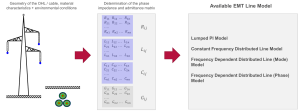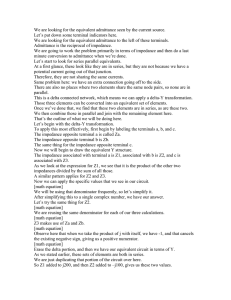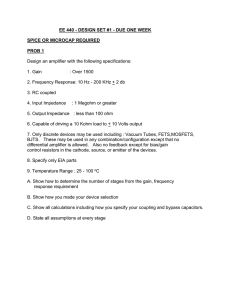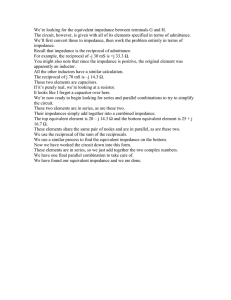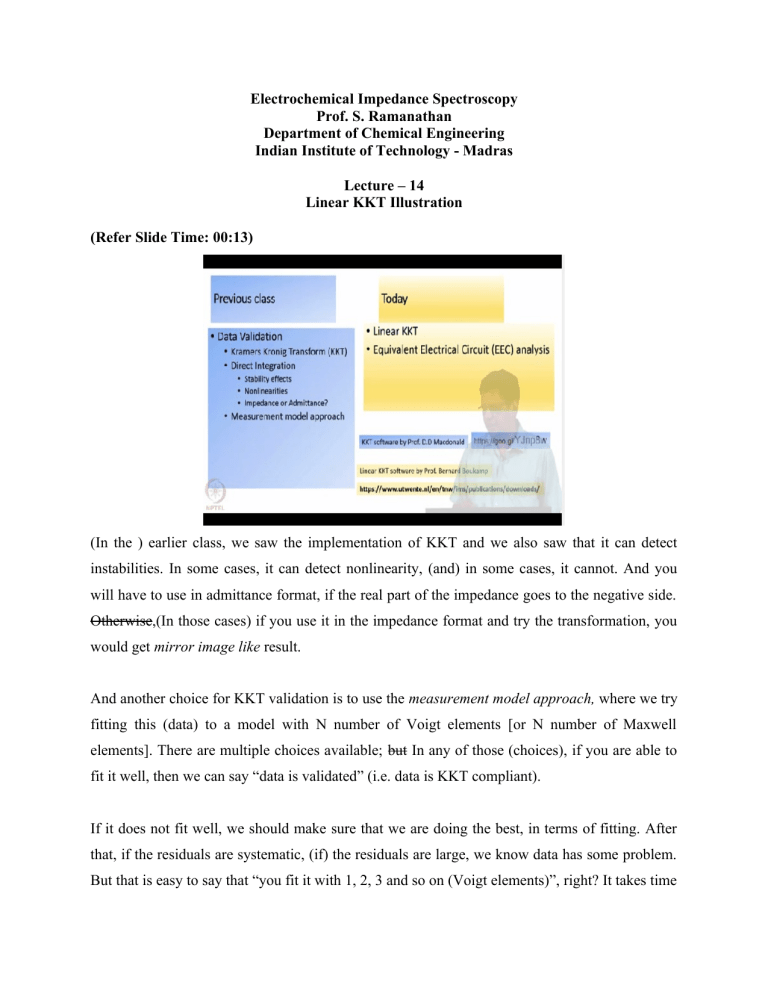
Electrochemical Impedance Spectroscopy Prof. S. Ramanathan Department of Chemical Engineering Indian Institute of Technology - Madras Lecture – 14 Linear KKT Illustration (Refer Slide Time: 00:13) (In the ) earlier class, we saw the implementation of KKT and we also saw that it can detect instabilities. In some cases, it can detect nonlinearity, (and) in some cases, it cannot. And you will have to use in admittance format, if the real part of the impedance goes to the negative side. Otherwise,(In those cases) if you use it in the impedance format and try the transformation, you would get mirror image like result. And another choice for KKT validation is to use the measurement model approach, where we try fitting this (data) to a model with N number of Voigt elements [or N number of Maxwell elements]. There are multiple choices available; but In any of those (choices), if you are able to fit it well, then we can say “data is validated” (i.e. data is KKT compliant). If it does not fit well, we should make sure that we are doing the best, in terms of fitting. After that, if the residuals are systematic, (if) the residuals are large, we know data has some problem. But that is easy to say that “you fit it with 1, 2, 3 and so on (Voigt elements)”, right? It takes time to do that. So, what I want to show you today is a software, which is called Linear KKT; and illustrate how it can be used. And once that is completed, we will go to analysis (EIS data) using equivalent circuits. The Linear KKT software is available for download (for free) in public; except that it is not easy to find the link. Search for it, you will not find it, at least in the first page of the Google. This is in University of Twente in Netherland. So it is (in the link) “https://www.utwente.nl/en/tnw/ims/ publications/downloads” This is available in public. So obviously you can download and use it. Anybody else can also download it. (Refer Slide Time: 02:10) So if you go there, just to give you Here is the screenshot of that (web page), you would see variety of programs and files on the left side (as you) you scroll down, you will see KKwindows.zip. That is Linear KKT. And there is another program called EQ equivalent circuit for DOS. That is also something that you can use for circuit fitting for analysis. It is not meant for KKT analysis. It is meant for what we are going to see subsequently. (ims in the website link ) , it is (shorthand for) Inorganic Material Science group. (Refer Slide Time: 02:40) So this is similar to the measurement model that we have discussed before, okay. Except that we want to find R1 C1 R2 C2 and so on, and (then) see what gives us the best fit. Here, there is an additional constraint. When you look at the circuit, you can calculate the time constant for each of this Voigt element. This entire thing in the box is called Voigt element. It has 1 capacitor and 1 resistor. The time constant is RC [meaning product of R and C]. Now the data is acquired in a frequency range, [fixed frequency range] and based on that, you can calculate the time constant, (which is the) inverse of the frequency, (and it) will give you the time. So what happens is, we can say for a decade of frequency, ]10-3 to 10-2, or 10-2 to 10-1], I would choose 5 time constants, [(or) 7 time constants] and then you are going to fix the product C1R1. We do not know their individual values of C1 and R1, [C2 and R2] but you can fix the time constants and then find the value of R and C by fitting it to the data. What happens is (after fixing the time constants), the equation (to determine individual R and C values) become linear equations. So you basically have to get a matrix, invert the matrix and get the results. It is going to be Ax=B. In which case initial values are not important. You do not really need initial values to solve this; which means, it is going to be fast. You do not have to go through iterations and guess whether the initial values that you chose are correct or not. And in circuit fitting, normally you will need to choose the initial values correctly. We will see (that) when we go to the next session module. So (here), the equations to find R and C and linear. Actually the equations to find one of this is linear. Once you know the R value, (and) you (already) know the (time constant) value; therefore, you can find the C value. (Refer Slide Time: 04:41) So this method is not linearization of the integration (equations) that you have seen before. It does not take this (integral) equation and linearize it. (Emphasis) Just keep in mind that this is not linearization of those equations. It is more of, “you have got linear set of equations to perform measurement model analysis [which is equivalent to doing the KKT]”. (Refer Slide Time: 05:08) (please refer to video to understand the following paragraphs properly) I want to show you some examples with simple data and (then) with little more complex data. So I want to show you some examples where you have data like this. I want to show you some example where you have data like this. (Refer Slide Time: 05:31) Interface looks like this. First thing you need to do is to make sure that the data properties or file properties, which is basically data settings. In this case, I do not have any column header. So you will have to select a few settings; 0 number of headers. This I leave it as empty. This I leave it as empty. Impedance, it is given as ZRe and ZIm, given as Z’ and Z”. (Refer Slide Time: 05:54) Space delimited data set, so I am going to look at the data set which looks like this, [space delimited]. Frequencies, real and imaginary part. Weight factor, you can tell that the standard deviation or how much weightage you have to give for each data point. Sometimes you may have more confidence in the high frequency data and less confidence in the low frequency data, in which case you can say “Give more importance to the high frequency data” and see if that fits well. Normally, we leave it as internal weight factor, which is default 1. But if you have a better idea of which data has more confidence and which data you have less confidence, you can give that also. This is not relevant (in this current example). We leave it as it is. If this “number of headers” is more in your actual data, you will have to give that value. So we are going to take that. (Refer Slide Time: 06:53) I will take 1 example. You can see this is showing you 2 loops here. And you can go to the transform settings. (Refer Slide Time: 07:03) We want to transform this in impedance mode. You can leave this checked; if necessary, it will add a capacitor or inductor. This software works only in the complex test mode. It does not work (in other modes), for whatever reason. The software is not geared towards making this. The value is time constant per decade. Default value is 7, you can leave it as it is. This you do not need to touch; it will look at the data and calculate this. You do not usually need to touch this. If you want to change something, it is probably this “ value per decade”, (which) you can increase or decrease; that you can try and see what the results are. You will have to use the admittance mode when your data is on the other side (i.e. Z Re is negative). (Refer Slide Time: 07:53) So you say “do KK transform”, it will do the transform and tell you the residuals, how they are (vary) as a function of frequency. Frequency is from 1 mHz to 100 kHz here. And of course, this is synthesized data. So (residuals are ) at 0; it fits exactly. (Refer Slide Time: 08:09) And you see now black and red. This shows that the data, transformed data and the original data are overlapping exactly; which is what you would expect for a clean data like this. I want to show you another set of data. (Refer Slide Time: 08:27) In this, the data is given with impedance in the format of real and -imaginary. I can go here and source (load) it differently. (Refer Slide Time: 08:43) Or I can just say here that “okay, I have given it wrongly. Just correct this”. Now, this is how the data looks. It is a synthesized data again. (Refer Slide Time: 08:54) And let us say I forgot to change this from impedance to admittance mode. And I do the transform. (Refer Slide Time: 09:00) It is (the results are) ugly. Residuals are very large and they are not random. They are systematic. The red and blue, one of them represents the real and one of them represents the residuals in the imaginary. Student: Sir, how will you define that up in high frequency, [we are talking about], sometimes we say that it will fit with the high frequency, sometimes it will fit with the low frequency” (i.e. Do we say that we have high confidence in high frequency data or at low frequency data, by looking at the residual patterns? This questions is relevant for choosing weight factors) Answer: “Not sometimes. I have better confidence in the high frequency data. So in the low frequency data, if it does not fit, I am not very worried because anyway I do not have confidence in the data.” (i.e. We do NOT look at the residuals of linear KKT fit and decide that we have high confidence in the high frequency impedance data. Rather, even before subjecting the data to linear KKT fit, based on our understanding of the data, we say that we have higher confidence in, e.g..high frequency data, and poor confidence in the low frequency data, and linear KKT can take that into consideration). “ One way is to remove that low frequency data and analyze. Another way is to give weight factors that is give more importance and less importance to, more importance to some points, less importance to some points, that is what we can define. But normally we go with equal importance to everything. But the choice is available.” Student: So, first we go with the low frequency and it will give us more confidence?” Ans: No. If we have some reason to believe that part of your data has more confidence (we have more confidence in some part of the data) than another part of the data, you can give a list, a column with weight factors. Give 100% importance to this, 50% importance to this, etc., for each data point. And this (linear KKT software) can handle it. What it means is, and we go back to the presentation and write there. (Refer Slide Time: 10:31) What it means is “I have a list of data point, right? Frequency Z Re, ZIm, I can add one more column called weight factor, okay? “ And I can say, this is data point 1, this is some number, this is data point 2, this is some number. So, when it calculates the residuals, it is going to calculate for real part at this frequency. I am going to write it as (Z Re- model -ZRe-experiment) / ZRe- model, that is one choice. And I can multiply by the weight factor. Then when I plot it, let us say this is how it comes. When I do not give any weight factor, it is unity. (Another choice is ) I might say “this data; I am not giving that much weight factor”, “This data, I am giving more weight” (etc). So this will probably shrink to a level. So if you give 1 here, 0.5 here, 0.1 here, then that is going to be multiplied by the weight factor. It is (I am describing these options here) more to tell you that these options are available, but in order to use them, you will have to come with some justification (on assigning weight factors and NOT using internal weight factor). Normally, you will say all data are of equal confidence. You have equal confidence in all of them or (they are all) equally likely to be good. Another way, a better way, but it is a more time consuming method, is to replicate the experiments, do it few number of times, get the average, get the standard deviation. You can use “inverse of the standard deviation” as a weight factor, (either) inverse of the standard deviation or (inverse of) variance. If the data varies a lot, we have poor confidence in it. If it does not vary at all, you have a higher confidence in it, correct. But then you have to decide how many experiments you have to repeat and if you have more repeats, your standard deviation will become less, as long as the data is repeatable, okay. Now let us see if you can, clear this. (Refer Slide Time: 12:40) And of course, it tries to model, it is not able to model. The high frequency and; up to this level, it is okay. Beyond this, it is not modelling it well. (Refer Slide Time: 12:57) And we expect that if I do this in the admittance mode, it will work correctly. (Refer Slide Time: 13:01) And of course, it goes back to 0 residuals and the very good fit. Because this is a good quality data. It is a synthesized data. If I take experimental data, it will have some notice If I go to low enough frequencies, okay. But we have taken data in our lab and we have got data where [it] (the impedance data) goes to the left side (in complex plane plot). You have taken where it goes to the left side, like this, sometimes like this and of course, it will fit only if you use admittance format. The point that I want to make here is, the software is relatively easy to use. It is free. You can use it easily, validate your data quickly. You can save the transformed and original data. So if you go here, yes. (Refer Slide Time: 13:46) Okay, here is the thing. The one which comes on the left side, right, that can be acquired only in potentiostatic mode. The data which comes here, the data which either like this or like this or with whatever. You can have something like this. Whichever comes to the left side of this complex plane, you can get it in potentiostatic mode. You will not be able to get it in galvanostatic mode. You will not be able to get it, meaning, it will not be stable under galvanostatic mode. Usually, you get data like this [or something like this], with an inductive loop, with capacitive loop. These you may get it while you are operating under potentiostatic mode but that will also be stable under galvanostatic mode. So, it will not matter whether your transferring it in the admittance form or in the impedance form. Typically, you get data in the impedance form. You try KKT in impedance form, it works, we are fine, [even though you acquire the data under potentiostatic mode]. (This is) because the data is coming from a system that is stable under potentiostatic as well as galvanostatic mode. (So) you will not have any issue if you transform the data in the impedance format. (Refer Slide Time: 15:16) So how do I know that the data that comes from the left side will not be stable under potentiostatic mode. I am making the claim here; [hold] (wait) for sometime or few days, we will come with examples and show you this is an example system. Here, the data will show that the real part of the impedance will come to the negative side and here it is not stable under galvanostatic mode because of this reason. Qn: Can you explain now with an example? Ans: No, I do not want to jump from here to that part and then come back here. (Refer Slide Time: 15:49) So just to show in the screenshots, first you need to check the data settings so that your data format is given here, whatever that values are. Whether it is number of headers 1, number of lines 0. You can give multiple data sets here but usually we use 1 data set for this. You can give multiple spectra but you have to chose the format correctly and give this. And you normally need to adjust either it is in the impedance or in the admittance and tau/decade is what you may need to change. The default value of 7 usually works well. (Refer Slide Time: 16:25) Then you can get the transform data.