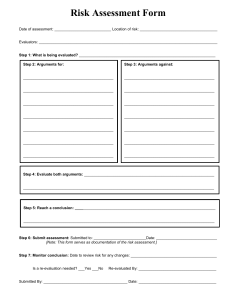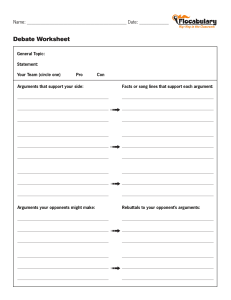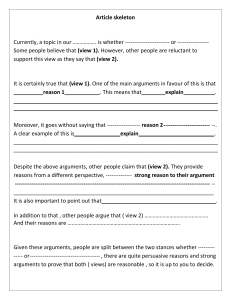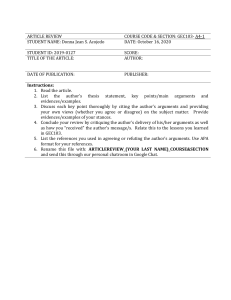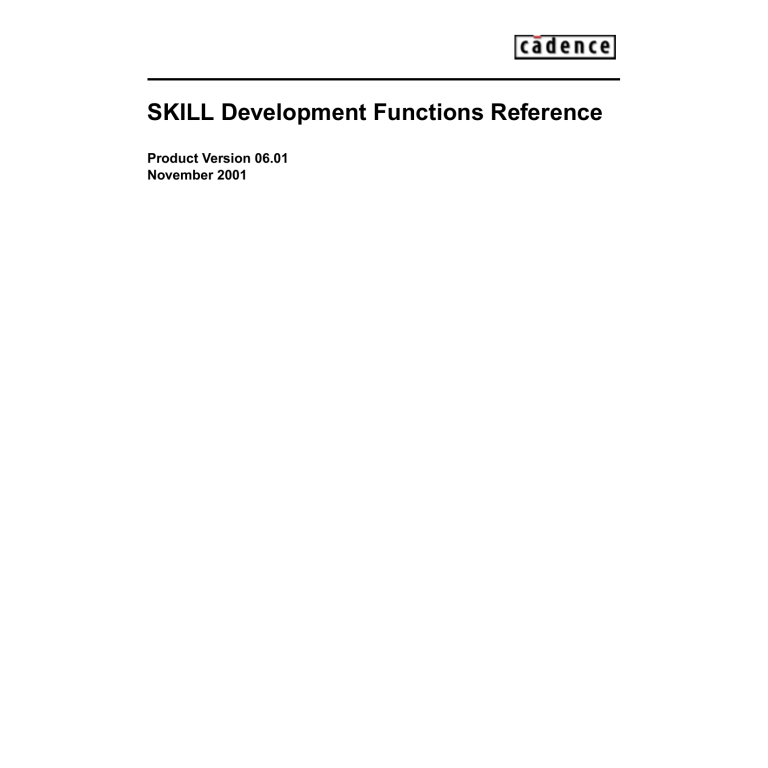
SKILL Development Functions Reference
Product Version 06.01
November 2001
1990-2001 Cadence Design Systems, Inc. All rights reserved.
Printed in the United States of America.
Cadence Design Systems, Inc., 555 River Oaks Parkway, San Jose, CA 95134, USA
Trademarks: Trademarks and service marks of Cadence Design Systems, Inc. (Cadence) contained in this
document are attributed to Cadence with the appropriate symbol. For queries regarding Cadence’s trademarks,
contact the corporate legal department at the address shown above or call 1-800-862-4522.
All other trademarks are the property of their respective holders.
Restricted Print Permission: This publication is protected by copyright and any unauthorized use of this
publication may violate copyright, trademark, and other laws. Except as specified in this permission statement,
this publication may not be copied, reproduced, modified, published, uploaded, posted, transmitted, or
distributed in any way, without prior written permission from Cadence. This statement grants you permission to
print one (1) hard copy of this publication subject to the following conditions:
1. The publication may be used solely for personal, informational, and noncommercial purposes;
2. The publication may not be modified in any way;
3. Any copy of the publication or portion thereof must include all original copyright, trademark, and other
proprietary notices and this permission statement; and
4. Cadence reserves the right to revoke this authorization at any time, and any such use shall be
discontinued immediately upon written notice from Cadence.
Disclaimer: Information in this publication is subject to change without notice and does not represent a
commitment on the part of Cadence. The information contained herein is the proprietary and confidential
information of Cadence or its licensors, and is supplied subject to, and may be used only by Cadence’s customer
in accordance with, a written agreement between Cadence and its customer. Except as may be explicitly set
forth in such agreement, Cadence does not make, and expressly disclaims, any representations or warranties
as to the completeness, accuracy or usefulness of the information contained in this document. Cadence does
not warrant that use of such information will not infringe any third party rights, nor does Cadence assume any
liability for damages or costs of any kind that may result from use of such information.
Restricted Rights: Use, duplication, or disclosure by the Government is subject to restrictions as set forth in
FAR52.227-14 and DFAR252.227-7013 et seq. or its successor.
SKILL Development Functions ReferenceDescribes
Contents
Before You Start
................................................... 7
About This Manual . . . . . . . . . . . . . . . . . . . . . . . . . . . . . . . . . . . . . . . . . . . . . . . . . . . . . . . 7
Companion Help System . . . . . . . . . . . . . . . . . . . . . . . . . . . . . . . . . . . . . . . . . . . . . . . 7
About the SKILL Language . . . . . . . . . . . . . . . . . . . . . . . . . . . . . . . . . . . . . . . . . . . . . . . . 7
Other Sources of Information . . . . . . . . . . . . . . . . . . . . . . . . . . . . . . . . . . . . . . . . . . . . . . . 8
Product Installation . . . . . . . . . . . . . . . . . . . . . . . . . . . . . . . . . . . . . . . . . . . . . . . . . . . . 8
Other SKILL Development Documentation . . . . . . . . . . . . . . . . . . . . . . . . . . . . . . . . . 8
Related SKILL API Documentation . . . . . . . . . . . . . . . . . . . . . . . . . . . . . . . . . . . . . . . 9
Document Conventions . . . . . . . . . . . . . . . . . . . . . . . . . . . . . . . . . . . . . . . . . . . . . . . . . . . 9
Section Names and Meaning . . . . . . . . . . . . . . . . . . . . . . . . . . . . . . . . . . . . . . . . . . . . 9
Syntax Conventions . . . . . . . . . . . . . . . . . . . . . . . . . . . . . . . . . . . . . . . . . . . . . . . . . . 10
SKILL Syntax Examples . . . . . . . . . . . . . . . . . . . . . . . . . . . . . . . . . . . . . . . . . . . . . . . 12
1
SKILL Development Functions . . . . . . . . . . . . . . . . . . . . . . . . . . . . . . . . . . 15
New Functions . . . . . . . . . . . . . . . . . . . . . . . . . . . . . . . . . . . . . . . . . . . . . . . . . . . . . . . . .
SKILL Development Help . . . . . . . . . . . . . . . . . . . . . . . . . . . . . . . . . . . . . . . . . . . . . . . . .
Quick Reference Tool - Finder . . . . . . . . . . . . . . . . . . . . . . . . . . . . . . . . . . . . . . . . . . . . .
Copying and Pasting Code Examples . . . . . . . . . . . . . . . . . . . . . . . . . . . . . . . . . . . . . . .
SKILL Functions . . . . . . . . . . . . . . . . . . . . . . . . . . . . . . . . . . . . . . . . . . . . . . . . . . . . . . .
arglist . . . . . . . . . . . . . . . . . . . . . . . . . . . . . . . . . . . . . . . . . . . . . . . . . . . . . . . . . . . . .
break . . . . . . . . . . . . . . . . . . . . . . . . . . . . . . . . . . . . . . . . . . . . . . . . . . . . . . . . . . . . .
breakpt . . . . . . . . . . . . . . . . . . . . . . . . . . . . . . . . . . . . . . . . . . . . . . . . . . . . . . . . . . . .
callInitProc . . . . . . . . . . . . . . . . . . . . . . . . . . . . . . . . . . . . . . . . . . . . . . . . . . . . . . . . .
clear . . . . . . . . . . . . . . . . . . . . . . . . . . . . . . . . . . . . . . . . . . . . . . . . . . . . . . . . . . . . . .
cont, continue . . . . . . . . . . . . . . . . . . . . . . . . . . . . . . . . . . . . . . . . . . . . . . . . . . . . . . .
count . . . . . . . . . . . . . . . . . . . . . . . . . . . . . . . . . . . . . . . . . . . . . . . . . . . . . . . . . . . . . .
debugQuit . . . . . . . . . . . . . . . . . . . . . . . . . . . . . . . . . . . . . . . . . . . . . . . . . . . . . . . . . .
debugStatus . . . . . . . . . . . . . . . . . . . . . . . . . . . . . . . . . . . . . . . . . . . . . . . . . . . . . . . .
defCapDepends . . . . . . . . . . . . . . . . . . . . . . . . . . . . . . . . . . . . . . . . . . . . . . . . . . . . .
defCapPrefixes . . . . . . . . . . . . . . . . . . . . . . . . . . . . . . . . . . . . . . . . . . . . . . . . . . . . . .
November 2001
3
15
16
17
18
18
18
20
21
23
24
25
26
27
28
29
30
Product Version 06.01
SKILL Development Functions ReferenceDescribes
defInitProc . . . . . . . . . . . . . . . . . . . . . . . . . . . . . . . . . . . . . . . . . . . . . . . . . . . . . . . . .
dump . . . . . . . . . . . . . . . . . . . . . . . . . . . . . . . . . . . . . . . . . . . . . . . . . . . . . . . . . . . . .
encrypt . . . . . . . . . . . . . . . . . . . . . . . . . . . . . . . . . . . . . . . . . . . . . . . . . . . . . . . . . . . .
gcsummary . . . . . . . . . . . . . . . . . . . . . . . . . . . . . . . . . . . . . . . . . . . . . . . . . . . . . . . . .
getAllLoadedFiles . . . . . . . . . . . . . . . . . . . . . . . . . . . . . . . . . . . . . . . . . . . . . . . . . . . .
getFunctions . . . . . . . . . . . . . . . . . . . . . . . . . . . . . . . . . . . . . . . . . . . . . . . . . . . . . . . .
ilToolBox . . . . . . . . . . . . . . . . . . . . . . . . . . . . . . . . . . . . . . . . . . . . . . . . . . . . . . . . . . .
installDebugger . . . . . . . . . . . . . . . . . . . . . . . . . . . . . . . . . . . . . . . . . . . . . . . . . . . . . .
isContextLoaded . . . . . . . . . . . . . . . . . . . . . . . . . . . . . . . . . . . . . . . . . . . . . . . . . . . . .
listFunctions . . . . . . . . . . . . . . . . . . . . . . . . . . . . . . . . . . . . . . . . . . . . . . . . . . . . . . . .
listVariables . . . . . . . . . . . . . . . . . . . . . . . . . . . . . . . . . . . . . . . . . . . . . . . . . . . . . . . .
loadContext . . . . . . . . . . . . . . . . . . . . . . . . . . . . . . . . . . . . . . . . . . . . . . . . . . . . . . . .
next . . . . . . . . . . . . . . . . . . . . . . . . . . . . . . . . . . . . . . . . . . . . . . . . . . . . . . . . . . . . . . .
pp . . . . . . . . . . . . . . . . . . . . . . . . . . . . . . . . . . . . . . . . . . . . . . . . . . . . . . . . . . . . . . . .
printFunctions . . . . . . . . . . . . . . . . . . . . . . . . . . . . . . . . . . . . . . . . . . . . . . . . . . . . . . .
printObject . . . . . . . . . . . . . . . . . . . . . . . . . . . . . . . . . . . . . . . . . . . . . . . . . . . . . . . . .
printstruct . . . . . . . . . . . . . . . . . . . . . . . . . . . . . . . . . . . . . . . . . . . . . . . . . . . . . . . . . .
printVariables . . . . . . . . . . . . . . . . . . . . . . . . . . . . . . . . . . . . . . . . . . . . . . . . . . . . . . .
profile . . . . . . . . . . . . . . . . . . . . . . . . . . . . . . . . . . . . . . . . . . . . . . . . . . . . . . . . . . . . .
profileReset . . . . . . . . . . . . . . . . . . . . . . . . . . . . . . . . . . . . . . . . . . . . . . . . . . . . . . . .
profileSummary . . . . . . . . . . . . . . . . . . . . . . . . . . . . . . . . . . . . . . . . . . . . . . . . . . . . .
resume . . . . . . . . . . . . . . . . . . . . . . . . . . . . . . . . . . . . . . . . . . . . . . . . . . . . . . . . . . . .
saveContext . . . . . . . . . . . . . . . . . . . . . . . . . . . . . . . . . . . . . . . . . . . . . . . . . . . . . . . .
setContext . . . . . . . . . . . . . . . . . . . . . . . . . . . . . . . . . . . . . . . . . . . . . . . . . . . . . . . . .
skDisableMessage . . . . . . . . . . . . . . . . . . . . . . . . . . . . . . . . . . . . . . . . . . . . . . . . . . .
skDisableMessageBlock . . . . . . . . . . . . . . . . . . . . . . . . . . . . . . . . . . . . . . . . . . . . . . .
skEnableMessageBlock . . . . . . . . . . . . . . . . . . . . . . . . . . . . . . . . . . . . . . . . . . . . . . .
skIgnoreMessage . . . . . . . . . . . . . . . . . . . . . . . . . . . . . . . . . . . . . . . . . . . . . . . . . . . .
skillDebugger . . . . . . . . . . . . . . . . . . . . . . . . . . . . . . . . . . . . . . . . . . . . . . . . . . . . . . .
sklint . . . . . . . . . . . . . . . . . . . . . . . . . . . . . . . . . . . . . . . . . . . . . . . . . . . . . . . . . . . . . .
skUnignoreMessage . . . . . . . . . . . . . . . . . . . . . . . . . . . . . . . . . . . . . . . . . . . . . . . . . .
stacktrace . . . . . . . . . . . . . . . . . . . . . . . . . . . . . . . . . . . . . . . . . . . . . . . . . . . . . . . . . .
step . . . . . . . . . . . . . . . . . . . . . . . . . . . . . . . . . . . . . . . . . . . . . . . . . . . . . . . . . . . . . . .
stepend . . . . . . . . . . . . . . . . . . . . . . . . . . . . . . . . . . . . . . . . . . . . . . . . . . . . . . . . . . . .
stepout . . . . . . . . . . . . . . . . . . . . . . . . . . . . . . . . . . . . . . . . . . . . . . . . . . . . . . . . . . . .
toplevel . . . . . . . . . . . . . . . . . . . . . . . . . . . . . . . . . . . . . . . . . . . . . . . . . . . . . . . . . . . .
November 2001
4
31
32
34
35
37
38
39
40
41
42
44
45
46
48
49
50
52
53
54
55
56
59
60
61
62
63
65
67
68
69
72
73
75
77
79
81
Product Version 06.01
SKILL Development Functions ReferenceDescribes
tracef . . . . . . . . . . . . . . . . . . . . . . . . . . . . . . . . . . . . . . . . . . . . . . . . . . . . . . . . . . . . .
tracep . . . . . . . . . . . . . . . . . . . . . . . . . . . . . . . . . . . . . . . . . . . . . . . . . . . . . . . . . . . . .
tracev . . . . . . . . . . . . . . . . . . . . . . . . . . . . . . . . . . . . . . . . . . . . . . . . . . . . . . . . . . . . .
unbreakpt . . . . . . . . . . . . . . . . . . . . . . . . . . . . . . . . . . . . . . . . . . . . . . . . . . . . . . . . . .
uncount . . . . . . . . . . . . . . . . . . . . . . . . . . . . . . . . . . . . . . . . . . . . . . . . . . . . . . . . . . . .
uninstallDebugger . . . . . . . . . . . . . . . . . . . . . . . . . . . . . . . . . . . . . . . . . . . . . . . . . . . .
unprofile . . . . . . . . . . . . . . . . . . . . . . . . . . . . . . . . . . . . . . . . . . . . . . . . . . . . . . . . . . .
untrace . . . . . . . . . . . . . . . . . . . . . . . . . . . . . . . . . . . . . . . . . . . . . . . . . . . . . . . . . . . .
untracep . . . . . . . . . . . . . . . . . . . . . . . . . . . . . . . . . . . . . . . . . . . . . . . . . . . . . . . . . . .
untracev . . . . . . . . . . . . . . . . . . . . . . . . . . . . . . . . . . . . . . . . . . . . . . . . . . . . . . . . . . .
where . . . . . . . . . . . . . . . . . . . . . . . . . . . . . . . . . . . . . . . . . . . . . . . . . . . . . . . . . . . . .
whereIs . . . . . . . . . . . . . . . . . . . . . . . . . . . . . . . . . . . . . . . . . . . . . . . . . . . . . . . . . . . .
November 2001
5
83
85
86
87
88
89
90
91
92
93
94
96
Product Version 06.01
SKILL Development Functions ReferenceDescribes
November 2001
6
Product Version 06.01
SKILL Development Functions ReferenceDescribes
Before You Start
Overview information:
■
“About This Manual” on page 7
■
“About the SKILL Language” on page 7
■
“Other Sources of Information” on page 8
■
“Document Conventions” on page 9
About This Manual
This manual is for the following users.
■
Programmers beginning to program in SKILL.
■
CAD developers who have experience programming in SKILL,
both Cadence internal users and Cadence customers.
■
CAD integrators.
Companion Help System
For information on using the SKILL Development toolbox, refer to SKILL Development
Help, which is available when you select the Help button on the toolbox.
About the SKILL Language
The SKILL programming language lets you customize and extend your design environment.
SKILL provides a safe, high-level programming environment that automatically handles many
traditional system programming operations, such as memory management. SKILL programs
can be immediately executed in the Cadence environment.
SKILL is ideal for rapid prototyping. You can incrementally validate the steps of your algorithm
before incorporating them in a larger program.
November 2001
7
Product Version 06.01
SKILL Development Functions ReferenceDescribes
Before You Start
Storage management errors are persistently the most common reason cited for schedule
delays in traditional software development. SKILL’s automatic storage management relieves
your program of the burden of explicit storage management. You gain control of your software
development schedule.
SKILL also controls notoriously error-prone system programming tasks like list management
and complex exception handling, allowing you to focus on the relevant details of your
algorithm or user interface design. Your programs will be more maintainable because they will
be more concise.
The Cadence environment allows SKILL program development such as user interface
customization. The SKILL Development Environment contains powerful tracing, debugging,
and profiling tools for more ambitious projects.
SKILL leverages your investment in Cadence technology because you can combine existing
functionality and add new capabilities.
SKILL allows you to access and control all the components of your tool environment: the User
Interface Management System, the Design Database, and the commands of any integrated
design tool. You can even loosely couple proprietary design tools as separate processes with
SKILL’s interprocess communication facilities.
Other Sources of Information
For more information about SKILL and other related products, you can consult the sources
listed below.
Product Installation
The Cadence Installation Guide tells you how to install the product.
Other SKILL Development Documentation
The following are SKILL development-related documents. You can access this information
directly using the CDSDoc SKILL menu.
SKILL Development Help
SKILL Language User Guide
SKILL Language Reference
Interprocess Communication SKILL Functions Reference
SKILL++™ Object System Functions Reference
November 2001
8
Product Version 06.01
SKILL Development Functions ReferenceDescribes
Before You Start
Related SKILL API Documentation
Cadence tools have their own application procedural interface functions. You can access the
API manuals directly using the CDSDoc SKILL menu.
Design Framework II™ SKILL Functions contains APIs for the graphics editor, database
access, design management, technology file administration, online environment, design flow,
user entry, display lists, component description format, and graph browser.
User Interface SKILL Functions contains APIs for management of windows and forms.
Software Installation and License Management Reference in the Cadence
Configuration Guide contains SKILL licensing functions.
Document Conventions
The conventions used in this document are explained in the following sections. This includes
the subsections used in the definition of each function and the font and style of the syntax
conventions.
Section Names and Meaning
Each function can have up to seven sections. Not every section is required for every function
description.
■
Syntax
The syntax requirements for this function.
■
Prerequisites
Steps required before calling this function.
■
Description
A brief phrase identifying the purpose of the function.
A text description of the operation performed by the function.
■
Arguments
An explanation of the arguments input to the function.
■
Return Value
November 2001
9
Product Version 06.01
SKILL Development Functions ReferenceDescribes
Before You Start
An explanation of the value returned by the function.
■
Example
Actual SKILL code using this function.
■
References
Other functions that are relevant to the operation of this function: ones with partial or similar
functionality or which could be called by or could call this function. Sections in this manual
which explain how to use this function.
Syntax Conventions
This list describes the syntax conventions used in this document.
literal (LITERAL)
Nonitalic (UPPERCASE) words indicate keywords that you must
enter literally. These keywords represent command (function,
routine) or option names.
argument (z_argument)
Words in italics indicate user-defined arguments for which you
must substitute a name or a value. (The characters before the
underscore (_) in the word indicate the data types that this
argument can take. Names are case sensitive. Do not type the
underscore (z_) before your arguments.)
|
Vertical bars (OR-bars) separate possible choices for a single
argument. They take precedence over any other character.
[ ]
Brackets denote optional arguments. When used with OR-bars,
they enclose a list of choices. You can choose one argument
from the list.
{ }
Braces are used with OR-bars and enclose a list of choices. You
must choose one argument from the list.
...
Three dots (...) indicate that you can repeat the previous
argument. If you use them with brackets, you can specify zero or
more arguments. If they are used without brackets, you must
specify at least one argument, but you can specify more.
November 2001
10
Product Version 06.01
SKILL Development Functions ReferenceDescribes
Before You Start
argument...
;specify at least one,
;but more are possible
[argument]... ;you can specify zero or more
,...
A comma and three dots together indicate that if you specify
more than one argument, you must separate those arguments by
commas.
=>
A right arrow points to the return values of the function. Variable
values returned by the software are shown in italics. Returned
literals, such as t and nil, are in plain text. The right arrow is
also used in code examples in SKILL manuals.
/
A slash separates the possible values that can be returned by a
SKILL function.
Note: The language requires any characters not included in the list above. You must enter
required characters literally.
SKILL Data Types
Prefix Internal Name
Data Type
a
array
array
b
ddUserType
Boolean
C
opfcontext
OPF context
d
dbobject
Cadence database object (CDBA)
e
envobj
environment
f
flonum
floating-point number
F
opffile
OPF file ID
g
general
any data type
G
gdmSpecIlUserType
gdm spec
h
hdbobject
hierarchical database configuration object
l
list
linked list
m
nmpIlUserType
nmpIl user type
M
cdsEvalObject
—
November 2001
11
Product Version 06.01
SKILL Development Functions ReferenceDescribes
Before You Start
Prefix Internal Name
Data Type
n
number
integer or floating-point number
o
userType
user-defined type (other)
p
port
I/O port
q
gdmspecListIlUserType gdm spec list
r
defstruct
defstruct
R
rodObj
relative object design (ROD) object
s
symbol
symbol
S
stringSymbol
symbol or character string
t
string
character string (text)
u
function
function object, either the name of a function (symbol) or
a lambda function body (list)
U
funobj
function object
v
hdbpath
—
w
wtype
window type
x
integer
integer number
y
binary
binary function
&
pointer
pointer type
SKILL Syntax Examples
The following examples show typical syntax characters used in SKILL.
Example 1
list( g_arg1 [g_arg2] ...) => l_result
This example illustrates the following syntax characters.
list
Plain type indicates words that you must enter literally.
g_arg1
Words in italics indicate arguments for which you must substitute
a name or a value.
November 2001
12
Product Version 06.01
SKILL Development Functions ReferenceDescribes
Before You Start
( )
Parentheses separate names of functions from their arguments.
_
An underscore separates an argument type (left) from an
argument name (right).
[ ]
Brackets indicate that the enclosed argument is optional.
...
Three dots indicate that the preceding item can appear any
number of times.
=>
A right arrow points to the description of the return value of the
function. Also used in code examples in SKILL manuals.
l_result
All SKILL functions compute a data value known as the return
value of the function.
Example 2
needNCells( s_cellType | st_userType x_cellCount) => t/nil
This example illustrates two additional syntax characters.
|
Vertical bars separate a choice of required options.
/
Slashes separate possible return values.
November 2001
13
Product Version 06.01
SKILL Development Functions ReferenceDescribes
Before You Start
November 2001
14
Product Version 06.01
SKILL Development Functions ReferenceDescribes
1
SKILL Development Functions
Overview information:
■
“New Functions” on page 15
■
“SKILL Development Help” on page 16
■
“Quick Reference Tool - Finder” on page 17
■
“Copying and Pasting Code Examples” on page 18
■
“SKILL Functions” on page 18
New Functions
The following functions have been added or changed in this release.
■
listFunctions
The source of the returned values is the SKILL directory in the SKILL Finder database,
which is located in the doc hierarchy under <install_dir>/doc/finder/SKILL.
listFunctions will also look in the <install_dir>/local/finder/SKILL
directory for any personal functions you may have created and placed there in the
appropriate SKILL Finder format, which is described in the toolbox help files of SKILL
Development Help.
November 2001
15
Product Version 06.01
SKILL Development Functions ReferenceDescribes
SKILL Development Functions
SKILL Development Help
SKILL Development
Commands
Help
To see SKILL
Development Help, click
on the Help button.
SKILL Debugger...
SKILL Lint...
SKILL Profiler...
Code Browser...
Tracing...
Finder...
Information about the SKILL Development Toolbox is available in SKILL Development Help,
which you access by clicking the Help button on the toolbox. Use this source for toolbox
command reference information.
The Walkthrough topic in this help system identifies and explains the tasks you perform when
you develop SKILL programs using the SKILL Development Toolbox. Using a demonstration
program, it explains the various tools available to help you measure the performance of your
code and also look for possible errors and inefficiencies in your code. It includes a section on
working in the non-graphical environment.
For a list of SKILL lint messages, and message groups, refer to the SKILL Development
Help.
November 2001
16
Product Version 06.01
SKILL Development Functions ReferenceDescribes
SKILL Development Functions
Quick Reference Tool - Finder
Quick reference information for syntax and abstract statements for SKILL language functions
and application procedural interfaces (APIs) is available using the Finder, a new tool
accessible from the SKILL Development Toolbox or from UNIX®.
For more information refer to Finder in SKILL Development Help.
November 2001
17
Product Version 06.01
SKILL Development Functions ReferenceDescribes
SKILL Development Functions
Copying and Pasting Code Examples
You can copy examples from CDSDoc windows and paste the code directly into the CIW or
use the code in nongraphics SKILL mode.
To select text
■
Press Control-drag left mouse to select a text segment of any size.
■
Press Control-double click left mouse to select a word.
■
Press Control-triple click left mouse to select an entire section.
SKILL Functions
arglist
arglist( s_function ) => l_argumentList
Description
Returns the number and types of arguments expected for a function.
This function is useful for determining how many arguments a function takes and what they
are.
If the function is read-protected, the arguments are still returned. If the function is a primitive
(binary), the argument list is based on the type template for the function specified. If the
function is defined in SKILL, the argument list in the function definition is returned.
Arguments
s_function
Name of the function whose argument list you want to see.
Value Returned
l_argumentList
Number and types of arguments for s_function.
Example
arglist('rexMatchp) => ( t_string S_stringSymbol "tS")
November 2001
18
Product Version 06.01
SKILL Development Functions ReferenceDescribes
SKILL Development Functions
The first argument of rexMatchp must be a string and the second must be a string or
symbol.
Reference
pp, printFunctions
November 2001
19
Product Version 06.01
SKILL Development Functions ReferenceDescribes
SKILL Development Functions
break
break( ) => none
Description
Forces entry to the break handler if inserted directly into a SKILL function. The default break
handler is the debugger.
This function is useful if you want to stop at a particular place in a function.
Arguments
None.
Value Returned
None.
Reference
breakpt, continue, unbreakpt
November 2001
20
Product Version 06.01
SKILL Development Functions ReferenceDescribes
SKILL Development Functions
breakpt
breakpt( [s_function [break_condition]])
where break_condition can be either
(break_tag g_condition ) or ((break_tag g_condition)...)
=> g_result
Description
Sets breakpoints on one or more functions.
The SKILL debugger is the default break handler and is entered automatically when a
breakpoint is encountered. The functions breakpt and unbreakpt set and clear
breakpoints on the functions given.
Another way to enter the break handler is to insert the break function directly into a SKILL
function at the point desired. Once you are in the break handler, you can examine the state
of the program. If the function was loaded under debugMode (see installDebugger), you
can use single stepping functions such as step, next, stepout, or simply continue.
If no break_conditions are given, the breakpoint is called “unconditional.” The behavior
of an unconditional breakpoint is as follows: if the function is read-protected or not yet defined
under debugMode, the breakpoint is assumed to be set at the “call” point. Otherwise, it is
assumed to be set at the “entry” point of the function.
November 2001
21
Product Version 06.01
SKILL Development Functions ReferenceDescribes
SKILL Development Functions
Arguments
s_function...
List of functions.
break_tag
Valid values:
call
Breaks at the calling point after evaluating all arguments
in the caller's context.
entry
Breaks at the entry point after binding all formal
parameters in the callee's context.
exit
Breaks at the exit point in the callee's context.
return
Breaks at the returning point in the caller's context.
g_condition
Condition expression to be evaluated in the associated break context.
Value Returned
g_result
List of functions whose breakpoints have been set.
Example
This example sets a breakpoint, enters the break handler, continues, and finally clears the
breakpoint.
installDebugger( )
breakpt( times )
times(2 plus( 2 3 ))
cont( )
unbreakpt( times )
;
;
;
;
;
Make sure debug mode is on.
Sets a breakpoint on times.
Invokes the break handler.
Continue executing.
Clear the breakpoint.
The following example sets a conditional breakpoint.
(breakpt myFun hisFun)
(breakpt myFun1 (entry n > 5))
(breakpt myFun2 ((entry n > 5) (exit result != 0)) hisFun)
Reference
break, cont, continue, installDebugger, next, step, stepout, unbreakpt
November 2001
22
Product Version 06.01
SKILL Development Functions ReferenceDescribes
SKILL Development Functions
callInitProc
callInitProc( t_contextName ) => t
Description
Calls all the initialization functions associated with a context.
Takes the same argument as loadContext (but without the .cxt extension) and causes all
the initialization functions associated with the given context to be called. This function need
not be used if the loading of the context is happening through the autoload mechanism. Use
this function only when calling loadContext manually.
Arguments
t_contextName
Name of the context.
Value Returned
t
Returns t when initialization functions have been successfully
called.
Example
loadContext("myContext.cxt") => t
callInitProc("myContext")
=> t
All functions defined through defInitProc and defUserInitProc are called.
Reference
loadContext, defInitProc, defUserInitProc
November 2001
23
Product Version 06.01
SKILL Development Functions ReferenceDescribes
SKILL Development Functions
clear
clear( ) => t
Description
Clears all tracing and breakpoints.
This function undoes the effects of tracef, tracep, tracev, and breakpt.
Arguments
None.
Value Returned
t
Always returns t.
Example
clear( ) => t
Untraces all functions and variables and clears all breakpoints.
Reference
breakpt, tracef, tracep, tracev
November 2001
24
Product Version 06.01
SKILL Development Functions ReferenceDescribes
SKILL Development Functions
cont, continue
cont( )
continue( )
Description
Continues execution from a breakpoint. cont and continue are identical.
Prerequisites
These functions work only within the break handler (which defaults to the SKILL debugger).
Arguments
None.
Value Returned
None.
Example
break( ) => puts you in the break handler
cont( ) => exits the break handler
Reference
break, breakpt
November 2001
25
Product Version 06.01
SKILL Development Functions ReferenceDescribes
SKILL Development Functions
count
count( [s_function ... | t]) => g_result/t
Description
Counts the number of times a function has been called. This is an nlambda function. Returns
the functions marked for counting.
Measures function call frequency and also serves as a valuable debugging aid. Both count
and uncount accept a list of functions, or t for counting/uncounting all functions. To examine
the number of times a function has been counted, call the uncount function. A list containing
the number of times each function was called, along with the function name, is returned in the
form of a list of (number functionName) pairs, such as,
((20 plus) (10 times) (5 greaterp))
The sublists are sorted by their first elements, using sortcar, so the most frequently
executed functions always appear at the head of the list.
Arguments
s_function ... | t
Turns on counting for the functions given, or all functions if t.
Value Returned
g_result
Returns the functions marked for counting.
t
If no arguments are given and all functions are being counted.
Example
count( plus greaterp )
setq( x plus( 2 3 ))
uncount( plus greaterp )
=> ((1 plus) (0 greaterp))
; Counts equal and greaterp
; Use the functions being counted.
; Number of times each
; function was called.
Reference
uncount
November 2001
26
Product Version 06.01
SKILL Development Functions ReferenceDescribes
SKILL Development Functions
debugQuit
debugQuit( ) => nil
Description
Exits one level of the SKILL debugger.
Arguments
None
Value Returned
nil
Always returns nil.
Example
installDebugger()
4 / 0
debugQuit()
uninstallDebugger( )
;
;
;
;
;
Installs the SKILL debugger.
Generates an error and enters
the SKILL debugger.
Exits the debugger.
No longer enters the debugger upon error.
Reference
installDebugger, uninstallDebugger
November 2001
27
Product Version 06.01
SKILL Development Functions ReferenceDescribes
SKILL Development Functions
debugStatus
debugStatus( ) => nil
Description
Prints the functions and variables being traced, functions that have breakpoints set, and the
functions being counted.
Arguments
None.
Value Returned
nil
Always returns nil.
Example
debugStatus() => nil
Returns nil and prints the debugging status of all functions. Sample output would look like:
Traced functions
Traced variables
Traced properties
Breakpoints
Counted functions
(setq)
(x)
(y)
(plus)
nil
Reference
breakpt, clear, count, tracef, tracev, tracep, unbreakpt, uncount, untrace,
untracev, untracep
November 2001
28
Product Version 06.01
SKILL Development Functions ReferenceDescribes
SKILL Development Functions
defCapDepends
defCapDepends( s_context l_dependsList ) => t
Description
Specifies which contexts depend on which other contexts.
This can be specified in the .skinit file, which must reside in either the user’s home
directory or the install_dir/local directory.
We recommend that developers put the defCapDepends function call in the beginning of the
startup.il file because if SKILL Lint sees this call while analyzing the context it will
determine the dependent contexts. When SKILL Lint is run on the context s_context, it
loads all the dependent contexts from which it will be able to effectively type check the
function calls made by the context being analyzed.
Arguments
s_context
Context that depends on the contexts specified by
l_dependsList.
l_dependsList
List of contexts upon which s_context depends. In other
words, l_dependsList should contain all the definitions for
all the functions called in s_context that are not defined in
s_context.
Value Returned
t
Always returns t.
Example
defCapDepends('myContext '(skillCore hiBase))
Tells SKILL Lint that myContext depends on the contexts skillCore and hiBase.
November 2001
29
Product Version 06.01
SKILL Development Functions ReferenceDescribes
SKILL Development Functions
defCapPrefixes
defCapPrefixes( s_context l_prefixList ) => t
Description
Specifies which prefixes are acceptable for a context’s global variables.
All global variables that do not start with the stated prefixes are reported as unrecognized
global variables. The call to defCapPrefixes can be specified in the .skinit file, which
must reside in either the user’s home directory or the install_dir/local directory.
We recommend that developers put the defCapPrefixes function call in the beginning of
the startup.il file because if SKILL Lint sees this call while analyzing the context, it can
determine the acceptable prefixes for the context being analyzed. If you want SKILL Lint to
recognize the package prefixes when analyzing a file that contains defCapPrefixes, be
sure to pass the s_context to SKILL Lint as the ?context.
Arguments
s_context
l_prefixList
Value Returned
t
Context for which the package prefixes should apply.
List of acceptable package prefixes for s_context. The first
letter following the prefix must be a capital. If the prefixes have
been specified for a context, many of the unrecognized global
variables will probably be variables that the user forgot to declare
as locals.
Always returns t.
Example
defCapPrefixes('myContext '(my))
Tells SKILL Lint to expect any global variables in myContext to start with my or _my and to
report all other global variables. Thus myGlobalVariable is an example of a legal global
variable inside myContext.
November 2001
30
Product Version 06.01
SKILL Development Functions ReferenceDescribes
SKILL Development Functions
defInitProc
defInitProc( t_contextName s_procName ) => t
Description
Registers a function that the system calls immediately after autoloading a context.
When a context is autoloaded, it is given a chance to perform initialization before control
returns to top level. It is during such an initialization that session-dependent objects like ports
can be regenerated. This function permits a predefined function s_procName to be called
whenever the context t_contextName is loaded.
Arguments
t_contextName
Name of context.
s_procName
Predefined function to be called when t_contextName is
loaded.
Value Returned
t
Always returns t when set up. The function is not actually called
at this point, but is called when the context t_contextName is
autoloaded.
Example
defInitProc("myContext" 'myInit)=> t
Reference
defCapPrefixes, defCapDepends, setContext, saveContext
November 2001
31
Product Version 06.01
SKILL Development Functions ReferenceDescribes
SKILL Development Functions
dump
dump( [x_variables] ) => nil
Description
Prints the current value of all the local variables on the stack. Note that SKILL++ variables are
not displayed by this function. For SKILL++ use where to see the lexical bindings on the
stack.
dump is usually called from within the break or error handler.
Arguments
x_variables
Value Returned
nil
Number of local variables on the stack to print, starting from the
top. Defaults to printing all local variables on the stack.
Always returns nil.
Example
Suppose /tmp/color.il defines function initColor:
(defun initColor (object)
(let ((colorList '(red green yellow)) color)
(setq color (concat (get object 'color)))
(if (memq color colorList)
(printf "color %s initialized" (get object 'name)))
])
)
Try this file in debugger:
installDebugger
=> t
1> load "/tmp/color.il"
=> t
1> (putprop 'object1 "green" 'color)
=> "green"
1> breakpt(initColor (entry (null object)) concat)
=> concat(initColor)
1> (initColor 'object1)
*** Error in routine fprintf/sprintf:
Message: *Error* fprintf/sprintf: format spec. incompatible
with data
November 2001
32
Product Version 06.01
SKILL Development Functions ReferenceDescribes
SKILL Development Functions
Debug 2> dump
colorList = (red green yellow)
color = green
object = object1
nil
Reference
tracev, where
November 2001
33
Product Version 06.01
SKILL Development Functions ReferenceDescribes
SKILL Development Functions
encrypt
encrypt( t_sourceFile t_destFile [t_password] ) => t
Description
Encrypts a SKILL file and places the output into another file.
If a password is supplied, the same password must be given to the command used to reload
the encrypted file.
Arguments
t_sourceFile
Name of the SKILL file you are encrypting.
t_destFile
Destination file you want the encrypted file to be placed in.
t_password
Optional password; you are asked for it before you can reload the
encrypted file.
Value Returned
t
When the file has been encrypted and placed in t_destFile.
Signals an error if you fail to name a destination file or give the
name of a file already present.
Example
encrypt( "triadb" "myPlace" "option") => t
Encrypts the triadb file into the myPlace file with option as the password. Returns t if
successful.
Reference
compress, load
November 2001
34
Product Version 06.01
SKILL Development Functions ReferenceDescribes
SKILL Development Functions
gcsummary
gcsummary( ) => t
Description
Prints a summary of memory allocation and garbage collection statistics in the current SKILL
run.
Arguments
None.
Example
************* SUMMARY OF MEMORY ALLOCATION *************
Maximum Process Size (i.e., voMemoryUsed) = 3589448
Total Number of Bytes Allocated by IL = 2366720
Total Number of Static Bytes
= 1605632
----------------------------------------------------------Type
Size
Allocated
Free
Static
GC count
----------------------------------------------------------list
12
339968
42744
1191936
9
fixnum
8
36864
36104
12288
0
flonum
16
4096
2800
20480
0
string
8
90112
75008
32768
0
symbol
28
0
0
303104
0
binary
16
0
0
8192
0
port
60
8192
7680
0
0
array
16
20480
8288
8192
0
wtype
16
16384
16224
0
0
TOTALS
-516096
188848
1576960
9
----------------------------------------------------------User Type (ID)
Allocated
Free
GC count
----------------------------------------------------------hiField
(20)
8192
7504
0
hiToggleItem
(21)
8192
7900
0
hiMenu
(22)
8192
7524
0
hiMenuItem
(23)
8192
5600
0
TOTALS
-32768
28528
0
----------------------------------------------------------Bytes allocated for :
arrays
= 38176
strings
= 43912
strings(perm)= 68708
IL stack
= 49140
(Internal)
= 12288
TOTAL GC COUNT 9
----- Summary of Symbol Table Statistics ----Total Number of Symbols = 11201
Hash Buckets Occupied = 4116 out of 4499
November 2001
35
Product Version 06.01
SKILL Development Functions ReferenceDescribes
SKILL Development Functions
Average chain length = 2.721331
t
How to Interpret the Summary Report
Column
Contains
Type
Data type names.
Size
Size of each atom representing the data type in bytes.
Allocated
Total number of bytes allocated in the pool for the data type.
Free
Number of bytes that are free and available for allocation.
Static
Memory allocated in static pools that are not subject to GC. This
memory is usually generated when contexts are built. When variables
are write protected, their contents are shifted to static pools.
GC Count
Number of GC cycles triggered because the pool for this data type
was exhausted.
Reference
gc, profile, profileSummary, needNCells
November 2001
36
Product Version 06.01
SKILL Development Functions ReferenceDescribes
SKILL Development Functions
getAllLoadedFiles
getAllLoadedFiles( ) => l_files/nil
Description
Returns a list of all files loaded since debug mode was turned on.
Arguments
None.
Value Returned
l_files
List of files.
nil
If no files have been loaded.
Example
getAllLoadedFiles()
Returns a list of files loaded since debug mode was turned on.
Reference
debugQuit, installDebugger
November 2001
37
Product Version 06.01
SKILL Development Functions ReferenceDescribes
SKILL Development Functions
getFunctions
getFunctions( t_fileName ) => l_functions/nil
Description
Returns functions defined in a file loaded after debug mode is turned on.
Returns the functions that were defined the last time that the file was loaded. Only the file
name should be used and not its full path. If no extension is given, .il is assumed.
Prerequisites
Turn on debug mode before loading the file.
Arguments
t_fileName
File name loaded after debug mode was turned on.
Value Returned
l_functions
A list of functions.
nil
If no functions were defined in that file or if the file was not loaded
after debug mode was turned on.
Example
getFunctions( "testfns" )
Returns the functions defined in testfns.il.
Reference
getAllLoadedFiles, installDebugger
November 2001
38
Product Version 06.01
SKILL Development Functions ReferenceDescribes
SKILL Development Functions
ilToolBox
ilToolBox() => t
Description
Brings up the SKILL Development toolbox.
SKILL Development is a toolbox for debugging SKILL programs using a form-based graphical
user interface.
Arguments
None.
Value Returned
t
Always returns t.
Example
ilToolBox() => t
Reference
installDebugger, breakpt, tracef, tracev, tracep, sklint, profile, profileSummary
November 2001
39
Product Version 06.01
SKILL Development Functions ReferenceDescribes
SKILL Development Functions
installDebugger
installDebugger( ) => t/nil
Description
Installs the SKILL debugger as the error handler so that the debugger is entered
automatically upon error. Turns on debug mode.
installDebugger also turns on debug mode and allows all functions, including those that
are write protected, to be redefined. Debug mode stores cross-referencing information about
functions and files as well as more information for stacktraces. Debug mode also changes the
prompt to display the number of nested debuggers plus one. You might find it desirable to put
the installDebugger function in your initialization file while you are developing your code.
Arguments
None.
Value Returned
t
If the debugger is successfully installed.
nil
Otherwise.
Example
installDebugger()
4 / 0
stacktrace
debugQuit()
;
;
;
;
;
Installs the SKILL debugger.
Generates an error and enters
the SKILL debugger.
Displays the SKILL stack.
Exits the debugger.
Reference
uninstallDebugger, debugQuit, stacktrace
November 2001
40
Product Version 06.01
SKILL Development Functions ReferenceDescribes
SKILL Development Functions
isContextLoaded
isContextLoaded( t_cxt ) => t/nil
Description
Returns t if a context file with the given base name has been loaded into the current session.
Returns nil otherwise.
Arguments
t_cxt
Value Returned
t
nil
Base name of the context file you want load status on.
The given context has already been loaded into the current
environment.
The given context has not been loaded yet.
Example
isContextLoaded( "skillCore" ) => t
isContextLoaded( "hiBase" ) => nil
Reference
loadContext
November 2001
41
Product Version 06.01
SKILL Development Functions ReferenceDescribes
SKILL Development Functions
listFunctions
listFunctions( t_pattern [g_listAllFuncs] ) => l_functions/nil
Description
Returns all public function names that contain the given substring or match the given regular
expression.
By default, the source of the returned values is the SKILL directory in the SKILL Finder
database, which is located in the doc hierarchy under <install_dir>/doc/finder/
SKILL. listFunctions will also look in the <install_dir>/local/finder/SKILL
directory for any personal functions you may have created and placed there in the appropriate
SKILL Finder format, which is described in the toolbox help files of SKILL Development Help.
The returned function names can be used for passing a list of function names that match a
given pattern to another function.
If the second (optional) argument is specified to t, listFunctions would look at the SKILL
Virtual Machine, rather than the cdsFinder database, and returns all isCallable Cadence
public functions and user-defined SKILL functions that contain the given substring or match
the given regular expression.
Arguments
t_pattern
g_listAllFuncs
Pattern to search for.
Optional argument. If specified to t, all isCallable Cadence
public function names and user-defined SKILL that contain the
given substring or match the given regular expression are
returned.
Value Returned
l_functions
All public function names that match the given t_pattern.
nil
If no functions are found that match the pattern.
Example
apply( 'tracef listFunctions( "hi" ))
Calls the tracef function with all the functions that contain the substring hi.
apply( ’tracef listFunctions( "x" t ))
November 2001
42
Product Version 06.01
SKILL Development Functions ReferenceDescribes
SKILL Development Functions
Reference
apply, listVariables, rexCompile
November 2001
43
Product Version 06.01
SKILL Development Functions ReferenceDescribes
SKILL Development Functions
listVariables
listVariables( t_pattern ) => l_variables
Description
Returns all variable names that match the given substring or regular expression as part or all
of their print name.
They can be used for passing a list of variable names that match a given pattern to a function.
Arguments
t_pattern
Pattern to search for.
Value Returned
l_variables
All variable names that match the given t_pattern.
Example
apply( 'tracev listVariables( "myVars" ))
Traces the variables that match the pattern myVars.
Reference
apply, listFunctions, rexCompile
November 2001
44
Product Version 06.01
SKILL Development Functions ReferenceDescribes
SKILL Development Functions
loadContext
loadContext( t_contextFileName ) => t/nil/error
Description
Loads a context file into the current session.
This function uses the SKILL path to find contextFileName if you do not supply the full
path.
Prerequisites
The contextFileName file must have been created using the function saveContext.
Arguments
t_contextFileName
Name of the context file you want to load.
Value Returned
t
The context was successfully loaded.
nil
Context has already been loaded.
Signals an error if:
■
The system failed to open a file.
■
Virtual memory is exhausted.
■
The version of context is incompatible with current software. This condition usually
requires that you regenerate the context file.
Example
loadContext( "geView.cxt" )
Loads geView.cxt assuming it is in a directory in the SKILL path.
Reference
getSkillPath, load, saveContext, setContext
November 2001
45
Product Version 06.01
SKILL Development Functions ReferenceDescribes
SKILL Development Functions
next
next( [x_steps] ) => none
Description
Allows execution to proceed until the next expression. This function only works if executed
from within a break handler and if the code you want to step through was loaded under
debugMode. See installDebugger.
next reenters the break handler after completing x_step expressions, as long as the
program has not finished.
You cannot execute the next function inside functions that are read protected.
Arguments
x_steps
Number of SKILL expressions to execute at or above the current
stack depth.
Value Returned
None.
Example
Suppose /tmp/color.il defines function initColor:
(defun initColor (object)
(let ((colorList '(red green yellow)) color)
(setq color (concat (get object 'color)))
(if (memq color colorList)
(printf "color %s initialized" (get object 'name)))
)
)
Try this file in debugger:
installDebugger
=> t
(sstatus sourceTracing t)
=>
1>
=>
1>
=>
; Turns on sourceTracing
; to get line numbers.
t
load "/tmp/color.il"
t
(putprop 'object1 "green" 'color)
"green"
November 2001
46
Product Version 06.01
SKILL Development Functions ReferenceDescribes
SKILL Development Functions
1> breakpt(initColor (entry (null object)) concat)
=> concat(initColor)
1> (initColor 'object1)
<<< Break >>> on calling concat with args ("green")
at line 3 in file /tmp/color.il
Debug 2> next
; Proceeds to 'if' form
stopped at line 4 in file /tmp/color.il
before evaluating if(memq(color colorList) printf("color %s initialized"...
Debug 2> step
; Steps into 'if' form
stopped at line 4 in file /tmp/color.il
before evaluating memq(color colorList)
Debug 2> next
; Proceeds to 'printf' form
stopped at line 5 in file /tmp/color.il
before evaluating printf("color %s initialized" get(object 'name))
Reference
breakpt, installDebugger, step
November 2001
47
Product Version 06.01
SKILL Development Functions ReferenceDescribes
SKILL Development Functions
pp
pp( s_functionName [p_outputPort] ) => nil
Description
Pretty prints the definition of a function. The function must not be read-protected. This is an
nlambda function.
Each function definition is printed in a manner that allows it to be read back into SKILL. pp
does not evaluate its first argument but does evaluate the second argument, if given.
Arguments
s_functionName
Name of the function to be pretty printed.
p_outputPort
Output port to print to. Default is poport.
Value Returned
nil
Pretty prints the function.
Example
procedure(fac(n) if(n <= 1 1 n*fac(n-1)))=> fac
pp fac
procedure(fac(n)
if((n <= 1) 1
(n * fac(n - 1))
)
)
=> nil
Defines the factorial function fac then pretty prints it to poport.
Reference
profile, pprint
November 2001
48
Product Version 06.01
SKILL Development Functions ReferenceDescribes
SKILL Development Functions
printFunctions
printFunctions( t_pattern [ p_outport ] ) => t
Description
Prints all function names that contain the given substring or match the given regular
expression.
These functions are useful for finding functions that contain the same substring or finding an
individual function when you know only part of the name.
Arguments
t_pattern
Pattern to search for.
p_outport
Optional output port. Default is poport.
Value Returned
t
Always returns t.
Example
printFunctions( "installDebug" ) => t
Returns t and prints all the function names that contain the substring installDebug.
Reference
listFunctions, printVariables, rexCompile
November 2001
49
Product Version 06.01
SKILL Development Functions ReferenceDescribes
SKILL Development Functions
printObject
printObject( g_object [ p_outputPort ] ) => g_result
Description
A generic function that writes a description of an object to an output port.
If you define a method for this generic function, it should call one or more of the SKILL print
functions. See the SKILL Language User Guide for a discussion of generic functions.
Arguments
g_object
Object whose print representation you want.
p_outputPort
Specified output port.
Value Returned
g_result
Returns the return value of the method that was called.
Example
P = makeInstance( 'Point ?name "P" ?x 3 ?y 4 )
=> stdobj:0x1d003c
ILS-<2> defmethod( printObject ((p Point)
@optional ( port poport ))
fprintf( poport "%s @ %n:%n\n" p->name p->x p->y )
nil
)
t
ILS-<2> printObject( P )
P @ 3:4
nil
Prints P @ 3:4, the location of P.
ILS-<2> defstruct( card rank suit )
t
ILS-<2> mycard = make_card( ?rank 2 ?suit "spades" )
array[4]:2304000
ILS-<2> addDefstructClass( card )
funobj:0x1c98f8
ILS-<2> printObject( mycard )
Loading skillDev.cxt
Structure of type card:
rank: 2
suit: "spades"
t
November 2001
50
Product Version 06.01
SKILL Development Functions ReferenceDescribes
SKILL Development Functions
Reference
printf, print, println, fprintf, defmethod
November 2001
51
Product Version 06.01
SKILL Development Functions ReferenceDescribes
SKILL Development Functions
printstruct
printstruct( g_object ) => t
Description
Prints the contents of an association table or defstruct in a tabular format.
For debugging purposes, the printstruct function prints the contents of a structure in an
easily readable form. It recursively prints nested structures.
Arguments
g_object
Defstruct or association table to be printed.
Value Returned
t
Prints contents of the defstruct or association table.
Example
defstruct(myStruct slot1 slot2) => t
struct = make_myStruct(?slot1 "one" ?slot2 'two)=> array[4]:3872800
printstruct(struct)
Structure of type myStruct:
slot1: "one"
slot2: two => t
Reference
defstruct, defstructp, makeTable
November 2001
52
Product Version 06.01
SKILL Development Functions ReferenceDescribes
SKILL Development Functions
printVariables
printVariables( t_pattern [ p_outport ] ) => t
Description
Prints all variable names that contain the given substring or match the given regular
expression, along with their values.
This function is useful for finding variables that contain the same substring or finding an
individual variable when you know only part of the name. The printVariables function
also prints the value of each variable it finds.
Arguments
t_pattern
Pattern to search for.
p_outport
Optional output port. The default is poport.
Value Returned
t
Always returns t and prints the value of each variable it finds.
Example
printVariables( "stack" )
_stacktrace 0
=> t
Prints all the variables with their values that contain the substring stack and returns t. The
underscore (_) at the beginning of _stacktrace indicates that it is an internal system
variable.
Reference
listVariables, printFunctions
November 2001
53
Product Version 06.01
SKILL Development Functions ReferenceDescribes
SKILL Development Functions
profile
profile( s_profileField ) => t
Description
Turns on global SKILL profiling for measuring time or memory.
The profiler is interrupt-driven. It walks the SKILL stack and records functions being executed.
When unprofile or profileSummary are called, profiling is stopped. profileSummary
prints a report of the time spent or memory allocated in the functions executed. Profiling time
is cumulative, so you must call profileReset to reset the profiled data.
Time measurements are done with UNIX system functions that have very coarse granularity
at 1/60 of a second, so functions must be executed many times for the CPU times to be
reasonably accurate.
Arguments
s_profileField
Value Returned
t
Can be one of the following:
time
Only time is profiled.
realTime
Profiles real (elapsed) time rather than CPU time.
memory
Only SKILL memory allocated is profiled.
Always returns t.
Example
profile( 'time)
for(i 1 10000 i+1)
profileSummary( ?file "/tmp/profile.results")
Reference
unprofile, profileReset, profileSummary
November 2001
54
Product Version 06.01
SKILL Development Functions ReferenceDescribes
SKILL Development Functions
profileReset
profileReset( ) => t
Description
Resets all SKILL profiler data.
Resets all data but keeps SKILL profiling running. Sets the accumulated CPU time and
memory for all functions to zero. This is useful if you want to run the same set of profiled
functions many times for different inputs so you can compare or average the results. When
profile is first called, the profiling data is already initialized to zeros and there is no need
to do an initial call to profileReset.
Arguments
None.
Value Returned
t
Always returns t.
Example
profileSummary( ?file "myReport1" ) => t
Prints summary 1.
profileReset() => t
Resets the profiling timer/counter. Now run the same functions on another set of data.
profileSummary( ?file "myReport2" ) => t
Prints summary 2.
Reference
profile
November 2001
55
Product Version 06.01
SKILL Development Functions ReferenceDescribes
SKILL Development Functions
profileSummary
profileSummary(
[?file t_filename]
[?sort s_sortKey]
[?filters g_filterSpec]
[?maxFns x_maxDisplayed]
[?minSecs f_minSecs]
[?minBytes x_minBytes]
[?children g_showChildren])
=> t
Description
Prints a summary of profiling results, showing either the execution time or memory allocated
to SKILL functions that were executed.
You select whether to profile time or memory by the argument you pass to the profile
function. After executing the functions you are interested in, call profileSummary to
generate a report of the CPU time spent in the functions or the amount of SKILL memory
allocated in those functions. Using profileSummary options, you can sort and filter data to
see only the functions in which you are interested. All functions are measured so you can
create multiple profile summaries at the end of each session.
November 2001
56
Product Version 06.01
SKILL Development Functions ReferenceDescribes
SKILL Development Functions
Arguments
t_filename
s_sortKey
g_filterSpec
Specifies the report file name. Defaults to ilProf.out in the
current working directory.
Changes the fields the profile summary is sorted by.
total
Seconds or bytes allocated in functions and children.
This is the default.
inside
Seconds or bytes allocated in function only.
Valid values: a regular expression, a symbol, t, binary.
A regular expression displays function names indicated by the
expression. For example “^hi” displays all functions beginning
with hi.
A symbol containing a context displays all functions in that context.
t displays user functions (functions which have been loaded by the
user and are not read protected).
'binary displays only SKILL functions implemented in C.
x_maxDisplayed
Integer indicating the maximum number of functions to be
displayed in the profile summary.
f_minSecs
Floating-point number indicating in seconds the minimum time that
a function must have spent executing before it should be displayed.
This time cannot be smaller than
1/60 of a second.
x_minBytes
Integer that indicates the minimum number of bytes that need to be
allocated to the function before it should be displayed.
If both ?minSecs and ?minBytes are specified then any function
which meets the minimum requirement of either one is displayed.
g_showChildren
Value Returned
t
If t, then the amount of time spent in each child function and the
memory allocated is printed at the bottom of the profile summary
report.
Always returns t.
Example
profileSummary(?file "/tmp/summary.out"
?sort 'inside ?children t ?maxFns 100)
November 2001
57
Product Version 06.01
SKILL Development Functions ReferenceDescribes
SKILL Development Functions
Reference
profile, profileReset
November 2001
58
Product Version 06.01
SKILL Development Functions ReferenceDescribes
SKILL Development Functions
resume
resume( [g_result] )
Description
Exits the interactive top-level loop started with the most recently invoked toplevel function
and returns its argument to the caller of toplevel. Do not use this function
programmatically; use it only as an interactive command.
The resume function itself does not return. It returns value of the toplevel function.
■
To start a top-level interactive loop in SKILL++ mode, type
toplevel( 'ils )
■
To start a top-level interactive loop in SKILL mode, type
toplevel( 'il )
Arguments
g_result
Optional value to be returned as the result from the previous
toplevel calls.
Value Returned
Returns the return value of the toplevel function. The resume function itself does not
return.
Example
Following is a transcript of a brief session, including prompts.
> R = toplevel( 'ils )
ILS-<2> resume( 1 )
1
> R
1
Reference
toplevel, errset
November 2001
59
Product Version 06.01
SKILL Development Functions ReferenceDescribes
SKILL Development Functions
saveContext
saveContext( t_contextFileName ) => t/nil
Description
Saves the current state of the SKILL language interpreter as a binary file. This function must
be used in conjunction with setContext.
Saves all function and variable definitions that occur, usually due to file loading, between the
calls to setContext and saveContext. Those definitions can then be loaded into a future
session much faster in the form of a context using the loadContext function.
By default all functions defined in a context are read and write protected unless the
writeProtect system switch was turned off (by setting (sstatus writeProtect nil))
when the function in question was defined between the calls to setContext and
saveContext.
Arguments
t_contextFileName
Name of binary file to which the current state of the interpreter is
written.
Value Returned
nil
If the saving process failed due to one of the following conditions:
failed to open/create a file, exhaustion of virtual memory,
presence of bad objects (such as port, db handles, and so forth)
t
Context was successfully saved.
Example
setContext( "current")
load("mySkillCode.il")
defInitProc("current" 'myInit)
saveContext("myContext.cxt")
=>
=>
=>
=>
t
t
t
t
Reference
defInitProc, loadContext, setContext
November 2001
60
Product Version 06.01
SKILL Development Functions ReferenceDescribes
SKILL Development Functions
setContext
setContext( t_contextName ) => t
Description
Allows contexts to be saved incrementally, creating micro contexts from a session’s SKILL
context.
To understand this, think of the SKILL interpreter space as being linear; the function call
setContext sets markers along the linear path. Any SKILL files loaded between a
setContext and a saveContext are saved in the file named in the saveContext call.
This function can be used more than once during a session.
Arguments
t_contextName
Name used to identify a context.
Value Returned
t
Always returns t.
Example
setContext( "current")
load("mySkillCode.il")
defInitProc("current" 'myInit)
saveContext("myContext.cxt")
=>
=>
=>
=>
t
t
t
t
Reference
defInitProc, loadContext, saveContext
November 2001
61
Product Version 06.01
SKILL Development Functions ReferenceDescribes
SKILL Development Functions
skDisableMessage
skDisableMessage( S_functionName S_messageName [x_occurrences]) => t
Description
Disables a SKILL Lint message from being reported inside a given function definition.
Often a user does not want to disable a SKILL Lint message globally but only an individual
case. You can put the call to this function in the .skinit file in the user’s home directory or
the install_dir/local directory. This function can also be inserted in the file being
analyzed, outside of any function definition, before the function is defined, and SKILL Lint will
recognize the call. For a list of SKILL lint messages, refer to the SKILL Development Help.
Arguments
S_functionName
Function in which the given SKILL Lint error message is not
reported.
S_messageName
Name of the message to ignore when SKILL Lint analyzes the
file containing the function definition.
x_occurrences
Number of times to ignore the error message inside the function.
This defaults to 1 if not given.
Value Returned
t
Always returns t.
Example
skDisableMessage('testFunction 'Unused 1)
Disables the first occurrence of the SKILL Lint message Unused when SKILL Lint analyzes
the function definition for testFunction.
Reference
sklint, skIgnoreMessage, skUnignoreMessage
November 2001
62
Product Version 06.01
SKILL Development Functions ReferenceDescribes
SKILL Development Functions
skDisableMessageBlock
skDisableMessageBlock( l_rules g_exp1 ... ) => g_result
Description
Disables one or a list of SKILL Lint message(s) from being reported within the body of the this
function only.
Often a user wants to turn off certain rule(s) temporarily inside a particular block of code
rather than globally. You can insert the call to this function inside that particular block of code
being analyzed and SKILL Lint will recognize the call.
Arguments
l_rules
One or a list of rule(s) to ignore for all the code within the body of
this function (i.e. g_exp1 ...).
g_exp1 ...
Expressions that compose the function body.
Value Returned
g_result
The result of the last expression evaluated (which is essentially
meaningless and can generally be ignored).
Example
To disable the single SKILL Lint message for MEMBER1 from reporting (Note that the
parentheses around the message name can be omitted):
(procedure (aFunc a b)
(skDisableMessageBlock MEMBER1
(member a b)
(geOpen)
)
(member 1 a)
)
To disable the SKILL Lint messages for MEMBER1 and geOpen from reporting:
(procedure (aFunc a b)
(skDisableMessageBlock (MEMBER1 geOpen)
(member a b)
(geOpen)
)
November 2001
63
Product Version 06.01
SKILL Development Functions ReferenceDescribes
SKILL Development Functions
(member 1 a)
)
Reference
skEnableMessageBlock
November 2001
64
Product Version 06.01
SKILL Development Functions ReferenceDescribes
SKILL Development Functions
skEnableMessageBlock
skEnableMessageBlock( l_rules g_exp1 ... ) => g_result
Description
Re-enables reporting of one or a list of SKILL Lint message(s), which has/have been globally
turned off within the body of the this function only.
Often a user wants to turn back on certain rule(s), which has/have been turned off globally,
temporarily inside a particular block of code only rather than globally. You can insert the call
to this function inside that particular block of code being analyzed and SKILL Lint will
recognize the call.
Arguments
l_rules
One or a list of rule(s) to ignore for all the code within the body of
this function (i.e. g_exp1 ...).
g_exp1 ...
Expressions that compose the function body.
Value Returned
g_result
The result of the last expression evaluated (which is essentially
meaningless and can generally be ignored).
Example
To disable the single SKILL Lint message for MEMBER1 from reporting (Note that the
parentheses around the message name can be omitted):
(procedure (aFunc a b)
(skEnableMessageBlock MEMBER1
(member a b)
(geOpen)
)
(member 1 a)
)
To re-enable reporting of the SKILL Lint messages for MEMBER1 and geOpen temporarily
inside a particular block of code:
(procedure (aFunc a b)
(skEnableMessageBlock (MEMBER1 geOpen)
(member a b)
(geOpen)
November 2001
65
Product Version 06.01
SKILL Development Functions ReferenceDescribes
SKILL Development Functions
)
(member 1 a)
)
Reference
skDisableMessageBlock
November 2001
66
Product Version 06.01
SKILL Development Functions ReferenceDescribes
SKILL Development Functions
skIgnoreMessage
skIgnoreMessage( g_ignoreList ) => t
Description
Turns the reporting of specified SKILL Lint messages off. For a message to appear, both the
message and its group have to be unignored.
Message groups or individual messages can be ignored. For a list of SKILL lint messages,
and message groups, refer to the SKILL Development Help.
When a message is ignored, reporting is turned off until a call to unignore that same message
is made. If the message group hint was turned off, on all subsequent runs of SKILL Lint all
messages in the group hint would not be printed. You can put calls to skIgnoreMessage
in .skinit, the SKILL Lint startup file, in either the user’s home directory or under:
<install_dir>/local
This startup file executes whenever you run SKILL Lint.
Arguments
g_ignoreList
String or list of messages that SKILL Lint will no longer output.
Value Returned
t
Always returns t.
Example
skIgnoreMessage('(hint))
skIgnoreMessage("unused vars")
Turns off reporting of all hint and unused variable messages.
skUnignoreMessage('(suggestion))
Turns on reporting of performance suggestion messages.
Reference
sklint, skDisableMessage, skUnignoreMessage
November 2001
67
Product Version 06.01
SKILL Development Functions ReferenceDescribes
SKILL Development Functions
skillDebugger
skillDebugger( ) => nil
Description
Activates the SKILL Debugger. Usually invoked by a break or error handler.
You do not normally call it; instead it is invoked by the break or error handler. The SKILL
debugger is the default break handler, and can also be used as the current error handler by
calling the installDebugger function.
When you enter the debugger, the prompt changes to debug #> where # is a number
identifying the number of nested debuggers plus one. Once in the SKILL debugger, you can
examine the stack and local variables with functions such as stacktrace, dump, and
where. You can also execute any SKILL function normally available because the debugger
calls the SKILL top level. To quit the function, use debugQuit.
If the SKILL debugger is entered from a breakpoint, the following functions can be used to
resume execution: step, next, stepout, and continue. If an error occurs and an errset
is on the stack, the SKILL Debugger will not be invoked. To debug errors in this case, set
_stacktrace to an integer value greater than zero or set breakpoints before the error
occurs.
Arguments
None.
Value Returned
nil
Always returns nil.
Example
skillDebugger()
debugQuit()
alias q debugQuit
; Calls the debugger.
; Exits the debugger.
; Alias used for faster typing.
Reference
debugQuit, dump, continue, installDebugger, next, stacktrace, step, stepend,
stepout, where, uninstallDebugger
November 2001
68
Product Version 06.01
SKILL Development Functions ReferenceDescribes
SKILL Development Functions
sklint
sklint(
[?file t_inputFileName]
[?context t_contextName]
[?prefixes l_prefixList]
[?outputFile t_outputFileName]
[?noPrintLog g_noPrintLog]
[?ignores l_ignoresMessageList]
[?checkNlambda g_checkNlambda] )
=> t/nil
Description
Checks a SKILL file or context and reports potential errors and ways to clean up your code.
SKILL Lint checks a SKILL file or context and reports potential errors and ways to clean up
your code. In particular SKILL Lint is very useful for helping programmers find unused local
variables, global variables that should be locals, functions that have been passed the wrong
number of arguments, and hints about how to improve the efficiency of the user’s SKILL code.
SKILL Lint is generally run over a file. If a context is specified and the file is startup.il or
is not specified, all the files ending with .il or .ile in the directory install_dir/pvt/
etc/context/t_contextName are checked. By default, the SKILL Lint output prints to
the Command Interpreter Window but can be printed to an output log file as well or instead.
SKILL Lint prints messages about the user’s code starting with the file and function name to
which the message pertains. For a list of SKILL lint messages, refer to SKILL Development
Help.
Arguments
t_inputFileName
File that SKILL Lint checks
t_contextName
Context whose files will be checked. SKILL Lint looks under the
install_dir/pvt/etc/context/t_contextName
directory for all files ending with .il and .ile unless a file other
than startup.il is given. If a file other than startup.il is
given along with a context, that file is assumed to belong in that
context and global variable package prefixes for that context are
used if possible.
l_prefixList
Set of package prefixes for acceptable global variables. For
example, the human interface global variables start with the hi
prefix.
November 2001
69
Product Version 06.01
SKILL Development Functions ReferenceDescribes
SKILL Development Functions
t_outputFileName
Output file to which the results from SKILL Lint are printed.
g_noPrintLog
The output from SKILL Lint is normally printed to the CDS log
file. By passing g_noPrintLog a value of t, no SKILL Lint
output is printed to the CDS log file.
l_ignoresMessageList
List of messages to ignore. These messages are not printed by
SKILL Lint but are still counted in the summary report at the end
of the run. Message groups as well as individual messages can
be ignored. For example, all messages about improving the
efficiency of SKILL code can be turned off by passing in the
list '(hint suggestion). For a list of SKILL lint
messages, and message groups, refer to the SKILL
Development Help.
g_checkNlambda
If this argument is t, enables argument checking for nlambda
functions. This checks all nlambda function arguments using the
same rules as if they were lambda functions. If you don’t specify
this value, this check is disabled. Defaults to nil.
Value Returned
t
If SKILL Lint passed 100%.
nil
If SKILL Lint failed. SKILL Lint fails if there are any error or
warning messages.
Example
sklint(?file "~/testfns.il")
Runs SKILL Lint over the testfns.il file and prints the output to the CIW.
sklint(?context "dbRead")
Runs SKILL Lint over all files loaded by install_dir/pvt/etc/context/
dbRead/startup.il.
sklint(?file "~/testfns.il" ?outputFile "~/testfns.lint"
?noPrintLog t)
Runs SKILL Lint over the testfns.il file and prints the output to the testfns.lint
file but not to the CIW.
November 2001
70
Product Version 06.01
SKILL Development Functions ReferenceDescribes
SKILL Development Functions
sklint(?file "~/testfns.il" ?prefixes '(tfns)
?ignores '(hint suggestion))
Runs SKILL Lint over the testfns.il file and treats all global variables that start with
the prefix tfns as acceptable global variables. In the above example, SKILL Lint does
not print any hints or suggestions for how to make the user’s SKILL code more efficient.
Reference
skDisableMessage, skIgnoreMessage, skUnignoreMessage
November 2001
71
Product Version 06.01
SKILL Development Functions ReferenceDescribes
SKILL Development Functions
skUnignoreMessage
skUnignoreMessage( g_ignoreList ) => t
Description
Turns the reporting of specified SKILL Lint messages on. For a message to appear, both the
message and its group have to be unignored.
Message groups or individual messages can be unignored. For a list of SKILL lint messages,
and message groups, refer to the SKILL Development Help.
When a message is ignored, reporting is turned off until a call to unignore that same message
is made. If the message group hint was turned off, on all subsequent runs of SKILL Lint all
messages in the group hint would not be printed. You can put calls to skIgnoreMessage
in .skinit, the SKILL Lint startup file, in either the user’s home directory or under the
install_dir/local directory. This startup file executes whenever you run SKILL Lint.
Arguments
g_ignoreList
String or list of messages that SKILL Lint will again output.
Value Returned
Always returns t.
t
Example
skIgnoreMessage('(hint))
skIgnoreMessage("unused vars")
Turns off reporting of all hint and unused variable messages.
skUnignoreMessage('(suggestion))
Turns on reporting of performance suggestion messages.
Reference
skDisableMessage, skIgnoreMessage, sklint
November 2001
72
Product Version 06.01
SKILL Development Functions ReferenceDescribes
SKILL Development Functions
stacktrace
stacktrace( [g_unevaluated] [x_depth] [x_skip] [p_port] ) => x_result
Description
Prints the functions on the stack and their arguments to the depth specified, or to the bottom
of the stack.
Observes the following rules:
■
When debug mode is on stacktrace, it prints the evaluated function arguments by
default if the status switch traceArgs has been set to t.
■
When debug mode is off, stacktrace always prints the unevaluated arguments.
■
If the status switch stacktrace is set (using the sstatus function) to an integer, it
prints that number of stack frames automatically whenever an error occurs.
■
If there are no functions on the stack, that is, you are at the very top-level, then
stacktrace does not print anything and returns 0.
Note: stacktrace has a more flexible interface for user convenience. Thus if the first
argument is a number it will interpret it to be x_depth, otherwise if it is non-nil it will take
it to be g_unevaluated.
Prerequisites
This function is generally used inside the break or error handler.
November 2001
73
Product Version 06.01
SKILL Development Functions ReferenceDescribes
SKILL Development Functions
Arguments
g_unevaluated
If t, always prints the unevaluated function parameters.
x_depth
Number of stack levels to print, defaults to all.
x_skip
stacktrace skips over the number of function calls specified
by x_skip. This argument defaults to 1.
p_port
Port for the stacktrace output, defaults to the error port.
Value Returned
x_result
The number of stack frames printed.
Example
stacktrace()
Prints all the functions on the stack.
stacktrace( 5 )
Prints the top five functions on the stack.
stacktrace( t 5 3 ptport )
Prints the five functions on the stack that come after the first three to the trace port.
sstatus( stacktrace 6 )
Prints the first six stack frames every time an error occurs.
Reference
breakpt, cont, continue, dump, installDebugger, next, sstatus, step, stepend,
stepout, unbreakpt, uninstallDebugger, where
November 2001
74
Product Version 06.01
SKILL Development Functions ReferenceDescribes
SKILL Development Functions
step
step( [x_steps] )
Description
Steps into functions and executes a given number of SKILL functions. This function only
works if executed from within a break handler and if the code you want to step through was
loaded under debugMode. See installDebugger.
The number of steps defaults to 1 if there is no argument given. After completing x_steps,
step reenters the break handler before executing its next function, as long as the program
has not finished. You cannot step inside functions that are read protected.
Arguments
x_steps
Number of SKILL commands to execute.
Value Returned
No value is returned.
Example
Suppose /tmp/color.il defines function initColor:
(defun initColor (object)
(let ((colorList '(red green yellow)) color)
(setq color (concat (get object 'color)))
(if (memq color colorList)
(printf "color %s initialized" (get object 'name)))
)
)
Try this file in debugger:
installDebugger
=> t
1> (sstatus sourceTracing t)
; Turns on sourceTracing to get line numbers
=> t
1> load "/tmp/color.il"
=> t
November 2001
75
Product Version 06.01
SKILL Development Functions ReferenceDescribes
SKILL Development Functions
1> (putprop 'object1 "green" 'color)
=> "green"
1> breakpt(initColor (entry (null object)) concat)
=> concat(initColor)
1> (initColor 'object1)
<<< Break >>> on calling concat with args ("green")
at line 3 in file /tmp/color.il
Debug 2> next
stopped at line 4 in file /tmp/color.il
before evaluating if(memq(color colorList) printf("color %s initialized"...
Debug 2> step
stopped at line 4 in file /tmp/color.il
before evaluating memq(color colorList)
Debug 2> next
stopped at line 5 in file /tmp/color.il
before evaluating printf("color %s initialized" get(object 'name))
Debug 2> step
stopped at line 5 in file /tmp/color.il
before evaluating get(object 'name)
Reference
breakpt, cont, continue, dump, next, stepend, stepout, unbreakpt, where
November 2001
76
Product Version 06.01
SKILL Development Functions ReferenceDescribes
SKILL Development Functions
stepend
stepend( [x_stepN] )
Description
Allows execution to proceed to the end of the nth enclosing form and displays its result.
stepend cannot proceed past the end of the current function. This function only works if
executed from within a break handler and if the code you want to step through was loaded
under debugMode. See installDebugger.
Comparing step and stepend:
step proceeds to the “beginning” of the (n + 1)th possibly enclosed form and displays the
next form to be evaluated.
stepend proceeds to the end of the nth enclosing form and displays its result. stepend
cannot proceed past the end of the current function.
Arguments
x_stepN
Number of forms to step through.
Value Returned
No value is returned. The result is displayed.
Example
Suppose /tmp/color.il defines function initColor:
(defun initColor (object)
(let ((colorList '(red green yellow)) color)
(setq color (concat (get object 'color)))
(if (memq color colorList)
(printf "color %s initialized" (get object 'name)))
)
)
Try this file in debugger:
installDebugger
=> t
1> (sstatus sourceTracing t)
; Turns on sourceTracing to get line numbers
November 2001
77
Product Version 06.01
SKILL Development Functions ReferenceDescribes
SKILL Development Functions
=> t
1> load "/tmp/color.il"
=> t
1> (putprop 'object1 "green" 'color)
=> "green"
1> breakpt(initColor (entry (null object)) concat)
=> concat(initColor)
1> (initColor 'object1)
<<< Break >>> on calling concat with args ("green")
at line 3 in file /tmp/color.il
Debug 2> next
stopped at line 4 in file /tmp/color.il
before evaluating if(memq(color colorList) printf("color %s initialized"...
Debug 2> step
stopped at line 4 in file /tmp/color.il
before evaluating memq(color colorList)
Debug 2> stepend
stopped at line 4 in file /tmp/color.il
after evaluating memq(color colorList)
==> (green yellow)
Debug 2> stepend
stopped at line 5 in file /tmp/color.il
after evaluating get(object 'name)
==> nil
Reference
step, stepout
November 2001
78
Product Version 06.01
SKILL Development Functions ReferenceDescribes
SKILL Development Functions
stepout
stepout( [x_steps] )
Description
Allows execution to proceed until the evaluator returns from the current function.
It reenters the break handler when the current function returns to its caller.
Arguments
x_steps
Number of function call levels to return from before reentering the
break handler. Defaults to 1.
Value Returned
No value is returned.
Example
Suppose /tmp/color.il defines function initColor:
(defun initColor (object)
(let ((colorList '(red green yellow)) color)
(setq color (concat (get object 'color)))
(if (memq color colorList)
(printf "color %s initialized" (get object 'name)))
)
)
Try this file in debugger:
installDebugger
=> t
1> (sstatus sourceTracing t)
; Turns on sourceTracing to get line numbers
=> t
1> load "/tmp/color.il"
=> t
1> (putprop 'object1 "green" 'color)
=> "green"
=> initColor
November 2001
79
Product Version 06.01
SKILL Development Functions ReferenceDescribes
SKILL Development Functions
1> (putprop 'object1 "green" 'color)
=> "green"
1> breakpt(initColor (entry (null object)) get)
=> (get initColor)
1> (initColor 'object1)
<<< Break >>> on calling get with args (object1 color)
at line 3 in file /tmp/color.il
Debug 2> stepout
<<< Break >>> on calling get with args (object1 name)
at line 5 in file /tmp/color.il
; stop at next 'get'
Reference
breakpt, cont, continue,
November 2001
80
Product Version 06.01
SKILL Development Functions ReferenceDescribes
SKILL Development Functions
toplevel
toplevel( [s_langMode] [e_envobj]) => g_result
Description
Starts an interactive top-level loop in either SKILL or SKILL++ mode. Valid values for
s_langMode: ils, or il. Defaults to il, SKILL mode.
All expressions you enter while the loop is in progress are evaluated with the specified
language mode and optional environment. If you don’t specify a language mode, then classicSKILL is the default.
Note: The defining forms (such as, define, defun, procedure) entered at the top-level
prompt are treated as “toplevel” definitions, not as local ones, even if a non-toplevel
environment is supplied. (The same is true for eval with an explicit environment.)
Arguments
s_langMode
e_envobj
Must be a symbol. Valid values:
'ils
Means SKILL++.
'il
Means SKILL.
When the given s_langMode is for SKILL++, an optional environment
object can be supplied, and the forms entered will be evaluated within
the given (lexical) environment (except for the defining forms, like
define, defun, and procedure, which will always add definitions to
the top-level environment).
Value Returned
g_result
Argument passed to a call to resume.
Example
> R = toplevel( 'ils )
ILS-<2> resume( 1 )
1
> R
1
Starts an interactive loop, with prompt ILS-<2> and immediately returns the value 1 to
the outer top level.
November 2001
81
Product Version 06.01
SKILL Development Functions ReferenceDescribes
SKILL Development Functions
ILS-<2> R = let( ( ( x 1 ) ( y 2 ) )
toplevel( 'ils theEnvironment() )
)
ILS-<3> x
1
ILS-<3> y
2
ILS-<3> x = 4
4
ILS-<3> resume( x )
4
ILS-<2> R
4
Starts an interactive loop, with prompt ILS-<3>, in the environment established by the
let expression. The resume function returns the current value of the local variable x to
the outer top level, with prompt
ILS-<2>.
Reference
resume, errset
November 2001
82
Product Version 06.01
SKILL Development Functions ReferenceDescribes
SKILL Development Functions
tracef
tracef( [ s_function | t_fileName ... | t ]) => g_result
Description
Turns on tracing of specified functions. Shows the functions called with their evaluated
arguments and return values. This is an nlambda function.
The output port for tracing is ptport, which defaults to poport.
■
If t is passed in, all functions are traced. However, this probably produces more
information than you want and your program runs much more slowly.
■
If you do not give tracef an argument, it returns a list of all functions being traced.
■
If the argument is a string, tracef assumes it is a file name. tracef checks to see if a
file was loaded after debug mode was turned on and if so, traces all functions defined in
that file.
■
If the symbol debugFiles is passed in, all functions in all files loaded since debug mode
was turned on are traced.
If you want to force certain functions not to be traced even though you have turned on tracing
for many or all functions, you can add the property notrace with a non-nil value on the
name of the function. For example, to prevent plus from being traced use putprop('plus
t 'notrace ) or plus.notrace = t.
Arguments
s_function
Any function that you want to trace.
t_filename
Any file containing functions that you want to
trace.
t
Turns tracing on for all functions.
Value Returned
g_result
Functions or files traced.
Example
(defun f (x) (add1 x))
=> f
November 2001
; Defines a function f.
83
Product Version 06.01
SKILL Development Functions ReferenceDescribes
SKILL Development Functions
(tracef f
=> (f)
; Turns on tracing for f.
f(3)
|f(3)
|f --> 4
=> 4
(tracef t
|tracef --> t
=> t
; Turns on tracing for all functions.
f(3)
|f(3)
||add1(3)
||add1 --> 4
|f --> 4
=> 4
Suppose testfuns.il defines functions f1 and f2:
(defun f1 (x) x+1)
(defun f2 (y) f1(y)+1)
installDebugger
=> t
; debug was turned on before loading a file
1> load "testfuns.il"
=> t
1> tracef("testfuns.il")
; tracing for all functions in the file
("testfuns.il")
1> f2 3
|f2(3)
||f1(3)
||f1 --> 4
|f2 --> 5
5
Reference
tracev, untrace, untracev
November 2001
84
Product Version 06.01
SKILL Development Functions ReferenceDescribes
SKILL Development Functions
tracep
tracep( [s_property...|t] ) => g_result
Description
Turns on tracing of assignments to specified properties. This is an nlambda function.
If t is passed in, all properties are traced. If no argument is given all properties being traced
are returned. tracep prints the evaluated value assigned to the property and its previous
value. The output port for tracing is ptport, which defaults to poport.
Arguments
s_property
Name of property(s) to be traced.
t
Trace all properties.
Value Returned
g_result
Properties successfully marked for tracing.
Example
tracep myProp
putprop( 'foo 5 'myProp)
|Property myProp on foo set to 5, was nil => 5
untracep( myProp ) => ( myProp )
Reference
untracep
November 2001
85
Product Version 06.01
SKILL Development Functions ReferenceDescribes
SKILL Development Functions
tracev
tracev( [s_variable ... | t] ) => g_result
Description
Turns on tracing of assignments to specified variables. This is an nlambda function.
If t is passed in, all variables are traced. If no argument is given all variables being traced are
returned. tracev prints the unevaluated and evaluated value assigned to the variable. The
output port for tracing is ptport, which defaults to poport.
Note: SKILL++ variables currently cannot be traced with tracev.
Arguments
s_variable
Name of the variable(s) to be traced.
t
Trace all variables.
Value Returned
g_result
Variables successfully marked for tracing.
Example
tracev x
x = 5
untracev x
tracev t
untracev t
;
;
;
;
;
Traces the variable x.
Shows the old and new value of x.
Clears tracing for the variable x.
Traces all variable assignments.
Clears all variable tracing.
Reference
tracef, untrace, untracev
November 2001
86
Product Version 06.01
SKILL Development Functions ReferenceDescribes
SKILL Development Functions
unbreakpt
unbreakpt( [s_function... | t] ) => g_result
Description
Clears breakpoints. This is an nlambda function.
The SKILL debugger is the default break handler and is entered automatically before
evaluating functions with breakpoints set. The functions breakpt and unbreakpt set and
clear breakpoints on the functions given. Once you are in the break handler, you can examine
the state of the program and use single stepping functions such as step, next, stepout,
or simply continue.
We recommend that you turn debug mode on before using the break handler with sstatus(
debugMode t ) to change the prompts to tell you when you enter and exit the break
handler. Another way to enter the break handler is to insert the break function directly into a
SKILL function at the point desired.
Arguments
s_function...
Function or t to unbreakpt all functions.
Value Returned
g_result
List of functions whose breakpoints have been cleared.
Example
This example sets a breakpoint, enters the break handler, continues, and finally clears the
breakpoint.
breakpt( times )
sstatus( debugMode t )
times(2 plus( 2 3 ))
cont
unbreakpt( times )
;
;
;
;
;
Sets a breakpoint on times.
Make sure debug mode is on.
Invokes the break handler.
Continue executing.
Clear the breakpoint.
Reference
break, breakpt, cont, continue, next, sstatus, step, stepend, stepout
November 2001
87
Product Version 06.01
SKILL Development Functions ReferenceDescribes
SKILL Development Functions
uncount
uncount( [s_function ... | t] ) => g_result
Description
Turns off counting and returns the current count results. This is an nlambda function.
count allows you to count the number of times a function has been called. count and
uncount measure function call frequency and also serve as a valuable debugging aid. Both
count and uncount accept more than one function argument, or t for counting/uncounting
all functions.
To examine the number of times a function has been counted, call the uncount function. A
list containing the number of times each function was called, along with the function name, is
returned in the form of a list of
(number functionName) pairs, such as,
((20 plus) (10 times) (5 greaterp))
The sublists are sorted by their first elements, using sortcar, so the most frequently
executed functions always appear at the head of the list.
Arguments
s_function . .
Turns off counting for the functions given.
t
Turns off counting for all functions.
Value Returned
g_result
List containing the number of times each function was called,
along with the function name.
Example
count( plus greaterp )
setq( x plus( 2 3 ))
uncount( plus greaterp)
=> ((1 plus)(0 greaterp))
; Counts equal and greaterp
; Use the functions being counted.
; Number of times each
; function was called.
Reference
count
November 2001
88
Product Version 06.01
SKILL Development Functions ReferenceDescribes
SKILL Development Functions
uninstallDebugger
uninstallDebugger( ) => t/nil
Description
Uninstalls the SKILL debugger as the error handler. Turns off debug mode.
Restores the normal system error handler, which simply prints the error message and returns
to the nearest toplevel. Also turns debug mode off and restores write protection on all
functions.
Arguments
None.
Value Returned
t
If the debugger is successfully uninstalled.
nil
Otherwise.
Example
installDebugger()
4 / 0
debugQuit()
uninstallDebugger( )
;
;
;
;
;
Installs the SKILL debugger.
Generates an error and enters
the SKILL debugger.
Exits the debugger.
Restores the old error handler.
Reference
debugQuit, installDebugger
November 2001
89
Product Version 06.01
SKILL Development Functions ReferenceDescribes
SKILL Development Functions
unprofile
unprofile( ) => t
Description
Turns off SKILL profiling.
Does not reset the values. profileSummary also turns off profiling and then prints a report.
Arguments
None
Value Returned
t
Always returns t.
Example
unprofile( ) => t
Reference
profile, profileReset, profileSummary
November 2001
90
Product Version 06.01
SKILL Development Functions ReferenceDescribes
SKILL Development Functions
untrace
untrace( [s_function | t_fileName ... | t] ) => g_result
Description
Turns tracing off for all functions specified that were traced using the tracef function. This
is an nlambda function.
If the argument is a string, untrace assumes it is a file name and checks if the file was
loaded after debug mode was turned on. If it was, it untraces all functions defined in that file.
Arguments
s_function
Any function that should no longer be traced.
t_filename
Any file containing functions that should no
longer be traced.
t
Turns off tracing for all functions that had tracing
turned on.
Value Returned
g_result
List of the functions or files that were untraced.
Example
untrace( plus)
Turn off tracing for the plus function.
untrace( "testfns")
Turns off tracing for all functions in the testfns file assuming it was loaded after
debug mode was turned on.
untrace( t )
Clears all tracing.
Reference
tracef, tracev, untracev
November 2001
91
Product Version 06.01
SKILL Development Functions ReferenceDescribes
SKILL Development Functions
untracep
untracep( [S_property...|t] ) => g_result
Description
Turns off tracing of the specified properties. This is an nlambda function.
Arguments
S_property
Name of the property(s) to be untraced.
t
Untrace all properties.
Value Returned
g_result
Properties successfully marked for untracing.
Example
tracep myProp
putprop( 'foo 5 'myProp)
|Property myProp on foo set to 5, was nil
=> 5
untracep( myProp ) => ( myProp )
Reference
tracep
November 2001
92
Product Version 06.01
SKILL Development Functions ReferenceDescribes
SKILL Development Functions
untracev
untracev( [s_variable ... | t] ) => g_result
Description
Turns off tracing for assignments to specified variables. This is an nlambda function.
Arguments
s_variable
Name of the variable(s) to be untraced.
t
Untrace all variables.
Value Returned
g_result
Variables successfully marked for untracing.
Example
tracev x
x = 5
untracev x
tracev t
untracev t
;
;
;
;
;
Traces the variable x.
Shows the old and new value of x.
Clears tracing for the variable x.
Traces all variable assignments.
Clears all variable tracing.
Reference
tracev, tracef, tracev, untrace
November 2001
93
Product Version 06.01
SKILL Development Functions ReferenceDescribes
SKILL Development Functions
where
where( [g_unevaluated] [x_depth] [x_skip] [p_port] ) => x_result
Description
Prints the functions on the stack and their arguments to the depth specified, or to the bottom
of the stack, including the local variables and their bindings.
It is similar to stacktrace, but in addition to printing out the functions on the stack it also
prints out the local variables and their bindings. The where function observes the following
rules:
■
When debug mode is on and the traceArgs status switch has been set to non-nil,
prints the evaluated function arguments unless g_unevaluated is set to t.
■
When debug mode is off, where always prints the unevaluated arguments.
■
where skips over the number of function calls specified by x_skip.
■
If there are no functions on the stack (you are at the very top-level, for example) where
does not print anything and returns 0.
Prerequisites
This function is generally used inside the break or error handler.
Arguments
g_unevaluated
If t, prints the unevaluated function parameters.
x_depth
Number of stack levels to print, defaults to all.
x_skip
Number of levels to skip, defaults to 1.
p_port
Output port. Defaults to the error port.
Value Returned
x_result
Number of stack frames printed.
Example
Suppose /tmp/color.il defines function initColor:
November 2001
94
Product Version 06.01
SKILL Development Functions ReferenceDescribes
SKILL Development Functions
(defun initColor (object)
(let ((colorList '(red green yellow)) color)
(setq color (concat (get object 'color)))
(if (memq color colorList)
(printf "color %s initialized" (get object 'name)))
)
)
Try this file in debugger:
installDebugger
=> t
1> (sstatus sourceTracing t)
; Turns on sourceTracing to get line numbers
=> t
1> load "/tmp/color.il"
=> t
1> (putprop 'object1 "green" 'color)
=> "green"
1> (initColor 'object1)
*** Error in routine fprintf/sprintf:
Message: *Error* fprintf/sprintf: format spec. incompatible
with data
Debug 2> where
<<< Stack Trace >>>
errorHandler("fprintf/sprintf" 0 t nil ("*Error* fprintf/sprintf: format spec.
incompatible with data" nil))
printf("color %s initialized" get(object 'name))
at line 5 in file /tmp/color.il
if(memq(color colorList) printf("color %s initialized" get(object 'name)))
let(((colorList '&) color) (color = concat(get(object &))) if(memq(color colorList)
printf("color %s initialized" get(object &))))
colorList = (red green yellow)
color = green
object = object1
initColor('object1)
5
Reference
sstatus, stacktrace
November 2001
95
Product Version 06.01
SKILL Development Functions ReferenceDescribes
SKILL Development Functions
whereIs
whereIs( s_function) => t/nil
Description
Prints the last file loaded in debug mode in which a function was defined, as well as the
starting line number.
Prerequisites
Turn on debug mode before loading the file.
Arguments
s_function
Function whose file you want to locate.
Value Returned
t
If the function is found.
nil
Otherwise.
Example
whereIs( myFunction ) => t
Returns t if the function was found and prints the file and starting line number of the
myFunction function if it was loaded after debug mode was turned on. A sample output is
Function myFunction was loaded from file ~/myFunctions.il at line 126.
Reference
getFunctions
November 2001
96
Product Version 06.01