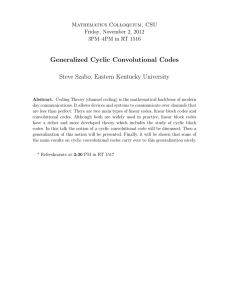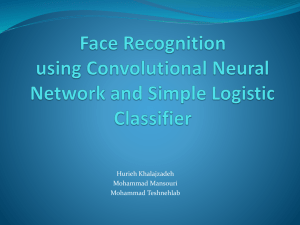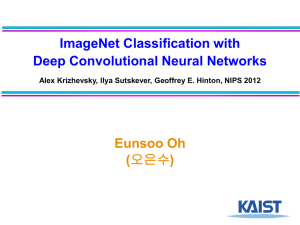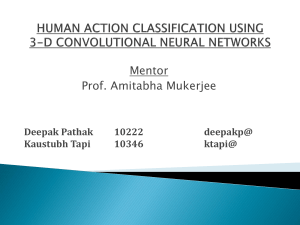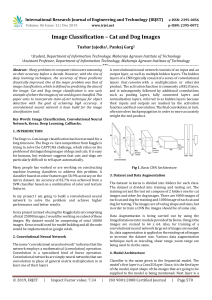AI Project: Neural Networks with Keras & Tensorflow
advertisement
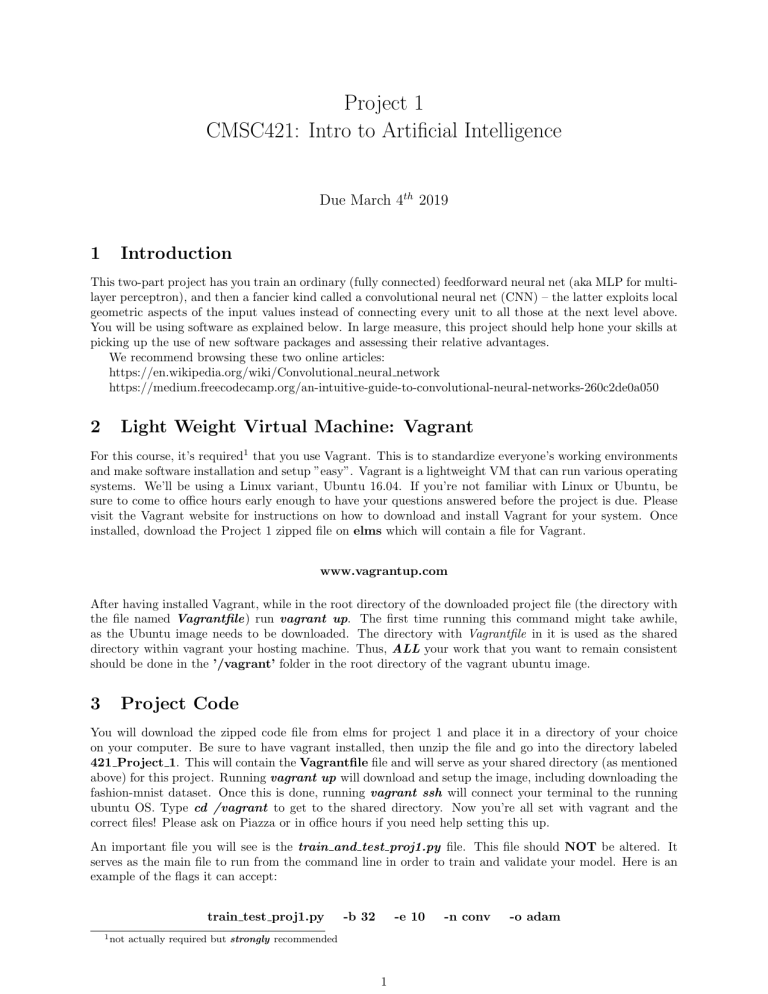
Project 1 CMSC421: Intro to Artificial Intelligence Due March 4th 2019 1 Introduction This two-part project has you train an ordinary (fully connected) feedforward neural net (aka MLP for multilayer perceptron), and then a fancier kind called a convolutional neural net (CNN) – the latter exploits local geometric aspects of the input values instead of connecting every unit to all those at the next level above. You will be using software as explained below. In large measure, this project should help hone your skills at picking up the use of new software packages and assessing their relative advantages. We recommend browsing these two online articles: https://en.wikipedia.org/wiki/Convolutional neural network https://medium.freecodecamp.org/an-intuitive-guide-to-convolutional-neural-networks-260c2de0a050 2 Light Weight Virtual Machine: Vagrant For this course, it’s required1 that you use Vagrant. This is to standardize everyone’s working environments and make software installation and setup ”easy”. Vagrant is a lightweight VM that can run various operating systems. We’ll be using a Linux variant, Ubuntu 16.04. If you’re not familiar with Linux or Ubuntu, be sure to come to office hours early enough to have your questions answered before the project is due. Please visit the Vagrant website for instructions on how to download and install Vagrant for your system. Once installed, download the Project 1 zipped file on elms which will contain a file for Vagrant. www.vagrantup.com After having installed Vagrant, while in the root directory of the downloaded project file (the directory with the file named Vagrantfile) run vagrant up. The first time running this command might take awhile, as the Ubuntu image needs to be downloaded. The directory with Vagrantfile in it is used as the shared directory within vagrant your hosting machine. Thus, ALL your work that you want to remain consistent should be done in the ’/vagrant’ folder in the root directory of the vagrant ubuntu image. 3 Project Code You will download the zipped code file from elms for project 1 and place it in a directory of your choice on your computer. Be sure to have vagrant installed, then unzip the file and go into the directory labeled 421 Project 1. This will contain the Vagrantfile file and will serve as your shared directory (as mentioned above) for this project. Running vagrant up will download and setup the image, including downloading the fashion-mnist dataset. Once this is done, running vagrant ssh will connect your terminal to the running ubuntu OS. Type cd /vagrant to get to the shared directory. Now you’re all set with vagrant and the correct files! Please ask on Piazza or in office hours if you need help setting this up. An important file you will see is the train and test proj1.py file. This file should NOT be altered. It serves as the main file to run from the command line in order to train and validate your model. Here is an example of the flags it can accept: train test proj1.py 1 not -b 32 -e 10 actually required but strongly recommended 1 -n conv -o adam The -b flag is for the batch size the network uses when training/testing. The -e flag is for the number of epochs the network will run when training (i.e. how many times does it run through the training data). The -n flag determines what type of network to make: ’mlp’ for a fully connected network and ’conv’ for a convolutional network. The -o flag is for what type of optimizer to use in training: ’sgd’ for stochastic gradient descent, ’adam’ for adam, and ’rmsprop’ for rmsprop. There is a flag not shown , -s, that allows for a snapshot of the weights of a network to be loaded back into the network. Snapshots are saved in the snapshots directory. The name of a snapshot is specific to the date and time the network was created and the type of network created. The history, named in a similar format, is also saved in order to continue the plot created during training. This allows you to save a network after some training and go back and train it further if you’d like. The history will also save the total training time to date and the current epoch, neither of which you will have to manipulate as they will be automatically extracted from the history. If you use the -s flag, the code will strip out the network type and the date of creation and continue training from the last epoch number. After training, the total time for all training (which includes past episodes of training) will be output. For instance, if you train your network and it takes 60 seconds, then you take a break and two days later train the network some more and it takes 30 seconds, the total training time output after the second training round will be 90 seconds. Finally, a -t flag can be used (as is, without any followup) in order to just test the model you’re loading in with the -s flag. An accuracy score on the test set will be printed out. Note, there are two seeds set near the top of the model.py file. You can change the number used in these to get di↵erent results; however, they are set such that you won’t get drastically inconsistent results when running the same network (it’s possible the results may still di↵er ever so slightly). It’s ok (and good) to get di↵erent results, but for your ease of comparing results in this class, the seeds have been fixed by default. 4 Fashion MNIST This project will involve configuring a neural network that will learn to classify various images of clothing (e.g. boot, sweater, etc.). The dataset we will be using is called Fashion MNIST which consists of greyscale (only 1 color channel) images of various articles of clothing. The images are 28x28 (28x28x1 when including the 1 color channel) in size and the features amongst some classes can be quite similar, making it difficult even for humans to get 100% accuracy. A neural network can take advantage of statistical information within the images, such as the likelihood of an image of a shoe having certain line arrangements or textures. Although they pale in comparison to the whole of human visual capabilities and understanding, when it comes to general object detection, neural networks have exceeded human accuracy for certain datasets 2 . 5 Keras and Tensorflow We will be using a fairly simple frontend known as Keras that can use various neural network backends such as Tensorflow, the Google-supported backend. One could simply roll their own neural network software, but it’s much quicker, if not easier, to use a preexisting software such as Tensorflow. Others that exist and are popular include Ca↵e (Facebook backed), PyTorch and Theano. We will be using Tensorflow as our backend for consistency and legacy reasons. 6 Keras Tutorial If you’ve successfully installed Vagrant and downloaded the files for this project, you should be all set to start using Keras. Keras will have a Python implementation, allowing for use of the easy and widely used Python scripting language to code neural networks. To gain a better understanding of how to use Keras in your Python script, please see the Keras site https://keras.io. Otherwise, below are very quick examples for a fully connected and a convolutional network. If you’re unfamiliar with Python or need a reminder, # precedes comments per line. See the following tutorial if you need a refresher: https://docs.python.org/3/tutorial/ 6.1 Coding Example: Fully Connected 2 Imagenet for example 2 import k e r a s from k e r a s . models import S e q u e n t i a l from k e r a s . l a y e r s import Dense # Convenient wrapper f o r c r e a t i n g a s e q u e n t i a l model # where t h e o u t p u t o f one l a y e r f e e d s i n t o t h e i n p u t # of the next layer . model = S e q u e n t i a l ( ) # # # # # # # # ” Dense ” h e r e i s t h e same as a f u l l y c o n n e c t e d network . I n p u t dimension o n l y needs t o be s p e c i f i e d f o r t h e f i r s t l a y e r , may be a t u p l e w i t h more than one e n t r i e s , e . g . ( 1 0 0 , 1 0 0 , 3 ) f o r an i n p u t c o n s i s t i n g o f c o l o r images ( RedBlueGreen s u b p i x e l s , hence t h e 3) t h a t a r e 100 x100 p i x e l s i n s i z e . NOTE t h a t t h e d a t a s e t we ’ l l be u s i n g has o n l y 1 c o l o r channel , NOT 3 l i k e i n t h i s example . model . add ( Dense ( u n i t s =64 , a c t i v a t i o n= ’ r e l u ’ , i n p u t d i m =100)) model . add ( Dense ( u n i t s =10 , a c t i v a t i o n= ’ softmax ’ ) ) # S e t s up t h e model f o r t r a i n i n g and i n f e r r i n g . model . compile ( l o s s= ’ c a t e g o r i c a l c r o s s e n t r o p y ’ , o p t i m i z e r= ’ sgd ’ , m e t r i c s =[ ’ a c c u r a c y ’ ] ) # The t r a i n i n g i s done here , c o u l d be b r o k e n up # e x p l i c i t l y into batches . model . f i t ( x t r a i n , y t r a i n , e p o c h s =5, b a t c h s i z e =32) # # # # # # # Get l o s s ( v a l u e o f l o s s f u n c t i o n , l o w e r i s b e t t e r ) and any m e t r i c s s p e c i f i e d i n t h e c o m p i l e s t e p , such as a c c u r a c y . The t e s t b a t c h c o n s i s t s o f h e l d o u t d a t a t h a t you want t o v e r i f y your network on . You s h o u l d NEVER use t e s t d a t a i n t h e t r a i n i n g p e r i o d . I t v i o l a t e s s t a n d a r d s , e t h i c s and t h e c r e d i b i l i t y o f your results . l o s s a n d m e t r i c s = model . e v a l u a t e ( x t e s t , y t e s t , b a t c h s i z e =128) # Get c l a s s o u t p u t s f o r t h e t e s t b a t c h s i z e o f 1 2 8 . c l a s s e s = model . p r e d i c t ( x t e s t , b a t c h s i z e =128) 6.2 Coding Example: Convolutional import k e r a s from k e r a s . models import S e q u e n t i a l from k e r a s . l a y e r s import Dense , F l a t t e n from k e r a s . l a y e r s import Conv2D , MaxPooling2D from k e r a s . o p t i m i z e r s import SGD model = S e q u e n t i a l ( ) # i n p u t : 28 x28 images w i t h 1 c o l o r c h a n n e l > ( 2 8 , 28 , 1) t e n s o r s . # t h i s a p p l i e s 32 c o n v o l u t i o n f i l t e r s o f s i z e 3 x3 each w i t h ’ r e l u ’ # a c t i v a t i o n a f t e r t h e c o n v o l u t i o n s a r e done . 3 model . add ( Conv2D ( 3 2 , ( 3 , 3 ) , a c t i v a t i o n= ’ r e l u ’ , i n p u t s h a p e =(28 , 2 8 , 1 ) ) ) model . add ( Conv2D ( 3 2 , ( 3 , 3 ) , a c t i v a t i o n= ’ r e l u ’ ) ) model . add ( MaxPooling2D ( p o o l s i z e =(2 , 2 ) ) ) model . add ( F l a t t e n ( ) ) model . add ( Dense ( 2 5 6 , a c t i v a t i o n= ’ r e l u ’ ) ) model . add ( Dropout ( 0 . 5 ) ) model . add ( Dense ( 1 0 , a c t i v a t i o n= ’ softmax ’ ) ) sgd = SGD( l r =0.01 , decay=1e 6, momentum=0.9 , n e s t e r o v=True ) model . compile ( l o s s= ’ c a t e g o r i c a l c r o s s e n t r o p y ’ , o p t i m i z e r=sgd ) # x t r a i n and y t r a i n not shown a b ov e . . . t h e s e # a r e your i n p u t s and o u t p u t s f o r t r a i n i n g . model . f i t ( x t r a i n , y t r a i n , b a t c h s i z e =32 , e p o c h s =10) s c o r e = model . e v a l u a t e ( x t e s t , y t e s t , b a t c h s i z e =32) CNNs add lots of subtle complexity of local spatial processing to nnets, in a way that often gains tremendous efficiency. In the 2nd (convolutional) part of this project you are to play around with provided CNN code (even if you don’t understand all the details) to see how much better your results on Fashion-MNIST can be compared to a regular (non-CNN) nnet. If you’ve browsed the suggested readings regarding convolutional neural networks (see above), you’ll notice that there are some arguments missing that you might expect, such as padding. These arguments have default settings. Padding for instance is set to ”valid” by default, meaning that there is no padding used and the output of a convolutional layer will be smaller than that of its input (in the x-y direction, not necessarily in the depth direction). The provided code gives you the basic framework above. It will be up to you to add layers as necessary (within the guidelines outlined below). 7 Deliverables For this project, you will use both a fully connected neural network and a convolutional neural network. For the first part consisting solely of a fully connected network, no convolutional layers or other advanced techniques are allowed. For the second part, both convolutional and fully connected layers are allowed but NO other advanced techniques (ask if you’re not sure). You are only allowed to use the Fashion MNIST data with NO augmentation of the data allowed. The examples above and the project code should provide you with a large amount of the necessary information to implement a fully connected network and a convolutional network. However, we’re leaving it up to you to further explore the Keras api via the provided site above in regards to further details on the layers if necessary. This is an important part of learning how to utilize existing frameworks for machine learning and AI. The tasks to complete in specific are: 1. Fill in the layers of the skeleton fully connected neural network provided in the model.py file, in the MLP function. At most 10 layers. 2. Fill in the layers of the skeleton convolutional neural network provided in the model.py file, in the Conv function. At most 8 convolutional layers and 5 fully connected (FC) layers (not to be swapped! e.g. no networks that are 10 convolutional layers and 3 FC layers or vice versa). Though note that a max-pooling layer won’t count as a layer if you’re using those after the convolutional layers. Again, ask if you’re unsure. 3. For three di↵erent network designs of each of the fully connected and the convolutional, include the resulting plotted images of their accuracy and loss values per epoch. Be sure to indicate which network design goes with which images. 4. Explain your network choices for the best networks for both fully connected and convolutional. Consider factors such as speed of operation, accuracy, generalizability, etc. Also, discuss the di↵erences between your fully connected and convolutional network results/performance. Give some reasons as to why you think these di↵erences exist. 5. You will need to submit two files: 4 1.) the model.py file with your filled in networks (best performing ones). The submitted file should be labeled <last name> <first name> model.py where <last name> and <first name> are replaced with your actual last and first name, e.g. doe john model.py. 2.) pdf file containing the required explanations mentioned above in the project description. The submitted file should be labeled <last name> <first name> analysis.pdf where <last name> and <first name> are replaced with your actual last and first name, e.g. doe john analysis.py. 5