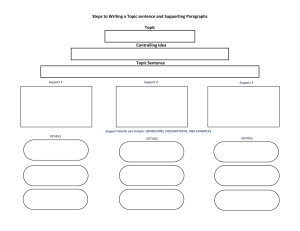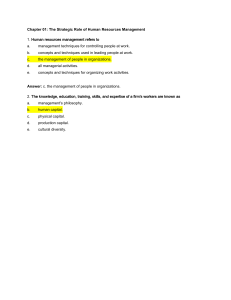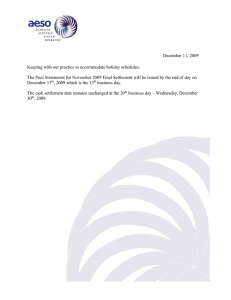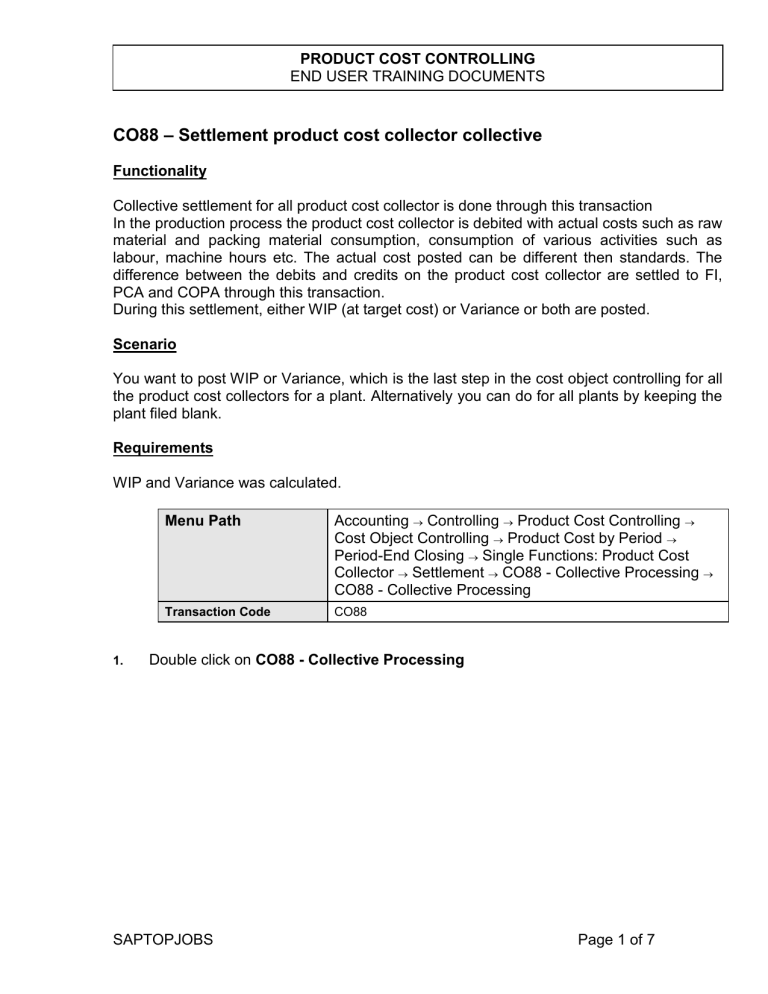
COST CENTERCOST ACCOUNTING PRODUCT CONTROLLING END USER TRAINING DOCUMENTS CO88 – Settlement product cost collector collective Functionality Collective settlement for all product cost collector is done through this transaction In the production process the product cost collector is debited with actual costs such as raw material and packing material consumption, consumption of various activities such as labour, machine hours etc. The actual cost posted can be different then standards. The difference between the debits and credits on the product cost collector are settled to FI, PCA and COPA through this transaction. During this settlement, either WIP (at target cost) or Variance or both are posted. Scenario You want to post WIP or Variance, which is the last step in the cost object controlling for all the product cost collectors for a plant. Alternatively you can do for all plants by keeping the plant filed blank. Requirements WIP and Variance was calculated. 1. Menu Path Accounting Controlling Product Cost Controlling Cost Object Controlling Product Cost by Period Period-End Closing Single Functions: Product Cost Collector Settlement CO88 - Collective Processing CO88 - Collective Processing Transaction Code CO88 Double click on CO88 - Collective Processing SAPTOPJOBS Page 1 of 7 COST CENTERCOST ACCOUNTING PRODUCT CONTROLLING END USER TRAINING DOCUMENTS Actual Settlement: Production/process orders 2. Click the With production orders 3. Click the With process orders 4. Click the With QM orders SAPTOPJOBS checkbox to deselect. checkbox to deselect. checkbox to deselect. Page 2 of 7 COST CENTERCOST ACCOUNTING PRODUCT CONTROLLING END USER TRAINING DOCUMENTS 5. Update the following fields: Field Name Field Description Values Plant Code identifying the operational unit of the company where the material is manufactured and stored 1200 Settlement period The period in which product cost collectors are to be settled. 10 Fiscal year The year in which product cost collectors are to be settled. 2002 Note: As settlement period differs from posting period you need to specify the posting period in separate field. Such situation can happen due to a requirement of a mistake correction. 6. Click the Test run 7. Click the Detail list 8. Click the Execute 9. Click the Detail list SAPTOPJOBS checkbox to deselect. checkbox to select. button. button. Page 3 of 7 COST CENTERCOST ACCOUNTING PRODUCT CONTROLLING END USER TRAINING DOCUMENTS Actual Settlement: Production/process orders Detail list 10. Select the ORD 8000021 TPS-1 Production version entry. 11. Click the Accounting documents SAPTOPJOBS button. Page 4 of 7 COST CENTERCOST ACCOUNTING PRODUCT CONTROLLING END USER TRAINING DOCUMENTS List of Documents in Accounting 12. Click the Accounting document SAPTOPJOBS entry. Page 5 of 7 COST CENTERCOST ACCOUNTING PRODUCT CONTROLLING END USER TRAINING DOCUMENTS Display Document: Overview 13. Click the Back SAPTOPJOBS button. Page 6 of 7 COST CENTERCOST ACCOUNTING PRODUCT CONTROLLING END USER TRAINING DOCUMENTS Actual Settlement: Production/process orders Detail list 14. Click the Cancel 15. Click the Back button. 16. Click the Back button. SAPTOPJOBS button. Page 7 of 7