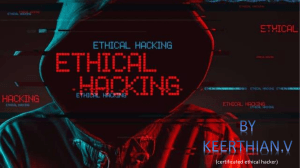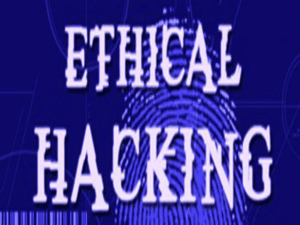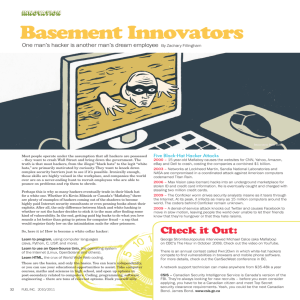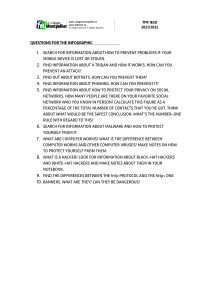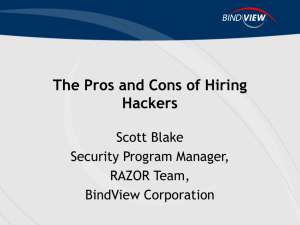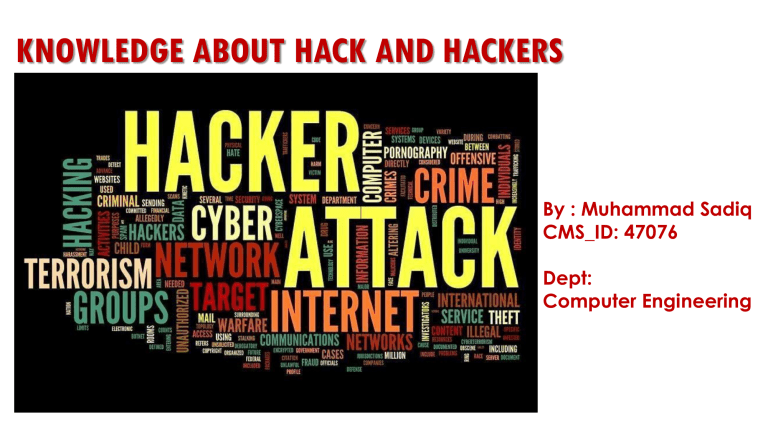
KNOWLEDGE ABOUT HACK AND HACKERS By : Muhammad Sadiq CMS_ID: 47076 Dept: Computer Engineering OUTLINE : What is Hacking? Type of Hackers 10 Best Hackers The World Has Ever Known 5 ways hackers attack you 10 sure signs you’ve been hacked 10 Ways to Protect Yourself from Hackers Online Knowledge WHAT IS HACKING ? There are many definitions of hacking. In this article, we will define hacking as identifying weakness in computer systems and/or networks and exploiting the weaknesses to gain access. An example of hacking is using by passing the login algorithm to gain access to a system. A hacker is a person who finds and exploits weakness in computer systems and/or networks to gain access. Hackers are usually skilled computer programmers with knowledge of computer security. TYPES OF HACKERS Hackers are classified according to the intent of their actions. The following list classifies hackers according to their intent. Ethical Hacker (White hat): A hacker who gains access to systems with a view to fix the identified weaknesses. They may also perform penetration testing and vulnerability assessments. Cracker (Black hat): A hacker who gains unauthorized access to computer systems for personal gain. The intent is usually to steal corporate data, violate privacy rights, transfer funds from bank accounts etc. GREY HAT: A hacker who is in between ethical and black hat hackers. He/she breaks into computer systems without authority with a view to identify weaknesses and reveal them to the system owner. Script kiddies: A non-skilled person who gains access to computer systems using already made tools. HACKTIVIST : A hacker who use hacking to send social, religious, and political etc. Messages. This is usually done by hijacking websites and leaving the message on the hijacked website. 10 BEST HACKERS THE WORLD HAS EVER KNOWN Gary McKinnon LulzSec Adrian Lamo Mathew Bevan and Richard Pryce Jonathan James Kevin Poulsen Kevin Mitnick Anonymous Astra Albert Gonzalez 5 WAYS HACKERS ATTACK YOU 1. Phishing scams 2. Trojan horse 3. Drive-by downloads 4. Bypassing passwords 5. Using open Wi-Fi 10 SURE SIGNS YOU’VE BEEN HACKED 1. Fake antivirus messages 2. Unwanted browser toolbars 3. Redirected Internet searches 4. Frequent random popups 5. Your friends receive fake emails from your email account 6. Your online passwords suddenly change 7. Unexpected software installs 8. Your mouse moves between programs and makes correct selections 9. Your antimalware software, Task Manager, or Registry Editor is disabled and can’t be restarted 10. Your bank account is missing money 10 WAYS TO PROTECT YOURSELF FROM HACKERS ONLINE 1. Make your password harder to hack 2. Change your password regularly 3. Clear your browser history 4. Do not use free Wi-Fi 5. Watch what you click 6. Try not to use public computers 7. Use anti-virus protection 8. Do not trust unknown person in the net 9. Use a VPN 10.hide your router name and Use Mac filter BEST WAYS TO PROTECT YOURSELF FROM HACKERS IS KNOWLEDGE MOBILE APPLICATION INSTALLING APP At the end Do not believe something That is not believable View publication stats