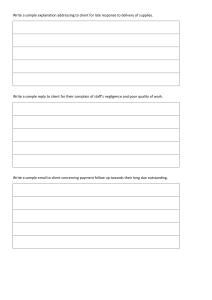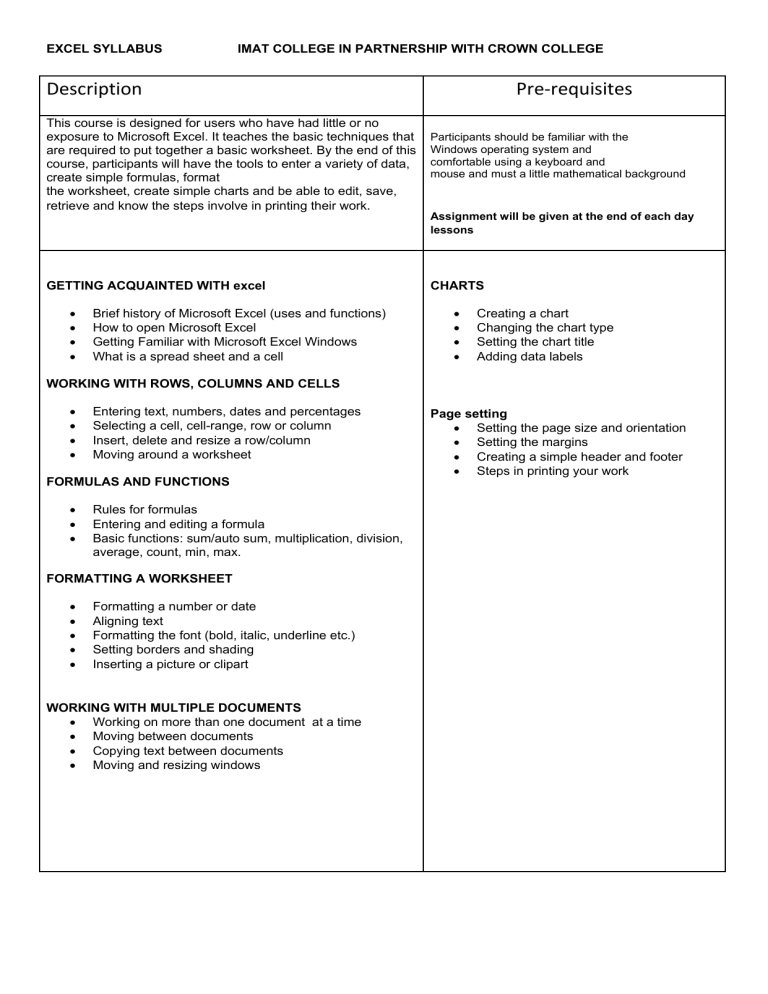
EXCEL SYLLABUS IMAT COLLEGE IN PARTNERSHIP WITH CROWN COLLEGE Description This course is designed for users who have had little or no exposure to Microsoft Excel. It teaches the basic techniques that are required to put together a basic worksheet. By the end of this course, participants will have the tools to enter a variety of data, create simple formulas, format the worksheet, create simple charts and be able to edit, save, retrieve and know the steps involve in printing their work. GETTING ACQUAINTED WITH excel Brief history of Microsoft Excel (uses and functions) How to open Microsoft Excel Getting Familiar with Microsoft Excel Windows What is a spread sheet and a cell Pre-requisites Participants should be familiar with the Windows operating system and comfortable using a keyboard and mouse and must a little mathematical background Assignment will be given at the end of each day lessons CHARTS Creating a chart Changing the chart type Setting the chart title Adding data labels WORKING WITH ROWS, COLUMNS AND CELLS Entering text, numbers, dates and percentages Selecting a cell, cell-range, row or column Insert, delete and resize a row/column Moving around a worksheet FORMULAS AND FUNCTIONS Rules for formulas Entering and editing a formula Basic functions: sum/auto sum, multiplication, division, average, count, min, max. FORMATTING A WORKSHEET Formatting a number or date Aligning text Formatting the font (bold, italic, underline etc.) Setting borders and shading Inserting a picture or clipart WORKING WITH MULTIPLE DOCUMENTS Working on more than one document at a time Moving between documents Copying text between documents Moving and resizing windows Page setting Setting the page size and orientation Setting the margins Creating a simple header and footer Steps in printing your work EXCEL SYLLABUS IMAT COLLEGE IN PARTNERSHIP WITH CROWN COLLEGE