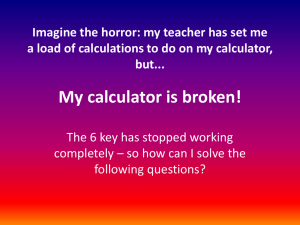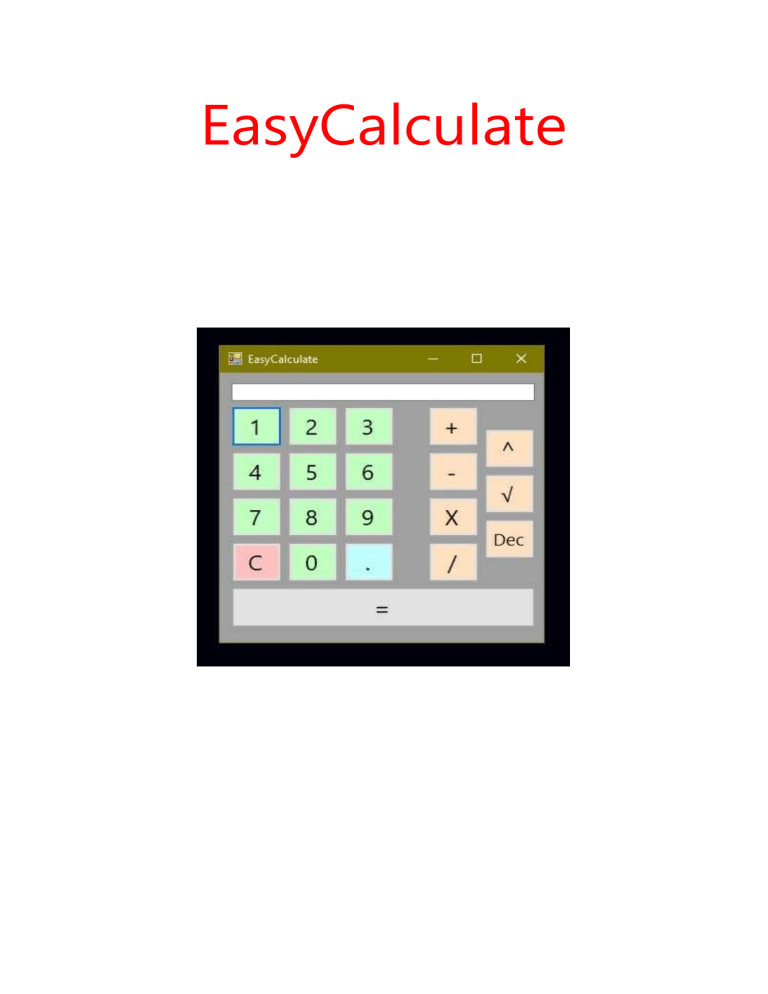
EasyCalculate Contents 3. Gantt Chart 4. Software Development Cycle 5. User Requirements 6. Requirements Specifics 7. Design 10. Programming 11. Testing 13. Technical Info 14. Source Code 16. User Manual Gantt Chart Software Development Cycle THE PURPOSE OF THE PROGRAM EasyCalculate is designed to simplify every single aspect of basic calculation for our daily lives. The program is easy on the eyes, easy on performance and resources, easy on everything. It solves the problem of some calculators being overcrowded with mathematical symbols, overcomplicating simple calculations and such. Users can expect to have simplified experience while using this very basic calculator that has 7 functions. IT CAN: - Add Subtract Multiply Divide Calculate the root of a given number Get exponents Convert unit fractions into decimals IT CAN’T: - Do advanced calculations - Assist in calculations that include over 2 values - Assist in high-level problem solving REQUIREMENTS SPECIFICATION INPUTS First value (diminished as Num1) Second value (diminished as Num2) OUTPUTS Resultant value of any given operation within the calculator Resultant value of string calculations PROCESSING The calculator will process the values given by the user with extensive usage of VB operators, alongside with string codes UI The calculator’s interface will be as simple as it can get with light colours and moderately spaced buttons without the usage of any columns that indicate seperate areas of functions. FINAL USER INTERFACE PROGRAM ALGORITHM -Read first value ______________ Either: -Execute string code -Execute operator _________________ -Read second value -Calculate -Print result PSUEDO CODE exec EasyCalc read FirstInput either execString or execOperator if execString; print ResultantVal(TextBox) get ResultantVal(TextBox) As FirstInput if execOperator read SecondInput Calc print ResultantVal(TextBox) DATA TABLE Variable Type _______________________________________________________________ Num1 (FirstInput) Integer Num2 (SecondInput) Integer Ops (Operators) String DFD PROGRAMMING PROCEDURE // Base infrastructure of the calculator // Second base of infrastructure // Number 1 // Number 2 // Number 3 // Number 4 // Number 5 // Number 6 // Number 7 // Number 8 // Number 9 // Number 0 // Basic dot for creation of decimals // Clears (TextBox1.Text) // Adding operation // Subtracting operation // Multiplication operation // Division operation // Exponent calculation operation // Special string case OF ROOT // Special string case OF DEC. CONVERSION TESTING TECHNICAL DOCUMENTS SOURCE CODE QUICK MANUAL -Execute the program. -Enter the desired value. You can either calculate roots or decimal values with the click of a button. If you wish to add, subtract, multiply, divide, get exponents: -Enter the second desired value. -Press the calculate button when desired.