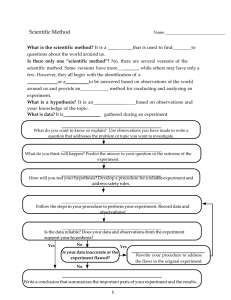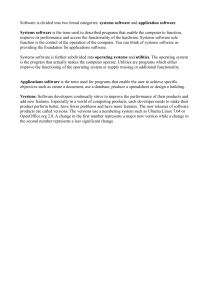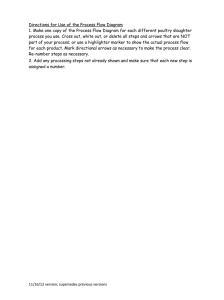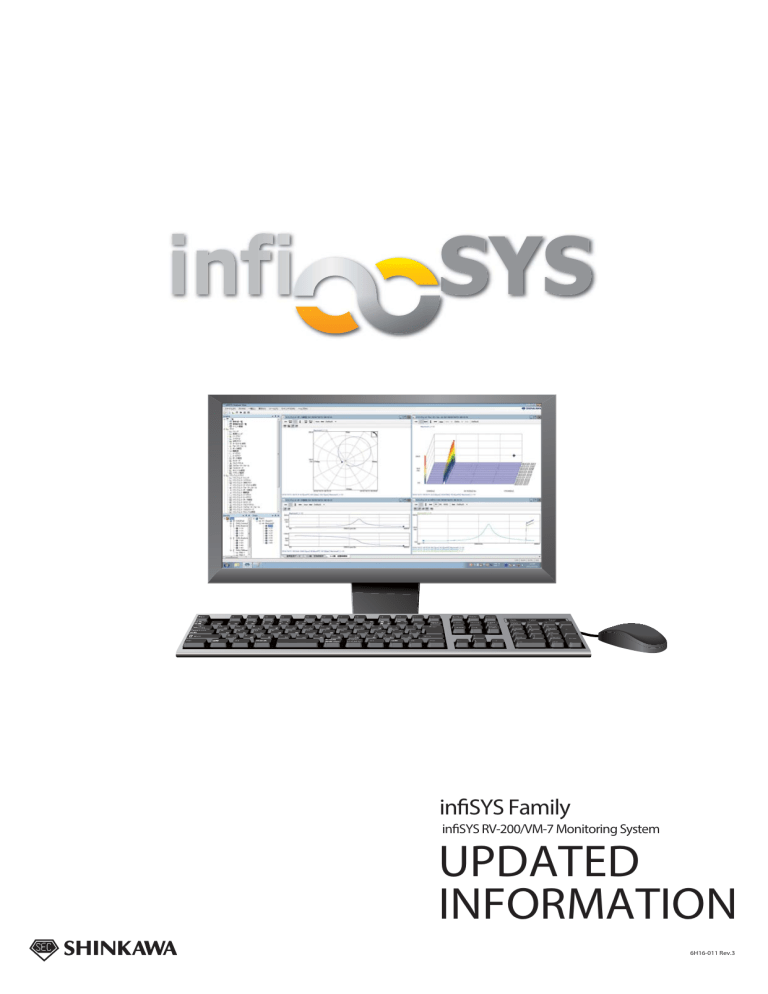
infiSYS Family infiSYS RV-200/VM-7 Monitoring System UPDATED INFORMATION 6H16-011 Rev.3 Table of Contents No. Item 1. 2. 3. 4. 5. 6. 7. 8. 9. 10. 11. 12. Release Date* VM-701B Phase Marker Input (VM-701B/PM1/ALY) <New Product> December 2012 infiSYS Report Software VM-783B <New Product> December 2012 OPC Client Software VM-784B <New Product> December 2012 Support for Redundant Analysis Communication March 2013 9-Channel Relay Module VM-722B <New Product> May 2013 Customizable Recorder Output Configuration May 2013 Extended Process Data Input Function July 2013 VM-7B Alarm High Speed Data Acquisition October 2013 Aeroderivative Gas Turbine Monitor Module May 2015 New Feature for Measurement of Temperature Difference between Channels February 2016 18-Channel Temperature Monitor Module VM-705B <New Product> July 2017 Addition of the Function of High-Speed Waveform Data Collection September 2019 * Release date basically refers to the month in which the new feature becomes applicable, while for a new product or specification, it means the month in which it is made available for order. New Feature December 2012 1 New OpƟonal Feature: Phase Marker Input New Product (VM-701B/PM1/ALY) For on-line monitoring and analysis applicaƟons of mulƟple rotaƟng machinery In applicaƟons where a mulƟtude of middle-scale rotaƟng machinery or mulƟaxis rotaƟng machinery needs to be monitored/analyzed, a larger number of phase marker inputs is required in a VM-76□B rack. For this applicaƟon, now phase marker input (1 channel) is opƟonally available for the VM-701B VibraƟon/Displacement Monitor Module. By specifying opƟonal codes “/PM1/ALY” on the purchase order, the maximum amount of phase marker inputs per rack increases up to 15 channels. Note: The versions of the related products need to support this funcƟon. VM-701B (convenƟonal) VM-701B/PM1/ALY (+ new feature) OK LED for phase marker (green) TRG LED for phase marker (yellow) Pulse signal output BNC for phase marker monitoring/analysis Point ofCondiƟon mulƟple middle-scale rotaƟng machinery in a few racks By specifying the opƟon codes “/PM1/ALY” , adding a phase marker input feature to VM-701B, monitoring and analysis can be managed in fewer racks, even in cases where the scope extends to a large amount of middle-scale rotaƟng machinery, to each of its axes. [VM-701B (convenƟonal)] The number of phase marker inputs available for vibraƟon analysis is 4. [VM-701B/PM1/ALY (with new opƟon)] On top of the 4 channels on VM-741B, phase marker input is also available one per VM-701B monitor module. (VM-741B) 4 ch + (VM-701B/PM1/ALY x 11) 11 ch = 15 ch VM-741B ×1 The increased number of phase marker inputs will not affect the number of vibra on inputs! VibraƟon input: 4 ch × 11 slot = 44 ch Phase marker input: VM-741B + (VM-701B/PM1/ALY × 11) = 15 ch 4 ch 1 ch VM-701B/PM1/ALY ×11 infiSYS Family Updated Information December 2012 1 New Feature December 2012 1 Support informaƟon of related products In addiƟon to installaƟon of VM-701B/PM1/ALY, the feature must be supported by the versions of the related products. Please refer to the following table for support informaƟon. The previous versions of firmware will not support this feature. The firmware versions that support this feature are shown below. Hardware Model Product Name VM-741B VM-701B VM-706B Local CommunicaƟon & Phase Marker Module VibraƟon/Displacement Monitor Module (Board version: 2R10-001-P001D*1) Rod Drop Monitor Module OpƟon Code Firmware ID 2R10-005-F001C PM0/AL0 PM0/ALY PM1/ALY 2R12-001-F001 2R12-001-F001 2R12-001-F001 ー 2R12-001-F002 2R12-001-F002 ー ー 2R12-001-F011 (Analysis Board) 3 (1 ch Phase Marker Board* ) Analysis sis Board B Identifications on Modules 2R10-008-F001A*2 Phase Marker Board (Versions can also be checked on VM-772B Device Config.) Software Model VM-771B VM-772B VM-773B Product Name MCL View Device Config infiSYS Analysis View Version 1.1.0.0 Version 1.1.0.0 Version 1.1.0.0 SoŌware Version *1 *2 *3 Products withi this feature. Related products mandatory for this feature. A board of this or later version with 5 BNC connectors is required. The firmware of this or later version is required to provide the synchronous signal to VM-706B from VM-701B/PM1/ALY. This is not required if the module only receives synchronous signal, instead of directly receiving phase marker input. VibraƟon channels to allocate phase markers The phase marker signals received by VM-741B (4 ch max.) can be allocated to all vibraƟon channels of the same rack; the phase marker signals received by a VM-701B/PM1/ALY can only be distributed to the vibraƟon channels of the same module. However, VM-701B/PM1/ALY also outputs pulse signals for phase marker synchronizaƟon of other modules, and by providing the pulse signals to another VM-701B/PM1/ALY, which is set as a slave, via a hardwire connecƟon, one channel of a phase marker input can be allocated to up to 8 vibraƟon channels (2 modules). The following table shows the vibraƟon channels to which the phase marker inputs can be allocated. VM-701B/PM1/ALY VM-741B 1 4 1 to 11 1 Number of phase marker input per module Number of modules installed per rack Scope of phase marker allocaƟon Number of vibraƟon channels allocated to a phase marker *1 Within the same module Within the same module + Slave modules*1 Within the same rack Up to 4 Up to 8 Up to 44 If the pulse signal for synchronizaƟon from the VM-701B/PM1/ALY, set as the master, is connected via a hardwire to another VM-701B/PM1/ALY, set as a slave. infiSYS Family Updated Information December 2012 1 New Feature December 2012 2 New infiSYS Report SoŌware Product VM-783B For more efficient trend management and vibra on analysis/diagnos c repor ng By installing this soŌware to the infiSYS View StaƟon, Remote StaƟon or Kenjin Portable View StaƟon, the user will be able to output the event history, trend data and analysis graph images into report files. ConfiguraƟon With infiSYS View StaƟon Monitor, Analysis Data Acquisition Unit infiSYS View Station Analysis Graph Information infiSYS Analysis View VM-783B infiSYS Report Software SQL Server Report Formats VM-773B Report Files Trend, Vibration Waveform, Equipment Information, Event History With infiSYS Remote StaƟon Monitor, Analysis Data Acquisition Unit Excel infiSYS Remote Station infiSYS View Station VM-773B VM-774B infiSYS Remote View infiSYS Analysis View Analysis Graph Information VM-783B VM-783B infiSYS Report Software infiSYS レポートSoftware SQL Server Trend, Vibration Waveform, Equipment Information, Event History Report Formats Report Files Excel Point Support informaƟon of related products Easier, faster report prepara on using a format Using a preinstalled or customized format, user can create a report in a desired format in a shorter Ɵme. If it is set beforehand, the system automaƟcally creates and prints out, if desired, reports periodically or at the Ɵme of alarm acƟvaƟon. When the time comes ••• Automatically processes The feature must be supported by the versions of the related products, as shown below. The previous versions will not support this feature. VM-773B infiSYS Analysis View Version: 1.2.0.0 VM-774B infiSYS Remote View* Version: 1.2.0.0 Report Creation Printing * Compatibility of this product also needs to be checked, if it is or to be in use. infiSYS Family Updated Information December 2012 2 New Feature December 2012 3 New OPC Client SoŌware VM-784B Product Realizes communicaƟon between infiSYS Analysis View and the host network via OPC server By adding to infiSYS Analysis View (version 1.2.0.0 or later), interacƟve data communicaƟon with the host system, such as DCS and PLC, will be available through OPC server. Support informaƟon of related products infiSYS View Station Vibration Data Process Data Monitor, Analysis Data Acquisition Unit The feature must be supported by the versions of the related products, as shown below. The previous versions will not support this feature. VM-773B infiSYS Analysis View VM-784B OPC Client Software VM-773B LAN(OPC Interface) infiSYS Analysis View Version: 1.2.0.0 Userʼs scope Process Data DCS, PLC, etc. OPC Server Vibration Data Process Data OPC Server Software Process Data take advantage of data of infiSYS and the host system Point Mutually (DCS, PLC, etc.) The infiSYS RV-200 system acquires process data (temperature, pressure, generaƟng power, etc.) along with vibraƟon data, and performs a variety of analysis with the informaƟon linked to each other. Likewise, the host system can uƟlize the analysis data of infiSYS Analysis View. Examle of use: Creating a generating power (load) vibration correlation plot (L-V plot) infiSYS An X-Y plot displays data acquired by infiSYS which are set as the x-axis and the y-axis. View Station This is useful to check the relationship between the vibration and the process data, i.e., load, temperature, pressure, etc. Process data can also be displayed in the bar graph and trend plot. With the convenƟonal system, vibraƟon analysis data can only be transmiƩed to the host system from VM-7 Series monitors via Modbus protocol. Now, this soŌware enables the system with only the infiSYS Data AcquisiƟon Units (DAQpod AP-2000 or DP-2000) to integrate the analysis data into the alarm system at the DCS. Also, as OPC server soŌware supports general protocols (Modobus, CC-Link, etc.), infiSYS RV-200 can communicate with almost any host system you may have. infiSYS Family Updated Information December 2012 3 New Feature March 2013 4 New Support for Redundant Analysis CommunicaƟon Feature For conƟnued, secure analysis data acquisiƟon despite a single line failure. VM-7B now supports redundant analysis data communicaƟon with the infiSYS View StaƟon. This prevents long term loss of analysis data due to disconnecƟon of the communicaƟon cable, a failure on the hub or communicaƟon failure resulted from noise from the cable on the primary line. Once communicaƟon failure is detected on a communicaƟon line, which has been set as primary, infiSYS Analysis View automaƟcally switches the line to secondary line and conƟnues communicaƟng with the VM-7B monitor. *1 A LAN card must be added on the infiSYS View Station for secondary communication. infiSYS View Station *2 VM-742B Network Communication Modules, both with analysis function and of supported versions, must be installed in Slot C1 and Slot C2. Software infiSYS Analysis View *1 Primary Secondary Switching Hub Ethernet VM-7B *2 Support informaƟon of related products Use the products of versions specified in the following table or later versions. Older versions do not support this funcƟon. Hardware Model Code Name Firmware ID Identification on Module (Versions can also be checked on VM-772B Device Config.) Software VM-741B VM-742B Local Communication & Phase Marker Module Network Communication Module 2R10-005-F001C 2R10-006-F002B Model Code Name Software Version VM-773B VM-774B infiSYS Analysis View infiSYS Remote View 1.2.0.0 1.2.0.0 Related products mandatory for this feature. infiSYS Family Updated Information March 2013 4 New Feature May 2013 5 New 9-Channel Relay Module Product VM-722B For redundant alarm relay module or more reliable, flexible alarm logic employment VM-722B is a module that has nine channels of programmable alarm relays (single-pole, single-throw type). More than one of these modules can be installed in a rack, allowing for alarm relay module redundancy. It can accept as much as 1023 logic elements*, the largest number per alarm relay among the series, to saƟsfy the needs where employment of very complex logic is required. Point Differences from VM-721B 18-Channel Relay Module ■ Number of outputs ・VM-721B, 18 points; VM-722B, 9 points ■ Number of logic elements* ・VM-721B, 255 elements; VM-722B, 1023 elements ■ Slot locaƟon ・VM-721B, Slot 11 (fixed); VM-722B, any of the Slots 1 to 11 *Logic Element A logic element is an alarm status (e.g. DANGER of ch 1) or a logical connecƟve (e.g., “AND ‘*’”, “OR ‘+’ ’”, “NOT ‘!’”, “Opening bracket ‘(’”, “Closing bracket ‘)’”. It is counted as follows; Example 1) Alarm is acƟvated when either one of two transducers falls into DANGER condiƟon. ch1 DANGER + ch2 DANGER ⇒ 3 logic elements Example 2) Alarm is acƟvated when either one of two transducers fall into DANGER condiƟon, and either one of other two transducers falls into ALERT condiƟon. ( ch1 DANGER + ch2 DANGER ) * ( ch3 ALERT + ch4 ALERT ) ⇒ 11 logic elements infiSYS Family Updated Information May 2013 5 New Feature May 2013 5 Support informaƟon of related products In addiƟon to installaƟon of VM-722, the feature must be supported by the versions of the related products. Please refer to the following table for support informaƟon. The previous versions of firmware will not support this feature. The firmware versions that support this feature are shown below. Hardware Model Code Name Firmware ID VM-741B VM-742B Local Communication & Phase Marker Module Network Communication Module 2R10-005-F001C 2R10-006-F002B*1 Identification on Module (Versions can also be checked on VM-772B Device Config) Software Model Code VM-771B VM-772B VM-773B Name MCL View Device Config infiSYS Analysis View Version 1.1.0.0 Version 1.1.0.0 Version 1.2.0.0 Software Version Related products mandatory for this feature. ※1 The firmware of this or later version is required to output the status of VM-722B via Modbus/TCP or Modbus/RTU. VM-7 Monitoring System Redundancy The VM-7 Monitoring System does not support redundant communicaƟon of the VM-741B Local CommunicaƟon & Phase Marker Modules and other modules. The system can detect module failures and communicaƟon errors between the modules with a logic “RACK COM-OK”. For greater reliability, it is recommended to use this logic along with the redundant relay module employment. (For more detail on the logic “RACK COM-OK”, refer to the manual “VM-772B 9-Channel Relay Module Manual”.) infiSYS Family Updated Information May 2013 5 New Feature May 2013 6 New Customizable Recorder Output ConfiguraƟon Feature MulƟple recorder output per measurement point A feature to set a measurement value within a module to one or more recorder output(s), which realizes flexible output configuraƟon, i.e., simultaneous output of current and voltage, redundant output of a single measurement value, etc. Support informaƟon of related products Use the products of versions specified in the following table or later versions. Older versions do not support this funcƟon. Hardware Model Code Name VM-701B/PM□/AL□ VM-702B VM-703B VM-704B VM-706B Vibratino/Displacement Monitor Module (Board version: 2R10-001-P001D) Absolute Vibration Monitor Module Tachometer & Eccentricity Monitor Module Temperature Monitor Module Rod Drop Monitor Module 2R12-001-F001 2R12 001 F001 2R10-007-F001A 2R10-002-F001B 2R10-003-F001A 2R10-008-F001A Firmware ID Identification on Module (Versions can also be checked on VM-772B Device Config.) Products with this feature. Related products mandatory for this feature. Software VM-772B Model Code Name Device Config Software Version Version 1.1.0.0 Measurement values not set for recorder output Since the number of recorder outputs per module is limited, when one measurement is set for mulƟple recorder outputs, there may be measurement values that cannot be set for recorder outputs due to output shortage. Even in such a case, all measurement values within the module are output to the host network as shown in the figure below. VM-701B Input Ch 1 Ch 2 Ch 3 Ch 4 Measurement Values M1 M2 M3 M4 Output Processing 0-5 V 4-20 mA 0-5 V 4-20 mA Measurement values 1 and 3 are output. Recorder Output Ch 1 Ch 2 Ch 3 Ch 4 Digital Communication VM-742B DCS LAN All measurement values are output. infiSYS Family Updated Information May 2013 6 New Feature July 2013 7 New Extended Process Data Input FuncƟon Feature Process data communicaƟon & display via DAQpod The infiSYS RV-200 System now supports process data input to its analysis soŌware (infiSYS Analysis View) from DAQpod. The convenƟonal system only accepted process data provided in a form of voltage or electric current signal to the VM-701B modules . This improvement allows the users to provide signals from a variety of signal condiƟoners through the infiSYS Data AcquisiƟon Unit DAQpod DP-2000 or AP-2000. The vibraƟon input channels of the DAQpod DP-2000 and AP-2000 are used as voltage input channels. The input voltage is calculated into a measurement value (process data) and transmiƩed to infiSYS Analysis View. infiSYS View Station Software VM-773B infiSYS Analysis View Ethernet 100BASE-TX Switching Hub Trend Data Waveform Data Process Data Ethernet 100BASE-TX Trend Data Waveform Data Process Data PLC DAQpod AP-2000 DAQpod DP-2000 Voltage (1-5V, 0-5V, 0-10V) Voltage (1-5V, 0-5V, 0-10V) Monitor Output Signals VM-5 Seroes or Other Condition Monitor Signal Conditioner Temperature Support informaƟon of related products Use the products of versions specified in the following table or later versions. Older versions do not support this funcƟon. The firmware ID of a hardware can be checked on VM-772B Device Config. Software Hardware Model Code Name DP-2000 AP-2000 infiSYS Data Acquisition Unit Analysis Board 2R10-051-F002C Firmware ID Model Code Name Software Version VM-772B VM-773B VM-774B Device Config infiSYS Analysis View infiSYS Remote View 1.1.0.0 1.2.0.0 1.2.0.0*1 Products with this feature. *1 Related products mandatory for this feature. Although an older version can display process channels of DP-2000 or AP-2000, it is recommended to use the soŌware of the same version as infiSYS Analysis View. infiSYS Family Updated Information July 2013 7 New Feature October 2013 8 New VM-7B Alarm High Speed Data AcquisiƟon Feature High speed data acquisiƟon from before to aŌer the alarm now available on VM-7B Data acquisiƟon funcƟon via the VM-7B Monitoring System has improved to support fast data acquisiƟon during the alarm event. Trend data from 20 sec. before the alarm is taken in increments of 0.1 sec. up unƟl 10 sec. aŌer the alarm, providing in-depth informaƟon of the changing condiƟons using the infiSYS Analysis View soŌware. Other than this period, trend data acquisiƟon interval is 1 sec. Please also note that the waveform data is acquired at a preset interval (10 sec. minimum) for 60 sec. each before and aŌer the alarm (total 120 sec.). * This feature is also available with DAQpod. Support informaƟon of related products Use the products of versions specified in the following table or later versions. Older versions do not support this funcƟon. Hardware Software Model Code VM-742B VM-701B VM-702B Model Code VM-773B Name Network Communication Module Vibration/Displacement Monitor Module Absolute Vibration Monitor Module Name infiSYS Analysis View Software Version V1.3.0.0 Optional Code Firmware ID /PM0/ALY /PM1/ALY /ALY 2R12-001-F002A 2R12-001-F002A 2R12-001-F002A 2R10-006-F002C (Analysis Board) Identification on Module (Versions can also be checked on VM-772B Device Config.) sis Board B d Analysis Analysis Board Analysis Board Products with this feature. Related products mandatory for this feature. infiSYS Family Updated Information October 2013 8 VM-707B Product VM-7B enables to monitor vibraƟon of aeroderivaƟve gas turbine whose market is expected to expand. The aeroderivaƟve gas turbine employs a monitoring system for jet engine condiƟon in the aerospace industry. In jet engine monitoring, damage that interferes with flight (loss of blades, gross imbalance, etc.) is detected by extracƟng vibraƟon consisƟng only of the rotaƟon frequency (1X) component. To realize this vibraƟon measurement, VM-707B aeroderivaƟve gas turbine monitor module employs a new measurement method, 1X vibraƟon tracking monitoring. MCL View infiSYS Analysis View Device Config Acceleration transducer infiSYS Remote View Eddy current transducer Point Features Frequency characteristics 5 Measurement Method Band-pass vibraƟon monitoring High pass filter: 0 Gain (dB) Overall monitoring 1X vibraƟon tracking monitoring 10 Hz (Fixed) -5 -10 Low pass filter: -15 -20 10,000 Hz (Fixed) 1 10 1000 10000 100000 5 three measurements as Measure-A and High pass filter: 25 Hz - 100 Hz (Arbitrary) (Select one from 4 types.) 0 Gain (dB) Measure-B, respecƟvely.) 100 Frequency (Hz) (Each channel is set for two out of -5 -10 Low pass filter: 100 Hz - 5,500 Hz (Arbitrary) (Select one from 17 types.) -15 -20 1 10 100 1000 10000 100000 Frequency (Hz) 5 Q: 22 (Fixed) 0 Gain (dB) New Feature March 2015 9 New AeroderivaƟve Gas Turbine Monitor Module -5 Rotation frequency At 10 Hz -10 -15 -20 Q= Rotation frequency (Hz) Passband width (Hz) At 60 Hz 1 10 100 1000 10000 100000 Frequency (Hz) infiSYS Family Updated Information March 2015 9 New Feature 9 March 2015 Support informaƟon of related products In addiƟon to installaƟon of VM-707B, the feature must be supported by the versions of the related products. Please refer to the following table for support informaƟon. The previous versions of firmware will not support this feature. The firmware versions that support this feature are shown below. Hardware Model Code VM-741B VM-707B/ALY Name Local Communication & Phase Marker Module Aeroderivative Gas Turbine Monitor Module Firmware ID 2R10-005-F001D 2R14-001-F001 2R14-001-F002 Analysis Board Analysis Board Identifications on Modules (Versions can also be checked on VM-772B Device Config.) Software Model Code VM-771B VM-772B VM-773B Name MCL View Device Config infiSYS Analysis View Software Version Version 1.4.0.0 Version 1.4.0.0 Version 1.5.0.0 Products with this feature. Related products mandatory for this feature. Limitations (1) As this product requires the analysis board, the order type must be with "/ALY", such as "VM-707B/ALY". (2) The following various seƫngs are common to Measure-A and Measure-B in the channel: monitoring range, unit, displayed decimal point digits, suppression value, Timed-OK Channel Defeat, burn-down, and first out. (3) The filter characterisƟcs of 1X vibraƟon tracking monitoring is fixed (Q = 22). (4) The phase is not measured. (5) In recorder output and Modbus output, only the amplitude value measured by the method selected for Measure-A is output. (6) Recorder output is not equipped with a funcƟon to assign a measured value in the module to mulƟple arbitrary recorder outputs. (7) The alarm status of Alert and High Alert outputs Alert alarm (Alert-A) for Measure-A or Alert alarm (Alert-B) for Measure-B. (8) The alarm status of Danger and High Danger outputs Danger alarm (Danger-A) for Measure-A or Danger alarm (Danger-B) for Measure-B. (9) The rotaƟon speed is only displayed in the MCL View. infiSYS Family Updated Information March 2015 9 New Feature February 2016 10 New Feature for Measurement of Temperature Difference between Channels New Feature VM-7B enables to monitor the temperature difference between channels. Sleeve bearings are used in a large high-speed rotating machine such as turbine and turbo compressor, which is important equipment for power generation and in oil refining/petrochemistry plant. However, to detect and diagnose a failure symptom, monitoring is required for the lubrication of the bearing sliding part and the cooling of the lubrication oil including the oil pump. These can be monitored by measuring the temperature difference between the bearing and the lubrication oil. Existing VM-704B temperature monitor module could measure only individual temperatures at the parts with the temperature sensor installed; however, this functionality upgrade development has enabled to measure this temperature difference. Point Features Measurement Capable of three modes (Direct, Composite, and Differential) Description Mode Direct Direct temperature Composite When one input channel is selected: Direct temperature of the selected input channel When two to six input channels are selected: Average temperature of the selected input channels Differential Temperature difference obtained by subtracting Composite from Direct Output To the recorder output and the output via Modbus communication, one in three modes can be assigned arbitrarily, and it is assigned as Measure-A. The remaining measurement types are automatically assigned as Measure-B and Measure-C. Only Direct is enabled (Composite and Differential are disabled) Measure-A Direct Assignment Recorder Output and the Output Measure-B Measure-C via Modbus Communication (Measure-A) − − Direct Direct, Composite, and Differential are all enabled (Composite and Differential are enabled) Measure-A Assignment Recorder Output and the Output Measure-B via Modbus Communication (Measure-A) Measure-C Direct Composite Differential Direct Composite Direct Differential Composite Differential Direct Composite Differential To MCL View and infiSYS Analysis View, the values of Direct, Composite, and Differential are output. Setting The following various settings of Composite and Differential are common to those of Direct in the same channel. Unit, Displayed decimal digits, Timed-OK Channel defeat, First-out, First low alarm bypass, Alarm delay, Alarm reset options Alarm Status The Alert (including Low and High) alarm status will be each Alert alarm of Direct, Composite, or Differential. The Danger (including Low and High) alarm status will be each Danger alarm of Direct, Composite, or Differential. infiSYS Family Updated Information February 2016 10 New Feature February 2016 10 Support information of related products To enable the function of this product, use a product with versions later than the ones described in the following table. Hardware Model Code VM-742B VM-741B VM-704B Name Network Communication Module Local Communication & Phase Marker Module Temperature Monitor Module Firmware ID 2R10-006-F002D 2R10-005-F001E 2R10-003-F001B Identifications on Modules (Versions can also be checked on VM-772B Device Config.) Software Model Code VM-771B VM-772B Name MCL View Software Version Version 1.5.0.0 VM-774B VM-783B VM-784B infiSYS Device Config Analysis View infiSYS Remote View infiSYS Report Software infiSYS OPC Client Software Version 1.5.0.0 Version 1.7.0.0 Version 1.3.0.0 Version 1.3.0.0 VM-773B Version 1.7.0.0 Products with this feature. Related products mandatory for this feature (only measurement and recorder output). Limitations (1) Measurement ・For Composite and Differential, only the channels in the same slot (monitor module) can be selected and applied to calculation. Channels in other slots (monitor modules) cannot be selected or applied to calculation even if they are in the same rack. (2) Output ・For recorder output and the output via Modbus communication, only the value of the mode assigned as Measure-A is output. Values of the mode assigned as Measure-B or Measure-C are not output. (3) Setting ・Each of the following is set individually for Direct, Composite, and Differential in the channel. Monitoring range, Burn-out, Danger alarm, Alert alarm ・The set value of the first low alarm bypass is applied only to Direct and Composite, and not to Differential. (4) Alarm status ・The individual alarm status of Direct, Composite, and Differential cannot be set for the alarm signals of the multistage relay logic (Relay Logic2) or VM-721B/VM-722B standard relay logic (Relay Logic1). infiSYS Family Updated Information February 2016 10 New Feature May 2017 11 18-Channel Temperature Monitor Module VM-705B/7A1 New P r o d u ct For on-line monitoring applicaƟons of mulƟple temperature measurement points For monitoring the condi on of rota ng machineries such as compressors or pumps, a great number of temperature sensors are used. To make it possible to build a more cost-effec ve condi on monitoring system at the site where such machineries are used, we have developed the 18-Channel Temperature Monitor Module that opens the door to mul -channel temperature monitoring capability with fewer racks than the exis ng products. VM-705B/7A1 This product demonstrates a remarkable ability in combina on with VM-705B 18-Channel Temperature Monitor Module and VM-7A1B 18-Channel Temperature Input Module. In order to input the temperature sensor for 18 channels, the VM-7A1B must be a ached on the back of the VM-7B rack. VM-705B VM-7A1B InstallaƟon Image Only a small number of racks can manage the condiƟon monitoring system for Point the rotaƟng machinery that exploits a host of temperature measurement points. This approach enables a monitoring system configura on with fewer racks than ever before. Example:A vibra on input of 24 channels and a temperature input of 36 channels New: One rack VM-7B rack 1: VM-701B×6 VM-721B×1 VM-7B rack 2: VM-704B×6 VM-7B rack 1: VM-701B×6 VM-705B/7A1×2 VM-721B×1 infiSYS Family Updated Information May 2017 11 New Feature May 2017 11 Difference between VM-704B and VM-705B VM-705B is a product dedicated to mulƟ-channel measurement. For this reason, when the recorder output or contact output from its own module is required, VM-704B must be used. VM-705B/7A1 VM-704B Input points 6 points 18 points Cold JuncƟon CompensaƟon Sensor (RJC) Dedicated module should be aƩached on the back of VM-7B rack InstallaƟon not required (built-in chips) Recorder Output 6 points N/A * The output ria Modbus CommunicaƟon is possible Contact Output 6 points (Programmable logic) N/A * Can be output via VM-721B or VM-722B relay module Hardware ConfiguraƟon Monitor module only Monitor module + Input module AƩachable Rack VM-761B, VM-762B VM-761B, VM-762B * The Euro type of this product can also be used to VM-762B. Firmware IDs for Related Products Vs So ware Versions When using this product, be sure to use the products with firmware IDs and soŌware versions described in the table below or later ones. Hardware VM-741B Model VM-742B Name Network Communica on Module Firmware ID 2R10-006-F002E VM-722B VM-721B Local Communica on & Phase Marker Module 9-Channel Relay Module 18-Channel Relay Module 2R10-005-F001F 2R11-004-F001A 2R10-004-F001A VM-705B VM-7A1B 18-Channel Temperature 18-Channel Temperature Monitor Module Input Module 2R16-001-F001 2R16-002-F001 Iden fica on on Model (Versions can also be checked on VM-772B Device Config.) So ware Model VM-771B VM-772B VM-773B VM-774B VM-783B Name MCL View Device Config infiSYS Analysis View infiSYS Remote View infiSYS Report SoŌware So ware Version Version 1.7.0.0 Version 1.7.0.0 Version 1.9.0.0 Version 1.9.0.0 Version 1.4.0.0 This product Related products essenƟal to use this product infiSYS Family Updated Information May 2017 1 11 New Feature September 2019 12 New Addition of the Function of High-Speed Waveform Data Collection Feature By combining with the VM-7B monitor, high-speed data acquisition function of waveform data can be realized. In the case of the configuration combining VM-7B monitor and infiSYS analysis view, the waveform data collection interval is at least 10 seconds so far, but by using the function added this time, it will be possible to collect at least 1 second interval. This makes it possible to describe the contents as below, which leads to shortening the time to find out the cause of the abnormality and to recovery. ・Collection and storage of waveform data synchronized with the time history of trend data including overalls ・Reference of time waveform data and FFT data synchronized with time history of process data other than vibration collected by DCS Configuration infiSYS View Station VM-7B Software infiSYS Analysis View Hub Point Waveform data can be collected at a minimum interval of 1 sec ■ In rated operation, startup and shutdown, not only trend data but waveform data can be collected at 1-second intervals. (If it is require to collect waveform data at shorter intervals, it is recommended to use the Kenjin.) ■ Graphs using waveform data such as waterfalls and cascade graphs have high resolution. Current product This function compatible version infiSYS Family Updated Information September 2019 12 New Feature September 2019 12 Notice on Data collection limit for channel number of VM-7B monitoring system In the case of waveform data collection interval is 1 second Number of vibration channels Trend Data Waveform Data 1 to 12 ○ ○ 13 to 44 ○ ※1 △ In the case of waveform data collection interval is 2 second Number of vibration channels Trend Data Waveform Data 1 to 24 ○ ○ 25 to 44 ※2 ○ ※1 △※2 ○:Without data loss. △:Data loss may occur.(The frequency of occurrence of drop depends on the number of CH.) ※1 There is no loss of trend data storage, but the graph display update interval may be about 3 seconds. ※2 Collection of latest waveform data is delayed little by little. (Up to approx. 2minutes) ・When an alarm has occurred or a high load is applied (e.g. during DB backup process) in infiSYS Analysis View, missing data may occur or missing data frequency may increase. Notice on database size in infiSYS Analysis View ・If the waveform data collection interval is shortened, the amount of data stored in the database will increase. Check the hard disk size and set the appropriate settings. Other notes ■ "VM-742B/WD1", a dedicated network communication module, will be required. ■ The waveform collection interval for "VM-701B" or "VM-702B" must be set to one second. ■ The waveform data collection interval must be set according to the number of channels to be mounted. List of Firmware IDs for Related Products Vs Software Versions When using this product, be sure to use the products with firmware IDs and software versions described in the table below or later ones. Hardware Model VM-701B/ALY VM-742B/WD1 VM-702B/ALY Name Network Communication Module Vibration/Displacement Monitor Module Analysis Board Absolute Vibration Monitor Module Analysis Board Firmware ID AA08-010-F001 2R12-001-F002B 2R12-001-F002B Analysis Board Analysis Board Identification on Model (Versions can also be checked on VM-772B Device Config.) Software Model VM-772B VM-773B VM-774B Name Device Config infiSYS Analysis View infiSYS Remote View Software Version Version 1.10.0.0 Version 1.12.0.0 Version 1.12.0.0 This product Related products essential to use this product infiSYS Family Updated Information September 2019 1 12 Issued in July. 2019 Contact to: Manufactured by: 3rd Fl. Shin-kojimachi Bldg.3-3 Kojimachi 4-chome, Chiyoda-ku, Tokyo 102-083, Japan Tel:+81-3-3263-4417 Fax:+81-3-3262-2171 E-mail:st-mkt@shinkawa.co.jp Web:http://www.shinkawaelectric.com/en/ 4-22, Yoshikawakogyodanchi, Higashihiroshima-shi, Hiroshima, 739-0153, JAPAN Tel:+81-82-429-1118 Fax:+81-82-429-0804 E-Mail : info@sst.shinkawa.co.jp Web:http://www.sst-shinkawa.co.jp