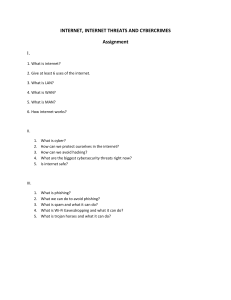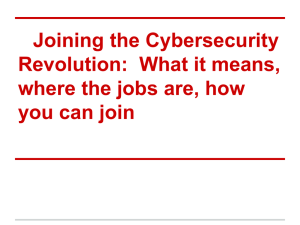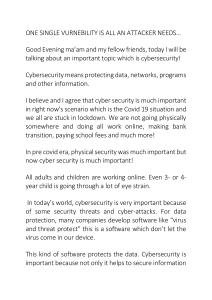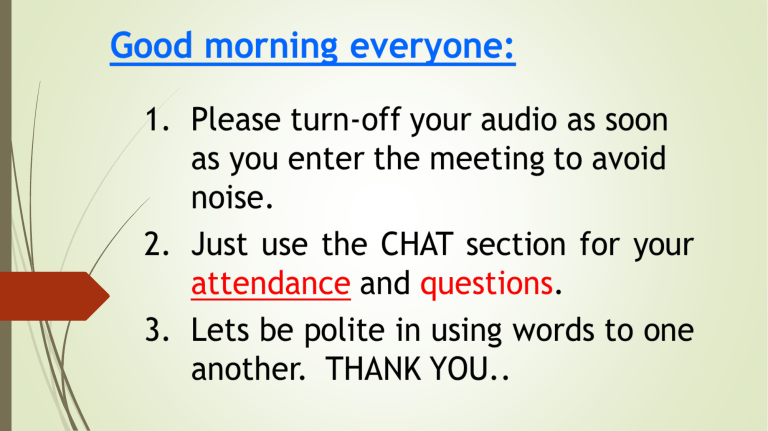
ICT ON-LINE CLASS Cybersecurity Awareness Physical World: Global Pandemic 7.2 magnitude earthquake hits near Haiti Taliban takeover of Afghanistan Cybersecurity Awareness Cyberspace: On- line Learning On-line Banking On-line Transactions Cyber World: Cybersecurity Awareness Credit Card Scam ATM Fraud Identity theft Cyber bullying & Violence Cybersecurity Awareness Cyberspace: “Virtual computer world”, an electronic medium used to form a global computer network to facilitate online communication. For some it may be referred to as the Internet. The word “cyber" denotes a relationship with information technology (IT), i.e., computers. (It can relate to all aspects of computing, including storing data, protecting data, accessing data, processing data, transmitting data, and linking data.) <<back The word “security" refers to the state of being free from danger or threat. What is Cybersecurity Cybersecurity Awareness It is the prevention, protection, and the restoration from cyber attacks. To protect networks, computers, programs and data from attack, damage or unauthorized access Involves protecting information and systems from cyber threats. SOCIAL MEDIA: (Protecting Oneself from its Harm) 1. How Many of your own mobile phone? (Type me in chat box) 2. How Many of your have two mobile phone? (Type me in chat box) Cybersecurity Awareness 3. How Many of your have two facebook accounts? (Type me in chat box) How Many People Use the Internet? There are a total of 4.66 billion active Internet users in the World as of January 2021. Source: https://siteefy.com/internet-statistics SOCIAL MEDIA: Cybersecurity Awareness https://www.statista.com/topics/1145/internet-usage-worldwide/ Most popular social networks worldwide as of July 2021. Cybersecurity Awareness https://www.statista.com/topics/1145/internet-usage-worldwide/ Benefits of using SOCIAL MEDIA: 1 Easy Communication 2 Reduces Barriers 3 Enhances education Cybersecurity Awareness https://www.statista.com/topics/1145/internet-usage-worldwide/ Bad effects of using SOCIAL MEDIA: 1 Low school performance (addiction to social media affects school performance) 2 Increase in number of cybercrimes (Cyberbullying, Phishing) Cybersecurity Awareness 3 Personality Disorder (Changes of attitude towards other people, Anxiety, more time to the internet rather than actual interaction) https://www.statista.com/topics/1145/internet-usage-worldwide/ Cybersecurity Common Cyber threats: 1. Phishing 2. Social Engineering 3. Malware 4. Cyber-bullying RISK OF USING SOCIAL MEDIA: Common Cyber threats 1. PHISHING – Designed to obtain your personal and/or financial information and possibly steal your identity. (Facebook, unwanted emails and links, asking for OTP numbers) • Don’t trust people that you meet only in the internet. NAME GAME: (write in on the chat box) 1. Twitter NAME GAME: (write it on the chat box) 2. Instagram NAME GAME:(write it on the chat box) 3. Android 4. What is your Phone number? (write it on the chat box) 5. What is your home address? (write it on the chat box) RISK OF USING SOCIAL MEDIA: Common Cyber threats 2. SOCIAL ENGINEERING – Psychological manipulation of people into performing actions or divulging confidential information. • Don’t trust people that are trying to get information from you. Common Cyber threats 3. MALWARE – Are different kinds of software created to destroy computer, hack information and to scam users. A computer virus is a malicious program installed on a computer without the user’s permission and performs spiteful activities that can cause harm to files, data or other software in the computer. EXAMPLES: ILOVEYOU Klez Pikachu Sircam Anna Kournikova Code Red Worm Nimda Beast https://www.temok.com/blog/43-most-dangerous-pc-viruses-in-the-21stcentury/ A Trojan horse or Trojan is a type of malware that is often disguised as legitimate software. Trojans can be employed by cyber-thieves and hackers trying to gain access to users' systems. TYPES: Backdoor Exploit Banker Trojan Clampi Trojan Cryxos Trojan DDoS Trojan https://www.kaspersky.com/resource-center/threats/trojans How to detect Malware? MALWARE A user may be able to detect malware if they observe unusual activity such as a sudden loss of disc space, unusually slow speeds, repeated crashes or freezes, or an increase in unwanted internet activity and pop-up advertisements. Common Cyber threats 4. CYBERBULLYING – Is an act of attacking one’s personality online. HOW TO PROTECT ONESELF ONLINE: 1. Create Strong Passwords • Length. As it often is, length is the most important factor (12 characters. • Combine letters, numbers, and special characters. This greatly increases the number of possible combinations. • Do not re-use. Even if your password is strong in theory, re-using it will leave you vulnerable. • Avoid easy-to-guess phrases. A word that’s in the dictionary, your name, and your birthdate is a NO. Some of the most common passwords worldwide: 123456 123456789 qwerty qwerty123 111111 1q2w3e password 12345 12345678 HOW TO PROTECT ONESELF ONLINE: 2. Lock Your Device 3. Always LOG-OUT 4. Connect to pages using HTTPS 5. Install ant-virus and update devices for patches 6. Think before you CLICK! HOW TO PROTECT ONESELF ONLINE: 8. Unfriend unknown friends. 9. Use system’s firewalls. 10. Store documents securely and back up data. 11. Clear your browsing data. THANK YOU!. (Please answer the revision exercise) https://forms.office.com/Pages/ResponsePage.aspx?id=Zk0N Ck3hnUKz2AkVT4HRgwkCgksiLy5Kr4WaLddB4ANUNVA3UTRQSU YyMVQ5M0VNUjJCSVVIWUxYOC4u