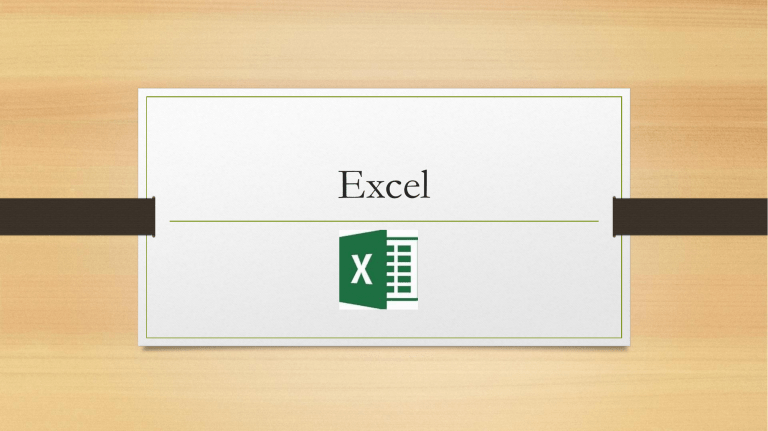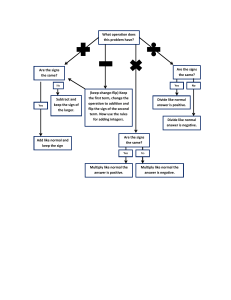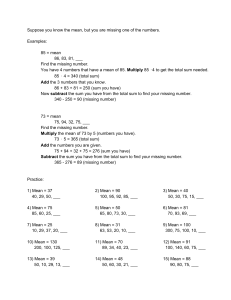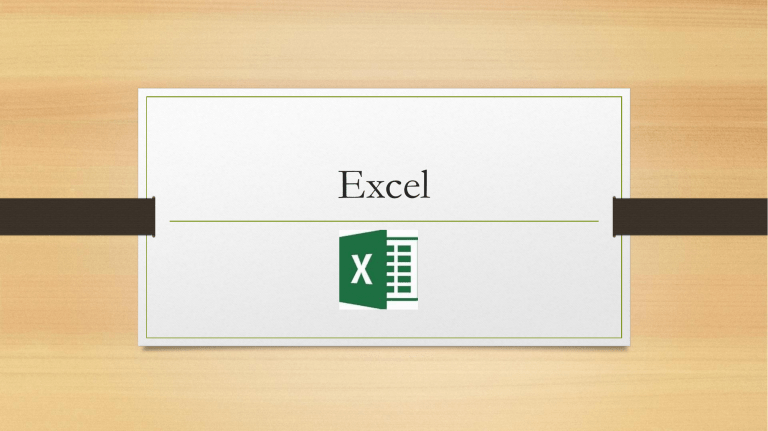
Excel
What is Excel?
Spreadsheet: an electronic document in which data is arranged in
the rows and columns of a grid and can be manipulated and used
in calculations.
Another spreadsheet program is Google Sheets
Column or Row
Column: vertical cells identified by letters
Row: Horizontal cells identified by numbers
Cell: intersection between a row and a column on a spreadsheet
Active Cell:
B2 is selected so it is the Active Cell
Active cell: selected cell ready to input data.
Formula
Any Calculation in a spreadsheet
Add
Subtract
Multiply
Divide
=B3+B2
=B3-B2
=B3*B2
=B3/B2
10+5=
Active
Cell is B5
Add
=B3+B2
10-5=
Active
Cell is B6
Subtract
=B3-B2
10×5=
Active
Cell is B7
Multiply
=B3*B2
10÷5=
Active
Cell is B8
Divide
=B3/B2
Open a
Blank workbook
in Excel
Save as G:\My Drive\digital literacy
Save as G:\My Drive\digital literacy
Name it Excel1
Since you used Excel on this computer
your right side will be blank.
Enter Data
•
•
•
•
In cell A1 enter the number 5
In cell A2 enter the number 10
In cell B1 enter the number 2
In cell B2 enter the number 4
Learn to insert column & rows
Click on picture to play video. Cell B2 should be 4.
Enter Data
•
•
•
•
•
•
•
Skip row 4
In cell A5 enter the word Add
In cell A6 enter the word Subtract
In cell A7 enter the word Multiply
In cell A8 enter the word Divide
In cell B1 Type Data 1
In cell B2 Type Data 2
10+5=
Active
Cell is B5
Add
=B3+B2
10-5=
Active
Cell is B6
Subtract
=B3-B2
10×5=
Active
Cell is B7
Multiply
=B3*B2
10÷5=
Active
Cell is B8
Divide
=B3/B2
Copy text and resize
Fill Handle: as a command that fills data in spreadsheet cells
based on an existing pattern.
You can also use the fill
handle to copy and paste
by clicking and dragging
the cross.
Enter Formulas or Copy them
Enter the formulas for Column C to
Add, Subtract, Multiply, Divide Data 2
Copy text and resize
Click on the picture to play the video.
Finished Excel #1 Example
Save as G:\My Drive\digital literacy
OR CTRL + S
Submit to Canvas
See next slide for instructions.
Submit Excel 1 assignment to Canvas
G:\Mydrive\digital literacy\Excel1.xls