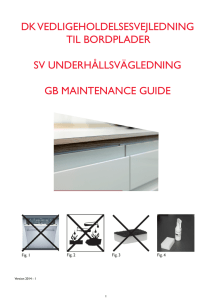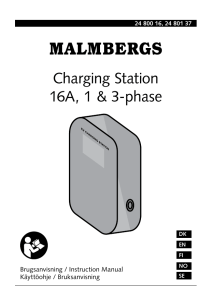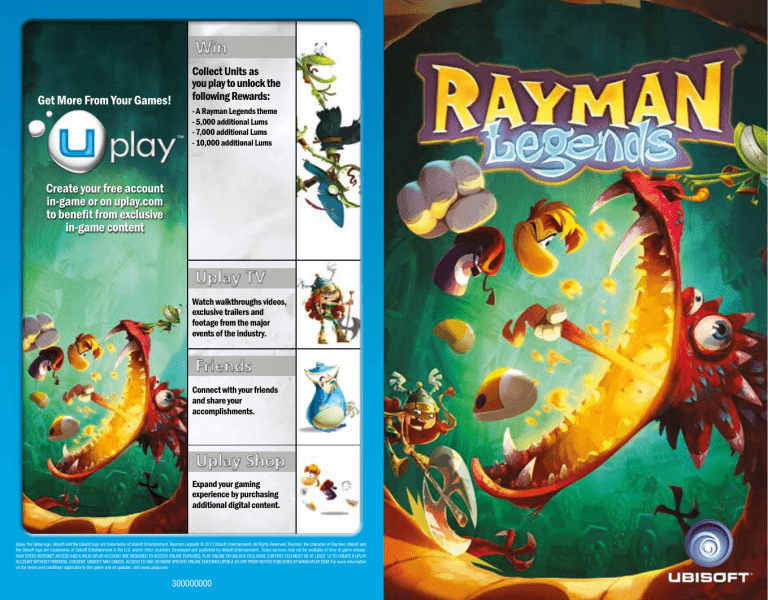
Get More From Your Games! Collect Units as you play to unlock the following Rewards: - A Rayman Legends theme - 5,000 additional Lums - 7,000 additional Lums - 10,000 additional Lums Create your free account in-game or on uplay.com to benefit from exclusive in-game content Watch walkthroughs videos, exclusive trailers and footage from the major events of the industry. Connect with your friends and share your accomplishments. Expand your gaming experience by purchasing additional digital content. Uplay, the Uplay logo, Ubisoft and the Ubisoft logo are trademarks of Ubisoft Entertainment. Rayman Legends © 2013 Ubisoft Entertainment. All Rights Reserved. Rayman, the character of Rayman, Ubisoft and the Ubisoft logo are trademarks of Ubisoft Entertainment in the U.S. and/or other countries. Developed and published by Ubisoft Entertainment.. Some services may not be available at time of game release. HIGH SPEED INTERNET ACCESS AND A VALID UPLAY ACCOUNT ARE REQUIRED TO ACCESS ONLINE FEATURES, PLAY ONLINE OR UNLOCK EXCLUSIVE CONTENT. YOU MUST BE AT LEAST 13 TO CREATE A UPLAY ACCOUNT WITHOUT PARENTAL CONSENT. UBISOFT MAY CANCEL ACCESS TO ONE OR MORE SPECIFIC ONLINE FEATURES UPON A 30-DAY PRIOR NOTICE PUBLISHED AT WWW.UPLAY.COM. For more information on the terms and conditions applicable to this game and on updates, visit www.uplay.com. 300000000 WARNING: READ BEFORE PLAYING A very small percentage of individuals may experience epileptic seizures when exposed to certain light patterns or flashing lights. Exposure to certain patterns or backgrounds on a computer screen, or while playing video games, may induce an epileptic seizure in these individuals. Certain conditions may induce previously undetected epileptic symptoms even in persons who have no history of prior seizures or epilepsy. If you, or anyone in your family, have an epileptic condition, consult your physician prior to playing. If you experience any of the following symptoms while playing a video or computer game - dizziness, altered vision, eye or muscle twitches, loss of awareness, disorientation, any involuntary movement, or convulsions - IMMEDIATELY discontinue use and consult your physician before resuming play. 2 © 2013 Ubisoft Entertainment. All Rights Reserved. Rayman, the character of Rayman, Ubisoft and the Ubisoft logo are trademarks of Ubisoft Entertainment in the U.S. and/or other countries. 7 SUMMARY Norsk........................................................................................................... 5 Svenska...................................................................................................... 7 Dansk.......................................................................................................... 9 English...................................................................................................... 11 Technical Support.................................................................................... 13 Warranty................................................................................................... 14 3 SPILLKONTROLLER ESC Pausemeny F2, F3, F4 (kun ekstra spillere) • Trykk én gang for å bli en boble. • Trykk to ganger for å gå ut av spillet når som helst. Venstre Skift Spurte (hold inne) S • Slå • Hold inne for kraftangrep Q Beveg Murfy til venstre E Beveg Murfy til høyre W Gi ordre til Murfy Space • Hoppe • Hold inne for å fly 7351 Bevege deg Opp til 4 spillere kan spille samtidig. Hvis noen vil avslutte eller bli med underveis, fortsetter spillet uten avbrudd. MERK: Spillerhandlinger som kan bindes, er unike for hver spiller og kan tilordnes både til tastaturet og spillkontrollen for inntil 4 ulike spillere. Standard inndata kan endres hvis du har en støttet spillkontroll koblet til PC-en når spillet startes for første gang. Gjør følgende for å kunne bruke spillkontroller med spillet: 1. Påse at spillkontrollen er koblet til PC-en og riktig installert før du begynner å spille. 2. I spillets hovedmeny går du til Kontrollalternativer i Alternativer og konfigurerer spillhandlingene med den installerte spillkontrollen. 3. Se nettsiden til spillkontrollens produsent for de nyeste driverne og informasjon om kompatibilitet dersom du har problemer av noe slag. 4 5 INNLEDNING Drømmelysningen er i trøbbel igjen! I løpet av en 100 år lang lur ble marerittene mangedoblet – de spredte seg og skapte nye og enda mer grufulle monstre. Disse skapningene er legendariske – det er drager, gigantiske padder, sjøuhyrer og til og med onde luchadorer. De har laget omfattende verdener i Drømmelysningen og skapt kaotiske tilstander ved å ta hver eneste teensy til fange. Men endelig, takket være hjelp fra Murfy, har Rayman og Globox våknet for å bekjempe disse marerittene og redde teensyene. Når de våkner, får de se at deres gamle venn Bobledrømmeren har fylt huset sitt med en rekke magiske malerier som avdekker verdenene marerittene har skapt. Faktisk er hvert eneste maleri en portal til disse verdenene, så gjengen hopper inn og legger ut på eventyret. De må løpe, hoppe og kjempe seg gjennom hver verden for å redde dagen, finne nye venner og avdekke hemmelighetene bak hvert maleri. SPELKONTROLLER ESC Pausmenyn F2, F3, F4 (endast med flera spelare) • Tryck en gång för att bli till en bubbla. • Tryck en gång till för att lämna spelet när som helst. Vänster skift Spurta (håll in) S • Slå • Håll in för en kraftattack Q Styr Murfy åt vänster E Styr Murfy åt höger W Ge order till Murfy Mellanslag • Hoppa • Håll in för att flyga 7351 Styra Upp till fyra spelare kan spela samtidigt. Om någon vill hoppa in eller lämna spelet så kommer spelet att fortsätta utan avbrott. Obs! Spelarens valda kortkommandon är unika för varje spelare och kan tilldelas både tangentbord och handkontroll för upp till fyra olika spelare. Standardinmatningen kan ändras om du har en handkontroll som stöds inkopplad i din PC när spelet startas för första gången. Följ stegen nedan för att spela med handkontroll: 1. Se till att handkontrollen är inkopplad i din PC och att den är korrekt installerad innan du startar spelet. 2. Från spelets huvudmeny, välj alternativ och sedan kontrollalternativ för att konfigurera inställningar för din installerade handkontroll. 3. Om du har ytterligare problem kan du besöka webbplatsen för tillverkaren av handkontrollen gällande kompatibilitet och de senaste drivrutinerna. 6 7 INTRODUKTION Drömmarnas glänta är i knipa igen! Mardrömmarna har växt till antalet och spridit sig under en hundraårig tupplur och nu har de skapat monster som är värre än någonsin. De här varelserna är sådana man vanligtvis läser om i böcker ... drakar, enorma paddor, sjöodjur och till och med ondskefulla brottare. De har skapat detaljerade världar inuti Drömmarnas glänta och kidnappat alla teensyer de kunnat lägga vantarna på. Murfy har äntligen lyckats väcka Rayman och Globox så att de kan hjälpa till i kampen mot mardrömmarna och rädda alla fångade teensyer. När de vaknar ser de att deras gamle vän Bubbeldrömmaren har fyllt sitt hem med magiska tavlor föreställandes de världar som mardrömmarna har skapat. Faktum är att tavlorna är portaler in i de världarna, så gänget hoppar in och äventyret börjar. De måste springa, hoppa och slå sig fram genom varje värld för att rädda dagen, hitta nya vänner och nysta upp hemligheterna i de legendariska tavlorna. STYRING ESC Pausemenu F2, F3, F4 (kun ved flere spillere) • Tryk én gang for at blive til en boble • Tryk igen for at forlade spillet når som helst Venstre shift Spurt (hold inde) S • Slå • Hold inde for at lave et kraftangreb Q Bevæg Murfy til venstre E Bevæg Murfy til højre W Giv ordrer til Murfy Mellemrumstast • Hop • Hold inde for at flyve 7351 Gå Du kan spille med op til fire spillere samtidigt. Hvis en spiller ønsker at deltage i spillet eller forlade det, fortsætter det uden afbrydelse. BEMÆRK: De handlinger, der kan tilpasses af spilleren, er unikke og kan tildeles en plads på tastaturet eller på en gamepad for op til fire forskellige spillere. Standardindstillingen kan ændres, hvis du har tilsluttet en understøttet gamepad-controller til din pc, når du starter spillet op for første gang. Du skal gøre følgende for at kunne spille med en gamepad: 1. Sørg for, at din gamepad er tilsluttet din pc, og at den er korrekt installeret, inden spillet startes op. 2. Gå ind i indstillinger i hovedmenuen, og brug derefter styringsindstillinger til at konfigurere spilhandlingerne ved hjælp af din gamepad. 3. Besøg gamepad-fabrikantens hjemmeside for at få fat i de seneste drivere og kompatibilitetsprogrammer, hvis du oplever problemer. 8 9 INTRODUKTION Drømmenes lysning er endnu en gang i problemer! Under en 100 år lang søvn har mareridtene formeret og spredt sig. De har skabt nye monstre, der er grusommere end nogensinde før! Disse væsner hører til i legenderne ... drager, kæmpetudser, sømonstre og selv ondskabsfulde luchadorer. De har skabt udførlige verdener i Drømmenes lysning og skabt kaos ved at fange samtlige teensier. Med hjælp fra Murfy og Globox må Rayman tage kampen op mod disse monstre og redde teensierne! Da de vågner, ser de, at deres gamle ven Bobledrømmeren har fyldt sit hjem med en række magiske malerier, der viser de verdener, som mareridtene har skabt. Malerierne er faktisk portaler til disse verdener, så gruppen springer ind i et af dem, hvorefter eventyret kan begynde. De må løbe, hoppe og kæmpe sig vej gennem alle verdenerne for at redde dagen, finde nye venner og låse op for de legendariske maleriers hemmeligheder. GAME CONTROLS ESC Pause Menu F2, F3, F4 • Press once to become a Bubble. • Press a second time to leave the game at any time. Left Shift Sprint (hold) S • Hit • Hold for Power Attack Q Move Murfy Left E Move Murfy Right W Give orders to Murfy Space • Jump • Hold to Fly 7351 Move (additional players only) Up to 4 players can play at once. At any time, if someone wants to leave or join in, the game will continue without interruption. NOTE: The player-bindable actions are unique to each player and can be assigned to the keyboard and/or gamepad controls for up to four different players. The default input can be changed if you have a supported gamepad controller connected to your PC when the game starts for the first time. In order to use gamepads to play the game, please follow these steps: 1. Make sure the gamepad is connected to your PC and is properly installed before starting the game. 2. In the game’s main menu, go to Options, and in the Control Options section configure the game actions using your installed gamepad. 3. Check the gamepad manufacturer’s website for the latest drivers and compatibility details if you have any issues. 10 11 Introduction Technical Support The Glade of Dreams is in trouble once again! During a 100-year nap, the nightmares multiplied, they spread, they created new monsters even more terrifying than before. If you experience difficulties playing your Ubisoft game, please contact our 24-hour online solution centre at http://support.ubi.com first. These creatures are the stuff of legends… dragons, giant toads, sea monsters and even evil luchadores. They created elaborate worlds within the Glade of Dreams and wreaked havoc by capturing every Teensie in sight. Finally, with the help of Murfy, Rayman and Globox are awoken to help fight these nightmares and save the Teensies. When they awake, they see that their old friend Bubble Dreamer has filled his home with a series of magical paintings that reveal the worlds the nightmares have created. Our Support team can be reached on 0871 664 1000 (national rate) between 11am and 8pm, Monday to Friday (excluding bank holidays). In fact, each painting is actually a portal to travel to these worlds, so the gang jumps in and the adventure begins. They must run, jump and fight their way through each world to save the day, discover new friends and unlock the secrets of each legendary painting. PC Game: If you are experiencing difficulties running your PC game, please contact our support teams before returning the game to a retailer. When calling us, please ensure you are situated at your PC with the game already installed so that we can troubleshoot for you. Alternatively, if contacting us by webmail, please attach your operating system file (dxdiag) to your incident so that we are aware of your system specifications. If your screen returns to the desktop, freezes with jerky graphics or you receive error messages, we will need to see this file, as there may be a discrepancy between your operating system and the required game specifications. To find your dxdiag file Windows XP: To open your DirectXDiagnostic tool, go to the Start menu, choose Run, then type dxdiag in the white box and click OK. Click “Save information…” to save a text file with the necessary information. Windows Vista/7: go to the Start menu and type dxdiag in the search bar to locate the file. Save this file to a convenient place on your PC so you can send it as an attachment when contacting us by webmail. If you need any help with this procedure, please call our support team for assistance. One of our agents will be happy to assist you. Faulty Game: If you believe your game is faulty, please contact our support team before returning your product to the retailer. Damaged Game: If your game is damaged at purchase, please return to your retailer with a valid receipt for advice on replacement. If your receipt has expired and you are within the 90-day warranty period, please contact the Ubisoft support team for verification. Please note that we do not offer hints & tips at our technical support centre. These can usually be found free of charge on the Internet. 12 13 Warranty Ubisoft guarantees to the original purchaser of this computer software product that the compact disc (CD)/cartridge supplied with this product shall not show any default during a normal use period of ninety (90) days from the invoiced date of purchase. In the first instance please return the faulty product to the point of purchase together with your valid receipt. If for any reason this is not possible, (and it is within 90 days of the purchase date), then the faulty compact discs/cartridges should be returned to Ubisoft at the below address, along with a dated receipt, location of purchase, a statement describing the fault, and all original packaging. Address for returns: Ubisoft, Ranger House, Walnut Tree Close, GUILDFORD, United Kingdom, GU1 4UL Where a CD key is required to access on-line game play, this cannot be reproduced or replaced. It is the responsibility of the original purchaser to keep this CD key secure. Lost, stolen or damaged CD keys cannot be replaced. 14