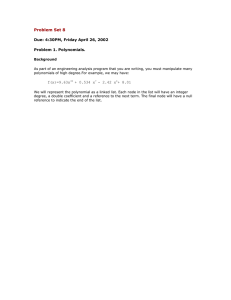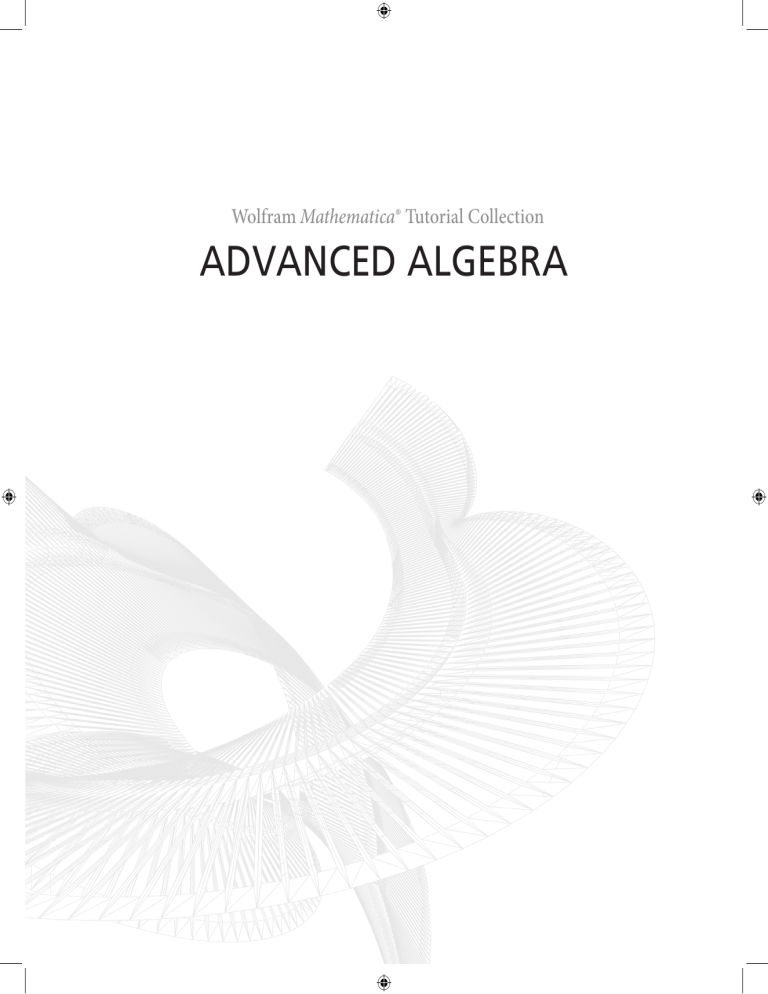
Wolfram Mathematica® Tutorial Collection
ADVANCED ALGEBRA
For use with Wolfram Mathematica® 7.0 and later.
For the latest updates and corrections to this manual:
visit reference.wolfram.com
For information on additional copies of this documentation:
visit the Customer Service website at www.wolfram.com/services/customerservice
or email Customer Service at info@wolfram.com
Comments on this manual are welcomed at:
comments@wolfram.com
Content authored by:
Adam Strzebonski and John Novak
Printed in the United States of America.
15 14 13 12 11 10 9 8 7 6 5 4 3 2
©2008 Wolfram Research, Inc.
All rights reserved. No part of this document may be reproduced or transmitted, in any form or by any means,
electronic, mechanical, photocopying, recording or otherwise, without the prior written permission of the copyright
holder.
Wolfram Research is the holder of the copyright to the Wolfram Mathematica software system ("Software") described
in this document, including without limitation such aspects of the system as its code, structure, sequence,
organization, “look and feel,” programming language, and compilation of command names. Use of the Software unless
pursuant to the terms of a license granted by Wolfram Research or as otherwise authorized by law is an infringement
of the copyright.
Wolfram Research, Inc. and Wolfram Media, Inc. ("Wolfram") make no representations, express,
statutory, or implied, with respect to the Software (or any aspect thereof), including, without limitation,
any implied warranties of merchantability, interoperability, or fitness for a particular purpose, all of
which are expressly disclaimed. Wolfram does not warrant that the functions of the Software will meet
your requirements or that the operation of the Software will be uninterrupted or error free. As such,
Wolfram does not recommend the use of the software described in this document for applications in
which errors or omissions could threaten life, injury or significant loss.
Mathematica, MathLink, and MathSource are registered trademarks of Wolfram Research, Inc. J/Link, MathLM,
.NET/Link, and webMathematica are trademarks of Wolfram Research, Inc. Windows is a registered trademark of
Microsoft Corporation in the United States and other countries. Macintosh is a registered trademark of Apple
Computer, Inc. All other trademarks used herein are the property of their respective owners. Mathematica is not
associated with Mathematica Policy Research, Inc.
Contents
Complex Polynomial Systems . . . . . . . . . . . . . . . . . . . . . . . . . . . . . . . . . . . . . . . . . . . . . . . . . . . . .
1
Real Polynomial Systems . . . . . . . . . . . . . . . . . . . . . . . . . . . . . . . . . . . . . . . . . . . . . . . . . . . . . . . . . .
24
Diophantine Polynomial Systems . . . . . . . . . . . . . . . . . . . . . . . . . . . . . . . . . . . . . . . . . . . . . . . . .
74
Algebraic Number Fields . . . . . . . . . . . . . . . . . . . . . . . . . . . . . . . . . . . . . . . . . . . . . . . . . . . . . . . . . . 105
Solving Frobenius Equations and Computing Frobenius Numbers . . . . . . . . . . . . . . 119
Complex Polynomial Systems
Introduction
The Mathematica functions Reduce, Resolve, and FindInstance allow you to solve a wide
variety of problems that can be expressed in terms of equations and inequalities. The functions
use a collection of algorithms applicable to classes of problems satisfying particular properties,
as well as a set of heuristics that attempt to reduce the given problem to a sequence of problems that can be solved using the algorithms. This tutorial describes the algorithms used to
solve the class of problems known as complex polynomial systems. It characterizes the structure of the returned answers and describes the options that affect various aspects of the methods involved.
A complex polynomial system is an expression constructed with polynomial equations and
inequations
f Hx1 , …, xn L ã gHx1 , …, xn L and f Hx1 , …, xn L ≠ gHx1 , …, xn L
combined using logical connectives and quantifiers
F1 Ï F2 , F1 Í F2 , F1 fl F2 , Ÿ F, "x F, and $x F.
An occurrence of a variable x inside "x F or $x F is called a bound occurrence, and any other
occurrence of x is called a free occurrence. A variable x is called a free variable of a complex
polynomial system if the system contains a free occurrence of x. A complex polynomial system
is quantifier-free if it contains no quantifiers.
Here is an example of a complex polynomial system with free variables x, y, and z.
x2 + y2 ã z2 Ì $t J"u t x ≠ u y z + 7 Î x2 t ã 2 z + 1N
(1)
In Mathematica, quantifiers are represented using the functions Exists ($) and ForAll (").
Any complex polynomial system can be transformed to the prenex normal form
Q1 x1 Q2 x2 …Qn xn FHx1 , …, xn ; y1 , …, ym L,
where each Qi is a quantifier " or $, and FHx1 , …, xn ; y1 , …, ym L is quantifier-free.
Any quantifier-free complex polynomial system can be transformed to the disjunctive normal
form
2
Advanced Algebra
Any quantifier-free complex polynomial system can be transformed to the disjunctive normal
form
Ij1,1 Ï … Ï j1,n1 M Í … Í Ijm,1 Ï … Ï jm,nm M,
where each ji, j is a polynomial equation or inequation.
Reduce, Resolve, and FindInstance always put complex polynomial systems in the prenex
normal form, with quantifier-free parts in the disjunctive normal form, and subtract the sides of
the equations and inequations to put them in the form
f Hx1 , …, xn L ã 0 and f Hx1 , …, xn L ≠ 0.
In all the tutorials for complex polynomial system solving, assume that the system has been
transformed to this form.
Reduce can solve arbitrary complex polynomial systems. The solution (possibly after expanding
fl with respect to fi) is a disjunction of terms of the form
g
x1 = r1 Ï g1 Hx1 L ≠ 0 Ï x2 = r2 Hx1 L Ï g2 Hx1 , x2 L ≠ 0 Ï …
-1 Hx1 , …, xn-1 L ≠ 0 Ï xn = rn Hx1 , …, xn-1 L Ï gn Hx1 , …, xn L ≠ 0,
(2)
where x1 , …, xn are the free variables of the system, each gi is a polynomial, each ri is an algebraic function expressed using radicals or Root objects, and any terms of the conjunction (2)
may be absent. Each ri Hx1 , …, xi-1 L is well defined, that is, no denominators or leading terms of
Root objects in ri become zero for any Hx1 , …, xi-1 L satisfying the preceding terms of the conjunction (2).
This solves the system (1).
In[1]:=
ReduceAx2 + y2 ã z2 && $t I"u t x ≠ u y z + 7 »» x2 t ã 2 z + 1M, 8x, y, z<E
Out[1]= Hy ã 0 && z ã -xL »» Hy ã 0 && z ã xL »» HHy ã -Â x »» y ã Â xL && z ã 0L »»
zã-
x2 + y2 »» z ã
x2 + y2
&& x ≠ 0 »» x ã 0 && y ã -
1
&& z ã -
2
1
2
»» x ã 0 && y ã
1
2
&& z ã -
1
2
Resolve can eliminate quantifiers from arbitrary complex polynomial systems. If no variables
are specified, the result is a logical combination of terms
f Hx1 , …, xn L ã 0 and gHx1 , …, xn L ≠ 0,
where f and g are polynomials, and each xi is a free variable of the system. With variables
specified in the input, Resolve gives the same answer as Reduce.
This eliminates quantifiers from the system (1).
Advanced Algebra
3
This eliminates quantifiers from the system (1).
In[2]:=
ResolveAx2 + y2 ã z2 && $t I"u t x ≠ u y z + 7 »» x2 t ã 2 z + 1ME
2
2
Out[2]= Hy ã 0 && x - z ã 0L »» Hy ã 0 && x + z ã 0L »» Ix + y ã 0 && z ã 0M »» Hx ã 0 && -1 + 2 y ã 0 && 1 + 2 z ã 0L »»
Hx ã 0 && 1 + 2 y ã 0 && 1 + 2 z ã 0L »» Ix2 + y2 - z2 ã 0 && y - z ≠ 0 && y + z ≠ 0M
FindInstance can handle arbitrary complex polynomial systems giving instances of complex
solutions, or an empty list for systems that have no solutions. If the number of instances
requested is more than one, the instances are randomly generated from the full solution of the
system, and therefore they may depend on the value of the RandomSeed option. If one instance
is requested, a faster algorithm that produces one instance is used, and the instance returned
is always the same.
This finds a solution for the system (1).
In[3]:=
FindInstanceAx2 + y2 ã z2 && $t I"u t x ≠ u y z + 7 »» x2 t ã 2 z + 1M, 8x, y, z<E
Out[3]= 88x Ø 0, y Ø 0, z Ø 0<<
The main tool used in solving complex polynomial systems is the Gröbner basis algorithm [1],
which is available in Mathematica as the GroebnerBasis function.
Gröbner Bases
Theory
This section gives a very brief introduction to the theory of Gröbner bases. It presents only the
properties that are necessary to describe the algorithms used by Mathematica in solving complex polynomial systems. For a more complete presentation see, for example, [1, 2]. Note that
what [2] calls a monomial, [1] calls a term, and vice versa. This tutorial uses the terminology of
[1].
A monomial in x1 , …, xn is an expression of the form x1 e1 …xn en with non-negative integers ei .
Let M = MHx1 , …, xn L be the set of all monomials in x1 , …, xn . A monomial order is a linear order Ç
on M, such that 1 Ç t for all t œ M, and t1 Ç t2 implies t1 s Ç t2 s for all t1 , t2 , s œ M.
Let R be a field, the domain of integers, or the domain of univariate polynomials over a field.
Let Quot and Rem be functions R2 ö R defined as follows. If R is a field, QuotHa, bL = a ê b, and
RemHa, bL = 0. If R is the domain of integers, Quot and Rem are the integer quotient and remainder
functions, with - b ê 2 < RemHa, bL § b ê 2. If R is the domain of univariate polynomials over a
field, Quot and Rem are the polynomial quotient and remainder functions.
4
Advanced Algebra
Let R be a field, the domain of integers, or the domain of univariate polynomials over a field.
Let Quot and Rem be functions R2 ö R defined as follows. If R is a field, QuotHa, bL = a ê b, and
RemHa, bL = 0. If R is the domain of integers, Quot and Rem are the integer quotient and remainder
functions, with - b ê 2 < RemHa, bL § b ê 2. If R is the domain of univariate polynomials over a
field, Quot and Rem are the polynomial quotient and remainder functions.
A product t = a m, where a is a nonzero element of R and m is a monomial, is called a term.
Let Ç be a monomial order on M, and let f œ R@x1 , …, xn D \ 80<. The leading monomial LMH f L of f is
the Ç-largest monomial appearing in f , the leading coefficient LCH f L of f is the coefficient at
LMH f L in f , and the leading term LTH f L of f is the product LCH f L LMH f L.
A Gröbner basis of an ideal I in R@x1 , …, xn D, with respect to a monomial order Ç, is a finite set G
of polynomials, such that for each f œ I, there exists g œ G, such that LTHgL divides LTH f L. Every
ideal I has a Gröbner basis (see [1] for a proof).
Let p œ R@x1 , …, xn D \ 80<, and let m œ R@x1 , …, xn D be a monomial. A term t = a m is reducible modulo p,
if LMHpL divides m, and a ≠ RemHa, LCHpLL. If t is reducible modulo p, the reduction of t modulo p is
the polynomial
RedHt, pL = t - QuotHa, LCHpLL
m
LMHpL
p.
Note that if RemHa, LCHpLL ≠ 0, then LTHRedHt, pLL = RemHa, LCHpLL m; otherwise, LM HRed Ht, pLL Ç m.
Let f œ R@x1 , …, xn D, and let P be an ordered finite subset of R@x1 , …, xn D \ 80<. f is reducible modulo
P if f contains a term reducible modulo an element of P. The reduction RedH f , PL of f modulo P is
defined by the following procedure. While the set RT of terms of f reducible modulo an element
of P is not empty, take the term t œ RT with the Ç-largest monomial, take the first p œ P, such
that t is reducible modulo p, and replace the term t in f with RedHt, pL. Note that the monomials
of terms t chosen in subsequent steps of the procedure form a Ç-descending chain, and each
monomial can appear at most k times, where k is the number of elements of P, hence the procedure terminates.
A Gröbner basis G is semi-reduced if for all g œ G, g is not reducible modulo G \ 8g<, and if R is the
domain of integers, LCHgL > 0.
The Mathematica function GroebnerBasis returns semi-reduced Gröbner bases. In the following discussion, all Gröbner bases are assumed to be semi-reduced. Note that this is not the
same as reduced Gröbner bases defined in the literature, since here the basis polynomials are
not required to be monic. For a fixed monomial order, every ideal has a unique reduced Gröbner basis. Semi-reduced Gröbner bases defined here are only unique up to multiplication by
Advanced Algebra
5
The Mathematica function GroebnerBasis returns semi-reduced Gröbner bases. In the following discussion, all Gröbner bases are assumed to be semi-reduced. Note that this is not the
same as reduced Gröbner bases defined in the literature, since here the basis polynomials are
not required to be monic. For a fixed monomial order, every ideal has a unique reduced Gröbner basis. Semi-reduced Gröbner bases defined here are only unique up to multiplication by
invertible elements of R (see Property 2).
Property 1: Let G be a Gröbner basis of an ideal I in R@x1 , …, xn D, and let f œ R@x1 , …, xn D. Then
f œ I iff RedH f , GL = 0.
This is a simple consequence of the definitions.
Property 2: Let G = 9g1 , …gk = and H = 8h1 , …hm < be two Gröbner bases of an ideal I with respect
to the same monomial order Ç, and suppose that elements of G and H are ordered by their
leading monomials. Then k = m, and for all 1 § i § k, if R is the domain of integers, gi = hi ; otherwise, gi = ci hi for some invertible element ci of R.
Proof: If LMH f L = LMHgL, then LTH f L is reducible modulo g or LTHgL is reducible modulo f . Hence the
leading monomials of the elements of a Gröbner basis are all different. Without loss of generality, assume k § m. For induction, fix j § k and suppose that for all i < j, gi = ci hi for some invertible
element ci of R. If R is the domain of integers, ci = 1. Without loss of generality, assume
LMIg j M Ç LMIh j M. Since g j belongs to I, there exists i such that LTHhi L divides LTIg j M. Then
LMHhi L Ç LMIg j M, and so i § j. If i < j, then g j would be reducible modulo hi and also modulo gi = ci hi ,
which is impossible, since G is semi-reduced. Hence i = j, and LMIg j M = LMIh j M, and LTIh j M divides
LTIg j M. Similarly, LTIg j M divides LTIh j M. Therefore, there exists an invertible element c j of R, such
that LTIg j M = c j LTIh j M. If R is the domain of integers, LCIg j M and LCIh j M are positive, and so c j = 1.
Let r = c j h j - g j . Suppose r ≠ 0. Since r belongs to I, LT HrL must be divisible by LTHgi L, for some
i < j. Let a and b be the coefficients at LMHrL in g j and h j . If R is a field, the term a LMHrL of g j is
reducible modulo gi , which contradicts the assumption that G is semi-reduced. If R is the
domain of univariate polynomials over a field,
degHLCHgi LL § degHLCHrLL § maxHdegHaL, degHbLL
and so either g j is reducible modulo gi , or h j is reducible modulo hi = ci gi , which contradicts the
assumption that G and H are semi-reduced. Finally, let R be the domain of integers. Since
neither g j is reducible modulo gi nor h j is reducible modulo hi = gi , -LCHgi L ê 2 < a § LCHgi L ê 2 and
-LCHgi L ê 2 < b § LCHgi L ê 2. Hence -LCHgi L < LCHrL = b - a < LCHgi L, which is impossible, since LTHrL is
divisible by LTHgi L. Therefore r = 0, and so g j = c j h j . By induction on j, for all j § k, g j = c j h j . If
6
Advanced Algebra
and so either g j is reducible modulo gi , or h j is reducible modulo hi = ci gi , which contradicts the
assumption that G and H are semi-reduced. Finally, let R be the domain of integers. Since
neither g j is reducible modulo gi nor h j is reducible modulo hi = gi , -LCHgi L ê 2 < a § LCHgi L ê 2 and
-LCHgi L ê 2 < b § LCHgi L ê 2. Hence -LCHgi L < LCHrL = b - a < LCHgi L, which is impossible, since LTHrL is
divisible by LTHgi L. Therefore r = 0, and so g j = c j h j . By induction on j, for all j § k, g j = c j h j . If
k < m, then hk+1 would be reducible modulo some g j , with j § k, and hence hk+1 would be reducible
modulo h j = c j -1 g j . Therefore k = m, which completes the proof of Property 2.
Property 3: Let I be an ideal in R@x1 , …, xn D, let f œ R@x1 , …, xn D, and let G be a Gröbner basis of
the ideal < I, 1 - y f > in R@x1 , …, xn , yD. Then f belongs to the radical of I iff G = 8c< for an invertible
element c of R.
If an ideal contains invertible elements of R, GroebnerBasis always returns 81<.
Proof: Note first that
k
k
k-1
1 - y2 f 2 = H1 - y f L H1 + y f L …J1 + y2
k-1
f2 N
belongs to the ideal J = < I, 1 - y f > for any non-negative integer k. Hence, if f belongs to the
radical of I, then 1 belongs to J. Since G is a Gröbner basis of J, it must contain an element c
whose leading coefficient divides 1. Hence c is an invertible element of R. Since G is semireduced and c divides any term, G = 8c<. Now suppose that G = 8c< for an invertible element c of R.
Then 1 belongs to J, and so
1 = a0 + a1 y + … + am ym + H1 - y f L Ib0 + b1 y + … + bm-1 ym-1 M,
where each ai belongs to I, and each bi belongs to R@x1 , …, xn D. Hence comparing coefficients at
powers of y leads to the following equations modulo I: b0 ª 1, bi ª bi-1 f , for 1 § i § m - 1, and
bm-1 f ª 0. Then, bi ª f i , for 0 § i § m - 1, and f m ª 0 modulo I. Therefore, f belongs to the radical of
I, which completes the proof of Property 3.
The following more technical property is important for solving complex polynomial systems.
Property 4: Let G be a Gröbner basis of an ideal I in @x1 , …, xn , yD with a monomial order that
makes monomials containing y greater than monomials not containing y, let h be the element of
G with the lowest positive degree d in y, let cHx1 , …, xn L be the leading coefficient of h in y, and let
8h1 , …, hs < be all elements of G that do not depend on y. Then for any polynomial p œ I and any
point Ha1 , …, an, bL if cHa1 , …, an L ≠ 0, hi Ha1 , …, an L = 0, for 1 § i § s, and hHa1 , …, an , bL = 0, then
pHa1 , …, an , bL = 0.
Property 4: Let G be a Gröbner basis of an ideal I in @x1 , …, xn , yD with a monomial order that
makes monomials containing y greater than monomials not containing y, let h be the element of
Advanced Algebra
7
G with the lowest positive degree d in y, let cHx1 , …, xn L be the leading coefficient of h in y, and let
8h1 , …, hs < be all elements of G that do not depend on y. Then for any polynomial p œ I and any
point Ha1 , …, an, bL if cHa1 , …, an L ≠ 0, hi Ha1 , …, an L = 0, for 1 § i § s, and hHa1 , …, an , bL = 0, then
pHa1 , …, an , bL = 0.
Proof: Consider the pseudoremainder r of the division of p by h as polynomials in y.
cHx1 , …, xn Le pHx1 , …, xn , yL = qHx1 , …, xn , yL hHx1 , …, xn , yL + rHx1 , …, xn , yL
(1)
Since p and h belong to I, so does r. By Property 1, reduction of r by G must yield zero. Since
the degree of r in y is less than d, r cannot be reduced by any of the elements of G that depend
on y. Hence
rHx1 , …, xn , yL = p1 Hx1 , …, xn , yL h1 Hx1 , …, xn L + … + ps Hx1 , …, xn , yL hs Hx1 , …, xn L
and so rHa1 , …, an , bL = 0. Since cHa1 , …, an L ≠ 0, (1) implies that pHa1 , …, an , bL = 0, which completes
the proof of Property 4.
Mathematica Function GroebnerBasis
The Mathematica function GroebnerBasis finds semi-reduced Gröbner bases. This section
describes GroebnerBasis options used in the solving of complex polynomial systems.
option name
default value
CoefficientDomain
Automatic
the type of objects assumed to be
coefficients
Method
Automatic
the method used to compute the basis
MonomialOrder
Lexicographic
the criterion used for ordering monomials
GroebnerBasis options used in the solving of complex polynomial systems.
CoefficientDomain
This option specifies the domain R of coefficients. With the default Automatic setting, the
coefficient domain is the field generated by numeric coefficients present in the input.
8
Advanced Algebra
Integers
the domain of integers
InexactNumbers@precD
inexact numbers with precision prec
Polynomials@xD
the domain of polynomials in x
RationalFunctions
the field of rational functions in variables not on the variable list given to GroebnerBasis
Rationals
the field of rational numbers
Available settings for CoefficientDomain.
Note that the coefficient domain R also depends on the setting of the Modulus option of
GroebnerBasis. With Modulus -> p, for a prime number p, the coefficient domain is the field
p , or the field of rational functions over p if CoefficientDomain -> RationalFunctions.
Method
With the default setting Method -> Automatic, GroebnerBasis normally uses a variant of the
Buchberger algorithm. Another algorithm available is the Gröbner walk, which computes a
Gröbner basis in an easier monomial order and then transforms it to the required harder monomial order. This is often faster than directly computing a Gröbner basis in the required order,
especially if the input polynomials are known to be a Gröbner basis for the easier order. With
the Method -> Automatic setting, GroebnerBasis uses the Gröbner walk for the default
CoefficientDomain -> Rationals and MonomialOrder -> Lexicographic.
GroebnerBasisApolys,vars,
Method->8"GroebnerWalk","InitialMonomialOrder"->order1 <,MonomialOrder->order2 E
find a Gröbner basis in order1 and use the Gröbner walk
algorithm to transform it to a Gröbner basis in order2
Transforming Gröbner bases using the Gröbner walk algorithm.
MonomialOrder
This option specifies the monomial order. The value can be either one of the named monomial
orders or a weight matrix. The following table gives conditions for x1 d1 …xn dn Ç x1 e1 …xn en .
Advanced Algebra
Lexicographic
d1 ã e1 Ï … Ï di-1 ã ei-1 Ï di < ei
DegreeLexicographic
d1 + … + dn < e1 + … + en Í
Hd1 + … + dn ã e1 + … + en Ï d1 ã e1 Ï
… Ï di-1 ã ei-1 Ï di < ei L
DegreeReverseLexicographic
d1 + … + dn < e1 + … + en Í
Hd1 + … + dn ã e1 + … + en Ï dn ã en Ï
… Ï di+1 ã ei+1 Ï di > ei L
9
Monomial orders.
Quantifier elimination needs an order in which monomials containing quantifier variables are
greater than monomials not containing quantifier variables. The Lexicographic order satisfies
this condition, but the following EliminationOrder usually leads to faster computations.
m1 HXL n1 HYL Ç m2 HXL n2 HYL ó dHn1 HYLL < dHn2 HYLL Í HdHn1 HYLL ã dHn2 HYLL Ï m1 HXL n1 HYL ÇDRL m2 HXL n2 HYL,
where d denotes total degree, X denotes free variables, Y denotes quantifier variables, mi and ni
are monomials, and ÇDRL denotes the DegreeReverseLexicographic order.
Using EliminationOrder requires the GroebnerBasis
syntax with elimination variables
specified.
GroebnerBasis@polys,xvars,yvars,MonomialOrder->EliminationOrderD
find a Gröbner basis in EliminationOrder
Gröbner basis in elimination order.
By default, GroebnerBasis with MonomialOrder -> EliminationOrder drops the polynomials
that contain yvars from the result, returning only basis polynomials in xvars. To get all basis
polynomials,
the
value
of
the
system
option
EliminateFromGroebnerBasis
from
the
GroebnerBasisOptions group must be changed. (Mathematica changes the option locally in the
quantifier elimination algorithm.) The option value can be changed with
SetSystemOptions@
.
"GroebnerBasisOptions" -> 8"EliminateFromGroebnerBasis" -> False<D
10
Advanced Algebra
option name
default value
"EliminateFromGroebnerBasÖ
is"
True
whether GroebnerBasis with
MonomialOrder -> EliminationOrder
should remove polynomials containing
elimination variables
System option EliminateFromGroebnerBasis.
This eliminates y from $y Ix12 + x22 - x1 x2 y ã 1 Ï x12 + x22 + x1 x2 y + 1 ã 0M. The answer is a polynomial whose zeros are the Zariski closure of the projection of the solution set of the two original
equations on the Hx1 , x2 L plane.
In[4]:=
GroebnerBasisA9x21 + x22 - x1 x2 y - 1, x21 + x22 + x1 x2 y + 1=,
8x1 , x2 <, 8y<, MonomialOrder Ø EliminationOrderE
2
2
Out[4]= 9x1 + x2 =
The exact description of the projection of the solution set on the Hx1 , x2 L plane depends on all
basis polynomials. Note that the second basis polynomial cannot be zero if x1 or x2 is zero.
In[5]:=
SetSystemOptions@
"GroebnerBasisOptions" Ø 8"EliminateFromGroebnerBasis" Ø False<D;
GroebnerBasisA9x21 + x22 - x1 x2 y - 1, x21 + x22 + x1 x2 y + 1=,
8x1 , x2 <, 8y<, MonomialOrder Ø EliminationOrderE
3
2
2
Out[6]= :x1 + x2 , 1 + y x1 x2 , -x1 + y x2 >
This resets the system option to its default value.
In[7]:=
SetSystemOptions@"GroebnerBasisOptions" Ø 8"EliminateFromGroebnerBasis" Ø True<D;
Resolve gives the exact description of the projection of the solution set on the Hx1 , x2 L plane.
In[8]:=
ResolveA$y Ix21 + x22 - x1 x2 y ã 1 Ï x21 + x22 + x1 x2 y + 1 ã 0ME
2
2
Out[8]= x1 + x2 ã 0 && x2 ≠ 0
Decision Problems
A decision problem is a system with all variables existentially quantified, that is, a system of the
form
$x1 $x2 … $xn FHx1 , …, xn L,
where x1 , …, xn are all variables in F. Solving a decision problem means deciding whether it is
equivalent to True or to False, that is, deciding whether the quantifier-free system of polynomial equations and inequations FHx1 , …, xn L has solutions.
Advanced Algebra
11
where x1 , …, xn are all variables in F. Solving a decision problem means deciding whether it is
equivalent to True or to False, that is, deciding whether the quantifier-free system of polynomial equations and inequations FHx1 , …, xn L has solutions.
Solving this decision problem proves that a quadratic equation with a zero determinant cannot
have two different roots.
In[9]:=
ReduceA$8a,b,c,x,y< Ia x2 + b x + c ã 0 && a y2 + b y + c ã 0 && x ≠ y && b2 - 4 a c ã 0 && a ≠ 0ME
Out[9]= False
Given the identities
$x H F1 Í … Í Fn L ó $x F1 Í … Í $x Fn
g1 ≠ 0 Ï … Ï gk ≠ 0 ó g1 ÿ … ÿ gk ≠ 0
solving any decision problem can be reduced to solving a finite number of decision problems of
the form
$x1 $x2 … $xn f1 Hx1 , …, xn L ã 0 Ï … Ï fk Hx1 , …, xn L ã 0 Ï gHx1 , …, xn L ≠ 0.
By Hilbert's Nullstellensatz and Property 3 of Gröbner bases
f1 Hx1 , …, xn L ã 0 Ï … Ï fk Hx1 , …, xn L ã 0 Ï gHx1 , …, xn L ≠ 0
has complex solutions iff
GroebnerBasis@8 f1 , …, fk , 1 - g z<, 8x1 , …, xn , z<D
with an arbitrary monomial order, is different than {1}.
This shows that x2 + y2 == 2 Ï x == y Ï x ≠ -1 has complex solutions.
In[10]:=
GroebnerBasisA9x2 + y2 - 2, x - y, 1 - Hx + 1L z=, 8x, y, z<E
Out[10]= 8-1 + 2 z, -1 + y, -1 + x<
This shows that x2 + y2 == 2 Ï x == y Ï x2 ≠ 1 has no complex solutions.
In[11]:=
GroebnerBasisA9x2 + y2 - 2, x - y, 1 - Ix2 - 1M z=, 8x, y, z<E
Out[11]= 81<
When Mathematica solves a decision problem, the monomial order used by the GroebnerBasis
computation is MonomialOrder -> EliminationOrder, with 8z< specified as the elimination
variable list. This setting corresponds to the monomial ordering in which monomials containing z
are greater than those that do not contain z, and the ordering of monomials not containing z is
degree reverse lexicographic. If there is no inequation condition, there is no need to introduce
12
Advanced Algebra
When Mathematica solves a decision problem, the monomial order used by the GroebnerBasis
computation is MonomialOrder -> EliminationOrder, with 8z< specified as the elimination
variable list. This setting corresponds to the monomial ordering in which monomials containing z
are greater than those that do not contain z, and the ordering of monomials not containing z is
degree reverse lexicographic. If there is no inequation condition, there is no need to introduce
z, and Mathematica uses MonomialOrder -> DegreeReverseLexicographic.
Quantifier Elimination
For any complex polynomial system there exists an equivalent quantifier-free complex polynomial system. This follows from Chevalley's theorem, which states that a projection of a quasialgebraically constructible set (a solution set of a quantifier-free system of polynomial equations and inequations) is a quasi-algebraically constructible set [3]. Quantifier elimination is the
procedure of finding a quantifier-free complex polynomial system equivalent to a given complex
polynomial system. In Mathematica, quantifier elimination for complex polynomial systems is
done by Resolve. It is also used by Reduce and FindInstance as the first step in solving or
finding instances of solutions of complex polynomial systems.
Eliminating quantifiers from this system gives a condition for quadratic equations to have at
least two different zeros.
In[12]:=
ResolveA$8x,y< Ia x2 + b x + c ã 0 && a y2 + b y + c ã 0 && x ≠ yME
2
Out[12]= Ia ≠ 0 && -b + 4 a c ≠ 0M »» Ha ã 0 && b ã 0 && c ã 0L
For complex polynomial systems Mathematica uses the following quantifier elimination method.
Given the identities
"x F ó Ÿ H$x Ÿ FL
$x H F1 Í … Í Fn L ó $x F1 Í … Í $x Fn
g1 ≠ 0 Ï … Ï gk ≠ 0 ó g1 ÿ … ÿ gk ≠ 0,
eliminating quantifiers from any complex polynomial system can be reduced to a finite number
of single existential quantifier eliminations from systems of the form
$y f1 Hx1 , …, xn , yL ã 0 Ï … Ï fk Hx1 , …, xn , yL ã 0 Ï gHx1 , …, xn , yL ≠ 0.
(1)
To eliminate the quantifier from (1), Mathematica first computes the Gröbner basis of equations
G = GroebnerBasis@8 f1 , …, fk <, 8x1 , …, xn , y<D
with a monomial order that makes monomials containing y greater than monomials not containing y.
Advanced Algebra
13
with a monomial order that makes monomials containing y greater than monomials not containing y.
The monomial order used is EliminationOrder, with 8y< specified as the elimination variable list
and all basis polynomials kept.
If G contains no polynomials that depend on y, then a quantifier-free system equivalent to (1)
can be obtained by equating all elements of G to zero, and asserting that at least one coefficient of g as a polynomial in y is not equal to zero. Otherwise let h be the element of G with the
lowest positive degree d in y, let cHx1 , …, xn L be the leading coefficient of h in y, and let 8h1 , …, hs <
be all elements of G that do not depend on y. Now (1) can be split into a disjunction of two
systems
$y cHx1 , …, xn L ã 0 Ï f1 Hx1 , …, xn , yL ã 0 Ï
… Ï fk Hx1 , …, xn , yL ã 0 Ï gHx1 , …, xn , yL ≠ 0
(2)
and
$y cHx1 , …, xn L ≠ 0 Ï f1 Hx1 , …, xn , yL ã 0 Ï
… Ï fk Hx1 , …, xn , yL ã 0 Ï gHx1 , …, xn , yL ≠ 0.
(3)
To eliminate the quantifier from (2), the quantifier elimination procedure is called recursively.
Since the ideal generated by 8c, f1 , …, fk < strictly contains the ideal generated by 8 f1 , …, fk <, the
Noetherian property of polynomial rings guarantees finiteness of the recursion.
If c belongs to the radical of the ideal generated by 8 f1 , …, fk <, which is exactly when 1 belongs
to
GroebnerBasis@8h1 , …, hs , 1 - c z<, 8x1 , …, xn , z<D,
(3) is equivalent to False. Otherwise let
r = rd-1 Hx1 , …, xn L yd-1 + … + r0 Hx1 , …, xn L ã cHx1 , …, xn Le gHx1 , …, xn , yLd - qHx1 , …, xn , yL hHx1 , …, xn , yL
be the pseudoremainder of the division of gd by h as polynomials in y. Then (3) is equivalent to
the quantifier-free system
cHx1 , …, xn L ≠ 0 Ï h1 Hx1 , …, xn L ã 0 Ï … Ï
hs Hx1 , …, xn L ã 0 Ï Hrd-1 Hx1 , …, xn L ≠ 0 Í … Í r0 Hx1 , …, xn L ≠ 0L.
(4)
To show that (3) implies (4), suppose that Ha1 , …, an L satisfies (3). Then cHa1 , …, an L ≠ 0 and there
exists b, such that
14
Advanced Algebra
f1 Ha1 , …, an , bL ã 0 Ï … Ï fk Ha1 , …, an , bL ã 0 Ï gHa1 , …, an , bL ≠ 0.
Since 8h1 , …, hs < and h belong to the ideal generated by 8 f1 , …, fk <,
h1 Ha1 , …, an L ã 0 Ï … Ï hs Ha1 , …, an L ã 0
and hHa1 , …, an , bL ã 0. Hence
rHa1 , …, an , bL ã rd-1 Ha1 , …, an L bd-1 + … + r0 Ha1 , …, an L ã cHa1 , …, an Le gHa1 , …, an , bLd ≠ 0,
which implies that
rd-1 Ha1 , …, an L ≠ 0 Í … Í r0 Ha1 , …, an L ≠ 0.
To show that (4) implies (3), suppose that Ha1 , …, an L satisfies (4). Then
rHa1 , …, an , yL ã rd-1 Ha1 , …, an L yd-1 + … + r0 Ha1 , …, an L ã
cHa1 , …, an Le gHa1 , …, an , yLd - qHa1 , …, an , yL hHa1 , …, an , yL.
Since hHa1 , …, an , yL is a polynomial of degree d, and rHa1 , …, an , yL is a nonzero polynomial of
degree less than d, there is a root b of hHa1 , …, an , yL such that Hy - bLm divides hHa1 , …, an , yL but
not rHa1 , …, an , yL for some 1 § m § d. If gHa1 , …, an , bL were zero, then Hy - bLm would divide
gHa1 , …, an , yLd , which is impossible because it would imply that Hy - bLm divides rHa1 , …, an , yL.
Therefore gHa1 , …, an , bL ≠ 0. Property 4 shows that pHa1 , …, an , bL ã 0 for any polynomial p œ G.
Since G is a Gröbner basis of the ideal generated by 8 f1 , …, fk <,
f1 Ha1 , …, an , bL ã 0 Ï … Ï fk Ha1 , …, an , bL ã 0,
which completes the proof of correctness of the quantifier elimination algorithm.
This eliminates the quantifier from $y x12 + x22 + y2 == 1 Ï x1 + x2 == y. Here g = 1, h = -y + x1 + x2 ,
and c = -1. Since c is a nonzero constant, (2) is False and the equivalent quantifier-free
system is given by (4). Since g is a nonzero constant, (4) becomes 1 - 2 x12 - 2 x1 x2 - 2 x22 ã 0.
In[13]:=
SetSystemOptions@
"GroebnerBasisOptions" Ø 8"EliminateFromGroebnerBasis" Ø False<D;
GroebnerBasisA9x21 + x22 + y2 - 1, x1 + x2 - y=, 8x1 , x2 <, 8y<,
MonomialOrder Ø EliminationOrderE
2
2
Out[14]= 9-1 + 2 x1 + 2 x1 x2 + 2 x2 , y - x1 - x2 =
This resets the system option to its default value.
In[15]:=
SetSystemOptions@"GroebnerBasisOptions" Ø 8"EliminateFromGroebnerBasis" Ø True<D;
Arbitrary Complex Polynomial Systems
Advanced Algebra
15
Arbitrary Complex Polynomial Systems
FindInstance
FindInstance can handle arbitrary complex polynomial systems giving instances of complex
solutions, or an empty list for systems that have no solutions. If the number of instances
requested is more than one, the instances are randomly generated from the full solution of the
system given by Reduce. If one instance is requested, a faster algorithm that produces one
instance is used. Here is a description of the algorithm used to find a single instance, or prove
that a system has no solutions.
If the system contains general quantifiers ("), the quantifier elimination algorithm is used to
eliminate the innermost quantifiers until the system contains only existential quantifiers ($) or
is quantifier-free. Note that
$x1 $x2 … $xn FHx1 , …, xn , y1 , …, ym L
(1)
has solutions if and only if FHx1 , …, xn , y1 , …, ym L has solutions, and if Ha1 , …, an , b1 , …, bm L is a
solution of FHx1 , …, xn , y1 , …, ym L, then Hb1 , …, bm L is a solution of (1). Hence to find instances of
solutions of systems containing only existential quantifiers it is enough to be able to find instances of quantifier-free systems. Moreover, Ha1 , …, an L is a solution of
F1 Hx1 , …, xn L Í … Í Fm Hx1 , …, xn L
if and only if it is a solution of one of the Fi Hx1 , …, xn L, with 1 § i § m, so it is enough to show how
to find instances of solutions of
f1 Hx1 , …, xn L ã 0 Ï … Ï fk Hx1 , …, xn L ã 0 Ï gHx1 , …, xn L ≠ 0.
First
compute
the
GroebnerBasis
G
of
(2)
8 f1 , …, fk , 1 - g z<
with
MonomialOrder -> EliminationOrder, eliminating the polynomials that depend on z (if there is
no
inequation
condition,
G
is
the
GroebnerBasis
of
8 f1 , …, fk <
with
MonomialOrder -> DegreeReverseLexicographic). If G contains 1, there are no solutions.
Otherwise, compute a subset S of 8x1 , …, xn < of the highest cardinality among subsets strongly
independent modulo the ideal generated by G with respect to the degree reverse lexicographic
order ([1], Section 9.3). Reorder 8x1 , …, xn < so that S ã 8xn-d+1 , …, xn <, and compute the lexicographic order GroebnerBasis H of the ideal generated by G. To compute H, Mathematica uses
the Gröbner walk algorithm.
MonomialOrder -> DegreeReverseLexicographic). If G contains 1, there are no solutions.
Otherwise, compute a subset S of 8x1 , …, xn < of the highest cardinality among subsets strongly
16
Advanced Algebra
order ([1], Section 9.3). Reorder 8x1 , …, xn < so that S ã 8xn-d+1 , …, xn <, and compute the lexicographic order GroebnerBasis H of the ideal generated by G. To compute H, Mathematica uses
the Gröbner walk algorithm.
For each of the variables xi , 1 § i § n - d, select the polynomial hi œ H with the smallest leading
monomial among elements of H that depend on xi and not on 8x1 , …, xi-1 <. Let ci be the leading
coefficient of hi as a polynomial in xi . If ci depends on a variable that is not in S, replace H with
the lexicographic order Gröbner basis of the ideal generated by H and ci . The following shows
that this operation keeps S strongly independent modulo the ideal generated by H. Hence,
possibly after a finite (by the Noetherian property of polynomial rings) number of extensions of
H, the leading coefficient ci of hi depends only on 8xn-d+1 , …, xn <, for all 1 § i § n - d. For the set of
polynomials P, let ZHPL be the set of common zeros of elements of P. Both ZHGL and ZHHL have
dimension d, and ZHHL Õ ZHGL, hence any d-dimensional irreducible component of ZHHL is also a
component of ZHGL. Since g does not vanish on any irreducible component of ZHGL, it does not
vanish on any d-dimensional irreducible component of ZHHL. Therefore, the Gröbner basis of H
and g contains a polynomial t depending only on 8xn-d+1 , …, xn <. Let p = t c1 …cn-d . To find a solution of (2), pick its last d coordinates 8an-d+1 , …, an < so that pHan-d+1 , …, an L ≠ 0. For all 1 § i § n - d,
ci Han-d+1 , …, an L ≠ 0, and so by Property 4 if ai , for i = n - d, …, 1, is chosen to be the first root of
hi Hxi , ai+1 , …, an L,
then
Ha1 , …, an L œ ZHHL Õ ZHGL.
Moreover,
gHa1 , …, an L ≠ 0,
because
otherwise
Ha1 , …, an L would belong to ZHH ‹ 8g<L, which would imply that tHan-d+1 , …, an L ã 0, which is impossible since t divides p.
To prove the correctness of the aforementioned algorithm, it must be shown that extending H
by ci that depend on a variable not in S preserves strong independence of S modulo the ideal
generated by H. Suppose for some 1 § i § n - d, ci depends on a variable, which is not in S. Let
Ii+1 Õ @xi+1 , …, xn D denote the ideal generated by H › @xi+1 , …, xn D, and let Ji+1 Õ @xi+1 , …, xn D
denote the ideal generated by Ii+1 and ci . Then Ji+1 does not contain nonzero elements of
@xn-d+1 , …, xn D.
To
prove
this,
suppose
that
r ã p ci + q œ Ji+1 › @xn-d+1 , …, xn D \ 80<
where
p œ @xi+1 , …, xn D and q œ Ii+1 . Then hi ã ci xi k + t, with degx HtL < k, and
i
p hi ã p ci xi k + p t ã r xi k - q xi k + p t
belongs to the ideal generated by H, and so does gi = r xi k + p t. This contradicts the choice of hi
since the leading monomial of gi depends on xi and is strictly smaller than the leading monomial
of hi . Therefore, the projection of ZHJi+1 L on Ad = Id M9x
n-d+1 ,…, xn =
is dense in Ad , and so, since ZHIi+1 L
has dimension d, ci must be zero on some irreducible component Ci+1 of ZHIi+1 L whose projection
Advanced Algebra
17
belongs to the ideal generated by H, and so does gi = r xi k + p t. This contradicts the choice of hi
since the leading monomial of gi depends on xi and is strictly smaller than the leading monomial
of hi . Therefore, the projection of ZHJi+1 L on Ad = Id M9x
n-d+1 ,…, xn =
is dense in Ad , and so, since ZHIi+1 L
has dimension d, ci must be zero on some irreducible component Ci+1 of ZHIi+1 L whose projection
on Ad is dense in Ad . Since ZHIi+1 L is the Zariski closure of the projection of the d-dimensional set
ZHHL, Ci+1 is contained in the Zariski closure of the projection of an irreducible component C of
ZHHL. ZHci L › C has dimension d, hence ci is zero on C, and the projection of C on Ad is dense in
Ad , which proves that S is strongly independent modulo the ideal generated by H and ci .
Here is an example in which H needs to be extended. Here S ã 8x3 <, h1 ã Hx2 - x3 L x1 , c1 ã x2 - x3 ,
and I2 ã < Hx2 - x3 L2 Hx2 - 2 x3 L >. c1 is zero on one of the two one-dimensional components of I2 .
In[16]:=
GroebnerBasisA9Hx2 - x3 L2 Hx2 - 2 x3 L, Hx2 - x3 L x1 , x21 - x1 =, 8x1 , x2 , x3 <E
3
3
2
2
2
Out[16]= :x2 - 4 x2 x3 + 5 x2 x3 - 2 x3 , x1 x2 - x1 x3 , -x1 + x1 >
Extending H by c1 results in all ci depending on x3 only (in fact even constant) while preserving
the strong independence of 8x3 <.
In[17]:=
GroebnerBasisA9x32 - 4 x22 x3 + 5 x2 x23 - 2 x33 , x1 x2 - x1 x3 , - x1 + x21 , x2 - x3 =, 8x1 , x2 , x3 <E
2
Out[17]= 9x2 - x3 , -x1 + x1 =
Reduce
Reduce can solve arbitrary complex polynomial systems. As the first step, Reduce uses the
quantifier elimination algorithm to eliminate the quantifiers. If the obtained quantifier-free
system is a disjunction, each term of the disjunction is solved separately, and the solution is
given as a disjunction of the solutions of the terms. Thus, the problem is reduced to solving
quantifier-free systems of the form
f1 Hx1 , …, xn L ã 0 Ï … Ï fk Hx1 , …, xn L ã 0 Ï gHx1 , …, xn L ≠ 0.
(3)
First compute the GroebnerBasis G of 8 f1 , …, fk , 1 - g z< with variable order 8z, xn , …, x1 < and
MonomialOrder -> Lexicographic, and select the polynomials that do not depend on z. Then
the solution set of G ã 0 Ï gHx1 , …, xn L ≠ 0 is equal to the solution set of (3) and g does not vanish
on any component of the zero set ZHGL of G. If G contains 1, (3) has no solutions. Otherwise for
each 1 § i § n, such that the set Gi of elements of G depending on xi and not on any x j with j > i is
not empty, select an element hi of Gi with the lowest positive degree in xi . If one of the leading
coefficients ci of hi is zero on ZHGL, that is, it belongs to the radical of the ideal generated by G,
replace G by the lexicographic Gröbner basis of the ideal generated by G and ci . Now split the
MonomialOrder -> Lexicographic, and select the polynomials that do not depend on z. Then
the solution set of G ã 0 Ï gHx1 , …, xn L ≠ 0 is equal to the solution set of (3) and g does not vanish
18
Advanced Algebra
each 1 § i § n, such that the set Gi of elements of G depending on xi and not on any x j with j > i is
not empty, select an element hi of Gi with the lowest positive degree in xi . If one of the leading
coefficients ci of hi is zero on ZHGL, that is, it belongs to the radical of the ideal generated by G,
replace G by the lexicographic Gröbner basis of the ideal generated by G and ci . Now split the
system into
Ici1 ã 0 Ï G ã 0 Ï g ≠ 0M Î Ici2 ã 0 Ï G ã 0 Ï ci1 g ≠ 0M Î
… Î Jcis ã 0 Ì G ã 0 Ì ci1 …cis-1 g ≠ 0N Î IG ã 0 Ï ci1 …cis g ≠ 0M.
(4)
and call the solving procedure recursively on all but the last term of the disjunction (4). Note
that the algebraic set ci j ã 0 Ì G ã 0 is strictly contained in G ã 0, so the recursion is finite. If the
product of all the ci and g belongs to the radical of the ideal generated by G, the last term has
no solutions. Otherwise, by Property 4, the solution set of the last term is equal to
ci1 Hx1 , …, xi1 -1 L ≠ 0 Ï Roots@hi1 ã 0, xi1 D Ï … Ï
cis Ix1 , …, xis -1 M ≠ 0 Ï RootsAhis ã 0, xis E Ï g Hx1 , …, xn L ≠ 0.
The conditions ci j ≠ 0 guarantee that all the solutions (represented as radicals or Root objects)
given by RootsAhi j ã 0, xi j E are well defined. Reduce performs several operations in order to
simplify the inequation conditions returned, like removing multiple factors, removing factors
common with earlier inequation conditions, reducing modulo the hi j , and removing factors that
are nonzero on ZHGL.
Advanced Algebra
19
Options
Options for Reduce, Resolve, and FindInstance
The Mathematica functions for solving complex polynomial systems have a number of options
that control the way they operate. This section gives a summary of these options.
option name
default value
Backsubstitution
False
whether the solutions given by Reduce
and Resolve with specified variables
should be unwound by backsubstitution
Cubics
False
whether the Cardano formulas should be
used to express solutions of cubics
Quartics
False
whether the Cardano formulas should be
used to express solutions of quartics
Options of Reduce and Resolve affecting the behavior of complex polynomial systems.
option name
default value
WorkingPrecision
¶
the working precision to be used in computa tions, with the default settings of system
options; the value of working precision
affects only calls to Roots
Options of Reduce, Resolve , and FindInstance affecting the behavior of complex polynomial systems.
Backsubstitution
By default, Reduce may use variables appearing earlier in the variable list to express solutions
for variables appearing later in the variable list.
In[18]:=
ReduceAx2 + y2 ã 1 && x5 - 3 x + 7 ã 0, 8x, y<E
5
5
5
Out[18]= Ix ã RootA7 - 3 Ò1 + Ò1 &, 1E »» x ã RootA7 - 3 Ò1 + Ò1 &, 2E »» x ã RootA7 - 3 Ò1 + Ò1 &, 3E »»
x ã RootA7 - 3 Ò1 + Ò15 &, 4E »» x ã RootA7 - 3 Ò1 + Ò15 &, 5EM && y ã -
1 - x2 »» y ã
1 - x2
20
Advanced Algebra
With Backsubstitution -> True , Reduce uses backsubstitution to eliminate variables from
the right-hand sides of the equations.
In[19]:=
Out[19]=
ReduceAx2 + y2 ã 1 && x5 - 3 x + 7 ã 0, 8x, y<, Backsubstitution Ø TrueE
2
x ã RootA7 - 3 Ò1 + Ò15 &, 1E && y ã -
1 - RootA7 - 3 Ò1 + Ò15 &, 1E
x ã RootA7 - 3 Ò1 + Ò15 &, 1E && y ã
1 - RootA7 - 3 Ò1 + Ò15 &, 1E
x ã RootA7 - 3 Ò1 + Ò15 &, 2E && y ã -
x ã RootA7 - 3 Ò1 + Ò15 &, 2E && y ã
x ã RootA7 - 3 Ò1 + Ò15 &, 3E && y ã -
x ã RootA7 - 3 Ò1 + Ò15 &, 3E && y ã
x ã RootA7 - 3 Ò1 + Ò15 &, 4E && y ã
x ã RootA7 - 3 Ò1 + Ò15 &, 5E && y ã -
x ã RootA7 - 3 Ò1 + Ò15 &, 5E && y ã
»»
»»
2
»»
»»
2
2
1 - RootA7 - 3 Ò1 + Ò15 &, 5E
1 - RootA7 - 3 Ò1 + Ò15 &, 5E
2
2
1 - RootA7 - 3 Ò1 + Ò15 &, 4E
1 - RootA7 - 3 Ò1 + Ò15 &, 4E
»»
2
1 - RootA7 - 3 Ò1 + Ò15 &, 3E
1 - RootA7 - 3 Ò1 + Ò15 &, 3E
x ã RootA7 - 3 Ò1 + Ò15 &, 4E && y ã -
2
1 - RootA7 - 3 Ò1 + Ò15 &, 2E
1 - RootA7 - 3 Ò1 + Ò15 &, 2E
»»
»»
»»
2
»»
2
Cubics and Quartics
By default Reduce does not use the Cardano formulas for solving cubics or quartics.
In[20]:=
ReduceAx3 - 3 x + 7 ã 0, xE
3
3
3
Out[20]= x ã RootA7 - 3 Ò1 + Ò1 &, 1E »» x ã RootA7 - 3 Ò1 + Ò1 &, 2E »» x ã RootA7 - 3 Ò1 + Ò1 &, 3E
Setting the options Cubics and Quartics to True allows Reduce to use the Cardano formulas for solving cubics and quartics.
In[21]:=
ReduceAx3 - 3 x + 7 ã 0, x, Cubics Ø TrueE
7-3
xã
1ë3
2
Out[21]= x ã -
1
1-Â
-
1
1ë3
7-3
»» x ã
5
2
5
3
2
WorkingPrecision
1
2
1+Â
3
2
1ë3
7-3
1
5
+
1+Â
22ë3 J7 - 3
1
2
3
1ë3
5 N
1ë3
7-3
5
+
1-Â
22ë3 J7 - 3
3
»»
1ë3
5 N
Advanced Algebra
21
WorkingPrecision
With WorkingPrecision set to a finite number, Reduce uses numeric methods to find polynomial roots.
In[22]:=
ReduceAx3 - 3 x + 7 ã 0, x, WorkingPrecision Ø 20E
Out[22]= x ã -2.4259887573616221261 »» x ã 1.2129943786808110630 - 1.1891451081065508908 Â »»
x ã 1.2129943786808110630 + 1.1891451081065508908 Â
The ReduceOptions Group of System Options
Here are the system options from the ReduceOptions group that may affect the behavior of
Reduce, Resolve, and FindInstance for complex polynomial systems. The options can be set
with
SetSystemOptions@"ReduceOptions" -> 8"option name" -> value<D.
This sets the option FinitePrecisionGB to True .
In[23]:=
SetSystemOptions@"ReduceOptions" Ø 8"FinitePrecisionGB" Ø True<D;
This checks the value of FinitePrecisionGB.
In[24]:=
"FinitePrecisionGB" ê. H"ReduceOptions" ê. SystemOptions@DL
Out[24]= True
This sets the option FinitePrecisionGB back to the default value False .
In[25]:=
SetSystemOptions@"ReduceOptions" Ø 8"FinitePrecisionGB" Ø False<D;
option name
default value
"FinitePrecisionGB"
False
whether finite values of working precision
should be used in calls to GroebnerBasis
"ReorderVariables"
False
whether Reduce and Resolve are allowed
to reorder the specified variables
ReduceOptions group options that affect the behavior of Reduce, Resolve , and FindInstance for
complex polynomial systems.
22
Advanced Algebra
FinitePrecisionGB
By default, Reduce uses GroebnerBasis with CoefficientDomain -> Automatic. This
means that even with WorkingPrecision set to a finite number prec, if the input is exact
GroebnerBasis uses exact computations.
In[26]:=
SeedRandom@123D;
2
3
f = ‚ ‚ RandomIntegerA9- 10100 , 10100 =E xi yj ;
i=0 j=0
3
2
g = ‚ ‚ RandomIntegerA9- 10100 , 10100 =E xi yj ;
i=0 j=0
Timing@a1 =
Reduce@f ã 0 && g ã 0, 8x, y<, WorkingPrecision Ø 100, Backsubstitution Ø TrueD;D
Out[28]= 80.481, Null<
Setting the system option "FinitePrecisionGB" -> True makes Reduce use
GroebnerBasis with CoefficientDomain -> InexactNumbers@precD.
In[29]:=
SetSystemOptions@"ReduceOptions" Ø 8"FinitePrecisionGB" Ø True<D;
Timing@a2 =
Reduce@f ã 0 && g ã 0, 8x, y<, WorkingPrecision Ø 100, Backsubstitution Ø TrueD;D
Out[30]= 80.25, Null<
Using finite precision may significantly improve the speed of GroebnerBasis computations.
However, the numeric computations may fail due to loss of precision, or give incorrect answers.
They usually give less precise results than exact GroebnerBasis computations followed by
numeric root finding.
In[31]:=
Precision êü 8a1 , a2 <
Out[31]= 890.7267, 48.2583<
This shows that the results are equal up to their precision.
In[32]:=
Sort@8x, y< ê. 8ToRules@a1 D<D - Sort@8x, y< ê. 8ToRules@a2 D<D
-55
+ 0. µ 10-55 Â, 0. µ 10-49 + 0. µ 10-49 Â=,
Out[32]= 990. µ 10
90. µ 10-55
90. µ 10-57
90. µ 10-57
90. µ 10-57
90. µ 10-58
90. µ 10-57
In[33]:=
+ 0. µ 10-55
+ 0. µ 10-57
+ 0. µ 10-57
+ 0. µ 10-57
+ 0. µ 10-58
+ 0. µ 10-57
Â,
Â,
Â,
Â,
Â,
Â,
0. µ 10-49
0. µ 10-55
0. µ 10-53
0. µ 10-53
0. µ 10-55
0. µ 10-52
+ 0. µ 10-49
+ 0. µ 10-55
+ 0. µ 10-53
+ 0. µ 10-53
+ 0. µ 10-55
+ 0. µ 10-52
Â=,
Â=,
Â=,
Â=,
Â=,
Â=,
90. µ 10-54 , 0. µ 10-49 =,
90. µ 10-57 + 0. µ 10-57 Â,
90. µ 10-57 + 0. µ 10-57 Â,
90. µ 10-57 + 0. µ 10-57 Â,
90. µ 10-58 + 0. µ 10-58 Â,
90. µ 10-57 + 0. µ 10-57 Â,
0. µ 10-55
0. µ 10-53
0. µ 10-53
0. µ 10-55
0. µ 10-52
+ 0. µ 10-55
+ 0. µ 10-53
+ 0. µ 10-53
+ 0. µ 10-55
+ 0. µ 10-52
SetSystemOptions@"ReduceOptions" Ø 8"FinitePrecisionGB" Ø False<D;
Â=,
Â=,
Â=,
Â=,
Â==
Advanced Algebra
23
ReorderVariables
By default, Reduce is not allowed to reorder the specified variables. Variables appearing earlier
in the variable list may be used to express solutions for variables appearing later in the variable
list, but not vice versa.
In[34]:=
Out[34]=
ReduceAz3 + 3 z - 2 y + 1 ã x && z2 - 7 ã y, 8x, y, z<E
x ã 21 && y ã -10 && z ã -Â
3 »» z ã Â
3
»» Hx ã 21 && y ã -3 && z ã 2L »»
Iy ã RootA699 + 2 x - x2 + H244 - 4 xL Ò1 + 23 Ò12 + Ò13 &, 1E »»
y ã RootA699 + 2 x - x2 + H244 - 4 xL Ò1 + 23 Ò12 + Ò13 &, 2E »»
y ã RootA699 + 2 x - x2 + H244 - 4 xL Ò1 + 23 Ò12 + Ò13 &, 3EM && -21 + x ≠ 0 && z ã
72 - 2 x + 13 y + y2
-21 + x
Setting the system option "ReorderVariables" -> True allows Reduce to pick a variable
order that makes the equations easier to solve.
In[35]:=
SetSystemOptions@"ReduceOptions" Ø 8"ReorderVariables" Ø True<D;
ReduceAz3 + 3 z - 2 y + 1 ã x && z2 - 7 ã y, 8x, y, z<E
2
2
3
Out[35]= y ã -7 + z && x ã 15 + 3 z - 2 z + z
In[36]:=
SetSystemOptions@"ReduceOptions" Ø 8"ReorderVariables" Ø False<D;
References
[1] Becker, T. and V. Weispfenning. Gröbner Bases. Springer-Verlag, 1993.
[2] Cox, D., J. Little, and D. O'Shea. Ideals, Varieties, and Algorithms. (2nd ed.)
Springer-Verlag, 1997
[3] Łojasiewicz, S. Introduction to Complex Analytic Geometry. Birkhaüser, 1991.
24
Advanced Algebra
Real Polynomial Systems
Introduction
A real polynomial system is an expression constructed with polynomial equations and
inequalities
f Hx1 , …, xn L ã gHx1 , …, xn L, f Hx1 , …, xn L ≠ gHx1 , …, xn L,
f Hx1 , …, xn L ¥ gHx1 , …, xn L, f Hx1 , …, xn L > gHx1 , …, xn L,
f Hx1 , …, xn L § gHx1 , …, xn L, f Hx1 , …, xn L < gHx1 , …, xn L
combined using logical connectives and quantifiers
F1 Ï F2 , F1 Í F2 , F1 fl F2 , Ÿ F, "x F, and $x F.
An occurrence of a variable x inside "x F or $x F is called a bound occurrence; any other occurrence of x is called a free occurrence. A variable x is called a free variable of a real polynomial
system if the system contains a free occurrence of x. A real polynomial system is quantifier free
if it contains no quantifiers.
An example of a real polynomial system with free variables x, y, and z is the following
x2 + y2 § z2 Ì $t J"u t x > u y z + 7 Î x2 t ã 2 z + 1N.
(1)
Any real polynomial system can be transformed to the prenex normal form
Q1 y1 Q2 y2 …Qm ym FHx1 , …, xn ; y1 , …, ym L,
(2)
where each Qi is " or $, and FHx1 , …, xn ; y1 , …, ym L is a quantifier-free formula called the quantifierfree part of the system.
Any quantifier-free real polynomial system can be transformed to the disjunctive normal form
Ij1,1 Ï … Ï j1,n1 M Í … Í Ijm,1 Ï … Ï jm,nm M,
(3)
where each ji, j is a polynomial equation or inequality.
Reduce, Resolve, and FindInstance always put real polynomial systems in the prenex normal
form, with quantifier-free parts in the disjunctive normal form, and subtract sides of equations
and inequalities to put them in the form
Advanced Algebra
25
Reduce, Resolve, and FindInstance always put real polynomial systems in the prenex normal
form, with quantifier-free parts in the disjunctive normal form, and subtract sides of equations
and inequalities to put them in the form
f Hx1 , …, xn L ã Ior ≠, ¥ , > , § , <M 0.
In all of the real polynomial system solving tutorials, we will always assume the system has
been transformed to this form.
Reduce can solve arbitrary real polynomial systems. For a system with free variables x1 , …, xn ,
the solution (possibly after expanding fl with respect to fi) is a disjunction of terms of the form
BHx1 ;L Ï BHx2 ; x1 L Ï BHx3 ; x1 , x2 L Ï … Ï BHxn ; x1 , …, xn-1 L,
(4)
where BHxk ; x1 , …, xk-1 L is one of
xk ã r1 Hx1 , …, xk-1 L
L < Ior §M xk < Ior §M r2 Hx1 , …, xk-1 L
< Ior §M r2 Hx1 , …, xk-1 L
(5)
> Ior ¥M r1 Hx1 , …, xk-1 L
True
and r1 and r2 are algebraic functions (expressed using Root objects or radicals) such that for all
x1 , …, xk-1 satisfying BHx1 ;L Ï BHx2 ; x1 L Ï … Ï BHxk-1 ; x1 , …, xk-2 L, r1 and r2 are well defined (that is,
denominators and leading terms of Root objects are nonzero), real valued, continuous, and
satisfy inequality r1 < r2 .
The subset of n described by formula (4) is called a cell. The cells described by different terms
of solution of a real polynomial system are disjoint.
26
Advanced Algebra
This solves the system (1). The cells are represented in a nested form.
In[1]:=
Out[1]=
sol = ReduceAx2 + y2 § z2 && $t I"u t x > u y z + 7 »» x2 t ã 2 z + 1M, 8x, y, z<, RealsE
x2 + y2 »» z ¥
x < 0 && z § -
x2 + y2
»» x ã 0 && -
1
§y§
2
0<x<
1
y<-
&&
2
yã-
1
1 - 4 x2 && z § -
1
1
1 - 4 x2 && z § -
1 - 4 x2 < y <
1
x2 + y2
»» z ¥
1
1 - 4 x2 && z § -
x2 + y2
»»
»»
x2 + y2 »» z ¥
x2 + y2
1
x2 + y2
»» z ¥
y < 0 && z § -
y > 0 && z § -
1
1 - 4 x2 &&
»» y >
1
1 - 4 x2 && z § -
x2 + y2 »» z ¥
x2 + y2
2
2
1
+ y2 »» z ¥
4
1
4
+ y2 »» z ¥
1
+ y2
»» y ã 0 && z § -
4
1
4
+ y2
1
2
»» x >
1
&& z § -
2
This defines a function expanding fl with respect to fi.
In[2]:=
»» y ã
2
2
&&
x2 + y2 »» z ¥
»»
2
2
z§1
2
1
2
2
xã
&& z ã -
2
2
-
1
lexp@e_OrD := lexp êü e
lexp@And@a___, b_Or, c___DD := lexp@And@a, Ò, cDD & êü b
lexp@other_D := other
»» z ¥
1
»»
2
x2 + y2 »» z ¥
x2 + y2
»»
Advanced Algebra
27
Here is the solution of the system (1) written explicitly as a union of disjoint cells.
In[5]:=
Out[5]=
lexp@solD
x < 0 && z § -
x2 + y2
»» x < 0 && z ¥
x2 + y2
»» x ã 0 && -
1
§y§
2
0<x<
0<x<
0<x<
0<x<
0<x<
0<x<
1
2
1
2
1
2
1
2
1
2
1
2
xã
1
1
1
2
2
1
1
1
&& y < 0 && z § -
+ y2
»» x ã
4
&& y ã 0 && z § -
2
xã
&& z ã -
1
»»
2
1
1 - 4 x2 && z § - x2 + y2 »» 0 < x <
1 - 4 x2 && z ¥ x2 + y2 »»
&& y < 2
2
2
1
1
1
1
1 - 4 x2 && z § »» 0 < x <
1 - 4 x2 && z ¥ x2 + y2 »»
&& y ã && y ã 2
2
2
2
1
1
1 - 4 x2 < y <
1 - 4 x2 && z § - x2 + y2 »»
&& 2
2
1
1
1 - 4 x2 < y <
1 - 4 x2 && z ¥ x2 + y2 »»
&& 2
2
1
1
1
1
1 - 4 x2 && z § »» 0 < x <
1 - 4 x2 && z ¥ x2 + y2 »»
&& y ã
&& y ã
2
2
2
2
1
1
1
1 - 4 x2 && z § - x2 + y2 »» 0 < x <
1 - 4 x2 && z ¥ x2 + y2 »»
&& y >
&& y >
2
2
2
&& y < -
2
xã
1
1
1
4
&& y < 0 && z ¥
2
»» x ã
2
&& y > 0 && z ¥
1
1
&& y ã 0 && z ¥
2
+ y2
»» x >
&& z § -
+ y2
»»
4
1
»» x ã
2
1
1
x2 + y2
2
1
&& y > 0 && z § -
2
»» x >
1
+ y2
»»
4
1
&& z ¥
x2 + y2
2
Resolve can eliminate quantifiers from arbitrary real polynomial systems. If no variables are
specified in the input and all input polynomials are at most linear in the bound variables,
Resolve may be able to eliminate the quantifiers without solving the resulting system. Otherwise, Resolve uses the same algorithm and gives the same answer as Reduce.
This eliminates quantifiers from the system (1).
In[6]:=
Out[6]=
ResolveAx2 + y2 § z2 && $t I"u t x > u y z + 7 »» x2 t ã 2 z + 1M, RealsE
1
+ z ã 0 && x2 + y2 - z2 § 0 »» Ix2 ≠ 0 && x2 + y2 - z2 § 0M »»
2
I-x < 0 && y z ã 0 && x2 + y2 - z2 § 0M »» Ix < 0 && y z ã 0 && x2 + y2 - z2 § 0M
FindInstance can handle arbitrary real polynomial systems, giving instances of real solutions
or an empty list for systems that have no solutions. If the number of instances requested is
more than one, the instances are randomly generated from the full solution of the system and
therefore may depend on the value of the RandomSeed option. If one instance is requested and
the system does not contain general (") quantifiers, a faster algorithm producing one instance
is used and the instance returned is always the same.
This finds a solution of the system (1).
28
Advanced Algebra
This finds a solution of the system (1).
In[7]:=
FindInstanceAx2 + y2 § z2 && $t I"u t x > u y z + 7 »» x2 t ã 2 z + 1M, 8x, y, z<, RealsE
Out[7]= ::x Ø -18, y Ø
8
, z Ø -115>>
5
The main general tool used in solving real polynomial systems is the Cylindrical Algebraic Decomposition (CAD) algorithm (see, for example, [1]). CAD for quantifier-free systems is available in
Mathematica directly as CylindricalDecomposition. There are also several other algorithms
used to solve special case problems.
Cylindrical Algebraic Decomposition
Semi-Algebraic Sets and Cell Decomposition
A subset of n is semi-algebraic if it is a solution set of a quantifier-free real polynomial system.
According to Tarski's theorem [2], solution sets of arbitrary (quantified) real polynomial
systems are semi-algebraic.
Every semi-algebraic set can be represented as a finite union of disjoint cells [3] defined recursively as follows:
† A cell in is a point or an open interval
† A cell in k has one of the two forms
8Ha1 , …, ak , ak+1 L : Ha1 , …, ak L œ Ck Ô ak+1 = rHa1 , …, ak L<
8Ha1 , …, ak , ak+1 L : Ha1 , …, ak L œ Ck Ô r1 Ha1 , …, ak L < ak+1 < r2 Ha1 , …, ak L<,
(6)
where Ck is a cell in k , r is a continuous algebraic function, r1 and r2 are continuous algebraic
functions or -¶ or ¶, and r1 < r2 on Ck .
By an algebraic function we mean a function r : Ck ö for which there is a polynomial
f = c0 xk+1 m + c1 xk+1 m-1 + …cm œ @x1 , …, xk , xk+1 D
such that
c0 Ha1 , …, ak L ≠ 0 Ô f Ha1 , …, ak , rHa1 , …, ak LL = 0.
In Mathematica algebraic functions can be represented as Root objects or radicals.
Advanced Algebra
29
In Mathematica algebraic functions can be represented as Root objects or radicals.
The CAD algorithm, introduced by Collins [4], computes a cell decomposition of solution sets of
arbitrary real polynomial systems. The objective of the original Collins algorithm was to eliminate quantifiers from a quantified real polynomial system and to produce an equivalent quantifier-free polynomial system. After finding a cell decomposition, the algorithm performed an
additional step of finding an implicit representation of the semi-algebraic set in terms of polynomial equations and inequalities in the free variables. The objective of Reduce is somewhat
different. Given a semi-algebraic set presented by a real polynomial system, quantified or not,
Reduce finds a cell decomposition of the set, explicitly written in terms of algebraic functions.
While Reduce may use other methods to solve the system, CylindricalDecomposition gives a
direct
access
to
the
CAD
algorithm.
For
a
quantifier-free
real
polynomial
system,
CylindricalDecomposition gives a nested formula representing disjunction of cells in the
solved form (4). As in the output of Reduce, the cells are disjoint and additionally are always
ordered lexicographically with respect to ranges of the subsequent variables.
This finds a cell decomposition of an annulus.
In[8]:=
Out[8]=
CylindricalDecomposition@1 § x ^ 2 + y ^ 2 < 2, 8x, y<D
-
2 < x < -1 && -
2 - x2 < y <
-1 § x § 1 && -
2 - x2 < y § -
1<x<
2 - x2 < y <
2 && -
2 - x2
»»
1 - x2 »»
1 - x2 § y <
2 - x2
»»
2 - x2
The Projection Phase of the CAD Algorithm
Finding a cell decomposition of a semi-algebraic set using the CAD algorithm consists of two
phases, projection and lifting. In the projection phase, we start with the set An+m of factors of
the polynomials present in the quantifier-free part FHx1 , …, xn ; y1 , …, ym L of the system (2) and
eliminate variables one by one using a projection operator P such that
Pk+1 : @t1 , …, tk , tk+1 D ⊃ Ak+1 ö Ak Õ @t1 , …, tk D.
Generally speaking, if all polynomials of Ak have constant signs on a cell C Õ k , then all polynomials of Ak+1 are delineable over C, that is, each has a fixed number of real roots on C as a polynotk+1 , the roots are continuous functions on C, they have constant multiplicities, and two
roots of two of the polynomials are equal either everywhere or nowhere in C. Variables are
ordered so that
Generally speaking, if all polynomials of Ak have constant signs on a cell C Õ k , then all polynomi30
als of
Advanced Algebra
+
are delineable over C, that is, each has a fixed number of real roots on C as a polyno-
mial in tk+1 , the roots are continuous functions on C, they have constant multiplicities, and two
roots of two of the polynomials are equal either everywhere or nowhere in C. Variables are
ordered so that
Ht1 , …, tn+m L = Hx1 , …, xn , y1 , …, ym L.
This way the roots of polynomials of A1 , …, An are the algebraic functions needed in the construction of the cell decomposition of the semi-algebraic set.
Several improvements have reduced the size of the original Collins projection. The currently
best projection operator applicable in all cases is due to Hong [5]; however, in most situations
we can use a smaller projection operator given by McCallum [6, 7], with an improvement by
Brown [8]. There are even smaller projection operators that can be applied in some special
cases. When equational constraints are present, we can use the projection operator suggested
by Collins [9], and developed and proven by McCallum [10, 11]. When there are no equations
and only strict inequalities, and there are no free variables or we are interested only in the fulldimensional part of the semi-algebraic set, we can use an even smaller projection operator
described in [12, 13]. For systems containing equational constraints that generate a zerodimensional ideal, Gröbner bases are used to find projection polynomials.
Mathematica uses the smallest of the previously mentioned projections that is appropriate for
the given example. Whenever applicable, we use the equational constraints; otherwise, we
attempt to use McCallum’s projection with Brown’s improvement. When the system does not
turn out to be well oriented, we compute Hong’s projection.
Advanced Algebra
31
The Lifting Phase of the CAD Algorithm
In the lifting phase, we find a cell decomposition of the semi-algebraic set. Generally speaking,
although the actual details depend on the projection operator used, we start with cells in 1
consisting of all distinct roots of A1 and the open intervals between the roots. We find a sample
point in each of the cells and remove the cells whose sample points do not satisfy the system
describing the semi-algebraic set (the system may contain conditions involving only t1 ). Next
we lift the cells to cells in n , one dimension at a time. Suppose we have lifted the cells to k .
To lift a cell C Õ k to k+1 , we find the real roots of Ak+1 with t1 , …, tk replaced with the coordinates of the sample point c in C. Since the polynomials of Ak+1 are delineable on C, each root r is
a value of a continuous algebraic function at c, and the function can be represented as a pth
root of a polynomial f œ Ak+1 such that r is the pth root of f Hc, tk+1 L. Now the lifting of the cell C to
k+1 will consist of graphs of these algebraic functions and of the slices of C× between the
subsequent graphs. The sample points in each of the new cells will be obtained by adding the
k + 1st coordinate to c, equal to one of the roots, or to a number between two subsequent roots.
As in the first step, we remove those lifted cells whose sample points do not satisfy the system
describing the semi-algebraic set.
If k ¥ n, tk+1 = yl is a quantifier variable and we may not need to construct all the lifted cells. All
we need is to find the (necessarily constant) truth value of Ql yl Ql+1 yl+1 … Qm ym F on C. If Ql ã $, we
know that the value is True as soon as the truth value of Ql+1 yl+1 … Qm ym F on one of the lifted
cells is True. If Ql ã ", we know that the value is False as soon as the truth value of
Ql+1 yl+1 … Qm ym F on one of the lifted cells is False.
The coefficients of sample points computed this way are in general algebraic numbers. To save
costly algebraic number computations, Mathematica uses arbitrary-precision floating-point
number (Mathematica "bignum") approximations of the coefficients, whenever the results can
be validated. Note that using approximate arithmetic may be enough to prove that two roots of
a polynomial or a pair of polynomials are distinct, and to find a nonzero sign of a polynomial at
a sample point. What we cannot prove with approximate arithmetic is that two roots of a polynomial or a pair of polynomials are equal, or that a polynomial is zero at a sample point. However,
we can often use information about the origins of the cell to resolve these problems. For instance, if we know that the resultant of two polynomials vanishes on the cell, and these two
polynomials have exactly one pair of complex roots that can be equal within the precision
bounds, we can conclude that these roots are equal. Similarly, if the last coordinate of a sample
point was a root of a factor of the given polynomial, we know that this polynomial is zero at the
a sample point. What we cannot prove with approximate arithmetic is that two roots of a polynomial or a pair of polynomials are equal, or that a polynomial is zero at a sample point. However,
32
Advanced Algebra
tance, if we know that the resultant of two polynomials vanishes on the cell, and these two
polynomials have exactly one pair of complex roots that can be equal within the precision
bounds, we can conclude that these roots are equal. Similarly, if the last coordinate of a sample
point was a root of a factor of the given polynomial, we know that this polynomial is zero at the
sample point. If we cannot resolve all the uncertainties using the collected information about
the cell, we compute the exact algebraic number values of the coordinates. For more details,
see [14, 24].
Decision Problems, FindInstance, and Assumptions
A decision problem is a system with all variables existentially quantified, that is, a system of the
form
$x1 $x2 … $xn FHx1 , …, xn L,
where x1 , …, xn are all variables in F. Solving a decision problem means deciding whether it is
equivalent to True or to False, that is, deciding whether the quantifier-free system of polynomial equations and inequalities FHx1 , …, xn L has solutions.
All algorithms used by Mathematica to solve real polynomial decision problems are capable of
producing a point satisfying FHx1 , …, xn L if the system has solutions. Therefore the algorithms
discussed in this section are used not only in Reduce and Resolve for decision problems, but
also in FindInstance, whenever a single instance is requested and the system is quantifier free
or contains only existential quantifiers. The algorithms discussed here are also used for inference testing by Mathematica functions using assumptions such as Simplify, Refine,
Integrate, and so forth.
Solving this decision problem proves that the set S = 9Hx, yL œ 2 : x4 + y4 - 2 x y § 1= contains the
disk of radius 4/5 centered at the origin.
In[9]:=
ReduceB$8x,y<
Out[9]= False
x2 + y2 §
16
25
&& x4 + y4 - 2 x y > 1 , RealsF
Advanced Algebra
33
This shows that S does not contain the unit disk and provides a counterexample: a point in the
unit disk that does not belong to S.
In[10]:=
FindInstanceAx2 + y2 § 1 && x4 + y4 - 2 x y > 1, 8x, y<, RealsE
Out[10]= ::x Ø
3
4
1
, y Ø - >>
2
The primary method that allows Mathematica to solve arbitrary real polynomial decision problems is the Cylindrical Algebraic Decomposition (CAD) algorithm. There are, however, several
other special case algorithms that provide much better performance in cases in which they are
applicable.
When all polynomials are linear with rational number or floating-point number coefficients,
Mathematica uses a method based on the Simplex linear programming method. For other linear
systems, Mathematica uses a variant of the Loos|Weispfenning linear quantifier elimination
algorithm [15]. When the system contains no equations and only strict inequalities, a faster
“generic” version of CAD is used [12, 13]. For systems containing equational constraints that
generate a zero-dimensional ideal, Mathematica uses Gröbner bases to find a solution. For
nonlinear systems with floating-point number coefficients, an inexact coefficient version of CAD
[16] is used.
There are also some special case methods that can be used as preprocessors to other decision
methods. When the system contains an equational constraint linear with a constant coefficient
in one of the variables, the constraint is used to eliminate the linear variable. If there is a
variable that appears in the system only linearly with constant coefficients, the variable is
eliminated using the Loos|Weispfenning linear quantifier elimination algorithm [15]. If there is a
variable that appears in the system only quadratically, the quadratic case of Weispfenning's
quantifier elimination by virtual substitution algorithm [22, 23] could be used to eliminate the
variable. For some examples this gives a substantial speedup; however, quite often it results in
a significant slowdown. By default, the algorithm is not used as a preprocessor. Setting the
system option QVSPreprocessor in the InequalitySolvingOptions group to True makes
Mathematica use it.
There are two other special cases of real decision algorithms available in Mathematica. An
algorithm by Aubry, Rouillier, and Safey El Din [17] applies to systems containing only equations. There are examples for which the algorithm performs much better than CAD; however,
for randomly chosen systems of equations, it seems to perform significantly worse; therefore, it
is
not
used
by
default.
Setting
the
system
option
ARSDecision
in
the
InequalitySolvingOptions group to True causes Mathematica to use the algorithm. Another
algorithm by G. X. Zeng and X. N. Zeng [18] applies to systems that consist of a single strict
inequality. Again, the algorithm is faster than CAD for some examples, but slower in general;
algorithm by Aubry, Rouillier, and Safey El Din [17] applies to systems containing only equations. There are examples for which the algorithm performs much better than CAD; however,
34
is
Advanced Algebra
not
used
by
default.
Setting
the
system
option
ARSDecision
in
the
InequalitySolvingOptions group to True causes Mathematica to use the algorithm. Another
algorithm by G. X. Zeng and X. N. Zeng [18] applies to systems that consist of a single strict
inequality. Again, the algorithm is faster than CAD for some examples, but slower in general;
therefore, it is not used by default. Setting the system option ZengDecision in the
InequalitySolvingOptions group to True causes Mathematica to use the algorithm.
Arbitrary Real Polynomial Systems
Solving Real Polynomial Systems
According to Tarski's theorem [2], the solution set of an arbitrary (quantified) real polynomial
system is a semi-algebraic set. Reduce gives a description of this set in the solved form (4).
This shows for what r > 0 the set S = 9Hx, yL œ 2 : x4 + y4 - 2 x y § 1= contains the disk of radius r
centered at the origin.
In[11]:=
ReduceA"8x,y<,r>0&&x2 +y2 §r2 x4 + y4 - 2 x y § 1, r, RealsE
2
4
Out[11]= r § RootA-2 + 2 Ò1 + Ò1 &, 2E
This gives the projection of x2 + y2 + z2 - x y z § 1 on the Hx, yL plane along the z axis.
In[12]:=
Out[12]=
ReduceA$z x2 + y2 + z2 - x y z § 1, 8x, y<E
x < -2 && y § -
-4 + 4 x2
»» y ¥
-4 + x2
Hx ã -1 && y ã 0L »» -1 < x < 1 && -
-4 + 4 x2
»»
-4 + x2
-4 + 4 x2
§y§
-4 + x2
Hx ã 1 && y ã 0L »» x > 2 && y § -
-4 + 4 x2
-4 + x2
-4 + 4 x2
»»
-4 + x2
»» y ¥
-4 + 4 x2
-4 + x2
This finds the projection of Whitney's umbrella x2 - y2 z ã 0 on the Hy, zL plane along the x axis.
In[13]:=
ReduceA$x x2 - y2 z ã 0, 8y, z<, RealsE
Out[13]= Hy < 0 && z ¥ 0L »» y ã 0 »» Hy > 0 && z ¥ 0L
Advanced Algebra
35
Here we find the interior of the previous projection set by directly using the definition.
In[14]:=
ReduceA$d,d>0 I"8v,w<,Hv-yL2 +Hw-zL2 §d I$u u2 - v2 w ã 0MM, 8y, z<, RealsE
Out[14]= z > 0
Quantifier Elimination
The objective of Resolve with no variables specified is to eliminate quantifiers and produce an
equivalent quantifier-free formula. The formula may or may not be in a solved form, depending
on the algorithm used.
Producing a fully solved quantifier-free formula here is difficult because of the complexity of
polynomials in a, b, and c appearing in the input. However, since x appears in the input polynomials only linearly, the quantifier can be quickly eliminated using the Loos|Weispfenning linear
quantifier elimination algorithm, which depends very little on the complexity of coefficients.
In[15]:=
ResolveA$x Ia x ¥ b3 - 3 a c2 - 5 a3 b c + 9 && b c2 x - 3 x § 11 a2 b - 3 c3 + 4 a b2 c + 9ME
Out[15]= Ha
b cL œ Reals &&
II-a < 0 && -27 - 9 a - 11 a3 b - 3 b3 + 15 a3 b c - 4 a2 b2 c + 9 a c2 + 9 b c2 + b4 c2 + 3 a c3 - 5 a3 b2 c3 - 3 a b c4 §
0M »» Ia < 0 &&
27 + 9 a + 11 a3 b + 3 b3 - 15 a3 b c + 4 a2 b2 c - 9 a c2 - 9 b c2 - b4 c2 - 3 a c3 + 5 a3 b2 c3 + 3 a b c4 § 0M »»
I3 - b c2 < 0 && -27 - 9 a - 11 a3 b - 3 b3 + 15 a3 b c - 4 a2 b2 c + 9 a c2 + 9 b c2 +
b4 c2 + 3 a c3 - 5 a3 b2 c3 - 3 a b c4 § 0M »» I-3 + b c2 < 0 &&
27 + 9 a + 11 a3 b + 3 b3 - 15 a3 b c + 4 a2 b2 c - 9 a c2 - 9 b c2 - b4 c2 - 3 a c3 + 5 a3 b2 c3 + 3 a b c4 § 0M »»
Ia ã 0 && 9 + b3 - 5 a3 b c - 3 a c2 § 0 && -9 - 11 a2 b - 4 a b2 c + 3 c3 § 0M »»
I-3 + b c2 ã 0 && 9 + b3 - 5 a3 b c - 3 a c2 § 0 && -9 - 11 a2 b - 4 a b2 c + 3 c3 § 0MM
Algorithms
The primary method used by Mathematica for solving real polynomial systems and real quantifier elimination is the CAD algorithm. There are, however, simpler methods applicable in special
cases.
If the system contains an equational constraint in a variable from the innermost quantifier, the
constraint is used to simplify the system using the identity
$y a y ã b Ô FHx1 , …, xn ; yL ó a ≠ 0 Ô FHx1 , …, xn ; b ê aL Ó $y a ã 0 Ô b ã 0 Ô FHx1 , …, xn ; yL.
Note that if a or b is a nonzero constant, this eliminates the variable y.
If all polynomials in the system are linear in a variable from the innermost quantifier, the variable is eliminated using the Loos|Weispfenning linear quantifier elimination algorithm [15].
If all polynomials in the system are at most quadratic in a variable from the innermost quantifier, the variable is eliminated using the quadratic case of Weispfenning's quantifier elimination
by virtual substitution algorithm [22, 23]. With the default setting of the system option
36
Advanced Algebra
If all polynomials in the system are at most quadratic in a variable from the innermost quantifier, the variable is eliminated using the quadratic case of Weispfenning's quantifier elimination
by virtual substitution algorithm [22, 23]. With the default setting of the system option
QuadraticQE , the algorithm is used for Resolve with no variables specified and with at least
two parameters present, and for Reduce and Resolve with at least three variables as long as
elimination of one variable at most doubles the LeafCount of the system.
The CAD algorithm is used when the previous three special case methods are no longer applicable, but there are still quantifiers left to eliminate or a solution is required.
For systems containing equational constraints that generate a zero-dimensional ideal, Mathematica uses Gröbner bases to find the solution set.
Options
The Mathematica functions for solving real polynomial systems have a number of options that
control the way that they operate. This section gives a summary of these options.
option name
default value
Cubics
False
whether the Cardano formulas should be
used to express numeric solutions of cubics
Quartics
False
whether the Cardano formulas should be
used to express numeric solutions of
quartics
WorkingPrecision
¶
the working precision to be used in
computations
Reduce, Resolve , and FindInstance options affecting the behavior for real polynomial systems.
Cubics and Quartics
By default, Reduce does not use the Cardano formulas for solving cubics or quartics over the
reals.
In[16]:=
ReduceAx3 - 3 x + 7 ã 0, x, RealsE
3
Out[16]= x ã RootA7 - 3 Ò1 + Ò1 &, 1E
Advanced Algebra
37
Setting options Cubics and Quartics to True makes Reduce use the Cardano formulas to
represent numeric solutions of cubics and quartics.
In[17]:=
ReduceAx3 - 3 x + 7 ã 0, x, Reals, Cubics Ø TrueE
Out[17]= x ã -
1ë3
2
7-3
5
1
1ë3
7-3
5
2
Solutions of cubics and quartics involving parameters will still be represented using Root
objects.
In[18]:=
ReduceAx3 ã a, x, Reals, Cubics Ø TrueE
3
Out[18]= x ã RootA-a + Ò1 &, 1E
This is because the Cardano formulas do not separate real solutions from nonreal ones. For
instance, in this case, for a = -1 the third radical solution is real, but for a = 1 the first radical
solution is real.
In[19]:=
sol = ReduceAx3 ã a, x, Cubics Ø TrueE
1ë3
»» x ã -H-1L1ë3 a1ë3 »» x ã H-1L2ë3 a1ë3
Out[19]= x ã a
In[20]:=
sol ê. 88a Ø - 1<, 8a Ø 1<<
1ë3
»» x ã -H-1L2ë3 »» x ã -1, x ã 1 »» x ã -H-1L1ë3 »» x ã H-1L2ë3 =
Out[20]= 9x ã H-1L
WorkingPrecision
The setting of WorkingPrecision affects the lifting phase of the CAD algorithm. With a finite
working precision prec, sample points in the first variable lifted are represented as arbitraryprecision floating-point numbers with prec digits of precision. When we compute sample points
for subsequent variables, we find roots of polynomials whose coefficients depend on already
computed sample point coordinates and therefore may be inexact. Hence coordinates of sample
points will have precision prec or lower. Determining the sign of polynomials at sample points is
simply done by evaluating Sign of the floating-point number obtained after the substitution.
Using a finite WorkingPrecision may allow getting the answer faster; however, the answer
may be incorrect or the computation may fail due to loss of precision.
38
Advanced Algebra
This problem is too hard for Reduce working in infinite WorkingPrecision , due to the high
degrees of the algebraic numbers involved. Using sample points with 30 digits of precision gives
a solution in under two seconds.
In[21]:=
ReduceA$8y,z< Ix4 + 2 y4 + 3 z4 § 1 && x3 - 9 y3 + 7 z3 ¥ 2M,
x, Reals, WorkingPrecision Ø 30E êê Timing
3
4
6
8
9
12
Out[21]= 90.821, RootA-192 899 - 6912 Ò1 + 589 065 Ò1 + 5184 Ò1 - 589 065 Ò1 - 1728 Ò1 + 196 571 Ò1 &, 1E § x §
RootA-192 899 - 6912 Ò13 + 589 065 Ò14 + 5184 Ò16 - 589 065 Ò18 - 1728 Ò19 + 196 571 Ò112 &, 2E=
ReduceOptions Group of System Options
Here are the system options from the ReduceOptions group that may affect the behavior of
Reduce, Resolve, and FindInstance for real polynomial systems. The options can be set with
SetSystemOptions@"ReduceOptions" -> 8"option name" -> value<D.
option name
default value
"FactorInequalities"
False
whether inequalities should be factored at
the input preprocessing stage
"ReorderVariables"
False
whether Reduce and Resolve are allowed
to reorder the specified variables
ReduceOptions group options affecting the behavior of Reduce, Resolve , and FindInstance for real
polynomial systems.
FactorInequalities
Using transformations
f g < 0ö f < 0 Ï g > 0 Í f > 0 Ï g < 0
f g § 0ö f § 0 Ï g ¥ 0 Í f ¥ 0 Ï g § 0
(7)
at the input preprocessing stage may speed up the computations in some cases. In general,
however, it does not make the problem easier to solve, and, in some cases, it may make the
problem significantly harder. By default, these transformations are not used.
Advanced Algebra
39
Here Reduce does not use transformations (7).
In[22]:=
t1 =
TimingAReduceAIx3 - 5 x y2 - 3 y2 + 7 z2 - 1M Ix2 - 3 x y + 5 y2 + 3 y z - 2M Ix2 - 2 z + y - 3M § 0,
8x, y, z<, RealsEEP1T;
10
t2 = TimingBReduceB‰ Hx - y iL § 0, 8x, y<, RealsFFP1T;
i=1
t3 = TimingAReduceA
y21 - x y7 + z - 1 < 0 && y14 + 3 x2 y7 - 11 z + 7 > 0 && y7 ¥ 0, 8x, y, z<, RealsEEP1T;
8t1,
t2,
t3<
Out[25]= 88.152, 0.02, 0.04<
Using transformations (7) speeds up the first example; however, it makes the other two examples significantly slower. The second example suffers from exponential growth of the number of
inequalities. By replacing y7 ¥ 0 with y ¥ 0 in the third example, we get a degree-21 system in y
instead of a degree-3 system in y7 .
In[26]:=
SetSystemOptions@"ReduceOptions" Ø "FactorInequalities" Ø TrueD;
t1 = TimingAReduceAIx3 - 5 x y2 - 3 y2 + 7 z2 - 1M
Ix2 - 3 x y + 5 y2 + 3 y z - 2M Ix2 - 2 z + y - 3M § 0, 8x, y, z<, RealsEEP1T;
10
t2 = TimingBReduceB‰ Hx - y iL § 0, 8x, y<, RealsFFP1T;
i=1
t3 = TimingAReduceAy21 - x y7 + z - 1 < 0 && y14 + 3 x2 y7 - 11 z + 7 > 0 && y7 ¥ 0,
8x, y, z<, RealsEEP1T;
8t1,
t2,
t3<
Out[28]= 87.861, 8.833, 0.411<
In[29]:=
SetSystemOptions@"ReduceOptions" Ø "FactorInequalities" Ø FalseD;
ReorderVariables
By default, Reduce is not allowed to reorder the specified variables. Variables appearing earlier
in the variable list may be used to express solutions for variables appearing later in the variable
list, but not vice versa.
In[30]:=
ReduceAx > y3 + 7 y - 1, 8x, y<, RealsE
3
Out[30]= y < RootA-1 - x + 7 Ò1 + Ò1 &, 1E
Setting the system option ReorderVariables -> True allows Reduce to pick a variable order
that makes the system easier to solve.
In[31]:=
SetSystemOptions@"ReduceOptions" Ø "ReorderVariables" Ø TrueD;
ReduceAx > y3 + 7 y - 1, 8x, y<, RealsE
3
Out[32]= x > -1 + 7 y + y
40
Advanced Algebra
In[33]:=
SetSystemOptions@"ReduceOptions" Ø "ReorderVariables" Ø FalseD;
InequalitySolvingOptions Group of System Options
Here are the system options from the InequalitySolvingOptions group that may affect the
behavior of Reduce, Resolve, and FindInstance for real polynomial systems. The options can
be set with
SetSystemOptions@"InequalitySolvingOptions" -> 8"option name" -> value<D.
option name
default value
"ARSDecision"
False
whether to use the decision algorithm
given in [17]
"BrownProjection"
True
whether the CAD algorithm should use the
improved projection operator given in [8]
"CAD"
True
whether to use the CAD algorithm
"CADDefaultPrecision"
30.103
the precision to which nonrational roots are
computed in the lifting phase of the CAD
algorithm; if computation with approximate
roots cannot be validated, the algorithm
reverts to exact algebraic number
computation
"CADSortVariables"
True
whether the CAD algorithm should use
variable reordering heuristics for quantifier
variables within a single quantifier or in
decision problems
"CADZeroTest"
80,¶<
determines the zero testing method used
by the CAD algorithm for expressions
obtained by evaluating polynomials at
points with algebraic number coordinates
"ContinuedFractionRootIsolation"
True
whether the CAD algorithm should use a
real root isolation method based on continued fractions rather than on interval
bisection [19]
Advanced Algebra
"EquationalConstraintsCAD"
Automatic
whether the projection phase of the CAD
algorithm should use equational constraints; with the default Automatic
setting the operator proven correct in [11]
is used; if True the unproven projection
operator using multiple equational constraints suggested in [4] is used
"FGLMBasisConversion"
False
whether the CAD algorithm should use a
Gröbner basis conversion algorithm based
on [20] to find univariate polynomials in
zero-dimensional Gröbner bases; otherwise, GroebnerWalk is used
"FGLMElimination"
Automatic
whether the decision and quantifier elimination algorithms for systems with equational
constraints forming a zero-dimensional
ideal should use an algorithm based on
[20] to look for linear equation constraints
(with constant leading coefficients) in one
of the variables to be used for elimination
"GenericCAD"
True
whether to use the variant of the CAD
algorithm described in [13] for decision
and optimization problems
"GroebnerCAD"
True
whether the CAD algorithm for systems
with equational constraints forming a zerodimensional ideal should use Gröbner
bases as projection
"LinearDecisionMethodCrossovers"
80,30,20<
determines methods used to find solutions
of systems of linear equations and inequalities with rational number coefficients
"LinearEquations"
True
whether to use linear equation constraints
(with constant leading coefficients) to
eliminate variables in decision problems
"LinearQE"
True
whether to use the Loos|Weispfenning
linear quantifier elimination algorithm [15]
for quantifier elimination problems
"LWDecision"
True
whether to use the Loos|Weispfenning
linear quantifier elimination algorithm [15]
for decision problems with linear inequality
systems
41
42
Advanced Algebra
"LWPreprocessor"
Automatic
whether to use the Loos|Weispfenning
linear quantifier elimination algorithm [15]
as a preprocessor for the decision problems
"ProjectAlgebraic"
Automatic
whether the CAD algorithm should compute projections with respect to variables
replacing algebraic number coefficients or
use their minimal polynomials instead
"ProveMultiplicities"
True
determines the way in which the lifting
phase of the CAD algorithm validates
multiple roots and zero leading coefficients
of projection polynomials
"QuadraticQE"
Automatic
whether to use the quadratic case of
Weispfenning's quantifier elimination by
virtual substitution algorithm in quantifier
elimination
"QVSPreprocessor"
False
whether to use the quadratic case of
Weispfenning's quantifier elimination by
virtual substitution algorithm as a preprocessor for the decision problems
"ReducePowers"
True
whether to replace xd with x in the input to
the CAD, where d is the GCD of all exponents of x in the system
"RootReduced"
False
whether the coordinates of solutions of
systems with equational constraints forming a zero-dimensional ideal should be
reduced to single Root objects
"Simplex"
True
whether to use the Simplex algorithm in
the decision algorithm for linear inequality
systems
"ThreadOr"
True
whether to solve each case of disjunction
separately in decision problems, optimization, and in quantifier elimination of existential quantifiers when the quantifier-free
system does not need to be solved
"ZengDecision"
False
whether to use the decision algorithm
given in [18]
InequalitySolvingOptions group options affecting the behavior of Reduce, Resolve , and
FindInstance for real polynomial systems.
Advanced Algebra
43
ARSDecision
The option ARSDecision specifies whether Mathematica should use the algorithm by Aubry,
Rouillier, and Safey El Din [17]. The algorithm applies to decision problems containing only
equations. There are examples for which the algorithm performs much better than the CAD
algorithm; however, for randomly chosen systems of equations it seems to perform significantly
worse. Therefore it is not used by default. Here is a decision problem (referred to as butcher8 in
the literature), which is not done by CAD in 1000 seconds, but which can be done quite fast by
the algorithm given in [17].
In[34]:=
SetSystemOptions@"InequalitySolvingOptions" Ø "ARSDecision" Ø TrueD;
1 b
FindInstanceB- a - b + b1 + b2 + b3 ã 0 && - - + a b - b2 + b2 c2 + b3 c3 ã 0 &&
2 2
4b
1
2b
1 b
2
2
2
3
2
+b +b -a
+ b + b2 c2 + b3 c3 ã 0 &&
+ b2 + b 3 - a
+ + b2 + b3 c2 a3,2 ã
3
3
3
6 2
1 b 5 b2 3 b3
- b4 + a Ib + b3 M + b2 c32 + b3 c33 ã 0 &&
0 && - - 4 4
2
2
1 3 b 7 b2 3 b3
b b2
+
- b4 + a
+ b3 + b3 c2 c3 a3,2 ã 0 &&
- 8
8
2
4
2
2
1
b
7 b2 3 b3
2b
+ b2 + b3 + b3 c22 a3,2 ã 0 &&
- b4 + a
12 12
3
6
2
1
7 b 13 b2 3 b3
b
+
+
+ b2 + b3 ã 0,
+
+ b4 - a
24
24
3
12
2
8a, b, a3,2 , b1 , b2 , b3 , c2 , c3 <, RealsF êê Timing
2
3
2
3
Out[34]= :0.46, ::a Ø RootA-8 + 25 Ò1 - 30 Ò1 + 12 Ò1 &, 1E, b Ø -1 + RootA-8 + 25 Ò1 - 30 Ò1 + 12 Ò1 &, 1E, a3,2 Ø
1
2
J-93 + 630 RootA-8 + 25 Ò1 - 30 Ò12 + 12 Ò13 &, 1E - 684 RootA-8 + 25 Ò1 - 30 Ò12 + 12 Ò13 &, 1E N,
356
b1 Ø
1
J-3959 + 3954 RootA-8 + 25 Ò1 - 30 Ò12 + 12 Ò13 &, 1E +
2916
2
2028 RootA-8 + 25 Ò1 - 30 Ò12 + 12 Ò13 &, 1E N, b2 Ø
1
2916
2
J-1381 + 4542 RootA-8 + 25 Ò1 - 30 Ò12 + 12 Ò13 &, 1E - 3144 RootA-8 + 25 Ò1 - 30 Ò12 + 12 Ò13 &, 1E N,
1
2
J202 - 222 RootA-8 + 25 Ò1 - 30 Ò12 + 12 Ò13 &, 1E + 93 RootA-8 + 25 Ò1 - 30 Ò12 + 12 Ò13 &, 1E N,
243
1
2
J-4 + 17 RootA-8 + 25 Ò1 - 30 Ò12 + 12 Ò13 &, 1E - 12 RootA-8 + 25 Ò1 - 30 Ò12 + 12 Ò13 &, 1E N,
c2 Ø
3
c3 Ø 2 - RootA-8 + 25 Ò1 - 30 Ò12 + 12 Ò13 &, 1E>>>
b3 Ø
In[35]:=
SetSystemOptions@"InequalitySolvingOptions" Ø "ARSDecision" Ø FalseD;
44
Advanced Algebra
BrownProjection
By default, the Mathematica implementation of the CAD algorithm uses Brown’s improved
projection operator [8]. The improvement usually speeds up computations substantially. There
are some cases where using Brown’s projection operator results in a slight slowdown. The
option BrownProjection specifies whether Brown’s improvement should be used. In the first
example [21], using Brown’s improved projection operator results in a speedup by a factor of 3;
in the second, it results in a 40% slowdown.
In[36]:=
t1 = TimingAReduceA$8q1,q2<,q1>1&&q2>0 I"w,wœReals II4 - q12 M w4 +
I4 IH1 + q1L2 - 2 q2M - Iq22 + q12 MM w2 + 3 q22 ¥ 0 &&
I4 - q12 M w4 + I4 IH- 1 + q1L2 - 2 q2M - Iq22 + q12 MM w2 + 3 q22 ¥ 0MMEEP1T;
3
f = x - 5 x y - 3 y2 + 7;
g = x4 - 4 x2 y - y3 - 1;
t2 = TimingAReduceAf z2 < f + g, 8x, y, z<, RealsEEP1T;
8t1, t2<
Out[40]= 80.301, 0.24<
In[41]:=
SetSystemOptions@"InequalitySolvingOptions" Ø "BrownProjection" Ø FalseD;
In[42]:=
t1 = TimingAReduceA$8q1,q2<,q1>1&&q2>0 I"w,wœReals II4 - q12 M w4 +
I4 IH1 + q1L2 - 2 q2M - Iq22 + q12 MM w2 + 3 q22 ¥ 0 &&
I4 - q12 M w4 + I4 IH- 1 + q1L2 - 2 q2M - Iq22 + q12 MM w2 + 3 q22 ¥ 0MMEEP1T;
t2 = TimingAReduceAf z2 < f + g, 8x, y, z<, RealsEEP1T;
8t1, t2<
Out[44]= 80.611, 0.17<
In[45]:=
SetSystemOptions@"InequalitySolvingOptions" Ø "BrownProjection" Ø TrueD;
CAD
The option CAD specifies whether Mathematica is allowed to use the CAD algorithm. With CAD
set to False , computations that require CAD will fail immediately instead of attempting the
high complexity CAD computation. With CAD enabled, this computation is not done in 1000
seconds.
In[46]:=
SetSystemOptions@"InequalitySolvingOptions" Ø "CAD" Ø FalseD;
ReduceAx12 + 2 x7 y5 z3 - 21 z4 t2 y7 + 19 § 0 && t7 - 24 x5 y4 z - 32 z11 ã 0,
8x, y, z, t<, RealsE êê Timing
Reduce::nsmet :
This system cannot be solved with the methods available to Reduce. à
12
7 5 3
2 7 4
7
5 4
11
Out[47]= 90.641, ReduceA19 + x + 2 x y z - 21 t y z § 0 && t - 24 x y z - 32 z ã 0, 8x, y, z, t<, RealsE=
In[48]:=
SetSystemOptions@"InequalitySolvingOptions" Ø "CAD" Ø TrueD;
Advanced Algebra
45
CADDefaultPrecision
By default, Mathematica uses validated numeric computations in the lifting phase of the CAD
algorithm, reverting to exact algebraic number computations only if the numeric computations
cannot be validated [14]. The option CADDefaultPrecision specifies the initial precision with
which the sample point coordinates are computed. Choosing the value of
CADDefaultPrecision is a trade-off between speed of numeric computations and the number
of points where the algorithm reverts to exact computations due to precision loss. With the
default value of 100 bits, the cases where the algorithm needs to revert to exact computations
due to precision loss seem quite rare. Setting CADDefaultPrecision to Infinity causes
Mathematica to use exact algebraic number computations in the lifting phase of CAD. Here is an
example that runs fastest with the lowest CADDefaultPrecision setting. (Specifying values
lower than 16.2556 (54 bits) results in CADDefaultPrecision being set to 16.2556.) With
CADDefaultPrecision -> Infinity , the example did not finish in 1000 seconds.
In[49]:=
ReduceA$8x,y< I931 + 576 y3 + 626 x2 y - 564 y z - 750 z2 < 0 && - 535 + 961 y + 578 z § 0 &&
- 410 + 528 y2 - 905 x § 0 && z2 - 71 x y + 4 y2 - 81 § 0M, z, RealsE êê Timing
Out[49]= 90.611, RootA
-39 135 557 564 264 692 223 468 097 + 70 369 504 018 854 614 821 499 160 Ò1 - 7 499 740 633 203 604 239 774 740
Ò12 - 91 567 784 348 961 473 370 737 040 Ò13 + 10 948 550 214 483 020 279 449 920 Ò14 1 313 704 439 523 340 062 769 800 Ò15 - 47 035 179 704 857 006 865 939 040 Ò16 18 217 590 707 582 813 495 520 Ò17 + 23 290 773 235 831 759 680 Ò18 + 9 309 551 043 209 472 Ò110 &, 1E < z §
RootA-55 420 506 053 355 + 915 537 370 820 Ò1 - 18 135 837 359 975 Ò12 + 7 238 953 493 376 Ò13 &, 1E=
In[50]:=
SetSystemOptions@"InequalitySolvingOptions" Ø "CADDefaultPrecision" Ø 16D;
ReduceA$8x,y< I931 + 576 y3 + 626 x2 y - 564 y z - 750 z2 < 0 && - 535 + 961 y + 578 z § 0 &&
- 410 + 528 y2 - 905 x § 0 && z2 - 71 x y + 4 y2 - 81 § 0M, z, RealsE êê Timing
Out[51]= 90.551, RootA
-39 135 557 564 264 692 223 468 097 + 70 369 504 018 854 614 821 499 160 Ò1 - 7 499 740 633 203 604 239 774 740
Ò12 - 91 567 784 348 961 473 370 737 040 Ò13 + 10 948 550 214 483 020 279 449 920 Ò14 1 313 704 439 523 340 062 769 800 Ò15 - 47 035 179 704 857 006 865 939 040 Ò16 18 217 590 707 582 813 495 520 Ò17 + 23 290 773 235 831 759 680 Ò18 + 9 309 551 043 209 472 Ò110 &, 1E < z §
RootA-55 420 506 053 355 + 915 537 370 820 Ò1 - 18 135 837 359 975 Ò12 + 7 238 953 493 376 Ò13 &, 1E=
In[52]:=
SetSystemOptions@"InequalitySolvingOptions" Ø "CADDefaultPrecision" Ø 30.103D;
46
Advanced Algebra
CADSortVariables
The performance of the CAD algorithm often depends quite strongly on the order of variables
used. Some aspects of the variable ordering are fixed by the problem we are solving: quantifier
variables need to be projected before free variables, and variables from innermost quantifiers
need to be projected first. Variables specified in Reduce and Resolve cannot be reordered
unless ReorderVariables is set to True . This, however, still leaves some freedom in ordering of variables: variables from the same quantifier can be reordered, and so can be variables
given to FindInstance . By default, Mathematica uses a variable ordering heuristic to determine the order of these variables. In most cases the heuristic improves the performance of
CAD; in some examples, however, the heuristic does not pick the best ordering. Setting
CADSortVariables to False disables the heuristic and the order of variables used is as given
in the quantifier variable list or in the variable list argument to FindInstance . Here is an
example [21] that without reordering of quantified variables does not finish in 1000 seconds.
In[53]:=
TimingAReduceA
"8p1 ,p2 ,w1 ,w2 <,16§20 p1 §25&&16§20 p2 §25&&0§w1 §2 Ip2 H1 + p1 q1 L < 0 && - 24 w12 + p22 IH1 + p1 q1 L2 - 25M >
0 && I400 - q21 M w22 + p22 I400 H1 + p1 q1 L2 - q21 M > 0M, q1 , RealsEE
Out[53]= :0.521, -20 § q1 <
5
-1 - 5
>
7
4
This shows the optimal variable ordering for the example.
In[54]:=
SetSystemOptions@"InequalitySolvingOptions" Ø "CADSortVariables" Ø FalseD;
In[55]:=
TimingAReduceA
"8w1 ,w2 ,p2 ,p1 <,16§20 p1 §25&&16§20 p2 §25&&0§w1 §2 Ip2 H1 + p1 q1 L < 0 && - 24 w12 + p22 IH1 + p1 q1 L2 - 25M >
0 && I400 - q21 M w22 + p22 I400 H1 + p1 q1 L2 - q21 M > 0M, q1 , RealsEE
Out[55]= :0.47, -20 § q1 <
In[56]:=
5
-1 - 5
7
>
4
SetSystemOptions@"InequalitySolvingOptions" Ø "CADSortVariables" Ø TrueD;
Advanced Algebra
47
CADZeroTest
One of the most time-consuming operations in the lifting phase of the CAD algorithm is determin ing the sign of a polynomial evaluated at a sample point with algebraic number coordinates. We
try to avoid the problem by using sample points with arbitrary-precision floating-point number
coordinates and keeping track of the “genealogy” of projection polynomials and sample points
in order to validate the results. However, if some of the results cannot be validated, we have to
revert to computations with exact algebraic number coordinates. To determine the sign of a
polynomial evaluated at a sample point with algebraic number coordinates, we first evaluate
the polynomial at numeric approximations of the algebraic numbers. If the result is nonzero
(that is, zero is not within the error bounds of the resulting bignum), we know the sign. Otherwise, we need to test whether a polynomial expression in algebraic numbers is zero. The value
of the CADZeroTest option specifies what zero testing method should be used at this moment.
The value should be a pair 8t, acc<. With the default value t ã 0, Mathematica computes an accuracy eacc such that if the expression is zero up to this accuracy, it must be zero. If eacc § acc, the
value of the expression is computed up to accuracy eacc and its sign is checked. Otherwise, the
expression is represented as a single Root object using RootReduce and the sign of the Root
object
is
found.
With
the
default
value
acc ã ¶,
we
revert
to
RootReduce
if
eacc > $MaxPrecision. If t ã 1, RootReduce is always used. If t ã 2, expressions that are zero up
to accuracy acc are considered zero. This is the fastest method, but, unlike the other two, it
may give incorrect results because expressions that are nonzero but close to zero may be
treated as zero.
This example runs faster with the CAD algorithm using the 30 digits of accuracy numeric zero
test. The result in this example is correct; however, this setting of CADZeroTest may lead to
incorrect results.
In[57]:=
t1 = TimingAReduceA$z Iz3 - a2 z + b ã 0 && z3 - b2 z + a ã 0M, 8a, b<, RealsEE@@1DD;
SetSystemOptions@"InequalitySolvingOptions" Ø "CADZeroTest" Ø 82, 30<D;
t2 = TimingAReduceA$z Iz3 - a2 z + b ã 0 && z3 - b2 z + a ã 0M, 8a, b<, RealsEE@@1DD;
8t1, t2<
Out[60]= 80.271, 0.23<
In[61]:=
SetSystemOptions@"InequalitySolvingOptions" Ø "CADZeroTest" Ø 80, Infinity<D;
48
Advanced Algebra
ContinuedFractionRootIsolation
To isolate real roots of polynomials, Mathematica uses methods based on Descartes’ rule of
sign. There are two interval subdivision strategies implemented, one based on interval bisection
and another based on continued fractions (see [19] for details). The variant based on continued
fractions is generally faster and is used by default. Setting ContinuedFractionRootIsolation
to False causes Mathematica to use the interval bisection variant.
Here is an example where the speed difference between the two root isolation methods affects
Reduce timing. We need to clear the Root cache between the Reduce calls; otherwise, the
second call would save time on factoring the 400th degree polynomial when Root objects are
created.
In[62]:=
SeedRandom@1234D;
399
f = ‚ RandomInteger@8- 1000, 1000<D xi + x400 ;
i=0
t1 = Timing@Reduce@f § 0, x, RealsDD;
ClearSystemCache@"Root"D;
SetSystemOptions@
"InequalitySolvingOptions" Ø "ContinuedFractionRootIsolation" Ø FalseD;
t2 = Timing@Reduce@f § 0, x, RealsDD;
8t1P1T, t2P1T, t1P2T === t2P2T<
Out[68]= 83.705, 4.607, True<
In[69]:=
SetSystemOptions@
"InequalitySolvingOptions" Ø "ContinuedFractionRootIsolation" Ø TrueD;
EquationalConstraintsCAD
The EquationalConstraintsCAD option specifies whether the projection phase of the CAD
algorithm should use equational constraints. With the default setting Automatic, Mathematica
uses the projection operator proven correct in [11]. With EquationalConstraintsCAD -> True,
the smaller but unproven projection operator suggested in [4] is used.
Here we find an instance satisfying the system using the CAD algorithm with
EquationalConstraintsCAD -> True . Even though the method used to find the solution
was based on an unproven conjecture, the solution is proven to be correct, that is, it satisfies
the input system.
In[70]:=
SetSystemOptions@"InequalitySolvingOptions" Ø "EquationalConstraintsCAD" Ø TrueD;
FindInstanceA- 1 + a § 0 && - 1 - a < 0 && - 3 - a + k2 + a k2 § 0 && v1 2 ã 2 &&
1 + a - v22 ã 0 && k + a k - v2 v3 § 0 && - k - a k - v2 v3 § 0 && 3 + a - v23 ã 0 &&
18 + 6 a + 6 a2 + 2 a3 - 21 k - 27 a k - 7 a2 k - a3 k + 6 k2 + 10 a k2 + 2 a2 k2 2 a3 k2 + k3 + 3 a k3 + 3 a2 k3 + a3 k3 - 3 v1 v4 + 6 a v1 v4 + a2 v1 v4 - 4 a k v1 v4 4 a2 k v1 v4 + k2 v1 v4 + 2 a k2 v1 v4 + a2 k2 v1 v4 ã 0 && - 3 - a + k2 + a k2 + v24 ã 0 &&
v1 > 0 && v2 ¥ 0 && v3 ¥ 0 && v4 ¥ 0, 8v1 , k, a, v2 , v3 , v4 <, RealsE êê Timing
Out[71]= :0.18, ::v1 Ø
2 , k Ø 1, a Ø -
7
16
, v2 Ø
3
4
, v3 Ø
41
4
, v4 Ø
2 >>>
With the default setting EquationalConstraintsCAD -> Automatic, finding a solution of
this system takes more than twice as long.
Advanced Algebra
49
With the default setting EquationalConstraintsCAD -> Automatic, finding a solution of
this system takes more than twice as long.
In[72]:=
SetSystemOptions@
"InequalitySolvingOptions" Ø "EquationalConstraintsCAD" Ø AutomaticD;
FindInstanceA- 1 + a § 0 && - 1 - a < 0 && - 3 - a + k2 + a k2 § 0 && v1 2 ã 2 &&
1 + a - v22 ã 0 && k + a k - v2 v3 § 0 && - k - a k - v2 v3 § 0 && 3 + a - v23 ã 0 &&
18 + 6 a + 6 a2 + 2 a3 - 21 k - 27 a k - 7 a2 k - a3 k + 6 k2 + 10 a k2 + 2 a2 k2 2 a3 k2 + k3 + 3 a k3 + 3 a2 k3 + a3 k3 - 3 v1 v4 + 6 a v1 v4 + a2 v1 v4 - 4 a k v1 v4 4 a2 k v1 v4 + k2 v1 v4 + 2 a k2 v1 v4 + a2 k2 v1 v4 ã 0 && - 3 - a + k2 + a k2 + v24 ã 0 &&
v1 > 0 && v2 ¥ 0 && v3 ¥ 0 && v4 ¥ 0, 8v1 , k, a, v2 , v3 , v4 <, RealsE êê Timing
Out[73]= :0.491, ::v1 Ø
2 , k Ø 1, a Ø -
7
16
, v2 Ø
3
4
, v3 Ø
41
4
, v4 Ø
2 >>>
With EquationalConstraintsCAD -> False , finding a solution of this system again takes
almost twice as long.
In[74]:=
SetSystemOptions@
"InequalitySolvingOptions" Ø "EquationalConstraintsCAD" Ø FalseD;
FindInstanceA- 1 + a § 0 && - 1 - a < 0 && - 3 - a + k2 + a k2 § 0 && v1 2 ã 2 &&
1 + a - v22 ã 0 && k + a k - v2 v3 § 0 && - k - a k - v2 v3 § 0 && 3 + a - v23 ã 0 &&
18 + 6 a + 6 a2 + 2 a3 - 21 k - 27 a k - 7 a2 k - a3 k + 6 k2 + 10 a k2 + 2 a2 k2 2 a3 k2 + k3 + 3 a k3 + 3 a2 k3 + a3 k3 - 3 v1 v4 + 6 a v1 v4 + a2 v1 v4 - 4 a k v1 v4 4 a2 k v1 v4 + k2 v1 v4 + 2 a k2 v1 v4 + a2 k2 v1 v4 ã 0 && - 3 - a + k2 + a k2 + v24 ã 0 &&
v1 > 0 && v2 ¥ 0 && v3 ¥ 0 && v4 ¥ 0, 8v1 , k, a, v2 , v3 , v4 <, RealsE êê Timing
Out[75]= :0.921, ::v1 Ø
2 , k Ø 1, a Ø -
7
16
, v2 Ø
3
4
, v3 Ø
41
4
, v4 Ø
2 >>>
Here FindInstance shows that the system has no solutions. Since it is using the CAD algorithm with EquationalConstraintsCAD -> True , the correctness of the answer depends on
an unproven conjecture.
In[76]:=
SetSystemOptions@"InequalitySolvingOptions" Ø "EquationalConstraintsCAD" Ø TrueD;
FindInstanceAk ≠ 1 && - 1 + a § 0 && - 1 - a < 0 && - 3 - a + k2 + a k2 § 0 && v1 2 ã 2 &&
1 + a - v22 ã 0 && k + a k - v2 v3 § 0 && - k - a k - v2 v3 § 0 && 3 + a - v23 ã 0 &&
18 + 6 a + 6 a2 + 2 a3 - 21 k - 27 a k - 7 a2 k - a3 k + 6 k2 + 10 a k2 + 2 a2 k2 2 a3 k2 + k3 + 3 a k3 + 3 a2 k3 + a3 k3 - 3 v1 v4 + 6 a v1 v4 + a2 v1 v4 - 4 a k v1 v4 4 a2 k v1 v4 + k2 v1 v4 + 2 a k2 v1 v4 + a2 k2 v1 v4 ã 0 && - 3 - a + k2 + a k2 + v24 ã 0 &&
v1 > 0 && v2 ¥ 0 && v3 ¥ 0 && v4 ¥ 0, 8v1 , k, a, v2 , v3 , v4 <, RealsE êê Timing
Out[77]= 80.301, 8<<
50
Advanced Algebra
With the default setting EquationalConstraintsCAD -> Automatic, proving that the
system has no solutions takes longer, but the answer is known to be correct.
In[78]:=
SetSystemOptions@
"InequalitySolvingOptions" Ø "EquationalConstraintsCAD" Ø AutomaticD;
FindInstanceAk ≠ 1 && - 1 + a § 0 && - 1 - a < 0 && - 3 - a + k2 + a k2 § 0 && v1 2 ã 2 &&
1 + a - v22 ã 0 && k + a k - v2 v3 § 0 && - k - a k - v2 v3 § 0 && 3 + a - v23 ã 0 &&
18 + 6 a + 6 a2 + 2 a3 - 21 k - 27 a k - 7 a2 k - a3 k + 6 k2 + 10 a k2 + 2 a2 k2 2 a3 k2 + k3 + 3 a k3 + 3 a2 k3 + a3 k3 - 3 v1 v4 + 6 a v1 v4 + a2 v1 v4 - 4 a k v1 v4 4 a2 k v1 v4 + k2 v1 v4 + 2 a k2 v1 v4 + a2 k2 v1 v4 ã 0 && - 3 - a + k2 + a k2 + v24 ã 0 &&
v1 > 0 && v2 ¥ 0 && v3 ¥ 0 && v4 ¥ 0, 8v1 , k, a, v2 , v3 , v4 <, RealsE êê Timing
Out[79]= 80.911, 8<<
FGLMBasisConversion
For systems with equational constraints generating a zero-dimensional ideal I, Mathematica
uses a variant of the CAD algorithm that finds projection polynomials using Gröbner basis
methods. If the lexicographic order Gröbner basis of I does not contain linear polynomials with
constant coefficients in every variable but the last one, then for every variable xi we find a
univariate polynomial in xi that belongs to I. Mathematica can do this in two ways. By default, it
uses a method based on GroebnerWalk computations. Setting FGLMBasisConversion to True
causes Mathematica to use a method based on [20].
The method based on [20] seems to be slightly slower in general.
In[80]:=
t1 = TimingAReduceAx10 + 3 x4 - 5 x3 + 7 x2 - 9 x ã 11 &&
y3 - y2 + x ã 1 && z3 + 2 z - 3 x ã 4, 8x, y, z<, RealsEE;
SetSystemOptions@"InequalitySolvingOptions" Ø "FGLMBasisConversion" Ø TrueD;
t2 = TimingAReduceAx10 + 3 x4 - 5 x3 + 7 x2 - 9 x ã 11 &&
y3 - y2 + x ã 1 && z3 + 2 z - 3 x ã 4, 8x, y, z<, RealsEE;
8t1P1T, t2P1T, t1P2T === t2P2T<
Out[83]= 80.15, 0.181, True<
In[84]:=
SetSystemOptions@"InequalitySolvingOptions" Ø "FGLMBasisConversion" Ø FalseD;
FGLMElimination
The FGLMElimination option specifies whether Mathematica should use a special case heuristic
applicable to systems with equational constraints generating a zero-dimensional ideal I. The
heuristic uses a method based on [20] to find in I polynomials that are linear (with a constant
coefficient) in one of the quantified variables and uses such polynomials for elimination. The
method can be used both in the decision algorithm and in quantifier elimination. With the
default Automatic setting, it is used only in Resolve with no “solve” variables specified and for
systems with at least two free variables.
This by default uses the elimination method based on [20], and returns a quantifier-free system
in an unsolved form.
Advanced Algebra
51
This by default uses the elimination method based on [20], and returns a quantifier-free system
in an unsolved form.
In[85]:=
ResolveA
$z Ix2 + 2 y3 - 3 x y + 4 x z + 2 z3 ã 1 && y3 - 2 x2 z + 5 x - 7 z3 ã 2 && 3 x y + 4 z3 - 5 y3 ã 0M,
RealsE êê Timing
Out[85]= 90.05,
-387 703 943 456 010 + 836 307 322 497 954 x + 94 016 672 514 000 x2 + 42 483 692 361 858 x3 + 48 951 449 972 226
x4 + 592 457 191 920 x5 + 6 111 106 822 080 x6 - 682 099 934 085 412 y + 2 386 910 531 381 715 x y 33 458 557 021 065 x2 y + 179 029 980 402 448 x3 y + 23 352 969 127 806 x4 y - 10 673 134 807 104 x5 y +
1 298 614 472 640 x6 y - 6 165 373 996 350 y2 + 1 787 681 183 046 234 x y2 - 463 516 345 125 783 x2 y2 +
1 221 461 511 750 x3 y2 + 7 275 931 779 870 x4 y2 - 3 220 021 226 880 x5 y2 + 453 968 712 000 x6 y2 1 333 886 745 639 423 y3 - 2 629 577 891 362 724 y4 - 20 449 871 823 375 y5 + 473 314 204 852 983 y6 ã 0 &&
-567 795 134 + 1 059 962 112 x + 430 480 332 x2 + 309 282 350 x3 - 11 545 182 x4 + 23 721 822 x5 7 231 680 x6 + 2 099 520 x7 + 320 591 520 y + 927 840 621 x y - 389 548 395 x2 y - 209 188 980 x3 y 29 695 086 x4 y + 15 536 448 x5 y - 3 779 136 x6 y - 40 678 200 y2 - 761 836 590 x y2 +
158 630 400 x2 y2 + 30 508 650 x3 y2 - 2 255 020 201 y3 + 1 242 292 140 y4 - 157 628 025 y5 ã 0 &&
-394 500 + 962 118 x - 153 630 x2 + 43 806 x3 + 17 982 x4 + 5760 x6 - 578 624 y + 2 180 295 x y 352 890 x2 y + 291 671 x3 y + 12 492 x4 y - 10 368 x5 y + 168 480 y2 + 1 168 968 x y2 - 445 266 x2 y2 50 220 x3 y2 - 1 370 121 y3 - 2 271 328 y4 + 652 860 y5 + 445 266 y6 - 112 995 y7 ã 0 &&
-8 + 18 x + 2 x3 + 21 x y - 9 x2 y - 31 y3 + 9 x y3 ã 0=
With FGLMElimination set to False , the example takes longer to compute and the answer is
in a solved form. (We show N of the answer for better readability.)
In[86]:=
SetSystemOptions@"InequalitySolvingOptions" Ø "FGLMElimination" Ø FalseD;
ResolveA
$z Ix2 + 2 y3 - 3 x y + 4 x z + 2 z3 ã 1 && y3 - 2 x2 z + 5 x - 7 z3 ã 2 && 3 x y + 4 z3 - 5 y3 ã 0M,
RealsE êê Timing êê N
Out[87]= 90.11,
Iy ã -0.616811 && x ã -5.18103 - 137.347 y - 1010.78 y2 - 2069.96 y3 + 92.7062 y4 + 7185.17 y5 + 10 827. y6 17 208. y7 - 25 441. y8 + 59 919.3 y9 + 5428.35 y10 - 87 974.4 y11 + 90 884.3 y12 +
9563.19 y13 - 65 852.1 y14 + 61 525.6 y15 - 51 406.5 y16 + 51 634.3 y17 27 621.2 y18 + 1364.5 y19 + 5842.54 y20 - 1836.15 y21 - 216.104 y22 + 162.853 y23 M »»
Iy ã -0.510025 && x ã -5.18103 - 137.347 y - 1010.78 y2 - 2069.96 y3 + 92.7062 y4 +
7185.17 y5 + 10 827. y6 - 17 208. y7 - 25 441. y8 + 59 919.3 y9 + 5428.35 y10 - 87 974.4 y11 +
90 884.3 y12 + 9563.19 y13 - 65 852.1 y14 + 61 525.6 y15 - 51 406.5 y16 + 51 634.3 y17 27 621.2 y18 + 1364.5 y19 + 5842.54 y20 - 1836.15 y21 - 216.104 y22 + 162.853 y23 M »»
Iy ã -0.0897985 && x ã -5.18103 - 137.347 y - 1010.78 y2 - 2069.96 y3 + 92.7062 y4 +
7185.17 y5 + 10 827. y6 - 17 208. y7 - 25 441. y8 + 59 919.3 y9 + 5428.35 y10 - 87 974.4 y11 +
90 884.3 y12 + 9563.19 y13 - 65 852.1 y14 + 61 525.6 y15 - 51 406.5 y16 + 51 634.3 y17 27 621.2 y18 + 1364.5 y19 + 5842.54 y20 - 1836.15 y21 - 216.104 y22 + 162.853 y23 M »»
Iy ã 0.664342 && x ã -5.18103 - 137.347 y - 1010.78 y2 - 2069.96 y3 + 92.7062 y4 + 7185.17 y5 +
10 827. y6 - 17 208. y7 - 25 441. y8 + 59 919.3 y9 + 5428.35 y10 - 87 974.4 y11 +
90 884.3 y12 + 9563.19 y13 - 65 852.1 y14 + 61 525.6 y15 - 51 406.5 y16 + 51 634.3 y17 27 621.2 y18 + 1364.5 y19 + 5842.54 y20 - 1836.15 y21 - 216.104 y22 + 162.853 y23 M=
52
Advanced Algebra
If there is only one free variable, Resolve by default does not use the elimination method
based on [20]. (We show N of the answer for better readability.)
In[88]:=
SetSystemOptions@"InequalitySolvingOptions" Ø "FGLMElimination" Ø AutomaticD;
ResolveA$8y,z< Ix2 + 2 y3 - 3 x y + 4 x z + 2 z3 ã 1 &&
y3 - 2 x2 z + 5 x - 7 z3 ã 2 && 3 x y + 4 z3 - 5 y3 ã 0M, RealsE êê Timing êê N
Out[89]= 80.13, x ã -1.05088 »» x ã 0.452835 »» x ã 0.47114 »» x ã 0.534627<
With FGLMElimination set to True , the example takes longer to compute and the answer is
given in an unsolved form.
In[90]:=
SetSystemOptions@"InequalitySolvingOptions" Ø "FGLMElimination" Ø TrueD;
ResolveA$8y,z< Ix2 + 2 y3 - 3 x y + 4 x z + 2 z3 ã 1 &&
y3 - 2 x2 z + 5 x - 7 z3 ã 2 && 3 x y + 4 z3 - 5 y3 ã 0M, RealsE êê Timing
Out[91]= 90.2,
-27 206 534 396 294 947 + 328 914 818 820 879 210 x - 1 654 010 622 073 883 961 x2 + 4 186 250 649 401 504 955 x3 4 131 264 062 314 837 638 x4 - 5 359 613 482 785 909 285 x5 + 20 455 887 169 340 134 671 x6 18 111 422 036 067 816 735 x7 - 14 851 799 572 578 604 767 x8 + 46 025 930 760 201 888 392 x9 33 951 750 015 320 895 222 x10 - 3 130 213 891 174 116 318 x11 + 18 846 711 211 560 897 036 x12 13 729 694 750 794 525 104 x13 + 8 758 251 556 584 250 005 x14 - 4 917 731 156 959 045 278 x15 +
2 285 701 226 953 461 792 x16 - 895 869 248 032 870 029 x17 + 304 502 137 753 065 983 x18 88 547 080 320 192 096 x19 + 21 286 381 859 013 600 x20 - 4 017 686 252 055 552 x21 +
554 267 616 334 848 x22 - 49 218 499 805 184 x23 + 2 176 782 336 000 x24 ã 0=
In[92]:=
SetSystemOptions@"InequalitySolvingOptions" Ø "FGLMElimination" Ø AutomaticD;
GenericCAD
Mathematica uses a simplified version of the CAD algorithm described in [13] to solve decision
problems or find solutions of real polynomial systems that do not contain equations. The
method finds a solution or proves that there are no solutions if all inequalities in the system are
strict (< or >). The method is also used for systems containing weak (<= or >=) inequalities. In
this case, if it finds a solution of the strict inequality version of the system, it is also a solution
of the original system. However, if it proves that the strict inequality version of the system has
no solutions, the full version of the CAD algorithm is needed to decide whether the original
system has solutions. The system option GenericCAD specifies whether Mathematica should use
the method.
Here the GenericCAD method finds a solution of the strict inequality version of the system.
In[93]:=
FindInstanceA
x4 + y4 + z4 § 12 && x2 y2 - 3 x2 z2 ¥ 1 && x y § 3 z3 + 4, 8x, y, z<, RealsE êê Timing
Out[93]= :0.191, ::x Ø
145
128
, yØ-
113
64
, zØ-
113
128
>>>
Advanced Algebra
53
Without GenericCAD, finding a solution of the system takes much longer.
In[94]:=
SetSystemOptions@"InequalitySolvingOptions" Ø "GenericCAD" Ø FalseD;
FindInstanceA
x4 + y4 + z4 § 12 && x2 y2 - 3 x2 z2 ¥ 1 && x y § 3 z3 + 4, 8x, y, z<, RealsE êê Timing
Out[95]= :0.961, ::x Ø
309
256
In[96]:=
, yØ-
223
128
, zØ-
1809
>>>
2048
SetSystemOptions@"InequalitySolvingOptions" Ø "GenericCAD" Ø TrueD;
This system has no solutions and contains weak inequalities. After the GenericCAD method
finds no solutions of the strict inequality version of the system, Mathematica needs to run the
full CAD to prove that there are no solutions.
In[97]:=
FindInstanceAx4 + y4 + z4 § 12 && x3 + y3 - z3 ¥ 9, 8x, y, z<, RealsE êê Timing
Out[97]= 81.122, 8<<
Running the same example with GenericCAD -> False allows you to save the time previously
used by the GenericCAD computation.
In[98]:=
SetSystemOptions@"InequalitySolvingOptions" Ø "GenericCAD" Ø FalseD;
FindInstanceAx4 + y4 + z4 § 12 && x3 + y3 - z3 ¥ 9, 8x, y, z<, RealsE êê Timing
Out[99]= 80.611, 8<<
In[100]:=
SetSystemOptions@"InequalitySolvingOptions" Ø "GenericCAD" Ø TrueD;
This system contains only strict inequalities, so GenericCAD can prove that it has no solutions.
In[101]:=
FindInstanceA
x4 + y4 + z4 < 12 && x2 y2 - 3 x2 z2 > 7 && x y < 3 z3 + 4, 8x, y, z<, RealsE êê Timing
Out[101]= 80.18, 8<<
Without GenericCAD, it takes much longer to prove that the system has no solutions.
In[102]:=
SetSystemOptions@"InequalitySolvingOptions" Ø "GenericCAD" Ø FalseD;
FindInstanceA
x4 + y4 + z4 < 12 && x2 y2 - 3 x2 z2 > 7 && x y < 3 z3 + 4, 8x, y, z<, RealsE êê Timing
Out[103]= 82.393, 8<<
In[104]:=
SetSystemOptions@"InequalitySolvingOptions" Ø "GenericCAD" Ø TrueD;
GroebnerCAD
For systems with equational constraints generating a zero-dimensional ideal I, Mathematica
uses a variant of the CAD algorithm that finds projection polynomials using Gröbner basis
methods. Setting GroebnerCAD to False causes Mathematica to use the standard CAD projection instead.
With GroebnerCAD -> False , this example runs three orders of magnitude slower.
54
Advanced Algebra
With GroebnerCAD -> False , this example runs three orders of magnitude slower.
In[105]:=
a1 = ReduceAx2 + y2 + z2 ã 12 && x2 y2 - 3 x2 z2 ã 1 && x y ã 3 z3 + 4, 8x, y, z<, RealsE; êê
Timing
Out[105]= 80.03, Null<
In[106]:=
SetSystemOptions@"InequalitySolvingOptions" Ø "GroebnerCAD" Ø FalseD;
In[107]:=
a2 = ReduceAx2 + y2 + z2 ã 12 && x2 y2 - 3 x2 z2 ã 1 && x y ã 3 z3 + 4, 8x, y, z<, RealsE; êê
Timing
Out[107]= 82.043, Null<
This checks that the solutions are equivalent.
In[108]:=
Chop@H8x, y, z< êê. N@8ToRules@a1D<, 30DL - H8x, y, z< êê. N@8ToRules@a2D<, 30DLD
Out[108]= 880, 0, 0<, 80, 0, 0<, 80, 0, 0<, 80, 0, 0<, 80, 0, 0<, 80, 0, 0<, 80, 0, 0<, 80, 0, 0<<
In[109]:=
SetSystemOptions@"InequalitySolvingOptions" Ø "GroebnerCAD" Ø TrueD;
LinearDecisionMethodCrossovers, LWDecision, and Simplex
These three options specify methods used to solve decision problems or find solution instances
for systems of linear equations and inequalities. The available methods are the Loos|Weispfenning algorithm [15], the Simplex algorithm, and the Revised Simplex algorithm. All three methods can handle systems with rational or floating-point number coefficients. For systems with
exact numeric nonrational coefficients, only the Loos|Weispfenning algorithm is implemented.
LWDecision specifies whether the Loos|Weispfenning algorithm is available. Simplex specifies
whether
the
Simplex
and
Revised
Simplex
algorithms
can
be
used.
LinearDecisionMethodCrossovers determines which method is used if all are available and
applicable. The value of the option should be a triple 8m, n, p<. For linear systems with up to m
variables, Mathematica uses the Loos|Weispfenning method [15]; for systems with m + 1 to n
variables, the Simplex algorithm; and for more than n variables, the Revised Simplex algorithm.
If the Simplex algorithm is used, the slack variables are used if the number of inequalities is no
more than p times the number of variables. The default values are m = 0, n = 30, and p = 20.
By default, the Simplex algorithm is used to find a solution of a linear system with three
variables.
In[110]:=
FindInstance@
x + 2 y + 3 z ã 4 && 5 x + 6 y - 7 z § 8 && 9 x - 10 y + 11 z > 12, 8x, y, z<, RealsD êê Timing
Out[110]= :0., ::x Ø
199
138
, yØ
149
276
, zØ
34
>>>
69
Here the Revised Simplex algorithm is used.
Advanced Algebra
55
Here the Revised Simplex algorithm is used.
In[111]:=
SetSystemOptions@
"InequalitySolvingOptions" Ø "LinearDecisionMethodCrossovers" Ø 80, 0, 20<D;
FindInstance@x + 2 y + 3 z ã 4 && 5 x + 6 y - 7 z § 8 && 9 x - 10 y + 11 z > 12,
8x, y, z<, RealsD êê Timing
Out[112]= :0.081, ::x Ø 0, y Ø
5
, zØ
52
33
>>>
26
Here the Loos|Weispfenning algorithm is used.
In[113]:=
SetSystemOptions@
"InequalitySolvingOptions" Ø "LinearDecisionMethodCrossovers" Ø 810, 0, 20<D;
FindInstance@x + 2 y + 3 z ã 4 && 5 x + 6 y - 7 z § 8 && 9 x - 10 y + 11 z > 12,
8x, y, z<, RealsD êê Timing
-15
Out[114]= :3.17801 µ 10 , ::x Ø
34
In[115]:=
5
, yØ
23
46
, zØ
53
>>>
69
SetSystemOptions@
"InequalitySolvingOptions" Ø "LinearDecisionMethodCrossovers" Ø 80, 30, 20<D;
Here the Loos|Weispfenning algorithm is used because the Simplex and Revised Simplex algorithms are not implemented for systems with exact nonrational coefficients.
In[116]:=
FindInstanceB
x + p y + ‰ z > Sin@1D && Log@2D x + p‰ y - 7p z ã
Out[116]= :0.01, ::x Ø 0, y Ø 2, z Ø -
8 7-p
8
‰
, 8x, y, z<, RealsF êê Timing
+ 2 7-p p‰ >>>
‰
With LWDecision set to False , and Simplex and Revised Simplex not applicable,
FindInstance has to use the CAD algorithm here.
In[117]:=
SetSystemOptions@"InequalitySolvingOptions" Ø "LWDecision" Ø FalseD;
FindInstanceB
x + p y + ‰ z > Sin@1D && Log@2D x + p‰ y - 7p z ã
Out[118]= :0.03, ::x Ø
33
10
In[119]:=
, y Ø 66, z Ø
8
‰
, 8x, y, z<, RealsF êê Timing
7-p H-80 + 660 ‰ p‰ + 33 ‰ Log@2DL
>>>
10 ‰
SetSystemOptions@"InequalitySolvingOptions" Ø "LWDecision" Ø TrueD;
LinearEquations
The LinearEquations option specifies whether linear equation constraints with constant leading coefficients should be used to eliminate variables. This generally improves the performance
of the algorithm. The option is provided to allow experimentation with the “pure” CAD-based
decision algorithm.
Here Mathematica uses the first equation to eliminate x before using CAD to find a solution of
the resulting system with two variables.
56
Advanced Algebra
Here Mathematica uses the first equation to eliminate x before using CAD to find a solution of
the resulting system with two variables.
In[120]:=
FindInstanceAx + 2 y2 + z3 ã 7 && 2 x2 y3 - 3 x z3 + 5 x y z - x3 + x + y - z ¥ 3 &&
4 x y3 + 5 y4 z2 + 11 y z2 § 3 z3 + 7 && x2 + y2 + z2 § 4, 8x, y, z<, RealsE êê Timing
Out[120]= :0.15, ::x Ø -
17 411
, yØ
123
55 296
, zØ-
64
5
>>>
12
Here Mathematica uses CAD to find a solution of the original system with three variables.
In[121]:=
SetSystemOptions@"InequalitySolvingOptions" Ø "LinearEquations" Ø FalseD;
FindInstanceAx + 2 y2 + z3 ã 7 && 2 x2 y3 - 3 x z3 + 5 x y z - x3 + x + y - z ¥ 3 &&
4 x y3 + 5 y4 z2 + 11 y z2 § 3 z3 + 7 && x2 + y2 + z2 § 4, 8x, y, z<, RealsE êê Timing
Out[122]= :0.31, ::x Ø -
78 015
262 144
In[123]:=
, yØ
491
, zØ-
256
25
>>>
64
SetSystemOptions@"InequalitySolvingOptions" Ø "LinearEquations" Ø TrueD;
LinearQE
The LinearQE option specifies methods used to handle systems containing at least one innermost quantifier variable that appears at most linearly in all equations and inequalities in the
system. The option setting does not affect solving of decision problems. With the default setting
True, Mathematica uses the Loos|Weispfenning algorithm [15] to eliminate all quantifier variables that appear only linearly in the system, and then if there are any quantifiers left or the
result needs to be solved for the free variables, the CAD algorithm is used. With
LinearQE -> Automatic, the Loos|Weispfenning algorithm is used only for variables that appear
in the system only linearly with constant coefficients. With LinearQE -> False, the Loos|
Weispfenning algorithm is not used.
With the default setting LinearQE -> True , the Loos|Weispfenning algorithm is used to eliminate both x and y, and CAD is used to solve the remaining quantifier-free system with two
variables.
In[124]:=
SetSystemOptions@"InequalitySolvingOptions" Ø "LinearQE" Ø TrueD;
In[125]:=
a1 = ReduceA$8x,y< I2 x + 3 y z + 4 z2 t § 1 && 5 t3 y + 7 z4 - 4 t3 + 4 z2 t2 - x § 3 &&
3 x - 5 t z2 - 3 t2 - y z t ¥ 2 && t3 + z3 § z2 y - 3 y + 5 xM, 8z, t<E; êê Timing
Out[125]= 810.205, Null<
In[126]:=
SetSystemOptions@"InequalitySolvingOptions" Ø "LinearQE" Ø AutomaticD;
Advanced Algebra
57
With LinearQE -> Automatic, the Loos|Weispfenning algorithm is used only to eliminate x,
and CAD is used to solve the remaining system with three variables. For this example, the
default method is much faster.
In[127]:=
SetSystemOptions@"InequalitySolvingOptions" Ø "LinearQE" Ø AutomaticD;
a2 = ReduceA$8x,y< I2 x + 3 y z + 4 z2 t § 1 && 5 t3 y + 7 z4 - 4 t3 + 4 z2 t2 - x § 3 &&
3 x - 5 t z2 - 3 t2 - y z t ¥ 2 && t3 + z3 § z2 y - 3 y + 5 xM, 8z, t<E; êê Timing
Out[128]= 848.81, Null<
With LinearQE -> False , the Loos|Weispfenning algorithm is not used. Reduce uses CAD to
solve the original system with four variables, which for this example takes much longer.
In[129]:=
SetSystemOptions@"InequalitySolvingOptions" Ø "LinearQE" Ø FalseD;
a3 = ReduceA$8x,y< I2 x + 3 y z + 4 z2 t § 1 && 5 t3 y + 7 z4 - 4 t3 + 4 z2 t2 - x § 3 &&
3 x - 5 t z2 - 3 t2 - y z t ¥ 2 && t3 + z3 § z2 y - 3 y + 5 xM, 8z, t<E; êê Timing
Out[130]= 897.881, Null<
All three methods give the same answer.
In[131]:=
a1 === a2 === a3
Out[131]= True
Here is an example where the default method is not the fastest. With the default setting
LinearQE -> True , the Loos|Weispfenning algorithm is used to eliminate both x and y, and
CAD is used to solve the remaining system with one quantified and one free variable.
In[132]:=
SetSystemOptions@"InequalitySolvingOptions" Ø "LinearQE" Ø TrueD;
ReduceA$8x,y,z< I2 x + 3 y z + 4 z2 t § 1 && 5 t3 y + 7 z4 - 4 t3 + 4 z2 t2 § 3 &&
3 x - 5 t z2 - 3 t2 - y z t ¥ 2 && t2 + z2 § z yM, tE êê Timing
Out[133]= 90.421,
t § RootA55 696 + 611 712 Ò1 + 3 248 544 Ò12 + 13 500 064 Ò13 + 41 178 060 Ò14 + 72 638 592 Ò15 + 76 002 697 Ò16 +
88 447 680 Ò17 + 181 305 153 Ò18 + 201 350 948 Ò19 + 88 499 331 Ò110 + 68 427 618 Ò111 +
155 219 660 Ò112 + 20 594 160 Ò113 + 99 572 016 Ò114 + 167 324 192 Ò115 &, 1E=
With LinearQE -> Automatic, the Loos|Weispfenning algorithm is used only to eliminate x,
and then CAD is used to solve the remaining system with two quantified variables and one free
variable. This is the fastest method for this example.
In[134]:=
SetSystemOptions@"InequalitySolvingOptions" Ø "LinearQE" Ø AutomaticD;
ReduceA$8x,y,z< I2 x + 3 y z + 4 z2 t § 1 && 5 t3 y + 7 z4 - 4 t3 + 4 z2 t2 § 3 &&
3 x - 5 t z2 - 3 t2 - y z t ¥ 2 && t2 + z2 § z yM, tE êê Timing
Out[135]= 90.31,
t § RootA55 696 + 611 712 Ò1 + 3 248 544 Ò12 + 13 500 064 Ò13 + 41 178 060 Ò14 + 72 638 592 Ò15 + 76 002 697 Ò16 +
88 447 680 Ò17 + 181 305 153 Ò18 + 201 350 948 Ò19 + 88 499 331 Ò110 + 68 427 618 Ò111 +
155 219 660 Ò112 + 20 594 160 Ò113 + 99 572 016 Ò114 + 167 324 192 Ò115 &, 1E=
58
Advanced Algebra
With LinearQE -> False , the CAD algorithm is used to solve the system.
In[136]:=
SetSystemOptions@"InequalitySolvingOptions" Ø "LinearQE" Ø FalseD;
ReduceA$8x,y,z< I2 x + 3 y z + 4 z2 t § 1 && 5 t3 y + 7 z4 - 4 t3 + 4 z2 t2 § 3 &&
3 x - 5 t z2 - 3 t2 - y z t ¥ 2 && t2 + z2 § z yM, tE êê Timing
Out[137]= 90.401,
t § RootA55 696 + 611 712 Ò1 + 3 248 544 Ò12 + 13 500 064 Ò13 + 41 178 060 Ò14 + 72 638 592 Ò15 + 76 002 697 Ò16 +
88 447 680 Ò17 + 181 305 153 Ò18 + 201 350 948 Ò19 + 88 499 331 Ò110 + 68 427 618 Ò111 +
155 219 660 Ò112 + 20 594 160 Ò113 + 99 572 016 Ò114 + 167 324 192 Ò115 &, 1E=
The default setting LinearQE -> True is definitely advantageous for quantifier elimination
problems where all quantified variables appear only linearly in the system and the quantifierfree version of the system does not need to be given in a solved form. This is because the
complexity of the Loos|Weispfenning algorithm depends very little on the number of free variables, unlike the complexity of the CAD algorithm that is doubly exponential in the number of
all variables. With LinearQE -> False , this example does not finish in 1000 seconds.
In[138]:=
SetSystemOptions@"InequalitySolvingOptions" Ø "LinearQE" Ø TrueD;
ResolveA$8x,y< I2 x + 3 y z + 4 z2 t § 1 && 5 t3 y + 7 z4 - 4 t3 + 4 z2 t2 u + v ^ 7 - 6 w ^ 4 t § 3 &&
3 x - 5 t z2 - 3 t2 - y z t - 5 y w z ¥ 2M, RealsE êê Timing
Out[139]= :0.01,
I-t3 < 0 && 5 t3 + 30 t5 + 27 z + 6 t z + 36 t3 z + 8 t4 z - 9 v7 z - 2 t v7 z + 30 w z + 40 t3 w z - 10 v7 w z + 54 t w4 z +
12 t2 w4 z + 60 t w5 z + 110 t4 z2 - 36 t2 u z3 - 8 t3 u z3 - 40 t2 u w z3 - 63 z5 - 14 t z5 - 70 w z5 § 0M »»
3
It < 0 && -5 t3 - 30 t5 - 27 z - 6 t z - 36 t3 z - 8 t4 z + 9 v7 z + 2 t v7 z - 30 w z - 40 t3 w z + 10 v7 w z - 54 t w4
z - 12 t2 w4 z - 60 t w5 z - 110 t4 z2 + 36 t2 u z3 + 8 t3 u z3 + 40 t2 u w z3 + 63 z5 + 14 t z5 + 70 w z5 § 0M »»
I-9 z - 2 t z - 10 w z < 0 && -5 t3 - 30 t5 - 27 z - 6 t z - 36 t3 z - 8 t4 z + 9 v7 z + 2 t v7 z 30 w z - 40 t3 w z + 10 v7 w z - 54 t w4 z - 12 t2 w4 z - 60 t w5 z - 110 t4 z2 + 36 t2 u z3 +
8 t3 u z3 + 40 t2 u w z3 + 63 z5 + 14 t z5 + 70 w z5 § 0M »» I9 z + 2 t z + 10 w z < 0 &&
5 t3 + 30 t5 + 27 z + 6 t z + 36 t3 z + 8 t4 z - 9 v7 z - 2 t v7 z + 30 w z + 40 t3 w z - 10 v7 w z + 54 t w4 z +
12 t2 w4 z + 60 t w5 z + 110 t4 z2 - 36 t2 u z3 - 8 t3 u z3 - 40 t2 u w z3 - 63 z5 - 14 t z5 - 70 w z5 § 0M »»
1
t3 ã 0 &&
+ 3 t2 + 11 t z2 § 0 && -3 - 4 t3 + v7 - 6 t w4 + 4 t2 u z2 + 7 z4 § 0 »»
2
1
9 z + 2 t z + 10 w z ã 0 &&
+ 3 t2 + 11 t z2 § 0 && -3 - 4 t3 + v7 - 6 t w4 + 4 t2 u z2 + 7 z4 § 0 >
2
LWPreprocessor
The LWPreprocessor option setting affects solving decision problems and instance finding. The
option specifies whether the Loos|Weispfenning algorithm [8] should be used to eliminate
variables that appear at most linearly in all equations and inequalities before applying the CAD
algorithm to the resulting system. With the default setting Automatic, Mathematica uses the
Loos|Weispfenning algorithm to eliminate variables that appear only linearly with constant
coefficients. With LWPreprocessor -> True, the Loos|Weispfenning algorithm is used for all
variables that appear only linearly. With LWPreprocessor -> False, the Loos|Weispfenning
algorithm is not used as a preprocessor to the CAD-based decision algorithm.
With the default setting LWPreprocessor -> Automatic, the Loos|Weispfenning algorithm is
used only to eliminate x, and CAD is used to find a solution of the remaining system with three
variables.
Advanced Algebra
59
With the default setting LWPreprocessor -> Automatic, the Loos|Weispfenning algorithm is
used only to eliminate x, and CAD is used to find a solution of the remaining system with three
variables.
In[140]:=
FindInstanceA2 x + 3 y z + 4 z2 t § 1 && 5 t3 y + 7 z4 - 4 t3 + 4 z2 t2 § 3 &&
3 x - 5 t z2 - 3 t2 - y z t ¥ 2 && t2 + z2 § z y, 8x, y, z, t<E êê Timing
Out[140]= :0.06, ::x Ø -
44 923
, y Ø 306, z Ø
48
3
, t Ø -15>>>
4
With LWPreprocessor -> True , the Loos|Weispfenning algorithm is used to eliminate both x
and y, and CAD is used to find a solution of the remaining system with two variables. For this
example, this method is slower than the default one.
In[141]:=
SetSystemOptions@"InequalitySolvingOptions" Ø "LWPreprocessor" Ø TrueD;
FindInstanceA2 x + 3 y z + 4 z2 t § 1 && 5 t3 y + 7 z4 - 4 t3 + 4 z2 t2 § 3 &&
3 x - 5 t z2 - 3 t2 - y z t ¥ 2 && t2 + z2 § z y, 8x, y, z, t<E êê Timing
Out[142]= :0.17, ::x Ø -
845 057
, yØ
1 109 760
54 532
, z Ø 1, t Ø -
24 565
17
>>>
16
With LWPreprocessor -> False , the CAD algorithm is used to find a solution of the original
system with four variables. For this example, this method is as fast as the default.
In[143]:=
SetSystemOptions@"InequalitySolvingOptions" Ø "LWPreprocessor" Ø FalseD;
FindInstanceA2 x + 3 y z + 4 z2 t § 1 && 5 t3 y + 7 z4 - 4 t3 + 4 z2 t2 § 3 &&
3 x - 5 t z2 - 3 t2 - y z t ¥ 2 && t2 + z2 § z y, 8x, y, z, t<E êê Timing
Out[144]= :0.06, ::x Ø -332, y Ø 306, z Ø
3
, t Ø -15>>>
4
This example differs from the previous one only in that the last inequality was turned into an
equation. With the default setting LWPreprocessor -> Automatic, the Loos|Weispfenning
algorithm is only used to eliminate x, and CAD is used to find a solution of the remaining
system with three variables.
In[145]:=
SetSystemOptions@"InequalitySolvingOptions" Ø "LWPreprocessor" Ø AutomaticD;
FindInstanceA2 x + 3 y z + 4 z2 t § 1 && 5 t3 y + 7 z4 - 4 t3 + 4 z2 t2 § 3 &&
3 x - 5 t z2 - 3 t2 - y z t ¥ 2 && t2 + z2 == z y, 8x, y, z, t<E êê Timing
Out[146]= :0.2, ::x Ø
1
3341
3
256
-
4117
943
4096
, y Ø 4, z Ø
23
16
, tØ-
943
16
>>>
60
Advanced Algebra
With LWPreprocessor -> True , the Loos|Weispfenning algorithm is used to eliminate both x
and y, and CAD is used to find a solution of the remaining system with two variables. For the
revised example, this method is faster than the default one.
In[147]:=
SetSystemOptions@"InequalitySolvingOptions" Ø "LWPreprocessor" Ø TrueD;
FindInstanceA2 x + 3 y z + 4 z2 t § 1 && 5 t3 y + 7 z4 - 4 t3 + 4 z2 t2 § 3 &&
3 x - 5 t z2 - 3 t2 - y z t ¥ 2 && t2 + z2 == z y, 8x, y, z, t<E êê Timing
Out[148]= :0.08, ::x Ø
1
2
J2 + 5 RootA4 + 4 Ò12 + Ò13 + 5 Ò15 &, 1E + 3 RootA4 + 4 Ò12 + Ò13 + 5 Ò15 &, 1E +
3
2
3
J-4 - 4 RootA4 + 4 Ò12 + Ò13 + 5 Ò15 &, 1E + 4 RootA4 + 4 Ò12 + Ò13 + 5 Ò15 &, 1E N í
2
J5 RootA4 + 4 Ò12 + Ò13 + 5 Ò15 &, 1E NN,
2
3
y Ø J-4 - 4 RootA4 + 4 Ò12 + Ò13 + 5 Ò15 &, 1E + 4 RootA4 + 4 Ò12 + Ò13 + 5 Ò15 &, 1E N í
3
J5 RootA4 + 4 Ò12 + Ò13 + 5 Ò15 &, 1E N, z Ø 1, t Ø RootA4 + 4 Ò12 + Ò13 + 5 Ò15 &, 1E>>>
With LWPreprocessor -> False , the CAD algorithm is used to find a solution of the original
system with four variables. For the revised example, this is seven times slower than the default
method.
In[149]:=
SetSystemOptions@"InequalitySolvingOptions" Ø "LWPreprocessor" Ø FalseD;
FindInstanceA2 x + 3 y z + 4 z2 t § 1 && 5 t3 y + 7 z4 - 4 t3 + 4 z2 t2 § 3 &&
3 x - 5 t z2 - 3 t2 - y z t ¥ 2 && t2 + z2 == z y, 8x, y, z, t<E êê Timing
Out[150]= :1.432, ::x Ø 0, y Ø 11, z Ø 3, t Ø -2
In[151]:=
6 >>>
SetSystemOptions@"InequalitySolvingOptions" Ø "LWPreprocessor" Ø AutomaticD;
ProjectAlgebraic
The setting of the ProjectAlgebraic option affects handling of algebraic number coefficients in
the CAD algorithm.
Algebraic numbers found in coefficients of the input system are replaced with new variables.
The new variables are always put first in the variable ordering so that in the projection phase of
the CAD algorithm they are eliminated last. When the current projection polynomials contain
k + 1 variables with at least k first variables replacing algebraic number coefficients, we have a
choice of whether or not to continue the projection phase. If we do not continue the projection
phase, we can start the lifting phase extending the zero-dimensional cell in the first k variables
on which each of the variables is equal to the corresponding algebraic number coefficient. If we
choose to compute the last k projections, we may find in the lifting phase that the algebraic
number coefficient corresponding to a variable being lifted lies between the roots of the projection polynomials. Hence for this variable we will be extending a one-dimensional cell with a
rational number sample point. Thus there is a trade-off between avoiding computation of the
last k projections and avoiding algebraic number coordinates in sample points.
With ProjectAlgebraic -> True, the projection phase is continued for variables replacing
algebraic number coefficients until there is one variable left. With ProjectAlgebraic -> False,
Advanced Algebra
61
With ProjectAlgebraic -> True, the projection phase is continued for variables replacing
algebraic number coefficients until there is one variable left. With ProjectAlgebraic -> False,
the projection phase is stopped as soon as there is one variable left that does not replace an
algebraic number coefficient. With the default setting ProjectAlgebraic -> Automatic, the
projection phase is stopped if there is at most one variable left that does not replace an algebraic number coefficient and there are at least three projection polynomials, or there is a projection polynomial of degree more than two in the projection variable.
With few high-degree algebraic number coefficients, equations, and inequalities in the system,
ProjectAlgebraics -> True tends to be a better choice. (N is applied to the output for
better readability.)
In[152]:=
SetSystemOptions@"InequalitySolvingOptions" Ø "ProjectAlgebraic" Ø TrueD;
FindInstanceARootAÒ19 - 11 Ò1 + 7 &, 1E x2 - RootAÒ17 - 5 Ò1 + 3 &, 1E y2 - x y ã 1,
8x, y<, RealsE êê Timing êê N
Out[153]= 80.011, 88x Ø -1., y Ø -1.72698<<<
In[154]:=
SetSystemOptions@"InequalitySolvingOptions" Ø "ProjectAlgebraic" Ø FalseD;
FindInstanceARootAÒ19 - 11 Ò1 + 7 &, 1E x2 - RootAÒ17 - 5 Ò1 + 3 &, 1E y2 - x y ã 1,
8x, y<, RealsE êê Timing êê N
Out[155]= 80.39, 88x Ø -1., y Ø -1.72698<<<
With many low-degree algebraic number coefficients, equations, and inequalities in the system,
ProjectAlgebraics -> False tends to be faster.
In[156]:=
SetSystemOptions@"InequalitySolvingOptions" Ø "ProjectAlgebraic" Ø TrueD;
FindInstanceBx2 + y2 - 2 x - 3 y - 5 < 0 && x < 7 y ^ 2, 8x, y<, RealsF êê Timing
Out[157]= :6.509, ::x Ø
3
, yØ-
4
In[158]:=
57
>>>
64
SetSystemOptions@"InequalitySolvingOptions" Ø "ProjectAlgebraic" Ø FalseD;
FindInstanceBx2 + y2 - 2 x - 3 y - 5 < 0 && x < 7 y ^ 2, 8x, y<, RealsF êê Timing
Out[159]= :0.01, ::x Ø
3
4
, yØ-
57
>>>
64
With ProjectAlgebraics -> Automatic, Mathematica picks the faster method in the second
example, but fails to pick the faster method in the first example.
In[160]:=
SetSystemOptions@"InequalitySolvingOptions" Ø "ProjectAlgebraic" Ø AutomaticD;
In[161]:=
FindInstanceARootAÒ19 - 11 Ò1 + 7 &, 1E x2 - RootAÒ17 - 5 Ò1 + 3 &, 1E y2 - x y ã 1,
8x, y<, RealsE êê Timing êê N
Out[161]= 80.291, 88x Ø -1., y Ø -1.72698<<<
62
Advanced Algebra
In[162]:=
FindInstanceBx2 + y2 -
Out[162]= :0.01, ::x Ø
3
, yØ-
4
57
2 x-
3 y-
5 < 0 && x <
7 y ^ 2, 8x, y<, RealsF êê Timing
>>>
64
ProveMultiplicities
The setting of ProveMultiplicities determines the way in which the lifting phase of the CAD
algorithm validates multiple roots and zero leading coefficients of projection polynomials
obtained using arbitrary-precision floating-point number (Mathematica "bignum") computations
(for more details, see [14, 24]). With the default setting ProveMultiplicities -> True, Mathematica uses information about the origins of the cell, if this is not sufficient computes exact
values of cell coordinates and uses principal subresultant coefficients and exact zero testing,
and only if this fails reverts to exact computations. With ProveMultiplicities -> Automatic,
Mathematica uses information about the origins of the cell and, if this is not sufficient, reverts
to exact computation. With ProveMultiplicities -> False, Mathematica reverts to exact
computation each time bignum computations fail to separate all roots or prove that the leading
coefficients of projection polynomials are nonzero.
Generally, using all available methods of validating results obtained with arbitrary-precision
floating-point number computations leads to better performance.
In[163]:=
SetSystemOptions@"InequalitySolvingOptions" Ø "ProveMultiplicities" Ø TrueD;
Reduce@Exists@8y, z<, x ^ 4 + y ^ 4 + z ^ 4 ã 1 && 2 + x y + z § x ^ 2 + y ^ 2 + z ^ 2D, x, RealsD êê
Timing
Out[164]= 90.17,
RootA-5 915 760 + 39 370 017 Ò12 - 148 378 932 Ò14 + 577 876 048 Ò16 - 2 081 150 580 Ò18 + 5 343 033 030 Ò110 9 257 957 588 Ò112 + 10 980 806 064 Ò114 - 9 088 500 912 Ò116 + 5 325 466 813 Ò118 - 2 232 144 792 Ò120 +
671 693 097 Ò122 - 143 343 788 Ò124 + 20 981 862 Ò126 - 1 920 672 Ò128 + 88 209 Ò130 &, 1E § x §
RootA-5 915 760 + 39 370 017 Ò12 - 148 378 932 Ò14 + 577 876 048 Ò16 - 2 081 150 580 Ò18 + 5 343 033 030 Ò110 9 257 957 588 Ò112 + 10 980 806 064 Ò114 - 9 088 500 912 Ò116 + 5 325 466 813 Ò118 - 2 232 144 792 Ò120 +
671 693 097 Ò122 - 143 343 788 Ò124 + 20 981 862 Ò126 - 1 920 672 Ò128 + 88 209 Ò130 &, 2E=
In[165]:=
SetSystemOptions@"InequalitySolvingOptions" Ø "ProveMultiplicities" Ø AutomaticD;
Reduce@Exists@8y, z<, x ^ 4 + y ^ 4 + z ^ 4 ã 1 && 2 + x y + z § x ^ 2 + y ^ 2 + z ^ 2D, x, RealsD êê
Timing
Out[166]= 99.314,
RootA-5 915 760 + 39 370 017 Ò12 - 148 378 932 Ò14 + 577 876 048 Ò16 - 2 081 150 580 Ò18 + 5 343 033 030 Ò110 9 257 957 588 Ò112 + 10 980 806 064 Ò114 - 9 088 500 912 Ò116 + 5 325 466 813 Ò118 - 2 232 144 792 Ò120 +
671 693 097 Ò122 - 143 343 788 Ò124 + 20 981 862 Ò126 - 1 920 672 Ò128 + 88 209 Ò130 &, 1E § x §
RootA-5 915 760 + 39 370 017 Ò12 - 148 378 932 Ò14 + 577 876 048 Ò16 - 2 081 150 580 Ò18 + 5 343 033 030 Ò110 9 257 957 588 Ò112 + 10 980 806 064 Ò114 - 9 088 500 912 Ò116 + 5 325 466 813 Ò118 - 2 232 144 792 Ò120 +
671 693 097 Ò122 - 143 343 788 Ò124 + 20 981 862 Ò126 - 1 920 672 Ò128 + 88 209 Ò130 &, 2E=
Advanced Algebra
In[167]:=
63
SetSystemOptions@"InequalitySolvingOptions" Ø "ProveMultiplicities" Ø FalseD;
TimeConstrained@
Reduce@Exists@8y, z<, x ^ 4 + y ^ 4 + z ^ 4 ã 1 && 2 + x y + z § x ^ 2 + y ^ 2 + z ^ 2D, x, RealsD êê
Timing, 60D
Out[168]= $Aborted
In[169]:=
SetSystemOptions@"InequalitySolvingOptions" Ø "ProveMultiplicities" Ø TrueD;
QuadraticQE
The QuadraticQE option specifies whether the quadratic case of Weispfenning's quantifier
elimination by virtual substitution algorithm [22, 23] should be used to eliminate quantified
variables that appear at most quadratically in all equations and inequalities in the system. The
complexity of Weispfenning's algorithm depends very little on the number of free variables,
unlike the complexity of the CAD algorithm that is doubly exponential in the number of all
variables. Hence, it is definitely advantageous to use it when all quantifiers can be eliminated
using the algorithm, there are many free variables present, and the quantifier-free version of
the system does not need to be given in a solved form. On the other hand, eliminating a variable using Weispfenning's algorithm often significantly increases the size of the formula. So if
Mathematica needs to apply CAD to the result or if the system contains few free variables,
using CAD on the original system may be faster. With the default setting Automatic, Mathematica uses the algorithm for Resolve with no variables specified and with at least two parameters
present, and for Reduce and Resolve with at least three variables as long as elimination of one
variable at most doubles the LeafCount of the system. This criterion seems to work reasonably
well; however, for some examples it does not give the optimal choice of the algorithm. Changing the option value may allow problems to be solved which otherwise take a very long time.
With LinearQE -> True, Weispfenning's algorithm is used whenever there is a quadratic variable to eliminate, with LinearQE -> False, Weispfenning's algorithm is not used.
Resolve with no variables specified and with at least two parameters present uses Weispfenning's algorithm to eliminate x. The result is not solved for the parameters a, b, and c.
In[170]:=
ResolveA$x Ia x2 + b x + cM Ic x2 + b x + aM <= 0, RealsE êê Timing
2
Out[170]= 90.03, a c < 0 »» Ha ã 0 && a b + b c > 0L »» Hc ã 0 && a b + b c > 0L »» Ia ≠ 0 && -b + 4 a c § 0M »»
Ic ≠ 0 && -b2 + 4 a c § 0M »» Ia ã 0 && b ã 0 && a2 + b2 + c2 § 0M »» Ia ã 0 && a + c ã 0 && a2 + b2 + c2 § 0M »»
Ia ã 0 && b ≠ 0 && a2 b2 c2 - a b2 c3 + a c5 § 0M »» Ib ã 0 && c ã 0 && a2 + b2 + c2 § 0M »»
Ic ã 0 && a + c ã 0 && a2 + b2 + c2 § 0M »» Ib ≠ 0 && c ã 0 && a5 c - a3 b2 c + a2 b2 c2 § 0M=
64
Advanced Algebra
Reduce by default uses CAD for this example. The result is solved for the parameters a, b, and
c.
In[171]:=
ReduceA$x Ia x2 + b x + cM Ic x2 + b x + aM <= 0, 8a, b, c<, RealsE êê Timing
Out[171]= :0.291,
a < 0 && c ¥
b2
»» a ã 0 »» a > 0 && c §
4a
b2
>
4a
With QuadraticQE -> True , Reduce uses Weispfenning's algorithm to eliminate x and then
CAD to solve the quantifier-free formula for the parameters a, b, and c. In this example this is
faster than the default method of using CAD from the beginning.
In[172]:=
SetSystemOptions@"InequalitySolvingOptions" Ø "QuadraticQE" Ø TrueD;
ReduceA$x Ia x2 + b x + cM Ic x2 + b x + aM <= 0, 8a, b, c<, RealsE êê Timing
Out[173]= :0.17,
a < 0 && c ¥
b2
4a
»» a ã 0 »» a > 0 && c §
b2
>
4a
For this system with three free variables Weispfenning's algorithm works much better than CAD.
With QuadraticQE -> False , Resolve does not finish in 1000 seconds.
In[174]:=
SetSystemOptions@"InequalitySolvingOptions" Ø "QuadraticQE" Ø AutomaticD;
ResolveA
$t I- 602 + 528 z - 222 z2 - 410 t - 685 z t + 427 t2 + 422 x + 5 z x - 279 t x - 188 x2 + 1000 y 704 z y + 879 t y - 179 x y - 689 y2 ã 0 &&
- 723 - 380 z + 323 z2 - 964 t - 749 z t - 9 t2 + 497 x - 191 z x + 147 t x +
815 x2 + 935 y - 536 z y - 558 t y - 152 x y + 400 y2 ¥ 0M, RealsE êê Timing
Out[175]= 90.02,
I93 310 576 x + 312 563 284 x2 + 619 260 202 y - 174 039 637 x y + 343 049 591 y2 - 552 659 742 z - 119 285 170
x z - 72 117 355 y z - 107 223 538 z2 ¥ 438 555 086 && -491 996 x + 398 945 x2 - 2 428 780 y 184 750 x y + 1 949 453 y2 - 340 124 z + 373 690 x z - 1798 y z + 848 401 z2 ¥ -1 196 316M »»
I-491 996 x + 398 945 x2 - 2 428 780 y - 184 750 x y + 1 949 453 y2 - 340 124 z +
373 690 x z - 1798 y z + 848 401 z2 ¥ -1 196 316 &&
86 243 585 140 x - 498 040 191 089 x2 + 109 809 123 842 x3 + 131 969 169 211 x4 - 484 187 889 894 y +
419 393 624 593 x y + 362 278 042 647 x2 y - 133 070 811 401 x3 y + 202 349 297 280 y2 - 82 166 879 722 x y2 +
289 809 046 115 x2 y2 + 247 824 969 889 y3 - 76 078 568 059 x y3 + 19 522 904 791 y4 + 300 933 814 382 z +
137 426 763 740 x z - 651 512 554 048 x2 z - 82 614 322 010 x3 z - 106 739 496 711 y z 29 291 657 121 x y z - 82 755 933 843 x2 y z - 840 794 940 583 y2 z + 38 003 381 704 x y2 z 469 158 313 975 y3 z + 299 057 381 894 z2 + 126 196 261 244 x z2 - 114 619 700 688 x2 z2 +
129 231 867 162 y z2 + 56 929 552 463 x y z2 - 439 149 714 263 y2 z2 - 102 928 178 270 z3 +
26 325 949 198 x z3 - 153 241 487 043 y z3 - 107 856 045 675 z4 § 19 224 638 243M=
For this system with only one free variable Resolve uses CAD.
In[176]:=
ResolveA"8x,y< ImpliesAx > r && y > r, x2 H1 + 2 yL2 > y2 I1 + 2 x2 ME, RealsE êê Timing
Out[176]= :0.06, r ¥
1
2
>
Advanced Algebra
65
Weispfenning's algorithm is slower here and gives a more complicated result.
In[177]:=
SetSystemOptions@"InequalitySolvingOptions" Ø "QuadraticQE" Ø TrueD;
ResolveA"8x,y< ImpliesAx > r && y > r, x2 H1 + 2 yL2 > y2 I1 + 2 x2 ME, RealsE êê LeafCount êê
Timing
Out[177]= 80.27, 2711<
In[178]:=
SetSystemOptions@"InequalitySolvingOptions" Ø "QuadraticQE" Ø AutomaticD;
QVSPreprocessor
The QVSPreprocessor option setting affects solving decision problems and instance finding. The
option specifies whether the quadratic case of Weispfenning's quantifier elimination by virtual
substitution algorithm [22, 23] should be used to eliminate variables that appear at most
quadratically in all equations and inequalities before applying the CAD algorithm to the resulting
system. The default setting is False and the algorithm is not used. There are examples where
using Weispfenning's algorithm as a preprocessor significantly helps the performance, and there
are examples where using the preprocessor significantly hurts the performance. It seems that
the preprocessor tends to help in examples with many variables and where instances exist.
With QVSPreprocessor -> True, Weispfenning's algorithm is used each time there is a
quadratic variable. With QVSPreprocessor -> Automatic, Mathematica uses the algorithm for
systems with at least four variables.
Here Mathematica finds a solution using Weispfenning's algorithm as a preprocessor. Without
the preprocessor this example takes 470 seconds.
In[179]:=
SetSystemOptions@"InequalitySolvingOptions" Ø "QVSPreprocessor" Ø TrueD;
FindInstanceA- 11 - 909 y z - 462 y2 z + I657 - 471 y3 + 501 z - 48 x zM t + t2 ã 0 &&
258 + 223 x2 y - 544 y3 + 571 z2 + 38 y z2 + I- 798 + 79 x2 y + 214 y2 - 828 x2 z - 392 z2 M t + t2 ¥
0, 8x, y, z, t<, RealsE êê Timing
Out[180]= :0.07, ::x Ø 0, y Ø
1
308
-303 +
282 203
, z Ø -1, t Ø 0>>>
3
This uses CAD to show that there are no solutions. With QVSPreprocessor -> True this
example does not finish in 1000 seconds, due to complexity of computing LogicalExpand for
the generated large logical formulas.
In[181]:=
SetSystemOptions@"InequalitySolvingOptions" Ø "QVSPreprocessor" Ø FalseD;
f =.; FindInstanceA! Ia < 0 »» b < 0 »» c < 0 »» d < 0 »» e < 0 »» f < 0 »» a2 + b2 > e2 »»
c2 + d2 > f2 »» a c + b d § e fM, 8a, b, c, d, e, f<, RealsE êê Timing
Out[181]= 80.071, 8<<
66
Advanced Algebra
ReducePowers
For any variable x in the input to the CAD algorithm, if all powers of x appearing in the system
are integer multiples of an integer k, Mathematica replaces xk in the input system with a new
variable, runs the CAD on the new system, and then resolves the answer so that it is expressed
in terms of the original variables. Setting ReducePowers -> False turns off this shortcut. With
ReducePowers -> False, the algebraic functions appearing as cell bounds in the output of the
CAD algorithm are always rational functions, quadratic radical expressions, or Root objects.
With the default setting ReducePowers -> True, they may in addition be e1ên for any of the
previous expressions e, or Root@a Òn - e &, 1D for some integer a, and a rational function or a
quadratic radical expression e.
With the default setting ReducePowers -> True , the CAD algorithm solves a quadratic equation in variables replacing x7 and y5 , and then the result is represented in terms of x and y. The
result contains Root objects with quadratic radical expressions inside.
In[182]:=
ReduceAx14 + 3 x7 y5 - 5 y10 ã 1, 8x, y<, RealsE êê Timing
Out[182]= :0.02,
x<-
1ë14
5
21ë7 &&
29
y ã RootB-3 x7 +
5
xã-
-20 + 29 x14 + 10 Ò15 &, 1F »» y ã RootB-3 x7 -
-20 + 29 x14 + 10 Ò15 &, 1F
»»
1ë14
21ë7 && y ã RootB-3 x7 +
-20 + 29 x14 + 10 Ò15 &, 1F »»
29
xã
5
1ë14
21ë7 && y ã RootB-3 x7 +
-20 + 29 x14 + 10 Ò15 &, 1F »» x >
29
y ã RootB-3 x7 +
5
1ë14
21ë7 &&
29
-20 + 29 x14 + 10 Ò15 &, 1F »» y ã RootB-3 x7 -
-20 + 29 x14 + 10 Ò15 &, 1F
>
With ReducePowers -> True , the CAD algorithm solves the original 14th degree equation that
takes several times longer. The result contains only Root objects with polynomial expressions
inside.
In[183]:=
SetSystemOptions@"InequalitySolvingOptions" Ø "ReducePowers" Ø FalseD;
ReduceAx14 + 3 x7 y5 - 5 y10 ã 1, 8x, y<, RealsE êê Timing
14
Out[184]= 90.07, Ix < RootA-20 + 29 Ò1 &, 1E &&
Iy ã RootA1 - x14 - 3 x7 Ò15 + 5 Ò110 &, 1E »» y ã RootA1 - x14 - 3 x7 Ò15 + 5 Ò110 &, 2EMM »»
Ix ã RootA-20 + 29 Ò114 &, 1E && y ã RootA1 - x14 - 3 x7 Ò15 + 5 Ò110 &, 1EM »»
Ix ã RootA-20 + 29 Ò114 &, 2E && y ã RootA1 - x14 - 3 x7 Ò15 + 5 Ò110 &, 1EM »»
IRootA-20 + 29 Ò114 &, 2E < x < 1 &&
Iy ã RootA1 - x14 - 3 x7 Ò15 + 5 Ò110 &, 1E »» y ã RootA1 - x14 - 3 x7 Ò15 + 5 Ò110 &, 2EMM »»
Ix ã 1 && Iy ã 0 »» y ã RootA-3 + 5 Ò15 &, 1EMM »»
Ix > 1 && Iy ã RootA1 - x14 - 3 x7 Ò15 + 5 Ò110 &, 1E »» y ã RootA1 - x14 - 3 x7 Ò15 + 5 Ò110 &, 2EMM=
Advanced Algebra
67
RootReduced
For systems with equational constraints generating a zero-dimensional ideal I, Mathematica
uses a variant of the CAD algorithm that finds projection polynomials using Gröbner basis
methods. If the lexicographic order Gröbner basis of I contains linear polynomials with constant
coefficients in every variable but the last one (which is true “generically”), then all coordinates
of solutions are easily represented as polynomials in the last coordinate. Setting RootReduced
to True causes Mathematica to represent each coordinate as a single numeric Root object.
Computing this reduced representation often takes much longer than solving the system.
By default, we get the value of y expressed in terms of x.
In[185]:=
ReduceAy5 - 3 y2 + 2 y + x5 + 7 x + 4 ã 0 && y2 + y - x5 - 3 x - 11 ã 0, 8x, y<, RealsE êê Timing
Out[185]= :0.011,
x ã RootA156 956 + 220 462 Ò1 + 120 941 Ò12 + 32 850 Ò13 + 4455 Ò14 + 72 765 Ò15 + 80 162 Ò16 + 32 790 Ò17 +
5940 Ò18 + 405 Ò19 + 13 281 Ò110 + 10 910 Ò111 + 2970 Ò112 + 270 Ò113 +
1210 Ò115 + 660 Ò116 + 90 Ò117 + 55 Ò120 + 15 Ò121 + Ò125 &, 1E &&
106 736 486
1 296 051 x
66 665 810 x2
969 563 x3
24 035 081 x4
96 373 723 x5
yã
+
+
+
+
182 019
8466
364 038
364 038
182 019
1462
54 920 533 x6
25 145 123 x7
10 853 975 x8
1 489 646 x9
8 836 411 x10
+
+
+
182 019
364 038
182 019
182 019
182 019
4 385 547 x11
93 708 x12
530 532 x13
69 480 x14
85 501 x15
305 971 x16
+
+
+
+
121 346
60 673
60 673
60 673
21 414
182 019
3130 x17
5092 x18
2072 x19
43 705 x20
3719 x21
2194 x22
1492 x23
1208 x24
+
+
+
+
>
10 707
10 707
10 707
364 038
182 019
182 019
182 019
182 019
With Backsubstitution -> True , we get a numeric value of y, but the representation of the
value is large.
In[186]:=
ReduceAy5 - 3 y2 + 2 y + x5 + 7 x + 4 ã 0 && y2 + y - x5 - 3 x - 11 ã 0,
8x, y<, Reals, Backsubstitution Ø TrueE êê Timing
Out[186]= :0.02,
x ã RootA156 956 + 220 462 Ò1 + 120 941 Ò12 + 32 850 Ò13 + 4455 Ò14 + 72 765 Ò15 + 80 162 Ò16 + 32 790 Ò17 +
5940 Ò18 + 405 Ò19 + 13 281 Ò110 + 10 910 Ò111 + 2970 Ò112 + 270 Ò113 +
1210 Ò115 + 660 Ò116 + 90 Ò117 + 55 Ò120 + 15 Ò121 + Ò125 &, 1E &&
1
yã
J213 472 972 + 322 716 699 RootA156 956 + 220 462 Ò1 + 120 941 Ò12 + 32 850 Ò13 +
364 038
4455 Ò14 + 72 765 Ò15 + 80 162 Ò16 + 32 790 Ò17 + 5940 Ò18 + 405 Ò19 + 13 281 Ò110 + 10 910 Ò111 +
2970 Ò112 + 270 Ò113 + 1210 Ò115 + 660 Ò116 + 90 Ò117 + 55 Ò120 + 15 Ò121 + Ò125 &, 1E +
133 331 620 RootA156 956 + 220 462 Ò1 + 120 941 Ò12 + 32 850 Ò13 + 4455 Ò14 + 72 765 Ò15 +
80 162 Ò16 + 32 790 Ò17 + 5940 Ò18 + 405 Ò19 + 13 281 Ò110 + 10 910 Ò111 + 2970 Ò112 +
2
270 Ò113 + 1210 Ò115 + 660 Ò116 + 90 Ò117 + 55 Ò120 + 15 Ò121 + Ò125 &, 1E 41 691 209 RootA156 956 + 220 462 Ò1 + 120 941 Ò12 + 32 850 Ò13 + 4455 Ò14 + 72 765 Ò15 +
80 162 Ò16 + 32 790 Ò17 + 5940 Ò18 + 405 Ò19 + 13 281 Ò110 + 10 910 Ò111 + 2970 Ò112 +
+
+
+
+
+
3
+ Ò125 &, 1E -
68
Advanced Algebra
6
7
8
9
10
11
12
3
270 Ò113 + 1210 Ò115 + 660 Ò116 + 90 Ò117 + 55 Ò120 + 15 Ò121 + Ò125 &, 1E 24 035 081 RootA156 956 + 220 462 Ò1 + 120 941 Ò12 + 32 850 Ò13 + 4455 Ò14 + 72 765 Ò15 +
80 162 Ò16 + 32 790 Ò17 + 5940 Ò18 + 405 Ò19 + 13 281 Ò110 + 10 910 Ò111 + 2970 Ò112 +
4
270 Ò113 + 1210 Ò115 + 660 Ò116 + 90 Ò117 + 55 Ò120 + 15 Ò121 + Ò125 &, 1E +
96 373 723 RootA156 956 + 220 462 Ò1 + 120 941 Ò12 + 32 850 Ò13 + 4455 Ò14 + 72 765 Ò15 +
80 162 Ò16 + 32 790 Ò17 + 5940 Ò18 + 405 Ò19 + 13 281 Ò110 + 10 910 Ò111 + 2970 Ò112 +
5
270 Ò113 + 1210 Ò115 + 660 Ò116 + 90 Ò117 + 55 Ò120 + 15 Ò121 + Ò125 &, 1E +
109 841 066 RootA156 956 + 220 462 Ò1 + 120 941 Ò12 + 32 850 Ò13 + 4455 Ò14 + 72 765 Ò15 +
80 162 Ò16 + 32 790 Ò17 + 5940 Ò18 + 405 Ò19 + 13 281 Ò110 + 10 910 Ò111 + 2970 Ò112 +
6
270 Ò113 + 1210 Ò115 + 660 Ò116 + 90 Ò117 + 55 Ò120 + 15 Ò121 + Ò125 &, 1E +
25 145 123 RootA156 956 + 220 462 Ò1 + 120 941 Ò12 + 32 850 Ò13 + 4455 Ò14 + 72 765 Ò15 +
80 162 Ò16 + 32 790 Ò17 + 5940 Ò18 + 405 Ò19 + 13 281 Ò110 + 10 910 Ò111 + 2970 Ò112 +
7
270 Ò113 + 1210 Ò115 + 660 Ò116 + 90 Ò117 + 55 Ò120 + 15 Ò121 + Ò125 &, 1E 21 707 950 RootA156 956 + 220 462 Ò1 + 120 941 Ò12 + 32 850 Ò13 + 4455 Ò14 + 72 765 Ò15 +
80 162 Ò16 + 32 790 Ò17 + 5940 Ò18 + 405 Ò19 + 13 281 Ò110 + 10 910 Ò111 + 2970 Ò112 +
8
270 Ò113 + 1210 Ò115 + 660 Ò116 + 90 Ò117 + 55 Ò120 + 15 Ò121 + Ò125 &, 1E 2 979 292 RootA156 956 + 220 462 Ò1 + 120 941 Ò12 + 32 850 Ò13 + 4455 Ò14 + 72 765 Ò15 +
80 162 Ò16 + 32 790 Ò17 + 5940 Ò18 + 405 Ò19 + 13 281 Ò110 + 10 910 Ò111 + 2970 Ò112 +
9
270 Ò113 + 1210 Ò115 + 660 Ò116 + 90 Ò117 + 55 Ò120 + 15 Ò121 + Ò125 &, 1E +
17 672 822 RootA156 956 + 220 462 Ò1 + 120 941 Ò12 + 32 850 Ò13 + 4455 Ò14 + 72 765 Ò15 +
80 162 Ò16 + 32 790 Ò17 + 5940 Ò18 + 405 Ò19 + 13 281 Ò110 + 10 910 Ò111 + 2970 Ò112 +
10
270 Ò113 + 1210 Ò115 + 660 Ò116 + 90 Ò117 + 55 Ò120 + 15 Ò121 + Ò125 &, 1E +
13 156 641 RootA156 956 + 220 462 Ò1 + 120 941 Ò12 + 32 850 Ò13 + 4455 Ò14 + 72 765 Ò15 +
80 162 Ò16 + 32 790 Ò17 + 5940 Ò18 + 405 Ò19 + 13 281 Ò110 + 10 910 Ò111 + 2970 Ò112 +
11
270 Ò113 + 1210 Ò115 + 660 Ò116 + 90 Ò117 + 55 Ò120 + 15 Ò121 + Ò125 &, 1E +
562 248 RootA156 956 + 220 462 Ò1 + 120 941 Ò12 + 32 850 Ò13 + 4455 Ò14 + 72 765 Ò15 +
80 162 Ò16 + 32 790 Ò17 + 5940 Ò18 + 405 Ò19 + 13 281 Ò110 + 10 910 Ò111 + 2970 Ò112 +
12
270 Ò113 + 1210 Ò115 + 660 Ò116 + 90 Ò117 + 55 Ò120 + 15 Ò121 + Ò125 &, 1E 3 183 192 RootA156 956 + 220 462 Ò1 + 120 941 Ò12 + 32 850 Ò13 + 4455 Ò14 + 72 765 Ò15 +
80 162 Ò16 + 32 790 Ò17 + 5940 Ò18 + 405 Ò19 + 13 281 Ò110 + 10 910 Ò111 + 2970 Ò112 +
13
270 Ò113 + 1210 Ò115 + 660 Ò116 + 90 Ò117 + 55 Ò120 + 15 Ò121 + Ò125 &, 1E +
416 880 RootA156 956 + 220 462 Ò1 + 120 941 Ò12 + 32 850 Ò13 + 4455 Ò14 + 72 765 Ò15 +
80 162 Ò16 + 32 790 Ò17 + 5940 Ò18 + 405 Ò19 + 13 281 Ò110 + 10 910 Ò111 + 2970 Ò112 +
14
270 Ò113 + 1210 Ò115 + 660 Ò116 + 90 Ò117 + 55 Ò120 + 15 Ò121 + Ò125 &, 1E +
1 453 517 RootA156 956 + 220 462 Ò1 + 120 941 Ò12 + 32 850 Ò13 + 4455 Ò14 + 72 765 Ò15 +
80 162 Ò16 + 32 790 Ò17 + 5940 Ò18 + 405 Ò19 + 13 281 Ò110 + 10 910 Ò111 + 2970 Ò112 +
15
270 Ò113 + 1210 Ò115 + 660 Ò116 + 90 Ò117 + 55 Ò120 + 15 Ò121 + Ò125 &, 1E +
611 942 RootA156 956 + 220 462 Ò1 + 120 941 Ò12 + 32 850 Ò13 + 4455 Ò14 + 72 765 Ò15 +
80 162 Ò16 + 32 790 Ò17 + 5940 Ò18 + 405 Ò19 + 13 281 Ò110 + 10 910 Ò111 + 2970 Ò112 +
16
270 Ò113 + 1210 Ò115 + 660 Ò116 + 90 Ò117 + 55 Ò120 + 15 Ò121 + Ò125 &, 1E 106 420 RootA156 956 + 220 462 Ò1 + 120 941 Ò12 + 32 850 Ò13 + 4455 Ò14 + 72 765 Ò15 +
80 162 Ò16 + 32 790 Ò17 + 5940 Ò18 + 405 Ò19 + 13 281 Ò110 + 10 910 Ò111 + 2970 Ò112 +
17
270 Ò113 + 1210 Ò115 + 660 Ò116 + 90 Ò117 + 55 Ò120 + 15 Ò121 + Ò125 &, 1E 173 128 RootA156 956 + 220 462 Ò1 + 120 941 Ò12 + 32 850 Ò13 + 4455 Ò14 + 72 765 Ò15 +
80 162 Ò16 + 32 790 Ò17 + 5940 Ò18 + 405 Ò19 + 13 281 Ò110 + 10 910 Ò111 + 2970 Ò112 +
18
270 Ò113 + 1210 Ò115 + 660 Ò116 + 90 Ò117 + 55 Ò120 + 15 Ò121 + Ò125 &, 1E +
70 448 RootA156 956 + 220 462 Ò1 + 120 941 Ò12 + 32 850 Ò13 + 4455 Ò14 + 72 765 Ò15 +
80 162 Ò16 + 32 790 Ò17 + 5940 Ò18 + 405 Ò19 + 13 281 Ò110 + 10 910 Ò111 + 2970 Ò112 +
19
270 Ò113 + 1210 Ò115 + 660 Ò116 + 90 Ò117 + 55 Ò120 + 15 Ò121 + Ò125 &, 1E +
43 705 RootA156 956 + 220 462 Ò1 + 120 941 Ò12 + 32 850 Ò13 + 4455 Ò14 + 72 765 Ò15 +
+
+
+
+
+
+
20
+
Advanced Algebra
2
3
4
69
5
80 162 Ò16 + 32 790 Ò17 + 5940 Ò18 + 405 Ò19 + 13 281 Ò110 + 10 910 Ò111 + 2970 Ò112 +
20
270 Ò113 + 1210 Ò115 + 660 Ò116 + 90 Ò117 + 55 Ò120 + 15 Ò121 + Ò125 &, 1E +
7438 RootA156 956 + 220 462 Ò1 + 120 941 Ò12 + 32 850 Ò13 + 4455 Ò14 + 72 765 Ò15 +
80 162 Ò16 + 32 790 Ò17 + 5940 Ò18 + 405 Ò19 + 13 281 Ò110 + 10 910 Ò111 + 2970 Ò112 +
21
270 Ò113 + 1210 Ò115 + 660 Ò116 + 90 Ò117 + 55 Ò120 + 15 Ò121 + Ò125 &, 1E 4388 RootA156 956 + 220 462 Ò1 + 120 941 Ò12 + 32 850 Ò13 + 4455 Ò14 + 72 765 Ò15 +
80 162 Ò16 + 32 790 Ò17 + 5940 Ò18 + 405 Ò19 + 13 281 Ò110 + 10 910 Ò111 + 2970 Ò112 +
22
270 Ò113 + 1210 Ò115 + 660 Ò116 + 90 Ò117 + 55 Ò120 + 15 Ò121 + Ò125 &, 1E 2984 RootA156 956 + 220 462 Ò1 + 120 941 Ò12 + 32 850 Ò13 + 4455 Ò14 + 72 765 Ò15 +
80 162 Ò16 + 32 790 Ò17 + 5940 Ò18 + 405 Ò19 + 13 281 Ò110 + 10 910 Ò111 + 2970 Ò112 +
23
270 Ò113 + 1210 Ò115 + 660 Ò116 + 90 Ò117 + 55 Ò120 + 15 Ò121 + Ò125 &, 1E +
2416 RootA156 956 + 220 462 Ò1 + 120 941 Ò12 + 32 850 Ò13 + 4455 Ò14 + 72 765 Ò15 +
80 162 Ò16 + 32 790 Ò17 + 5940 Ò18 + 405 Ò19 + 13 281 Ò110 + 10 910 Ò111 + 2970 Ò112 +
24
270 Ò113 + 1210 Ò115 + 660 Ò116 + 90 Ò117 + 55 Ò120 + 15 Ò121 + Ò125 &, 1E N>
Setting RootReduced -> True causes Mathematica to represent the value of y as a single
Root object. However, the computation takes ten times longer.
In[187]:=
SetSystemOptions@"InequalitySolvingOptions" Ø "RootReduced" Ø TrueD;
ReduceAy5 - 3 y2 + 2 y + x5 + 7 x + 4 ã 0 && y2 + y - x5 - 3 x - 11 ã 0, 8x, y<, RealsE êê Timing
Out[188]= 90.09,
x ã RootA156 956 + 220 462 Ò1 + 120 941 Ò12 + 32 850 Ò13 + 4455 Ò14 + 72 765 Ò15 + 80 162 Ò16 + 32 790 Ò17 +
5940 Ò18 + 405 Ò19 + 13 281 Ò110 + 10 910 Ò111 + 2970 Ò112 + 270 Ò113 +
1210 Ò115 + 660 Ò116 + 90 Ò117 + 55 Ò120 + 15 Ò121 + Ò125 &, 1E &&
y ã RootA-33 447 + 39 343 Ò1 - 55 392 Ò12 + 54 390 Ò13 - 43 015 Ò14 + 38 216 Ò15 - 32 870 Ò16 +
31 390 Ò17 - 22 700 Ò18 + 14 085 Ò19 - 9582 Ò110 + 6610 Ò111 - 5310 Ò112 + 2870 Ò113 - 1380 Ò114 +
850 Ò115 - 500 Ò116 + 370 Ò117 - 120 Ò118 + 40 Ò119 - 35 Ò120 + 15 Ò121 - 10 Ò122 + Ò125 &, 1E=
In[189]:=
SetSystemOptions@"InequalitySolvingOptions" Ø "RootReduced" Ø FalseD;
ThreadOr
The ThreadOr option specifies how the identity
$x1 ,…,xn HF1 Í … Í Fk L ó $x1 ,…,xn F1 Í … Í $x1 ,…,xn Fk
(8)
should be used in the decision algorithm (Reduce and Resolve for systems containing no free
variables or parameters), FindInstance, and quantifier elimination (Resolve with no variables
specified). With the default setting ThreadOr -> True, the identity (8) is used before attempting
any solution algorithms. With ThreadOr -> False, the identity (8) may be used by algorithms
that require using it (for instance, the Simplex algorithm), but will not be used by algorithms
that do not require using it (for instance, the CAD algorithm).
70
Advanced Algebra
Here Reduce finds an instance satisfying the first simpler term of Or , and hence avoids dealing
with the second, more complicated, term.
In[190]:=
ReduceA$8x,y,z< Ix + y + z ¥ 0 »» Ix5 - 3 x y4 z + 17 x3 z2 - 11 y ã 0 && x2 + y2 + z2 § 1MM,
RealsE êê Timing
-14
Out[190]= 92.17604 µ 10 , True=
With ThreadOr -> False , Reduce needs to run a CAD-based decision algorithm on the whole
system.
In[191]:=
SetSystemOptions@"InequalitySolvingOptions" Ø "ThreadOr" Ø FalseD;
ReduceA$8x,y,z< Ix + y + z ¥ 0 »» Ix5 - 3 x y4 z + 17 x3 z2 - 11 y ã 0 && x2 + y2 + z2 § 1MM,
RealsE êê Timing
Out[192]= 80.801, True<
This system has no solutions and so with ThreadOr -> True Reduce needs to run a CADbased decision algorithm on each of the terms.
In[193]:=
SetSystemOptions@"InequalitySolvingOptions" Ø "ThreadOr" Ø TrueD;
ReduceA
$8x,y,z< IIx2 + y2 + z2 < 1 && Hx - 2L2 + y2 + z2 < 1 && x2 + Hy - 2L2 + z2 ¥ 1 && x2 + y2 + Hz - 2L2 ¥
1M »» Ix2 + y2 + z2 < 1 && Hx - 2L2 + y2 + z2 ¥ 1 && x2 + Hy - 2L2 + z2 < 1 &&
x2 + y2 + Hz - 2L2 ¥ 1M »» Ix2 + y2 + z2 ¥ 1 && Hx - 2L2 + y2 + z2 < 1 &&
x2 + Hy - 2L2 + z2 < 1 && x2 + y2 + Hz - 2L2 ¥ 1M »» Ix2 + y2 + z2 < 1 &&
Hx - 2L2 + y2 + z2 ¥ 1 && x2 + Hy - 2L2 + z2 ¥ 1 && x2 + y2 + Hz - 2L2 < 1M »»
Ix2 + y2 + z2 ¥ 1 && Hx - 2L2 + y2 + z2 < 1 && x2 + Hy - 2L2 + z2 ¥ 1 &&
x2 + y2 + Hz - 2L2 < 1M »» Ix2 + y2 + z2 ¥ 1 && Hx - 2L2 + y2 + z2 ¥ 1 &&
x2 + Hy - 2L2 + z2 < 1 && x2 + y2 + Hz - 2L2 < 1MM, RealsE êê Timing
Out[194]= 81.512, False<
Since all six terms of Or involve exactly the same polynomials, running a CAD-based decision
algorithm on the whole expression and running a CAD-based decision algorithm on one of
the terms consist of very similar computations. In this case the computation with
ThreadOr -> False is faster.
In[195]:=
SetSystemOptions@"InequalitySolvingOptions" Ø "ThreadOr" Ø FalseD;
ReduceA
$8x,y,z< IIx2 + y2 + z2 < 1 && Hx - 2L2 + y2 + z2 < 1 && x2 + Hy - 2L2 + z2 ¥ 1 && x2 + y2 + Hz - 2L2 ¥
1M »» Ix2 + y2 + z2 < 1 && Hx - 2L2 + y2 + z2 ¥ 1 && x2 + Hy - 2L2 + z2 < 1 &&
2
x + y2 + Hz - 2L2 ¥ 1M »» Ix2 + y2 + z2 ¥ 1 && Hx - 2L2 + y2 + z2 < 1 &&
x2 + Hy - 2L2 + z2 < 1 && x2 + y2 + Hz - 2L2 ¥ 1M »» Ix2 + y2 + z2 < 1 &&
Hx - 2L2 + y2 + z2 ¥ 1 && x2 + Hy - 2L2 + z2 ¥ 1 && x2 + y2 + Hz - 2L2 < 1M »»
2
Ix + y2 + z2 ¥ 1 && Hx - 2L2 + y2 + z2 < 1 && x2 + Hy - 2L2 + z2 ¥ 1 &&
x2 + y2 + Hz - 2L2 < 1M »» Ix2 + y2 + z2 ¥ 1 && Hx - 2L2 + y2 + z2 ¥ 1 &&
x2 + Hy - 2L2 + z2 < 1 && x2 + y2 + Hz - 2L2 < 1MM, RealsE êê Timing
Out[196]= 80.341, False<
In[197]:=
SetSystemOptions@"InequalitySolvingOptions" Ø "ThreadOr" Ø TrueD;
ZengDecision
Advanced Algebra
71
ZengDecision
The option ZengDecision specifies whether Mathematica should use the algorithm by G. X.
Zeng and X. N. Zeng [18]. The algorithm applies to decision problems with systems that consist
of a single strict inequality. There are examples for which the algorithm performs better than
the strict inequality variant of the CAD algorithm described in [13]. However, for randomly
chosen inequalities, it seems to perform worse; therefore, it is not used by default. Here is an
example from [18] that runs faster with ZengDecision -> True .
In[198]:=
FindInstanceAx4 + y4 + z4 + w4 - 5 x y z w + x2 + y2 + z2 + w2 + 1 < 0,
8x, y, z, w<, RealsE êê Timing
Out[198]= 87.17, 88x Ø -5, y Ø -5, z Ø -6, w Ø -4<<<
In[199]:=
SetSystemOptions@"InequalitySolvingOptions" Ø "ZengDecision" Ø TrueD;
FindInstanceAx4 + y4 + z4 + w4 - 5 x y z w + x2 + y2 + z2 + w2 + 1 < 0,
8x, y, z, w<, RealsE êê Timing
Out[200]= 80.43, 88x Ø -5, y Ø -5, z Ø -6, w Ø -4<<<
In[201]:=
SetSystemOptions@"InequalitySolvingOptions" Ø "ZengDecision" Ø FalseD;
References
[1] Caviness, B. F. and J. R. Johnson, eds. Quantifier Elimination and Cylindrical Algebraic
Decomposition: Texts and Monographs in Symbolic Computation. Springer-Verlag, 1998.
[2] Tarski, A. A Decision Method for Elementary Algebra and Geometry. University of California
Press, 1951.
[3] Łojasiewicz, S. Ensembles Semi-Analytiques. Inst. Hautes Études Sci., 1964.
[4] Collins, G. E. "Quantifier Elimination for the Elementary Theory of Real Closed Fields by
Cylindrical Algebraic Decomposition." Lecture Notes in Computer Science 33 (1975): 134|183.
[5] Hong, H. "An Improvement of the Projection Operator in Cylindrical Algebraic
Decomposition." In Issac ’90: Proceedings of the International Symposium on Symbolic and
Algebraic Computation (M. Nagata, ed.), 261|264, 1990.
[6] McCallum, S. "An Improved Projection for Cylindrical Algebraic Decomposition of Three
Dimensional Space." J. Symb. Comput. 5, no. 1/2 (1988): 141|161.
[7] McCallum, S. "An Improved Projection for Cylindrical Algebraic Decomposition." In Quantifier
Elimination and Cylindrical Algebraic Decomposition: Texts and Monographs in Symbolic
Computation (B. F. Caviness and J. R. Johnson, eds.). Springer-Verlag, 1998.
[8] Brown C. W. "Improved Projection for Cylindrical Algebraic Decomposition" J. Symb.
Comput. 32, no. 5 (2001): 447|465
72
Advanced Algebra
[8] Brown, C. W. "Improved Projection for Cylindrical Algebraic Decomposition." J. Symb.
Comput. 32, no. 5 (2001): 447|465.
[9] Collins, G. E. "Quantifier Elimination by Cylindrical Algebraic Decomposition~Twenty Years of
Progress." In Quantifier Elimination and Cylindrical Algebraic Decomposition: Texts and
Monographs in Symbolic Computation (B. F. Caviness and J. R. Johnson, eds.). Springer-Verlag,
1998.
[10] McCallum, S. "On Projection in CAD-Based Quantifier Elimination with Equational
Constraint." In Issac ’99: Proceedings of the International Symposium on Symbolic and
Algebraic Computation (Sam Dooley, ed.), 1999.
[11] McCallum, S. "On Propagation of Equational Constraints in CAD-Based Quantifier
Elimination." In Issac 2001: Proceedings of the International Symposium on Symbolic and
Algebraic Computation, 2001.
[12] Strzebonski, A. "An Algorithm for Systems of Strong Polynomial Inequalities." The
Mathematica Journal 4, no. 4 (1994): 74|77.
[13] Strzebonski, A. "Solving Systems of Strict Polynomial Inequalities." J. Symb. Comput. 29,
no. 3 (2000): 471|480.
[14] Strzebonski, A. "Cylindrical Algebraic Decomposition Using Validated Numerics." Paper
presented at the ACA 2002 Session on Symbolic-Numerical Methods in Computational Science,
Volos, Greece, 2002. (Notebook with the conference talk available at
members.wolfram.com/adams).
[15] Loos, R. and V. Weispfenning. "Applying Linear Quantifier Elimination." Comput. J. 36, no. 5
(1993): 450|461.
[16] Strzebonski, A. "A Real Polynomial Decision Algorithm Using Arbitrary-Precision Floating
Point Arithmetic." Reliable Comput. 5, no. 3 (1999): 337|346; Developments in Reliable
Computing (Tibor Csendes, ed.). Kluwer Academic Publishers (1999): 337|346.
[17] Aubry, P., F. Rouillier, and M. Safey El Din. "Real Solving for Positive Dimensional Systems."
J. Symb. Comput. 34, no. 6 (2002): 543|560.
[18] Zeng, G. X. and X. N. Zeng. "An Effective Decision Method for Semidefinite Polynomials." J.
Symb. Comput. 37, no. 1 (2004): 83|99.
[19] Akritas, A. G. and A. Strzebonski. "A Comparative Study of Two Real Root Isolation
Methods." Nonlinear Analysis: Modelling and Control 10, no. 4 (2005): 297|304.
[20] Faugere J. C., P. Gianni, D. Lazard, and T. Mora. "Efficient Computation of ZeroDimensional Gröbner Bases by Change of Ordering" J. Symb. Comput. 16, no. 4 (1993):
Advanced Algebra
73
[20] Faugere, J. C., P. Gianni, D. Lazard, and T. Mora. "Efficient Computation of ZeroDimensional Gröbner Bases by Change of Ordering." J. Symb. Comput. 16, no. 4 (1993):
329|344.
[21] Dorato, P., W. Yang, and C. Abdallah. "Robust Multi-Objective Feedback Design by
Quantifier Elimination." J. Symb. Comput. 24, no. 2 (1997): 153|159.
[22] Weispfenning, V. "Quantifier Elimination for Real Algebra~The Cubic Case." In Issac 1994:
Proceedings of the International Symposium on Symbolic and Algebraic Computation, 1994.
[23] Weispfenning, V. "Quantifier Elimination for Real Algebra~The Quadratic Case and Beyond."
Appl. Algebra Eng. Commun. Comput. 8, no. 2 (1997): 85|101.
[24] Strzebonski, A. "Cylindrical Algebraic Decomposition Using Validated Numerics." J. Symb.
Comput. 41, no. 9 (2006): 1021|1038.
74
Advanced Algebra
Diophantine Polynomial Systems
Introduction
A Diophantine polynomial system is an expression constructed with polynomial equations and
inequalities
f Hx1 , …, xn L ã gHx1 , …, xn L, f Hx1 , …, xn L ≠ gHx1 , …, xn L,
f Hx1 , …, xn L ¥ gHx1 , …, xn L, f Hx1 , …, xn L > gHx1 , …, xn L,
f Hx1 , …, xn L § gHx1 , …, xn L, f Hx1 , …, xn L < gHx1 , …, xn L,
combined using logical connectives and quantifiers
F1 Ï F2 , F1 Í F2 , F1 fl F2 , Ÿ F, "x F, and $x F,
where the variables represent integer quantities.
An occurrence of a variable x inside "x F or $x F is called a bound occurrence; any other occurrence of x is called a free occurrence. A variable x is called a free variable of a polynomial
system if the system contains a free occurrence of x. A Diophantine polynomial system is quantifier-free if it contains no quantifiers. A decision problem is a system with all variables existentially quantified, that is, a system of the form
$x1 $x2 … $xn FHx1 , …, xn L,
(1)
where x1 , …, xn are all variables in F. The decision problem (1) is equivalent to True or False,
depending on whether the quantifier-free system of polynomial equations and inequalities
FHx1 , …, xn L has integer solutions.
An example of a Diophantine polynomial system is
"n, n¥2 $ p, p>1 $q, q>1 "a, a>1 "b, b>1 a b ≠ p Ï a b ≠ q Ï p + q = 2 n.
(2)
Goldbach's conjecture [1], formulated in 1742 and still unproven, asserts that system (2) is
equivalent to True. This suggests that Mathematica may not be able to solve arbitrary Diophantine polynomial systems. In fact, Matiyasevich's solution of Hilbert's tenth problem [2] shows
that no algorithm can be constructed that would solve arbitrary Diophantine polynomial
systems, not even quantifier-free systems or decision problems. Nevertheless, Mathematica
functions Reduce, Resolve, and FindInstance are able to solve several reasonably large
classes of Diophantine systems. This tutorial describes these classes of systems and methods
Goldbach's conjecture [1], formulated in 1742 and still unproven, asserts that system (2) is
equivalent to True. This suggests that Mathematica may not be able to solve arbitrary DiophanAdvanced Algebra
75
that no algorithm can be constructed that would solve arbitrary Diophantine polynomial
systems, not even quantifier-free systems or decision problems. Nevertheless, Mathematica
functions Reduce, Resolve, and FindInstance are able to solve several reasonably large
classes of Diophantine systems. This tutorial describes these classes of systems and methods
used by Mathematica to solve them. The methods are presented in the order in which they are
used. The tutorial also covers options affecting the methods used and how they operate.
Linear Systems
Systems of Linear Equations
Conjunctions of linear Diophantine equations are solvable for an arbitrary number of variables.
Mathematica uses a method based on the computation Hermite normal form of matrices, available in Mathematica directly as HermiteDecomposition. The result may contain new unrestricted integer parameters. If the equations are independent, the number of parameters is
equal to the difference between the number of variables and the number of equations.
This system has four variables and two independent equations, hence the result is expressed in
terms of two integer parameters.
In[1]:=
Reduce@3 a + 4 b + 18 c + 24 d ã 30 && 27 a + 16 b + 28 c + 24 d ã 30, 8a, b, c, d<, IntegersD
Out[1]= HC@1D C@2DL œ Integers && a ã 2 + 8 C@1D &&
b ã 6 - 6 C@1D + 15 C@2D && c ã -12 - 12 C@1D - 18 C@2D && d ã 9 + 9 C@1D + 11 C@2D
Frobenius Equations
A Frobenius equation is an equation of the form
a1 x1 + … + an xn ã m,
where a1 , …, an are positive integers, m is an integer, and the coordinates x1 , …, xn of solutions
are required to be non-negative integers.
For finding solution instances of Frobenius equations Mathematica uses a fast algorithm based
on the computation of the critical tree in the Frobenius graph [11]. The algorithm applies when
the smallest of a1 , …, an does not exceed the value of the MaxFrobeniusGraph system option
(the default is 1,000,000). Otherwise the more general methods for solving bounded linear
systems are used. Functions FrobeniusSolve and FrobeniusNumber provide specialized functionality for solving Frobenius equations and computing Frobenius numbers.
For finding solution instances of Frobenius equations Mathematica uses a fast algorithm based
on the computation of the critical tree in the Frobenius graph [11]. The algorithm applies when
76
Advanced Algebra
the smallest of
does not exceed the value of the MaxFrobeniusGraph system option
(the default is 1,000,000). Otherwise the more general methods for solving bounded linear
systems are used. Functions FrobeniusSolve and FrobeniusNumber provide specialized functionality for solving Frobenius equations and computing Frobenius numbers.
This finds a solution of a Frobenius equation.
In[2]:=
FindInstance@
123 456 x + 234 567 y + 345 678 z + 456 789 u + 567 890 v + 678 901 w + 789 012 r + 890 123 s +
901 234 t ã 123 456 789 && x ¥ 0 && y ¥ 0 && z ¥ 0 && u ¥ 0 && v ¥ 0 &&
w ¥ 0 && r ¥ 0 && s ¥ 0 && t ¥ 0, 8x, y, z, u, v, w, r, s, t<, IntegersD
Out[2]= 88x Ø 5, y Ø 8, z Ø 12, u Ø 17, v Ø 24, w Ø 29, r Ø 29, s Ø 29, t Ø 30<<
Bounded Systems of Linear Equations and Inequalities
If a real solution set of a system of linear equations and inequalities is a bounded polyhedron,
the system has finitely many integer solutions. To find the solutions, Mathematica uses the
following procedure.
You may assume the system has the form Meq .x ã beq Ï Mineq .x ¥ bineq , where Meq is a k µ n integer
matrix, beq is a length k integer vector, Mineq is an l µ n integer matrix, and bineq is a length l integer vector. First, the method for solving systems of linear equations is used to find an integer
vector s such that Meq .s ã beq and a p µ n integer matrix N whose rows generate the nullspace of
Meq .x ã 0. The integer solution set of Meq .x ã beq is equal to 8s + i.N : i œ p <. Put Mmult = Mineq .N T and
bmult = bineq - Mineq .s. The integer solution set of Meq .x ã beq Ï Mineq .x ¥ bineq is equal to 8s + i.N : i œ <,
where is the integer solution set of Mmult .i ¥ bmult . To improve efficiency of finding the set ,
Mathematica simplifies Mmult T using LatticeReduce, obtaining Mred T . Note that if the columns of
Mmult are linearly dependent, Mmult .i ¥ bmult has no solutions (otherwise it would have infinitely
many solutions, which contradicts the assumptions). Hence you may assume that Mmult has
-1
linearly independent columns and so Mred has p columns. Put R = IMmult T .Mmult M
IMmult T Mred M. Lat-
tice reduction techniques are also used to find a small vector bred in the lattice bmult + Mred .v. Let v0
be such that bred = bmult + Mred .v0 . The set can be computed from the set red of all i œ p such
that Mred .i ¥ bred using the formula = 8R.Hi - v0 L : i œ red <.
To find the set red a simple recursive algorithm can be used. The algorithm finds the bounds on
the first variable using LinearProgramming and, for each integer value a1 between the bounds,
calls itself recursively with the first variable set to a1 . This algorithm is used when the system
option BranchLinearDiophantine is set to False. With the default setting True a hybrid algorithm combining the recursive algorithm and a branch-and-bound type algorithm is used. At
each level of the recursion, the recursion is continued for the "middle" values of the first vari-
To find the set red a simple recursive algorithm can be used. The algorithm finds the bounds on
Advanced Algebra
77
calls itself recursively with the first variable set to a1 . This algorithm is used when the system
option BranchLinearDiophantine is set to False. With the default setting True a hybrid algorithm combining the recursive algorithm and a branch-and-bound type algorithm is used. At
each level of the recursion, the recursion is continued for the "middle" values of the first variable (defined as a projection of the set of points contained in the real solution set together with
a unit cube) while the remaining parts of the real solution set are searched for integer solutions
using the branch-and-bound type algorithm. FindInstance finds the single element of red it
needs using a branch-and-bound type algorithm.
There are two system options, BranchLinearDiophantine and LatticeReduceDiophantine,
that allow you to control the exact algorithm used. In some cases changing the values of these
options may greatly improve the performance of Reduce.
This finds all integer points in a triangle.
In[3]:=
Reduce@7 x + y ¥ 3 && 3 x - 33 y + 333 ¥ 0 && x < y, 8x, y<, IntegersD
Out[3]= Hx ã -1 && y ã 10L »» Hx ã 0 && y ã 3L »» Hx ã 0 && y ã 4L »» Hx ã 0 && y ã 5L »» Hx ã 0 && y ã 6L »»
Hx ã 0 && y ã 7L »» Hx ã 0 && y ã 8L »» Hx ã 0 && y ã 9L »» Hx ã 0 && y ã 10L »» Hx ã 1 && y ã 2L »»
Hx ã 1 && y ã 3L »» Hx ã 1 && y ã 4L »» Hx ã 1 && y ã 5L »» Hx ã 1 && y ã 6L »» Hx ã 1 && y ã 7L »»
Hx ã 1 && y ã 8L »» Hx ã 1 && y ã 9L »» Hx ã 1 && y ã 10L »» Hx ã 2 && y ã 3L »» Hx ã 2 && y ã 4L »»
Hx ã 2 && y ã 5L »» Hx ã 2 && y ã 6L »» Hx ã 2 && y ã 7L »» Hx ã 2 && y ã 8L »» Hx ã 2 && y ã 9L »»
Hx ã 2 && y ã 10L »» Hx ã 3 && y ã 4L »» Hx ã 3 && y ã 5L »» Hx ã 3 && y ã 6L »» Hx ã 3 && y ã 7L »»
Hx ã 3 && y ã 8L »» Hx ã 3 && y ã 9L »» Hx ã 3 && y ã 10L »» Hx ã 4 && y ã 5L »» Hx ã 4 && y ã 6L »»
Hx ã 4 && y ã 7L »» Hx ã 4 && y ã 8L »» Hx ã 4 && y ã 9L »» Hx ã 4 && y ã 10L »» Hx ã 5 && y ã 6L »»
Hx ã 5 && y ã 7L »» Hx ã 5 && y ã 8L »» Hx ã 5 && y ã 9L »» Hx ã 5 && y ã 10L »» Hx ã 6 && y ã 7L »»
Hx ã 6 && y ã 8L »» Hx ã 6 && y ã 9L »» Hx ã 6 && y ã 10L »» Hx ã 7 && y ã 8L »» Hx ã 7 && y ã 9L »»
Hx ã 7 && y ã 10L »» Hx ã 8 && y ã 9L »» Hx ã 8 && y ã 10L »» Hx ã 9 && y ã 10L »» Hx ã 10 && y ã 11L
Mathematica enumerates the solutions explicitly only if the number of integer solutions of the
system does not exceed the maximum of the pth power of the value of the system option
DiscreteSolutionBound, where p is the dimension of the solution lattice of the equations, and
the second element of the value of the system option ExhaustiveSearchMaxPoints.
Here Reduce does not give explicit solutions because their number would exceed the default
limit of 10000.
In[4]:=
Reduce@x ¥ 0 && y ¥ 0 && x + y § 200, 8x, y<, IntegersD
Out[4]= Hx
yL œ Integers && HH0 § x § 199 && 0 § y § 200 - xL »» Hx ã 200 && y ã 0LL
This increases the value of the system option DiscreteSolutionBound to 1000.
In[5]:=
SetSystemOptions@"ReduceOptions" Ø 8"DiscreteSolutionBound" Ø 1000<D;
78
Advanced Algebra
Since there are two variables and no equations, the limit on the number of solutions is now
10002 , and Reduce can enumerate the solutions explicitly.
In[6]:=
Reduce@x ¥ 0 && y ¥ 0 && x + y § 200, 8x, y<, IntegersD êê Length
Out[6]= 20 301
This resets DiscreteSolutionBound to the default value.
In[7]:=
SetSystemOptions@"ReduceOptions" Ø 8"DiscreteSolutionBound" Ø 10<D;
Arbitrary Systems of Linear Equations and Inequalities
Quantifier-free systems of linear Diophantine equations and inequalities are solvable for an
arbitrary number of variables. The system is written in the disjunctive normal form, that is, as a
disjunction of conjunctions, and each conjunction is solved separately. If a conjunction contains
only equations, the method for solving systems of linear equations is used. If the difference
between the number of variables and the number of equations is at most one, Mathematica
solves the equations using the method for solving systems of linear equations, and if the solution contains at most one free parameter (which is true in the generic case), back substitutes
the solution into the inequalities to determine inequality restrictions for the parameter. For all
other quantifier-free systems of linear Diophantine equations and inequalities Mathematica uses
the algorithm described in [3], with some linear-programming-based improvements for handling bounded variables. The result may contain new non-negative integer parameters, and the
number of new parameters may be larger than the number of variables.
This system has three variables; however, to express the solution set, you need eight nonnegative integer parameters.
In[8]:=
Reduce@a + 2 b - 3 c ã 4 && 3 a - 2 b + c ¥ 1, 8a, b, c<, IntegersD
Out[8]= HC@1D
C@2D C@3D C@4D C@5D C@6D C@7D C@8DL œ Integers && C@1D ¥ 0 &&
C@2D ¥ 0 && C@3D ¥ 0 && C@4D ¥ 0 && C@5D ¥ 0 && C@6D ¥ 0 && C@7D ¥ 0 && C@8D ¥ 0 &&
HHa ã 3 + 2 C@1D + C@2D + 3 C@3D + C@4D + 2 C@5D - 2 C@6D - C@7D && b ã 5 + 5 C@1D + C@2D - 2 C@4D - C@5D 5 C@6D - 4 C@7D - 3 C@8D && c ã 3 + 4 C@1D + C@2D + C@3D - C@4D - 4 C@6D - 3 C@7D - 2 C@8DL »»
Ha ã 2 + 2 C@1D + C@2D + 3 C@3D + C@4D + 2 C@5D - 2 C@6D - C@7D && b ã 1 + 5 C@1D + C@2D - 2 C@4D C@5D - 5 C@6D - 4 C@7D - 3 C@8D && c ã 4 C@1D + C@2D + C@3D - C@4D - 4 C@6D - 3 C@7D - 2 C@8DL »»
Ha ã 4 + 2 C@1D + C@2D + 3 C@3D + C@4D + 2 C@5D - 2 C@6D - C@7D && b ã 5 C@1D + C@2D - 2 C@4D C@5D - 5 C@6D - 4 C@7D - 3 C@8D && c ã 4 C@1D + C@2D + C@3D - C@4D - 4 C@6D - 3 C@7D - 2 C@8DL »»
Ha ã 1 + 2 C@1D + C@2D + 3 C@3D + C@4D + 2 C@5D - 2 C@6D - C@7D && b ã 5 C@1D + C@2D - 2 C@4D C@5D - 5 C@6D - 4 C@7D - 3 C@8D && c ã -1 + 4 C@1D + C@2D + C@3D - C@4D - 4 C@6D - 3 C@7D - 2 C@8DL »»
Ha ã -1 + 2 C@1D + C@2D + 3 C@3D + C@4D + 2 C@5D - 2 C@6D - C@7D &&
b ã -5 + 5 C@1D + C@2D - 2 C@4D - C@5D - 5 C@6D - 4 C@7D - 3 C@8D &&
c ã -5 + 4 C@1D + C@2D + C@3D - C@4D - 4 C@6D - 3 C@7D - 2 C@8DL »»
Ha ã 2 C@1D + C@2D + 3 C@3D + C@4D + 2 C@5D - 2 C@6D - C@7D &&
b ã -4 + 5 C@1D + C@2D - 2 C@4D - C@5D - 5 C@6D - 4 C@7D - 3 C@8D &&
c ã -4 + 4 C@1D + C@2D + C@3D - C@4D - 4 C@6D - 3 C@7D - 2 C@8DLL
Univariate Systems
Advanced Algebra
79
Univariate Systems
Univariate Equations
To find integer solutions of univariate equations Mathematica uses a variant of the algorithm
given in [4] with improvements described in [5]. The algorithm can find integer solutions of
polynomials of much higher degrees than can be handled by real root isolation algorithms and
with much larger free terms than can be handled by integer factorization algorithms.
Here Reduce finds integer solutions of a sparse polynomial of degree 100,000.
In[9]:=
poly = x100 000 + 1234 x77 777 - 2121 x12 345 + 7890 x999 - x11 ;
freeterm = poly ê. x Ø 1 234 567;
Timing@Reduce@poly - freeterm ã 0, x, IntegersDD
Out[11]= 85.698, x ã 1 234 567<
The free term of this polynomial has 609,152 digits and cannot be easily factored.
In[12]:=
N@freetermD
609 151
Out[12]= 2.926904998127343 µ 10
In[13]:=
TimeConstrained@FactorInteger@freetermD êê Timing, 1000D
Out[13]= $Aborted
Systems of Univariate Equations and Inequalities
Systems of univariate Diophantine equations and inequalities are written in the disjunctive
normal form, and each conjunction is solved separately. If a conjunction contains an equation,
the method for solving univariate equations is used, and the solutions satisfying the remaining
equations and inequalities are selected.
Here Reduce finds integer solutions of x4 - 25 x2 -144 and selects the ones that satisfy the
inequality x100 001 - 27 x + 5 ¥ 0.
In[14]:=
ReduceAx4 - 25 x2 ã - 144 && x100 001 - 27 x + 5 ¥ 0, x, IntegersE
Out[14]= x ã 3 »» x ã 4
Conjunctions containing only inequalities are solved over the reals. Integer solutions in the
resulting real intervals are given explicitly if their number in the given interval does not exceed
the value of the system option DiscreteSolutionBound. The default value of the option is 10.
For intervals containing more integer solutions, the solutions are represented implicitly.
80
Advanced Algebra
Conjunctions containing only inequalities are solved over the reals. Integer solutions in the
resulting real intervals are given explicitly if their number in the given interval does not exceed
the value of the system option DiscreteSolutionBound. The default value of the option is 10.
For intervals containing more integer solutions, the solutions are represented implicitly.
Bivariate Systems
Quadratic Equations
Mathematica can solve arbitrary quadratic Diophantine equations in two variables. The general
form of such an equation is
FHx, yL = a x2 + b x y + c y2 + d x + e y + f ã 0.
(1)
If FHx, yL = F1 Hx, yL F2 Hx, yL, where F1 Hx, yL and F2 Hx, yL are linear polynomials, the equation (1) is
equivalent to F1 Hx, yL = 0 Í F2 Hx, yL = 0, and methods for solving linear Diophantine equations are
used. For irreducible polynomials FHx, yL, the algorithms used and the form of the result depend
on the determinant D = b2 - 4 a c of the quadratic form. The algorithms may use integer factorization and hence the correctness of the results depends on the correctness of the probabilistic
primality test used by PrimeQ.
Hyperbolic Type Equations with Square Determinants
If D > 0 and
D is an integer, then D FHx, yL - g = F1 Hx, yL F2 Hx, yL, where F1 Hx, yL and F2 Hx, yL are
linear polynomials and g = c d 2 + a e2 + b2 f - b d e - 4 a c f . In this case, the equation (1) is equivalent to the disjunction of linear systems F1 Hx, yL = d Ï F2 Hx, yL = -g ê d, for all divisors d of g. Each of
the linear systems has one solution over the rationals, hence the equation (1) has a finite
number of integer solutions.
Here is a binary quadratic equation with D = 9.
In[15]:=
ReduceA1 + 12 x + 2 x2 + 7 y + 5 x y + 2 y2 ã 0, 8x, y<, IntegersE
Out[15]= Hx ã -4 && y ã -1L »» Hx ã 2 && y ã -3L »» Hx ã 4 && y ã -9L
Advanced Algebra
81
Hyperbolic Type Equations with Nonsquare Determinants
If D > 0 and
D is not an integer, then the equation (1) is a Pell-type equation. Methods for
solving such equations have been developed since the 18th century and can be constructed
based on [6] and [7] (though these books do not contain a complete description of the algorithm). The solution set is empty or infinite, parametrized by an integer parameter appearing in
the exponent.
A Pell equation is an equation of the form x2 - D y2 ã 1, where D is not a square. Solutions to
Pell equations with small coefficients can be quite complicated.
In[16]:=
Out[16]=
ReduceAx2 - 61 y2 ã 1, 8x, y<, IntegersE
C@1D œ Integers && C@1D ¥ 0 &&
xã
1
C@1D
- 1 766 319 049 - 226 153 980
C@1D
- 1 766 319 049 + 226 153 980
61
61
&&
2
1
yã-
C@1D
1 766 319 049 - 226 153 980
C@1D
- 1 766 319 049 + 226 153 980
61
»»
61
61
2
C@1D œ Integers && C@1D ¥ 0 &&
xã
1
C@1D
- 1 766 319 049 - 226 153 980
C@1D
- 1 766 319 049 + 226 153 980
61
61
&&
2
1
yã
C@1D
1 766 319 049 - 226 153 980
C@1D
- 1 766 319 049 + 226 153 980
61
»»
61
61
2
C@1D œ Integers && C@1D ¥ 0 &&
xã
1
C@1D
1 766 319 049 - 226 153 980
C@1D
+ 1 766 319 049 + 226 153 980
61
61
&&
2
1
yã-
C@1D
1 766 319 049 - 226 153 980
C@1D
- 1 766 319 049 + 226 153 980
61
»»
61
61
2
C@1D œ Integers && C@1D ¥ 0 &&
xã
1
C@1D
1 766 319 049 - 226 153 980
C@1D
+ 1 766 319 049 + 226 153 980
61
61
&&
2
1
yã
2
C@1D
1 766 319 049 - 226 153 980
61
C@1D
- 1 766 319 049 + 226 153 980
61
Here is the solution of a Pell-type equation with D = 5.
In[17]:=
Out[17]=
sol = ReduceA7 + 5 x + x2 + 7 y + 3 x y + y2 ã 0, 8x, y<, IntegersE
61
82
Advanced Algebra
Out[17]=
C@1D œ Integers && C@1D ¥ 0 && x ã
1+2 C@1D
2 J9 - 4
1
5 N
+
5
1+2 C@1D
yã
1
9-4
5
9-4
5
1+2 C@1D
+ 9+4
5
+ 9+4
5
&&
1+2 C@1D
-1 + 2
5 N
5 -5 -
10
3 1-2
1+2 C@1D
- J9 + 4
1+2 C@1D
»»
5
2 J9 - 4
1
C@1D œ Integers && C@1D ¥ 0 && x ã
5 N
1+2 C@1D
+
5
1+2 C@1D
yã
1
9-4
5
9-4
5
1+2 C@1D
+ 9+4
5
+ 9+4
5
- J9 + 4
5 N
&&
1+2 C@1D
-1 + 2
5 N
5 -5 +
10
3 1-2
1+2 C@1D
- J9 + 4
1+2 C@1D
»» C@1D œ Integers && C@1D ¥ 0 && x ã
5
2 C@1D
2 J9 - 4
1
5 N
2 C@1D
5 -5 -
+3 1+2
10
yã
2 C@1D
9-4
2 C@1D
+ 9+4
5
5
&&
5
1
2 C@1D
-1 - 2
9-4
2 C@1D
+ 9+4
5
»» C@1D œ Integers && C@1D ¥ 0 && x ã
5
5
2 C@1D
2 J9 - 4
1
5 N
5 N
2 C@1D
5 -5 +
+3 1+2
10
yã
2 C@1D
- J9 + 4
9-4
2 C@1D
+ 9+4
5
5
&&
5
1
2 C@1D
-1 - 2
9-4
2 C@1D
+ 9+4
5
»» C@1D œ Integers && C@1D ¥ 0 && x ã
5
5
1
2 C@1D
3 1-3 9-4
2 C@1D
+
5
9-4
5
2 C@1D
-3 9+4
5
2 C@1D
-
5
5
9+4
+ 5 -5 +
5
10
1
2 C@1D
-5 9 - 4
2 C@1D
+3
5
5
9-4
2 C@1D
-5 9+4
5
2 C@1D
-3
5
5
9+4
5
&&
5
yã
1
2 C@1D
-1 + 3 9 - 4
2 C@1D
-
5
5
9-4
5
5
9-4
5
2 C@1D
+3 9+4
5
-3 9+4
5
2 C@1D
+
5
9+4
5
-
5
9+4
5
»»
5
C@1D œ Integers && C@1D ¥ 0 && x ã
1
2 C@1D
3 1-3 9-4
2 C@1D
+
5
2 C@1D
2 C@1D
+ 5 -5 +
10
1
2 C@1D
5 9-4
5
2 C@1D
-3
5
9-4
5
2 C@1D
+5 9+4
5
2 C@1D
+3
5
9+4
5
&&
5
»»
5 9-4
yã
1
-3
5
9-4
5
2 C@1D
-1 + 3 9 - 4
9-4
5
Advanced Algebra
9+4
5
2 C@1D
+3 9+4
5
+3
5
2 C@1D
-
5
+5 9+4
5
83
&&
2 C@1D
+
5
5
9+4
5
-
5
9+4
5
+
5
9+4
5
-
5
9+4
5
+
5
9+4
5
5
»»
5
C@1D œ Integers && C@1D ¥ 0 && x ã
1
1+2 C@1D
3 1+3 9-4
1+2 C@1D
+
5
5
9-4
5
5
9-4
1+2 C@1D
+3 9+4
1+2 C@1D
5
+
10
5 -5 +
1
1+2 C@1D
5 9-4
1+2 C@1D
+3
5
+
5
5
1+2 C@1D
5 9+4
yã
1
1+2 C@1D
-3
5
9+4
5
5
1+2 C@1D
-1 - 3 9 - 4
1+2 C@1D
-
5
&&
5
9-4
5
5
9-4
5
1+2 C@1D
-3 9+4
5
+3 9+4
5
1+2 C@1D
»»
5
C@1D œ Integers && C@1D ¥ 0 && x ã
1
1+2 C@1D
3 1+3 9-4
1+2 C@1D
+
5
1+2 C@1D
1+2 C@1D
+
10
5 -5 +
1
1+2 C@1D
-5 9 - 4
1+2 C@1D
-3
5
9-4
5
-
5
5
1+2 C@1D
5 9+4
yã
1
1+2 C@1D
+3
5
9+4
5
5
1+2 C@1D
-1 - 3 9 - 4
-
5
&&
1+2 C@1D
9-4
5
1+2 C@1D
-3 9+4
5
5
1+2 C@1D
»»
5
C@1D œ Integers && C@1D ¥ 0 && x ã
1
2 C@1D
3 1-3 9-4
2 C@1D
-
5
9-4
5
2 C@1D
-3 9+4
5
2 C@1D
+
5
9+4
5
+ 5 -5 +
5
10
1
2 C@1D
5 9-4
2 C@1D
+3
5
9-4
5
2 C@1D
+5 9+4
5
2 C@1D
-3
5
9+4
5
5
&&
5
yã
1
2 C@1D
-1 + 3 9 - 4
2 C@1D
+
5
5
9-4
5
5
9-4
5
2 C@1D
+3 9+4
5
-3 9+4
5
2 C@1D
-
5
9+4
5
+
5
9+4
5
+3
5
9+4
»»
5
C@1D œ Integers && C@1D ¥ 0 && x ã
1
2 C@1D
3 1-3 9-4
2 C@1D
-
5
2 C@1D
2 C@1D
+ 5 -5 +
10
1
2 C@1D
-5 9 - 4
2 C@1D
-3
5
9-4
5
2 C@1D
-5 9+4
5
5
2 C@1D
5
&&
5
yã
1
2 C@1D
-1 + 3 9 - 4
2 C@1D
+
5
9-4
5
2 C@1D
+3 9+4
5
2 C@1D
-
5
9+4
5
+
5
9+4
5
-
5
9+4
5
5
»»
5
C@1D œ Integers && C@1D ¥ 0 && x ã
1
1+2 C@1D
3 1+3 9-4
1+2 C@1D
-
5
9-4
5
1+2 C@1D
+3 9+4
5
5
1+2 C@1D
+
10
5 -5 +
1
1+2 C@1D
-5 9 - 4
1+2 C@1D
+3
5
5
9-4
-
5
5
1+2 C@1D
5 9+4
yã
1
1+2 C@1D
-3
5
5
9+4
1+2 C@1D
-1 - 3 9 - 4
5
5
&&
1+2 C@1D
+
5
C@1D œ Integers && C@1D ¥ 0 && x ã
5
9-4
5
1+2 C@1D
-3 9+4
5
1+2 C@1D
»»
84
Advanced Algebra
C@1D œ Integers && C@1D ¥ 0 && x ã
1
1+2 C@1D
3 1+3 9-4
1+2 C@1D
-
5
5
9-4
5
5
9-4
1+2 C@1D
+3 9+4
5
1+2 C@1D
+
5
9+4
5
-
5
9+4
5
+
10
5 -5 +
1
1+2 C@1D
5 9-4
1+2 C@1D
-3
5
+
5
5
1+2 C@1D
5 9+4
yã
1
1+2 C@1D
+3
5
5
9+4
1+2 C@1D
-1 - 3 9 - 4
&&
1+2 C@1D
+
5
5
5
9-4
5
1+2 C@1D
-3 9+4
5
1+2 C@1D
5
Even though the solutions are expressed using nonrational numbers, they are in fact integers,
as they should be.
In[18]:=
Simplify@sol ê. C@1D Ø 7D
Out[18]= Hy ã -143 556 140 002 351 233 && Hx ã 375 834 853 819 893 935 »» x ã 54 833 566 187 159 759LL »»
Hy ã 375 834 853 819 893 937 && Hx ã -983 948 421 457 330 581 »» x ã -143 556 140 002 351 235LL »»
Hy ã 54 833 566 187 159 761 && Hx ã -143 556 140 002 351 235 »» x ã -20 944 558 559 128 053LL »»
Hy ã 2 576 010 410 552 097 799 && Hx ã -983 948 421 457 330 581 »» x ã -6 744 082 810 198 962 821LL »»
Hy ã -6 744 082 810 198 962 819 && Hx ã 2 576 010 410 552 097 797 »» x ã 17 656 238 020 044 790 655LL »»
Hy ã -983 948 421 457 330 579 && Hx ã 375 834 853 819 893 935 »» x ã 2 576 010 410 552 097 797LL
Reduce can solve systems consisting of a Pell-type equation and inequalities giving simple
bounds on variables.
In[19]:=
Reduce@x ^ 2 - 3 y ^ 2 ã 22 && 0 § y § 1 000 000, 8x, y<, IntegersD
Out[19]= Hx ã -856 487 && y ã 494 493L »» Hx ã -472 765 && y ã 272 951L »» Hx ã -229 495 && y ã 132 499L »»
Hx ã -126 677 && y ã 73 137L »» Hx ã -61 493 && y ã 35 503L »» Hx ã -33 943 && y ã 19 597L »»
Hx ã -16 477 && y ã 9513L »» Hx ã -9095 && y ã 5251L »» Hx ã -4415 && y ã 2549L »»
Hx ã -2437 && y ã 1407L »» Hx ã -1183 && y ã 683L »» Hx ã -653 && y ã 377L »» Hx ã -317 && y ã 183L »»
Hx ã -175 && y ã 101L »» Hx ã -85 && y ã 49L »» Hx ã -47 && y ã 27L »» Hx ã -23 && y ã 13L »»
Hx ã -13 && y ã 7L »» Hx ã -7 && y ã 3L »» Hx ã -5 && y ã 1L »» Hx ã 5 && y ã 1L »» Hx ã 7 && y ã 3L »»
Hx ã 13 && y ã 7L »» Hx ã 23 && y ã 13L »» Hx ã 47 && y ã 27L »» Hx ã 85 && y ã 49L »»
Hx ã 175 && y ã 101L »» Hx ã 317 && y ã 183L »» Hx ã 653 && y ã 377L »» Hx ã 1183 && y ã 683L »»
Hx ã 2437 && y ã 1407L »» Hx ã 4415 && y ã 2549L »» Hx ã 9095 && y ã 5251L »» Hx ã 16 477 && y ã 9513L »»
Hx ã 33 943 && y ã 19 597L »» Hx ã 61 493 && y ã 35 503L »» Hx ã 126 677 && y ã 73 137L »»
Hx ã 229 495 && y ã 132 499L »» Hx ã 472 765 && y ã 272 951L »» Hx ã 856 487 && y ã 494 493L
Parabolic Type Equations
If D = 0, set g = signHaL gcdHa, cL, a1 =
a ê g , and c1 = signHb ê gL
c ê g . Since b2 = 4 g2 Ha ê gL Hc ê gL, a1 and c1
are nonzero integers, and b = 2 g a1 c1 . Then
FHx, yL = gHa1 x + c1 yL2 + d x + e y + f .
Set m = c1 d - a1 e and t = a1 x + c1 y. Then the equation (1) is equivalent to
a1 FHx, yL = a1 gHa1 x + c1 yL2 + dHa1 x + c1 yL - m y + a1 f = a1 g t2 + d t - m y + a1 f ã 0.
(2)
Suppose m = 0. If the equation (1) had integer solutions, a1 g t2 + d t + a1 f = 0 would have integer
solutions in t, and so FHx, yL would be a product of two linear polynomials. Since here FHx, yL is
irreducible, the equation (1) has no integer solutions.
If m ≠ 0, then the equation (2) implies
Advanced Algebra
a1 g t2 + d t + a1 f ª 0 Hmod m L.
85
(3)
If the modular equation (3) has no solutions in t, the equation (1) has no integer solutions. (If
m = 1, the modular equation (3) has one solution, t = 0.) Otherwise t = u + k m, for some solution
0 § u < m of the modular equation (3). Replacing t Ø u + k m in the equation (2) and solving the
resulting linear equation for y gives
y ã a1 g m k2 + Hd + 2 a1 g uL k + Ia1 g u2 + d u + a1 f M ë m.
(4)
Note that since u satisfies the modular equation (3), the division in the last term of (4) gives an
integer result. Since t = a1 x + c1 y and t = u + k m, x = Hu + k m - c1 yL ê a1 . Taking the equation (4) and
the fact that m = c1 d - a1 e into account gives
x ã -c1 g m k2 - He + 2 c1 g uL k - Ic1 g u2 + e u + c1 f M ë m.
(5)
Therefore, the full solution of the equation (1) of parabolic type consists of one-parameter
solution families given by equations (4) and (5) for each solution u of the modular equation (3),
for which Ic1 g u2 + e u + c1 f M ë m is an integer.
Here Reduce finds integer solutions of a quadratic equation of the parabolic type.
In[20]:=
ReduceAx2 - 2 x y + y2 + 5 x - 7 y ã 22, 8x, y<, IntegersE
2
2
Out[20]= IC@1D œ Integers && x ã -11 + 7 C@1D + 2 C@1D && y ã -11 + 5 C@1D + 2 C@1D M »»
IC@1D œ Integers && x ã -7 + 9 C@1D + 2 C@1D2 && y ã -8 + 7 C@1D + 2 C@1D2 M
Elliptic Type Equations
If D < 0, the solutions of equation (1) are integer points on an ellipse. Since an ellipse is a
bounded set, the number of solutions must be finite. An obvious algorithm for finding integer
points would be to compute the solutions for y for each of the finite number of possible integer
values of x. This, however, would be prohibitively slow for larger ellipses. Mathematica uses a
faster algorithm described in [8].
86
Advanced Algebra
Here Reduce finds positive integer solutions of a quadratic equation of the elliptic type. There
are more than 8 µ 1018 possible positive integer values of x, so the obvious algorithm would not
be practical for this ellipse.
In[21]:=
ReduceA23 x2 + 17 y2 ã 1 693 339 429 465 935 072 912 802 926 367 922 572 800 && x > 0 && y > 0,
8x, y<, IntegersE
Out[21]= Hx ã 1 234 567 890 987 654 321 && y ã 9 876 543 210 123 456 789L »»
Hx ã 2 394 388 915 976 549 628 && y ã 9 583 927 013 507 483 052L »»
Hx ã 3 587 688 774 846 621 081 && y ã 9 066 079 904 941 225 629L »»
Hx ã 4 628 858 032 573 225 308 && y ã 8 403 549 375 095 756 172L »»
Hx ã 4 730 542 803 202 013 073 && y ã 8 326 586 121 887 736 693L »»
Hx ã 6 448 688 263 945 408 950 && y ã 6 583 719 143 723 572 530L »»
Hx ã 6 563 464 511 756 847 993 && y ã 6 428 433 631 978 684 413L »»
Hx ã 7 787 179 624 084 878 150 && y ã 4 191 136 305 399 154 530L
Thue Equations
A Thue equation is a Diophantine equation of the form
F(x, y) = m,
where FHx, yL is an irreducible homogenous form of degree ¥ 3.
The number of solutions of Thue equations is always finite. Mathematica can in principle solve
arbitrary Thue equations, though the time necessary to find the solutions lengthens very fast
with degree and coefficient size. The hardest part of the algorithm is computing a bound on the
size of solutions. Mathematica uses an algorithm based on the Baker|Wustholz theorem to find
the bound [9]. If the input contains inequalities that provide a reasonable size bound on solutions, Mathematica can compute the solutions much faster.
This finds integer solutions of a cubic Thue equation.
In[22]:=
ReduceAx3 - 4 x y2 + y3 == 1, 8x, y<, IntegersE êê Timing
Out[22]= 80.621, Hx ã -2 && y ã 1L »» Hx ã 0 && y ã 1L »»
Hx ã 1 && y ã 0L »» Hx ã 1 && y ã 4L »» Hx ã 2 && y ã 1L »» Hx ã 508 && y ã 273L<
If we give Reduce a bound on the size of solutions, it can solve the equation much faster.
In[23]:=
ReduceAx3 - 4 x y2 + y3 == 1 && - 10 ^ 10 < x < 10 ^ 10, 8x, y<, IntegersE êê Timing
Out[23]= 80.05, Hx ã -2 && y ã 1L »» Hx ã 0 && y ã 1L »»
Hx ã 1 && y ã 0L »» Hx ã 1 && y ã 4L »» Hx ã 2 && y ã 1L »» Hx ã 508 && y ã 273L<
Advanced Algebra
87
Here Reduce finds the only solution of a degree 15 Thue equation with at most a 100-digit x
coordinate. Without the bound on the solution size, Reduce did not finish in 1000 seconds.
In[24]:=
ReduceA
x15 - 4 x 12 y3 + 7 x7 y8 - 2 y15 ã 23 058 325 506 004 605 670 097 246 320 963 935 108 919 550 &&
- 10 ^ 100 < x < 10 ^ 100, 8x, y<, IntegersE êê Timing
Out[24]= 812.36, x ã 777 && y ã -121<
Multivariate Nonlinear Systems
Systems Solvable with the Modular Sieve Method
Mathematica uses a variant of the modular sieve method (see e.g. [9]). The method may prove
that a system has no solutions in integers modulo an integer m, and therefore, it has no integer
solutions. Otherwise, it may find a solution with small integer coordinates or prove that the
system has no integer solutions with all coordinates between -b and b. The number of candidate solution points that the sieve method is allowed to test is controlled by the system option
SieveMaxPoints.
This equation has no solutions modulo 2.
In[25]:=
ReduceA- 2 x3 y9 + 6 x5 y5 z2 + 6 x8 y2 z5 + 4 x7 y6 z7 ã 7, 8x, y, z<, IntegersE
Out[25]= False
Here FindInstance finds a small solution using the modular sieve.
In[26]:=
FindInstanceA9 x6 y8 z - 81 x2 y9 z - 5 x9 y5 z5 + 2 x6 y2 z9 ã 1080, 8x, y, z<, IntegersE
Out[26]= 88x Ø 1, y Ø 2, z Ø 3<<
Systems with More Than One Equation
If a Diophantine polynomial system contains more than one equation, Mathematica uses
GroebnerBasis in an attempt to reduce the problem to a sequence of simpler problems.
88
Advanced Algebra
Systems Solvable by Recursion over Finitely Many Partial Solutions
Mathematica attempts to solve an element of the Gröbner basis that depends on the minimal
number of the initial variables. If the number of solutions is finite, then for each solution Mathematica substitutes the computed values and attempts to solve the obtained system for the
remaining variables.
Here the first equation has four integer solutions for x and y. For each of the solutions, the
second equation becomes a univariate equation in z. The four univariate equations have a total
of two integer solutions.
In[27]:=
ReduceAx4 - x y + y2 ã 7 && z4 - x z + y2 + y ã 2400, 8x, y, z<, IntegersE
Out[27]= Hx ã -1 && y ã -3 && z ã -7L »» Hx ã -1 && y ã 2 && z ã -7L
Here the first equation is a Thue equation with one solution. After replacing x and y with the
values computed from the first equation, the second equation becomes a Pell equation.
In[28]:=
ReduceAx3 - 2 y3 ã 11 && z2 - x y w2 ã 1 && z > 0 && w > 0, 8x, y, z, w<, IntegersE
Out[28]= x ã 3 && y ã 2 && C@1D œ Integers && C@1D ¥ 1 &&
zã
1
C@1D
5-2
6
J5 - 2
C@1D
+ 5+2
6
6 N
C@1D
- J5 + 2
6 N
C@1D
&& w ã -
2
2
6
Systems with Linear-Triangular Gröbner Bases
This heuristic applies to systems with Gröbner bases of the form
8c1 x1 - f1 HYL, …, ck xk - fk HYL, gHYL<.
In this case, Mathematica solves the system of congruences
f1 HYL ª 0 mod c1 Ï … Ï fk HYL ª 0 mod ck .
(1)
The solutions are represented using new integer parameters. These are substituted into the
equation gHYL ã 0 and the inequalities present in the original system, and Mathematica attempts
to solve the so-obtained systems for the new parameters.
Advanced Algebra
89
This system reduces to solving a congruence and a Pell equation.
In[29]:=
ReduceAx2 - 7 y2 ã 1 && 2 z ã x3 - 1 && t - 4 z2 + y ã 7 && x > 0 && y > 0,
8x, y, z, t<, IntegersE
Out[29]= C@1D œ Integers && C@1D ¥ 1 && x ã 1 +
1
C@1D
-4 + 2
127 - 48
7
+ 127 + 48
7
C@1D
+ 127 + 48
7
&&
4
J127 - 48
C@1D
7 N
- J127 + 48
C@1D
7 N
yã-
&&
2
zã
1
-1 + 1 +
2
1
7
C@1D
-4 + 2
127 - 48
7
C@1D
3
&& t ã 8 - 2 x3 + x6 - y
4
This system reduces to solving a system of two congruences and a quadratic Diophantine
equation of the parabolic type for each family of congruence solutions.
In[30]:=
Out[30]=
ReduceA3 z ã x2 - 2 x y && 2 t ã x3 + 96 z2 - 1 && Hx - 2 yL2 - 3 x ã 18, 8x, y, z, t<, IntegersE
C@1D œ Integers && x ã 3 + 6 I-1 + 4 C@1D + 8 C@1D2 M && y ã 3 + 6 I-1 + C@1D + 4 C@1D2 M &&
zã
tã
1
3
1
2
J-2 I3 + 6 I-1 + C@1D + 4 C@1D2 MM I3 + 6 I-1 + 4 C@1D + 8 C@1D2 MM + I3 + 6 I-1 + 4 C@1D + 8 C@1D2 MM N &&
2
3
J-1 + 192 I3 + 6 I-1 + 4 C@1D + 8 C@1D2 MM + 33 I3 + 6 I-1 + 4 C@1D + 8 C@1D2 MM N »»
2
C@1D œ Integers && x ã 3 + 6 I3 + 12 C@1D + 8 C@1D2 M && y ã 6 I1 + 5 C@1D + 4 C@1D2 M &&
zã
tã
1
3
1
2
J-12 I1 + 5 C@1D + 4 C@1D2 M I3 + 6 I3 + 12 C@1D + 8 C@1D2 MM + I3 + 6 I3 + 12 C@1D + 8 C@1D2 MM N &&
2
3
J-1 + 192 I3 + 6 I3 + 12 C@1D + 8 C@1D2 MM + 33 I3 + 6 I3 + 12 C@1D + 8 C@1D2 MM N
2
Sums of Squares
Mathematica can solve equations of the form
x1 2 + x2 2 + … + xn 2 ã m
(2)
using the algorithm described in [10]. For multivariate quadratic equations, Mathematica
attempts to find an affine transformation that puts the equation in the form (2). A heuristic
method based on CholeskyDecomposition is used for this purpose. However, the method may
fail for some equations that can be represented in the form (2).
90
Advanced Algebra
This solves a sum-of-squares equation in three variables.
In[31]:=
ReduceAHx - 2 y + 3 zL2 + H4 y + 5 zL2 + z2 ã 14, 8x, y, z<, IntegersE
Out[31]= Hx ã -19 && y ã -4 && z ã 3L »» Hx ã -15 && y ã -4 && z ã 3L »»
Hx ã -9 && y ã -2 && z ã 1L »» Hx ã -5 && y ã -2 && z ã 1L »» Hx ã 5 && y ã 2 && z ã -1L »»
Hx ã 9 && y ã 2 && z ã -1L »» Hx ã 15 && y ã 4 && z ã -3L »» Hx ã 19 && y ã 4 && z ã -3L
To find a single solution of (2) FindInstance uses an algorithm based on [12].
This finds a decomposition of a 10000-digit integer into a sum of seven squares. N is applied to
make the printed result smaller.
In[32]:=
SeedRandom@10D; a = RandomIntegerA90, 1010 000 =E;
NAs7 = FindInstanceAx2 + y2 + z2 + t2 + u2 + v2 + w2 ã a, 8x, y, z, t, u, v, w<, IntegersEE êê
Timing
4999
, y Ø 2.728258415849877 µ 102499 ,
Out[32]= 96.529, 99x Ø 4.654783993889879 µ 10
z Ø 3.456850125804598 µ 101249 , t Ø 4.532687928125587 µ 10624 , u Ø 3.523387016717428 µ 10624 ,
v Ø 3.170130382788626 µ 10624 , w Ø 1.713114815166737 µ 10624 ===
This proves that the decomposition found is correct.
In[33]:=
x ^ 2 + y ^ 2 + z ^ 2 + t ^ 2 + u ^ 2 + v ^ 2 + w ^ 2 - a ê. s7
Out[33]= 80<
Pythagorean Equation
Mathematica knows the solution to the Pythagorean equation
x 2 + y 2 ã z2 .
This gives the general solution of the Pythagorean equation.
In[34]:=
ReduceAx2 + y2 == z2 , 8x, y, z<, IntegersE
Out[34]= HC@1D
C@2D C@3DL œ Integers && C@3D ¥ 0 &&
IIx ã C@1D IC@2D2 - C@3D2 M && y ã 2 C@1D C@2D C@3D && z ã C@1D IC@2D2 + C@3D2 MM »»
Ix ã 2 C@1D C@2D C@3D && y ã C@1D IC@2D2 - C@3D2 M && z ã C@1D IC@2D2 + C@3D2 MMM
For quadratic equations in three variables, Mathematica attempts to find a transformation of
the form
x1 = x + a y + b z + c,
y1 = y + d z + e,
z1 = z + f ,
transforming the equation to the Pythagorean equation.
This equation can be transformed to the Pythagorean equation.
Advanced Algebra
91
This equation can be transformed to the Pythagorean equation.
In[35]:=
ReduceA- 4 x + 5 x2 - 2 y + 4 x y + y2 + 28 x z + 6 y z + 72 z2 ã 8, 8x, y, z<, IntegersE
Out[35]= HC@1D
C@2D C@3DL œ Integers && C@3D ¥ 0 &&
IIx ã 2 C@1D C@2D C@3D - 8 I3 + C@1D IC@2D2 + C@3D2 MM && y ã 1 + C@1D IC@2D2 - C@3D2 M 3 I3 + C@1D IC@2D2 + C@3D2 MM - 2 I2 C@1D C@2D C@3D - 8 I3 + C@1D IC@2D2 + C@3D2 MMM &&
z ã 3 + C@1D IC@2D2 + C@3D2 MM »» Ix ã C@1D IC@2D2 - C@3D2 M - 8 I3 + C@1D IC@2D2 + C@3D2 MM &&
y ã 1 + 2 C@1D C@2D C@3D - 3 I3 + C@1D IC@2D2 + C@3D2 MM 2 IC@1D IC@2D2 - C@3D2 M - 8 I3 + C@1D IC@2D2 + C@3D2 MMM && z ã 3 + C@1D IC@2D2 + C@3D2 MMM
Equations with Reducible Nonconstant Parts
If the sum of nonconstant terms in an equation factors, Mathematica uses the formula
f g = c ó fid c f = d Ï g = c ê d
to reduce the equation to a disjunction of pairs of equations with lower degrees. Note that this
reduction depends on the ability to find all divisors of c, hence the correctness of the results
depends on the correctness of the probabilistic primality test used by PrimeQ.
This cubic equation reduces to 12 pairs of quadratic and linear equations.
In[36]:=
ReduceAHx - 2 y + 3 zL x2 - Hx - 2 y + 3 zL y z ã 18, 8x, y, z<, IntegersE
Out[36]= Hx ã -71 && y ã -112 && z ã -45L »» Hx ã -55 && y ã -82 && z ã -37L »»
Hx ã -53 && y ã -80 && z ã -35L »» Hx ã -11 && y ã 8 && z ã 15L »»
Hx ã -9 && y ã -12 && z ã -7L »» Hx ã -9 && y ã 8 && z ã 9L »» Hx ã -9 && y ã 10 && z ã 9L »»
Hx ã -3 && y ã -6 && z ã -1L »» Hx ã -1 && y ã -2 && z ã 1L »» Hx ã -1 && y ã 4 && z ã 1L »»
Hx ã 6 && y ã -6 && z ã -7L »» Hx ã 6 && y ã -6 && z ã -5L »» Hx ã 13 && y ã -10 && z ã -17L »»
Hx ã 34 && y ã 50 && z ã 23L »» Hx ã 38 && y ã 58 && z ã 25L »» Hx ã 83 && y ã 130 && z ã 53L
Equations with a Linear Variable
Mathematica attempts to solve Diophantine systems of the form
f Hx1 , …, xn L y + gHx1 , …, xn L ã 0 Ï FHx1 , …, xn , yL,
where FHx1 , …, xn , yL is a conjunction of inequalities or True, by reducing them to
f Hx1 , …, xn L ã 0 Ï gHx1 , …, xn L ã 0 Ï FHx1 , …, xn , yL Í
y ã -gHx1 , …, xn L ê f Hx1 , …, xn L Ï FHx1 , …, xn , -gHx1 , …, xn L ê f Hx1 , …, xn LL.
(3)
The first part of the system (3) is solved using the method for solving systems with more than
one equation. Mathematica recognizes three cases when the second part of the system (3) is
solvable. If f Hx1 , …, xn L ª 1, the solution is given by y ã -gHx1 , …, xn L and by the restrictions on
x1 , …, xn obtained by solving the inequalities FHx1 , …, xn , -gHx1 , …, xn LL. Nonlinear systems of
inequalities are solved using CylindricalDecomposition. If f Hx1 , …, xn L ª m for an integer con-
92
Advanced Algebra
The first part of the system (3) is solved using the method for solving systems with more than
one equation. Mathematica recognizes three cases when the second part of the system (3) is
solvable. If f Hx1 , …, xn L ª 1, the solution is given by y ã -gHx1 , …, xn L and by the restrictions on
x1 , …, xn obtained by solving the inequalities FHx1 , …, xn , -gHx1 , …, xn LL. Nonlinear systems of
inequalities are solved using CylindricalDecomposition. If f Hx1 , …, xn L ª m for an integer constant m ¥ 2, the solution of the second part of the system (3) is given by y ã -gHx1 , …, xn L ê m and
by the restrictions on x1 , …, xn obtained by solving the congruence gHx1 , …, xn L ª 0 mod m and then
solving the inequalities FHx1 , …, xn , -gHx1 , …, xn L ê mL for each solution of the congruence. If
f Hx1 , …, xn L is nonconstant, Mathematica can solve the second part of the system (3) if n = 1.
Since Mathematica factors all equations at the preprocessing stage, f Hx1 L and gHx1 L can be assumed to be relatively prime. Then
d gHx1 L = qHx1 L f Hx1 L + rHx1 L
for an integer d and polynomials qHx1 L and rHx1 L with integer coefficients and degHrL < degH f L. If
-gHx1 L ê f Hx1 L is an integer, then rHx1 L ê f Hx1 L is an integer, and so rHx1 L ã 0 or
rHx1 L ¥
f Hx1 L . Since
degHrL < degH f L, the last condition is satisfied only by a finite number of integers x1 . Hence the
solutions of the second part of the system (3) can be selected from a finite number of solution
candidates.
Additionally, Mathematica uses the following heuristic to detect cases when the system (3) has
no solutions. If there is an integer m ¥ 2, such that f Hx1 , …, xn L is always divisible by m, and
gHx1 , …, xn L is never divisible by m, then the system (3) has no solutions. Candidates for m are
found by computing the GCD of the values of f at several points.
The last two methods use exhaustive search over finite sets of points. The allowed number of
search points is controlled by the system option SieveMaxPoints.
This reduces to (3) with f Hx1 , …, xn L ª 1.
In[37]:=
ReduceAx3 - 7 x y + 5 y4 - z ã 3 && 2 x - y > 1, 8x, y, z<, IntegersE
Out[37]= HC@1D
C@2D C@3D C@4D C@5DL œ Integers && C@1D ¥ 0 && C@2D ¥ 0 && C@3D ¥ 0 && C@4D ¥ 0 &&
C@5D ¥ 0 && HHx ã 1 + C@1D + C@2D + C@3D - C@4D && y ã C@1D + 2 C@2D - 2 C@4D - C@5DL »»
Hx ã C@1D + C@2D + C@3D - C@4D && y ã -2 + C@1D + 2 C@2D - 2 C@4D - C@5DLL && z ã -3 + x3 - 7 x y + 5 y4
Advanced Algebra
93
This reduces to (3) with f Hx1 , …, xn L ª 3.
In[38]:=
ReduceAx3 - 2 x2 y + 9 x y4 - 3 z ã 8, 8x, y, z<, IntegersE
Out[38]= HC@1D
C@2DL œ Integers &&
HHx ã 1 + 3 C@1D && y ã 1 + 3 C@2DL »» Hx ã 2 + 3 C@1D && y ã 3 C@2DLL && z ã
1
I-8 + x3 - 2 x2 y + 9 x y4 M
3
This reduces to the n ã 1 case of system (3).
In[39]:=
ReduceAx5 + 7 x - 271 + y Ix3 + 21 x2 - 17M ã 0, 8x, y<, IntegersE
Out[39]= Hx ã -1 && y ã 93L »» Hx ã 2 && y ã 3L
Here Reduce detects that the equation has no solutions, because
9 x6 y3 z4 - 9 x2 y3 z8 - 5 y8 z9 - 10 is always divisible by 5, and 7 - 5 x4 y z4 + 7 x8 y2 z4 - 9 z8 - 4 x6 y z8
is never divisible by 5.
In[40]:=
ReduceAI9 x6 y3 z4 - 9 x2 y3 z8 - 5 y8 z9 - 10M t + 7 - 5 x4 y z4 + 7 x8 y2 z4 - 9 z8 - 4 x6 y z8 ã 0,
8x, y, z, t<, IntegersE
Out[40]= False
Systems with Empty or Bounded Real Solution Sets
If a Diophantine polynomial system is not solved by any other methods, Mathematica solves the
system over the reals using the Cylindrical Algebraic Decomposition (CAD) algorithm. If the
system has no real solutions, then clearly it has no integer solutions. If the real solution set is
bounded, then the number of integer solutions is finite. In principle, all the integer solutions can
be found in this case from a cylindrical decomposition. Namely, for each cylinder, you enumerate all possible integer values of the first coordinate, then for each value of the first coordinate,
you enumerate all possible integer values of the second coordinate, and so on. However, for
large bounded solution sets this method could lead to a huge number of points to try. Therefore, Mathematica has a bound on the number of explicitly enumerated integer solutions in a
real interval. By default this bound is equal to 10. It can be changed using the system option
DiscreteSolutionBound. For systems for which the real solution set is unbounded or bounded
but large, the solution is represented implicitly by returning the CAD and a condition that all
variables are integers. Note that for multivariate systems such an implicit representation may
not even be enough to tell whether integer solutions exist. This should be expected, given
Matiyasevich's solution of Hilbert's tenth problem [2].
94
Advanced Algebra
Here the real solution set is bounded, but Reduce gives some cylinders in an implicit form. This
is because some of the intervals bounding y contain more than 10 integers.
In[41]:=
Reduce@x ^ 5 + y ^ 2 + z ^ 3 - x y z ã 8 && x ^ 2 + y ^ 2 § 30, 8x, y, z<, IntegersD
Out[41]= Hy
zL œ Integers && IIx ã -2 && -5 § y § 5 && z ã RootA-40 + y2 + 2 y Ò1 + Ò13 &, 1EM »»
Hx ã -1 && HHy ã -3 && z ã 0L »» Hy ã 3 && z ã 0LLL »» Ix ã 0 && -5 § y § 5 && z ã RootA-8 + y2 + Ò13 &, 1EM »»
Hx ã 1 && HHy ã -5 && z ã -2L »» Hy ã -2 && z ã 1L »» Hy ã 1 && z ã 2L »» Hy ã 3 && Hz ã -2 »» z ã 1LLLL »»
Ix ã 2 && -5 § y § 5 && z ã RootA24 + y2 - 2 y Ò1 + Ò13 &, 1EMM
Increasing the value of the system option DiscreteSolutionBound allows Reduce to find all
integer solutions explicitly.
In[42]:=
SetSystemOptions@"ReduceOptions" Ø 8"DiscreteSolutionBound" Ø 11<D;
Reduce@x ^ 5 + y ^ 2 + z ^ 3 - x y z ã 8 && x ^ 2 + y ^ 2 § 30, 8x, y, z<, IntegersD
Out[43]= Hx ã -1 && HHy ã -3 && z ã 0L »» Hy ã 3 && z ã 0LLL »» Hx ã 0 &&
HHy ã -4 && z ã -2L »» Hy ã -3 && z ã -1L »» Hy ã 0 && z ã 2L »» Hy ã 3 && z ã -1L »» Hy ã 4 && z ã -2LLL »»
Hx ã 1 && HHy ã -5 && z ã -2L »» Hy ã -2 && z ã 1L »» Hy ã 1 && z ã 2L »» Hy ã 3 && Hz ã -2 »» z ã 1LLLL »»
Hx ã -2 && y ã 4 && z ã 2L
This resets DiscreteSolutionBound to the default value.
In[44]:=
SetSystemOptions@"ReduceOptions" Ø 8"DiscreteSolutionBound" Ø 10<D;
Here the modular sieve method shows that there are no solutions in H-15, 15D3 . After adding
inequalities to eliminate this cube, Reduce then recognizes that this equation has no solutions
anywhere.
In[45]:=
ReduceA9 x2 y2 + 7 x2 z2 + 5 y2 z2 ã x y z + 10, 8x, y, z<, IntegersE
Out[45]= False
Equations of the Form
x gHx, y, z1 , …, zn L + y ä c
Mathematica attempts to solve Diophantine systems of the form
x gHx, y, z1 , …, zn L + y ã c Ï FHx, y, z1 , …, zn L,
where FHx, y, z1 , …, zn L is a conjunction of inequalities or True, by transforming them to
x ã 0 Ï y ã c Ï FH0, c, z1 , …, zn L Í y ã c + t x Ï gHx, c + t x, z1 , …, zn L + t ã 0 Ï FHx, c + t x, z1 , …, zn L.
(4)
The resulting system (4) may, or may not, be easier to solve. Systems exist for which this
transformation could be applied recursively arbitrarily many times; therefore, Mathematica uses
a recursion bound to ensure the heuristic terminates.
Advanced Algebra
95
This transforms to a system (4) with no real solutions.
In[46]:=
ReduceA- x2 + y + x y + x z ã 0 && x > 0 && y > 0 && z > 0, 8x, y, z<, IntegersE
Out[46]= False
Here the system (4) obtained after three recursive transformations has a reducible nonconstant
part.
In[47]:=
ReduceAx3 - 2 x y2 + 20 x y + y ã 5, 8x, y<, IntegersE
Out[47]= Hx ã -7 && y ã 12L »» Hx ã 0 && y ã 5L »» Hx ã 7 && y ã -2L
Systems Solvable by Exhaustive Search
For systems containing explicit lower and upper bounds on all variables, Mathematica uses
exhaustive search to find solutions. The bounds of the search are specified by the value of the
system option ExhaustiveSearchMaxPoints. The option value should be a pair of integers (the
default is 81000, 10 000<). If the number of integer points within the bounds does not exceed the
first integer, the exhaustive search is used instead of any solution methods other than univariate polynomial solving. Otherwise, if the number of integer points within the bounds does not
exceed the second integer, the exhaustive search is performed after all other methods fail.
This transcendental Diophantine equation with bounded variable values is solved by exhaustive
search.
In[48]:=
ReduceBSinB
pxy
2
2
F ã Gamma@21 x - 37 yD && 0 < x < 100 && 1 § y § 100, x, IntegersF
Out[48]= Hy ã 13 && x ã 23L »» Hy ã 55 && x ã 97L
Options
The Mathematica functions for solving Diophantine polynomial systems have a number of
options that control the way they operate. This tutorial gives a summary of these options.
option name
default value
GeneratedParameters
C
specifies how the new parameters generated to represent solutions should be
named
Reduce options affecting the behavior for Diophantine polynomial systems.
GeneratedParameters
96
Advanced Algebra
GeneratedParameters
To represent infinite solutions of some Diophantine systems, Reduce needs to introduce new
integer parameters. The names of the new parameters are specified by the option
GeneratedParameters. With GeneratedParameters -> f , the new parameters are named
f@1D, f@2D, ….
By default, the new parameters generated by Reduce are named C@1D, C@2D, ….
In[49]:=
Reduce@x + y + z ã 2 && x > y + 1, 8x, y, z<, IntegersD
Out[49]= HC@1D
C@2D C@3D C@4D C@5DL œ Integers && C@1D ¥ 0 && C@2D ¥ 0 &&
C@3D ¥ 0 && C@4D ¥ 0 && C@5D ¥ 0 && HHx ã 1 + C@1D + C@2D + C@3D - C@4D &&
y ã -1 + C@1D - C@3D - C@4D - C@5D && z ã 2 - 2 C@1D - C@2D + 2 C@4D + C@5DL »»
Hx ã 2 + C@1D + C@2D + C@3D - C@4D && y ã C@1D - C@3D - C@4D - C@5D && z ã -2 C@1D - C@2D + 2 C@4D + C@5DL »»
Hx ã C@1D + C@2D + C@3D - C@4D &&
y ã -2 + C@1D - C@3D - C@4D - C@5D && z ã 4 - 2 C@1D - C@2D + 2 C@4D + C@5DLL
The option GeneratedParameters allows users to customize the parameter names.
In[50]:=
Reduce@x + y + z ã 2 && x > y + 1, 8x, y, z<,
Integers, GeneratedParameters Ø HSubscript@k, ÒD &LD
Out[50]= Hk1
k2 k3 k4 k5 L œ Integers && k1 ¥ 0 && k2 ¥ 0 && k3 ¥ 0 && k4 ¥ 0 && k5 ¥ 0 &&
HHx ã 1 + k1 + k2 + k3 - k4 && y ã -1 + k1 - k3 - k4 - k5 && z ã 2 - 2 k1 - k2 + 2 k4 + k5 L »»
Hx ã 2 + k1 + k2 + k3 - k4 && y ã k1 - k3 - k4 - k5 && z ã -2 k1 - k2 + 2 k4 + k5 L »»
Hx ã k1 + k2 + k3 - k4 && y ã -2 + k1 - k3 - k4 - k5 && z ã 4 - 2 k1 - k2 + 2 k4 + k5 LL
ReduceOptions Group of System Options
Here are the system options from the ReduceOptions group that may affect the behavior of
Reduce, Resolve, and FindInstance for Diophantine polynomial systems. The options can be
set with
SetSystemOptions@"ReduceOptions" -> 8"option name" -> value<D.
Advanced Algebra
option name
default value
"BranchLinearDiophantine"
True
whether Reduce should use a branch-andbound type algorithm to compute solutions
of bounded systems of linear Diophantine
inequalities
"DiscreteSolutionBound"
10
the bound on the number of explicitly
enumerated integer solutions in a real
interval
"ExhaustiveSearchMaxPoints
"
81000,10 000<
the maximal number of integer points
within variable bounds for which the
exhaustive search is used before and after
all other solution methods
"LatticeReduceDiophantine"
True
whether LatticeReduce should be used
to preprocess bounded systems of linear
Diophantine inequalities
"MaxFrobeniusGraph"
1 000 000
the maximal size of the smallest coefficient
in a Frobenius equation for which
FindInstance computes the critical tree
in the Frobenius graph
"SieveMaxPoints"
10 000
the maximal number of points at which the
modular sieve method evaluates the system
97
ReduceOptions group options affecting the behavior of Reduce, Resolve , and FindInstance for
Diophantine polynomial systems.
BranchLinearDiophantine
The value of the system option BranchLinearDiophantine specifies which variant of the algorithm should be used in the final stage of solving bounded linear systems. Neither variant
seems to be clearly better. For some examples the hybrid method combining a branch-andbound type algorithm and a simple recursive enumeration is faster; for other examples the
simple recursive enumeration alone is faster. The hybrid method seems to be more robust for
badly conditioned problems, hence it is the default method.
This finds integer points in a long, narrow four-dimensional simplex using the default hybrid
method.
In[51]:=
a = 10 000;
Reduce@a x + a y + a z - 3 Ha - 1L t § 3 a && a x + a y + a t - 3 Ha - 1L z § 3 a &&
a x + a z + a t - 3 Ha - 1L y § 3 a && a y + a z + a t - 3 Ha - 1L x § 3 a &&
x + y + z + t ¥ 1 && x < y && z < t, 8x, y, z, t<, IntegersD êê Length êê Timing
Out[52]= 80.671, 3336<
98
Advanced Algebra
This sets the value of the system option BranchLinearDiophantine to False .
In[53]:=
SetSystemOptions@"ReduceOptions" Ø 8"BranchLinearDiophantine" Ø False<D;
Here the simple recursive enumeration method is used, and for this badly conditioned problem
it is several times slower.
In[54]:=
Reduce@a x + a y + a z - 3 Ha - 1L t § 3 a && a x + a y + a t - 3 Ha - 1L z § 3 a &&
a x + a z + a t - 3 Ha - 1L y § 3 a && a y + a z + a t - 3 Ha - 1L x § 3 a &&
x + y + z + t ¥ 1 && x < y && z < t, 8x, y, z, t<, IntegersD êê Length êê Timing
Out[54]= 84.447, 3336<
This resets the value of the system option BranchLinearDiophantine to the default value.
In[55]:=
SetSystemOptions@"ReduceOptions" Ø 8"BranchLinearDiophantine" Ø True<D;
Here are solutions of a system of two randomly generated equations eqns and three randomly
generated inequalities ineqs in seven variables inside a simplex bounded by bds.
In[56]:=
SeedRandom@1D;
A = Table@RandomInteger@8- 1000, 1000<D, 82<, 87<D;
a = Table@RandomInteger@8- 1000, 1000<D, 82<D;
B = Table@RandomInteger@8- 1000, 1000<D, 83<, 87<D;
b = Table@RandomInteger@8- 1000, 1000<D, 83<D;
X = x êü Range@7D;
eqns = And üü Thread@A.X ã aD;
ineqs = And üü Thread@B.X ¥ bD;
bds = And üü Thread@X ¥ 0D && Total@XD § 100;
Reduce@eqns && ineqs && bds, X, IntegersD êê Timing
Out[64]= 87.32, Hx@1D ã 9 && x@2D ã 8 && x@3D ã 2 && x@4D ã 14 && x@5D ã 20 && x@6D ã 22 && x@7D ã 13L »»
Hx@1D ã 12 && x@2D ã 15 && x@3D ã 0 && x@4D ã 12 && x@5D ã 11 && x@6D ã 22 && x@7D ã 18L<
For this system the nondefault simple recursion method is faster.
In[65]:=
SetSystemOptions@"ReduceOptions" Ø 8"BranchLinearDiophantine" Ø False<D;
Reduce@eqns && ineqs && bds, X, IntegersD êê Timing
Out[66]= 81.643, Hx@1D ã 9 && x@2D ã 8 && x@3D ã 2 && x@4D ã 14 && x@5D ã 20 && x@6D ã 22 && x@7D ã 13L »»
Hx@1D ã 12 && x@2D ã 15 && x@3D ã 0 && x@4D ã 12 && x@5D ã 11 && x@6D ã 22 && x@7D ã 18L<
Here is a random system very similar to the previous one, except that it contains one more
variable and the right-hand side of the last of bds is changed from 100 to 200. However, for
this system the default method is faster.
In[67]:=
SetSystemOptions@"ReduceOptions" Ø 8"BranchLinearDiophantine" Ø True<D;
SeedRandom@1D;
A = Table@RandomInteger@8- 1000, 1000<D, 82<, 88<D;
a = Table@RandomInteger@8- 1000, 1000<D, 82<D;
B = Table@RandomInteger@8- 1000, 1000<D, 83<, 88<D;
b = Table@RandomInteger@8- 1000, 1000<D, 83<D;
X = x êü Range@8D;
eqns = And üü Thread@A.X ã aD;
ineqs = And üü Thread@B.X ¥ bD;
bds = And üü Thread@X ¥ 0D && Total@XD § 200;
Reduce@eqns && ineqs && bds, X, IntegersD êê Timing
Out[76]= 816.093, Hx@1D ã 2 && x@2D ã 6 && x@3D ã 27 && x@4D ã 35 && x@5D ã 0 && x@6D ã 6 && x@7D ã 0 && x@8D ã 38L »»
Hx@1D ã 10 && x@2D ã 1 && x@3D ã 48 && x@4D ã 54 && x@5D ã 1 && x@6D ã 1 && x@7D ã 1 && x@8D ã 55L<
The nondefault method is slower for this system.
Advanced Algebra
99
The nondefault method is slower for this system.
In[77]:=
SetSystemOptions@"ReduceOptions" Ø 8"BranchLinearDiophantine" Ø False<D;
Reduce@eqns && ineqs && bds, X, IntegersD êê Timing
Out[78]= 847.789, Hx@1D ã 2 && x@2D ã 6 && x@3D ã 27 && x@4D ã 35 && x@5D ã 0 && x@6D ã 6 && x@7D ã 0 && x@8D ã 38L »»
Hx@1D ã 10 && x@2D ã 1 && x@3D ã 48 && x@4D ã 54 && x@5D ã 1 && x@6D ã 1 && x@7D ã 1 && x@8D ã 55L<
This resets the value of the system option BranchLinearDiophantine to the default value.
In[79]:=
SetSystemOptions@"ReduceOptions" Ø 8"BranchLinearDiophantine" Ø True<D;
DiscreteSolutionBound
The value of the system option DiscreteSolutionBound specifies whether integer solutions in a
real interval a § x § b should be enumerated explicitly or represented implicitly as x œ Ï a § x § b.
With DiscreteSolutionBound -> n, the integer solutions in the given real interval are enumerated explicitly if their number does not exceed n. The default value of the option is 10.
There are 10 integers in the real interval 0 § x < 10. Reduce writes them out explicitly.
In[80]:=
ReduceA0 § x3 < 1000, IntegersE
Out[80]= x ã 0 »» x ã 1 »» x ã 2 »» x ã 3 »» x ã 4 »» x ã 5 »» x ã 6 »» x ã 7 »» x ã 8 »» x ã 9
There are 11 integers in the real interval 0 § x < 10011ê3 . Reduce represents them implicitly.
In[81]:=
ReduceA0 § x3 < 1001, IntegersE
Out[81]= x œ Integers && 0 § x § 10
This increases the DiscreteSolutionBound to 11.
In[82]:=
SetSystemOptions@"ReduceOptions" Ø 8"DiscreteSolutionBound" Ø 11<D;
Now Reduce represents the solutions explicitly.
In[83]:=
ReduceA0 § x3 < 1001, IntegersE
Out[83]= x ã 0 »» x ã 1 »» x ã 2 »» x ã 3 »» x ã 4 »» x ã 5 »» x ã 6 »» x ã 7 »» x ã 8 »» x ã 9 »» x ã 10
This resets DiscreteSolutionBound to the default value.
In[84]:=
SetSystemOptions@"ReduceOptions" Ø 8"DiscreteSolutionBound" Ø 10<D;
The value of DiscreteSolutionBound also affects the solving of bounded linear systems.
100
Advanced Algebra
ExhaustiveSearchMaxPoints
The system option ExhaustiveSearchMaxPoints specifies the maximal number of search points
used by the exhaustive search method. The option value should be a pair of integers (the
default is 81000, 10 000<). If the number of integer points within the bounds does not exceed the
first integer, the exhaustive search is used instead of any solution methods other than univariate polynomial solving. Otherwise, if the number of integer points within the bounds does not
exceed the second integer, the exhaustive search is performed after all other methods fail.
With the default setting of ExhaustiveSearchMaxPoints, Reduce is unable to solve this
equation.
In[85]:=
Reduce@Binomial@x, yD ã Gamma@x + yD && 1 § x § 200 && 1 § y § 200, 8x, y<, IntegersD
Reduce::nsmet :
This system cannot be solved with the methods available to Reduce. à
Out[85]= Reduce@Binomial@x, yD ã Gamma@x + yD && 1 § x § 200 && 1 § y § 200, 8x, y<, IntegersD
This increases the value of the second element of ExhaustiveSearchMaxPoints to 100 000.
In[86]:=
SetSystemOptions@
"ReduceOptions" Ø 8"ExhaustiveSearchMaxPoints" Ø 81000, 100 000<<D;
Now Reduce can solve the equation.
In[87]:=
Reduce@Binomial@x, yD ã Gamma@x + yD && 1 § x § 200 && 1 § y § 200, 8x, y<, IntegersD
Out[87]= Hx ã 1 && y ã 1L »» Hx ã 2 && y ã 1L
With the default setting of ExhaustiveSearchMaxPoints, Reduce solves this equation using
the method for solving Pell equations.
In[88]:=
SetSystemOptions@"ReduceOptions" Ø 8"ExhaustiveSearchMaxPoints" Ø 81000, 10 000<<D;
ReduceAx2 - 2 y2 ã 1 && 1 § x § 1000 && 1 § y § 1000, 8x, y<, IntegersE êê Timing
Out[88]= 80.06, Hx ã 3 && y ã 2L »» Hx ã 17 && y ã 12L »» Hx ã 99 && y ã 70L »» Hx ã 577 && y ã 408L<
Increasing the first element of ExhaustiveSearchMaxPoints to 106 makes Reduce use the
exhaustive search first. In this example the search is much slower than the Pell equation solver.
In[89]:=
SetSystemOptionsA"ReduceOptions" Ø 9"ExhaustiveSearchMaxPoints" Ø 9106 , 106 ==E;
ReduceAx2 - 2 y2 ã 1 && 1 § x § 1000 && 1 § y § 1000, 8x, y<, IntegersE êê Timing
Out[90]= 85.538, Hx ã 3 && y ã 2L »» Hx ã 17 && y ã 12L »» Hx ã 99 && y ã 70L »» Hx ã 577 && y ã 408L<
Advanced Algebra
101
For this equation the Pell equation solver is slower than the exhaustive search.
In[91]:=
SetSystemOptions@
"ReduceOptions" Ø 8"ExhaustiveSearchMaxPoints" Ø 81000, 10 000<<D;
ReduceAx2 - 21 y2 ã 2004 && 1 § x § 100 && 1 § y § 100, 8x, y<, IntegersE êê Timing
Out[92]= 80.381, x ã 45 && y ã 1<
The exhaustive search is faster here.
In[93]:=
SetSystemOptions@
"ReduceOptions" Ø 8"ExhaustiveSearchMaxPoints" Ø 810 000, 10 000<<D;
ReduceAx2 - 21 y2 ã 2004 && 1 § x § 100 && 1 § y § 100, 8x, y<, IntegersE êê Timing
Out[93]= 80.12, x ã 45 && y ã 1<
This resets ExhaustiveSearchMaxPoints to the default value.
In[94]:=
SetSystemOptions@"ReduceOptions" Ø 8"ExhaustiveSearchMaxPoints" Ø 81000, 10 000<<D;
LatticeReduceDiophantine
The value of the system option LatticeReduceDiophantine specifies whether LatticeReduce
should
be
used
to
preprocess
systems
of
bounded
linear
inequalities.
The
use
of
LatticeReduce is important for systems of inequalities describing polyhedra whose projections
on some nonaxial lines are much smaller than their projections on the axes. However, there are
systems for which LatticeReduce, instead of simplifying the problem, makes it significantly
harder.
This finds the only two integer points in a triangle whose projections on both axes have sizes
greater than a but whose projection on the line x + 5000 y ã 0 has size one.
In[95]:=
a = 104 ;
Reduce@a x § Ha + 1L y && Ha + 1L x ¥ Ha + 2L y && 0 § x § a + 1, 8x, y<, IntegersD êê Timing
Out[96]= 80., Hx ã 0 && y ã 0L »» Hx ã 10 001 && y ã 10 000L<
This sets the value of the system option LatticeReduceDiophantine to False .
In[97]:=
SetSystemOptions@"ReduceOptions" Ø 8"LatticeReduceDiophantine" Ø False<D;
The nondefault method is much slower for this system, and the speed difference grows with a.
In[98]:=
Reduce@a x § Ha + 1L y && Ha + 1L x ¥ Ha + 2L y && 0 § x § a + 1, 8x, y<, IntegersD êê Timing
Out[98]= 83.875, Hx ã 0 && y ã 0L »» Hx ã 10 001 && y ã 10 000L<
102
Advanced Algebra
Here is a system that contains a set of simple inequalities bds, which bound solutions to a
reasonably small size polyhedron, combined with a set of relatively complicated inequalities
ineqs. For such systems, using LatticeReduce tends to increase the timing.
In[99]:=
SetSystemOptions@"ReduceOptions" Ø 8"LatticeReduceDiophantine" Ø True<D;
SeedRandom@1D;
B = Table@RandomInteger@8- 1000, 1000<D, 83<, 85<D;
b = Table@RandomInteger@8- 1000, 1000<D, 83<D;
X = x êü Range@5D;
ineqs = And üü Thread@B.X ¥ bD;
bds = And üü Thread@X ¥ 0D && Total@XD § 10;
Reduce@ineqs && bds, X, IntegersD êê Length êê Timing
Out[105]= 81.773, 35<
The nondefault method is faster for this system.
In[106]:=
SetSystemOptions@"ReduceOptions" Ø 8"LatticeReduceDiophantine" Ø False<D;
Reduce@ineqs && bds, X, IntegersD êê Length êê Timing
Out[107]= 80.09, 35<
This resets LatticeReduceDiophantine to the default value.
In[108]:=
SetSystemOptions@"ReduceOptions" Ø 8"LatticeReduceDiophantine" Ø True<D;
MaxFrobeniusGraph
The system option MaxFrobeniusGraph specifies the maximal size of the smallest coefficient in
a Frobenius equation for which FindInstance uses an algorithm based on the computation of
the critical tree in the Frobenius graph [11]. Otherwise, the more general methods for solving
bounded linear systems are used. Unlike the general method for solving bounded linear
systems, the method based on the computation of the Frobenius graph depends very little on
the number of variables, hence it is the faster choice for equations with many variables. On the
other hand, the method requires storing a graph of the size of the smallest coefficient, so for
large coefficients it may run out of memory.
To find a solution of a Frobenius equation with the smallest coefficient larger than 106 ,
FindInstance by default uses the general method for solving bounded linear systems. For
this example the method is relatively slow but uses little memory. The kernel has been
restarted to show the memory usage by the current example.
In[1]:=
SeedRandom@1D;
A = TableARandomIntegerA95 106 , 107 =E, 825<E;
X = x êü Range@25D;
FindInstance@A.X ã 123 456 789 && And üü Thread@X ¥ 0D, X, IntegersD êê Timing
Out[4]= 842.952, 88x@1D Ø 1, x@2D Ø 0, x@3D Ø 0, x@4D Ø 0, x@5D Ø 2, x@6D Ø 3, x@7D Ø 0, x@8D Ø 0, x@9D Ø 0,
x@10D Ø 7, x@11D Ø 0, x@12D Ø 0, x@13D Ø 0, x@14D Ø 0, x@15D Ø 0, x@16D Ø 2, x@17D Ø 1,
x@18D Ø 0, x@19D Ø 0, x@20D Ø 3, x@21D Ø 0, x@22D Ø 0, x@23D Ø 0, x@24D Ø 0, x@25D Ø 0<<<
Advanced Algebra
In[5]:=
103
MaxMemoryUsed@D
Out[5]= 10 288 400
This increases the value of MaxFrobeniusGraph to 107 .
In[6]:=
SetSystemOptionsA"ReduceOptions" Ø 9"MaxFrobeniusGraph" Ø 107 =E;
Now FindInstance uses the method based on the computation of the Frobenius graph. It
finds the solution faster, but it uses more memory.
In[7]:=
FindInstance@A.X ã 123 456 789 && And üü Thread@X ¥ 0D, X, IntegersD êê Timing
Out[7]= 82.213, 88x@1D Ø 0, x@2D Ø 14, x@3D Ø 0, x@4D Ø 0, x@5D Ø 1, x@6D Ø 0, x@7D Ø 0, x@8D Ø 0, x@9D Ø 0,
x@10D Ø 0, x@11D Ø 0, x@12D Ø 0, x@13D Ø 0, x@14D Ø 0, x@15D Ø 0, x@16D Ø 2, x@17D Ø 1,
x@18D Ø 1, x@19D Ø 1, x@20D Ø 0, x@21D Ø 0, x@22D Ø 1, x@23D Ø 1, x@24D Ø 0, x@25D Ø 0<<<
In[8]:=
MaxMemoryUsed@D
Out[8]= 77 722 760
This resets MaxFrobeniusGraph to the default value.
In[9]:=
SetSystemOptionsA"ReduceOptions" Ø 9"MaxFrobeniusGraph" Ø 106 =E;
SieveMaxPoints
The system option SieveMaxPoints specifies the maximal number of search points used by the
modular sieve method and by searches used in solving equations with a linear variable. The
default value of the option is 10,000.
With the default setting of SieveMaxPoints, FindInstance is unable to find a solution for
this equation.
In[10]:=
FindInstanceAx2 + 21 y3 - 17 z4 ã 401, 8x, y, z<, IntegersE
FindInstance::nsmet :
The methods available to FindInstance are insufficient to find the
requested instances or prove they do not exist. à
2
3
4
Out[10]= FindInstanceAx + 21 y - 17 z ã 401, 8x, y, z<, IntegersE
Increasing the number of SieveMaxPoints to one million allows FindInstance to find a
solution.
In[11]:=
SetSystemOptions@"ReduceOptions" Ø 8"SieveMaxPoints" Ø 1 000 000<D;
FindInstanceAx2 + 21 y3 - 17 z4 ã 401, 8x, y, z<, IntegersE
Out[12]= 88x Ø -29, y Ø -2, z Ø -2<<
This resets SieveMaxPoints to the default value.
In[13]:=
SetSystemOptions@"ReduceOptions" Ø 8"SieveMaxPoints" Ø 10 000<D;
References
104
Advanced Algebra
References
[1] Goldbach, C. Letter to L. Euler, June 7, 1742.
http://mathworld.wolfram.com/GoldbachConjecture.html.
[2] Matiyasevich, Yu. V. "The Diophantineness of Enumerable Sets (Russian)" Dokl. Akad. Nauk
SSSR 191 (1970): 279|282. English translation: Soviet Math. Dokl. 11 (1970): 354|358.
[3] Contejean, E. and H. Devie. "An Efficient Incremental Algorithm for Solving Systems of
Linear Diophantine Equations." Information and Computation 113 (1994): 143|172.
[4] Cucker, F., P. Koiran, and S. Smale. "A Polynomial Time Algorithm for Diophantine
Equations in One Variable." Journal of Symbolic Computation 27, no. 1 (1999): 21|30.
[5] Strzebonski, A. "An Improved Algorithm for Diophantine Equations in One Variable." Paper
presented at the ACA 2002 Session on Symbolic-Numerical Methods in Computational Science,
Volos, Greece. Notebook with the conference talk available at members.wolfram.com/adams
[6] Dickson, L. E. History of the Theory of Numbers. Chelsea, 1952.
[7] Nagell, T. Introduction to Number Theory. Wiley, 1951.
[8] Hardy, K., J. B. Muskat and K. S. Williams. "A Deterministic Algorithm for Solving
n = f u2 + g v2 in Coprime Integers u and v." Mathematics of Computation 55 (1990): 327|343.
[9] Smart, N. The Algorithmic Resolution of Diophantine Equations. Cambridge University Press,
1998.
[10] Bressoud, D. M. and S. Wagon. A Course in Computational Number Theory. Key College
Publishing, 2000.
[11] Beihoffer, D. E., J. Hendry, A. Nijenhuis, and S. Wagon. "Faster Algorithms for Frobenius
Numbers." to appear in The Electronic Journal of Combinatorics.
[12] Rabin, M. O. and J. O. Shallit. "Randomized Algorithms in Number Theory."
Communications on Pure and Applied Mathematics 39 (1986): 239|256.
Advanced Algebra
105
Algebraic Number Fields
Mathematica provides representation of algebraic numbers as Root objects. A Root object
contains the minimal polynomial of the algebraic number and the root number~an integer
indicating which of the roots of the minimal polynomial the Root object represents. This allows
for unique representation of arbitrary complex algebraic numbers. A disadvantage is that performing arithmetic operations in this representation is quite costly. That is why Mathematica
requires the use of an additional function, RootReduce, in order to simplify arithmetic expressions. Restricting computations to be within a fixed finite algebraic extension of the rationals,
@qD, allows a more convenient representation of its elements as polynomials in q.
AlgebraicNumber@q,8c0 ,c1 ,…,cn <D
represent the algebraic number c0 + c1 q + … + cn qn in @qD
Representation of algebraic numbers as elements of a finite extension of rationals.
If q is an algebraic integer with a MinimalPolynomial of degree l, and 8c0 , …, cl < are rational
numbers, then AlgebraicNumber@q, 8c0 , …, cl <D is an inert numeric object.
In[1]:=
a = AlgebraicNumberARootAÒ3 - Ò + 1 &, 1E, 81, 2, 3<E
3
Out[1]= AlgebraicNumberARootA1 - Ò1 + Ò1 &, 1E, 81, 2, 3<E
N can be used to find a numeric approximation of an AlgebraicNumber object.
In[2]:=
N@a, 20D
Out[2]= 3.6151970842505862282
For
any
algebraic
number
q
and
any
list
of
rational
numbers
8c0 , …, cl <
,
AlgebraicNumber@q, 8c0 , …, cl <D evaluates to AlgebraicNumber@x, 8d0 , …, dm <D, such that
x = dq, d is a factor of the leading coefficient of MinimalPolynomial of q, such that x is an algebraic integer, m is the degree of MinimalPolynomial of q, and
c0 + c1 q + … + cl ql ã d0 + d1 x + … + dm xm .
106
Advanced Algebra
AlgebraicNumber automatically makes the generator of the extension an algebraic integer
and the coefficient list equal in length to the degree of the extension.
In[3]:=
AlgebraicNumberARootA2 Ò4 - 3 Ò + 2 &, 1E, 81, 2, 3, 4, 5, 6<E
4
Out[3]= AlgebraicNumberBRootA16 - 12 Ò1 + Ò1 &, 1E, :-4,
7
, 3,
4
1
>F
2
AlgebraicNumber objects representing rational numbers reduce automatically to numbers.
In[4]:=
AlgebraicNumberARootAÒ5 - 7 Ò + 1 &, 1E, 80, 7, 0, 0, 0, - 1<E
Out[4]= 1
Adding or multiplying AlgebraicNumber objects that explicitly belong to the same field (i.e.,
have the same first elements), adding or multiplying a rational number and an
AlgebraicNumber object, or raising an AlgebraicNumber object to an integer power yields
an AlgebraicNumber object.
In[5]:=
a = AlgebraicNumberARootAÒ4 + 7 Ò - 21 &, 1E, 81, 2, 3, 4<E;
b = AlgebraicNumberARootAÒ4 + 7 Ò - 21 &, 1E, 89, 8, 7, 5<E;
2 a2 - 3 a b + 5 b 5 - 3
+9
1
a8 - b 4 +
2
4
Out[5]= AlgebraicNumberBRootA-21 + 7 Ò1 + Ò1 &, 1E,
:
41 286 695 899 369 558 776 723 710 439 212 189 982 056 327 290 172 063
4 586 375 026 009 762 651 263 976 115 838 375 027 468 985 058 462 049
6 520 802 026 300 441 952 691 134 470 541 521 717 177 617 572 114
13 759 125 078 029 287 953 791 928 347 515 125 082 406 955 175 386 147
3 688 721 281 596 550 115 065 494 536 738 395 724 701 865 336 152
13 759 125 078 029 287 953 791 928 347 515 125 082 406 955 175 386 147
2 274 021 184 276 897 634 212 701 763 901 059 483 341 282 983 762
,
,
,
>F
13 759 125 078 029 287 953 791 928 347 515 125 082 406 955 175 386 147
RootReduce transforms AlgebraicNumber objects to Root objects.
In[6]:=
RootReduce@aD
2
3
4
Out[6]= RootA-3 062 597 - 82 303 Ò1 + 1182 Ò1 + 80 Ò1 + Ò1 &, 1E
ToNumberField@a,qD
express the algebraic number a in the number field generated by q
ToNumberField@8a1 ,a2 ,…<,qD
express the ai in the field generated by q
ToNumberField@8a1 ,a2 ,…<D
express the ai in a common extension field generated by a
single algebraic number
Representing arbitrary algebraic numbers as elements of algebraic number fields.
ToNumberField can be used to find a common finite extension of rationals containing the
given algebraic numbers.
Advanced Algebra
107
ToNumberField can be used to find a common finite extension of rationals containing the
given algebraic numbers.
In[7]:=
ToNumberFieldB:
2,
3 >F
2
4
Out[7]= :AlgebraicNumberBRootA1 - 10 Ò1 + Ò1 &, 4E, :0, -
AlgebraicNumberBRootA1 - 10 Ò12 + Ò14 &, 4E, :0,
9
, 0,
2
11
2
This represents
In[8]:=
ToNumberFieldB
1
2
>F,
1
, 0, - >F>
2
6 as an element of the field generated by Root@1 - 10 Ò12 + Ò14 &, 4D.
6 , RootA1 - 10 Ò2 + Ò4 &, 4EF
2
4
Out[8]= AlgebraicNumberBRootA1 - 10 Ò1 + Ò1 &, 4E, :-
5
, 0,
2
1
, 0>F
2
Arithmetic within a fixed finite extension of rationals is much faster than arithmetic within the
field of all complex algebraic numbers.
Suppose you need to find the value of rational function f with 8x, y, z< replaced by algebraic
numbers 8a, b, c<.
In[9]:=
8a, b, c< = :Â,
2 , RootAÒ3 - 2 Ò + 3 &, 1E>;
- 2 y z I7 + x - y + z2 M + I6 + x2 + 2 yM I- 11 + x y + z2 M
f=
2 y z H- 4 - x + 3 y zL - I6 + x2 + 2 yM I2 - 2 x + z3 M
;
A direct computation of the value of f at 8a, b, c< using RootReduce takes a rather long time.
In[10]:=
RootReduce@f ê. 8x Ø a, y Ø b, z Ø c<D êê Timing
Out[10]= 934.3301, RootA127 463 137 729 603 858 692 + 15 069 520 316 552 576 640 Ò1 +
3 151 085 417 830 482 145 156 Ò12 - 10 938 243 534 840 099 267 928 Ò13 +
14 492 589 303 525 156 688 533 Ò14 - 7 171 605 298 335 082 808 820 Ò15 - 947 445 370 794 828 405 814 Ò16 +
2 510 661 531 113 587 622 448 Ò17 - 606 316 032 776 880 635 517 Ò18 - 100 899 537 810 316 084 288 Ò19 +
74 049 398 920 051 042 942 Ò110 - 12 985 018 306 589 245 140 Ò111 + 879 298 673 075 259 913 Ò112 &, 4E=
108
Advanced Algebra
A faster alternative is to do the computation in a common algebraic number field containing
8a, b, c<.
In[11]:=
H8aa, bb, cc< = ToNumberField@8a, b, c<DL êê Timing
Out[11]= :0.048003,
:AlgebraicNumberBRootA648 + 2592 Ò1 + 3492 Ò12 + 1524 Ò13 + 217 Ò14 - 1152 Ò15 - 14 Ò16 - 72 Ò17 + 87 Ò18 +
12 Ò19 - 14 Ò110 + Ò112 &, 4E, :
244 141
,
12 086 198
,
7 515 071
,
42 845 617
, -
26 501 665
,
94 827
1 991 367
3 982 734 35 844 606
11 948 202
1 373 087
718 309
890 062
8969
926 321
3503
34 196
, ,
,
, , ,
>F,
17 922 303
3 982 734 5 974 101 284 481
35 844 606
5 974 101 17 922 303
2
3
4
5
6
AlgebraicNumberBRootA648 + 2592 Ò1 + 3492 Ò1 + 1524 Ò1 + 217 Ò1 - 1152 Ò1 - 14 Ò1 - 72 Ò17 +
196 718
688 153
1 293 697 3 857 569
87 Ò18 + 12 Ò19 - 14 Ò110 + Ò112 &, 4E, :, , ,
,
94 827
284 481
568 962
5 120 658
3 032 287 1 444 985
4897
224 722
2477
55 031
2143
5212
,
,
, ,
,
, , >F,
5 120 658 7 680 987 1 706 886
2 560 329 853 443 5 120 658
2 560 329
7 680 987
AlgebraicNumberBRootA648 + 2592 Ò1 + 3492 Ò12 + 1524 Ò13 + 217 Ò14 1152 Ò15 - 14 Ò16 - 72 Ò17 + 87 Ò18 + 12 Ò19 - 14 Ò110 + Ò112 &, 4E,
47 423
5 277 760
770 404
34 924 300 29 139 493
14 234 156 1 060 324
:, ,
, ,
, ,
,
94 827
1 991 367 1 991 367
17 922 303 17 922 303
53 766 909 5 974 101
1 097 132
29 384
90 184
25 510
66 104
, ,
,
, >F>>
17 922 303
853 443 5 974 101 17 922 303
53 766 909
Arithmetic within the common number field is much faster.
- 2 y z I7 + x - y + z2 M + I6 + x2 + 2 yM I- 11 + x y + z2 M
In[12]:=
d=
2 y z H- 4 - x + 3 y zL - I6 + x2 + 2 yM I2 - 2 x + z3 M
Timing
ê. 8x Ø aa, y Ø bb, z Ø cc< êê
Out[12]= :0.036002, AlgebraicNumberBRootA
648 + 2592 Ò1 + 3492 Ò12 + 1524 Ò13 + 217 Ò14 - 1152 Ò15 - 14 Ò16 - 72 Ò17 + 87 Ò18 + 12 Ò19 - 14 Ò110 + Ò112 &,
3 860 776 239 867 194 137 278
53 260 812 035 714 120 989 033
109 038 458 622 656 664 030 115
, , ,
4E, :3 970 535 965 319 412 941 431
11 911 607 895 958 238 824 293
71 469 647 375 749 432 945 758
192 381 933 793 750 243 587 991 70 556 676 211 663 475 835 676
106 803 727 028 468 004 471 691
,
, ,
107 204 471 063 624 149 418 637 35 734 823 687 874 716 472 879
964 840 239 572 617 344 767 733
7 665 080 170 226 573 969 564
36 535 823 424 460 554 318 055
124 880 404 825 784 359 957
, , ,
35 734 823 687 874 716 472 879
321 613 413 190 872 448 255 911
3 403 316 541 702 353 949 798
7 067 040 798 332 263 363 508
7 357 016 108 927 986 451
1 522 619 721 558 874 444 783
,
, >F>
321 613 413 190 872 448 255 911 5 104 974 812 553 530 924 697
964 840 239 572 617 344 767 733
Converting the resulting AlgebraicNumber object to a Root object is fast as well.
In[13]:=
RootReduce@dD êê Timing
Out[13]= 90.044003, RootA127 463 137 729 603 858 692 + 15 069 520 316 552 576 640 Ò1 +
3 151 085 417 830 482 145 156 Ò12 - 10 938 243 534 840 099 267 928 Ò13 +
14 492 589 303 525 156 688 533 Ò14 - 7 171 605 298 335 082 808 820 Ò15 - 947 445 370 794 828 405 814 Ò16 +
2 510 661 531 113 587 622 448 Ò17 - 606 316 032 776 880 635 517 Ò18 - 100 899 537 810 316 084 288 Ò19 +
74 049 398 920 051 042 942 Ò110 - 12 985 018 306 589 245 140 Ò111 + 879 298 673 075 259 913 Ò112 &, 4E=
ToNumberField@8a1 , a2 , …<D is equivalent to ToNumberField@8a1 , a2 , …<, AutomaticD, and
does
not
necessarily
use
the
smallest
common
field
ToNumberField@8a1 , a2 , …<, AllD always uses the smallest common field extension.
extension.
Advanced Algebra
109
ToNumberField@8a1 , a2 , …<D is equivalent to ToNumberField@8a1 , a2 , …<, AutomaticD, and
does
not
necessarily
use
the
smallest
common
field
extension.
ToNumberField@8a1 , a2 , …<, AllD always uses the smallest common field extension.
Here the first AlgebraicNumber object is equal to
2
2 so it does not generate the 4th -degree
4
field (Root@1 - 10 Ò1 + Ò1 &, 4D) it is represented in. However, the common field found
2
4
by ToNumberField contains the whole field (Root@1 - 10 Ò1 + Ò1 &, 4D).
In[14]:=
ToNumberFieldB:AlgebraicNumberBRootA1 - 10 Ò2 + Ò4 &, 4E, :0, -
2
4
6
8
Out[14]= :AlgebraicNumberBRootA576 - 960 Ò1 + 352 Ò1 - 40 Ò1 + Ò1 &, 8E, :0,
5
9
2
, 0,
7
, 0, -
1
2
>F,
, 0, -
7
5 >F
1
>F,
72
144
576
53
95
97
5
, 0,
, 0, , 0,
>F>
AlgebraicNumberBRootA576 - 960 Ò12 + 352 Ò14 - 40 Ò16 + Ò18 &, 8E, :0, 12
36
288
576
, 0,
3
Specifying the second argument All makes ToNumberField find the smallest field possible.
In[15]:=
ToNumberFieldB:AlgebraicNumberBRootA1 - 10 Ò2 + Ò4 &, 4E, :0, -
2
4
Out[15]= :AlgebraicNumberBRootA9 - 14 Ò1 + Ò1 &, 4E, :0, -
11
9
2
, 0,
1
2
>F,
5 >, AllF
1
>F,
6
6
17
1
, 0, - >F>
AlgebraicNumberBRootA9 - 14 Ò12 + Ò14 &, 4E, :0,
6
6
, 0,
MinimalPolynomial@aD
give a pure function representation of the minimal polyno mial over the integers of the algebraic number a
MinimalPolynomial@a,xD
give the minimal polynomial of the algebraic number a as a
polynomial in x
AlgebraicIntegerQ@aD
give True if the algebraic number a is an algebraic integer
and False otherwise
AlgebraicNumberDenominator@aD
give the smallest positive integer n such that na is an
algebraic integer
AlgebraicNumberTrace@aD
give the trace of the algebraic number a
AlgebraicNumberNorm@aD
give the norm of the algebraic number a
AlgebraicUnitQ@aD
give True if the algebraic number a is an algebraic unit
and False otherwise
RootOfUnityQ@aD
give True if the algebraic number a is a root of unity and
False otherwise
Functions for computing algebraic number properties.
The minimal polynomial of an algebraic number a is the lowest-degree polynomial f with integer
coefficients and the smallest positive leading coefficient, such that f HaL ã 0.
This gives the minimal polynomial of
2 +
3 expressed as a pure function.
110
Advanced Algebra
This gives the minimal polynomial of
In[16]:=
2 +
MinimalPolynomialB
3 expressed as a pure function.
2 +
3F
2
4
Out[16]= 1 - 10 Ò1 + Ò1 &
5
2
This gives the minimal polynomial of Root@Ò1 - 2 Ò1 + 7 &, 1D + 1 expressed as a polynomial
in x.
In[17]:=
2
MinimalPolynomialBRootAÒ5 - 2 Ò + 7 &, 1E + 1, xF
2
3
4
5
Out[17]= -50 - 3 x + 2 x + 6 x - 5 x + x
An algebraic number is an algebraic integer if and only if its MinimalPolynomial is monic.
This shows that
In[18]:=
1
2
J1 +
AlgebraicIntegerQB
1
2
5 N is an algebraic integer.
J1 +
5 NF
Out[18]= True
This shows that
In[19]:=
1
4
J1 +
AlgebraicIntegerQB
1
4
5 N is not an algebraic integer.
J1 +
5 NF
Out[19]= False
This gives the smallest positive integer n for which n J1 +
In[20]:=
AlgebraicNumberDenominatorB
1
4
J1 +
5 N í 4 is an algebraic integer.
5 NF
Out[20]= 2
The trace of an algebraic number a is the sum of all roots of MinimalPolynomial@aD.
This gives the trace of H-1L1ê7 .
In[21]:=
AlgebraicNumberTraceAH- 1L1ê7 E
Out[21]= 1
The norm of an algebraic number a is the product of all roots of MinimalPolynomial@aD.
Advanced Algebra
This gives the norm of
In[22]:=
AlgebraicNumberNormB
111
5.
3 +
3 +
5F
Out[22]= 4
An algebraic number a is an algebraic unit if and only if both a and 1 ê a are algebraic integers, or
equivalently, if and only if AlgebraicNumberNorm@aD is 1 or -1.
This shows that GoldenRatio is an algebraic unit.
In[23]:=
AlgebraicUnitQ@GoldenRatioD
Out[23]= True
3
This shows that AlgebraicNumber@Root@Ò1 - 4 Ò1 + 17 &, 1D, 81, 2, 3<D is not an
algebraic unit.
In[24]:=
AlgebraicUnitQAAlgebraicNumberARootAÒ3 - 4 Ò + 17 &, 1E, 81, 2, 3<EE
Out[24]= False
An algebraic number a is a root of unity if and only if an ã 1 for some integer n.
This shows that
In[25]:=
RootOfUnityQB
Out[25]= True
2+
1
2
2+
2 +Â
2
+Â
22-
ì 2 is a root of unity.
2
2
F
112
Advanced Algebra
MinimalPolynomialAs,x,Extension->aE
give the characteristic polynomial of the algebraic number
s over the field @aD
MinimalPolynomialAs,x,Extension->AutomaticE
give the characteristic polynomial of the
AlgebraicNumber object s over the number field gener ated by its first argument
AlgebraicNumberTraceAa,Extension->qE
give the trace of the algebraic number a over the field @qD
AlgebraicNumberTraceAa,Extension->AutomaticE
give the trace of the AlgebraicNumber object a over the
number field generated by its first argument
AlgebraicNumberNormAa,Extension->qE
give the norm of the algebraic number a over the field @qD
AlgebraicNumberNormAa,Extension->AutomaticE
give the norm of the AlgebraicNumber object a over the
number field generated by its first argument
Functions for computing properties of elements of algebraic number fields.
If a is AlgebraicNumber@q, coeffsD, then MinimalPolynomial@a, x, Extension -> AutomaticD is
d
equal to MinimalPolynomial@a, xD , where d is the extension degree of HqL ê HaL.
The characteristic polynomial of
2 , represented as an element of an extension of rationals of
degree 4, is the square of MinimalPolynomial of 2 .
In[26]:=
a = AlgebraicNumberBRootA1 - 10 Ò2 + Ò4 &, 4E, :0, -
9
2
, 0,
1
2
>F;
MinimalPolynomial@a, xD
MinimalPolynomial@a, x, Extension Ø AutomaticD êê Factor
2
Out[26]= -2 + x
2
Out[26]= I-2 + x M
2
The trace of an algebraic number is the sum of all roots of its characteristic polynomial. If a is
AlgebraicNumber@q, coeffsD,
then
AlgebraicNumberTrace@a, Extension -> AutomaticD
equal to d AlgebraicNumberTrace@aD, where d is the extension degree of HqL ê HaL.
is
Advanced Algebra
The trace of
113
2 + 1, represented as an element of an extension of rationals of degree 4, is
2 + 1.
twice the AlgebraicNumberTrace of
In[27]:=
a = AlgebraicNumberBRootA1 - 10 Ò2 + Ò4 &, 4E, :1, AlgebraicNumberTrace@aD
AlgebraicNumberTrace@a, Extension Ø AutomaticD
9
2
, 0,
1
2
>F;
Out[27]= 2
Out[27]= 4
The norm of an algebraic number is the product of all roots of its characteristic polynomial. If a
is
AlgebraicNumber@q, coeffsD,
then
AlgebraicNumberNorm@a, Extension -> AutomaticD
is
d
equal to AlgebraicNumberNorm@aD , where d is the extension degree of HqL ê HaL.
The norm of
2 + 5, represented as an element of an extension of rationals of degree 4, is the
square of AlgebraicNumberNorm of 2 + 5.
In[28]:=
a = AlgebraicNumberBRootA1 - 10 Ò2 + Ò4 &, 4E, :5, AlgebraicNumberNorm@aD
AlgebraicNumberNorm@a, Extension Ø AutomaticD
Out[28]= 23
Out[28]= 529
9
2
, 0,
1
2
>F;
114
Advanced Algebra
NumberFieldIntegralBasis@aD
give an integral basis for the field @aD generated by the
algebraic number a
NumberFieldRootsOfUnity@aD
give the roots of unity for the field @aD generated by the
algebraic number a
NumberFieldFundamentalUnits@aD
give a list of fundamental units for the field @aD gener ated by the algebraic number a
NumberFieldNormRepresentatives@a,mD
give a list of representatives of classes of algebraic integers of norm ± m in the field @aD generated by the algebraic number a
NumberFieldSignature@aD
give the signature of the field @aD generated by the
algebraic number a
NumberFieldDiscriminant@aD
give the discriminant of the field @aD generated by the
algebraic number a
NumberFieldRegulator@aD
give the regulator of the field @aD generated by the
algebraic number a
NumberFieldClassNumber@aD
gives the class number of a number field @aD generated
by an algebraic number a
Functions of computing properties of algebraic number fields.
An integral basis of an algebraic number field K is a list of algebraic numbers forming a basis of
the -module of the algebraic integers of K. The set 8a1 , …, an < is an integral basis of an algebraic number field K if and only if ai e K are algebraic integers, and every algebraic integer z e K
can be uniquely represented as
z = k1 a1 + … + kn an
with integer coefficients ki .
Here is an integral basis of I181ê3 M.
In[29]:=
NumberFieldIntegralBasisA181ê3 E
3
Out[29]= :1, AlgebraicNumberARootA-18 + Ò1 &, 1E, 80, 1, 0<E,
AlgebraicNumberBRootA-18 + Ò13 &, 1E, :0, 0,
1
3
>F>
Advanced Algebra
115
This gives an integral basis of the field generated by the first root of
533 + 429 Ò1 + 18 Ò12 + Ò13 &.
In[30]:=
NumberFieldIntegralBasisARootA533 + 429 Ò + 18 Ò2 + Ò3 &, 1EE
2
3
Out[30]= :1, AlgebraicNumberARootA533 + 429 Ò1 + 18 Ò1 + Ò1 &, 1E, 80, 1, 0<E,
AlgebraicNumberBRootA533 + 429 Ò1 + 18 Ò12 + Ò13 &, 1E, :
742
94
,
759
1
,
759
>F>
759
NumberFieldIntegralBasis allows specifying the number field by giving a polynomial and a
root number.
In[31]:=
NumberFieldIntegralBasisA533 + 429 Ò + 18 Ò2 + Ò3 &, 1E
2
3
Out[31]= :1, AlgebraicNumberARootA533 + 429 Ò1 + 18 Ò1 + Ò1 &, 1E, 80, 1, 0<E,
AlgebraicNumberBRootA533 + 429 Ò1 + 18 Ò12 + Ò13 &, 1E, :
742
,
759
94
1
,
759
>F>
759
This gives the roots of unity in the field generated by RootA9 - 2 Ò2 + Ò4 &, 4E.
In[32]:=
NumberFieldRootsOfUnityARootA9 - 2 Ò2 + Ò4 &, 4EE
2
4
Out[32]= :-1, 1, AlgebraicNumberBRootA9 - 2 Ò1 + Ò1 &, 4E, :-
AlgebraicNumberBRootA9 - 2 Ò12 + Ò14 &, 4E,
AlgebraicNumberBRootA9 - 2 Ò12 + Ò14 &, 4E,
AlgebraicNumberBRootA9 - 2 Ò12 + Ò14 &, 4E,
AlgebraicNumberBRootA9 - 2 Ò12 + Ò14 &, 4E,
AlgebraicNumberBRootA9 - 2 Ò12 + Ò14 &, 4E,
NumberFieldRootsOfUnityB1 + Â
Out[33]= :-1, 1, AlgebraicNumberB1 + Â
AlgebraicNumberB1 + Â
1
5
,
1
,
1
>F,
1
3 N.
3F
3 , :-1,
3 , :0,
5
4
, -
12 4 12
1
:- ,
, , >F,
4 12 4
12
1
1
:0, - , 0, - >F,
6
6
1
1
:0, , 0, >F,
6
6
1
5
1
1
: , , - ,
>F,
4
12
4 12
1
5
1
1
: ,
, - , >F>
4 12
4
12
1
Here are all roots of unity in the field J1 + Â
In[33]:=
1
1
1
3 , :0, - >F,
2
1
3 , :1, - >F>
2
>F, AlgebraicNumberB1 + Â
2
>F, AlgebraicNumberB1 + Â
2
8u1 , …, un < is a list of fundamental units of an algebraic number field K if and only if ui e K are
algebraic units, and every algebraic unit u e K can be uniquely represented as
u = x u1 n1 ut nt
with a root of unity x and integer exponents ni .
4
2
Here is a set of fundamental units of the field generated by the third root of Ò1 - 10 Ò1 + 1 &.
116
Advanced Algebra
4
2
Here is a set of fundamental units of the field generated by the third root of Ò1 - 10 Ò1 + 1 &.
In[34]:=
NumberFieldFundamentalUnitsARootAÒ4 - 10 Ò2 + 1 &, 3EE
1
1
, - , - >F,
4
4
4
9
1
2
4
AlgebraicNumberBRootA1 - 10 Ò1 + Ò1 &, 3E, :-1, , 0, - >F,
2
2
AlgebraicNumberARootA1 - 10 Ò12 + Ò14 &, 3E, 80, 1, 0, 0<E>
2
4
Out[34]= :AlgebraicNumberBRootA1 - 10 Ò1 + Ò1 &, 3E, :
5
,
9
4
This gives a fundamental unit of the quadratic field J
In[35]:=
NumberFieldFundamentalUnitsB
Out[35]= :AlgebraicNumberB
21 N.
21 F
5 1
21 , : , >F>
2 2
This gives a set of representatives of classes of elements of norm 9 in the field generated by the
2
first root of Ò1 - 7 &.
In[36]:=
NumberFieldNormRepresentativesARootAÒ2 - 7 &, 1E, 9E
Out[36]= :3, AlgebraicNumberB-
7 , 8-4, -1<F, AlgebraicNumberB-
7 , 8-4, 1<F>
Here is a set of representatives of classes of elements of norm 2 in the field J
In[37]:=
NumberFieldNormRepresentativesB
2 +
2
4
Out[37]= :AlgebraicNumberBRootA1 - 10 Ò1 + Ò1 &, 4E, :-
2 +
3 N.
3 , 2F
9
4
,
9
4
,
1
4
1
, - >F>
4
This shows that the polynomial Ò5 + Ò4 + Ò3 + Ò2 + 1 & has 1 real root and 2 conjugate pairs of
complex roots.
In[38]:=
NumberFieldSignatureARootAÒ5 + Ò4 + Ò3 + Ò2 + 1 &, 1EE
Out[38]= 81, 2<
This shows that the field @aD has 12 real embeddings and 6 conjugate pairs of complex
embeddings.
In[39]:=
a = 2 + RootAÒ3 - 11 Ò - 2 &, 1E + AlgebraicNumberARootAÒ4 - 3 Ò + 1 &, 2E, 81, 2, 3<E;
NumberFieldSignature@aD
Out[39]= 812, 6<
The discriminant of a number field K is the discriminant of an integral basis 8a1 , …, an < of K (i.e.,
the
determinant
of
the
matrix
with
elements
AlgebraicNumberTrace@ai a j , Extension -> AutomaticD). The value of the determinant does
not depend on the choice of integral basis.
Advanced Algebra
117
The discriminant of a number field K is the discriminant of an integral basis 8a1 , …, an < of K (i.e.,
the
determinant
of
the
matrix
with
elements
AlgebraicNumberTrace@ai a j , Extension -> AutomaticD). The value of the determinant does
not depend on the choice of integral basis.
Here is the discriminant of J2 In[40]:=
NumberFieldDiscriminantB2 -
3 + 51ê4 N.
3 + 51ê4 F
Out[40]= 5 184 000 000
This gives the discriminant of the field generated by a root of the polynomial
Ò5 + Ò4 + Ò3 + Ò2 + 1 &. The value of the discriminant does not depend on the choice of the root;
hence, NumberFieldDiscriminant allows specifying just the polynomial.
In[41]:=
NumberFieldDiscriminantAÒ5 + Ò4 + Ò3 + Ò2 + 1 &E
Out[41]= 2297
The regulator of a number field K is the lattice volume of the image of the group of units of K
under the logarithmic embedding
K \ 80< ú
x ö 8Log@Abs@s1 HxLDD, …, Log@Abs@ss HxLDD, 2 Log@Abs@ss+1 HxLDD, …, 2 Log@Abs@ss+t HxLDD< œ s+t ,
where s1 , …, ss are the real embeddings of K in , and ss+1 , …, ss+t are one of each conjugate
pair of the complex embeddings of K in .
Here is the regulator of J
In[42]:=
NumberFieldRegulatorB
Out[42]= LogB
1
39 + 5
61
61 N.
61 F
F
2
3
2
This gives the regulator of the field generated by a root of the polynomial Ò1 - 3 Ò1 + 1 &. The
value of the regulator does not depend on the choice of the root; hence,
NumberFieldRegulator allows specifying just the polynomial.
In[43]:=
NumberFieldRegulatorAÒ3 - 3 Ò2 + 1 &E
2
3
Out[43]= -LogAAlgebraicNumberARootA1 - 3 Ò1 + Ò1 &, 1E, 8-1, -2, 1<EE
LogAAlgebraicNumberARootA1 - 3 Ò12 + Ò13 &, 2E, 80, 3, -1<EE +
LogAAlgebraicNumberARootA1 - 3 Ò12 + Ò13 &, 1E, 80, -3, 1<EE
LogAAlgebraicNumberARootA1 - 3 Ò12 + Ò13 &, 2E, 81, 2, -1<EE
This gives the class number of J
-71 N.
118
Advanced Algebra
This gives the class number of J
In[44]:=
-71 N.
NumberFieldClassNumber@Sqrt@- 71DD
Out[44]= 7
Advanced Algebra
119
Solving Frobenius Equations and
Computing Frobenius Numbers
A Frobenius equation is an equation of the form
a1 x1 + ... + an xn ã m,
where a1 , ..., an are positive integers, m is an integer, and the coordinates x1 , ..., xn of solutions
are required to be non-negative integers.
The Frobenius number of a1 , ..., an is the largest integer m for which the Frobenius equation
a1 x1 + ... + an xn ã m has no solutions.
FrobeniusSolve@8a1 ,…,an <,bD
give a list of all solutions of the Frobenius equation
FrobeniusSolve@8a1 ,…,an <,b,mD
give m solutions of the Frobenius equation
a1 x1 + … + an xn = b; if less than m solutions exist, give all
a1 x1 + … + an xn = b
solutions
FrobeniusNumber@8a1 ,…,an <D
give the Frobenius number of a1 , …, an
Functions for solving Frobenius equations and computing Frobenius numbers.
This gives all solutions of the Frobenius equation 12 x + 16 y + 20 z + 27 t == 123.
In[1]:=
FrobeniusSolve@812, 16, 20, 27<, 123D
Out[1]= 880, 1, 4, 1<, 80, 6, 0, 1<, 81, 4, 1, 1<,
82, 2, 2, 1<, 83, 0, 3, 1<, 84, 3, 0, 1<, 85, 1, 1, 1<, 88, 0, 0, 1<<
This gives one solution of the Frobenius equation 12 x + 16 y + 20 z + 27 t == 123.
In[2]:=
FrobeniusSolve@812, 16, 20, 27<, 123, 1D
Out[2]= 888, 0, 0, 1<<
Here is the Frobenius number of 812, 16, 20, 27<, that is, the largest m for which the Frobenius
equation 12 x + 16 y + 20 z + 27 t == m has no solutions.
In[3]:=
FrobeniusNumber@812, 16, 20, 27<D
Out[3]= 89
120
Advanced Algebra
This shows that indeed, the Frobenius equation 12 x + 16 y + 20 z + 27 t == 89 has no solutions.
In[4]:=
FrobeniusSolve@812, 16, 20, 27<, 89, 1D
Out[4]= 8<
Here are all the ways of making 42 cents change using 1, 5, 10, and 25 cent coins.
In[5]:=
FrobeniusSolve@81, 5, 10, 25<, 42D
Out[5]= 882, 0, 4, 0<, 82, 1, 1, 1<, 82, 2, 3, 0<, 82, 3, 0, 1<, 82, 4, 2, 0<, 82, 6, 1, 0<, 82, 8, 0, 0<,
87, 0, 1, 1<, 87, 1, 3, 0<, 87, 2, 0, 1<, 87, 3, 2, 0<, 87, 5, 1, 0<, 87, 7, 0, 0<,
812, 0, 3, 0<, 812, 1, 0, 1<, 812, 2, 2, 0<, 812, 4, 1, 0<, 812, 6, 0, 0<, 817, 0, 0, 1<,
817, 1, 2, 0<, 817, 3, 1, 0<, 817, 5, 0, 0<, 822, 0, 2, 0<, 822, 2, 1, 0<, 822, 4, 0, 0<,
827, 1, 1, 0<, 827, 3, 0, 0<, 832, 0, 1, 0<, 832, 2, 0, 0<, 837, 1, 0, 0<, 842, 0, 0, 0<<
Using 24, 29, 31, 34, 37, and 39 cent stamps, you can pay arbitrary postage of more than 88
cents.
In[6]:=
FrobeniusNumber@824, 29, 31, 34, 37, 39<D
Out[6]= 88