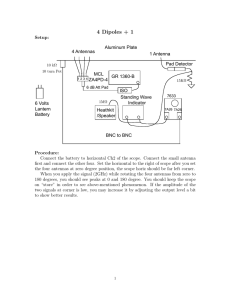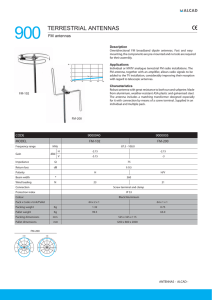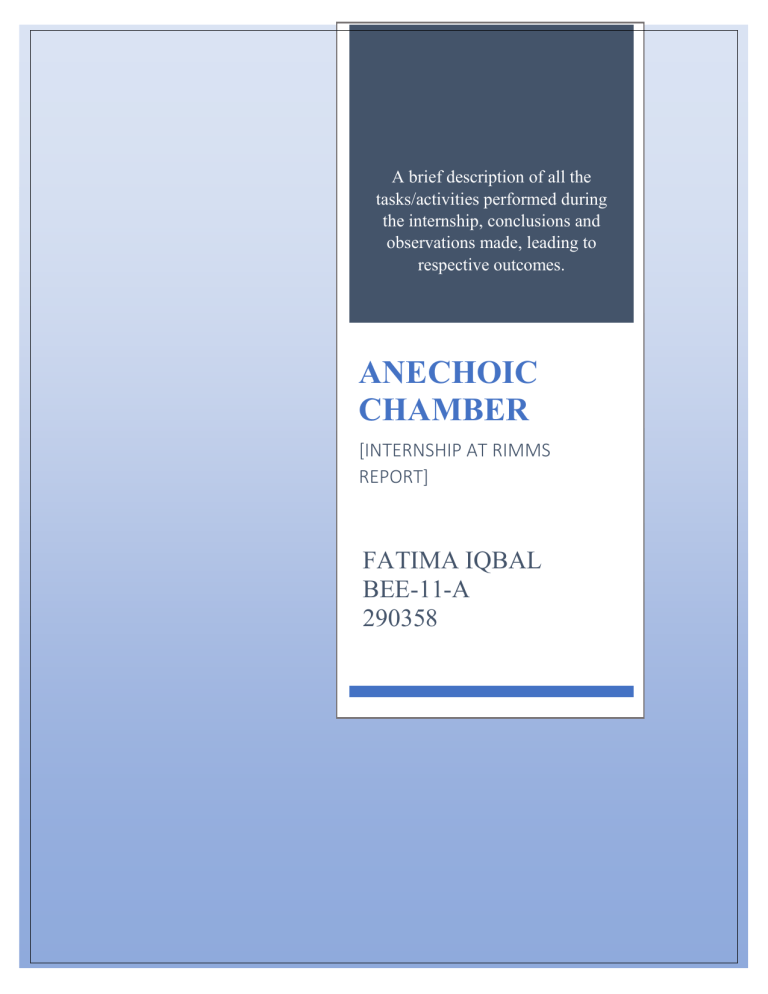
A brief description of all the tasks/activities performed during the internship, conclusions and observations made, leading to respective outcomes. ANECHOIC CHAMBER [INTERNSHIP AT RIMMS REPORT] FATIMA IQBAL BEE-11-A 290358 RF ANECHOIC CHAMBER A well protected room specifically designed in order to minimize and absorb the reflections produced by radio frequency electromagnetic waves. This chamber serves the major purpose in antenna designing, testing various parameters of antenna such as gain, bandwidth, and impedance. The size of the chamber varies in accordance with its applications. Farfield measurements usually require a larger and costly chamber. 1|Page ANTENNA ‘A metallic instrument that absorbs and emits the radio frequency electromagnetic waves.’ There are various types of antennae depending upon its shape, size, and applications. TYPES OF ANTENNAS (On the basis of structure) Wire Antennas Used in buildings, ships, space crafts Aperture Antennas Used in aircraft and space crafts Reflector Antennas Used in microwave communication and in tracking satellites Micro strip Antennas Used in mobile phones, satellites etc. Array Antennas Used to manage the radiation pattern PARAMETERS Typical parameters on the basis of which antenna is tested are Gain Bandwidth Radiation Pattern Beamwidth Polarization Impedance 2|Page ANTENNA DESIGN, ANALYSIS AND STIMULATION CST STUDIO SUITE ‘An industry-leading 3-D EM simulation software with various applications and the ability to simulate antenna radiation patterns, performance and coupling in practical environment.’ CST has thus proven to be useful in the designing of a variety of different types of antennas such as horn antennas, wire antennas, printed antennas, and arrays. Typical components of CST are: Navigation tree Drawing plane Variable’s list Project messages windows 3|Page MODELING The first and foremost step towards the antenna designing is to understand the shape and the structure required for the respective application. Antenna with different shapes, sizes and dimensions can thus be designed and visualized with the help of the CST STUDIO LITE. The material plays a significant role while designing the structure of antenna and thus the most suitable material can be selected. 4|Page SIMULATION WAVE GUIDE PORT Waveguide ports enable the stimulation and the energy absorption. Steps Insert the waveguide port. Set the frequency range. Run Transient Solver. 5|Page 1D RESULTS Next step in the designing of the antenna is to analyze and study the results obtained after the stimulation. Steps In navigation tree go to 1D Results S-parameters S-parameters can be described as the input-output relationship between ports in an electrical system. Consider 2 ports called as Port 1 and Port 2, then the power transferred from Port 2 to Port 1 can be represented as S12 and vice versa. 6|Page Smith Chart A wonderful tool in order to visualize the impedance of a transmission line and antenna system as a function of frequency. 7|Page SETTING FIELD MONITORS Field monitors such as Far-field or Electric filed with the respective frequency of the antenna can be adjusted. 8|Page Some of the antennas designed by us on the CST software are: HELICAL ANTENNA Helical antennas are usually easier to design. It consists of a tube with a circumference equal to one wavelength and wrap wire in a helix spaced a quarter wavelength. The width of the conductor doesn’t matter in the design. With the increase in the number of turns, the directivity and the gain of the antenna also increases. 3D-MODEL Frequency 2.45 GHz Antenna gain 10 dB Azimuth and elevation beamwidths: 45 degree 9|Page S-parameters Smith chart: 10 | P a g e MICROSTRIP PATCH ANTENNA A single-layered design usually consisting of the following four parts: Patch Ground plane Substrate Feeding part Microstrip antenna has less radiation power narrow frequency bandwidth lesser directivity SUBSTRATE 1. ROGER 5880 (Frequency 2.4 GHz) MODEL: 11 | P a g e S-PARAMETERS: SMITH CHART: 12 | P a g e 2. FR-4 (Frequency 2.4 GHz) MODEL: S-PARAMETERS: 13 | P a g e SMITH CHART: ANTENNA FABRICATION USING PCB TECHNOLOGY After designing the antennas on the CST software, the Gerber file produced can then be used in the fabrication of micro strip patch antenna with the help of the LPFK mechanical tools. Endmill cutter Universal cutter Contour Spiral cutter 14 | P a g e PCB LAYOUT ON PROTEUS CONTROL BOARD CIRCUIT SCHEMETIC MODEL: PCB LAYOUT 15 | P a g e RF BEACON CIRCUIT (FREQUENCY 243 MHz) SCHEMETIC MODEL: PCB LAYOUT 16 | P a g e EPILOGUE/CONCLUSION: Our Internship at RIMMS allowed us to have a deeper insight into the often-neglected field of RF i.e., antenna designing and stimulation. Working in the anechoic chamber allowed us to witness several real-life problems faced during the antenna testing and the steps taken in order to increase the accuracy level. Understanding an industry leading software CST studio suite that plays a significant role in visualizing and designing the antenna whilst studying its different parameters. Getting to know the parameters such as gain, polarization and frequencies on the basis of which the antennas are tested Fabrication of the antennas in the RCMS lab allowed us to witness how antennas designed on CST software are then fabricated for its real life applications. REFERENCES http://portugal.chapters.comsoc.org/files/2016/01/Slides_Talk_10_4.pdf https://www.microwavejournal.com/articles/29437-antenna-design-analysisand-simulation https://www.tutorialspoint.com/how-does-the-microstrip-antenna-work 17 | P a g e