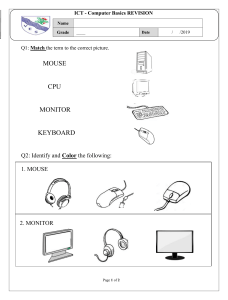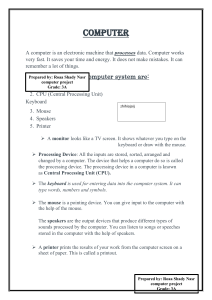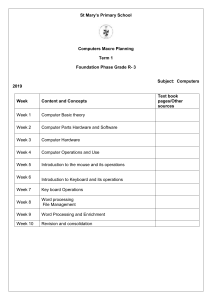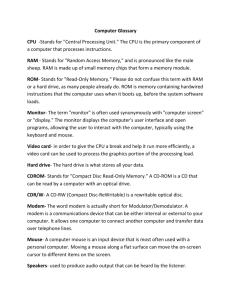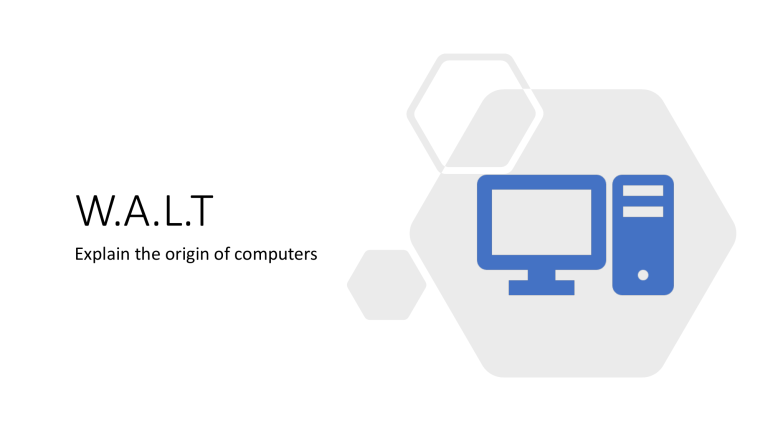
W.A.L.T Explain the origin of computers Introduction The word computer comes from the word “compute” which means ‘bring together’ 1. The fingers: was used by people to count from 110 2. Pebbles This is used to count small numbers 3. Abbacus Charles Babbage is the father of computer Blaise Pascal made the first calculator called Pascaline WALT Explain Determine Examine Explain computers Determine the types of computers Examine the functions of a computer. What is a computer? A computer is a machine that can perform arithmetic or logical operation automatically via programming A computer is made up of the following basic parts. Parts of a computer 1.Monitor 2.CPU 3.Keyboard 4.Mouse 5.Speakers Functions of a computer Monitor: A monitor allows you to see what you are doing on the computer. CPU The CPU solves problems and control the operations of all other parts of the computer. 1. The full form of CPU is ‘Central Processing Unit’. It is also called the microprocessor. 2. The CPU is inside the CPU cabinet. Keyboard A keyboard is used for typing the keyboard has keys for alphabets, numbers, and signs. Mouse A mouse is a pointing device and used for pointing and clicking. The Mouse has two buttons and a scrolling wheel The Mouse has a pointer linked to the screen which moves in the direction the mouse moved. Speakers help you to listen to the sounds by the computer. Speakers They are usually two in number and come in various sizes. Define data and information W.A.L.T Determine the types of data and information Examine the sources of information What is data? Data is the raw fact that needs to be processed. It is useless unless it is processed and well organized. Numeric data: These are mainly numbers such as 1,2,3,4,56,78,90 Types of data Alphabetic data: These are mainly letters A-Z and other words formed from these data e.g shoe Alphanumeric data: alphanumeric means numbers, letters and special characters e.g 2021/2022 academic section What is information? Information is a well processed and organized data Types of information Oral/unwritten Written Images Signs Symbols Electronic Sources of information RADIO TELEVISION NEWSPAPERS INTERNET Introduction Computer accepts data, process data and give out information Types of computer 1. Analog computer: they are used for measuring things. Examples are thermometer, rain gauge, car speedometer. 2. Digital computer: they are used for counting. Examples are wristwatch, calculator and digital calculators. 3. Hybrid computers: they are used for both counting and measurement. Examples are super computers, mainframe computers, mobile computers, mobile computer, mini computer and micro computer. Classification of computers by size and capacity Super computers They are the most biggest and powerful by size. They are mostly used by government agencies, big organizations and universities Mainframe computers They are the second largest and powerful computer by size. They are used by government agencies such as internal revenue services, electoral commission and census commission, vote computation, individual tax records, payroll etc. Minicomputers They are smaller than mainframe. They are used by hospitals as well as in school laboratories. Microcomputers They are known as personal computers (PC). Desktop computers and portable computers are examples of microcomputers Classification of computers by generation