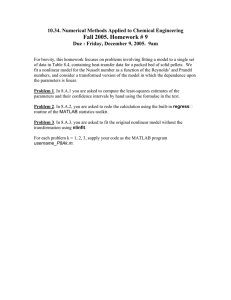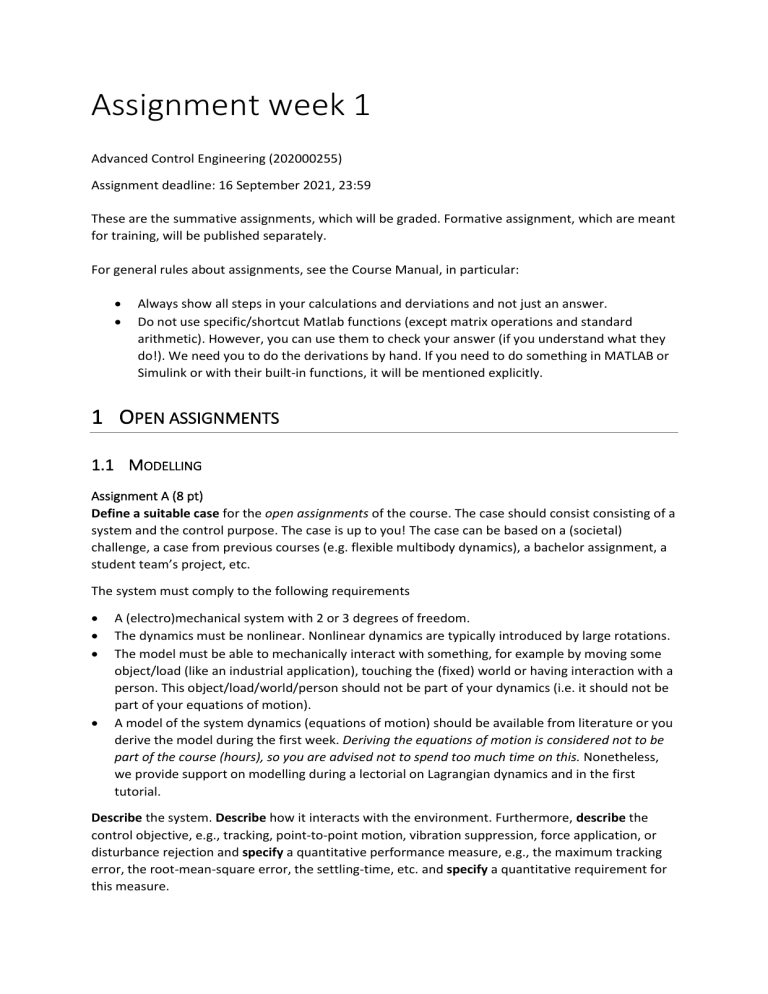
Assignment week 1 Advanced Control Engineering (202000255) Assignment deadline: 16 September 2021, 23:59 These are the summative assignments, which will be graded. Formative assignment, which are meant for training, will be published separately. For general rules about assignments, see the Course Manual, in particular: • • Always show all steps in your calculations and derviations and not just an answer. Do not use specific/shortcut Matlab functions (except matrix operations and standard arithmetic). However, you can use them to check your answer (if you understand what they do!). We need you to do the derivations by hand. If you need to do something in MATLAB or Simulink or with their built-in functions, it will be mentioned explicitly. 1 OPEN ASSIGNMENTS 1.1 MODELLING Assignment A (8 pt) Define a suitable case for the open assignments of the course. The case should consist consisting of a system and the control purpose. The case is up to you! The case can be based on a (societal) challenge, a case from previous courses (e.g. flexible multibody dynamics), a bachelor assignment, a student team’s project, etc. The system must comply to the following requirements • • • • A (electro)mechanical system with 2 or 3 degrees of freedom. The dynamics must be nonlinear. Nonlinear dynamics are typically introduced by large rotations. The model must be able to mechanically interact with something, for example by moving some object/load (like an industrial application), touching the (fixed) world or having interaction with a person. This object/load/world/person should not be part of your dynamics (i.e. it should not be part of your equations of motion). A model of the system dynamics (equations of motion) should be available from literature or you derive the model during the first week. Deriving the equations of motion is considered not to be part of the course (hours), so you are advised not to spend too much time on this. Nonetheless, we provide support on modelling during a lectorial on Lagrangian dynamics and in the first tutorial. Describe the system. Describe how it interacts with the environment. Furthermore, describe the control objective, e.g., tracking, point-to-point motion, vibration suppression, force application, or disturbance rejection and specify a quantitative performance measure, e.g., the maximum tracking error, the root-mean-square error, the settling-time, etc. and specify a quantitative requirement for this measure. Assignment B (9 pt) Give and explain the non-linear equations of motion. Give the numerical values of all parameters. These equations of motion are referred to as the nonlinear nominal model. You may use Matlab’s symbolic toolbox to derive the nonlinear equations of motion. Describe and model realistic dynamic effect that is not correctly modelled or included in the nonlinear nominal model. This effect is hereafter referred to as the extended dynamics. Examples of extended dynamics are the parasitic dynamics due to finite stiffness, drifting parameters, timedelays, static friction and actuator dynamics. Also describe and model a realistic disturbance to the system, providing a non-controlled input to the system. Examples of such disturbances are sensor noise, actuator noise, floor vibrations, wind disturbances. Also create a simulation model of the system including the extended dynamics and the disturbance. Use Simulink for the implementation, you may use co-simulation with Spacar, FEM or Adams. 1.2 SYSTEM ANALYSIS Assignment C (3 pt) Define the state-vector of your system and derive the non-linear state-space model of the nominal model (preferably symbolically). You may use Matlab’s symbolic toolbox for the derivation. Assignment D (4 pt) Derive the linearised state-space model of the nominal model. Give the numerical values of the state-space matrices. Assignment E (4 pt) Analyse open-loop stability of the linearised state-space model. You may use Matlab’s eig command for this. Assignment F (3 pt) Give the transformation matrix between the following order of the states 𝑞1 𝑞1 𝑞2 𝑞̇ 1 𝑞3 𝑞2 𝑞̇ 2 = 𝑇 𝑞̇ 1 , 𝑞3 𝑞̇ 2 𝑞̇ 3 𝑞̇ 3 [𝑥𝑒 ] [𝑥𝑒 ] where you should replace 𝑞 by the degrees of freedom of your system, you can skip 𝑞3 , 𝑞̇ 3 for a 2 DoF system and 𝑥𝑒 refers to possible additional (electronic) states. Apply the state transformation and show the numerical values of the transformed state-space matrices. The direction of the statetransformation depends on the definition of your states in assignment C. Use only basic matrix manipulations for this assignment. Assignment G (4 pt) Give the numerical values of the initial and final output to a unit step input in matrix form, i.e., the first column gives the response of all outputs to the first input, the second column to the second input, etc. Use only basic matrix manipulations for this assignment. Assignment H (4 pt) Generate a transfer function in convenient form from the state-space matrices using the Matlab commands H=zpk(ss(A,B,C,D)); H.DisplayFormat=’frequency’; (for more info enter help zpk) and show the result by just typing H. Copy the displayed result to the answers. Give the numerical values of the poles and zeroes of each of the transfer function’s components. i.e. all input-output pairs, using the values in the displayed transfer function. Do not use Matlab’s functions pole and zero. Verify stability. Assignment I (6 pt) Give a Bode plot of the system. You can use Matlab’s bodeplot command to generate it. Give the initial and final gain or slope as obtained from the Bode plot and verify against the result of assignment G. Verify Bode phase-gain relationship for the Bode plot at each of the poles and zeroes of the transfer function (see assignment G) for the component of the first input and first output. Assignment J (4 pt) Plot the matrix exponent solution of the output of the linearised the system if it starts with unit initial velocity on all degrees of freedom. The solution should be plotted for a time (in seconds) of 18 times the inverse of the absolute value of the lowest pole (in rad/s). You can use Matlab’s eig command to obtain the solution. Check the output against simulation (you can set the initial conditions in the context menu of the integrators). 2 CLOSED ASSIGNMENTS Assignment K (5 pt) Derive the transfer function from input to output for the block-scheme below using block-scheme manipulations, where all transfer functions are MIMO.