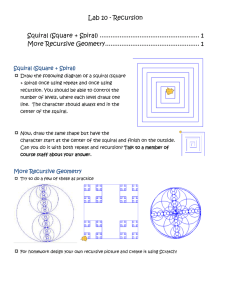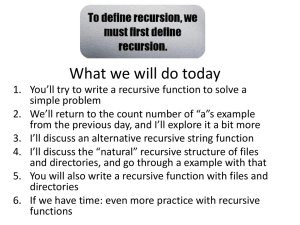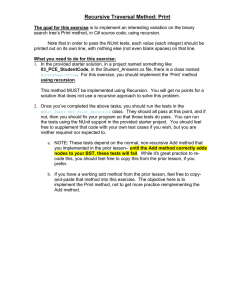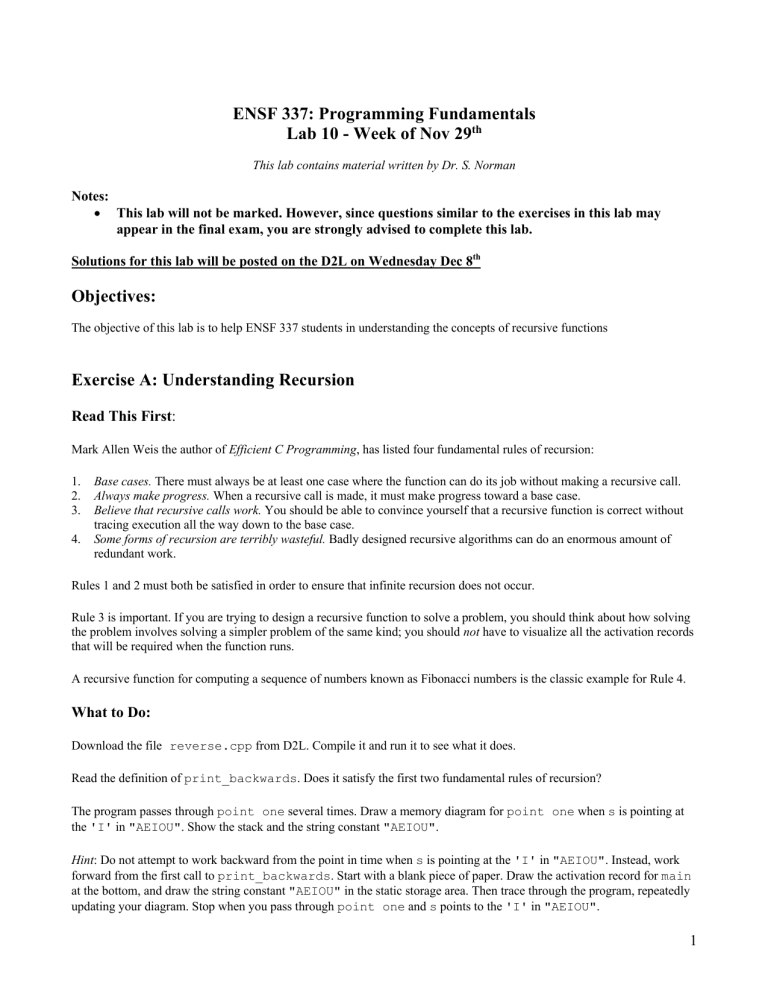
ENSF 337: Programming Fundamentals Lab 10 - Week of Nov 29th This lab contains material written by Dr. S. Norman Notes: • This lab will not be marked. However, since questions similar to the exercises in this lab may appear in the final exam, you are strongly advised to complete this lab. Solutions for this lab will be posted on the D2L on Wednesday Dec 8th Objectives: The objective of this lab is to help ENSF 337 students in understanding the concepts of recursive functions Exercise A: Understanding Recursion Read This First: Mark Allen Weis the author of Efficient C Programming, has listed four fundamental rules of recursion: 1. 2. 3. 4. Base cases. There must always be at least one case where the function can do its job without making a recursive call. Always make progress. When a recursive call is made, it must make progress toward a base case. Believe that recursive calls work. You should be able to convince yourself that a recursive function is correct without tracing execution all the way down to the base case. Some forms of recursion are terribly wasteful. Badly designed recursive algorithms can do an enormous amount of redundant work. Rules 1 and 2 must both be satisfied in order to ensure that infinite recursion does not occur. Rule 3 is important. If you are trying to design a recursive function to solve a problem, you should think about how solving the problem involves solving a simpler problem of the same kind; you should not have to visualize all the activation records that will be required when the function runs. A recursive function for computing a sequence of numbers known as Fibonacci numbers is the classic example for Rule 4. What to Do: Download the file reverse.cpp from D2L. Compile it and run it to see what it does. Read the definition of print_backwards. Does it satisfy the first two fundamental rules of recursion? The program passes through point one several times. Draw a memory diagram for point one when s is pointing at the 'I' in "AEIOU". Show the stack and the string constant "AEIOU". Hint: Do not attempt to work backward from the point in time when s is pointing at the 'I' in "AEIOU". Instead, work forward from the first call to print_backwards. Start with a blank piece of paper. Draw the activation record for main at the bottom, and draw the string constant "AEIOU" in the static storage area. Then trace through the program, repeatedly updating your diagram. Stop when you pass through point one and s points to the 'I' in "AEIOU". 1 Exercise B: A simple problem in writing recursive code Download file lab10exe_B.cpp from D2L. Compile and run the program to understand how simple function sum_of_array works. Now your job is to replace the given implementation of of function sum_of_array with a recursive function (there may not be any loops in your function definition). Exercise C: A slightly harder example Download file lab10exe_C.cpp and write a function definition for the following function interface: int strictly_increasing(const int *a, int n); // REQUIRES // n > 0, and elements a[0] ... a[n-1] exist. // PROMISES // // // If n > 1, return value is 1 if a[0] < a[1] < ... < a[n-1] and 0 otherwise. // If n == 1, return value is 1. Your solution must rely on recursion - there may not be any loops in your function definition. Exercise D: Largest element in an array Make a copy of the file largest.cpp. Read the definition of largest_element. Does it satisfy the first two fundamental rules of recursion? Here is the reasoning behind the recursive design of largest_element: • • The largest value in a sub-array with only one element is simply the value of that element. If a sub-array has two or more elements, you can find the largest value by splitting the sub-array into two smaller subarrays, finding the largest value in each smaller sub-array, and then comparing the two maximums. Trace through the execution of the program by hand. Make a memory diagram for point one when begin is 1 and past_end is 2. Hint: Because largest_element makes two recursive calls, tracing its execution is not a simple matter of working down to the base case and then returning to the original call. The base case will be reached several times--once with begin == 0 and past_end == 1, once with begin == 1 and past_end == 2, and so on. Exercise E: Raising a number to an integer power Download the file power.cpp. Build an executable. Run the program, using large integers such as 100, 200, and 300 as values for n. (By the way, unlike pow1 and pow2, the library function pow can be used with a second argument that is not an integer.) Note the following facts: • The global variable mult_count has nothing to do with generating the result of the exponentiation computation; it is used only to compare the efficiency of pow1 with that of pow2. 2 • • pow2 is much more efficient than the simpler pow1: many fewer multiplications are required by pow2. The four different methods give slightly different answers. This reflects the approximate nature of floating-point computation. The function pow2 is based on the formula Progress toward a base case is rapid: each recursive call cuts the exponent roughly in half. Suppose the value of k entered by the user is 97. • Draw a memory diagram for point one when the argument n has a value of 24. The third fundamental rule of recursion will be useful here--since you know what the return value of pow2 is supposed to be, you don't have to trace execution all the way down to the base case. • With what arguments does pow2 get called? You can check your answer by putting a cout statement above the switch statement in the function definition and re-compiling the program. Exercise F: A class with recursive member functions Member functions of C++ classes can be recursive. A typical use of recursion is to create a recursive private function to act as a helper for some other member function. Download files lab10exe_F.cpp, OLList2.cpp and OLList2.h. Read the files--you will see that this code presents a new variation of the OLList class. Find point one within the definition of OLList::destroy_sublist. Make a memory diagram for point one when sublist->item has a value of 250. (Make up and use a suitable graphical notation for showing deleted nodes in the free store.) Now implement copy and copy_sublist so that the calls to the OLList copy constructor in main do the correct thing. You must implement copy_sublist recursively--no loops are allowed. 3