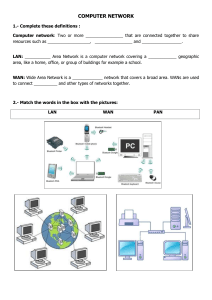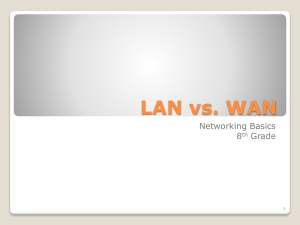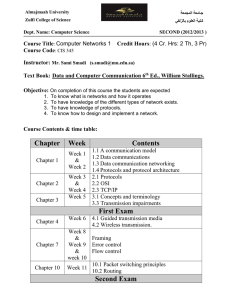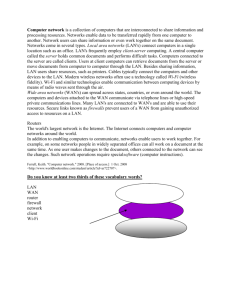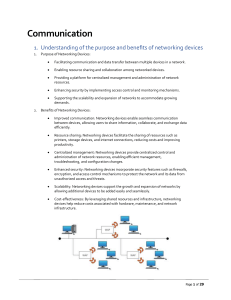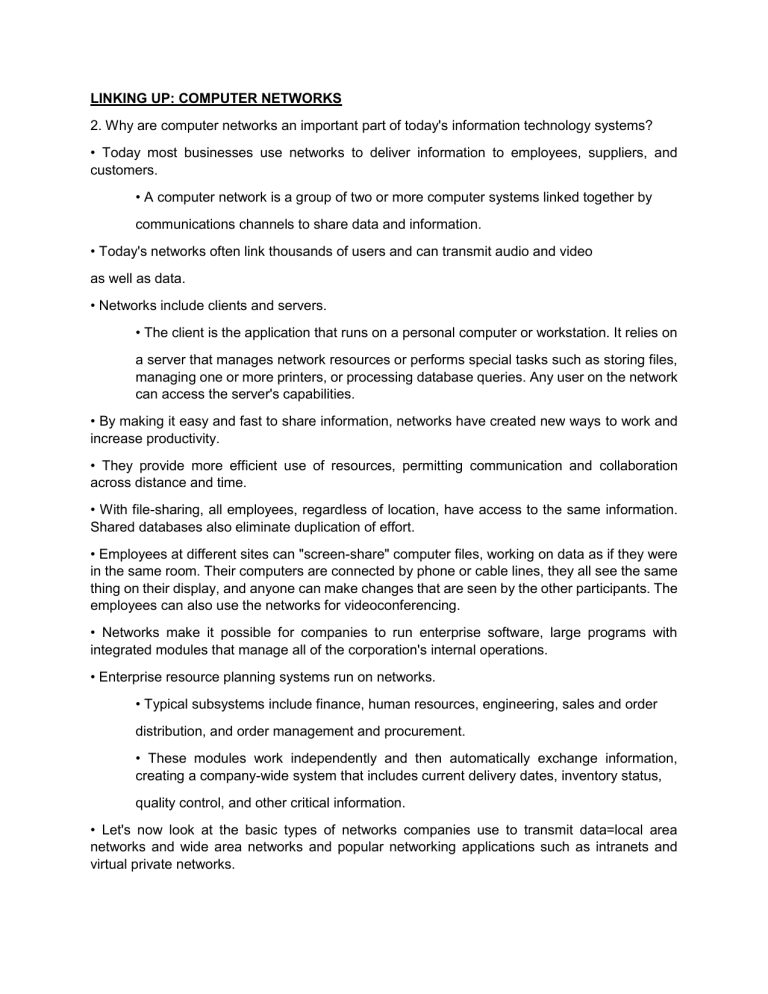
LINKING UP: COMPUTER NETWORKS 2. Why are computer networks an important part of today's information technology systems? • Today most businesses use networks to deliver information to employees, suppliers, and customers. • A computer network is a group of two or more computer systems linked together by communications channels to share data and information. • Today's networks often link thousands of users and can transmit audio and video as well as data. • Networks include clients and servers. • The client is the application that runs on a personal computer or workstation. It relies on a server that manages network resources or performs special tasks such as storing files, managing one or more printers, or processing database queries. Any user on the network can access the server's capabilities. • By making it easy and fast to share information, networks have created new ways to work and increase productivity. • They provide more efficient use of resources, permitting communication and collaboration across distance and time. • With file-sharing, all employees, regardless of location, have access to the same information. Shared databases also eliminate duplication of effort. • Employees at different sites can "screen-share" computer files, working on data as if they were in the same room. Their computers are connected by phone or cable lines, they all see the same thing on their display, and anyone can make changes that are seen by the other participants. The employees can also use the networks for videoconferencing. • Networks make it possible for companies to run enterprise software, large programs with integrated modules that manage all of the corporation's internal operations. • Enterprise resource planning systems run on networks. • Typical subsystems include finance, human resources, engineering, sales and order distribution, and order management and procurement. • These modules work independently and then automatically exchange information, creating a company-wide system that includes current delivery dates, inventory status, quality control, and other critical information. • Let's now look at the basic types of networks companies use to transmit data=local area networks and wide area networks and popular networking applications such as intranets and virtual private networks. CONNECTING NEAR AND FAR WITH NETWORKS Two basic types of networks are distinguished by the area they cover, • A local area network (LAN) lets people at one site exchange data and share the use of hardware and software from a variety of computer manufacturers. • LANs offer companies a more cost-effective way to link computers than linking terminals to a mainframe computer. • The most common uses of LANs at small businesses, for example, are office automation, accounting, and information management. • LANs can help companies reduce staff, streamline operations, and cut processing costs. • LANs can be set up with wired or wireless connections. • Wireless LANS (WLAN) that transmit data at one site offer an alternative to traditional wired systems. • WLANs' reach is a radius of 500 feet indoors and 1,000 feet outdoors and can be extended with antennas, transmitters, and other devices. • The wireless devices communicate with a wired access point into the wired network, • WLANs are convenient for specialized applications where wires are in the way or when employees are in different locations in a building. • Hotels, airports, restaurants, hospitals, retail establishments, Universities, and warehouses are among the largest users of WLANs, also known as Wi-Fi. • For example, the Veterans Administration Hospital in West Haven, Connecticut, recently added Wi-Fi access in all patient rooms to upgrade its existing WLAN to improve patient access, quality, and reliability. The new WLAN supports many different functions, from better on-site communication among doctors and nurses through both data transmission and voice-overinternet phone systems to data-centric applications such as its Meditech clinical information system and pharmacy management. LAN, WAN, and Home Networking • Residences typically employ one LAN and connect to the internet WAN through an internet service provider (ISP) using a broadband modem. The ISP provides a WAN IP address to the modem, and all the computers on the home network use LAN IP addresses (also called private IP addresses). • All computers on a home LAN can communicate directly with each other but must go through a central network gateway, typically a broadband router, to reach the ISP and beyond. Other Types of Area Networks While LAN and WAN are the most popular network types, here are other types: • Wireless Local Area Network: A LAN based on Wi-Fi wireless network technology, • Metropolitan Area Network: A network spanning a physical area larger than a LAN but smaller than a WAN, such as a city. A MAN is typically owned and operated by a single entity such as a government body or large corporation • Campus Area Network: A network spanning multiple LANs but smaller than a MAN, such as on a university or local business campus. • Personal Area Network: A network that surrounds an individual. A wireless PAN (WPAN) might be created between Bluetooth devices. • Storage Area Network: Connects servers to data storage devices through technology like Fibre Channel. Characteristics of Computer Network • Sharing Resources from one Computer to another Computer over a network • Performance by measuring the speed of data transmission with number of users, connectivity and the software used • Reliability makes easy to use an alternative source for data communication in case of hardware failure or connectivity issues • Scalability increases the system performance by adding more processors • Security is the main characteristics of Computer network where you can take necessary steps for protecting your data from unauthorized access