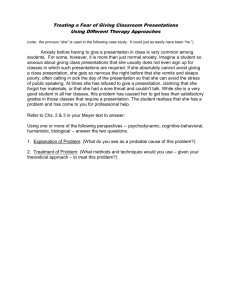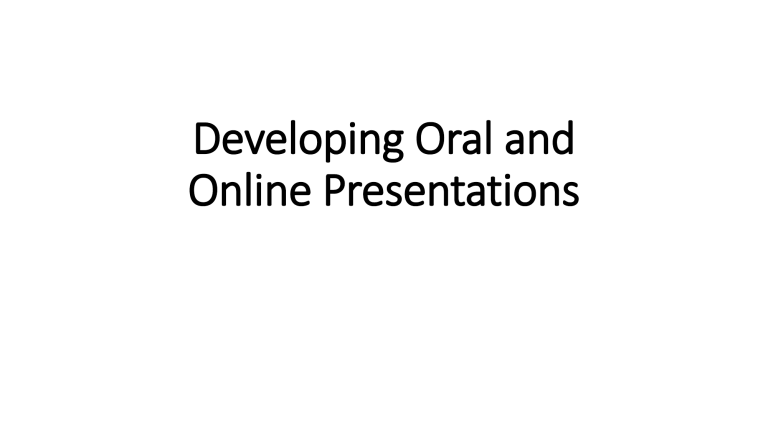
Developing Oral and Online Presentations Planning a Presentation • Oral presentations, delivered in person or online, offer important opportunities to put all your communication skills on display, including research, planning, writing, visual design, and interpersonal and nonverbal communication. Presentations also let you demonstrate your ability to think on your feet, grasp complex business issues, and handle challenging situations—all attributes that executives look for when searching for talented employees to promote. Analyzing the Situation • As with written communications, analyzing the situation involves defining your purpose and developing an audience profile. The purpose of most of your presentations will be to inform or to persuade, although you may occasionally need to make a collaborative presentation, such as when you’re leading a problemsolving or brainstorming session. • Selecting the Right Medium • Organizing Your Presentation Developing a Presentation • Although you usually don’t write out a presentation word for word, you still engage in the writing process—developing your ideas, structuring support points, phrasing your transitions, and so on. Depending on the situation and your personal style, the eventual presentation might follow your initial words closely, or you might express your thoughts in fresh, spontaneous language. • Adapting to Your Audience • Composing Your Presentation Enhancing Your Presentation with Effective Visuals • Slides and other visuals can improve the quality and impact of your oral presentation by creating interest, illustrating points that are difficult to explain in words alone, adding variety, and increasing the audience’s ability to absorb and remember information. Designing Effective Slides • It is just a tool and, like other tools, can be used well or poorly. Unfortunately, lack of design awareness, inadequate training, schedule pressures, and the instinctive response of doing things the way they’ve always been done can lead to ineffective slides and lost opportunities to really connect with audiences. • Designing Slides Around a Key Visual • Writing Readable Content • Creating Charts and Tables for Slides Selecting Design Elements • Color • Background designs and artwork • Foreground designs and artwork • Typefaces and type styles. Completing a Presentation • Finalizing Your Slides • Electronic presentation software can help you throughout the editing and revision process. For example, the slide sorter view (different programs have different names for this feature) • you see the slides in your presentation on a single screen. Use this view to add and delete slides, reposition slides, check slides for design consistency, and verify the operation of any effects. Moreover, the slide sorter is a great way to review the flow of your story. Creating Effective Handouts • Handouts can include detailed charts and tables, case studies, research results, magazine, articles, and anything else that supports the main idea of your presentation. Plan your handouts as you develop your presentation so that you use each medium as effectively as possible. Delivering a Presentation • Overcoming Anxiety • Even seasoned pros get a little nervous before a big presentation— and that is a good thing. Nervousness is an indication that you care about your audience, your topic, and the occasion. These techniques will help you convert anxiety into positive energy. • Stop worrying about being perfect. • Know your subject. • Practice, practice, practice. • Remember to breathe. • Be ready with your opening line. • Be comfortable. • Take a three-second break if you need to. • Concentrate on your message and your audience, not on yourself. • Maintain eye contact with friendly audience members. • Keep going. Giving Presentations Online • Online presentations offer many benefits, including the opportunity to communicate with a geographically dispersed audience at a fraction of the cost of travel and the ability for a project team or an entire organization to meet at a moment’s notice. However, this format also presents some challenges for the presenter, thanks to that layer of technology between you and your audience. • Consider sending preview study materials ahead of time. • Keep your presentation as simple as possible. • Ask for feedback frequently. • Consider the viewing experience from the audience members’ point of view. • Allow plenty of time for everyone to get connected and familiar with the screen they’re viewing.