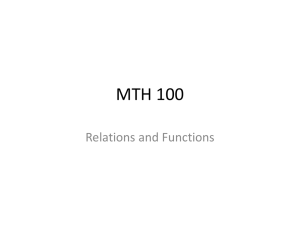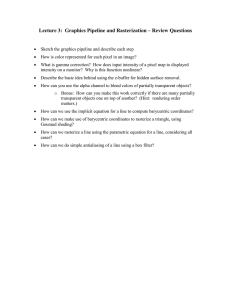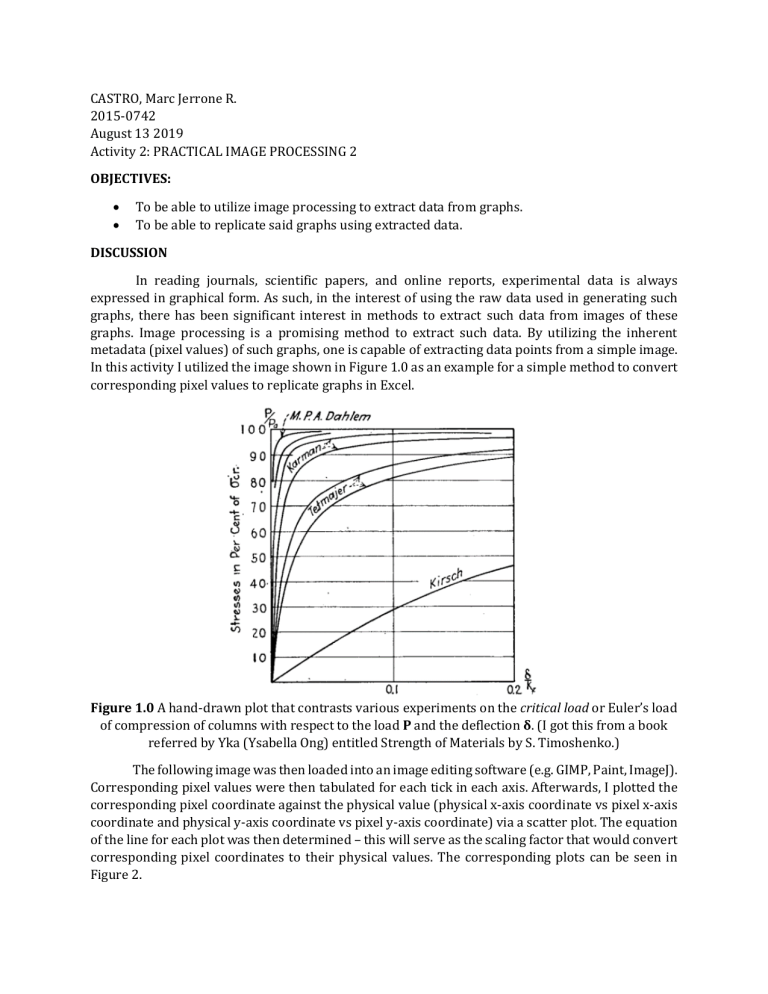
CASTRO, Marc Jerrone R. 2015-0742 August 13 2019 Activity 2: PRACTICAL IMAGE PROCESSING 2 OBJECTIVES: • • To be able to utilize image processing to extract data from graphs. To be able to replicate said graphs using extracted data. DISCUSSION In reading journals, scientific papers, and online reports, experimental data is always expressed in graphical form. As such, in the interest of using the raw data used in generating such graphs, there has been significant interest in methods to extract such data from images of these graphs. Image processing is a promising method to extract such data. By utilizing the inherent metadata (pixel values) of such graphs, one is capable of extracting data points from a simple image. In this activity I utilized the image shown in Figure 1.0 as an example for a simple method to convert corresponding pixel values to replicate graphs in Excel. Figure 1.0 A hand-drawn plot that contrasts various experiments on the critical load or Euler’s load of compression of columns with respect to the load P and the deflection δ. (I got this from a book referred by Yka (Ysabella Ong) entitled Strength of Materials by S. Timoshenko.) The following image was then loaded into an image editing software (e.g. GIMP, Paint, ImageJ). Corresponding pixel values were then tabulated for each tick in each axis. Afterwards, I plotted the corresponding pixel coordinate against the physical value (physical x-axis coordinate vs pixel x-axis coordinate and physical y-axis coordinate vs pixel y-axis coordinate) via a scatter plot. The equation of the line for each plot was then determined – this will serve as the scaling factor that would convert corresponding pixel coordinates to their physical values. The corresponding plots can be seen in Figure 2. Physical Y-Coordinate vs Pixel Y-Coordinate Physical Y Coordinate 120 100 80 y = -0.2329x + 110.68 60 40 20 0 0 100 200 300 400 500 Pixel Y Coordinate Physical X-Coordinate vs Pixel X-Coordinate Physical x Coordinate 0.25 0.2 y = 0.0005x - 0.0392 0.15 0.1 0.05 0 0 100 200 300 400 500 600 Pixel x Coordinate Figure 2.0 Scatter plots generated by plotting corresponding pixel coordinates to their equivalent physical coordinates. Linear equations of the line were then determined to act as scaling factors for converting pixel coordinates to physical coordinates. After which, select points within the graph were then checked for their corresponding pixel coordinates. The x and y coordinates of each point were then converted to their corresponding physical coordinates using the scaling factors/equations we had determined in Figure 2. These calculated physical coordinates were then plotted into a scatter plot with smooth lines as to attempt to replicate the graph from Figure 1. The graph fill of the plot was then replaced with the image from Figure 1 as to overlay our simulated graph over the original plot. As seen from Figure 3, the simulated graph was able to replicate the original plot to a certain degree. However, as we assume pixel thickness for each curve, a few minor deviations were observed. Minor problems were also observed at the bounds of the graph as thicknesses were not accounted for. 100 90 90 80 80 70 Stresses in Per Cent of σcr Stresses in Per Cent of σcr 100 60 50 40 30 20 70 60 50 40 30 20 10 10 0 0 0.1 δ/kf 0.2 0 0 0.1 δ/kf 0.2 Figure 3.0 Scatter plots generated by selecting key points from the original point and then scaling them with the equation derived from Figure 2. The image on the left is the generated plot by converting the coordinates of the select points into their corresponding physical coordinates. The image on the right is an overlay of the image from the left over the original plot from Figure 1. Only minor deviations were observed, which may be attributed to unaccounted thickness of each curve. SCORE TECHNICAL CORRECTNESS: 5/5 QUALITY OF PRESENTATION: 5/5 INITIATIVE: 2/2