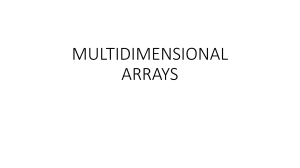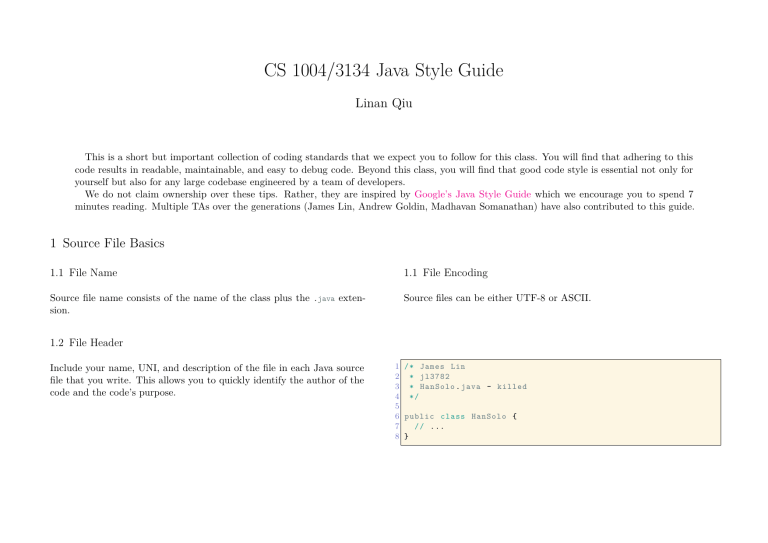
CS 1004/3134 Java Style Guide
Linan Qiu
This is a short but important collection of coding standards that we expect you to follow for this class. You will find that adhering to this
code results in readable, maintainable, and easy to debug code. Beyond this class, you will find that good code style is essential not only for
yourself but also for any large codebase engineered by a team of developers.
We do not claim ownership over these tips. Rather, they are inspired by Google’s Java Style Guide which we encourage you to spend 7
minutes reading. Multiple TAs over the generations (James Lin, Andrew Goldin, Madhavan Somanathan) have also contributed to this guide.
1 Source File Basics
1.1 File Name
1.1 File Encoding
Source file name consists of the name of the class plus the .java extension.
Source files can be either UTF-8 or ASCII.
1.2 File Header
Include your name, UNI, and description of the file in each Java source
file that you write. This allows you to quickly identify the author of the
code and the code’s purpose.
1 / * James Lin
2 * jl3782
3 * HanSolo . java - killed
4 */
5
6 public class HanSolo {
7
/ / ...
8 }
1.3 Use Default Package
Use the default package for all your classes.
Since this course does not require packages,
you usually end up creating classes within
packages as a result of IDEs’ over-helpfulness.
Make sure you leave the package row empty
when you create a new class in your IDE
(screenshot attached for Eclipse) even though
it warns you otherwise. While it may be a
good idea to put your classes in packages for
large codebases, you won’t need them for this
class and you will instead give your TA compilation troubles. Do not create your class
within a package.
That means instead of declaring your class file
as such:
1 package somepackage ;
2
3 public class Bulbasaur {
4
/ / ...
5 }
You should only have
1 public class Bulbasaur {
2
/ / ...
3 }
Figure 1: Creating a new class in Eclipse under the default package
2 Formatting
2.1 Brace Styles
You are required to choose between the K&R style or Allman style for
creating blocks of code (e.g. in if blocks, while and for loops, defining
classes etc). Be consistent throughout your code (ie. don’t switch
between styles in your code).
1
2
3
4
5
6
7
8
9
10
// K&R
for ( int i = 0; i < array . length ; i ++) {
System . out . println ( array [ i ]) ;
}
/ / Horstmann
for ( int i = 0; i < array . length ; i ++)
{
System . out . println ( array [ i ]) ;
}
2.2 Use Braces Wherever Optional
Braces are used with if, else, for, do and while statements, even when
the body is empty or contains only a single statement.
1
2
3
4
5
6
7
8
/ / while this compiles
for ( int i = 0; i < array . length ; i ++)
System . out . println ( array [ i ]) ;
/ / you should instead do this
for ( int i = 0; i < array . length ; i ++) {
System . out . println ( array [ i ]) ;
}
2.3 Indentation
You can indent using tabs, 2 spaces, or 4 spaces. We allow tabs
for convenience. However, in the industry, most companies (including
Google) requires that tabs be translated into spaces. Most IDEs / text
editors do this automatically should you set it up to do so.
1
2
3
4
5
6
7
8
9
10
/ / indentation using 2 spaces
int i = 0;
while ( i < array . length ) {
double random = Math . random () ;
if ( random < 0.5) {
array [ i ] = 0;
} else {
array [ i ] = i ;
}
}
2.4 Line Length
Keep your lines at 80 characters or under. You will need to break up
or wrap lines and comments that are longer than this. Again, most IDEs
can do this for you.
1 String str = " This is a long strong " +
2
" that needs to be broken up " ;
2.5 White Space
Place a blank line between each new thought. This allows your reader to
follow your thought process step-by-step and keeps your code from getting
cluttered. The code below demonstrates a program getting an object’s
data then displaying the information. The break shows the separation in
thought even though the code is in a single method.
1 public boolean canDrive ( Person person ) {
2
int age = person . getAge () ;
3
4
return age >= 16;
5 }
3 Naming
3.1 Class Names
3.1 Variable Names
3.1 Method Names
Class names are written in UpperCamelCase
(e.g. HanSolo or BinaryTree) Class names are
typically nouns or noun phrases. (e.g. Character
or ImmutableList). Interface names may also
be nouns or noun phrases (e.g. List), but may
sometimes be adjectives or adjective phrases
instead (for example, Readable).
Variable names (static or otherwise) are written in lowerCamelCase.
Method names are written in lowerCamelCase
(e.g. kissLeia or toString).
These names are typically nouns or noun phrases.
For example, computedValues or index.
Method names are typically verbs or verb phrases.
For example, sendMessage or stop.
3.2 Constant Names
Constant names use CONSTANT_CASE: all uppercase letters, with words separated by underscores.
1 public static final int ANSWER _ TO _ UNIVERSE = 42;
2 public static final String WARNING = " You shall not pass " ;
3.3 Meaningful Names
Give your classes, variables, and methods meaningful names. For example, instead of calling a class Robot (not informative, since all programs are robots),
call it Calculator. Instead of calling a variable number, call it height if it is used to denote the height of a person.
3.4 Avoid Hardcoding Magic Numbers
Avoid hardcoding any constants that bear significance affecting the output
of your program. If you have to hardcode them, give them meaningful
names.
1
2
3
4
5
6
7
8
9
10
11
/ / Bad
public double weight ( double mass ) {
return mass * 9.81;
}
/ / Good
public static final double GRAVITY = 9.81;
public double weight ( double mass ) {
return mass * GRAVITY ;
}