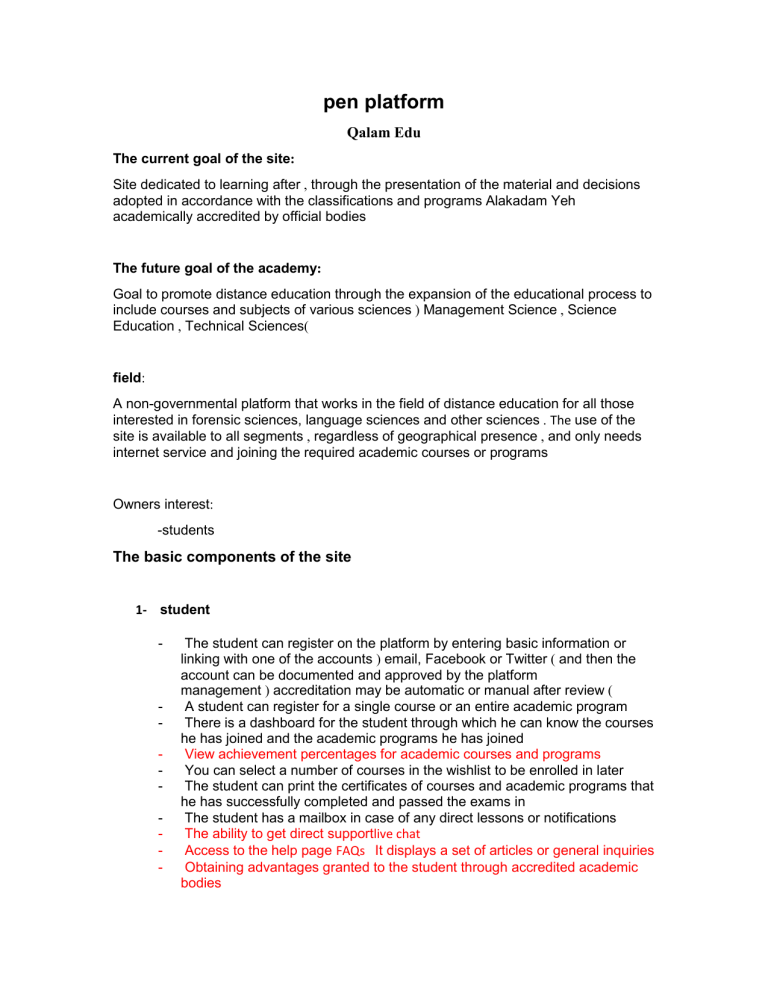
pen platform Qalam Edu The current goal of the site: Site dedicated to learning after , through the presentation of the material and decisions adopted in accordance with the classifications and programs Alakadam Yeh academically accredited by official bodies The future goal of the academy: Goal to promote distance education through the expansion of the educational process to include courses and subjects of various sciences ( Management Science , Science Education , Technical Sciences) field: A non-governmental platform that works in the field of distance education for all those interested in forensic sciences, language sciences and other sciences . The use of the site is available to all segments , regardless of geographical presence , and only needs internet service and joining the required academic courses or programs Owners interest: -students The basic components of the site 1- student - - The student can register on the platform by entering basic information or linking with one of the accounts ( email, Facebook or Twitter ) and then the account can be documented and approved by the platform management ( accreditation may be automatic or manual after review ) A student can register for a single course or an entire academic program There is a dashboard for the student through which he can know the courses he has joined and the academic programs he has joined View achievement percentages for academic courses and programs You can select a number of courses in the wishlist to be enrolled in later The student can print the certificates of courses and academic programs that he has successfully completed and passed the exams in The student has a mailbox in case of any direct lessons or notifications The ability to get direct supportlive chat Access to the help page FAQs It displays a set of articles or general inquiries Obtaining advantages granted to the student through accredited academic bodies - Add side practical for home work research work presentation 2- teacher - - Status teacher ( online) Weekly class schedule Weekly office hours schedule The teacher can create a direct lesson and send the link to all students, where the alert reaches the student through e-mail, as well as a notification in the student’s dashboard on the website Conducting inspections during direct lessons ( student attendance and absence) The teacher can create a group of students affiliated with one of the courses he teaches The teacher set up homework and receive, as well as the establishment of rapid tests and tests quarterly decisions There is a dashboard for the teacher through which he can view the groups of students affiliated with his courses Box mail ( from the administration) Responding to student inquiries Providing all specialties from teaching assistant to professor 3- course - A short free intro syllabus that is elaborately prepared to attract the student's attention and motivate them to purchase the advanced courses The course consists of several types of data ( downloadable documents , texts , videos , audios , interactive files.) The course consists of a number of units , and the unit consists of a number of lessons Each course has a set of quick tests as well as a final exam Based has more than a teacher to give due one The course may be separate or within a group of courses that make up the academic program To complete the course, the student must complete all units To complete the unit, the student must complete all lessons Exams have a fixed duration There may be a specific period to complete the lesson, or the period to complete the lesson may be open The course has a certain cost added to the shopping cart Add quick tests during the lesson A certain attendance rate must be achieved to complete the course 4- Academic Program -( - Preparing the concept of an academic program similar to a websiteedux formulation of the functional area for each specialization) The academic program consists of a number of courses There are certain conditions for admission ( certificates or completion of certain courses , or certain programs.) The courses in the academic program may be distributed according to certain groups Each group must be completed in order to move to the other group , and all groups must be completed in order to complete the academic program There is a certificate upon completion of the academic program and upon completion of each set of courses Divided into ( programs - diploma - bachelors - masters) 5- Site Administration - Accreditation of registered students Managing student data Accreditation of courses Alert students in the event of delay in completing the course or not logging in for a certain period Create academic programs Certificate approval and automatic issuance Alert by email Statistics ( number of courses - number of students - number of teachers - number of academic programs - countries - gender - ages ) View the teacher's CV according to a specific model Linking courses to teachers the support Financial matters ( dues - payments - subscriptions - renewal) - Site Structure 1- home screen: - - In which general information about the platform is displayed , through the page it is possible to review the latest courses that have been added , as well as display some statistics Simple information about the software and its features You can also view information about teachers View information about academic programs Partners credits 2- Student registration screen - Enter the student's data 3- Login screen - Student login with email and password Tzhal entering the teacher through email and password 4- Courses screen - - The most recently added courses are displayed Allows searching for courses by categories When choosing a course, information about the course is displayed ( name , classification , an overview of the course contents , the instructor.) The student can choose to join the course and thus the student will be directed to the login page ( or a new registration.) If the student is logged in and by clicking on the course , the course data will be displayed The course data is displayed based on the last lesson completed by the student ( in case he was previously enrolled in the lesson) 5- Academic programs screen - Academic programs are displayed Details of each academic program are displayed The student can join the academic program and be directed to the login page ( or new registration.) 6- course - An overview of the course and an expressive image are displayed When starting the course, the lessons and units are displayed in order If the lesson is video, audio or interactive, it must be shown on the same page Data is kept on the start and end date of the course 7- teacher dashboard - Information about the courses taught by the teacher is displayed A list of students affiliated with the courses he teaches can be displayed, and a group of these students can be formed weekly schedule - If the student entered the teacher 's page ( hours desktop presence - courses taught by - case ( busy or available)) 8- Student Dashboard - View and edit data View the courses you are enrolled in View completed courses Possibility of re - printing Alchha Dah Wish List Technical side: Infrastructure Infrastructure: - The site is built by WordPress We have a copy of learndash Valid for one year can be used The videos will be hosted on the platform's YouTube channel ( possible to host onvimeo ) - display the courses and programs like edx.com - The audios are hosted on soundcloud addition 3 d flip book https://codecanyon.net/item/page-editor-for-real3d-flipbook/33669331 Add technology to protect by id or drm
