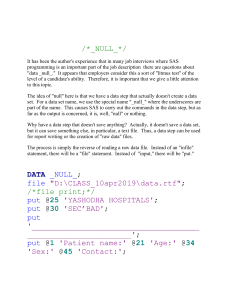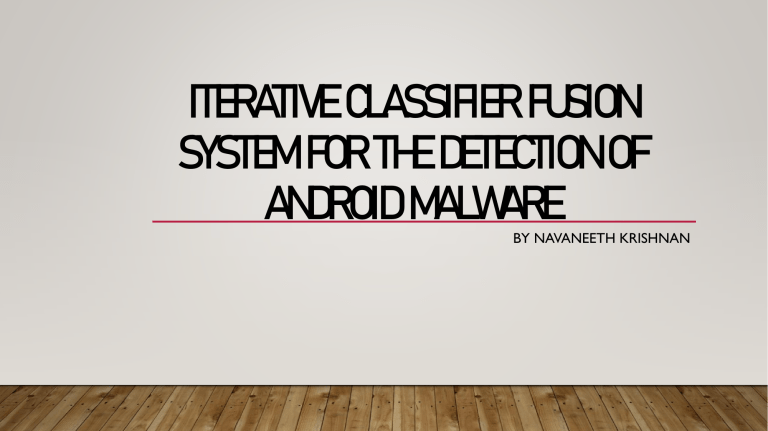
ITERATIVE CLASSIFIER FUSION SYSTEM FOR THE DETECTION OF ANDROID MALWARE BY NAVANEETH KRISHNAN PROBLEM Big data has become ubiquitous in all aspects of modern society and in various research domains. With mobile devices such as smartphones becoming capable to run intricate software equivalent to that of personal computers (PCs), owners are leveraging their smartphones for a wide variety of applications such as accessing and storing big data that include sensitive and commercial-in-confidence data. Unfortunately, the rapid growth and widespread user acceptance of smartphones have followed with a surge both in number and complexity of malware that target popular mobile phone platforms. SOLUTION To address this problem, multi-classifier fusion systems have long been used to increase the accuracy of malware detection for personal computers. However, previously developed systems are quite large and they cannot be transferred to Android platform. We propose Iterative Classifier Fusion System (ICFS), which is a system of minimum size, since it applies a smallest possible number of classifiers. The system applies classifiers iteratively in fusion with new iterative feature selection (IFS) procedure. OBJECTIVE The main objective of this project is to detect the malicious software that targets the smartphones. When we get an APK file through another media, there is not an existing system for analyse and verify an APK file that is good for our system. To enhance this problem we propose Iterative Classifier Fusion System, which is a system of minimum size, since it applies a smallest possible number of classifiers. The system applies classifiers iteratively in fusion with new iterative feature selection procedure. Moreover, the graphical user interface is provided in this system, which provides user to deal with the system very easily. SOFTWARE SPECIFICATION Operating System : Windows 7 or above Front End : Python, Django Back End : SQlite Tools : Pycharm 2020.1.4 , DBeaver 7.1 HARDWARE SPECIFICATION Processor : i3 or above RAM : 2 GB or above Input devices : Mouse, Keyboard Hard Disk : 512 GB TYPES OF USERS • Admin • Customer DATA FLOW DIAGRAMS The DFD also known as bubble chart. It is a simple graphical formalism that can be used to represent a system in terms of the input data to the system, various processing carried out on these data and the output data generated by the system. LEVEL 0 ADMIN LEVEL 1 USER LEVEL 1 DATABASE DESIGN(TABLES) • Table 1: Name: Login • Table 2: Name: user_details • Table 3: Name: category_master • Table 4: Name: training_set • Table 5: Name: permission_settings • Table 6: Name: user_apk • Table 7: Name: apk_details • Table 8: Name: manifest_details • Table 9: Name: user_feedback TABLE 1: NAME: LOGIN FIELD NAME TYPE KEY SIZE DESCRIPTION user_id Integer Primary key 10 id Uname Varchar Not null 50 Name password Varchar Not null 50 Password u_type Varchar Not null 50 User type TABLE 2: NAME: USER_DETAILS FIELD NAME TYPE KEY SIZE DESCRIPTION user_id Interger Primary key 10 To identify the Fname Varchar Not null 150 user First name of the lname Varchar Not null 150 Last name of the Gender Varchar Not null 50 user Gender Addr Varchar Not null 1500 Address of the 50 user Pin code of the user Pin Integer Not null user Contact Integer Not null 50 Phone number Email Varchar Not null 250 Email id Status Varchar Not null 50 Status TABLE 3: NAME: CATEGORY_MASTER FIELD NAME TYPE KEY SIZE DESCRIPTION Category_id Integer Primary key 10 Category id category_name Varchar Not null 150 Name of the category Descp Varchar Not null 1500 description TABLE 4: NAME: TRAINING_SET FIELD NAME TYPE KEY SIZE DESCRIPTION training_id Integer Primary key 10 training id category_id Varchar Foreign key 10 To identify the category File Varchar Not null 1500 File Dt Date Not null 150 Date Tm Time Not null 50 Time TABLE 5: NAME: PERMISSION_SETTINGS FIELD NAME TYPE KEY SIZE DESCRIPTION Permission_id Integer Primary key 10 permission id permission_descp Varchar Not null 1500 Permission description permission_class Varchar Not null 250 Permission class Descp Varchar Not null 1500 Description TABLE 6: NAME: USER_APK FIELD NAME TYPE KEY SIZE DESCRIPTION User_apk_id Integer Primary key 10 Apk id user_id Integer Foreign key 10 To identify the user file_path Varchar Not null 1500 File path Dt Date Not null 50 Date Tm Time Not null 50 Time TABLE 7: NAME: APK_DETAILS FIELD NAME TYPE KEY SIZE DESCRIPTION User_Id Integer Primary key 10 user id User_apk_id integer Foreign key 10 To identify the user’s Apk file_name Varchar Not null 150 Name of the file Content Varchar Not null 1500 Content Result Varchar Not null 150 Result TABLE 8: NAME: MANIFEST_DETAILS FIELD NAME TYPE KEY SIZE DESCRIPTION User_id Integer Primary key 10 User id user_apk_id integer Foreign key 10 To identify the user’s apk permission_details Varchar Not null 1500 Permission details m_class Varchar Not null 150 Model class TABLE 9: NAME: USER_FEEDBACK FIELD NAME TYPE KEY SIZE DESCRIPTION Feedback_Id Integer Primary key 10 Feedback id user_id integer Foreign key 10 To identify the user Msg Varchar Not null 1500 Message Dt date Not null 50 Date Tm Time Not null 50 Time UI DESIGN - HOME UI DESIGN – ADMIN LOGIN UI DESIGN – REGISTRATION UI DESIGN – APK UPLOAD UI DESIGN – RESULT UI DESIGN – FEEDBACK THE END