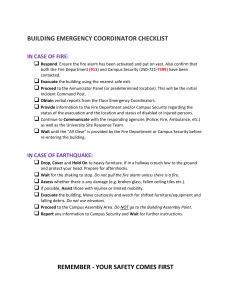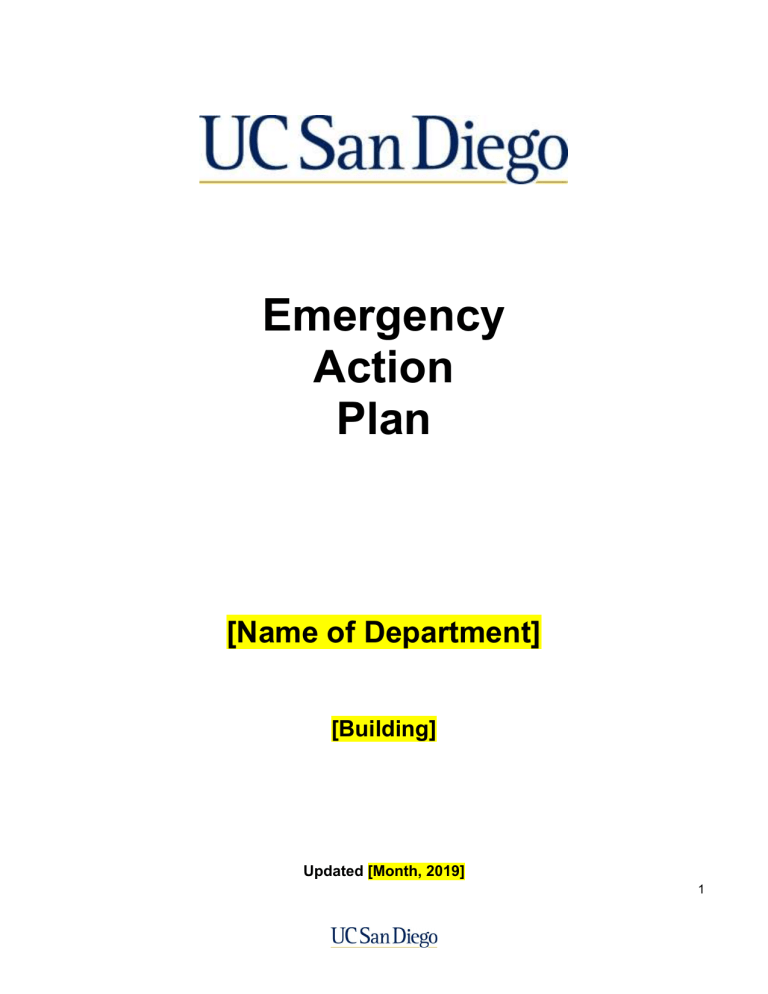
Emergency Action Plan [Name of Department] [Building] Updated [Month, 2019] 1 Introduction The Emergency Action Plan is for your specific department to complete, implement and practice on an annual basis. It is mandatory that every department on campus has a plan. Since you are the subject matter expert for your department we’ve created this template for you to customize to best fit your department. Within this plan there are procedures for a number of different incidents that can occur here at UC San Diego. Once your plan is completed please send a copy via email to Environment Health & Safety - Emergency Management & Business Continuity Division for review and record. We strongly recommend that at least once a year your department practices an evacuation drill to your assembly area located on the floor plans/maps at the end of your plan and we’re glad to assist your department in that drill. The plan is a living document, meaning that it will need updating and changes as your staff, procedures and or location change. If you have any questions or concerns please don’t hesitate to contact Emergency Management & Business Continuity for help at emergency@ucsd.edu . Plan Checklist Individual(s) responsible for maintaining plan: name/phone Dept. Safety Officer(s)/Dept. Safety Coordinator(s): name /phone EAP Completed: date Locations of printed copies: person/office/etc. PDF copy sent to all employees: date sent Emailed copy of EAP sent to EH&S - Emergency Management for review: date sent Plan Maintenance Issue Date Revision Date Summary of Changes Drill/Exercise Record Date Type of Drill/Exercise Summary/Notes Basic Emergency Procedures 2 GENERAL ACTIONS: Make an emergency call to appropriate campus authorities. If emergency call Campus Police at 911 or 858-534-HELP (4357). Get your printed copy of this Emergency Action Plan with staff phone numbers and contact your supervisor/whoever else may be appropriate. Be prepared to gather keys and personal belongings. Communicate with the staff to clear and secure public areas. Communicate with the staff to clear and secure individual offices. Evacuate or lock-down, depending on type of emergency. REPORTING AN EMERGENCY: When contacting authorities, calmly state: Your name and location of the emergency (building/room). Nature of the emergency; fire, chemical spill, etc. Any injuries. Any hazards which may affect responding emergency personnel. A phone number near the scene where you can be reached. FIRE ALARMS: Fire alarms are installed in most of the buildings on campus but not all. We have over 800 buildings on campus so please check to see if your building has an alarm, alarm pull stations, smoke detectors, strobes or any combination of the previous items mentioned. The alarms can be activated in a number of ways depending on the system that’s in place for that specific location whether it’s automatic or a pull station. In addition to these alarm systems, the campus may activate the Triton Alert, our mass notification system, as another way to notify the campus population of an event on campus. RESPONSE TO FIRE ALARM: When a fire alarm sounds: Gather keys and personal items quickly. Secure your office, if able to do so quickly (close windows and doors in order to contain the fire). IMMEDIATELY leave the building by stairways to the Designated Assembly Area (see attached maps for your specific building). Stay in Designated Assembly Area for headcount and wait for emergency personnel to direct you. Do your best to make sure all your co-workers are accounted for. EVACUATIONS: State law requires occupants to evacuate to a safe location when a fire alarm sounds, or when ordered to do so by emergency response personnel. Safely stop your work. If you have time, shut down any equipment that could be unstable or present a hazard. Gather your personal belongings such as glasses, medications, keys, purse, emergency kit and close, but do not lock doors as you leave. Avoid using elevators. Please use stairs to exit your location. Note the location(s) of nearest emergency exits, fire extinguishers and fire alarm pull stations. (See floor plans for this information) Exit to your designated assembly area and stay there to take a roll call. Develop a personal evacuation plan for any person in the department who might require special assistance during an evacuation. Arrange evacuation procedures for those individuals and the people assigned to them. Educate staff/students/faculty to the type of the fire alarm system (sound/strobe lights, pre-recorded voice announcements) specific to your location. Alarm system vary depending on the building. Do your best to make sure all your co-workers are accounted for and report missing person(s) to first responders. 3 Wait to be released by emergency personnel. Everyone must go to the Designated Assembly Area before leaving campus to report three things: where you are going, how you are getting there, and when you are leaving BUILDING LOCK-DOWN: Remain calm, as the situation may be dynamic. Be prepared to make quick decisions that could save your life. Lock doors and turn off lights. Move away from windows (close blinds or cover windows, if you’re able to do so quickly). Try to give yourself access to an exit. Take your keys and personal belongings with you. Call Campus Police at 911 or 858-534-HELP (4357) and give as many details about the situation as possible. Silence your cell phone and remain quiet. Wait to be directed by emergency personnel. SHELTER IN PLACE: There may be situations when it’s simply best to stay where you are and avoid any uncertainty outside. This can be due to everything from hazardous materials, to fires, to weather related events, chemical spills or explosions. Select or move to an interior room with few or no windows and can be locked. It’s ideal to have a hard-wired telephone in the room you select as cell phone towers/repeaters may be overwhelmed or damaged in an emergency. Lock all available doors and turn off fans, heating & air conditioning if possible. Depending on the situation and campus protocol along with information from lead agencies, a Triton Alert Notification may or may not be sent to the campus. Specific Emergency Procedures EARTHQUAKES: During heavy shaking: Duck, cover and hold on. o Get under a desk, table or stairwell. If none are available, move against an interior wall, away from heavy equipment, and cover your head with your arms. Remain under cover until the movement subsides. o Stay away from large windows, shelving systems, or tall room partitions. After the shaking has stopped: Survey your immediate area for trapped or injured persons and ruptured utilities. Evacuate the building and move to the Designated Assembly Area (see attached maps for your specific building) for headcount. Do your best to make sure all your co-workers are accounted for. Stay at your Designated Assembly Area, and wait to be released by emergency personnel. Everyone must go to the Designated Assembly Area before leaving campus to report three things: where you are going, how you are getting there, and when you are leaving. FIRES: Small fire: Pull the fire alarm and call Campus Police at 911 or 858-534-HELP (4357). Alert people in the area to begin evacuation. Stay upwind from the fire. Use a fire extinguisher: o Keep an exit available behind you and bring the extinguisher within six feet of the fire. o Pull the pin. 4 o Aim at the base of the fire. o Squeeze the handle. o Sweep side to side, at the base of the fire until it is out or the extinguisher is empty. Evacuate the building and move to the Designated Assembly Area (see attached maps for your specific building) for headcount. Do your best to make sure all your co-workers are accounted for. Assist and provide information to emergency personnel when they arrive, and wait for direction. FIRES (continued): Large fire: Pull the fire alarm and call Campus Police at 911 or 858-534-HELP (4357). Alert people in the area to begin evacuation. Stay upwind from the fire. Close doors and windows to confine the fire, if able to do so safely. Evacuate the building and move to the Designated Assembly Area (see attached maps for your specific building) for headcount. Do your best to make sure all your co-workers are accounted for. Have persons knowledgeable about the incident and location assist emergency personnel. Wait for direction from emergency personnel. THREATS OF VIOLENCE: If the person is directly in front of you: Remain calm and do not allow yourself to be alone with the person, if possible. Utilize any procedures you have in place to alert someone in the office to call police. (code word or phrase) Do what you can to calm and de-escalate the person until police arrive. If the threat is not in your immediate area, follow the building evacuation or building lock-down procedures above. You will have to decide which option to take. POWER OUTAGES: Locate emergency flashlight. Turn all switches in your area to the “off” position, except one. This will help prevent a surge upon repower. If the need to evacuate arises, please gather your personal belongings and head to your Designated Assembly Area (see attached maps for your specific building) for headcount. Have Department Safety Officer/Coordinator notify Facilities Management at 858-534-2930. Wait at your Designated Assembly Area for further instruction. PEOPLE WITH DISABILITIES: Make sure your department’s plan has procedures for anybody who may need or require assistance. This may include but not limited to alarms, emergency lighting, buddy system (individual(s) to assist). Do not use elevators when you need to evacuate. If unable to evacuate, move to an area of refuge near your location which can include a stairwell. Wait at your Designated Assembly Area for further instruction. EVACUATION/STAIR CHAIRS: Stair chairs are located around campus in about 25 different locations. Stair chairs are designed to assist people in a wheel chair evacuate from their location. Remember that not all situations require evacuation and that areas of refuge maybe a better alternative. Do not use elevators when you need to evacuate. If your department would like to be trained on how to use the stair chair please contact the campus Fire Marshall or Emergency Manager. 5 Department Roster This page is a list of your staff and to account for each individual when the department evacuates to your designated assembly area. Please update your department roster list at least twice a year. Use the key below for the status column so that an accurate account can be made of each individual. Status Symbol Key: Name Present, X Missing, H Help/Injured/Trapped, O Out of Office/Off, S Sick/Called In Cell Phone Location Status Departure Time Initials 6 Roster/Staff Acknowledgement This sheet is a list of all individuals who fall within the scope of this EAP. This will also list specific duties or skills (CPR, First Aid, Search & Rescue, Safety Officer, etc.) during and immediately following an incident or disaster. Once the list has been populated please print and have all individuals sign with the understanding of their duties, skills and that they understand their departments EAP. Name Duties/Skills Signature Date 7 Important Phone Numbers UCSD EMERGENCY PHONE NUMBERS: UCSD Police, Fire, Medical .................................................. UCSD Police (Cell Phone) ................................................... Thornton Emergency Room ................................................. Poison Control Center .......................................................... Environmental Health and Safety ......................................... Physical Plant Repair/Maintenance ...................................... Telephone/Data/Repair Service ........................................... Facilities Management ………………………………………… UCSD Emergency Status Phone ......................................... 911 (858) 534-HELP (4357) (858) 657-7600 (800) 876-4766 (858) 534-3660 (858) 534-2930 (858) 534-3187 (858) 534-2930 (888) 308-UCSD (8273) EMERGENCY OPERATIONS CENTER (EOC):………………… (858)-534-0373 (general) This number is to only be called during a long term, campus wide emergency or disaster where the EOC is staffed and ready to receive phone calls. This number is not to be called for minor incidents such as a local building power outage, minor earthquake, small fire, etc. In addition, this phone line is NOT to check the status of an event that occurred that doesn’t affect your department. Please refer to the campus website http://ucsd.edu/emergency/ for status updates and other emergency contact numbers are listed above. EMERGENCY PHONE NUMBERS FOR KEY DEPARTMENTAL PERSONNEL: [Name], [Position] Office .....................................................................…….. (XXX) XXX-XXXX Home.....................................................................…….. (XXX) XXX-XXXX Cell ................................................................................. (XXX) XXX-XXXX Email………………………………………………………… email@ucsd.edu [Name], [Position] Office .....................................................................…….. Home.....................................................................…….. Cell ................................................................................. Email………………………………………………………… (XXX) XXX-XXXX (XXX) XXX-XXXX (XXX) XXX-XXXX email@ucsd.edu [Name], [Position] Office .....................................................................…….. Home.....................................................................…….. Cell ................................................................................. Email………………………………………………………… (XXX) XXX-XXXX (XXX) XXX-XXXX (XXX) XXX-XXXX email@ucsd.edu CHECK-IN PROCEDURE: Establish a procedure for checking-in once at home after an emergency. If everyone knows who they need to contact to find out important information, such as the status of the campus and the timeline of returning to work, uncertainty and confusion about campus operations will be minimized. Examples include deciding that a supervisor will contact his staff (we can send you a call-tree template), or the staff should check Blink for important information. Establish whatever procedure will work best for your department. 8 Emergency Items EMERGENCY BAGS (recommended): Locations: [Location 1] [Location 2] [Location 3] [Location 4] [Location 5] Supplies in each bag: [Supply & number] [Supply & number] [Supply & number] [Supply & number] [Supply & number] [Supply & number] [Name] is responsible for re-stocking/updating the bags as necessary. Supplies are set to expire____________. ADDITIONAL FLASHLIGHTS (recommended): [Number of flashlights] for emergency use are stored ________________, ________________, and ________________. [Name] is responsible for testing the batteries annually in [month] and replacing them as necessary. FIRE EXTINGUISHERS: See attached building floor plans for extinguisher locations in your building. All extinguishers are on a maintenance contract with PPS for upkeep and recharge. Basic instructions for their use are on the extinguishers themselves: Pull the pin Aim at the base of the fire Squeeze the handle Sweep side to side, at the base of the fire, until it is out or the fire extinguisher is empty FIRST-AID KITS: [Number of kits] are stored ________________, ________________, and ________________. [Name] is responsible for re-stocking/updating the kits as necessary. Supplies are set to expire____________. 9 IT IS RECOMMENDED THAT ALL STAFF PRINT A COPY OF THIS EMERGENCY ACTION PLAN AND KEEP IT IN AN EASILY-ACCESSIBLE LOCATION AT THEIR WORKSTATION. [Once you are finished customizing this template, save as a PDF file. Merge your building floor plans & Designated Assembly Area maps with your Emergency Action Plan to form one complete PDF document. Print, and distribute a copy to every staff member in your department.] To Request floor plans & assembly areas maps please email Kevin Libby or Tod Ferguson at EH&S - Environmental Affairs for these requests Floor Plans/Assembly Area(s): 10 Call Tree Updated Month 20__ In the event of an emergency/crisis, the department director/supervisor will keep the assigned “callers” updated regarding the status of work/campus. The “callers,” organized by their job function, will then contact each staff member listed below their name. Director _____________________________ Each assigned caller should keep a copy of this call tree, as well as a copy of the Staff Contact List, available at all times in the event of a crisis. Functional Department _______________________________________________________ Primary Caller _____________________________ Secondary Caller (if Primary is unavailable) _____________________________ Tertiary Caller (if Secondary is unavailable) _____________________________ Caller is responsible for calling the following staff members with status updates: _____________________________ _____________________________ _____________________________ _____________________________ _____________________________ _____________________________ _____________________________ _____________________________ _____________________________ _____________________________ _____________________________ _____________________________ _____________________________ _____________________________ _____________________________ _____________________________ _____________________________ _____________________________ _____________________________ _____________________________ (Refer to Staff Contact List for staff phone numbers) 11 Functional Department _______________________________________________________ Primary Caller _____________________________ Secondary Caller (if Primary is unavailable) _____________________________ Tertiary Caller (if Secondary is unavailable) _____________________________ Caller is responsible for calling the following staff members with status updates: _____________________________ _____________________________ _____________________________ _____________________________ _____________________________ _____________________________ _____________________________ _____________________________ _____________________________ _____________________________ _____________________________ _____________________________ _____________________________ _____________________________ _____________________________ _____________________________ _____________________________ _____________________________ _____________________________ _____________________________ (Refer to Staff Contact List for staff phone numbers) Note: Copy this page for additional units/groups/departments that will use this call tree EH&S Emergency Management & Business Continuity Contact Info: Dismas Abelman Matthew Hussmann David Tran Emergency Manager Emergency Management Specialist Business Continuity Planner dabelman@ucsd.edu mhussmann@ucsd.edu davidtran@ucsd.edu X45451 X60695 X60535 12