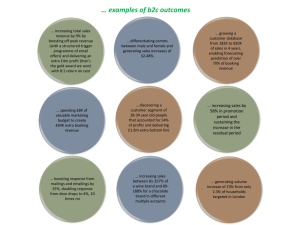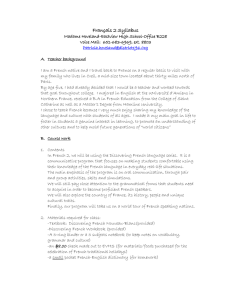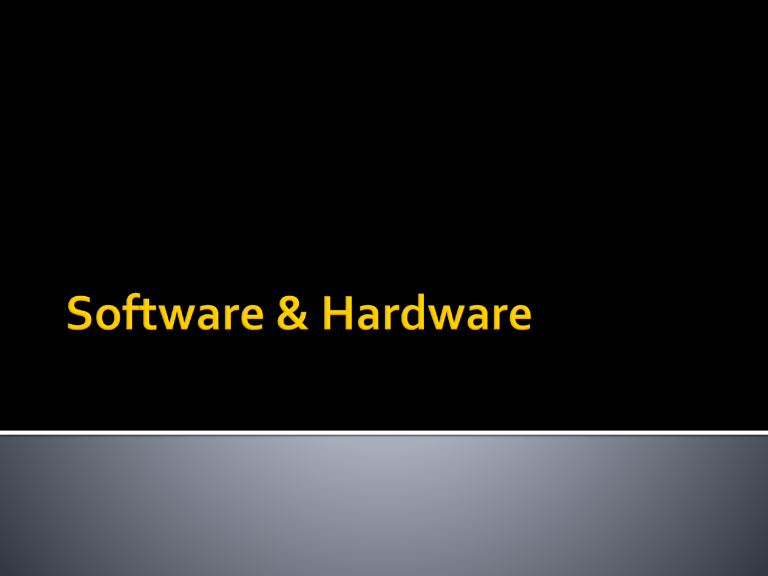
Terdiri dari : System Software Application Software Programming Software System software membantu menjalankan perangkat keras komputer dan sistem komputer. Termasuk diantaranya adalah : device drivers, diagnostic tools, operating systems, servers, utilities, windowing systems, System utilities Operating systems Fungsi pengendali komputer: Hardware Memory Program Aplikasi Sistem Perawatan Programs that perform computer housekeeping tasks: Manage system resources Improve efficiency Virus prevention Memberikan user interface © 2007 Prentice-Hall, Inc. 4 Tujuan dari system software adalah agar pengguna tidak terlalu sibuk dengan detail yang harus dilakukan saat penggunaan hardware atau peralatan komputer. An operating system (OS) is a set of programs containing instructions that work together to coordinate all the activities among computer hardware resources Start and shut down a computer Provide a user interface Manage programs Manage memory Coordinate tasks Configure devices Establish an Internet connection Monitor performance Provide utilities Automatically update Control a network Administer security Pages 398 - 399 Discovering Computers 2010: Living in a Digital World Chapter 8 6 Page 401 Figure 8-3 Discovering Computers 2010: Living in a Digital World Chapter 8 8 The process of starting or restarting a computer is called booting Cold boot • Turning on a computer that has been powered off completely Page 400 Figure 8-2 Warm boot • Using the operating system to restart a computer Discovering Computers 2010: Living in a Digital World Chapter 8 9 A boot drive is the drive from which your computer starts • You can boot from a boot disk • A recovery disk contains a few system files that will start the computer Page 402 Discovering Computers 2010: Living in a Digital World Chapter 8 10 An operating system includes various shut down options Sleep mode saves any open documents and programs to RAM, turns off all unneeded functions, and then places the computer in a low-power state Hibernate saves any open documents and programs to a hard disk before removing power from the computer Click to view Web Link, click Chapter 8, Click Web Link from left navigation, then click Sleep Mode below Chapter 8 Page 402 Discovering Computers 2010: Living in a Digital World Chapter 8 11 Enables you to interact with the computer Types of interfaces: Command-driven interface Menu-driven interface Graphical user interface Command-line Menu-driven © 2007 Prentice-Hall, Inc. Graphical 12 • • A user interface controls how you enter data and instructions and how information is displayed on the screen With a graphical user interface (GUI), you interact with menus and visual images Pages 402 – 403 Figure 8-4 Discovering Computers 2010: Living in a Digital World Chapter 8 13 With a command-line interface, a user uses the keyboard to enter data and instructions Page 403 Figure 8-5 Discovering Computers 2010: Living in a Digital World Chapter 8 14 Memory management optimizes the use of RAM Virtual memory is a portion of a storage medium functioning as additional RAM Page 406 Figure 8-8 Discovering Computers 2010: Living in a Digital World Chapter 8 15 The operating system determines the order in which tasks are processed Click to view Web Link, click Chapter 8, Click Web Link from left navigation, then click Spooling below Chapter 8 Page 407 Figure 8-9 Discovering Computers 2010: Living in a Digital World Chapter 8 16 Click to view Web Link, click Chapter 8, Click Web Link from left navigation, then click Plug and Play below Chapter 8 Page 408 Discovering Computers 2010: Living in a Digital World Chapter 8 17 multi-user : Mengijinkan dua atau lebih user untuk menjalankan program pada saat yang sama. Beberapa sistem operasi mengijinkan ratusan, bahkan ribuan user yang ‘concurrent’.. multiprocessing : Mensupport menjalankan sebuah program pada lebih dari satu CPU. multitasking : Mengijinkan lebih dari satu program dijalankan secara ‘concurret’ multithreading : Mengijinkan bagian yang terpisah dari program tunggal untuk dijalankan secara ‘concurrent’ real time: Merespor pada input secara cepat. Pages 411 – 412 Figure 8-14 Discovering Computers 2010: Living in a Digital World Chapter 8 20 A stand-alone operating system is a complete operating system that works on a desktop computer, notebook computer, or mobile computing device Page 412 Windows Vista Mac OS X UNIX Linux Discovering Computers 2010: Living in a Digital World Chapter 8 21 Windows Server 2008 UNIX Linux Solaris Pages 417 - 418 Discovering Computers 2010: Living in a Digital World Chapter 8 22 An embedded operating system resides on a ROM chip on a mobile device or consumer electronic device Windows Embedded CE Windows Mobile Blackberry Pages 418 - 420 Palm OS Embedded Linux iPhone OS Symbian OS Discovering Computers 2010: Living in a Digital World Chapter 8 23 Click to view Web Link, click Chapter 8, Click Web Link from left navigation, then click iPhone OS below Chapter 8 Click to view Web Link, click Chapter 8, Click Web Link from left navigation, then click Blackberry below Chapter 8 Pages 419 – 421 Figures 8-22 – 8-26 Discovering Computers 2010: Living in a Digital World Chapter 8 24 A utility program is a type of system software that allows a user to perform maintenance-type tasks Page 421 Figure 8-27 Discovering Computers 2010: Living in a Digital World Chapter 8 25 Non-system disk or disk error Remove the floppy from the drive and press any key POST errors Single beep: Everything is loading properly Series of beeps: Hardware problem Safe mode Windows does not boot properly Uninstall any new devices or software © 2007 Prentice-Hall, Inc. 26 27 System Unit Peripheral Devices System Unit Peripheral Devices 28 The system unit is a case that contains electronic components of the computer used to process data Page 210 Figure 4-1 Discovering Computers 2010: Living in a Digital World Chapter 4 29 The inside of the system unit on a desktop personal computer includes: Drive bay(s) Power supply Sound card Video card Processor Memory Page 211 Figure 4-2 Discovering Computers 2010: Living in a Digital World Chapter 4 30 The motherboard is the main circuit board of the system unit A computer chip contains integrated circuits Page 212 Figure 4-3 Discovering Computers 2010: Living in a Digital World Chapter 4 31 The processor, also called the central processing unit (CPU), interprets and carries out the basic instructions that operate a computer Contain a control unit and an arithmetic logic unit (ALU) Multi-core processor Page 213 Dual-core processor Discovering Computers 2010: Living in a Digital World Chapter 4 Quad-core processor 32 Page 213 Figure 4-4 Discovering Computers 2010: Living in a Digital World Chapter 4 33 The control unit is the component of the processor that directs and coordinates most of the operations in the computer The arithmetic logic unit (ALU) performs arithmetic, comparison, and other operations Click to view Web Link, click Chapter 4, Click Web Link from left navigation, then click Control Unit below Chapter 4 Page 214 Discovering Computers 2010: Living in a Digital World Chapter 4 34 For every instruction, a processor repeats a set of four basic operations, which comprise a machine cycle Page 215 Figure 4-5 Discovering Computers 2010: Living in a Digital World Chapter 4 35 Most current personal computers support pipelining Processor begins fetching a second instruction before it completes the machine cycle for the first instruction Pages 215 – 216 Figure 4-6 Discovering Computers 2010: Living in a Digital World Chapter 4 36 The processor contains registers, that temporarily hold data and instructions The system clock controls the timing of all computer operations • The pace of the system clock is called the clock speed, and is measured in gigahertz (GHz) Page 216 Discovering Computers 2010: Living in a Digital World Chapter 4 37 Parallel processing uses multiple processors simultaneously to execute a single program or task Massively parallel processing involves hundreds or thousands of processors Page 220 Figure 4-11 Discovering Computers 2010: Living in a Digital World Chapter 4 38 ASCII (American Standard Code for Information Interchange) is the most widely used coding scheme to represent data Page 221 Figure 4-14 Discovering Computers 2010: Living in a Digital World Chapter 4 39 Page 222 Figure 4-15 Discovering Computers 2010: Living in a Digital World Chapter 4 40 Memory consists of electronic components that store instructions waiting to be executed by the processor, data needed by those instructions, and the results of processing the data Stores three basic categories of items: The operating system and other system software Page 223 Application programs Discovering Computers 2010: Living in a Digital World Chapter 4 Data being processed and the resulting information 41 The system unit contains two types of memory: Volatile memory Nonvolatile memory Loses its contents when power is turned off Does not lose contents when power is removed Example includes RAM Examples include ROM, flash memory, and CMOS Pages 223 - 224 Discovering Computers 2010: Living in a Digital World Chapter 4 42 Page 224 Figure 4-18 Discovering Computers 2010: Living in a Digital World Chapter 4 43 Three basic types of RAM chips exist: Dynamic RAM (DRAM) Page 225 Figure 4-19 Static RAM (SRAM) Discovering Computers 2010: Living in a Digital World Chapter 4 Magnetoresistive RAM (MRAM) 44 RAM chips usually reside on a memory module and are inserted into memory slots Page 225 Figure 4-20 Discovering Computers 2010: Living in a Digital World Chapter 4 45 Memory cache speeds the processes of the computer because it stores frequently used instructions and data Click to view Web Link, click Chapter 4, Click Web Link from left navigation, then click Windows ReadyBoost below Chapter 4 Page 227 Figure 4-22 Discovering Computers 2010: Living in a Digital World Chapter 4 46 Read-only memory (ROM) refers to memory chips storing permanent data and instructions • Firmware A PROM (programmable read-only memory) chip is a blank ROM chip that can be written to permanently • EEPROM can be erased Click to view Web Link, click Chapter 4, Click Web Link from left navigation, then click ROM below Chapter 4 Page 228 Discovering Computers 2010: Living in a Digital World Chapter 4 47 Flash memory can be erased electronically and rewritten CMOS technology provides high speeds and consumes little power Pages 228 – 229 Figure 4-23 Discovering Computers 2010: Living in a Digital World Chapter 4 48 An expansion slot is a socket on the motherboard that can hold an adapter card An adapter card enhances functions of a component of the system unit and/or provides connections to peripherals Sound card and video card Click to view Web Link, click Chapter 4, Click Web Link from left navigation, then click Video Cards below Chapter 4 Page 230 Figure 4-26 Discovering Computers 2010: Living in a Digital World Chapter 4 49 With Plug and Play, the computer automatically can configure adapter cards and other peripherals as you install them Pages 230 – 231 Figure 4-27 Discovering Computers 2010: Living in a Digital World Chapter 4 50 A port is the point at which a peripheral attaches to or communicates with a system unit (sometimes referred to as a jack) A connector joins a cable to a port Click to view Web Link, click Chapter 4, Click Web Link from left navigation, then click Digital Audio Port below Chapter 4 Page 232 Discovering Computers 2010: Living in a Digital World Chapter 4 51 Page 232 Figure 4-29 Discovering Computers 2010: Living in a Digital World Chapter 4 52 On a notebook computer, the ports are on the back, front, and/or sides HDTV Blu-ray Disc Player multimedia PC system game digital camcorder Pages 232 - 233 Figure 4-30 Discovering Computers 2010: Living in a Digital World Chapter 4 53 Page 233 Figure 4-31 Discovering Computers 2010: Living in a Digital World Chapter 4 54 A USB port can connect up to 127 different peripherals together with a single connector You can attach multiple peripherals using a single USB port with a USB hub Click to view Web Link, click Chapter 4, Click Web Link from left navigation, then click USB Ports below Chapter 4 Page 234 Figure 4-32 Discovering Computers 2010: Living in a Digital World Chapter 4 55 Other types of ports include: Firewire port Bluetooth port SCSI port eSATA port IrDA port Serial port MIDI port Pages 234 - 236 Discovering Computers 2010: Living in a Digital World Chapter 4 56 A port replicator is an external device that provides connections to peripherals through ports built into the device A docking station is an external device that attaches to a mobile computer or device Click to view Web Link, click Chapter 4, Click Web Link from left navigation, then click Docking Station below Chapter 4 Page 236 Figure 4-35 Discovering Computers 2010: Living in a Digital World Chapter 4 57 A bus allows the various devices both inside and attached to the system unit to communicate with each other Data bus Address bus Page 237 Figure 4-36 Word size is the number of bits the processor can interpret and execute at a given time Discovering Computers 2010: Living in a Digital World Chapter 4 58 Expansion slots connect to expansion buses Common types of expansion buses include: PCI bus Click to view Web Link, click Chapter 4, Click Web Link from left navigation, then click FireWire below Chapter 4 Page 238 PCI Express bus USB and FireWire bus Accelerated Graphics Port PC Card bus Discovering Computers 2010: Living in a Digital World Chapter 4 59 A bay is an opening inside the system unit in which you can install additional equipment A drive bay typically holds disk drives Page 238 Figure 4-37 Discovering Computers 2010: Living in a Digital World Chapter 4 60 The power supply converts the wall outlet AC power into DC power Some external peripherals (cable modem, printer, speaker) have an AC adapter, which is an external power supply Page 239 Discovering Computers 2010: Living in a Digital World Chapter 4 61 Ergonomics adalah disiplin ilmu yang memperhatikan desain sesuai dengan kebutuhan manusia Juga sesuai dengan pekerjaan yang mana menggaplikasikan teori, prinsip-prinsip, data dan metode untuk merancang dengan tujuan agar mengoptimalkan “human wellbeing” (kesejahteraan) dan kinerja sistem secara keseluruhan. 62