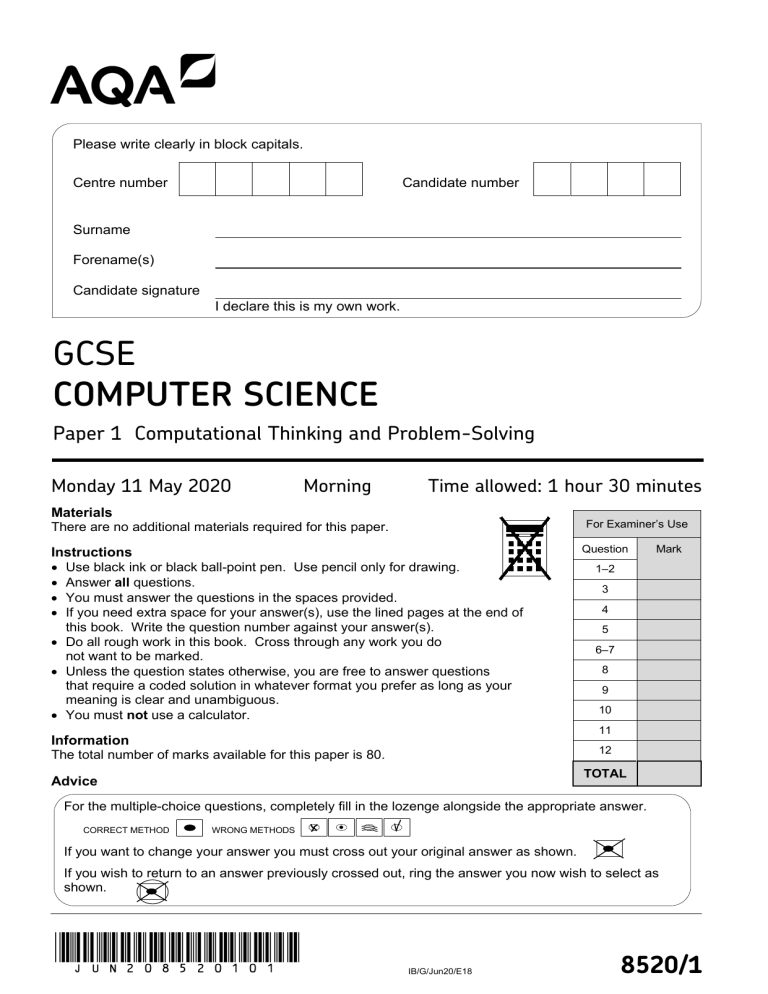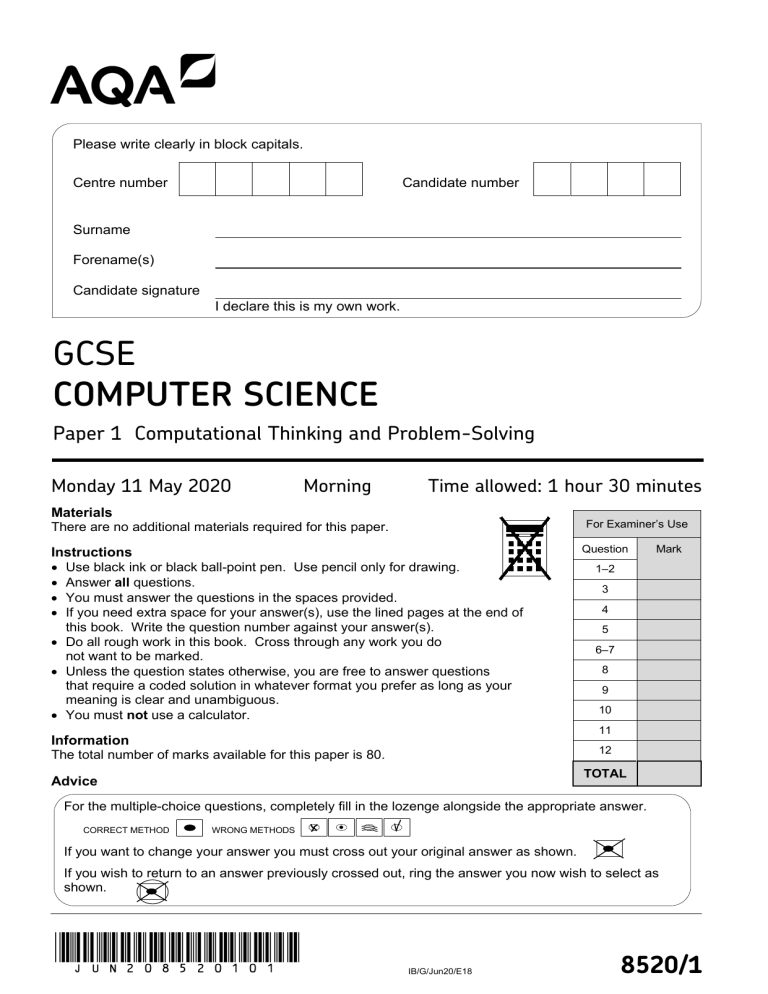
Please write clearly in block capitals.
Centre number
Candidate number
Surname
Forename(s)
Candidate signature
I declare this is my own work.
GCSE
COMPUTER SCIENCE
Paper 1 Computational Thinking and Problem-Solving
Monday 11 May 2020
Morning
Time allowed: 1 hour 30 minutes
Materials
There are no additional materials required for this paper.
For Examiner’s Use
Instructions
• Use black ink or black ball-point pen. Use pencil only for drawing.
• Answer all questions.
• You must answer the questions in the spaces provided.
• If you need extra space for your answer(s), use the lined pages at the end of
this book. Write the question number against your answer(s).
• Do all rough work in this book. Cross through any work you do
not want to be marked.
• Unless the question states otherwise, you are free to answer questions
that require a coded solution in whatever format you prefer as long as your
meaning is clear and unambiguous.
• You must not use a calculator.
Information
The total number of marks available for this paper is 80.
Question
Mark
1–2
3
4
5
6–7
8
9
10
11
12
TOTAL
Advice
For the multiple-choice questions, completely fill in the lozenge alongside the appropriate answer.
CORRECT METHOD
WRONG METHODS
If you want to change your answer you must cross out your original answer as shown.
If you wish to return to an answer previously crossed out, ring the answer you now wish to select as
shown.
*jun208520101*
IB/G/Jun20/E18
8520/1
2
Do not write
outside the
box
Answer all questions.
0 1 . 1
A bitmap image is represented as a grid of pixels.
State what is meant by the term pixel.
[1 mark]
0 1 . 2
State the maximum number of different colours that can be used if a bitmap image
has a colour depth of six bits.
[1 mark]
0 1 . 3
What is the minimum file size for an 800 pixel by 1000 pixel bitmap image that uses
20 different colours? You should give your answer in kilobytes.
You should show your working.
Answer
*02*
[3 marks]
kB
IB/G/Jun20/8520/1
3
0 1 . 4
The algorithm shown in Figure 1 converts binary data entered as a string by the user
into a representation of a black and white image.
The algorithm uses the + operator to concatenate two strings.
Characters in the string are indexed starting at zero. For example bdata[2] would
access the third character of the string stored in the variable bdata
The MOD operator calculates the remainder after integer division, for example
17 MOD 5 = 2
Figure 1
bdata
image
FOR i
IF
← USERINPUT
← ''
← 0 TO LEN(bdata) - 1
bdata[i] = '0' THEN
image ← image + '*'
ELSE
image ← image + '/'
ENDIF
IF i MOD 3 = 2 THEN
OUTPUT image
image ← ''
ENDIF
ENDFOR
Complete the trace table for the algorithm shown in Figure 1 when the variable
bdata is given the following value from the user:
110101
You may not need to use every row in the table. The algorithm output is not required.
[3 marks]
i
image
Turn over ►
*03*
IB/G/Jun20/8520/1
Do not write
outside the
box
4
0 2
Do not write
outside the
box
Describe how the linear search algorithm works.
[3 marks]
11
0 3 . 1
State the name of the logic gate represented by the following truth table.
Input A
Input B
Output
0
0
0
0
1
0
1
0
0
1
1
1
[1 mark]
Logic gate
*04*
IB/G/Jun20/8520/1
5
A partially complete logic circuit is shown in Figure 2 that detects if a computer
system has been set up correctly. There are two keyboard input devices, keyboard A
and keyboard B, and either one can be connected to the computer system. However,
if they are both connected then the computer system will not work.
Do not write
outside the
box
Output P has the value 1 if either keyboard A or keyboard B, but not both, is
connected to the computer system and 0 otherwise.
Figure 2
0 3 . 2
State the name of the logic gates that should be placed in the positions indicated by
the labels L1, L2, L3 and L4 in Figure 2.
[3 marks]
Label
Logic gate
L1
L2
L3
L4
4
Turn over for the next question
Turn over ►
*05*
IB/G/Jun20/8520/1
6
0 4
The algorithm shown in Figure 3 is used to check if the start of an instruction for a
particular assembly language is valid.
The string representation of the assembly language instruction is stored in the
variable instr
Characters in the string are indexed starting at zero. For example instr[2] would
access the third character of the string stored in the variable instr
Figure 3
code ← ''
i ← 0
WHILE instr[i] ≠ ':' AND i < 4
code ← code + instr[i]
i ← i + 1
ENDWHILE
valid ← False
IF code = 'ADD' OR code = 'SUB' OR code = 'HALT' THEN
valid ← True
ENDIF
0 4 . 1
Shade one lozenge to show the most appropriate data type of the variable i in the
algorithm in Figure 3.
[1 mark]
A Character
B Integer
C Real
D String
0 4 . 2
*06*
State the data type of the variable valid in the algorithm in Figure 3.
[1 mark]
IB/G/Jun20/8520/1
Do not write
outside the
box
7
0 4 . 3
State the final value of the variable valid in the algorithm in Figure 3 for the
following different starting values of instr
[3 marks]
Value of instr
Final value of valid
ADD R0, R1
ADD: R0, R1
HALT
0 4 . 4
State what an assembly language program must be translated into before it can be
executed by a computer.
[1 mark]
0 4 . 5
State two reasons why a programmer, who can program in both high-level and
low-level languages, would usually choose to develop in a high-level language rather
than a low-level language.
[2 marks]
Reason 1
Reason 2
Turn over ►
*07*
IB/G/Jun20/8520/1
Do not write
outside the
box
8
0 4 . 6
Do not write
outside the
box
Develop an algorithm, using either pseudo-code or a flowchart, that:
• initialises a variable called regValid to False
• sets a variable called regValid to True if the string contained in the variable
reg is an uppercase R followed by the character representation of a single numeric
digit.
Examples:
• if the value of reg is R0 or R9 then regValid should be True
• if the value of reg is r6 or Rh then regValid should be False
You may wish to use the subroutine isDigit(ch) in your answer. The subroutine
isDigit returns True if the character parameter ch is a string representation of a
digit and False otherwise.
[3 marks]
11
*08*
IB/G/Jun20/8520/1
9
Do not write
outside the
box
Turn over for the next question
DO NOT WRITE ON THIS PAGE
ANSWER IN THE SPACES PROVIDED
Turn over ►
*09*
IB/G/Jun20/8520/1
10
0 5
The algorithms shown in Figure 4 and Figure 5 both have the same purpose.
The operator LEFTSHIFT performs a binary shift to the left by the number indicated.
For example, 6 LEFTSHIFT 1 will left shift the number 6 by one place, which has
the effect of multiplying the number 6 by two giving a result of 12
Figure 4
result ← number LEFTSHIFT 2
result ← result – number
Figure 5
result ← 0
FOR x ← 1 TO 3
result ← result + number
ENDFOR
0 5 . 1
Complete the trace table for the algorithm shown in Figure 4 when the initial value of
number is 4
You may not need to use all rows of the trace table.
[2 marks]
result
*10*
IB/G/Jun20/8520/1
Do not write
outside the
box
11
0 5 . 2
Complete the trace table for the algorithm shown in Figure 5 when the initial value of
number is 4
You may not need to use all rows of the trace table.
x
0 5 . 3
[2 marks]
result
The algorithms in Figure 4 and Figure 5 have the same purpose.
State this purpose.
0 5 . 4
Do not write
outside the
box
[1 mark]
Explain why the algorithm shown in Figure 4 can be considered to be a more efficient
algorithm than the algorithm shown in Figure 5.
[1 mark]
6
Turn over for the next question
Turn over ►
*11*
IB/G/Jun20/8520/1
12
0 6
Show the steps involved, for either the bubble sort algorithm or the merge sort
algorithm, to sort the array shown in Figure 6 so the result is [1, 4, 5, 8]
Figure 6
[8, 4, 1, 5]
Circle the algorithm you have chosen:
Bubble sort
Steps:
*12*
Merge sort
[4 marks]
IB/G/Jun20/8520/1
Do not write
outside the
box
13
Do not write
outside the
box
Turn over for the next question
DO NOT WRITE ON THIS PAGE
ANSWER IN THE SPACES PROVIDED
Turn over ►
*13*
IB/G/Jun20/8520/1
14
0 7 . 1
Do not write
outside the
box
Four subroutines are shown in Figure 7.
Figure 7
SUBROUTINE main(k)
OUTPUT k
WHILE k > 1
IF isEven(k) = True THEN
k ← decrease(k)
ELSE
k ← increase(k)
ENDIF
OUTPUT k
ENDWHILE
ENDSUBROUTINE
SUBROUTINE decrease(n)
result ← n DIV 2
RETURN result
ENDSUBROUTINE
SUBROUTINE increase(n)
result ← (3 * n) + 1
RETURN result
ENDSUBROUTINE
SUBROUTINE isEven(n)
IF (n MOD 2) = 0 THEN
RETURN True
ELSE
RETURN False
ENDIF
ENDSUBROUTINE
*14*
IB/G/Jun20/8520/1
15
Do not write
outside the
box
Complete the table showing all of the outputs from the subroutine call main(3)
The first output has already been written in the trace table. You may not need to use
all rows of the table.
[4 marks]
Output
3
0 7 . 2
Describe how the developer has used the structured approach to programming in
Figure 7.
[2 marks]
10
Turn over ►
*15*
IB/G/Jun20/8520/1
16
0 8
The subroutine CODE_TO_CHAR can be used to convert a character code into the
corresponding Unicode character. For example:
CODE_TO_CHAR(97) will return the character 'a'
CODE_TO_CHAR(65) will return the character 'A'
The subroutine CHAR_TO_CODE can be used to convert a Unicode character into the
corresponding character code. For example:
CHAR_TO_CODE('a') will return the integer 97
CHAR_TO_CODE('A') will return the integer 65
0 8 . 1
Shade one lozenge to show what value would be returned from the subroutine call
CODE_TO_CHAR(100)
[1 mark]
A 'c'
B 'd'
C 'e'
D 'f'
0 8 . 2
State the value that will be returned from the subroutine call:
CODE_TO_CHAR(CHAR_TO_CODE('E') + 2)
[1 mark]
Value returned
*16*
IB/G/Jun20/8520/1
Do not write
outside the
box
17
0 8 . 3
Write a subroutine TO_LOWER, using either pseudo-code or a flowchart, that takes an
upper case character as a parameter and returns the corresponding lower case
character.
Do not write
outside the
box
For example, if the subroutine TO_LOWER is passed the character 'A' as a
parameter, the subroutine should return the character 'a'.
You should make use of the subroutines CODE_TO_CHAR and CHAR_TO_CODE in
your answer.
You can assume that the parameter passed to the subroutine will be in upper case.
[5 marks]
7
Turn over ►
*17*
IB/G/Jun20/8520/1
18
0 9
A developer needs to store data about thousands of songs in a program. She needs
to be able to hold information on every song’s title, singer and year of release.
Do not write
outside the
box
Explain how the developer could use a combination of an array and records to store
this information.
In your answer you should refer to the data types that would be used by the
developer.
[4 marks]
4
*18*
IB/G/Jun20/8520/1
19
Do not write
outside the
box
Turn over for the next question
DO NOT WRITE ON THIS PAGE
ANSWER IN THE SPACES PROVIDED
Turn over ►
*19*
IB/G/Jun20/8520/1
20
1 0
An application allows only two users to log in. Their usernames are stated in Table 1
along with their passwords.
Table 1
username
password
gower
9Fdg3
tuff
888rG
Develop an algorithm, using either pseudo-code or a flowchart, that authenticates the
user. The algorithm should:
• get the user to enter their username and password
• check that the combination of username and password is correct and, if so, output
the string 'access granted'
• get the user to keep re-entering their username and password until the combination
is correct.
[6 marks]
*20*
IB/G/Jun20/8520/1
Do not write
outside the
box
21
Do not write
outside the
box
6
Turn over ►
*21*
IB/G/Jun20/8520/1
22
1 1
Develop an algorithm, using either pseudo-code or a flowchart, that helps an ice
cream seller in a hot country calculate how many ice creams they are likely to sell on
a particular day. Your algorithm should:
• get the user to enter whether it is the weekend or a weekday
• get the user to enter the temperature forecast in degrees Celsius (they should enter
a number between 20 and 45 inclusive; if the number falls outside of this range then
they should be made to re-enter another number until they enter a valid
temperature)
• calculate the number of ice creams that are likely to be sold using the following
information:
o 100 ice creams are likely to be sold if the temperature is between 20 and 30
degrees inclusive,
o 150 ice creams are likely to be sold if the temperature is between 31 and 38
degrees inclusive,
o and 120 ice creams are likely to be sold if the temperature is higher than 38
degrees
• double the estimate if it is a weekend
• output the estimated number of ice creams that are likely to be sold.
[9 marks]
*22*
IB/G/Jun20/8520/1
Do not write
outside the
box
23
Do not write
outside the
box
9
Turn over ►
*23*
IB/G/Jun20/8520/1
24
1 2
A developer has written a set of subroutines to control an array of lights. The lights
are indexed from zero. They are controlled using the subroutines in Table 2.
Table 2
Subroutine
Explanation
If the light at index n is on it is set to off.
SWITCH(n)
If the light at index n is off it is set to on.
If the light at index (n+1) is on, the light
at index n is also set to on.
NEIGHBOUR(n)
If the light at index (n+1) is off, the light
at index n is also set to off.
All the lights between index m and index n
(but not including m and n) are set to off.
RANGEOFF(m, n)
Array indices are shown above the array of lights.
For example, if the starting array of the lights is
0
off
1
on
2
off
3
on
Then after the subroutine call SWITCH(2) the array of lights will become
0
off
1
on
2
on
3
on
And then after the subroutine call NEIGHBOUR(0) the array of lights will become
0
on
1
on
2
on
3
on
Finally, after the subroutine call RANGEOFF(0, 3) the array of lights will become
0
on
*24*
1
off
2
off
3
on
IB/G/Jun20/8520/1
Do not write
outside the
box
25
1 2 . 1
Do not write
outside the
box
If the starting array of lights is
0
on
1
off
2
off
3
on
4
off
5
off
6
on
What will the array of lights become after the following algorithm has been followed?
a ← 2
SWITCH(a)
SWITCH(a + 1)
NEIGHBOUR(a - 2)
Write your final answer in the following array
0
1 2 . 2
1
[3 marks]
2
3
4
5
6
2
on
3
off
4
on
5
on
6
on
If the starting array of lights is
0
off
1
off
What will the array of lights become after the following algorithm has been followed?
FOR a ← 0 TO 2
SWITCH(a)
ENDFOR
b ← 8
RANGEOFF((b / 2), 6)
NEIGHBOUR(b - 4)
Write your final answer in the following array
0
1
2
3
[3 marks]
4
5
6
Turn over ►
*25*
IB/G/Jun20/8520/1
26
1 2 . 3
Do not write
outside the
box
If the starting array of lights is
0
off
1
on
2
off
3
on
4
off
5
on
6
off
What will the array of lights become after the following algorithm has been followed?
a ← 0
WHILE a < 3
SWITCH(a)
b ← 5
WHILE b ≤ 6
SWITCH(b)
b ← b + 1
ENDWHILE
a ← a + 1
ENDWHILE
Write your final answer in the following array
0
*26*
1
2
3
[3 marks]
4
5
6
IB/G/Jun20/8520/1
27
1 2 . 4
Do not write
outside the
box
If the starting array of lights is
0
on
1
on
2
on
3
on
4
on
5
on
6
on
Write an algorithm, using exactly three subroutine calls, that means the final array of
lights will be
0
off
1
off
2
off
3
off
4
off
5
off
6
off
You must use each of the subroutines SWITCH, NEIGHBOUR and RANGEOFF
exactly once in your answer. If you do not do this you may still be able to get some
marks.
[3 marks]
12
END OF QUESTIONS
*27*
IB/G/Jun20/8520/1
28
Do not write
outside the
box
There are no questions printed on this page
DO NOT WRITE ON THIS PAGE
ANSWER IN THE SPACES PROVIDED
*28*
IB/G/Jun20/8520/1
29
Question
number
*29*
Do not write
outside the
box
Additional page, if required.
Write the question numbers in the left-hand margin.
IB/G/Jun20/8520/1
30
Question
number
*30*
Do not write
outside the
box
Additional page, if required.
Write the question numbers in the left-hand margin.
IB/G/Jun20/8520/1
31
Question
number
*31*
Do not write
outside the
box
Additional page, if required.
Write the question numbers in the left-hand margin.
IB/G/Jun20/8520/1
32
Do not write
outside the
box
There are no questions printed on this page
DO NOT WRITE ON THIS PAGE
ANSWER IN THE SPACES PROVIDED
Copyright information
For confidentiality purposes, all acknowledgements of third-party copyright material are published in a separate booklet. This booklet is published after
each live examination series and is available for free download from www.aqa.org.uk.
Permission to reproduce all copyright material has been applied for. In some cases, efforts to contact copyright-holders may have been unsuccessful
and AQA will be happy to rectify any omissions of acknowledgements. If you have any queries please contact the Copyright Team.
Copyright © 2020 AQA and its licensors. All rights reserved.
*32*
*206G8520/1*
IB/G/Jun20/8520/1