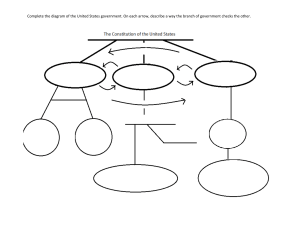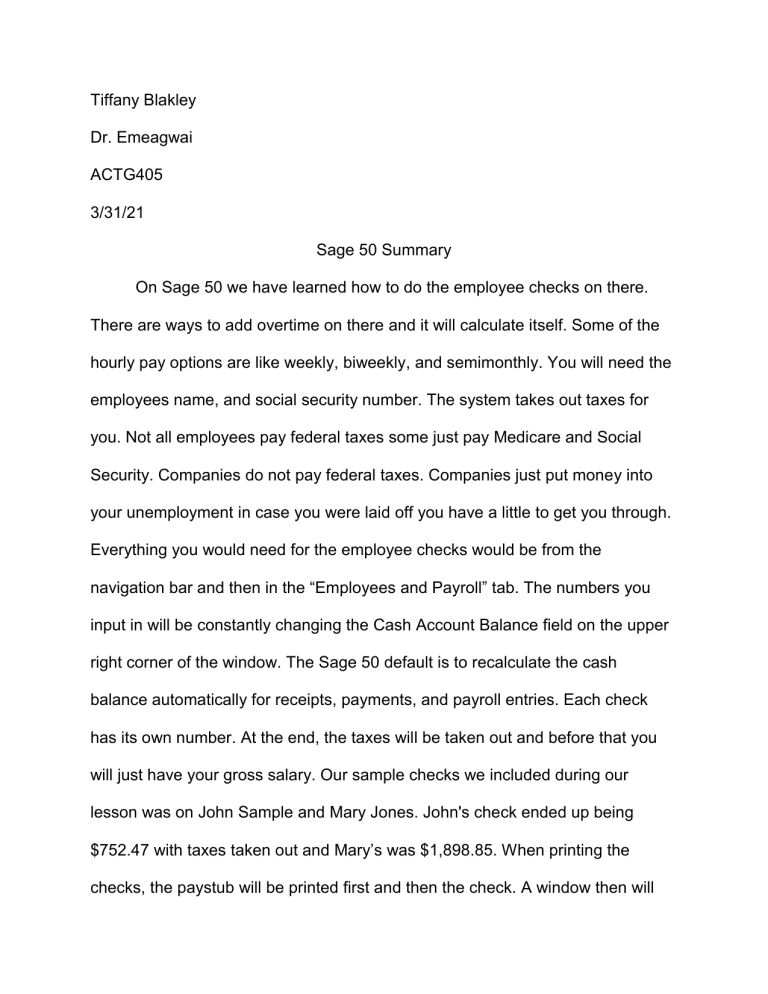
Tiffany Blakley Dr. Emeagwai ACTG405 3/31/21 Sage 50 Summary On Sage 50 we have learned how to do the employee checks on there. There are ways to add overtime on there and it will calculate itself. Some of the hourly pay options are like weekly, biweekly, and semimonthly. You will need the employees name, and social security number. The system takes out taxes for you. Not all employees pay federal taxes some just pay Medicare and Social Security. Companies do not pay federal taxes. Companies just put money into your unemployment in case you were laid off you have a little to get you through. Everything you would need for the employee checks would be from the navigation bar and then in the “Employees and Payroll” tab. The numbers you input in will be constantly changing the Cash Account Balance field on the upper right corner of the window. The Sage 50 default is to recalculate the cash balance automatically for receipts, payments, and payroll entries. Each check has its own number. At the end, the taxes will be taken out and before that you will just have your gross salary. Our sample checks we included during our lesson was on John Sample and Mary Jones. John's check ended up being $752.47 with taxes taken out and Mary’s was $1,898.85. When printing the checks, the paystub will be printed first and then the check. A window then will appear and ask did the checks print properly and is it OK to assign check numbers to the check? Finally when printing make sure that you had all of the checks you want printed selected. I enjoyed learning about this system, I just wish we were able to be hands on with it.