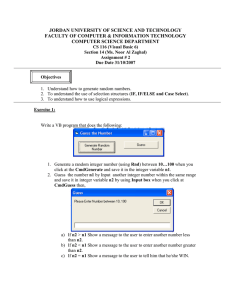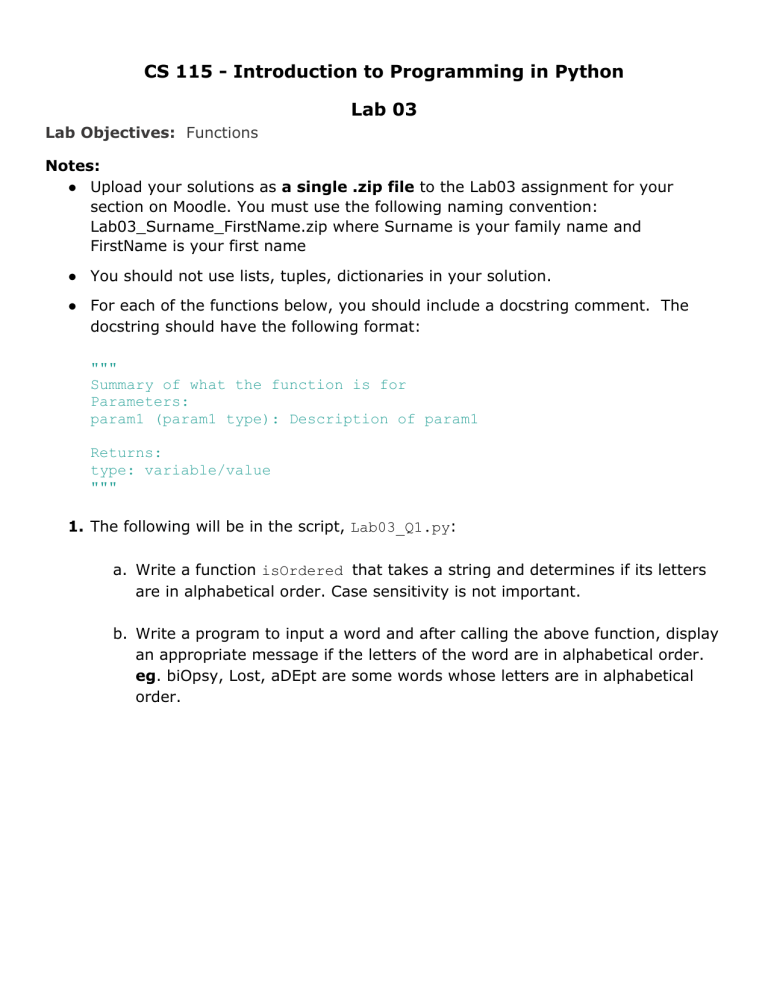
CS 115 - Introduction to Programming in Python Lab 03 Lab Objectives: Functions Notes: ● Upload your solutions as a single .zip file to the Lab03 assignment for your section on Moodle. You must use the following naming convention: Lab03_Surname_FirstName.zip where Surname is your family name and FirstName is your first name ● You should not use lists, tuples, dictionaries in your solution. ● For each of the functions below, you should include a docstring comment. The docstring should have the following format: """ Summary of what the function is for Parameters: param1 (param1 type): Description of param1 Returns: type: variable/value """ 1. The following will be in the script, Lab03_Q1.py: a. Write a function isOrdered that takes a string and determines if its letters are in alphabetical order. Case sensitivity is not important. b. Write a program to input a word and after calling the above function, display an appropriate message if the letters of the word are in alphabetical order. eg. biOpsy, Lost, aDEpt are some words whose letters are in alphabetical order. Sample Run: Enter a string: alMoSt Letters of "alMoSt" are in alphabetical order Sample Run: Enter a string: you 2. The following will be in the script, Lab03_Q2.py: a. Write a function named countDigits that accepts a positive integer as its parameter and returns the number of digits in that number. For example, the number 8546587 has seven digits, so the call countDigits(8546587) should return 7. Do not convert the number to string. You may assume that the value passed to your method is non-negative. b. Write a program to input an integer n and call the above function in part a if n is positive, else give ‘Value must be Positive’ message. Inputting will stop when 0 is entered. Sample Run: Enter an integer (0 to stop): 1046 1046 has 4 digits Enter an integer (0 to stop): 8712013 8712013 has 7 digits Enter an integer (0 to stop): -23 Value must be Positive Enter an integer (0 to stop): 0 3. The following will be in the script, Lab03_Q3.py: a) Write a function named printMultiples that accepts an integer n and an integer m as parameters and prints a complete line of output reporting the first m multiples of n. For example, the following calls: b) printMultiples(3, 5) printMultiples(7, 3) should produce this output respectively: The first 5 multiples of 3 are 3, 6, 9, 12, 15 The first 3 multiples of 7 are 7, 14, 21 Notice that the multiples are separated by commas and spaces. You must exactly produce this format. b) Write a program to receive 2 integers and display the multiples using the above function. The inputting will continue until at least one of m or n become negative or 0. Sample Run: Enter first integer: 3 Enter second integer: 5 3, 6, 9, 12, 15 Enter first integer: 7 Enter second integer: 3 7, 14, 21 Enter first integer: 0 Enter second integer: 5