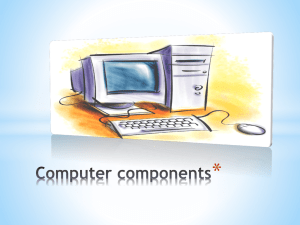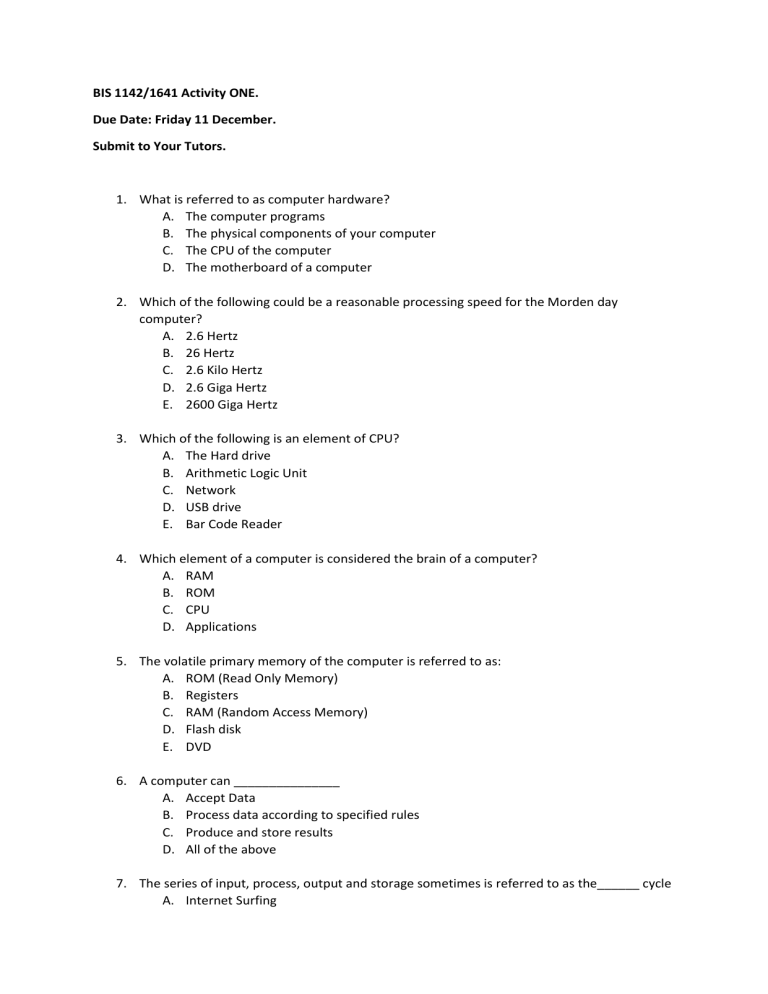
BIS 1142/1641 Activity ONE. Due Date: Friday 11 December. Submit to Your Tutors. 1. What is referred to as computer hardware? A. The computer programs B. The physical components of your computer C. The CPU of the computer D. The motherboard of a computer 2. Which of the following could be a reasonable processing speed for the Morden day computer? A. 2.6 Hertz B. 26 Hertz C. 2.6 Kilo Hertz D. 2.6 Giga Hertz E. 2600 Giga Hertz 3. Which of the following is an element of CPU? A. The Hard drive B. Arithmetic Logic Unit C. Network D. USB drive E. Bar Code Reader 4. Which element of a computer is considered the brain of a computer? A. RAM B. ROM C. CPU D. Applications 5. The volatile primary memory of the computer is referred to as: A. ROM (Read Only Memory) B. Registers C. RAM (Random Access Memory) D. Flash disk E. DVD 6. A computer can _______________ A. Accept Data B. Process data according to specified rules C. Produce and store results D. All of the above 7. The series of input, process, output and storage sometimes is referred to as the______ cycle A. Internet Surfing B. C. D. E. Computer Programming Information processing Data capturing Web browsing 8. Commonly used _____________ devices are a keyboard, a mouse and microphone. A. Input B. Output C. Processes D. Mobile E. Storage 9. Two types of ____________________are desktop computers and laptop computers. A. Embedded computers B. Supercomputers C. Servers D. Personal computers. 10. A disadvantage of a computers is that_________________ A. Computer operations occurs at very slow speed. B. Computer does not always give accurate results or feedback C. Most computers cannot communicate D. Prolong use of computer can lead into injuries. 11. Eduroam at the University of Venda is an example of ________________ A. LAN B. WAN C. WIFI D. PAN E. ISP 12. Many web page addresses begin with ____________, which stands for a set of rules that defines how the transfer on the Internet. A. W3W B. http C. hits D. pop 13. A _______________controls access to the resources on the network. A. Client. B. Workstation C. Tower D. Server 14. An example of operating system is ____________________ A. LINUX B. UNIX C. WINDOW 10 D. ANDROID E. All of the above 15. An example of application software is A. Microsoft Teams B. Microsoft Word 2016 C. Facebook Application D. WhatsApp E. All of the above 16. Operating Systems which use Commands to interact with computer users________ A. Graphic User Interface B. MS DOS (Microsoft Disk Operating system) C. Microsoft PowerPoint 2016 D. Windows 7& Windows 10. 17. Which of the following would be described as a software? A. Printer B. Keyboard C. Mouse D. Web browser E. Monitor 18. What do letters CPU stand for? A. Calculating Process Unit B. Control Process Unit C. Central Processing Unit D. Control Processing Unit 19. Which of the following would you be most used by someone who travels by a train to work in various locations? A. Workstation B. Supercomputer C. Mainframe computer D. Desktop computer E. Laptop 20. There is a wide range of factors that can affect the performance of your computer. Which of the following is not one of them? A. CPU speed B. The colour of computer C. RAM Size D. Types of graphic card processor E. The number of application running. 21. CPU clock speed is measured in: A. Bits per second B. Gigabytes C. Milliseconds D. Gigahertz E. None of the above 22. Which of the following storage terms represent the largest storage capacity? A. Byte B. Gigabyte C. Terabyte D. Megabyte E. Kilobyte 23. A collection of computers and peripheral that are connected together to share hardware, software and data is called: A. A network B. The Internet C. The World Wide Web D. A Mainframe E. None of the above 24. Which of the following is not an advantage of using a network? A. Sharing information resources B. Sharing software resources C. Sharing Hardware resources D. Sharing display screen E. Sharing internet connection 25. The following serve a similar purpose except ________________ A. USB B. Hard Disk drive C. CPU D. Optical Disk (CD) E. DVD