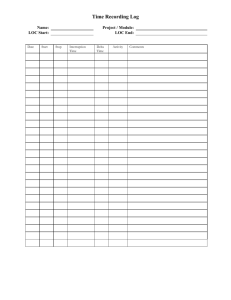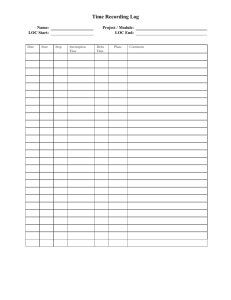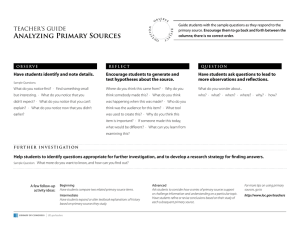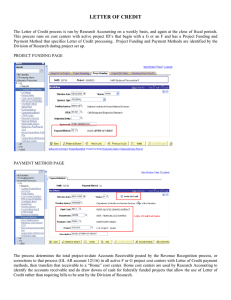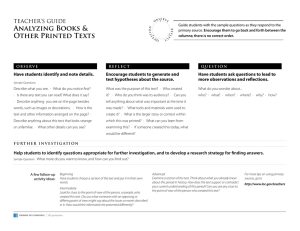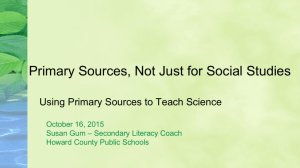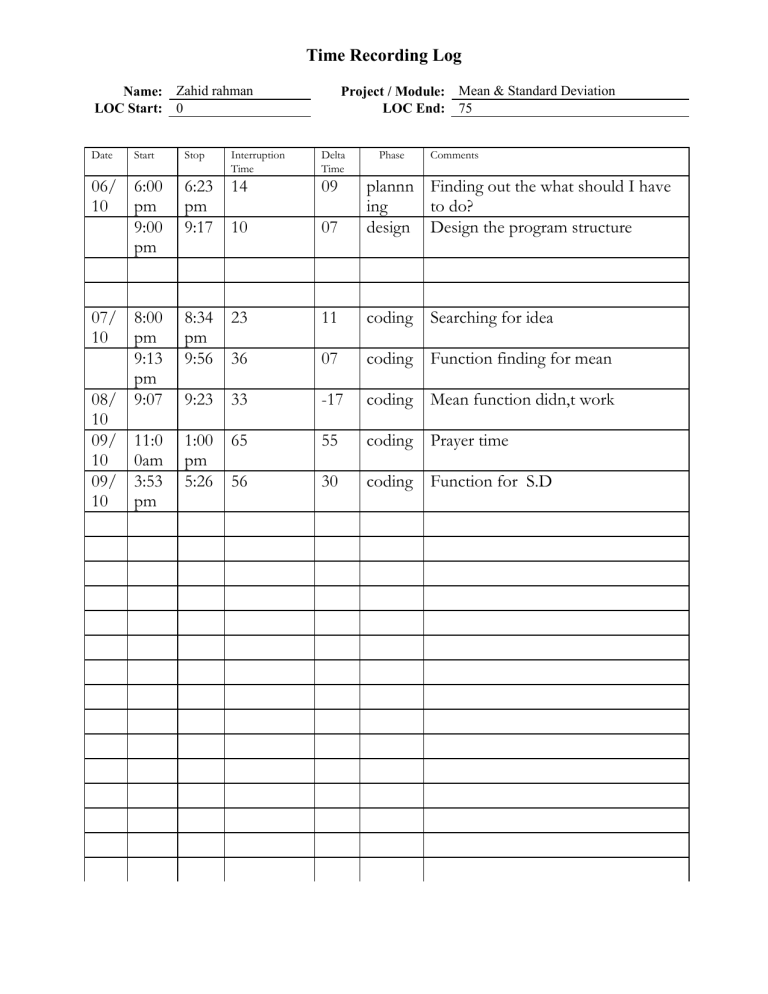
Time Recording Log Name: Zahid rahman LOC Start: 0 Date Start Project / Module: Mean & Standard Deviation LOC End: 75 Stop Interruption Time Delta Time Phase Comments 06/ 6:00 10 pm 9:00 pm 6:23 pm 9:17 14 09 10 07 plannn Finding out the what should I have ing to do? design Design the program structure 07/ 8:00 10 pm 9:13 pm 08/ 9:07 10 09/ 11:0 10 0am 09/ 3:53 10 pm 8:34 pm 9:56 23 11 coding Searching for idea 36 07 coding Function finding for mean 9:23 33 -17 coding Mean function didn,t work 1:00 pm 5:26 65 55 coding Prayer time 56 30 coding Function for S.D Tot 252 al min tim e Time Recording Log Instructions Purpose This form is for recording time spent on individual programming assignments. General Time is recorded in minutes, using a 24-hr clock. You may round to the nearest five minutes. Keep a supply of blank forms handy so you will have one whenever you are working. Complete the form in your neatest handwriting. Do not maintain the form electronically unless you obtain special permission from the instructor. Header Enter your name and the name of the assignment or module you are working on. LOC Start If you are beginning work on new development, enter zero. If you are resuming work on existing development, modifying or enhancing existing code, determine the LOC that already exists and enter that number here. LOC End When you are finished development of the module, determine the LOC and enter that number here. It’s recommended that you use the LOC counting tool. Date Enter the date when the entry is made. (If subsequent entries are made on the same day, you may leave the field blank). Example: 10/24 Start Enter the time when you start working on a programming phase. Example: 7:43 Stop Enter the time when you stop working on that phase. Example: 8:24 Interrupt Time Record any interruption time that was not spent on the task. Write the reason for the interruption in the "Comment" column. If you have several interruptions, record them with plus signs (to remind you to total them). Example: 5+2 Delta Time Enter the clock time you spent on the task, less the interrupt time. Example calculation: From 7:43 to 8:24, less 7 minutes or 34 minutes, so record 34. Phase Enter the name or other designation of the programming phase being worked on. Refer to the "Programming Phase Descriptions" below. Example: Code Comments Example Enter any other pertinent comments that might later remind you of any details or specifics regarding this activity. revised algorithm from Horstmann textbook. Notes If you forget to record a time, promptly enter your best estimate. If you forget your Time Recording Log, note the times and copy them in your log as soon as you can. Programming Phase Descriptions Use the following categories for completing the "Phase" column of the Time Recording Log. Design Record any time you spend thinking about how to solve the problem and designing the algorithm. Writing test plans is included as design. Writing module charts, pseudocode, and so on are design tasks. Anything before you start writing actual program language code is considered as design. Code Translating the algorithm into source code. Writing the actual program language statements. Include the time to type your solution into the computer. Comp Compile. Record the start time the minute you first run the compiler. The compile phase is complete when your source code compiles cleanly with no syntax errors reported by the compiler. Review Review. The review phase is when your source code is reviewed or inspected by another person, or by yourself if you have a formal personal review process. Record the times the review begins and ends. Test Record the time you spend testing the program, identifying and repairing defects. If you have to go back and add code you forgot, it still counts as test time. Include the time to generate any printouts that demonstrate your program's correctness.