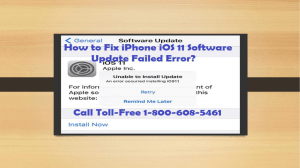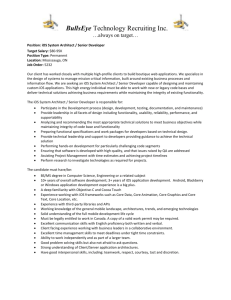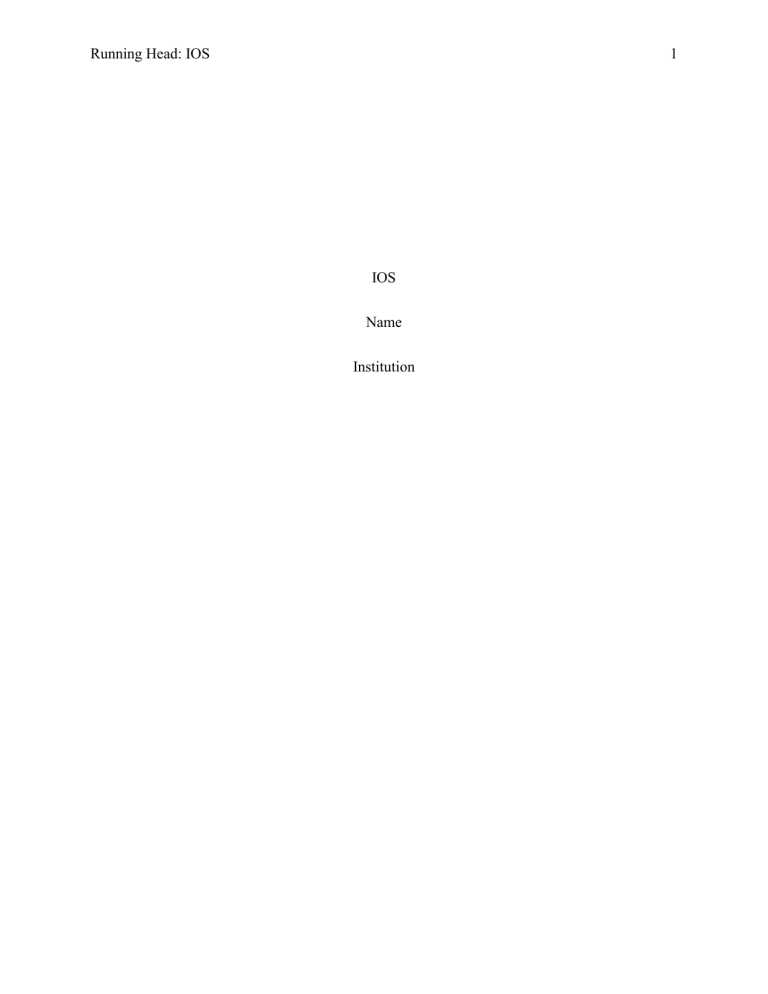
Running Head: IOS 1 IOS Name Institution Running Head: IOS 2 Contents Executive summary..................................................................................................................................... 3 The Evolutionary Path of the IOS operating system. .............................................................................. 3 Components of IOS ..................................................................................................................................... 5 User Interface........................................................................................................................................... 5 Siri ............................................................................................................................................................ 6 iCloud ....................................................................................................................................................... 6 iTunes ....................................................................................................................................................... 7 Safari ........................................................................................................................................................ 7 Background and Underlying Principles of IOS........................................................................................ 7 References .................................................................................................................................................... 9 List of Abbreviations ................................................................................................................................ 11 Running Head: IOS 3 Executive summary IOS is a popular graphical user interface (GUI) operating system which is created and marketed under Apple Inc. and pre-installed on Apple mobile devices. It is a closed-source operating system specifically developed for Apple mobile devices including the iPhone, iPad and iPod Touch. Its appealing graphics and impressive security features have put it at the top of the highend mobile market. Currently, the IOS operating system is available in 40 languages and Apple Inc. has been licensed to market it worldwide. The company’s first official launch of the IOS was in 2007 on the first ever Apple mobile device, the iPhone 1 (Relan 2016). The company had been in the pc operating system business for over 20 decades at the time. Following continuous maintenance and dedicated timely updates, the operating system has made its way to becoming among the top operating systems for mobile devices, coming in second after Android operating system on a global scale (Wood, 2011). With reference to IOS, this essay aims at describing the evolutionary path, describing the background and fundamentals of the OS as well as identifying the components of the IOS. The Evolutionary Path of the IOS operating system. Plans to develop the iPhone began in 2005 when Steve Jobs, the company owner, introduced the idea to “either enlarge the iPod or shrink the Mac.” The Macintosh division, under the leadership of Scott Forstall, was charged with the task of developing the first ever IOS version. With the successful development if the operating system, the iPhone followed suit and this created opportunities for many third-party developers for apps and accompaniment devices. Seeing the potential of the vast mobile market, Forstall went ahead to develop the Apple Software Development Kit (Satariano, 2017). Running Head: IOS 4 On the 9th of January, 2007, the first version of the IOS was unveiled at the Macworld Conference and Expo. At the time, it went by the name of “OS X”. It was then officially launched in June of the same year, running on the first iPhone model; Apple’s iPhone 1 during which it was renamed the “iPhone OS”. After the first launch, an issue emerged in which thirdparty developers were unable to develop apps to run on that platform. To address this, Steve Jobs sped up the development of the SDK which was officially made available to third-party developers on the 6th of March 2008. This was followed by the opening of the IOS App store which had an initial 500 IOS applications. By September the same year, the number of apps in the Appstore had increased to 3000. By November 2009, the number had further shot up to over 100,000. In October 2013, Apple confirmed that the IOS App store had over 1 million apps (Wilber, 2005). With the iPhone division quickly gaining momentum, Apple reengineered the iPod, and the iPod Touch came to exist in 2007, running on the IOS 1. Three years later, the iPad was announced in January 2010. It was a larger Apple mobile device with a larger display. On the same year, following the universal state of the operating system, the “iPhone OS” was renamed the “IOS” and it goes by this name to date. At the time, three versions of the operating system had been developed, namely iPhone OS 1, iPhone OS 2 and iPhone OS 3. These versions run on iPhone 1, iPhone 2 and iPhone 3 respectively (Morrissey, 2010). iPhone OS 3 went through a series of upgrades through iPhone 3, iPhone 3G and iPhone 3GS. iPod Touch and iPad 1 also run on these versions of IOS. In March 2010, the name was changed to IOS and IOS 4 was launched. It was released publicly in June the same year alongside the iPhone 4. iPod Touch, iPhone 3G and iPhone 3GS were also capable of running on this version of IOS. The version was soon upgraded to IOS 4.3 and this Running Head: IOS 5 made it compatible with the iPad 2. The distinct feature in this version was Apple’s Siri software. In October 2011, IOS 5 was released alongside the iPhone 4S. This version was only supported by the iPhone 4S and users had to wait for IOS 5.1 which now supported iPad 3. In September 2012, Apple launched the iPhone 5 and iPod Touch 5th Generation, both of which run on IOS 6. This version was also supported on iPhone 4 devices onwards. IOS 7 was released a year later on iPhone 5C and iPhone 5S. This version, however, did not support Siri software. In September 2014, Apple released IOS 8 alongside iPhone 6 and iPhone 6 Plus. Following complaints from customers on previous versions, all devices from iPhone 5, iPod Touch 6th Generation and iPad 3 were supported by this version. Moreover, iPad Air 2 and iPad mini were also supported (Relan, 2016). In September 2015, Apple released IOS 9 for iPhone 6S, iPhone 6S Plus and iPad Mini 4. A year later, IOS 10 was released alongside iPhone 7 and iPhone 7 Plus. These devices were very well received on claims of high performance. In September 2017, IOS 11 followed alongside the iPhone 8 and iPhone 8 plus. Apple dropped an update that made IOS a 64-bit OS, making IOS 11 compatible with iPhone 5 devices onwards. On the 17th of September 2018, Apple released the IOS 12 with the iPhone X, iPhone XS and iPhone XS Max. This was a great transformation of the OS, following introduction of iPhone X models with infinity display (Clover, 2019). This version was also available for iPad Pro. Components of IOS User Interface IOS user interface was developed using material design. The home screen is the operating system’s main screen. The home screen bears the app icons and a dock at the bottom part of the screen. At the top of the screen there is a status bar that displays the time, carrier name, signals Running Head: IOS 6 strength, network type and battery power level. Home screen folders were introduced from IOS 4 onwards, allowing the user to cluster related apps together in one folder. IOS UI also allows for drag and drop using multitouch capabilities. From IOS 5 onwards, notifications are listed in the Notification Center (Apple, 2012). While on the Home Screen or within another app, notifications are displayed at the top of the screen briefly in a notification banner. All versions of IOS have Accessibility functionalities including VoiceOver for reading information on the screen out loud (Relan, 2016). Siri Older versions were fitted with the Spotlight software functionality to enable users to search for apps, files, messages, contacts and emails on the home screen. Upon introduction of Apple’s Siri software from IOS 7 onwards, users had a personal assistant for voice queries. The software learns user traits, preferences, language and searches to customize iPhone user experience (Relan, 2016). The software has been upgraded to perform more advanced tasks from just performing phone call and messaging actions to navigation, handling device setting, reminders, scheduling and third-party apps integration (Saylor, 2012). iCloud IOS comes with in-built iCloud functionalities, allowing users to synchronize their data with a dedicated could storage. It was introduced on IOS 5 onwards. IOS Users can store photos, videos, contact and message backups and music on their iCloud accounts. This component is also a crucial for the “find my phone feature” that enables a user to locate, disable or erase files from an IOS device that has either been stolen or lost (Li, 2013). It also enables one to restore lost or damaged files that had been backed up in the event of a lost or stolen IOS device. Running Head: IOS 7 iTunes IOS comes with the iTunes software which performs a wide array of crucial functionalities. These functionalities include internet radio, media player, iTunes Store and mobile device manager such as troubleshooting and firmware update. Original IOS required iTunes software during initial activation (Apple, 2019). Moreover, devices running on IOS 5 and below required the software for installing software updates (Relan, 2016). Newer versions of IOS do not rely very much on iTunes for software updates but for other functionalities such as using IOS devices on other operating systems such as windows. Safari Apple developed the Safari web browser for both IOS and Mac OS. This graphical web browser comes pre-installed on IOS devices. Different IOS devices had different Safari versions from Safari 1 in June 2003 to Safari 12 in October 2018. This web browser incorporates the latest Apple WebKit technology so that third party developers are able to develop web apps for the IOS platform (Picchi, 2011). Background and Underlying Principles of IOS. IOS emerged at the early stages of the smartphone wave. Due to Apple’s successful history in the microcomputer industry, the mobile market was quick to consider Apple IOS-based devices upon the first launch in 2007. The American market showed the best results for IOS products and with just slightly a decade later, IOS-based devices are the second most used devices worldwide after the popular devices running on Google’s Android operating System (Saylor, 2012). Despite the fact that IOS is not easily extensible, its architecture allowed for easy development of third part apps following the development of the Apple Software Development Kit in 2008. Moreover, Running Head: IOS 8 IOS has had impressive upgrades over the years with better performance and newer Apple devices being experienced after each upgrade (Charland, 2011). IOS devices have evolved fast over the years and, from checking the pattern, at least one new IOS device is released every year and this usually comes with a new version of IOS. Apple IOS devices have quickly gained a reputation of being high-end devices with high performance and high security levels as popular characteristics. In addition to that, most of the apps in the IOS App Store are paid apps, more evidence of the IOS’s reputation as a high-end reputation (Wood, 2011). IOS has evolved both in performance and features and with this, IOS SDK has also evolved with it, paving way for third-party developers to harvest from the fast-growing IOS customer base. With both free and paid apps options, developing third party apps for IOS is increasingly becoming a lucrative business (Charland, 2011). IOS has however faced criticism from inter platform constraints. Critics claim that IOS has isolated itself from other operating systems. For instance, file sharing across platforms is a major hindrance for this operating system; to transfer files between a device running on IOS and a computer running on Windows operating system one must have Apple’s iTunes software installed on both devices. The overall performance of IOS, however, continues to be impressive (Antila, 2011). Running Head: IOS 9 References Antila, V. & Lui, A. (2011). Challenges in Designing Inter-usable Systems. INTERACT. Springer, Heidelberg. Apple. (2012). IOS Human Interface Guidelines. http://developer.apple.com/library/ios/documentation/UserExperience/Conceptual/Mo bileHIG/ Apple Inc. (2019). iPhone- Features. Available: http://www.apple.com/iphone/features/index.html Charland, A. & Leroux, B. (2011). Mobile application development: Web vs. Native. Communications of the ACM. Li, Q. & Clark, G. (2013). Mobile Security: A look Ahead. In IEEE Security & Privacy, vol. 11. Clover, J. (2019). “Apple Releases IOS 12.3.1 With Fixes for Messages and VoLTE Bugs. MacRumours. Available at: http://www.macrumours.com/2019/05/24/apple-releasingios-12-3-1/ Morrissey, S. (2010). History of Apple Mobile Devices. IOS Forensic Analysis for iPhone, iPad and iPod Touch. Picchi, A. (2011). Optimizing IOS WebApps. Pro IOS Design and Development. Relan, K. (2016). Introduction to IOS. IOS Penetration Testing. [Journal]. Satariano, A., Burrows, P. & Stone, B. (2017). Scott Forstall the Sorcerer’s Apprentice at Apple. Bloomberg Businessweek. Bloomberg L.P. Archived. Running Head: IOS Saylor, M. (2012). The Mobile Wave: How Mobile Intelligence Will Change Everything. Vanguard Press. ISBN 1-59315-720-7 Wilber, K. (2005). The Integral Operating System version 1.0: IOS. Sounds True. Wood, T. (2011). Deconstructing the IOS User Experience. IOS Wow Factor. 10 Running Head: IOS List of Abbreviations GUI: Graphic User Interface SDK: Software Development Kit. OS: Operating System UI: User Interface 11