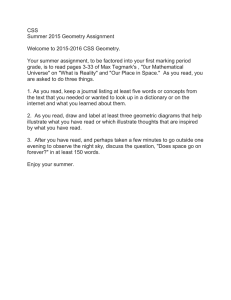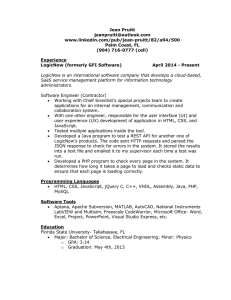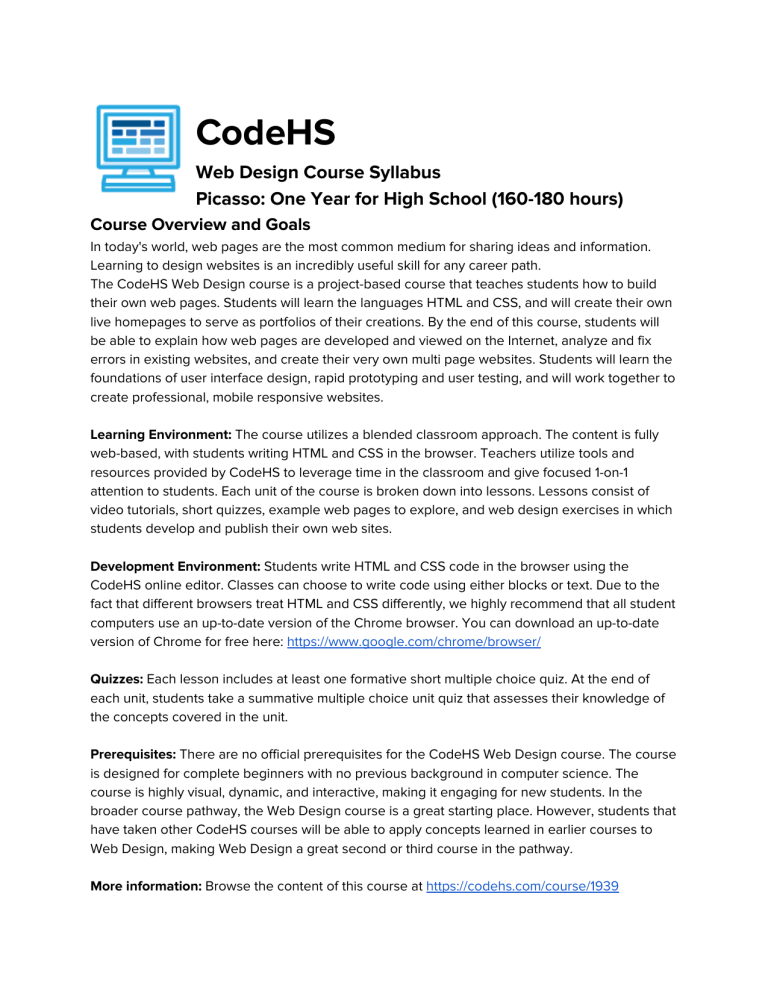
CodeHS Web Design Course Syllabus Picasso: One Year for High School (160-180 hours) Course Overview and Goals In today's world, web pages are the most common medium for sharing ideas and information. Learning to design websites is an incredibly useful skill for any career path. The CodeHS Web Design course is a project-based course that teaches students how to build their own web pages. Students will learn the languages HTML and CSS, and will create their own live homepages to serve as portfolios of their creations. By the end of this course, students will be able to explain how web pages are developed and viewed on the Internet, analyze and fix errors in existing websites, and create their very own multi page websites. Students will learn the foundations of user interface design, rapid prototyping and user testing, and will work together to create professional, mobile responsive websites. Learning Environment: The course utilizes a blended classroom approach. The content is fully web-based, with students writing HTML and CSS in the browser. Teachers utilize tools and resources provided by CodeHS to leverage time in the classroom and give focused 1-on-1 attention to students. Each unit of the course is broken down into lessons. Lessons consist of video tutorials, short quizzes, example web pages to explore, and web design exercises in which students develop and publish their own web sites. Development Environment: Students write HTML and CSS code in the browser using the CodeHS online editor. Classes can choose to write code using either blocks or text. Due to the fact that different browsers treat HTML and CSS differently, we highly recommend that all student computers use an up-to-date version of the Chrome browser. You can download an up-to-date version of Chrome for free here: https://www.google.com/chrome/browser/ Quizzes: Each lesson includes at least one formative short multiple choice quiz. At the end of each unit, students take a summative multiple choice unit quiz that assesses their knowledge of the concepts covered in the unit. Prerequisites: There are no official prerequisites for the CodeHS Web Design course. The course is designed for complete beginners with no previous background in computer science. The course is highly visual, dynamic, and interactive, making it engaging for new students. In the broader course pathway, the Web Design course is a great starting place. However, students that have taken other CodeHS courses will be able to apply concepts learned in earlier courses to Web Design, making Web Design a great second or third course in the pathway. More information: Browse the content of this course at https://codehs.com/course/1939 2 Course Breakdown Semester 1 Unit 1: Getting Started - What is the Web? (1 week/5 hours) Objectives / Topics Covered ● ● ● ● ● Course introduction Goal setting The Internet URLs How a web page gets to your computer Assignments / Labs ● Example exercises: ○ Free Response: “When you think of the Internet, what comes to mind?” ○ “What would you like to learn in this course?” ○ Brainstorm something you would like to create “Wouldn’t it be great if…” ○ Why is the Internet often called “The Web”? ○ Explain the steps it takes for a web page to get to your computer ○ Class Activity: The Internet Then and Now ■ Students investigate the capabilities of the Internet 20 years ago, 10 years ago, today, and looking forward to the future Unit 2: HTML - Structuring Websites (3 weeks/15 hours) Objectives / Topics Covered ● ● ● ● ● ● ● ● ● ● ● ● ● ● ● ● How do we build web pages? Markup Languages HTML HTML tags HTML attributes HTML elements The Anatomy of an HTML page Formatting text Hyperlinks Images Copyright fair use Lists Nesting tags Tables Styling with HTML HTML Colors Assignments / Labs ● Students create several web pages to practice each of the concepts above 3 ● Example exercises: ○ Modify existing web pages using formatting tags to make text more readable ○ Use links to create a web page linking to your 5 favorite websites ○ Use links and images to create a personal library web page showing your favorite books ○ Use lists and images to create a flashy list article ○ Use tables to create a personal calendar web page ○ Use styling attributes to add style to your web pages Unit 3: CSS - Styling Websites (2 weeks/10 hours) Objectives / Topics Covered ● ● ● ● ● ● ● How do we style web pages? CSS vs HTML CSS Selectors Selecting by tag Selecting by class Selecting by id The Cascade (order of selector precedence) Assignments / Labs ● Students create several web pages to practice each of the concepts above Example exercises: ○ Use CSS selectors to style your previous web pages ○ Use CSS selectors to style new web pages ○ Create a music library web page and use CSS to style each song in your table ○ Use CSS styling to make several images fit together properly ○ Explain the benefits CSS provides over styling with only HTML ○ Identify CSS selectors and rules used on example web pages ● Unit 4: Project - Create Your Homepage (1 week/5 hours) Objectives / Topics Covered ● ● ● Assignments / Labs ● Combination of the concepts learned thus far Allow students to think creatively about the applications of the concepts they have learned Designing a web page from scratch Students will build their own website about themselves. This site will be accessible on their own custom url on the CodeHS site, and will be continually improved by the student as they 4 continue on in the course. It will serve as a running portfolio of each creative project they create in the course. Unit 5: Advanced HTML and CSS (7 weeks/35 hours) Objectives / Topics Covered ● ● ● ● ● ● ● ● ● ● ● ● ● Splitting your site into separate files Iframes and embedding <div> <span> Combining CSS selectors Special CSS selectors Reading documentation Avoiding repeated code Visibility Positioning Image manipulation Animation Interaction Assignments / Labs ● Example exercises: ○ Use iframes to embed a video into your web page ○ Use iframes to embed a previous exercise into your web page ○ Use divs and spans to style groups of HTML elements ○ Add CSS styling to elements that the user clicks on ○ Add CSS styling to elements that the user hovers over ○ Use CSS to add a black and white filter to a group of images ○ Use CSS to add a blur filter to a group of images ○ Use CSS animations to make your site slowly fade in over time Unit 6: Project (2-3 weeks/10-15 hours) Objectives / Topics Covered ● ● ● Assignments / Labs Semester 2 ● Combination of the concepts learned thus far Allow students to think creatively about the applications of the concepts they have learned Designing a web page from scratch Students will develop an animated and interactive web page that tells a visual story, and add this web page to their personal portfolio website. 5 Unit 7: Bootstrap (8 weeks/40 hours) Objectives / Topics Covered ● ● ● ● ● ● ● ● Creating page layouts Open source software Reading Bootstrap documentation Bootstrap components Navigation bars Bootstrap grid system Creating mobile responsive websites Utilizing Bootstrap examples Assignments / Labs ● Example exercises: ○ Create a simple Jumbotron style web page using Bootstrap ○ Create a Bootstrap alert that appears when a user first navigates to your web page ○ Use Bootstrap to create a web page with a sticky top navigation bar ○ Use Bootstrap to create a web page with a sticky bottom navigation bar Unit 8: Bootstrap Project (2 weeks/10 hours) Objectives / Topics Covered ● ● ● ● Assignments / Labs ● Combination of the concepts learned thus far Allow students to think creatively about the applications of the concepts they have learned Designing a web page from scratch Collaborating when developing web sites In this project, students work in teams to create a professional, responsive website using Bootstrap. Unit 9: Designing User Interfaces (4 weeks/20 hours) Objectives / Topics Covered ● ● ● ● ● ● What makes an engaging interface? Various User Interface (UI) Design techniques Accessibility issues Readability Rapid prototyping User testing Assignments / Labs ● Example exercises: ○ Research existing user interfaces ○ Assess the user interfaces of various web sites 6 ○ ○ ○ ○ ○ ○ ○ Research a problem, and gather empathy and insights for stakeholders who are involved in the problem Create a problem statement based on user research Generate potential solutions for a problem Prototype and test several solutions Use Design a website using paper prototypes, test these prototypes and get feedback from your peers, and improve your design before implementing it with code UI Design Project ■ Find and present an article about a particular UI design technique ■ Create your own live examples using this technique Unit 10: Final Project (2 - 3 weeks/10-15 hours) Objectives / Topics Covered ● ● ● ● ● ● ● Assignments / Labs ● ● ● ● ● ● Allow students to think creatively about the applications of the concepts covered in the course Scoping a project Designing a website from scratch Incremental development Creating and iterating on prototypes User testing Collaboration In this project, students work in teams to design, prototype, test, and develop a final website Brainstorm ideas for a final project Plan out milestones for incremental development Design the different pages you will create for this website Prototype your designs and improve them by getting feedback from users Create your final website Unit 11: Optional Supplemental Materials (Remainder of school year) Objectives / Topics Covered ● ● ● ● ● ● ● How the Internet works Internet hardware Internet addressing The Domain Name System Routing Internet protocols The story of viewing a website 7 Assignments / Labs ● Impact of the Internet ● Sample exercises: ○ Free response: ■ How many unique addresses can be represented using an IPv4 address? ■ Explain the effect of switching from IPv4 to IPv6. Why is this switch necessary? ■ Identify subdomains of given domains according to the Domain Name System. ■ Explain the benefit of the hierarchical nature of the DNS. ■ Explain the benefit of redundancy in the Routing system. ■ What is one activity, hobby, or field of interest in your life that has been affected by the Internet? What effect has the Internet had? ○ Create a website explaining the story of how websites are viewed on the Internet. Assume that elementary school students will be learning from your website. ○ Investigate an Internet-based innovation of your choice. Create a website explaining the innovation and communicating the positive and negative effects it has had, or has the potential to have, on society, economy, and culture.