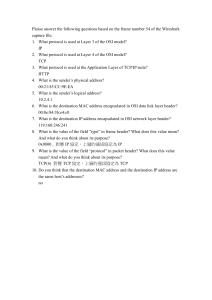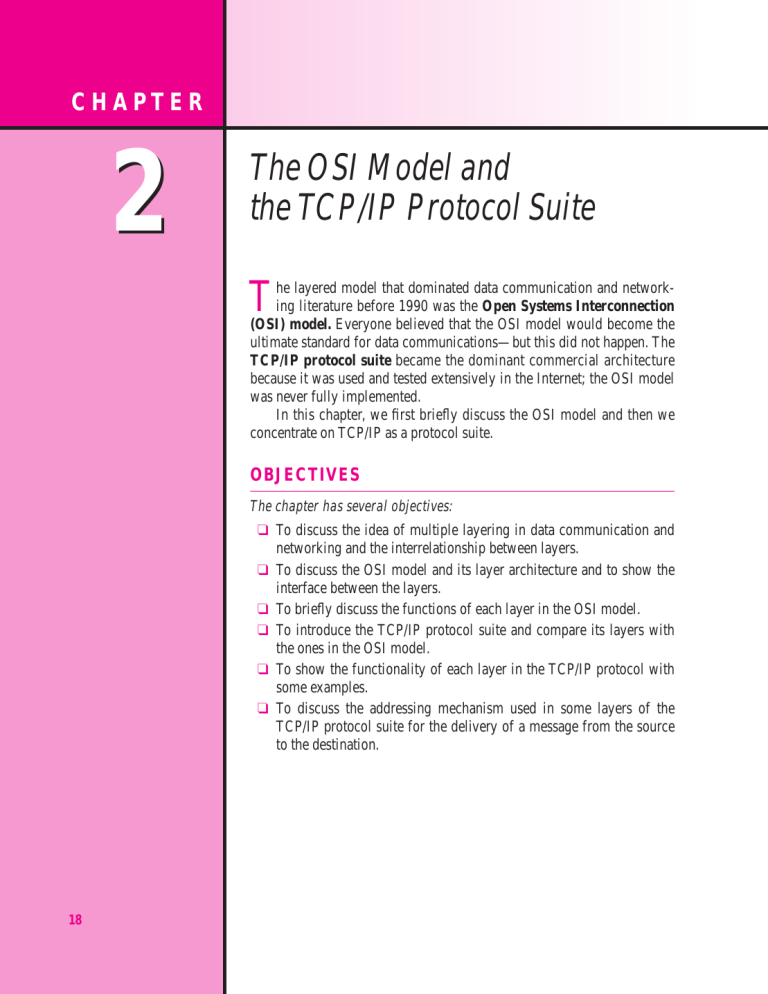
for76042_ch02.fm Page 18 Thursday, February 12, 2009 6:00 PM
C H A P T E R
The OSI Model and the TCP/IP Protocol Suite
T he layered model that dominated data communication and networking literature before 1990 was the Open Systems Interconnection
(OSI) model.
Everyone believed that the OSI model would become the ultimate standard for data communications—but this did not happen. The
TCP/IP protocol suite became the dominant commercial architecture because it was used and tested extensively in the Internet; the OSI model was never fully implemented.
In this chapter, we first briefly discuss the OSI model and then we concentrate on TCP/IP as a protocol suite.
OBJECTIVES
The chapter has several objectives:
❑ To discuss the idea of multiple layering in data communication and networking and the interrelationship between layers.
❑ To discuss the OSI model and its layer architecture and to show the interface between the layers.
❑
❑
To briefly discuss the functions of each layer in the OSI model.
To introduce the TCP/IP protocol suite and compare its layers with the ones in the OSI model.
❑ To show the functionality of each layer in the TCP/IP protocol with some examples.
❑ To discuss the addressing mechanism used in some layers of the
TCP/IP protocol suite for the delivery of a message from the source to the destination.
18
for76042_ch02.fm Page 19 Friday, February 13, 2009 4:31 PM
2.1
PROTOCOL LAYERS
In Chapter 1, we discussed that a protocol is required when two entities need to communicate. When communication is not simple, we may divide the complex task of communication into several layers. In this case, we may need several protocols, one for each layer.
Let us use a scenario in communication in which the role of protocol layering may be better understood. We use two examples. In the first example, communication is so simple that it can occur in only one layer. In the second example, we need three layers.
Example 2.1
Assume Maria and Ann are neighbors with a lot of common ideas. However, Maria speaks only
Spanish, and Ann speaks only English. Since both have learned the sign language in their childhood, they enjoy meeting in a cafe a couple of days per week and exchange their ideas using signs. Occasionally, they also use a bilingual dictionary. Communication is face to face and happens in one layer as shown in Figure 2.1.
Figure 2.1
Example 2.1
Layer 1
Signs
Layer 1
Maria Ann
Example 2.2
Now assume that Ann has to move to another town because of her job. Before she moves, the two meet for the last time in the same cafe. Although both are sad, Maria surprises Ann when she opens a packet that contains two small machines. The first machine can scan and transform a letter in English to a secret code or vice versa. The other machine can scan and translate a letter in Spanish to the same secret code or vice versa. Ann takes the first machine; Maria keeps the second one. The two friends can still communicate using the secret code, as shown in
Figure 2.2.
Communication between Maria and Ann happens as follows. At the third layer, Maria writes a letter in Spanish, the language she is comfortable with. She then uses the translator machine that scans the letter and creates a letter in the secret code. Maria then puts the letter in an envelop and drops it to the post office box. The letter is carried by the post office truck to the post office of the city where Ann lives now. In the post office, the letter is delivered to the Ann residence. Ann uses her own machine to change the secret code to a letter in the English language. The communication from Ann to Maria uses the same process, but in the reverse direction. The communication in both directions is carried in the secret code, a language that neither Maria nor Ann understands, but through the layered communication, they can exchange ideas.
19
for76042_ch02.fm Page 20 Thursday, February 12, 2009 6:00 PM
20 PART 1 INTRODUCTION AND UNDERLYING TECHNOLOGIES
Figure 2.2
Example 2.2
Layer 3
Maria
Layer 2
Layer 1
Translator
Post Office
Spanish
Secret code
English
Secret code
US Post US Post
Layer 3
Ann
Layer 2
Translator
Post Office Layer 1
Hierarchy
Using Example 2.2, there are three different activities at the sender site and another three activities at the receiver site. The task of transporting the letter between the sender and the receiver is done by the carrier. Something that is not obvious immediately is that the tasks must be done in the order given in the hierarchy. At the sender site, the letter must be written, translated to secret code, and dropped in the mailbox before being picked up by the letter carrier and delivered to the post office. At the receiver site, the letter must be dropped in the recipient mailbox before being picked up and read by the recipient.
Services
Each layer at the sending site uses the services of the layer immediately below it. The sender at the higher layer uses the services of the middle layer. The middle layer uses the services of the lower layer. The lower layer uses the services of the carrier.
2.2
THE OSI MODEL
Established in 1947, the International Standards Organization (ISO) is a multinational body dedicated to worldwide agreement on international standards. Almost three-fourths of countries in the world are represented in the ISO. An ISO standard that covers all aspects of network communications is the Open Systems Interconnection
(OSI) model. It was first introduced in the late 1970s.
ISO is the organization; OSI is the model.
An open system is a set of protocols that allows any two different systems to communicate regardless of their underlying architecture. The purpose of the OSI model is
for76042_ch02.fm Page 21 Friday, February 13, 2009 12:38 PM
CHAPTER 2 THE OSI MODEL AND THE TCP/IP PROTOCOL SUITE 21 to show how to facilitate communication between different systems without requiring changes to the logic of the underlying hardware and software. The OSI model is not a protocol; it is a model for understanding and designing a network architecture that is flexible, robust, and interoperable. The OSI model was intended to be the basis for the creation of the protocols in the OSI stack.
The OSI model is a layered framework for the design of network systems that allows communication between all types of computer systems. It consists of seven separate but related layers, each of which defines a part of the process of moving information across a network (see Figure 2.3). Understanding the fundamentals of the OSI model provides a solid basis for exploring data communications.
Figure 2.3
The OSI model
Layer 7
Layer 6
Layer 5
Layer 4
Layer 3
Layer 2
Layer 1
Application
Presentation
Session
Transport
Network
Data link
Physical
Layered Architecture
The OSI model is composed of seven ordered layers: physical (layer 1), data link
(layer 2), network (layer 3), transport (layer 4), session (layer 5), presentation (layer 6), and application (layer 7). Figure 2.4 shows the layers involved when a message is sent from device A to device B. As the message travels from A to B, it may pass through many intermediate nodes. These intermediate nodes usually involve only the first three layers of the OSI model.
In developing the model, the designers distilled the process of transmitting data to its most fundamental elements. They identified which networking functions had related uses and collected those functions into discrete groups that became the layers. Each layer defines a family of functions distinct from those of the other layers. By defining and localizing functionality in this fashion, the designers created an architecture that is both comprehensive and flexible. Most important, the OSI model allows complete interoperability between otherwise incompatible systems.
Within a single machine, each layer calls upon the services of the layer just below it. Layer 3, for example, uses the services provided by layer 2 and provides services for layer 4. Between machines, layer x on one machine logically communicates with layer x on another machine. This communication is governed by an agreed-upon series of rules and conventions called protocols.
for76042_ch02.fm Page 22 Thursday, February 12, 2009 6:00 PM
22 PART 1 INTRODUCTION AND UNDERLYING TECHNOLOGIES
3
2
1
5
4
7
6
Figure 2.4
OSI layers
Device A
Application
7-6 interface
Presentation
6-5 interface
Session
5-4 interface
Transport
4-3 interface
Network
3-2 interface
Data link
2-1 interface
Physical
Intermediate node
Intermediate node
3rd
2nd
1st
Layer-to-layer communication (7th layer)
Layer-to-layer communication (6th layer)
Layer-to-layer communication (5th layer)
Layer-to-layer communication (4th layer)
Network
Data link
Physical
3rd
2nd
1st
Network
Data link
Physical
3rd
2nd
1st
Physical communication
Device B
Application
7-6 interface
Presentation
6-5 interface
Session
5-4 interface
Transport
4-3 interface
Network
3-2 interface
Data link
2-1 interface
Physical
3
2
1
5
4
7
6
Layer-to-Layer Communication
In Figure 2.4, device A sends a message to device B (through intermediate nodes). At the sending site, the message is moved down from layer 7 to layer 1. At layer 1 the entire package is converted to a form that can be transferred to the receiving site. At the receiving site, the message is moved up from layer 1 to layer 7.
Interfaces between Layers
The passing of the data and network information down through the layers of the sending device and back up through the layers of the receiving device is made possible by an interface between each pair of adjacent layers. Each interface defines what information and services a layer must provide for the layer above it. Well-defined interfaces and layer functions provide modularity to a network. As long as a layer provides the expected services to the layer above it, the specific implementation of its functions can be modified or replaced without requiring changes to the surrounding layers.
Organization of the Layers
The seven layers can be thought of as belonging to three subgroups. Layers 1, 2, and
3—physical, data link, and network—are the network support layers; they deal with the physical aspects of moving data from one device to another (such as electrical specifications, physical connections, physical addressing, and transport timing and reliability). Layers 5, 6, and 7—session, presentation, and application—can be thought of as the user support layers; they allow interoperability among unrelated software systems. Layer 4, the transport layer, links the two subgroups and ensures that what the lower layers have transmitted is in a form that the upper layers can use.
for76042_ch02.fm Page 23 Thursday, February 12, 2009 6:00 PM
CHAPTER 2 THE OSI MODEL AND THE TCP/IP PROTOCOL SUITE 23
The upper OSI layers are almost always implemented in software; lower layers are a combination of hardware and software, except for the physical layer, which is mostly hardware.
In Figure 2.5, which gives an overall view of the OSI layers, D7 data means the data unit at layer 7, D6 data means the data unit at layer 6, and so on. The process starts at layer 7 (the application layer), then moves from layer to layer in descending, sequential order. At each layer, a header can be added to the data unit. At layer 2, a trailer may also be added. When the formatted data unit passes through the physical layer (layer 1), it is changed into an electromagnetic signal and transported along a physical link.
Figure 2.5
An exchange using the OSI model
D7 H7
D6 H6
D5 H5
D4 H4
D3 H3
T2 D2
010101010101101010000010000
H2
H1
Transmission medium
D7 H7
D6 H6
D5 H5
D4 H4
D3 H3
T2 D2
010101010101101010000010000
H2
H1
Upon reaching its destination, the signal passes into layer 1 and is transformed back into digital form. The data units then move back up through the OSI layers. As each block of data reaches the next higher layer, the headers and trailers attached to it at the corresponding sending layer are removed, and actions appropriate to that layer are taken. By the time it reaches layer 7, the message is again in a form appropriate to the application and is made available to the recipient.
Encapsulation
Figure 2.5 reveals another aspect of data communications in the OSI model: encapsulation. A packet at level 7 is encapsulated in the packet at level 6. The whole packet at level 6 is encapsulated in a packet at level 5, and so on.
In other words, the data part of a packet at level N is carrying the whole packet
(data and overhead) from level N
+
1. The concept is called encapsulation because level
N is not aware what part of the encapsulated packet is data and what part is the header or trailer. For level N , the whole packet coming from level N
+
1 is treated as one integral unit.
for76042_ch02.fm Page 24 Thursday, February 12, 2009 6:00 PM
24 PART 1 INTRODUCTION AND UNDERLYING TECHNOLOGIES
Layers in the OSI Model
In this section we briefly describe the functions of each layer in the OSI model.
Physical Layer
The physical layer coordinates the functions required to carry a bit stream over a physical medium. It deals with the mechanical and electrical specifications of the interface and transmission media. It also defines the procedures and functions that physical devices and interfaces have to perform for transmission to occur.
The physical layer is responsible for moving individual bits from one
(node) to the next.
The physical layer is also concerned with the following:
❑
Physical characteristics of interfaces and media.
The physical layer defines the characteristics of the interface between the devices and the transmission media. It also defines the type of transmission media (see Chapter 3).
❑
Representation of bits.
The physical layer data consists of a stream of bits
(sequence of 0s or 1s) with no interpretation. To be transmitted, bits must be encoded into signals—electrical or optical. The physical layer defines the type of encoding (how 0s and 1s are changed to signals).
❑
Data rate.
The transmission rate —the number of bits sent each second—is also defined by the physical layer. In other words, the physical layer defines the duration of a bit, which is how long it lasts.
❑
Synchronization of bits.
The sender and receiver must not only use the same bit rate but must also be synchronized at the bit level. In other words, the sender and the receiver clocks must be synchronized.
❑
Line configuration.
The physical layer is concerned with the connection of devices to the media. In a point-to-point configuration, two devices are connected together through a dedicated link. In a multipoint configuration, a link is shared between several devices.
❑
Physical topology.
The physical topology defines how devices are connected to make a network. Devices can be connected using a mesh topology (every device connected to every other device), a star topology (devices are connected through a central device), a ring topology (each device is connected to the next, forming a ring), or a bus topology (every device on a common link).
❑
Transmission mode.
The physical layer also defines the direction of transmission between two devices: simplex, half-duplex, or full-duplex. In the simplex mode, only one device can send; the other can only receive. The simplex mode is a oneway communication. In the half-duplex mode, two devices can send and receive, but not at the same time. In a full-duplex (or simply duplex) mode, two devices can send and receive at the same time.
for76042_ch02.fm Page 25 Thursday, February 12, 2009 6:00 PM
CHAPTER 2 THE OSI MODEL AND THE TCP/IP PROTOCOL SUITE 25
Data Link Layer
The data link layer transforms the physical layer, a raw transmission facility, to a reliable link. It makes the physical layer appear error-free to the upper layer (network layer). Other responsibilities of the data link layer include the following:
❑
Framing.
The data link layer divides the stream of bits received from the network layer into manageable data units called frames .
❑
Physical addressing.
If frames are to be distributed to different systems on the network, the data link layer adds a header to the frame to define the sender and/or receiver of the frame. If the frame is intended for a system outside the sender’s network, the receiver address is the address of the connecting device that connects the network to the next one.
❑
Flow control.
If the rate at which the data is absorbed by the receiver is less than the rate produced at the sender, the data link layer imposes a flow control mechanism to prevent overwhelming the receiver.
❑
Error control.
The data link layer adds reliability to the physical layer by adding mechanisms to detect and retransmit damaged or lost frames. It also uses a mechanism to recognize duplicate frames. Error control is normally achieved through a trailer added to the end of the frame.
❑
Access control.
When two or more devices are connected to the same link, data link layer protocols are necessary to determine which device has control over the link at any given time.
Network Layer
The network layer is responsible for the source-to-destination delivery of a packet, possibly across multiple networks (links). Whereas the data link layer oversees the delivery of the packet between two systems on the same network (link), the network layer ensures that each packet gets from its point of origin to its final destination.
If two systems are connected to the same link, there is usually no need for a network layer. However, if the two systems are attached to different networks (links) with connecting devices between the networks (links), there is often a need for the network layer to accomplish source-to-destination delivery. Other responsibilities of the network layer include the following:
❑
Logical addressing.
The physical addressing implemented by the data link layer handles the addressing problem locally. If a packet passes the network boundary, we need another addressing system to help distinguish the source and destination systems. The network layer adds a header to the packet coming from the upper layer that, among other things, includes the logical addresses of the sender and receiver.
❑
Routing.
When independent networks or links are connected together to create internetworks (network of networks) or a large network, the connecting devices
(called routers or switches ) route or switch the packets to their final destination.
One of the functions of the network layer is to provide this mechanism.
for76042_ch02.fm Page 26 Thursday, February 12, 2009 6:00 PM
26 PART 1 INTRODUCTION AND UNDERLYING TECHNOLOGIES
Transport Layer
The transport layer is responsible for process-to-process delivery of the entire message. A process is an application program running on the host. Whereas the network layer oversees source-to-destination delivery of individual packets, it does not recognize any relationship between those packets. It treats each one independently, as though each piece belonged to a separate message, whether or not it does. The transport layer, on the other hand, ensures that the whole message arrives intact and in order, overseeing both error control and flow control at the source-to-destination level. Other responsibilities of the transport layer include the following:
❑
Service-point addressing.
Computers often run several programs at the same time. For this reason, source-to-destination delivery means delivery not only from one computer to the next but also from a specific process (running program) on one computer to a specific process (running program) on the other. The transport layer header must therefore include a type of address called a service-point address (or port address). The network layer gets each packet to the correct computer; the transport layer gets the entire message to the correct process on that computer.
❑
Segmentation and reassembly.
A message is divided into transmittable segments, with each segment containing a sequence number. These numbers enable the transport layer to reassemble the message correctly upon arriving at the destination and to identify and replace packets that were lost in transmission.
❑
Connection control.
The transport layer can be either connectionless or connectionoriented. A connectionless transport layer treats each segment as an independent packet and delivers it to the transport layer at the destination machine. A connectionoriented transport layer makes a connection with the transport layer at the destination machine first before delivering the packets. After all the data are transferred, the connection is terminated.
❑
Flow control.
Like the data link layer, the transport layer is responsible for flow control. However, flow control at this layer is performed end to end rather than across a single link.
❑
Error control.
Like the data link layer, the transport layer is responsible for error control. However, error control at this layer is performed process-to-process rather than across a single link. The sending transport layer makes sure that the entire message arrives at the receiving transport layer without error (damage, loss, or duplication). Error correction is usually achieved through retransmission.
Session Layer
The services provided by the first four layers (physical, data link, network and transport) are not sufficient for some processes. The session layer is the network dialog controller .
It establishes, maintains, and synchronizes the interaction between communicating systems. Specific responsibilities of the session layer include the following:
❑
Dialog control.
The session layer allows two systems to enter into a dialog. It allows the communication between two processes to take place in either halfduplex (one way at a time) or full-duplex (two ways at a time) mode.
for76042_ch02.fm Page 27 Thursday, February 12, 2009 6:00 PM
CHAPTER 2 THE OSI MODEL AND THE TCP/IP PROTOCOL SUITE 27
❑
Synchronization.
The session layer allows a process to add checkpoints (synchronization points) into a stream of data. For example, if a system is sending a file of
2,000 pages, it is advisable to insert checkpoints after every 100 pages to ensure that each 100-page unit is received and acknowledged independently. In this case, if a crash happens during the transmission of page 523, the only pages that need to be resent after system recovery are pages 501 to 523. Pages previous to 501 need not be resent.
Presentation Layer
The presentation layer is concerned with the syntax and semantics of the information exchanged between two systems. Specific responsibilities of the presentation layer include the following:
❑
Translation.
The processes (running programs) in two systems are usually exchanging information in the form of character strings, numbers, and so on. The information should be changed to bit streams before being transmitted. Because different computers use different encoding systems, the presentation layer is responsible for interoperability between these different encoding methods. The presentation layer at the sender changes the information from its sender-dependent format into a common format. The presentation layer at the receiving machine changes the common format into its receiver-dependent format.
❑
Encryption.
To carry sensitive information a system must be able to assure privacy. Encryption means that the sender transforms the original information to another form and sends the resulting message out over the network. Decryption reverses the original process to transform the message back to its original form.
❑
Compression.
Data compression reduces the number of bits contained in the information. Data compression becomes particularly important in the transmission of multimedia such as text, audio, and video.
Application Layer
The application layer enables the user, whether human or software, to access the network. It provides user interfaces and support for services such as electronic mail, remote file access and transfer, shared database management, and other types of distributed information services. Specific services provided by the application layer include the following:
❑
Network virtual terminal.
A network virtual terminal is a software version of a physical terminal and allows a user to log on to a remote host. To do so, the application creates a software emulation of a terminal at the remote host. The user’s computer talks to the software terminal, which, in turn, talks to the host, and vice versa. The remote host believes it is communicating with one of its own terminals and allows you to log on.
❑
File transfer, access, and management (FTAM).
This application allows a user to access files in a remote host (to make changes or read data), to retrieve files from a remote computer for use in the local computer, and to manage or control files in a remote computer locally.
for76042_ch02.fm Page 28 Thursday, February 12, 2009 6:00 PM
28 PART 1 INTRODUCTION AND UNDERLYING TECHNOLOGIES
❑
E-mail services.
This application provides the basis for e-mail forwarding and storage.
❑
Directory services.
This application provides distributed database sources and access for global information about various objects and services.
Summary of OSI Layers
Figure 2.6 shows a summary of duties for each layer. In the next section, we describe how some of these duties are mixed and spread into five categories in the TCP/IP protocol suite.
Figure 2.6
Summary of OSI layers
Application To allow access to network resources
Presentation To translate, encrypt, and compress data
Session To establish, manage, and terminate sessions
Transport
To provide reliable process-to-process message delivery and error recovery
Network
To move packets from source to destination; to provide internetworking
5
4
3
2
7
6
1
2.3
TCP/IP PROTOCOL SUITE
The TCP/IP protocol suite was developed prior to the OSI model. Therefore, the layers in the TCP/IP protocol suite do not match exactly with those in the OSI model.
The original TCP/IP protocol suite was defined as four software layers built upon the hardware. Today, however, TCP/IP is thought of as a five-layer model with the layers named similarly to the ones in the OSI model. Figure 2.7 shows both configurations.
Comparison between OSI and TCP/IP Protocol Suite
When we compare the two models, we find that two layers, session and presentation, are missing from the TCP/IP protocol suite. These two layers were not added to the
TCP/IP protocol suite after the publication of the OSI model. The application layer in the suite is usually considered to be the combination of three layers in the OSI model, as shown in Figure 2.8.
for76042_ch02.fm Page 29 Thursday, February 12, 2009 6:00 PM
CHAPTER 2 THE OSI MODEL AND THE TCP/IP PROTOCOL SUITE 29
Figure 2.7
Layers in the TCP/IP Protocol Suite
Application
Transport
Internet
Network Interface
Hardware Devices a. Original layers
Application Layer 5
Transport Layer 4
Network Layer 3
Data Link Layer 2
Physical b. Layers used in this book
Layer 1
Figure 2.8
TCP/IP and OSI model
Application
Presentation
Session
Transport
Network
Data link
Physical
OSI Model
Application
Transport
Network
Data link
Physical
TCP/IP Protocol Suite
Several application protocols
Several transport protocols
Internet Protocol and some helping protocols
Underlying
LAN and WAN technology
Two reasons were mentioned for this decision. First, TCP/IP has more than one transport-layer protocol. Some of the functionalities of the session layer are available in some of the transport layer protocols. Second, the application layer is not only one piece of software. Many applications can be developed at this layer. If some of the functionalities mentioned in the session and presentation are needed for a particular application, it can be included in the development of that piece of software.
TCP/IP is a hierarchical protocol made up of interactive modules, each of which provides a specific functionality, but the modules are not necessarily interdependent.
Whereas the OSI model specifies which functions belong to each of its layers, the layers of the TCP/IP protocol suite contain relatively independent protocols that can be mixed and matched, depending on the needs of the system. The term hierarchical means that each upper level protocol is supported by one or more lower level protocols.
for76042_ch02.fm Page 30 Thursday, February 12, 2009 6:00 PM
30 PART 1 INTRODUCTION AND UNDERLYING TECHNOLOGIES
Layers in the TCP/IP Protocol Suite
In this section, we briefly discuss the purpose of each layer in the TCP/IP protocol suite.
When we study the purpose of each layer, it is easier to think of a private internet , instead of the global Internet. We assume that we want to use the TCP/IP suite in a small, private internet. Such an internet is made up of several small networks, which we call links. A link is a network that allows a set of computers to communicate with each other.
For example, if all computers in an office are wired together, the connection makes a link. If several computers belonging to a private company are connected via a satellite channel, the connection is a link. A link, as we discussed in Chapter 3, can be a LAN
(local area network) serving a small area or a WAN (wide area network) serving a larger area. We also assume that different links are connected together by devices called routers or switches that route the data to reach their final destinations. Figure 2.9 shows our imaginary internet that is used to show the purpose of each layer. We have six links and four routers (R1 to R4). We have shown only two computers, A and B.
Figure 2.9
A private internet
A
Link 1
R1
Link 2
R2
Link 3
R3
Link 5
Link 4
R4
Link 6
B
Physical Layer
TCP/IP does not define any specific protocol for the physical layer. It supports all of the standard and proprietary protocols. At this level, the communication is between two hops or nodes, either a computer or router. The unit of communication is a single bit. When the connection is established between the two nodes, a stream of bits is flowing between them. The physical layer, however, treats each bit individually. Figure 2.10 shows the communication between nodes. We are assuming that at this moment the two computers have discovered that the most efficient way to communicate with each other is via routers
R1, R3, and R4. How this decision is made is the subject of some future chapters.
Note that if a node is connected to n links, it needs n physical-layer protocols, one for each link. The reason is that different links may use different physical-layer protocols. The figure, however, shows only physical layers involved in the communication. Each computer involves with only one link; each router involves with only two links. As Figure 2.10
shows, the journey of bits between computer A and computer B is made of four independent short trips. Computer A sends each bit to router R1 in the format of the protocol used by link 1. Router 1 sends each bit to router R3 in the format dictated by the protocol used by link 3. And so on. Router R1 has two three physical layers (two are shown in our scenario). The layer connected to link 1 receives bits according to the format of the protocol
for76042_ch02.fm Page 31 Monday, February 23, 2009 8:09 PM
CHAPTER 2 THE OSI MODEL AND THE TCP/IP PROTOCOL SUITE 31
Figure 2.10
Communication at the physical layer
Legend
R1
Source
R3
Physical layer
A
A
Link 1
Link 1
R1
Link 3
Destination
R4
Link 5
Link 2
011 ... 101
011 ... 101
Link 3
R3
Link 5
Link 4
R4
011 ... 101
R2
Link 6
Link 6
B
011 ... 101
B
Physical layer used by link 1; the layer connected to link 3 sends bits according to the format of the protocol used by link 3. It is the same situation with the other two routers involved in the communication.
The unit of communication at the physical layer is a bit.
The responsibility of the physical layer, in addition to delivery of bits, matches with what mentioned for the physical layer of the OSI model, but it mostly depends on the underlying technologies that provide links. We see in the next chapter that they are, for example, many protocols for the physical layer of LANs or WANs.
Data Link Layer
TCP/IP does not define any specific protocol for the data link layer either. It supports all of the standard and proprietary protocols. At this level, the communication is also between two hops or nodes. The unit of communication however, is a packet called a frame . A frame is a packet that encapsulates the data received from the network layer with an added header and sometimes a trailer. The head, among other communication information, includes the source and destination of frame. The destination address is needed to define the right recipient of the frame because many nodes may have been connected to the link. The source address is needed for possible response or acknowledgment as may be required by some protocols. Figure 2.11 shows the communication at the data link layer.
Note that the frame that is travelling between computer A and router R1 may be different from the one travelling between router R1 and R3. When the frame is received by router R1, this router passes the frame to the data link layer protocol shown at the left. The frame is opened, the data are removed. The data are then passed to the data
for76042_ch02.fm Page 32 Thursday, February 12, 2009 6:00 PM
32 PART 1 INTRODUCTION AND UNDERLYING TECHNOLOGIES
Figure 2.11
Communication at the data link layer
Data link
A
Physical
A
Link 1
Link 1
Legend
R1
Source
R3
Destination D Data
R4
H Header
R1
Link 3 Link 5
Link 2
R2
Link 6
D2 H2
Frame
Fr am
D2 e
H2
Link 3
R3
Link 5
Link 4
R4
D2 H2
Frame
D2 H2
Frame
Link 6
B
B
Data link
Physical link layer protocol shown at the right to create a new frame to be sent to the router R3.
The reason is that the two links, link 1 and link 3, may be using different protocols and require frames of different formats. Note also that the figure does not show the physical movement of frames; the physical movement happens only at the physical layer. The two nodes communicate logically at the data link layer, not physically. In other words, the data link layer at router R1 only thinks that a frame has been sent directly from the data link layer at computer A. What is sent from A to R1 is a stream of bits from one physical layer to another. Since a frame at A is transformed to a stream of bits, and the bits at R1 are transformed to a frame, it gives this impression to the two data link layer that a frame has been exchanged.
The unit of communication at the data link layer is a frame.
Network Layer
At the network layer (or, more accurately, the internetwork layer), TCP/IP supports the
Internet Protocol (IP). The Internet Protocol (IP) is the transmission mechanism used by the TCP/IP protocols. IP transports data in packets called datagrams , each of which is transported separately. Datagrams can travel along different routes and can arrive out of sequence or be duplicated. IP does not keep track of the routes and has no facility for reordering datagrams once they arrive at their destination. Figure 2.12 shows the communication at the network layer.
Note that there is a main difference between the communication at the network layer and the communication at data link or physical layers. Communication at the
for76042_ch02.fm Page 33 Friday, February 13, 2009 12:39 PM
CHAPTER 2 THE OSI MODEL AND THE TCP/IP PROTOCOL SUITE 33
Figure 2.12
Communication at the network layer
Destination
R3
D Data H Header
R4
Network
A
Data link
Physical
Legend Source
R1
A
Link 1
R1
Link 2
R2
D3 H3
Datagram
Link 3
R3
Link 5
Link 4
R4
Link 6
B
B
Network
Data link
Physical
D3 H3
Datagram network layer is end to end while the communication at the other two layers are node to node. The datagram started at computer A is the one that reaches computer B. The network layers of the routers can inspect the source and destination of the packet for finding the best route, but they are not allowed to change the contents of the packet. Of course, the communication is logical, not physical. Although the network layer of computer A and B think that they are sending and receiving datagrams, the actual communication again is done at the physical level.
The unit of communication at the network layer is a datagram.
Transport Layer
There is a main difference between the transport layer and the network layer.
Although all nodes in a network need to have the network layer, only the two end computers need to have the transport layer. The network layer is responsible for sending individual datagrams from computer A to computer B; the transport layer is responsible for delivering the whole message, which is called a segment, a user datagram, or a packet, from A to B. A segment may consist of a few or tens of datagrams.
The segments need to be broken into datagrams and each datagram has to be delivered to the network layer for transmission. Since the Internet defines a different route for each datagram, the datagrams may arrive out of order and may be lost. The transport layer at computer B needs to wait until all of these datagrams to arrive, assemble
for76042_ch02.fm Page 34 Friday, February 13, 2009 12:40 PM
34 PART 1 INTRODUCTION AND UNDERLYING TECHNOLOGIES them and make a segment out of them. Figure 2.13 shows the communication at the transport layer.
Figure 2.13
Communication at the transport layer
Transport
Network
Data link
Physical
A
Legend
R1
Source
R3
Destination D Data
R4
H Header
B
Transport
Network
Data link
Physical
A
Link 1
R1
Link 2
R2
D4 H4
Segment
Link 3
R3
Link 5
Link 4
R4
Link 6
B
D4 H4
Segment
Again, we should know that the two transport layers only think that they are communicating with each other using a segment; the communication is done through the physical layer and the exchange of bits.
Traditionally, the transport layer was represented in the TCP/IP suite by two protocols: User Datagram Protocol (UDP) and Transmission Control Protocol (TCP) . A new protocol called Stream Control Transmission Protocol (SCTP) has been introduced in the last few years.
The unit of communication at the transport layer is a segment, user datagram, or a packet, depending on the specific protocol used in this layer.
Application Layer
The application layer in TCP/IP is equivalent to the combined session, presentation, and application layers in the OSI model. The application layer allows a user to access the services of our private internet or the global Internet. Many protocols are defined at this layer to provide services such as electronic mail, file transfer, accessing the World Wide Web, and so on. We cover most of the standard protocols in later chapters. Figure 2.14 shows the communication at the application layer.
for76042_ch02.fm Page 35 Thursday, February 12, 2009 6:00 PM
CHAPTER 2 THE OSI MODEL AND THE TCP/IP PROTOCOL SUITE 35
Figure 2.14
Communication at the application layer
Application
Transport
Network
Data link
Physical
A
Legend
R1
Source Destination D Data H Header
R3 R4
A
Link 1
R1
Link 2
R2
D5 D5
Message
Link 3
R3
Link 5
Link 4
R4
Link 6
B
B
Application
Transport
Network
Data link
Physical
D5 D5
Message
Note that the communication at the application layer, like the one at the transport layer, is end to end. A message generated at computer A is sent to computer B without being changed during the transmission.
The unit of communication at the application layer is a message.
2.4
ADDRESSING
Four levels of addresses are used in an internet employing the TCP/IP protocols: physical address, logical address, port address, and application-specific address.
Each address is related to a one layer in the TCP/IP architecture, as shown in Figure 2.15.
Physical Addresses
The physical address, also known as the link address, is the address of a node as defined by its LAN or WAN. It is included in the frame used by the data link layer. It is the lowest-level address. The physical addresses have authority over the link (LAN or
WAN). The size and format of these addresses vary depending on the network. For example, Ethernet uses a 6-byte (48-bit) physical address that is imprinted on the network interface card (NIC). LocalTalk (Apple), however, has a 1-byte dynamic address that changes each time the station comes up.
for76042_ch02.fm Page 36 Friday, February 13, 2009 12:41 PM
36 PART 1 INTRODUCTION AND UNDERLYING TECHNOLOGIES
Figure 2.15
Addresses in the TCP/IP Protocol Suite
Message
Segment
Datagram
Frame
Bits
Application layer
Transport layer
Network layer
Data link layer
Physical layer
Application-Specific addresses
Port addresses
Logical addresses
Physical addresses
Example 2.3
In Figure 2.16 a node with physical address 10 sends a frame to a node with physical address 87.
The two nodes are connected by a link (a LAN). At the data link layer, this frame contains physical (link) addresses in the header. These are the only addresses needed. The rest of the header contains other information needed at this level. The trailer usually contains extra bits needed for error detection. As the figure shows, the computer with physical address 10 is the sender, and the computer with physical address 87 is the receiver. The data link layer at the sender receives data from an upper layer. It encapsulates the data in a frame, adding a header and a trailer. The header, among other pieces of information, carries the receiver and the sender physical (link) addresses. Note that in most data link protocols, the destination address 87 in this case, comes before the source address (10 in this case). The frame is propagated through the LAN. Each station with a physical address other than 87 drops the frame because the destination address in the frame does not match its own physical address. The intended destination computer, however, finds a match between the destination address in the frame and its own physical address. The frame is checked, the header and trailer are dropped, and the data part is decapsulated and delivered to the upper layer.
Figure 2.16
Example 2.3: physical addresses
Destination address
87 10
Source address
Data Frame
10
Sender
87 10 Data
1
28
packet discarded
packet discarded
53
2 3
4
LAN
87
Receiver
packet accepted
87 10 Data
for76042_ch02.fm Page 37 Thursday, February 12, 2009 6:00 PM
CHAPTER 2 THE OSI MODEL AND THE TCP/IP PROTOCOL SUITE 37
Example 2.4
As we will see in Chapter 3, most local area networks use a 48-bit (6-byte) physical address written as 12 hexadecimal digits; every byte (2 hexadecimal digits) is separated by a colon, as shown below:
07:01:02:01:2C:4B
A 6-byte (12 hexadecimal digits) physical address
Unicast, Multicast, and Broadcast Physical Addresses
Physical addresses can be either unicast (one single recipient), multicast (a group of recipients), or broadcast (to be received by all systems in the network). Some networks support all three addresses. For example, Ethernet (see Chapter 3) supports the unicast physical addresses (6 bytes), the multicast addresses, and the broadcast addresses.
Some networks do not support the multicast or broadcast physical addresses. If a frame must be sent to a group of recipients or to all systems, the multicast or broadcast address must be simulated using unicast addresses. This means that multiple packets are sent out using unicast addresses.
Logical Addresses
Logical addresses are necessary for universal communications that are independent of underlying physical networks. Physical addresses are not adequate in an internetwork environment where different networks can have different address formats. A universal addressing system is needed in which each host can be identified uniquely, regardless of the underlying physical network. The logical addresses are designed for this purpose. A logical address in the Internet is currently a 32-bit address that can uniquely define a host connected to the Internet. No two publicly addressed and visible hosts on the Internet can have the same IP address.
Example 2.5
Figure 2.17 shows a part of an internet with two routers connecting three LANs.
Each device (computer or router) has a pair of addresses (logical and physical) for each connection. In this case, each computer is connected to only one link and therefore has only one pair of addresses. Each router, however, is connected to three networks (only two are shown in the figure). So each router has three pairs of addresses, one for each connection. Although it may be obvious that each router must have a separate physical address for each connection, it may not be obvious why it needs a logical address for each connection. We discuss these issues in
Chapters 11 and 12 when we discuss routing.
The computer with logical address A and physical address 10 needs to send a packet to the computer with logical address P and physical address 95. We use letters to show the logical addresses and numbers for physical addresses, but note that both are actually numbers, as we will see in later chapters.
The sender encapsulates its data in a packet at the network layer and adds two logical addresses (A and P). Note that in most protocols, the logical source address comes before the logical destination address (contrary to the order of physical addresses). The network layer, however, needs to find the physical address of the next hop before the packet can be delivered. The network layer consults its routing table (see Chapter 6) and finds the logical address of the next hop
for76042_ch02.fm Page 38 Thursday, February 12, 2009 6:00 PM
38 PART 1 INTRODUCTION AND UNDERLYING TECHNOLOGIES
Figure 2.17
Example 2.5: logical addresses
Sender
A/10
20 10 A P Data
LAN 1
To another network
F/20
20 10 A P Data
T/99
Router 1 33 99 A P Data
Physical addresses changed
95 66 A P Data
P/95
Receiver
LAN 3
95 66 A P
Physical addresses changed
Data
Z/66
Router 2
33 99 A P Data
N/33
To another network
(router 1) to be F. Another protocol, Address Resolution Protocol (ARP), which will be discussed in later chapters, finds the physical address of router 1 that corresponds to its logical address (20). Now the network layer passes this address to the data link layer, which in turn, encapsulates the packet with physical destination address 20 and physical source address 10.
The frame is received by every device on LAN 1, but is discarded by all except router 1, which finds that the destination physical address in the frame matches with its own physical address. The router decapsulates the packet from the frame to read the logical destination address P. Since the logical destination address does not match the router’s logical address, the router knows that the packet needs to be forwarded. The router consults its routing table and
ARP to find the physical destination address of the next hop (router 2), creates a new frame, encapsulates the packet, and sends it to router 2.
Note the physical addresses in the frame. The source physical address changes from 10 to
99. The destination physical address changes from 20 (router 1 physical address) to 33 (router 2 physical address). The logical source and destination addresses must remain the same; otherwise the packet will be lost.
At router 2 we have a similar scenario. The physical addresses are changed, and a new frame is sent to the destination computer. When the frame reaches the destination, the packet is decapsulated. The destination logical address P matches the logical address of the computer. The data are decapsulated from the packet and delivered to the upper layer. Note that although physical addresses will change from hop to hop, logical addresses remain the same from the source to destination. There are some exceptions to this rule that we discover later in the book.
The physical addresses will change from hop to hop, but the logical addresses remain the same.
for76042_ch02.fm Page 39 Thursday, February 12, 2009 6:00 PM
CHAPTER 2 THE OSI MODEL AND THE TCP/IP PROTOCOL SUITE 39
Unicast, Multicast, and Broadcast Addresses
The logical addresses can be either unicast (one single recipient), multicast (a group of recipients), or broadcast (all systems in the network). There are limitations on broadcast addresses.
Port Addresses
The IP address and the physical address are necessary for a quantity of data to travel from a source to the destination host. However, arrival at the destination host is not the final objective of data communications on the Internet. A system that sends nothing but data from one computer to another is not complete. Today, computers are devices that can run multiple processes at the same time. The end objective of Internet communication is a process communicating with another process. For example, computer A can communicate with computer C by using TELNET. At the same time, computer A communicates with computer B by using the File Transfer Protocol (FTP). For these processes to receive data simultaneously, we need a method to label the different processes.
In other words, they need addresses. In the TCP/IP architecture, the label assigned to a process is called a port address. A port address in TCP/IP is 16 bits in length.
Example 2.6
Figure 2.18 shows two computers communicating via the Internet. The sending computer is running three processes at this time with port addresses a, b, and c. The receiving computer is running two processes at this time with port addresses j and k. Process a in the sending computer needs to communicate with process j in the receiving computer. Note that although both computers are using the same application, FTP, for example, the port addresses are different because one is a client
Figure 2.18
Example 2.6: port numbers a b c
Application programs j k
A a j
Data
Data
Sender
A P a j Data
H2 A P a j Data
Application layer
Transport layer
Network layer
Data link layer
Internet
Receiver a j
Data
Data
A P a j Data
P
H2 A P a j Data
for76042_ch02.fm Page 40 Thursday, February 12, 2009 6:00 PM
40 PART 1 INTRODUCTION AND UNDERLYING TECHNOLOGIES program and the other is a server program, as we will see in Chapter 17. To show that data from process a need to be delivered to process j, and not k, the transport layer encapsulates data from the application layer in a packet and adds two port addresses (a and j), source and destination.
The packet from the transport layer is then encapsulated in another packet at the network layer with logical source and destination addresses (A and P). Finally, this packet is encapsulated in a frame with the physical source and destination addresses of the next hop. We have not shown the physical addresses because they change from hop to hop inside the cloud designated as the Internet. Note that although physical addresses change from hop to hop, logical and port addresses remain the same from the source to destination. There are some exceptions to this rule that we discuss later in the book.
The physical addresses change from hop to hop, but the logical and port addresses usually remain the same.
Example 2.7
As we will see in future chapters, a port address is a 16-bit address represented by one decimal number as shown.
753
A 16-bit port address represented as one single number
Application-Specific Addresses
Some applications have user-friendly addresses that are designed for that specific application. Examples include the e-mail address (for example, forouzan@fhda.edu) and the
Universal Resource Locator (URL) (for example, www.mhhe.com). The first defines the recipient of an e-mail; the second is used to find a document on the World Wide
Web. These addresses, however, get changed to the corresponding port and logical addresses by the sending computer, as we will see in later chapters.
2.5
FURTHER READING
For more details about subjects discussed in this chapter, we recommend the following books and RFCs. The items enclosed in brackets refer to the reference list at the end of the book.
Books
Several books give thorough coverage of materials discussed in this chapter. We recommend [Com 06], [Tan 03], [Pet & Dav 03], [Kur & Ros 08], and [Gar & Vid 04].
RFCs
Two RFCs in particular discuss the TCP/IP suite: RFC 791 (IP) and RFC 817 (TCP). In future chapters we list different RFCs related to each protocol in each layer.
for76042_ch02.fm Page 41 Monday, February 23, 2009 3:08 PM
CHAPTER 2 THE OSI MODEL AND THE TCP/IP PROTOCOL SUITE 41
2.6
KEY TERMS
access control
Address Resolution Protocol (ARP) application layer application-specific address bit broadcast physical address bus topology compression connection control datagram data link layer dialog control directory services encoding encryption error control file transfer, access, and management
(FTAM) flow control frame full-duplex mode half-duplex mode interface
International Standards Organization (ISO) internetwork line configuration link logical address logical addressing mesh topology multicast physical address multipoint configuration network layer network virtual terminal open system
Open Systems Interconnection (OSI) model peer-to-peer processes physical address physical layer physical topology point-to-point configuration port address presentation layer process-to-process delivery ring topology routing segmentation service-point addressing session layer simplex mode source-to-destination delivery star topology
Stream Control Transmission Protocol (SCTP) synchronization points
TCP/IP protocol suite translation
Transmission Control Protocol (TCP) transmission mode transmission rate transport layer unicast physical address
User Datagram Protocol (UDP)
2.7
SUMMARY
❑
The International Standards Organization (ISO) created a model called the Open
Systems Interconnection (OSI), which allows diverse systems to communicate.
The seven-layer OSI model provides guidelines for the development of universally compatible networking protocols. The physical, data link, and network layers are the network support layers.The session, presentation, and application layers are the user support layers.The transport layer links the network support layers and the user support layers.
❑
The physical layer coordinates the functions required to transmit a bit stream over a physical medium.
The data link layer is responsible for delivering data units
for76042_ch02.fm Page 42 Thursday, February 12, 2009 6:00 PM
42 PART 1 INTRODUCTION AND UNDERLYING TECHNOLOGIES from one station to the next without errors. The network layer is responsible for the source-to-destination delivery of a packet across multiple network links. The transport layer is responsible for the process-to-process delivery of the entire message. The session layer establishes, maintains, and synchronizes the interactions between communicating devices. The presentation layer ensures interoperability between communicating devices through transformation of data into a mutually agreed-upon format.
The application layer enables the users to access the network.
❑ TCP/IP is a five-layer hierarchical protocol suite developed before the OSI model.
The TCP/IP application layer is equivalent to the combined session, presentation, and application layers of the OSI model.
❑ Four types of addresses are used by systems using the TCP/IP protocol: the physical address, the internetwork address (IP address), the port address, and applicationspecific address.
The physical address, also known as the link address, is the address of a node as defined by its LAN or WAN. The IP address uniquely defines a host on the Internet. The port address identifies a process on a host. The application-specific address is used by some applications to provide user-friendly access.
2.8
PRACTICE SET
Exercises
1.
How are OSI and ISO related to each other?
2.
Match the following to one or more layers of the OSI model: a.
route determination b.
flow control c.
interface to transmission media d.
provides access for the end user
3.
Match the following to one or more layers of the OSI model: a.
reliable process-to-process message delivery b.
route selection c.
defines frames d.
provides user services such as e-mail and file transfer e.
transmission of bit stream across physical medium
4.
Match the following to one or more layers of the OSI model: a.
communicates directly with user’s application program b.
error correction and retransmission c.
mechanical, electrical, and functional interface d.
responsibility for carrying frames between adjacent nodes
5.
Match the following to one or more layers of the OSI model: a.
format and code conversion services b.
establishes, manages, and terminates sessions
for76042_ch02.fm Page 43 Thursday, February 12, 2009 6:00 PM
CHAPTER 2 THE OSI MODEL AND THE TCP/IP PROTOCOL SUITE 43 c.
ensures reliable transmission of data d.
log-in and log-out procedures e.
provides independence from differences in data representation
6.
Show the communication at the application layer (see Figure 2.14) for the simple private internet in Figure 2.19.
Figure 2.19
Exercise 6
A B
Link
7.
Show the communication at the application layer (see Figure 2.14) for the simple private internet in Figure 2.20.
Figure 2.20
Exercise 7
A
R1
B
Link 1 Link 2
8.
A 100-byte message is sent through a private internet using the TCP/IP protocol suite. If the protocol adds a 10-byte header at each layer, what is the efficiency of the system (the ratio of the number of useful bytes to the number of total bytes)?
9.
If a port number is 16 bits (2 bytes), what is the minimum header size at transport layer of the TCP/IP protocol suite?
10.
If a logical address is 32 bits (4 bytes), what is the minimum header size at network layer of the TCP/IP protocol suite?
11.
If a physical address is 48 bits (6 bytes) what is the minimum header size at the data link layer of the TCP/IP protocol suite?
12.
Do we encapsulate our message when we send a regular letter to a friend? When we send a post card to a friend while we are vacationing in another country, do we encapsulate our message?
13.
Why do you think that we do not need addresses at the physical layer?
14.
Why do you think a radio station does not need the addresses of its listeners when a message is broadcast?
15.
Why do you think both the sender and receiver addresses are needed in the Internet?
16.
Why do you think there is a need for four levels of addresses in the Internet, but only one level of addresses (telephone numbers) in a telephone network?
for76042_ch02.fm Page 44 Thursday, February 12, 2009 6:00 PM
44 PART 1 INTRODUCTION AND UNDERLYING TECHNOLOGIES
Research Activities
17.
Domain Name System or DNS (see Chapter 19) is an application program in the
TCP/IP protocol suite. Research and find the equivalent of this protocol (if any) in the OSI model. Compare and contrast the two.
18.
File Transfer Protocol or FTP (see Chapter 21) is an application program in the
TCP/IP protocol suite. Research and find the equivalent of this protocol (if any) in the OSI model. Compare and contrast the two.
19.
Trivial File Transfer Protocol or TFTP (see Chapter 21) is an application program in the TCP/IP protocol suite. Research and find the equivalent of this protocol (if any) in the OSI model. Compare and contrast the two.
20.
There are several transport layer models proposed in the OSI model. Research and find all of them. Explain the differences between them.
21.
There are several network layer models proposed in the OSI model. Research and find all of them. Explain the differences between them.