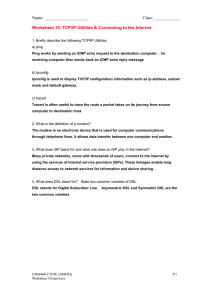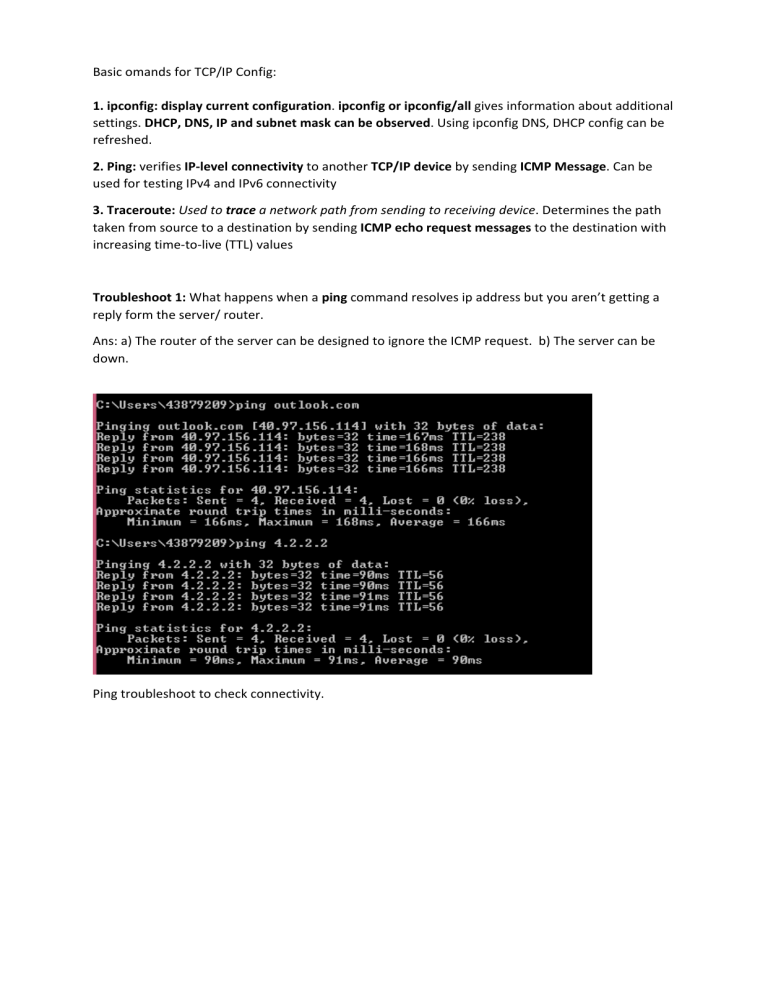
Basic omands for TCP/IP Config: 1. ipconfig: display current configuration. ipconfig or ipconfig/all gives information about additional settings. DHCP, DNS, IP and subnet mask can be observed. Using ipconfig DNS, DHCP config can be refreshed. 2. Ping: verifies IP‐level connectivity to another TCP/IP device by sending ICMP Message. Can be used for testing IPv4 and IPv6 connectivity 3. Traceroute: Used to trace a network path from sending to receiving device. Determines the path taken from source to a destination by sending ICMP echo request messages to the destination with increasing time‐to‐live (TTL) values Troubleshoot 1: What happens when a ping command resolves ip address but you aren’t getting a reply form the server/ router. Ans: a) The router of the server can be designed to ignore the ICMP request. b) The server can be down. Ping troubleshoot to check connectivity. Troubleshoot 2: ipconfig /all T3: Tracert to verify route of packets Tracing local host. Advanced TCP/IP tools: 1. Netstat: Display active TCP connections (active TCP connection is connection to other systems whatever the system may be (router switches, servers etc). It shows ports on which the computer is listening, Ethernet statistics, IPv4 statistics (for the IP, ICMP, TCP and UDP protocols), IPv6 statistics. netstat (network statistics) is a command‐line network utility that displays network connections for Transmission Control Protocol (both incoming and outgoing), routing tables, and a number of network interface (network interface controller or software‐defined network interface) and network protocol statistics. Use: It is used for finding problems in the network and to determine the amount of traffic on the network as a performance measurement. Here netstat is showing all the active connections with my PC to other devices (can be webserver, telnet session, etc.) internet. 2. Nbtstat: NetBIOS over TCP/IP (NBT, or sometimes NetBT) is a networking protocol that allows legacy computer applications relying on the NetBIOS API to be used on modern TCP/IP networks. The command ‘nbtstat’ Displays NetBIOS over TCP/IP protocol statistics. It names the local and remote computers and gives the NetBIOS name cache. NetBIOS allows applications to communicate over a network using the session layer of OSI model. 3. Pathping : http://techgenix.com/using‐pathping/ (Ref) a. Pathping is a TCP/IP based utility (command‐line tool) that provides useful information about network latency and network loss at intermediate hops between a source address and a destination address. It combines the features of Ping and TraceRt. Pathping can show the degree of packet loss at any specified router or link. Thus we can pinpoint the link to specify the portion of network causing network problems. b. Pathping sends packets to each router on the way to final destination over a period of time and then compute results based on the packets returned to from each hop. does this by sending echo requests via ICMP and analyzing the results. c. ICMP stands for Internet Control Message Protocol. ICMP is an extension to the Internet Protocol (IP ‐ part of the TCP/IP protocol suite) defined by RFC 792. d. ICMP supports packets containing error, control and informational messages. e. Pathping will send multiple echo request messages to each router between what you are attempting to ping – the source address. If your destination is across a WAN link then it’s certain that you will be using some form of router, most likely two, which would mean that you could test pathping across a two hop network – two router hops. As listed here, you can see that the pathping command has many options to include -n Prevents pathping from attempting to resolve the IP addresses of intermediate routers to their names. You may want to consider doing this if you think you have a name resolution issue, or if DNS for example is not configured on your system … the time spent trying to contact a name server can be avoided using this switch. -h Specifies the maximum number of hops in the path to search for the target (destination). The default is 30 hops. -p Specifies the number of milliseconds to wait between consecutive pings. The default is 250 milliseconds (1/4 second). -q Specifies the number of Echo Request messages sent to each router in the path. The default is 100 queries. -w Specifies the number of milliseconds to wait for each reply. The default is 3000 milliseconds (3 seconds). /? Displays help at the command prompt 4. Nslookup: Display information to diagnose DNS. 5. Netsh: Network shell (netsh) is a command‐line utility that allows you to configure and display the status of various network communications server roles and components after they are installed on computers running Windows Server 2016. Works on local or remote computer. Provides scripting feature which allows to run a group of commands in batch mode. 6. Route: Display and modify the entries of local IP routing table. Can add or delete static route.