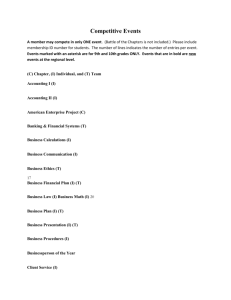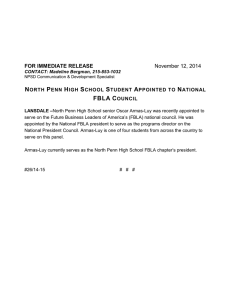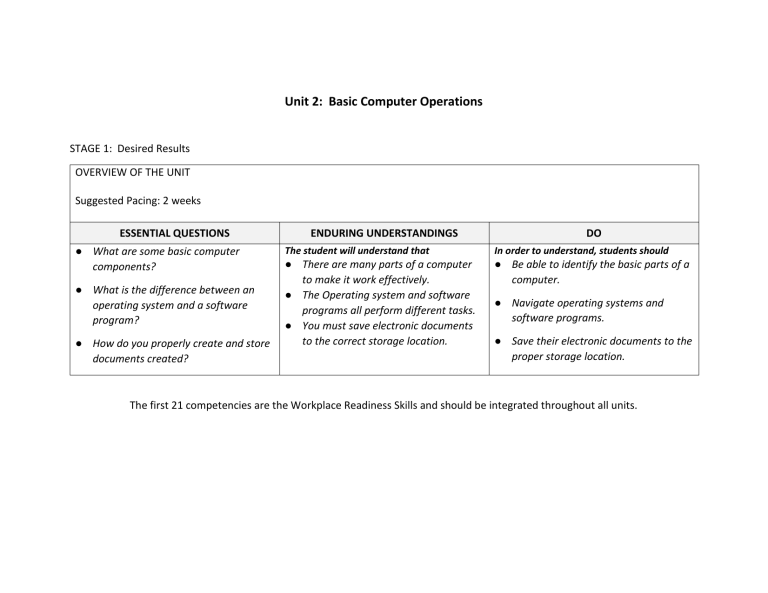
Unit 2: Basic Computer Operations STAGE 1: Desired Results OVERVIEW OF THE UNIT Suggested Pacing: 2 weeks ESSENTIAL QUESTIONS ● What are some basic computer components? ● What is the difference between an operating system and a software program? ● How do you properly create and store documents created? ENDURING UNDERSTANDINGS DO The student will understand that In order to understand, students should ● There are many parts of a computer to make it work effectively. ● The Operating system and software programs all perform different tasks. ● You must save electronic documents to the correct storage location. ● Be able to identify the basic parts of a computer. ● Navigate operating systems and software programs. ● Save their electronic documents to the proper storage location. The first 21 competencies are the Workplace Readiness Skills and should be integrated throughout all units. STAGE 2: Assessment Evidence Title of Performance Assessment “Create Your Own Computer App” Description of Assessment Task In this performance assessment, students are asked to brainstorm & create their own computer application using their knowledge of what software programs are. Competencies 34: Identify computer system components 38: Navigate operating systems and software programs 39: Input data and commands using peripherals 42: Manipulate data/software/operating system 43: Use file management techniques Assessment Outcomes/Performance Expectations Apply basic knowledge of computer system components and software programs. Communication skills: Student Presentations Incorporate feedback through class competition (who created the best computer application). Incorporate AVID Strategies: Organization, Writing, and Inquiry within the project and presentations. General Teacher Instructions Teachers should allow two to three classes for the culminating project. Students will use a software application of their choice and will create a table/diagram that mimics the one below. Students will copy/paste an example picture and explain each of the required components/programs listed. Students will save their assignment and upload to the classroom Schoology page. Prior to the final experience, teachers should spend time discussing computer system components, Input commands, operating systems, and the project assignment/rubric. Materials and Resources for the Performance Assessment ● Software Application; such as Microsoft office, or Google Suite ● Project Rubric ● Schoology Assessment Task (Student Directions) Basic Computer Operations lesson Imagine that Apple has hired you, and you have been asked to create a computer operations introductory lesson to sell on their App Store. You will need to use the internet to provide picture example(s) and a brief description of each of the required computer component and programs listed in the chart below. Name: ____________________________________________________________________________ component/program picture examples description 2 software programs 2 operating system 3 input devices 3 output devices Identify which example(s) would be considered a peripheral: Performance Assessment SELF-ASSESSMENT and REFLECTION (The following questions should be on the reverse of all Performance Assessment Rubrics) 1. What process did you go through to produce this product? 2. Which performance expectations did you meet? What evidence do you have that you mastered them? 3. How would you rate your work using the rubric on the previous page? What do you need to take into account next time? 4. What did you learn through the performance task that can inform your future work? 5. What does this piece reveal about you as a learner? 6. One thing I would like to improve upon is… Other Assessment Suggestions Edutyping Tech Readiness Materials Label the parts of a computer Using google images students will copy/paste images of various input and output devices Label the device Parts of a computer fact card scavenger hunt Click and learn (what's inside a computer) http://www.kids-online.net/learn/c_n_l.html The Journey inside a computer online activity: https://www.intel.com/content/www/us/en/education/intel-education.html Code.org video library: How a computer works & what makes a computer a computer Pre-Assessment Suggestions ● Students label the parts of their computer with post-it notes ● Student basic computer parts- What do you know: Pre-test Formative Assessment Options ● Quizlet Live ● Kahoot ● Exit Tickets Summative Assessment Ideas ● End of the unit Post-test ● Vocabulary Test Suggested Learning Activities and Supporting Resources ● Edutyping: Tech Readiness Materials ● Code.org: Video Library CTSO: FBLA Infusion – Meeting Ideas and Activities What is FBLA? National website w/ resources Introduction to FBLA FBLA Scavenger Hunt