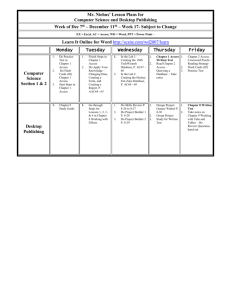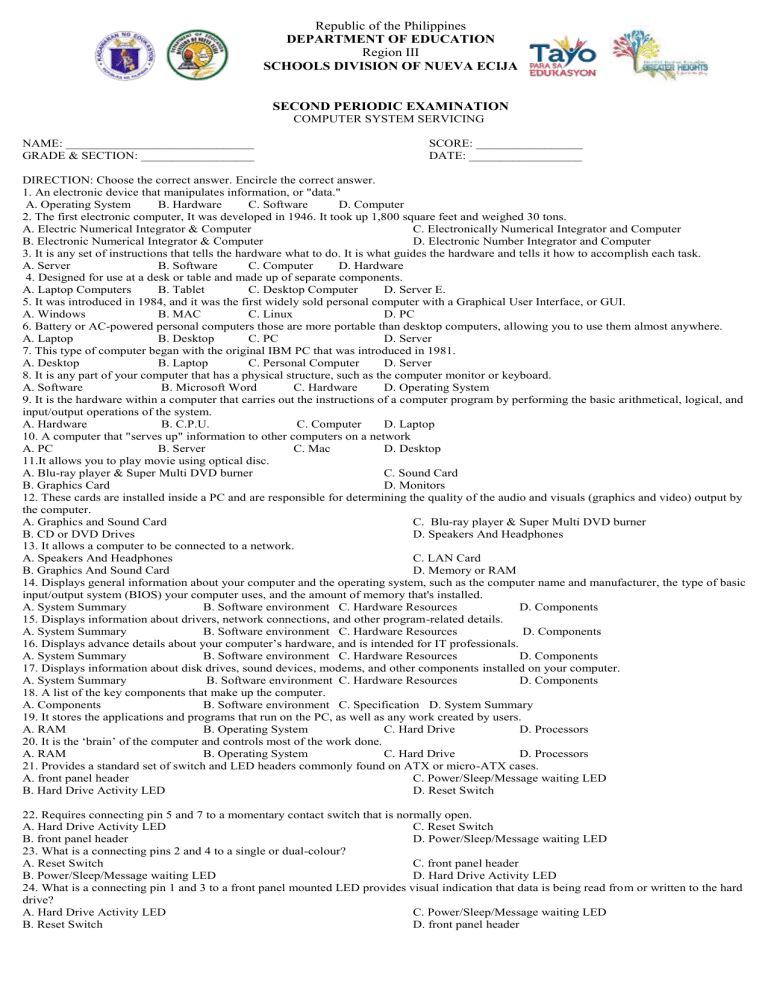
Republic of the Philippines DEPARTMENT OF EDUCATION Region III SCHOOLS DIVISION OF NUEVA ECIJA SECOND PERIODIC EXAMINATION COMPUTER SYSTEM SERVICING NAME: ______________________________ GRADE & SECTION: __________________ SCORE: _________________ DATE: __________________ DIRECTION: Choose the correct answer. Encircle the correct answer. 1. An electronic device that manipulates information, or "data." A. Operating System B. Hardware C. Software D. Computer 2. The first electronic computer, It was developed in 1946. It took up 1,800 square feet and weighed 30 tons. A. Electric Numerical Integrator & Computer C. Electronically Numerical Integrator and Computer B. Electronic Numerical Integrator & Computer D. Electronic Number Integrator and Computer 3. It is any set of instructions that tells the hardware what to do. It is what guides the hardware and tells it how to accomplish each task. A. Server B. Software C. Computer D. Hardware 4. Designed for use at a desk or table and made up of separate components. A. Laptop Computers B. Tablet C. Desktop Computer D. Server E. 5. It was introduced in 1984, and it was the first widely sold personal computer with a Graphical User Interface, or GUI. A. Windows B. MAC C. Linux D. PC 6. Battery or AC-powered personal computers those are more portable than desktop computers, allowing you to use them almost anywhere. A. Laptop B. Desktop C. PC D. Server 7. This type of computer began with the original IBM PC that was introduced in 1981. A. Desktop B. Laptop C. Personal Computer D. Server 8. It is any part of your computer that has a physical structure, such as the computer monitor or keyboard. A. Software B. Microsoft Word C. Hardware D. Operating System 9. It is the hardware within a computer that carries out the instructions of a computer program by performing the basic arithmetical, logical, and input/output operations of the system. A. Hardware B. C.P.U. C. Computer D. Laptop 10. A computer that "serves up" information to other computers on a network A. PC B. Server C. Mac D. Desktop 11.It allows you to play movie using optical disc. A. Blu-ray player & Super Multi DVD burner C. Sound Card B. Graphics Card D. Monitors 12. These cards are installed inside a PC and are responsible for determining the quality of the audio and visuals (graphics and video) output by the computer. A. Graphics and Sound Card C. Blu-ray player & Super Multi DVD burner B. CD or DVD Drives D. Speakers And Headphones 13. It allows a computer to be connected to a network. A. Speakers And Headphones C. LAN Card B. Graphics And Sound Card D. Memory or RAM 14. Displays general information about your computer and the operating system, such as the computer name and manufacturer, the type of basic input/output system (BIOS) your computer uses, and the amount of memory that's installed. A. System Summary B. Software environment C. Hardware Resources D. Components 15. Displays information about drivers, network connections, and other program-related details. A. System Summary B. Software environment C. Hardware Resources D. Components 16. Displays advance details about your computer’s hardware, and is intended for IT professionals. A. System Summary B. Software environment C. Hardware Resources D. Components 17. Displays information about disk drives, sound devices, modems, and other components installed on your computer. A. System Summary B. Software environment C. Hardware Resources D. Components 18. A list of the key components that make up the computer. A. Components B. Software environment C. Specification D. System Summary 19. It stores the applications and programs that run on the PC, as well as any work created by users. A. RAM B. Operating System C. Hard Drive D. Processors 20. It is the ‘brain’ of the computer and controls most of the work done. A. RAM B. Operating System C. Hard Drive D. Processors 21. Provides a standard set of switch and LED headers commonly found on ATX or micro-ATX cases. A. front panel header C. Power/Sleep/Message waiting LED B. Hard Drive Activity LED D. Reset Switch 22. Requires connecting pin 5 and 7 to a momentary contact switch that is normally open. A. Hard Drive Activity LED C. Reset Switch B. front panel header D. Power/Sleep/Message waiting LED 23. What is a connecting pins 2 and 4 to a single or dual-colour? A. Reset Switch C. front panel header B. Power/Sleep/Message waiting LED D. Hard Drive Activity LED 24. What is a connecting pin 1 and 3 to a front panel mounted LED provides visual indication that data is being read from or written to the hard drive? A. Hard Drive Activity LED C. Power/Sleep/Message waiting LED B. Reset Switch D. front panel header 25. It is a connector to your computer's motherboard using an IDE interface or SATA interface. A. Network Interface Card C. Video Card B. external hard disk D. Internal Hard Disk 26. What is a power connectors are usually used to power any optical drives and hard drives in a system? A.Bergs and 20/24 pin ATX power connector C. IDE and SATA data cable B. 4 Pin ATX power connector D. Molex & SATA power connector 27. It is enables a computer to connect to a wireless network. A. Network Interface Card C. Wireless NIC B. LAN Card D. Ethernet Cable 28. It is connector is specifically designed to power the processor with a clean 12v supply A. 20/24 pin ATX power connectors C. 4 pin ATX power connectors B. Molex & SATA power connectors D. Berg power connectors 29. What is the 4-pin Berg power connector supplies power to a floppy drive? A. Berg Power Connectors C. Ethernet Cable B. Molex & SATA power connectors D. 20/24 pin ATX power connectors 30. What is sometimes called a ribbon cable because it is wide and flat? A. SATA Data Cables C. Ethernet Cable B. PATA DATA CABLES D. Molex 31. What is a hardware device capable of holding information? A. Storage device C. Memory/RAM B. Output devices D. Flash Drive 32. It is any piece of computer hardware equipment used to communicate the results of data processing carried out by an information processing system (such as a computer) which converts the electronically generated information into human-readable form? A. Storage device C. Memory/RAM B. Output devices D. Flash Drive 33. What is the primary storage device? A. Storage device C. Memory/RAM B. Output devices D. Flash Drive 34. It is the typically removable and rewritable, much smaller than a floppy disk. Storage capacities typically range from 64 MB to 64 GB. A. Storage device C. Memory/RAM B. Output devices D. Flash Drive 35. What is a model of networked enterprise storage where data is stored not in the user's computer, but in virtualized pools of storage which are generally hosted by third parties? A. Storage device C. Cloud storage B. Output devices D. Flash Drive 36. What is OS? A. Operating System C. Operate System B. Operation System D. Operation Procedure 37. What is the correct sequence of diagram describes the operation of operating system. A. Hardware-Apps-User-OS C. User-Apps-OS-Hardware B. OS-User-Apps-Hardware D. OS-User-Hardware-Apps 38. It lets you use your mouse to click on icons, buttons, and menus, and everything is clearly displayed on the screen using a combination of graphics and text. A. CLI B. GUI C. OS D. Apps 39. It manages the computer's memory, processes, and all of its software and hardware. A. Operating system B. software C. Windows 7 D. Application Software 40. It is a type of software that allows you to perform specific tasks. A. Driver B. System software C. Application software D. Desktop App 41. It is an application that is accessed over a network such as the Internet or an intranet. A. Web App B. Mobile App C. Desktop App D. System software 42. It is a software application designed to run on smartphones, tablet computers and other mobile devices. a. Web App b B. Desktop App C. Mobile App D. android 43. What is the other term for free software? A. Closed source B. Open Source C. Application software D. windows 44. What is the other term for closed software? A. Proprietary software B. Open Source C. Application software D. Windows 8 45. Allows you to write a letter, design a flyer, and create many other kinds of documents. A. Web Browsers B. Word Processors C. Personal Finance D. Media Players 46. Allows you to keep track of your income and expenses, create a budget, and more A. Personal Finance B. Media Players C. Web Browsers D. Word Processors 47.Is applications that run in a personal computer and laptops? A. Application software B. windows C. Desktop App D. Web App 48. Is an office suite that runs within your browser? A. Web Browsers B. Desktop App C. Mobile App D. Google Docs 49. Are applications that run in different platforms using Windows 10 operating system A. Windows Universal apps B. Metro Apps/Windows 8.1 Apps C. Mobile Apps D. Web Apps 50. What is a device for recording (storing) information (data)? A. Storage Media B. Operating system C. Boot D. Application 51. Is physical media (CD, DVD, USB flash drive or other removable media supported by a machine BIOS as a boot device) that boots on any PC-compatible machine. A. Flash drive B. Bootable Media C. Storage Media D. bootstrap Prepared By: Kelvin P. Botardo Teacher II Note by: Gerardo P. Vicencio School Principal I