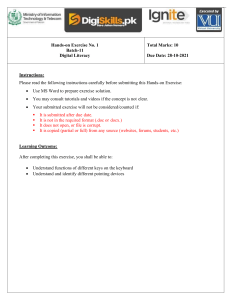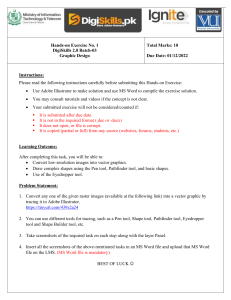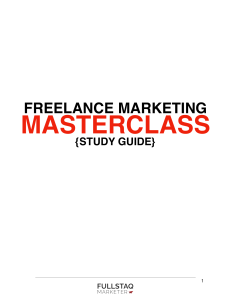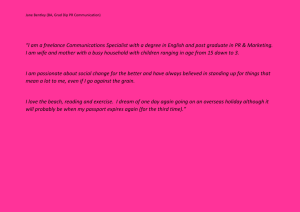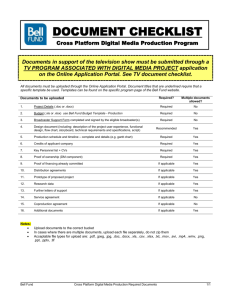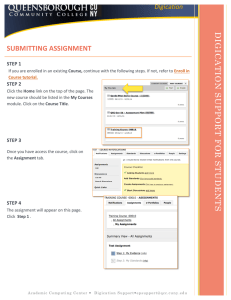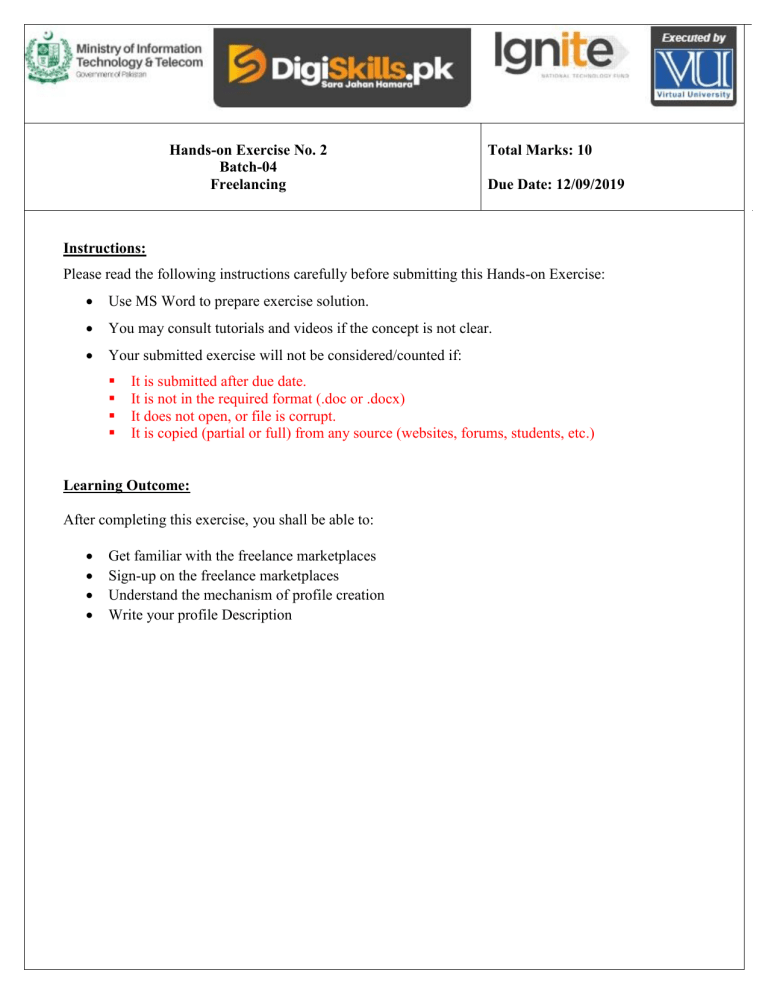
Hands-on Exercise No. 2 Batch-04 Freelancing Total Marks: 10 Due Date: 12/09/2019 Instructions: Please read the following instructions carefully before submitting this Hands-on Exercise: • Use MS Word to prepare exercise solution. • You may consult tutorials and videos if the concept is not clear. • Your submitted exercise will not be considered/counted if: ▪ ▪ ▪ ▪ It is submitted after due date. It is not in the required format (.doc or .docx) It does not open, or file is corrupt. It is copied (partial or full) from any source (websites, forums, students, etc.) Learning Outcome: After completing this exercise, you shall be able to: • • • • Get familiar with the freelance marketplaces Sign-up on the freelance marketplaces Understand the mechanism of profile creation Write your profile Description Note: Choose any of the following freelance marketplace to create your account: • • • • truelancer.com gigbucks.com fivesquid.com twine.fm Tasks: 1. 2. 3. 4. 5. Signup on any of the above-mentioned freelance marketplaces (by using your original name). Upload your Professional Picture in your profile. Add your Tagline/Title. Write your brief Profile Description. Add your Skills. Requirements: MS Word file with following item(s): • • Screenshots of all above mentioned tasks. URL of your Profile. Guidelines: • • • • For creating your profile, please only choose market place from the list mentioned above. Don’t copy any material while creating your account. Use any grammar checking app/tool while writing description for your profile. Don’t use fake details while creating your profile. BEST OF LUCK ☺ How to submit solution file on LMS? Please perform the following steps for submitting your solution using LMS: 1) Login to the LMS 2) Click on the Exercises button within the My Activities section 3) Click on the submit button to upload your Solution. 4) Keep in mind to upload your Solution in .doc or .docx format