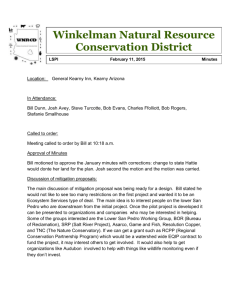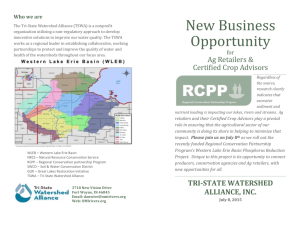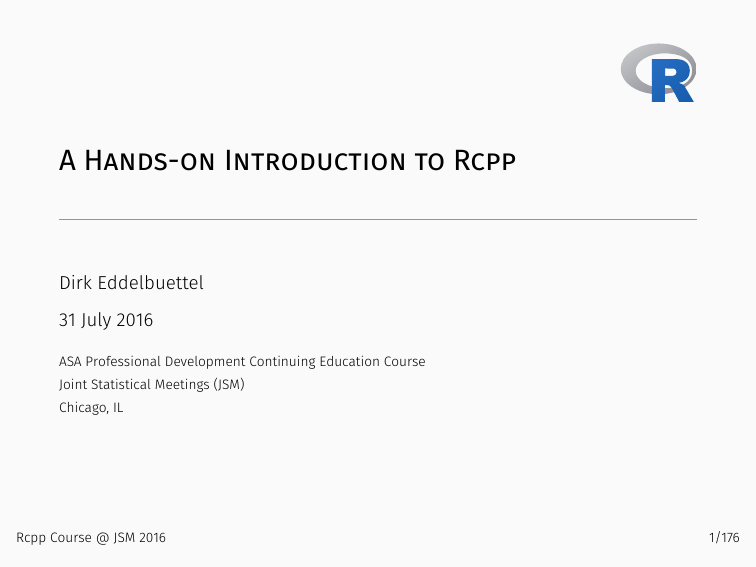
A Hands-on Introduction to Rcpp
Dirk Eddelbuettel
31 July 2016
ASA Professional Development Continuing Education Course
Joint Statistical Meetings (JSM)
Chicago, IL
Rcpp Course @ JSM 2016
1/176
Overview
Outline
· Motivation
· (Very Brief ) C++ Basics
· Getting Started
· Rcpp and the R API
· Applications
· Examples
· Packaging
Rcpp Course @ JSM 2016
2/176
Motivation
Rcpp Course @ JSM 2016
3/176
Why R? : Programming with Data from 1997 to 2016
Thanks to John Chambers for sending me high-resolution scans of the covers of his books.
Rcpp Course @ JSM 2016
4/176
A Simple Example
xx <- faithful[,”eruptions”]
fit <- density(xx)
plot(fit)
Rcpp Course @ JSM 2016
5/176
A Simple Example
0.0
0.1
0.2
Density
0.3
0.4
0.5
density.default(x = xx)
1
2
3
4
5
6
N = 272 Bandwidth = 0.3348
Rcpp Course @ JSM 2016
6/176
A Simple Example - Refined
xx <- faithful[,”eruptions”]
fit1 <- density(xx)
fit2 <- replicate(10000, {
x <- sample(xx,replace=TRUE);
density(x, from=min(fit1$x), to=max(fit1$x))$y
})
fit3 <- apply(fit2, 1, quantile,c(0.025,0.975))
plot(fit1, ylim=range(fit3))
polygon(c(fit1$x,rev(fit1$x)), c(fit3[1,],rev(fit3[2,])),
col=’grey’, border=F)
lines(fit1)
Rcpp Course @ JSM 2016
7/176
A Simple Example - Refined
0.3
0.0
0.1
0.2
Density
0.4
0.5
density.default(x = xx)
1
2
3
4
5
6
N = 272 Bandwidth = 0.3348
Rcpp Course @ JSM 2016
8/176
So Why R?
R enables us to
·
·
·
·
work interactively
explore and visualize data
access, retrieve and/or generate data
summarize and report into pdf, html, …
making it the key language for statistical computing, and a preferred
environment for many data analysts.
Rcpp Course @ JSM 2016
9/176
So Why R?
R has always been extensible via
·
·
·
·
C via a bare-bones interface described in Writing R Extensions
Fortran which is also used internally by R
Java via rJava by Simon Urbanek
C++ but essentially at the bare-bones level of C
So while in theory this always worked – it was tedious in practice
Rcpp Course @ JSM 2016
10/176
Why Extend R?
Chambers (2008), opens Chapter 11 Interfaces I: Using C and Fortran:
Since the core of R is in fact a program written in the C
language, it’s not surprising that the most direct interface
to non-R software is for code written in C, or directly
callable from C. All the same, including additional C code is
a serious step, with some added dangers and often a
substantial amount of programming and debugging
required. You should have a good reason.
Rcpp Course @ JSM 2016
11/176
Why Extend R?
Chambers (2008), opens Chapter 11 Interfaces I: Using C and Fortran:
Since the core of R is in fact a program written in the C
language, it’s not surprising that the most direct interface
to non-R software is for code written in C, or directly
callable from C. All the same, including additional C code is
a serious step, with some added dangers and often a
substantial amount of programming and debugging
required. You should have a good reason.
Rcpp Course @ JSM 2016
12/176
Why Extend R?
Chambers proceeds with this rough map of the road ahead:
· Against:
·
·
·
·
It’s more work
Bugs will bite
Potential platform dependency
Less readable software
· In Favor:
· New and trusted computations
· Speed
· Object references
Rcpp Course @ JSM 2016
13/176
Why Extend R?
The Why? boils down to:
· speed: Often a good enough reason for us … and a focus for us
in this workshop.
· new things: We can bind to libraries and tools that would
otherwise be unavailable in R
· references: Chambers quote from 2008 foreshadowed the work
on Reference Classes now in R and built upon via Rcpp Modules,
Rcpp Classes (and also RcppR6)
Rcpp Course @ JSM 2016
14/176
And Why C++?
· Asking Google leads to tens of million of hits.
· Wikipedia: C++ is a statically typed, free-form, multi-paradigm,
compiled, general-purpose, powerful programming language
· C++ is industrial-strength, vendor-independent, widely-used,
and still evolving
· In science & research, one of the most frequently-used
languages: If there is something you want to use / connect to, it
probably has a C/C++ API
· As a widely used language it also has good tool support
(debuggers, profilers, code analysis)
Rcpp Course @ JSM 2016
15/176
Why C++?
Scott Meyers: View C++ as a federation of languages
· C provides a rich inheritance and interoperability as Unix,
Windows, … are all build on C.
· Object-Oriented C++ (maybe just to provide endless discussions
about exactly what OO is or should be)
· Templated C++ which is mighty powerful; template meta
programming unequalled in other languages.
· The Standard Template Library (STL) is a specific template
library which is powerful but has its own conventions.
· C++11 and C++14 (and beyond) add enough to be called a fifth
language.
NB: Meyers original list of four languages appeared years before C++11.
Rcpp Course @ JSM 2016
16/176
Why C++?
· Mature yet current
· Strong performance focus:
· You don’t pay for what you don’t use
· Leave no room for another language between the machine level
and C++
· Yet also powerfully abstract and high-level
· C++11 is a big deal giving us new language features
· While there are complexities, Rcpp users are mostly shielded
Rcpp Course @ JSM 2016
17/176
Interface Vision (Bell Labs, May 1976)
Thanks to John Chambers for a scanned copy of this sketch.
Rcpp Course @ JSM 2016
18/176
Interface Vision
R offers us the best of both worlds:
· Compiled code with
· Access to proven libraries and algorithms in C/C++/Fortran
· Extremely high performance (in both serial and parallel modes)
· Interpreted code with
· An accessible high-level language made for Programming with
Data
· An interactive workflow for data analysis
· Support for rapid prototyping, research, and experimentation
Rcpp Course @ JSM 2016
19/176
Why Rcpp?
· Easy to learn as it really does not have to be that complicated
· Easy to use as it avoids build and OS system complexities
thanks to the R infrastrucure
· Expressive as it allows for vectorised C++ using Rcpp Sugar
· Seamless access to all R objects: vector, matrix, list,
S3/S4/RefClass, Environment, Function, …
· Speed gains for a variety of tasks Rcpp excels precisely where R
struggles: loops, function calls, …
· Extensions greatly facilitates access to external libraries using
eg Rcpp modules
Rcpp Course @ JSM 2016
20/176
Speed Example (due to StackOverflow)
Consider a function defined as
f(n) such that
Rcpp Course @ JSM 2016
n
f(n − 1) + f(n − 2)
when n
<2
when n ≥ 2
21/176
Speed Example in R
R implementation and use:
f <- function(n) {
if (n < 2) return(n)
return(f(n-1) + f(n-2))
}
## Using it on first 11 arguments
sapply(0:10, f)
##
[1]
Rcpp Course @ JSM 2016
0
1
1
2
3
5
8 13 21 34 55
22/176
Speed Example Timed
Timing:
library(rbenchmark)
benchmark(f(10), f(15), f(20))[,1:4]
##
test replications elapsed relative
## 1 f(10)
100
0.020
1.0
## 2 f(15)
100
0.222
11.1
## 3 f(20)
100
2.490
124.5
Rcpp Course @ JSM 2016
23/176
Speed Example in C / C++
A C or C++ solution can be equally simple
int g(int n) {
if (n < 2) return(n);
return(g(n-1) + g(n-2));
}
But how do we call it from R?
Rcpp Course @ JSM 2016
24/176
Speed Example in C / C++
But Rcpp makes this much easier:
Rcpp::cppFunction(”int g(int n) {
if (n < 2) return(n);
return(g(n-1) + g(n-2)); }”)
sapply(0:10, g)
##
[1]
Rcpp Course @ JSM 2016
0
1
1
2
3
5
8 13 21 34 55
25/176
Speed Example Comparing R and C++
Timing:
Rcpp::cppFunction(”int g(int n) {
if (n < 2) return(n);
return(g(n-1) + g(n-2)); }”)
library(rbenchmark)
benchmark(f(25), g(25), order=”relative”)[,1:4]
##
test replications elapsed relative
## 2 g(25)
100
0.066
1.000
## 1 f(25)
100
28.379
429.985
A nice gain of a few orders of magnitude.
Rcpp Course @ JSM 2016
26/176
Another Angle on Speed
Run-time performance is just one example.
Time to code is another metric.
We feel quite strongly that helps you code more succinctly, leading to
fewer bugs and faster development.
A good environment helps. RStudio integrates R and C++
development quite nicely (eg the compiler error message parsing is
very helpful) and also helps with package building.
Rcpp Course @ JSM 2016
27/176
(Very Brief) C++ Basics
Rcpp Course @ JSM 2016
28/176
Hands-on C++
Programming with C++
· C++ Basics
· Debugging
· Best Practices
and then on to Rcpp itself
Rcpp Course @ JSM 2016
29/176
C++ Basics
Compiled not Interpreted
Need to compile and link
#include <cstdio>
int main(void) {
printf(”Hello, world!\n”);
return 0;
}
Rcpp Course @ JSM 2016
30/176
Compiled not Interpreted
Or streams output rather than printf
#include <iostream>
int main(void) {
std::cout << ”Hello, world!” << std::endl;
return 0;
}
Rcpp Course @ JSM 2016
31/176
Compiled not Interpreted
g++ -o will compile and link
We will now look at an examples with explicit linking.
Rcpp Course @ JSM 2016
32/176
Compiled not Interpreted
#include <cstdio>
#define MATHLIB_STANDALONE
#include <Rmath.h>
int main(void) {
printf(”N(0,1) 95th percentile %9.8f\n”,
qnorm(0.95, 0.0, 1.0, 1, 0));
}
Rcpp Course @ JSM 2016
33/176
Compiled not Interpreted
We may need to supply:
· header location via -I,
· library location via -L,
· library via -llibraryname
g++ -I/usr/include -c qnorm_rmath.cpp
g++ -o qnorm_rmath qnorm_rmath.o -L/usr/lib -lRmath
Rcpp Course @ JSM 2016
34/176
Statically Typed
· R is dynamically typed: x <- 3.14; x <- ”foo” is valid.
· In C++, each variable must be declared before first use.
· Common types are int and long (possibly with unsigned),
float and double, bool, as well as char.
· No standard string type, though std::string is close.
· All these variables types are scalars which is fundamentally
different from R where everything is a vector.
· class (and struct) allow creation of composite types; classes
add behaviour to data to form objects.
· Variables need to be declared, cannot change
Rcpp Course @ JSM 2016
35/176
A Better C
C++ is a Better C
· control structures similar to what R offers: for, while, if,
switch
· functions are similar too but note the difference in
positional-only matching, also same function name but
different arguments allowed in C++
· pointers and memory management: very different, but lots of
issues people had with C can be avoided via STL (which is
something Rcpp promotes too)
· sometimes still useful to know what a pointer is …
Rcpp Course @ JSM 2016
36/176
Object-Oriented
This is a second key feature of C++, and it does it differently from S3
and S4.
struct Date {
unsigned int year;
unsigned int month;
unsigned int day
};
struct Person {
char firstname[20];
char lastname[20];
struct Date birthday;
unsigned long id;
Rcpp Course
}; @ JSM 2016
37/176
Object-Oriented
Object-orientation in the C++ sense matches data with code
operating on it:
class Date {
private:
unsigned int year
unsigned int month;
unsigned int date;
public:
void setDate(int y, int m, int d);
int getDay();
int getMonth();
int getYear();
}
Rcpp Course @ JSM 2016
38/176
Generic Programming and the STL
The STL promotes generic programming.
For example, the sequence container types vector, deque, and
list all support
·
·
·
·
·
push_back() to insert at the end;
pop_back() to remove from the front;
begin() returning an iterator to the first element;
end() returning an iterator to just after the last element;
size() for the number of elements;
but only list has push_front() and pop_front().
Other useful containers: set, multiset, map and multimap.
Rcpp Course @ JSM 2016
39/176
Generic Programming and the STL
Traversal of containers can be achieved via iterators which require
suitable member functions begin() and end():
std::vector<double>::const_iterator si;
for (si=s.begin(); si != s.end(); si++)
std::cout << *si << std::endl;
Rcpp Course @ JSM 2016
40/176
Generic Programming and the STL
Another key STL part are algorithms:
double sum = accumulate(s.begin(), s.end(), 0);
Some other STL algorithms are
·
·
·
·
·
find finds the first element equal to the supplied value
count counts the number of matching elements
transform applies a supplied function to each element
for_each sweeps over all elements, does not alter
inner_product inner product of two vectors
Rcpp Course @ JSM 2016
41/176
Template Programming
Template programming provides a ‘language within C++’: code gets
evaluated during compilation.
One of the simplest template examples is
template <typename T>
const T& min(const T& x, const T& y) {
return y < x ? y : x;
}
This can now be used to compute the minimum between two int
variables, or double, or in fact any admissible type providing an
operator<() for less-than comparison.
Rcpp Course @ JSM 2016
42/176
Template Programming
Another template example is a class squaring its argument:
template <typename T>
class square : public std::unary_function<T,T> {
public:
T operator()(T t) const {
return t*t;
}
};
which can be used along with STL algorithms:
transform(x.begin(), x.end(), square);
Rcpp Course @ JSM 2016
43/176
Further Reading
Books by Meyers are excellent
I also like the (free) C++ Annotations
C++ FAQ
Resources on StackOverflow such as
· general info and its links, eg
· booklist
Rcpp Course @ JSM 2016
44/176
Debugging
Some tips:
· Generally painful, old-school printf() still pervasive
· Debuggers go along with compilers: gdb for gcc and g++; lldb
for the clang / llvm family
· Extra tools such as valgrind helpful for memory debugging
· “Sanitizer” (ASAN/UBSAN) in newer versions of g++ and
clang++
Rcpp Course @ JSM 2016
45/176
Best Practices
Some Tips
· Version control: highly recommended to become familiar with
git or svn
· Editor: in the long-run, recommended to learn productivity
tricks for one editor: emacs, vi, eclipse, RStudio, …
Rcpp Course @ JSM 2016
46/176
Getting Started with Rcpp
Rcpp Course @ JSM 2016
47/176
Basic Usage: evalCpp()
evalCpp() evaluates a single C++ expression. Includes and
dependencies can be declared.
This allows us to quickly check C++ constructs.
library(Rcpp)
evalCpp(”2 + 2”)
# simple test
## [1] 4
evalCpp(”std::numeric_limits<double>::max()”)
## [1] 1.797693e+308
Rcpp Course @ JSM 2016
48/176
Basic Usage: cppFunction()
cppFunction() creates, compiles and links a C++ file, and creates
an R function to access it.
cppFunction(”
int exampleCpp11() {
auto x = 10;
return x;
}”, plugins=c(”cpp11”))
exampleCpp11()
Rcpp Course @ JSM 2016
# same identifier as C++ function
49/176
Basic Usage: sourceCpp()
sourceCpp() is the actual workhorse behind evalCpp() and
cppFunction(). It is described in more detail in the package
vignette Rcpp-attributes.
sourceCpp() builds on and extends cxxfunction() from package
inline, but provides even more ease-of-use, control and helpers –
freeing us from boilerplate scaffolding.
A key feature are the plugins and dependency options: other
packages can provide a plugin to supply require compile-time
parameters (cf RcppArmadillo, RcppEigen, RcppGSL).
Rcpp Course @ JSM 2016
50/176
Basic Uage: RStudio
Rcpp Course @ JSM 2016
51/176
Basic Uage: RStudio (Cont’ed)
The following file gets created:
#include <Rcpp.h>
using namespace Rcpp;
// This is a simple example of exporting a C++ function to R. You can
// source this function into an R session using the Rcpp::sourceCpp
// function (or via the Source button on the editor toolbar). ...
// [[Rcpp::export]]
NumericVector timesTwo(NumericVector x) {
return x * 2;
}
// You can include R code blocks in C++ files processed with sourceCpp
// (useful for testing and development). The R code will be automatically
// run after the compilation.
/*** R
timesTwo(42)
Rcpp Course
*/ @ JSM 2016
52/176
Basic Uage: RStudio (Cont’ed)
So what just happened?
·
·
·
·
·
·
We defined a simple C++ function
It operates on a numeric vector argument
We asked Rcpp to ‘source it’ for us
Behind the scenes Rcpp creates a wrapper
Rcpp then compiles, links, and loads the wrapper
The function is available in R under its C++ name
Rcpp Course @ JSM 2016
53/176
Basic Usage: Packages
Package are the standard unit of R code organization.
Creating packages with Rcpp is easy; an empty one to work from can
be created by Rcpp.package.skeleton()
The vignette Rcpp-packages has fuller details.
As of July 2016, there are almost 700 packages on CRAN which use
Rcpp, and a further 72 on BioConductor — with working, tested, and
reviewed examples.
Rcpp Course @ JSM 2016
54/176
Packages and Rcpp
Best way to organize R code with Rcpp is via a package:
Rcpp Course @ JSM 2016
55/176
Packages and Rcpp
Rcpp.package.skeleton() and its derivatives. e.g.
RcppArmadillo.package.skeleton() create working packages.
// another simple example: outer product of a vector,
// returning a matrix
//
// [[Rcpp::export]]
arma::mat rcpparma_outerproduct(const arma::colvec & x) {
arma::mat m = x * x.t();
return m;
}
// and the inner product returns a scalar
//
// [[Rcpp::export]]
double rcpparma_innerproduct(const arma::colvec & x) {
double v = arma::as_scalar(x.t() * x);
return v;
}
Rcpp Course @ JSM 2016
56/176
Packages and Rcpp
Two ways to link to external libraries
· With linking of libraries: Do what RcppGSL does and use hooks
in the package startup to store compiler and linker flags, pass to
environment variables
· With C++ template headers only: Do what RcppArmadillo and
other do and just point to the headers
More details in extra vignettes.
Rcpp Course @ JSM 2016
57/176
Rcpp: A Better C API for R
Rcpp Course @ JSM 2016
58/176
The R API
In a nutshell:
·
·
·
·
R is a C program, and C programs can be extended
R exposes an API with C functions and MACROS
R also supports C++ out of the box with .cpp extension
R provides several calling conventions:
· .C() provides the first interface, is fairly limited, and
discouraged
· .Call() provides access to R objects at the C level
· .External() and .Fortran() exist but can be ignored
· We will use .Call() exclusively
Rcpp Course @ JSM 2016
59/176
The .Call Interface
At the C level, everything is a SEXP, and every .Call() access uses
this interface pattern:
SEXP foo(SEXP x1, SEXP x2){
...
}
which can be called from R via
.Call(”foo”, var1, var2)
Note that we need to compile, and link, and load, this manually in
wasy which are OS-dependent.
Rcpp Course @ JSM 2016
60/176
Example: Convolution
#include <R.h>
#include <Rinternals.h>
SEXP convolve2(SEXP a, SEXP b) {
int na, nb, nab;
double *xa, *xb, *xab;
SEXP ab;
a = PROTECT(coerceVector(a, REALSXP));
b = PROTECT(coerceVector(b, REALSXP));
na = length(a);
nb = length(b);
nab = na + nb - 1;
ab = PROTECT(allocVector(REALSXP, nab));
xa = REAL(a);
xb = REAL(b);
xab = REAL(ab);
for (int i = 0; i < nab; i++)
xab[i] = 0.0;
for (int i = 0; i < na; i++)
for (int j = 0; j < nb; j++)
xab[i + j] += xa[i] * xb[j];
UNPROTECT(3);
return ab;
}
Rcpp Course @ JSM 2016
61/176
Example: Convolution
#include <Rcpp.h>
// [[Rcpp::export]]
Rcpp::NumericVector
convolve2cpp(Rcpp::NumericVector a,
Rcpp::NumericVector b) {
int na = a.length(), nb = b.length();
Rcpp::NumericVector ab(na + nb - 1);
for (int i = 0; i < na; i++)
for (int j = 0; j < nb; j++)
ab[i + j] += a[i] * b[j];
return(ab);
}
Rcpp Course @ JSM 2016
62/176
Types Overview: RObject
· The RObject can be thought of as a basic class behind many of
the key classes in the Rcpp API.
· RObject (and our core classes) provide a thin wrapper around
SEXP objects
· This is sometimes called a proxy object as we do not copy the R
object.
· RObject manages the life cycle, the object is protected from
garbage collection while in scope—so we do not have to do
memory management.
· Core classes define several member common functions
common to all objects (e.g. isS4(), attributeNames, …);
classes then add their specific member functions.
Rcpp Course @ JSM 2016
63/176
Overview of Classes: Comparison
Rcpp class
R typeof
Integer(Vector|Matrix)
integer vectors and matrices
Numeric(Vector|Matrix)
numeric ...
Logical(Vector|Matrix)
logical ...
Character(Vector|Matrix)
character ...
Raw(Vector|Matrix)
raw ...
Complex(Vector|Matrix)
complex ...
List
list (aka generic vectors) ...
Expression(Vector|Matrix)
expression ...
Environment
environment
Function
function
XPtr
externalptr
Language
language
S4
S4
...
...
Rcpp Course @ JSM 2016
64/176
Overview of key vector / matrix classes
·
·
·
·
·
·
IntegerVector vectors of type integer
NumericVector vectors of type numeric
RawVector vectors of type raw
LogicalVector vectors of type logical
CharacterVector vectors of type character
GenericVector generic vectors implementing list types
Rcpp Course @ JSM 2016
65/176
Common core functions for Vectors and Matrices
Key operations for all vectors, styled after STL operations:
·
·
·
·
·
·
·
·
·
·
operator() access elements via ()
operator[] access elements via []
length() also aliased to size()
fill(u) fills vector with value of u
begin() pointer to beginning of vector, for iterators
end() pointer to one past end of vector
push_back(x) insert x at end, grows vector
push_front(x) insert x at beginning, grows vector
insert(i, x) insert x at position i, grows vector
erase(i) remove element at position i, shrinks vector
Rcpp Course @ JSM 2016
66/176
IntegerVector: A first example
A simpler version of prod() for integer vectors:
#include <Rcpp.h>
// [[Rcpp::export]]
int intVec1a(Rcpp::IntegerVector vec) {
int prod = 1;
for (int i=0; i<vec.size(); i++) {
prod *= vec[i];
}
return prod;
}
Rcpp Course @ JSM 2016
67/176
IntegerVector: A first example
We can also do this for STL vector types:
#include <Rcpp.h>
// [[Rcpp::export]]
int intVec1b(std::vector<int> vec) {
int prod = 1;
for (unsigned int i=0; i<vec.size(); i++) {
prod *= vec[i];
}
return prod;
}
Rcpp Course @ JSM 2016
68/176
IntegerVector: Loopless
Loopless for Rcpp::IntegerVector:
#include <Rcpp.h>
// [[Rcpp::export]]
int intVec2a(Rcpp::IntegerVector vec) {
int prod =
std::accumulate(vec.begin(),
vec.end(), 1,
std::multiplies<int>());
return prod;
}
Rcpp Course @ JSM 2016
69/176
IntegerVector: Loopless
Loopless for STL’s std::vector<int>:
#include <Rcpp.h>
// [[Rcpp::export]]
int intVec2b(std::vector<int> vec) {
int prod =
std::accumulate(vec.begin(),
vec.end(), 1,
std::multiplies<int>());
return prod;
}
Rcpp Course @ JSM 2016
70/176
NumericVector: A First Example
This example generalizes sum of squares by supplying an
exponentiation argument:
#include <Rcpp.h>
// [[Rcpp::export]]
double numVecEx1(Rcpp::NumericVector vec,
double p = 2.0) {
double sum = 0.0;
for (int i=0; i<vec.size(); i++) {
sum += pow(vec[i], p);
}
return sum;
} @ JSM 2016
Rcpp Course
71/176
NumericVector: A Second Example
A second example alters a numeric vector:
#include <Rcpp.h>
// [[Rcpp::export]]
NumericVector f(NumericVector m) {
m(0) = 0;
return m;
}
Rcpp Course @ JSM 2016
72/176
NumericVector: A Second Example
Calling the last example with an integer vector:
Rcpp::sourceCpp(”code/numVecEx3.cpp”)
x <- 1:3
# same as c(1L, 2L, 3L)
print(data.frame(x=x, fx=f(x)), row.names=FALSE)
##
x fx
##
1
0
##
2
2
##
3
3
Rcpp Course @ JSM 2016
73/176
NumericVector: A Second Example
Calling the last example with a numeric vector:
x <- c(1.0, 2.0, 3.0)
print(data.frame(x=x, fx=f(x)), row.names=FALSE)
##
x fx
##
0
0
##
2
2
##
3
3
We pass x as a SEXP which is a pointer.
Use Rcpp::clone() for deep copy.
Rcpp Course @ JSM 2016
74/176
Constructors
SEXP x;
NumericVector y(x);
// from a SEXP
// cloning (deep copy)
NumericVector z = clone(y);
// of a given size (all elements set to 0.0)
NumericVector y(10);
// ... specifying the value
NumericVector y(10, 2.0);
// with given elements
NumericVector y = NumericVector::create(1.0, 2.0);
Rcpp Course @ JSM 2016
75/176
NumericMatrix
NumericMatrix is a specialisation of NumericVector with a
dimension attribute:
#include <Rcpp.h>
// [[Rcpp::export]]
Rcpp::NumericMatrix takeRoot(Rcpp::NumericMatrix mm) {
Rcpp::NumericMatrix m =
Rcpp::clone<Rcpp::NumericMatrix>(mm);
std::transform(m.begin(), m.end(),
m.begin(), ::sqrt);
return m;
}
Rcpp Course @ JSM 2016
76/176
NumericMatrix
Rcpp::sourceCpp(”code/numMatEx1.cpp”)
takeRoot( matrix((1:9)*1.0, 3, 3) );
##
[,1]
[,2]
[,3]
## [1,] 1.000000 2.000000 2.645751
## [2,] 1.414214 2.236068 2.828427
## [3,] 1.732051 2.449490 3.000000
Rcpp Course @ JSM 2016
77/176
Armadillo Matrix Algebra
We prefer Armadillo for math though – more later.
// [[Rcpp::depends(RcppArmadillo)]]
#include <RcppArmadillo.h>
// [[Rcpp::export]]
Rcpp::List armafun(arma::mat m1) {
arma::mat m2 = m1 + m1;
arma::mat m3 = m1 * 2;
return Rcpp::List::create(m1, m2);
}
Rcpp Course @ JSM 2016
78/176
Other Vector Types
Quick List:
· LogicalVector very similar to IntegerVector: two possible
values of a logical, or boolean, type – plus NA.
· CharacterVector can be used for vectors of character vectors
(“strings”).
· RawVector can be used for vectors of raw strings (used eg in
serialization).
· Named can be used to assign named elements in a vector,
similar to R construct a <- c(foo=3.14, bar=42).
· List (aka GenericVector) is the catch-all,
different-types-allowed container, more below.
Rcpp Course @ JSM 2016
79/176
GenericVector
List types can be used to receive (named) values to R. As lists can
be nested, each element type is allowed.
double someFunction(Rcpp::List params) {
std::string method =
Rcpp::as<std::string>(params[”method”]);
double tolerance =
Rcpp::as<double>(params[”tolerance”]);
Rcpp::NumericVector startvalues =
params[”startvalues”];
// ... more code here ...
Rcpp Course @ JSM 2016
80/176
GenericVector
Similarly, List types can return multiple values to R.
return
Rcpp::List::create(Rcpp::Named(”method”, method),
Rcpp::Named(”tolerance”, tolerance),
Rcpp::Named(”iterations”, iterations),
Rcpp::Named(”parameters”, parameters));
Rcpp Course @ JSM 2016
81/176
DataFrame
DataFrame can receive and return values.
Rcpp::IntegerVector v =
Rcpp::IntegerVector::create(1,2,3);
std::vector<std::string> s =
{ ”a”, ”b”, ”c” };
// C++11
return Rcpp::DataFrame::create(Rcpp::Named(”a”) = v,
Rcpp::Named(”b”) = s);
But because a data.frame is a (internally) a list of vectors, not as
easy to subset by rows as in R.
Rcpp Course @ JSM 2016
82/176
Functions
The Function class can access R functions we pass in:
#include <Rcpp.h>
// [[Rcpp::export]]
SEXP fun(Rcpp::Function f, SEXP x) {
return f(x);
}
Rcpp Course @ JSM 2016
83/176
Functions
sourceCpp(”code/functionEx1.cpp”)
fun(sort, sample(1:5, 10, TRUE))
##
[1] 1 1 2 3 4 5 5 5 5 5
fun(sort, sample(LETTERS[1:5], 10, TRUE))
##
[1] ”A” ”A” ”B” ”C” ”C” ”D” ”D” ”E” ”E” ”E”
Rcpp Course @ JSM 2016
84/176
Functions
We can also instantiate functions directly:
#include <Rcpp.h>
// [[Rcpp::export]]
Rcpp::NumericVector fun() {
Rcpp::Function rt(”rt”);
return rt(3, 4);
}
Rcpp Course @ JSM 2016
85/176
Functions
sourceCpp(”code/functionEx2.cpp”)
set.seed(42)
fun()
## [1]
2.057339
0.100706 -0.075780
set.seed(42)
rt(3, 4)
## [1]
2.057339
Rcpp Course @ JSM 2016
0.100706 -0.075780
86/176
Environments
#include <Rcpp.h>
// [[Rcpp::export]]
Rcpp::NumericVector fun() {
Rcpp::Environment stats(”package:stats”);
Rcpp::Function rt = stats[”rt”];
return rt(3, Rcpp::Named(”df”, 4));
}
Rcpp Course @ JSM 2016
87/176
Environments
sourceCpp(”code/environmentEx1.cpp”)
set.seed(42)
fun()
## [1]
2.057339
0.100706 -0.075780
set.seed(42)
rt(3, 4)
## [1]
2.057339
Rcpp Course @ JSM 2016
0.100706 -0.075780
88/176
S4
S4 objects can be accessed as well as created.
#include <Rcpp.h>
// [[Rcpp::export]]
Rcpp::S4 fun(Rcpp::S4 x) {
x.slot(”x”) = 42;
return x;
}
Rcpp Course @ JSM 2016
89/176
S4
library(methods); sourceCpp(”code/s4ex1.cpp”)
setClass(”S4ex”, contains=”character”,
representation(x=”numeric”))
x <- new(”S4ex”, ”bla”, x=10);
x
## An object of class ”S4ex”
## [1] ”bla”
## Slot ”x”:
## [1] 10
fun(x)
## An object of class ”S4ex”
## [1] ”bla”
## Slot ”x”:
## [1] 42
Rcpp Course @ JSM 2016
90/176
Applications
Rcpp Course @ JSM 2016
91/176
Overview
As of July 2016, almost 700 packages on CRAN use Rcpp
Single biggest “application” is RcppArmadillo for linear algebra
Rcpp Course @ JSM 2016
92/176
Armadillo
Rcpp Course @ JSM 2016
93/176
What is Armadillo?
· Armadillo is a C++ linear algebra library (matrix maths) aiming
towards a good balance between speed and ease of use.
· The syntax is deliberately similar to Matlab.
· Integer, floating point and complex numbers are supported.
· A delayed evaluation approach is employed (at compile-time) to
combine several operations into one and reduce (or eliminate)
the need for temporaries.
· Useful for conversion of research code into production
environments, or if C++ has been decided as the language of
choice, due to speed and/or integration capabilities.
Rcpp Course @ JSM 2016
94/176
Armadillo Highlights
· Provides integer, floating point and complex vectors, matrices
and fields (3d) with all the common operations.
· Very good documentation and examples
·
·
·
·
website,
technical report (Sanderson, 2010)
CSDA paper (Sanderson and Eddelbuettel, 2014)
JOSS paper (Sanderson and Curtin, 2016).
· Modern code, building on / extending earlier matrix libraries.
· Responsive and active maintainer, frequent updates.
· Used eg by MLPACK, see Curtin et al (JMLR, 2013).
Rcpp Course @ JSM 2016
95/176
RcppArmadillo Highlights
· Template-only builds—no linking, and available whereever R
and a compiler work (but Rcpp is needed)
· Easy to use, just add LinkingTo: RcppArmadillo, Rcpp to
DESCRIPTION (i.e. no added cost beyond Rcpp)
· Really easy from R via Rcpp and automatic converters
· Frequently updated, widely used
Rcpp Course @ JSM 2016
96/176
Example: Eigen values
#include <RcppArmadillo.h>
// [[Rcpp::depends(RcppArmadillo)]]
// [[Rcpp::export]]
arma::vec getEigenValues(arma::mat M) {
return arma::eig_sym(M);
}
Rcpp Course @ JSM 2016
97/176
Example: Eigen values
Rcpp::sourceCpp(”code/arma_eigenvalues.cpp”)
M <- cbind(c(1,-1), c(-1,1))
getEigenValues(M)
##
[,1]
## [1,]
0
## [2,]
2
eigen(M)$values
## [1] 2 0
Rcpp Course @ JSM 2016
98/176
Example: Vector products
#include <RcppArmadillo.h>
// [[Rcpp::depends(RcppArmadillo)]]
// another simple example: outer product of a vector,
// returning a matrix
//
// [[Rcpp::export]]
arma::mat rcpparma_outerproduct(const arma::colvec & x) {
arma::mat m = x * x.t();
return m;
}
// and the inner product returns a scalar
//
// [[Rcpp::export]]
double rcpparma_innerproduct(const arma::colvec & x) {
double v = arma::as_scalar(x.t() * x);
return v;
}
Rcpp Course @ JSM 2016
99/176
FastLm Case Study
Faster Linear Model with FastLm
· Implementations of fastLm() have been a staple during
development of Rcpp
· First version was in response to a question by Ivo Welch on
r-help.
· Request was for a fast function to estimate parameters – and
their standard errors – from a linear model,
· It used GSL functions to estimate β̂ as well as its standard
errors σ̂ – as lm.fit() in R only returns the former.
· It has since been reimplemented for RcppArmadillo and
RcppEigen
Rcpp Course @ JSM 2016
100/176
Initial FastLm
#include <RcppArmadillo.h>
extern ”C” SEXP fastLm(SEXP Xs, SEXP ys) {
try {
Rcpp::NumericVector yr(ys);
// creates Rcpp vector from SEXP
Rcpp::NumericMatrix Xr(Xs);
// creates Rcpp matrix from SEXP
int n = Xr.nrow(), k = Xr.ncol();
arma::mat X(Xr.begin(), n, k, false);
// reuses memory, avoids extra copy
arma::colvec y(yr.begin(), yr.size(), false);
arma::colvec coef = arma::solve(X, y);
// fit model y ~ X
arma::colvec res
// residuals
= y - X*coef;
double s2 = std::inner_product(res.begin(), res.end(), res.begin(), 0.0)/(n - k);
arma::colvec std_err =
// std.errors of coefficients
arma::sqrt(s2*arma::diagvec(arma::pinv(arma::trans(X)*X)));
return Rcpp::List::create(Rcpp::Named(”coefficients”) = coef,
Rcpp::Named(”stderr”)
= std_err,
Rcpp::Named(”df.residual”)
= n - k
);
} catch( std::exception &ex ) {
forward_exception_to_r( ex );
} catch(...) {
::Rf_error( ”c++ exception (unknown reason)” );
}
return R_NilValue; // -Wall
}
Rcpp Course @ JSM 2016
101/176
Newer Version
// [[Rcpp::depends(RcppArmadillo)]]
#include <RcppArmadillo.h>
using namespace Rcpp;
using namespace arma;
// [[Rcpp::export]]
List fastLm(NumericVector yr, NumericMatrix Xr) {
int n = Xr.nrow(), k = Xr.ncol();
mat X(Xr.begin(), n, k, false);
colvec y(yr.begin(), yr.size(), false);
colvec coef = solve(X, y);
colvec resid = y - X*coef;
double sig2 = as_scalar(trans(resid)*resid/(n-k));
colvec stderrest = sqrt(sig2 * diagvec( inv(trans(X)*X)) );
return List::create(Named(”coefficients”) = coef,
Rcpp Course
@ JSM 2016
}
Named(”stderr”)
= stderrest,
Named(”df.residual”)
= n - k
);
102/176
Current Version
// [[Rcpp::depends(RcppArmadillo)]]
#include <RcppArmadillo.h>
using namespace Rcpp;
using namespace arma;
// [[Rcpp::export]]
List fastLm(const arma::mat& X, const arma::colvec& y) {
int n = X.n_rows, k = X.n_cols;
colvec coef = solve(X, y);
colvec resid = y - X*coef;
double sig2 = as_scalar(trans(resid)*resid/(n-k));
colvec stderrest = sqrt(sig2 * diagvec( inv(trans(X)*X)) );
return List::create(Named(”coefficients”) = coef,
Named(”stderr”)
= stderrest,
Named(”df.residual”)
= n - k
);
}
Rcpp Course @ JSM 2016
103/176
Interface Changes
arma::colvec y = Rcpp::as<arma::colvec>(ys);
arma::mat X = Rcpp::as<arma::mat>(Xs);
Convenient, yet incurs an additional copy. Next variant uses two
steps, but only a pointer to objects is copied:
Rcpp::NumericVector yr(ys);
Rcpp::NumericMatrix Xr(Xs);
int n = Xr.nrow(), k = Xr.ncol();
arma::mat X(Xr.begin(), n, k, false);
arma::colvec y(yr.begin(), yr.size(), false);
Better if performance is a concern. But now RcppArmadillo has
efficient const references too.
Rcpp Course @ JSM 2016
104/176
Benchmark
edd@don:~$ Rscript ~/git/rcpparmadillo/inst/examples/fastLm.r
test replications relative elapsed
3
fLmConstRef(X, y)
5000
1.000
0.245
2
fLmTwoCasts(X, y)
5000
1.045
0.256
4
fLmSEXP(X, y)
5000
1.094
0.268
1
fLmOneCast(X, y)
5000
1.098
0.269
6
fastLmPureDotCall(X, y)
5000
1.118
0.274
8
lm.fit(X, y)
5000
1.673
0.410
5
fastLmPure(X, y)
5000
1.763
0.432
7 fastLm(frm, data = trees)
5000
30.612
7.500
9
5000
30.796
7.545
lm(frm, data = trees)
## continued below
Rcpp Course @ JSM 2016
105/176
Benchmark
## continued from above
test replications relative elapsed
2
fLmTwoCasts(X, y)
50000
1.000
2.327
3
fLmSEXP(X, y)
50000
1.049
2.442
4
fLmConstRef(X, y)
50000
1.050
2.444
1
fLmOneCast(X, y)
50000
1.150
2.677
6 fastLmPureDotCall(X, y)
50000
1.342
3.123
5
fastLmPure(X, y)
50000
1.988
4.627
7
lm.fit(X, y)
50000
2.141
4.982
edd@don:~$
Rcpp Course @ JSM 2016
106/176
VAR(1) in R
Simulating a VAR(1) system of k variables:
Xt
= Xt−1 B + Et
where Xt is a row vector of length k, B is a k by k matrix and Et is a row
of the error matrix of k columns.
We use k
= 2 for this example.
Rcpp Course @ JSM 2016
107/176
VAR(1) in R
## parameter and error terms used throughout
a <- matrix(c(0.5,0.1,0.1,0.5),nrow=2)
e <- matrix(rnorm(10000),ncol=2)
## Let’s start with the R version
rSim <- function(coeff, errors) {
simdata <- matrix(0, nrow(errors), ncol(errors))
for (row in 2:nrow(errors)) {
simdata[row,] = coeff %*% simdata[(row-1),] +
errors[row,]
}
return(simdata)
}
rData <- rSim(a, e)
Rcpp Course @ JSM 2016
# generated by R
108/176
VAR(1) in C++
arma::mat rcppSim(const arma::mat& coeff,
const arma::mat& errors) {
int m = errors.n_rows;
int n = errors.n_cols;
arma::mat simdata(m,n);
simdata.row(0) = arma::zeros<arma::mat>(1,n);
for (int row=1; row<m; row++) {
simdata.row(row) = simdata.row(row-1) * coeff +
errors.row(row);
}
return simdata;
}
Rcpp Course @ JSM 2016
109/176
Benchmark
library(rbenchmark)
Rcpp::sourceCpp(”code/arma_var1.cpp”)
##
## R> a <- matrix(c(0.5, 0.1, 0.1, 0.5), 2, 2)
##
## R> e <- matrix(rnorm(10000), ncol = 2)
##
## R> head(rcppSim(a, e))
##
[,1]
[,2]
## [1,]
0.0000000 0.0000000
## [2,]
0.8915759 1.1792437
## [3,]
0.3858789 1.0815238
## [4,]
2.0054965 1.0828000
## [5,] -0.1754779 0.9469223
## [6,] -0.4886083 1.0468917
benchmark(rSim(a,e), rcppSim(a, e))[,1:4]
##
test replications elapsed relative
## 2 rcppSim(a, e)
100
0.019
1.000
## 1
100
2.624
138.105
rSim(a, e)
Rcpp Course @ JSM 2016
110/176
Kalman Filter Case Study
The position of an object is estimated based on past values of 6 × 1
state vectors X and Y for position, VX and VY for speed, and AX and AY
for acceleration.
Position updates as a function of the speed
X
= X0 + VX dt
and
Y
= Y0 + VY dt,
which is updated as a function of the (unobserved) acceleration:
Vx
Rcpp Course @ JSM 2016
= VX,0 + AX dt
and
Vy
= VY,0 + AY dt.
111/176
Matlab Code: kalmanfilter.m
% Copyright 2010 The MathWorks, Inc.
function y = kalmanfilter(z)
dt=1;
% Initialize state transition matrix
A=[ 1 0 dt 0 0 0; 0 1 0 dt 0 0;...
% [x ], [y ]
0 0 1 0 dt 0; 0 0 0 1 0 dt;...
% [Vx], [Vy]
0 0 0 0 1 0 ; 0 0 0 0 0 1 ];
% [Ax], [Ay]
H = [ 1 0 0 0 0 0; 0 1 0 0 0 0 ];
% Init. measuremnt mat
Q = eye(6);
R = 1000 * eye(2);
persistent x_est p_est
% Init. state cond.
if isempty(x_est)
x_est = zeros(6, 1);
% x_est=[x,y,Vx,Vy,Ax,Ay]’
p_est = zeros(6, 6);
end
x_prd = A * x_est;
% Predicted state and covariance
p_prd = A * p_est * A’ + Q;
S = H * p_prd’ * H’ + R;
% Estimation
B = H * p_prd’;
klm_gain = (S \ B)’;
% Estimated state and covariance
x_est = x_prd + klm_gain * (z - H * x_prd);
p_est = p_prd - klm_gain * H * p_prd;
y = H * x_est;
end
Rcpp Course @ JSM 2016
% Compute the estimated measurements
% of the function
112/176
Matlab Code: kalmanM.m with loop
function Y = kalmanM(pos)
dt=1;
%% Initialize state transition matrix
A=[ 1 0 dt 0 0 0;...
% [x
]
0 1 0 dt 0 0;...
% [y
]
0 0 1 0 dt 0;...
% [Vx]
0 0 0 1 0 dt;...
% [Vy]
0 0 0 0 1 0 ;...
% [Ax]
0 0 0 0 0 1 ];
% [Ay]
H = [ 1 0 0 0 0 0; 0 1 0 0 0 0 ];
% Initialize measurement matrix
Q = eye(6);
R = 1000 * eye(2);
x_est = zeros(6, 1);
% x_est=[x,y,Vx,Vy,Ax,Ay]’
p_est = zeros(6, 6);
numPts = size(pos,1);
Y = zeros(numPts, 2);
for idx = 1:numPts
z = pos(idx, :)’;
x_prd = A * x_est;
% Predicted state and covariance
p_prd = A * p_est * A’ + Q;
S = H * p_prd’ * H’ + R;
% Estimation
B = H * p_prd’;
klm_gain = (S \ B)’;
x_est = x_prd + klm_gain * (z - H * x_prd);
% Estimated state and covariance
p_est = p_prd - klm_gain * H * p_prd;
Y(idx, :) = H * x_est;
% Compute the estimated measurements
end
end
% of the function
Rcpp Course @ JSM 2016
113/176
Now in R
FirstKalmanR <- function(pos) {
kalmanfilter <- function(z) {
dt <- 1
A <- matrix(c( 1, 0, dt, 0, 0, 0, 0, 1, 0, dt, 0, 0,
0, 0, 1, 0, dt, 0, 0, 0, 0, 1, 0, dt,
0, 0, 0, 0, 1,
0, 0, 0, 0, 0, 0,
# x,
y
# Vx, Vy
1), # Ax, Ay
6, 6, byrow=TRUE)
H <- matrix( c(1, 0, 0, 0, 0, 0, 0, 1, 0, 0, 0, 0),
2, 6, byrow=TRUE)
Q <- diag(6)
R <- 1000 * diag(2)
xprd <- A %*% xest
# predicted state and covriance
pprd <- A %*% pest %*% t(A) + Q
S <- H %*% t(pprd) %*% t(H) + R
# estimation
B <- H %*% t(pprd)
kalmangain <- t(solve(S, B))
## estimated state and covariance, assign to vars in parent env
xest <<- xprd + kalmangain %*% (z - H %*% xprd)
pest <<- pprd - kalmangain %*% H %*% pprd
y <- H %*% xest
# compute the estimated measurements
}
xest <- matrix(0, 6, 1)
pest <- matrix(0, 6, 6)
N <- nrow(pos)
y <- matrix(NA, N, 2)
for (i in 1:N) y[i,] <- kalmanfilter(t(pos[i,,drop=FALSE]))
invisible(y)
}
Rcpp Course @ JSM 2016
114/176
Improved in R
KalmanR <- function(pos) {
kalmanfilter <- function(z) {
xprd <- A %*% xest
# predicted state and covariance
pprd <- A %*% pest %*% t(A) + Q
S <- H %*% t(pprd) %*% t(H) + R
# estimation
B <- H %*% t(pprd)
kalmangain <- t(solve(S, B))
xest <<- xprd + kalmangain %*% (z - H %*% xprd)
# est. state and covariance
pest <<- pprd - kalmangain %*% H %*% pprd
# ass. to vars in parent env
y <- H %*% xest
# compute the estimated measurements
}
dt <- 1
A <- matrix( c( 1, 0, dt, 0, 0, 0,
# x
0, 1, 0, dt, 0, 0,
# y
0, 0, 1, 0, dt, 0,
# Vx
0, 0, 0, 1, 0, dt,
# Vy
0, 0, 0, 0, 1,
0,
# Ax
0, 0, 0, 0, 0,
1),
# Ay
6, 6, byrow=TRUE)
H <- matrix( c(1, 0, 0, 0, 0, 0, 0, 1, 0, 0, 0, 0), 2, 6, byrow=TRUE)
Q <- diag(6)
R <- 1000 * diag(2)
N <- nrow(pos)
Y <- matrix(NA, N, 2)
xest <- matrix(0, 6, 1)
pest <- matrix(0, 6, 6)
for (i in 1:N) Y[i,] <- kalmanfilter(t(pos[i,,drop=FALSE]))
invisible(Y)
Rcpp Course @ JSM 2016
}
115/176
And now in C++
// [[Rcpp::depends(RcppArmadillo)]]
#include <RcppArmadillo.h>
using namespace arma;
class Kalman {
private:
mat A, H, Q, R, xest, pest;
double dt;
public:
// constructor, sets up data structures
Kalman() : dt(1.0) {
A.eye(6,6);
A(0,2) = A(1,3) = A(2,4) = A(3,5) = dt;
H.zeros(2,6);
H(0,0) = H(1,1) = 1.0;
Q.eye(6,6);
R = 1000 * eye(2,2);
xest.zeros(6,1);
pest.zeros(6,6);
}
// cont. below
Rcpp Course @ JSM 2016
116/176
And now in C++
// continued
// sole member function: estimate model
mat estimate(const mat & Z) {
unsigned int n = Z.n_rows, k = Z.n_cols;
mat Y = zeros(n, k);
mat xprd, pprd, S, B, kalmangain;
colvec z, y;
for (unsigned int i = 0; i<n; i++) {
z = Z.row(i).t();
// predicted state and covariance
xprd = A * xest;
pprd = A * pest * A.t() + Q;
// estimation
S = H * pprd.t() * H.t() + R;
B = H * pprd.t();
kalmangain = (solve(S, B)).t();
// estimated state and covariance
xest = xprd + kalmangain * (z - H * xprd);
pest = pprd - kalmangain * H * pprd;
// compute the estimated measurements
y = H * xest;
Y.row(i) = y.t();
}
return Y;
}
};
Rcpp Course @ JSM 2016
117/176
And now in C++
And the call:
// [[Rcpp::export]]
mat KalmanCpp(mat Z) {
Kalman K;
mat Y = K.estimate(Z);
return Y;
}
Rcpp Course @ JSM 2016
118/176
Benchmark
library(rbenchmark)
Rcpp::sourceCpp(”code/kalman.cpp”)
source(”code/kalman.R”)
p <- as.matrix(read.table(”code/pos.txt”,
header=FALSE,
col.names=c(”x”,”y”)))
benchmark(KalmanR(p), FirstKalmanR(p), KalmanCpp(p),
order=”relative”, replications=500)[,1:4]
##
test replications elapsed relative
## 3
KalmanCpp(p)
500
11.445
1.000
## 1
KalmanR(p)
500
23.513
2.054
## 2 FirstKalmanR(p)
500
30.627
2.676
Rcpp Course @ JSM 2016
119/176
Trajectory
Estimate
y
−1.0
−0.5
0.0
0.5
1.0
Reproduced Figure
−0.5
0.0
0.5
1.0
x
Rcpp Course @ JSM 2016
120/176
RcppGSL
· RcppGSL is a convenience wrapper for accessing the GNU GSL,
particularly for vector and matrix functions.
· Given that the GSL is a C library, we need to
· do memory management and free objects (or let C++ do it for us
as in recent versions of RcppGSL)
· arrange for the GSL libraries to be found
· RcppGSL may still be a convenient tool for programmers more
familiar with C than C++ wanting to deploy GSL algorithms.
Rcpp Course @ JSM 2016
121/176
GSL Vector Norm Example (old)
#include <RcppGSL.h>
#include <gsl/gsl_matrix.h>
#include <gsl/gsl_blas.h>
// [[Rcpp::depends(RcppGSL)]]
// [[Rcpp::export]]
Rcpp::NumericVector colNorm_old(Rcpp::NumericMatrix NM) {
// this conversion involves an allocation
RcppGSL::matrix<double> M = Rcpp::as< RcppGSL::matrix<double> >(NM);
int k = M.ncol();
Rcpp::NumericVector n(k);
// to store results
for (int j = 0; j < k; j++) {
RcppGSL::vector_view<double> colview = gsl_matrix_column (M, j);
n[j] = gsl_blas_dnrm2(colview);
}
M.free();
return n;
// return vector
}
Rcpp Course @ JSM 2016
122/176
GSL Vector Norm Example (new)
#include <RcppGSL.h>
#include <gsl/gsl_matrix.h>
#include <gsl/gsl_blas.h>
// [[Rcpp::depends(RcppGSL)]]
// newest version using typedefs and const &
// [[Rcpp::export]]
Rcpp::NumericVector colNorm(const RcppGSL::Matrix & G) {
int k = G.ncol();
Rcpp::NumericVector n(k);
// to store results
for (int j = 0; j < k; j++) {
RcppGSL::VectorView colview = gsl_matrix_const_column (G, j);
n[j] = gsl_blas_dnrm2(colview);
}
return n;
// return vector
}
Rcpp Course @ JSM 2016
123/176
GSL Vector Norm Example
Rcpp::sourceCpp(”code/gslNorm.cpp”)
set.seed(42)
M <- matrix(rnorm(25), 5, 5)
colNorm(M)
# via GSL
## [1] 1.701241 2.526438 2.992635 3.903917 2.892030
apply(M, 2, function(x) sqrt(sum(x^2)))
# via R
## [1] 1.701241 2.526438 2.992635 3.903917 2.892030
Rcpp Course @ JSM 2016
124/176
GSL bSpline Example
· The example comes from Section 39.7 of the GSL Reference
manual, and constructs a data set from the curve
y(x)
= cos(x) exp(−x/10) on the interval [0, 15] with added
Gaussian noise — which is then fit via linear least squares using
a cubic B-spline basis functions with uniform breakpoints.
· Obviously all this could be done in R too as R can both generate
data, and fit models including (B-)splines. But the point to be
made here is that we can very easily translate a given GSL
program (thanks to RcppGSL), and get it into R with ease thanks
to Rcpp and Rcpp attributes.
Rcpp Course @ JSM 2016
125/176
GSL bSpline Example: C++ (1/5)
// [[Rcpp::depends(RcppGSL)]]
#include <RcppGSL.h>
#include <gsl/gsl_bspline.h>
#include <gsl/gsl_multifit.h>
#include <gsl/gsl_rng.h>
#include <gsl/gsl_randist.h>
#include <gsl/gsl_statistics.h>
const int N = 200;
// number of data points to fit
const int NCOEFFS = 12;
// number of fit coefficients
const int NBREAK = (NCOEFFS - 2);
// ncoeffs + 2 - k = ncoeffs - 2 as k = 4
// [[Rcpp::export]]
Rcpp::List genData() {
const size_t n = N;
size_t i;
RcppGSL::Vector w(n), x(n), y(n);
gsl_rng_env_setup();
gsl_rng *r = gsl_rng_alloc(gsl_rng_default);
// ...
Rcpp Course @ JSM 2016
126/176
GSL bSpline Example: C++ (2/5)
for (i = 0; i < n; ++i) {
// this is the data to be fitted
double xi = (15.0 / (N - 1)) * i;
double yi = cos(xi) * exp(-0.1 * xi);
double sigma = 0.1 * yi;
double dy = gsl_ran_gaussian(r, sigma);
yi += dy;
x[i] = xi;
y[i] = yi;
w[i] = 1.0 / (sigma * sigma);
}
gsl_rng_free(r);
return Rcpp::DataFrame::create(Rcpp::Named(”x”) = x,
Rcpp::Named(”y”) = y,
Rcpp::Named(”w”) = w);
}
Rcpp Course @ JSM 2016
127/176
GSL bSpline Example: C++ (3/5)
// [[Rcpp::export]]
Rcpp::List fitData(Rcpp::DataFrame D) {
const size_t ncoeffs = NCOEFFS;
const size_t nbreak = NBREAK;
const size_t n = N;
size_t i, j;
RcppGSL::Vector y = D[”y”];
// access columns by name,
RcppGSL::Vector x = D[”x”];
// assigning to GSL vectors
RcppGSL::Vector w = D[”w”];
gsl_bspline_workspace *bw;
RcppGSL::Vector B(ncoeffs);
RcppGSL::Vector c(ncoeffs);
RcppGSL::Matrix X(n, ncoeffs);
RcppGSL::Matrix cov(ncoeffs, ncoeffs);
gsl_multifit_linear_workspace *mw;
double chisq, Rsq, dof, tss;
bw = gsl_bspline_alloc(4, nbreak);
// allocate a cubic bspline workspace (k = 4)
mw = gsl_multifit_linear_alloc(n, ncoeffs);
gsl_bspline_knots_uniform(0.0, 15.0, bw);
Rcpp Course @ JSM 2016
// use uniform breakpoints on [0, 15]
128/176
GSL bSpline Example: C++ (4/5)
for (i = 0; i < n; ++i) {
// construct the fit matrix X
double xi = x[i];
gsl_bspline_eval(xi, B, bw);
// compute B_j(xi) for all j
for (j = 0; j < ncoeffs; ++j) {
// fill in row i of X
double Bj = B[j];
X(i,j) = Bj;
}
}
gsl_multifit_wlinear(X, w, y, c, cov, &chisq, mw);
// do the fit
dof = n - ncoeffs;
tss = gsl_stats_wtss(w->data, 1, y->data, 1, y->size);
Rsq = 1.0 - chisq / tss;
Rcpp Course @ JSM 2016
129/176
GSL bSpline Example: C++ (5/5)
Rcpp::NumericVector FX(151), FY(151);
// output the smoothed curve
double xi, yi, yerr;
for (xi = 0.0, i=0; xi < 15.0; xi += 0.1, i++) {
gsl_bspline_eval(xi, B, bw);
gsl_multifit_linear_est(B, c, cov, &yi, &yerr);
FX[i] = xi;
FY[i] = yi;
}
gsl_bspline_free(bw);
gsl_multifit_linear_free(mw);
return Rcpp::List::create(Rcpp::Named(”X”) = FX,
Rcpp::Named(”Y”) = FY,
Rcpp::Named(”chisqdof”) = Rcpp::wrap(chisq/dof),
Rcpp::Named(”rsq”) = Rcpp::wrap(Rsq));
}
Rcpp Course @ JSM 2016
130/176
GSL bSpline Example
Rcpp::sourceCpp(”bSpline.cpp”)
dat <- genData()
# generate the data
fit <- fitData(dat)
# fit the model
X <- fit[[”X”]]
# extract vectors
Y <- fit[[”Y”]]
par(mar=c(3,3,1,1))
plot(dat[,”x”], dat[,”y”], pch=19, col=”#00000044”)
lines(X, Y, col=”orange”, lwd=2)
Rcpp Course @ JSM 2016
131/176
dat[, "y"]
−0.5
0.0
0.5
1.0
GSL bSpline Example
0
Rcpp Course @ JSM 2016
5
10
15
132/176
Examples from the Rcpp Gallery
Rcpp Course @ JSM 2016
133/176
Overview
· The Rcpp Gallery at http://gallery.rcpp.org provides
over one hundred ready-to-run and documented examples.
· It is built on a blog-alike backend in a repository hosted at
GitHub.
· You can clone the repository, or just download examples
one-by-one.
Rcpp Course @ JSM 2016
134/176
Cumulative Sum: vector-cumulative-sum/
A basic looped version:
#include <Rcpp.h>
#include <numeric>
// for std::partial_sum
using namespace Rcpp;
// [[Rcpp::export]]
NumericVector cumsum1(NumericVector x) {
double acc = 0;
// init an accumulator var
NumericVector res(x.size());
// init result vector
for (int i = 0; i < x.size(); i++){
acc += x[i];
res[i] = acc;
}
return res;
} @ JSM 2016
Rcpp Course
135/176
Cumulative Sum: vector-cumulative-sum/
An STL variant:
#include <Rcpp.h>
#include <numeric>
// for std::partial_sum
using namespace Rcpp;
// [[Rcpp::export]]
NumericVector cumsum2(NumericVector x) {
// initialize the result vector
NumericVector res(x.size());
std::partial_sum(x.begin(), x.end(),
res.begin());
return res;
}
Rcpp Course @ JSM 2016
136/176
Cumulative Sum: vector-cumulative-sum/
Sugar:
// [[Rcpp::export]]
NumericVector cumsum3(NumericVector x) {
return cumsum(x);
// compute + return result
}
Rcpp Course @ JSM 2016
137/176
Calling an R Function: r-function-from-c++/
#include <Rcpp.h>
using namespace Rcpp;
// [[Rcpp::export]]
NumericVector callFunction(NumericVector x,
Function f) {
NumericVector res = f(x);
return res;
}
Rcpp Course @ JSM 2016
138/176
Vector Subsetting: subsetting/
#include <Rcpp.h>
using namespace Rcpp;
// [[Rcpp::export]]
NumericVector positives(NumericVector x) {
return x[x > 0];
}
// [[Rcpp::export]]
List first_three(List x) {
IntegerVector idx = IntegerVector::create(0, 1, 2);
return x[idx];
}
// [[Rcpp::export]]
List with_names(List x, CharacterVector y) {
return x[y];
}
Rcpp Course @ JSM 2016
139/176
Vector Subsetting: armadillo-subsetting/
#include <RcppArmadillo.h>
// [[Rcpp::depends(RcppArmadillo)]]
// [[Rcpp::export]]
arma::mat matrixSubset(arma::mat M) {
// logical conditionL where is transpose larger?
arma::umat a = trans(M) > M;
arma::mat
N = arma::conv_to<arma::mat>::from(a);
return N;
}
// [[Rcpp::export]]
arma::vec matrixSubset2(arma::mat M) {
arma::mat Z = M * M.t();
arma::vec v = Z.elem( arma::find( Z >= 100 ) );
return v;
}
Rcpp Course @ JSM 2016
140/176
Boost via BH: a-first-boost-example/
// [[Rcpp::depends(BH)]]
#include <Rcpp.h>
#include <boost/math/common_factor.hpp>
// [[Rcpp::export]]
int computeGCD(int a, int b) {
return boost::math::gcd(a, b);
}
// [[Rcpp::export]]
int computeLCM(int a, int b) {
return boost::math::lcm(a, b);
}
Rcpp Course @ JSM 2016
141/176
Boost via BH: a-second-boost-example/
// [[Rcpp::depends(BH)]]
#include <Rcpp.h>
#include <boost/lexical_cast.hpp>
using boost::lexical_cast;
using boost::bad_lexical_cast;
// [[Rcpp::export]]
std::vector<double> lexicalCast(std::vector<std::string> v) {
std::vector<double> res(v.size());
for (int i=0; i<v.size(); i++) {
try {
res[i] = lexical_cast<double>(v[i]);
} catch(bad_lexical_cast &) {
res[i] = NA_REAL;
}
}
return res;
}
// R> lexicalCast(c(”1.23”, ”.4”, ”1000”, ”foo”, ”42”, ”pi/4”)(
// [1]
1.23
Rcpp Course @ JSM 2016
0.40 1000.00
NA
42.00
NA
142/176
Boost via BH: using-boost-with-bh/
// [[Rcpp::depends(BH)]]
#include <Rcpp.h>
// One include file from Boost
#include <boost/date_time/gregorian/gregorian_types.hpp>
using namespace boost::gregorian;
// [[Rcpp::export]]
Rcpp::Date getIMMDate(int mon, int year) {
// compute third Wednesday of given month / year
date d = nth_day_of_the_week_in_month(
nth_day_of_the_week_in_month::third,
Wednesday, mon).get_date(year);
date::ymd_type ymd = d.year_month_day();
return Rcpp::Date(ymd.year, ymd.month, ymd.day);
}
Rcpp Course @ JSM 2016
143/176
Boost via BH: boost-regular-expressions/
NB: Use Sys.setenv(”PKG_LIBS”=”-lboost_regex”)
// boost.org/doc/libs/1_53_0/libs/regex/example/snippets/credit_card_example.cpp
#include <Rcpp.h>
#include <string>
#include <boost/regex.hpp>
bool validate_card_format(const std::string& s) {
static const boost::regex e(”(\\d{4}[- ]){3}\\d{4}”);
return boost::regex_match(s, e);
}
// [[Rcpp::export]]
std::vector<bool> regexDemo(std::vector<std::string> s) {
int n = s.size();
std::vector<bool> v(n);
for (int i=0; i<n; i++)
v[i]
= validate_card_format(s[i]);
return v;
}
Rcpp Course @ JSM 2016
144/176
Plugin support in Rcpp
# setup plugins environment
.plugins <- new.env()
# built-in C++11 plugin
.plugins[[”cpp11”]] <- function() {
if (getRversion() >= ”3.1”)
list(env = list(USE_CXX1X = ”yes”))
else if (.Platform$OS.type == ”windows”)
list(env = list(PKG_CXXFLAGS = ”-std=c++0x”))
else
list(env = list(PKG_CXXFLAGS =”-std=c++11”))
}
# built-in OpenMP++11 plugin
.plugins[[”openmp”]] <- function() {
list(env = list(PKG_CXXFLAGS=”-fopenmp”, PKG_LIBS=”-fopenmp”))
}
# register a plugin
registerPlugin <- function(name, plugin) {
.plugins[[name]] <- plugin
}
Rcpp Course @ JSM 2016
145/176
C++11 auto: first-steps-with-C++11/
#include <Rcpp.h>
// Enable C++11 via this plugin
// [[Rcpp::plugins(”cpp11”)]]
// [[Rcpp::export]]
int useAuto() {
auto val = 42;
// val will be of type int
return val;
}
Rcpp Course @ JSM 2016
146/176
C++11 initlist: first-steps-with-C++11/
#include <Rcpp.h>
// [[Rcpp::plugins(”cpp11”)]]
// [[Rcpp::export]]
std::vector<std::string> useInitLists() {
std::vector<std::string> vec =
{”larry”, ”curly”, ”moe”};
return vec;
}
Rcpp Course @ JSM 2016
147/176
C++11 range: first-steps-with-C++11/
#include <Rcpp.h>
// [[Rcpp::plugins(”cpp11”)]]
// [[Rcpp::export]]
int simpleProd(std::vector<int> vec) {
int prod = 1;
for (int &x : vec) {
prod *= x;
// loop over all values of vec
// access each elem., comp. prod
}
return prod;
}
Rcpp Course @ JSM 2016
148/176
C++11 lambda: simple-lambda-func-c++11/
#include <Rcpp.h>
// [[Rcpp::plugins(”cpp11”)]]
// [[Rcpp::export]]
std::vector<double>
transformEx(const std::vector<double>& x) {
std::vector<double> y(x.size());
std::transform(x.begin(), x.end(), y.begin(),
[](double x) { return x*x; } );
return y;
}
Rcpp Course @ JSM 2016
149/176
OpenMP: using-rcppprogress/
We start we with (somewhat boring/made-up) slow double-loop:
#include <Rcpp.h>
// [[Rcpp::export]]
double long_computation(int nb) {
double sum = 0;
for (int i = 0; i < nb; ++i) {
for (int j = 0; j < nb; ++j) {
sum += R::dlnorm(i+j, 0.0, 1.0, 0);
}
}
return sum + nb;
}
Rcpp Course @ JSM 2016
150/176
OpenMP: using-rcppprogress/
// [[Rcpp::plugins(”openmp”)]]
#include <Rcpp.h>
// [[Rcpp::export]]
double long_computation_omp(int nb, int threads=1) {
#ifdef _OPENMP
if (threads > 0) omp_set_num_threads( threads );
REprintf(”Number of threads=%i\n”, omp_get_max_threads());
#endif
double sum = 0;
#pragma omp parallel for schedule(dynamic)
for (int i = 0; i < nb; ++i) {
double thread_sum = 0;
for (int j = 0; j < nb; ++j) {
thread_sum += R::dlnorm(i+j, 0.0, 1.0, 0);
}
sum += thread_sum;
}
return sum + nb;
Rcpp Course
@ JSM 2016
}
151/176
OpenMP: using-rcppprogress/
Even on my laptop gains can be seen:
R> sourceCpp(”code/openmpEx.cpp”)
R> system.time(long_computation(1e4))
user
22.436
system elapsed
0.000
22.432
R> system.time(long_computation_omp(1e4,4))
Number of threads=4
user
25.432
system elapsed
0.076
7.046
R>
Rcpp Course @ JSM 2016
152/176
Packaging
Rcpp Course @ JSM 2016
153/176
R Packaging
R Packages
· This is an important topic in R programming
· Organising code in packages maybe the single most helpful step
· Core topic in R Programming / Advanced R courses
· Penn 2014 workshop had 90 minutes on this
Rcpp Course @ JSM 2016
154/176
R Packages
· package.skeleton() helpful as it creates a stanza
· package.skeleton() not helpful as it creates a stanza that
does not pass R CMD check cleanly
· I wrote pkgKitten to provide kitten() which creates packages
that purr
· Rcpp (and RcppArmadillo, RcppEigen) all have their own
versions of package.skeleton()
· They can use kitten() if pkgKitten is installed
· Alternative: devtools::create() if you don’t mind
Hadleyverse dependency
· Also: RStudio File -> New Project -> New Directory -> R Package;
and toggle ‘R Package’ to ‘R Package w/ Rcpp’
Rcpp Course @ JSM 2016
155/176
Case Study: RcppAnnoy
· Uses only one C++ header (one plus header for Windows)
edd@don:~/git/rcppannoy$ tree inst/include/
inst/include/
├── annoylib.h
└── mman.h
0 directories, 2 files
edd@don:~/git/rcppannoy$ tree src/
src/
├── annoy.cpp
└── Makevars
0 directories, 2 files
edd@don:~/git/rcppannoy$
Rcpp Course @ JSM 2016
156/176
RcppAnnoy: src/Makevars
· One include indirection to the header file
## We want C++11 as it gets us ’long long’ as well
CXX_STD = CXX11
PKG_CPPFLAGS = -I../inst/include/
Rcpp Course @ JSM 2016
157/176
RcppAnnoy: src/annoy.cpp
· Implemented as Rcpp Modules (not discussed today)
· Wraps around templated C++ class for either
· Angular distance, or
· Euclidian distance
· Package interesting as upstream C++ core used with Python by
upstream
Rcpp Course @ JSM 2016
158/176
RcppAnnoy
Plus a few
additional files for
tests and
documentation.
Rcpp Course @ JSM 2016
159/176
Case Study: RcppCNPy
· Uses one C++ header and one C++ source file from CNPy
edd@don:~/git/rcppcnpy$ tree src/
src/
├── cnpy.cpp
# from CNPy
├── cnpy.h
# from CNPy
├── cnpyMod.cpp
# our wrapper
├── Makevars
# add -lz (from R) and C++11
└── Makevars.win
# ditto
0 directories, 5 files
edd@don:~/git/rcppcnpy$
Rcpp Course @ JSM 2016
160/176
RcppCNPy
· For this package no other customization is needed
· Simply add the two source files
· Code integration done via Rcpp Modules (which we won’t cover
today)
· Here we just need one linker flag (supplied by R)
Rcpp Course @ JSM 2016
161/176
RcppCNPy: src/Makevars
One linker flag (and a compiler option for long long)
## We need the compression library
PKG_LIBS = -lz
## We want C++11 as it gets us ’long long’ as well
CXX_STD = CXX11
Rcpp Course @ JSM 2016
162/176
RcppCNPy
More test files,
more
documentation
files make this look
more ”busy” – but
still a simple
package.
Rcpp Course @ JSM 2016
163/176
Case Study: RcppAPT
RcppAPT
· A somewhat experimental package which only builds on Ubuntu
or Debian
· Interface a system library we can assume to be present on those
systems – but not on OS X, Windows or even other Linux systems
Rcpp Course @ JSM 2016
164/176
RcppAPT: src/Makevars
· Very simple
PKG_LIBS = -lapt-pkg
Rcpp Course @ JSM 2016
165/176
RcppAPT
Very simple: a few
functions wrapping
code from ‘libapt‘
library.
Rcpp Course @ JSM 2016
166/176
Case Study: RcppFaddeeva
· Recent package by Baptiste Auguie with some help from me
· Wrapper around some complex-valued error functions by
Steven Johnson
· Upstream ships a single header and a single C++ file –> just
place in src/
· Usage pretty easy: loop over elements of argument vector and
call respective function to build return vector
Rcpp Course @ JSM 2016
167/176
RcppFaddeeva
//’ @title Faddeeva family of error functions of the complex variable
//’ @description the Faddeeva function
//’ @param z complex vector
//’ @param relerr double, requested error
//’ @return complex vector
//’ @describeIn wrap compute w(z) = exp(-z^2) erfc(-iz)
//’ @family wrapper
//’ @examples
//’ Faddeeva_w(1:10 + 1i)
//’ @export
// [[Rcpp::export]]
std::vector< std::complex<double> >
Faddeeva_w(const std::vector< std::complex<double> >& z,
double relerr=0) {
int N = z.size();
std::vector< std::complex<double> > result(N);
for(int i=0; i<N; i++)
result[i] = Faddeeva::w(z[i], relerr);
return result;
}
Rcpp Course @ JSM 2016
168/176
Case Study: RcppGSLExample
RcppGSLExample
· This package is included in the RcppGSL package and part of the
test environment
· It implements the same column norm example we looked at
earlier.
Rcpp Course @ JSM 2016
169/176
RcppGSLExample
Simple package against
library which we test for
(configure) and set
environment variable for
(src/Makevars.win)
Rcpp Course @ JSM 2016
170/176
Change ‘R-only’ package to ‘R and Rcpp’ package
· No full example here
· Fairly easy to do manually:
·
·
·
·
Add LinkingTo: Rcpp to DESCRIPTION
Also add Imports: Rcpp to DESCRIPTION
Add importFrom(Rcpp, ”evalCpp”) to NAMESPACE
Add useDynLib(yourPackageName) to NAMESPACE
· Add some C++ code in src/
· Remember to run compileAttributes() each time you add
(or change!) a C++ intrface
Rcpp Course @ JSM 2016
171/176
The End
Rcpp Course @ JSM 2016
172/176
Documentation
· The package comes with nine pdf vignettes, and numerous help
pages.
· The introductory vignettes are now published (for Rcpp and
RcppEigen in J Stat Software, for RcppArmadillo in Comp Stat &
Data Anlys)
· The rcpp-devel list is the recommended resource, generally very
helpful, and fairly low volume.
· StackOverflow has over 1100 posts on Rcpp too.
· And a number of blog posts introduce/discuss features.
Rcpp Course @ JSM 2016
173/176
Rcpp Gallery
Rcpp Course @ JSM 2016
174/176
The Rcpp book
Rcpp Course @ JSM 2016
175/176
Last Words
Thank You!
http://dirk.eddelbuettel.com/
dirk@eddelbuettel.com
@eddelbuettel
Rcpp Course @ JSM 2016
176/176